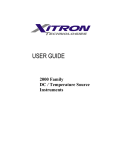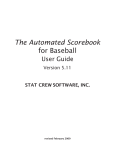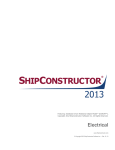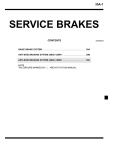Download 999-126 - Rockwell Automation
Transcript
Allen-Bradley REC Resolver-toEncoder Converter (Cat. No. 4100-5.1) Installation and Setup Manual Important User Information Because of the variety of uses for the products described in this publication, those responsible for the application and use of this control equipment must satisfy themselves that all necessary steps have been taken to assure that each application and use meets all performance and safety requirements, including any applicable laws, regulations, codes and standards. The illustrations, charts, sample programs and layout examples shown in this guide are intended solely for purposes of example. Since there are many variables and requirements associated with any particular installation, Allen-Bradley does not assume responsibility or liability (to include intellectual property liability) for actual use based upon the examples shown in this publication. Allen-Bradley publication SGI-1.1, Safety Guidelines for the Application, Installation, and Maintenance of Solid-State Control (available from your local Allen-Bradley office), describes some important differences between solid-state equipment and electromechanical devices that should be taken into consideration when applying products such as those described in this publication. Reproduction of the contents of this copyrighted publication, in whole or in part, without written permission of Allen-Bradley Company, Inc., is prohibited. Throughout this manual we use notes to make you aware of safety considerations. ! ATTENTION: Identifies information about practices or circumstances that can lead to personal injury or death, property damage or economic loss. Attention statements help you to: • identify a hazard • avoid the hazard • recognize the consequences Important: Identifies information that is critical for successful application and understanding of the product. GML, ULTRA, IMC, SCAN bus, Flex I/O, DTAM, PanelView, and SLC are trademarks; PLC is a registered trademark of Allen-Bradley Company, Inc. x-3 Table of Contents Preface Read This Manual ................................................1 Who Should Use this Manual............................... 1 Purpose of this Manual......................................... 1 Safety Precautions ................................................2 Contents of this Manual .....................................3 Related Documentation ......................................3 Terminology ......................................................... 3 Common Techniques Used in this Manual ..........4 Product Receiving & Storage Responsibility .......4 Allen-Bradley Support .........................................5 Local Product Support .......................................5 Technical Product Assistance ............................ 5 Chapter 1 – Overview AEC Description ..................................................7 AEC Features ....................................................... 7 AEC Mechanical Specifications............................8 Chapter 2 – Installation & Hook-Up Chapter Objectives ...............................................9 Installing the AEC ................................................9 Complying with European Union Directives .......9 EMC Directive ...................................................9 Mounting the AEC .............................................10 Connecting the AEC ...........................................13 Connecting the AEC to the 1394 ..................... 14 Connecting the AEC to the Compact ...............15 Wiring the AEC ..................................................16 Wiring Cable Flying Leads to the Plugs ..........16 The SSI Connector ........................................... 18 The Control Connector .....................................19 Fault Relay .....................................................19 Analog Servo Command Pass Through......... 21 Power Supply Connector ................................. 22 Publication 4100-5.2 - June 1998 ii Table of Contents Chapter 3 – Setup Chapter Objectives .............................................25 Setting the Rotary Switches ............................... 25 Configuration Switch A ...................................26 Configuration Switch B ...................................26 Powering the AEC.............................................. 27 AEC With GML Commander ............................28 Adding AEC to your Commander Diagram ....28 Setting the Transducer Resolution .................28 Selecting Homing Procedure .........................29 Aligning Absolute Encoder ...........................29 Chapter 4 – Operation Chapter Objectives .............................................31 Absolute Position Update ................................... 31 Incremental Position Output ...............................31 Position at Start-up .............................................32 Chapter 5 – Fault Indication & Control Status Chapter Objectives .............................................33 Transducer Faults .............................................34 Encoder Faults ..................................................34 Internal Faults .................................................. 35 No Faults ..........................................................35 Appendix A – Specifications Equivalent Circuit Diagrams ..............................39 Appendix B – Strobe Position For Applications Not Using the 1394 or Compact Absolute Strobe Cycle........................................ 43 Absolute Strobe Timing .....................................44 Incremental Strobe Period ..................................45 Index Publication 4100-5.2 - June 1998 Preface Preface Read This Manual Who Should Use this Manual Read and understand this instruction manual. It provides the necessary information to let you install, connect, and set up the AEC for safe, reliable operation. This preface covers the following topics: • Who should use this manual • The purpose of this manual • Terms • Common techniques used in this manual • Allen-Bradley support You should read this manual if you are responsible for the installation, set up or operation of the AEC (Absolute Encoder Converter). If you do not have a basic understanding of the products listed below, contact your local Allen-Bradley representative for information on available training courses before using this product. Purpose of this Manual • S Class Compact motion controller • 1394 GMC System module • GML (Graphic Motion Language) Commander software This manual is an installation and set up guide for the REC (resolver to encoder converter) and describes the procedures necessary to properly install and configure it into your motion control system. Publication 999-126 - February 1996 2 Preface Safety Precautions The following general precautions apply to the AEC: ATTENTION: Electric shock can kill. Make sure the AEC is safely installed in accordance with the Installation and Set-up chapters of this manual. Avoid contact with electrical wires and cabling while power is on. Only trained service personnel should open the electrical cabinet. ! ATTENTION: This product contains stored energy devices. To avoid hazard of electrical shock, verify that all voltage on the capacitors has been discharged before attempting to service, repair, or remove this unit. You should only attempt the procedures in this manual if you are qualified to do so and familiar with solid-state control equipment and the safety procedures in publication NFPA 70E and BS-EN60204. ATTENTION: The system integrator is responsible for local safety and electrical codes. ! ATTENTION: An incorrectly applied or installed product can result in component damage or a reduction in product life. Wiring or application errors, such as undersizing or inadequate DC supply, or excessive ambient temperatures can result in a malfunction. ATTENTION: The AEC contains ESD (Electrostatic Discharge) sensitive parts and assemblies. Static control precautions are required when installing, testing, servicing, or repairing this assembly. Component damage can result if ESD control procedures are not followed. If you are not familiar with static control procedures, refer to Allen-Bradley publication 8000-4.5.2, Guarding Against Electrostatic Damage or any other applicable ESD Protection Handbook. Publication 999-126 - February 1996 Preface 3 Contents of this Manual Chapter Title Preface 1 Overview 2 Installation 3 Set-Up Appendix Specifications A Contents Describes the purpose, background, and scope of this manual. Also specifies the audience for whom this manual is intended. Provides a general description of the REC, its features and mechanical specifications. Provides the steps needed to successfully mount and wire the REC to a Resolver and the S Class Compact Motion Controller or the 1394 GMC system. Provides the guidelines for setting up and configuring the REC. Provides physical, electrical, environmental, and functional specifications for the AEC. Related Documentation The following documents contain additional information concerning related Allen-Bradley products. To obtain a copy, contact your local Allen-Bradley office or distributor. For Read This Document Document Number Programming Allen-Bradley motion controller with GML GML Commander User Manual v4.01 GML Commander Reference Manual v4.01 GMLC-5.1 GMLC-5.2 Instructions for installation and set-up for the 1394 GMC system 1394 Digital, AC, Multi-Axis Motion Control System User Manual 1394-5.0 Instructions for installation and set-up for the S Class Compact motion controller IMC S Class Compact Motion Controller Installation and Set-up Manual 999-122 An article on wire sizes and types for grounding electrical equipment (North American standards) National Electrical Code Published by the National Fire Protection Association of Boston, MA. An article on wire sizes and types for grounding electrical equipment (European standards). BS-EN 60204 Electrical Equipment of Machines Published by British Standards Institute A complete listing of current Allen-Bradley documentation, including ordering instructions. Also indicates whether the documents are available on CD-ROM or in multi-languages Allen-Bradley Publication Index SD499 A glossary of industrial automation terms and abbreviations Allen-Bradley Industrial Automation Glossary AG-7.1 Terminology The following terms are specific to this product. For a complete listing of Allen-Bradley terminology, refer to the Allen-Bradley Industrial Automation Glossary, (publication number AG-7.1). Resolver Element - A small electrical mechanical device that has a single winding on the rotor and a pair of windings on the stator that are electrically positioned at right angles to each other. When the rotor winding is excited with an AC reference signal, the stator windings produce AC voltage outputs that vary in amplitude according to the sine and cosine of the shaft position. Publication 999-126 - February 1996 4 Preface Resolver Package - An electrical mechanical device that has a single input shaft and one or more resolver elements. The resolver elements are geared to the input shaft. Common Techniques Used in this Manual The following conventions are used throughout this manual: • Bulleted lists such as this one provide information, not procedural steps. • Numbered lists provide sequential steps or hierarchical information. • Words that you type or select appear in bold. • When we refer you to another location, the section name appears in italics. • ! • REC Product Receiving and Storage Responsibility ATTENTION: The exclamation point inside of a triangle, followed by the word “ATTENTION” indicate circumstances that can lead to personal injury, death, property damage or economic loss. Important:Identifies information that is critical for successful application and understanding of the product. You, the customer, are responsible for thoroughly inspecting the equipment before accepting the shipment from the freight company. Check the item(s) you receive against your purchase order. If any items are obviously damaged, it is your responsibility to refuse delivery until the freight agent has noted the damage on the freight bill. Should you discover any concealed damage during unpacking, you are responsible for notifying the freight agent. Leave the shipping container intact and request that the freight agent make a visual inspection of the equipment. Leave the product in its shipping container prior to installation. If you are not going to use the equipment for a period of time, store it: • in a clean, dry location • within an ambient temperature range of 0 to 85° C (32 to 185° F) • within a relative humidity range of 5% to 95%, non-condensing • in an area where it cannot be exposed to a corrosive atmosphere • in a non-construction area Publication 999-126 - February 1996 Preface Allen-Bradley Support 5 Allen-Bradley offers support services worldwide, with over 75 Sales/ Support Offices, 512 authorized Distributors and 260 authorized Systems Integrators located throughout the United States alone, plus Allen-Bradley representatives in every major country in the world. Local Product Support Contact your local Allen-Bradley representative for: • sales and order support • product technical training • warranty support • support service agreements Technical Product Assistance If you need to contact Allen-Bradley for technical assistance, please review the information in this manual first. Then call your local Allen-Bradley representative. For the quickest possible response, we recommend that you have the catalog numbers of your products available when you call. See the Related Documentation section of this chapter for the publication numbers of other manuals that can help with this product. The Rockwell Automation Technical Support number is: 1-800-GMC-TECH Publication 999-126 - February 1996 6 Preface Publication 999-126 - February 1996 Chapter 1 Overview REC Description The REC converts a single or dual (Master/Vernier) resolver input signal to an A Quad B quadrature encoder output signal. The A Quad B quadrature output signal can be directly connected to the 1394 GMC System module or the S Class Compact motion controller. In operation, the REC uses differential quadrature encoder output signals to send incremental position data to the motion controller based on the position of the resolver. Absolute position can be sent to the motion controller for re-calibration. The REC provides an independent fault detector with normally open relay contacts and an LED indicator for each axis. The relay fault outputs can be: • used to disable external devices in the event of a fault. • incorporated into the machine’s E-stop string. • incorporated into other protective circuitry. The REC can trigger an encoder loss fault when it is used with the 1394 GMC system module or the S Class Compact. REC Features The REC has the following features: • Two AQB quadrature encoder output channels. • Two resolver input channels that support Allen–Bradley single or dual resolver packages. • Resolution of 12 bits per resolver rotor rotation. • The ability to interface directly with the Allen–Bradley 1394 GMC System and the S Class Compact motion controller. • The ability to provide differential A and B quadrature encoder output signals using 26C31 (or equivalent) driver IC. • A resolver phase loss circuit that detects the loss of resolver signals. • Normally-open fault outputs for each encoder channel. • A watchdog LED for each encoder conversion channel. • An on-board reset switch that resets both axes. • An absolute home request that remotely clears corrected faults for each axis independently. • A rugged steel housing with mounting tabs. Publication 4100-5.2 - June 1998 8 Overview REC Mechanical Specifications • The ability to be powered with a single18-36 V DC power supply. • Automatic resolver phase compensation for accurate position tracking. Figure 1.1 shows the placement and labeling of major items on the REC front panel. Figure 1.1 REC front panel 203.2 mm (8.0 in.) with cable clearance Use 1/4-20 or M6 bolt (typical 2 places) Reset Axis 0 OK Axis 1 OK 342.9 mm (13.5 in.) 330.2 mm (13.0 in.) A B 10 20 9 19 8 18 7 17 6 16 15 5 14 4 3 13 2 12 1 11 Axis 0 Resolver Axis 0 Encoder 10 9 8 7 6 5 4 3 2 1 Power & Drives Axis 1 Encoder A 20 19 18 17 16 15 14 13 12 11 B 10 9 8 7 6 5 4 3 2 1 Axis 1 Resolver REC 44.45 mm (1.75 in.) Package size mm and (in.) Product weight kg and (lbs.) Material Publication 4100-5.2 - June 1998 152.4 mm (6.0 in.) Package Specifications 342.9 x 152.4 x 44.45 (13.5 x 6.0 x 1.75) 2.27 (5.0) Painted Steel Chapter 2 Installation & Hook-Up Chapter Objectives Read this entire chapter before beginning to mount, connect, or wire any of the components to the REC. It is the responsibility of the installer to see that the installation conforms to the directions in this manual and local codes and procedures. This chapter covers the following topics. • European Union Compliance • Mounting the REC. • Connecting the REC to the 1394 GMC system. • Connecting the REC to the Compact motion controller. • Wiring the REC to the resolver package. • Wiring the Power & Drives connector. • Wiring the drives signal for an S Class Compact. • Connecting a Fault relay. Installing the REC The REC is designed to mount in an electrical cabinet using the flanges on its back panel. This installation method should be observed for all applications. Before powering the REC, make sure it has been configured correctly and that the resolver package, drives, and control devices (controller) are connected to it correctly. Complying with European Union Directives The information contained in this document pertains to the Resolverto-Encoder Converter (REC), an Allen-Bradley product. If the REC is installed within the European Union or EEA regions and has the CE mark, the following regulations apply. EMC Directive The REC is tested to meet Council Directive 89/336 Electromagnetic Compatibility (EMC) in accordance with Article 10 (1). The following directives apply: • EN 50081-2 EMC-Generic Emission Standard, Part 2-Industrial Environment. • EN 50082-2 EMC-Generic Immunity Standard, Part 2-Industrial Environment. The REC, as described in this document, is intended for use in an industrial environment and is not intended for use in a residential, commercial, or light industrial environment. Publication 999-126 - February 1996 10 Installation & Hook-Up To meet CE requirements, the following are required: Mounting the REC • The REC must be mounted in an IP 54 rated metal enclosure on a metal panel. • All equipment must be bonded. • You must use the specified Allen-Bradley cables. • The REC is designed to function without maintenance when operated in the environment specified in this manual. • Under normal conditions, the REC should not require any periodic maintenance. However, if conditions are less than ideal and any superficial dust has accumulated on the controller over time, remove the dust carefully. Also, it is recommended to periodically inspect all cables for abrasion and all connectors for proper seating. Before mounting the REC, verify that the 1394 GMC System or the S Class Compact motion controller is installed correctly. Refer to the 1394 Digital AC Multi-Axis Motion Control System User Manual (publication 1395-5.0) or the IMC 23/x Installation and Set-up Manual (publication 999-122) for installation instructions. The REC must be properly grounded to the metal enclosure panel. the following diagram shows how to ground the REC to the panel. Publication 999-126 - February 1996 Installation & Hook-Up 11 Figure 2.1 Mounting and Grounding Diagram #10 AWG to Ground Bus REC Mounting Tab Ground Lug Internal Star Washers Size 1/4 - 20 or M6 Hardware Tapped Hole (Minimum of 3 Threads) Scrape paint off panel to insure electrical connection between chassis and grounded metal plate. Metal Panel (Must be connected to earth ground.) Mount the REC next to a 1394 GMC system or an S Class Compact motion controller on a metal enclosure panel using two 1/4 -20 or M6 bolts. Refer to the Mechanical Specifications in the Overview chapter of this manual for mounting dimensions. Figures 2.2 and 2.3 in this chapter show where to mount the REC. ! ATTENTION: To avoid a shock hazard, remove all power to the system panel before mounting the REC. ATTENTION: The 1394 contains stored energy devices. To avoid the hazard of electrical shock, verify that all voltages are zero (0.00) before proceeding. Publication 999-126 - February 1996 12 Installation & Hook-Up Figure 2.2 Mounting the REC next to a 1394 GMC on a system panel Wireway REC 1394 GMC System Reset Axis 0 OK A Optional Second REC for Axis 2 and 3 Axis 1 OK B Axis 0 Resolver Axis 0 Encoder Power & Drives Axis 1 Encoder A B Axis 1 Resolver REC Important: The REC can only be mounted on the left side (when looking directly at the mounted 1394) of the 1394 GMC System. This is due to cable specifications and module expansion of the 1394. Publication 999-126 - February 1996 Installation & Hook-Up 13 Figure 2.3 Mounting the REC next to an S Class Compact motion controller. S Class Compact Allen –Bradley Wireway REC IMC S Class Reset Axis 0 OK A The REC can also be placed to the left of the Compact Axis 1 OK B Axis 0 Resolver Axis 0 Encoder Optional Second REC for Axis 2 and 3 Power & Drives Axis 1 Encoder A B Axis 1 Resolver Axis 0 Axis 1 Servo and Servo and Feedback Feedback REC Important: The REC can be mounted on either side of the S Class Compact motion controller on the system panel. Connecting the REC The following section details how to connect the REC encoder connectors to the 1394 GMC System and the S Class Compact motion controller. ! ATTENTION: Do not attempt to make any electrical connections to the REC while power is applied. Doing so risks damage to the REC, peripheral equipment, and your health and safety. Publication 999-126 - February 1996 14 Installation & Hook-Up ! ATTENTION: The REC does not support the removal or the insertion of any connectors when under power. The power disturbance can result in unintended machine motion, loss of process control, or an electrical arc that can cause an explosion in a hazardous environment. Connecting the REC to the 1394 Connect the REC to a 1394 GMC System using the encoder cable (catalog number 1394-GR04) for each axis. This is a four foot cable that connects Axis 0 Encoder or Axis 1 Encoder connector on the REC to the J3, J4, J5, or J10 encoder feedback connector on the 1394. Important: This cable is polarity sensitive. Important: The REC does not require power from the 1394 to operate nor does it provide power to the 1394. However, the 1394 requires a separate 5V power supply to run its interface circuitry. The 1394 interface circuitry requires 0.325A to operate. Any additional devices connected to the 1394, such as incremental encoders, can require an additional 0.2A per device (check your device for the precise requirements). To connect the encoder cables: 1. Insert the 12-pin plug labeled “REC/AEC” in the Axis 0 Encoder or Axis 1 Encoder connector on the REC. 2. Insert the 12-pin plug labeled “1394” in the J3, J4, J5, or J10 encoder feedback connector on the 1394. 3. Wire the remaining auxiliary power labeled “ENC. PWR” to the 5V DC power supply. The red wire is +5V and the black is a +5 common. Important: When using multiple Encoder devices, we recommend you wire all of the auxiliary power cables to the same 5V DC power supply. Publication 999-126 - February 1996 Installation & Hook-Up 15 Figure 2.4 Connecting the Encoder Cables and the 5V Power Supply to the 1394 Wireway REC 1394 GMC System Reset Axis 0 OK A Axis 0 Encoder Connector Axis 1 OK B 1394-GR04 Axis 0 Resolver Axis 0 Encoder Axis 1 Encoder Connector Power & Drives Axis 1 Encoder 5V DC Power Supply A B Axis 1 Resolver REC Important: Anchor the cable so that no more than 2 feet of cable is left unsupported. The excessive weight of an unanchored cable could pull the plug out of the connector. Connecting the REC to the Compact To connect the REC to the S Class Compact motion controller, use the encoder cable (catalog number 4100-RCS3T) for each axis. This three foot cable connects the Axis 0 Encoder or the Axis 1 Encoder connector on the REC to the Axis 0, 1, 2, or 3 servo and feedback connector on the S Class Compact. The Compact sends the drive servo output signal through the 4100-RCS3T cable. Figure 2.4 shows where to connect the encoder cable to the REC and the Compact. Important: This cable is NOT polarity sensitive. To connect the Encoder cable: 1. Insert one 12-pin plug in the Axis 0 Encoder or Axis 1 Encoder connector on the REC. 2. Insert the remaining 12-pin plug in the Axis 0, 1, 2, or 3 servo and feedback connector on the Compact. Publication 999-126 - February 1996 16 Installation & Hook-Up Figure 2.5 Connecting the Encoder Cables to the Compact S-Class Compact Allen –Bradley Wireway REC IMC S Class Reset Axis 0 OK A Axis 1 OK B 4100-RCS3T Axis 0 Resolver Axis 0 Encoder Connector Axis 0 Encoder Axis 1 Encoder Connector Power & Drives Axis 1 Encoder A B Axis 1 Resolver Axis 0 Axis 2 Axis 1 Axis 3 Servo and Servo and Servo and Servo and Feedback Feedback Feedback Feedback REC Important: Anchor the cable so that no more than 2 feet of cable is left unsupported. The excessive weight of an unanchored cable could pull the plug out of the connector. Wiring the REC The REC has two resolver connectors (Axis 0 Resolver and Axis 1 Resolver) that support single or dual resolvers. Each connector comes with two removable 10-position plugs. The resolver cable flying leads wire directly to the screw terminals on the plugs. Wiring Cable Flying Leads to the Plugs To wire the cable leads to the plug: 1. Look at the plug to make sure the terminal is open. Figure 2.5 shows both an open and a closed terminal. Publication 999-126 - February 1996 Installation & Hook-Up 17 Figure 2.6 Terminal diagram Terminal open Clamping screws Terminal closed 2. Table 1: Terminal Steps If the terminals are: Do this: Not open Go to step 3 Open Go to step 4 3. Using a small, flat-head screwdriver, turn the clamping screw counter-clockwise several times. 4. Using a proper stripping tool, strip the wire insulation back on the cable lead. Important: All terminals accommodate a maximum of 14 gauge wire. 5. Trim the cable lead so that 0.275 inches of metal wire is exposed. 6. Insert the cable lead in the appropriate terminal. Refer to the proper figures for their locations. 7. Use the screwdriver to tighten the clamping screw to the proper torque (0.25 N-m/2.2 in-lb.). 8. Verify that the cable lead does not pull out of the terminal. 9. Table 2: Cable Leads If the cable lead: Do this: Pulls out of the terminal Repeat steps 3 through 9 again Does not pull out of the terminal Repeat steps 3 through 9 for the next terminal Publication 999-126 - February 1996 18 Installation & Hook-Up Figure 2.7 Wiring a 1326AB-MOD-VD:256 Master/Vernier Dual Resolver package to the Axis 0 Resolver plugs or the Axis 1 Resolver plugs on the REC. Plug A Plug B Green N Black R 20 19 18 16 15 14 Violet M Black P 7 Blue J Black K 5 6 4 Orange E Black G Resolver Assembly 1326AB-MOD-VD :256 White A Black B 3 13 2 12 11 9 Red D Black F 8 17 Axis Fault N.O. 10 Chassis Ground Chassis Ground 1 1326-CVUxx Cable Internal fault relay contact Important: Anchor the cable so that no more than 2 feet of cable is left unsupported. The excessive weight of an unanchored cable could pull the plug out of the connector. Figure 2.8 Wiring a 1326AB-MOD-VD x:x resolver package to the Axis 0 Resolver plugs or the Axis 1 Resolver plugs on the REC Plug A 20 19 Plug B Red D Black F 18 17 16 15 14 9 Resolver Assembly 1326AB-MOD-VD x:x 8 Orange E Black G 7 White A Black B 5 13 Axis Fault N.O. 10 6 4 3 12 2 11 Chassis Ground 1 Chassis Ground 1326-CVUxx Cable Internal fault relay contact Important: Anchor the cable so that no more than 2 feet of cable is left unsupported. The excessive weight of an unanchored cable could pull the plug out of the connector. Publication 999-126 - February 1996 Installation & Hook-Up 19 Figure 2.9 Wiring an 846-SJxxxx-R2-x single resolver package to the Axis 0 Resolver plug or the Axis 1 Resolver plug on the REC Plug A Plug B Green E Black G 20 19 18 16 White A Black B 15 14 7 6 5 4 3 13 2 12 11 846-SJABCD-R2-E Resolver Assembly 9 8 Red D Black F 17 Axis Fault N.O. 10 Chassis Ground 1 Chassis Ground 845AB-CA-i-xx Cable Internal fault relay contact Important: Anchor the cable so that no more than 2 feet of cable is left unsupported. The excessive weight of an unanchored cable could pull the plug out of the connector. Connecting the Resolver to the Plug After you have wired the resolver cable leads to the plugs, insert the plugs in the resolver connectors on the REC. Figure 2.10 shows where the resolver plugs connect to the REC. Important: We designed and tested the REC to work with Allen– Bradley resolver packages and cables up to 100 ft. If you use longer cables, or cables other than those specified, the product does not perform as specified. Publication 999-126 - February 1996 20 Installation & Hook-Up Figure 2.10 Connecting the Resolver Cable to the REC Wireway REC Axis 0 resolver connector Reset Axis 0 OK A Axis 1 OK B Axis 0 Resolver Axis 0 Encoder Power & Drives Axis 1 resolver connector Axis 1 Encoder A B Axis 1 Resolver REC To Resolver 1 To Resolver 0 Important: Anchor the cable so that no more than 2 feet of cable is left unsupported. The excessive weight of an unanchored cable could pull the plug out of the connector. Wiring the Power and Drives Connector The Power & Drives connector comes with two removable 5-position plugs. The connectors provide input power for the REC and the drive reference signal outputs for the S Class Compact. Input power enters the connector through the following pins: • pin 1 (18-36V DC) • Pin 6 (power ground) • Pin 7 (chasis ground) Wire Requirements The REC draws 12W maximum (0.5A at 24V DC). Use the appropriate gauge wire to accommodate the current draw of the REC while maintaining 18V DC minimum at the Power & Drives connector (Refer to local wiring codes). Important: The plug accommodates a maximum of 14 guage wire. Publication 999-126 - February 1996 Installation & Hook-Up 21 Important: You must use both 5-position plugs when you power-up the REC. We recommend you use twisted, shielded wire that is UL listed. Refer to local wiring codes for more information. Power Supply Requirements Use a 12W power supply with 24V DC output to power the REC. Use a larger supply if you want to run multiple RECs or other devices. Figure 2.11 shows where to connect the power supply ot the REC. Important: Choose a power supply that complies with the regulations and agencies in your area. Figure 2.11 Wiring the Power Supply cable leads to the REC Plug A Plug B 10 5 9 4 8 3 7 2 6 1 24V DC Power Supply 18-36V DC Power ground Cable shield Important: Anchor the cable so that no more than 2 feet of cable is left unsupported. The excessive weight of an unanchored cable could pull the plug out of the connector. REC Internal Power Requirements The REC converts the input power into its internal power requirements using a DC-to-DC converter. The input power (500V DC) is isolated from the internal circuitry and the chasis of the REC. However, the common mode voltage of the input power with respect to the chassis must not exceed +/- 100V DC. Important: The REC is equipped with protection and filtering circuits at various input, output, and power terminals. You must earth ground the REC at a stable poiint for this circuitry to operate properly. The earth ground is applied to the REC through the chassis at the mounting tasbs of the enclosure. Publication 999-126 - February 1996 22 Installation & Hook-Up Wiring the Drives Signal for a Compact When using the REC with an S Class Compact, the drive reference signals (+/-10V) are passed from the Compact to the REC at terminals 8, 9, and 10 on plug A (Axis 1), and at terminals 3, 4, and 5 on Plug B (Axis 0). To wire the drives signal: 1. Connect the drive signal to the servo amplifier using a twisted, shielded cable (Belden 9501 or equivalent). 2. Wire the cable leads to the appropriate Power & Drives plugs ofr the required axis. Figure 2.12 shows where to connect the drives reference signals to the Power & Drives connector. Both Axis 0 and Axis 1 can have drive signals present at their connectors. Note: You do not need to wire the drive reference signal to the 1394 because it handles the reference signal output internally. Figure 2.12 Wiring the Drive Reference Signal to an S Class Compact Motion Controller Plug A Plug B 10 1 Reference + 9 1 Reference 8 1 Reference Shield 5 0 Reference + 4 0 Reference 3 0 Reference Shield 7 2 6 1 Ref + Servo Amplifier Axis 0 Ref - Ref + Servo Amplifier Axis 1 Ref - Important: Anchor the cable so that no more than 2 feet of cable is left unsupported. The excessive weight of an unanchored cable could pull the plug out of the connector. Connecting a Fault Relay Publication 999-126 - February 1996 The REC is equipped with a fault detector that handles internal logic voltage malfunctions and resolver phase loss faults. The fault detector consists of: • An internal relay contact output that opens for each axis • An LED indicator that turns red for each axis • An encoder driver disabler for each axis Installation & Hook-Up 23 The relay output can be used to disable external devices or incorporated into your machine’s E-stop string (or other protective circuitry) for fail-safe protection. The REC provides Form_C (Normally Open) contacts to disable external equipment in the event of a malfunction. Important: Both the fault relay and the LED (Axis OK) are activated during normal operation and deactivated during a malfunction. The fault output relay contacts are UL listed and CSA certified for 1A at 30V DC. Figures 2.13 and 2.14 are examples of typical fault relays. Figure 2.13 A typical Normally Open Fault status contact 24V DC DC Common REC Fault contact located at Axis 0,1 Resolver connector Start Stop Start/Stop String 11 1 CR1 Fault String CR1 Publication 999-126 - February 1996 24 Installation & Hook-Up Figure 2.14 Typical Fault Relay for Switching AC DC Common The REC Fault contact is located at the Axis 0 and Axis 1 resolver connector 24V DC 11 1 K AC Common AC Hot Start Stop Start/Stop String CR1 K Fault String CR1 We recommend that you use an external relay controlled by the REC fault relay when you switch AC. The fault connections shown above are typical. You can modify them to fit the requirements of your application. Encoder Loss Detection Circuit Publication 999-126 - February 1996 Installation & Hook-Up 25 The 1394 GMC System and S Class Compact motion controller have an encoder loss circuit that detects when the encoder drivers are disabled. When the REC faults: • The REC disables the encoder drivers. • The REC signals an encoder loss fault ot the controller. Important: The Transducer Loss Detection feature is an option in the Edit Axis window in GML. We recommend that you keep the transducer loss detection feature enabled in the motion controller. Consult your motion controller’s Installation and Setup Manual/User Manual and GML Programming Manual for more information about how to apply this feature. Publication 999-126 - February 1996 26 Installation & Hook-Up Publication 999-126 - February 1996 Chapter 3 Setup Chapter Objectives Adding the REC to your GML Diagram The REC was designed to complement the 1394 GMC System or the S Class Compact motion controller and not intended to be used as a stand-alone product. This manual assumes that you are running GML (Graphical Motion Language) version 3.81 or greater and using Firmware 3.3 or greater. This chapter contains the information you need to: • Configure the motion controller using GML. • Align resolver packages. • Use a resolver package with a linear axis. • Define a non-zero home position. Using the REC, the 1394 GMC System and S Class Compact can support single resolver and dual resolver packages. Follow the procedures below when you setup your GML diagram. Selecting the REC as a Transducer After you have defined your application in GML, select the REC as your transducer. To select the REC: 1. From the menu bar, select Definitions. The Definitions menu appears. 2. Select Axis Use. The Axis Configuration window appears. 3. Select the axis that interfaces with the REC resolver converter output channel. A check mark appears next to the text. 4. Select Edit. The Axis Configuration edit window for the axis you checked appears. 5. From the Transducer menu, select the REC. The word REC appears in the field. 6. If you are using a: Go to: 1394 GMC System Setting the Transducer Counts per Motor Revolution for the 1394 S Class Compact motion controller Setting the Homing Position Publication 999-126 - February 1996 26 Setup Setting the Transducer Counts per Motor Revolution for the 1394 You have to adjust the Transducer Counts per Motor Revolution parameter when you use an external transducer to close the servo position loop. This parameter is used to scale internal variables for tuning the axis. With the Axis Configuration edit window open, set the transducer counts per motor revolution. To set the transducer counts per motor revolution: 1. From the Configuration menu, select Drive/Motor 1394. Note: If a GML Info window appears, note the information and select OK. 2. Enter a value in the Transducer Counts/Mtr Rev field. If the Ratio: Do this: between the motor shaft and the resolver package input shaft si 1:1 Enter 4096 between the motor shaft and the resolver package input shaft is not 1:1 Adjust the value to compensate for the ratio (refer to the examples for more information). For Example: If the motor shaft to resolver package shaft gear ration is 10:1 (every time the resolver package shaft makes one revolution, the motor shaft makes ten.), enter 409.6. Please note that this example is valid for single/dual packages that have a resolver element to input package shaft gear ration of 1:1. For Example: If the resolver package to resolver element shaft gear ratio is 2.5:1 (every time the internal resolver element makes one revolution, the resolver package shaft makes 2.5) and the motor shaft to resolver package shaft is 10:1 (every time the resolver package shaft makes one revolution the motor makes ten) enter ((4096/2.5) / 10) = 163.84. 3. Go to Selecting the Homing Procedure. Selecting the Homing Procedure With the Axis Configuration edit window open, set the homing position. To set the homing position: 1. From the Configure menu, select Homing. The homing options appear. Publication 999-126 - February 1996 Setup 27 2. If your system uses a: Select: Single resolver package Absolute Dual resolver package Absolute_MV If you select Absolute_MV, an Assembly Part # menu that contains a list of supported Allen-Bradley dual resolver part number appears. Note: Currently, the REC supports the 1326AB-MOD-VD 256/255 dual resolver package. The Custom menu choice ( located in the Assembly Part # menu) allows you to enter a custom master/vernier dual resolver turns range. Currently, the REC supports the 1326AB-MOD-VD 256/255 resolver with a turns range of 256. Allen-Bradley is reserving the Custom menu choice for future dual resolver packages. if you want to use a master/vernier resolver other than the 1326AB-MOD-VD 256/255 dual resolver package consult Allen-Bradley to verify that it is supported. Setting the Transducer Position Units With the Axis window still open, set the transducer position units. To set the transducer position units: 1. From the Configure menu, select Position Units. The Position Units options appear. 2. Enter a value into the Transducer Counts/Unit field. The units you enter into the Position Units field depend on the application. When you use the REC, it is important to know the number of counts received from the transducer per position unit. The REC sends 4096 counts to the motion controller per resolver element revolution and dual resolver package shaft revolution. 3. When you are finished making all of your modifications, select Save. The Axis window disappears. Publication 999-126 - February 1996 28 Setup On-Line Axis Setups Axis hookup and servo parameters can be readily handled through the GML On-Line Manager Setup functions. For example, the Motor/ Encoder Test and the Align Absolute Transducer procedure are just two of the functions that can be controlled using GML. The On-Line Manager provides you with an interactive means of setting up your motion controller axes. The sections below show how to use these functions to help setup the REC. Refer to your controller’s Installation and Setup Manual/User Guide and GML Programming Manual for more information on how to use the On-Line Setup functions. Important: Before you proceed with On-Line Setups, verify that the REC is installed correctly and that the GML program is configured properly. Selecting Axis/Drive Data Downloads Before you proceed with On-Line setups you have to download your GML diagram to the motion controller so that the information contained in the diagram can be made available to the motion controller. To transfer the axis specific setup parameters from the diagram to the motion controller, you have to select the Axis/Drive Data Downloads option in GML before you download the diagram. To select Axis/ Drive Data Downloads: 1. From the menu bar, select Definitions. The Definitions window appears. 2. Select Control Options. The Control Options window appears. 3. Select Axis/Drive Data Downloads. An X appears next to the text. 4. Select Save. The Control Options window disappears. Running a Motor/Encoder Test Use the Motor/Encoder Test to check the electrical connection of the servo drive and encoder interface and to establish the correct rotational direction of the servo drive and encoder. Establishing these motor and encoder polarities helps prevent runaway axis when the feedback loop is closed. To select a Motor/Encoder Test: 1. From the menu bar, select Diagram. The Diagram menu appears. 2. Select Online. The Online Manager window appears. 3. Select Download Diagram. The program downloads to the controller. 4. When the download is finished, select Enter Setups. The Do Setups window appears. Publication 999-126 - February 1996 Setup 29 5. Select Motor/Encoder Test. A black circle appears in the radio dial next to the text. 6. Select Execute. Refer to your GML Programming Manual and your motion controller’s Installation and Setup/User Manual for more information on Motor/Encoder Tests. Aligning the Absolute Transducer After you have completed the Motor/Encoder Test, you need to align the resolver package position to the axis position. Using the Align Absolute Transducer procedure, you can randomly attach the transducer to the physical axis. You do not need to match the actual position of the resolver package to the actual position of the axis because the alignment routine reads the position relative to the actual position of the axis and then compensates this position relative to the actual position of the axis. After the alignment procedure completes successfully, the axis and resolver package are adjusted to read zero at this position. If you are using a dual resolver package, the alignment procedure will also synchronize both internal resolver elements by electronically offsetting them to zero. This eliminates the need for the user to manually perform this procedure. To align the absolute transducer: 1. Select Align Absolute Transducer. A black dot appears in the radio dial next to the text. Important: If the axis is not still when you align or home the resolver package the position information will be incorrect. The axis must be still before performing the alignment procedure. Important: When executing the alignment procedure on a servo axis, feedback is momentarily disabled and then enabled again (if the error checking features do not detect an error) in the motion controller. If the axis has stored energy or the ability to move during the time feedback is disabled, you have to apply a breaking mechanism to the axis before you execute an alignment routine. For single resolver packages, the alignment routine reads the absolute position of the transducer. If no encoder noise or loss faults occur, the routine completes successfully. The motion controller negates the read position and stores it in its working memory. For absolute devices, the home position is used as a home offset and is added to the transducer’s actual position during a homing command. Publication 999-126 - February 1996 30 Setup For Example: Assume the actual position of the absolute transducer is 1 at the alignment point. After alignment, the home position (home offset) variable equals -1. Therefore, the axis position is defined as 1 + (-1) = 0. Assume the axis is moved one unit and the position of the absolute transducer is now 2. If you execute a home command at this point, the axis position is 2 + (-1) =1. For dual resolver packages the alignment routine uses the home position and a transparent parameter called Vernier Offset to calculate the alignment position. The Home Position stores the master resolver element position offset and Vernier Offset stores the vernier resolver element offset. 2. Select Execute. If: Do this: The Align Absolute Transducer window appears Go to step 3 A GML Error window appears 1. Check your application program. 2. Check your REC installation procedures. 3. Move the axis to its minimum travel position. The alignment routine will define this position as zero. 4. Select OK to align the position to zero. 5. While the alignment routine is running, verify that you have selected the proper absolute device (the absolute device you selected shows up in the window that appears while the axis is aligning). 6. If the transducer alignment: Do this: Was successful 1. Select OK 2. Go to the Updating the Diagram section. Was unsuccessful Check your GML diagram. Updating the Diagram Once the Alignment routine completes successfully, the resolver offsets (Home Position and Vernier Offset) and axis specific information gathered during on-line setups is stored in the motion controller’s working memory. You must update your diagram to include your latest changes. To update your diagram: Publication 999-126 - February 1996 Setup 31 1. While still in the Enter Setups window, select Tuning Complete, Save Data/Update Diagram. 2. Select Execute. The diagram updates and the Do Setups window disappears. 3. Select Exit Online. The Online Manager window disappears. Homing the Axis The motion controller executes a home command to determine the absolute position of the resolver package. To execute the home axis command: 1. Double click on the Home Axis block in your GML diagram. 2. Select Wait for Completion. An X appears in the check box. 3. Select Save. The Home Axis window disappears. Important: Before you use any of the position information sent by the REC, you have to home the axis because the home command configures the REC for single resolver or dual resolver package applications. Important: When executing the homing procedure on a servo axis, feedback is momentarily disabled then enabled again ( if the error checking features do not detect an error) in the motion controller. If the axis has stored energy or the ability to move during the time feedback is disabled, you have to apply a breaking mechanism to the axis before you execute a homing routine. Important: If the axis is not still when you home a dual resolver package, the position information will be incorrect. Depending on your application, a breaking mechanism may be required to stabilize the axis before you execute a home command in the motion controller. Using a Resolver Package with a Linear Axis If you installed and configured your system for a dual resolver package, you can set the axis for linear positioning. When you define the axis to be linear, the 256 turn dual resolver package’s internal absolute travel range is: -5 <travel<=251 turns The motion controller uses a home command to determine the absolute position of the axis. After a home command, the REC incrementally reports any movements back to the motion controller. This new information builds upon the absolute value obtained during homing and can cause the position of the axis to exceed the range in either direction. However, during an absolute home command, the initial absolute position of the 256 turn dual resolver package can only be obtained within the range above. Publication 999-126 - February 1996 32 Setup If the travel range was defined to be 0 =< travel <256 and the axis homed, after moving it slightly negative of the (zero) position, the controller would think that the axis was near 256 instead of near zero. The internal travel range allows the axis to dither about zero by -5 turns thus eliminating unwanted roll over at the alignment position. If you homed the axis after moving it slightly negative of -5 the axis position would roll over to just less than 251. When you use a single resolver, the absolute travel range is 0 <= travel < 1 turns (for geared resolver packages with a 1:1 gear ratio). There is no built-in procedure implemented in the control to handle dither about the alignment (zero) position. If you desire a dither feature, you can use the algorithm shown below to program a dither value. This value is typically a small percentage of the travel range. Inside a Home block select: •Normal •Wait for Completion Inside an If block build the expression: •Actual Position >= (1 + dither value) Inside the Redefine Position block: •Select Relative •Select Actual •Enter -1 Defining a Non-Zero Home Position When you align the transducer to the physical axis using the Align Absolute Transducer routine, the routine adjusts the home position to offset the transducer position to zero. Important: We recommend that you do not change the home position established by the Align Absolute Transducer routine. You can establish a non-zero reference point using the GML Redefine Position command after a Home command. Defining the Redefine Position Command After you have executed the home command, you need to define the Redefine Position Command. To define the Redefine Position Command: 1. Create a Redefine Position block and place it next to the Home Axis block. 2. Double-click on the Redefine Position block. Publication 999-126 - February 1996 Setup 33 3. Select the axis you are configuring. The name of the axis appears in the field. 4. Select Relative from the Mode menu. The word Relative appears in the field. Note: This feature compensates for any dither that may occur while executing the program 5. Select Actual from the Position menu. The word Actual appears in the field. 6. Enter a positive or negative value to redefine the current actual position. Note: If the axis was previously aligned to zero, the actual position is zero. 7. Select Save. The Redefine Position window disappears. Publication 999-126 - February 1996 34 Setup Publication 999-126 - February 1996 Appendix A Specifications Figure A.6 AEC Front Panel Figure A.1 shows the terminal locations for the REC. The following tables provide the pin numbers and their respective descriptions. Important: Refer to Wiring Axis 0 and Axis 1 Resolvers for wiring your Allen-Bradley resolver package to the REC. Resolver Connector Terminal Description Plug A Plug B 20 = Cosine high 10 = Cosine high 19 = Cosine low 9 = Cosine low 18 = Stator shields 8 = Stator shields 17 = Sine high 7 = Sine high 16 = Sine low 6 = Sine low 15 = Cosine high 5 = Cosine high 14 = Rotor low 4 = Rotor low 13 = Rotor shield 3 = Rotor shield 12 = Chassis ground 2 = Chassis ground 11 = Fault normally open 1 = Fault common Power & Drives Connector Terminal Descriptions The table below shows the terminal descriptions for the Power & Drives connector. Plug A Plug B 10 = 1 Reference + 5 = 0 Reference + 9 = 1 Reference - 4 = 0 Reference - 8 = 1 Reference shield 3 = 0 Reference shield 7 = Chassis ground 2 = Not Used 6 = Power ground 1 = 18-36V DC Publication 4100-5.2 - June 1998 38 Encoder Connector Terminal Descriptions The table below shows the terminal descriptions for Axis 0 and Axis 1. A Environmental Specifications B 12 = Z - 6=Z+ 11 = B - 5=B+ 10 = A - 4=A+ 9 = Strobe - 3 = No Connection 8 = Reference Shield Input 2 = Strobe + 7 = Reference - Input 1 = Reference + Input Operating and Storage Conditions The table below details the environmental specifications of the REC Specification Electrical Specifications Operating Temperature 0 to 60 o C Storage Temperature -40 to 70 o C Humidity 95% non condensing @ 60 o C Resolver Specifications The table below details the electrical specifications for the resolver. Specification Publication 4100-5.2 - June 1998 Description Description Number of resolver inputs 2 conversion channels, each capable of supporting single or dual resolver packages Resolver type Transmitter (rotor primary) Excitation amplitude 4.77V rms +5% at a 4000Hz +20% Resolver transformation ratio 0.45 to 1 Strator to Rotor +5% Zss = 275 Ohms Maximum Resolver phase shift Each conversion channel selfcompensates within the range of +/- 25 degrees maximum resolver phase shift ( rotor to strator). 39 Specification Description 1326AB-MOD-VD1:x single resolver package. x = rotor to input shaft ration x = 1, 2, 2.5, or 5 1326AB-MOD-VD:256/255 dual resolver package. 256/255 is the master to vernier gear ratio. Use cable 1326AB-CVUxx for the specified Bulletin 1326 resolver packages above. xx = length in feet (100 ft. maximum) Supported resolver packages 846-SJ abcd-R2-e single resolver package. a = mounting configuration b = connector style c = connector location d = gear ratios R2 = Harlowe resolver element 11BRCX-300-C or equivalent. e replaces c if mating connector is supplied. Use cable 845AB-CA-i-xx xx = length in feet (up to 100 ft.) Strobe Inputs: Type Source Impedance Maximum active Voltage Minimum Inactive Voltage Current Sourcing Active Low 10k Ohm 0.6V DC 2.2V DC Encoder Output Specifications The table below details the electrical specifications of the encoder output. Specification Number of encoder outputs Type of encoder output Equivalent line count Maximum update rate Marker output Description 2 (0 and 1) Incremental quadrature with marker, EIA RS 422 level 4096 counts under 4X decode mode 1.6 MHz Synchronized 180 degrees to A channel. See figure A.2 for a picture of the output for the three channels Figure A.7 Marker Output Publication 4100-5.2 - June 1998 40 A B Z Important: The marker pulse is synchronized to the resolver element’s zero position which is not necessarily the axis zero position. Power Supply Specifications The table below details the electrical specifications of the power supply. Specification power input requirements Description 18 to 36 V DC at 12W maximum Note: Input has reverse polarity protection Product Performance Resolver-to-Encoder Conversion The table below details the product performance of the resolver-toencoder conversion for the REC. Specification Publication 4100-5.2 - June 1998 Description Resolution 12 bits per revolution Repeatability 1 LSB (5.3 arc minutes) Acceleration error 5.6 e -3 LSBs at 100 rev/sec2 Dynamic following error 5 LSBs at 6000 RPM Resolver element shaft speed 0 to 6000 RPM 41 Excitation Oscillator The table below details the product performance of the excitation oscillator for the REC. Specification Description Excitation Frequency 4000Hz at +25% Amplitude 4.77V rms +5% Phase Loss Detection The table below details the product performance of the phase loss detection circuit for the REC. Specification Purpose Description To detect loss of resolver signals. When fault occurs: • The status indication LED turns from green to red • The 30V DC 2A/125V AC 0.6A rated relay contact output opens • The motion controller detects loss of feedback Action After the problem is corrected, you can clear the fault for each axis by: pushing the reset button on the REC or by using a home request from the motion controller Response range 0 < resolver shaft speed < 6000 rpm Response Time The phase loss detection circuit will respond within 180 degrees of resolver element rotation as long as you use no more than 100ft of specified cable. Resolver inputs The REC has been designed to use Allen-Bradley Bulletin 846 and 1326 absolute feedback packages that feature Harlowe 11BRCX-300-C or equivalent resolver elements. The 4.77V rms excitation amplitude has been adjusted so that when you use the resolvers listed above with the REC the strators receive 2V rms +10%. Publication 4100-5.2 - June 1998 42 Publication 4100-5.2 - June 1998 Index Index A Absolute Position Update, 31 Absolute Strobe Cycle, 43 Absolute Strobe Timing, 44 C CE requirements, 10 Configuration GML Commander Adding to a Commander Diagram, 28 Aligning Absolute Encoder, 29 Selecting Homing Procedure, 29 Setting the Transducer Resolution, 28 Connecting the AEC to the 1394, 14 to the Compact, 15 D Definitions encoder, 4 transducer, 3 Description, 7 E European Union Directives EMC Directive, 9 F Fault Indication Encoder Faults, 34 Internal Faults, 35 No Faults, 35 Transducer Faults, 34 Features List, 7 Fuse, 27 I Incremental Position Output, 31 Incremental Strobe Period, 45 M Mounting the AEC next to a 1394, 12 next to a Compact, 13 P Pin Functions Control Connector, 21 Power Supply, 22 SSI Connector, 18 Pin Numbering Control Connector, 21 Power Supply, 23 SSI Connector, 18 Position at Start-up, 32 Powering the AEC, 30 R Related Documentation 3 Rotary Switches Setting, 25 Switch A, 26 Switch B, 26 S Specifications Connector Locations Control, 37 Encoder, 37 Power, 38 SSI, 37 Environmental, 38 Mechanical, 38 Mechanical, Module, 38 Package, 8 Pin Numbers, 37 Strobe Position Absolute Position Transfer Protocol, 44 Absolute Position Transfer Timing, 44 Incremental Strobe Period Protocol, 46 Incremental Strobe Timing Period, 46 Support Publication 4100-5.2 - June 1998 48 Index Allen-Bradley, 5 local product, 5 technical product assistance, 5 W Wiring Cable Flying Leads, 16 Control Connector Analog Servo, 21 Fault Relay 19 Power Supply, 22 SSI Connector, 18 Publication 4100-5.2 - June 1998 Allen-Bradley, a Rockwell Automation Business, has been helping its customers improve productivity and quality for more than 90 years. We design, manufacture and support a broad range of automation products worldwide. They include logic processors, power and motion control devices, operator interfaces, sensors and a variety of software. Rockwell is one of the world’s leading technology companies. Worldwide representation. Argentina • Australia • Austria • Bahrain • Belgium • Brazil • Bulgaria • Canada • Chile • China, PRC • Colombia • Costa Rica • Croatia • Cyprus • Czech Republic • Denmark • Ecuador • Egypt • El Salvador • Finland • France • Germany • Greece • Guatemala • Honduras • Hong Kong • Hungary • Iceland • India • Indonesia • Ireland • Israel • Italy • Jamaica • Japan • Jordan • Korea • Kuwait • Lebanon • Malaysia • Mexico • Netherlands • New Zealand • Norway • Pakistan • Peru • Philippines • Poland • Portugal • Puerto Rico • Qatar • Romania • Russia-CIS • Saudi Arabia • Singapore • Slovakia • Slovenia • South Africa, Republic • Spain • Sweden • Switzerland • Taiwan • Thailand • Turkey • United Arab Emirates • United Kingdom • United States • Uruguay • Venezuela • Yugoslavia Allen-Bradley Headquarters, 1201 South Second Street, Milwaukee, WI 53204 USA, Tel: (1) 414 382-2000 Fax: (1) 414 382-4444 Publication 4100-5.1 – June 1998 Supercedes Publication 999-126 February 1996 PN 999-126 Copyright 1998 Allen-Bradley Company, Inc. Printed in USA