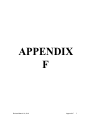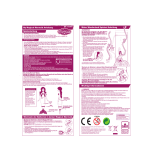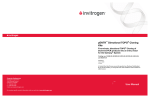Download township of north frontenac emergency management program
Transcript
TOWNSHIP OF NORTH FRONTENAC EMERGENCY MANAGEMENT PROGRAM COMMITTEE AGENDA April 29, 2013 – 1:00 p.m. (after Council Meeting) Clar-Mill Fire Hall Upstairs Meeting Room 6648 Road 506, Plevna, Ontario 1. CALL TO ORDER 2. APPROVAL OF AGENDA 3. DISCLOSURES OF PECUNIARY INTEREST AND GENERAL NATURE THEREOF 4. DELEGATIONS None. 5. ADOPTION OF MINUTES a) Minutes of a Meeting held December 17, 2012. 6. BUSINESS ARISING OUT OF MINUTES a) Stoves for the Ompah Community Hall; b) Emergency Information Officer Workshop Participant’s Manual – Copy in Council’s Library. 7. NEW BUSINESS a) Emergency Preparedness Week – May 5-11, 2013- Theme Seniors and Emergencies –to Council for Possible Declaration – April 29, 2013 ; b) Materials to Help Plan for 911 Outages – Consider Adding Similar Chart to Emergency Plan; c) TVO Kids and the Office of the Fire Marshal Want All Families to “Push the Button” – Recommend Adding to the Website; d) Emergency Management Ontario’s Suggested Work Plan; e) JLT Insurance – RISC System; f) Emergency Plan Annual Review – HIRA; Hazard Identification and Risk Assessment; Risk Assessment Specialty Plans and Critical Structure Identification Township of North Frontenac Profile; g) Joint County Exercise – Update from Fire Chief Riddell; h) Ontario Fire Marshal – Use of Schools for Sleeping Accommodations. 8. COMMUNICATIONS a) Five Lessons from Hurricane Sandy for Emergency Preparedness; b) Emergency Management Ontario - Status Update #10; 9. NEXT MEETING DATE 10. ADJOURNMENT 1 MINUTES of the Emergency Management Program Committee (EMPC) Meeting held on Monday, December 17, 2012, at the Upstairs Meeting Room of the Clar-Mill Fire Hall, 6648 Road 506, Plevna, ON. PRESENT: Steve Riddell, Chair/Fire Chief/CEMC; Deputy Mayor Perry and Councillor Good, Members and Bud Clayton, Ex-officio Member. ALSO PRESENT: Jenny Duhamel, Clerk/Alternate CEMC. ABSENT WITH REGRETS: Councillor Lonnie Watkins, Member. 1. CALL TO ORDER: The Chair called the meeting to order at 1:15 p.m. 2. APPROVAL OF THE AGENDA Moved by Deputy Mayor Perry, Seconded by Mayor Clayton #11-12 BE IT RESOLVED THAT the Emergency Management Program Committee approves the Agenda for the Meeting dated December 17, 2012, as circulated. 3. DISCLOSURES OF PECUNIARY INTEREST AND GENERAL NATURE THEREOF None declared. 4. DELEGATIONS a) Stan Seitz, Emergency Information Officer re: Media Training Update Seitz advised he had attended training at the County Offices on September 26, 2012 re: Emergency Information Officer. The focus was how to relate to the media (see attached). The EIO’s role is to review this sheet and help the Community Control Group (CCG) with being prepared to speak to the media if needed – what questions to expect and what answers to give. Generally it will be the Mayor or designate who gives updates to the media. The main thing is to create a plan for the emergency which is fluid and flexible. The CCG will not be alone as there will be many Ministries and other organizations working with us and they have their own media personnel. We need to report facts to our residents. Any information released shall be approved by the Mayor. Duhamel will ask the EMO Sector Representative if copies of the EIO Officer Workshop Manual are available, and if so will try to obtain 6 of these. Moved by Deputy Mayor Perry, Seconded by Councillor Good #12-12 BE IT RESOLVED THAT the Emergency Management Program Committee receives for information the Media Training Update from Stan Seitz, Emergency Information Officer, and thanks Mr. Seitz for his time spent today. b) Kristy Mills, Acting Disaster Management Coordinator, Kingston and Quinte Disaster Management, Canadian Red Cross re: Overview of the Red Cross Disaster Management Program. The Chair introduced Ms. Mills, who is new to this position. Emergency Management Program Committee December 17, 2012 NOTE: Per Section 4.8 of the Procedural By-law #71-10, as amended by By-law #32-11, these motions have been approved in principle by the Emergency Management Program Committee (EMPC) and shall become Resolutions of Council only on Council’s adoption of the Minutes of the EMPC Meeting. 1 Mills noted the Red Cross is neutral and impartial and provides help to all sides. This is a Voluntary Service. The Red Cross needs to be asked to help, they do not come automatically. They respond to declared and non-declared emergencies. North Frontenac Township has an Agreement with the Canadian Red Cross for aid as required. Mills suggested her contact information be added to the Township website. The Clerk will ask the IT Technician to add this to the website. (See attached Presentation) Moved by Deputy Mayor Perry, Seconded by Councillor Good #13-12 BE IT RESOLVED THAT Committee receives for information the overview of the Red Cross Disaster Management Program from Kristy Mills, Acting Disaster Management Coordinator, Kingston and Quinte Disaster Management, Canadian Red Cross and extends their appreciation to Ms. Mills for her time spent today. 5. ADOPTION OF MINUTES Moved by Deputy Mayor Perry, Seconded by Councillor Good #14-12 BE IT RESOLVED THAT the Emergency Management Program Committee approves the Minutes of a Meeting dated June 11, 2012 as circulated and adopted by Council on July 16, 2012. 6. BUSINESS ARISING OUT OF MINUTES a) Sample from Greater Napanee Fire Services of Emergency Contact Information forms to be completed annually (see attached). Moved by Deputy Mayor Perry, Seconded by Councillor Good #15-12 BE IT RESOLVED THAT the Committee receives for information the sample Emergency Contact Information Sheet from Greater Napanee Fire Services; AND THAT the Committee instructs the CEMC and Alternate CEMC to prepare similar forms to be completed by Staff, Council and Volunteers on a voluntary basis, to be kept at the Municipal Office; AND THAT this shall apply to all Wards of North Frontenac. b) Protection Budget Pending Items - Information and Pricing on Portable Generators and Mobile Lighting Unit. Riddell advised there is $26,875 in Reserves that was put aside for JEPP projects, which did not get approved and these funds could be used to purchase a mobile generator/lighting unit, if Council approves by Resolution or through the Budget process. This may be beneficial for the Public Works Department as well. Moved by Deputy Mayor Perry, Seconded by Councillor Good #16-12 BE IT RESOLVED THAT the Emergency Management Program Committee receives the information from the Fire Chief/Director of Emergency Services on pricing of portable generators and a mobile lighting unit; Emergency Management Program Committee December 17, 2012 NOTE: Per Section 4.8 of the Procedural By-law #71-10, as amended by By-law #32-11, these motions have been approved in principle by the Emergency Management Program Committee (EMPC) and shall become Resolutions of Council only on Council’s adoption of the Minutes of the EMPC Meeting. 2 AND THAT the Committee recommends as the Community Halls stoves and hot water tanks require replacing, these shall be retrofitted with propane; as this would require a smaller generator to service in the event of an emergency; AND THAT the Committee recommends the Fire Chief/Director of Emergency Services prepares a Tender for the purchase of a mobile generator/lighting unit and the required hookup for the Harlowe Hall, as the Alternate Emergency Operations Centre. 7. NEW BUSINESS a) Director of Emergency Services/Fire Chief – Sector Meeting Update re: Protocol in the Event of Loss of 911 Service. Moved by Deputy Mayor Perry, Seconded by Councillor Good #17-12 BE IT RESOLVED THAT the Emergency Management Program Committee receives the email from the Director of Emergency Services/Fire Chief regarding the implementation of a policy/procedure in the event 911 service is lost within the Municipality; AND THAT the Committee instructs the CEMC and Alternate CEMC to draft a protocol for 911 loss of service and bring it to the next meeting for the Committee’s approval. b) Hydro One App Available for Smart Phones which Shows Outages, Estimated Time of Repair and other Information. Moved by Deputy Mayor Perry, Seconded by Councillor Good #18-12 BE IT RESOLVED THAT the Committee receives for information the email from Lisa Harvey, Field Officer, Loyalist Sector, Emergency Management Ontario regarding the availability of a Hydro One App for Smart Phones to show outages, estimated time of repair and other information. c) Emergency Food Rations Expired Food and Budgeted Funds. Riddell advised our food rations are outdated after 2012. This was a cost of approximately $5,000 four years ago. It was realized during the Goderich Disaster that freezers would have been more advantageous than dry, prepackaged rations. Moved by Deputy Mayor Perry, Seconded by Councillor Good #19-12 BE IT RESOLVED THAT the Emergency Management Program Committee receives the information from the Fire Chief/Director of Emergency Services that the Emergency Food Rations will be expiring shortly; AND THAT the Committee recommends the Fire Chief/Director of Emergency Services put $1,500 in reserves for food and supplies as may be required during an emergency; and dispose of the expired rations. d) Fire Chief Riddell – verbal report on EMO Fall Sector Meeting. See attached notes. 8. NEXT MEETING DATE Emergency Management Program Committee December 17, 2012 NOTE: Per Section 4.8 of the Procedural By-law #71-10, as amended by By-law #32-11, these motions have been approved in principle by the Emergency Management Program Committee (EMPC) and shall become Resolutions of Council only on Council’s adoption of the Minutes of the EMPC Meeting. 3 The next meeting will be held on March 18, 2013 at 1:00 p.m. in the Upstairs Meeting Room of the Clar-Mill Fire Hall. 9. ADJOURNMENT Moved by Deputy Mayor Perry, Seconded by Councillor Good #20-12 BE IT RESOLVED THAT the Emergency Management Program Committee adjourns the meeting at 3:35 p.m. until March 18, 2013 at 1:00 p.m., or at the call of the Chair. Approved by the Committee _______________________2012. Approved by Council ___________________2012. __________________________ Mayor _____________________________ Clerk Emergency Management Program Committee December 17, 2012 NOTE: Per Section 4.8 of the Procedural By-law #71-10, as amended by By-law #32-11, these motions have been approved in principle by the Emergency Management Program Committee (EMPC) and shall become Resolutions of Council only on Council’s adoption of the Minutes of the EMPC Meeting. 4 From: Cheryl Robson, CAO Sent: Tuesday, February 26, 2013 10:44 AM To: Manager of Community Development Cc: Angela Millar - Treasurer; Jenny Duhamel - Clerk/Planning Manager Subject: RE: Stoves for the Ompah Hall Hi Corey – as we discussed with Jen Duhamel, Clerk/Planning Manager this morning, please see the Emergency Management Program Committee (Not Joint Fire Board) Motion #16-12 attached from December 17, 2012; which have not become a resolution of Council yet – their next Committee meeting is not until March; therefore, please give Jen Duhamel, Clerk/Planning Manager an update on the Ompah Community Halls stoves for their March meeting. I am c.c. Angela Millar, Treasurer to add the $1,300 to the Community Halls Capital Fund Expense for the 2013 Budget – in & out only – revenue to come from the Special Parks Reserve Funds Ward 3. Thanks! Have a great day! Cheryl Cheryl Robson, A.M.C.T. Chief Administrative Officer (CAO) From: Manager of Community Development Sent: February 26, 2013 9:46 AM To: [email protected] Subject: Stoves for the Ompah Hall Hi Cheryl. As you are aware today we are meeting with the contractors regarding the work to be completed at all halls. At the Ompah Hall we have two 30 inch stoves. When I met with the original contractor regarding installing an exhaust hood he advised that due to space we would need to purchase to 24 inch stoves to work with a hood. After applying for the CIIF they advised they could not cover 1/3 of the cost for these stoves as anything that is movable is not eligible for funding; therefore the purchase of these two stoves would not be included in this CIIF funding. Sorry I didn’t point this out, I guess I just figured this would be included in the costs involved with the work and didn’t realize it would be above and beyond the costs already incorporated into the project. I’m hoping that other contractors who bid on these stoves today can come up with a different solution so we don’t need to replace the stoves. As you had mentioned on Thursday, there were recommendations accepted by Council from the Joint Fire Board that all stoves to be replaced need to be replaced with Propane stoves. Unfortunately I was unaware of this and did not consider this in the pricing for replacement of stoves if necessary. I feel this is a lot of additional cost for this already expensive proposition. The cost for two 24 inch electric stoves are estimated at $1300.00 total for the two of them. Thanks and have a great day!! Corey Corey Klatt Manager of Community Development From: Harvey, Lisa (JUS) [mailto:[email protected]] Sent: Monday, December 17, 2012 10:33 AM To: Undisclosed recipients Subject: EP Week May 5-11 2013 (theme: Seniors and Emergencies) Good Morning Loyalist Sector CEMCs and Alternate CEMCs Thought I would share that Emergency Preparedness Week will be May 5‐11 2013. Please note that the theme is Seniors & Emergencies. Kind regards Lisa Lisa Harvey Field Officer, Loyalist Sector Program Delivery Emergency Management Ontario From: Harvey, Lisa (JUS) [mailto:[email protected]] Sent: Monday, February 04, 2013 12:21 PM To: Undisclosed recipients Subject: Materials to help plan for 911 outages Good Afternoon Loyalist Sector CEMCs Please find attached some materials that I believe may help out when planning for 911 outages. Please note that I did not change any telephone numbers in case you wished to make inquiries but please ensure you are careful with this document due to the confidential contact information within. Please feel free to contact the City of Elliot Lake CEMC Trudy Rheaume for any inquiries. A big thank you to Trudy for sharing. [email protected] If you wish to share your materials/plans that may assist others with this planning, please do so. Kind regards Lisa Lisa Harvey Field Officer, Loyalist Sector Program Delivery Emergency Management Ontario Telephone Outage Response Guide Situation A. Can only make calls within exchange, may or may not be able to receive calls (911 and cell phone working) B. Cannot make any calls, cannot receive any calls, (911 working) C. Cannot make any calls including 911 services Recommended Action Action Completed By Monitor situation Contact CCG via door knocking or cell to inform of situation an place on standby Contact telephone provider Notify Public and Media CEMC and EIO Same as above Same as above 1. Set up radio communication with CACC at local fire department via ARES. Have people drive to FD to request 911 services. FD contact CACC who can contact OPP if required CEMC, FD, CACC, OPP, EIO 2. Have three emergency services stage at local fire department. Have people drive to FD to request emergency services Notify media and public for either scenario D. Can make calls but no 911 service 1.Use old community access numbers which CEMC, CACC, OPP, are directed to EMS service who can FD, EIO contact OPP 2. Stage 3 emergency services at FD and have people call FD directly for 911 services E. Can only make calls within exchange and no 911 Notify media and public for either scenario Set up number within exchange which can communicate with FD and set up as D2. Notify media and public CEMC, FD, CACC, OPP, EIO Annexed Section II-20 ERP Supporting Plan Telephone Outage Response Guide ____________________________________________________________________________________ Objective To ensure that the emergency needs of the citizens of Elliot Lake will continue to be met in event of a telephone outage. Scope This guideline will provide the basis of reference for: Ambulance, Fire and Police in meeting, receiving and responding to emergency calls in the event of a telephone outage, Elliot Lake’s Emergency Community Control Group (CCG), in monitoring situation as well as addressing and supporting the needs of the emergency services and the community as they arise, Elliot Lake Amateur Radio Club (ELARC) when called upon to assist with alternate means of communication. Situations No Service Localized Calling but No 911 or Long Distance ____________________________________________________________________________ Procedure The first emergency service aware of the situation, will confirm with the other two. Fire Department: Determine type of outage. Using the satellite phone the Fire Dept will call 911 SMC (Bell Surveillance and Maintenance Centre). Request details of the outage, what happened, where, how long it is expected to be out, etc. If local calling available request SMC to have 911 re-routed to 848-3232. o After the initial call Central Ambulance Communication Centre (CACC) will take the lead and follow up with SMC and provide the Fire Dept with updates who will in-turn relay information locally to Police, EMS and CCG. The Fire Dept will effect a radio page of its fulltime staff to respond to the Fire Hall. Fire Dept will call-out the Community Control Group (CCG); advising the first member reached of the situation and asking that CCG member if they wish the rest of the group to be called out. Police and Ambulance: Each will endeavour to send a representative to the Fire Dept ASAP as the Fire Dept will become the localized communication centre. CCG: Consider Declaring an Emergency (dependent on situation & length of time). Under declared Emergency request EMO to effect Press Release under Red Alert. Press Release – telephone, email or hand deliver to radio station, etc. Update municipal website. Page 1 of 4 January 29, 2009 Annexed Section II-20 ERP Supporting Plan Telephone Outage Response Guide ____________________________________________________________________________________ Localized Calling but No 911/Long Distance If the outage is Localized Calling but no 911/Long Distance, Fire Dept requests SMC to get a local Bell technician to re-route 911 calls to 705-848-3232. This is already in place, however, the switching has to be done manually. May take awhile depending on location of technician; until switch-over is done calls into 911 will ring no answer. After switching is complete Fire Dept receives incoming 911 calls. 911 Ambulance: Fire can take call & notify CACC using CACC radio on No. 1 pumper. If pumper is out on a fire call the old portable radio can be used which has CACC backup and is still monitored by CACC SSM. CACC will dispatch its ambulances. EMS may have personnel available to attend the fire hall to take the calls and if outage is for an extended period of time SSM CACC will send its people. 911 Police: OPP will have one of their officers attend the Fire Dept to take the police calls. Use Old Community Access Numbers Prior to Switching & During Emergency Also Use Alternate 911 Remove any call forwarding. Broadcast to public & use following numbers: Fire 848-3232, Ambulance 848-4444 (located in Fire Dept FP Office), Police 848-6975. ____________________________________________________________________________________ No Telephone Service (no Central Office Operating - no signal on the phone) Possible Action Action will be determined by length of time it will take to fix the telephone service. ELARC to attend the Fire Hall –to possibly set up, upon direction from CCG, base station at fire hall and members at strategic locations around town. CCG set up portable base station in EOC for direct contact with Fire Dept. A representative from each emergency service will stage at the Fire Dept to receive any incoming emergency calls from ELARC. Direct people to drive directly to emergency service for assistance. Direct people to utilize their neighbours and friends for assistance to access emergency services if no transportation available. Contemplate rolling patrols utilizing volunteer firefighters and their green lights. Communicate via Press Release ELARC sites, times manned, etc. ____________________________________________________________________________ Page 2 of 4 January 29, 2009 Annexed Section II-20 ERP Supporting Plan Telephone Outage Response Guide ____________________________________________________________________________________ Emergency Community Control Group – Possible Actions Advice to Municipal Partners / Vulnerable Population CCG to direct advice. Provide contact person where concerns from these organizations can be routed. Via telephone, email or door to door. St. Joseph’s General Hospital & Long Term Care 848-7181 Huron Lodge 848-2019 Hillside Park Retirement Residence 848-8027 Elliot Lake Retirement Living 848-4911 Elliot Lake Family Health Team 461-8882 Also – Refer Annex I-22, for the listing of groups which deal with vulnerable populations. Advice to Public and Separate Schools Villa Francaise des Jeunes 848-2259 Our Lady of Fatima 848-2204 Our Lady of Lourdes French Immersion 848-3421 Elliot Lake Secondary School 848-7162 Adult Education on Roman Avenue 848-3661 Central Public School 848-3951 Esten Park School 848-2601 Ecole Georges Vanier 848-2272 Communication: Bell Canada will not be issuing any press releases. Local Radio should not be affected if fibre optic cable is down; will still be able to transmit. Notify public and media as to the situation which exists with 911. Under Declared Emergency request EMO to issue Red Alert; broadcast news alerts TV, radio. Communicate key locations around community where ELARC operators are being set up. Internet is not totally related to telephones, may be able to email press. Although talking on cell phones is not working texting may. The primary methods of alerting the public at large will be by radio, television, internet. Page 3 of 4 January 29, 2009 Annexed Section II-20 ERP Supporting Plan Telephone Outage Response Guide ____________________________________________________________________________________ Secondary methods of alerting the public shall be o Public address systems, i.e. Police and Fire o Door to Door Service, Word of Mouth Set up an information reception centre at Collins Hall where the public can go to for information and to document hardships. This negates people hounding the emergency services offices, and city hall. Call in Red Cross to man reception centre. Message: Sample Press Releases attached. Issues to Review: Length of outage. Fire alarms, firewatch for apt buildings. Burglar alarms. Business Impact, i.e. banks, no interact, etc. Possible Sites for ELARC: Variety Stores: Paris Plaza, new subdivision, Central Av, Hillside Plaza, etc 1 & 3 Washington Cr N.B. Refer to telephone listing for unpublished confidential numbers. Page 4 of 4 January 29, 2009 Confidential Telephone Numbers 911 SMC 24/7 (Bell Surveillance & Maintenance Centre) Telephone: 1-800-263-7585 Fax: 1-800-587-6911 Elliot Lake Fire 705-848-3232 North Bay OPP 705-475-3300 Northern Communications 705-671-1422 Sault Algoma CACC 705-256-5621 Ambulance Base 705-461-8381 Dan Ranich Bell Canada Manager 911 Services 673-3225 / 1-866-299-2799 Fax 705-673-0743 [email protected] In Community Bell Technicians Bell SMC – to provide numbers locally if they are unable to contact technician and community needs to contact technicians to effect switch over of 911 to 848-3232 in the event of local call but no 911/long distance. Elliot Lake Amateur Radio Club Dave Sutherland, President George Palm, Vice President Ron Hatton, Past President Harold Kenny, Secretary Terry Vaan Hattem, Treasurer Eugene Grenier, Custodian 848-7232 848-7496 848-3143 848-7559 848-0048 461-8788 3 Denison Rd 55 Central Av 25 Taylor Blvd 83 Axmith Av 85 Mississauga Av 27 Hergott Av Confidential Attachment – Telephone Numbers January 29, 2009 --DRAFT PRESS RELEASE Example only add to or delete from before publishing--Chief Administrative Officer Date News Release For Immediate Release. “CITY OF ELLIOT LAKE – TAKE NOTICE” 911 SERVICE / LONG DISTANCE NOT WORKING Elliot Lake, Ontario, January 01, 2001 at 01:00 hours. Chief Administrative Officer Fred Bauthus advises that the 911 telephone service and long distance telephone capabilities in the community are currently not working. Local calling within the 848 and 461 exchange is still available. Bell Canada Surveillance and Maintenance Centre is aware of the situation and working on fixing the problem. The situation will continue as marked by a ringing but no answer on the 911 / long distance call. It is not known at this time when it will be fixed. People who require 911 services are asked to call the local telephone numbers as follows: Fire: Ambulance: Police: 848-3232 848-4444 848-6975 Please endeavour to use these telephone numbers for emergencies only. Any updates on the situation will provided to the local media and posted on the city website at www.cityofelliotlake.com The City of Elliot Lake appreciates your patience. -30For information contact: Fred Bauthus, CAO @ 705-848-2287X2131 Confidential Attachment – Draft Press Release May 6, 2009 --DRAFT PRESS RELEASE Example only add to or delete from before publishing--Chief Administrative Officer Date News Release For Immediate Release. “CITY OF ELLIOT LAKE – TAKE NOTICE” TELEPHONE SERVICE NOT WORKING Elliot Lake, Ontario, January 01, 2001 at 01:00 hours. Chief Administrative Officer Fred Bauthus advises that the telephone service within the community is not working. Bell Canada Surveillance and Maintenance Centre is aware of the situation and working on fixing the problem. The situation is marked by no signal on the telephone. It is not known at this time when it will be fixed. People who require 911 services are asked to: Drive directly to the emergency service for assistance. If you do not have a vehicle or are unable to drive, ask a neighbour or friend to assist you in accessing the required emergency service. Elliot Lake Radio Club is set up in the parking lot in front of the following variety stores or by the front door of the following buildings around the community – they can radio the emergency service for you. The hours of operation will be from 8am to 4pm. o 1 Washington Cr o Paris Plaza o Hillside Dr S o Central Av The Elliot Lake Fire Service volunteer firefighters will also be effecting rolling patrols with their vehicles evident by a flashing green light. Flag them down if you require emergency assistance. The Collins Hall has been set up as a reception centre for the purpose of providing updates on the situation. Updates will be provided to the media for television broadcast and posted on the city website at www.cityofelliotlake.com The City of Elliot Lake appreciates your patience. -30For information contact: Fred Bauthus, CAO @ 705-848-2287X2131 Confidential Attachment – Draft Press Release May 6, 2009 From: OFM PubEd (JUS) Sent: February 6, 2013 10:32 To: OFM Subscribers (JUS) Subject: Public Education Matters - OFM Public Education Matters Enhancing Fire Safety Education and Prevention in Your Community Issue 74, February 6, 2013 Dear Public Educator/Fire Prevention Officer: TVO Kids and the Office of the Fire Marshal want all families to "Push the Button!" TVOKids and the Office of the Fire Marshal (OFM) are teaming up once again to raise awareness about the importance of working smoke alarms by asking Ontario families to test their smoke alarms. Last year’s very first TVOKids Push the Button campaigns, held in the Spring and Fall were a tremendous success. This year’s Spring campaign begins on February 25 and ends on March 10. Posters, in English and French, are available to promote the campaign. Distribute it as widely as possible in your community: send it to local media, print off and hang the poster throughout your community, or drop it off at local schools and ask that it be displayed throughout the campaign. Even ask school principals to make an announcement over the school PA system during morning and afternoon announcements (sample script). A French version of the script is also available. Encourage everyone in your community to “Push the Button!” and test the smoke alarms in their homes. Kids at home will love the permission to “Push the Button!” to hear if the alarms are working. Once they've tested their smoke alarms, kids are encouraged to go to tvokids.com and enter into TVOKids interactive smoke alarm the number of alarms they have tested. The number will be added to TVOKids “Push the Button!” counter. Kids will also be able to print a special “Push the Button” certificate. Please note: TVOKids.com is an English language website and so the “Push the Button” certificates are only available in English. If you have any questions regarding the “Push the Button!” campaign, please contact Gina Pontikas at [email protected] or by phone at 416-325-3155. Your feedback is always welcome! Contact the OFM's Public Fire Safety Education unit by email or phone (416-325-3100) if you have questions about public fire safety education in your community. Let us know about specific programs that work well in your community or specific public education topics you would like addressed in an upcoming notice. Email us if you want to be added or removed from our subscription list. Please share this notice with your colleagues. Suggested Work Plan for Maintenance of the Essential Level Emergency Management Program. Option #1 Meeting schedule: Bi-monthly (Potential for Summer Recess) Length of meetings: 1.25 – 1.5 hours Total meetings: 5 plus scheduled exercise and CCG training. Sample: January March May July September November Plan CCG training and exercise strategy and dates. Plan Public Awareness and Education strategy. New Business. Review Community Risk Profile (HIRA) and amend if required. Review Critical Infrastructure Identification and amend if required. New Business. Review and update Emergency Response Plan and Appendices. Review Notification lists and procedures. New Business Exercise and CCG training Review EOC location, layout, equipment and procedures. New Business Confirm CEMC and Alternates Confirm Program Committee membership. Confirm Committee Chair for coming year. Review Program Status (sign all required forms and forward to Field Officer) New Business. Option #2 Meeting schedule: Quarterly Length of meetings: 2 hours Total Meetings: 4 plus scheduled exercise and CCG training February May September October December Plan CCG training and exercise strategy and dates. Plan Public Awareness and Education strategy. New Business. Review and update Emergency Response Plan and Appendices. Review Notification lists and procedures. New Business Review Community Risk Profile (HIRA) and amend if required. Review Critical Infrastructure Identification and amend if required. New Business. Exercise and CCG Training Review EOC location, layout, equipment and procedures. Confirm CEMC and Alternates Confirm Program Committee membership. Confirm Committee Chair for coming year. Review Program Status (sign all required forms and forward to Field Officer) New Business. From: [email protected] [mailto:[email protected]] Sent: Thursday, March 07, 2013 9:51 AM To: Jenny Duhamel - Clerk/Planning Manager Cc: Angela Millar - Treasurer Subject: RISC Systems Good morning, I just wanted to pass along some marketing material and information regarding both RISC Systems and DisasterPhone for your upcoming meeting. RISC Systems I have attached a copy of the brochure for RISC Systems along with the user manual. Basically it is an web-based software that allows our clients to manage their claims, incidents and insurance certificates online. The biggest benefit of this service is that is allows our clients to keep a detailed database regarding claims and incidents within their communities. Public Sector clients are in a tough spot with respect to joint and several liability, so it is essential to keep good records detailing what your community is doing to be proactive with respect to risk management as opposed to reactive. The cost of this service was included as an option in your insurance package. It is usually between $1000-$3000 per year. Please refer to your insurance policy package to find the price for your community. If you cannot find this I will check with your account manager. This price includes the system, unlimited users and bandwidth, as well as training on the system from JLT. DisasterPhone DisasterPhone is a emergency telephone recovery tool. I have included material that best spells out its capability. I would also recommend going to the website http://www.disasterphone.ca/ for more information. The price of this service is also included in your insurance policy package as an option. I would like to note a disclaimer with this service. It can currently only be activated during normal business hours from Monday-Friday. This is part of the reason why the price is so low compared to competitors. We are currently working on new version that will have 24/7 coverage. There may be a small price increase but the service will most likely be identical, only with someone working in the activation centre 24/7. It may be beneficial to wait until we have this new service up and running before it is presented at the meeting. If you need anything else, please do not hesitate to contact me. Thanks, Jeff | BUSINESS ANALYST JEFFREY MCINTOSH JARDINE LLOYD THOMPSON CANADA INC. Risk. Incidents. Safety. Claims. RISC Systems JLT Canada understands that a key factor of success in today’s increasingly complex and competitive business environment is the efficient identification, assessment, control and monitoring of risk. In an effort to equip Canadian organizations with the tools and systems required to effectively manage organizational risk, JLT Canada, in consultation with Figtree Systems, a specialist provider of claims, risk and fleet management software solutions, has developed RISC Systems, an enterprise risk management software specifically developed to encourage and support the systematic approach to the management of organizational risk. What is RISC Systems? Launched in 2010, RISC Systems is a web-based risk management software designed to provide an integrated enterprise-wide view of organizational risk exposure while delivering critical risk management intelligence. RISC Systems consists of six modules, each individually and collectively supporting the core elements of risk management: • Claims Manager — Capture claims information as it is received and allows for effective sharing of information both internally and externally. • Incident Manager — Record incidents as they are reported, including internal work place safety incidents and incidents involving third parties. It enables users to control claims frequency and severity by escalating incidents to claims if necessary. Users can track incidents to various departments so that key risks and hazards may be identified and managed to mitigate similar incidents from occurring again in the future. • Risk Assessment Manager — Identify key risks and hazards within your organization and assign tasks to the appropriate individuals to mitigate the risk. Risks and hazards can be unique to your organization or can be selected from an industry based Hazard Library. This module gives you the ability to identify risks and hazards and optimize due-diligence. • Certificate Manager — Effectively manage Insurance Certificates received from third parties. This module gives you the ability to follow up with the certificates and flag the expiry date to ensure that updated Certificates are provided as necessary. • Building Inspection Manager — Keep records of building inspections performed at your facility, including location, key construction information, photographs and valuations on building replacement costs. Records can be updated to ensure the accuracy of valuations. • Health and Safety Manager — Log health and safety surveys and employment based injuries to optimize business continuity. Identify duty specific factors related to each incident, from lifting and handling techniques to training requirements and employee fatigue. Each module can be customized to fit the unique requirements of your organization. Jardine Lloyd Thompson Canada Inc. 55UniversityAvenue,Suite800 Toronto,ONM5J2H7 Jeffrey McIntosh BusinessAnalyst Tel: 416-848-4786 Cell: 647-295-4641 [email protected] www.jltcanada.com RISC Systems incorporates the following features: • Web-based and user friendly; • Pre-set Hazard Library; • Customized descriptions which can be added for individual hazards; • Personalized dashboard; • Data can easily be imported/exported via excel; • Email notifications are available in every module; • Reports can be generated from any criteria using various drop-down menus; • Users can attach documents to various modules (including photos). Role of JLT's RISC Systems Specialist JLT Canada will facilitate the needs of every client, endeavoring to tailor RISC Systems to every industry while providing superior customer service. An initial presentation and live demonstration will be delivered as an introductory session, with additional training and work shops provided at your convenience. An overview of DisasterPhone™ DisasterPhone is a telecommunication disaster recovery service. It utilizes a web‐based, client accessible data capture and management facility, and employing the services of a CRTC CLEC level licensed Telco when activation of services is required. Traditional timelines within which restoration of even the most rudimentary of services translates to five to eight days from the time the business premises or telephone system is damaged, destroyed or rendered inaccessible. Upon activation via dedicated call centre resources, DisasterPhone enables subscribers to immediately restore incoming call handling & distribution to employees wherever they are – here’s how: Providing very basic information, JLT enrolls the municipal entity customer (MEMBER) using the DisasterPhone distributor web portal: The MEMBER receives an email with their Certificate of Enrollment and a link to the DisasterPhone Activation Data Report (ADR) facility: Following the Step by Step guide, the MEMBER populates the ADR, creating a mirror image of their phone system configuration, along with providing an “off line” or alternative phone number for each extension where calls will be directed when the business premises or phone system has been compromised, such as the employee's mobile phone, home phone, branch office or other alternative destination: Once Call Routing and an Auto Attendant recording are scripted, the MEMBER simply submits the information and it is retained in the DisasterPhone's data vault for retrieval when service is activated. MEMBER’s can access the ADR to revise and update it at any time via a password protected access feature on the DisasterPhone site. When activation of the service is required, the MEMBER contacts the Activation Hotline where an agent confirms the accuracy of the ADR information and provides a temporary phone number to which the MEMBER instructs their primary carrier to redirect their number(s). Customers, suppliers and employees reach the company using the usual telephone and extension numbers and either reach employees as per the ADR dictates, or voice mailboxes, which can be accessed remotely. Voicemail messages are also sent to the employee as an attachment to an email. Fibernetics Corp, a CRTC licensed telephone company, provides both the call centre response and fulfillment architecture. When the premises or phone system is restored, the MEMBER instructs their primary carrier to redirect numbers back to their premises and conventional serviced is seamlessly restored. To learn about the available service packages and watch the introductory video, visit http://disasterphone.ca/ or give me a call directly at the coordinates shown below. Thanks for your interest. Luke Neal DisasterPhone Specialist P. 416‐848‐6651 [email protected] Public Sector Division of Jardine Lloyd Thompson Canada Inc. 55 University Ave Suite 800 Toronto, ON M5J 2H7 JLT Risk Information Management System RISC Systems User Guide CONTENTS Introduction – What is RISC Systems?..............1 System Requirements.......................................2 Searching Within the System ............................3 General Keyword Search ....................................3 Module Search ...................................................3 Attaching Images or Files to a Record...............4 Updating a File..................................................6 Claims Management Module ............................7 Entering Financial Data .....................................8 Incident Module ..............................................12 Certificate Module...........................................13 Reporting........................................................14 Conclusion......................................................17 Introduction – What is RISC Systems? Launched in 2010, RISC Systems is a web-based risk management software program designed to provide an integrated enterprise wide view of organizational risk exposure while delivering critical risk management intelligence. RISC Systems consists of six modules, each individually and collectively supporting the core elements of risk management: • Claims Manager — Capture claims information as it is received and allows for effective sharing of information both internally and externally. • Incident Manager — Record incidents as they are reported, including internal work place safety incidents and incidents involving third parties. It enables users to control claims frequency and severity by escalating incidents to claims if necessary. Users can track incidents to various departments so that key risks and hazards may be identified and managed to mitigate similar incidents from occurring again in the future. • Risk Assessment Manager — identify key risks and hazards within your organization and assign tasks to the appropriate individuals to mitigate the risk. Risks and hazards can be unique to your organization or can be selected from an industry based Hazard Library. This module gives you the ability to identify risks and hazards and optimize due-diligence. • Certificate Manager — Effectively manage Insurance Certificates received from third parties. This module gives you the ability to follow up with the certificates and flag the expiry date to ensure that updated Certificates are provided as necessary. • Building Inspection Manager — Keep records of building inspections performed at your facility, including location, key construction information, photographs and valuations on building replacement costs. Records can be updated to ensure the accuracy of valuations. • Health and Safety Manager — Log health and safety surveys and employment based injuries to optimize business continuity. Identify duty specific factors related to each incident, from lifting and handling techniques to training requirements and employee fatigue. Each module can be customized to fit the unique requirements of your organization 1 System Requirements In order for RISC Systems to operate on your computers, your IT department will need to do the following: 1. Install an internet browser, minimum requriements Internet Explorer 7; Firefox2+; Chrome 2+; Safari 4+; Opera 9+. 2. Make sure your pop-up blockers are turned off. 3. Insure that your computer is running on Windows XP (or higher) or Mac OSX. 2 Searching Within the System With respect to using the search function in RISC systems there are two ways to use this feature. General Keyword Search This search bar can be found at the bottom left portion of the screen. Above where it says “Figtree Web” there are three tabs. Click on the “Search tab” A new search box will show up. In order to do a search, first select which module you want to search within. For example, if you are looking for a keyword within a claim file, you would choose “Claim Management” from the drop-down box. Once this is chosen, enter a keyword in the box below and click “Search” A new window will open displaying all results that match the keyword. Click on the file you would like to see and it will open. Module Search The second way to search for a specific file is available under each module menu in the top toolbar. Under each heading there is the option to find. For example, if you were looking for a file in the incident module, you would click on “Incidents” and then choose the option that states “Find an Incident”. You can then use the “Search using Criteria” field to narrow down search results to a specific field within the incidents module. If you would like to a general search, simply click on the “Max results per page” bar and switch it to 200. Once you hit search it will bring up all files within the module and allow you to sort them based upon the different tabs on the top. 3 Attaching Images or Files to a Record RISC systems functionality allows for images or files to be attached to respective records. Scanned images, files or paperwork can all be attached to their respective records within RISC Systems. In order to attach images or files to a record, the following steps must be completed: NOTE: Attachments and files can only be added once the record has been saved. 4 1. Use one of the search methods above to find the file that you would like to attach documentation to. 2. Once you have found the correct file, click on the button that called “List Notes” above the tabs. 3. The new screen will display all documents and changes that have occurred within the record. To add a new file, click on the “Add” button in the top right corner of the screen. 4. You will be forwarded to a new pop-up screen. In the new screen’s “Description” field, type a brief description of the type of file or record. 5. Next, beside the field labeled “Image-ID”, click on the “+” beside the empty field. This will cause a new window to be opened. In this window click the add button and select the file that you would like from your hard drive. You can tell that the file has been added because the blank field beside “Image-ID” will now be populated with the file’s name. 6. If you have selected the correct file and entered the description, find the “save” button in the top right corner of the screen and click it. 7. The save button will then disappear and be replaced with a “back” button. Click on this to take you back to the main screen of “List Notes” You should now see that the file has been entered, along with your description. 5 Updating a File Files within RISC Systems can be updated at anytime. To update, change, or add new information to a file use the following steps. 6 1. Using one of the search methods, find the file that you would like to make changes to and open it. 2. At the top right corner of the screen you will see a button labeled “Update”, click on this. 3. Once you click update, the fields will change from read-only to modifiable. You are now able to make any necessary changes to the file. 4. After completing the modifications, make sure to click on the green save checkmark so that the changes are saved. However, in the even that you forget to click save, you will be prompted to before switching to another file. Claims Management Module RISC Systems allows for the capturing of claims data as it is received by specific organizations. This allows for effective sharing of information both internally and externally. When creating a new claim file the following steps must be followed: 1. Click on “Claims Management” on the top menu and choose “Add new claim”. 2. A blank claim file will open. The only field that needs to be populated in order to save the file is the “organization” field near the top of the screen. Choose whichever is appropriate for the type of claim. 3. Next, fill out information under the details tab. Go into as much detail as possible as this will help the reporting function generate precise reports. 4. At the bottom of the “details” tab, there is a section under the heading “internal” In this area users are able to enter information with regards to who has handled the claim and time/date information. 5. Also in this area there is the ability to enter email addresses for other users of RISC Systems in the field labeled “Email addresses” If you would like to share this file with another user of the system, enter their email address in here and the file will be sent to them automatically through email. Multiple email addresses can be entered, but must be separated using a semicolon (;). 6. Before hitting the green save button, go back up to the tabs near the top of the page and fill out any other information that is requested under each tab. These tabs are labeled Vehicle, Property, TP Damage, Injury and Finance. You will note that information is not able to be entered into the Finance tab. 7. Once you have entered all available information, click the green save button that can be found at the bottom of any of the tabs. Doing so will save the entire claim file. 8. The claim file has now been logged into the database. To attach pictures or files, please refer to the steps provided above titled “Attaching images or pictures to a record”. 7 Entering Financial Data RISC System has the ability to capture financial data within each transaction. • Please note that the system uses a transactional financial tracker. What this means is that most financial data must be entered through a specific transaction, as opposed to entering raw data. This allows the system to be auditable and will track which user put in each transaction and when it was entered. When entering financial data into the system please follow the steps listed below: 8 1. First: the claim/incident that you are working on must be saved. Once you save the file there will be new options at the top of the file, including one labeled “View Financial Summary”. 2. Click on “View Financial Summary” to take you to the financial section screen. 3. You will now be at the financial summary page. You will notice that there are two tabs at the top of this page. One labeled “Financial Summary” and the other titled “Transactions”. The Financial Summary tab is where you will see a summary of items paid to date. The Transactions tab is where you can actually enter financial information and see all transactions. 4. To add your transactions click on the Transactions tab. 5. Here you can now add transactions. In order to add a new transaction, click the “Add” button in the top right corner. 6. Now you are in the section where you can actually add financial transactions. The most essential part of this section is using the correct expense code. As you will notice, for every expense code there is an “expense” option and a “reserve” option. If you would like to add an actual expense, be sure to choose the expense code that ends with “expense”. If you would like to add a reserve or estimate an expense, chose an expense code that ends with “reserve”. • Note: We can add different options under this expense code list. If you have an expense/reserve that does not fall under any of these categories, please inform your JLT representative they will have it added to the system. 9 10 7. Once you have entered the expense code, simply fill out the rest of the required information if possible. For reserve expense codes, you may not have the information available to fill in the rest as you are estimating these costs. Filling out this information is not required in order to save the transaction. 8. Additionally, beside the “Image-ID” field, you are able to upload a digital copy of the cheque or invoice. Click on the paperclip+ and it will allow you to choose the file or picture you would like to upload from your computer. 9. Once you have filled in all information, click on the save button in the top right corner. 10. You will now see under the “Transaction” tab that your financial transaction has been written to the system. 11. Click the back button in the top right corner to bring you back to the main claim file. 12. If you now click on the “Finances” tab you will notice that the transaction has populated fields in this screen. As you add different transactions to the “Financial Summary” section, they will accumulate here. 13. You will notice that the deductible field is modifiable. If you click on the “Update” button on the top right side of the screen you will be able to add information to this field without entering actual transactions. 14. The “+/- Deductible” field will automatically be populated, provided that you have entered the deductible for this claim. It will take all transactions that have been paid so far and will minus them from the deductible. This will allow the user to see how much room they have before they reach their deductible. 15. If you do populate the deductible field, make sure to go back to the “Detail” tab and hit the green button at the bottom of that page to save. This will ensure that the changes you have made will be saved to the file. 16. Once you have clicked the green save button, the changes will be saved. In order to make changes to any of the modifiable fields you will again have to click the “Update” button at the top right section of the window. The Financial Component is important for those organizations that are tracking the total cost of risk. These fields are also available for reports. To run reports we would ask that you refer to the reporting function contained within this manaual. 11 Incident Module RISC Systems allows for the tracking of internal and external incidents within an organization. It has the ability to track work place safety incidents and incidents involving third parties. To enter a new incident in the system you will need to perform the following steps: 12 1. Click on Incidents on the top menu tab and choose “Add an Incident”. 2. A blank incident file will open. The only field that needs to be populated in order to save the file is the “organization” field near the top of the screen. 3. Fill out information in the first tab labeled “info”. 4. In this area there is the ability to enter email addresses for other users of RISC Systems in the field labeled “Email addresses” If you would like to share this file with another user of the system, enter their email address in here and the file will be sent to them automatically through email. Multiple email addresses can be entered, but must be separated using a semi-colon (;). 5. Once you have completed the “info” tab, go through the remaining tabs and fill out any other relevant information. 6. After entering all information, click the green save checkmark at the bottom of any tab. This will save the file. 7. The file is now in the database. In order to add any files or attachments, please follow the steps provided above titled “Attaching images or pictures to a record”. Certificate Module A unique feature of RISC Systems is the ability to track certificates received from third parties. This module allows for the tracking and following up with the issues of your certificates to maintain compliance with your organizations risk management standards. To add a new Certificate record: 1. Click on Certificate Manager on the top menu and choose “Add a Certificate”. 2. A blank certificate file will open. The only field that needs to be populated is the “Organisation” field near the top of the screen. 3. Continue to fill out information under the “Certificate” tab, do not click the save button. 4. After filling out information under “Certificate” tab, click on the “Details” tab. 5. Fill out remaining information under “Details” tab. It is not required to fill out every field, but the most important fields on this page are “Effective Date” and “Expiry Date”. 6. You may also upload a copy of the certificate on this tab. If you have a scanned copy of the certificate, click on the “+” beside the “Copy of Certificate” field. A box will pop up. Simply click “Add” on the bottom left corner of the box and then choose which file you would like to upload. 7. If you have chosen the wrong file, repeat Step 6 and the new file will overwrite the old file. 8. Click the large green “Checkmark” beside “Save the Certificate”. 9. The certificate entry is now saved in the database. 13 Reporting RISC System’s Reporting function has the ability to create reports form all modules that your organization is utilizing. The reports are generated by the assigned users with in your organization. Each individual field in every module has the ability to export data into a report. This feature helps organization plan for future risk as well as to mitigate it. To generate a report you will need to perform the following steps: 14 1. First, navigate to the top menu bar tab and click on “Reports & Graphs.” 2. If you are looking for a report that you have previously run, click on “View previously generated reports” This will give you a list of all reports that you have run in the past, with the option to open them. 3. If you are creating a new report, click on “Create a report” for the module you are looking to report on. For example, if you would like to do a report on claims, you would choose “Create a claims report” from the list. 4. Once you click on this, you will be brought to a screen that lists all reports that you have generated in the past. This allows you to create a report once, and have the ability to run it multiple times without having to create it all over again. If you would like to run a report that you have already created, click the report you would like to run, and then on the next screen click “run” in the top right corner. This will generate a new report based upon the selected criteria. 5. If you would like to create an entirely new report, click on the “Add” button in the top right corner. It will bring you to the screen shown below: 6. First, you should name your report so that you can easily identify it in the future. For example, if you would like to report on which claims are currently open, then the title should be something like “All open claims”. 7. After entering the title, click on “Output fields.” This will allow you to choose which fields you would like to include on the report. All fields within the module that you have selected are offered, therefore there is maximum flexibility in generating precise reports. In the pop up box that appears, select any fields that you would like included in the report and click the arrow button pointing to the right. All information in the right hand box will be included in the report. Click “OK” once you have selected the fields that you want to be included. 8. Next, click on “Sort order” on top of the 2nd box. Choose the same fields that you chose in “Output fields”, but this time be sure to put them in order of how you would like them sorted. Use the up and down arrows to modify this order. The field at the top will be used to sort first, the one below it will be used to sort second and so on. Once you have chosen the sort order, click “OK”. 15 16 9. Finally, click on “Selection Criteria” In the box that pops up you will be able to filter out any results. For example if you only want claims that occurred this year, you would choose date in “Additional Criteria” and then select greater than or equal to 01/01/2011. This will filter out all claims from 2011. Click “OK” once you have finished this. 10. You are now finished creating the report. Click save at the top right corner of the screen. The report is now saved. If you would like to run the report immediately, you may click “Run” at the top right corner of the screen. If you would like to make changes to the reporting structure, click “Update” and you will be able to make changes to the criteria. 11. Once you hit run, you will be taken to another screen which confirms your choices. Click the “Run” button in the top right corner of the screen. 12. The next screen will say that your report has been submitted for processing. After a few seconds a message will appear saying that you report is ready. You may click this button to see your report. The report can also be found in the “Information” window near the bottom of the screen and a copy will also be emailed to the email address which is associated with the username of the person who is creating the report. 13. If you would like to run the report again or in the future, you will be able to find the report under “Create a claims report” Simply click on the report and then hit the “Run” button at the top right corner, and the updated report will be created. Conclusion In an effort to equip Canadian organizations with the tools and systems required to effectively manage organizational risk, JLT Canada, in consultation with Figtree Systems, a specialist provider of claims, risk and fleet management software solutions, has developed RISC Systems, an enterprise risk management software specifically developed to encourage and support the systematic approach to the management of organizational risk. JLT Canada understands that a key factor of success in today’s increasingly complex and competitive business environment is the efficient identification, assessment, control and monitoring of risk. We hope this manual assist your organization in using RISC Systems to its full potential. For any user upgrades or improvements please contact your JLT representative. 17 © Jardine Lloyd Thompson Canada Inc. | November 2012 Any questions or comments should be directed to: Christopher Hamel, CRM, CAIB Jardine Lloyd Thompson Canada Inc. Direct 780 669 6519 | Mobile 780 554 9367 Email [email protected] | Web www.jltcanada.com www.disasterphone.ca E- APPENDIX E Revised March 16, 2012 1 E- 2 TOWNSHIP OF NORTH FRONTENAC GENERAL HAZARDS CHECKLIST Directions: For each hazard, mark the box that most closely reflects the potential for that hazard in your community. Definitions: Hazard: An event or physical condition that has the potential to cause fatalities, injuries, property damage, infrastructure damage, agricultural loss, damage to the environment, interruption of business, or other types of harm or loss. Likely: The listed hazard has occurred in recent memory and is likely to occur again. Possible: The listed hazard has not occurred in recent memory, but could occur based on prior incidence or “expert” assessment (eg. a nuclear facility, terrorism, an earthquake). Unlikely: The hazard has never occurred and likely will not occur in the foreseeable future (eg. a mine emergency where there is no mine). HAZARD LIKELY POSSIBLE UNLIKELY NATURAL EVENTS [ ] Drought [ ] Water Emergencies [ Fires (Forest & Wildland – Urban Interface) [] Fog [ Snowstorm/Blizzards [ ] ] [ ] [ ] [ [ ] [ ] [ ] [ ] [ ] Ice/Sleet Storms [ ] [ ] [ ] Hailstorms [ ] [ ] [ ] Lightning Storms [ ] [ ] [ ] Revised March 16, 2012 ] ] [ ] E- HAZARD LIKELY 3 POSSIBLE UNLIKELY Hurricanes [ ] [ ] [ ] Windstorms [ ] [ ] [ ] Tornadoes (Microbursts, etc.) [ ] [ ] [ ] Extreme Heat/Cold [] [ ] [ ] Earthquakes [ [ ] [ ] Erosion [ Landslides/Mudslides [ Flood ] [ ] [] ] [ ] [] [ ] [ ] [ ] Subsidence (sinking) [ ] [ ] [] Human Health Emergencies (Pandemic) [ ] [ Agricultural & Food Emergencies [ ] Building/Structural Collapse ] ] [ ] [ ] [ ] [ ] [ ] [] Dam Failures [ ] [ ] [ ] Explosions/Fires [ ] [ ] [ ] Hazardous Materials – Fixed Site [ ] [ ] [ ] Hazardous Materials [ Transportation Accidents / Incidents (road, rail, air, marine) [ ] Critical Infrastructure Failures (Dam failure, flood, electrical) [ ] Energy Emergencies [ ] TECHNOLOGICAL Revised March 16, 2012 ] [ ] [ ] [ ] [ ] [ ] [ ] [ ] [ ] E- HAZARD LIKELY POSSIBLE UNLIKELY Nuclear Facility Emergencies [ ] [ ] [] Radiological Emergencies [ ] [ ] [] Mine Emergencies [ ] [ ] [ ] Oil/Gas Well Emergencies [ ] [ ] [ ] Petroleum/Gas Pipeline Emergencies [ ] [ ] [ ] Space Object Crash [ ] [ ] [ ] Terrorism [ ] [ ] [] Sabotage [ ] [ ] [] Civil Disorder [ ] [ ] [ ] Special Events [ ] [ ] [ ] War & International Emergencies [ ] [ ] [ ] _____________________ [ ] [ ] [ ] _____________________ [ ] [ ] [ ] _____________________ [ ] [ ] [ ] HUMAN EVENTS OTHER LOCAL HAZARDS TOTAL HAZARDS [ 11 ] [ 4 ] [ 23 ] The hazards named on this worksheet are the 38 hazards listed in Emergency Management Ontario’s Provincial Hazard Identification and Risk Assessment. Revised March 16, 2012 4 APPENDIX F Revised March 16, 2012 Appendix F 1 Community Risk Assessment Grid 4 * Snowstorms * Forest Fires * Ice storms * Tornado/ * Power Failures/ Microburst Extreme Heat or *Windstorms Cold P r o b a b i l i t y 3 2 *Hail Storms *Lightening Storms *Pandemic *Transportation Accidents 1 *Drought 1 2 3 4 Consequence Scoring Charts: Probability of Occurrence Consequence 1 - No incidents in the last 15 years 1 - Negligible 2 – Last incident 5-15 years ago 2 - Limited 3 - One incident in the last 5 years 3 - Substantial 4 - Multiple incidents in the last 5 years 4 - High Revised March 16, 2012 Appendix F 2 Township of North Frontenac HAZARD INFORMATION SHEET Hazard Sheet # 1 Updated: May 2011 Type of Hazard: (eg: tornado, hazardous materials – fixed site, dam failure, etc.) Forest Fires/Wildfires Specific Hazard: (eg. five tones of chlorine, widespread wind damage, etc.) The Township has approximately 51,146 HA of MPA (Municipal Protection Area) and 60,770 HA of CPA (Crown Protection Area) mostly consisting of mixed forest. Facility/Area: Wildfires may occur anywhere within the Township. Generally they occur close to populated areas such as cottages or after severe thunderstorms (lightening). The weather changes in the past 2 years (more rain, cooler temps) and the increase in public education has reduced the incident of forest fires dramatically. Lead Time: 10 – 24 hours lead time after a major storm. However, if human cause, no lead time. MNR forest fire index ratings give us a low to extreme daily rating. Probability: Score: 4 The Township has responded to 2 wildfires over the last 5 years. - May 2008 - Wildfire on Wintergreen Road - September 2008 – Belcham Road, Big Gull Lake – 2 acres burning caused by downed hydro lines Consequence: (including secondary incidents) Environmental flora/fauna damage Building /property damage Quick spreading fires during peak fire season May require evacuation of private property occupants Response capability may be hampered due to access MNR/Municipal Fire Agreement in place Township response resources are adequate Mutual Aid Agreement in place Revised May 12, 2011 Appendix F Score: 3 3 Township of North Frontenac HAZARD INFORMATION SHEET Hazard Sheet # 2 Updated: May 2011 Type of Hazard: (eg: tornado, hazardous materials – fixed site, dam failure, etc.) Snowstorms Specific Hazard: (eg. five tones of chlorine, widespread wind damage, etc.) 30 cm. or more snow has fallen in a 24 hour period. Facility/Area: Since Provincial downloading the Township is responsible for several hundred kilometers of road maintenance. Hundreds more as designated as private lanes. Lead Time: 12 – 24 hours lead time, local climate conditions exist, changing or reducing weather predicted lead estimates Probability: Score: The municipality experiences approximately 2 major snowstorms per season averaged over the last five years - March 2008 – 3 ft in a 20 hour period Consequence: (including secondary incidents) Roads are impassable Unable to respond to emergencies using traditional equipment Food/fuel/heat shortages Secondary infrastructure damage Reliance on volunteers, volunteer organizations and private resources Revised May 12, 2011 Appendix F 4 Score: 2 4 Township of North Frontenac HAZARD INFORMATION SHEET Hazard Sheet # 3 Updated: May 2011 Type of Hazard: (eg: tornado, hazardous materials – fixed site, dam failure, etc.) Ice Storms Specific Hazard: (eg. five tones of chlorine, widespread wind damage, etc.) The ice storm of 1998 was the “mother of all ice storms”. 1 to 4 inches of freezing rain falls several times each year. Facility/Area: Ice storms can blanket an entire section of the province, municipality or be very localized. Lead Time: 12 to 24 hours National / Provincial weather forecasting. Local climate conditions reduce lead time to a few hours. Probability: Score: 4 The municipality experiences 2 major freezing rain (ice storms) per season averaged over 5 years. - December 2009 – 3 days no power due to ice storm Consequence: (including secondary incidents) Roads impassable Power outages Personal injuries Food/heat/fuel shortages Environmental damages Flooding Unable to respond to emergencies using traditional equipment May have to use evacuation sites for students/seniors/travelers Revised May 12, 2011 Appendix F Score: 2 5 Township of North Frontenac HAZARD INFORMATION SHEET Hazard Sheet # 4 Updated: May 2011 Type of Hazard: (eg: tornado, hazardous materials – fixed site, dam failure, etc.) Hail Storm Specific Hazard: (eg. five tones of chlorine, widespread wind damage, etc.) Large hail mixed with or followed by rain Facility/Area: Usually very localized, not covering the entire Township Lead Time: 1 to 2 hours, weather forecasting utilizing the phrase “May See” in some areas Probability: Score: 2 The municipality experiences moderate hail/ rain storms each year. -May 2010 -August 2010 Consequence: (including secondary incidents) Property damage Infrastructure damage Flooding Personal injuries Roads impassable Food shortages Power outages Revised May 12, 2011 Appendix F Score: 1 6 Township of North Frontenac HAZARD INFORMATION SHEET Hazard Sheet # 5 Updated: May 2011 Type of Hazard: (eg: tornado, hazardous materials – fixed site, dam failure, etc.) Lightening Storms Specific Hazard: (eg. five tones of chlorine, widespread wind damage, etc.) Persistent, frequent lightening charges Facility/Area: Usually very localized, not covering the entire Township Lead Time: 12 – 24 hours lead time, local climate conditions exist, changing or reducing weather predicted lead estimates Probability: . The Municipality has experienced extreme lightening storms in the past. These are usually combined with windstorms. There have been no notably severe lightening storms in the past 10 years. Score: Consequence: (including secondary incidents) Score: Property Damage Infrastructure damage Personal injury and/or possible loss of lives (direct hits) Power outages Disruption to phone services Revised May 12, 2011 Appendix F 2 2 7 Township of North Frontenac HAZARD INFORMATION SHEET Hazard Sheet # 6 Updated: May 2011 Type of Hazard: (eg: tornado, hazardous materials – fixed site, dam failure, etc.) Windstorms Specific Hazard: (eg. five tones of chlorine, widespread wind damage, etc.) High winds averaging 90 km per hour. Especially a concern for trailer parks and campers and marine vehicles (boats, fishermen, etc.). Forest damaged, trees uprooted and snapped off Facility/Area: Localized and may occur anywhere within the municipality. Lead Time: Usually sudden. Weather forecasting high winds may give us 12 hours notice. No specific area will be identified. Probability: Score: The municipality has not experienced any major wind damaging storms over the past 10 years, other than microbursts/tornadoes. Consequence: (including secondary incidents) Forest damage Forestry industries affected Building/property damage Infrastructure damage Environmental damage Trailer parks/campsites property concerns Welfare of residents Major clean-up required High demand on emergency services & public works Revised May 12, 2011 Appendix F 4 Score: 3 8 Township of North Frontenac HAZARD INFORMATION SHEET Hazard Sheet # 7 Updated: May 2011 Type of Hazard: (eg: tornado, hazardous materials – fixed site, dam failure, etc.) Tornadoes/Microbursts Specific Hazard: (eg. five tones of chlorine, widespread wind damage, etc.) Violent destructive whirling wind accompanied by a funnel-shaped cloud that moves over a narrow path. Most tornadoes occur in June and July and although their season extends from April to September, they can occur at any time of year. They frequently develop in mid-afternoon to early evening. Forest damaged, trees uprooted and snapped off- could also have lightening storms along with these Facility/Area: Tornado and microburst winds are very localized and may occur anywhere within the municipality. Lead Time: Usually sudden. Weather forecasting high winds and chances of tornadoes may give us 12 hours notice. No specific area will be identified. Probability: -The municipality experienced an F1 or Moderate tornado on Buckshot Lake in the Plevna area in August 2009. - Microburst August 2003 affected the entire Township with one death in a trailer park. Consequence: (including secondary incidents) Forest damage Forestry industries affected Building/property damage Infrastructure damage Environmental damage Trailer parks/campsites property concerns Welfare of residents Major clean-up required High demand on emergency services & public works Revised May 12, 2011 Appendix F Score: 4 Score: 3 9 Township of North Frontenac HAZARD INFORMATION SHEET Hazard Sheet # 8 Updated: May 2011 Type of Hazard: (eg: tornado, hazardous materials – fixed site, dam failure, etc.) Power Failures/Extreme temperatures (Heat or cold) Specific Hazard: (eg. five tones of chlorine, widespread wind damage, etc.) Part or all of Hydro One distribution grid down Too hot or too cold, and no hydro for furnaces or air conditioners/fans Facility/Area: 5 main tower lines. Several sub-stations and standard distribution lines Lead Time: Severe weather forecasts for the area may give 12 hour lead time Probability: Score: Areas within the municipality experience 5 blackouts per year. The whole municipality can expect a blackout once per year based on a five year average. - December 2009 – power out for 3 days over Christmas Consequence: (including secondary incidents) Evacuation of residents with health challenges Heating/cooling/water and food concerns Disruption of commerce and government Fires Health concerns of residents – some deaths could occur Infrastructure damage High demand on emergency and public works services Evacuation centres may be necessary Revised May 12, 2011 Appendix F 4 Score: 2 10 Township of North Frontenac HAZARD INFORMATION SHEET 9 Hazard Sheet # Updated: May 2011 Type of Hazard: (eg: tornado, hazardous materials – fixed site, dam failure, etc.) Human Health Emergency/Pandemic Specific Hazard: (eg. five tones of chlorine, widespread wind damage, etc.) Contagious viral infection which can spread rapidly to the residents causing illness and death Facility/Area: Entire Township would/could be affected Lead Time: The World Health Organization would declare a Pandemic. Regular updates would be available from the KFL&A Public Health and Flu Watch –the Public Health Agency of Canada. Generally 4-6 months between phases. Probability: . The fall of 2009 saw the H1N1 (Swine Flu) pandemic spread throughout the world. North Frontenac had a two week period of high absenteeism from the local schools. With an intense staff training, the municipality was able to keep staff illnesses to a minimum, thus not affecting business continuity. Score: Consequence: (including secondary incidents) Staff shortages due to illness Disruption of supplies possible Fear and anxiety in the public Possibility of death among reasidents The delay in receiving vaccine was upsetting to the residents Score: Revised May 12, 2011 Appendix F 3 2 11 Township of North Frontenac HAZARD INFORMATION SHEET Hazard Sheet # 10 Updated: May 2011 Type of Hazard: (eg: tornado, hazardous materials – fixed site, dam failure, etc.) Transportation Accidents/Multiple vehicle accidents Specific Hazard: (eg. five tones of chlorine, widespread wind damage, etc.) HAZMAT, explosions, fire, road closures Facility/Area: Highway 41 and Roads 506/509 Lead Time: No lead time, unless notified by transporter of goods and materials by company. Probability: Score: 2 The municipality can expect one multiple vehicle accident every 2 years, based on a 5 year average. Consequence: (including secondary incidents) Evacuation of nearby residences HAZMAT emergency services required Explosions/fires Road closures Disruption of commerce Road infrastructure damage High demand on emergency services Revised May 12, 2011 Appendix F Score: 4 12 Township of North Frontenac HAZARD INFORMATION SHEET Hazard Sheet # Updated: Type of Hazard: (eg: tornado, hazardous materials – fixed site, dam failure, etc.) Specific Hazard: (eg. five tones of chlorine, widespread wind damage, etc.) Facility/Area: Lead Time: Probability: Score: Consequence: (including secondary incidents) Score: Revised May 12, 2011 Appendix F 13 Township of North Frontenac Hazard Sheet # Updated: HAZARD INFORMATION SHEET Type of Hazard: (eg: tornado, hazardous materials – fixed site, dam failure, etc.) Specific Hazard: (eg. five tones of chlorine, widespread wind damage, etc.) Facility/Area: Lead Time: Probability: . Score: Consequence: (including secondary incidents) Score: Revised May 12, 2011 Appendix F 14 G 1 - TOWNSHIP OF NORTH FRONTENAC Critical Infrastructure Community identification of the critical infrastructure is a key step toward the protection and preservation of public health and safety, the local economy and the continuity of government at all levels. It is the assists or systems that, if disrupted or destroyed, could have a critical impact on the health, safety, security and economic well-being of the citizens and visitors of North Frontenac Township. Critical Infrastructure Sectors 1. Transportation 2. Food & Water 3. Electricity 4. Continuity of Government Services 5. Public Safety & Security 6. Tele-communications 1. Transportation Roads Highway 41 & 7 are critical to access North Frontenac Township. Roads 506, 509. Buckshot Lake Road and Ardoch Road provide the only access to our smaller villages for the delivery of goods and services. Other roads and private lanes within the municipality, if damaged, will isolate many of our citizens and visitors to the area. Bridges Bridges over the Mississippi River, if destroyed, will greatly limit access to villages. Other bridges, if not passable, will isolate citizens. Public Works Municipal garages and sheds where trucks, loaders and other equipment for road maintenance are stored – Hwy. 41, Road 506, Plevna and at Road 509 near South Lavant Road. These facilities are essential for road maintenance and repair. Evacuation School buses required for evacuation are stationed in Cloyne, Plevna, Ompah and Clarendon. See local services directory (Appendix B-3) for owners and phone numbers. Appendix G- Emergency Plan Updated June 25, 2007 1 G 2 2. Food and Water All essential survival supplies are trucked into the area via road transportation. Food stores are located in the villages of Cloyne, Plevna, Ompah and Snow Road. A limited supply is on hand and communities outside, but adjacent to North Frontenac, will be called upon to supply our community with food essentials if required. Water – Most residents rely on private wells or purchased water at retail outlets for drinking water. Large scale contamination of well water will necessitate the bringing in of massive amounts of drinking water, or putting a boil water advisory in effect. 3. Electricity One of Ontario’s major distribution systems runs through the Township of North Frontenac. Damage or disruption to these high voltage transmission lines will affect many Ontario citizens. The lines are owned by Hydro One and a 24 hour emergency contact number is listed under the Vital services Directory (Appendix B-2). 4. Continuity of Government Services North Frontenac Municipal Government operates out of the municipal offices building situated at 6648 Road 506. A directory of Council and staff is located in Appendix A of the Plan. During an emergency and the recovery period, it is essential the local government continues to function and operate efficiently. 5. Public Safety and Security The Emergency Operations Centre is located in the upstairs meeting room of the New Fire Hall at 6648 Road 506. The Alternate Centre is designated as the former MNR Building at 6638 Buckshot Lake Road. Evacuation Centre The primary centre is located at the Clar/Mill Community Hall located on the Buckshot Lake Road in Plevna. The alternate is the Clarendon Central Public School located on Road 506 in Plevna. Other centres which can be utilized as evacuation centres are located in Harlowe, Cloyne, Plevna, Ardoch, Ompah and Snow Road. These centres are community halls and churches. Fire Department Fire stations are located in Snow Road, Ompah, Plevna and Barrie/Kaladar and all will respond to emergencies. For emergencies call 911. Police Services Provided to the Municipality by the OPP. Call 911. Appendix G- Emergency Plan Updated June 25, 2007 2 G 3 Emergency Medical Services Provided through the C.A.C.C., located in Kingston and Renfrew. Call 911. Hospitals There are no hospitals located within North Frontenac Township. Hospitals are located in Napanee, Perth, Smiths Falls and Kingston to serve the citizens and visitors of North Frontenac. 6. Telecommunications There is very limited cell phone reception presently in the area. This concern is on the County’s agenda for the future, however, presently, during an emergency land lines must be used. The Fire Department and the Public Works’ radios and portables will become essential if land line phones are immobilized. Emergencies are dispatched from Kingston and Napanee. See the Vital Services Directory. Appendix G- Emergency Plan Updated June 25, 2007 3 Office of the Fire Marshal OFM-TG-01-2002 O USE OF SCHOOLS FOR SLEEPING ACCOMMODATION F M January 2002 (revised June 2011) GUIDELINE Use of Schools For Sleeping Accommodation Office of the Fire Marshal OFM-TG-01-2002 TABLE OF CONTENTS SECTION PAGE Abstract.............................................................................................................................................. 2 1.0 SCOPE .................................................................................................................................. 3 2.0 SUBMISSION FOR APPROVAL.................................................................................... 3 3.0 SCHOOL BOARD SUBMISSION COVER LETTER ................................................. 4 4.0 FIRE SAFETY PROCEDURES...................................................................................... 4.1 School Custodian ..................................................................................................... 4.2 Supervisory Staff...................................................................................................... 4.3 Fire Wardens...................................................................................................... 5.0 SITE AND FLOOR PLANS .............................................................................................. 6 6.0 FIRE EMERGENCY PROCEDURES ............................................................................ 6 7.0 SCHOOL DESIGNATION FORM.................................................................................. 6 8.0 FIRE PROTECTION EQUIPMENT .............................................................................. 7 4 4 5 5 APPENDICES Appendix A – School Board Submission Cover Letter Appendix B – Fire Emergency Procedures Appendix C – School Designation Form January 2002 (revised June 2011) OFM Section: Fire Safety Standards at (416) 325-3100 The reproduction of this guideline for non-commercial purposes is permitted and encouraged. Permission to reproduce the guideline for commercial purposes must be obtained from the Office of the Fire Marshal, Ontario. 1 Use of Schools For Sleeping Accommodation Office of the Fire Marshal OFM-TG-01-2002 Acknowledgements This guideline was originally prepared in 2002, in cooperation with the following organizations. Ajax Fire and Emergency Services Brampton Fire and Emergency Services Building and Development Branch, Ministry of Municipal Affairs and Housing Clarington Fire Department Hamilton Emergency Services - Fire Markham Fire and Emergency Services Mississauga Fire and Emergency Services Pickering Fire Services Toronto Fire Services Toronto Urban Development Services, Building Division Abstract Utilization of existing facilities for activities that were not originally anticipated in their design is becoming more prevalent as a means of optimizing resources available to local communities. Schools are a popular venue to be used to provide temporary sleeping accommodation for community groups. The Building and Development Branch, Ministry of Municipal Affairs and Housing has indicated that the Change of Use provisions in the Ontario Building Code were not intended for short term, temporary change of use and are not appropriate for “sleepovers”. Assessment of temporary use should be carried out through an approval process under Division B, Article 2.1.2.2. of the Ontario Fire Code. This guideline is intended to assist school boards and fire officials in the assessment of facilities to provide temporary sleeping accommodation and sets out criteria to use in ensuring that safeguards are in place and fire safety responsibilities are established. 2 Use of Schools For Sleeping Accommodation Office of the Fire Marshal 1.0 OFM-TG-01-2002 SCOPE This guideline has been established to aid school board officials and fire officials in the assessment of school facilities for temporary sleeping accommodation. Since sleeping accommodation is not normally considered in the design of schools, Article 2.1.2.2. of Division B, of the Ontario Fire Code would be applicable to the temporary use. Article 2.1.2.2. of Division B, of the Fire Code states: “Activities that create a hazard and that are not allowed for in the original design shall not be carried out in a building unless approved provisions are made to control the hazard.” The Article prohibits an owner from using their facility for a purpose other than for which it was designed without first obtaining approval from the authority having jurisdiction, this being the Chief Fire Official (CFO) in the municipality. Further, the Article provides the authority for the CFO to approve the use of schools and other designated facilities for temporary use such as sleeping accommodation. Prior to granting approval, the CFO must be satisfied that appropriate measures are taken in the form of fire safety systems and procedures to provide an adequate level of life safety for the occupants who may be in the facility at the time. The guideline provides criteria that should be considered in determining the suitability and approval of the facility for sleeping accommodation, including the installation of fire safety devices and establishment of fire safety procedures for school board personnel, event organizers, and occupants. There are some minimum requirements that must be provided in the facility before consideration can be contemplated and these are identified in Part A on the School Designation Form (see Appendix C). 2.0 SUBMISSION FOR APPROVAL The submission for approval must be made to the Chief Fire Official (CFO) of the local municipal fire department. It is the owner's responsibility (in this case the school board) to ensure that the submission contains sufficient information for the CFO to make a decision. It is also important to note that it is the owner's responsibility to comply with all the conditions of the approval. Prior to making the submission, it is important that the school board meet with the local municipal fire officials to determine any additional requirements that may be necessary for the application. 3 Use of Schools For Sleeping Accommodation Office of the Fire Marshal OFM-TG-01-2002 The submission for approval for temporary use should include the following: • Covering letter identifying the facility; • Fire safety responsibilities and procedures; • Floor plans; • Community Group information sheet; and • School designation form. Each of these items is covered in more detail in the following sections. 3.0 SCHOOL BOARD SUBMISSION COVER LETTER The cover letter must be prepared by the school board identifying the reason for the application, the period of time for the temporary use, the accompanying documentation, and confirmation that the information provided has been reviewed by the appropriate senior staff member. For your convenience, a draft letter is attached in Appendix A. 4.0 FIRE SAFETY PROCEDURES In order to ensure an adequate on site response to a fire emergency that may occur in the facility during the temporary use, sufficient human resources must be present in each location. These persons should include the school custodian, at least two supervisory personnel from the Community Use organization and a responsible occupant from each sleeping area to act as fire warden for their area. Where a single sleeping area, such as a gymnasium, has an occupant load greater than 50 persons, there must be at least one fire warden for each 50 occupants. On the first day of occupancy, fire wardens must be selected and an initial meeting held with the school custodian, supervisory staff and fire wardens. The duties for these individuals must be discussed and a full fire drill held, with all occupants participating. The school custodian, supervisory staff and fire wardens must be familiar with the means to manually activate the fire alarm system. During the fire drill, the occupants should become familiar with their evacuation routes and understand where they are to meet once outside. Duties and responsibilities for these persons must include the details identified in subsections 4.1 to 4.3 in this guideline. 4.1 School Custodian The custodian must be on duty at all times that the building is occupied and be familiar with the school and its emergency equipment and systems. 4 Use of Schools For Sleeping Accommodation Office of the Fire Marshal OFM-TG-01-2002 Regular daily duties • check fire alarm system for operation • check egress routes and exits to ensure that they are available for use and not obstructed • check that exit lights are illuminated while the building is occupied • check that smoke alarms and carbon monoxide alarms are in place and functional • check that fire access routes are kept clear • collect and remove refuse from the building Emergency duties in event of fire or alarm • activate the fire alarm • call fire department • provide access to public address system if necessary • meet emergency responders and supervisory staff at principal entrance 4.2 Supervisory Staff The supervisory staff must be readily identifiable to both the occupants of the facility and, in the case of an emergency, to the responding fire department. It is recommended that the supervisory staff wear a reflective vest. Regular duties • ensure that fire wardens are appointed and on duty • conduct a fire watch patrol throughout the facility once per hour to include: • check egress routes and exits to ensure that they are available for use and not obstructed • check to ensure that there is no smoking • check to ensure that there are no open flames (candles) • check that doors to rooms not in use are kept closed • conduct patrol of the exterior to ensure appropriate site security • meet once per evening with the fire wardens and custodian prior to securing school Emergency duties in event of fire or alarm • activate the fire alarm • ensure that evacuation has started and meet custodian and emergency responders at principal entrance • report to emergency responders of any persons that may still be in building 4.3 Fire Wardens Regular daily duties • assign a helper to any person who may need assistance to evacuate • take evening roll call • ensure means of egress from sleeping area kept clear 5 Use of Schools For Sleeping Accommodation Office of the Fire Marshal • • • • OFM-TG-01-2002 be aware of fire evacuation procedures report any fire hazards to supervisory staff ensure that there is no smoking or open flames present meet once per evening with the supervisory staff and custodian prior to securing school Emergency duties • assist in evacuation of assigned sleeping area to outside collection area • close door to sleeping area after room cleared • check evening roster and inform supervisory staff of any person not accounted for • inform supervisory staff of any person who may still be in the building • designated fire warden – check washroom/change room for any persons 5.0 SITE AND FLOOR PLANS Site and floor plans of the facility must be prepared and submitted with the application. The plans must indicate the rooms and areas where sleeping will be taking place and the egress routes intended for use by the occupants. A safe outside assembly area must be identified on the site plan for the occupants to gather in the event of an emergency evacuation. A copy of the evacuation routes showing the exits from the building must be posted in each sleeping room. 6.0 FIRE EMERGENCY PROCEDURES An occupant information sheet must be prepared for distribution to each occupant at check-in, providing information on the emergency procedures and fire safety precautions. In addition, a copy of the information sheet must be posted in each sleeping room. A sample information sheet is attached in Appendix B. The sheet must be available in the appropriate languages as may be necessary for each facility. 7.0 SCHOOL DESIGNATION FORM The school designation form should be completed and accompany the application. This form will identify the facility, provide the name of the contact person for the school board, indicate that the minimum requirements for use have been met and establish the occupant load for the facility. A copy of the form is attached in Appendix C. 6 Use of Schools For Sleeping Accommodation Office of the Fire Marshal 8.0 OFM-TG-01-2002 FIRE PROTECTION EQUIPMENT Approved single station smoke alarms must be provided in each sleeping room and sleeping area. In large sleeping areas, such as a gymnasium, where the ceiling height may be such that it would reduce the effectiveness of the smoke alarms, the smoke alarm may be omitted. In these cases, a smoke alarm is required in the corridor leading to the gymnasium where the corridor is not already equipped with smoke detectors connected to the fire alarm system. Approved carbon monoxide detectors must be provided in rooms and corridors beside service rooms containing fuel-fired appliances and in the room directly above the service rooms. These devices may be battery operated. In the event that a smoke alarm or carbon monoxide detector activates, the fire alarm emergency procedures must be initiated. 7 Use of Schools For Sleeping Accommodation Office of the Fire Marshal OFM-TG-01-2002 Appendix A SCHOOL BOARD SUBMISSION COVER LETTER 1 SCHOOL BOARD LETTERHEAD FIRE DEPARTMENT RE: SCHOOL NAME SCHOOL ADDRESS TEMPORARY USE FOR SLEEPING ACCOMMODATION DATE: _____________________________________________ On behalf of the (school board), we are submitting an application to permit temporary use of the above noted school for sleeping accommodation for the period from ____________________to ________________________. Accompanying this application, please find attached fire safety procedures for designated persons, site plan, and floor plans indicating the proposed sleeping areas in the school, the fire safety procedures for occupants and the school designation form. The school board will comply with the "Fire Safety Procedures" identified in Section 4 of the "Use of Schools For Sleeping Accommodation" guideline. All of the information has been prepared and reviewed for accuracy by: Name: Position: Yours truly, (Director of physical plant) 1 Use of Schools For Sleeping Accommodation Office of the Fire Marshal OFM-TG-01-2002 Appendix B FIRE EMERGENCY PROCEDURES 1 FIRE EMERGENCY PROCEDURES Upon discovery of fire • Leave the fire area immediately and assist anyone in immediate danger to evacuate. • Close all doors behind you to confine the fire. • Activate the fire alarm and alert other staff (fire warden, supervisory staff, custodian). • Use exit stairwells to leave the building. • Proceed to designated outside assembly area. Upon hearing fire alarm • Follow any instructions that may be given by the fire warden. • Leave the building immediately. • Close all doors behind you to confine the fire. • Use exit stairwells to leave the building. • Proceed to designated outside assembly area. NOTE: • Do not use the elevators. • Do not re-enter the building. • Designated outside assembly area shall have ready access to a public thoroughfare. This precludes use of courtyard or any enclosed space. FIRE SAFETY PRECAUTIONS • Any garbage or refuse is to be deposited into the proper receptacles. • Open flames (candles) and cooking appliances are prohibited. • No smoking or alcoholic beverages are permitted within the school or on school property. 1 Use of Schools For Sleeping Accommodation Office of the Fire Marshal OFM-TG-01-2002 Appendix C SCHOOL DESIGNATION FORM 2 School Designation Form Temporary Use of Schools for Sleeping Accommodation School Name: ___________________________ School Board:___________________________ Address: _______________________________ School Board Contact:____________________ Phone numbers: ______________________________ __________________________________ A. MINIMUM REQUIREMENTS: Yes Yes - Mechanical/ Natural ventilation - Fire Safety Procedures - Carbon monoxide detectors provided in rooms and corridors adjacent to service rooms containing fuel-fired appliances - Fire Alarm System - Battery operated smoke alarms provided in classrooms used for sleeping, and in corridors providing access to gyms B. OCCUPANT LOAD CALCULATIONS BASED ON SAFETY FEATURES: (choose one) B1. Sprinklered schools [maximum 45 m (150 ft) travel distance to an exit5] B2. Unsprinklered schools [maximum 30 m (100 ft) travel distance to an exit5] - Building has enclosed exit stairs (min. 30 minute fire-resistance rating) # of rooms3,4____ Net area1_____ # of rooms3,4____ Net area1 _____ B3. Unsprinklered schools [maximum 30 m (100 ft) travel distance to an exit5] - Building has open exit stairs, so occupancy limited to 1st storey only # of rooms3,4____ Net area1 ______ 3 1 # of gyms ____ Net area ______ 3 # of gyms ____ 1 Net area ______ # of gyms3_____ Net area1______ 2 OCCUPANT LOAD = ________ 2 OCCUPANT LOAD = _______ OCCUPANT LOAD2 =________ Notes: 1. Net Area = clear floor space 2. Occupant load based on 4.6 m2 (50 sq. ft.) per person, except maximum 15 persons per room with only one means of egress. 3. Only rooms or gyms within the travel limit to be used for sleeping. 4. Hazardous classrooms excluded (i.e. science labs, automotive and wood working shops, rooms with cooking appliances) 5. Exit is deemed to be an exterior exit door or a door accessing an enclosed exit stair *TOTAL OCCUPANT LOAD (B1, B2 or B3) = *Note: Municipal building department should be contacted to determine any further occupant load limitations based on health requirements of the Building Code FOR ASSIGNMENT PURPOSES ONLY: Prepared by ________________________________ School barrier-free accessible YES NO (Signature): _________________________________ Showers available YES NO Date: 3 _________________________________ PROCESS FOR DESIGNATION OF SCHOOLS USED FOR SLEEPING ACCOMMODATION 1. 2. 3. Assigned technical staff of the School Board shall complete the “designation” form. The package of the forms and schematic plans for designated schools shall be accompanied by a letter from the school board official confirming accuracy of the information and acceptance of the operating conditions. Designation forms and schematic plans indicating sleeping rooms shall be filed with the fire department and if requested, with the building department. Operating Conditions 1. 2. 3. 4. 5. 6. 7. 8. 9. 10. 11. 12. 13. 14. 15. 16. 17. 18. Equipment and furniture - may be stored off-site - stored in unoccupied rooms (maximum 2 tier stacking) or - remain in occupied room along the sides. Portables are not to be used for sleeping accommodation. Access prohibited to kitchens, cooking appliances and hazardous classrooms. A minimum of two (2) trained supervisors per school. Assignment of 1 fire warden per classroom. Assignment of 1 fire warden for every 50 occupants in gymnasium. A fire drill shall be performed on the first day. Trained supervisors shall have pertinent information such as emergency numbers and a telephone (cellular or hardwired). A caretaker designated by the school board shall be present in the school during operating hours. Exits and emergency lighting shall be maintained and operational during occupancy. Lighting shall be provided in the access to exit routes. Daily walk through by caretaker to ensure compliance with fire code requirements: - exit lights illuminated while the building is occupied - smoke alarms and carbon dioxide detectors are functional - fire alarm system is operational and functional - egress routes and exits are kept free of obstructions. Schematic plans of the site identifying sleeping rooms to be kept on site and accessible to the caretaker. Refuse shall be collected and removed from the building daily. Open flames (candles) and cooking appliances are prohibited. No smoking or alcoholic beverages are permitted within the school or on school property. Access to the P.A. system by the caretaker. Fire access routes shall be kept clear. 4 Subject: EMO Status Update #10 Date: Fri, 4 Jan 2013 12:00:53 +0000 Dear all, Happy 2013. In the words of emergency management practitioners everywhere, let’s hope for the best for 2013 and plan for the worst! I am pleased to provide you with a round-up of items relevant to our work at EMO that may be of interest to you. As always, if there is an item or issue that you wish further information about, please contact us. 1. Emergency Response The impacts of our mild--some would say non-existent--winter last year are still being felt. Due to the very short winter roads season in the far north, not all the fuel needs for our remote communities were met before spring thaw. As a result, some communities have been very low on fuel stockpiles. The communities have been working closely with Aboriginal Affairs and Northern Development Canada (AANDC) to ensure fuel is available, albeit just-in-time, to meet community needs. Thank you to several northern municipalities who were willing to step up should some of the more vulnerable in the impacted communities need to be evacuated. By the way, you may have noticed that we are attempting to involve you earlier in the process of an event, or might-be event, to maximize your planning time and to ensure transparency. The down side of that is, of course, the opportunity for confusion as to the likelihood and/or immediacy of the event. We will do our best to address both those issues when we contact you and are happy to provide clarification at any point. Even with the risk of some confusion, we do believe that early engagement is the preferred route. Our Ministry of Health and Long-Term Care (MOHLTC) colleagues were active in December. A fire at the Moosonee Health Centre required local leadership with the support of the province and Health Canada to set up an alternate site. The Centre will take several months to replace. More recently, the identification of three passengers with flu-like symptoms and the death of a fourth passenger on VIA required MOHLTC, the Ontario Public Health Agency, the Office of the Chief Coroner, local health officials, first responders and VIA officials to work together to both address the health concerns and to get the train moving on to its destination. We are monitoring the activities relating to blockades within the province, but are not playing a direct role. 2. Interesting Reading I found the attached relevant on several levels and thought you might be interested: http://www.forbes.com/sites/ciocentral/2013/01/02/5-lessons-from-hurricane-sandy-foremergency-preparedness/ . 3. Six Months' Priorities Last month I "closed the loop" re our first six months' achievements and provided the foci for the six month period ending March 31, 2013. One of the initiatives is surge capacity across the provincial ministries in an emergency. The consultation on this will start shortly and will involve business continuity and ministry emergency management coordinators as well as executives across the government. In anticipation of the discussions with executives, briefing materials will be provided to the coordinators to support an informed discussion with their executives. 4. Emergency Preparedness Week EP Week is fast approaching: May 5-11. EMO is focusing on ensuring senior citizens in Ontario have access to materials to support their own emergency preparedness regardless of where they are living and their individual capacities. These new materials, in addition to refreshed materials, will be made available to our partners. Stay tuned for more details as to products, dates, etc. 5. Customer Satisfaction #2 I was scrolling through old EMO Status Updates and realize that I promised you a chance to provide feedback on this new initiative, but never provided same. Let me correct that right now and invite you to provide comment on this four question survey: http://www.surveymonkey.com/s/P98TT8Z . Bragging rights for the first response! More seriously, this will help EMO to better serve our partners and stakeholders. Thank you for taking the time to do this. I will provide you with the results next month. By the way, this is in addition to the customer survey on EMO initiatives that I referenced in EMO Status Update #9 that will be going out later in January. I was going to say that there were no more surveys contemplated, but the jury is still out on that. We are looking at whether a survey regarding IMS can be incorporated into the annual customer survey or whether it needs to be standalone. Enjoy January--the month with the greatest increase in number of daylight hours. Allison J. Stuart Assistant Deputy Minister and Chief Emergency Management Ontario Ministry of Community Safety and Correctional Services