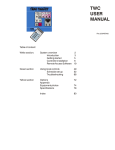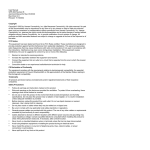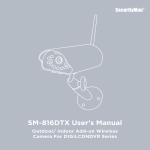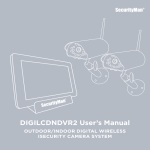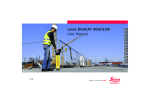Download User Manual
Transcript
LKZ-1000 instrukcja EN 1_1a-bok_Layout 1 10-02-12 09:58 Strona 2 Introduction Purchase Product identification Congratulations on your purchase of a LKZ-1000 instrument This manual contains important safety directions as well as instructions for setting up the product and operating it. Refer to "9 Safety Directions" for further information.Read carefully through the User Manual before you switch on the product. The model and the serial number of your product are indicated on the type plate.Enter the model and serial number in your manual and always refer to this information when you need to contact your agency or Sonel S.A. authorised service workshop. Type: Serial No.: 2 _________________________ _________________________ SONEL Locator & Transmitter, Introduction LKZ-1000 instrukcja EN 1_1a-bok_Layout 1 10-02-12 09:58 Strona 3 Symbols The symbols used in this manual have the following meanings: Type Danger Warning Caution Description Indicates an imminently hazardous situation which, if not avoided, will result in death or serious injury. Indicates a potentially hazardous situation or an unintended use which, if not avoided, could result in death or serious injury. Indicates a potentially hazardous situation or an unintended use which, if not avoided, may result in minor or moderate injury and/or appreciable material, financial and environmental damage. Important paragraphs which must be adhered to in practice as they enable the product to be used in a technically correct and efficient manner. Validity of this manual This manual applies to Sonel locator and transmitter instruments LKO-1000 and LKN-1000 and accessories. Differences between the various instruments and models are marked and described. SONEL Locator & Transmitter, Introduction 3 LKZ-1000 instrukcja EN 1_1a-bok_Layout 1 10-02-12 09:58 Strona 4 Table of Contents In this manual 1 2 3 4 4 General Information 7 1.1 1.2 1.3 How to Use this Manual General Information Instruments and Accessories 7 8 10 2.1 2.2 2.3 2.4 2.5 General Information Locator Overview Locator Setup and Information Hazard Zone How to Locate a Service 11 12 14 16 18 3.1 3.2 3.3 General information Transmitter Overview How to Locate a Service Using the Transmitter 30 31 33 4.1 4.2 4.3 General Information Conductive Rod Overview How to Locate a Service Using the Conductive Rod 37 37 38 How to Use the Locator 11 How to Use the Transmitter How to Use the Conductive Rod 30 37 SONEL Locator & Transmitter, LKZ-1000 LKZ-1000 instrukcja EN 1_1a-bok_Layout 1 10-02-12 09:58 Strona 5 5 How to Use the Signal Clamp 40 6 How to Use the Property Connection Set 43 7 How to Use the Sonde 46 8 Care and Transport 51 5.1 5.2 5.3 General Information Signal Clamp Overview How to Locate a Service Using the Signal Clamp 6.1 6.2 6.3 General Information Property Connection Set Overview How to Locate a Service Using the Property Connection Set 7.1 7.2 7.3 General Information Sonde Overview How to Locate a Service Using the Sonde 8.1 8.2 8.3 Transport Storage Cleaning and Drying SONEL Locator & Transmitter, Table of Contents 40 40 41 43 43 44 46 46 49 51 51 52 5 LKZ-1000 instrukcja EN 1_1a-bok_Layout 1 10-02-12 09:58 Strona 6 9 Technical Data 53 Appendix A Functional Checks 69 9.1 9.2 9.3 9.4 9.5 9.6 Locator Technical Data Transmitter Technical Data Conductive Rod Technical Data Sonde Technical Data Property Connection Set Technical Data Signal Clamp Technical Data A.1 A.2 A.3 A.4 Locator Functional Check Transmitter Functional Check Conductive Rod Functional Check Sonde Functional Check Appendix B World Frequency Zones 6 53 57 60 62 64 66 69 73 78 80 83 SONEL Locator & Transmitter, LKZ-1000 LKZ-1000 instrukcja EN 1_1a-bok_Layout 1 10-02-12 09:58 Strona 7 1. 1.1 Index Instrument label General Information How to use this manual It is recommended to set up the product while reading through this manual. The index is at the back of the manual. On the Locator and Transmitter you will find a label that shows some important information by means of illustrations. You will find some of these illustrations in this manual too. This should help to get a clear connection between the instrument label and the informa-tion in this manual. SONEL Locator & Transmitter, General Information 7 LKZ-1000 instrukcja EN 1_1a-bok_Layout 1 10-02-12 09:58 Strona 8 1.2 Sonel - General Information Description Locators are used to detect buried conductive services emitting an electromagnetic signal which is generated by a current passing through the service. Transmitters are used to apply a distinct signal to conductive services, which may not radiate electromagnetic signals or may need to be traced for a specific purpose.The Transmitter is required to make a depth measurement. The Locators and Transmitters described within this manual will greatly increase the detection process and help to reduce the dangers and costs associated with service strikes. But the very nature of electromagnetic location is dependent on the services being conductive (metallic) and radiating a signal as current flows through them. It is important to remember that a Locator on its own will not detect all services and care should be taken when excavating. It is generally accepted that a safe system of work should be adopted which would include planning the work in advance, the use of utility maps, the use of Locators and Transmitters, and the use of safe digging practices. Caution The absence of a positive indication does not guarantee the non-existence of a service. Services without a detectable signal may be present. The Locators can only locate non-metallic services such as plastic pipes, typically used by the water and gas utilities, with the use of appropriate accessories. Precautions: Always excavate with care. 8 SONEL Locator & Transmitter, LKZ-1000 LKZ-1000 instrukcja EN 1_1a-bok_Layout 1 10-02-12 09:58 Strona 9 Accessories Functional Check Designed to increase the detection of services with no (or little) signals on them. Generally work in conjunction with the Locator and Transmitter. Designed to demonstrate the equipment is working satisfactorily in between service intervals. Refer to "Appendix A Functional Checks" for more information. SONEL Locator & Transmitter, General Information 9 LKZ-1000 instrukcja EN 1_1a-bok_Layout 1 10-02-12 09:58 Strona 10 1.3 General information Instruments Overview Instruments and Accessories This is a collection of products used to locate buried metallic and nonmetallic services. a) Locator LKO-1000 b) Transmitter c) Case L-6 Accessories Overview 10 (WMGBLKO1000) (WMGBLKN1000) (WAFUTL6) a) Conductive Rod (non metallic service tracer): -30m (WAPRZPN30) -50m (WAPRZPN50) -80m (WAPRZPN80) b) Sonde NAD-1 (WASONNAD1) c) Property Connection Set AS-1 Europe („French”) standard(WAADAAS1PL) Switzerland standard (WAADAAS1CH) US standard (WAADAAS1US) Australia standard (WAADAAS1AU) d) Signal Clamp N-2 (WACEGN2) SONEL Locator & Transmitter, LKZ-1000 LKZ-1000 instrukcja EN 1_1a-bok_Layout 1 10-02-12 09:58 Strona 11 2. How to Use the Locator Operating Modes • • • 2.1 Electromagnetic signals Passive signals Active tracing General Information Passive modes (Power and Radio) Active modes (8kHz and 33kHz) Auto mode (Combined Power and Radio modes) An electromagnetic signal radiates from buried conductive services as an electrical current flows through them. The Locator processes these signals and displays their presence. Some signals are already present on buried services and can be readily detected by the Locator. We call these passive signals. These signals are generated by power distribution systems and radio transmitters. Some conductive services do not emit passive signals. These services may be traced by applying a signal to the service by using a transmitter. Depth indication Depth indication is only available with the Locator when used in conjunction with the Transmitter or Sonde. The displayed depth is to the centre of the service or to the Sonde. Peak hold Assists in pinpointing a service by displaying the peak reading for a short period of time. Hazard zone Provides an additional alarm, indicating the close proximity of a service emitting a Power, 8kHz or 33kHz signal. SONEL Locator & Transmitter, How to Use the Locator 11 LKZ-1000 instrukcja EN 1_1a-bok_Layout 1 10-02-12 09:58 Strona 12 2.2 Locator main parts LKO-1000 Locator Overview a) Display Panel Contains the operational controls. b) Speakers (mounted internally left and right) Active at power on and when a signal is detected. c) On/Off Trigger Press and hold the trigger to activate the Locator. Release the trigger to deactivate. d) Battery Hatch Release Pressing the yellow release button unlocks the battery hatch allowing access to the battery compartment. e) Battery Compartment 6 x LR6 (AA) alkaline batteries are used. Replace all batteries when indicated. f) Case Foot The case foot can be replaced if it is worn. Contact your agency or Sonel S.A. authorised service workshop. 12 SONEL Locator & Transmitter, LKZ-1000 LKZ-1000 instrukcja EN 1_1a-bok_Layout 1 10-02-12 09:58 Strona 13 Display panel overview a) Signal Strength Indicator Indicates the response of the Locator to a signal (service). b) Mode Indicators Displays the selected mode: Power, Radio, 8kHz, 33kHz, Auto (as shown, from bottom to top). c) Function Button Selects operating mode. d) Light Sensor Automatically switches the displays backlight on or off to suit light conditions. e) Battery Indicator Indicates the battery condition. Segment illumina-tion decreases as battery condition declines. Replace the batteries when the battery indicator is empty. f) „i” Button Used to access the user settings and to provide a depth readout. g) Wrench Indicates the Locator requires periodic service or the unit is faulty (Balfour Beatty customised locators will not operate if the wrench icon is displayed. h) Measurement Unit Indicates depth indication is in metric or feet and inches. i) Display Readout Alpha numeric matrix indicates system set up and depth indication. j) Depth Mode Indicators Indicates a depth reading to a service or a Sonde. Service depth icon used to indicate ‘Hazard Zone’ status. SONEL Locator & Transmitter, How to Use the Locator 13 LKZ-1000 instrukcja EN 1_1a-bok_Layout 1 10-02-12 09:58 Strona 14 2.3 Locator Setup and Information The Locators offer a range of settings which the operator can adjust to their own preference. It also displays additional service and contact information as detailed Setting Description H.Z Switches ‘Hazard Zone’ on or off (Hazard Zone cannot be disabled oncustomised locators). EST VOL HLD SSI CST M/I CAL TEL I.D. PWR SR# VER CLK 14 Performs a function check on the locators hardware and software, displaying PAS if the Locator is within predefined tolerance or ERR if the locator it is not. Adjust volume level (0 - 10). Adjust peak hold duration (0 - 5 seconds). Displays a numeric signal strength indicator. Adjusts display’s contrast (0 - 15). Displays unit of measurement. Displays the next service date DD/MM/YY. Displays supplier/company telephone number. Displays the operator’s name. Displays the power mode regional setting. Refer to "Appendix B World Frequency Zones" for more information. Displays unit serial number. Displays software version Displays the date held within the locators memory. Format DD/MM/YY/HH/MM/SS SONEL Locator & Transmitter, LKZ-1000 LKZ-1000 instrukcja EN 1_1a-bok_Layout 1 10-02-12 09:58 Strona 15 Accessing and adjusting the settings Danger 1. 2. 3. 4. 5. 6. 7. Switch the Locator on. Ensure the Locator is in Power mode.If required, press Function Button to select mode. Depress i Button for 2 seconds. The user settings will be displayed in the display readout. Press Function Button to toggle through to desired setting. Press i Button to select the setting. Press Function Button to activate/adjust. Press i Button to store and exit. The Locator may fail to detect electrical services in Power mode if an incorrect power setting is used. Precautions: Before use, verify the Locator is setup to be compatible with mains frequency supply in your country. Options are 50 or 60Hz. Refer to "Appendix B World Frequency Zones" for more information. Contact your agency or Sonel S.A. authorised service workshop if your unit is incorrectly configured for your region. Changing the battery F i 1. Replace the batteries when the battery status indicator is empty. 2. Press the yellow release button to unlock the Battery Hatch. Remove the battery holder from the Locator. 3. Replace all batteries with six new, LR6(AA) batteries. Alkaline batteries should be used. SONEL Locator & Transmitter, How to Use the Locator 15 LKZ-1000 instrukcja EN 1_1a-bok_Layout 1 10-02-12 09:58 Strona 16 2.4 Description Hazard zone status indicators Hazard Zone Provides an additional warning to the close proximity of buried services and functions in the following modes: • Power • 8 kHz • 33 kHz • Auto mode (Power mode only) Status Indicator Description Hazard zone is switched on. Hazard zone on and is alarming. Hazard zone is switched off. Note - Hazard Zone cannot be disabled on Balfour Beattycustomised locators. 16 SONEL Locator & Transmitter, LKZ-1000 LKZ-1000 instrukcja EN 1_1a-bok_Layout 1 10-02-12 09:58 Strona 17 Caution The absence of a positive indication does not guarantee the non-existence of a service. Services without a detectable signal may be present. The Locators can only locate nonmetallic services such as plastic pipes, typically used by the water and gas utilities, with the use of appropriate accessories. Precautions: Always excavate with care. SONEL Locator & Transmitter, How to Use the Locator 17 LKZ-1000 instrukcja EN 1_1a-bok_Layout 1 10-02-12 09:58 Strona 18 2.5 Start up test How to Locate a Service The following test sequence will take place every time the Locator is activated. On test Audio Output Signal Strength indicator Mode indicators Battery indicator Test pattern On throughout test sequence Info on label Scrolls through in sequence once Briefly illuminated On throughout Measurement unit, display readout, depth Briefly illuminated mode indicator Locating process 18 The unit will then go into Power mode maximum sensitivity. The locating process is split into three steps: • Sweep Search • Pinpointing the service • Direction of the service SONEL Locator & Transmitter, LKZ-1000 LKZ-1000 instrukcja EN 1_1a-bok_Layout 1 10-02-12 09:58 Strona 19 Sweep Search The unit will automatically select Power mode and maximum sensitivity Auto mode combines the benefit of simultaneous detection in Power and Radio modes and helps to confirm the presence of services upon initial site occupation. Improved defi-nition of the service will be provided by single mode operation. 1. Define the area to be excavated. 2. In Power mode cross the site from left to right keeping the Locator LKO-1000 upright, taking care not to swing the unit. Turn through 90 degrees and repeat. Ensure that the Locator is held in an upright position and close to the ground. 3. Continue the sweep until either a signal is located or you are satisfied that the area has been adequately tested. In the presence of a service emitting a traceable signal a tone will be emitted and the signal strength indicator will rise and fall as you pass over it. 4. Repeat the Sweep Search process in Radio mode. The Sweep Search must be conducted in Power and Radio modes as a minimum, as not all services (including some electrical ones) emit a power signal. These services may be found using Radio mode or active modes. SONEL Locator & Transmitter, How to Use the Locator 19 LKZ-1000 instrukcja EN 1_1a-bok_Layout 1 10-02-12 09:58 Strona 20 Hazard zone can be operated in Power, 8kHz, 33kHz and Auto modes and provides an additional alarm to the presence of buried services which may be within close proximity. Retrace your steps to the area where the highest signal reading (peak response) was obtained. The service is directly below the Locator when the signal strength indicator is at its maximum. The audio output will automatically adjust to facilitate pinpointing over the service, and automati-cally reset when the signal strength indicator drops to its minimum position. Pinpointing the service • • Always use chalk or paint to mark services, never pegs. The signal strength indicator does not indicate the size, depth or type of a service. Peak hold When activated peak hold will show the highest peak reading obtained during the pinpoint process. The displayed reading can be adjusted between 0 to 5 seconds. 20 SONEL Locator & Transmitter, LKZ-1000 LKZ-1000 instrukcja EN 1_1a-bok_Layout 1 10-02-12 09:58 Strona 21 Detecting direction of the service 1. Position the Locator directly over the service. 2. Rotate the Locator on its axis. 3. The blade of the Locator will be in line with the service when the signal strength indicator is at its minimum. Depth Indication i SONEL Locator & Transmitter, How to Use the Locator 1. Apply a signal to the service. Refer to "3 How to Use the Transmitter" for more information. 2. Select either 33kHz or 8kHz modes to suit the the Transmitter’s output. Position the Locator directly over, and at 90degrees to the direction of the service. 3. Press and release the i Button. 4. The display readout will indicate the depth of the service and the Line mode icon will be displayed. 21 LKZ-1000 instrukcja EN 1_1a-bok_Layout 1 10-02-12 09:58 Strona 22 • Activating Sonde depth will provide an inaccurate readout. • Always use chalk or paint to mark services, never pegs or other material which are driven into the ground. • Additional services may be within the excavation zone, as well as the service you are taking a depth reading from. • The reading will be more accurate when taken over a straight run, where the service does not bend, or have a service crossing it or coming off it. Depth shown and actual depth: d1 Depth shown on the Sonel = depth to the centre of the line. d2 Actual depth of the service. Note the difference between d1 and d2 ! Warning 22 The depth reading might not reflect the real depth if your Locator picks up the signal induced into the service by the Transmitter. This signal is radiated from the centre of the service. This is even more important when the signal is produced by a Sonde, lying in a large diameter conduit! Precautions: Always compensate depth reading for service size. SONEL Locator & Transmitter, LKZ-1000 LKZ-1000 instrukcja EN 1_1a-bok_Layout 1 10-02-12 09:58 Strona 23 Measuring Sonde depth i • • • 1 Switch on the sonde and set to the required frequency. Refer to "7 How to Use the Sonde" for more information. 2. Select either 33kHz or 8kHz mode to suit the Sonde’s output.Position the Locator directly over, and in line with the Sonde. Refer to "7 How to Use the Sonde" for more information. 3. Press and hold down the iButton for 2 seconds until the dashed lines have scrolled through once. 4. The display readout will indicate the depth of the Sonde and the Sonde mode icon will be displayed. Activating line depth will provide an inaccurate readout. Always use chalk or paint to mark services, never pegs or other material which are driven into the ground. Additional services may be within the excavation zone, as well as the service you are taking a depth reading from. SONEL Locator & Transmitter, How to Use the Locator 23 LKZ-1000 instrukcja EN 1_1a-bok_Layout 1 10-02-12 09:58 Strona 24 Depth shown and diameter: Warning Depth code information Take special care when the signal is produced by a sonde, lying in a large diameter conduit! The depth reading may not indicate the real depth of the service, especially if the sonde is lying at the base of a large diameter duct. Precautions: Always compensate depth reading for service size. Information code metres ft-inch 24 Description The service is too shallow to register properly. Information on instrument label SONEL Locator & Transmitter, LKZ-1000 LKZ-1000 instrukcja EN 1_1a-bok_Layout 1 10-02-12 09:58 Strona 25 Information code metres Information on instrument label Description The service is too deep. ft-inch The signal received by the Locator is too small to register properly. The signal received by the Locator is too large to register properly. 25 SONEL Locator & Transmitter, LKZ-1000 LKZ-1000 instrukcja EN 1_1a-bok_Layout 1 10-02-12 09:58 Strona 26 Information code 26 Description Depth function not available. The Locator is set to the wrong mode for a depth reading to be taken. Information on instrument label SONEL Locator & Transmitter, Introduction LKZ-1000 instrukcja EN 1_1a-bok_Layout 1 10-02-12 09:58 Strona 27 SONEL Locator & Transmitter, How to Use the Locator 27 LKZ-1000 instrukcja EN 1_1a-bok_Layout 1 10-02-12 09:58 Strona 28 3. How to Use the Transmitter LKN-1000 Tracing signal The Transmitter applies an electrical current signal onto a buried metallic service, which enables the service to be traced and identified by the Locator operating in the same mode. 3.1 Operating mode Description 28 General Information There are three operating modes for onsite flexibility: • 8kHz for congested site operation • 33kHz for general usage • Combined 8kHz and 33kHz available in Connection mode, enabling rapid selection and convenience on congested sites. The Locator can be used in either mode. Active tracing is a term frequently used when a Transmitter is used to apply a signal to a service enabling it to be traced. The use of a Transmitter will greatly improve the detection of services especially ones which may not have a signal on them. The signal from the Transmitter can be applied to services in two ways: • Induction mode (8kHz or 33kHz): Induction is a quick and simple way to apply a signal to a service without the need to make any physical connection to it. The Transmitter uses an internal aerial to transmit the signal, therefore it should be noted that the signal will apply itself to additional services within close proximity to the Transmitter. • Connection mode (8kHz or33 kHz or combinded 8kHz and 33kHz): This is the most efficient way of applying a signal to a service, and should be used whenever possible. The Transmitter’s cable set or any of the available accessories are connected to the service which is to be traced or identified. • 8kHz is less likely to apply itself to additional services making tracing in areas of multiple services easier. • 33kHz is suitable for general site use. • Combined 8 and 33kHz (Connection mode only) is useful in congested areas when either 8 or 33kHz may provide a better result. The best results can be simply achieved by switching modes on the Locator. SONEL Locator & Transmitter, LKZ-1000 LKZ-1000 instrukcja EN 1_1a-bok_Layout 1 10-02-12 09:58 Strona 29 3.2 Transmitter LKN-1000 main parts Transmitter Overview SONEL Locator & Transmitter, How to Use the Transmitter a Accessory Cover b) Battery Cover c) Power Control Switches the unit on or off. d) Mute Control Used to silence the Transmitter. e) Mode Display Indicates which mode is selected: Induction or Connection. f) Frequency Control Button Used to select 8 kHz or 33 kHz output. g) Frequency Display Indicates which frequency is selected 8 kHz or 33 kHz. h) Output Level Control Used to vary the signal output of the Transmitter. i) Battery Indicator Flashes when the batteries need to be replaced. Replace all batteries when indicated. j) Level Meter Display Indicates the signal output level, and the condition of the batteries on initial start up. k) Connection Socket Used to connect accessories directly to metallic services. (Standard: crocodile clip cable set.) 29 LKZ-1000 instrukcja EN 1_1a-bok_Layout 1 10-02-12 09:58 Strona 30 Changing the battery The battery indicator flashes when approximately 20% of battery life remains. The rate of flashing increases as the battery life declines. 1. Loosen the two screws of the battery cover and remove them together with the cover. 2. Replace all batteries with four new LR14 (C) batteries. Alkaline batteries should be used. 30 SONEL Locator & Transmitter, LKZ-1000 LKZ-1000 instrukcja EN 1_1a-bok_Layout 1 10-02-12 09:58 Strona 31 3.3 Start up test How to Locate a Service Using the Transmitter LKN-1000 The following test sequence will take place every time the Transmitter is activated. On test Test pattern Audio output On throughout test sequence. Battery low indication Battery level is shown throughout the test sequence, flashes if batteries are low. LEDs Default mode selection SONEL Locator & Transmitter, How to Use the Transmitter LEDs are all lit throughout the test sequence 33kHz and maximum output level are automatically selected. Induction mode output is selected unless the transmitter's cable set or accessories are connected. 31 LKZ-1000 instrukcja EN 1_1a-bok_Layout 1 10-02-12 09:58 Strona 32 SONEL Locator & Transmitter, How to Use the Transmitter 32 Using the Transmitter in Induction mode z 8kH H 33k z 1. Place the Transmitter over the service with the arrows on top of the case lid running in line with the suspected direction of the service. 2. Switch the Transmitter on and observe the battery level. Change batteries when indicated. 3. Select 8kHz or 33kHz mode, adjust output if required.The tracing signal is induced directly onto the service from the internal aerial. 4. Trace the path of the service using the Locator set to the same frequency. Refer to "2 How to Use the Locator" for more information. • Work at least 10m / 33ft away from the Transmitter to avoid airborne signals. Reposition the Transmitter if required. • Coupling efficiency is best at 33kHz. • The signal will couple to adjacent services dependent on depth and direction. • Reducing the signal output can help to increase the battery life and the Transmitter is less likely to apply a signal to an adjacent service. 32 SONEL Locator & Transmitter, LKZ-1000 LKZ-1000 instrukcja EN 1_1a-bok_Layout 1 10-02-12 09:58 Strona 33 Using the Transmitter in Induction mode 1. Switch the Transmitter on and observe the battery level. Change batteries when indicated. 2. Plug the Transmitter’s cable set into the connection socket, the Transmitter will go into Connection mode as indicated on the mode display. 3. Connect the red cable to the service, a magnet is provided to assist on large services. 4. Connect the black cable to earth pin, ensuring that no services are below push the earth pin into the ground.A good level of tracing signal is indicated when the audible output changes from pulsed to continuous, and the signal level output goes to maximum. 5. Select 8kHz, 33kHz or combined 8 and 33kHz mode. Adjust output if required. 6. Trace the signal using the Locator set to the same operating mode. Refer to "2 How to Use the Locator" for more information. SONEL Locator & Transmitter, How to Use the Transmitter 33 LKZ-1000 instrukcja EN 1_1a-bok_Layout 1 10-02-12 09:58 Strona 34 Danger Connecting the cable set to a live service can result in receiving an electric shock. Precautions: The connection cable set should never be connected directly to a live service. • • • • • 34 Ensure there are no services below the ground when using the earth pin. Use the Locator in advance. The black cable can be connected to other metallic structures which go into the ground. In dry conditions it may be necessary to add water around the earth point to get a good connection. Examine connection points and remove contamination if a continuous audible output is not achieved. An extension cable is available to extend the red or black cable sets. SONEL Locator & Transmitter, LKZ-1000 LKZ-1000 instrukcja EN 1_1a-bok_Layout 1 10-02-12 09:58 Strona 35 4. How to Use the Conductive Rods: 30meters (WAPRZPN30), 50meters (WAPRZPN50) or 80meters (WAPRZPN80) 4.1 4.1 General Information Description The Conductive Rod is a service tracer enabling small diameter non-conductive pipes or ducts to be traced. It can be used in Line mode or Sonde mode. Conductive Rod Overview a) End of Coil: Sonde mode Used to accurately pinpoint the end point of the rod. b) Rod: Line mode Flexible, Glass Fibre sheathed, which incorporates copper wires to conduct the signal. c) Signal connection socket Used to connect to the Transmitter. d) Frame Houses the flexible rod. Can be used in both vertical (shown) and horizontal orientation. SONEL Locator & Transmitter, How to Use the Conductive Rod 35 LKZ-1000 instrukcja EN 1_1a-bok_Layout 1 10-02-12 09:58 Strona 36 4.3 Using the Conductive Rod in Line mode 36 How to Locate a Service Using the Conductive Rod 1. Insert the rod into the pipe, duct, conduit or drain until the desired length is in place. 2. Connect the Transmitter’s cable set to the Transmitter socket and the rod socket in the middle of the frame. 3. Separate the black cable and connect the supplied crocodile clip cable, connect this to a suitable earth point. 4. Switch the Transmitter on and select 8kHz or 33kHz. A good signal is indicated when the audible output from the Transmitter is constant. The signal applies itself evenly along the length of the Conductive Rod. 5. Trace the length of the rod using the Locator set to the same frequency. •Ensure there are no services below the ground when using the earth pin. Use the Locator in advance. •At least half the Conductive Rod needs to be uncoiled when in use. SONEL Locator & Transmitter, LKZ-1000 LKZ-1000 instrukcja EN 1_1a-bok_Layout 1 10-02-12 09:58 Strona 37 Using the Conductive Rod in Sonde mode 1. Insert the rod into the pipe, duct, conduit or drain until the desired length is in place. 2. Connect the cable set to the Transmitter socket and the rod socket in the middle of the frame. The black cable must be connected directly between Transmitter and Conductive Rod. 3. Switch the Transmitter on and select 8kHz or 33kHz. A good signal output is indicated when the audible output from the Transmitter is constant. The majority of the signal is concentrated towards the Sonde. 4. Trace the length of the rod using the Locator set to the same frequency. •At least half the Conductive Rod needs to be uncoiled when in use. SONEL Locator & Transmitter, How to Use the Conductive Rod 37 LKZ-1000 instrukcja EN 1_1a-bok_Layout 1 10-02-12 09:58 Strona 38 5. How to Use the Signal Clamp N-2 Description The Signal Clamp N-2 provides a safe technique of applying a signal to services such as telecom cables, etc. It is connected to the Transmitter and then clipped around the service. Supply is not interrupted by the applied signal. 5.1 5.2 Signal Clamp main parts General Information Signal Clamp N-2 Overview a) b) c) d) 38 Transmitter plug connector Jaws Handle Cable SONEL Locator & Transmitter, LKZ-1000 LKZ-1000 instrukcja EN 1_1a-bok_Layout 1 10-02-12 09:58 Strona 39 5.3 Using the Signal Clamp How to Locate a Service Using the Signal Clamp 1. Connect the Signal Clamp to the Transmitter. 2. Open the jaws of the Signal Clamp and place around the service to be traced. 3. Switch the Transmitter on and select 33kHz. A good signal output is indicated when the audible output from the Transmitter is constant. 4. Trace the length of the service using the Locator set to the same frequency. Danger • Ensure the clamp jaws are fully engaged. • Works best in 33kHz mode. A hazardous signal may be present on the connection plug of the Signal Clamp when clipped over a live service. Precautions: The clamp should be connected to the Transmitter before clamping around a live service. SONEL Locator & Transmitter, How to Use the Signal Clamp 39 LKZ-1000 instrukcja EN 1_1a-bok_Layout 1 10-02-12 09:58 Strona 40 Danger 40 A hazardous signal may be present on the service causing personal harm. Precautions: Do not use on electrical services which have impaired, or no insulation. If in doubt do not use. SONEL Locator & Transmitter, LKZ-1000 LKZ-1000 instrukcja EN 1_1a-bok_Layout 1 10-02-12 09:58 Strona 41 6. How to Use the Property Connection Set AS-1 Description The Property Connection Set provides a safe technique of applying a traceable signal to live electricity cables. It is connected to the service via a mains plug outlet and provides a traceable signal. Supply is not interrupted by the applied signal and the risk of serious injury is greatly reduced. 6.1 6.2 Property Connection Set main parts General Information Property Connection Set Overview a) Mains plug connector b) In line isolator c) Transmitter plug connector Available different plug connectors: Europe („French”) standard Switzerland standard Australian standard US standard UK standard SONEL Locator & Transmitter, How to Use the Property Connection Set WAADAAS1PL WAADAAS1CH WAADAAS1AU WAADAAS1US WAADAAS1UK 41 LKZ-1000 instrukcja EN 1_1a-bok_Layout 1 10-02-12 09:58 Strona 42 6.3 Using the Property Connection Set How to Locate a Service Using the Property Connection Set 1. Connect the Property Connection Set to the Transmitter. 2. Connect the Property Connection Set to a live mains outlet. Ensure the switch on the mains is on. 3. Switch the Transmitter on and select 33kHz. A good signal output is indicated when the audible output from the Transmitter is constant. 4. Trace the length of the service using the Locator set to the same frequency. • The mains supply must be live and switched on for correct operation. • Works best with 33kHz. 42 SONEL Locator & Transmitter, LKZ-1000 LKZ-1000 instrukcja EN 1_1a-bok_Layout 1 10-02-12 09:58 Strona 43 Danger Danger A hazardous signal may be present on the connection plug of the Property Connection Set when connected to the mains supply. Precautions: The Property Connection Set should be connected to the Transmitter before connecting to the mains supply. A hazardous signal may be present on the service or mains outlet causing personal harm. Precautions: Do not use on electrical services which have impaired, or no insulation. If in doubt do not use. SONEL Locator & Transmitter, How to Use the Property Connection Set 43 LKZ-1000 instrukcja EN 1_1a-bok_Layout 1 10-02-12 09:58 Strona 44 7. How to Use the Sonde NAD-1 Description The Sonde is a dual frequency signal transmitter used to trace drains, sewers and other non conductive services. It can be attached to a range of equipment including drain rods, boring tools and inspection cameras. It is powered by a 1.5V LR6 (AA) battery, so unlike other accessories this does not require a connection to the transmitter.The signal pattern transmitted from the Sonde is different to that which is radiated from a service; transmitting a peak signal over its main body, with a ghost signal at the front and back. This requires the Sonde to be traced with its own unique method.The i-Series Locators feature a numeric signal strength indicator (user setting SSI set to ON) which will greatly improve the locating process. 7.1 7.2 Sonde main parts General Information The numeric signal strength indicator is shown in the display readout on the Locator. Sonde Overview a) b) c) d) LED Sonde body LR6 (AA) battery End cap and M10 connection point The thread on the Sonde is a male M10, and comes with adaptors to both British and European drain rods. 44 SONEL Locator & Transmitter, LKZ-1000 LKZ-1000 instrukcja EN 1_1a-bok_Layout 1 10-02-12 09:58 Strona 45 Changing the frequency output Changing to 33kHz mode: SONEL Locator & Transmitter, How to Use the Sonde 1. Unscrew and remove end cap. Insert battery, positive end first. Refit end cap securely. 2. Hold Sonde upright.Confirm green LED is continuous. 3. Wait approximately 10 seconds for the green LED to start flashing. 4. With the green LED flashing, the Sonde is ready for use at 33kHz. 45 LKZ-1000 instrukcja EN 1_1a-bok_Layout 1 10-02-12 09:58 Strona 46 Changing to 8kHz mode: 1. Unscrew and remove end cap. Insert battery, positive end first. Refit end cap securely. 2. Hold Sonde upright. Confirm green light is continuous. 3. Rotate Sonde so the LED points down and wait approximately 1second. 4. Rotate Sonde upright.Confirm the amber coloured LED is continuous.If LED remains green repeat from step 1. 5. Wait approximately 10 seconds for the amber LED to start flashing. 6. With the amber LED flashing, the Sonde is ready for use at 8kHz. Once the function of the Sonde has been checked with a Locator set to the same operating mode it can be attached to drain rods or other means of guiding it into the service being traced. 46 SONEL Locator & Transmitter, LKZ-1000 LKZ-1000 instrukcja EN 1_1a-bok_Layout 1 10-02-12 09:58 Strona 47 7.3 Locating the Sonde How to Locate a Service Using the Sonde 1. Walk in line with the suspected direction of travel observing the display. The signal strength indicator will rise and fall as you pass over the ghost signal at the back of the Sonde, the peak signal directly over the Sonde and the ghost signal at the front. The numeric signal strength indicator will display its highest value when detecting the peak signal. 2. Retrace your steps and position the locator directly over the peak signal. Move the locator left and right until the highest numeric reading is obtained. This reading will indicate the Sonde’s precise location. SONEL Locator & Transmitter, How to Use the Sonde 47 LKZ-1000 instrukcja EN 1_1a-bok_Layout 1 10-02-12 09:58 Strona 48 3. Depth indication Depth indication can be used with a suitable depth locator. The locator must be positioned directly over the Sonde and in line with it (rotate the locator on its axis to find the highest reading). Press and hold the i Button for 2seconds. The depth of the Sonde will be displayed in the depth readout window and the Sonde mode icon will be visible beneath the display. Tracing a “walk through” sewer 48 • • For ease and convenience mark the ground every 3 to 4 metres. For ease of use practice the process above ground If a “walk through” sewer is being traced, another method is to place the Sonde vertically, for example to pinpoint a buried manhole. The Locator will pick up a pool of signal with a null point at the centre. This is an accurate method, but it is essential to ensure the Sonde is vertical. SONEL Locator & Transmitter, LKZ-1000 LKZ-1000 instrukcja EN 1_1a-bok_Layout 1 10-02-12 09:58 Strona 49 8. Care and Transport Transport in the field When transporting the equipment in the field, always make sure that you carry the product in its original transport container. 8.1 Transport in a road vehicle Shipping Shipping, transport of batteries 8.2 Product Transport Never carry the product loose in a road vehicle, as it can be affected by shock and vibration. Always carry the product in its transport container and secure it. When transporting the product by rail, air or sea, always use the complete original Sonel packaging, transport container and cardboard box, or its equivalent, to protect against shock and vibration. When transporting or shipping batteries, the person in charge of the product must ensure that the applicable national and international rules and regulations are observed. Before transportation or shipping, contact your local passenger or freight transport company. Storage Respect the temperature limits when storing the equipment, particularly in summer if the equipment is inside a vehicle. Refer to "10 Technical Data" for information about temperature limits. If the equipment is to be stored for a long time, remove the alkaline batteries from the product in order to avoid the danger of leakage. SONEL Locator & Transmitter, Care and Transport 49 LKZ-1000 instrukcja EN 1_1a-bok_Layout 1 10-02-12 09:58 Strona 50 8.3 Cleaning and Drying Dry the product, the transport container, the foam inserts and the accessories at a temperature not greater than 40°C / 104°F and clean them. Do not repack until everything is completely dry. Keep plugs clean and dry. Blow away any dirt lodged in the plugs of the connecting cables. 50 SONEL Locator & Transmitter, LKZ-1000 LKZ-1000 instrukcja EN 1_1a-bok_Layout 1 10-02-12 09:58 Strona 51 9. Technical Data Typical detection range Mode Power Mode Distance along conductor length of conductor Conductive Rod Mode length of unwound rod 9.1 Locator LKO-1000 Technical Data Radio Mode Operating depth range Mode Power Mode Range to 3m / 10ft Transmitter Mode to 3m / 10ft Radio Mode Typical depth accuracy length of conductor to 2m / 7ft 10% of depth in line or Sonde 0.3 to 3.0m (1 to 10 ft) depth range Operating frequencies Mode Power Mode Frequency 50Hz or 60Hz 8kHz Mode 8.192 (8) kHz Radio Mode SONEL Locator & Transmitter, Technical Data 15kHz to 60kHz 51 LKZ-1000 instrukcja EN 1_1a-bok_Layout 1 10-02-12 09:58 Strona 53 Internal battery Type: Typical operating time: 6 x LR6 (AA) alkaline 40hrs intermittent use at 20°C / 68°F; in 8kHz mode or 33kHzmode Instrument: (including batteries) 2.7kg / 6lbs Instrument dimensions Weight SONEL Locator & Transmitter, Technical Data 53 LKZ-1000 instrukcja EN 1_1a-bok_Layout 1 10-02-12 09:58 Strona 54 Environmental specifications Type Temperature Protection Humidity Conformity to national regulations • • • Frequency band Output power 54 Operating Storage against Water, Dust and Sand Description -20°C to +50°C -4°F to +122°F -40°C to +70°C -40°F to +158°F IP54 (IEC 60529) Dust-protected 95% RH non condensing The effects of condensation are to be effectively counteracted by periodically drying out the product. FCC Part 15 (applicable in US) Hereby, Sonel S.A. declares that the Locator LKO-1000 is in compliance with the essential requirements and other relevant provisions of Directive 1999/5/EC. Class 1 equipment according European Directive 1999/5/EC (R&TTE) can be placed on the market and be put into service without restrictions in any EEA member state. The conformity for countries with other national regulations not covered by the FCC part 15 or European directive 1999/5/EC has to be approved prior to use and operation. 50Hz to 60kHz Receive only SONEL Locator & Transmitter, LKZ-1000 LKZ-1000 instrukcja EN 1_1a-bok_Layout 1 10-02-12 09:58 Strona 55 9.2 Transmitter Technical Data LKN-1000 Typical detection range Mode Distance Connection mode 250m / 820ft Operating transmission frequencies Display panel Keypad Integral Speakers Internal battery Induction mode 150m / 490ft • 8.192(8)kHz or • 32.768(33)kHz • 10 segment LED bar graph • 4 LED mode indicators • LED battery status indicator • Led On/Off indicator • LED signal output indicator 4 membrane push buttons Audio volumes: 51 dBA @ 30 cm Tone: 8kHz mode: Low pitched tone 33kHz mode: Higher pitched tone Induction mode: Continuous tone Connection mode: Pulsed tone when poor or no current output, continuous tone when good connection Type: Typical operating time: SONEL Locator & Transmitter, Technical Data 4 x LR14 (C) alkaline, supplied 40hrs intermittent use at 20°C / 68°F; in Connection mode 55 LKZ-1000 instrukcja EN 1_1a-bok_Layout 1 10-02-12 09:58 Strona 56 Instrument dimensions Weight Instrument: (including batteries) Environmental specifications Type Temperature Operating Protection against Water, Dust and Sand With cover open Humidity 56 2.95kg / 6.5lbs Storage With cover closed and secured Description -20°C to +50°C -4°F to +122°F -40°C to +70°C -40°F to +158°F IP54 (IEC 60529) Dust-protected IP67 (IEC 60529) Dust tight Waterproof to 1m temporary immersion 95% RH non condensing. The effects of condensation are to be effectively counteracted by periodically drying out the product. SONEL Locator & Transmitter, LKZ-1000 LKZ-1000 instrukcja EN 1_1a-bok_Layout 1 10-02-12 09:58 Strona 57 Conformity to national regulations • • • Frequency band Output power FCC Part 15 (applicable in US) Hereby, Sonel S.A. declares that the transmitter LKN-1000 is in compliance with the essential requirements and other relevant provisions of Directive 1999/5/EC. Class 1 equipment according European Directive 1999/5/EC (R&TTE) can be placed on the market and be put into service without restrictions in any EEA member state. The conformity for countries with other national regulations not covered by the FCC part 15 or European directive 1999/5/EC has to be approved prior to use and operation. 8kHz to 33kHz 100mW maximum, when directly connected to a buried service with a ground impedance of 100 Ohm or less. SONEL Locator & Transmitter, Technical Data 57 LKZ-1000 instrukcja EN 1_1a-bok_Layout 1 10-02-12 09:58 Strona 58 9.3 Conductive Rods Technical Data Typical detection range Both modes, Line and Sonde: Typical 3.0m / 10ft Operating transmission frequencies • 8.192(8)kHz or • 32.768(33)kHz Tracing distance Instrument dimensions Weight 58 max: 30m/99ft (WAPRZPN30); 50m/165ft (WAPRZPN50); 80m/263ft (WAPRZPN80). Reel length dependant Instrument: 7.3kg / 16.1lbs SONEL Locator & Transmitter, LKZ-1000 LKZ-1000 instrukcja EN 1_1a-bok_Layout 1 10-02-12 09:58 Strona 59 Environmental specifications Type Temperature Operating Protection against Water, Dust and Sand Frame Humidity Conformity to national regulations • • • Storage Rod Description -20°C to +50°C -4°F to +122°F -40°C to +70°C -40°F to +158°F IP54 (IEC 60529)Dust-protected Fully submersible 95% RH non condensingThe effects of condensation are to be effectively counteracted by periodically drying out the product. FCC Part 15 (applicable in US) Hereby, Sonel S.A. declares that the Conductive Rod is in compliance with the essential requirements and other relevant provisions of Directive 1999/5/EC. Class 1 equipment according European Directive 1999/5/EC (R&TTE) can be placed on the market and be put into service without restrictions in any EEA member state. The conformity for countries with other national regulations not covered by the FCC part 15 or European directive 1999/5/EC has to be approved prior to use and operation. SONEL Locator & Transmitter, Technical Data 59 LKZ-1000 instrukcja EN 1_1a-bok_Layout 1 10-02-12 09:58 Strona 60 9.4 Operating transmission frequencies Sonde NAD-1 Technical Data • 8.192(8)kHz or • 32.768(33)kHz Type: 1 x LR6 (AA) alkaline Typical operating time: 40 hrs intermittent use at 20°C / 68°F; in 8 kHz mode or 33 kHz mode Instrument dimensions Ø38 mm/1.5 Inches 120 mm/4.7 Inches Weight 60 Instrument: (including batteries) 0.18 kg / 0.4 lbs SONEL Locator & Transmitter, LKZ-1000 LKZ-1000 instrukcja EN 1_1a-bok_Layout 1 10-02-12 09:58 Strona 61 Environmental specifications Type Temperature Protection Humidity Conformity to national regulations • • • Operating Storage against Water, Dust and Sand Description -20°C to +50°C -4°F to +122°F -40°C to +70°C -40°F to +158°F Fully submersible 95% RH non condensing The effects of condensation are to be effectively counteracted by periodically drying out the product. FCC Part 15 (applicable in US) Hereby, Sonel S.A. declares that the Sonde is in compliance with the essential requirements and other relevant provisions of Directive 1999/5/EC. Class 1 equipment according European Directive 1999/5/EC (R&TTE) can be placed on the market and be put into service without restrictions in any EEA member state. The conformity for countries with other national regulations not covered by the FCC part 15 or European directive 1999/5/EC has to be approved prior to use and operation. SONEL Locator & Transmitter, Technical Data 61 LKZ-1000 instrukcja EN 1_1a-bok_Layout 1 10-02-12 09:58 Strona 62 9.5 Operating transmission frequencies Property Connection Set AS-1 Technical Data • 8.192(8)kHz or • 32.768(33)kHz Instrument dimensions Weight Instrument: 0.15 kg / 0.3 lbs Type Temperature Protection Humidity 62 Operating Storage against Water, Dust and Sand Description -20°C to +50°C -4°F to +122°F -40°C to +70°C -40°F to +158°F IP54 (IEC 60529)Dust-protected 95% RH non condensing The effects of condensation are to be effectively counteracted by periodically drying out the product. SONEL Locator & Transmitter, LKZ-1000 LKZ-1000 instrukcja EN 1_1a-bok_Layout 1 10-02-12 09:58 Strona 63 Conformity to national regulations • • • FCC Part 15 (applicable in US) Hereby, Sonel S.A. declares that the Property Copnnection Set is in compliance with the essential requirements and other relevant provisions of Directive 1999/5/EC. Class 1 equipment according European Directive 1999/5/EC (R&TTE) can be placed on the market and be put into service without restrictions in any EEA member state. The conformity for countries with other national regulations not covered by the FCC part 15 or European directive 1999/5/EC has to be approved prior to use and operation. Available different plug connectors: Europe („French”) standard Switzerland standard Australian standard US standard UK standard SONEL Locator & Transmitter, Technical Data WAADAAS1PL WAADAAS1CH WAADAAS1AU WAADAAS1US WAADAAS1UK 63 LKZ-1000 instrukcja EN 1_1a-bok_Layout 1 10-02-12 09:58 Strona 64 9.6 Operating transmission frequencies Signal Clamp N-2 Technical Data 32.768(33)kHz when used with a signal transmitter set in 33kHz mode. Instrument dimensions Weight Instrument: 0.354kg / 0.76lbs Type Temperature Protection Humidity 64 Operating Storage against Water, Dust and Sand Description -20°C to +50°C -4°F to +122°F -40°C to +70°C -40°F to +158°F IP54 (IEC 60529)Dust-protected 95% RH non condensing The effects of condensation are to be effectively counteracted by periodically drying out the product. SONEL Locator & Transmitter, LKZ-1000 LKZ-1000 instrukcja EN 1_1a-bok_Layout 1 10-02-12 09:58 Strona 65 Conformity to national regulations • • • FCC Part 15 (applicable in US) Hereby, Sonel S.A. declares that the Signal Clamp N-2 is in compliance with the essential requirements and other relevant provisions of Directive 1999/5/EC. Class 1 equipment according European Directive 1999/5/EC (R&TTE) can be placed on the market and be put into service without restrictions in any EEA member state. The conformity for countries with other national regulations not covered by the FCC part 15 or European directive 1999/5/EC has to be approved prior to use and operation. SONEL Locator & Transmitter, Technical Data 65 LKZ-1000 instrukcja EN 1_1a-bok_Layout 1 10-02-12 09:58 Strona 66 66 SONEL Locator & Transmitter, LKZ-1000 LKZ-1000 instrukcja EN 1_1a-bok_Layout 1 10-02-12 09:58 Strona 67 Appendix A Functional Checks Checking the Function Before any tests can be carried out it is vital to check the status of the unit, its batteries and basic functionality. The following list is used to achieve this. A.1 Locator Functional Check 1.Inspection • Casing • Labels • Battery hatch • Battery holder • Battery contacts The casing should be free of significant damage. Body labels must be legible and intact. Display label must be free of damage and tears. The hatch must lock into place. All the battery contacts and springs on the holder must be free of corrosion and the holder in good condition. The battery contacts must be free of corrosion. Once the general condition of the Locator is established the Audio Visual test can be performed. 2.Audio / Visual display test Upon depressing the trigger the Locator should test the display and speakers by illuminating each segment in the bar display, the mode and function indicators and depth display, the battery indicator light will illuminate throughout the display test. All LCDs must be operative and an audible output must be heard. SONEL Locator & Transmitter, Appendix A 67 LKZ-1000 instrukcja EN 1_1a-bok_Layout 1 10-02-12 09:58 Strona 68 Checking the Performance 3.Battery / Functional self check If there is no response when the trigger is activated or the low battery illuminates (or flashes) after the Audio / Visual display test, the batteries will have to be replaced. Use alkaline batteries. Replace all of the batteries at the same time. The purpose of the following procedure is to verify the performance of the Locator. It is important that the test is conducted away from areas of electromagnetic interference or over buried services with a large signal radiating off them. 1. 2. 3. 4. 5. Switch the Locator on. Whilst in Power mode hold down the i Button, until the settings are displayed. Using the Function Button toggle through the settings until EST is displayed. Press the i Button to activate the test. Observe the displayed output: PAS means unit is within set tolerances. ERR means unit is outside set tolerances and may need servicing • Repeat the test in a different location if the units displays ERR. • The Locator will automatically repeat the function test if it fails. • Repeated failure will indicate a faulty unit, which must be returned for service. Checking depth indication 68 This test can be carried out provided the depth of a service on the test area is known. 1. Switch the Locator on and ensure that it is in 33kHz mode. 2. Position the Locator directly over and at right angle to the service. 3. Press and release the i Button to activate the depth measurement. 4. Record the depth. 5. If the depth reading deviates from the normal value or an error code is displayed, the Locator should be returned for service. SONEL Locator & Transmitter, LKZ-1000 LKZ-1000 instrukcja EN 1_1a-bok_Layout 1 10-02-12 09:58 Strona 69 Functional test check list If any of these tests give no response or a significantly different response from normal, the Locator should be returned for service. Unit: Locator... Test 1. Casing 2. Labels 3. Battery hatch 4. Battery holder Functional test check list Serial Number: Operative Yes No N/A Comments: Fail analysis Notes Return for repair/ Replace Casing should be free of damage. Return for repair/ Replace Return for repair/ Replace Replace 5. Battery contacts Return for repair 6. Audio/Visual display test Return for repair SONEL Locator & Transmitter, Appendix A Body labels must be legible and intact. Display label must be free of damage and tears. Hatches must be free of corrosion. Holder must be free of corrosion. Contacts must be free of corrosion. LCD is illuminated and an audible output must be heard. 69 LKZ-1000 instrukcja EN 1_1a-bok_Layout 1 10-02-12 09:58 Strona 70 7. Batteries 8. Power mode Return for repair 10. 8 kHz Return for repair 9. Radio mode Return for repair 11. 33 kHz Return for repair 12. Depth Mode 8kHz and 33kHz Return for repair Tested by: 70 Functional test check list Replace Replace alkaline batteries if pack is exhausted (no response) or if the battery indicator light is illuminated or flashing after display test. Replace all batteries! Response width and peak value similar to test unit. Response width and peak value similar to test unit. Response width and peak value similar to test unit. Response width and peak value similar to test unit. Gives same result as test unit (10% accuracy). Date: SONEL Locator & Transmitter, LKZ-1000 LKZ-1000 instrukcja EN 1_1a-bok_Layout 1 10-02-12 09:58 Strona 71 A.2 Checking the Function Transmitter Functional Check The purpose of the following procedure is to verify the performance of the Signal Transmitter. Before any tests can be carried out it is vital to check the status of the unit, its batteries and basic functionality. To carry out this test the following are required: • A Locator to detect the signals. • A test area free of services as illustrated. 1.Inspection • Casing • Labels • Battery hatch • Battery holder • Battery contacts The casing should be free of significant damage. Body labels must be legible and intact. Display label must be free of damage and tears. The hatch must lock into place. All the battery contacts and springs on the holder must be free of corrosion and the holder in good condition. The battery contacts must be free of corrosion. Once the general condition of the Transmitter is established the Audio Visual test can be performed. 2.Audio / Visual display test Turn on the Transmitter. The LED display will illuminate and the speakers will emit a tone, the battery/output level indicator will illuminate throughout the test. All LEDs must be operative and an audible output must be heard. SONEL Locator & Transmitter, Appendix A 71 LKZ-1000 instrukcja EN 1_1a-bok_Layout 1 10-02-12 09:58 Strona 72 3. Battery check Battery status is momentarily indicated after the Audio / Visual display test. The battery level indicator will indicate the condition of the battery. When the batteries need replacing the battery indicator will flash. Use alkaline batteries. Replace all of the batteries at the same time. 4. Inductive mode check Turn on the Transmitter and Locator both set to 33kHz mode. At a distance of 2m/6.56ft, the Locator should detect and indicate with both the audio and visual indicators.Change the Transmitter and Locator modes to 8kHz and repeat. The speed of the audio pulsed output of both Transmitter and Locator should slow down. 5. Output signal level check Press the output level control button, the indicated power should reduce to minimum and then increase with repeated presses until the maximum level is again reached. 72 SONEL Locator & Transmitter, LKZ-1000 LKZ-1000 instrukcja EN 1_1a-bok_Layout 1 10-02-12 09:58 Strona 73 6. Connection mode check With the Transmitter operating in the 33kHz Induction mode, plug in the transmitter's cable set. The pulsing audio tone should change and the connection/induction LED change to indicate that the output has automatically changed over to the connection mode.Connect the transmitter's cable set together, the output audio tone should change from pulsed to continuous and the Level meter display should read maximum. Turn on the Locator set to 33kHz mode and place it over one of the output connection cables. The Locator should detect and indicate with both audio and visual indicators.Change the Transmitter and Locator modes to 8kHz and repeat. The speed of the audio pulsed output of the Transmitter should slow down. If any of these tests give no response or a significantly different response from normal, the Transmitter should be returned for service. SONEL Locator & Transmitter, Appendix A 73 LKZ-1000 instrukcja EN 1_1a-bok_Layout 1 10-02-12 09:58 Strona 74 Functional test check list Unit: Transmitter... Test 1. Casing 2. Labels 74 Functional test check list Serial Number: Comments: Operative Fail analysis Yes No N/A Return for repair/ Replace Return for repair/ Replace 3. Battery cover and accessory cover 4. Battery contacts Return for repair/ Replace Replace 5. Audio/Visual display test Return for repair 6. Batteries Return for repair Notes Casing should be free of damage. Body labels must be legible and intact. Display label must be free of damage and tears. Hatches must lock into place. Contacts must be free of corrosion. All LEDs must illuminate and an audible output must be heard. Replace alkaline batteries if exhausted (no response) or if the battery indicator light is illuminated or flashing after display test. Replace all batteries! SONEL Locator & Transmitter, LKZ-1000 LKZ-1000 instrukcja EN 1_1a-bok_Layout 1 10-02-12 09:58 Strona 75 7. Induction mode 8. Connection mode; no change in audio indication 9. Connection mode; no change in audio indication Tested by: SONEL Locator & Transmitter, Appendix A Functional test check list Return for repair / Replace Return for repair / Replace Return for repair / Replace Reduced or no output signal. Faulty cable. No output signal. Date: 75 LKZ-1000 instrukcja EN 1_1a-bok_Layout 1 10-02-12 09:58 Strona 76 A.3 Checking the Function Conductive Rod Functional Check The purpose of the following procedure is to verify the performance of the Conductive Rod. To carry out this test the following are required: • A Transmitter for generating the signal in the Sonde and Line mode tests • The cable set for the Conductive Rod. Insert the Conductive Rod’s cable set into the Transmitter and Conductive Rod. Ensure the black cable is connected. Switch the Transmitter on. The audible output from the Transmitter must be constant. Adjust the signal output on the Transmitter to minimum, the audible output must be constant. Part the black cable set in the middle, the audible output must be pulsed. If any of these tests give no response or a significantly different response from normal, the Conductive Rod should be returned for service. 76 SONEL Locator & Transmitter, LKZ-1000 LKZ-1000 instrukcja EN 1_1a-bok_Layout 1 10-02-12 09:58 Strona 77 Functional test check list Unit: Conductive Rod... Test Functional test check list Serial Number: Comments: Fail analysis Notes Return or replace cable set Faulty cable. 2. Sonde mode: Locator does not detect signal Return for repair/ Replace One or both internal wires are open or short circuit. 3. Line mode: Locator does not detect signal Return for repair/ Replace One or both internal wires are open or short circuit. 1. Sonde mode: Transmitter audio output does not go continuous Tested by: SONEL Locator & Transmitter, Appendix A Operative Yes No N/A Date: 77 LKZ-1000 instrukcja EN 1_1a-bok_Layout 1 10-02-12 09:58 Strona 78 A.4 Checking the Function Sonde Functional Check The purpose of the following procedure is to enable a user to verify the performance of the Sonde. To carry out this test the following are required: • A Locator to detect the signal. • A work area free of services as illustrated. 1.Inspection • Casing The casing should be free of significant damage, with the sealing ring and the screw thread intact Once the general condition of the Sonde is established the self test can then be used to indicate the basic unit function and state of the batteries. 2. LED test Turn on the sonde, the led display will illuminate. 3. Battery check A dull LED, and lack of detection range will indicate poor battery condition. Use alkaline batteries. 1. Switch sonde on and activate 33kHz mode. 2. Set Locator to 33kHz mode and aim at Sonde (see diagram). 3. At 2m/6.56ft the Locator must be at maximum. 4. Repeat this with Sonde and Locator in 8kHz. 78 SONEL Locator & Transmitter, LKZ-1000 LKZ-1000 instrukcja EN 1_1a-bok_Layout 1 10-02-12 09:58 Strona 79 If any of these tests give no response or a significantly different response from normal, the Sonde should be returned for service. SONEL Locator & Transmitter, Appendix A 79 LKZ-1000 instrukcja EN 1_1a-bok_Layout 1 10-02-12 09:58 Strona 80 Functional test check list Unit: Conductive Rod... Test 1. Casing Operative Yes No N/A Fail analysis Notes Fail Casing should be free of damage. 2. Screw thread and seal 3. Battery contacts Fail 4. 33 kHz mode Fail 5. 8 kHz mode Fail Tested by: 80 Functional test check list Serial Number: Comments: Fail Screw thread must be intact and seal in place. Contacts must be free of corrosion.maximum display at 2metres. LED must be illuminated brightly and pulse fast. Locator must provide maximum display at 2 metres. LED must be illuminated brightly and pulse slowly. Locator must provide maximum display at 2metres. Date: SONEL Locator & Transmitter, LKZ-1000 LKZ-1000 instrukcja EN 1_1a-bok_Layout 1 10-02-12 09:58 Strona 81 Appendix B World Frequency Zones North America Canada United States Mexico Central America Bahamas Barbados Belize Bermuda Costa Rica Cuba Dominican Republic El Salvador Guatemala Haiti Honduras Jamaica Netherland Antilles Nicaragua Panama Puerto Rico Trinidad & Tobago Virgin Islands SONEL Locator & Transmitter, Appendix B 120 V / 60 Hz 120 V / 60 Hz 120 V / 50 Hz, 60 Hz 115 V / 60 Hz 115 V / 50 Hz 110-220 V / 60 Hz 115 V / 60 Hz 120 V / 60 Hz 115-120 V / 60 Hz 110-220 V / 60 Hz 120-240 V / 60 Hz 115-230 V / 60 Hz 110-220 V / 60 Hz 110-220 V / 60 Hz 220 V / 50 Hz 110-127 V / 50 Hz 120 V / 60 Hz 120 V / 60 Hz 120 V / 60 Hz 115-230 V / 60 Hz 120 V / 60 Hz South America Argentina Bolivia Brazil Chile Colombia Ecuador French Guiana Guyana Paraguay Peru Surinam Uruguay Venezuela Australia, Oceania Australia Fiji Islands New Zealand Solomon Island Tonga 230 V / 50 Hz 110 V / 50 Hz 110-127-220 V / 60 Hz 220 V / 50 Hz 110-220 V / 60 Hz 110-220 V / 60 Hz 220 V / 50 Hz 110-240 V / 60 Hz 220 V / 60 Hz 220 V / 60 Hz 110-127 V / 60 Hz 220 V / 50 Hz 120-240 V / 60 Hz 240 V / 50 Hz 240 V / 50 Hz 230 V / 50 Hz 240 V / 50 Hz 230 V / 50 Hz 81 LKZ-1000 instrukcja EN 1_1a-bok_Layout 1 10-02-12 09:58 Strona 82 Europe Albania Austria Belgium Belarus Bulgaria Croatia Czech Republic Denmark Estonia Finland France Germany Greece Hungary Iceland Ireland Italy Latvia Lithuania Luxemburg Moldavia Netherlands Norway Poland 82 230 V / 50 Hz 230 V / 50 Hz 230 V / 50 Hz 230 V / 50 Hz 230 V / 50 Hz 230 V / 50 Hz 230 V / 50 Hz 230 V / 50 Hz 230 V / 50 Hz 230 V / 50 Hz 230 V / 50 Hz 230 V / 50 Hz 230 V / 50 Hz 230 V / 50 Hz 230 V / 50 Hz 230 V / 50 Hz 230 V / 50 Hz 230 V / 50 Hz 230 V / 50 Hz 230 V / 50 Hz 230 V / 50 Hz 230 V / 50 Hz 230 V / 50 Hz 230 V / 50 Hz Portugal Romania Russia Slovakia Slovenia Spain Sweden Switzerland Ukraine United Kingdom Yugoslavia 230 V / 50 Hz 230 V / 50 Hz 230 V / 50 Hz 230 V / 50 Hz 230 V / 50 Hz 230 V / 50 Hz 230 V / 50 Hz 230 V / 50 Hz 230 V / 50 Hz 230 V / 50 Hz 230 V / 50 Hz SONEL Locator & Transmitter, LKZ-1000 LKZ-1000 instrukcja EN 1_1a-bok_Layout 1 10-02-12 09:58 Strona 83 Africa Algeria Angola Benin Botswana Burkina Faso Burundi Cameroon Central Africa Rep. Chad Congo Dahomey Egypt Ethiopia Gabon Gambia Ghana Ivory Coast Kenya Lesotho Liberia Libya Malawi Mali Mauritania SONEL Locator & Transmitter, Appendix B 127-220 V / 50 Hz 220 V / 50 Hz 220 V / 50 Hz 220 V / 50 Hz 220 V / 50 Hz 220 V / 50 Hz 127-220 V / 50 Hz 220 V / 50 Hz 220 V / 50 Hz 220 V / 50 Hz 220 V / 50 Hz 220 V / 50 Hz 220 V / 50 Hz 220 V / 50 Hz 230 V / 50 Hz 240 V / 50 Hz 220 V / 50 Hz 240 V / 50 Hz 220-240 V / 50 Hz 120 V / 60 Hz 115-220 V / 50 Hz 230 V / 50 Hz 220 V / 50 Hz 220 V / 50 Hz Mauritius Morocco Mozambique Namibia Niger Nigeria Rwanda Senegal Sierra Leone Somalia South Africa Sudan Swaziland Tanzania Togo Tunisia Uganda Zaire Zambia Zimbabwe 230 V / 50 Hz 127-220 V / 50 Hz 220 V / 50 Hz 220 V / 50 Hz 220 V / 50 Hz 230 V / 50 Hz 220 V / 50 Hz 110 V / 50 Hz 230 V / 50 Hz 220 V / 50 Hz 220-240 V / 50 Hz 240 V / 50 Hz 220 V / 50 Hz 230 V / 50 Hz 127-220 V / 50 Hz 127-220 V / 50 Hz 240 V / 50 Hz 220 V / 50 Hz 220 V / 50 Hz 220 V / 50 Hz 83 LKZ-1000 instrukcja EN 1_1a-bok_Layout 1 10-02-12 09:58 Strona 84 Asia Abu Dhabi Afghanistan Armenia Azerbaijan Bahrain Bangladesh Brunei Cambodia China Cyprus Georgia Hong Kong India Indonesia Iran Iraq Israel Japan Jordan Kazakhstan Kirgizstan Korea (North) Korea (South) Kuwait 84 230 V / 50 Hz 220 V / 50 Hz 220 V / 50 Hz 220 V / 50 Hz 110-230 V / 50 Hz, 60 Hz 230 V / 50 Hz 240 V / 50 Hz 220 V / 50 Hz 220 V / 50 Hz 240 V / 50 Hz 220 V / 50 Hz 220 V / 50 Hz 230-250 V / 50 Hz, 60 Hz 127-220 V / 50 Hz 220 V / 50 Hz 220 V / 50 Hz 230 V / 50 Hz 100-220 V / 50 Hz, 60 Hz 220 V / 50 Hz 220 V / 50 Hz 220 V / 50 Hz 220 V / 50 Hz 110-220 V / 60 Hz 240 V / 50 Hz Laos Lebanon Malaysia Myanmar Oman Pakistan Philippines Qatar Saudi Arabia Singapore Sri Lanka Syria Taiwan Tajikistan Thailand Turkey Turkmenistan United Arab Emirates Uzbekistan Vietnam Yemen 220 V / 50 Hz 110-220 V / 50 Hz 240 V / 50 Hz 240 V / 50 Hz 240 V / 50 Hz 230 V / 50 Hz 110-220 V / 60 Hz 240 V / 50 Hz 127-220 V / 50 Hz 230 V / 50 Hz 230 V / 50 Hz 220 V / 50 Hz 110-220 V / 60 Hz 220 V / 50 Hz 220 V / 50 Hz 220 V / 50 Hz 220 V / 50 Hz 220 V / 50 Hz 220 V / 50 Hz 120-220 V / 50 Hz 220 V / 50 Hz SONEL Locator & Transmitter, LKZ-1000 LKZ-1000 instrukcja EN 1_1a-bok_Layout 1 10-02-12 09:58 Strona 85 SONEL Locator & Transmitter 85 LKZ-1000 instrukcja EN 1_1a-bok_Layout 1 10-02-12 09:58 Strona 86 SONEL SA Wokulskiego 11, 58-100 Swidnica Poland Tel: +48 74 858 38 60 Fax: +48 74 858 38 09 E-mail: [email protected] Internet: www.sonel.pl Made in UE v.1.2 10-02-2012