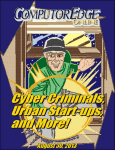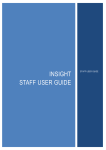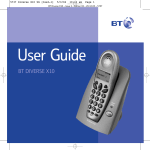Download Digital money coaching toolkit
Transcript
Digital Money
Coaches - Toolkit
Guidance and
Resource Bank
BD/Dec15/v8
Although care has been taken to ensure the accuracy, completeness and reliability of the
information provided, Citizens Advice assumes no responsibility. The user of the information
agrees that the information is subject to change without notice. To the extent permitted by law,
Citizens Advice excludes all liability for any claim, loss, demands or damages of any kind
whatsoever (whether such claims, loss, demands or damages were foreseeable, known or
otherwise) arising out of or in connection with the drafting, accuracy and/or its interpretation,
including without limitation, indirect or consequential loss or damage and whether arising in tort
(including negligence), contract or otherwise.
Copyright © 2015 Citizens Advice All rights reserved. Any reproduction of part or all of the
contents in any form is prohibited except with the express written permission of Citizens Advice.
Citizens Advice is an operating name of the National Association of Citizens Advice Bureaux,
Charity registration number 279057, VAT number 726020276, Company Limited by Guarantee,
Registered number 1436945 England. Registered office: Citizens Advice, 3rd Floor North, 200
Aldersgate, London, EC1A 4HD
2
BD/Dec15/v8
Important Disclaimer
This Toolkit has been produced from work on the Digital Money
Coach model of advice and engagement, itself part of the 2015-16
Digital Money Coach pilot project developed by Citizens Advice.
This model is still in an early developmental stage, and cannot be
viewed as a complete and finalised model.
It is currently being applied through five local Citizens Advice
offices, who are closely involved with its ongoing development.
However, it is provided here for the larger network and partner
organisations to access and use in a spirit of collaborative working.
As a new and evolving piece of work, the resources,
recommendations and pedagogy presented here is not intended to
be viewed as a completed or official package of materials. Nor is the
approach one which has resulted in definitive evaluations and
conclusions at this time.
All local offices and partner organisations are welcome to use the
methodology and resources contained within, but with the
awareness that this is very much a Citizens Advice work-inprogress.
3
BD/Dec15/v8
Digital Money Coaches – Guidance Resources
Introduction
These notes and accompanying handouts are designed to help Digital Money
Coaches (DMCs) to provide support for clients in the areas of digital literacy,
financial capability and positive energy-related behaviour.
Subject information
DMCs do not need to have specialist money advice knowledge or experience but
must have:
-
A basic understanding of the money advice process
priority/non priority debts (and their consequences)
broad-spectrum but not necessarily detailed digital skills
basic knowledge of the energy landscape
be able to signpost learners to sources of further advice and information
This resource bank contains all the key information and guidance for the topics
covered. Any additional information that is given should be taken from an up-to-date
and accurate source such as:
The appropriate section of the Citizens Advice website.
The Money Advice Service
This project aims to help prevent clients from re-entering a debt-cycle by learning
how to harden themselves against financial shocks and rising energy prices via
predominately digital methods where possible.
4
BD/Dec15/v8
Individual Resources
The colour of the header
will be red, amber or green:
this indicates whether the
resource is in the
Supportive, Key or
Developed areas of that ETude.
Where applicable, headers will
include AIC codes for PETRA
recording. This is an internal
Citizens Advice recording tool: for
further information on AIC
recording, please see the Trainer
Guidance section of the Financial
Capability resources on the
Citizens Advice website.
Key Step – This is
something which it
is critical to cover
with a client if we
are covering that
particular
resource.
Momentum – This is a
recommended step
that will allow the DMC
to assess whether the
client has retained and
started to apply
learning from earlier in
the sessions.
Most resources will be ended
with a recommendation of
where the DMC may like to go
next. This is not prescriptive,
but is offered as guidance if
time is short and a DMC simply
wants an idea of what further
topics are likely to complement
the current one.
The footer will contain the
author, date of production,
and the version number.
New versions will be
produced as required,
contingent upon feedback.
5
BD/Dec15/v8
Contents
Page
DMC Model Overview – BRIEFING
7
DMC Model Overview - MAP
8
The 'Dead Time’ Model
10
The Digital Foundation
11
ESOL clients
12
Group sessions
13
Guidance Assessment Questions
14
E-Tude 1 – Getting Online
15
E-Tude 2 – Energy Online
38
E-Tude 3 – Benefits Online
57
E-Tude 4 – Budgeting Online
74
E-Tude 5 – Banking Online
88
E-Tude 6 – Shopping Online
103
Action Plans
119
Where Next?
126
6
BD/Dec15/v8
DMC Model Overview – Briefing
The core idea
The core idea of the DMC model is called the E-Tude, which is based around making
sure the client has a positive attitude towards digital products. Critically, the skills they
learn from the E-Tudes are transferrable; we no longer want to be doing things for our
clients, we want to be doing things with our clients.
How the model will look for the DMC and the client
When a client has their first session, the DMC will need to assess their needs. This
can be from previous engagement and interventions with the local office, or from
specific things that the client raises. There is a list of potential assessment questions
on page 7.
From this, the DMC can then pick and choose the appropriate topics from the overall
model, recording the topics used and evidence observed accordingly.
The map
The broad map for the DMC model is on the next two pages.
It is arranged in two ways –
Reading across, there are six topic areas, or E-Tudes, where we can offer
guidance to clients.
Reading down, the E-Tudes are all split into three levels. The further down one
reads, the more complex the particular topic is.
Each topic has a one-page resource, with guidance and tips. The resources are not
prescriptive, and do not consist of exhaustive detail. This is unlike previous
approaches for Fincap materials available elsewhere on the Citizens Advice website,
but is specifically because the DMC project relies on continuous engagement with the
client over time and so we trust the advisor’s discretion and judgment to guide the
nuances of each session.
Each resource will have a specific set of recommended further topics that a DMC may
want to lead into; these are chosen as natural fits for the topics, but the final decision
is up to the advisor.
7
BD/Dec15/v8
Digital Money Coach Resources Overview
{1 – Getting Online}
{2 – Energy Online}
{3 – Benefits Online}
Email Accounts
Passwords
Memberships
Loyalty Cards
Boots Loyalty Card
Online Payments
Symbols
Money Health Check
Debt Test
Energy Tips
Energy Comparison Sites
Energy Best Deal
Pre-payment Myths
Water
Updating Software
Downloading
Printing
Cookies
Birth/Death certificates
Copycat websites
Acronyms
Scams
Paperwork
Windows 10
Keeping Records
Electoral Register
Ad-Blocking Apps
Energy Bills
Online Billing
Direct Debits
Government Gateway
Applying for JSA
Universal Credit Accounts
Deposit Protection Scheme
Benefits Calculator
Children Online
Parent Pay
Writing CVs
Job Applications
LinkedIn
Warm Home Discount
Smart Meters
HIVE
Universal Credit Application
-
This resource bank of topics will expand through the DMC project as DMCs feedback desired topics
and areas.
Areas in Tier One – red – are ones that are critically supportive of a client’s basic ability to engage
with digital products and services.
Areas in Tier Two – amber – are ones that are key skills for a client to develop.
8
BD/Dec15/v8
-
Areas in Tier Three – green – are those developed skills and areas of knowledge we expect to find
in capable clients.
{4 – Budgeting Online}
-
{5 – Banking Online}
{6 – Shopping Online}
Numeracy
Savings Calculator
Salary calculator
Comparing banks
Telephone banking
Contactless cards
QR codes
Self-checkouts
Retail Comparison sites
Review sites
Mobile phone
Broadband contracts
Budgeting tools
Credit card tools
Cutback calculators
Loan calculator
Baby costs tool
Budgeting Apps
Anti-virus software
Downloading apps
Banking apps
Payment apps
Risks and scams 1
Groceries
Online Retailers
Discount Voucher Sites
Online Auctions
Credit Report
Credit Ratings
Online Lenders
Separation calculator
Barclays Pingit
Restaurant apps
Online banking
Online investing
Online Selling
Consumer Rights
Making a Complaint
Risks and Scams 2
DMCs do not have to cover all Tier One topics before moving onto Tier Two, or all Tier Two topics
before moving on to Tier Three.
However, DMCs are asked to ensure that clients are fully comfortable in the skills in Tier One of a
topic before moving onto Tier Two of that same topic. The model is designed so that each tier in
each topic underpins the skills in the next tier down.
9
BD/Dec15/v8
The ‘Dead Time’ Model
The Digital Money Coach pilot hinges on a much more flexible and
adaptive way of working than has historically been the case in many
offices. We understand the difficulties many advisors have in encouraging
interest and attendance to sessions on topics such as budgeting and
financial capability, and the attached issues of retaining clients for repeat
sessions.
As such, the DMCs are encouraged to take advantage of the ‘Dead Time’
model, in which they fit their interventions and guidance around the clients
‘dead time’. This can be –
- Whilst the client is waiting for their initial appointment.
- Whilst waiting for a third party (such as a creditor) over the phone
- Whilst waiting for printing or other administrative functions to be
performed.
- Whilst waiting between warm-transferred appointments between
advisors
Many other opportunities exist, depend on the local office involved. The
critical thing to be aware of is that this ‘dead time’ can often be found in
small bursts. As such, the activities in this resource bank are designed to
take 10 or 20 minutes (although this is only a rule of thumb). Any
intervention, however brief, can use these resources.
The Dead Time model of providing guidance whilst a client is already in
the office and in the advice process should allow DMCs to have short but
effective interventions with clients that may encourage further sessions.
We are aware that this ‘Dead Time’ is never dead time for the
advisors, who use it to perform other essential activities. However, it
is key in this approach to make the most of the opportunities that
present themselves.
10
BD/Dec15/v8
The Digital Foundation
For absolutely fundamental digital skills - for those clients to whom
digital technology is completely new – we recommend the use of the
following key resources.
We recognise that for some clients that a DMC may be supporting, their
level of digital skills may be a point where entering even the red band of ETude One is an ambitious prospect. For those clients, we recommend the
following set of fundamental resources.
The BBC First Click Beginners Guide
This document is a PDF, available online via a quick search on an engine
like Google.
An abridged version of it is attached to the resource bank, but DMCs are
welcome to print out a full version from the internet. Alternatively, they can
bring it up on a screen and discuss with a client during their session.
Note – This resource is not a Citizens Advice resource, and so BBC branding should
be left on it whenever used, for copyright reasons.
11
BD/Dec15/v8
ESOL clients
For some clients, it will become clear that the first hurdle in
accessing digital services is actually an issue of language. Many
clients will not speak English as a first language, and this will
prevent easy use of the many resources recommended in this
resource bank.
Unfortunately, we have to recognise the very real fact that clients will
ultimately need to navigate the UK’s digital landscape, and that this exists
almost exclusively in English. Rather than translating resources, we
therefore recommend that DMCs work on placing those clients in ESOL
courses to support and improve their language skills.
However, there are several online methods to do this: recommended
online resources and guidance is listed below.
For those clients able to use an app in their own time (via phone or
tablet), the FREE Duolingo app comes highly recommended. This
is available on iOS, Android and Windows. It covers 24 major
languages, including Hindi, Polish and Czech.
The Tinder Foundation provides an excellent learning service called
English My Way, which is developed in conjunction with the BBC. To
get to it, follow these steps:
- Go to the Learn My Way website.
- Click the Get Ready button to improve English or numeracy.
- Select to learn English.
The resources are thorough and often very interactive: give them a
try with your clients.
The Money Advice Service is only available in the alternative of
Welsh. The same is true of Government Gateway.
The NHS website is available in 90 languages: although it is
focussed on health services, it can still be used to familiarise clients
with basic and transferrable skills such as the use of a computer and
mouse, navigating web-pages, and filling in online forms.
12
BD/Dec15/v8
Group sessions
The DMC pilot is not really intended for group sessions: the nature of the
resources require (normally) one laptop or tablet per client, and a trained
advisor on hand to provide support, if not often direct guidance.
However, if clients do wish to engage in groups, the following guidelines
are provided for guidance:
General:
The advisor needs to consider the reason for the clients request for the
sessions to be done as a group. Advisors are asked to be aware of
potential financial abuse and control that can occur, and to safeguard
clients accordingly.
For couples and family members:
Money can be an emotive issue, and technology can be frustrating if two
people are at differing levels of ability. Be aware that when with family or
partners, DMCs may find that one member starts to take over the session.
This can be by ploughing ahead before the other client is really
comfortable with the last activity, or by helping the other client complete
the activity. If this becomes an issue, it is key to provide separate
laptops/tablets for the clients.
DMCs will need to be flexible with some of the activities to accommodate
for two linked clients: for example, they may ask clients to do their
household budgets separately, then print them, and then compare them to
see what they got. For clients living in the same house, this can highlight
what their individual priorities are whilst also building digital skills.
For other community groups:
Activities that offer momentum activities to look online can be done
competitively, so clients can race to see who can find a site or confirm an
answer first. Advisors should be careful that the same client does not
dominate this, or they risk demoralising the other clients.
13
BD/Dec15/v8
Guidance Assessment Indicators
Although advisors are comfortable with assessing a client’s needs in
terms of advice that they are already used to providing, it can be
challenging to assess their needs for a broader project such as the
DMC initiative.
The advisor’s own experience is key when it comes to assessing
whether a client would benefit from a session with a DMC, and what
sort of support in which key areas they would benefit most from.
The following indicators are broad recommendations to assess clients’
specific needs in terms of the DMC project.
Lack of a mobile phone – may be indicative of technological
exclusion.
Lack of an e-mail address – indicates lack of digital presence.
Lack of understanding of their own financial position.
Frequent engagement with scams (postal, phone or on-line).
Failure to successfully get credit.
Reluctance to apply for jobs with more resilience than short-term
cash in hand positions.
Lack of familiarity with common online vendors.
14
BD/Dec15/v8
E-Tude One
Email Accounts
Passwords
Memberships
Loyalty Cards
Boots Loyalty Card
Online Payments
Symbols
Money Health Check
Debt Test
Acronyms
Scams
Paperwork
Windows 10
Keeping Records
Electoral Register
Ad-Blocking Apps
Children Online
Parent Pay
Writing CVs
Job Applications
LinkedIn
Getting Online
15
BD/Dec15/v8
E-Mail Accounts
One of the most fundamental requirements of having a digital presence is
having an e-mail account.
Many clients may not have e-mail accounts. In that case, introduce them
to the idea at the start of the session, stressing the strengths to having
one:
- It is free
- It is essential to taking advantage of online services such as the
Trainline or Amazon
- It is instant
- It is global (for those with family/friends living further away)
Key Step – Encourage the client to set up an e-mail account
themselves.
The three most common providers are:
- Google’s Gmail
- Microsoft’s Outlook (formerly Live, and before that Hotmail)
- Yahoo! Mail
Features
Gmail
Outlook
Yahoo!
Free Storage
10Gb
Unlimited
Unlimited
Attachment
Limit
25Mb (10Gb via
Google Drive)
Social
Expires
25Mb (10Gb via
Sky Drive)
Yes, can connect to
No
Facebook, Twitter
and LinkedIn
After 9 months of After 9 months of
inactivity
inactivity
25Mb
No
After 6 months
of inactivity
DMCs are not directed to offer any particular provider, but rather to
choose one of these – or another party altogether – based on their own
comfort with the provider’s e-mail service, and the clients desires.
16
BD/Dec15/v8
Make sure the client picks a useful e-mail address when they make one:
informal e-mail addresses are not popular with potential employers.
Many clients may have had e-mail accounts in the past that have expired,
or have accounts that they use very infrequently.
Key Step – Encourage the client to become more familiar with their
existing e-mail account.
Encourage the client to log in – this may require a password reset which
the DMC can facilitate – and then explore basic features of their current email account.
Critical features to cover are –
-
Sending e-mails
Deleting e-mails
Making folders and moving e-mails
Attaching documents to messages
Momentum – The DMC should (where possible and practical) contact
the client by e-mail, and encourage them to both respond to and
initiate contact with the DMC online.
Key Step - DMCs should make sure that clients understand that
checking the ‘remember me’ option on a site is only for use on their
own devices.
If this topic was of use, why not try –
E-Tude One Passwords
E-Tude One Scams
E-Tude Three - Downloading
17
BD/Dec15/v8
Passwords
Picking a good password is critical. If a client is initiating accounts which
need the use of a password, the DMC should guide them in developing
good password habits.
Key Step – Client knows to keep the password safe and secure, and
not to share it to anyone. If possible, compare it to the PIN for their
bank card.
Firstly, help them choose a strong password. Dates of birth are poor
choices, as are ones such as ‘password’.
Familiarise the client with steps that websites will often take to verify
clients if they lose their password. Further security questions in such
cases are often:
-
Mothers maiden name
Name of first pet
Name of first school
Favourite film
DMCs should make sure that clients understand that:
- They should never use the same password on multiple sites
- They should update passwords regularly
- Checking the ‘remember me’ option on a site is only for use on their
own devices.
- They should never share passwords, e-mail or text them, or write
them down.
If this topic was of use, why not try –
E-Tude Three - Universal Credit Accounts
E-Tude Five Online Banking
18
BD/Dec15/v8
Memberships
Once a client has developed some confidence with using e-mail, the DMC
should then consider expanding their use of e-mail from contacting friends
(and the DMC) to using e-mail with businesses and services.
There is a broad spectrum of potential sites that a DMC may choose to
introduce a client to. We would stress that anything a client is introduced
to should be relevant to their personal circumstances. Some guidance for
possible options is as follows.
Clients that need to save money –
Trainline
Amazon
Groupon
Clients that would benefit from increased social contact –
Facebook
Twitter
YouTube
LinkedIn
Other potential memberships –
Setting up an online library account with the council.
Paypal
Money Saving Expert offer a weekly e-mail full of saving tips
Key Step – Ensure the client understands how to use key words in a
search engine, rather than laboriously entering a full web address
If this topic was of use, why not try –
E-Tude One E-Tude Four E-Tude Six E-Tude Six -
Passwords
Numeracy
Online Retailers
Online Auctions
19
BD/Dec15/v8
AIC 20 - Z
Loyalty Cards
Loyalty cards offer multiple options to a DMC as a topic they can cover
with a client.
As per the topic in E-Tude One ‘Memberships’, clients may join up with a
loyalty card scheme online. Membership details require the entry of an email address for the client to use, although this is rarely used.
Alternatively, a client may choose to join a loyalty scheme off-line by
picking up an application form in their local supermarket or retailer.
Key Step – Ensure the client understands the difference between
a loyalty card and a store card. A store card is a credit agreement
that can lead to considerable debt, whilst a loyalty card has no
potential detriment to it.
Recommended loyalty schemes are:
Tesco
Nectar
Boots
Note that schemes often have a scope beyond the immediate retailer.
They can often be linked to a client’s energy provider to accrue further
points, and can often be redeemed at multiple retailers. In fact, each
of the above schemes have a huge variety of optional partners.
Momentum – The client can go away and check the websites for
various providers, making a list of features that they would use
for each loyalty scheme. This can then be discussed with a DMC
at a later session.
If a client sees the use for it, a DMC can guide them into joining a
suitable scheme (preferably online).
If this topic was of use, why not try –
E-Tude One E-Tude Two E-Tude Six -
Boots Loyalty Card
Energy Tips
Groceries
20
BD/Dec15/v8
AIC 20 - Z
Bonus activity – Boots loyalty card
Citizens Advice does not preferentially recommend any product –
including loyalty cards – over any other. However, in the instance of the
Boots loyalty card we do recommend the registration process offered by
Boots
Bonus Activity – This is an activity that cannot be done in a local
office. The client will have to go to their local branch of Boots.
They can either do this by themselves, or be accompanied by a
DMC.
If a client speaks to a member of Boots staff, they can ask to register
for their loyalty scheme. At this point, each branch of Boots has an onsite tablet dedicated to registering loyalty card members.
The client can then use the tablet themselves to negotiate a basic
form, filling in their name and basic contact details on a touchscreen.
Critically, this is in a safe and unpressured environment, where they
literally cannot be at risk of an online scam or cause any kind of
system error.
If this topic was of use, why not try –
E-Tude One E-Tude Six -
Money Health Check
Groceries
21
BD/Dec15/v8
AIC 20 – A D
On-line Payments
There are two main ways for clients to pay online. Primarily this is by the
use of a bank card (debit or credit).
Key Step – Ensure the client understands the use and
importance of the key features on a bank card.
Key features include –
The expiry date
The issue number
The 16-digit number
The Card Security Code on the back
Many online retailers also charge for certain types of cards and not
others; ensure the client is aware of this. The Trainline website is an
excellent example of this.
Certain cards (such as Mastercard) also have further tiers of password
protection when used online – Contact the bank’s website, the
Citizens advice Consumer Service or check the Citizens Advice
website for more info.
The other common way to pay online is via Paypal.
Key Step – Ensure that client understands that Paypal is linked to
an existing bank card they need to already have.
Pros
No need to enter bank details
online
Cons
Have to join the site, and
requires a password
Client no longer has any
payment protection offered by
their debit/credit card
Small monthly fee from Paypal,
depending on use.
Website never sees clients bank
details
Often no extra charge from the
website.
If this topic was of use, why not try –
E-Tude Two E-Tude Five -
Online Billing
Banking Apps
22
BD/Dec15/v8
Symbols
Advisors should ensure that clients know the following online symbols.
Battery indicators:
Media player buttons:
Other common website symbols:
Volume controls:
If this topic was of use, why not try the –
- ESOL clients guidance at the start of this toolkit
- ESOL toolkit in the Financial Capability Resources on our website
23
BD/Dec15/v8
AIC 20 - P
Money Health Check
This can be found on the Money Advice Service website.
Key Step – Guide the client to find this website themselves from
a search engine. Help them navigate the website to the tool.
The Money Health check is a simple tool for a client to use, but will
continue to familiarise them with how basic digital skills can be
applied.
DMC may show client –
- How to navigate back and forth through the tool, updating or
amending information as they choose.
- How to fill in dropdowns such as dates of birth.
The summary will lead to several other options.
DMC should guide client to pick one of these, navigating them through
linked topics and tools on the site.
The client may wish to print out some info; this is another topic the
DMC can coach.
Bring the clients attention to the internal organisational tabs at the top
right (to view one recommendation, all recommendations, or to start
again).
If this topic was of use, why not try –
E-Tude Three - Printing
E-Tude Four - Savings Calculator
24
BD/Dec15/v8
AIC 20 - Z
Debt Test
The Debt Test is found on the Money Advice Service website.
Key Step – Guide the client to find this website themselves from
a search engine. Help them navigate the website to the tool.
The debt test is visible in two immediate halves.
The option on the right is a simple set of questions the client can
answer that lead to a short summary. A DMC may help a client print
this off.
The option on the left is a signposting/navigation tool. This will be of
use for clients that are finding it difficult to navigate around websites: it
offers simple guidance and internal signposting to other information
resources with MAS.
Whilst providing guidance, a DMC is encouraged to occasionally
return to a search engine and help a client find alternative sources of
information on a specific topic other than the specific ones promoted
by the site.
If this topic was of use, why not try –
E-Tude Three - Printing
E-Tude Four - Cutback Calculator
E-Tude Four - Budgeting Apps
25
BD/Dec15/v8
Acronyms
This list of common acronyms is a key list for clients to be familiar with. If
they want to, advisors can provide this page as a handout.
2moro - Tomorrow
2nite - Tonight
BRB - Be Right Back
BTW - By The Way
BFF - Best Friends Forever
GR8 - Great
IMHO - In My Humble Opinion
J/K - Just Kidding
L8R - Later
LOL - Laughing Out Loud
NNTR – No Need To Reply
OMG - Oh My God
POV - Point Of View
THKS - Thanks
TLC - Tender Loving Care
TMI - Too Much Information
TTFN - Ta Ta For Now
TTYL - Talk To You Later
XOXO - Hugs and Kisses
If this topic was of use, why not try –
E-Tude One Children Online
E-Tude Three - Cookies
26
BD/Dec15/v8
Scams
Now the client is becoming more digitally literate, and is establishing an
online presence, there is a risk that they will start to be targeted by
common online scams. As the client may have no experience of this, there
is the potential for them to be taken advantage of. The DMC needs to
ensure that the client is not made more vulnerable by developing digital
skills.
Key Step – Make sure that client is aware of common scams, and
how to best report them.
Common online scams include –
- Work-at-Home Scams
- Weight Loss Claims
- Lotteries and Sweepstakes Scams
- Fake Cheque Scams
- Mystery Shopper Scams
- Miracle Cures
- Debt Relief Scams
- Online Dating Scams
- Money Transfer Scams
- Tech Support Scams
The Citizens Advice website has the
following game, ideal for smartphones or
tablets:
https://www.citizensadvice.org.uk/aboutus/campaigns/current_campaigns/scams
-awareness-month/scams-game/
The DMC is encouraged to discuss other scams that seem
appropriate. Examples are commonly available in various online
forums.
Momentum – Can the client use a search engines to research
scams themselves?
Client should be aware not to click on links from unknown sources,
and to follow the standard advice: If it seems too good to be true, it
probably is.
If this topic was of use, why not try –
E-Tude Five E-Tude Six -
Risks and Scams 1
Risks and Scams 2
27
BD/Dec15/v8
AIC 20 - D
Paperwork
Bills and e-mails that come through can seem overwhelming, and it can be
tempting not to open letters for a little while. However, opening post and
knowing their situation can be the most important – and simplest – way for
clients to keep on top of their debt situation.
Top tips for clients include Throw out junk mail and circulars first.
Make a rule to open your letter the day it arrives, even if that just
means opening the envelope and laying it out on the kitchen table.
Set aside some time once a week – Sunday afternoons are great for
this - to go through the mail and see what it actually is.
Sort your bills into piles, for priorities and non-priorities.
Keep a file for your bills – clients can pick up a cheap ring-binder
and a hole-punch from a charity shop, or even a big envelope will
do.
File them in groups – council tax together, gas together, water
together – and put them in date order.
Use this file to help you budget. If you still need help, you can now
see a debt advisor with everything clear and organised so they can
assist you quickly.
If this topic was of use, why not try –
E-Tude One Keeping Records
E-Tude Three - Printing
28
BD/Dec15/v8
Windows 10
Windows is the Microsoft operating system; it is the most common
computer operating system in the world. Microsoft has released a new
version every few years for the last 20 years. Famous ones are ‘Windows
95’, ‘Windows XP’ and ‘Windows 7’.
They are now releasing a new and final version: Windows 10.
Every computer that is connected to the internet and has a Windows
operating system on it (7, 8 or 8.1) will automatically start to display an
icon asking users to agree to an update.
This update is:
Completely free if it is done before summer 2016.
Very simple – you just need to press one button.
A clean install, so it uninstalls the old operating system to save on
memory usage.
Totally safe, as it backs up your old files and keeps them during any
update.
Optional, although highly recommended.
Windows 10 has the following features:
It works across all devices, which means that laptops, PCs,
smartphones and tablets all use the same software.
Has replaced Internet Explorer with a new browser called Edge.
Combines the Xbox games console with any computer system.
It no longer lets you play DVDs unless you download a separate free
Media Player app.
Key Step – encourage clients to upgrade to Windows 10
Momentum – Can the client find the Microsoft website guide to
Windows 10 themselves? Can they download the Media Player app?
If this topic was of use, why not try –
E-Tude Three - Updating Software
E-Tude Five Anti-Virus Software
29
BD/Dec15/v8
AIC 20 - D
Keeping Records
DMCs will need to use their discretion to pick suitable types of paperwork
to discuss with their individual client.
Momentum – Encourage client to go online to find answers to the
question ‘How long should I keep…?’
Bank, credit card and loan statements – It’s worth keeping the last three
months of statements, but make sure you check them regularly. You may
get an annual summary from your bank for these; in that case, keep all of
these but you can get rid of the statements once the summary for them
comes.
Utility bills – It’s worth keeping them for a year, so you can keep a track of
what you actually use (this might not be the same as the projection on
each bill!)
Warranties and receipts - Warranties last for different periods: keep them
till they expire. Hang onto all important receipts for 6 years.
Insurance documents – you need to keep the policy documents in case
you claim; keep them safe until you take out a new policy.
Payslips – you should keep all your monthly payslips until you get your
annual P60. This summarises your payslips. Similarly, keep your P45’s.
Medical information – Records relating to illnesses and treatments should
be kept indefinitely; your GP should have them as well, but you may need
them to hand for all sorts of things.
Personal information – These are things like passports, driving licenses
and birth certificates. They should be kept safe, forever.
If this topic was of use, why not try –
E-Tude Two E-Tude Six -
Online Billing
Consumer Rights
30
BD/Dec15/v8
AIC 20 - C
Electoral Register
Being registered to vote is not only very beneficial to a clients’ credit
rating, it can go some way to encouraging them to engage with their
local community and local issues.
Key Step - Ensure a client understands that being registered to
vote will have a large, beneficial effect on their credit rating.
This presents an opportunity for a client to consolidate several skills.
- They can find the appropriate information from the .gov.uk
website.
- They can register to vote online here.
- They can download a paper registration form here. This will also
need to be printed.
It is recommended that the client is asked to search for and find the:
- Eligibility criteria for registering to vote in the UK
- Information about the open register, as opposed to the electoral
register.
This represents a chance to ensure that the client has the digital skills
needed to tackle similar issues on their own.
It is recommended that - if a conversation about the open register
follows – then the DMC should consider the need to continue ‘scamproofing’ the client.
Key Step – Ensure the client realises that being on the electoral
register means that they are now eligible for jury service.
If this topic was of use, why not try –
E-Tude Four E-Tude Six –
Credit Reports
Risks and Scams 2
31
BD/Dec15/v8
Ad-Blocking apps
When clients use their smartphones, they may not realise that the ads
and pop-ups that load up on every single web-page not only slow
down their internet access, but can also use up valuable data
allowance (and therefore end up costing them).
Key Step - Ensure a client understands that even just surfing
websites and not downloading items will eat up their data usage.
We recommend supporting the client to download an app for their
smartphone that blocks all ads and trackers on their device.
‘1blocker’ is available in the Apple store and is
free.
To use the app, you first enable 1Blocker in
Settings –> Safari –> Content Blockers on your
iPhone. This is the same area where all content
blocking extensions have to be enabled.
Afterwards, you can return to the app to customize
your configurations even further. The app also has
the ability to personalize the content it blocks – as
you can see from the picture to the right.
Other good Ad-Blocking apps are:
Blockr
Crystal
Adblock Plus (for Android phones)
uBlock Origin (for Android phones)
If this topic was of use, why not try –
E-Tude Three - Updating Software
E-Tude Five – Downloading Apps
32
BD/Dec15/v8
Children Online
There are two basic ways for clients to protect their children from
negative online experiences.
Parental Control Tools
These come in four broad types, and always require parents to set up
passwords or PINs.–
Filtering and blocking - This limits access to certain sites, words, or
images.
Blocking outgoing content - This prevents children from sharing
personal information online, in chat rooms, or via email.
Limiting time - This limits the amount of time online and also sets the
times of day they can access the internet.
Monitoring tools - This alerts parents to online activity without
blocking access. Some record the addresses of websites visited.
Software, hardware and sites designed for children
The best solution for letting children online is to buy hardware that
actually has these filters built in. Tesco and Amazon both make ‘Kids’
versions of their own tablets, with safe-filters hard-wired in and childfriendly browsers that block all inappropriate content.
Key Step – Ensure the client realises that their child’s
smartphone is able to get online with the same functionality as
any computer. Also that games consoles such as the Wii also
allow online access, and can be controlled with a parental PIN
If this topic was of use, why not try –
E-Tude Three - Updating Software
E-Tude Five – Anti-Virus Software
33
BD/Dec15/v8
AIC 20 – B D
Parent Pay
Before this topic is discussed, a DMC will have to establish if it is of
relevance to their client. ParentPay is the current payment system for
over 2000 UK schools, across 165 authorities. Their client may
already be using a school that is a Parent Pay member. If not, then
the DMC will have to judge whether it is a system worth familiarising
the client with, as the membership of schools using this system is
steadily growing.
Key Step - Ensure a client can find the ParentPay website from a
search engine.
- The client should be shown how to navigate around the site.
- The client should be encouraged to join if applicable.
- The DMC can use discussion here to incorporate discussion on
Paypoints, etc.
Momentum – Does the client start using ParentPay on a regular
basis?
If this topic was of use, why not try –
E-Tude Three - Universal Credit accounts
E-Tude Five – Online Banking
34
BD/Dec15/v8
Writing CVs
Writing CVs is a key thing for a client to know how to do.
An excellent website to use with a client is the CV writing materials on
Barclays Life Skills.
Key Step - Ensure a client can find Barclays CV-writing materials
from a search engine.
This site has several interactive elements, and covers the language
one should use, top tips when writing CVs, and guidance on
application forms.
The CV-builder is the most essential step to take, if time with the client
is limited.
It will require the client to set up a membership – which is free – to
have an online account with the site.
Momentum – Is the client confident to join the CV-writing site
themselves?
If this topic was of use, why not try –
E-Tude One Job Applications
E-Tude Three - Printing
35
BD/Dec15/v8
Job Applications
The DMC should guide the client to apply for jobs online.
The first and most key way to do this is via the Jobcentre Plus system.
They now use Universal Jobmatch (instead of the old job search tool),
which the client should register for.
This can also lead to further sessions where the DMC can support the
client with CV-writing skills, and producing a CV they can upload. This
can be done in Notepad or Microsoft Word.
Momentum – Can the client find Universal Jobmatch
themselves?
Momentum – Does the client understand how to join up,
including making a password, keeping their government Gateway
number, and having an e-mail account to attach to the system?
DMC should guide the client through this, but in a supportive role,
ensuring that preceding topics in this E-Tude have been thoroughly
grasped. If there are evident gaps in knowledge, the DMC is advised to go
over the previous topics again, rather than continuing with this one.
Clients may also wish to join employment agencies; the suitability of these
can vary depending on the region the local office is based in, and the
DMC should use local knowledge to recommend a particular agency.
Again, the DMC should support the client’s online application.
Adecco, Reeds and Pertemps are well-known nationwide job agencies.
Key Tip – Ensure the client is aware of potential scams that can
befall them whilst looking for work.
If this topic was of use, why not try –
E-Tude One Scams
E-Tude Three - Universal Credit Accounts
36
BD/Dec15/v8
LinkedIn
The DMC can gauge whether this is of use to the client. For clients
who may be inclined to treat LinkedIn more like Facebook, it may not
be suitable.
LinkedIn is a professional social network. In this way, it is a little like
Facebook but DMCs should stress that it is far less active and much
more formal.
It can be accessed through it’s webpage, or via an app
with the following icon.
Momentum – Can the client find the LinkedIn site
themselves?
Momentum – Does the client understand how to join up,
including making a password, and having an e-mail account to
attach to the account?
DMC should guide the client through this, but in a supportive role,
ensuring that preceding topics in this E-Tude have been thoroughly
grasped. If there are evident gaps in knowledge, the DMC is advised to go
over the previous topics again, rather than continuing with this one.
The DMC is advised to steer clients toward safe examples of ideal
LinkedIn profiles: these can be found on the site itself, but a link to this is
attached.
https://www.linkedin.com/company/best-linkedin-profiles-examples
Key Tip – Ensure the client is aware of to behave professionally on
LinkedIn, as it is not like Facebook.
If this topic was of use, why not try –
E-Tude One E-Tude Six -
Passwords
Risks and Scams 2
37
BD/Dec15/v8
E-Tude Two
Energy tips
Energy comparison sites
Energy Best Deal
Pre-Payment Myths
Water
Energy Bills
Online Billing
Direct Debits
Warm Home Discount
Smart Meters
HIVE
Energy Online
38
BD/Dec15/v8
AIC 20 - Z
Energy Tips
The following list is a good starting-point for discussing energy-saving
tips with the client.
The DMC may encourage the client to find similar tips online; the
Citizens Advice website, the Money Advice Service, the Energy
Saving Trust, and Martin Lewis website are all good sources of
information.
Kitchen
Use the right hob size for the pan that you are cooking with
Low energy light bulbs
Always turn taps off fully
Only boil the water you require when boiling the kettle
Cook food in batches in the oven, and eat for lunch/dinner the next day
Wash laundry at 30 degrees
Don’t put hot food in the fridge (wait until it cools down or the fridge will have to
work harder to cool things down)
Living room
Close your curtains to keep in the heat
Switch off lights when leaving the room
Turn off appliances at wall and unplug mobile charger when not charging mobile
Try to use your phone off-peak as calls are often cheaper. Look on the internet for
cheaper alternatives to 0845 or 0870 numbers, such as regional landlines.
Bedroom
Use a thicker duvet during winter to stay warmer without having to turn the heating
up
Bathroom
Always turn taps off fully
Don’t let water run when brushing teeth, only use to rinse
Take showers, not baths
Ask your water provider if they can provide you with a water saving device for your
toilet cistern
General house
Loft and cavity wall insulation
Immersion heater jacket
Draft excluders
39
BD/Dec15/v8
AIC 20 - F
Energy Comparison Sites
There are many difference comparison websites that a DMC can
guide a client to try.
Key step – Ensure a client understands that comparison sites all
give different recommendations, and why. Ensure clients know to
compare multiple comparison sites when choosing a supplier or
product.
Common sites are –
Compare the Market
Money Supermarket
Go Compare
Confused
Uswitch
And each has unique strengths and weaknesses. DMC should also
guide client to look for Confidence Code accreditation on the site.
Key step – Can a client find the sites through a search engine?
Key steps – Can a client successfully navigate around and use
the website to compare energy tariffs?
The Citizens Advice website now includes a price comparison tool for
energy companies. This can be found by navigating from the home
page using the following path:
Consumer
Your Energy Supply
Compare Energy Prices
If this topic was of use, why not try –
E-Tude Five E-Tude Four –
Comparison sites
Budgeting tools
40
BD/Dec15/v8
AIC 20 - F
Energy Best Deal (EBD)
This topic is not meant to replace existing Energy Best Deal provision
by Citizens Advice. Instead, it is an opportunity for a DMC to enter into
a dialogue about switching and energy saving with a client. The DMC
should make sure the client realises that – rather than one specific
topic – EBD sessions are designed to help clients save money on
energy bills.
By the end of an EBD session learners should be able to:
Describe how to identify the best deal for themselves and how to make
savings by changing their tariff or method of payment
Describe the process involved in switching energy supplier
Address any concerns they may have about switching energy supplier
Identify ways of saving energy in the home
Identify how to get help with energy bills
The DMC can discuss these goals with a client, and if they are interested
then a referral to a local EBD session can be arranged by the DMC
If a client would prefer to maintain their existing arrangement with a DMC,
then the DMC can reassure them that some of the EBD topics will be
covered in potential sessions.
If this topic was of use, why not try surfing –
AdviceGuide
Energy UK
Go Energy Shopping
Energy Made Clear
National Energy Action
Key step – Ensure a client can find these websites via a search
engine.
41
BD/Dec15/v8
AIC 20 – F Z
Pre-payment Myths
This is an exercise that can be carried out by general discussion if the
DMC chooses, but alternatively we recommend that the client is
encouraged to surf online under the DMC’s guidance to find the
answers to the following questions.
[The following information is taken from the Citizens Advice Fair Play
for Pre-Pay campaign]
Q1.
I can top up my prepayment meter online - True or False?
True: If you have internet access some suppliers have
the facility to take online payments for prepayment
meters – See if the client can check their own supplier’s
website for this service.
Q2. I’m not using gas or electricity for a few weeks so I don’t
have to top up - True or False?
False: Standing charges and debt recovery will build up if
you don’t top up on a regular basis so you need to ensure
that you at least top up an amount to cover these charges
each week even if you are not using energy.
Q3. If I run out of credit after the pay point shuts I will go off
supply - True or False?
False: Energy suppliers now have friendly credit times
which will prevent your supply from disconnecting until the
morning, when you will be able to obtain credit at a pay
point.
Q4.
I’m a prepayment meter customer with debts of £400 for
my gas and £350 for my electricity. I can’t switch supplier until
I’ve paid them off - True or False?
False: The debt assignment protocol allows people to
switch as long as they owe £500 or less per fuel.
42
BD/Dec15/v8
Q5.
Prepayment meters for electricity and gas cost more than a
standard credit (quarterly billed) account - True or False?
False: Prepayment tariffs are on average the same or
cheaper than the standard quarterly cash/cheque tariff.
Q6. My supplier can only fit a prepayment meter if I ask for one True or False?
False: Suppliers are entitled to fit a prepayment meter to
collect debt if it is safe and practicable to do so.
Q7. I can negotiate a repayment plan for the debt I owe with my
supplier - True or False?
True: You don’t have to stick with the rate set by your
supplier: contact them and work out a repayment plan that
you can afford.
Q8.
If I move in to a new home and there’s a prepayment meter
installed, I have to prepay for my energy - True or False?
False: You can ask your supplier to remove it and install a credit
meter (although they may charge for this). It is also worth
contacting the supplier to:
Check you aren’t paying off a previous tenant’s debt when
you top up;
request a meter user manual;
check if your supplier offers an alternative pay as you go
tariff;
consider switching supplier to get a better deal.
Q9.
Most suppliers have specialist, free telephone help lines
for prepayment meter customers - True or False?
True: See is the client can find the number for their own supplier.
43
BD/Dec15/v8
Q10. My prepayment meter is in a hard-to-reach spot and it’s very
difficult for me to top up but there’s nothing I can do about it. True
or False?
False: You can ask your supplier to re-site your meter. If it’s not
safe or practical to access, give them a call.
Q11. My supplier has to tell me my remaining balance if I’m paying
off debt - True or False?
True: If you don’t know how much you have left to pay off, you
can call your supplier and request your remaining debt balance.
Q12. I can’t get my annual consumption figure(s) because I have
a prepayment meter - True or False?
False: You should receive your annual statement from your
supplier.
Q13. The credit I can use when I forget to top up
(emergency/friendly credit) is charged at a higher rate than my
normal tariff - True or False?
False: This credit is charged at the same rate as your normal tariff.
Q14. Using emergency/friendly credit adds debt to my
prepayment meter which I have to pay back - True or False?
True: Any energy consumed while in the emergency credit or
friendly credit modes has to be paid for. When the prepayment
meter is next topped up this type of debt will be taken back
immediately, so you should purchase enough credit to pay for the
debt plus your ongoing energy consumption.
If this topic was of use, why not try –
E-Tude Two E-Tude Five -
Direct Debits
Payment Apps
44
BD/Dec15/v8
AIC 20 – G Z
Water
This topic is not strictly related to energy, but is included here as it is a
primary utility that clients will have to manage, with strong links to
energy.
The primary recommended resource here is the Consumer Council for
Water website.
Key Step – Can the client find this website from a search engine by
themselves?
Many tips to save money on this site also relate to saving on energy
consumption. The most critical water-specific tips are:
To replace worn washers on leaky taps. A dripping hot water tap
wastes energy and over a year could unnecessarily add over £18 to
your annual water bill
Shorten your shower. For every minute less you spend under your
daily shower you could save between £5 and £10 off your bills over
the year
You could install a water saving shower head, which can cut the
amount of water used by about 30%
The DMC should advise the client to find bill-specific guidance for their own
water provider.
Key Step – ensure the client tries the Water Meter calculator
If this topic was of use, why not try –
E-Tude Two Online Billing
The Energy and Water topic in our financial capability resources online?
45
BD/Dec15/v8
AIC 20 - D
Energy Bills
DMCs should be able to talk clients through an example energy bill,
explaining key terms as they go.
An example energy bill is enclosed, produced in conjunction with
Ofgem and used for EBD sessions.
A client is encouraged to make notes in this discussion; if these notes
can be done in a word document or equivalent office program, then
this can be considered to support a digital skill. Similarly, the DMC can
help the client print their notes out.
Momentum – Can a client find an example energy bill online
(ideally from their own supplier, but this is not essential) and
then print it for further discussion with DMC? This can be done
even if a client has their own energy bill to hand, as a
comparison exercise.
If this topic was of use, why not try –
E-Tude Four - Credit Reports
The interactive ‘Understanding Energy Bills’ presentation in our online
Financial Capability resources
46
BD/Dec15/v8
47
BD/Dec15/v8
48
BD/Dec15/v8
49
BD/Dec15/v8
50
BD/Dec15/v8
51
BD/Dec15/v8
AIC 20 - D
Online Billing
At this stage, the DMC should have a good rapport with the client, and
understand their energy profile. The DMC is now encouraged to
discuss the advantages of online billing with their client, as opposed to
paper billing.
The client should bring in an energy bill, if they have one, and the
DMC can guide them to switch to an online option.
In this process, the client should be allowed to use the skills from –
- Setting up an e-mail
- Picking a password
- Memberships
- Online payments
If the client is on a pre-payment system, they may not have an energy
bill. The DMC is encouraged to use their discretion to encourage them
to switch over another regular bill/statement to online billing. This will
consolidate these skills and make the client aware that they can take
this approach with their energy at a later date when possible.
If this topic was of use, why not try –
E-Tude Two E-Tude Five -
Direct Debits
Online Banking
52
BD/Dec15/v8
AIC 20 – A D
Direct Debits
Direct Debits can be a difficult topic to cover. The recommended
pathway for DMCs to cover is as follows, but the DMC is encouraged
to use their own discretion.
- Discuss the differences between DD and SO with client.
- Encourage client to find DD information online. Both the Citizens
Advice website and the MAS website are suitable resources.
- Client can download or copy information.
- Client can print this information.
- Discuss the pros and cons of using DD for various bills.
At this stage, the DMC is encouraged to guide the client to setting up
a Direct Debit on their own. This can be –
- By filling in a form
- Over the phone
- Online.
If possible, the DMC should guide the client to try all three methods,
whilst in the local office and being supported in-session.
Momentum – Encourage the client to set up DD for their other
bills in their own time, and then bring confirmation of this in.
Pros
Cons
Convenient
Not simple to amend
No missed payments
Easy to lose control of dates
Potentially cheaper
Relies on accurate billing
Easier to track/clear records
If this topic was of use, why not try –
E-Tude Three - Universal Credit Accounts
E-Tude Five Online Banking
53
BD/Dec15/v8
AIC 20 - Z
WHD (Warm Home Discount)
The Warm Home Discount is useful if the client is eligible. The most
obvious criteria for a DMC is whether the client receives pension
credit.
The client should be encouraged to search for information on the WHD.
The .gov.uk site has clear steps to follow for this.
The discount is meant to happen automatically, but the DMC should
encourage the client to take ownership of this and contact the WHD team
if they feel they have been missed out.
In addition, the DMC may encourage their client to contact their energy
supplier to investigate further discounts.
If this topic was of use, why not try –
E-Tude Two E-Tude Two -
Energy tips
Water
54
BD/Dec15/v8
Smart Meters
This topic is one that DMCs should use as an exercise to encourage
research and digital use by clients.
Key step – clients should be aware that smart meters are at NO
EXTRA COST, and should be aware that fraudulent scams
regarding their installation may occur.
Key questions for clients to answer are –
-
What is a smart meter?
How does a smart meter work?
What are the benefits of having a smart meter?
What are the benefits of having a smart meter?
Why are smart meters so controversial?
When will I get a smart meter?
Who will install my smart meter?
How much does a smart meter cost?
Can I still switch energy supplier if I have a smart meter?
Can I refuse a smart meter?
Can I have a smart meter if I'm a prepayment customer?
Are smart meters safe?
What will energy companies do with the information they collect
about my energy usage?
- Do smart meters work with home generated renewable energy?
All the above can be answered on the Uswitch website.
Key step – Ensure that clients are aware that the smart meters are
installed by their supplier, not the distributor. They will also come
with an IHD (In Home Display) at no extra cost. Details about these
vary from supplier to supplier, but are also online.
If this topic was of use, why not try –
E-Tude Two E-Tude Two -
Energy tips
HIVE
55
BD/Dec15/v8
HIVE
This topic is one that DMCs should use as an exercise to encourage
research and digital use by clients.
HIVE is something a lot of clients may not have heard of, but most
won’t actually know the details about it. The following points are
crucial to know –
HIVE is a specifically British Gas scheme. Other energy
providers may start providing similar things, but they’ll have to
use a different name.
HIVE does a lot of the stuff that the impending free smart meters
will do.
HIVE is not free. In fact, it costs £249.
To use HIVE, an installation engineer has to come out.
To use HIVE, you need to have a smartphone and broadband
internet at home.
HIVE allows users to closely monitor the energy use of their house
wherever they are, and to control the thermostat settings accordingly.
Momentum – Are clients able to successfully find the hivehome.com
site without any prompting from a DMC?
Key step – Ensure clients are able to find the above information
themselves online.
If this topic was of use, why not try –
E-Tude Two E-Tude Two -
Energy tips
Smart Meters
56
BD/Dec15/v8
E-Tude Three
Updating Software
Downloading
Printing
Cookies
Birth/Death certificates
Copycat websites
Government Gateway
Applying for JSA
Universal Credit Accounts
Deposit Protection Scheme
Benefits Calculator
Universal Credit Application
Benefits Online
57
BD/Dec15/v8
Updating software
Understanding what downloading is, and how to do it, is critical for
clients.
The DMC is guided to ensure the client understands that the three
major online Operating Systems (OS) for tablets, PCs and phones,
are:
- Windows (made by Microsoft). Currently moving to Windows 10.
- OSX (made by Apple). Currently on v10.10, nicknamed
Yosemite. May be worth mentioning that iOS is a version of this
used on iPhones and tablets.
- Android (made by Google). Currently on vLollipop.
Clients are likely to be familiar with all of these, but may not explicitly
understand the actual nature of OS, as opposed to – say – a web
browser.
Each of these will need to be updated regularly, to keep the client
protected as they go online.
Key step – Client to know how to find out what their current OS is
on their device of choice, and how to check for updates.
Momentum – The Windows 10 rollout is ongoing and free. DMC’s
can potentially help clients manage this.
Key step – Client to know how to download and install updates.
Momentum – Ask the client to upgrade a piece of software of their
own. This may be an OS, or a web browser, or even an app.
If this topic was of use, why not try –
E-Tude Three - Downloading
E-Tude Five Downloading Apps
58
BD/Dec15/v8
Downloading
A client will often need to download documents, which is different to
downloading updates (previous topic).
Documents come in two common formats:
Word documents end in .doc
PDF’s end in.pdf
In addition, the common format for pictures is a JPEG, ending in .jpg.
Guide the client to download some useful basic documents.
Templates can be found on the Citizens Advice website, or the Money
Advice Service website.
Make sure that the client knows how to find downloaded documents
on their device of choice, after they have been downloaded. This can
vary depending on the OS.
Momentum – DMC can send the client e-mails with attachment for
download. Client can then bring these in for future sessions.
If this topic was of use, why not try –
E-Tude One Electoral Records
E-Tude Three – Universal Credit Accounts
E-Tude Five Downloading Apps
59
BD/Dec15/v8
Printing
Helping clients print is a basic but fundamental skill. The best way to
deliver this core skill will vary significantly between local offices, but is
up to the infrastructure in place and the DMCs discretion.
Printing can be delivered after downloading a document, or as a
separate skill with a document/image of the client’s own.
No need for advanced skills here, although it may be worth
highlighting to clients that they can change from black and white to
colour printing or vice versa. For those clients printing at internet cafes
etc, this will be linked to the cost of printing.
If the option to look at it comes up, the DMC should highlight to the
client that printed ‘duplex’ means double-sided, and ‘simplex’ means
single-sided. This could have a material effect on them when printing
out documents at libraries or internet cafes.
If this topic was of use, why not try –
E-Tude One -
Job Applications
60
BD/Dec15/v8
Cookies
‘Cookies’ are very common on the internet, and although they can
seem mysterious, they aren’t. Here are the key facts to do with
cookies.
What is a cookie? – A cookie is a tiny program that a website
delivers to your device. It remembers how you use the site, meaning
that the more often you are on a site, the more the site can suit how
you use it.
A good example is the Trainline website; after using it a few times, the
search field will automatically offer you stations you regularly to and
from.
When is a cookie made? – When you go on most web-pages.
Why are cookies used? – It makes it easier and quicker for the client
to use a site, and also helps reduce the amount of processing their
tablet, phone or computer has to do.
How long does a cookie last? – This totally depends on the website.
Who can access cookies? – The website operator can access them,
and may share them with other related websites that they own.
How secure are cookies? – They’re pretty secure; the information is
generally non-essential anyway, like postcodes.
Cookies do not keep a record of payment details or passwords. Ever.
What are tracking cookies? – These are cookies that are also note
what other websites you look at or internet searches you do. They use
this to then offer you products catered more closely to what you are
interested in. ‘Google Adsense’ works via this.
If this topic was of use, why not try –
E-Tude Five -
Anti-Virus Software
61
BD/Dec15/v8
Birth/Death certificates
Birth (and death) certificates are an essential piece of paperwork for
most of the essential services clients need. Benefits, bank accounts,
passports – documentation of identity is critical to getting any of these.
If a birth or death was registered with the UK authorities overseas
(that can be the embassy, or the Foreign and Commonwealth Office
Overseas Registration Unit), a client should be guided to the gov.uk
site, which will direct them to the appropriate channels. Fees for this
service can be high, and waits can be lengthy.
For births in England and Wales, a client should actually be directed to
the General Register Office (GRO) website.
Momentum – Can a client find either of these themselves using a
search engine?
To use this service, a client will need:
Mastercard, Visa, Visa Debit/Electron or Maestro (£10 cost)
Full name and postal address
An e-mail address
Details of the event they are applying for
The first time they use the site, they will have to register: this takes a
few minutes. Once this is done, then they will need to fill in another
online form and follow the procedure.
If a client is finding it difficult, this can be a good cue to possibly save
their progress here and work on Etude resources more suited to
teaching them the skills to navigate online forms.
If this topic was of use, why not try –
E-Tude One -
Paperwork
62
BD/Dec15/v8
Copycat Websites
There are many websites on the internet that claim to represent
agencies that they are not in fact linked with, or alternatively offer
services that are normally free for a cost.
The reasons these websites are successful is because they can often
be placed at the top of a Google search.
Key Step – A client needs to be able to recognise which Google
results are ads, and which are genuine results.
Many people are ripped off every year by such fake websites.
Ensure clients know that there is no cost to:
Get an EHIC (which used to be called an E111)
Update your driving license address
Meanwhile, they should also be aware that costs such as getting a
provisional driving license or passport are fixed by the government,
and that they can be ripped off if they mistakenly go elsewhere.
Momentum – can the client find information about copycat sit
scams online by themselves?
If this topic was of use, why not try –
E-Tude One -
Paperwork
63
BD/Dec15/v8
AIC 20 - J
Government Gateway
The Government Gateway lets you use many national and local
government services online. Clients will need to sign up and create a
Government Gateway account first.
The website is not the gov.uk one; it is in fact
http://www.gateway.gov.uk, and it looks like this.
To sign up for an account, clients will need:
Name
Date of birth
National Insurance number
E-mail address
They will need to create a password, and receive an online user ID.
To activate services, they must choose at least one service to use
through the Government Gateway at the time of registering. The
department offering that service will then confirm their identity and
send an activation code by email.
(Activation codes usually take 7 days to arrive if they’re sent by post,
so advisors are strongly encouraged to push the digital route). Clients
can then use the service by entering the activation code on their first
use.
64
BD/Dec15/v8
AIC 20 - J
Applying for JSA
Job Seekers Allowance (JSA) is something you can apply for online.
Momentum – Can learners find the right web page themselves?
The key words to use would be gov.uk, jobseekers allowance,
and how to claim.
The page should look like this
And will contain useful info on JSA.
Momentum – Can the client print
this?
Selecting the option to apply online
here will then take them to a new web-portal, with a website address
that begins with www.dwpe-services.direct.gov.uk. There is a lot of
further information here (again, a client can potentially print it off), but
this list of required information is the critical part:
• Savings and income
• Any work you and your family have done
• Where you live
• Who lives with you
• Education
• Bank or Building Society Account details
Once the client definitely has all this information to hand, they should
click the green ‘continue’ button.
The following form is a standard – if detailed – online form. If a client is
finding it difficult, this can be a good cue to possibly save their
progress here and work on Etude resources more suited to teaching
them the skills to navigate online forms.
If this topic was of use, why not try –
E-Tude One Debt Test
E-Tude Three - Universal Credit Accounts
65
BD/Dec15/v8
AIC 20 - J
Universal Credit Accounts
The DMC will need to exercise their own discretion here when
discussing welfare reform with the client. Many elements of welfare
reform are still being rolled out and finalised, and any implementation
of benefits such as universal credit are being delivered in phases.
The DMC should discuss welfare reform with the client.
The DMC should establish what potential areas affect the client.
The client should be encouraged to find information on UC online (the
.gov.uk website is very good for this). The DMC should help them
establish whether they are in a UC-rollout area.
Key step – The client needs to be aware that they will need to
manage a UC account online in the near future.
If the client is ready to apply, try the Universal Credit Applications
resource in this toolkit.
If this topic was of use, why not try –
E-Tude Three - Applying for JSA
E-Tude Three - Universal Credit Application
66
BD/Dec15/v8
DPS Scheme
Advisors can gauge whether this resource is of relevance to a client;
clients will need their Deposit ID and Repayment ID to hand.
Key Step – ensure that the client understands that their deposit
has to be placed into a protection scheme such as DPS, and
can’t simply be a cash-in-hand unregulated sum. They should be
aware this is to protect them, and that several schemes exist:
DPS is only the largest.
The client should navigate to the DPS website by searching for Deposit
Protection scheme.
Momentum – can client do this confidently from a search engine,
avoiding all ads?
Once there, the client should be guided to log-in.
Again, it is KEY that the client is comfortable navigating within web pages.
If this topic was of use, why not try –
E-Tude One -
Job Applications
67
BD/Dec15/v8
AIC 20 - J
Benefits Calculator
There are two recommended benefits calculators, and both can be
accessed directly online, or through the .gov.uk site.
Key Step – ensure the client can find this website through a
search engine, and then navigate to the tool. This can be through
the .gov.uk site, or alternatively directly to the independent tool.
Use one of the following:
entitledto - for information on income-related benefits, tax credits,
contribution-based benefits, Council Tax Reduction, Carer’s Allowance,
Universal Credit and how your benefits will be affected if you start work
Turn2us - for information on income-related benefits, Universal Credit
and tax credits
DMC to assist client with downloading and printing information as
required.
If this topic was of use, why not try –
E-Tude One -
Job Applications
68
BD/Dec15/v8
Universal Credit Application
This resource gives step by step instructions on how to fill in the online claim form.
Key Step – Client needs to know that they only have 15 minutes to complete
each part of the claim.
Before a client starts their Universal Credit claim, they should look over the information
on their appointment letter and make sure they have all of the things required to make
a claim.
This is the first screen of a Universal Credit Claim
This first screen has two green boxes. For
most people in the UK, you need to click the
green box under the writing saying “If you
live elsewhere”.
It’s the smaller of the two green boxes on the
screen with ‘Start Now’ written in white letters
in it.
This will take you to the security check.
Security check
Universal credit begins with a simple
security check. Input the number in the box
on the screen and it will protect you and the
information that you share in the rest of the
claim.
69
BD/Dec15/v8
After you’ve completed the security check a screen will come up titled “Your claim has
4 simple steps.”
Scroll down to read through the
information on the page
When you get to the bottom type in
your National Insurance number
and your post code and click “Can
you claim?”
70
BD/Dec15/v8
This leads to the ‘Quick check’
Universal Credit is a new benefit and replaces Jobseekers Allowance and Employment
and Support Allowance (that’s JSA and ESA). It will also replace other benefits such as
Working Tax Credit: however, right now Universal Credit is restricted to claimants in
certain groups.
This Quick Check only takes a couple of minutes, and is to work out whether you are
eligible to make a claim at this time, or whether your benefits are still the same as
usual.
The first page of the Quick Check is asking
you details about you and your partner if you
have one. Answer each question by clicking
the circle next to the correct answer. When
you’re done, click the green box with
“Continue” written on it.
The second page of the Quick Check asks about your
housing situation.
The third page of the Quick Check asks about your living
status in the UK.
71
BD/Dec15/v8
The fourth page of the Quick Check asks
about your state of health.
Page Five of the Quick Check is about
your income and savings
The sixth and final stage of the Quick
Check is about your existing benefit
situation.
72
BD/Dec15/v8
When you’ve completed the quick check
section you’ll reach a page saying:
“You can claim Universal Credit.”
If you then scroll down, you can now click
“Confirm and continue.”. You can now
enter the much more detailed, lengthy
application process.
If the screen says “You are unable to claim Universal Credit” it may be worth
directing the client to a benefit calculator – there is a resource in this toolkit to
help with that.
73
BD/Dec15/v8
E-Tude Four
Numeracy
Savings Calculator
Salary Calculator
Budgeting tools
Credit card tools
Cutback calculators
Loan calculator
Baby costs tool
Budgeting Apps
Credit Reports
Credit Ratings
Online Lenders
Separation Calculator
Budgeting Online
74
BD/Dec15/v8
Numeracy
Establishing the clients level of numeracy is a very delicate and
difficult process. At every stage, the DMC needs to use their own
discretion and judgment to decide what guidance is most useful.
The charity National Numeracy is the best source on numeracyrelated information. Their National Numeracy challenge is
especially useful in this regard. It can acclimatise clients to using
online tools and tests, and is suitable for mobiles and
smartphones. It is also bite-size, allowing for a pick-up-and-play
methodology in the clients own time.
The Tinder Foundation provides an excellent learning service called
Learn My Way, which is developed in conjunction with the BBC. To
get to it, follow these steps:
- Go to the Learn My Way website.
- Click the Get Ready button to improve English or numeracy.
- Select to improve numeracy.
The resources are thorough and often very interactive: give them a
try with your clients.
Momentum – encourage the client to play the challenge in their own
time, improving their level.
If this topic was of use, why not try –
E-Tude Four E-Tude Four E-Tude Four -
Savings Calculator
Budgeting Tools
Budgeting Apps
75
BD/Dec15/v8
AIC 20 - N
Savings calculator
The savings calculator is on the Money Advice Service website
Momentum – Can the client find this tool themselves?
It is a cross between a basic app and a calculator; if the client chooses
how much they want to save up (or alternatively, when they need it by)
they can go down two similar routes to get an idea of how much to
save for how long.
Key Step – Encourage the client to go back into the tool and try
different figures. The tool should offer guidance on this.
Although a brief exercise, the client can use it to highlight other
supportive skills, such as –
- Navigating to a particular online tool from an open search engine
- Navigating back and forth within a website tool.
- Possibly printing out the results
- Potentially following recommended links
If this topic was of use, why not try –
E-Tude One E-Tude Four E-Tude Five -
Money Health Check
Numeracy
Banking Apps
76
BD/Dec15/v8
AIC 20 - B
Salary calculator
The salary calculator (http://www.thesalarycalculator.co.uk/) is a single
specific website that is highly recommended and hosts a selection of
excellent tools.
Momentum – Can the client find this tool themselves?
It contains the following:
- The Take-Home Calculator – this tells you what your salary is
worth on a monthly, weekly or daily basis. Discover what a
difference a few hours overtime will make.
- The Hourly Wage Calculator - Don't know what your salary is,
just the hourly rate? This tool can do all the sums for you.
- The Required Salary Calculator - Wondering what salary will
support the lifestyle you want? Provide the monthly take-home
you want, and the tool will tell you what you need to earn.
- Pro-Rata Salary Calculator – Useful when changing the hours
you work, or looking at a job that has a pro-rata salary.
- Two Salary Comparison Calculator - Thinking of changing
jobs, or going for a promotion? Compare two salaries side-byside to see how the difference in take home pay breaks down.
- The Mortgage Repayment Calculator and the Debt
Consolidation Calculator are both good but alternatives exist
on many other sites.
Key Step – Encourage the client to go back into the tool and try
different figures. The tool should offer guidance on this.
If this topic was of use, why not try –
E-Tude One E-Tude Four E-Tude Five -
Money Health Check
Budgeting Tools
Comparing Banks
77
BD/Dec15/v8
AIC 20 - B
Budgeting Tools
There are two budgeting tools we would recommend that the clients
try.
The first is on the Money Advice Service website, called the Budget
Planner. This is actually a portal to two different types of budgeting
tool.
The shorter option, on the left, is more suitable for those clients who
are still a little digitally unsure, or those who prefer to use
tablets/smartphones.
The more detailed option, on the right, is more suitable for clients who
want a more comprehensive budget.
The second option is on AdviceGuide, and is called the Budget Tool. It
is somewhere in the middle of the two Money Advice Service options,
although it does require the client to enter their own details in the first
fields.
DMC will need to guide the client through use of the various tools.
Summaries can be printed or saved, and should be used to inform
actions or further sessions.
If this topic was of use, why not try –
E-Tude Four E-Tude Five -
Loan Calculators
Banking Apps
78
BD/Dec15/v8
AIC 20 - C
Credit Card Tools
The Credit Card Calculator can be found on the Money Advice Service
Website.
Key Step – ensure the client can find this website through a
search engine, and then navigate to the tool.
The calculator is very simple, and the client should hopefully bring
their own credit card statements to add accurate information.
The calculator results are interactive; the DMC should encourage the
client to play about with the slider, and discuss what the changes
highlight.
Unfortunately, AdviceGuide does not have a credit card calculator.
Momentum – ask the client to find other online calculators and
then show them to the DMC at a later session for further
discussion.
If this topic was of use, why not try –
E-Tude Four E-Tude Five -
Loan Calculators
Online Banking
79
BD/Dec15/v8
AIC 20 - B
Cutback calculators
There are several cutback calculators we would recommend for use
with a client.
The first two are on the Money Advice Service Website.
Key Step – ensure the client can find this website through a
search engine, and then navigate to the tool.
The Cutback Calculator is an extremely simple tool. It does a simple
calculation for a client, and then offers some signposting to further
information. Useful for clients who are digitally unsure, and need
practise navigating to and within websites. Useful on mobile devices,
as it uses dropdowns exclusively. NOTE – still available via a Google
search, but no longer linked on the MAS website. The new alternative
on the MAS site is the less effective Quick Cash calculator.
A slightly more detailed calculator is the Money Stretcher Calculator
on the same site. It has the limit of only having 5 fields available for
input, but these are free-text and are quite effective.
The Money Saving Expert website has the Demotivator tool. This is a
bit of a garish, but very effective, tool with a summary that can be
printed out, and with signposts to the MSE budget planner too.
Momentum – ask the client to pick one or two small changes they
want to make as a result of this, and then monitor their progress
for discussion with the DMC at their next session.
If this topic was of use, why not try –
E-Tude Two E-Tude Five -
Paperwork
Online Banking
80
BD/Dec15/v8
AIC 20 - C
Loan calculator
The Loan Calculator can be found on the Money Advice Service
Website.
Key Step – ensure the client can find this website through a
search engine, and then navigate to the tool.
The calculator is very simple, and the client should hopefully use their
own situations to add accurate information.
The calculator results are interactive; the DMC should encourage the
client to play about with the slider, and discuss what the changes
highlight.
Momentum – ask the client to find other online calculators and
then show them to the DMC at a later session for further
discussion.
If this topic was of use, why not try –
E-Tude Three - Benefits Calculator
E-Tude Five Online Banking
81
BD/Dec15/v8
AIC 20 - B
Baby costs tool
The Baby Costs Calculator can be found on the Money Advice Service
Website.
Key Step – ensure the client can find this website through a
search engine, and then navigate to the tool.
The calculator is very simple: the DMC should be aware however that
this tool is only of value if it has specific relevance to a clients’ life. If
they have no children and are not expecting to start a family soon, this
tool is not recommended.
The calculator is completely interactive; the DMC should encourage
the client to play about with the slider, and discuss what the changes
highlight.
The DMC may help the client print off results, or follow recommended
links through the website.
Momentum – ask the client to find other similar online tools and
then show them to the DMC at a later session for further
discussion.
If this topic was of use, why not try –
E-Tude Three - Benefits Calculator
E-Tude Four – Loan Calculator
E-Tude Five Online Banking
82
BD/Dec15/v8
AIC 20 - B
Budgeting apps
There are several budgeting apps available online; they can be
downloaded for free on a client’s smartphone. However, they vary in
quality and features. The following ones are recommended.
1 – Wally is on iOS only. It’s very popular, and lets you
build custom budgeting categories whilst also setting daily
reminders to update fixed and variable spending. You can
also just take photos of your receipts: the app reads them
and uploads them, and it also uses the phone GPS to
work out where you shop.
2 – Spendee is on iOS and Android. It’s extremely simple;
it just records income and expenditure and you can’t
really customise anything.
3 – Mint is on iOS and Android. This is the world’s most
popular budgeting app, and is a great tool. However, it
requires access to your online banking to work properly,
so this could deter many clients.
4 – Toshl Finance is on iOS and Android. It’s an average,
solid budgeting app. It has quirky graphics some may like,
but does need you to start a free Toshl.com account to get
rolling.
Momentum – ask the client to find other similar budgeting apps
and then show them to the DMC at a later session for further
discussion.
If this topic was of use, why not try –
E-Tude Three - Benefits Calculator
E-Tude Four – Loan Calculator
E-Tude Five Online Banking
83
BD/Dec15/v8
AIC 20 - C
Credit Reports
The DMC needs to ensure that the client understands that a credit
check is when someone checks their credit rating and sees their
credit score. The client also needs to understand the basic things
that can affect their credit report, such as loans and electoral
registration.
There are three major credit check agencies in the UK –
Experian
Equifax
Callcredit
Momentum – Can the client find these sites themselves via a
search engine?
The client may wish to first find information from a site such as the
Citizens Advice website or Money Saving Expert; this is to be encouraged.
The DMC can help them save and print this information.
The DMC should guide them through the standard steps to check a credit
report; each of the websites has a demonstration tool that the DMC and
client can work through together.
Depending on the client’s need, the DMC may wish to offer the Noddle
online checking service.
Key Step – Ensure the client understands that the different agencies
do not always reflect the same information. A good rating with one
does not preclude a bad rating with another, and it’s difficult to know
which agency a lender approaches for their report.
If this topic was of use, why not try –
E-Tude One Electoral registration
The Credit topic in our Financial Capability topics online
84
BD/Dec15/v8
AIC 20 - C
Credit Ratings
The client should now be encouraged to think of ways to improve their
credit rating. The DMC can encourage them to look for these online,
but should discuss each of them in detail with the client to ensure
understanding. A possible list of tips follows, but is not exhaustive.
-
Check files annually or before any major application
Use a credit-builder card to build a new improved history
Register to vote
If ineligible to vote in the UK, clients can add proof of residency
Never miss or be late on any credit repayments
Don't let a partner/housemate’s credit score have an impact
If client separates, ensure they are not financially linked
Check addresses on old accounts
Always check credit files after rejection
Don't withdraw cash on credit cards
Use payday loans with extreme care
Ask why they were rejected
Never pay for a credit repair company
Cancel unused credit and store cards
Paying for insurance monthly will affect a credit score
Momentum – Does the client know how to research these points
online?
If this topic was of use, why not try –
E-Tude One E-Tude Four –
Electoral registration
Credit Reports
85
BD/Dec15/v8
AIC 20 - C
Online Lenders
The DMC will need to exercise caution here; although it is important to
make clients aware of online options to access credit, they also need
to be aware of the pitfalls.
An informal discussion is the first recommended step to gauge the
client’s interest and knowledge in this topic. At this stage, it may be of
use asking the client to research common problems and complaints
associated with payday loans. The DMC may guide them to find
human-interest stories that can serve to instil caution in a client.
The client should be encouraged to check the FCA Consumer Credit
Register, available on their website, to therefore understand the
difference between regulated and unregulated credit.
The DMC may choose – at their discretion – to discuss unregulated
credit in more detail at this point. A search for the term ‘stop loan
sharks’ should provide sufficient guidance at this point.
CAUTION - A payday loan company called Shark Loans has been set
up recently: ensure that clients are not confused by this.
The Money Saving Expert Payday Loans section is excellent: DMCs
should encourage client to find, download and print this. DMC should
also guide navigation through and around the website.
If this topic was of use, why not try –
E-Tude Four E-Tude Four –
Budgeting Tools
Loan Calculator
86
BD/Dec15/v8
AIC 20 - B
Separation tool
The Divorce and Separation Calculator can be found on the Money
Advice Service Website.
Key Step – ensure the client can find this website through a
search engine, and then navigate to the tool.
The calculator is extremely detailed: the DMC should be aware that
although the tool is aimed at helping those who are separating, it is
also a useful budget planner and summary tool.
The client should be encouraged to use their own financial figures in
the calculator, possible from a previous budgeting exercise.
Momentum – Can the client apply the summary details from
previous budgeting sessions to this calculator?
The DMC may help the client print off results –which can also be done
at various intermediate stages - or follow recommended links through
the website.
Momentum – ask the client to use the tool to outline different
splitting scenarios and then show them to the DMC at a later
session for further discussion.
If this topic was of use, why not try –
E-Tude Three - Benefits Calculator
E-Tude Four – Online Lenders
E-Tude Five Online Banking
87
BD/Dec15/v8
E-Tude Five
Comparing Banks
Telephone Banking
Contactless Cards
Anti-virus software
Downloading Apps
Banking Apps
Payment Apps
Risks and scams 1
Barclays Pingit
Restaurant Apps
Online Banking
Online Investing
Banking Online
88
BD/Dec15/v8
AIC 20 - A
Comparing Banks
In order to compare bank accounts, the client will need to understand
some basic terms.
Ensure the client understands basic current account features such as:
-
Interest (credit and debit)
Overdrafts
Overdraft fees (both authorised and unauthorised)
Cashback features
Debit/Credit cards (DMC to clarify the difference)
Direct Debits (often a requirement of switching)
Once these features are understood – this may require more than one
session – then client should be introduced to comparison websites.
Key step – Ensure a client understands that comparison sites all
give different recommendations, and why. Ensure clients know to
compare multiple comparison sites when choosing a supplier or
product.
Common sites are –
Compare the Market
Money Supermarket
Go Compare
Confused
Uswitch
And the Money Saving Expert website also has some excellent
resources.
Key Step – Can the client find details on the seven-day switching
guarantee by searching online?
If this topic was of use, why not try –
E-Tude Five E-Tude Five -
Telephone Banking
Banking Apps
89
BD/Dec15/v8
AIC 20 - A
Telephone Banking
Unfortunately, there are no online video examples of telephone
banking. The DMC is advised not to demonstrate this to a client using
their own details for security reasons.
Key step – Ensure the client is aware that telephone banking
exists and that it is a useful option.
DMC may find it useful to roleplay/demonstrate the automated
parameters of a telephone banking call for the client.
Momentum – Can the client find the telephone banking number
and details for their own bank?
If this topic was of use, why not try –
E-Tude Five -
Online Banking
90
BD/Dec15/v8
AIC 20 - A
Contactless Cards
Unfortunately, there are no official online video examples of
contactless payment, although the DMC is welcome to try to find a
video they feel is suitable on Youtube etc.
Key step – Ensure the client is aware that contactless payment
exists and that it is a useful option.
Ensure that the client can recognise the contactless symbols, and is
familiar with them.
The client will need to understand that to activate a contactless feature
on a credit or debit card, they will normally have to input their PIN for
the first use. After that point, the contactless facility will be accessible
for general use.
Although banks provide varying contactless services, they generally:
Only cover purchases under £30
Only allow a limited number of such uses each day
Require the PIN to be re-entered occasionally, as a security
measure
DMC may find it useful to direct the client to and around the UK Cards
Association website to get more information.
Momentum – Can the client activate the contactless feature on
their own banking card?
If this topic was of use, why not try –
E-Tude Five -
Payment Apps
91
BD/Dec15/v8
Anti-virus software
Anti-virus software is a way to ‘kill off’ malware that tries to infect a
clients’ system. Various types of anti-virus software are available.
A firewall is a barrier that filters the information in and out of a
computer. Various free firewalls are available.
Using wifi is something many clients will be able to do. However, public
wifi has several risks that clients need to be aware of.
- Wi-fi security settings can vary, if you have a choice of connections it
is recommended you connect to the one with the highest security
settings such as WPA2, followed by WAP and WEP.
- After connecting to public wi-fi, set your operating systems network
location to a 'Public Network'. Your operating system may prompt
you with a pop-up that has the option to do this. This security feature
blocks others from accessing your files and other areas of your
device.
92
BD/Dec15/v8
- If you are regular user of public wi-fi, consider using a VPN. This
creates a secure connection/tunnel between your computer and the
internet. It will prevent others from potentially snooping and
intercepting your communication to a website. There are a number
of free and commercial VPN products available.
- It is safer to visit sites that use HTTPS as any sensitive information
provided on these sites is sent in an encrypted format. This prevents
criminals from intercepting the data. Look for the HTTPS or green
address bar with a padlock displayed on the internet browser.
If this topic was of use, why not try –
E-Tude Three – Updating software
E-Tude Five Downloading Apps
E-Tude Five Online Banking
93
BD/Dec15/v8
Downloading Apps
To use financial services online using a mobile device (smartphone or
tablet), you often need to download an app.
When doing so, there are some key tips clients need to know:
- If you use an app to access online banking, only use the official
app provided by the bank.
- Only download apps from official app stores, such as Apple
iTunes, Android Marketplace, Google, Play Store and
BlackBerry App World. Downloading apps from unofficial or
unknown sources could lead to a device becoming infected with
a virus.
- Keep a smartphone's operating system updated with the latest
security patches and upgrades. These will normally be sent to
them from their operating system provider.
- Think carefully before removing any security controls from a
mobile device. This is known as 'jail-breaking' or 'rooting' the
device which will weaken the security of your device and expose
you to additional risks.
Note – The free app ‘Mint’ available from the Android store is an
excellent budgeting app, and a good example for clients to
download and use.
If this topic was of use, why not try –
E-Tude Three – Updating software
E-Tude Five Anti-virus software
E-Tude Five Online Banking
94
BD/Dec15/v8
AIC 20 - A
Banking Apps
Related to the general topic of downloading apps, the DMC needs to
ensure that the client understands the difference between an app and
simply using a mobile website.
Mobile websites are not ideal for banking via a smartphone or tablet.
They require repeated entry of passwords and account details, and
are not as secure.
Key Step – ensure that the client knows that apps should only be
downloaded from their banks website: unofficial apps are not to
be trusted.
Common banking apps are provided by –
Barclays
Santander
Natwest
RBS
Nationwide
HSBC
TSB
First Direct
Halifax
Lloyds
Excellent
DMC to help their client download and access the appropriate app for
their bank.
If this topic was of use, why not try –
E-Tude Three – Updating software
E-Tude Three - Downloading apps
E-Tude Five Online Banking
95
BD/Dec15/v8
AIC 20 – B D
Payment Apps
The following are the most common payment apps which a DMC may
choose to discuss with a client.
Google Wallet
Paypal
Intuit Gopayment
Square
Verifone Sail
LevelUp
Venmo
PayAnywhere
Visa Apple Pay
A DMC should be able to discuss the basic pros and cons of each.
A list of very brief information on each is overleaf.
As a general rule of thumb, those apps that require card-reader
peripherals are not recommended.
Momentum – Can the client find reviews of these apps online?
96
BD/Dec15/v8
Google Wallet – Users need to create a PIN number and enter their card
information into the app. Next, the back of the phone should be tapped
against the terminal supplied for payment.
Paypal – Users need to link their PayPal account with their phone, setup a
PIN and then go ahead to complete checkout at a related payment
terminal.
Intuit Gopayment – The GoPayment mobile payment system includes a
free card reader plus apps for most Android phones, tablets and iOS 4.0+
devices.
Square – While the original version has an add-on hardware facility, the
latest Pay with Square app lets users make their mobile payment simply
by entering and saving their name.
Verifone Sail – VeriFone is one of the largest mobile payment services,
which offers a free card reader and app for iOS 4.3+ devices and a
version for Android smartphones and tablets.
LevelUp – Once users enter their card information, they can easily make
payments at any participating outlet. This app basically shows up a QR
code which the vendor can scan and confirm. Big in the US, and slowly
taking off over here.
Venmo – Venmo is a pay-by-text service, which enables users to pay one
another using its unique system. Setting up this system is easy and users
can pay any of their Facebook or other contacts.
Payanywhere – The PayAnywhere mobile payment system offers users a
free card reader and app, which are compatible with Android 2.1+ phones,
iOS 4.0+ phones and BlackBerry 4.7+ devices. However, this service does
not support tablets.
Visa Apple Pay – An iPhone app, connected to your visa card, that allows
you to pay online or in shops with just a single button-press.
If this topic was of use, why not try –
E-Tude Three - Downloading apps
E-Tude Six QR Codes
97
BD/Dec15/v8
Risks and Scams 1
Key Step – Client should be aware of essential security measures
to take if using their smartphone to bank online.
Critical – The biggest reason for banking fraud on smartphones is
downloading the wrong unofficial app from a store. The client must
download their banks official app.
In addition to this, the DMC should discuss the following basic tips –
- Make sure the clients phone needs a PIN or password to unlock
it for use
- Never leave their device unlocked
- Keep the apps on their phone regularly updated
- Do not use unsecured wi-fi networks for banking, purchases or
checking emails
- Encrypt the phone/tablet
- Check the security settings in the device to ensure maximum
protection
- The client should select to have free SMS messages whenever
their account is used. This way, they’ll quickly realise if their
details have been stolen.
- The client should activate a phone-tracking app that allows them
to erase data if the phone is stolen.
If this topic was of use, why not try –
E-Tude Five E-Tude Six -
Online Banking
Consumer Rights
98
BD/Dec15/v8
AIC 20 – A B
Barclays Pingit
Key Step – Client should understand that Pingit is made by Barclays,
but does NOT need a Barclays account and is a free service.
Unlike other banking applications, it allows users to send and receive
money person-to-person using mobile phone numbers, so no bank
details are shared.
This means you could simply text other people money when they need
it.
You don’t have to bank with Barclays to be able to use it — however,
you do have to transfer money into a PingIt account to then be able to
send it.
You need to register to be able to receive cash. Registering is free.
You must be over 16, have a UK current account and a UK mobile
phone number.
Also available to non-smartphone users
If this topic was of use, why not try –
E-Tude Five E-Tude Five -
Online Banking
Contactless Cards
99
BD/Dec15/v8
AIC 20 - B
Restaurant Apps
Key Step – Client should understand that these are apps to allow
them to pay directly to a restaurant, speeding up the payment
process.
There are two main types of restaurant apps: those that are specific to
a restaurant, and those that are multi-purpose.
Restaurant-specific apps include:
- Starbucks
- Wagamamas
General restaurant apps include –
- Apple Pay – Linked to iTunes and only works on iPhones 6
- Dash – More for bars and cafes than restaurants
- Pay with OpenTable – Includes a way of reserving tables
- TabbedOut – New app, quite basic
- Cover – Not very well-known
Momentum – Can the client find information for these apps online
themselves? Are they aware that Youtube tutorial videos for
these apps are likely to exist?
If this topic was of use, why not try –
E-Tude Five E-Tude Five -
Online Banking
Barclays Pingit
100
BD/Dec15/v8
AIC 20 - A
Online Banking
Online banking is a very secure and convenient way for clients to
access their bank account, wherever and whenever they like.
However, they need to ensure they do it securely. The DMC should
ensure that they –
-
Never log into their bank by clicking on a link through an e-mail.
Ensure the padlock symbol appears in the browser window.
Ensure the web address goes from ‘http’ to ‘https’.
Never give their log-in details over the phone or by e-mail, not
even to their bank. This is a common scam, and their bank will
never contact them for this.
- Check online security options with their bank. Some offer free
anti-virus and browser security software.
- Always double-check account details and amounts when
sending money anywhere.
- Ensure the bank has their current contact details.
Key step – Ensure that clients are aware of – and if possible,
familiar with – the idea of authentication devices. Most, but not
all, banks use these.
If this topic was of use, why not try –
E-Tude Four –
E-Tude Five E-Tude Five -
Credit Reports
Banking Apps
Payment Apps
101
BD/Dec15/v8
AIC 20 - A
Online investing
This activity is possibly the most
complex and advanced one in this
entire toolkit; it should only be used
with clients with a firm grasp of
technology and their financial
situation.
Investing online is a technical and complex field: for those clients that
are interested in it, we recommend the Acorns app.
The Acorns app is available on Apple and also on Android, and is
completely free to download and use. It invests the spare change from
your everyday online transactions into your own bespoke portfolio of
stocks and shares.
Clients can download the app and use it straightaway, investing small
sums and watching them growing (or shrinking) on the stock market.
Momentum – Can the client find information for these apps online
themselves? Can they download it safely?
If this topic was of use, why not try –
E-Tude Five E-Tude Five -
Online Banking
Barclays Pingit
102
BD/Dec15/v8
E-Tude Six
QR Codes
Self-checkouts
Retail comparison sites
Review Sites
Mobile phones
Broadband contracts
Groceries
Online Retailers
Discount Voucher Sites
Online Auctions
Online Selling
Consumer Rights
Making a Complaint
Risks and Scams 2
Shopping Online
103
BD/Dec15/v8
QR Codes
This topic is a discussion point for DMCs with their clients.
Key Step – A client needs to know that a QR is just like an advanced
barcode.
A QR code is the square pixelated image – like the one shown below –
that is becoming more common. It stands for Quick Response code, and
are basically like barcodes, except that machines can read them more
quickly and they carry more information in them.
QR codes uses:
If you take a picture with a smartphone, it can direct you straight to
an exact web-page.
It can be used as a super-safe way of logging into an online account,
rather than using some kind of password.
A lot of modern train and plane tickets are printed off at home – the
booking passes and tickets are actually often printed off as QR
codes now.
If this topic was of use, why not try –
Etude Four Etude One -
Printing
Symbols
104
BD/Dec15/v8
Self-checkouts
Self-checkouts are increasingly common on the high street, but are
unfortunately quite stressful for a lot of clients. They can seem
unpredictable and inaccurate, and clients often get fed up using them.
However, quick and accurate use of a self-checkout can be much quicker
and efficient than going to a staffed tillpoint under most circumstances.
DMC’s should discuss the following points with clients to encourage them
to start using this new form of technology.
If you ever get stuck at a self-checkout, a member of staff is meant
to help. However, this can take quite some time so be patient!
Self-checkouts are only good for around a basket’s worth of
shopping: more than this is probably best done at a staffed tillpoint.
Buying age-related goods (alcohol, cigarettes, DVDs or computer
games) require a member of staff’s authorisation; it may be better to
go to a staffed tillpoint.
The tills are very sensitive; don’t put anything in the bagging area
that you haven’t scanned, and if you have small children don’t let
them touch the bagging area.
If you forget anything, you can always ‘Go Back’ a step at any time.
You don’t have to use a self-checkout: if staff asked you to do so,
you are within your rights to decline and wait for a staffed tillpoint.
Momentum – Ask the client to try buying ONE item at a selfcheckout. Then, the next time, try buying TWO. Then move onto
THREE items, and so on as they develop comfort with the
system.
If this topic was of use, why not try –
Etude One Etude One -
Loyalty Cards
Symbols
105
BD/Dec15/v8
Retail Comparison Sites
Comparison sites offer multiple options to a DMC as a topic they can
cover with a client.
The client should be advised to look at more than one site; however as
with other websites/ search engines the client is likely to choose the one
that is suitable for their navigation skills.
The client may have a preferred provider of a product but can still be
encouraged to look at comparison sites to gain an understanding of how
many options are available. However clients should be directed to
reputable sites and to be cautious when filling in personal details.
Key Step – Ensure the client understands what comparison
websites are.
Recommended comparison sites are:
Go compare
Money supermarket
Compare the market
Which? Money compare
Uswitch
Note that these websites can save the client time but will potentially
require around 10-15mins of time to complete. However clients
should be aware that they shouldn’t rely on just one comparison site.
It is also essential that the client put the correct information into the
site; failure to do so could result in invalidating an insurance or offer.
Therefore something like car insurance may require the client to check
their previous car ownership or driving history before they go onto the
site.
Remind clients that they should also consider if it is the right quote/
product for them, rather than just being the cheapest.
If this topic was of use, why not try –
E-Tude One E-Tude Two -
Online Payments
Comparison Sites
106
BD/Dec15/v8
Review Sites
Review websites can be very interesting and informative; there are
different types of review sites consumers should be aware of…
Business or membership funded review sites – these sites may
provide consumer expertise but may require the viewer of the site to
pay for membership to access information. Also, some sites that are
funded by business could potentially be biased.
Open forums for discussion – these sites offer a wealth of personal
experiences of buying products, services and holidays. These can
be very useful but consumers should be aware that there is also a
lot of misinformation by disgruntled consumers or competing
businesses creating false reviews.
Key Step – Ensure the client understands how the review site
works and remind them to consider how valid a review might be
and to be wary of fake reviews (either paid for by companies or
written by disgruntled consumers). Stress the importance of
reading different reviews to get a fair and overall picture of the
product or service.
Consumer advice sites:
Moneysaving expert forums
Which?
The AA
Open opinion review sites:
Trip Advisor
Amazon reviews
Mumsnet/netmums – review sections
Momentum – The client can go away and check the websites they
are most likely to use for information and consider how beneficial
they are for themselves.
If this topic was of use, why not try –
Etude One Etude Six -
Scams
Voucher Sites
107
BD/Dec15/v8
AIC 20 - Z
Mobile Phones (Contract vs PAYG)
Clients interested in mobile phones should be advised to look at several
options and compare the long term cost of a PAYG (or SIM-only) against a
contract phone. The client should also consider what type of mobile
phone user they are in order to determine their needs. For example, do
they predominantly call people, or do they text them instead?
The client may have a preferred choice of handset (or provider) but can
still be encouraged to look at comparison sites to gain an understanding of
how many options are available.
It is important to look at what the package offers; although a PAYG may
initially look more costly, it may offer better benefits in the long term such
as the freedom to move providers for better offers.
Clients should be wary of signing contracts for other people (such as their
children). Once the contract is signed, the client is liable for the costs for
the duration of the contract.
Key Step – Ensure the client understands that they should be
aware of what is in the contract i.e. monthly costs, duration of
contract, additional costs for exceeding limit and early
cancellation fees.
Recommended mobile phone comparison sites are:
Money supermarket – mobile phones
Uswitch – mobile phones
Money saving expert – mobile phone cost cutting
Ofcom – price comparison accredited schemes
Note that these websites will potentially require information to be
added by the client. Some of the content will also be changed and
updated on a regular basis.
Momentum – The client can go away and check home insurances
that might cover their mobile phone in the event of loss, damage
or theft. It may be that the client buys insurance from the phone
company that they may not need.
108
BD/Dec15/v8
AIC 20 - Z
Broadband (contracts and cancellations)
The client should be aware of what they need the broadband for and the
speed they require. Cheaper offers can often mean slower speeds,
however the fastest can mean paying a lot for a service you don’t really
need. The client may also want to consider how many people in the home
as this will also affect the speed and cost.
Clients should look at the full costs and speeds before entering into a
contract. It is also essential for clients to look at the detail of their
contracts and as to whether they can cancel the contract, such as
minimum term they have agreed to pay
fees incurred for cancellation of the contract within the agreed
duration period
duty to return any equipment to the provider
mandatory line rental – and full costs incurred
hidden costs or misleading claims of broadband speeds may allow
early cancellation of the contract.
Key Step – Ensure the client understands the importance of
reading through a contract for broadband and what the full costs
will be, particularly following on from promotional offers.
Recommended broadband comparison sites are:
Which? Broadband – subscription for some information
Uswitch
Ofcom – price comparison accredited schemes
Note that these websites help the client to understand the breadth of
suppliers and offers but will potentially require around 10-15mins of
time to complete.
Remind clients that they should consider if it is the right quote/ product
for them, rather than just being the cheapest or unlimited data.
If this topic was of use, why not try –
E-Tude Three - Updating Software
E-Tude Six Comparison Sites
109
BD/Dec15/v8
AIC 20 - Z
Groceries
As per the topic in E-Tude One ‘Memberships’, clients may be encouraged
to join up to a fixed ‘delivery pass’ offer or obtaining points on a loyalty
card to do so. Online grocery retailers require the entry of an e-mail
address for the client to use; as well as accessing the shopping site this
also allows clients to access information on their accounts away from the
shopping site.
If the client does not already have a loyalty/ points card they may choose
to do so at the point of registering for an online shopping delivery.
Key Step – Ensure that the client fully understands the financial
cost of using online delivery services. The client should be able
to identify any additional costs to their shopping, such as
delivery costs or having to visit another shop if certain products
are unable to be delivered, or if there be an additional delivery
charge if the delivery time is missed.
Recommended comparison sites are:
Major supermarkets
Client’s preferred store
Local stores
Clients may be restricted on the stores they choose due to location
when visiting the store. However they may have more choice by
shopping on line. This may allow the opportunity to introduce the
client to more stores and possible benefits of shopping around.
Remind clients that they should also consider if it is the product for
them, rather than just being the cheapest. Generally stores will offer
similar deals online so clients should check to see what is on offer and
if there are any delivery cost deals they can take advantage of.
Momentum – Does the client begin shopping for groceries
online?
If this topic was of use, why not try –
E-Tude Two E-Tude Six -
Online Billing
Online Retailers
110
BD/Dec15/v8
AIC 20 - Z
Online Retailers
The client should be advised to look at more than one site; however as
with other websites, the client should choose the one that is suitable for
their navigation skills and products they need. For example, there may be
a variety of online ticket sellers, but the processes maybe different, with
some even being confusing. The client may prefer to accept that another
site is more costly but more user-friendly.
Key Step – Ensure the client understands what an online retailer
is and that there is no physical store to which the client can visit.
All transactions will be online and the client will need to arrange
delivery: some companies offer local drop-off locations.
Recommended online sites are:
Amazon – various items
Ticketmaster – concerts, sports, theatre
Easyjet - holidays
Asos - clothing
The client should navigate several websites to familiarise themselves
with layout and payment methods. Clients should also consider:
If this is the cheapest method of buying the product once all
costs are added on
What consumer rights they might have with regard to receiving
and returning the item
How they can return the item and how it will be refunded
Momentum – The client can go away and check the websites for
various providers, making a list of points to consider when using
comparison sites, such as
- Payment methods
- Accuracy of information – user reviews
- Check the boxes that need to be ticked, look for pre-ticked
boxes (to avoid unwanted subscriptions or costs)
This can then be discussed with a DMC at a later session.
111
BD/Dec15/v8
AIC 20 - Z
Discount Voucher Sites
The client should be advised to look at more than one site; however as
with other websites the client is likely to choose the one that is suitable for
their navigation skills.
The client will most likely need an email address to sign up to voucher
websites; in addition to this the client may also need a smartphone to
download apps and offers.
Key Step – Ensure the client understands what a voucher
discount site is and also how they vary. The client should be
aware that whilst some are free, some sites require sign up fees,
subscription feed and potential download costs.
Recommended comparison sites are:
Money saving expert
Voucher cloud
Groupon
Wowcher
The client should establish the full cost of the item before they enter
into the agreement. Even with the discount there may still be
additional costs, such as delivery charge or fees for the transaction.
Momentum – The client can go away and check the websites for
various providers, making a list of points to consider when using
comparison sites, such as
- Read terms and conditions
- Explore other money saving/ voucher/ cashback websites
This can then be discussed with a DMC at a later session.
If this topic was of use, why not try –
E-Tude Six -
Consumer Rights
112
BD/Dec15/v8
AIC 20 - Z
Online Auctions
The client should be advised that many sellers are essentially anonymous.
They should take caution when sending payment for goods and make
sure they use secure payment methods. There are many cases of
consumers using online auctions who find themselves paying for nonexistent goods, goods that are not as described or the trader insists the
goods have been delivered when they haven’t.
Key Step – Ensure the client understands what online auctions.
They can be a good place to find/ obtain goods, but instead of
buying the goods outright, a number of people compete to buy
them by placing bids on the goods. The highest bidder usually
wins and buys the goods. The client should also be aware of the
fees charged by the online auction.
Recommended online sites are:
Ebay
Get safe online
eBid
Auction warehouse
The client should consider some of the risks of buying on these sites. The
client should seek guidance on how to buy and sell via online auctions and
consider secure ways to pay for goods. The client should also look at any
fees that apply for using the site or secure payment system.
Momentum – The client can go away and check what is involved
in joining online auction sites, how they can determine what is a
safe purchase and what right to redress they might have if
something goes wrong.
This can then be discussed with a DMC at a later session.
If this topic was of use, why not try –
E-Tude One -
Online Payments
113
BD/Dec15/v8
AIC 20 - Z
Online Selling
In order to sell items on an online auction the client will need to:
Be able to take and upload digital pictures.
Describe the item accurately
State the postage options.
A minimum price (which the buyers don't see) can be set and
a start price for the bidding.
There is a set time to sell your goods, but the client can
change this. The client will need to keep an eye on their online
auction inbox as potential buyers can ask questions.
Key Step – Ensure the client understands what online auctions
are. Instead of buying the goods outright, people compete to buy
them by placing bids on the goods. The highest bidder usually
wins and you then sell the goods to that person.
Recommended online sites are:
Ebay
Get safe online
eBid
Auction warehouse
The client should be advised that whilst selling items in online auctions
can be a good way to generate a small income they should accurately
describe their items and should state who is paying for delivery costs,
arrange how goods will be delivered and use secure payment methods.
There are many cases of sellers using online auctions who find
themselves sending goods and not receiving the payment, or buyers
saying that they did not receive the goods and demand refunds.
Momentum – The client can go away and check what is involved
in joining online auction sites, how they can determine what is a
genuine bid/ customer and what right to redress they might have
if something goes wrong.
If this topic was of use, why not try –
E-Tude Six E-Tude Six -
Consumer Rights
Risks and Scams 2
114
BD/Dec15/v8
Consumer Rights
Consumer Rights offer multiple options to a DMC as a topic they can
cover with a client and should wherever possible be filtered at some level
into all topics.
The client should be advised on the importance of their consumer rights
when shopping at a distance – i.e. online, over the phone, via catalogue.
Many stores offer their own refund or return policies but these should not
be confused with statutory legal rights. In some regard this may be of
benefit to the client as they are receiving more rights of redress (legal and
store policy) but the client should be aware of what the law says in order
to avoid financial detriment.
Key Step – Ensure the client understands what statutory rights
are and how the client can exercise them. Ensure the client
understands that a store policy is different to legal consumer
rights. Ensure that the client is aware that as a consumer they
have to take responsibility for their consumer decisions (in order
to avoid problems occurring).
Recommended consumer advice sites are:
Citizens Advice website
Which?(limited access without a paid membership)
Money Saving Expert
Where possible clients should be given the opportunity to look at the
information a website provides on consumer rights to see how easy
this information is to find. The clients should also consider ways in
which they can pay for goods and if any third party such as a credit
card or payment system will have any liability if a problem occurs with
the goods or services
Key Step – Client to be aware that credit card protection (etc) will
not apply if they use Paypal or similar.
Remind clients that they should also consider if it is a reliable trader,
rather than just being the cheapest or attractive website.
115
BD/Dec15/v8
Clients should also be encouraged to learn how to contact the Citizens
Advice consumer service Clients should be made aware that they can contact the service
for pre-shopping advice and advice when a problem has
occurred.
The client should be made aware that the advice is free, other
than the cost of their telephone bill (which will vary depending on
tariff).
Clients can also email their consumer complaint to the service;
they will need an email address in order to receive a reply.
Momentum – The client can go away and check the websites they
are most likely to use for information about consumer rights,
making a list of points to consider when shopping online.
This can then be discussed with a DMC at a later session.
If a client sees the use for it, a DMC can guide them into expanding
their use and confidence in learning more about their consumer rights
with different goods or services. If required, a DMC can oversee a
client’s call to the consumer service on 0345 404 05 06 in England,
and 0345 404 05 05 in Wales.
If this topic was of use, why not try –
E-Tude One E-Tude Five -
Job Applications
Online Banking
116
BD/Dec15/v8
Making a complaint
The client may have a preferred method of dealing with issues but they
should be made aware of the different ways they can make a consumer
complaint. The client should prepare any evidence, paperwork, or proof of
payment.
Face to face – the client should use the Citizens Advice website or the
local trading standards search to establish if they can make an
appointment to speak to an adviser.
Online – clients should be able to find and complete the online consumer
forms, depending on the subject matter.
By phone – clients should be able to search the Citizens Advice website
or local trading standards website to find a possible advice number.
Key Step – The client should prepare all their information to
register the complaint as this will make the process easier for the
client.
Recommended consumer advice contact sites are:
www.citizensadvice.org.uk/consumer/protection-for-theconsumer/citizens-advice-consumer-service/if-you-need-more-helpabout-a-consumer-issue
www.gov.uk/find-local-trading-standards-office
Momentum – The client can go away and identify what consumer
advice services are available to them locally and nationally. The
client may also wish to look further into their consumer rights.
If this topic was of use, why not try –
E-Tude Six – Consumer Rights
E-Tude Six – Risks and scams 2
117
BD/Dec15/v8
Risks and Scams 2
This subject area offers multiple options to a DMC as a topic they can
cover with a client: wherever possible this should be highlighted with any
online transaction. Clients can also be referred to Scams Awareness
Month materials from which they can test their awareness.
The client should be advised to consider how genuine offers are, or how
genuine the seller is when considering buying from the internet, ads in
papers, calls, texts, emails or flyers through the letterbox.
Key Step – Ensure the client understands how serious and
prevalent scams can be. The client should look at guidance
offered when shopping online, in order to reduce the risk of
being scammed or inundated with spam emails and texts.
Recommended online safety tips sites are:
Get safe online
Citizens Advice –2015 Scams Awareness campaign.
Money Advice Service
The client should consider how they receive spam/ unwanted texts
and emails; they should be advised never to respond and to delete
them.
Momentum – The client can go away and check their own safety
settings on their emails and online accounts. The client can also
speak to their phone and internet providers about spam blocking
measures.
This can then be discussed with a DMC at a later session.
If a client sees the use for it, a DMC can guide them into internet
awareness and safer ways to buy online or over the phone.
The following scams game on our website is recommended
https://www.citizensadvice.org.uk/aboutus/campaigns/current_campaigns/scams-awareness-month/scamsgame/
118
BD/Dec15/v8
Action Plans
The following six action plans are – broadly speaking – each related to an
individual E-Tude.
DMCs can use Action Plans if they wish, but are not obliged to. Similarly, if
they want to make their own Action Plan instead, they are welcome to do
this.
Action Plans should be tailored to reflect the clients’ needs; in the attached
examples, this can be as simple as circling those Actions that are agreed
as realistic, and crossing out those Actions which are considered
inappropriate or unnecessary.
Clients should be encouraged to also think about further areas they want
to discuss: this can guide further sessions.
The E-Tude an Action Plan relates to is written in side-bar text on the
Action Plan.
119
BD/Dec15/v8
Action Plan
E-Tude One
By the next session, I will –
Have set up my e-mail account
Send my Digital Money Coach an email
Join up to a loyalty card scheme
Take the Money Health Check
Open all my mail
Get my important documents together
Upgrade to Windows 10
Set up an Ad-blocker on my phone
Register to vote
Practise CV-Writing
Join LinkedIn
Other things I’m interested to learn about -
120
BD/Dec15/v8
Action Plan
E-Tude Two
By the next session, I will –
Do three energy-saving measures in my house
Look at a comparison site for my gas
Look at a comparison site for my electric
Find my most recent energy bill to bring in
Find my most recent water bill to bring in
Set up a Direct Debit for a bill
View my energy bill online
Speak to my energy company about getting a smart meter fitted
Other things I’m interested to learn about -
121
BD/Dec15/v8
Action Plan
E-Tude Three
By the next session, I will –
Make sure I have up-to-date software on my phone
Make sure I have up-to-date software on my computer
Download a guide from Citizens Advice website
Print out some information from Citizens Advice website
Check what benefits I am entitled to
Set up a Government Gateway account
Find out when Universal Credit affects me
Applied for Job-Seekers Allowance
Checked my rental bond with the DPS
Applied for Universal Credit online
Other things I’m interested to learn about -
122
BD/Dec15/v8
Action Plan
E-Tude Four
By the next session, I will –
Have taken the National Numeracy Challenge
Have used the Money Advice Service Savings Calculator
Have used the salary calculator
Have used a budgeting tool
Have used a credit card tool
Have used a cutback calculator
Have used a loan calculator
Have downloaded a budgeting app to my phone
Have checked my credit report
Other things I’m interested to learn about -
123
BD/Dec15/v8
Action Plan
E-Tude Five
By the next session, I will –
Have compared high street bank accounts
Tried a telephone banking service
Activated contactless payment on a card
Updated anti-virus software
Downloaded an app
Tried a banking app
Spoken to my bank about banking online
Used Barclays Pingit
Paid for a meal using an app
Started investing online using an app
Other things I’m interested to learn about -
124
BD/Dec15/v8
Action Plan
E-Tude Six
By the next session, I will –
Have used a QR code
Have used a self-checkout
Have used comparison sites
Made a saving by shopping online
Changed my mobile phone contract
Changed my broadband contract
Used a free online voucher
Sold an item online
Used my consumer rights
Other things I’m interested to learn about -
125
BD/Dec15/v8
Where next?
Clients that would like further guidance on topics such as the ones
covered in this Resource Bank should be signposted accordingly by the
DMC.
Options include –
- Further sessions within Citizens Advice (group or one-to-one)
- Learning online, via websites such as Youtube and Wikihow.
- Sessions on digital inclusion, which may be run by the local authority
or community groups.
- Money Advice Sessions, provided by Money Advice Service.
- The Go Energy Shopping website, a part of an Ofgem campaign,
has a really handy booklet that you may want to print off for clients.
For those clients that would like to engage with their children, some
apps/games are suitable for introducing the basic concept of budgeting in
a safe competitive context.
Recommended game apps include
- Simpsons: Tapped Out –
- Threes –
- Duolingo –
A game about economy
A numeracy focussed game
A language learning game
126
BD/Dec15/v8