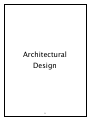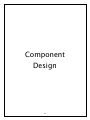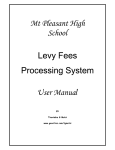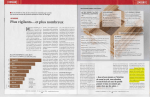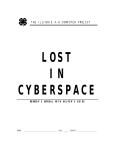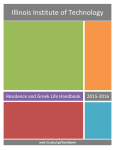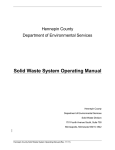Download Development Manual - Tinovimba G. Motsi
Transcript
Mt Pleasant High School
Levy Fees
Processing System
Development Manual
BY
Tinovimba G Motsi
www.geocities.com/tgmotsi
“Not all those who wander are
lost”
Gandalf, The Fellowship of the Ring (J.R.R. Tolkien)
Terms of Reference
This project has been duly authorised for submission in partial fulfilment of the
requirements of the Bachelor of Business Studies and Computing Science (Honours)
degree program under course code CT260. The Permanent Secretary of the Ministry of
Education, Sports and Culture granted the ministry’s head office research clearance on
Thursday the 27th of February 2003. The Regional Director (Harare Province) also
cleared the research on Friday the 28th of February 2003. Please refer to the Appendix for
research clearance documents
i
Preface
The documentation for this project has been organised into four major sections. The first
of these, entitled Requirements Analysis, documents the process that led to the
formulation of the functional and non-functional requirements of the system. It starts off
by stating the rationale of the study and then moves on to describe the methodology used
in studying the current system. A major subsection is then devoted to a description of the
current system with the section ending with the listing of the requirements along with a
study into their feasibility.
The Requirements Analysis section is followed by a section on design. The design starts
off with a brief overview of the design philosophy that guided the design process. Being a
data heavy application, the overview is followed by a subsection on the modelling of the
system database. In line with the method proposed by Somerville (1995), this is followed
by Architectural design with the section concluding with a section on the design of all the
identified components.
A section on the evaluation and review of the system follows the Design and serves as a
conclusion to the developer’s section of the documentation. This section concentrates on
highlighting the bond between the requirements and the implementation along with the
known inadequacies of the system. It concludes with proposals on plans for the future
development of the system.
The last section contains a user manual that contains detailed instructions on using the
system. This chapter concludes the main body of the documentation. The documentation
also includes an appendix with the research clearance documents.
ii
Acknowledgements
First and foremost, I would like to thank my family for their patience and understanding
during the many hours I disappeared and became very antisocial. My heartfelt thanks also
go to Dr G. T. Hapanyengwi, my project supervisor, for his patience and guidance over
the course of the project. I would also like to express my gratitude to Ms L. Bonda, my
first project supervisor, for her advice on carrying out the background research and
refining my project proposal.
My gratitude also goes to Ms D Ndlovu, the acting chairperson of the University of
Zimbabwe Department of Computing Science for preparing the letter of authorisation
that was required as part of the application for clearance from the Ministry of Education,
Sport and Culture. I would also like to thank Mr Sidimeli, Mr Chinyama, Mrs Kabasa,
Ms Chokumanja and Mr Mukwandara of the same department for their assistance with
access to the departmental resources.
At the Ministry of Education, Sport and Culture head office, I would like to thank Mr
Chinamasa and Mr Kuona along with Mr Denhere of the same ministry’s Harare regional
office for their assistance in processing the applications for ministerial approval of the
use of Mount Pleasant High School as a case study.
I would also like to thank Mr Mugwenda and Mrs Gozho, the head and deputy head
respectively of Mt Pleasant High School along with their administrative assistants, Mr
Muswe and Mrs Nyaruwa, for making the interview arrangements with the Bursar’s and
Levy office on my behalf. I would also like to thank Miss Patsika, the Bursar of Mt
Pleasant High School, for outlining the government fees section of the fees system and
Mr Mukanyi of the Levy Office for outlining the Levy processing system.
iii
References
The reader may find it useful to consult the following documents that played an integral
role in shaping the course of this project.
1. Hapanyengwi GT & Mazhindu-Shumaba RK, 2003, Project Planning and
Implementation For the Computing Science Student, University of Zimbabwe Course
Pages,
http://www.uz.ac.zw/science/cs/ct260/Project%20Planning%20and%20Development
%20Book.DOC
2. Microsoft, 2003, Issues Migrating from DAO/Jet to ADO/Jet, Microsoft Support,
http://support.microsoft.com/default.aspx?scid=http://support.microsoft.com:80/supp
ort/kb/articles/q225/0/48.asp&NoWebContent=1
3. Microsoft,
2001,
Microsoft
Developer’s
Network,
Microsoft,
www.msdn.microsoft.com
4. Motsi
TG,
2001,Librarius
2000
Plus,
Geocities
Homepages,
www.geocities.com/tgmotsi
5. Pierre-Emmanuel G, 2003, RTF Printing Routines, Code Guru Website,
http://www.codeguru.com/vb/openfaq/comments/159.shtml
6. Somerville Ian, 1995, Software Engineering, Addison Wesley
iv
Contents
Terms of Reference.......................................................................................................... i
Preface............................................................................................................................. ii
Acknowledgements........................................................................................................ iii
References ................................................................................................................ iv
Requirements Analysis ....................................................................................................... 1
Rationale ......................................................................................................................... 2
Methodology ................................................................................................................... 3
The Current System ........................................................................................................ 4
The Bursar’s Office..................................................................................................... 4
The Levy Office.......................................................................................................... 6
Statement of Preliminary Feasibility .......................................................................... 7
Functional Requirements ................................................................................................ 9
Requirements Definition............................................................................................. 9
Requirements Specifications..................................................................................... 10
Non-Functional Requirements ...................................................................................... 18
System Evolution .......................................................................................................... 19
Feasibility Study ........................................................................................................... 20
Technical Feasibility................................................................................................. 20
Economic Feasibility ................................................................................................ 20
Social Feasibility....................................................................................................... 20
Statement of Overall Feasibility ............................................................................... 20
Design An Overview......................................................................................................... 21
Design Philosophy ........................................................................................................ 22
Choice of Development Environment .......................................................................... 23
Choice of DBMS........................................................................................................... 24
Data Modelling ................................................................................................................. 25
Overview....................................................................................................................... 26
Relationships Among Entities....................................................................................... 27
Data Modelling Dictionary ........................................................................................... 28
Architectural Design ......................................................................................................... 31
Component Design............................................................................................................ 45
C0 – School Fees Processing System ........................................................................... 46
C1 – Main Subsystem ................................................................................................... 47
C1.1 Student Records Management.............................................................................. 48
C1.1.1 – Batch Update Classes ..................................................................................... 49
C1.1.2 Class Records .................................................................................................... 50
C1.1.3 Registered Students ........................................................................................... 53
C1.1.4 Deregistered Students........................................................................................ 57
C1.1.4.1 Get Reregistering Student’s Class.................................................................. 59
C1.1.5 Search ................................................................................................................ 60
C1.1.5.1 Search Results ................................................................................................ 61
v
C1.2 Deposit Account Management ............................................................................. 63
C1.2.1 Individual Deposit Account Management......................................................... 64
C1.2.1.1 Debit Individual Account ............................................................................... 65
C1.2.1.2 Credit Individual Account.............................................................................. 67
C1.2.1.3 Load Individual Deposit Statement................................................................ 68
C1.2.1.3.1 Output Deposit Statement ........................................................................... 70
C1.2.2 Initialise Deposit Statements Printing ............................................................... 71
C1.2.2.1 Do Deposit Statements Batch Print................................................................ 73
C1.3 Levy Fees Management ....................................................................................... 74
C1.3.1 Template Management.................................................................................. 75
C1.3.1.1 Insert Fee Into Template ................................................................................ 77
C1.3.2 Debit Levy Account .......................................................................................... 78
C1.3.2.1 Load Fee Template......................................................................................... 80
C1.3.2.2 Batch Debit Levy Accounts ........................................................................... 81
C1.3.2.3 Charge Individual Levy Account ................................................................... 82
C1.3.2.4 Insert Individual Fee....................................................................................... 83
C1.3.3 Registered Fees ................................................................................................. 84
C1.3.4 Statement of Account Production ..................................................................... 86
C1.3.4.1 Individual Statement of Account.................................................................... 87
C1.3.4.1.1 Load Statement............................................................................................ 89
C1.3.4.2 Start Batch Printing Levy Statement.............................................................. 91
C1.3.4.2.1 Batch Print Levy Statements ....................................................................... 93
C1.3.5 Record Payment ................................................................................................ 94
C1.4 Balance Analysis .................................................................................................. 96
C1.4.1 Fee Class ........................................................................................................... 97
C1.4.2 Student Balances ............................................................................................. 100
C1.4.2.1 Levy Student Balance Analysis.................................................................... 101
C1.4.2.2 Deposit A/c Student Balance Analysis......................................................... 104
C2 Mail Merge............................................................................................................ 107
C2.1 File Management................................................................................................ 109
C2.1.1 Create new Document ..................................................................................... 110
C2.1.2 Open Document............................................................................................... 111
C2.1.3 Save Document ............................................................................................... 112
C2.1.4 Print File.......................................................................................................... 113
C2.2 Text Formatting and Editing .............................................................................. 114
C2.2.1 Font and Style Management............................................................................ 115
C2.2.2 Search .............................................................................................................. 116
C2.2.3 Insertions..................................................................................................... 116
C2.2.3.1 Insert Date .................................................................................................... 118
C2.2.3.2 Insert Picture ................................................................................................ 119
C2.2.3.3 Insert File...................................................................................................... 120
C2.2.4 Search and Replace ......................................................................................... 121
C2.3 Mail Merge Processing....................................................................................... 122
C2.3.1 Load Query Source File .................................................................................. 123
C2.3.2 View Query Source ......................................................................................... 124
C2.3.3 Insert Merge Field ........................................................................................... 125
vi
C2.3.4 Preview Personalised Letters .......................................................................... 126
C2.3.5 Produce Personalised Letters .......................................................................... 127
C3 Administrative Console......................................................................................... 128
C3.1 Database Management ....................................................................................... 130
C3.1.1 Install Blank Database..................................................................................... 131
C3.1.2 Reset Database Path ........................................................................................ 132
C3.1.3 Repair/Compact Database ............................................................................... 133
C3.2 Manage Users..................................................................................................... 134
C3.2.1 Create User Accounts...................................................................................... 136
C3.2.2 Set User Rights................................................................................................ 137
C3.2.3 Delete User Account ....................................................................................... 139
C4 System Services..................................................................................................... 140
C4.1 System Start Up.................................................................................................. 141
C4.2 Access Control ................................................................................................... 142
C4.2.1 System Log On................................................................................................ 143
C4.2.2 Encryption ....................................................................................................... 145
C4.2.3 Rights Enforcement......................................................................................... 146
C4.3 Export ................................................................................................................. 147
C4.4 Change Password ............................................................................................... 148
C5 Advanced Search................................................................................................... 150
C5.1 Advanced Search Results ................................................................................... 152
Validation And Evaluation ............................................................................................. 155
System Requirements.................................................................................................. 156
Test Cases ................................................................................................................... 156
Installation Program................................................................................................ 156
Administrative Console .......................................................................................... 156
System Services ...................................................................................................... 157
Advanced Search .................................................................................................... 157
Mail Merge.............................................................................................................. 157
Main Subsystem...................................................................................................... 157
Testing Results........................................................................................................ 160
Plans For Future Development ................................................................................... 161
Appendix A..................................................................................................................... 161
vii
Requirements
Analysis
1
Rationale
The administrative office of Mt Pleasant High School has three computers. Most of its
processes however continue to operate on manual systems. Of particular note has been
the fees processing system. It has therefore been decided to explore the benefits that
computerisation of the fees processing system could unlock in terms of running
efficiency and resource utilisation.
2
Methodology
The research will be by means of interviews with the Bursar and personnel in the Levy
Office. The following is the list of intended questions
1. Types of fees charged
a. What fees do you charge?
b. To whom do these fees apply?
c. Who is responsible for which fees?
d. Who gives the directive to charge any given student a given fee?
e. What documentation if any is used in (d) above?
f. What documentation used in communicating the fees charged against any
given student to that student?
2. Storage of information
a. What specific transaction records do you keep?
b. What documentation is used in this storage?
c. For how long are these records kept?
d. What happens to the records when their period of use has expired?
3. Uses of information
a. What specific uses do you put the above specified information?
b. Who are the consumers of this information and what specific aspects of it
do they require?
c. What problems, if any, have you experienced in storing or accessing this
information?
d. What opportunities for further utilisation of the information would you
want explored?
4. Computer System
a. Do you have a computer system within your immediate office?
b. If you do have a computer system, what are its technical specifications?
c. How would you appraise your level of computer literacy?
3
The Current System
The fees charged by Mount Pleasant High School fall into two categories. The first is
made up of so called “government fees” and the Bursar administers this group of fees.
The second is made up of levy fees and the Levy Office administers it. The two offices
are fully autonomous of each other.
The Bursar’s Office
Four fee categories fall under the Bursar’s office. These are
a) The tuition fee
b) The General Purpose fee
c) Industrial fees.
d) Examination fees
The tuition fee is gazetted by government and communicated to the school head by
means of a circular from the Ministry Of Education, Sport And Culture. All students in
former “Group A” schools pay the same tuition fee. Government also gazettes the
General Purpose fee. The government gazettes a range and then invites school heads to
select and apply for a specific figure within this range. Industrial fees are charged for all
practical subjects with variations being allowed for across the various academic levels.
Examination fees are also gazetted and accepted by the Bursar on behalf of the
Zimbabwe Schools Examination Council.
All fees are payable in advance. Students are therefore invoiced upon registration and
during the last week of each term if the student wishes to continue with his/her studies in
the subsequent term. The invoices used enjoy statutory instrument status and must be
obtained from the Government Printers. The invoice is the primary document used when
paying fees into the school’s “School Services Account” and banks are required to only
accept payments accompanied by invoices and to note the invoice number when
recording the deposit.
Upon payment, the paying agent is issued with two deposit slips one of which must be
presented to the school as proof of payment. The school will, upon deposit slip receipt,
issue an admission form from the “School Services Fund” receipt book that is also
obtained from the Government Printers. Before issuing the admission form, the Bursar is
required to ensure that the student actually paid the amount invoiced. If there is a
shortfall, she is not allowed to issue the admission form and the bursar must refund any
surplus. These refunds are usually in the form of cheques. No balances maybe carried
forward or transferred to other accounts including those administered by the Levy Office.
For those students who lose their deposit slips, an admission form maybe issued upon
receipt of the school’s bank statement if it contains a record of a deposit made against the
invoice number issued to the student.
The Bursar has an iMac computer with an Epson bubble jet printer. The computer system
is however not used in the processing of fees as the accounting system used also enjoys
statutory instrument status and does not allow for computer-aided fees processing.
4
Figure 1: Bursar's Office Context
5
The Levy Office
The Levy Office handles the following fees
a) Registration fee
b) General levy
c) Project fund
d) Caution fee deposit
e) School Bus Fund
f) Building Fund
g) Dinner dance levy
h) Science levy
i) Magazine levy
j) Report book levy
The amounts charged under each fee vary with the academic year of the student. The
following categories are currently in use
• Forms 1 and 2
• Forms 3 and 4
• Advanced Level Sciences
• Advanced Level Non-Sciences
The School Development Association, subject to ministerial approval, sets the above
fees.
A student returning to the school for Advanced Level studies is required to reregister and
thus pay a registration fee. The report book fee on the other hand is paid only on initial
registration. The caution fee is also payable upon registration and must be maintained at
the prescribed minimum level. A student, who incurs any financial liability, for example
by loosing a textbook or damaging laboratory equipment, has his/her account debited.
Upon clearance for deregistration, the balance on the account is refunded.
For the purpose of accounting, the Levy Office maintains a Total Debtors account with
the individual student accounts being kept as memoranda accounts. It also maintains total
fees accounts for each fee class. Entries in the Total Debtor accounts and Total fees
accounts are based on figures extracted from these memoranda accounts. The individual
student accounts are maintained using an Excel 7.0 spreadsheet. For audit purposes, a
break down of the total debtors figure into credit balances for those who have prepaid and
debit balances for those still owing is required.
Upon registration, a student is added to the corresponding worksheet in the spreadsheet
for the given calendar year. His/her account is then automatically debited. Upon payment,
the account is credited and a receipt issued. These transactions often occur one after the
other. The invoicing of fees at the end of the term is however procedurally different.
Before invoices are prepared, class lists are updated using the class attendance registers.
In addition, the student’s current “levy fees owing” balance also has to be calculated.
This is necessitated by the fact that a student who has failed to pay the required levies
cannot be denied education and may thus carry a negative balance until legal recourse
remedies the situation. Also, the Levy Office does not refund those who pay more than
6
what they will have been invoiced unless they specifically make a request for this to be
done. The prepared invoices are then used to make the payments through the School
Development Association’s bank account using the same procedure as that used when
paying “government” fees.
The Levy Office has an IBM compatible personal computer and an HP LaserJet 5L
printer. The system runs on the Microsoft Windows 95 platform. The principle officer in
the Levy Office is quite proficient with regards to using the system as evidenced by the
modifications he has made to the Excel 7.0 spreadsheet he has been using.
Statement of Preliminary Feasibility
After carrying out the above research, the project developer has ascertained that the
statutory requirements for the Bursar’s office make the computerisation of that office’s
fees processing system unfeasible. As a result, the project scope has been revised to cover
the Levy Office only. In light of this, all references in the remainder of this document to
the “Fees Processing System” will be with respect to the “Levy Fees Processing System”.
7
Figure 2: Levy Office Context
8
Functional Requirements
Requirements Definition
The system must
1. Facilitate the maintenance of student records
2. Facilitate the recording of fees debited to each student account.
3. Facilitate the recording of all payments.
4. Be able to produce statements of account for each student.
5. Be able to extract the totals fees charged under a given fee over a user-defined
period.
6. Be able to analyse the student account balances into debit and credit balances.
7. Maintain a “Caution deposit account” for each student.
8. Facilitate the sending of reminders to parents with fees owing.
9
Requirements Specifications
1. The system must facilitate the maintenance of student records
a. The system should store the following details with regards to each student
i. A unique identification code - Student ID
ii. Surname
iii. First names
iv. Class
v. Sex
vi. Guardian’s
• Surname
• Initials
• Title
• Postal Address
• Telephone Number
Rationale
1.a.i
Rationale
1.a.v
Rationale
1.a.vi
for This data item has been added because the combination of
Surname, First names and class cannot be guaranteed to be
unique.
for See requirement specification 2.c
for Required for generating mailing labels. Telephone number
added aid contacting of guardians by telephone. Also see
requirement 8.
b. Facilities should exist for finding all the student details given either of the
attributes listed below. Where multiple matches have been found, they should
all be made available. The facility should also support pattern matching.
i. Student ID
ii. Surname
iii. First names
iv. Class
v. Guardian’s surname
Rationale for 1.b
Parents and teachers making enquiries often have partial
details.
c. The results of the process referred to in 1b should be available for output onto
i. The Visual Display Unit (VDU)
ii. The Printer.
iii. They should also be available for exporting into the formats specified
in Requirement 9.
Rationale
1.c.ii
for When a student or other designate is sent by
administrative staff to collect the details of a given record,
10
Rationale
1.c.iii
the results will be required on hard copy.
for Other offices may require or prefer an electronic copy of
the results.
d. A facility for batch updating the class field by moving all the students in one
class to another should be provided.
Rationale for 1.d
At the year-end, most of the students in a given class will
progress to the corresponding class in the next academic
level. This is a labour saving measure.
e. The following information should be stored about each class
i. Name of class
ii. Name of form teacher
iii. Minimum Caution Deposit Account Balance
f. A deregistered student’s details should continue to be stored within the
databases. The record should be the same as that specified in 1a with the
following exceptions
i. The class field may be dropped.
ii. An additional field specifying the date registered should be
maintained.
11
2. The system must facilitate the recording of fees debited to each student account.
a. The following should be recorded for each fee debited.
i. Student ID
ii. Date charged
iii. Amount debited
iv. Description of fee
Rationale for 2.a
This is the recorded information currently maintained in
the spreadsheets used. The invoice number will no longer
be stored, as the system will no longer process invoices.
See Requirement 4.
b. The system operator should be able to debit a student’s account by a
combination of the following
i. Selecting an editable template containing a list of fees along with their
associated amounts.
ii. Specifying a single fee and its associated amount.
Rationale for 2.b Fees charged on registration are similar and a template
would ease entering of these and speed up the process.
Reducing the workload will minimise errors.
c. The operator should be able to charge all the students in a given class
i. Facilities similar to those specified in 2b should be provided.
ii. Before debits are made, the system should list the students to be
charged sorted first as to sex then as to surname and first names.
Rationale
2.c.i
for The Levy Office updates its class records using attendance
registers. The registers use the sorting order stated.
3. The system must facilitate the recording of payments
a. The following details must be kept
i. Receipt number
ii. Date receipted
iii. Amount paid
iv. Student ID of student affected
Rationale for 3.a
These are the details currently stored by the Levy Office.
12
4. The system must be capable of producing statements of account for Levy accounts
a. The statement should contain the following details
i. Student ID
ii. Name of student
iii. Class
iv. All transactions made between two user supplied dates
v. Balance owing and due.
Rationale for 4.a
Details of the school bank account are not required as the
paying agent is issued with a custom deposit slip.
b. A facility for batch printing statements for all students in a given list of classes
should be available.
Rationale for 4.b
Required for printing statements of account at the end of
the terms for use by students when paying levies into the
SDA bank account.
5. The system should be able to extract fees charged under a given fee over a userdefined period. The results should be available for both display and printing
Rationale for 5
Required for making entries into the general ledger.
6. The system should be able to provide an analysis of student account balances into
debit and credit balances.
a. The analysis should contain
i. A list of all students with debit balances.
ii. A list of all students with credit balances.
iii. A list of all students with 0 balances.
iv. Total debit balances
v. Total credit balances
Rationale
for Required by administration when pursuing legal action.
6.a.i
6.a.ii & 6.a.iii
Inserted to cater for system evolution. Have no current use
in the system
6.a.iv & 6.a.v
Required by auditors. Opportunity for use as an input by
the SDA executive committee when planning.
b. The output referred to in 6.a should be made available
i. On the Visual Display Unit (VDU)
ii. In hard copy
iii. For export as to Requirement 9
c. The source SQL should also be made available for export to facilitate Mail
merge. See requirement 8.
13
7. The system should maintain a “Caution fee deposit” account for each student
a. A facility for setting the minimum balance for each class should be made
available. See requirement 1.e.
Rationale for 7.a
This is to cater for system evolution. It is not envisaged
that a situation will arise whereby students in the same
class will have to make different deposit amounts even if
the current categories are subdivided. Current categories
are
• Forms 1 and 2
• Forms 3 and 4
• Advanced Level Sciences
• Advanced Level Non-Sciences
b. Deposit transaction records should contain the following field details.
i. Date made
ii. Amount
iii. Student affected
iv. Receipt Number
c. Account debiting records should contain the following details.
i. Date made
ii. Reason
iii. Reference code of the letter of authorisation from the disciplinary
committee.
iv. Amount debited
d. A facility for producing a statement of account for any user defined period
should be provided. The statement should contain a record of all deposits and
credits along with the amount owing if any.
e. A facility for batch producing the statements for all students whose balances
are
i. Below the minimum balance.
ii. At the prescribed level
iii. Above the minimum balance
Rationale for 7.e
It is not anticipated that the system will ever have to batch
process the balances of those not owing but it has been
decided that it would be prudent to include these facilities
separately just in case the system evolves along an
unexpected path.
14
8. A mail merge facility for sending reminders to parents with fees owing should be
provided
a. The user should specify the records to be used in the mail merge through
Standard Query Language.
b. The user should be able to specify the body of the message indicating where
personalised details will be inserted.
c. The facility should provide the following editor specific services
i. Document preparation in the Microsoft Rich Text Format.
ii. Saving and retrieval of documents in RTF.
iii. Printing of RTF documents in their native style.
iv. Search and replace function.
v. Undo system with a capacity of undoing at least the last 10 changes
made.
vi. Clipboard functions (Cut, Copy & Paste)
vii. The following RTF formatting styles should be provided
• Bold
• Underline
• Italics
• Multiple font sizes within a document
• Multiple fonts within a document
• Alignment
o Left
o Right
o Centre
• Indention
• Image imbedding
viii. A toolbar function for accessing all the functions listed in 8.c
d. A facility for previewing the Mail Merge job should be provided.
e. A facility for inserting the following into the current document
i. Calendar Dates
ii. A picture file.
iii. A text or RTF file
f. The mail merge job should run fully on facilities provided by the system.
Rationale for 8.a
Rationale for 8.b
Rationale for 8.c
Rationale for 8.d
Rationale for 8.e
This will allow the capacity of more reports to be made
available by writing new SQL files. It will also provide an
opportunity for the reuse of a system developed by the
current developer in 1999.
This is a standard mail merge function.
The personnel are already comfortable with Microsoft
products. The requirement will try to tap into this by
specifying an interface that is inline with the MS Word
interface that they are already used to.
To cut down on paper wastage.
Using facilities provided by external software would
expose the school to the possibility of having to acquire
15
third party software that may not be economically
feasible.
16
9. A facility for exporting data in electronic form should be provided for use by the
system
a. The facility should support the following formats
i. Generic comma delaminated format as implemented in Microsoft®
CSV.
ii. Microsoft Excel for Windows 1995
Rationale
9.a.i
Rationale
9.a.ii
for Will allow exporting of the data to the Macintosh
computers and any other spreadsheet package.
for Will facilitate exporting of the data to the current version
of Microsoft Excel used within the levy office.
10. To complement and extend requirement 1.b, the system should provide an SQL based
interface for querying the system.
a. The user should be able to Enter, Save, Retrieve and Print out the source SQL.
b. The user should be able to export the results as to the formats specified in
Requirement 9.
17
Non-Functional Requirements
1. The student ID codes should contain checksum data.
Rationale
To minimise data entry errors.
2. The system should restrict access by means of an editable password. It should also
provide a facility for specifying access levels.
Rationale
Other administrative personnel sometimes use the computer
when printing office documents.
3. The system should generate all printouts on A4 sized paper.
Rationale
This is the paper size in use on all the printers available in the
office.
4. The implementation should run on Microsoft Windows 95.
Rationale
This is the operating system in use on the Personal Computer in
the Levy Office
5. The system should not provide facilities for deleting transaction records of students
currently registered or owing the Levy Office.
Rationale
This is an accounting principle. Errors should be corrected
through offsetting entries as opposed to deletions.
6. After a student has been cleared, a facility for retaining the registration number
previously used should be provided. All other transaction records may then be
deleted.
Rationale
The primary rationale is to limit the size of the database whilst
maintaining a record of the registration number in case the
student returns to the institution.
7. The project should be completed by the 20th of July 2003.
Rationale
This is the working deadline for the handing in of the project to
Department of Computing Science.
18
System Evolution
The system’s requirements have been designed to accommodate any system evolution
along probable paths. In defining the boundary between that which is probable and that
which is not, the following key assumptions have been made
1. Hardware
i. The system will remain on an IBM compatible personal computer. This is a
critical and very big assumption given the availability of Macintosh computers
with the administration office.
ii. The levy office will not attempt to change to a printer without a capability for
printing on A4 sized paper.
iii. The system will continue to operate in a single user environment.
2. Software
i. The system will continue to run on The Microsoft Windows platform.
ii. Future version of the Microsoft Windows platform will continue to support
the Visual Basic 6.0 runtime libraries.
iii. Future version of Microsoft Excel will continue to support the Excel 95
format.
3. Users and their needs
i. The school will not set a policy that will see students within the same class
having different required minimum balances on their deposit accounts.
ii. The user will not require to batch print statements using any criteria other than
the class of the student and the nature of the balance i.e. Settled, Accrued or
Prepaid.
iii. The system will not require more than one individual with administrative
rights.
iv. The user will have a basic appreciation of SQL.
19
Feasibility Study
Technical Feasibility
The system development will be in Microsoft Visual Basic. The developer has 7 years of
experience in the language and has accumulated a vast library of code that should
facilitate rapid application development and deployment. It is therefore anticipated that
the project is technically feasible. For a full justification of the choice of the
Development Environment please consult the design documentation.
Economic Feasibility
Being part of an academic research, Mount Pleasant High School will not be required to
pay the developer. Also, the target deployment environment is already available and since
the system will not require third party software, it is not anticipated that the Mount
Pleasant High School will have to make any financial contribution to the project. The
primary running cost will be in the form of printing costs in the production of statements
of accounts. The impact of this cost is expected to be offset by the savings in the invoice
books that will no longer be required. In the event that the offsetting is not complete, a
levy may be negotiated with the parents but it is not envisaged that this will become
necessary within the foreseeable future.
Social Feasibility
The system will not results in the cutting of jobs yet it will substantial reduce the
workload in the Levy Office. It is therefore expected that it will be welcome by the
personnel within the Levy Office. The parents are also unlikely to reject a system that
will result in substantial improvements in their ability to access transaction records held
by the school. The only concern has been with ability of unscrupulous students to forge
the statements of accounts. It has however been concluded that any student who can forge
a statement authenticated with a school stamp will not have any difficult in forging a
Levy Office invoice. The system will therefore not increase the risk associated with the
process. With these issues in mind, it is the opinion of the developer that the system
should be certified as socially feasible.
Statement of Overall Feasibility
It is the professional opinion of the developer that the system is feasible within the
current context and any changes that may occur over the 3-month development period.
This opinion is subject to review in the event of unforeseeable developments.
20
Design
An Overview
21
Design Philosophy
The system designer will adopt a top-down approach as proposed by Somerville (1995).
The only variation to this method will be in the designing of the data structures first. This
approach has been adopted because it is the opinion of the designer that the system is data
heavy. It should also be noted that this approach does not contradict the Somerville
philosophy, as it was actually proposed by Somerville in his critique of his proposed
method.
Data modelling will be followed by Architectural Design, which will detail how the
system will be broken down into subsystems. The Architectural Design will however not
include the subsystem interfaces, as all interfacing will be at component level. The design
will be based on structure diagrams.
Component Design will follow the Architectural Design. The design of each component
will include details of
i
The rationale behind the component’s inclusion in the System.
ii
Position in system hierarchy
• Parent.
• Descendants.
iii
Listing of components known to have dependencies on the component.
iv
User and/or programming interface interface.
v
Algorithms for any specialised task.
The design will not include a detailed description of all the algorithms used by the
component. This is because such algorithms are often irrelevant by the time the
component is actually implemented due to the emergence of new knowledge. Such a
philosophy would also constrain creativity during implementation. The guiding
philosophy will therefore be to have component designs that specify what a component
should do as opposed to how. This level of specification should be adequate in ensuring
elimination of subsystem conflict.
The designs will be tested for completeness and accuracy through walkthroughs. A
suitable method for documentation these has however not been found in the literature
available to the designer.
22
Choice of Development Environment
It is the opinion of the designer that given the specialised nature of programming
languages, a decision on the development environment must be made before the design
so as to ensure that the produced design will be implementable. This will also allow the
use of specialised features that are only available in one development environment.
Given the hybrid nature of the target environment, it is acknowledged by the developer
that a platform independent development environment would probably be the most
natural choice. Such a view would propose Java based development environment. I is
however the opinion of the developer that such a choice would seriously risk the
technical feasibility of the project. This decision has been arrived at after considering that
i
Java is still a relatively new language with few readily available high-level
customisable components. This makes the language unsuitable for rapid
application development that is a prerequisite for a project being carried out
under such a tight development time frame.
ii
The designer, who also happens to be the implementer, has little knowledge
of the Java development environment. It is unlikely that he could learn the
language and come up with an implementable and accurate design within
the given development time. The design would also be quite inferior to one
in an alternative language as the designer has little knowledge of the
features available in the Java system.
iii
Java applications are relatively slow and resource hungry due to the fact that
they are interpreted instead of being compiled. This problem is exacerbated
by the overhead brought on by the Java runtime environment. The primary
target deployment unit is a modest Windows 95 machine. This platform is
relatively unsuitable for a large Java application.
The C++ development environment that is also available to the developer would
adequately address the problems of speed. However, the problem of the unavailability of
high-level components would still be a stumbling block. Data modelling is also not
supported directly within C++ making it unsuitable for a data heavy application that
required rapid application development.
This leaves the Visual Basic as a possible development environment. Whilst the
developer is quick to acknowledge his bias in favour of Visual Basic being his ‘native’
environment, the decision on the development is one that has been made after
consideration of the facts on hand. The following reason have been considered and found
to be in favour of a Visual Basic development environment
i
The availability of high-level user interface components that conform to the
Windows look and feel that the personnel in the Levy Office are familiar
with. This is crucial if the project is to be Operationally feasible given the
short training period available. It also aids rapid application development.
ii
The possibility of code reuse using the implementer’s vast library of Visual
Basic code. This would contribute towards rapid application development.
23
iii
iv
v
The use of tried and tested code would also minimise implementation
errors.
Visual Basic supports integrated database development that is suitable for
the data heavy applications.
To increase productivity of the application, it must be in a position to
communicate and if possible, integrate with other applications that may
provide useful and advanced facilities. For example, requirement R9 states
that the system must be able to export data to Excel for Windows 95. Visual
Basic has built in facilities for integration with Microsoft Office
applications.
The available version of Visual Basic, VB 6.0, represents a levelling off of
the development environment. Most of the features have reached their
maturing stage and can safely be assumed to be not subject to further
correction unless absolutely necessary. This is important since the backward
compatible versions of runtime libraries that are often supplied with
improvements in a given language tend to be inadequately compatible with
the primary versions.
Choice of DBMS
Having decided on the programming language, the next step is to decide on the database
management system. Visual Basic 6.0 has three database development libraries available
namely
i
Data Access Objects (DAO)
ii
Remote Data Objects (RDO)
iii
ActiveX Data Objects (ADO)
RDO is not being considered since it has been superseded by ADO and is provided
primarily for backward compatibility. The guidance on making a decision between ADO
and DOA is provided in the Microsoft Knowledge Base Article 225048 - INFO: Issues
Migrating from DAO/Jet to ADO/Jet. According to this article, the decision on the library
to use should be based on the extend to which the target operating environment is
distributed. The designer has decided to use DAO for because of the following reasons
i
The intended environment is not distributed. In the event that it does become
distributed, it is unlikely that there will be more than 3 clients. Even in the
unlikely event that the system does become distributed; the traffic will remain
concentrated on the Levy Office client.
ii
The OLE DB provider for ADO has limited functionality in the Jet environment.
iii Performance tests indicate that DAO can be up to 10 times faster than ADO.
iv Requirement R1b requires pattern matching. DAO has a broader pattern
matching mechanism.
24
Data Modelling
25
Overview
The system will maintain a single Microsoft Jet 4.0 Database based on the Visual Basic
Database Access Objects (DAO) 3.6 library. The entities listed below have been
identified along with their associated attributes and are presented in Relational Database
Structure Diagram notation. Please note that all the dates will be unique, as they will
contain time information. The system will however validate the uniqueness of the receipt
numbers entered though it will not use them as primary keys. Please refer to the ER
Diagram for the relationships among these entities and to the Data Dictionary for an
explanation of the attribute specifications.
1. Students
(Student ID, Surname, First Names, Sex, Guardian Title, Guardian Surname,
Guardian Initials, Guardian Address, Class)
2. Deregistered Students
(Student ID, Surname, First Names, Date Deregistered, Guardian Title,
Guardian Surname, Guardian Initials, Guardian Address)
3. Classes
(Class, Form Teacher, Minimum Balance)
4. Registered Fees
(Fee code, Fee Name)
5. Levy Account Debits
(Transaction Date, Amount, Fee Code, Student ID)
6. Levy Account Credits
(Transaction Date, Amount, Receipt Number, Student ID)
7. Fees Templates
(Template Name, Template Data)
8. Caution Fee Account Debits
(Transaction Date, Reason, Amount, Reference Code, Student ID)
9. Caution Fee Account Credits
(Transaction Date, Amount, Receipt Number, Student ID)
10. Users
(User Name, User Password, User Rights)
26
Relationships Among Entities
Figure 3: Relationship Among Entities
27
Data Modelling Dictionary
Field Name
Type
Amount
Class
Date Deregistered
Fee Code
Fee Name
Currency
Text – 6cc
Time
Integer
Text – 30cc
First Names
Form Teacher
Text – 30cc
Text – 50cc
Guardian’s Address Text – 150cc
Guardian’s Initials
Text – 6cc
Guardian’s
Surname
Guardian’s
Telephone Number
Guardian’s Title
Minimum Balance
Text – 15cc
Text – 6cc
Currency
Reason
Text – 30cc
Receipt Number
Reference Code
Text – 15cc
Text – 15cc
Sex
Text – 1cc
Student ID
Text – 8cc
Remarks
Unique class name.
Contains both date and time information.
Indexes fee table. Generated by system.
Official title of a Levy Office fee as given on the
approving circular.
Full name of the teacher who maintains the class list
for the given class.
The contact address of the guardian. May contain
several lines of text.
The guardian’s initials as the should be printed e.g.
J.K.
Text – 20cc
The guardian’s official title e.g. Prof
Class’ minimum balance for the Caution Fee Deposit
Account.
Brief description of reason for debit.
e.g. Lost text book
Reference code of letter from disciplinary committee
authorising debit.
Stores the sex of the given student in the following
format [F | M]
F – Female; M – Male
Unique student identification code structured as
follows.
Figure 4: Student ID Format
Surname
Template Data
Text – 20cc
Memo
A string of fee codes and amounts in the format
{Fee Code, Fee Amount;}
28
Field Name
Type
Template Name
Text – 30cc
Transaction Date
Time
User Name
User Password
User Rights
Text – 30cc
Text – 20cc
Text – 30cc
Remarks
A unique descriptive name for each template.
e.g. F1 & F2 Registration Fees
Contains time when transaction was transacted.
Includes date information.
Must be unique
Stored in encrypted form
A string in which each character is either a one or a
zero with the following meaning
1 – Access to facility approved
2 – Access to facility not approved
29
Architectural
Design
31
Figure 5: S0 Level 0
32
Figure 6: S1 Main Subsystem
33
Figure 7: S1.1 - Students Records Management
34
Figure 8: S1.2 Deposit Accounts Management
35
Figure 9: S1.3 - Levy Fees Management
36
Figure 10: S1.4 Balance Analysis
37
Figure 11: S2 Mail Merge
38
Figure 12: S2.1 File Management
39
Figure 13: S2.2 Text Formatting and Editing
40
Figure 14: S2.3 Mail Merge Processing
41
Figure 15: S3 Administrative Console
42
Figure 16: S4 System Services
43
Component
Design
45
C0 – School Fees Processing System
Rationale
Abstract top-level object to represent program group in Operating System.
Parent
Operating System
Descendants
C1
C2
C3
C4
C5
C6
-
Main Subsystem
Mail Merge
Administrative Console
System Services
Advanced Search
Help System
Data Sources Accessed And Modified
None
User Interface
Program Group as defined by Operating System. System Services not represented on
program group
46
C1 – Main Subsystem
Rationale
Provides a logical grouping and access to the most commonly used components.
Parent
C0
-
School Fees Processing System
Descendants
C1.1 C1.2 C1.3 C1.4 -
Students Records Management
Deposits Management
Levy Fees Management
Balance Analysis
Data Sources Accessed And Modified
<None>
User Interface
47
C1.1 Student Records Management
Rationale
Logical grouping of components related to student records management.
Parent
C1
Main Subsystem
Descendants
C1.1.1 C1.1.2 C1.1.3 C1.1.4 C1.1.5 -
Batch Update Classes
Class Records
Registered Students
Deregistered Students
Search
Data Sources Accessed And Modified
<<None>>
User Interface
<<None>>
48
C1.1.1 – Batch Update Classes
Rationale
Requirement R1.d
Parent
C1.1 -
Students Records Management
Descendants
<<None>>
Data Sources Accessed And Modified
Data Source
Modified Nature of Access
Classes table
No
Used to obtain list of available classes
Students Table
Yes
Modifies the Class column using an Update query
User Interface
Input Name
Current Class
New Class
Update
Input Type
Drop Down List
Drop Down List
Command Button
Help
Close
Command Button
Command Button
Remarks
• Must contain a list of all available classes
• Must contain a list of all the available classes
• Should Ensure that Current and New Class have
been specified and are not the same
• Runs update query moving all the students in
“Current Class” to “New Class”
• Calls context sensitive help
• Unloads form
49
C1.1.2 Class Records
Rationale
Requirement 1.e
Parent
C1.1 -
Student Records Management
Descendants
<<None>>
Data Sources Accessed And Modified
Data Source
Modified Nature of Access
Classes Table
Yes
Read, Edit, Add New and Delete at record level
Students table
No
Used to calculate the number of references to the target
class before it is deleted. Class cannot be deleted if it is
still in use.
Remarks
Loaded as modal
The following is a known dependency
C1.1.5 Search
Used to display list of students in a given class if deletion of class has
been denied due to it being still in use.
50
User Interface - Browsing
Input Name
New
Edit
Input Type
Menu
Menu
Delete
Menu
Go to first
Go to last
Help
Close
Next
Menu
Menu
Menu
Menu
Button
Previous
Close
Remarks
• Load interface for modifying records
• Load interface for modifying records
• There must be a current record
• Deletes current record after confirmation.
• There must be a current record
• Display First record if present
• Display last record if present
• Display context sensitive help
• Unload form
• Display next record if present
• If current record is the last, give option to display
first record
• Display previous record if present.
• If current record is the first then give option to
display the last record.
• Unload form
51
User Interface – Modifying Records
Input Name
Class
Input Type
Text Box
Form Teacher Text Box
Min Deposit
Balance
Save
Text Box
Button
Help
Cancel
Button
Button
Remarks
• Maps onto Class field
• Maximum input length of 6 characters
• Must be unique in table
• Must be entered
• Maps onto ‘Form Teacher’ Field
• Maximum input length of 50 characters
• Must be entered
• Maps onto ‘Minimum balance’ field
• Must be greater than 0
• Commits changes
• Reloads browsing interface
• Loads context sensitive help
• Cancels current operation
• Reloads browse mode
52
C1.1.3 Registered Students
Rationale
Requirement 1a
Parent
C1.1 -
Students Records Management
Data Sources Accessed And Modified
Data Source
Modified Nature of Access
Classes table
No
Provides list of available classes during record
modification
Students Table
Yes
Read, edit, add new and delete at record level.
Deregistered
Yes
Add new record during deregistration.
Students table
Caution Fee
No
Used to calculate balance on Caution fee Account
Account Credits
during deregistration.
table
Caution Fee
No
Used to calculate balance on Caution fee Account
Account Debits
during deregistration.
table
Levy Account
No
Used to calculate balance on Levy fees Account during
Credits table
deregistration.
Levy Account
No
Used to calculate balance on Levy fees Account during
Debits table
deregistration.
Remarks
1. This component should not be loaded unless there are registered classes on the system
2. Loaded modally
53
User Interface - Browsing
Input Name
Register New
Edit
Input Type
Menu
Menu
Deregister
Menu
Go to First
Go to last
Jump to
record
Menu
Menu
Menu
Help
Close
Menu
Menu
Remarks
• Load record modification interface.
• There must be a current record
• Load record modification interface
• There must be current record
• Student must have a balance of $0.00 on both the
Deposit and Levy accounts.
• Action requires confirmation
• Delete current record and place it in the Deregistered
Students table
• Jump to the first record if present
• Jump to the last record if present
• Request the Student ID of the record to jump to
• Use an Input Box
• On no match, report error and maintain record that
was being displayed as current.
• Load context sensitive help
• Unload form
54
Input Name
Next
Input Type
Button
Previous
Button
Close
Sex
Address
Button
Text Box
Text Box
Remarks
• Go to the next record if present.
• If current record is the last then give option to go to
the first record.
• Go to the previous record if present.
• If current record is the first then give option to go to
the last record.
• Unload form
• Display as Male/Female
• Display as multi-line
User Interface – Record Modification
Input Name
Student ID
Input Type
Text box
Surname
Text box
First names
Text Box
Remarks
• Automatically generated as to specification in Data
Modelling
• Must be 8 characters
• Required input
• Must range between 1 and 20 characters inclusive
• Required input
• Must range between 1 and 30 characters.
55
Input Name
Sex
Input Type
Drop Down
List
Class
Drop Down
List
Text box
Guardian’s
Title
Guardian’s
Initials
Guardian’s
Surname
Guardian’s
Address
Guardian’s
Telephone
Number
Save
Help
Cancel
Text Box
Text Box
Text Box
Text Box
Button
Button
Button
Remarks
• [Male, Female]
• Required input
• Store as [M|F]
• Must list all the available classes
• Required input
• Required Input
• Maximum length of 6 characters
• Required input
• Maximum length of 6 characters
• Required input
• Maximum length of 20 characters
• Multi-line
• Required input
• Maximum length of 150 characters
• Required input
• Maximum length of 20 characters
•
•
•
•
Commit changes
Display context sensitive Help
Abort record modification operation
Reload browsing interface
56
C1.1.4 Deregistered Students
Rationale
Requirement R1f
Parent
C1.1 -
Student Records Management
Descendants
C1.1.4.1
Get reregistering student’s class
Data Sources Accessed And Modified
Data Source
Modified Nature of Access
Deregistered
Yes
Read and delete records
Students table
Students Table
Yes
Add new
User Interface
Input Name
Previous
Input Type
Button
Remarks
• Go to previous record if present
57
•
Next
Button
•
•
Close
Reregister
Button
Menu
Go to First
Go to Last
Jump to
record
Menu
Menu
Menu
•
•
•
•
•
•
•
•
Help
Close
Menu
Menu
•
•
If current record is first then give option to go to the
last record
Go to the next record if present.
If the current record is the last then give option to go
to the first record
Unload form.
Get class using component C1.1.4.1
Move the current record to the Students table
Jump to the first record if present
Jump to the last record if present
Request the Student ID of the record to jump to
Use an Input Box
On no match, report error and maintain record that
was being displayed as current.
Load context sensitive help
Unload form
58
C1.1.4.1 Get Reregistering Student’s Class
Rationale
To minimise input errors when registering students, it is necessary that the user be given
a list of valid inputs to choose from.
Parent
C1.1.4
Deregistered Students
Descendants
<<None>>
Data Sources Accessed And Modified
<<None>
User Interface
Input Name
Classes
Remarks
• Must contain a list of the available classes
Select
Input Type
Drop Down
List
Button
Help
Cancel
Button
Button
•
•
•
Hide form and leave parent to retrieve selection
details
Load Context sensitive help.
Hide form and ensure that nothing is selected in the
Class list
59
C1.1.5 Search
Rationale
Requirement 1.b
Parent
C1.1
Students Records Management
Descendants
C1.1.5.1
Search results
Data Sources Accessed And Modified
Data Source
Modified Nature of Access
Students table
No
Queried
User Interface
Input Name
Search Item
Input Type Remarks
Drop Down
[Student
List
Search string
Search
Text Box
Button
Help
Close
Button
Button
ID, Surname, First names,
Class, Guardian’s Surname]
String input including wildcard characters.
Build and execute a query and if it returns some records,
load Component 1.1.5.1 to display the results.
Load context sensitive help.
Unload form
Remarks
The following are known dependencies
C1.1.2
Class Records
Uses form to load list of students in a given class if
deleting it has been denied due to it being in use.
C1.3.2
Debit Levy Accounts Uses form to show the list of students that will be
charged.
60
C1.1.5.1 Search Results
Rationale
Requirement 1c
Parent
C1.1.5
Search
Descendants
<<None>>
Known Dependencies
<<None>>
Data Sources Accessed And Modified
<<None>>
61
User Interface
Input Name
Print
Help
Close
Adjust Row
Height
Export to Excel
Export to
generic format
Export Source
SQL
Print
Help
Close
Input Type
Button
Button
Button
Menu
Menu
Menu
Menu
Menu
Menu
Menu
Remarks
Send search results to printer
Load context sensitive help
Unload search results form
Use an input box control to get the number of rows of
text to display per multi-line field
Use component C4.3 to export the search results
Use component C4.3 to export the search results
Save the query used to generate the result list to a text
file.
Send search results to printer
Load context sensitive help
Unload form
62
C1.2 Deposit Account Management
Rationale
A logical grouping of the components making up the
Deposit Account Management subsystem.
Parent
C1
Main Subsystem
Descendants
C1.2.1
Individual Account Management
C1.2.2
Initialise Batch Printing of Deposit Statements.
Data Sources Accessed And Modified
<<None>>
User Interface
<< None>>
63
C1.2.1 Individual Deposit Account Management
Rationale
A logical grouping of the components making up the
Individual Deposit Account Management subsystem.
Parent
C1.2
Deposit Account Management
Descendants
C1.2.1.1
Debit Individual Deposit Account
C1.2.1.2
Credit Individual Deposit Account
C1.2.1.3
Individual Deposit Statement of Account
Data Sources Accessed And Modified
Data Source
Modified Nature of Access
Students table
No
Read to obtain Student’s ID, Name and Class during
account load.
Caution Fee Account No
Read by query when calculating balance during
Debits Table
account load
Caution Fee Account No
Read by query when calculating balance during
Credits Table
account load
Classes table
No
Read to obtain class’ minimum balance during account
load.
64
User Interface
Input
Name
Debit
Credit
Statement of
Account
Help
Close
Load
Help
Close
Input Type
Remarks
Menu
Menu
Menu
•
•
•
Launch component C1.2.1.1
Launch component C1.2.1.2
Launch component C1.2.1.3
Menu
Menu
Button
Button
Button
•
•
•
•
•
Display context sensitive help
Unload form
Load individual account using input box
Display context sensitive help
Unload form
C1.2.1.1 Debit Individual Account
Rationale
Requirement 7c
65
Parent
C1.2.1
Manage Individual Deposit Account
Descendants
None
Data Sources Accessed And Modified
Data Source
Modified Nature of Access
Students Table
No
Used to verify Student ID before committing debit
Caution Fee
Yes
New Record added
Account Debits
User Interface
Input Name
Reference
Input Type
Text Box
Amount
Text Box
Reason
Text Box
Remarks
• Required Input
• Up to 15 characters
• Required input
• Value must be translated into currency format
• Must be greater than $0.00
• Required input
• Up to 30 characters
66
C1.2.1.2 Credit Individual Account
Rationale
Requirement 7b
Parent
C1.2.1
Manage Individual Deposit Account
Descendants
<<None>>
Data Sources Accessed And Modified
Data Source
Modified Nature of Access
Students Table
No
Read to verify that Student ID is valid
Caution Fee Account Yes
Add new record
Credits table
User Interface
Input Name
Input Type
Receipt Number Text Box
Amount
Text Box
Remarks
• Required input
• Maximum length of 15 characters
• Required input
• Must be converted to currency
• Must be greater than $0.00
67
C1.2.1.3 Load Individual Deposit Statement
Rationale
Requirement 7d
Parent
C1.2.1
Manage Individual Deposit Account
Descendants
C1.2.1.3.1
Output Individual Deposit Statement
Data Sources Accessed And Modified
Data Source
Modified Nature of Access
Caution Fee
No
Read by query generating statement
Account Debits
Caution Fee
No
Read by query generating statement
Account Credits
User Interface
68
Input Name
Start Date
Input Type
Date Picker
End Date
Date Picker
Load
Button
Help
Close
Button
Button
Remarks
• Required input
• Default value is the first of January of the current
year
• Requited input
• Default value is today.
• Generate statement of account and load it into
C1.2.1.3.1
• Show C1.2.1.3.1 modally
• Display context sensitive help.
• Unload form
69
C1.2.1.3.1 Output Deposit Statement
Rationale
Requirement 7d
Parent
C1.2.1.3
Load Individual Deposit Statement
Descendants
None
Data Sources Accessed And Modified
None
User Interface
70
C1.2.2 Initialise Deposit Statements Printing
Rationale
Requirement 7e
Parent
C1.2
Manage Deposit Accounts
Descendants
C1.2.2.1
Do Deposit Statements Batch Print
Data Sources Accessed And Modified
Data Source
Modified Nature of Access
Classes
No
Populate list boxes in Classes frame
User Interface
71
Input Name
Start date
Input Type
Date Picker
End date
Balance Type
Available Classes
Selected Classes
Date Picker
Option Group
Drop Down List
Drop Down List
Î
Í
Print
Help
Close
Button
Button
Button
Button
Button
Remarks
• Defaults to 1 January of current year
• Must fall on or before End Date to be valid
• Defaults to today
• Defaults to All students
• Populate with all the available classes
• Initialised to empty
• Must contain a class before job can proceed
• Moves selected class from Available to Selected list
• Moves selected class from Selected to Available list
• Start batch job by loading component C1.2.2.1
• Loads context sensitive help
• Unload form
72
C1.2.2.1 Do Deposit Statements Batch Print
Rationale
Requirement 7e. Displaying progress bar gives the application a responsive look and feel.
Parent
C1.2.2
Initialise Deposit Statement Printing
Descendants
None
Data Sources Accessed And Modified
Data Source
Modified Nature of Access
Students Table
No
Supplies details of students that match the specified
criteria. Used in statement header.
Classes table
No
Supplies Minimum Balance details
Caution Fee
No
Used to generate body of statement and calculate
Account Credits
shortfalls/excesses.
Caution Fee
No
Used to generate body of statement and calculate
Account Debits
shortfalls/excesses.
User Interface
Input Name
Cancel
Input Type
Button
Remarks
• DoEvents backed button for halting a job in
progress.
73
C1.3 Levy Fees Management
Rationale
Logical grouping of components dealing with the management of Levy Fees.
Parent
C1
Main Subsystem
Descendants
C1.3.1
C1.3.2
C1.3.3
C1.3.4
C1.3.5
Template Management
Debit Levy Account
Registered Levy Fees
Levy Statements Production
Record Levy Payment
Data Sources Accessed And Modified
None
User Interface
None
74
C1.3.1
Template Management
Rationale
Requirement 2b
Parent
C1.3
Levy Fees Management
Descendants
C1.3.1.1
Insert Fee
Known Dependencies
None
Data Sources Accessed And Modified
Data Source
Modified Nature of Access
Fees Templates
Yes
Read, Modify, Add new and Delete
table
Registered Fees
No
Fee Code to Fee Name translation
User Interface
75
Input Name
Input Type
Button
Button
?
Remarks
• Create New Template
• New Template Name must be unique and can be up
to 30 characters
• Deletes current template
Button
•
•
Button
•
Use component C1.3.1.1 to handle the fee insertion
When C1.3.1.1 unloads, refresh the display to
incorporate any changes made.
Delete selected fee from selected template
Button
•
Load context sensitive help.
76
C1.3.1.1 Insert Fee Into Template
Rationale
Aids C1.3.1 in meeting requirement 2b
Parent
C1.3.1
Template Management
Descendants
None
Known Dependencies
None
Data Sources Accessed And Modified
Data Source
Modified Nature of Access
Fees Templates
Yes
Template record modified to include new fee.
table
Registered Fees
No
Supplies list of all the registered fees
Fee Name to Fee code translation
User Interface
Input Name
Fee Name
Amount
Input Type
Drop Down
List
Text Box
Insert
Button
Remarks
• Must contain a list of all the registered fees
•
•
•
•
Used to specify the amount
Must be greater than $0.00
Modifies template record to include specified fee
For fee to be accepted, it must not already be in the
template.
77
C1.3.2 Debit Levy Account
Rationale
Requirement 2a
Parent
C1.3
Levy Fees Management
Descendants
C1.3.2.1
C1.3.2.2
C1.3.2.3
C1.3.2.4
Load template
Batch Charge
Individual Charge
Insert Fee
Data Sources Accessed And Modified
Data Source
Modified Nature of Access
Classes
No
Provides list of available classes.
Students
No
Provides student details for confirmation.
Levy Account
Yes
Add new entries for individual charge
Debits
User Interface
78
Input Name
Individual /
Batch
Student ID
Input Type
Option
Group
Text box
Class
Drop down
list
Preview
Debit List
[Description,
Amount]
Button
R
Button
Remarks
• One must be selected
• Default to individual
• Required if opt Individual is selected.
• Must be a valid student ID
• Populate with list of all the available classes
• One of the list items must be selected if opt batch is
selected
• Launch C1.1.5 to display a list of all the students in
the selected class.
• List of all the fees to be charged along with their
associated amounts
• Description must be a fee name.
• Call component C1.3.2.1 to load a template
Button
•
Load component C1.3.2.4 to insert a fee
Button
•
Remove the selected fee from the list
Button
•
Reset (Clear) the list of fees
Grid Control
79
C1.3.2.1 Load Fee Template
Rationale
Requirement 2b
Parent
C1.3.2
Debit Levy Account
Descendants
None
Data Sources Accessed And Modified
Data Source
Modified Nature of Access
Fees Templates
No
Read to provide list of available templates and also
their contents.
Registered Fees
No
Fee code to Fee name translation.
User Interface
Input Name
Load
Input Type
Button
Help
Cancel
Button
Button
Remarks
• Insert the contents of the selected template into the
parent form and then Unload component
• Template insertion must not create fee duplicates
• Load context sensitive help
• Unload component
80
C1.3.2.2 Batch Debit Levy Accounts
Rationale
Requirement 2c
Parent
C1.3.2
Debit Levy Accounts
Descendants
None
Known Dependencies
None
Data Sources Accessed And Modified
Data Source
Modified Nature of Access
Students table
No
Provides list of students in the class selected as a target.
Levy Account
Yes
Adds new records
Debits
User Interface
Input Name
Cancel
Input Type
Button
Remarks
• DoEvents backed process interruption control.
81
C1.3.2.3 Charge Individual Levy Account
Rationale
Requirement 2a
Parent
C1.3.2
Debit Levy Account
Descendants
None
Data Sources Accessed And Modified
Data Source
Modified Nature of Access
Students table
No
Supplies student details for use in confirming
transaction.
Levy Account
Yes
Add new records
Debits
User Interface
None
82
C1.3.2.4 Insert Individual Fee
Rationale
Requirement 2a
Parent
C1.3.2
Debit Levy Accounts
Descendants
None
Known Dependencies
None
Data Sources Accessed And Modified
Data Source
Modified Nature of Access
Registered Fees
No
Supplies list of registered fees for the Fee Name drop
down list
User Interface
Input Name
Fee Name
Amount
Input Type
Drop down
list
Text Box
Insert
Button
Help
Cancel
Button
Button
Remarks
• Populated with all the registered fees
• Required input
• Required currency format input
• Must be greater than $0.00
• Insert the selected fee into the grid provided it does
not result in duplicates
• Display context sensitive help
• Unload form
83
C1.3.3 Registered Fees
Rationale
Required for managing the Registered Fees table specified in the data modelling.
Parent
C1.3
Levy Fees Management
Descendants
None
Known Dependencies
None
Data Sources Accessed And Modified
Data Source
Modified Nature of Access
Registered Fees
Yes
Add new and delete
Levy Account
No
Used to obtain details on fee usage before it is deleted.
Debits
A fee referenced by the Levy Debits Table may not be
deleted.
User Interface
84
Input Name
Input Type
Button
Button
?
Button
Remarks
• Add a new fee
• Name must be unique
• Delete fee
• Fee must not be in use.
• Load context sensitive help.
85
C1.3.4 Statement of Account Production
Rationale
Abstract logical grouping
Parent
C1.3
Levy Fees Management
Descendants
1.3.4.1
Individual
1.3.4.2
Start Batch
Known Dependencies
None
Data Sources Accessed And Modified
None
User Interface
None
86
C1.3.4.1 Individual Statement of Account
Rationale
Requirement 4a
Parent
C1.3.4
Statement of Account Production
Descendants
1.3.4.1.1
Load Statement of Account
Known Dependencies
None
Data Sources Accessed And Modified
None
User Interface
Input Name
Input Type
Remarks
87
Load
Print
Help
Close
Load
statement
Export to
Excel
Export to
Generic
format
Print
Help
Close
Button
Button
Button
Button
Menu
•
•
•
•
•
Use component 1.3.4.1.1 to load a statement
Print the displayed statement
Display context sensitive help
Unload form.
Use component 1.3.4.1.1 to load a statement
Menu
•
Use component 4.3 to export the statement
Menu
•
Use component 4.3 to export the statement
Menu
Menu
Menu
•
•
•
Print statement
Load context sensitive help.
Unload form
88
C1.3.4.1.1 Load Statement
Rationale
Requirement 4a
Parent
C1.3.4.1
Individual Statement of Account
Descendants
None
Known Dependencies
None
Data Sources Accessed And Modified
Data Source
Modified Nature of Access
Students
No
Get student details
Levy Account
No
Used in calculating balances and getting the list of
Debits
transaction s occurring between two user specified
dates.
Levy Account
No
Used in calculating balances and getting the list of
Credits
transaction s occurring between two user specified
dates.
User Interface
1
Input Name
Input Type
Remarks
1
89
Student ID
Start Date
End date
Load
Help
Cancel
Text box
Date Picker
Date Picker
Button
Button
Button
•
•
•
•
•
•
Valid student ID
Default to 1 January of current year
Default to Today
Generate statement and place in parent form
Load context sensitive help
Unload form
90
C1.3.4.2 Start Batch Printing Levy Statement
Rationale
Requirement 4b
Parent
C1.3.4
Statement of Account Production
Descendants
1.3.4.2.1
Do Batch Print
Known Dependencies
None
Data Sources Accessed And Modified
Data Source
Modified Nature of Access
Classes
No
Populate list boxes in Classes frame
User Interface
Input Name
Start date
Input Type
Date Picker
Remarks
• Defaults to 1 January of current year
91
End date
Balance Type
Available Classes
Selected Classes
Date Picker
Option Group
Drop Down List
Drop Down List
Î
Í
Print
Help
Close
Button
Button
Button
Button
Button
•
•
•
•
•
•
•
•
•
•
•
Must fall on or before End Date to be valid
Defaults to today
Defaults to All students
Populate with all the available classes
Initialised to empty
Must contain a class before job can proceed
Moves selected class from Available to Selected list
Moves selected class from Selected to Available list
Start batch job by loading component C1.3.4.2.1
Loads context sensitive help
Unload form
92
C1.3.4.2.1 Batch Print Levy Statements
Rationale
Requirement 4b. Displaying progress bar gives the application a responsive look and feel.
Parent
C1.3.4.2
Start Batch Printing Levy Statements
Descendants
None
Known Dependencies
None
Data Sources Accessed And Modified
Data Source
Modified Nature of Access
Students Table
No
Supplies details of students that match the specified
criteria. Used in statement header.
Levy Account
No
Used to generate body of statement and calculate
Credits
shortfalls/excesses.
Levy Account
No
Used to generate body of statement and calculate
Debits
shortfalls/excesses.
User Interface
Input Name
Cancel
Input Type
Button
Remarks
• DoEvents backed button for halting a job in
progress.
93
C1.3.5 Record Payment
Rationale
Requirement 3
Parent
C1.3
Levy Fees Management
Descendants
None
Known Dependencies
None
Data Sources Accessed And Modified
Data Source
Modified Nature of Access
Levy Account
Yes
Add new record
Credits
Checking if receipt number is already in use.
Students
No
Verifying Student ID
Getting details of student for confirmation of
transaction.
User Interface
94
Input Name
Student Id
Input Type
Text box
Receipt
number
Amount
Text box
Text box
Credit
Help
Cancel
Button
Button
Button
Remarks
• Must be a valid student ID
• Required input
• Must be unique in table
• Required input of up to 15 characters
• Required currency input.
• Must be greater than $0.00
• Enter the credit transaction
• Load context sensitive help
• Unload form
95
C1.4 Balance Analysis
Rationale
Abstract logical grouping
Parent
C1
Main Subsystem
Descendants
C1.4.1
C1.4.2
Fee Class
Student Balances
Data Sources Accessed And Modified
None
User Interface
None
96
C1.4.1 Fee Class
Rationale
Requirement 5
Parent
C1.4
Balance Analysis
Descendants
None
Data Sources Accessed And Modified
Data Source
Modified Remarks
Students
No
Grouping of students so as to calculate account
balances.
Registered Fees
No
Grouping of fees so as to get each fee total
Levy Account
No
Calculation of levy account balances
Debits
Levy Account
No
Calculation of levy account balances
Credits
Caution Fee
No
Calculation of caution deposit fee account balances
Account Credits
Caution Fee
No
Calculation of caution deposit fee account balances
Account Credits
Classes
No
Retrieval of minimum balances to determine shortfalls
and excesses of Caution Fee Accounts
97
User Interface
Input Name
Start Date
End Date
Input Type
Date Picker
Date Picker
Analyse
Help
Close
Button
Button
Button
Remarks
• Default to 1 January of current year
• Default to today
• Must fall on or after Start Date
• Carry out the analysis
• Display context sensitive help.
• Unload form
98
Output Specification
Section Subsection
Header
Title
Start Date
End Date
Created
Details
Deposit Analysis
Levy Payments
Levy Fees
Charged
Contents
Fee Class Balance Analysis
Specified start date in long date format
Specified end date in long date format
Time at which analysis finished
Current shortfall
Current excess
Current net [excess | shortfall]
Current total credits
Current total debits
Current Total Minimum Balances
Duration Credits
Duration Debits
Total payments over period
Current Accruals
Current Prepayments
For each fee, give total
99
C1.4.2 Student Balances
Rationale
Abstract logical grouping
Parent
C1.4
Balance Analysis
Descendants
C1.4.2.1
C1.4.2.2
Levy Balances
Deposit Balances
Data Sources Accessed And Modified
None
User Interface
None
100
C1.4.2.1 Levy Student Balance Analysis
Rationale
Requirement 6
Parent
C1.4.1
Student Balances
Descendants
None
Known Dependencies
None
Data Sources Accessed And Modified
Data Source
Modified Nature of Access
Levy Account
No
Supplies total of debit entries for each student
Debits table
Levy Account
No
Supplies total of credit entries for each student
Credits table
Students table
No
Used in grouping
Classes table
No
Used to populate class list boxes.
101
User Interface
102
Input Name
Balance Type
Classes
Available
Classes
Selected
Analyse
Î
Input Type
Option
group
List
Remarks
• Default to all students
•
Populate with classes table
List
•
•
•
•
Button
Button
Button
Menu
•
•
•
•
Contains list of classes to be include in the analysis
Must not be empty
Generate analysis details
Move the class selected in the Available list to the
Selected list
Move the class selected in the Selected list to the
Available list
Send analysis to printer
Display context sensitive help.
Unload form
Use component 4.3 to export the results
Menu
•
Use component 4.3 to export the results
Menu
•
Use component 4.3 to export the source SQL
Menu
Menu
Menu
•
•
•
Send results to printer
Display context sensitive help
Unload form
Button
Button
•
Í
Print
Help
Close
Export to
Excel
Export to
Generic
format
Export
Source SQL
Print
Help
Close
103
C1.4.2.2 Deposit A/c Student Balance Analysis
Rationale
Requirement 6
Parent
C1.4.2
Student Balances
Descendants
None
Data Sources Accessed And Modified
Data Source
Modified Nature of Access
Caution Fee
No
Supplies total of debit entries for each student
Account Debits
table
Caution Fee
No
Supplies total of credit entries for each student
Account Credits
table
Students table
No
Used in grouping
Classes table
No
Supplied minimum balances and used to populate class
list boxes.
104
User Interface
105
Input Name
Balance Type
Classes
Available
Classes
Selected
Analyse
Î
Input Type
Option
group
List
Remarks
• Default to all students
•
Populate with classes table
List
•
•
•
•
Button
Button
Button
Menu
•
•
•
•
Contains list of classes to be include in the analysis
Must not be empty
Generate analysis details
Move the class selected in the Available list to the
Selected list
Move the class selected in the Selected list to the
Available list
Send analysis to printer
Display context sensitive help.
Unload form
Use component 4.3 to export the results
Menu
•
Use component 4.3 to export the results
Menu
•
Use component 4.3 to export the source SQL
Menu
Menu
Menu
•
•
•
Send results to printer
Display context sensitive help
Unload form
Button
Button
•
Í
Print
Help
Close
Export to
Excel
Export to
Generic
format
Export
Source SQL
Print
Help
Close
106
C2 Mail Merge
Rationale
Provides user interface for accessing the mail merge components.
Parent
C0
Level 0
Descendants
C2.1
File Management
C2.2
Text formatting and editing
C2.3
Mail Merge processing
Data Sources Accessed And Modified
Data Source
Modified Nature of Access
Reports Query
Yes
Sets SQL property of object to the contents of an SQL
text file. Query executed and used to create recordset.
User Interface
107
Input Name
Change
Password
Log Off
Exit
New File
Open
Save
Save As
Print
Cut
Input Type
Menu
Remarks
• Load C4.4
Menu
Menu
Menu
Menu
Menu
Menu
Menu
Menu
•
•
•
•
•
•
•
•
Copy
Paste
Menu
Menu
•
•
New Search
Search
Search and
Replace
Font
To Upper
case
To Lower
Case
Insert date
Insert Picture
Insert File
New Session
Preview
Personalised
Letters
Produce
Personalised
Letters
Insert Merge
Field
View Query
Source
Help
Contents
Help About
Menu
Menu
Menu
•
•
•
Reload component C4.1
Shut down system
Load C2.1.1
Load C2.1.2
Load C2.1.3
Load C2.1.3
Load C2.1.4
Place selected test onto clipboard. Remove text in
current selection from document
Copy Selected text onto clipboard
Insert clipboard text into current document at current
cursor position. If there is selected text, overwrite it.
Reinitialise component C2.2.3 and then load it.
Load C2.2.3
Load C.2.2.4
Menu
Menu
•
•
Load C2.2.1
Convert selected text o upper case
Menu
•
Convert selected text o upper case
Menu
Menu
Menu
Menu
Menu
•
•
•
•
•
Load C2.2.3.1
Load C2.2.3.2
Load C2.2.3.3
Load C2.3.1
Load C2.3.4
Menu
•
Load C2.3.5
Menu
•
Load C2.3.3
Menu
•
Load C2.3.2
Menu
•
Load context sensitive help
Menu
•
Display credits
108
C2.1 File Management
Rationale
Abstract logical grouping of file management components
Parent
C2
Mail merge
Descendants
C2.1.1
C2.1.2
C2.1.3
C2.1.4
Create New File
Open file
Save existing file
Print Current File
Data Sources Accessed And Modified
None
User Interface
None
109
C2.1.1 Create new Document
Rationale
Requirement 8.c.i
Parent
C2.1
File Management
Descendants
None
Known Dependencies
None
Data Sources Accessed And Modified
None
User Interface
None
Algorithm
If the currently loads file has changed since being last saved, give option to save.
Set default font settings to
• Times New Roman 12pt
• Left justified
• Not bold
• Not italic
• Not underlined
• Not struck through
• Not in bullet style
• Black text fore colour
• No indent
Blank out the document area
110
C2.1.2 Open Document
Rationale
Requirement 8.c.ii
Parent
C2.1
File Management
Descendants
None
Data Sources Accessed And Modified
None
User Interface
System open dialogue
Algorithm
If the currently loads file has changed since being last saved, give option to save.
Blank out the document area
Load the specified document using the LoadFile method of the RTF text box.
111
C2.1.3 Save Document
Rationale
Requirement 8.c.ii
Parent
C2.1
File Management
Descendants
None
Data Sources Accessed And Modified
None
User Interface
System save dialogue
Remarks
Use RTF text box’s SaveFile method. If the loaded file already has a file name associated
with it, then proceed to use this file name without prompting unless the user has explicitly
requested that this not be done.
112
C2.1.4 Print File
Rationale
Requirement 8.c.iii
Parent
C2.1
File Management
Descendants
None
Data Sources Accessed And Modified
None
User Interface
System Print dialogue
Remarks
Use Pierre-Emmanuel Gross’ routine for printing RTF files. Do not use the default
PrintRTF method because it does not support margins.
Code source at http://www.codeguru.com/vb/openfaq/comments/159.shtml
113
C2.2 Text Formatting and Editing
Rationale
Abstract logical grouping of file management components
Parent
C2
Mail merge
Descendants
C2.2.1
C2.2.2
C2.2.3
C2.2.4
Font and Style Management
Search
Insertions
Search and Replace
Data Sources Accessed And Modified
None
User Interface
None
114
C2.2.1 Font and Style Management
Rationale
Requirement 8.c.vii
Parent
C2.2
Text Formatting and Editing
Descendants
None
Data Sources Accessed And Modified
None
User Interface
System Font dialogue
Remarks
The Font dialogue should be loaded with the current style before being displayed.
Appropriate treatment of nulls should be provided.
115
C2.2.2 Search
Rationale
Requirement 8.c.iv
Parent
C2.2
Text Formatting and Editing
Descendants
None
Data Sources Accessed And Modified
None
User Interface
Remarks
Should carry a reset option to enable new searches. On finding a match, the focus should
be returned to the document with the match highlighted.
C2.2.3
Insertions
Rationale
Abstract grouping of components used in insertions
Parent
C2.2
Text Formatting and Editing
Descendants
C2.2.3.1
Date Insertion
C2.2.3.2
Picture Insertion
C2.2.3.3
File Insertion
116
Data Sources Accessed And Modified
None
User Interface
None
117
C2.2.3.1 Insert Date
Rationale
Requirement 8.e.i
Parent
C2.2.3
Insertions
Descendants
None
Data Sources Accessed And Modified
None
User Interface
Month view control for the current year. Input should be by double clicking a date.
118
C2.2.3.2 Insert Picture
Rationale
Requirement 8.e.ii
Parent
C2.2.3
Insertions
Descendants
None
Data Sources Accessed And Modified
None
User Interface
System’s open dialogue with a filter for the following formats
• Bitmap (Default)
• JPEG Graphic Interchange Format
• Graphic
Interchange
119
Format
C2.2.3.3 Insert File
Rationale
Requirement 8.e.iii
Parent
C2.2.3
Insertions
Descendants
None
Data Sources Accessed And Modified
None
User Interface
System’s open dialogue with a filter for the following formats
• Rich Text Format (Default)
• Standard Text
Remarks
Use a working area form with an RTF control to load the file and the copy the contents of
this control and paste them into the current document at the current insertion position.
120
C2.2.4 Search and Replace
Rationale
Requirement 8.c.iv
Parent
C2.2
Text Formatting and Editing
Descendants
None
Data Sources Accessed And Modified
None
User Interface
121
C2.3 Mail Merge Processing
Rationale
Abstract logical grouping of Mail merge processing routines.
Parent
C2
Mail Merge
Descendants
C2.3.1
C2.3.2
C2.3.3
C2.3.4
C2.3.5
Load Query Source File
View Query Source
Insert Mail Merge Field
Preview Personalised Letters
Produce Personalised Letters
Data Sources Accessed And Modified
None
User Interface
None
122
C2.3.1 Load Query Source File
Rationale
Requirement 8a
Parent
C2.3
Mail Merge Processing
Descendants
None
Data Sources Accessed And Modified
Data Source
Modified Nature of Access
Report Query
Yes
SQL property set to contents of SQL text file
Object
User Interface
None
Algorithms
1. Use the System Open File dialogue box to get the file name of the source SQL file
2. Assign query file’s contents to the SQL property of the Report QueryDef object. If
assignment fails because of a syntax error, give the user an option to try loading a
different file.
3. Check that the specified query does not modify records. If it does, give the option to
try another query file.
4. Execute the stored query and assign the results to a global recordset object.
123
C2.3.2 View Query Source
Rationale
Requirement 8b
Parent
C2.3
Mail Merge Processing
Descendants
None
Data Sources Accessed And Modified
Data Source
Modified Nature of Access
Report Query
No
Retrieves the SQL property of the QueryDef object.
Object
User Interface
A form containing a text box with both scroll bars.
Algorithms
Retrieve SQL property of QueryDef object and assigns contents to the text box on the
form.
124
C2.3.3 Insert Merge Field
Rationale
Requirement 8b
Parent
C2.3
Mail Merge Processing
Descendants
None
Data Sources Accessed And Modified
Data Source
Modified Nature of Access
Query results
No
Iterates through field objects
recordset
User Interface
Algorithms
Component Load
Retrieve all the fields in the query result and place them in the List of Fields
OK Chosen
Paste the caption of the selected list item into the document surrounded by start and end
of field characters.
125
C2.3.4 Preview Personalised Letters
Rationale
Requirement 8
Parent
C2.3
Mail Merge Processing
Descendants
None
Data Sources Accessed And Modified
Data Source
Modified Nature of Access
Query Result
No
Supplies list of personalised details
Recordset
User Interface
Form containing an RTF component with both scroll bars.
Algorithm
Check if every field specified exists in the query result
If an invalid field is encountered
Inform user and abort operation
Else
For each record in the query result
Make a copy of the input document in a working area
For each field in the source query
Replace field name in working area copy with personalised details
Next
Send result to Output form
Next
Display output form
End if
126
C2.3.5 Produce Personalised Letters
Rationale
Requirement 8
Parent
C2.3
Mail Merge Processing
Descendants
None
Data Sources Accessed And Modified
Data Source
Modified Nature of Access
Query Result
No
Supplies list of personalised details
Recordset
User Interface
System print dialogue
Algorithm
Check if every field specified exists in the query result
If an invalid field is encountered
Inform user and abort operation
Else
For each record in the query result
Make a copy of the input document in a working area
For each field in the source query
Replace field name in working area copy with personalised details
Next
Send result to printer starting on a new page
Next
End if
127
C3 Administrative Console
Rationale
Provide support for system configuration
Parent
C0
Level 0
Descendants
C3.1
Database Management
C3.2
User Accounts Management
Data Sources Accessed And Modified
None
User Interface
128
Input Name
Manage User
Accounts
Change
Admin
Password
Repair
Database
Reset
Database
Path
Install Blank
Database
Help
About
Exit
Input Type
Menu
Remarks
• Load component C3.2
Menu
•
Load component C4.4
Menu
•
Load component C3.1.3
Menu
•
Load C3.1.2
Menu
•
Load C3.1.1
Menu
Menu
Menu
•
•
•
Load context sensitive help
Display credits
Unload component
129
C3.1 Database Management
Rationale
Abstract logical grouping
Parent
C3
Administrative Console
Descendants
C3.1.1
Install Blank Database
C3.1.2
Reset Database Path
C3.1.3
Repair/Compact Database
Data Sources Accessed And Modified
None
User Interface
None
130
C3.1.1 Install Blank Database
Rationale
Required for application deployment
Parent
C3.1
Database Management
Descendants
None
Data Sources Accessed And Modified
Data Source
Modified Nature of Access
Database
Yes
Created
User Interface
Input Name
Database
Location
Input Type
Text Box
Install
database
Button
Help
Cancel
Button
Button
Remarks
• Locked
• Clicking should bring about a system Save As
dialogue which should be used for specifying the
target database location
• Create Database tables, indexes and queries as to the
data modelling guidelines
• Update path of database in registry
• Unload component
• Load context sensitive help
• Unload component
131
C3.1.2 Reset Database Path
Rationale
To update system settings when database is moved.
Parent
C3.1
Database Management
Descendants
None
Data Sources Accessed And Modified
Data Source
Modified Nature of Access
Registry
Yes
Location of database changed
User Interface
A system Save As dialogue. The user must supply an existing database. The supplied
path will then be used to update the registry key.
132
C3.1.3 Repair/Compact Database
Rationale
Required to aid recovery. Also, jet databases tend fragment quite rapidly and as such
require a regular data reorganisation.
Parent
C3.1
Database Management
Descendants
None
Data Sources Accessed And Modified
Data Source
Modified Nature of Access
Database
Yes
Compacted
User Interface
None
Algorithms
Get a temporary file name
Get path of current db
Compact Database to temp file
Delete current file
Reassign the compacted db the current file name
Report success
133
C3.2 Manage Users
Rationale
Non-Functional Requirement 2
Parent
C3
Administrative Console
Descendants
C3.2.1
Create User Accounts
C3.2.2
Set Access Rights
C3.2.3
Delete User Account
Data Sources Accessed And Modified
Data Source
Modified Nature of Access
Users Table
No
Used to populate list of users
User Interface
134
Input Name
Create New
Account
Change
User’s Rights
Delete
Account
Help
Close
Input Type
Menu
Remarks
• Load C3.2.1
Menu
•
•
•
•
•
•
Menu
Menu
Menu
Load C3.2.2
There must be a user selected
There must be a user selected
Load C3.2.3
Load context sensitive help.
Unload component
Algorithms
On Load
Populate list box with the user names of all the users recorded in the database
On Unloading A Component
Refresh the list of users.
135
C3.2.1 Create User Accounts
Rationale
Non-Functional Requirement 2
Parent
C3.2
Manage User Accounts
Descendants
None
Data Sources Accessed And Modified
Data Source
Modified Nature of Access
Users Table
Yes
Adds new records
User Interface
Input Name
User Name
Input Type
Text box
Password
Text box
Re-enter
Password
Create
Text Box
Help
Cancel
Button
Button
Button
Remarks
• Must not already be in use
• Should not have leading or trailing spaces
• Hidden Input
• Up to 20 characters
• Cannot be blank
• Hidden input
• Must match the input into Password
• Create a new record in the Users table with default
access rights string of twenty 0s
• Load context sensitive help.
• Unload component
136
C3.2.2 Set User Rights
Rationale
Non-Functional Requirement 2
Parent
C3.2
Manage User Accounts
Descendants
None
Data Sources Accessed And Modified
Data Source
Modified Nature of Access
Users Table
Yes
Edits the User Rights Field
User Interface
Input Name
Save
Input Type
Button
Help
Cancel
Button
Button
Remarks
• Save the currently displayed set of rights
• Unload form
• Load context sensitive help.
• Unload component without saving settings
137
Remarks
The tabbed dialogue will be split into seven groups as detailed below for each property, a
checked box will indicate that the user will be allowed to carry out the corresponding
action or request the corresponding service.
Group Name
Classes
Students
Levy Fees
Levy Accounts
Deposit Accounts
Balance Analysis
Utilities
Properties
Create New Classes
Change Class Details
Delete classes
Batch update classes
Register students
Change students’ details
Deregister students
Reregister students
Register new fees
Deregister fees
Create and modify templates
Delete fees templates
Debit Accounts
Credit Accounts
Produce individual statements of account
Batch produce statements of accounts
Debit Accounts
Credit Accounts
Produce individual statements of account
Batch produce statements of accounts
Fee Class Balance Analysis
Analyse Deposit accounts’ balances
Analyse Levy accounts’ balances
Run Mail Merge
Run Advanced Search
138
C3.2.3 Delete User Account
Rationale
Non-Functional requirement 2
Parent
C3.2
Manage User Accounts
Descendants
None
Data Sources Accessed And Modified
Data Source
Modified Nature of Access
Users Table
Yes
Deletes records
User Interface
Confirmation of deletion dialogue
Algorithms
Locate User name
Delete Record
139
C4 System Services
Rationale
Abstract logical grouping of System Services components
Parent
C0
Fees Processing System
Descendants
C4.1
C4.2
C4.3
C4.3
Start up
Access Control
Export
Change Password
Data Sources Accessed And Modified
None
User Interface
None
140
C4.1 System Start Up
Rationale
Provides a generic system start up sequence for all the components
Parent
C4
System Services
Descendants
None
Data Sources Accessed And Modified
Data Source
Modified Nature of Access
Database Object No
Opened for access by all other components and
subsystems. Table recordset objects instantiated.
User Interface
Splash screen specifying system and component names.
Algorithm
If another copy of the loading subsystem is already running
Inform user and abort subsystem start up.
Else
Get database path from registry
Open the database
Instantiate all the tables as recordsets
Load component C4.2.1 to handle user log in
End if
Remarks
The following is a known dependency
C4.2
Access Control
Called to handle user authentication
141
C4.2 Access Control
Rationale
Abstract logical grouping of components used in access control.
Parent
C4
System Services
Descendants
C4.2.1
Log On
C4.2.2
Encryption
C4.2.3
Rights Enforcement
Data Sources Accessed And Modified
None
User Interface
None
142
C4.2.1 System Log On
Rationale
Non-Functional Requirement 2
Parent
C4.2
Access Control
Descendants
None
Data Sources Accessed And Modified
Data Source
Modified Nature of Access
Users Table
No
Queried for usernames, passwords and access rights
User Interface
Input Name
User Name
Password
Log In
Help
Cancel
Input Type
Text box
Text Box
Button
Button
Button
Remarks
•
• Hidden input
• Attempt to Log in user
• Load context sensitive help
• Halt system
143
Algorithms
Log In User
Ensure that both the username and password have been entered
If the username is Admin then
Get admin password from registry
If the entered password matches that of Admin then
Enable access to all components
Proceed to log in user
Else
Display log in error
Redisplay log in form with the password text box cleared
End if
Else
Look up name in the users table
If the name does not exist
Inform user
Refuse log in
Else
Get password for the user
If password matches that entered then
Retrieve user’s access rights
Log In user
Else
Inform user
Redisplay log in form with password text box cleared
End if
End if
End if
144
C4.2.2 Encryption
Rationale
Passwords are stored within a table and in the registry. Simply querying the database can
therefore retrieve them. Encryption will provide a line of defence.
Parent
C4.2
Access Control
Descendants
None
Data Sources Accessed And Modified
None
Programming Interface
Method Encrypt: Accepts plain text as an argument and returns cipher-text
Method Decrypt: Accepts cipher-text as an argument and returns plain text
Encryption algorithm
© Librarius 2000 Plus, Motsi Tinovimba G., 1999 – 2000
Freely available for download at www.geocities.com/tgmotsi
145
C4.2.3 Rights Enforcement
Rationale
Non-Functional Requirement 2
Parent
C4.2
Access Control
Descendants
None
Data Sources Accessed And Modified
Data Source
Modified Nature of Access
Users Table
No
Read
User Interface
None
Programming Interface
The components should read in the access rights and provide access to these through an
object with a property for each right. The property will have a value of false if the user is
not allowed to access the service referenced by the property, otherwise it will be true.
There should also be a property storing the User Name of the currently logged on user.
146
C4.3 Export
Rationale
Required to facilitate the attainment of requirement 9
Parent
C4
System Services
Descendants
None
Data Sources Accessed And Modified
None
User Interface
None
Programming Interface
The components should provide two methods, one for exporting to Excel 95 and the other
to Generic Comma Delaminated Text format. The methods should accept as a
compulsory argument, a grid containing the body of the tabulated data to be exported.
There should also be a second optional argument specifying a grid with tabulated text to
be included as a header to the report. During export, a progress display should be
provided.
147
C4.4 Change Password
Rationale
Required to facilitate the editing of user password as required by Non-Functional
Requirement 2.
Parent
C4
System Services
Descendants
None
Data Sources Accessed And Modified
Data Source
Modified
Remarks
Users Table
Yes
Password field changed
User Interface
148
Input Name
User Name
Input Type
Text Box
Current
Password
New
password
Re-enter
Password
Save
Help
Cancel
Text box
Remarks
• Should be automatically entered by the system by
referencing the Current User object
• Read only
• Hidden input
Text box
•
Hidden Input
Text box
•
Hidden Input
Text Box
Text box
Text box
•
•
•
Save changes to the password
Load context sensitive help
Unload component without committing the changes
Algorithm
If any of the fields has not been entered then
Inform user and give option to have missing input entered
Else
Get the password of the current user
If Entered Current Password does not match Stored Current Password then
Inform user and refuse change
Give option to re-enter current password
Else
If the entered new passwords do not match then
Inform user and refuse change
Clear both new password text boxes
Give option to re-enter the new password
Else
Locate record of current user
Modify password field to that of the new password
End if
End if
End if
149
C5 Advanced Search
Rationale
Requirement 10
Parent
C0
Levy Processing System
Descendants
C5.1
Advanced Search Results
Data Sources Accessed And Modified
Data Source
Modified Nature of Access
Database
No
Queried
User Interface
150
Input Name
SQL text box
New Query
Open SQL
file
Save SQL
File
Input Type
Text box
Menu
Menu
Remarks
• Should have both scroll bars
• Clear the text box
• Use the system Open File dialogue to open a text file
Menu
•
•
Save SQL
File As
Execute
Query
Menu
•
Menu
•
•
Print
Help
Exit
Menu
Menu
Menu
•
•
•
•
If the loaded file already has a filename associated
with it then save the loaded text under that file
Otherwise use the system Save As dialogue to save
the file
Use the system Save As dialogue to save the file
Assign the text to a query object’s SQL property. if
the query contains any errors, an exception will be
thrown.
Ensure that the query does not have the ability to
modify data before execution
Load component C5.1 to display the results
Use the system Print dialogue to print the SQL text.
Load context sensitive help
Unload the component.
151
C5.1 Advanced Search Results
Rationale
Requirement 10
Parent
C5
Advanced Search
Descendants
None
Data Sources Accessed And Modified
Data Source
Modified Nature of Access
Database
No
Queried
User Interface
Display the Results
Execute the query and assign the results to a recordset
If the recordset is empty then abort
Calculate the number of pages returned by the result
Enter the column headers by iterating through the field object of the recordset
Display the first page
152
Adjust Row Height
Use input box control to get the preferred number of lines of text to display
Convert text height to scale mode units
For each row in the grid excluding the header row
Set the new height to the calculated height
Next
Export To Excel
Get the filename of the target export
If the file exists, delete it after confirming with the user
Create an Excel Workbook with a Single Worksheet
Export the header row
Load each page from page 1 and export its contents excluding the Header page
Save and release the workbook
Redisplay the page that was being viewed just before the exporting began.
Export to Generic CDT
Get the filename of the target export
If the file exists, delete it after confirming with the user
Create a text file to export the data to
Export the header row
Load each page from page 1 and export its contents excluding the Header page
Save the text file
Redisplay the page that was being viewed just before the exporting began.
153
Validation And
Evaluation
155
System Requirements
The meeting of the system requirements was verified by walkthroughs at various points
in time from the date the requirements were specified to the end of the implementation. In
most cases, the requirements were found to have been met. However, during this process,
some inconsistencies were found and corrected. The following highlights the major
revisions to the Functional Requirements.
1. Requirements 1a was found to be out of date after implementation since it did not
include a reference to the Guardian’s Telephone number. This was traced to the
requirement not having been updated when the Data Modelling was revised. The
inconsistency was corrected by adding the missing reference.
2. Requirement 1c, which included the wording “Facilities should exist for finding
all the student details given some of the attributes listed in 1a”, was found to be
unverifiable during the design of the search modules. This was corrected by
changing the wording to include an explicit listing of the searching fields.
3. Requirement 2c, which included the wording “The operator should be able to
charge all the students in a given class by entering the fees in a template for that
class” was found to be ambiguous during the design of the component for
debiting Levy Accounts. The wording was subsequently revised to its current
state.
4. The sorting order specified in Requirement 2cii was found to have been
overlooked. The code was subsequently revised to include an implementation of
the sorting order.
5. Requirement 8c was found to be unverifiable and was subsequently revised to
include an explicit listing of the text editing and formatting functions that were to
be included.
6. Requirement 9.a.i was found to be unverifiable and had its wording changed from
“Standard Comma Delaminated Format” to “Generic comma delaminated format
as implemented in Microsoft® CSV”
Test Cases
The following test cases have been proposed to test the functional validity of the
implementation of the system. They are grouped as to the implementation units.
Installation Program
The installation program should be tested on the following platforms
1. Microsoft® Windows 95
2. Microsoft® Windows 98
3. Microsoft® Windows 2000
4. Microsoft® Windows XP
Care should be taken before testing to ensure that the target system does not have either
Microsoft Visual Basic or Microsoft Office installed. This is to ensure that the installation
program is successfully installing its required runtime libraries.
Administrative Console
The following Aspects of the Administrative Console should be tested
156
1. Restriction of access to the “admin” user.
2. Implementation of database management
a. Ability to install sample database
b. Ability to install blank database
c. Ability to repair a corrupt database.
d. Ability to compact database.
3. Implementation of Access control
a. Creation of new users
b. Changing of user access rights
c. Deletion of user accounts
System Services
1. Encryption
a. Ability to encrypt
b. Ability to decrypt
2. Ability to enforce the access rights. For this test to be effective, a real effort must be
made towards bypassing the security system.
3. Changing of user passwords
4. System start-up.
5. Context sensitive help loading.
6. Exportation to Excel and CSV.
Advanced Search
1. Opening, saving and printing of source SQL.
2. Execution of SQL. Executing a query in the Advanced Search Utility and then
comparing the results with those obtained when the query is run in Microsoft Access
can be used to test this.
3. Presentation of results with particular emphasis on adjusting row heights and
exporting data.
Mail Merge
1.
2.
3.
4.
5.
6.
7.
8.
9.
Opening, Saving and Printing of RTF documents.
Ability to “Undo” actions.
Clipboard functions
Converting case.
Inserting dates, rtf files and pictures.
Search and replace.
Inserting merge fields
Generating previews and actual letters.
Starting of new sessions.
Main Subsystem
1. Classes
157
a. Ability to register new classes with particular emphasis on observance of the
enforcement of primary key integrity.
b. Editing of classes and ensuring that the primary key cannot be changed
c. Ability to deregister classes. It should be ensured that the system can detect
classes that are still in use and deny requests to deregister them
d. Ability to browse through the records
e. Batch Updating of classes
2. Registered Students
a. Ability to register new students with particular emphasis on the generation of
unique Student IDs and enforcement of the Student-Class relationship.
b. Editing of student records and ensuring that the primary key cannot be
changed.
c. Ability to deregister students. It should be ensured that the system is capable
of detecting students with non-zero balances in the accounts and denying
requests to deregister them. The system should also be observed to be making
accurate transfers of the data from the Registered to the Deregistered table.
Deletion of transaction records should also be verified.
d. Ability to browse through the records with particular emphasis on ability to
jump to a student record and the state of the table after an unsuccessful jump.
3. Deregistered Students
a. Ability to browse through the record of deregistered students.
b. Ability to reregister deregistered students.
4. Search facility
a. Ability to run searches as specified in the design.
b. Ability to handle external service requests as generated by the components for
deregistering classes and charging student accounts.
c. Ability to present results with particular emphasis on display the printing and
exporting of results.
5. Registered fees
a. Registration of new fees with particular emphasis on the generation of a
unique primary key for each fee and the enforcement of the uniqueness of
each fee.
b. Deregistration of fees
c. Ability to detect usage of fee within templates and levy accounts and deny
request to deregister fees in use.
6. Fees Templates
a. Ability to create new blank templates with unique names
b. Ability to delete templates
c. Insertion of fees into templates with focus on the need for the fee to be
registered.
d. Removal of fees from templates
158
7. Debiting Levy Accounts
a. Ability to specify debit targets and to have these adhered to.
b. Making of the request to display the list of students in the target class.
c. Ability to retrieve and load template data.
d. Ability to add and remove individual fees from the list specified.
8. Crediting Levy Accounts
9. Generation of individual levy statements of accounts and to print & export the
generated statements
10. Ability to batch produce levy statements of accounts
11. Deposit accounts
a. Debiting
b. Crediting
c. Statement generation
d. Batch statements of accounts generation
12. Balance analysis.
159
Testing Results
The above aspects of the system were tested leading to the discovery of errors within the
implementation. Due to time pressures, the developer was not able to systematically
collect the test results for presentation in this manual. Although most of the errors
discovered were corrected, the following system inadequacies have been confirmed and
remain largely unresolved although workarounds maybe available.
1. The installation program will fail to install bootstrap files on Windows 2000
machines. The program may also fail on other versions of Windows. For Windows
2000, the problem results from the way Windows 2000 protects its files during
booting. To work around this problem on Windows 2000, the user must install
Windows 2000 Service Pack 3 before running the installation program. The solution
for the other versions can only be determined after analysing the registry of the target
machine focusing on the flags for updating files on booting. This issue has been
confirmed by Microsoft to be a known problem affecting applications designed in
Visual Basic 6.0 and is documented at
a. http://support.microsoft.com/default.aspx?scid=http://support.microsoft.com:8
0/support/kb/articles/Q191/0/96.ASP&NoWebContent=1
b. http://support.microsoft.com/default.aspx?scid=kb;EN-US;279764
2. The extent to which the log on is secure has not been verified to the required level of
security. Several attempts to bypass the form succeeded and although the underlying
cases for all of these were isolated and rectified, it is not possible to state that logins
are secure beyond reasonable doubt
3. The help system has been verified to be loading the required topics. However, the
context sensitivity of the help file itself remains questionable due to the system used
to develop it. The file was created by partitioning the User Manual which when
considered in retrospect, was a poor design decision.
4. The Undo system in the mail merge utility logs all the changes made as single
snapshots resulting in some changes that should be considered atomically being
broken down. Most of the problems associated with this have been identified and
rectified by making changes in the working area and then transferring the finished
version of the text back to the parent. The developer however still has suspicions that
there are other scenarios that may result in the same problems that have not been
identified.
5. The mail merge clipboard function remains unreliable when it comes to images. This
problem can be avoided by using the keyboard shortcuts to the inbuilt clipboard
functions of the of the RTF control thus bypassing the system’s custom functions.
6. Deregistration of classes and students leads to the forms displaying the first record.
This is as to design but in retrospect, this was a poor design decision. The system
should instead display the record occurring immediately after the deleted record.
160
7. Analysis functions return incorrect results when the accounts tables are empty. The
cause of this error has not been identified. This problem is however not likely to be
materially problematic as it is expected that the analysis will have no practical value
until some records have been added.
8. The advanced search utility’s paging mechanism results in the utility being unable to
use the generic exportation functions written for the system. To work around this, a
custom export routine had to be written for the utility. The developer acknowledges
that this is a violation of the design principles.
Plans For Future Development
As stated in the preface, the scope for this project has changed dramatically from the time
it was first conceptualised. Over time, the project has become more of a prototype for a
larger Information Management system. As such, future development will focus on
adding general IS features to the system. The question of what to add next and when
remain largely unanswered. Some of the proposals are stated below.
1. The students’ records management subsystem should be unbundled from the levy
system and placed in a new standalone Students Records client.
2. The database should be moved to a DBMS that caters for efficient multi-user support
whilst leaving the interface for the levy system largely unchanged.
3. A courses management client should be added with support for the following
a. Association of students with marks
b. Exams timetable analysis for clashes
c. End of terms reports generation.
4. A form teacher client should be added and be online based. The primary purpose of
this will be to enable a form teacher to keep track of his/her students and to add
comments before reports are generated.
5. An online subject teacher client enabling a course teacher to log in and record
examination marks should be considered.
The above proposals will have to be developed in consultation with all the stakeholders
and prioritised as to their needs. It is therefore not possible to give a schedule for any of
the issues stated above.
Appendix A
161
Department of Computing Science
University of Zimbabwe
P O Box MP167
Mount Pleasant
Harare
27 February 2003
The Permanent Secretary
Ministry of Education, Sports and Culture
Ambassador House
Harare
Dear Sir
RE: RESEARCH CLEARANCE
I would like to request clearance for the carrying out of a research into Fees Processing
Automation at Mount Pleasant High School. The research, should you approve it, will
focus on the management of students’ accounts with respect to fees charged and paid.
Please find attached a copy of my project proposal and a letter of authorization from the
University of Zimbabwe.
I sincerely hope that you will be able to assist me.
Yours faithfully
Motsi Tinovimba G
162
Project Proposal
Title
Fees Processing Automation
Terms of Reference
Authorised by the Department of Computing Science at the University of Zimbabwe as
part of the programme of study for the Bachelor of Business Studies and Computing
Science (Honours) degree programme. The course code is CT260.
Project Supervisor
Ms L. Bonda
Department of Computing Science
University of Zimbabwe
P. O. Box MP167
Mount Pleasant
Harare
Objective of Research
To establish an understanding of the manual fees processing system in use at Mt Pleasant
High School deep enough to facilitate the design and implementation of a fully
computerised alternative.
Methodology
The research will be by means of interviews with key personal involved in the processing
of fees at the institution. The following is the proposed focus group
• The School Head
• The Deputy to the School Head
• The Bursar
• Assistants to the Bursar
• Secretary to the School Head
• Secretary to the School Development Association (SDA)
The interviews would be held at the earliest possible convenience of the personnel
involved.
Interview Focus
The interviews will focus on the following key areas
• Types of fees charged.
• Procedures and documentation used in authorising the fees to be charged against
any given student.
163
•
•
•
Storage and uses of the information
Identification of any problems in the system with particular focus being given to
bottlenecks.
Formulation of requirements to serve as a basis for solving the above stated
problems.
Publication of Findings
The research findings will form part of the report to be submitted as to the academic
regulations of the University of Zimbabwe. It will therefore be left within the public
domain of the Department of Computing Science. A copy will also be published at the
author’s website at www.geocities.com/tgmotsi. The website is within the international
public domain and already contains other projects carried out by the researcher.
Researcher Contact Details
E-mail
- [email protected]
Website
- www.geocities.com/tgmotsi
Telephone
- +263 11 754102
Compiled by
Motsi Tinovimba G
164
Interview Questions
5. The Head / Deputy Head
a. Storage of Information
i. What information do you store within your immediate office with
regards to fees records?
ii. What forms, if any do you use in this storage?
iii. On average, for how long is this information stored?
iv. On expiration of the period of storage, is the information destroyed
or archived. If it is archived, is it revised in any way before this is
done?
b. Uses of information
i. To what uses do you put the above-specified information?
ii. What problems, if any, have you experienced in accessing the
above specified information?
iii. What opportunities for further utilization of the information would
you wish to have explored?
c. Computer System
i. Do you have a computer system within your immediate office?
ii. If you do have a computer system, what are its technical
specifications with respect to :
• Make
• RAM
• Network connectivity
• Storage
iii. How would you appraise your level of computer literacy?
6. The Bursar / Assistants to the Bursar / Levy Office
a. Types of fees charged
i. What fees do you charge?
ii. To whom do these fees apply?
iii. Who is responsible for which fees?
iv. Who gives the directive to charge any given student a given fee?
v. What documentation if any is used in (2.a.iii) above?
vi. What documentation used in communicating the fees charged
against any given student to that student?
b. Storage of information
i. What specific transaction records do you keep?
ii. What documentation is used in this storage?
iii. For how long are these records kept?
iv. What happens to the records when their period of use has expired?
c. Uses of information
i. What specific uses do you put the above specified information?
ii. Who are the consumers of this information and what specific
aspects of it do they require?
iii. What problems, if any, have you experienced in storing or
accessing this information?
iv. What opportunities for further utilization of the information would
you want explored?
d. Computer System
i. Do you have a computer system within your immediate office?
ii. If you do have a computer system, what are its technical
specifications with respect to:
• Make
• RAM
• Network connectivity
• Storage
iii. How would you appraise your level of computer literacy?
Compiled By
Motsi Tinovimba G.
Department of Computing Science
University of Zimbabwe
P O Box MP167
Mount Pleasant
Harare
27 February 2003
The Regional Director
Harare Region
Ministry of Education, Sports and Culture
Chester House
Harare
Dear Sir
RE: RESEARCH CLEARANCE
I am a second year Bachelor of Business Studies and Computing Science (Honours)
student at the University of Zimbabwe. As part of my approved program of study, I have
been tasked with the carrying out of a research into the computerisation of the Fees
Processing system at Mount Pleasant High School. I am therefore hereby applying for
clearance to carry out the research.
The research, should you approve it, would focus on the management of student accounts
with particular focus being given to
• Types of fees charged.
• Procedures and documentation used in authorising the fees to be charged against
any given student.
• Storage and uses of the information
• Identification of any problems in the system with particular focus being given to
bottlenecks.
• Formulation of requirements to serve as a basis for solving the above stated
problems.
It is anticipated that the information would be solicited through interviews with the
administrative staff in the office of the School Head involved in the above-mentioned
process at their earliest possible convenience.
I sincerely hope that you will be able to assist me.
Yours faithfully
Motsi Tinovimba G.