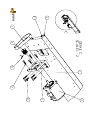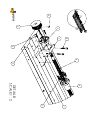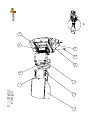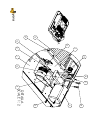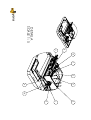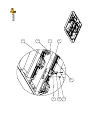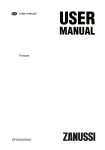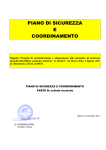Download MANUAL ENGLISH copy.pages
Transcript
yenadent Dental CAD CAM INSTRUCTION MANUAL D14 & D15 TABLE OF CONTENTS FOREWORD 3 1. General Security Alerts 4 1.1 Responsibilities and Obligations 4 1.2 For Your Safety 4 2. Transport and Installation instructions 5 2.1 Pre-installation 6 2.2 Electrical and Air Systems 6 2.3 Transport 6 3. Machine Setup 7 3.2 Commissioning 7 4. Main Program Worksheets 4.1 Jog Control Worksheet 4.2 G Code Editor Worksheet 4.3 Tool Paths Worksheet 4.4 Tools Table Worksheet 4.5 Work Offsets Worksheet 4.6 The Menu Bar 25 13 13 18 20 21 24 5. Machine Heating Program To Be Run 28 6. Front glass Open-Close 29 7. Block load-unload 29 8. Tool change (Replace Tool) and New tool loading 31 9. Measuring and Calibration Part Processing 9.1 Y Axis Calibration 9.2 B Axis Calibration 37 38 10. Measure Tool 39 11. Mach Zero Position-Park Position 40 12. Load Position 40 13. Clean Position 40 14. Running The Tool Path Prepared 41 36 TABLE OF CONTENTS 14.1 Saving The Tool Path 14.2 Running The Tool Path 41 41 15. Cutting oil preparation for wet system . 15.1 WET System components 43 15.2 Preparation of the cutting liquid 43 43 FOREWORD Thank you for choosing Yenadent D15. Before you start using Yenadent D15, please carefully read the instructions for use and safety warnings. Make sure all machine operators read this manual before using the machine. Keep this guide at hand for quick reference. In the event of questions and problems , please read this user guide or contact Yena Makina A.Ş. IMPORTANT When you receive the machine, please check if there is any damage during shipping and any missing part and report to the dealer or Yena Makina A.Ş. ! !3 yenadent Dental CAD CAM D14 & D15 INSTRUCTIONS CHAPTER ONE 1. General Security Alerts This section is to use the machine safely and contains important information. 1.1 Responsibilities and Obligations All the information in this user guide must be taken into account. Knowledge of basic security warnings and safety instructions is essential for safe and reliable usage of the machine. Administrative responsibilities : The operators with the knowledge as indicated below can be allowed to use the machine: • Basic occupational safety and accident prevention instructions • Trained well in the operating of the machine • Well studied this user manual. • Aware of the warning signs on the machine The operator’s responsibilities; All related operators must comply with. • Occupational safety and accident prevention measures. • "General safety warnings" of this guide must. • Technical specifications of the machine • Informing his managers in case an unsafe situation and not to continue using the machine. 1.2 For Your Safety To ensure correct and safe usage and avoid damage to your machine or injury or to help prevent injury to other people, before you begin using your machine, please read carefully all the following safety measures. Security alerts, triangle-shaped security symbol and it is marked with the keyword from in front. Keyword (WARNING, WARNING, etc.), defines the degree of danger that may occur and is as noted below. !4 WARNING I case of ignoring instructions marked with this symbol ,personal injury or death and damage to the machine may result in. ! WARNING Ignoring instructions marked with this symbol can result in damage ! to the machine. IMPORTANT Instructions marked with this symbol indicate measures to be ! taken to avoid machine faults and breakdowns. INFORMATION This symbol indicates useful information and tips for efficient ! usage of your machine. 2. Transport and Installation instructions IMPORTANT Care should be taken during transport and installation as all mechanical and electronic parts of the machine are very fragile to vibration and shocks. ! IMPORTANT Transport and loading/unloading should be made by expert ! companies. IMPORTANT Before you unload your machine from the vehicle, make sure tilt ! indicator and impact indicator is OK. These are to check if machine had an impact during the transport or tilted more than a certain angle. !5 2.1 Pre-installation • Floor where machine will be placed on should be flat and hard enough. • Electricity and compressed air system should be ready before installation. (see Electrical and Air Installation. Ambient temperature should be around 22 ° C-24 ° C . • 2.2 Electrical and Air Systems Machine electrical air system should be as per the following specification and prepared by the experts.Y Mains voltage: 220V. (AC.) Mains frequency: 50 Hz. Max. Current: 7A. Max. Power: 1.5 Kw. Air pressure range: min. 5.5 – Max. 7 bar The amount of air used: min. 240 l/min. WARNING Please pay particular attention to grounding in electrical line. In ! case of grounding problem, installation cannot be made. WARNING In your area, if you are experiencing a supply voltage of instant ! changes and often having power failure, we strongly suggest UPS for the mains supply (uninterruptible power supply) . For UPS values , please contact Yena Makina A.Ş. WARNING Air system should not contain any moisture as it can cause serious ! damages in the machine. That is why compressors should be equipped with air dryers. Consult Yena Makina A.Ş. for dryer specs. 2.3 Transport Unload the machine with a forklift from the transport vehicle and transport to its place and unpack. !6 3. Machine Setup IMPORTANTAfter opening the machine package, check if there is any damage during transport and any missing part and report if any. ! 3.1 Scope of supply Please check following list if they are all available. If a part is missing, contact your dealer or let the Yena Makina A.Ş.. ◦ ◦ ◦ ◦ ◦ ◦ ◦ ◦ ◦ ◦ ◦ ◦ ◦ ◦ ◦ Laptop Computer (product code) Wireless Mouse Kit (product code) Electrical supply cable (product code) USB Cable (product code) Vacuum Cable (product code) Caliper (product code) 3 mm T Allen Key (product code) 4 mm T Allen Key (product code) 5 mm T Allen Key (product code) 10 mm PMMA block (product code) 2 mm PMMA Calibration Milling tool (product code) ∅12 mm PU Pneumatic Hose (product code) Spindle cleaning kit (product code) Machine Parameter Backup (USB memory) (product code) User Guide (product code) 1 piece. 1 piece 1 piece. 1 piece 1 piece. 1 piece 1 piece 1 piece 1 piece 1 piece 1 piece 1 piece 1 piece 1 piece 1 piece Other ordered parts are in list EK-1 3.2 Commissioning 3.2.1 Levelling; Your machine is now ready to be replaced. Level adjustments are made in our factory. You may make some adjustments depending on the base you put machine on( Table, platform). All 4 levelling pads should be adjusted as indicated below. Counter nuts should be loosened with the wrench sent with the machine before adjustment of the pads.(see. Figure 3.2.1.1). !7 ! Figure 3.2.1.1 Then adjust the height of the machine from the levelling adjust nut (see. Figure 3.2.1.2). ! Figure 3.2.1.2 After completing the level setting, tighten the nuts again. The four pads should be on the floor . Finish floor setting the machine in this way. IMPORTANT While the ground setting, level adjustment nut should not be turned more than 3 (three) laps as it can go out of the machine. In such a case bas should be improved. ! 3.2.2 Pneumatic Air Connection; Put 12 mm PU Pneumatic hose supplied with the machine into conditioning unit (see. Figure 3.2.2.1). Then enter other end into your air installations (see. Figure 3.2.2.2). !8 ! ! Figure 3.2.2.1 Figure 3.2.2.2 INFORMATION ∅12 mm PU Pneumatic Hose should be connected well to both ! ends to avoid air leakage INFORMATION An air valve should be available at the exit of the air supply ! line to close the air system in case of servicing. 3.2.3 Wiring Connections; Now let's energise your machine to start up. To do this, follow the following procedures step by step. • Remove carefully laptop computer sent with the machine • Insert charge adaptor into laptop power socket. (see. Figure 3.2.3.1). ! Figure 3.2.3.1 !9 • Plug the adapter into mains outlet (see. Figure 3.2.3.2). ! Figure 3.2.3.2 • Remove wireless mouse sent. • Mouse "USB Dongle" to connect to the USB port of your computer (see. Figure 3.2.3. and Figure 3.2.3.4). ! • Figure 3.2.3.3 ! Figure 3.2.3.4 Connect USB cable sent with the machine with one end in the laptop and the other in the machine USB port at the back of the machine. (see. Figure 3.2.3.5 and Figure 3.2.3.6). ! ! Figure 3.2.3.5 !10 Figure 3.2.3.6 • Connect machine power cable between machine power socket and mains plug. (see Figure. 3.2.3.7 and see. Figure 3.2.3.8). ! • ! Figure 3.2.3.7 Figure 3.2.3.8 Your machine has been manufactured according to the vacuum system. Within the program it allows you to control the vacuum system connected to the machine. On the back side of your machine there is a port to control on/off positions of vacuum system. This output socket can control your vacuum system available.More details can be obtained from Yena Makina A.Ş. INFORMATION To work more efficiently, we recommend you the Yena ! Vacuum System. For more info please contact Yena Makina A.Ş. • Machines with WET system, water pump on/off port (output socket) is available. This socket is located on the back of the machine (see. Figure 3.2.3.9). ! Figure 3.2.3.9 The machine is now ready to energise. 3.2.4 Machine First Start; After you make all cable connections, start your computer, and then follow the steps mentioned below. !11 IMPORTANT All installation and user settings of your laptop computer has ! been made in our factory. These installation and user settings cannot be modified without the consent of Yena Makina A.Ş. • • • Turn On(1)/Off(0) switch to On(1) at mains inlet. (see. figure 3.2.12). Touch buttons in front of the machine will be illuminated. On the computer screen, double click the "YenaCNC" icon. YenaCNC program will start working. The next message box informing you that the system will become active on the screen. Click on the button "OK" (see. Figure 3.2.13). System is active. ! • Figure 3.2.13 To go to the reference points of the machine a new message box will come the screen. Click on “OK” button (see. Figure 3.2.14). The machine will begin to move to go to the reference points. ! Figure 3.2.14 After moving to reference points, machine has a message to run warm up program. Click on the button "Yes" (see. Figure 3.2.15). Your machine will run automatically Machine Warming Up Program. ! Figure 3.2.15 !12 INFORMATION There is 2 mm PMMA calibration tool in its slot of the tool ! changer and machine will pick up this tool before starting warm up cycle. INFORMATIONIf there is no tool fitted in the tool changer or in the spindle , ! then find the tool and insert it by applying “8. Tool Change (Replace Tool) and New Tool Loading” procedure. IMPORTANT Do not run spindle without tool fitted as this will damage the ! spindle. IMPORTANT Warm Up cycle heats the parts of the machine to working temperature. All settings should be made after you run this program on your machine. ! IMPORTANT If the machine does nut operate more than 2 hours, you have to run warm up cycle before operating the machine again. ( See “Warmup. ngc” Machine Warm Up Program). ! When warm up program is finished, your machine will stop by going to the park position. Then the calibration can be done. Save the measurement results of the calibration. Now your machine is ready for use (see. Measuring and calibration part machining). 4. Main Program Worksheets 4.1 Jog Control Worksheet In this worksheet, the control of machine movements and peripherals is provided (see. Figure 4.1). To open the page, click the ! Jog Control. WARNINGButtons that can provide manual movements of the machine in this ! section are not active. Activation authorisation is given only to responsible persons. WARNING Before fixing any part in the machine, make sure manual ! movement buttons are not active. Otherwise inform the responsible person. !13 ! Figure 4.1 4.1.1 Jog Control Worksheet Icons and the button Functions; The icons on this page and the button functions are given below (see. Table 4.1.1) ! ! According to the work of the machine or the machine's coordinates, indicates linear axes in millimeters (mm) and the rotary axis in degrees (°).They can be “work” or “machine” coordinates as shown on the table. Axis speed values !14 Shows the current status of the Spindle (2). “…RPM”; spindle speed “Speed"; spindle speed set "CV & CCV"; indicates the direction of rotation. "! POT"; changes spindle speed manually “100% "; spindle load ! Indicates the amount of time when machining parts. ! ! work coordinates and number of the tool in the spindle Run the machine registered. When a value entered, ”MDI" button turns ! green. ! When (START) button pressed , run the command entered. When selected, the same program repeats ! Shows the progress of the current program ! ! ! ! ! Run the program called or commands entered in MDI Stops the running program. If "FEED HOLD" button is pressed again, the machine will continue from the stopped point (3). Stops the currently running program (4). Activates servo motors and drives !15 Virtual Emergency-Stop button stops the movement of the axis and spindle. ! Percentage of feed rate to set feed rate ! Manual axis movements , continuous or as per set values. Linear axes in mm, rotary axis moves in degrees (5). ! Manual axis movement direction buttons. ! Rotary axes (A&B) manual movement direction buttons. ! Manual axis movements, fast or slow ! "Air cooling" power button. ! ! "Water cooler" power button (Just for model with WET). "Work Lamp" power button. ! “Vacuum unit" power button. ! Manual tool change button. ! ! Indicates if air pressure is OK or not ! Shows tool measuring switch is activee or not ! Indicates whether the Spindle is running or not ! Starts tool measuring process !16 Starts the process of automatic tool change. ! The machine starts the calibration process. ! Shows the active work coordinates ! Distances to the reference points as per active work coordinates ! Reset linear axes as per work coordinates “Part Zero (7)". “X = 0” ; Only resets the X axis. “Y = 0” ; Only resets the Y axis. “Z = 0” ; Only resets the Z axis. “X and Y = 0” ; Resets both X and Y axes. “ALL” ; Reset all X, Y, and Z axes ! ! ! ! Send machine to reference( parking) point Send axis to the suitable position for easy loading/unloading Send axis to the suitable position for easy cleaning !17 The most used letters, numbers, and short cuts virtual keyboard. ! Table 4.1.1 (1). Click to switch between coordinates, "Work" and "Machine" (2). The machine starts to machine the part as per the values entered. If you click on the button ! (STOP) during operation, the program stops but the spindle continues to run. Clicking CV stops the spindle. (3). Peripheral units (spindle, air cooling, water cooling, etc.) will continue to work. (4). When programs are stopped between lines, peripheral units (spindle, air cooling, etc.) will continue to work. (5). Buttons turn green when clicked.. In continuous mode , axis move continuously as you press axis buttons. If other steps are selected, each time you press the button, axis moves a distance of your choice. (6). Linear axes "mm", rotary axes "° (degrees)" (7). Part Zero: Reference point of the part as per machine coordinates WARNINGWhen your machine is machining a piece, if you click on the button ! ! (STOP) during operation, program stops. But the spindle continues to run. When you click on CV , spindle stops. 4.2 G Code Editor Worksheet With this page, you can call a tool path, edit a tool path in the screen and save the changes. (see. Figure 4.2). To open the page ! !18 click G Code Editor button. ! Figure 4.2 4.2.1 G Code Editor Work Page Icons and the buttons Functions; The icons on this page and the buttons functions are given below (see. Table 4.2.1). “! New" icon opens the new page in the worksheet. “! Open” icon opens the new tool path on the worksheet (1). ! Save” icon, saves the changes made (2). ! “! Cut” icon, it cuts the selected row/ rows in the worksheet. “! Copy” icons on the worksheet copies selected row/rows. “! Paste” icon, paste cut or copied row7rows to the location you specified ! ! ! “! “! Undo” icon, Redo” icon Checks the errors in the tool path of the current work sheet !19 Shows the coordinates of the axis.Linear axes in millimeters (mm), rotary axis in degrees (°) ! ! ! Indicates the lowest and highest axis speeds. Indicates number of the tools to be called in the tool path used Table 4.2.1 (1). when you click on the icon, NGC file opens in "C:\" hard disk. (2). When saving, changes are saved in the original file as well. 4.3 Tool Paths Worksheet This worksheet examine the virtual movements of the machine (see. Figure 4.3). Click on ! the button Tool Paths to open the page ! . Figure 4.3 !20 4.3.1 Tool Paths Worksheet Icons and the buttons Functions; The icons on this page and the buttons functions are given below (see. Table 4.3.1). By left clicking the mouse and holding enables you to look at the tool path from different angles. ! By left clicking the mouse and holding enables you to move tool path in a linear way. ! Zoom in/out of virtual tool path ! Shows virtual tool path in XY plane ! Shows virtual tool path in XZ plane ! Shows virtual tool path in 3D ! Virtual tool path back to XY plane ! Shows virtual tool path in screen by recalculating ! Table 4.3.1 4.4 Tools Table Worksheet This worksheet contains information on positions of the tools and tool measuring probe as per machine coordinates, tool life . (see. Figure 4.4). Click on the button ! Tools Table to open the page !21 ! Figure 4.4 WARNINGThis section was closed in software for use by the operator. The ! buttons are active only with the permission of the authorised person . Do not make any change in settings on this page as it may result in permanent damage to your machine. 4.4.1 Tools Table Worksheet Icons and the buttons Functions; On this page are given in the following table of icons and buttons functions (see. Table 4.4.1). Indicates the number of tools used (1). ! ! Tool number given in the table ! Sister tool group ! Resets the currently selected tool life in tool table. Tool properties of the selected tool ! ! Tool length measurement before and during machining !22 Rechecks tool length in the given intervals in minutes ! Allowed length difference value ! Shows the table of tools used. ! Shows tool length measurement,tool pick up, tool drop coordinate list ! Activate tool length measurement after tool pick up ! Allows checking coordinate list by jogging without axis movements ! Allows tool no 1coordinates to be referenced for other tools in the list ! Allows selected tool in tool table as reference tool. ! ! Allows selected tool in tool table as measuring probe. ! Opens the table of “P” coordinates. ! Opens the table of “S” coordinates ! Opens the table of “SN” coordinates. ! When you click the button , just makes the process of measuring the tool. ! When you click the button , just makes the process of picking up the tool. ! When you click the button just makes the process of dropping the tool. ! !23 In “Tools Table "page saves all changes you made. ! ! Table 4.4.1 (1). This includes the reference tool. (2). Error message given if the difference is bigger than given value after measuring. (3). The reference tool not included. 4.5 Work Offsets Worksheet Different work coordinates can be defined in the control. You will find list of work coordinates in this work sheet as per machine coordinates.(see. Figure 4.5). Click on the ! button ! Work Offsets to open the page. Figure 4.5 WARNING This section was closed in software for use by the operator. The ! buttons are active only with the permission of the authorised person . Do not make any change in settings on this page as it may result in permanent damage to your machine. !24 4.6 The Menu Bar 4.6.1 File ! Figure 4.6.1 4.6.1.1 Open; Opens NGC file in "C:\" hard disk and you choose the program to run. Short cut in G Code Editor worksheet is ! "Open" icon. 4.6.1.2 Save; Save the changes made G code editor sheet.Short cut in G code editor sheet is ! "Save" icon. 4.6.1.3 Batch Jobs; On the same block if you want to run more than one program, you define the programs to run successively(see. Figure 4.6.1.3). Batch Jobs button functions are given in Table 4.6.1.3. ! Figure 4.6.1.3 The name given to the list . ! The order to the list of files to be processed. ! Position of the file called ! !25 The file status. ! The number of lines in the file to be processed. ! Work coordinate of the file to be run ! Allows you to switch between the files. ! Adds rows to the list. ! Deletes rows from the list. ! Deletes all rows in the list. ! Checks the tool path of the file in selected line ! Checks the tool path of the all files in the list ! Initializes the execution of programs in the list. ! Specifies number of next file to run ! Exits from page. ! Saving changes and exits from the page. ! Tablo 4.6.1.3 INFORMATION In 4 axis machines, you can make batch jobs at the same time ! for the left and right block. 4.6.1.4 Auto tool length check; As per the given time interval and difference, it checks the tool length during machining. If the length is above the limits, machine takes the sister tool automatically. With the sister tool , program restarts several lines from behind of the stopped line which can be definable. 4.6.1.5 Enable eMail/SMS; The required mail settings should be done and your machine must have a seamless internet connection. Machine can send email to a given e-mail address for machine situation, work end, restart, tool change, etc. Please contact Yena Makina A.S for e-mail settings. !26 4.6.1.6 Login/Logout; Buttons for the manual movements of the machine and adjustments parameters restricted to operator. This feature opens and closes this restricted features. Contact Yena Makina A.S for passwords. ! WARNING Manual movement activation is only permitted to authorised person. ! WARNING Before fixing any part in the machine, make sure manual movement buttons are not active. Otherwise inform the responsible person. 4.6.1.7 Exit; Exit YenaCNC program. 4.6.2 Edit ! Figure 4.6.2 4.6.2.1 G Code; G Code Editor page opened (see 4.2 G Code Editor worksheet). 4.6.2.2 Tools Table; Tools Table page opened (see 4.4 Tools Table worksheet). 4.6.2.3 Work Offsets; Work offset page opened(see 4.5 Work Offsets worksheet). 4.6.2.4 Find; Same letters and words found in G Code Editor page. 4.6.2.5 Find next; Same letters and words found in G Code Editor page successively. 4.6.3 Diagnostics and Setup This section was closed in software for use by the operator. Only authorised technical service of Yena Makina A.S can intervene. !27 ! Figure 4.6.3 4.6.4 Mapping This section was closed in software for use by the operator. Only authorised technical service of Yena Makina A.S can intervene. 4.6.5 Help ! Figure 4.6.4 4.6.5.1 Index; Unavailable. 4.6.5.2 About; Information on software version. 5. Machine Heating Program To Be Run Follow the following steps to run warm up program: • Click ! • In G Code Editor page click on the "! Open" icon. NGC file on the screen will open. On the page , select the file (see the "Warmup". Figure 5.1) and click "Open" button. G Code Editor button on the main screen !28 ! On G Code Editor,tool path for warm up will be opened .Then click on the button • ! ! Figure 5.1 START. When program ends, machine will go to park position. INFORMATION If Warmup file is deleted from NGC file, you can copy warm up file in C:\MCTL\Parms file again in NGC file. 6. Front glass Open-Close Open the front glass by pressing the ! Jog Control page, click ! To close, press ! , click! button on the machine or in the ! button. button located on the machine, or in the ! Jog Control page button. 7. Block load-unload Follow the steps below to load a new block or unload machined block. • • At the ! Jog Control page press the ! Load button. Open the front glass after the machine come to Load position.(See front Glass Open-Close) Loosen the screws (1) as shown in the picture with the allen key provided and then remove the ring by turning shown in arrows(2).(see. Figure 7.1). !29 ! • Figure 7.1 Load the block to be machined.(see. Figure 7.2). ! • Figure 7.2 Replace the ring in arrow direction (1) and tighten the screws as shown(2) .In this way, load the PMMA block (see. Figure 7.3). ! Figure 7.3 !30 IMPORTANT Before you unload the block , make sure that program is finished and the spindle is completely stopped. ! IMPORTANTMake sure that you tightened the rings correct. Over tightness can damage the screws or loose screws can result in tool breakage or bad machining results. ! 8. Tool change (Replace Tool) and New tool loading You can use tool change and tool load operations when you are first installing the machine ,changing a worn or broken tool or define a tool to a slot. Slot numbers of the tools on tool changer are given in table 8.1 for D14 and in 8.2 for D15 ZIRCON TOOLS METAL TOOLS Tool Type Cutting length Code Tool Type Cutting length Code SLOT 1 2 mm Ball 16 mm T101 - - - SLOT 2 1 mm Ball 16 mm T102 - - - SLOT 3 - - - 2 mm Ball 12 mm T202 SLOT 4 - - - 1 mm Ball 12 mm T203 SLOT 5 - - - - - - SLOT 6 - - - - - - SLOT 7 - - - 2 mm Ball 12 mm T202 SLOT 8 0.6 mm Ball 10 mm T103 0.6 mm Ball 10 mm T204 PMMA TOOLS WAX TOOLS !31 TOOL TYPE Cutting length CODE TOOL TYPE Cutting length Code SLOT 1 - - - - - - SLOT 2 - - - - - - SLOT 3 - - - - - - SLOT 4 - - - - - - SLOT 5 2 mm Ball 16 mm T302 2 mm Ball 16 mm T302 SLOT 6 1 mm Ball 16 mm T303 1 mm Ball 16 mm T303 SLOT 7 - - - - - - SLOT 8 0.6 mm Ball 10 mm T103 0.6 mm Ball 10 mm T103 CERAMIC TOOLS CALIBRATION TOOLS Tool Type Cutting length code Tool Type Cutting length Code SLOT 1 - - - - - - SLOT 2 - - - - - - SLOT 3 - - - - - - SLOT 4 - - - - - - SLOT 5 2 mm Ball 16 mm T401 - - - SLOT 6 1.2 mm Ball 16 mm T402 - - - SLOT 7 - - - - - - SLOT 8 0.8 mm Ball 16 mm T403 2 mm Flat 16 mm T301 Table 7.1 !32 ZIRCON TOOLS METAL TOOLS Tool type Cutting length Code Tool type Cutting length Code SLOT 1 2 mm Ball 16 mm T101 - - - SLOT 2 1 mm Ball 16 mm T102 - - - SLOT 3 - - - 2 mm Ball 12 mm T202 SLOT 4 - - - 1 mm Ball 12 mm T203 SLOT 5 - - - - - - SLOT 6 - - - - - - SLOT 7 - - - 2 mm Ball 12 mm T202 SLOT 8 0.6 mm Ball 10 mm T103 0.6 mm Ball 10 mm T204 PMMA TOOLS WAX TOOLS Tool type Cutting length CODE Tool type Cutting length CODE SLOT 1 - - - - - - SLOT 2 - - - - - - SLOT 3 - - - - - - SLOT 4 - - - - - - SLOT 5 2 mm Ball 16 mm T302 2 m Ball 16 mm T302 !33 SLOT 6 1 mm Ball 16 mm T303 1 mm Ball 16 mm T303 SLOT 7 - - - - - - SLOT 8 0.6 mm Ball 10 mm T103 0.6 mm Ball 10 mm T103 CERAMIC TOOLS CALIBRATION TOOLS Tool type Cutting length Code Tool type Cutting length Code SLOT 1 - - - - - - SLOT 2 - - - - - - SLOT 3 - - - - - - SLOT 4 - - - - - - SLOT 5 2 mm Ball 16 mm T401 - - - SLOT 6 1.2 mm Ball 16 mm T402 - - - SLOT 7 - - - - - - SLOT 8 0.8 mm Ball 16 mm T403 2 mm Flat 16 mm T301 Table 7.2 Follow the steps below for tool change and tool loading. INFORMATION In the ! ! corner ! Jog Control page, located at the bottom-left "T3" show the current tool in the spindle. In the ! Jog Control page , click ! come (see. Figure 7.1). Replace Tool button. Tool table page will !34 ! • • Figure 7.1 Write tool number you want to define or change into Tool No box or click No box. Click on the button "Replace Tool”. On the screen, you will see a message asking for confirmation . Click OK o continue or Cancel to give up(see. Figure 8.1). ! • • Machine will first drop the tool in the spindle and then will get the one you specified. After picking up new tool, you will be asked if you want to send the machine to park position. If you define a new tool, click Yes. If you change with one of the tools in tool changer, then click No.(see. Figure 8.2). ! • Figure 8.1 Figure 8.2 If you clicked "No" button the machine will wait for you to load your new tool at park position (see. The New Tool Loading). !35 • If you clicked "Yes" button, which pops up new messages box, click on the button "OK" (see. Figure 8.3). ! • Figure 8.3 The new message will ask if you want to measure the tool (see. Figure 8.4). Click "OK" button. Your machine will move to measure the tool length. ! • Figure 8.4 Finally, after measuring tool length you will get a message to indicate tool replacement is over. Click OK to finish the operation.(see. Figure 8.5). ! Figure 8.5 INFORMATION When Replace Tool finished, tool number info will change accordingly. ! 9. Measuring and Calibration Part Processing Calibration is required in the fist installation and in case of dimensional errors and help eliminate this. Before calibration warm up process is necessary (see. Machine Warm Up Program). !36 INFORMATION If the machine has run at least 15 minutes you do not need ! warm up procedure. 9.1 Y Axis Calibration “Y “axis calibration, follow below respectively; • • On your machine, make sure you have defined the calibration tool. Make sure there is calibration tool in the spindle or in tool changer. Otherwise load the calibration tool.(see 8. tool change (the Replace Tool, and the new tool load). Fix 10 m PMMA block sent with the machineYour machine's block holder, (see. 7. Block Load-Unload). • In the ! • Click on the ! Jog Control page, click ! "Standard" button (see. Figure 9.1.1). ! • Figure 9.1.1 The new message box appears, click ! "Yes" (see. Figure 9.1.2). Your machine will automatically begin to process for Y axis Calibration. ! • Calibration button Figure 9.1.2 When Y calibration process finished , machine will go to park position and a message box will appear to enter the values measured on the calibration part. (see. Figure 9.1.3). !37 ! • Figure 9.1.3 Remove the machined block and measure the dimensions shown in Figure 9.1.3 and then click OK to finish calibration. 9.2 B Axis Calibration For “B “ calibration, respectively; • • Make sure you have defined the calibration tool. If you do not have the calibration tool on the Spindle, please load calibration tool into the spindle (see calibration tool 8. tool change (the Replace Tool, and the new tool load)). Load 10mm PMMA block sent with the machine. (see. 7. Block Load-Unload). • At the ! • Click on the ! Jog Control page, press the ! "B Axis" button in the screen(see. Figure 9.1.1). ! • Calibration button. Figure 9.2.1 The new message box appears, click ! "Yes" (see. Figure 9.2.2). Your machine will automatically begin to machine the part for Y axis Calibration. !38 ! • Figure 9.2.2 When B calibration finished, machine will go to park position automatically and a message box in the screen will appear to enter the values to be measured in the calibration part(see. Figure 9.2.3). ! Figure 9.2.3 Remove the block and measure the thicknesses shown in Figure 9.2.3. Enter the values to related boxes and then click on the "OK" button to finish the B calibration. 10. Measure Tool If you want to measure tool length, at the ! Jog Control page, click ! Measure Tool button. Then Click on the "OK" button in the message box(see. Figure 10.1). !39 ! Figure 10.1 The machine automatically will measure the length of the tool. When the measuring process is complete, the screen will show a message that the process is over. Click on the "OK" button to finish the operation (see. Figure 10.2). ! Figure 10.2 11. Mach Zero Position-Park Position Machine should be in Park Position(Mach Zero) if you plan any intervention to the machine. To get your machine to parking positions, at the ! the ! Jog Control page click Mach Zero button. Your machine will automatically go to parking positions. 12. Load Position You can use this position to load and unload blocks easily. To bring your machine to "Load" position, at the ! Jog Control page click on the ! machine will automatically go to load position. Load button.Your 13. Clean Position To make it easier to clean the interior of the machine takes the machine axis to the positions specified. To bring the machine to the position"Clean", at the ! !40 Jog Control page, click the ! Clean button. Your machine will come to a set position automatically and the screen will have a message box (see. Figure 13.1). ! Figure 13.1 After the first Cleanup job click the "OK" button. The second time the machine will take the position. Once the cleaning process is finished, in the new message box, click on the button "OK" (see. Figure 13.2). The machine will end the cleanup process and go to parking positions. ! Figure 13.2 14. Running The Tool Path Prepared 14.1 Saving The Tool Path You have to save tool path you prepared in Cad-Cam program in NGC file in the hard drive C:\ . To move the file, you can use the Flash drive we sent together with the machine or with the existing network, you can do the file transfer across a network INFORMATION "NGC" file has been opened to share over the network. Does not require any sharing settings. ! 14.2 Running The Tool Path To run the tool path saved in “NGC’ file: • Click on the ! G Code Editor button on the main screen • In G Code Editor page, click on the ! "Open" icon. NGC file on the screen will open. On the page that opens, select the tool path to be processed (see. Figure 14.2.1) and click on the "Open" button. !41 ! • Figure 14.2.1 In the G Code Editor page, the tool path you want to open will open. Then click ! Check For Errors button. Program will do the tool path error check in opened tool path. In the event of a fault, the fault line will be indicated to you. • • After control of the tool path, click the ! START button. The machine will start to machine the tool path. At the end of the program, your machine will go to the position. IMPORTANT Make sure the block firmly fixed to the block holder to prevent ! tool breakage. see. 7. Block Load-Unload. IMPORTANT Make sure tool changer contains the correct tools as per the block ! ! you will machine to prevent tool breakage. For tool change and tool loading see. 8. Tool change (Replace Tool) and New Tool Loading. IMPORTANT Make sure the front glass door is closed while machining. !42 15. Cutting oil preparation for wet system . 15.1 WET System components A WET system set is provided with the machine including: Water tank 1 ea. • WET connection cable 1 ea. • Cutting liquid 1 Liter. • Refractometer 1 ea. IMPORTANT Please check above components included in the WET System Set. ! Otherwise, please inform the supplier. 15.2 Preparation of the cutting liquid IMPORTANT Water tank capacity is 11 liter. Cutting liquid rate should be about ! 3%. Check the rate of the cutting liquid with the refractometer provided to get better cutting performance (see Figure 15.2.1). ! Figure 15.2.1 !43 To prepare the cutting liquid: • Fill in the tank with water to the indicator level. • Add 3% cutting liquid provided with the machine. • • Close the cover of the tank and at the ! Jog Control page, push ! water cooling button to get homogenised mixture. Run about 5 minutes. Then, with a sampling stick, put 1 or 2 drops of liquidon the shown surface (see Figure 15.2.2). ! ! ! Figure 15.2.2 • Look through the hole of the refractometer towards to the light (see Figure 15.2.3). ! Figure 15.2.3 • You should see around 2-3% on the guage. (see Figure 15.2.4). ! Figure 15.2.4 • Adjust accordingly by adding water or cutting liquid depending on the value seen. IMPORTANT Make sure “0” adjustment made in the refractometer before ! measurement. ( see Refractometer zero adjustement ) !44 ! Figure 15.3.3 • If the white line is not in “0” position, with a screw driver provided, adjust the line at “0” by adjustment screw located in front of the prism cover. ( see Figure 15.3.4). ! Figure 15.3.4 Then refractometer is ready for the measurement of your mixture prepared. !45 yenadent Dental CAD CAM D14 & D15 PART DRAWINGS CHAPTER TWO A 5 12 2 7 1 DETAIL A SCALE 2 : 5 21 11 22 16 10 6 30 1 2 5 6 7 10 11 12 16 21 22 30 NO 15.100.1028.01 15.100.1030.01 15.100.1035.01 15.100.1036.01 15.100.1037.01 15.500.1017.01 15.500.1018.01 1996.500.1032.02 15.100.1025.03 1996.500.1060.01 1996.500.1071.01 1996.500.1038.01 PART NO 4 AXIS ROTARY BOTTOM FLANGE 4 AXIS ATC FLANGE 4 AXIS ROTARY ALIGN FLANGE 4 AXIS GEAR FLANGE 4 AXIS BLOCK HOLDER 4 AXIS SPINEA FLANGE 4 AXIS ALIGN FLANGE TOOL HOLDER BLOCK HOLDER RING 5X16 ALLEN SCREW 4X8 ALLEN SCREW BLOCK DESCRIPTION 1 1 1 1 1 1 1 8 2 8 6 2 QTY 1 A 15 12 20 2 4 5 11 DETAIL A SCALE 2 : 5 19 7 16 22 30 21 1 Ö N 15.100.1028.01 15.100.1030.01 15.100.1033.01 15.100.1035.01 PART NO 1 2 4 5 15.100.1037.01 15.500.1018.01 1996.500.1032.02 1996.500.1079.01 15.100.1025.03 1996.500.1096.01 1996.500.1097.01 1996.500.1060.01 1996.500.1071.01 1996.500.1038.01 NO 7 11 12 15 16 19 20 21 22 30 4 AXIS BLOCK HOLDER 4 AXIS ALIGN FLANGE TOOL HOLDER 5X25 ALLEN SCREW BLOK HOLDER RING 5X10 SET SCREW 4X8 SET SCREW 5X16 ALLEN SCREW 4X8 ALLEN BLOCK 4 AXIS ROTARY ALT FLANGE 4 AXIS ATC FLANGE 4 AXIS ATC BOTTOM SPACER 4 AXIS ROTARY ALIGN FLANGE DESCRIPTION 1 1 8 5 2 10 2 8 6 2 1 1 3 1 QTY 1 A 30 7 19 37 36 25 9 15 DETAIL A SCALE 1 : 2 8 5 12 1 1 5 7 8 9 12 15 19 25 30 36 37 NO 15.100.1030.01 15.100.1035.01 15.100.1037.01 15.500.1007.01 15.500.1007.02 1996.500.1032.02 1996.500.1079.01 1996.500.1096.01 1996.300.1029.01 1996.500.1038.01 1996.300.1036.01 1996.300.1037.01 PART NO 4 AXIS ATC FLANGE 4 AXIS ROTARY ALIGN FLANGE 4 AXIS BLOCK HOLDER TOOL MEASURE PART 1 TOOL MEASURE PART 2 TOOL HOLDER 5X25 ALLEN SCREW 5X10 SET SCREW PROXY SCREW BLOCK BAUMER SENSOR BAUMER CONNECTOR DESCRIPTION 1 1 1 1 1 8 5 10 2 2 1 1 QTY 1 4 3 9 17 DETAIL A SCALE 2 : 5 8 A 8 2 1 17 17 7 15 16 17 8 14 18 16 17 18 15 1 2 3 4 5 6 7 8 9 10 11 12 13 14 NO 15.200.1041.01 1996.500.1092.01 1996.500.1067.01 15.200.1040.01 15.100.1031.01 15.100.1036.01 15.100.1037.01 15.500.1017.01 1996.500.1015.01 1996.500.1091.01 1996.500.1061.01 1996.500.1060.01 1996.500.1071.01 1996.300.1027.01 1996.300.1028.01 1996.300.1029.01 15.200.1042.01 1996.300.1013.01 PART NO 4 AXIS MOTOR BOTTOM COVER 3X8 YSB SCREW 5X10 ALLEN SCREW 4 AXIS ROTARY MOTOR UP COVER 4 AXIS A MOTOR FLANGE 4 AXIS GEARBOX FLANGE 4 AXIS BLOCK HOLDER 4 AXIS SPINEA FLANGE GEARBOX 3X4 YSB SCREW 4X20 ALLEN SCREW 5X16 ALLEN SCREW 4X8 ALLEN MAGNET PROXY PROXY SCREW 4 AXIS PROXY METAL MOTOR 100 WATT DESCRIPTION 1 10 2 1 1 1 1 1 1 6 5 10 1 1 1 1 1 1 QTY 1 A 6 DETAIL A SCALE 1 : 2 7 NO. 6 7 1996.300.1028.01 1996.300.1029.01 PART NO PROXY PROXY VIDA DESCRIPTION 1 1 QTY 1 A 10 1 5 4 3 9 DETAIL A SCALE 1 : 2 2 8 7 6 ÖĞE 1 2 3 4 5 6 7 8 9 10 1 2 3 4 5 6 7 8 9 10 NO 15.100.1036.01 15.100.1037.01 15.500.1017.01 1996.500.1060.01 1996.300.1027.01 1996.300.1028.01 1996.300.1029.01 15.200.1042.01 1996.500.1091.01 1996.500.1099.01 PART NO 4 AXIS GEARBOX FLANGE 4 AXIS BLOCK HOLDER 4 AXIS SPINEA FLANGE 5X16 ALLEN SCREW MAGNET PROXY PROXY SCREW 4 AXIS PROXY METAL 3X4 YSB SCREW 4X16 COUNTERSINK SCREW DESCRIPTION 1 1 1 6 1 1 1 1 2 1 QTY 1 6 27 4 C DETAIL C SCALE 1 : 2 10 32 1 19 14 3 23 1 3 4 6 10 14 19 23 27 32 NO 15.100.1003.01 15.100.1010.01 15.500.1040.01 15.500.1048.01 1996.500.1012.01 1996.300.1013.01 1996.500.1060.01 1996.500.1063.01 1996.500.1098.01 1996.500.1097.01 PART NO X AXIS PROFILE X AXIS MOTOR FLANGE X AXIS MOTOR BELT X AXIS RAY 578 MM MOTOR KASNAK MOTOR 100 WATT 5X16 ALLEN SCREW 5X20 ALLEN SCREW 4X8 COUNTERSINK SCREW 4X8 SETSCREW DESCRIPTION 1 1 1 2 1 1 14 4 11 1 QTY 1 2 5 3 B 18 8 10 15 14 DETAIL B SCALE 1 : 2 9 13 1 4 6 4 1 2 3 4 5 6 8 9 10 13 14 15 18 NO 15.100.1003.01 15.100.1008.01 1996.500.1002.01 15.500.1048.01 1996.500.1005.01 1996.500.1006.01 15.100.1005.01 15.500.1038.01 15.100.1014.01 1996.500.1065.01 1996.500.1061.01 1996.500.1060.01 1996.500.1062.01 PART NO X AXIS PROFILE X BALLSCREW FLANGE AXIS CARRIER X AXIS RAIL 578 MM X-Y-Z BALLSCREW CUSHIONING X-Y-Z BALLSCREW NUT X AXIS FLANGE X-Y AXIS BALLSCREW 470 MM X-Y AXIS NUT SUPPORT 4X25 ALLEN SCREW 4X20 ALLEN SCREW 5X16 ALLEN SCREW 5X30 ALLEN SCREW DESCRIPTION 1 1 4 2 1 1 1 1 1 21 20 10 2 QTY 1 16 5 B 3 13 2 14 6 15 4 DETAIL B SCALE 1 : 2 1 12 1 2 3 4 5 6 12 13 14 15 16 NO 15.100.1003.01 15.100.1008.01 1996.500.1005.01 1996.500.1006.01 1996.500.1011.01 15.500.1038.01 1996.500.1060.01 1996.500.1062.01 1996.500.1061.01 1996.500.1098.01 1996.500.1097.01 PART NO X AXIS PROFILE X BALLSCREW FLANGE X-Y-Z BALLSCREW X-Y-Z BALLSCREW NUT AXIS BALLSCREW PULLEY X-Y AXIS BALLSCREW 470 5X16 ALLEN SCREW 5X30 ALLEN SCREW 4X20 ALLEN SCREW 4X8 COUNTERSINK SCREW 4X8 SET SCREW DESCRIPTION 1 1 1 1 1 1 6 2 6 6 1 QTY 1 3 9 1 6 2 3 NO 1 2 3 6 9 PART NO 15.100.1003.01 1996.500.1002.01 15.500.1048.01 1996.500.1065.01 1996.500.1098.01 X AXIS PROFILE AXIS CARRIER X AXIS RAIL 578 MM 4X25 ALLEN SCREW 4X8 COUNTERSINK SCREW DESCRIPTION 1 4 2 21 6 QTY 1 A 7 6 8 3 DETAIL A SCALE 1 : 2 4 5 2 1 ÖĞE 1 2 3 4 5 6 7 8 NO 1 2 3 4 5 6 7 8 PART NO 15.100.1003.01 15.500.1048.01 1996.300.1030.01 15.200.1017.01 1996.500.1065.01 1996.500.1092.01 1996.500.1090.01 1996.500.1098.01 X AXIS PROFILE X AXIS RAY 578 MM X-Y-Z AXIS HOME SWITCH X AXIS SWITCH SHEET METAL 4X25 ALLEN SCREW 3X8 YSB SCREW 2,5X10 YSB SCREW 4X8 COUNTERSINK SCREW DESCRIPTION 1 2 1 1 21 2 2 6 QTY 1 24 27 31 B 28 6 29 17 12 1 27 11 25 19 DETAIL B SCALE 1 : 2 1 6 11 12 17 19 24 25 27 28 29 31 NO 15.100.1003.01 15.500.1048.01 15.100.1005.01 15.500.1038.01 1996.500.1065.01 1996.500.1060.01 15.200.1039.01 15.200.1025.01 1996.500.1098.01 15.500.1041.01 15.200.1018.01 1996.500.1091.01 PART NO X AXIS PROFILE X AXIS RAIL 578 MM X AXIS FLANGE X-Y AXIS BALLSCREW 470 MM 4X25 ALLEN SCREW 5X16 ALLEN SCREW X AXIS SIDE BELLOW METAL X AXIS MIDDLE LEFT BELLOW METAL 4X8 COUNTERSINK SCREW X BELLOW X BELLOW PROTECTION UP METAL 3X4 YSB SCREW DESCRIPTION 1 2 1 1 21 14 2 1 11 2 1 22 QTY 1 DETAIL A SCALE 2 : 5 A 14 4 9 8 6 15 11 10 13 1 7 2 3 12 1 2 3 4 6 7 8 9 10 11 12 13 14 15 NO 1996.300.1013.01 1996.500.1015.01 15.100.1022.01 1996.300.1030.01 15.100.1016.02 15.100.1017.02 15.100.1018.02 15.100.1019.02 1996.500.1091.01 1996.500.1060.01 1996.500.1073.01 15.200.1017.02 1996.500.1090.01 1996.500.1063.01 PART NO MOTOR 100 WATT GEARBOX B AXIS MOTOR FLANGE X-Y-Z AXIS HOME SWICTH ROTARY BOTTOM TABLE B AXIS ROTARY FLANGE A AXIS ROTARY FLANGE BLOCK HOLDER 3X4 YSB SCREW 5X16 ALLEN SCREW 4X30 ALLEN SCREW B AXIS SWICTH METAL 2,5X10 YSB SCREW 5X20 ALLEN SCREW DESCRIPTION 1 1 1 1 1 1 1 1 6 4 4 1 2 4 QTY 1 A 10 7 11 2 13 6 4 1 8 5 9 DETAIL A SCALE 2 : 5 1 2 4 5 6 7 8 9 10 11 13 NO 1996.500.1032.01 15.500.1007.01 1996.300.1036.01 1996.300.1037.01 15.500.1007.02 1996.500.1081.01 1996.500.1096.01 15.100.1016.02 15.100.1017.02 15.100.1020.02 1996.500.1078.01 PART NO 3MM TOOL HOLDER TOOL MEASURE PART 1 BAUMER SENSOR BAUMER CONNECTOR TOOL MEASURE PART 2 4X10 ROUND SCREW 5X10 SET SCREW ROTARY BOTTOM TABLE B AXIS ROTARY FLANGE ATC FLANGE 6X40 ALLEN SCREW DESCRIPTION 8 1 1 1 1 2 9 1 1 1 2 QTY 1 A 3 29 22 30 23 26 2 1 27 DETAIL A SCALE 1 : 2 12 1 2 3 12 22 23 26 27 29 30 NO 1996.300.1013.01 15.100.1021.01 1996.500.1015.01 15.200.1014.02 15.100.1017.02 15.100.1018.02 1996.500.1077.01 1996.500.1066.01 1996.500.1060.01 1996.500.1074.01 PART NO MOTOR 100 WATT A AXIS MOTOR FLANGE GEARBOX A AXIS COVER METAL B AXIS ROTARY FLANGE A AXIS ROTARY FLANGE 4X45 ALLEN SCREW 4X16 ALLEN SCREW 5X16 ALLEN SCREW 4X6 ROUND SCREW DESCRIPTION 1 1 1 1 1 1 3 4 4 6 QTY 1 A 17 19 16 12 DETAIL A SCALE 2 : 5 14 12 14 16 17 19 NO 15.100.1017.02 15.100.1019.02 15.500.1053.01 1996.500.1045.01 1996.500.1110.01 PART NO B AXIS ROTARY FLANGE BLOCK HOLDER FREEMILL HOLDER 9MM FREEMILL 3X4 SET SCREW DESCRIPTION 1 1 1 1 1 QTY 1 A 18 17 16 DETAIL A SCALE 2 : 5 Ö 16 17 18 NO 15.500.1053.01 1996.500.1080.01 1996.500.1110.01 PART NO FREEMILL HOLDER 4X6 ROUND SCREW 3X4 SET SCREW DESCRIPTION 1 1 1 QTY 1 A DETAIL A SCALE 2 : 5 17 25 12 24 19 12 17 19 24 25 NO 15.100.1025.01 1996.500.1038.01 1996.500.1064.01 15.100.1018.02 15.100.1019.02 PART NO BLOCK HOLDER RING BLOCK 4X10 ALLEN SCREW A AXIS ROTARY FLANGE BLOCK HOLDER DESCRIPTION 1 1 3 1 1 QTY 1 13 29 A 14 12 4 31 17 1 16 18 31 8 28 9 20 DETAIL A SCALE 1 : 2 1 4 8 9 12 13 14 16 17 18 20 28 29 31 NO 15.100.1001.01 15.100.1011.01 15.500.1009.01 1996.300.1013.01 15.500.1038.01 15.500.1042.01 1996.500.1005.01 1996.500.1011.01 1996.500.1012.01 15.100.1009.01 1996.500.1066.01 1996.500.1063.01 1996.500.1069.01 1996.500.1097.01 PART NO MAIN BOTTOM TABLE Y AXIS BALLSCREW FLANGE Y AXIS MOTOR BELT MOTOR 100 WATT X-Y AXIS BALLSCREW 470 Y AXIS BELLOW X-Y-Z BALLSCREW AXIS BALLSCREW MOTOR PULLEY Y AXIS MOTOR FLANGE 4X16 ALLEN SCREW 5X20 ALLEN SCREW 6X80 ALLEN SCREW 4X8 SET SCREW DESCRIPTION 1 1 1 1 1 2 1 1 1 1 18 4 4 2 QTY 1 A 1 6 20 18 11 21 2 19 DETAIL A SCALE 1 : 2 3 9 18 10 ÖĞE NO. 1 2 3 6 9 10 11 18 19 20 21 PARÇA NUMARASI 15.100.1001.01 15.500.1050.01 15.100.1006.01 15.200.1020.01 1996.500.1002.01 15.500.1038.01 15.500.1042.01 1996.500.1067.01 1996.500.1068.01 1996.500.1091.01 15.200.1024.01 MAIN BOTTOM TABLE Y AXIS RAIL 420 MM Y AXIS FLANGE Y AXIS FRONT BELLOW METAL AXIS CARRIER X-Y AXIS BALLSCREW 470 MM Y AXIS BELLOW 5X10 ALLEN SCREW 4X12 ALLEN SCREW 3X4 YSB SCREW Y AXIS SIDE PROTECTION TANIM 1 2 1 1 4 1 2 5 16 21 2 MİKT. 1 A 14 9 8 2 12 4 8 DETAIL A SCALE 1 : 2 12 3 15 14 7 1 1 2 3 4 7 8 9 12 14 15 NO 15.100.1001.01 15.500.1050.01 15.100.1006.01 15.100.1014.01 1996.500.1002.01 1996.500.1060.01 1996.500.1066.01 1996.500.1068.01 15.200.1024.01 1996.500.1081.01 PART NO MAIN BOTTOM TABLE Y AXIS RAIL 420 MM Y AXIS FLANGE X-Y AXIS NUT SUPPORT AXIS CARRIER 5X16 ALLEN SCREW 4X16 ALLEN SCREW 4X12 ALLEN SCREW Y AXIS SIDE PROTECTION 4X10 ROUND SCREW DESCRIPTION 1 2 1 1 4 9 14 16 2 6 QTY 1 A DETAIL A SCALE 1 : 5 8 11 10 7 2 17 4 18 3 1 9 1 2 3 4 7 8 9 10 11 17 18 NO 15.100.1001.01 15.500.1050.01 15.100.1011.01 15.100.1014.01 1996.500.1002.01 15.500.1038.01 1996.500.1005.01 1996.500.1006.01 1996.500.1060.01 1996.500.1069.01 1996.500.1061.01 PART NO MAIN BOTTOM TABLE Y AXIS RAIL 420 MM Y AXIS BALLSCREW FLANGE X-Y AXIS NUT SUPPORT AXIS CARRIER X-Y AXIS BALLSCREW 470 MM X-Y-Z BALLSCREW SUPPORT X-Y-Z BALLSCREW NUT 5X16 ALLEN SCREW 6X80 ALLEN SCREW 4X20 ALLEN SCREW DESCRIPTION 1 2 1 1 4 1 1 1 6 4 4 QTY 1 A 3 1 5 2 6 7 8 4 NO 1 2 3 4 5 6 7 8 PART NO 15.100.1001.01 15.500.1050.01 15.200.1028.01 1996.300.1030.01 1996.500.1002.01 1996.500.1066.01 1996.500.1092.01 1996.500.1090.01 MAIN BOTTOM TABLE Y AXIS RAIL 420 MM Y AXIS SWITCH METAL X-Y-Z AXIS HOME SWITCH AXIS CARRIER 4X16 ALLEN SCREW 3X8 YSB SCREW 2,5X10 YSB SCREW DESCRIPTION 1 2 1 1 4 14 2 2 QTY 1 Y 2 4 3 1 NO 1 2 3 4 PART NO 15.100.1001.01 15.500.1050.01 1996.500.1002.01 1996.500.1066.01 MAIN BOTTOM TABLE Y AXIS RAIL 420 MM AXIS CARRIER 4X16 ALLEN SCREW DESCRIPTION 1 2 4 14 QTY 1 A 28 6 21 22 21 DETAIL A SCALE 1 : 2 2 30 19 34 33 15 7 20 26 5 ÖĞE NO. 2 5 6 7 15 18 19 20 21 22 26 28 30 33 34 PARÇA NUMARASI 15.100.1015.03 15.200.1026.01 1996.300.1012.01 1996.300.1030.01 1996.500.1002.01 1996.500.1061.01 1996.300.1013.01 1996.500.1090.01 1996.500.1062.01 1996.500.1033.01 15.500.1043.01 15.200.1027.01 15.100.1004.02 15.100.1007.02 1996.500.1085.01 SPINDLE FLANGE Z AXIS BOTTOM BELLOW METAL SPINDLE X-Y-Z AXIS HOME SWICH AXIS CARRIER 4X20 ALLEN SCREW MOTOR 100 WATT 2,5X10 YSB SCREW 5X30 ALLEN SCREW NOZZLE Z BELLOW SPINDLE COVER Z AXIS PROFILE Z AXIS FIXING FLANGE 5X16 ROUND SCREW TANIM 1 1 1 1 4 16 1 4 6 2 2 1 1 1 4 MİKT. 1 28 A 36 30 6 21 DETAIL A SCALE 1 : 2 22 19 2 26 15 33 7 20 8 5 2 5 6 7 8 15 19 20 21 22 26 28 30 33 36 NO 15.100.1015.03 15.200.1026.01 1996.300.1012.01 1996.300.1030.01 15.500.1049.01 1996.500.1002.01 1996.300.1013.01 1996.500.1090.01 1996.500.1062.01 1996.500.1033.01 15.500.1043.01 15.200.1027.01 15.100.1004.02 15.100.1007.02 15.500.1080.01. PART NO SPINDLE FLANGE Z AXIS BOTTOM BELLOW METAL SPINDLE X-Y-Z AXIS HOME SWICH Y AXIS RAIL 640MM AXIS CARRIER MOTOR 100 WATT 2,5X10 YSB SCREW 5X30 ALLEN SCREW NOZZLE Z BELLOW SPINDLE COVER Z AXIS PROFILE Z AXIS FIXING FLANGE 4X6 ROUND SCREW DESCRIPTION 1 1 1 1 2 4 1 4 6 2 2 1 1 1 3 QTY 1 A 12 37 27 28 9 10 3 29 11 16 14 32 19 3 9 10 11 12 14 16 19 27 28 29 30 32 NO 15.200.1011.01 15.500.1039.01 1996.500.1011.01 1996.500.1012.01 1996.500.1005.01 15.100.1012.01 1996.500.1060.01 1996.300.1013.01 1996.500.1080.01 15.200.1027.01 15.500.1015.01 15.100.1004.02 15.100.1013.02 PART NO Z MOTOR PROTECTION Z BALLSCREW 306 MM Z BALLSCREW PULLEY Z MOTOR PULLEY X-Y-Z BALLSCREW SUPPORT Z MOTOR FLANGE 5X16 ALLEN SCREW MOTOR 100 WATT 4X6 ROUND SCREW SPINDLE COVER Z AXIS BELT Z AXIS PROFILE Z AXIS BALLSCREW FLANGE DESCRIPTION 1 1 1 1 1 1 17 1 4 1 1 1 1 QTY 1 yenadent Dental CAD CAM D14 & D15 SCHEMATICS CHAPTER THREE SPINDLE AIR INPUT SEALING AIR AIR VALVE SELENOID VALVES AIR NOZZLE COVER RELAY BOARD FRONT PANEL CONTROLLER BOARD B AXIS SWITCH Z AXIS SWITCH CONTROLLER BOARD A AXIS SWITCH Y AXIS SWITCH TOOL SWITCH X AXIS SWITCH RELAY BOARD CONTROLLER BOARD SELENOID VALVES FRONT PANEL DOOR SWITCH LAMP B AXIS MOTOR Z AXIS MOTOR Y AXIS MOTOR CONTROLLER BOARD A AXIS MOTOR X AXIS MOTOR SPINDLE CONTROLLER BOARD SPINDLE DRIVE RELAY BOARD LEFT FAN RIGHT FAN RELAY BOARD CONTROLLER BOARD USB BOARD CONTROLLER BOARD Table 1 ENCODER CABLE XENC,YENC (X,Y ENCODER) CABLE XENC,YENC (X,Y ENCODER) CABLE MOTOR SIDE (3 LINE 15 PIN SOCKET FEMALE) DRIVER SIDE (12 PIN TUNIC SOCKET) PIN CABLE COLOR FUNCTION PIN CABLE COLOR FUNCTION 1 GREEN A+ 1 PINK 0V 2 BLUE B+ 2 YELLOW Z+ 3 PINK 0V 3 GREEN A+ 4 BROWN Z- 4 RED +5V 5 RED/BLUE RX+ 5 BLUE B+ 6 SHIELD SHIELD 6 EMPTY EMPTY 7 YELLOW Z+ 7 RED/BLUE RX+ 8 EMPTY EMPTY 8 GREY/PINK RX- 9 GREY/PINK RX- 9 BROWN Z- 10 EMPTY EMPTY 10 SHIELD SHIELD 11 GREY A- 11 GREY A- 12 WHITE B- 12 WHITE B- 13 RED +5V 14 EMPTY EMPTY 15 EMPTY EMPTY Table 2 ZENC, AENC, BENC (Z,A,B ENCODER) CABLE Z,A,B ENCODER CABLE MOTOR SIDE (3 LINE 15 PIN SOCKET FEMALE) PIN CABLE COLOR FUNCTION 1 ORANGE A+ 2 BROWN 3 4 DRIVER SIDE (12 PIN TUNIC SOCKET) PIN CABLE COLOR FUNCTION 1 BROWN/BLUE 0V B+ 2 YELLOW Z+ BROWN/BLUE 0V 3 ORANGE A+ GREEN Z- 4 BROWN/RED +5V 5 BLUE RX+ 5 BROWN B+ 6 SHIELD SHIELD 6 EMPTY EMPTY 7 YELLOW Z+ 7 BLUE RX+ 8 EMPTY EMPTY 8 GREY RX- 9 GREY RX- 9 GREEN Z- 10 EMPTY EMPTY 10 SHIELD SHIELD 11 RED A- 11 RED A- 12 BLACK B- 12 BLACK B- 13 BROWN/RED +5V 14 EMPTY EMPTY 15 EMPTY EMPTY 1 TOUCH PANEL SOCKET TPC (TOUCH PANEL) CABLE TPC (TOUCH PANEL) CABLE SIDE (FEMALE 12 PIN SOCKET) PIN CONTROL SIDE (MALE 12 PIN SOCKET) CABLE COLOR FUNCTION PIN CABLE COLOR FUNCTION 1 GREEN EMG STP(CN4 CVR/STP) 2 GREY EMG STP(CN4 CVR/STP) 1 GREEN EMG STP KN1 2 GREY EMG STP KN1 3 BLUE 4 WHITE EMG STP(CN4 CVR/STP) 3 BLUE EMG STP KN2 EMG STP(CN4 CVR/STP) 4 WHITE 5 EMG STP KN2 YELLOW COVER UP(CN7 GNRL I/O) 5 YELLOW COVER UP 6 BROWN COVER UP(CN7 GNRL I/O) 6 BROWN COVER DOWN 7 RED +24V. 7 RED +24V. 8 PINK 0V. 8 PINK 0V. 9 MOR CVR SWITCH(CN4 CVR/STP) 9 MOR COVER SWITCH 10 BLACK CVR SWITCH(CN4 CVR/STP) 10 BLACK COVER SWITCH 11 RED/BLUE LED+ (ROLE CARD/LAMP) 11 RED/BLUE LED+ 12 PINK/GREY LED- (ROLE CARD/LAMP) 12 PINK/GREY LED- Table 2 COMMUNICATION CABLES COM2 14 PIN 1-1 COMMUNICATION CABLE COM2 14 PIN 1-1 COMMUNICATION CABLE CONTROL CARD SIDE (CN6 UNIVERSAL I/O) PIN RELAY BOARD SIDE (CN3 UNIVERSAL I/O) CABLE COLOR FUNCTION PIN CABLE COLOR FUNCTION 1 GREEN AIR PRESSURE 1 GREEN AIR PRESSURE 2 GREY PULL UP 2 GREY PULL UP 3 BLUE TOOL MEASURE 3 BLUE TOOL MEASURE 4 WHITE PULL UP 4 WHITE PULL UP 5 YELLOW INPUT 7 5 YELLOW INPUT 7 6 BROWN PULL UP 6 BROWN PULL UP 7 RED TOOL UNCLAMP 7 RED TOOL UNCLAMP 8 PINK GND 8 PINK GND 9 MOR LIGHT 9 MOR LIGHT 10 BLACK GND 10 BLACK GND 11 RED/BLUE WATER COOLING 11 RED/BLUE WATER COOLING 12 PINK/GREY GND 12 PINK/GREY GND 13 WHITE/YELLOW AIR COOLING 13 WHITE/YELLOW AIR COOLING 14 WHITE/GREEN GND 14 WHITE/GREEN GND Table 3 COM3 5 PIN 1-1 COMMUNICATION CABLE COM3 5 PIN 1-1 COMMUNICATION CABLE CONTROL CARD SIDE (CN8 SPINDLE) PIN CABLE COLOR FUNCTION RELAY BOARD SIDE (CN4 SPNDL) PIN CABLE COLOR 1 GREEN 1 GREEN 2 GREY 2 GREY 3 WHITE 3 WHITE 4 YELLOW 4 YELLOW 5 BROWN 5 BROWN 1 FUNCTION MOTOR CABLE XMC, YMC, ZMC, AMC, BMC (X,Y, Z, A, B MOTOR) CABLE XMC, YMC, ZMC, AMC, BMC (X,Y, Z, A, B MOTOR) CABLE CONTROL SIDE (4 PIN FEMALE TUNIC SOCKET) PIN MOTOR SIDE (4 PIN FEMALE SOCKET) CABLE CODE FUNCTION PIN CABLE CODE FUNCTION 1 1 (U) U 1 1 (U) U 2 YELLOW/GREEN GROUND 2 2 (V) V 3 2 (V) V 3 3 (W) W 4 3 (W) W 4 YELLOW/GREEN GROUND Table 2 SPINDLE CABLE COM4 (SPINDLE COMMUNICATION) CABLE COM4 (SPINDLE COMMUNICATION) CABLE CONTROL CARD SIDE (11 PIN TUNIC SOCKET) SPINDLE DRIVE (CONTROL TECNIQUES) SIDE PIN CABLE COLOR FUNCTION 1 GREEN 0V 2 GREY SPIND. ZERO 3 BLUE 4 PIN CABLE COLOR FUNCTION T1 GREEN+BROWN 0V T2 EMPTY EMPTY SPIND. FAULT T3 EMPTY EMPTY EMPTY EMPTY T4 RED 0-10V. INPUT 5 WHITE SPIND. ENBL T5 YELLOW +24V. 6 EMPTY EMPTY T6 BLUE SPIND. FAULT 7 EMPTY EMPTY B1 PINK 0-10V. OUTPUT 8 YELLOW +24V. B2 SHORT CUT WITH B4 9 BROWN ANALOG GND B3 GREY 10 RED 0-10V. INPUT B4 SHORT CUT WITH B2 11 PINK 0-10V. OUTPUT B5 WHITE B6 B7 1 SPIND. ZERO SPIND. ENBL yenadent Dental CAD CAM D14 & D15 TROUBLE SHOOTING CHAPTER FOUR PROBLEM POSSIBLE REASON SOLUTION A-Dirty Spindle collet a-Clean spindle collet B-Old cutting tool b-Change cutting tool with new one C-Wrong tool c-Use correct tool for material D-Block material quality d-Test with another block E-Wrong RPM and feed e-Check tool path and Spindle&Feedrate overrides F-Spindle Balance f-Change collet or spindle G-Missing calibration g-Run standart and B axis calibration H-Tool length switch problem h-Check tool length switch I-Spindle overheating i-Check chiller J-Spindle collet adjustment j-Check the collet tightness A-Dirty Spindle collet a-Clean spindle collet C-Wrong tool c-Use correct tool for material G-Missing calibration g-Run standart and B axis calibration I-Spindle overheating i-Check chiller J-Spindle collet adjustment j-Check the collet tightness C-Wrong tool c-Use correct tool for material G-Missing calibration g-Run standart and B axis calibration H-Tool length switch problem h-Check tool length switch I-Spindle overheating i-Check chiller A-Dirty Spindle collet a-Clean spindle collet G-Missing calibration g-Run standart and B axis calibration H-Tool length switch problem h-Check tool length switch J-Spindle collet adjustment j-Check the collet tightness A-Dirty Spindle collet a-Clean spindle collet B-Old cutting tool b-Change cutting tool with new one C-Wrong tool c-Use correct tool for material D-Block material quality d-Test with another block E-Wrong RPM and feed e-Check tool path and Spindle&Feedrate overrides F-Spindle Balance f-Change collet or spindle G-Missing calibration g-Run standart and B axis calibration H-Tool length switch problem h-Check tool length switch I-Spindle overheating i-Check chiller J-Spindle collet adjustment j-Check the collet tightness A-Dirty Spindle collet a-Clean spindle collet B-Old cutting tool b-Change cutting tool with new one C-Wrong tool c-Use correct tool for material F-Spindle Balance f-Change collet or spindle K-Scanner Parameters k-Check Scanner Parameters 1- MARGIN LINE CHIPPING 2-DIFFERENT WALL THICKNESSES 3-WRONG THICKNESS OF JOB 4-HOLE IN THE JOB 5-BROKEN WALLS 6-FITTING PROBLEMS 1 7-BALANCING K-Scanner Parameters k-Check Scanner Parameters L-Mechanical mistakes l-Check A+B axis paralellity M-Sintering problems m-Check sintering parameters N-Sintering aplication n-Use sintering balls and connector CAM G-Missing calibration g-Run standart and B axis calibration B-Old cutting tool b-Change cutting tool with new one C-Wrong tool c-Use correct tool for material D-Block material quality d-Test with another block E-Wrong RPM and feed e-Check tool path and Spindle&Feedrate overrides F-Spindle Balance G-Missing calibration f-Collet veya Spindle Değişimi g-Run standart and B axis calibration H-Tool length switch problem h-Check tool length switch J-Spindle collet adjustment j-Check the collet tightness O-Wrong strategy selected o-Choose correct strategy for material B-Old cutting tool b-Change cutting tool with new one C-Wrong tool c-Use correct tool for material D-Block material quality d-Test with another block E-Wrong RPM and feed e-Check tool path and Spindle&Feedrate overrides F-Spindle Balance f-Change collet or spindle G-Missing calibration g-Run standart and B axis calibration H-Tool length switch problem h-Check tool length switch J-Spindle collet adjustment j-Check the collet tightness O-Wrong strategy selected o-Choose correct strategy for material C-Wrong tool c-Use correct tool for material G-Missing calibration g-Run standart and B axis calibration A-Dirty Spindle collet a-Clean spindle collet B-Old cutting tool b-Change cutting tool with new one C-Wrong tool c-Use correct tool for material D-Block material quality d-Test with another block E-Wrong RPM and feed e-Check tool path and Spindle&Feedrate overrides F-Spindle Balance f-Change collet or spindle G-Missing calibration g-Run standart and B axis calibration H-Tool length switch problem h-Check tool length switch J-Spindle collet adjustment j-Check the collet tightness O-Wrong strategy selected o-Choose correct strategy for material 8-ROUGHING TOOL BROKEN 9-FINISHING TOOL BROKEN 10-SOFTWARE LIMIT ERROR 11-BAD SURFACE QUALITY 2