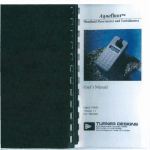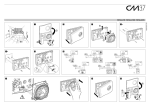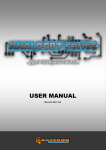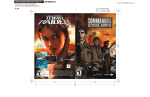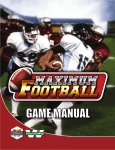Download View the manual
Transcript
User Manual TABLE OF CONTENTS WHAT IS GAME TYCOON .........................................................3 SYSTEM REQUIREMENTS ........................................................3 INSTALLATION ........................................................................4 YOUR GAME COMPANY’S LOGO ..............................................4 THE ADVISOR..........................................................................4 THE THREE GAME CHARACTERS ...........................................4 THE GAME SCREEN.................................................................6 THE GAME WORLDS ................................................................6 THE MAIN MENU .....................................................................8 THE FIRST GAME START ........................................................9 MISSION DESCRIPTIONS ....................................................... 12 TROUBLESHOOTING.............................................................. 13 CUSTOMER SUPPORT ........................................................... 13 CREDITS ................................................................................ 14 2 Thank you on behalf of Beat Games for purchasing Game Tycoon! We hope you will get many hours of entertainment and excitement from it. WHAT IS GAME TYCOON? Game Tycoon is a witty, not quite serious economic simulation. You will build up a game development studio from the 1980’s while competing against two rival game companies. Starting in that decade, Game Tycoon gives you the chance to develop the first real computer games from start to finish – everything from the game engine to the final product, from development to getting it stocked on the shelf. As time moves on, you will gain access to more technology and better game engines; furthermore, you will be faced with ever-increasing game development challenges. Meanwhile, you must learn to lead your company through expert management as well as serve the needs of your customers. Also, beware of risks: on top of the business challenges you face from within, you will face some from without - hostile takeovers through the stock market is but one of many possible unfortunate endings to a fledgling company in the computer game industry… Computer game development is much more than just this – so find out! We wish you a lot of fun! SYSTEM REQUIREMENTS Minimum System Requirements: OS: CPU: RAM: Graphic Card: Sound Card: CD-ROM: Hard Disk Space: Windows 98 / ME / 2000 / XP with DirectX 9.0c Pentium III with 600 MHz 128 MB DirectX-Compatible Graphic card with a minimum of 32 MB Ram DirectX-Compatible Soundcard 2-fach Speed 270 MB of free discspace Recommended System Requirements: OS: CPU: RAM: Graphic Card: Sound Card: CD-ROM: Hard Disk Space: Windows 98 / ME / XP with DirectX 9.0c Pentium 4 with 1.500 MHz 512 MB DirectX-Compatible Graphic card with a minimum of 64 MB Ram DirectX-Compatible Soundcard 40-fach Speed 270 MB of free disk space 3 INSTALLATION 1. Start your computer. 2. Place the CD-ROM into your CD-ROM drive. The Auto run feature of your PC should start installation automatically. 3. If Autorun is disabled or the CD does not automatically install, click Start, Run, type D:\setup (where ‘D’ is your computer’s CD-ROM drive), and click OK. 4. Follow the installation instructions on your screen 5. To start the game, navigate to the Game Tycoon program through your Start menu or double-click on the Game Tycoon icon on your desktop. YOUR GAME COMPANY’S LOGO You can create and use your own company logo within the game. To do so, ensure the following has been implemented: • The picture must be exactly 73 pixels wide and 84 high, • The picture must be in .BMP format, and • The file name must be “logo_user.bmp” and be located in the Game Tycoon directory of the game. A file by this name is already located in that directory. THE ADVISOR Welcome to your first day on the job. I am your advisor, and am here to help you find your way in Game Tycoon. While things may seem unclear now, before long you’ll be developing some of the biggest games in the industry. I will try to help answer all questions about Game Tycoon. This will begin with the Tutorial; here I can show you all the important things you will need to know during your run to game greatness. To jump right into the action, play the first mission or select Endless Play. Should you attain the highest status of game developers, you will not need to credit me with it – it’ll be based all on your own efforts. Before you attempt to attain this status, I will explain some of the basics to you (free of charge, of course!). When you are finished reading through this manual, you will have all the skills necessary to start building your own gaming empire. THE THREE GAME CHARACTERS In this chapter I will introduce you to our three main characters. You select one of these three personalities to represent you in the game. By default, the other two will then become your competitors. Our first character is Lydia. She is a dynamic young woman who is incredibly focused and knows exactly what she wants from life. She knows the fastest way to any goal is a straight line, but also knows how to think out of the box. 4 Lydia is 25 years old, but has many years of experience with computers. While a youngster in school, she discovered she had a knack for writing virus programs. As she honed her skills, her creations and her reputation preceded her; Lydia’s talents then began to attract the attention of many companies, all interested in covertly sabotaging their competition. Eventually her work caught up with her, and as with all good things, it came to an abrupt end and a short prison term. When Lydia was released from prison, she swore to improve herself by using her talent to write computer games instead of viruses. It is unclear if she can resist the urge to putting her dangerous talents back to use against her competitors, however. In selecting Lydia, you’ll have a clever, wily expert to represent you, both in the technical development of computer games as well as in committing sabotage against your competitors; in fact, she is the most underhanded of the trio. What she has in tremendous technical abilities, however, she lacks in business management and financial skill. Next is Kevin: a nice, friendly programmer who wouldn’t hurt a fly. He was obsessed with technology from an early age, and could tell you everything about the computer and its history, from humble beginnings during the Second World War to the relatively advanced technology of present-day 1982. Throughout school, Kevin combined his passion for technology with the application of programming. He’s deceptively charming, a trait he learned to develop in school; his competitors should be on the lookout, as he may not be as trustworthy as he first appears to be. Kevin is 27 years old and is an all-around talented person with few strengths or weaknesses. He is successful with business partners, game magazines, and employees, and has the ideas to make any product a success. Finally, there is 29-year-old Simon. Being the oldest of the trio, Simon is just starting to enter his midlife crisis. He dresses and behaves like someone ten years younger than he, although in the end his superior experience will play a vital role in his success. Simon has a tremendous financial background from spending many years in the banking industry and with license brokers. His talent with finances and knowing his way around banks will allow him to garner better cash capital, giving the opportunity for faster growth. Simon is the master of enterprise; he is loved by his employees and his innate understanding of finance will allow him to acquire great sums of capital. He lacks the technical mastery of Lydia and Kevin; however, do not underestimate the power of a good leader in the business world. He is, in a nutshell, a very clever businessman. Each of the three has advantages and weaknesses, and the ability to establish and defend themselves through a variety of means. Only the most skilled will find themselves at the top of the pile. Always remember, personalities can change over time and who you trust today may not be someone you can trust tomorrow! 5 THE GAME SCREEN Let’s go over the symbols that are permanently fixed on all game screens first. Along the lower edge of the monitor is the menu bar. This is where a lot of vital information will come from. At far left is your company’s logo. Next to it are three symbols: a dollar sign, a clock, and a snail. The dollar sign is your current account balance, the clock indicates the current date and time in the game, and the snail represents how fast time is moving forward. By clicking on the bar you can change the speed from level 1 through level 4. You can also adjust speed by pressing the numbers 1 through 4 on the keyboard. Next to these three symbols is a set of empty grids; this is your data filing area. You can store game code, licenses, finished products, or whatever else you need to transport between offices in this section. If you run out of room, there is a safe in your office where you can store more items. Finally, on the far right is your communicator. This PDA will pop up when there is an important message. When it does so, the time will automatically slow down to the lowest speed so you can act on the message quickly. Let’s move on to the game screen. THE GAME WORLDS Now we get to the actual game area. When you begin the game, you start off in the office section of the world. By right clicking your mouse you can bring up the general map; by left clicking on any highlighted section of the world you will go to that area. The Apartment Home sweet home. From here you can take a break, and depending on your wealth purchase a variety of items to spruce up your home. You may even see a few friends drop by on occasion! You can’t spend all day at the office, else you may soon find that special someone in your life isn’t waiting for you when you return from work. Office Here is the seat of your empire: your office. No luxury is spared to bring you the state-of-the-art office for your employees and yourself. Beside the office is a bank, with the stern manager, Mr. Mafioso. You may get to see Mr. Mafioso smile now and then, especially when you are trading large volumes of stock or have a full bank account. 6 Inside the office you can design game engines (see “The First Game”). An engine is one of the development pieces necessary to create a game. You can also observe your company’s development on the wall graph or place important licenses safely in your vault. The computer controls the creation of game concepts and engines, which is covered in “The First Game” section. The office to the right of yours is for your employees. Here you will assign them and freelance workers to projects, but keep in mind that the salaries you pay increases with the quantity of employees you have on hand. But where do you get those employees? The best place for cheap labor, of course: a university! University The university billboard, featured on the upper left of the screen, is a great place to find graphic artists, programmers, or composers as either freelance or full-time employees. The billboard is updated at regular intervals, but only six prospective employees will be available at a time. This means that you may not always find the quality, talent level, and price you are seeking when you need it most; as a result, it is always good to plan ahead! Additionally there is a small kiosk here run by a man named Lukas. Lukas can sell you two important sets of information: current game reviews and information on the current popular genres. Lukas also has one more important function to you - perhaps you should ask him about his laptop when you see him. Media Park The Media Park contains many important items. From left to right, you will see the Advertising Agency, the License Broker, the Printing Company, and the Game Shop. Let’s begin with Tim, the advertising expert from the Agency. He will present a variety of different advertising opportunities, depending on the current year. You can promote both your specific products and your company image as a whole. He also has information on how well known your company is overall among the gaming public. Next we come to Gustav Crook, the License Broker. From him, you can purchase engines or game licenses. Also he holds a monthly auction where you can scoop up film or sports licenses at discount prices! Gustav is a fair auctioneer, and you can find the rights to many good products from his office. Next is the Printing Company, where you lay out the packaging your games are contained in. You will initially only have a couple of items that you can include with your packaging, but as time goes on, your choices will become broader. The Calculator will present you with the approximate costs to produce the materials for the boxes. You can decrease cost by printing larger numbers, but beware creating more product than there is a demand, or else you will be stuck with thousands of extra, worthless boxes. The production process is explained in the “First Game” section in greater depth. Finally, there is the Game Shop. Here, you can see the top 10 chart for sales. This will give you a good idea of how your company is doing compared to your competitors, and perhaps there is another item or two to pick off the shelf for your home. 7 THE MAIN MENU Ready to start? The last thing we will talk about is the menu system. When you start Game Tycoon, you will be presented a main menu that allows you to create new games, save current games, or load old games. You can reach this menu again at any time, by pressing the Escape key. Mission Game The Mission Game is a game with an objective. The first mission is the tutorial. When you win this first mission, the second mission will automatically unlock and be available for you to play. You will need to complete a Mission before you can move on to the next one; there are ten Missions total to play through. Endless Game The Endless Game is a never-ending race to financial and game domination. The various difficulty settings control your starting capital as well as some degree of competitor difficulty. Load Game By selecting Load Game you can return to a previously saved game. Click Cancel to return to the previous menu. Save Game By selecting Save Game you can save your progress thus far. Click Cancel to return to the main menu; press the Escape key to return to your game in progress. Music Volume Controls how loud the music is. Sound Volume Controls how loud the sound effects are. Quit We aren’t sure why we put this button into the game...after all, who would use it? 8 THE FIRST GAMESTART And now the part you’ve been waiting for…The First Game. Ready to go? Keep in mind that a lot of this is covered in the Tutorial Mission Game. However, should you just want to jump into the action keep this handy for learning the basics. A small tip to begin: remember to use the right mouse button to move back to the previous screen. For example, right click to move from your office to the street or from the street to the global view. The right mouse button is also used to skip dialogue you don’t wish to hear. Your game begins in the office. Feel free to spend a minute lounging in your chair before you get to work. To begin to produce a game, you will need an engine. This is an automated piece of software which supports gameplay development. You can purchase an engine from the License Broker or create your own. If you select to purchase an engine, know that it is a one-use item, so each time you develop a game with that purchased engine you must pay the fee associated with it. However, if you create your own engine you may reuse it as many times as you wish. We will start by creating our own engine, so click Create Engine. Add the components you think will be useful to the engine and continue the process. You will see a time and cost estimate at the bottom of the screen; depending on how many features and programmers you add, the cost of the engine will vary. When you are satisfied and have named your engine, finish up by placing its icon into the filing system in the menu bar at the bottom of the screen to save it for later use. With the engine in hand, let’s head to the university and find a willing programmer. On the billboard you will find six programmers. Keep in mind there are four important facts about each person you hire: these are Wage, Quality, Tempo, and Freelance or Full-Time. Wage indicates how much pay they require, Quality represents how skilled they are, Tempo represents how quickly they work, and Freelance or Full Time represents how easily you can fire them. You can instantly fire a freelancer at any time; however, they typically cost more per month. A full-time employee may cost less each month, but if you wish to fire them you must wait three months and still pay them during that time. Have you decided on an employee to hire? Do so, and then let’s go back to the office – this time, to the one on the right for the employees. On the board near the top right of the screen you will find the personnel plan; click on that planning board. Take the engine from your inventory and place it into the top left box. Then, on the top right, you will see your programmer’s name. Double click on it or single click and select Add to Project.; he will then join that project. Finally, click Start Project to begin. Now we will speed up time until this engine is completed. When it is, your communicator will pop up and inform you that it is ready. Perhaps you should go check out your house while you wait. Now that the engine is completed, you will see it in the office planner. Go back to your office (the one on the left) and click on your computer screen. Let’s sit down and design our first game! Place the engine on the field marked Engine and then click Create Game. 9 In the first menu, enter the name of your game, the genre (the type of game it is), and note if it has any licenses attached to it. Right now you don’t have any licenses, so you can simply name the game, select a genre, and move on. When you proceed, you will be prompted to fill out some more information, such as how many artists, programmers, and composers should work on it. The more people on a project, the faster it will get done, but also the greater the costs involved. Also note there is a slider for play-testing to ensure quality, as well as a selected age group the game will be intended for. Make sure your age group is a good match for your game’s genre! When you are done, you will have a game icon that you can place in your inventory. When you are ready, go back to the university and hire at least one artist and one composer to work on your project. Then head back to the employee office on the right and click the planner board again. This time, put the game icon into the top left box and assign an artist, programmer, and composer to the project. Finally, click Start Project. Speed up time, and when it is finished you will have a data cassette for the game. Bring that cassette into your inventory - congratulations, you have just made your first game! Don’t celebrate yet though, as there’s still work to do. Next you have to locate a publisher. To do this, go to the Media Park and enter the License Broker’s office. On the right you will find a set of red books. The key to finding a good publisher is matching the game genre and ensuring your game will reach their minimum rating. Don’t pick up a contract that you can’t fill; otherwise, you will pay a penalty! There will likely be a publisher available for all genres and a very low (if not a 0%) minimum rating. Once you are there, you can swing by the Advertising Agency and run some ads for your new project. When you are done with that, go to the Printing Office to the right of the License Agency. Click on the data cassette of your game and on the table in the upper left. Select what additional items will be included in the box, such as a manual, brochures, or stickers; when finished, click Ready on the calculator. Then, bring the finished box to the large machine in the upper right. Click on that, place the box in the grey square in the upper left, select the number of units (try starting with 10,000) and pull the giant handle. Speed up time; it should take five or six days to finish production. Remember: the more units you make, the lower your cost per unit, which means the more money you make! When the game is finished printing, it will appear in the Printing Office screen. Click on the pallet of game boxes to bring up a menu that will tell you how many copies of the game there are and at what price they’re offered for. Remember, you can get more money from games that have high quality and topicality (which is how “new” a game is, so if you have a game with 1 Topicality it is no longer in demand). Put the red publishing book into the box in the upper right of the screen and click the open check box just to left of where you placed the book. Congratulations! Your game is now in stores. You’ll have to wait a while to see how well it is selling; while you are waiting, you can get to work on your next game. Good luck! We hope it is a best seller! 10 Below you will find a few additional items that are going to be extremely useful in Game Tycoon. Game Magazines Game magazines are available in the Kiosk at the university; these will tell you what the reviewers are saying about your and your competitior’s products. They will tell you where you need to focus your efforts to create the best product. Image Tim at the Advertising Agency can tell you about your image. Make sure it is as high as possible - a good image means you can get away with a lot more lapses in quality or morality. Loan Savings At the bank you can access Savings and Loans. Make sure to use Loans in times of trouble or Savings in times of prosperity. Stock By selling stock you can raise money at the risk of your competitors earning from your success, or worse, buying you out completely. Conversely, you can buy your competitor’s stock; acquire enough stock and you can acquire their company. License Purchase Gustav Crook will greet you at the auctions on the first of each month. Be there or be square! Top 10 Inside the game store you can find the top 10 chart. Use this to gauge your opponent’s success. A final note: If you are in debt for 90 days, you will be eliminated from the game. Similarly if your image falls below 5%, you are instantly eliminated as well. 11 MISSION DESCRIPTIONS When you start Game Tycoon, both Missions One and the Tutorial are available to you. The following is information on the various Missions and their goals: Tutorial: Start: 1982, Money: $0 Tutorial (create your first game). Mission 1: Start: 1984, Money: $100,000 Create a game which with a rating of over 75%. Mission 2: Start: 1986, Money: $100,000 Sell more than 100,000 units of a game. Mission 4: Start: 1989, Money: $10,000 Get with a hot member of the opposite sex by acquiring status symbol. Mission 5: Start: 1991, Money: $25,000 Become a millionaire. Mission 6: Start: 1993, Money: $25,000 Develop three games with original firm or sports licenses and a minimum rating of 75%. Mission 7: Start: 1996, Money: $20,000 Create 10 games in 3 years with a minimum-rating of 70%; three of the 10 must be higher than 80%. Mission 8: Start: 1998, Money: $50,000 Take the first 5 places in the selling charts with your games. Mission 9: Start: 2000, Money: $15,000 Achieve a company image of more than 80%. Mission 10: Start: 2002, Money: $0 Get all status symbols by 2008 and be a millionaire. You must also eliminate all debt within three months. Before you start, please make sure your computer meets the required minimum configuration in the System Requirements section. In many cases outdated technology or faulty or not-updated drivers are the cause of program errors. 12 TROUBLESHOOTING The following problem descriptions should help you if Game Tycoon does not run properly on your system. Before you start, please make sure your computer meets the required minimum configuration in the System Requirements section. In many cases outdated technology or faulty or not-updated drivers are the cause of program errors. To play Game Tycoon you need DirectX 9.0c; you can download it from www.microsoft.com. Follow the installation prompts from the DirectX installation process found at Microsoft’s website. Should you encounter problems with the sound or graphics after the above tip, please ensure you have the most recent drivers installed. Please check with the hardware manufacturer’s website for your graphics and sound card to ensure you have the most up to date drivers. CUSTOMER SUPPORT It is impossible for any company to test every possible PC configuration. Occasionally there could be a problem with the game on your computer. To contact support, please visit our website at http://forum. beatgames.de/. When you contact support please have the following information on hand: - Precise error message and a description of the problem - CPU and processor speed - Amount of RAM - Manufacturer and description of the graphic card - Operating System 13 CREDITS Producer: Timo Schneider Marco Sowa Programming: Michael Bründel Tobias Runde Text: Timo Schneider Marco Sowa Graphics: Thomas Kronenberg Rebecca Ludolphy Public Relations and Marketing: Marco Sowa Joe Lieberman Betatesters: Michael Bründel Rene Ruiters Timo Schneider Marco Sowa Sabine Sowa Christoph Danner Rober Lilge Michael Merten Marco Sowa Alexander Weber Music: Tobias A. Runde Boris Tolg Dr. Giovanni Vindigni Credits of the new-version, since 1.5: Introduction: Producer: Erhard Kunz Introduction Music: Boris Tolg Consluting: Dr. Giovanni Vindigni Voice Acting: Stefan Evertz Klaus Frevert Hendrik Hoffmann Stefanie Schimanski Dr. Giovanni Vindigni Jens Wendland Constantin v. Westphalen Marco Sowa Programming: Tobias A. Runde Texts: Marco Sowa Graphic: Rebecca Ludolphy Thomas Kronenberg Music: Dr. Giovanni Vindigni Manual: Timo Schneider Marco Sowa Manual Editing: Michael Eckenfels Joe Lieberman 14