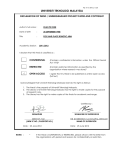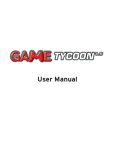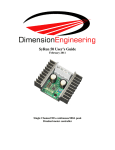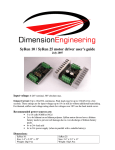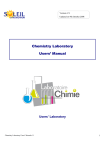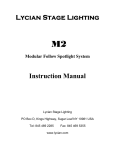Download Final Report Team Name: Team Recess (Lose the Chalk)
Transcript
EEL 4924 Electrical Engineering Design (Senior Design) Final Report 21 April 2009 Project Title: Interactive Electronic Hopscotch Board Team Name: Team Recess (Lose the Chalk) Team Members: Name: Karine Hoffman Name: Joe Gillespie Email: [email protected] Email: [email protected] Project Abstract: Our project is the design of an interactive electronic hopscotch court that possesses the ability to change the layout of the court based on user input. The board will change its layout by lighting up various sections of the board in differing colors. The board will also detect whether the user landed on the correct part of the court and provide a visual feedback. Furthermore, the court will also be able to handle 2 players and declare a winner when one person makes a mistake. University of Florida EEL 4924—Spring 2008 Electrical & Computer Engineering Page 2/20 Team: Team Recess Table of Contents Item……..……..……..……..……..……..……..……..……..……..……..……..……..Page Project Features/ Objectives.………..……..……..……..……..……..……..……..………..4 Analysis of Competition.……..……..……..……..……..……..……..……..………….......4 Technical Concept Selection ..……..……..……..……..……..……..……..……..………..4 Project Architecture …..……..……..……..……..……..……..……..……..…………........5 Division of Labor……..……..……..……..……..……..……..……..…………..……….....8 Bill of Materials ……..……..……..……..……..……..……..……..….....……..…..……8 User Manual ………………………………………………………………………………..9 Gantt Chart ……………………………………………………………………………….10 Appendix A………………………………………………………………………………. 11 Appendix B: Code…………………………………………………………………………14 21-Apr-09 University of Florida EEL 4924—Spring 2008 Electrical & Computer Engineering Page 3/20 Team: Team Recess List of Figures and Tables Item……..……..……..……..……..……..……..……..……..……..……..……..……..Page Figure 1……..……..……..……..……..……..……..……..……..……..……..………….5 Figure 2……..……..……..……..……..……..……..……..……..……..……..………….6 Figure 3……..……..……..……..……..……..……..……..……..……..……..………….7 Figure 4…………………………………………………………………………………...10 Figure 5……..……..……..……..……..……..……..……..……..……..………...Appendix Figure 6……..……..……..……..……..……..……..……..……..……..……..….Appendix Figure 7……………………………………………………………………………Appendix Figure 8……..……..……..……..……..……..……..……..……..……..……..….Appendix Figure 9……..……..……..……..……..……..……..……..……..……..……..….Appendix Figure 10……..……..……..……..……..……..……..……..……..……..……..…Appendix Table 1..……..……..……..……..……..……..……..……..……..……..……..………….8 Table2..……..……..……..……..……..……..……..……..……..……..……..…………..8 21-Apr-09 University of Florida EEL 4924—Spring 2008 21-Apr-09 Electrical & Computer Engineering Page 4/20 Team: Team Recess Project Features/ Objectives: The main objective is to have the Hopscotch board react to players. In order to create a portable and flexible game board, the pressure sensors and LEDs chosen are flexible and able to withstand bodily forces. We interface a series of pressure sensors with a microprocessor that maintain gameplay using LEDs as visual control for the user. Multicolored LEDs enhance the board and provide direction for gameplay. Basic hopscotch rules that our gameplay will follow are found in the User Manual in this document. The microprocessor connects to an LCD and user interface buttons to select 1 or 2 players. We would also like to be able to create an alterable game board allowing the user to play on different hopscotch courts. This will be achieved by using LEDs to highlight the sensors and a random select on start up to determine the court shape. We are housing the electronic controls including the printed circuit boards, LCD and buttons in a housing attached to the board through protected wires. This part does not fold up with the court mat. Analysis of Competitor Products: Interactive Digital Hopscotch can be categorized as an electronic toy. This game board simulates the outdoor version by bringing it inside, making it safer and more contemporary. The rules of the game are traditional but by integrating technology it increases the excitement and competition level. Currently, other indoor mat versions of hopscotch exist but none are digital. Our concept will combine the fun level of the foot piano from the movie “BIG” and the timeless game of hopscotch. Figure 2 and 3 help explain the rules we are using for the game along with the basic design of the board. The main difference in rules from the standard hopscotch is that instead of a rock being thrown onto the board, we are instead using a sensor at the beginning. When the sensor is hit, lights run up and down the board and when hit again, they stop on a certain square. On the way to the finish, they must skip the square, and on their way back, the player must hit the square with their hand. Technical Concept Selection Our original design has evolved over the course but still maintains the same objectives as far as gameplay and performance. We initially wanted the ability to individually select for each of the colors in each ring for total control of the board. Our design included 160 pin CPLD and a 12 transistor arrays to power the LEDs from the 12V power supply. When our PCB design with this CPLD failed we immediately went into reevaluate stage. We decided to try and optimize our design by using a smaller CPLD from our Digital Logic class, less connections to the LEDs and less transistors to power these fewer connections. We created an array type set up for the LEDs as indicated in the wiring diagram from figure 6 in the Appendix. We also decided to go with separate red, green and blue led strands, instead of RGB, with 4 LEDs per strand, three colors per ring and 26 rings for the court. University of Florida EEL 4924—Spring 2008 21-Apr-09 Electrical & Computer Engineering Page 5/20 Team: Team Recess This led to many more complex challenges because the individual ability to select is no longer, we could not light up individual squares of the hopscotch court but instead need to use a raster scan concept to create the illusion that the court is illuminated to the user. The force sensitive resistors (FSR) design of our game is mostly intact, with our 32: 1 analog mux selecting and scanning the 26 FSRs in the court and relaying this information to the Atmega32 ADC port. We overcame one challenge of the least significant bit of the analog mux not toggling which makes our 32:1 mux act as a 16:1. We developed the wiring from figure 6 for the FSRs to create fewer connections and utilize the analog mux. Our mat design consists of two foam mats adhered in the middle with spray adhesive, wrapped in two slip resistant, water proof, translucent tarps. It is entirely foldable able to be carried by one person. The electronic housing protects the PCBs and LCD from user damage. Project Architecture High level map of concepts in hopscotch design and overlall layout for gameplay. Please see appendix for complete PCB layouts and connectivity between Atmega32 and CPLD board designs. Figure 1 – High Level Diagram University of Florida EEL 4924—Spring 2008 Electrical & Computer Engineering Page 6/20 Team: Team Recess Figure 2. Detailed Overview of design connections 21-Apr-09 University of Florida EEL 4924—Spring 2008 21-Apr-09 Electrical & Computer Engineering Page 7/20 Team: Team Recess Figure 3 Game Rules University of Florida EEL 4924—Spring 2008 21-Apr-09 Electrical & Computer Engineering Page 8/20 Team: Team Recess Division of Labor Karine Hopscotch/Atmel/LCD Research Order Components Gameplay conceptualization Wiring (LED rings, FSRs) PCB functionality testing Game Mat material/design Documentation and Presentation Joe Force Sensor/ LED Research Preliminary Circuit Design Gameplay code development Test/Debug coding PCB design Test/Validation Presentation Table 1 Bill of Materials Prototype Cost Objectives Part Unit(s) Cost/Unit Total Cost Force Sensor 28 7.88 228.51 Atmel MicroP 1 0 0 CPLD160 pin 2 25, 41 66 LEDs(104 per color) 312 .40 124.8 CPLD from 3701 1 0 0 PCB 1 78 100 LCD 1 20 20 Transistor array (ULN2003A) 12 0 0 Analog Mux (ADG732bsuz) 1 0 0 15V power supply 1 13 13 12 V power supply 1 25 25 Tubing 70ft .35 24.5 Mat(foam*2,tarp*2,edging*2) 6 14;7;12 66 Wiring (wire wrap:195 ft, 500ft Variable 100 rings:200 ft cable, FSRs:100ft) Misc(tape, glue etc) # # 150 Total 917.81 Table 2 Prototyping costs include extra parts, unused parts and unused boards which greatly increased our incurred costs. As our design developed and we reached our final design these costs decrease to match parts used in final design. University of Florida EEL 4924—Spring 2008 21-Apr-09 Electrical & Computer Engineering Team: Team Recess Page 9/20 User Manual How to Play Interactive Hopscotch by Team Recess: 1. Plug in to turn on 2. Court will light up 3. Select 1 or 2 player 4. Start game: a. Step on start to start light sequence b. Stop red light on a hopscotch square that was previously blue: this is now the skipped spot. If you miss try again! c. Hop on board from Start to Home and back but avoid the skipped spot 5. Correctly hit spots will change color from Blue to Green as you step on them. Incorrect steps turn red. 6. To play different courts win your game and a new court will appear randomly selected from courts stored in the game. 7. Unplug to turn off for storage. 8. Folds sides in first, then fold the rolled court in half for easy storage. University of Florida EEL 4924—Spring 2008 Electrical & Computer Engineering Page 10/20 Team: Team Recess Gantt Chart Updated Gantt chart includes light blue extensions to processes. Figure 4. Gantt chart 21-Apr-09 University of Florida EEL 4924—Spring 2008 21-Apr-09 Electrical & Computer Engineering Team: Team Recess Page 11/20 Appendix A Figure 5 – Sensor layout/Basic court Figure 6 wiring for FSRs and LED rings University of Florida EEL 4924—Spring 2008 21-Apr-09 Electrical & Computer Engineering Page 12/20 Team: Team Recess Figure 7. Quartus Diagram Figure 8. PCB for Atmega32 and ADG732bsuz design. Headers attach CPLD to this board. University of Florida EEL 4924—Spring 2008 Electrical & Computer Engineering Page 13/20 Team: Team Recess Figure 9. CPLD board used in Final Design, Attached to Atmega board via headers Figure 10. Initial PCB design with 160 pin CPLD not used in Final Design 21-Apr-09 University of Florida EEL 4924—Spring 2008 21-Apr-09 Electrical & Computer Engineering Page 14/20 Team: Team Recess Appendix B: Code led_toggle_16.h #include <avr/io.h> #include <util/delay.h> #define LED_PORT PORTC // This is where the pins connecting to the CPLD will be #define LED_DDR DDRC // This is where the pins connecting to the CPLD will be #define CLK_SET 0b10000000 // By "or"ing the Port plus this will set the clock bit high. #define CLK_CLEAR 0b01111111 // By "and"ing the Port plus this will clear the clock and leave the others #define MASK1 0b00000001 #define CLEAR_BIT 0b00010011 /****************** ***This Toggles the Row ******************/ void ToggleRow(int led_num) { LED_PORT = led_num; LED_PORT = (LED_PORT | CLK_SET); } /****************** ***This will activate a certain column *******************/ void SetCol(int led_num) { LED_PORT = (led_num+10); } void SetRowCol(int led_row, int led_col) { ToggleRow(led_row); SetCol(led_col); _delay_us(220); ToggleRow(led_row); } /************ ***Sends a Clear Command ************/ void ClearAll() { LED_PORT = 0x1F; } /********************************* ***This function rasters the court ***for a specified period of time *********************************/ University of Florida EEL 4924—Spring 2008 21-Apr-09 Electrical & Computer Engineering Team: Team Recess Page 15/20 void ShowCourt(int length, int rgb_tab[10][3]) { int f, i, j, k, val; for (f=0;f<length;f++) { for (i=0;i<10;i++) { ToggleRow(i+1); //Set each row separately for (j=0;j<3;j++) //Go column by column { val=rgb_tab[i][j]; //Check to see if it's 1, 2, or 3 if(val==1) //1=blue { k = ((j*3)+1); SetCol(k); } else if (val==2) //2=green { k = ((j*3)+2); SetCol(k); } else if (val==3) //3=red { k = ((j*3)+3); SetCol(k); } } ToggleRow(i+1); } } } Scan.h #include <util/delay.h> #define #define #define #define TRUE 1 FALSE 0 THRESHOLD 900 NUM_FSR 3 #define FSR_PORT #define FSR_DDR PORTA DDRA int SCAN_FSR(int fsr_num) { int adc_val; //Declare the ADC Storage Value fsr_num = (fsr_num << 1); fsr_num = fsr_num + 1; //Multiply by two //Add one fsr_num = (fsr_num << 1); // Shift the number to the right FSR_DDR = 0b01111110; //Set the DDR properly FSR_PORT = 0; //Clear the Port _delay_us(500); FSR_PORT = (FSR_PORT | fsr_num); //Set the select lines _delay_us(500); //Delay by a bit to make sure ADC works adc_val = ADC_START(0); //Convert the ADC University of Florida EEL 4924—Spring 2008 Electrical & Computer Engineering Team: Team Recess Page 16/20 if (adc_val > THRESHOLD) { return 1; } else return 0; //Return 1 if above thresh, 0 else } void SCAN_ALL(int fsr_press[]) { int i; for (i=0; i<(NUM_FSR+1); i++) { fsr_press[i]=SCAN_FSR(i); } } void SCAN_RANGE(int fsr_press[], int start, int end) { int i; for (i=start; i<(end+1); i++) { fsr_press[i]=SCAN_FSR(i); } } int WHAT_PRESSED(int rgb_tab[][3]) { int i; for (i=0;i<13;i++) { ShowCourt(20,rgb_tab); if (SCAN_FSR(i)==1) { return i; } } return 99; } Gamestart.h #include <avr/io.h> #include <util/delay.h> #define #define #define #define TRUE 1 FALSE 0 ROW_MAX 10 COL_MAX 3 void ClearArray(int rgb_tab[][3]) { int i, j; for (j=0; j<ROW_MAX; j++) { for (i=0; i<COL_MAX; i++) 21-Apr-09 University of Florida EEL 4924—Spring 2008 21-Apr-09 Electrical & Computer Engineering Team: Team Recess Page 17/20 { rgb_tab[j][i]=0; //Clear the array to 0 } } } void DisplayCourt(int layout[][3]) { int int int k = i; j; k; 1; //rand(); //Set the random value for i, change this max in stdlib for (j=0; j<ROW_MAX; j++){ for (i=0; i<COL_MAX; i++){ layout[j][i]=0; //Clear the array to 0 } } switch (k) { case 1: layout[0][1] layout[1][1] layout[2][0] layout[2][2] layout[3][1] layout[4][0] layout[4][2] layout[5][0] layout[5][2] layout[6][1] layout[7][1] layout[8][0] layout[8][2] layout[9][1] break; case 2: layout[0][2] layout[1][2] layout[2][2] layout[3][2] layout[4][2] layout[5][2] layout[6][2] layout[7][2] layout[8][2] layout[9][2] //The first layout = = = = = = = = = = = = = = 1; 1; 1; 1; 1; 1; 1; 1; 1; 1; 1; 1; 1; 1; = = = = = = = = = = 1; 1; 1; 1; 1; 1; 1; 1; 1; 1; //The second layout } /*for (j=0; j<ROW_MAX; j++){ //Toggle the blue LEDs for (i=0; i<COL_MAX; i++){ if (layout[j][i] == 1) ToggleLED(j,((i*3)-1)); } }*/ return; University of Florida EEL 4924—Spring 2008 21-Apr-09 Electrical & Computer Engineering Page 18/20 Team: Team Recess } Gameplay.h int SnakeRed(int rgb_tab[][3]) { int i, j, k; int l=0; while(1) { for (i=0;i<10;i++) //Check every row { for (j=0;j<3;j++) //Check every column { k=rgb_tab[i][j]; //Store the value that was there previously rgb_tab[i][j]=3; //Set the new one to red ShowCourt(300, rgb_tab); //Show the court for awhile l = SCAN_FSR(0); //Check to see if pressed if (l==1) //If it was, stop { if (k==1) //If it was blue, return a 0 { return 0; //This says that you passed } else //Otherwise, return a 1 { return 1; //This says you failed } } rgb_tab[i][j]=k; //Set the table back to whatever } } } } void LightShow(int rgb_tab[][3]) { ClearArray(rgb_tab); int k, i, j; for (k=1; k<4; k++) { for (i=0;i<10;i++) { for(j=0;j<3;j++) { rgb_tab[i][j]=k; } ShowCourt((300-i*28),rgb_tab); } for (i=10;i>-1;i=i-1) University of Florida EEL 4924—Spring 2008 Electrical & Computer Engineering Team: Team Recess Page 19/20 { for(j=0;j<3;j++) { rgb_tab[i][j]=0; } ShowCourt((300-i*28),rgb_tab); } } } 21-Apr-09 University of Florida EEL 4924—Spring 2008 21-Apr-09 Electrical & Computer Engineering Page 20/20 Blue-Green Flowchart Team: Team Recess Register 1 Blue? Turn Red Fail Turn Green [1] [0] [1] [1] Blue? Pressed ? Delay w/ court Pressed ? Fail Turn Green [1] [1] Move on [1] [2] Blue? Pressed ? Turn Green [1] [2] Delay w/ court Pressed ? Move on Fail