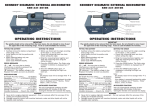Download User Manual
Transcript
Marking Thickness Gauge User Manual Digital measurement of pavement marking thickness Marking Thickness Gauge DELTA DISCLAIMER The information contained in this document is subject to change without notice. DELTA LIGHT & OPTICS MAKES NO WARRANTY OF ANY KIND WITH REGARD TO THIS MATERIAL, INCLUDING, BUT NOT LIMITED TO, THE IMPLIED WARRANTIES OF MERCHANTABILITY AND FITNESS FOR A PARTICULAR PURPOSE. DELTA LIGHT & OPTICS SHALL NOT BE LIABLE FOR ERRORS CONTAINED HEREIN OR FOR INCIDENTAL OR CONSEQUENTIAL DAMAGES IN CONNECTION WITH THE FURNISHING, PERFORMANCE OR USE OF THIS MATERIAL. Caution: Changes / modifications not approved by the responsible party could void the user’s authority to operate the equipment. Rev. December 2014 Marking Thickness Gauge DELTA TABLE OF CONTENTS 1. General information 2. Calibration 3. Measurement procedure 4. Battery replacement 5. Interface – data transfer 6. Delivery 7. Specifications Marking Thickness Gauge DELTA 1. GENERAL INFORMATION The Marking Thickness Gauge is a digital devise to measure the thickness of pavement markings dry after application. The Marking Thickness Gauge is a robust instrument which will last many years if handled with care and transported in the original transportation box. The Marking Thickness Gauge has a measurement range of -12.7 mm to +12.7 mm or -0.5 inch to +0.5 inch. 2. CALIBRATION Calibration of the Marking Thickness Gauge (MTG) is done by the following steps: 1. Place the MTG on an even surface of the object to be measured. 2. Switch on the digital indicator by pushing the green ON/OFF button (1). 3. Hold the MTG with one hand and push the measuring arm (4) down with the other hand until it reaches the surface. 4. Press the blue origin button (2) as far as it will go and keep it for 2 seconds. The display will now show 0.00. The instrument is ready to measure. 5. By pushing the +/- button (3) the display can show + or – values as required. Measuring arm (4) ON/OFF button (1) Origin button (2) +/- button (3) Battery compartment Interface connection Marking Thickness Gauge DELTA 3. MEASURING PROCEDURE To measure the thickness of a pavement marking make the following steps. 1. 2. 3. 4. Switch on the MTG. Calibrate the MTG as described in section 2. Place the MTG besides the marking to be measured. Press the measurement arm downwards until the arm firmly touches the marking, then read the measured value. . Marking Thickness Gauge DELTA 4. BATTERY REPLACEMENT The MTG uses a silver oxide battery (SR44) 1. Remove the battery holder by using a screwdriver or the like 2. Remove the current battery 3. Set a new battery into the holder with its positive (+) side facing the front 4. Set the battery holder into its original position 5. INTERFACE – DATA TRANSFER Information to be provided. 6. DELIVERY The following parts are contained in the Marking Thickness Gauge delivery: * 1 Marking Thickness Gauge * 1 Transportationn box * 1 User manual During carriage the MTG is to be handled with proper care. DELTA recommends to transport and store the instrument in the original transportation box. If the instrument should be damaged, contact DELTA or one of our authorised dealers for assistance. Marking Thickness Gauge DELTA 7. SPECIFICATIONS Dimensions …………………….................................180 x 70 x 130 mm / 7.1 x 2.8 x 5.1 inch Weight ……………………………………………………………………….....950 gr / 2.1 lbs Material ………………………………………………………………………….Stainless steel Mitutoyo Absolute Digimatic Indicator Resolution …………………………………………………………………………….0.01 mm Range …………………………………………………………………...+/- 12.7 mm / 0.5 inch Accuracy ………………………………………………………………………………0.02 mm Display……………………………………………………………………………………..LED Battery Battery ID ..………………………………………………………………………………..SR44 Battery type ……………………………………………………………………….. silver oxide Battery life…………………………………………….Approx. 20.000 hours under normal use Dust / water protection level………………………………………………………………..IP42 Warranty…………………………………………………………………………………2 years Marking Thickness Gauge DELTA