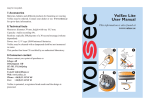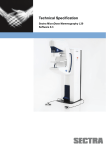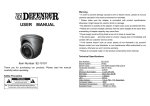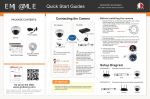Transcript
User Manual VoiSec Congratulations to your new VoiSec. We have strived to deliver an easy-to-use quality product in three parts: • the VoiSec-button for recording, storing and playing short speech messages. • the attachment tray is used to prevent unvoluntary recording and to hold the VoiSec-button. The button should always be placed in the tray except when recording or changing batteries. • the attachment means are used to attach the tray to other objects, e.g. the lid of a can. VoiSec is delivered with double-sided adhesive patches but other kinds of attachment means are available. 1. Playing a message VoiSec should be placed in the tray when to play. Press the lid to play a recorded mesage. Press again to stop playing. 2. Recording a new message N.B.! A new recording erases the entire previous recording. • Remove VoiSec from the tray, turn it over and keep it pressed together. Do not block the little protruding spike or the little opening next to it. • Wait for two beeps, draw your breath and talk for maximum one minute. Talk straight towards the bottom surface of the button at a distance of approximately 10 - 20 cm. • When the button is released, the recorded message should be played. • Put the button back into the tray. 3. Changing batteries N.B.! Changing batteries will not erase any recorded messages. • Open the battery cover at the bottom of the button by pressing down at the notch on the outside. Remove the cover. • Insert two type SR44 batteries with the flat end facing outwards and the protruding end inwards. We recommend using batteries from Libego AB (available from your dealer). • Re-mount the cover and close well. • Put the VoiSec-button back into the tray. 4. Attaching VoiSec to other objects • Use the included adhesive patches or other attachment means from the accessories assortment. • Attach the patch at the centre under the tray. • Make sure the surface to be attached to is dry and clean. • Remove any protecting material. • Press the tray and the attachment means against the object to be attached to. This information is also available at www.voisec.se 5. Error handling VoiSec is pressed but nothing is heard. • No message is recorded. • The button is not fully depressed. • The batteries are not properly inserted. • The battery cover is not fully closed. • The batteries are finished or the wrong type. When the batteries are beginning to run out of energy, VoiSec may have difficulties in instant re-playing. The button will manage about twenty more play-outs with some pausing inbetween. • The little protruding spike underneath is not fully depressed by the attachment tray. • VoiSec has been shortcut by humidity. Remove the tray, the battery cover and the batteries. Let it dry and try again with fresh batteries. The sound volume is too low. • The message was recorded with too low a voice, the button facing the wrong way, beside or far away from the mouth. • The hearing distance is too far. The usual guarantees apply, contact your dealer if you suspect a manufacturing error. 6. Technical facts Measures: diameter 42 mm, height w. tray 18 mm. Capacity: maximum 1 minute speech. Runtime: typically 400 playouts of a 30 seconds message (volume dependant). Power: two 1.5 V type SR44 buttoncell batteries. VoiSec may be cleaned with a dampened cloth but not showered or drenched. This product has been CE-certified by an authorised laboratory. 7. Disposal Used batteries should be disposed of in accordance to local regulations. VoiSec should be handled as electronic waste. The plastics may be recycled. 8. Accessories Batteries, trays and different products for fastening or carrying VoiSec may be ordered. Contact your dealer or see www.voisec.se for up-to-date information. 9. Consumer contact Please contact your point-of-purchase or Libego AB Teknikringen 7, SE-583 30 Linkoping, Sweden E-mail: [email protected] Web: www.voisec.se Phone: +46(0)13 342 01 60 VoiSec is patented, a registered trade mark and the design protected.