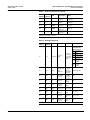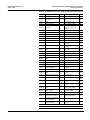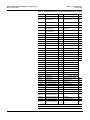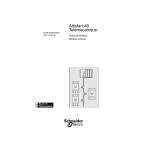Download - Schneider Electric
Transcript
Instruction Bulletin 80445-108-01A January 2001 Seneca, SC, USA Model 6 OMNI-Center with MODBUS Data Acquisition Using MOTOR LOGIC PLUS Class 8998 Retain for future use. NOTICE Read these instructions carefully and look at the equipment to become familiar with the device before trying to install, operate, or maintain it. The following special messages may appear throughout this bulletin or on the equipment to warn of potential hazards or to call attention to information that clarifies or simplifies a procedure. The addition of either symbol to a “Danger” or “Warning” safety label indicates that an electrical hazard exists which will result in personal injury if the instructions are not followed. This is the safety alert symbol. It is used to alert you to potential personal injury hazards. Obey all safety messages that follow this symbol to avoid possible injury or death. DANGER DANGER indicates an imminently hazardous situation which, if not avoided, will result in death or serious injury. WARNING WARNING indicates a potentially hazardous situation which, if not avoided, can result in death or serious injury. CAUTION CAUTION indicates a potentially hazardous situation which, if not avoided, can result in minor or moderate injury. CAUTION CAUTION, used without the safety alert symbol, indicates a potentially hazardous situation which, if not avoided, can result in property damage. NOTE: Provides additional information to clarify or simplify a procedure. PLEASE NOTE Electrical equipment should be serviced only by qualified electrical maintenance personnel. No responsibility is assumed by Square D for any consequences arising out of the use of this material. FCC NOTICE This equipment has been tested and found to comply with the limits for a Class A digital device, pursuant to part 15 of the FCC Rules. These limits are designated to provide reasonable protection against harmful interference when the equipment is operated in a commercial environment. This equipment generates, uses, and can radiate radio frequency energy and, if not installed and used in accordance with the instruction material, may cause harmful interference to radio communications. Operation of this equipment in a residential area is likely to cause harmful interference in which case the user will be required to correct the interference at his own expense. SYSTEMS INTEGRATION DISCLAIMER Unless performed by Square D, Square D disclaims liability for any systems integration work. Square D assumes no responsibility for application software and control systems designs supplied by a third party. Bulletin No. 80445-108-01A January 2001 TABLE OF CONTENTS Model 6 OMNI-Center with MODBUS Data Acquisition Table of Contents SECTION 1—INTRODUCTION . . . . . . . . . . . . . . . . . . . . . . . . . . . . . . . . . 9 Model 6 MCC Overview . . . . . . . . . . . . . . . . . . . . . . . . . . . . . . . . . . . . 9 OMNI-Center Overview . . . . . . . . . . . . . . . . . . . . . . . . . . . . . . . . . . . . 9 Networks/Communications Overview . . . . . . . . . . . . . . . . . . . . . . . . 10 Square D Literature List . . . . . . . . . . . . . . . . . . . . . . . . . . . . . . . . . . . 11 SECTION 2—SAFETY PRECAUTIONS . . . . . . . . . . . . . . . . . . . . . . . . . 15 SECTION 3–RECEIVING, HANDLING, AND STORAGE . . . . . . . . . . . . 17 Receiving . . . . . . . . . . . . . . . . . . . . . . . . . . . . . . . . . . . . . . . . . . . . . . 17 Handling . . . . . . . . . . . . . . . . . . . . . . . . . . . . . . . . . . . . . . . . . . . . . . . 18 Storage . . . . . . . . . . . . . . . . . . . . . . . . . . . . . . . . . . . . . . . . . . . . . . . 19 SECTION 4—INSTALLATION . . . . . . . . . . . . . . . . . . . . . . . . . . . . . . . . . 21 Location . . . . . . . . . . . . . . . . . . . . . . . . . . . . . . . . . . . . . . . . . . . . . . . 21 Space Requirements . . . . . . . . . . . . . . . . . . . . . . . . . . . . . . . . . 21 Alignment . . . . . . . . . . . . . . . . . . . . . . . . . . . . . . . . . . . . . . . . . . 21 Joining NEMA Type 1 and Type 12 Sections . . . . . . . . . . . . . . . . . . 22 Position the MCC . . . . . . . . . . . . . . . . . . . . . . . . . . . . . . . . . . . . 22 Joining Corner Channels . . . . . . . . . . . . . . . . . . . . . . . . . . . . . . . . . . 23 Securing Structures to the Floor . . . . . . . . . . . . . . . . . . . . . . . . . 24 Splice Gasket Installation for NEMA Type 1 Gasketed and NEMA Type 12 Enclosures . . . . . . . . . . . . . . . . . . . . . . . . . . . . . . . . . . . . . . 24 Standard Section Splicing Instructions . . . . . . . . . . . . . . . . . . . . 24 Special Section Splicing . . . . . . . . . . . . . . . . . . . . . . . . . . . . . . . 25 Joining NEMA Type 3R Sections . . . . . . . . . . . . . . . . . . . . . . . . . . . . 26 Splicing Power Bus for NEMA Type 1 and Type 12 Enclosures . . . . . . . . . . . . . . . . . . . . . . . . . . . . . . . . . . 27 Splicing Power Bus in NEMA Type 3R Sections . . . . . . . . . . . . . . . . 29 Ground Bus Splicing for NEMA Type 1, Type 12, and Type 3R . . . . 30 Splicing Offset Horizontal Bus (Left Side of Structure Only) . . . . . . . 31 Conductor Entry . . . . . . . . . . . . . . . . . . . . . . . . . . . . . . . . . . . . . . . . . 32 Load and Control Wiring . . . . . . . . . . . . . . . . . . . . . . . . . . . . . . . . . . 32 Cable Connection Torque Values . . . . . . . . . . . . . . . . . . . . . . . . . . . 33 Component Instructional Information . . . . . . . . . . . . . . . . . . . . . . . . . 33 Fuse Clip Location . . . . . . . . . . . . . . . . . . . . . . . . . . . . . . . . . . . . . . . 33 Connecting the MCC Cabling System . . . . . . . . . . . . . . . . . . . . . . . . 34 Network Cabling . . . . . . . . . . . . . . . . . . . . . . . . . . . . . . . . . . . . . 34 Cables Between Shipping Splits . . . . . . . . . . . . . . . . . . . . . . . . . 34 Load Cables . . . . . . . . . . . . . . . . . . . . . . . . . . . . . . . . . . . . . . . . 34 MODBUS Communications Network . . . . . . . . . . . . . . . . . . . . . . . . . 34 Bridges/Repeaters . . . . . . . . . . . . . . . . . . . . . . . . . . . . . . . . . . . 34 Programmable Logic Controllers (PLCs) . . . . . . . . . . . . . . . . . . 35 Direct Cable Connection . . . . . . . . . . . . . . . . . . . . . . . . . . . . . . . 35 SECTION 5—OPERATION . . . . . . . . . . . . . . . . . . . . . . . . . . . . . . . . . . . 37 Pre-operation Checklists . . . . . . . . . . . . . . . . . . . . . . . . . . . . . . . . . . 37 MCC Structure . . . . . . . . . . . . . . . . . . . . . . . . . . . . . . . . . . . . . . 37 OMNI-Center Communications . . . . . . . . . . . . . . . . . . . . . . . . . 38 Energizing the MCC . . . . . . . . . . . . . . . . . . . . . . . . . . . . . . . . . . . . . . 39 MOTOR LOGIC PLUS™ Solid State Overload Relay (SSOLR) . . . . 39 Local Programming . . . . . . . . . . . . . . . . . . . . . . . . . . . . . . . . . . 40 Remote Programming . . . . . . . . . . . . . . . . . . . . . . . . . . . . . . . . 41 © 2001 Schneider Electric All Rights Reserved 3 Model 6 OMNI-Center with MODBUS Data Acquisition Table of Contents Bulletin No. 80445-108-01A January 2001 POWER LOGIC® Power Meter . . . . . . . . . . . . . . . . . . . . . . . . . . . . . 47 POWER LOGIC® Circuit Monitor . . . . . . . . . . . . . . . . . . . . . . . . . . . 47 ALTIVAR™ 58 . . . . . . . . . . . . . . . . . . . . . . . . . . . . . . . . . . . . . . . . . . 47 ALTIVAR™ 66 . . . . . . . . . . . . . . . . . . . . . . . . . . . . . . . . . . . . . . . . . . 47 ALTISTART® 46 . . . . . . . . . . . . . . . . . . . . . . . . . . . . . . . . . . . . . . . . 47 Device Addressing . . . . . . . . . . . . . . . . . . . . . . . . . . . . . . . . . . . . . . . 53 Software . . . . . . . . . . . . . . . . . . . . . . . . . . . . . . . . . . . . . . . . . . . . . . . 53 SECTION 6—MAINTENANCE . . . . . . . . . . . . . . . . . . . . . . . . . . . . . . . . . 55 Bus Bars and Incoming Line Compartments . . . . . . . . . . . . . . . . . . . 55 Control Unit Maintenance . . . . . . . . . . . . . . . . . . . . . . . . . . . . . . . . . 57 Control Unit Removal . . . . . . . . . . . . . . . . . . . . . . . . . . . . . . . . . 58 COMPAC™ 6 Control Unit Maintenance . . . . . . . . . . . . . . . . . . . . . . 60 COMPAC 6 Unit Removal . . . . . . . . . . . . . . . . . . . . . . . . . . . . . 60 Tests and Maintenance Performed with the Control Unit Removed . 62 Reassembly . . . . . . . . . . . . . . . . . . . . . . . . . . . . . . . . . . . . . . . . 64 Insulation Test . . . . . . . . . . . . . . . . . . . . . . . . . . . . . . . . . . . . . . . . . . 64 Maintenance After a Fault Has Occurred . . . . . . . . . . . . . . . . . . . . . . 65 SECTION 7–MAG-GARD® CIRCUIT BREAKER SETTINGS . . . . . . . . . 67 Adjusting MAG-GARD Magnetic Trip Setting . . . . . . . . . . . . . . . . . . 67 Accessing MAG-GARD . . . . . . . . . . . . . . . . . . . . . . . . . . . . . . . . 67 SECTION 8—EXPANSION . . . . . . . . . . . . . . . . . . . . . . . . . . . . . . . . . . . . 69 Ordering Information . . . . . . . . . . . . . . . . . . . . . . . . . . . . . . . . . . . . . 69 Installing Additional MCC Units . . . . . . . . . . . . . . . . . . . . . . . . . . . . . 69 COMPAC™ 6 . . . . . . . . . . . . . . . . . . . . . . . . . . . . . . . . . . . . . . . . . . . 72 Control and Load Wiring . . . . . . . . . . . . . . . . . . . . . . . . . . . . . . . 72 Cable Connection Torque Values . . . . . . . . . . . . . . . . . . . . . . . . . . . 72 Fuse Clip Location . . . . . . . . . . . . . . . . . . . . . . . . . . . . . . . . . . . . . . . 73 Control Unit Installation . . . . . . . . . . . . . . . . . . . . . . . . . . . . . . . . . . . 73 Replacement Parts . . . . . . . . . . . . . . . . . . . . . . . . . . . . . . . . . . . . . . 74 Melting Alloy Overload Selection Table for NEMA COMPAC™ 6, Six-inch Starter Units . . . . . . . . . . . . . . . . . . . . . 74 Ambient Compensated Bimetallic Overload Relay Selection Table for Application Rated COMPAC™ 6, Six-inch Starter Units . . . . . . . . . . . . . . . . . . . . . . . . . . . . . . . . . 75 SECTION 9—TROUBLESHOOTING . . . . . . . . . . . . . . . . . . . . . . . . . . . . 77 General MCC Troubleshooting . . . . . . . . . . . . . . . . . . . . . . . . . . . . . 77 OMNI-Center/Communications Troubleshooting . . . . . . . . . . . . . . . . 80 Communications Checklist . . . . . . . . . . . . . . . . . . . . . . . . . . . . . 80 ALTISTART® 46 . . . . . . . . . . . . . . . . . . . . . . . . . . . . . . . . . . . . . 80 SECTION 10—INSULATION RESISTANCE LOG AND THERMAL OVERLOAD UNIT SELECTION . . . . . . . . . . . . . . . . . . . . . . . . . . . . . . . . 83 Thermal Overload Unit Selection . . . . . . . . . . . . . . . . . . . . . . . . . . . . 84 Melting Alloy Overload Selection Tables for Combination Starter Units . . . . . . . . . . . . . . . . . . . . . . . . . . . . . . . . . . . . . . . . . . . . 84 Melting Alloy Overload Selection Tables for Part Winding Combination Starter Units . . . . . . . . . . . . . . . . . . . . . . . . . . . . . . . . . 86 Ambient-Compensated Bimetallic Overload Selection Tables for Combination Starter Units . . . . . . . . . . . . . . . . . . . . . . . . . . . . . . . 88 Ambient-Compensated Bimetallic Overload Selection Tables 4 © 2001 Schneider Electric All Rights Reserved Bulletin No. 80445-108-01A January 2001 Model 6 OMNI-Center with MODBUS Data Acquisition Table of Contents for Part Winding Combination Starter Units . . . . . . . . . . . . . . . . . . . . 89 SECTION 11—CIRCUIT BREAKER AND FUSIBLE SWITCH SELECTION . . . . . . . . . . . . . . . . . . . . . . . . . . . . . . . . . . . . . . . . . . . . . . . 91 APPENDIX A—TYPICAL SPECIFICATIONS . . . . . . . . . . . . . . . . . . . . . . 93 General . . . . . . . . . . . . . . . . . . . . . . . . . . . . . . . . . . . . . . . . . . . . . . . 93 Communication Cabling System . . . . . . . . . . . . . . . . . . . . . . . . . . . . 93 Starters . . . . . . . . . . . . . . . . . . . . . . . . . . . . . . . . . . . . . . . . . . . . . . . 93 Overloads . . . . . . . . . . . . . . . . . . . . . . . . . . . . . . . . . . . . . . . . . . . . . 94 Mains and Branches . . . . . . . . . . . . . . . . . . . . . . . . . . . . . . . . . . . . . 95 Drives . . . . . . . . . . . . . . . . . . . . . . . . . . . . . . . . . . . . . . . . . . . . . . . . . 95 PLC Mounting Configurations . . . . . . . . . . . . . . . . . . . . . . . . . . . . . . 95 Unit Mounting Features . . . . . . . . . . . . . . . . . . . . . . . . . . . . . . . 95 Full Section Mounting Features . . . . . . . . . . . . . . . . . . . . . . . . . 96 Automation Power Supplies . . . . . . . . . . . . . . . . . . . . . . . . . . . . . . . . 96 Testing . . . . . . . . . . . . . . . . . . . . . . . . . . . . . . . . . . . . . . . . . . . . . . . . 96 APPENDIX B—OMNI-CENTER CABLING REPLACEMENT PARTS . . . . . . . . . . . . . . . . . . . . . . . . . . . . . . . . . . . . . . . . . . . . . . . . . . . 97 APPENDIX C—OMNI-CENTER CABLING SYSTEM SPECIFICATIONS . . . . . . . . . . . . . . . . . . . . . . . . . . . . . . . . . . . . . . . . . . 98 APPENDIX D—WIRING DIAGRAM . . . . . . . . . . . . . . . . . . . . . . . . . . . . . 99 APPENDIX E—TECHNICAL SUPPORT . . . . . . . . . . . . . . . . . . . . . . . . 100 © 2001 Schneider Electric All Rights Reserved 5 Model 6 OMNI-Center with MODBUS Data Acquisition List of Figures LIST OF FIGURES Bulletin No. 80445-108-01A January 2001 Figure 1: Figure 2: Figure 3: Figure 4: Figure 5: Figure 6: Figure 7: Figure 8: Figure 9: Figure 10: Figure 11: Figure 12: Figure 13: Figure 14: Figure 15: Figure 16: Figure 17: Figure 18: Figure 19: Figure 20: Figure 21: Figure 22: Figure 23: Figure 24: Figure 25: Figure 26: Figure 27: Figure 28: Figure 29: Figure 30: Figure 31: Figure 32: Figure 33: Figure 34: Figure 35: Figure 36: Figure 37: Figure 38: Figure 39: Figure 40: Figure 41: Figure 42: 6 Packaged Motor Control Center . . . . . . . . . . . . . . . . . . . . . 17 Moving the MCC with a Fork Truck . . . . . . . . . . . . . . . . . . 18 Proper Use of a Sling to Lift the MCC. . . . . . . . . . . . . . . . . 19 Motor Control Center . . . . . . . . . . . . . . . . . . . . . . . . . . . . . 22 Top Horizontal Wire Trough Covers and Main Lug Unit Door Removed . . . . . . . . . . . . . . . . . . . . . . . 22 Two-piece Bus Barriers Removed (splice connection made) . . . . . . . . . . . . . . . . . . . . . . . . . . 22 Base Channel Notch. . . . . . . . . . . . . . . . . . . . . . . . . . . . . . 23 Bolting Sections Together. . . . . . . . . . . . . . . . . . . . . . . . . . 23 Base Channel Mounting . . . . . . . . . . . . . . . . . . . . . . . . . . . 24 Model 6 on the Right Splicing to a Model 5 (manufactured after May, 1992) or a Model 6 . . . . . . . . . . . 25 Model 5 or Model 6 on the Right Splicing to an Existing Model 4 or Model 5 (manufactured before May, 1992. . . . . . . . . . . . . . . . . . . . . . . . . . . . . . . . . . . . . . 25 Special Section Splicing (special section on left) . . . . . . . . 25 Remove Mid and End Deflector Caps from the Top of the MCC . . . . . . . . . . . . . . . . . . . . . . . . . . . . . . . . . . 26 Attach the Multi-section Bracket . . . . . . . . . . . . . . . . . . . . . 26 Secure the Vertical Channels . . . . . . . . . . . . . . . . . . . . . . . 26 Replace Lifting Angle Hardware . . . . . . . . . . . . . . . . . . . . . 26 Removing the Left Bolts and Loosening the Right Bolts on the Splice Assembly . . . . . . . . . . . . . . . . . . . . . . . . 27 Place a Conical Washer under the Bolt Head . . . . . . . . . . 27 Aligning the Splice and Bus Holes . . . . . . . . . . . . . . . . . . . 28 Torquing the Bolts. . . . . . . . . . . . . . . . . . . . . . . . . . . . . . . . 28 Bus Covers Removed. . . . . . . . . . . . . . . . . . . . . . . . . . . . . 29 Loosen Bolts . . . . . . . . . . . . . . . . . . . . . . . . . . . . . . . . . . . . 29 Optional 85,000 A Bus Bracing. . . . . . . . . . . . . . . . . . . . . . 29 Slide the Splice Assembly to the Left . . . . . . . . . . . . . . . . . 29 Place a Conical Washer Under the Bolt Head . . . . . . . . . . 30 Ground Bar Bolt Removed . . . . . . . . . . . . . . . . . . . . . . . . . 30 Ground Bar Bolt Replaced . . . . . . . . . . . . . . . . . . . . . . . . . 30 Splicing Offset Horizontal Bus . . . . . . . . . . . . . . . . . . . . . . 31 Wiring in the Top Horizontal Wire Trough. . . . . . . . . . . . . . 32 Vertical Wire Trough Grommet . . . . . . . . . . . . . . . . . . . . . . 32 Pull-apart Type Terminal Blocks. . . . . . . . . . . . . . . . . . . . . 32 Size 1 and 2 Fuse Clip Location . . . . . . . . . . . . . . . . . . . . . 33 Typical Cabling Scheme for MODBUS 4-Wire . . . . . . . . . . 36 MOTOR LOGIC PLUS Communication Module Terminals . . . . . . . . . . . . . . . . . . . . . . . . . . . . . . . . . . . . . . . 40 Typical Bus Connection Points . . . . . . . . . . . . . . . . . . . . . . 56 Top-located Main Lug Compartment . . . . . . . . . . . . . . . . . 56 12-Inch Control Unit . . . . . . . . . . . . . . . . . . . . . . . . . . . . . . 57 Operating Mechanism in the Off Position . . . . . . . . . . . . . . 58 Loosening Captive Quarter-turn Fasteners . . . . . . . . . . . . 58 Releasing the Lock-in Device (when supplied). . . . . . . . . . 58 Disconnected Terminal Blocks . . . . . . . . . . . . . . . . . . . . . . 58 Power Leads and Top of Terminal Blocks Fed Through Wiring Port . . . . . . . . . . . . . . . . . . . . . . . . . . . . . . . 58 © 2001 Schneider Electric All Rights Reserved Model 6 OMNI-Center with MODBUS Data Acquisition List of Figures Bulletin No. 80445-108-01A January 2001 Figure 43: Figure 44: Figure 45: Figure 46: Figure 47: Figure 48: Figure 49: Figure 50: Figure 50: Figure 51: Figure 52: Figure 53: Figure 54: Figure 55: Figure 56: Figure 57: Figure 58: Figure 59: Figure 60: Figure 62: Figure 63: Figure 64: Figure 65: Figure 66: Figure 67: Figure 68: Figure 69: Figure 70: Figure 71: Figure 72: Figure 73: Figure 74: Figure 75: Figure 76: © 2001 Schneider Electric All Rights Reserved Pulling the Twin Handle Cam Mechanism Forward . . . . . . 59 Operating the Mechanism-to-Structure Interlock . . . . . . . . 59 Locked Out Device . . . . . . . . . . . . . . . . . . . . . . . . . . . . . . . 59 Control Unit Removed . . . . . . . . . . . . . . . . . . . . . . . . . . . . 59 Control Unit Bottom Plate Folded Down. . . . . . . . . . . . . . . 59 Driving Out Hinge Pin. . . . . . . . . . . . . . . . . . . . . . . . . . . . . 59 Operator Handle in the Off Position . . . . . . . . . . . . . . . . . . 60 Loosening Captive Quarter-turn Fasteners . . . . . . . . . . . . 60 Control Station Plate Removed . . . . . . . . . . . . . . . . . . . . . 61 Operator Handle and Interlock Release . . . . . . . . . . . . . . . 61 Stab Assembly . . . . . . . . . . . . . . . . . . . . . . . . . . . . . . . . . . 62 Operator Mechanism in the Tripped Position . . . . . . . . . . . 63 Inspecting Fuses . . . . . . . . . . . . . . . . . . . . . . . . . . . . . . . . 63 Starter Contacts . . . . . . . . . . . . . . . . . . . . . . . . . . . . . . . . . 63 Control Devices . . . . . . . . . . . . . . . . . . . . . . . . . . . . . . . . . 63 Tripping the Overload Relay. . . . . . . . . . . . . . . . . . . . . . . . 63 Tightening Electrical Connections . . . . . . . . . . . . . . . . . . . 63 Manual Bus Shutter . . . . . . . . . . . . . . . . . . . . . . . . . . . . . . 64 Operating Door Interlock Defeat Mechanism . . . . . . . . . . . 65 MAG-GARD® Magnetic Trip Adjustment in a Standard Unit . . . . . . . . . . . . . . . . . . . . . . . . . . . . . . . . . . 67 Shelf and Door Installation . . . . . . . . . . . . . . . . . . . . . . . . . 70 Cutting the Vertical Wire Trough Grommet (when supplied) . . . . . . . . . . . . . . . . . . . . . . . . . . . . . . . . . . 70 Removing the Manual Bus Shutter. . . . . . . . . . . . . . . . . . . 71 Pulling the Twin Handles of the Cam Mechanism Forward. . . . . . . . . . . . . . . . . . . . . . . . . . . . . . 71 Handles Flush with the Front of the MCC . . . . . . . . . . . . . 71 Tightening the Control Unit Lock-in Device (when supplied) . . . . . . . . . . . . . . . . . . . . . . . . . . . . . . . . . . 71 Power Leads Connected to Power Terminals . . . . . . . . . . 71 Connecting Control Leads to the Terminal Blocks . . . . . . . 71 Pull-apart Terminals . . . . . . . . . . . . . . . . . . . . . . . . . . . . . . 72 Unit Torque Label. . . . . . . . . . . . . . . . . . . . . . . . . . . . . . . . 72 Switch Mounted Fuse Base . . . . . . . . . . . . . . . . . . . . . . . . 73 Bottom Plate Mounted Fuse Base . . . . . . . . . . . . . . . . . . . 73 Reinstalling the Unit . . . . . . . . . . . . . . . . . . . . . . . . . . . . . . 73 Typical Schematic for a Model 6 OMNI-Center with MODBUS Data Acquisition (not drawn to scale). . . . . 81 7 Model 6 OMNI-Center with MODBUS Data Acquisition List of Tables LIST OF TABLES Bulletin No. 80445-108-01A January 2001 Table 1: Table 2: Table 3: Table 4: Table 5: Table 6: Table 7: Table 8: Table 9: Table 10: Table 11: Table 12: Table 13: Table 14: Table 15: Table 16: Table 17: Table 18: 8 Approximate MCC Shipping Weights . . . . . . . . . . . . . . . . . Connection Torque Values for Main Lug Compartments . . . . . . . . . . . . . . . . . . . . . . . . . . . . . . . . . . Connection Torque Values for Main and Branch Feeders. . . . . . . . . . . . . . . . . . . . . . . . . . . . . . . . . . . . . . . . Recommended Bridges/Repeaters. . . . . . . . . . . . . . . . . . . MODBUS Communications Protocol . . . . . . . . . . . . . . . . . Local Error Display . . . . . . . . . . . . . . . . . . . . . . . . . . . . . . . MOTOR LOGIC PLUS™ Address Descriptions . . . . . . . . . Read Only Registers. . . . . . . . . . . . . . . . . . . . . . . . . . . . . . Command Line Codes . . . . . . . . . . . . . . . . . . . . . . . . . . . . Read/Write Registers . . . . . . . . . . . . . . . . . . . . . . . . . . . . . ALTISTART® 46 Function Index Table . . . . . . . . . . . . . . . ALTISTART® 46 Function Index Table by Address . . . . . . Bus Connection Torque Values . . . . . . . . . . . . . . . . . . . . . Melting Alloy Overload Selection Table . . . . . . . . . . . . . . . D-LINE™ Bimetallic Overload Relay Selection Table . . . . Motor Control Center Troubleshooting Chart . . . . . . . . . . . MODBUS Device Connections . . . . . . . . . . . . . . . . . . . . . . Model 6 OMNI-Center Cabling System Components . . . . . 18 33 33 35 38 40 42 44 44 46 48 50 55 74 75 78 80 98 © 2001 Schneider Electric All Rights Reserved Model 6 OMNI-Center with MODBUS Data Acquisition Section 1—Introduction Bulletin No. 80445-108-01A January 2001 SECTION 1—INTRODUCTION This bulletin includes setup and troubleshooting instructions for Model 6 Open Multi-Network Integration (OMNI) Centers manufactured by Square D. Because various communication protocols are used, and because your specific application may require a unique combination of components, we recommend that you use this bulletin primarily as a setup and troubleshooting guide. The OMNI-Center is a fully integrated Model 6 MCC. The OMNI-Center is shipped with various other bulletins, each pertaining to the components specified by your order. Use these for additional information and troubleshooting. For component repair, modification, or replacement, contact the Square D Customer Information Center by calling 1-888-Square D (1-888-778-2733). Model 6 MCC Overview Motor control centers provide the most suitable method for grouping electrical motor control and other related devices in a compact, economical, free-standing installation. A motor control center (MCC) is made of standardized vertical sections consisting of totally enclosed, dead front, freestanding structures bolted together. These sections support and house control units, a common bus bar for distributing power to the control units, and a network of wire trough and conductor entrance areas to accommodate outgoing load and control wires. The control units consist of components such as combination motor starters, branch feeder devices, and lighting panelboards. Each is mounted in an individual, isolated compartment having its own cover. When front-of-board unit arrangement is selected, all units are mounted on the front side of the MCC. A 15 in. (381 mm) or 20 in. (508 mm) deep section is provided for frontof-board mounting. The standard MCC width is 20 in. (508 mm) with a 4 in. (102 mm) wide vertical wireway. An optional 25 in. (635 mm) wide section with a 9 in. (229 mm) wide wireway is also available. Larger sections are available for mounting larger equipment. When a back-to-back arrangement is selected, the units are mounted on both the front and rear of 31 in. (787 mm) or 41 in. (1041 mm) deep structures. Approximately 1 in. (25 mm) of space is between back-to-back sections. The standard height of all MCC structures is 91.5 in. (2324 mm) without the 3 in. (76 mm) lifting angle. OMNI-Center Overview The Model 6 OMNI-Center is an MCC that provides a means of data acquisition and control. It consists of a wide range of intelligent components that may be part of a network, depending on your configuration. Four distinct OMNI-Center wiring categories are available: OMNI-Center Flex Uses SERIPLEX control bus only OMNI-Center Basic • Standard: Programmable Logic Control (PLC) only • With MODBUS: PLC with MODBUS data acquisition OMNI-Center with MODBUS Data Acquisition • Standalone option • Uses MOTOR LOGIC PLUS, drives, soft starts, and POWERLOGIC components © 2001 Schneider Electric All Rights Reserved 9 Model 6 OMNI-Center with MODBUS Data Acquisition Section 1—Introduction Bulletin No. 80445-108-01A January 2001 OMNI-Center Enhanced • Uses MOTOR LOGIC PLUS with MOMENTUM base • An OMNI-Center Enhanced MCC features one of three network options: — MODBUS PLUS — Profibus — DeviceNet This bulletin includes instructions for the OMNI-Center with MODBUS Data Acquisition, both as its own category and as an option with OMNI-Center Basic. Networks/Communications Overview OMNI-Centers with MODBUS configuration contain Schneider Electric devices that have MODBUS communication ports. These ports provide MODBUS data acquisition. Following is a list of devices with MODBUS communication ports: • Full Voltage Non-Reversing (FVNR) starters with MOTOR LOGIC PLUS Overloads • Full Voltage Reversing (FVR) starters with MOTOR LOGIC PLUS Overloads • Reduced Voltage Auto Transformer (RVAT) starters with MOTOR LOGIC PLUS Overloads • Part winding starters with MOTOR LOGIC PLUS Overloads • Two speed starters with MOTOR LOGIC PLUS Overloads • Wye-delta open transition and wye-delta closed transition starters with MOTOR LOGIC PLUS Overloads • ALTISTART 46 Soft Starters via the keypad communication port • ALTIVAR 58 Drives with MODBUS communication card • ALTIVAR 66 Drives with MODBUS communication card • Power meters (Class 3020 Type PM - 600/620/650) • Circuit monitors (CM2000 series) using mix mode SYMAX protocol Each of these devices has a unique internal register map (see “Square D Literature List” on page 11 for the individual device instruction bulletins). These devices may be linked together to a single monitoring point. Some devices also provide limited control via the MODBUS port. The MODBUS protocol is a messaging structure that is used to establish communications between intelligent devices. This protocol defines a message structure that controllers will recognize and use, regardless of the type of networks over which they communicate. It describes the process a controller uses to detect errors and request and send information to other devices. During communication on a MODBUS network, the MODBUS protocol determines how each controller will • • • • 10 Know its device address. Recognize a message addressed to it. Determine the type of action it needs to take. Extract information from the message. © 2001 Schneider Electric All Rights Reserved Model 6 OMNI-Center with MODBUS Data Acquisition Section 1—Introduction Bulletin No. 80445-108-01A January 2001 The MODBUS protocol is independent from the underlying physical layer. It can be implemented using a variety of bridges for RS-232, RS-422, or RS-485 over a variety of media, such as fiber, radio, or cellular. For detailed information about the data and control functions of the MODBUS protocol, refer to the “MODICON MODBUS Protocol Reference Guide,” Schneider Electric document number PI-MBUS-300 Rev. J (see the “Square D Literature List”). Square D Literature List The following Square D publications may be useful in the setup, maintenance, and regular operation of your Model 6 OMNI-Center MCC. These documents are provided on the CD-ROM included with shipment. Upon request, your local Square D or Schneider Canada field office can provide them to you in print. Or, you can download these documents from the Technical Library at www.SquareD.com. Product Type Publication No. 80438-069-01_ Title Publication Type ALTISTART46 Soft Start Units in MCCs Instruction Bulletin ALTIVAR 80442-291-01_ 66 Adjustable Speed Drive Controllers in Motor Control Centers (NEMA 1 and 1A) Instruction Bulletin 80442-507-1 ALTIVAR 66 Drive Controller Units in Motor Control Centers (Size 5–7) Instruction Bulletin 80442-772-01_ ALTIVAR 66 NEMA Type 12 Enclosures Instruction Bulletin 80444-035-01_ Motor Control Centers Seneca, SC SERIPLEX Raleigh, NC ALTIVAR 58 Adjustable Speed Drive Instruction Bulletin 80445-108-01A Model 6 OMNI-Center with MODBUS Data Acquisition Instruction Bulletin 80445-109-01A Model 6 OMNI-Center Enhanced Instruction Bulletin 80459-641-01_ Model 6 Motor Control Centers Instruction Bulletin 8998BR0001 Model 6 OMNI-Center—Open Multi-Network Integration in MCCs 8998CT9701 Motor Control Centers, Model 6 Catalog 8998CT9801 Model 6 OMNI-Center with FLEX Control Bus Option Catalog 8998HO0001 Model 6 OMNI-Center—Flex Control Bus for the Model 6 MCC Handout 8998HO0002 MOTOR LOGIC PLUS Overload Relay in Model 6 Motor Control Centers Handout 8998HO9902 Model 6 OMNI-Center— Programmable Logic Controllers and Distributed I/O for MCCs Handout 30298-035-01_ SERIPLEX Design, Installation, and Troubleshooting Manual Instruction Bulletin 8330CT9601R4/99 SERIPLEX Control Bus Version 2 Catalog SERIPLEX Toolbox www.squared.com/us/internet/ software.nsf Software Brochure Represents the current revision level of the document, and may vary from the document number shipped with your equipment. © 2001 Schneider Electric All Rights Reserved 11 Model 6 OMNI-Center with MODBUS Data Acquisition Section 1—Introduction Bulletin No. 80445-108-01A January 2001 Product Type MODICON Automation N. Andover, MA Publication No. Title Publication Type 840USE10000 VER.6 MODICON TSX Quantum Automation Series User Manual 840USE11300 VER.3.0 MODICON XMIT Function Block User Manual 840USE11600 VER.1.0 Quantum NOE 771 X0 Ethernet Modules User Guide User Manual 870USE00200 VER.2 TSX Momentum I/0 Base User Guide User Manual MODICON 870USE10100 VER.3 TSX Momentum M1 Processor Adapter and Option Adapter User Manual User Manual 890USE10000 VER.3 MODICON MODBUS PLUS Network Planning/Installation Guide User Manual 890USE10300 REV.1.0 MODICON MODBUS PLUS Network BM85 Bridge Multiplexer User’s Guide User Manual MODICON TSX Quantum Automation Series www.modicon.com/ specguide98/ Specifier’s Guide PI-MBUS-300 REV.J MODICON − MODBUS Protocol Reference Guide User Manual 30072-013-98_ MOTOR LOGIC PLUS Programmable Solid-State Overload Relay Instruction Bulletin Solutions Software for MOTOR LOGIC PLUS SSOL, Version 1.2 Instruction Bulletin MOTOR LOGIC PLUS LugLug Kit Instruction Bulletin MOTOR LOGIC 30072-013-99_ PLUS Overload Raleigh, NC 30072-013-101_ PLUS ALTISTART 46 Raleigh, NC 30072-013-102_ MOTOR LOGIC Network Communication Module Instruction Bulletin VD0C32S301_ ALTISTART 46 Soft Start Controller User’s Manual Instruction Bulletin VD0C32S303 ALTISTART 46 Communication Option Instruction Bulletin ALTIVAR 66 Raleigh, NC MODBUS VVDED397044US R12/00 58 PLUS Communication Option VW3A58302U Instruction Bulletin VVDED397047US R7/00 ALTIVAR 58 Drive Controllers Keypad Display VW3A58101 Instruction Bulletin VVDED397048US R6/00 ALTIVAR 58 Adjustable Speed Drive Controllers Installation Guide, Type H Controllers Instruction Bulletin VVDED397054US ALTIVAR 58 MODBUS/ JBUS/UNITELWAY User’s Guide Instruction Bulletin VD0C06S304_ ALTIVAR 66 Adjustable Speed Drive Controllers for Asynchronous Motors User’s Manual Instruction Bulletin VD0C06S305_ ALTIVAR 66 User’s Manual Instruction Bulletin VD0C06S308 PCMCIA Communication Card Kit Instruction Bulletin VD0C60S309 ALTIVAR 66 MODBUS PLUS PCMCIA Communication Card Kit VW3A66305U Instruction Bulletin ALTIVAR 58 Raleigh, NC ALTIVAR Represents the current revision level of the document, and may vary from the document number shipped with your equipment. 12 © 2001 Schneider Electric All Rights Reserved Model 6 OMNI-Center with MODBUS Data Acquisition Section 1—Introduction Bulletin No. 80445-108-01A January 2001 Product Type Publication No. Title Publication Type 3000DB0001 POWERLOGIC System Architecture and Application Guide Data Bulletin 3020IB9818R11/99 POWERLOGIC Ethernet Communication Module, Models ECM-2000 and ECM-RM Instruction Bulletin 3020IM9503R6/98 POWERLOGIC Power Meter Instruction Bulletin 3020IM9807 POWERLOGIC Circuit Monitor Installation and Operation Instruction Bulletin 3050IM9601R2/99 POWERLOGIC Ethernet Gateway Instruction Bulletin 3080HO9601R10/98 System Manager Software SMS-3000 Handout 3080IB9803 PL, POWERLOGIC System Manager 3000 Instruction Bulletin 3080IM9603R8/97 Ethernet Driver for System Manager Instruction Bulletin POWERLOGIC LaVergne, TN 63230-300-200 POWERLOGIC Circuit Monitor Series 4000 Instruction Bulletin Represents the current revision level of the document, and may vary from the document number shipped with your equipment. © 2001 Schneider Electric All Rights Reserved 13 Model 6 OMNI-Center with MODBUS Data Acquisition Section 1—Introduction 14 Bulletin No. 80445-108-01A January 2001 © 2001 Schneider Electric All Rights Reserved Bulletin No. 80445-108-01A January 2001 SECTION 2—SAFETY PRECAUTIONS Model 6 OMNI-Center with MODBUS Data Acquisition Section 2—Safety Precautions Carefully read and follow the safety precautions outlined below before attempting to lift, move, install, use, or maintain Model 6 OMNI-Centers and their components. DANGER HAZARD OF ELECTRIC SHOCK, BURN, OR EXPLOSION • This equipment must be installed and serviced only by qualified electrical personnel. • Qualified electrical personnel must perform work in accordance with all applicable national and local electric codes. • Perform such work only after reading and understanding all of the instructions contained in this bulletin. • Turn off all power supplying this equipment before working on or inside equipment. • Always use a properly rated voltage sensing device to confirm power is off. • Beware of potential hazards, wear personal protective equipment, and take adequate safety precautions. • Before performing visual inspections, tests, or maintenance on the equipment, disconnect all sources of electric power. Assume that all circuits are live until they have been completely de-energized, tested, locked out, and/or tagged out. Pay particular attention to the design of the power system. Consider all sources of power, including the possibility of backfeeding. • Replace all devices, doors, and covers before turning on power to this equipment. Failure to follow these instructions will result in death or serious injury. WARNING HAZARD OF LOSS OF CONTROL • Carefully consider the potential failure modes of control paths. For certain critical control functions—such as Emergency Stop and Overtravel Stop—you must provide a means to achieve a de-energized state both during and after a path failure. • The control paths of a system may include communication links. Give careful consideration to the possibility of unanticipated transmission delays or link failures. Failure to follow these instructions can result in death or serious injury. © 2001 Schneider Electric All Rights Reserved 15 Model 6 OMNI-Center with MODBUS Data Acquisition Section 2—Safety Precautions 16 Bulletin No. 80459-108-01A January 2001 © 2001 Schneider Electric All Rights Reserved Model 6 OMNI-Center with MODBUS Data Acquisition Section 3–Receiving, Handling, and Storage Bulletin No. 80445-108-01A January 2001 SECTION 3–RECEIVING, HANDLING, AND STORAGE MCCs are constructed in shipping blocks of up to three vertical sections. This allows for ease of handling during transportation and installation. The main horizontal bus of all shipping blocks is spliced together at the job site with the use of captive horizontal splice bars. Before shipment from the factory, the MCC is inspected visually, electrically, and mechanically by professional quality control analysts. Certification of quality control testing is available upon request. After leaving Quality Control, each shipping block is carefully packaged and attached to a skid (see Figure 1). 8998-9830 Figure 1: Receiving Packaged Motor Control Center Inspect the MCC for damage as soon as it is received. Delivery of the equipment to a carrier at any of the Square D plants or other shipping point constitutes delivery to the purchaser. Title and all risk of loss or damage in transit shall pass to the purchaser at that time, regardless of freight payment. All claims for loss and damage must be made by the purchaser to the carrier. If the packaging material is removed, replace it for protection until installation. © 2001 Schneider Electric All Rights Reserved 17 Model 6 OMNI-Center with MODBUS Data Acquisition Section 3–Receiving, Handling, and Storage Bulletin No. 80445-108-01A January 2001 Handling WARNING HAZARD OF BODILY INJURY OR EQUIPMENT DAMAGE • Use extreme caution when moving sections. The MCC has a high center of gravity, which may cause it to tilt. • Do not attempt to lift or attach lifting means to sections equipped with pull boxes. Failure to follow these instructions can result in death or serious injury. Adequate equipment, such as a fork truck, crane, or rods and pipe rollers, must be available for handling MCCs. Table 1 shows approximate shipping weights of single sections equipped with typical units; use it to determine the type of handling equipment needed. Table 1: Approximate MCC Shipping Weights Enclosure Type NEMA Type 1, 1A, 12 NEMA Type 3R Non-Walk-In NEMA Type 1, 1A, 12 NEMA Type 3R Non-Walk-In Depth 1 Section 2 Sections 3 Sections 15 in (381 mm) 600 lb (272 kg) 1200 lb (544 kg) 1800 lb (816 kg) 15 in (381 mm) (26.6 [676] overall) 900 lb (408 kg) 1800 lb (816 kg) 2700 lb (1225 kg) 20 in (508 mm) 750 lb (340 kg) 1500 lb (680 kg) 2250 lb (1021 kg) 20 in (508 mm) (31.6 [803] overall) 1050 lb (476 kg) 2100 lb (953 kg) 3150 lb (1429 kg) Weights vary by enclosure type and depth. Up to three vertical sections are shipped on a single skid. To minimize the risk of injury and equipment damage while moving the MCC, review these guidelines: • Use caution when moving heavy equipment. • Verify that the moving equipment is rated to handle the weight. • Fork trucks, when available, provide a convenient method of moving MCCs (see Figure 2). When removing an MCC from a shipping pallet, carefully balance and secure it using a safety strap. 8998-9831 Figure 2: 18 Moving the MCC with a Fork Truck © 2001 Schneider Electric All Rights Reserved Model 6 OMNI-Center with MODBUS Data Acquisition Section 3–Receiving, Handling, and Storage Bulletin No. 80445-108-01A January 2001 • Lifting angles are provided on each shipping block for handling the MCC with overhead cranes. Take the following precautions when using a crane: a. Handle in the upright position only. b. Select rigging lengths to compensate for any unequal weight distribution. c. Do not exceed the 45° maximum angle between the vertical and lifting cables (see Figure 3). d. Use only slings with safety hooks or shackles. Do not pass ropes or cables through the holes in the lifting angle. 45 max 1/2 A or more Figure 3: A Do not pass ropes or cables through lift holes. Use slings with safety hooks or shackles. 8998-9821 Proper Use of a Sling to Lift the MCC After the shipping section is in place, its lifting angle may be removed and discarded. To prevent the entrance of foreign materials, replace all hardware that secured the lifting angle. NOTE: Do not attempt to lift or attach lifting means to sections equipped with pull boxes. Storage CAUTION EQUIPMENT DAMAGE HAZARD Never store MCCs outdoors. Outdoor storage is inadequate, even with the protection of a tarpaulin. Failure to follow this instruction can result in equipment damage. If the MCC cannot be placed into service upon receipt, store it in a clean, dry, ventilated building free from temperature extremes. Acceptable storage temperatures are from 0° C (32° F) to 40° C (104° F). If the storage area is cool and/or damp, provide enough heat to prevent condensation inside the MCC. Contact your local Square D representative for specific requirements. © 2001 Schneider Electric All Rights Reserved 19 Model 6 OMNI-Center with MODBUS Data Acquisition Section 3–Receiving, Handling, and Storage 20 Bulletin No. 80445-108-01A January 2001 © 2001 Schneider Electric All Rights Reserved Bulletin No. 80445-108-01A January 2001 SECTION 4—INSTALLATION Location Model 6 OMNI-Center with MODBUS Data Acquisition Section 4—Installation This section explains how to locate, install, and join Model 6 MCC enclosures, and how to splice power and ground bus. For information related to removing and installing existing and new units, see “Section 8— Expansion” on page 69 or the information included with the shipment of the new device. DANGER HAZARD OF ELECTRIC SHOCK, BURN, OR EXPLOSION • This equipment must be installed and serviced only by qualified electrical personnel. • Turn off all power supplying this equipment before working on or inside equipment. • Always use a properly rated voltage sensing device to confirm power is off. • Replace all devices, doors, and covers before turning on power to this equipment. • When moving MCC sections, follow the instructions in “Handling” on page 18. The MCC has a high center of gravity, which may cause it to tilt. Failure to follow these instructions will result in death or serious injury. MCCs are designed for use in non-hazardous locations. Choose a location for installation that is well ventilated and free from excess humidity, dust, and dirt. The temperature of the area should be no less than 0 °C (32 °F) and no greater than 40 °C (104 °F). The enclosure must be protected from water or any moisture entering it. Space Requirements Install MCCs in an area with a minimum of 3 ft. (914 mm) of free space in front of front-of-board construction. An additional 3 ft. (914 mm) is necessary in the rear of back-to-back construction. This free space provides adequate room to remove and install units. (More space may be required for some applications; refer to applicable national standards). Provide at least 0.5 in. (13 mm) of space between the back of front-of-board MCCs and a wall. For damp locations, provide at least 6 in. (152 mm). When selecting a location for the installation of an MCC, carefully consider accessibility, overhead clearances, and future expansions. Considering these factors will eliminate many difficulties during this and future MCC installations. Alignment © 2001 Schneider Electric All Rights Reserved MCCs are assembled in the factory on a smooth, level surface to ensure proper alignment of all sections. A similar smooth, level surface should be provided for installation. An uneven foundation may cause misalignment of shipping blocks, units, and doors. The surface under an MCC must be made of a non-combustible material, unless bottom plates are installed in each vertical section. 21 Model 6 OMNI-Center with MODBUS Data Acquisition Section 4—Installation Joining NEMA Type 1 and Type 12 Sections Bulletin No. 80445-108-01A January 2001 Before positioning the MCC sections (see Figure 4), check for damaged bus bars and insulators. If the bus is bent or insulators are broken, do not install the MCC. Report any damage to the carrier. NOTE: A joining hardware kit is provided behind the top horizontal wireway cover on the left side of each shipping split. Captive splice bars are preassembled on the horizontal bus on the left side of each shipping split. NOTE: For gasket installation instructions, see “Splice Gasket Installation for NEMA Type 1 Gasketed and NEMA Type 12 Enclosures” on page 24 before joining sections. To mount and splice a new MCC section to an existing Model 6 section, or to join factory shipping splits, follow these steps: Position the MCC 8998-9834 8998-9833 8998-9832 1. Remove the top and bottom horizontal wire trough covers in all sections, providing access to the ground bus and section splicing bolts (see Figure 5). 2. Remove the two-piece bus barriers (see Figure 6) in the sections adjacent to a splice connection (section L and section R). Section L Figure 4: 22 Motor Control Center Figure 5: Top Horizontal Wire Trough Figure 6: Covers and Main Lug Unit Door Removed Section R Two-piece Bus Barriers Removed (splice connection made) © 2001 Schneider Electric All Rights Reserved Model 6 OMNI-Center with MODBUS Data Acquisition Section 4—Installation Bulletin No. 80445-108-01A January 2001 3. Make provisions for fastening the structure(s) to the floor. See page 24 for fastener locations. 4. Supporting the MCC by its base channels and/or lifting angles, lift it into place. Align the front edges of the base channels to form a continuous front. 5. Using the notches in the base channels, gradually move the sections into alignment with a crowbar (see Figure 7). NOTE: Use caution when moving MCC sections, as they are top heavy. See “Handling” on page 18 before moving the MCC. 8998-9856 Figure 7: Figure 8: © 2001 Schneider Electric All Rights Reserved 8998-98119 1. Open the wire trough door on section L. Remove the section joining hardware kit that is bagged and tied to the right front corner channel. 2. Locate the six rectangular notches on the inside surface of the corner channels (see Figure 8). 3. Using six of the 3/4 in. x 1/4-20 hex head thread-forming screws supplied in the hardware kit, join the front vertical corner channels. To do so, insert the screws through the clearance holes located within the rectangular notches and into the mating thread-forming hole. Insert the screws from either the left or right, depending on ease of access to the holes according to equipment configuration; either side will join properly. 4. Repeat Steps 2 and 3 for connecting rear corner channels. 8998-98118 Joining Corner Channels Base Channel Notch Bolting Sections Together 23 Model 6 OMNI-Center with MODBUS Data Acquisition Section 4—Installation Securing Structures to the Floor Bulletin No. 80445-108-01A January 2001 Fasten each section to the floor (see Figure 9) using 3/4 in. or 1/2 in. grade 5 or higher bolts and flat washers (furnished by the installer). The two 0.88 in. (22 mm) diameter base channel mounting holes provide clearance for bolt expansion anchors for 1/2 in. bolts. NOTE: Although sections are free-standing, floor fastening inhibits movement, thereby avoiding conduit connection damage. 10.00 254 2.50 64 15.00 381 10.00 254 2.50 64 20 Wide x 15 Deep 508 381 10.00 254 20 Wide x 20 Deep 508 508 Dual Dimensions: Inches Millimeters Figure 9: 8998-9822 Base Channel Mounting NOTE: For Seismic Zone 4 mounting requirements, contact your local Square D Field Sales Office. Splice Gasket Installation for NEMA Type 1 Gasketed and NEMA Type 12 Enclosures DANGER HAZARD OF ELECTRIC SHOCK, BURN, OR EXPLOSION • This equipment must be installed and serviced only by qualified electrical personnel. • Turn off all power supplying this equipment before working on or inside equipment. • Always use a properly rated voltage sensing device to confirm power is off. • Replace all devices, doors, and covers before turning on power to this equipment. Failure to follow these instructions will result in death or serious injury. Standard Section Splicing Instructions 24 1. If splicing to an existing MCC, remove the end plate and any gasketing from the existing MCC. NOTE: If splicing to the right of an existing relay section, refer to the “Special Section Splicing” on page 25. 2. Remove the white paper backing from the new gasket to expose the adhesive. This adhesive temporarily holds the gasket in place while the sections are being positioned. 3. Apply the gasket to the front vertical corner channel with the adhesive side (Item 2, Figures 10 and 11) toward the new MCC section. Position the gasket as shown in Figure 10 for existing MCCs manufactured after May, 1992 (D gasket), or Figure 11 for existing MCCs manufactured before May, 1992 (P gasket). 4. Ensure that the gasket edge is flush with the top of the corner channel. © 2001 Schneider Electric All Rights Reserved Model 6 OMNI-Center with MODBUS Data Acquisition Section 4—Installation Bulletin No. 80445-108-01A January 2001 5. Using thumb pressure, firmly press the gasket in place from top to bottom. Verify that the gasket is flat along the entire length. 6. Join sections together, following the appropriate steps beginning in “Joining NEMA Type 1 and Type 12 Sections” on page 22 and continuing through page 24. ➀ ➀ ➁ ➂ ➁ ➂ ➀ D Gasket ➀ P Gasket ➁ Adhesive ➁ Adhesive ➂ Corner Channel ➂ Corner Channel 8998-9727 8998-9728 Figure 10: Model 6 on the Right Splicing to a Model 5 (manufactured after May, 1992) or a Model 6 Figure 11: Model 5 or Model 6 on the Right Splicing to an Existing Model 4 or Model 5 (manufactured before May, 1992) For purposes of this instruction bulletin, a special section is an MCC section without vertical bus mounted in it. A special section may contain a main device, a branch device, a starter unit, or a removable relay mounting pan. Special Section Splicing ➀ ➁ ➃ To splice an existing MCC to a special section, follow these instructions: ➀ Adhesive ➁ Special Section Gasket ➂ Special Section Corner Channel ➃ Tab ➂ 1. Remove the side plate, gasketing, and top and bottom front covers from the existing MCC. 2. Remove the white paper backing from the new relay gasket to expose the adhesive. This adhesive temporarily holds the gasket in place while the sections are being positioned. 3. Apply the gasket to the front right vertical corner channel of the special section as shown in Figure 12. 4. Verify that the gasket edge is flush with the top of the corner channel and that the tab is flat on the front of the existing corner channel. 5. Using thumb pressure, firmly press the gasket in place from top to bottom. Verify that the gasket is flat along the entire length. 6. Join sections together following the appropriate steps beginning in “Joining NEMA Type 1 and Type 12 Sections” on page 22 and continuing through page 24. 8998-9729 Figure 12: Special Section Splicing (special section on left) © 2001 Schneider Electric All Rights Reserved 25 Model 6 OMNI-Center with MODBUS Data Acquisition Section 4—Installation This section provides instructions for joining NEMA Type 3R MCC sections (manufactured after February 1998), to the right of the existing MCC line-up. Joining NEMA Type 3R Sections Lifting angle NOTE: All NEMA Type 3R sections manufactured after February 1998 are approximately 93 inches (2362 mm) from the bottom of the section to the top of the deflector. Consult your local Square D Field Sales Office if adding to an existing NEMA Type 3R MCC manufactured before February 1998. End deflector Mid deflector Top View 8998-9801 Figure 13: Remove Mid and End Deflector Caps from the Top of the MCC Rear Left section— back plate Multi-section back bracket Bulletin No. 80445-108-01A January 2001 Right section— back plate Section corner channels 1. Remove the right section (see Figure 14) back plate. NOTE: Steps 2 and 3 apply only if a new section is being added to an existing MCC line-up. If installing a new line-up, skip to Step 4. 2. Remove the end deflector cap from the right side of the existing NEMA Type 3R section (see Figure 13). Also, remove the mid deflector cap from the section being added to the right. 3. Remove the end closing plate from the right side of the existing section. 4. After placing the structures side-by-side, join them as described in “Joining NEMA Type 1 and Type 12 Sections” on page 22. 5. Re-attach the back plate (removed in step 1) to the right section using the additional hardware supplied. Attach the right side to the multi-section bracket (see Figure 14). 6. Install the mid deflector, ensuring both top plate flanges are covered (see Figure 13). 7. Using the six 10-32 screws supplied, secure the left front vertical channel of the NEMA Type 3R extension to the right front vertical channel of the NEMA Type 3R extension (see Figure 15). 8. If the lifting angle will be removed from the sections after installation, replace all hardware in the order shown (see Figure 16). Front 8998-9801 Figure 14: Attach the Multi-section Bracket Left section Right section 10–32 screw 8998-9801 Figure 15: Secure the Vertical Channels 3/8 in. Bolt Steel washer Seal r ing 8998-9801 Figure 16: Replace Lifting Angle Hardware 26 © 2001 Schneider Electric All Rights Reserved Model 6 OMNI-Center with MODBUS Data Acquisition Section 4—Installation Bulletin No. 80445-108-01A January 2001 Splicing Power Bus for NEMA Type 1 and Type 12 Enclosures To splice the power bus, follow these steps: 1. Remove the horizontal bus covers and barriers from sections L and R (see Figure 6 on page 22). NOTE: On the integral splice assembly, located on the left side of each phase bus, the number of bus links is one greater than the number of horizontal bus bars. This creates a sandwich splice. The far rear splice link contains the captive nuts. 2. Remove the two left bolts. Loosen, but do not remove, the two right bolts on the splice assembly (see Figure 17). NOTE: Do not remove the two right bolts from the splice assemblies. Doing so will permit spacers to fall from the splice assembly. If this occurs, re-assemble the splice bars and spacers (if applicable) in the proper order before continuing. 8998-9205 Figure 17: Removing the Left Bolts and Loosening the Right Bolts on the Splice Assembly 3. Slide the splice assembly to the left until the two left holes are in line with the corresponding holes in the horizontal bus on the left section (see Figure 19 on page 28). 4. Reinstall the two left bolts through the splice links and into the horizontal bus; make sure the original conical washers are reinstalled with the concave side facing the splice bus (see Figure 18 and Figure 20 on page 28). Torque all bolts, on both ends, to 31–32 lb-ft (41.87–43.22 N•m). Bolt head Bus bars Conical washer Spacer 8998-9803 Figure 18: Place a Conical Washer under the Bolt Head © 2001 Schneider Electric All Rights Reserved 27 Model 6 OMNI-Center with MODBUS Data Acquisition Section 4—Installation Bulletin No. 80445-108-01A January 2001 5. Repeat Steps 1 through 4 for all phases and the neutral bus (if supplied). 6. Before energizing the equipment, replace all covers and barriers. 8998-9206 Figure 19: Aligning the Splice and Bus Holes 8998-9207 Figure 20: Torquing the Bolts 28 © 2001 Schneider Electric All Rights Reserved Model 6 OMNI-Center with MODBUS Data Acquisition Section 4—Installation Bulletin No. 80445-108-01A January 2001 This section describes how to splice the power bus of a NEMA Type 3R section (manufactured after February 1998) to the power bus of another NEMA Type 3R section. Bus splicing material is not captive if the section is equipped with offset bus. Refer to bulletin # 80453-649-01_ for instructions for splicing offset power bus in NEMA Type 3R enclosures. Splicing Power Bus in NEMA Type 3R Sections DANGER HAZARD OF ELECTRIC SHOCK, BURN, OR EXPLOSION • This equipment must be installed and serviced only by qualified electrical personnel. • Turn off all power supplying this equipment before working on or inside equipment. PBFIG1 Figure 21: Bus Covers Removed • Always use a properly rated voltage sensing device to confirm power is off. • Replace all devices, doors, and covers before turning on power to this equipment. Failure to follow these instructions will result in death or serious injury. To splice power bus, follow these steps. PBFIG2 Figure 22: Loosen Bolts Bus bracing PBFIG5 Figure 23: Optional 85,000 A Bus Bracing 1. Remove the horizontal bus covers from the left and right sections (see Figure 21). NOTE: All splice connections have one more splice bar than the number of laminations of the horizontal bus. The far rear splice bar contains captive nuts. 2. Remove the two left bolts from each splice assembly. Then loosen, but do not remove, the two right bolts of each splice assembly (see Figure 22). If the bus has optional 85,000 A bus bracing supplied (see Figure 23), also loosen the center nut of each splice assembly. NOTE: Do not remove the two right bolts or the center bolt (if applicable) from the splice assemblies. Doing so will permit spacers to fall from the splice assembly. If this occurs, re-assemble the splice bars and spacers (if applicable) in the proper order before continuing. 3. Slide the splice assembly to the left until the two left holes are in line with the corresponding holes in the horizontal bus in the left section (see Figure 24). 4. Re-install the two left bolts through the splice assembly and into the horizontal bus. Make sure the original conical washers are re-installed with the concave side facing the splice bus (see Figure 25 on page 30). PBFIG3 Figure 24: Slide the Splice Assembly to the Left © 2001 Schneider Electric All Rights Reserved 29 Model 6 OMNI-Center with MODBUS Data Acquisition Section 4—Installation Bulletin No. 80445-108-01A January 2001 5. Torque the bolts to 31–32 lb-ft (41.87–43.22 N•m) (see Figure 20 on page 28). If the optional 85,000 A bus bracing is supplied, torque the center nut to 70 lb-ft (94.92 N•m). Repeat steps 1–4 for all phases and the neutral bus (if supplied). 6. Before energizing the equipment, replace all covers and barriers. Bolt head Conical washer Spacer Bus bars 8998-9803 Figure 25: Place a Conical Washer Under the Bolt Head Ground Bus Splicing for NEMA Type 1, Type 12, and Type 3R DANGER HAZARD OF ELECTRIC SHOCK, BURN, OR EXPLOSION • This equipment must be installed and serviced only by qualified electrical personnel. • Turn off all power supplying this equipment before working on or inside equipment. • Always use a properly rated voltage sensing device to confirm power is off. • Replace all devices, doors, and covers before turning on power to this equipment. 8998-3069 Failure to follow these instructions will result in death or serious injury. Figure 26: Ground Bar Bolt Removed To splice the ground bus, follow these steps: 8998-3071 1. Remove the ground bar bolt from section R and loosen the bolt in section L (see Figure 26). NOTE: Do not remove the bolt in section L. Doing so will permit the spacers to fall from the assembly. 2. Position the ground splice bar into section R, aligning the mounting holes. 3. Replace the ground bar bolt in section R (see Figure 27). Torque both bolts to 60–75 lb-in (6.75–8.44 N•m). 4. Replace all covers and barriers and close all doors. Figure 27: Ground Bar Bolt Replaced 30 © 2001 Schneider Electric All Rights Reserved Bulletin No. 80445-108-01A January 2001 Splicing Offset Horizontal Bus (Left Side of Structure Only) DANGER HAZARD OF ELECTRIC SHOCK, BURN, OR EXPLOSION Model 6 OMNI-Center with MODBUS Data Acquisition Section 4—Installation NOTE: In all structures with an offset horizontal bus, splice bars are provided as a kit. This kit is packaged in a carton and shipped inside the structure. The kit contains all splice bars and mounting hardware necessary for horizontal bus splicing. Use the splice kit only if splicing will be done on the left (while facing the structure). If the splice is not on the left, remove the kit before energizing and retain it for future expansion. If a structure is to be spliced to another structure on the right, follow splicing instructions provided for that structure application. • This equipment must be installed and serviced only by qualified electrical personnel. NOTE: All splice connections have one more splice bar than the number of horizontal bus bars. The far rear splice bar contains captive nuts. • Turn off all power supplying this equipment before working on or inside equipment. To splice a horizontal bus on the left side of the structure, follow these steps: • Always use a properly rated voltage sensing device to confirm power is off. • Replace all devices, doors, and covers before turning on power to this equipment. Failure to follow these instructions will result in death or serious injury. 1. Join sections together, following the appropriate steps beginning with “Location” on page 21 and continuing through page 26. This provides proper alignment of the horizontal bus. 2. Position the rear splice bar (bar with captive nuts; see Figure 28) against the back face of the rear horizontal bus bar. 3. Install a plain splice bar between each lamination of horizontal bus; install the last bar against the front face of the horizontal bus (see Figure 28). 4. Align the four mounting holes in the splice bus and the horizontal bus. 5. Re-install the two left bolts through the splice assembly and into the horizontal bus. Make sure the original conical washers are re-installed with the concave side facing the splice bus (see Figure 25 on page 30). Torque these bolts to 31–32 lb-ft (41.87–43.22 N•m) (see Figure 20 on page 28). If the optional 85,000 A bus bracing is supplied, torque the center nut to 70 lb-ft (94.92 N•m). 6. Repeat steps 1–6 for each of the three horizontal bus phases. 7. Before energizing the equipment, replace all covers and barriers. REAR FRONT Splice bars 8998-9825 Captive nut Figure 28: Splicing Offset Horizontal Bus © 2001 Schneider Electric All Rights Reserved 31 Model 6 OMNI-Center with MODBUS Data Acquisition Section 4—Installation Conductor Entry Bulletin No. 80445-108-01A January 2001 DANGER HAZARD OF ELECTRIC SHOCK, BURN, OR EXPLOSION • This equipment must be installed and serviced only by qualified electrical personnel. • Turn off all power supplying this equipment before working on or inside equipment. • Always use a properly rated voltage sensing device to confirm power is off. • Replace all devices, doors, and covers before turning on power to this equipment. Failure to follow these instructions will result in death or serious injury. Conduit entry space is provided at the top and bottom of the MCC structure. The top plates (and closing plates in bottom, if present) are removable for convenience in wiring and cutting conduit openings). A hinged door allows access to the main lug, main circuit breaker, or main switch compartment. In some cases, the horizontal wire trough cover must be removed. Pullboxes are available if additional wiring space is required. Cable connection torque values are listed in Table 2 and Table 3 on page 33. Load and Control Wiring The top and bottom horizontal wire troughs and the vertical wire trough are convenient areas to run incoming line, load, and control wires (see Figure 29). Openings between sections permit wire to pass from one section into the next for interwiring. Control and power wires are routed to each unit via the vertical wire trough. Grommeted wire ports must be opened to route wire to the unit. The H-shaped cut pattern is pre-scored for easy opening. Using a small knife, cut through the center tabs and complete the H-shaped slice (see Figure 30). When cutting, be sure not to damage the wires located near the grommet. Pull-apart control terminals (see Figure 31) are mounted on a 35 mm DINrail located adjacent to the wiring ports toward the front of the unit. Terminate field control wiring on the removable portion of the block. 8998-9208 Figure 29: Wiring in the Top Horizontal Wire Trough 32 8998-9849 8998-9209b Figure 30: Vertical Wire Trough Grommet Figure 31: Pull-apart Type Terminal Blocks © 2001 Schneider Electric All Rights Reserved Model 6 OMNI-Center with MODBUS Data Acquisition Section 4—Installation Bulletin No. 80445-108-01A January 2001 Cable Connection Torque Values The following tables provide main disconnect and branch feeder torque values, which apply to both aluminum and copper conductors. Table 2: Connection Torque Values for Main Lug Compartments Socket Size Across Flat Torque 3/8 in. 375 lb-in. (42.21 N•m) 1/2 in. 600 lb-in. (67.79 N•m) Table 3: Component Instructional Information Connection Torque Values for Main and Branch Feeders Frame Size Ampere Rating Torque FA 15–30 A 35–100 A 35 lb-in. (3.94 N•m) 80 lb-in. (9.00 N•m) FC 20–30 A 40–100 A 35 lb-in. (3.94 N•m) 65 lb-in. (7.32 N•m) KA 70–250 A 250 lb-in. (28.14 N•m) KC 110–250 A 250 lb-in. (28.14 N•m) LA 125–400 A 200 lb-in. (22.51 N•m) MA 200–400 A 450–1000 A 300 lb-in. (33.76 N•m) 300 lb-in. (33.76 N•m) PA 800–2000 A 300 lb-in. (33.76 N•m) Component manuals for devices such as adjustable frequency drive controllers, solid state reduced voltage starters, and programmable logic controllers are included with the OMNI-Center instruction information packet included in shipment. Thermal overload selection data is listed on the inside of the vertical wire trough door of each section. This information is also listed in this bulletin; see “Thermal Overload Unit Selection” on page 84. Select the proper thermal overloads from the applicable starter size tables. Fuse Clip Location DANGER HAZARD OF ELECTRIC SHOCK, BURN, OR EXPLOSION Install 30 and 60 A fuse bases for the proper fuse size and class and maximum voltage in Size 1 and 2 starter units. The base pan of the switch has five sets of mounting holes for this purpose. Mount the lower fuse base in the proper mounting holes (see Figure 32). Additional clips and bases may be required if changing fuse class. • This equipment must be installed and serviced only by qualified electrical personnel. • Turn off all power supplying this equipment before working on or inside equipment. • Always use a properly rated voltage sensing device to confirm power is off. • Replace all devices, doors, and covers before turning on power to this equipment. Failure to follow these instructions will result in death or serious injury. 30/60 A Class J 30 A Class H/R 250 V 60 A Class H/R 250 V 30 A Class H/R 600 V 60 A Class H/R 600 V 8998-9823 Figure 32: Size 1 and 2 Fuse Clip Location NOTE: For Form II Class C fuse spacing, contact your Schneider Canada representative. © 2001 Schneider Electric All Rights Reserved 33 Model 6 OMNI-Center with MODBUS Data Acquisition Section 4—Installation Connecting the MCC Cabling System CAUTION HAZARD OF EQUIPMENT DAMAGE Do not use excessive force when making OMNI cabling connections. Connections are keyed to ensure that pins are properly aligned. Failure to follow this instruction can result in equipment damage. Network Cabling Bulletin No. 80445-108-01A January 2001 Units within OMNI-Centers are connected at the factory, using a UL 498 Listed 600 V cabling system. The cabling system is constructed of molded PVC material using the following five 22 AWG conductors: 4-Wire RS-485: • Green/Blue—Rd+ • White—Rd• Red—Td+ • Black—Td• Shield—Bare Factory supplied network cabling is installed in accordance with UL 845 procedures and practices, and routed in the bottom horizontal wireway. Each OMNI-Center is equipped with a dedicated communication cable area within each vertical wireway. Route the communication cable so that it is separate from all other cabling, such as control, power, and network cables. Verify that network cabling is separated from power conductors either by a barrier or a minimum space of 0.25 in. (6 mm). In order to make direct connections to Class 2 or Class CM systems, install Class 2 or Class CM wiring so that it is separated from power conductors either by a barrier or a minimum space of 0.25 in. (6 mm). Route power conductors in the top horizontal wireway for maximum separation. External network cabling must comply with Class 2 or Class CM practices under the provisions of NEC Articles 725 and 800. Cables Between Shipping Splits Connect the trunk line cables between shipping splits by aligning the keyways and plugging the male end of the trunk cable to the female end of the next trunk cable. Screw the coupling ring until it is hand-tight. Repeat this process until all shipping splits are connected. Load Cables It is recommended to route all load cables in the top horizontal wireway to keep them isolated from the communications cabling. If you route the load cables in the bottom horizontal wireway, make sure to maintain a 0.25-in. (6 mm) distance between the communications cabling and all other cabling. MODBUS Communications Network There are three primary ways to connect the MODBUS communications network: via bridges/repeaters, programmable logic controllers (PLCs), or a direct cable connection. Follow the applicable instructions below to make the cabling connections for MODBUS in your Model 6 OMNI-Center. Bridges/Repeaters If the PLC is not in the local area of the MCC, you will typically need to use a bridge/repeater to connect the MODBUS communications network. Schneider Electric recommends installing and operating one of the bridges listed in Table 4. 34 © 2001 Schneider Electric All Rights Reserved Model 6 OMNI-Center with MODBUS Data Acquisition Section 4—Installation Bulletin No. 80445-108-01A January 2001 Table 4: Recommended Bridges/Repeaters Type Manufacturer Bridge/Repeater No. Reference Material N/A B&B Electronics Bridge: RS-485 4850PDR3399 Repeater: 4850PDR3399 Operational Bulletin MODBUS/Ethernet (TCP/IP) Schneider Automation Bridge: 174-CEV30010 890USE15500* MODBUS/Ethernet Square D Bridge: 3090-EGW-2 3050IM9601 R2/99* MODBUS/MODBUS PLUS Schneider Automation Bridge Multiplexer: NW-BM85D-0002 890USE10300* Momentum I/O Base MODBUS Schneider Automation Bridge: 170ADM54080 870USE00200 VER.2* PowerLogic RS-232/ RS-485 Square D Converter: 3090-MCI-101 MCI-101 * See “Square D Literature List” on page 11. Follow the general steps below to connect the MODBUS network to a bridge/ repeater. Consult the reference manual for your particular bridge/repeater for specific installation and configuration instructions: 1. Provide control power to the bridge device, if not provided by the MCC. 2. Connect the incoming communications cable to the customer side of the bridge/repeater. 3. Read and understand the instructions contained in the reference material for your device. Follow the installation and configuration instructions contained in that material to complete the setup of the bridge/repeater. Grounding If a Programmable Logic Controller (PLC) and/or repeater is provided with your OMNI-Center, grounding is done at the factory. If not, the MCC network is supplied ungrounded and you will need to ground it at only one point, either a personal computer (PC), PLC, or repeater. For typical grounding requirements, refer to MODICON —MODBUS Protocol Reference Guide, document number PI-MBUS-300 (see “Square D Literature List” on page 11). Terminating Resistors In order for the MODBUS communications network to operate properly, terminating resistors are required on each end of the network. See “Appendix B—OMNI-Center Cabling Replacement Parts” on page 97 for a list of available terminating resistors. If your OMNI-Center is shipped with a bridge, repeater, and/or PLC, external terminal blocks (MCT485) are included with shipment. Programmable Logic Controllers (PLCs) In order to connect the MODBUS network to a PLC, an RS-232/RS-485 converter is usually required (see Table 4 on page 35). Connectivity varies depending on the type of PLC used. Direct Cable Connection Follow the steps below to connect a cable directly to the MODBUS network via the MCC custom cable. 1. Determine which end (male or female) of the MCC cabling you will attach to your cable. NOTE: The female field attachable is Square D–Seneca part # 5000129-91, and the male field attachable is Square D–Seneca part # 5000129-93. © 2001 Schneider Electric All Rights Reserved 35 Model 6 OMNI-Center with MODBUS Data Acquisition Section 4—Installation Bulletin No. 80445-108-01A January 2001 2. Strip back the communication cabling insulation. 3. Use the following table to match the field cabling communications terminations with MCC color coding. Field Connection Termination 5-Pin Female/Male Pin # 1 Shield Pin # 2 Red Pin # 3 Black Pin # 4 White Pin # 5 Green/Blue Section 2 Section 1 Shield must be grounded at master on bridge only Single tap cable for full sections 5000129-295 Standard trunk cable 17 ft (5 m) 5000129-83 ALTIVAR 58 & ALTISTART 46 5000129-136 Repeater or MODBUS Ethernet bridge Field attachable DB9 may be required 5000129-75 Splitter tee (optional) 5000129-88 5000129-75 General device MODBUS Field attachable DB9 may be required ALTIVAR 66 5000129-75 Cap for unused tap 3463512-3 Wire tie MOTOR LOGIC PLUS or Power Meter 5000129-75 Male terminator 5000129-186 (red) Female terminator 5000129-187 (red) 20 in. (508 mm) extension (optional) 5000129-76 Additional Parts Not Shown Part No. Description 5000129-81 25 ft. (8m) extension 5000129-91 Female field attachable 5000129-93 Male field attachable SUBCON9F/SH 9 pin female field attachable SUBCON9M/SH 9 pin male field attachable 3463512-1 Cap for unused male tap Red Drain Blue Black White 5 Pin Female Blue Black White White #3 Red Drain 5 Pin Male Shield #5 Blue #8 9 Pin Female DB-9P 8998-3053 Figure 33: Typical Cabling Scheme for MODBUS 4-Wire 36 © 2001 Schneider Electric All Rights Reserved Bulletin No. 80445-108-01A January 2001 SECTION 5—OPERATION Model 6 OMNI-Center with MODBUS Data Acquisition Section 5—Operation This section contains pre-operation checklists, energizing procedures, and remote and local programming procedures for MOTOR LOGIC PLUS™, POWERLOGIC Power Meter, POWERLOGIC Circuit Monitor, ALTIVAR™ 58, ALTIVAR™ 66, and ALTISTART 46. For COMPAC™ 6 operating instructions, see “COMPAC™ 6” on page 72. For MAG-GARD circuit breaker operating instructions and selection information, see “Section 7–MAG-GARD® Circuit Breaker Settings” on page 67. Pre-operation Checklists To verify that the OMNI-Center is operating properly, complete both of the following checklists before energizing the equipment: MCC Structure ❏ Complete the maintenance procedures beginning on page 55 and continuing up to “Insulation Test” on page 64. This initial maintenance is necessary to detect any shipping damage or loose connections. Do not energize the MCC until initial maintenance is complete. NOTE: The following maintenance procedures are not necessary before energizing the MCC for the first time: Control Unit Removal, Stab Assemblies, Starter Contacts and Barriers/Insulators. ❏ Perform an insulation test on the MCC (see “Insulation Test” on page 64). ❏ If the MCC is equipped with ground fault protection, properly adjust and test the ground fault protective device before energizing. ❏ Remove all blocks or other temporary holding means from the electrical devices. ❏ Remove any secondary shunt bars from the current transformers. Do not operate a current transformer with its secondary shunt bars opencircuited. ❏ Manually exercise all switches, circuit breakers, and other operating mechanisms to ensure that they are properly aligned and operate freely. ❏ Electrically exercise all electrically-operated switches, circuit breakers, and other mechanisms (but not under load) to ensure that the devices operate properly. This may require an auxiliary source of control power. ❏ Check the timers for the proper interval and contact operation. ❏ Set the MOTOR LOGIC PLUS™ overcurrent setting to the maximum service factor amperage of the motor to ensure that the proper overload protection is provided. The MOTOR LOGIC PLUS overcurrent threshold is set at the lowest setting at the factory. Verify that all other settings are optimized for the application. ❏ Verify that all load and remote control connections have been made and that they agree with the wiring diagrams provided. ❏ Verify that all ground connections are made properly. ❏ Install the covers and close the doors; verify that they are all properly tightened. © 2001 Schneider Electric All Rights Reserved 37 Model 6 OMNI-Center with MODBUS Data Acquisition Section 5—Operation OMNI-Center Communications CAUTION HAZARD OF EQUIPMENT DAMAGE Bulletin No. 80445-108-01A January 2001 Before energizing the equipment, check the items below to verify that the OMNI-Center MODBUS networking and cabling are set up and connected properly: Cabling Connections Do not use excessive force when making cabling connections. Connections are keyed to ensure that pins are properly aligned. q Verify that the network length without a repeater is less than 1500 feet (457 m). Note that each vertical section counts as 50 feet (15 m). Refer to the MODBUS Protocol Reference Guide, document #PI-MBUS-300, REV.J, for details (see “Square D Literature List” on page 11). Failure to follow this instruction can result in equipment damage. q Make sure that the MODBUS network has no more than 32 nodes. q Verify that the MCC cables are connected between shipping splits. See “Cables Between Shipping Splits” on page 34 for instructions. q Verify that each device tap cable is properly connected to the main trunk line. q Verify that all network connections are secure. q Verify that the MODBUS network is grounded at only one point. q Verify that terminating resistors are installed on each end of the network. Communications Setup q Use the following table to make sure that all devices are configured for the correct communications parameters: Table 5: MODBUS Communications Protocol Protocol MODBUS RTU RS-485, 4-wire Transmission speed 19,200 baud Data bits 8 Start bits 1 Stop bits 1 Parity Even q Verify that all devices have been assigned correct addresses (typically from 1–32; see “Device Addressing” on page 53 for specific addressing parameters). PC/PLC Connections q Refer to Table 5 above to verify that the proper communications protocol is being used. q Test the RS-232 communications port of the master device (either a PC or PLC). 38 © 2001 Schneider Electric All Rights Reserved Model 6 OMNI-Center with MODBUS Data Acquisition Section 5—Operation Bulletin No. 80445-108-01A January 2001 Energizing the MCC DANGER HAZARD OF ELECTRIC SHOCK, BURN, OR EXPLOSION • This equipment must be installed and serviced only by qualified electrical personnel. • Turn off all power supplying this equipment before working on or inside equipment. • Always use a properly rated voltage sensing device to confirm power is off. • Replace all devices, doors, and covers before turning on power to this equipment. • Review the “Pre-operation Checklists” beginning on page 37, and verify that all items check out. Failure to follow these instructions will result in death or serious injury. To energize the MCC: 1. Review the “Pre-operation Checklists” on page 37 before energizing. 2. Turn off all downstream loads, including distribution equipment and other devices that are remote from the MCC. 3. Verify that all barriers, doors, and covers are closed before energizing the equipment. 4. Energize the equipment in sequence, starting with the main devices, the feeder devices next, and then the motor starter devices. 5. With all barriers in place and all unit doors closed and latched, turn on the devices with a firm, positive motion. 6. After all disconnect devices are closed, you may energize loads such as lighting circuits, starters, contactors, heaters, and motors. MOTOR LOGIC PLUS™ Solid State Overload Relay (SSOLR) The MOTOR LOGIC PLUS Solid State Overload Relay (SSOLR) is used with the following starters: • Full Voltage Non-Reversing (FVNR) • Full Voltage Reversing (FVR) • Reduced Voltage Auto Transformer (RVAT) • Part winding • Two speed • Wye-delta open transition and wye-delta closed transition Refer to Square D bulletin # 30072-013-98A and # 30072-013-102C (see “Square D Literature List” on page 11) for more information about the MOTOR LOGIC PLUS SSOLR. © 2001 Schneider Electric All Rights Reserved 39 Model 6 OMNI-Center with MODBUS Data Acquisition Section 5—Operation Bulletin No. 80445-108-01A January 2001 DANGER HAZARD OF ELECTRIC SHOCK, BURN, OR EXPLOSION • Turn off all power supplying this equipment before working on or inside the Motor Control Center. • Use a properly rated voltage sensing device to confirm that all power is off. Control units must be de-energized before performing maintenance on the MCC. • The unit disconnect switch must be locked in the “off” position before working on equipment. Failure to follow these instructions will result in death or serious injury. Local Programming Local programming can be used for setpoint programming and error readout purposes. Verify that the display is unlocked (the default setting), and disconnect all power before performing the steps below to accomplish local programming: 1. Connect a 9 V supply to the “P” and “G” terminals using the supplied connector, part # 80445-519-50 (see Figure 34). 2. Turn the “Mode Select” switch to the parameter you are programming. Refer to bulletin # 30072-013-98_ (see “Square D Literature List” on page 11) for a list of parameters. 3. Press and hold the “Reset/Program” button. NOTE: The display will not illuminate for local programming if the “Mode Select” switch is in the “Run” position. 4. Turn the “Display/Program” dial to the desired setting as shown on the LED display. 5. Release the “Reset/Program” button. 6. Turn the “Mode Select” switch back to the “Run” position. 7. Disconnect the 9 V supply and its connector. Note: The jumpers are for 2-wire operation. They must be removed for 4-wire networks. A Receive pair (–) polarity B Receive pair (+) polarity Y Transmit pair (–) polarity Z Transmit pair (+) polarity S Shield R Remote reset switch R Remote reset switch G Ground (–) * P Power (+) * * For programming Red (+) Black (–) Battery connector 9V 8998-3124 Figure 34: MOTOR LOGIC PLUS Communication Module Terminals 40 © 2001 Schneider Electric All Rights Reserved Model 6 OMNI-Center with MODBUS Data Acquisition Section 5—Operation Bulletin No. 80445-108-01A January 2001 Error messages are displayed on the 3-digit LED display when harmful conditions are detected. Table 6 contains a list of the error message codes and their definitions. Table 6: Local Error Display Displayed Message Remote Programming Meaning oc Tripped on over current SP Tripped on single phasing ub Tripped on voltage or current unbalance uC Tripped on under current cF Tripped on contactor failure GrF Tripped on ground fault HI Tripped on high voltage Lo Tripped on low voltage rP Incoming phases have been reversed oFF A stop command was issued from a remote source Remote programming can be used for setpoint programming and data acquisition purposes. Follow the steps below to remotely configure the MOTOR LOGIC PLUS overload: 1. Stop the overload by sending code “02H” to the command register (C6H). 2. If network programming has not been enabled, send code “05H” to the command register. 3. Program the appropriate parameter. See Table 7 for a register map with a list of parameters. For more detailed information, refer to bulletin # 30072-013-102_. See Table 9 and Table 10 to determine the location and addressing of parameters within the MOTOR LOGIC PLUS register map. 4. Restart the overload by using code “01H.” Table 7: MOTOR LOGIC PLUS™ Address Descriptions Address Operation Read only (all registers are 16-bit words) Code Description Notes 1A0 VOLTAV Average voltage L–L V~ A2 1A1 IAVE Raw average current A (x100, x10, x1), multiplied by scale factor A4 1A2 VUB Voltage unbalance 0–100% A6 1A3 IUB Current unbalance 0–100% A8 1A4 PFANGLE Power factor angle Degrees AA 1A5 CAPTY Thermal capacity 0–100% remaining AC 1A6 GFC Ground fault current AE 1A7 Real time error ERCODE/ (RTE) & trip TRIPRN indicator (TI) 8-bit nibble-coded RTE; 8bit coded TI B0 1A8 FH Fault order: 4th, 3rd, 2nd, Last RA M Relative A0 Required for POWERLOGIC © 2001 Schneider Electric All Rights Reserved Fault history A (x100, x10, x1), multiplied by scale factor software. 41 Model 6 OMNI-Center with MODBUS Data Acquisition Section 5—Operation Bulletin No. 80445-108-01A January 2001 Table 7: MOTOR LOGIC PLUS™ Address Descriptions (Continued) Address Operation Read only (all registers are 16-bit words) Required for 42 RA M Relative B2 1A9 Code Description Notes PID Manufacture year/model & scale 8-bit year; 8-bit ID & scale B4 1AA VA-C Line voltage A–C V~ B6 1AB VB-C Line voltage B–C V~ B8 1AC VA-B Line voltage A–B V~ A (x100, x10, x1), multiplied by scale factor BA 1AD IC Raw current phase C BC 1AE IB Raw current phase B A (x100, x10, x1), multiplied by scale factor BE 1AF IA Raw current phase A A (x100, x10, x1), multiplied by scale factor C0 1Bo RD1 Remaining restart delay RD1 C2 1B1 RD2 Remaining restart delay RD2 C4 1B2 RD3 Remaining restart delay RD3 C6 1B3 Command line COMLINE code (address C6H) C8 1B4 Scale POWERLOGIC scale parameter (read only) 0, 1, 2; 16-bit signed word (2’s complement, read only) CA 1B5 LV Low voltage threshold 170 V~ to HV (600 V~ model; 450 V~ a HV) CC 1B6 HV High voltage threshold LV to 528 V~ (600 V~ model; LV to 660 V~) CE 1B7 VUB Voltage unbalance threshold 2–15%, or 999 (off) D0 1B8 MULT Effective turns ratio Determined by model D2 1B9 OC Overcurrent threshold Current range of SSOLR D4 1BA UC Undercurrent threshold 0.5 x OC Min. to OC Max., Off D6 1BB CUB Current unbalance threshold 2–25%, or 999 (off) D8 1BC TC Overcurrent trip class 5, J5, 10, J10, 15, J15, 20, J20, 30, J30 (J = Jam protection is enabled) DA 1BD RD1 Rapid cycle timer 2–500 s DC 1BE RD2 Restart delay RD2 2–500 min. DE 1BF RD3 Restart delay RD3 2–500 min. E0 1C0 #RU Restarts after UC 0, 1, 2, 3, 4, A POWERLOGIC see Table 8 (write only) software. © 2001 Schneider Electric All Rights Reserved Model 6 OMNI-Center with MODBUS Data Acquisition Section 5—Operation Bulletin No. 80445-108-01A January 2001 Table 7: MOTOR LOGIC PLUS™ Address Descriptions (Continued) Address Operation Read only (all registers are 16-bit words) Required for Table 8: RA M Relative Code Description Notes E2 1C1 #RF Number of restarts 0, 1, oc1, 2, oc2, 3, oc3, 4, oc4, A, ocA (0 = manual, A = continuous, oc = automatic restart after RD2 expires) E4 1C2 UCTD Undercurrent trip delay 2–60 s E6 1C3 GF Ground fault threshold 0.15 x OC Min. to 0.2 x OC Max., Off E8 1C4 ADDR RS-485 slave address 01–99 POWERLOGIC software. Command Line Codes Code Command 01H Start/reset 02H Stop 03H Display lock 04H Display unlock 05H Network program enable 06H Network program disable 07H Network watchdog enable 08H Network watchdog disable The network watchdog feature disables the MOTOR LOGIC PLUS SSOLR when the device does not receive a valid communication within a 10 s period. Table 9: Read Only Registers RAM Relative Address Address Code Description Notes A0 1A0 VOLTAV Average voltage L-L Volts A2 1A1 IAVE Raw average current A (x100, x10, x1), multiplied by scale factor A4 1A2 Voltage unbalance 0–100% A6 1A3 Current balance 0–100% Power factor angle Degrees Thermal capacity remaining 0–100% Ground fault current A (x100, x10, x1), multiplied by scale factor A8 1A4 AA 1A5 AC 1A6 IUB VUB CAPTY GFC PFANGLE Must be used with POWERLOGIC software Can only be viewed via network © 2001 Schneider Electric All Rights Reserved 43 Model 6 OMNI-Center with MODBUS Data Acquisition Section 5—Operation Bulletin No. 80445-108-01A January 2001 Table 9: Read Only Registers (Continued) RAM Relative Address Address Code Description Notes Bit # TRIPRN AE 1A7 ERCODE/ TRIPRN Bit-real time errors & trip indicator ERCODE 0 Fault lockout Low voltage 1 Remote stop High voltage 2 Contactor failure Unbalance voltage 3 Under current Under current 4 Over current Phase reversal 5 Ground fault Unbalance current 6 Current unbalance Single phase voltage > 25% 7 Current single phase > 50% unbalance Single phase current > 50% The four-fault history is based on the following scheme: 16 15 14 13 12 11 10 9 8 7 6 5 4 3 2 1, where bits 1–4 = Last fault, bits 5–8 = 2nd last fault, bits 9–12 = 3rd last fault, & bits 13–16 = 4th last fault. These four bits indicate a hex value that corresponds to the following faults: 01 B0 B2 1A8 1A9 FH PID NIBBLE_CODED -4 fault history Low voltage 03 N/A 04 Contactor failure 05 Phase reversal 06 Single phase 07 Ground fault 08 Current unbalance 09 Remote off command 10 Overcurrent 11 Undercurre nt Manufacture year, 8-bit year, 4-bit month, 4-bit I/O & month, product scale type/scale B4 1AA VA-C Line voltage A–C Volts B6 1AB VB-C Line voltage B–C Volts B8 1AC VA-B Line voltage A–B Volts BA 1AD IC Raw current phase C A (x100, x10, x1), multiplied by scale factor Must be used with POWERLOGIC software Can only be viewed via network 44 High voltage 02 © 2001 Schneider Electric All Rights Reserved Model 6 OMNI-Center with MODBUS Data Acquisition Section 5—Operation Bulletin No. 80445-108-01A January 2001 Table 9: Read Only Registers (Continued) RAM Relative Address Address Code Description Notes BC 1AE IB Raw current phase B A (x100, x10, x1), multiplied by scale factor BE 1AF IA Raw current phase A A (x100, x10, x1), multiplied by scale factor C0 1B0 C2 1B1 C4 1B2 RD2 RD3 Remaining restart Seconds delay RD1 RD1 Remaining restart Seconds delay RD2 Remaining restart Seconds delay RD3 Must be used with POWERLOGIC software Can only be viewed via network Table 10: Read/Write Registers RAM Address Relative Address Code Description Range Default MOTOR LOGIC PLUS Command Register (C6 hex) C6 1B3 COM-LINE Start/reset 02H Stop 03H Display lock 04H Display unlock 05H Network program enable 06H Network program disable C8 1B4 Scale 0, 1, 1–2; 16POWERLOGIC bit signed scale word (2s parameter complement, read only) CA 1B5 LV Low voltage threshold 170 V (450 V ) - HV setting 435 CC 1B6 HV High voltage threshold LV setting 528 V (660 V ) 500 CE 1B7 VUB Voltage unbalance threshold 2–15% or 999% 5% D0 1B8 MULT CT/turns effective ratio 1 or 10–200 1 D2 1B9 OC Overcurrent threshold OL current range Min. rating D4 1BA UC Undercurrent threshold 0.5 x OC Min. to OC Max., Off 0.8 x OC Min. D6 1BB CUB Current unbalance threshold 2–25% or 999% 6% Can only be viewed via network © 2001 Schneider Electric All Rights Reserved Command Line Reset/run/ stop, display lock, network configuration enable 01H Model dependent 45 Model 6 OMNI-Center with MODBUS Data Acquisition Section 5—Operation Bulletin No. 80445-108-01A January 2001 Table 10: Read/Write Registers (Continued) RAM Address D8 Relative Address 1BC Code TC Description Overcurrent trip class Range 5, J5, 10, J10, 15, J15, 20, J20, 30, J30 (J = Jam protection is enabled) Default 5 5 decimal J5 133 decimal 10 10 decimal J10 138 decimal 15 15 decimal J15 143 decimal 20 20 decimal J20 148 decimal 30 30 decimal J30 158 decimal DA 1BD RD1 Rapid cycle timer 2–500 seconds 10 DC 1BE RD2 Restart delay all faults except undercurrent 2–500 minutes 8 DE 1BF RD3 Restart delay after undercurrent 2–500 minutes 20 #RU # Restarts after undercurrent 0, 1, 2, 3, 4, A (Automatic) RU Values E0 1C0 8.1 0–4 in decimal 8.2 A = 255 decimal RF Values E2 1C1 #RF 1 decimal 1 2 decimal oc1 3 decimal 2 4 decimal oc2 5 decimal 3 6 decimal oc3 7 decimal 4 8 decimal oc4 9 decimal A 10 decimal ocA 11 decimal E4 1C2 UCTD Undercurrent trip delay E6 1C3 GF Ground fault current threshold (0.4) AOL current range or Off 0.15 x Min. E8 1C4 ADDR RS-485 slave address 01–99 1 Can only be viewed via network 46 # Restarts all faults except undercurrent 0, 1, oc1, 2, oc2, 3, oc3, 4, oc4, A, ocA (0 = manual, A = continuous, oc = automatic restart after RD2 expires) 0 2–60 seconds 5 © 2001 Schneider Electric All Rights Reserved Model 6 OMNI-Center with MODBUS Data Acquisition Section 5—Operation Bulletin No. 80445-108-01A January 2001 POWER LOGIC® Power Meter Instructions for performing local and remote programming for the Power Meter are contained in Square D instruction bulletin # 3020IM9503 R6/98 (see “Square D Literature List” on page 11). POWER LOGIC® Circuit Monitor Instructions for performing local and remote programming for the Circuit Monitor 2000 are contained in Square D instruction bulletin # 3020IM9807 (see “Square D Literature List” on page 11). ALTIVAR™ 58 To accomplish local setpoint programming and fault readout for the ALTIVAR 58, refer to Square D instruction bulletin # VVDED397047US R7/00 (see “Square D Literature List” on page 11). To perform remote setpoint programming and fault readout, refer to Square D instruction bulletin # VVDED397054US (see “Square D Literature List” on page 11). For ALTIVAR 58 hardware troubleshooting, refer to Square D instruction bulletin # VVDED397048US R4/99 (see “Square D Literature List” on page 11). See Table 9 on page 43 and Table 10 on page 45 to determine the location and addressing of parameters within the ALTIVAR 58 register map. ALTIVAR™ 66 Refer to Square D instruction bulletin # VD0C06305_ for instructions on performing local programming for ALTIVAR 66 (see “Square D Literature List” on page 11). For information regarding remote programming and parameters for the ALTIVAR 66, refer to Square D instruction bulletin # VD0C06S308 (see “Square D Literature List” on page 11). ALTISTART® 46 The ALTISTART 46 is factory set to operate without adjustment along with many applications. At the factory, the ALTISTART 46 is set up with the following parameters: Protocol Address Speed Format Parity MODBUS RTU Customer defined 19,200 baud 8 data bits, 1 stop bit Even Two switches on the back of the keypad provide three levels of access to the parameters. Each can be set to avoid adjustment of the parameters, as is the case when shipped from the factory. The parameters are locked at the factory to avoid accidental modification. To adjust parameters, you must first remove the communications module from the front of the unit door, and then change the dip switch settings. © 2001 Schneider Electric All Rights Reserved 47 Model 6 OMNI-Center with MODBUS Data Acquisition Section 5—Operation Bulletin No. 80445-108-01A January 2001 Table 11: ALTISTART® 46 Function Index Table Description Type1 Characteristics Code Address2 Return to factory settings C Active on positive edge CMD, INT W4060, D Control loop F Select closed loop (torque control) open loop (voltage regulation) CLP W4035, 0 C Run command CMD, RUN W4060, 5 A Acceleration ramp time ACC A Initial torque during acceleration TQ0 W4037 A Max. torque during acceleration TLI W4036 A Limit current ILT W4039 A Boost level BST W4028 A Start time too long TLS W4033 A Stator loss compensation LSC W4027 D Controller ready ETA, RDY W4061, 1 D Steady state ETA, 8 W4061, 8 D Short-circuited ETA, 9 W4061, 9 D Current limited ETA, LIM W4061, D D Acceleration phase ETA, B W4061, B C Freewheel stop command CMD, CAL W4060, 8 C Decelerated stop command CMD, CAD W4060, 7 C Braked stop command CMD, CAF W4060, 6 C Control motor deceleration in cascade DMC W4060, 3 A Decel: deceleration ramp slope DEC W4044 Start Stop A A final torque during deceleration Braking: braking current A Motor protection Controller protection EDC W4038 BRC W4041 EBA W4042 Stop phase ETA, A W4061, A C Reset thermal state CMD, RTH W4060, A A Trip threshold (underload) TLS A Motor nominal current In W4026 F Motor thermal protection THP W4034 D Motor thermal state LTH W4064 F, A Trip current threshold OIL W4040 F Default assignment of phase rotation PHR W4032 D Phase rotation state PHE W4065 D adjustment of braking time W4043 W4031 Mains supply Measurements Special operation 1 Types: D No mains supply ETA, E W4061, E D Mains supply frequency ETA, F W4061, F D Current LCR W4062 D Cos (ϕ) motor power factor COS W4067 D Torque LTR W4063 D Elapsed time meter TFR W4068 D Reset elapsed time meter TRE W4060, C F Test on low power motors SST W4035, 5 C Cascade motor operation CSC W4035, 6 C=Command F=Configuration A=Adjustment D=Display 2 When using MODBUS protocol, add 1 to the address. 48 © 2001 Schneider Electric All Rights Reserved Model 6 OMNI-Center with MODBUS Data Acquisition Section 5—Operation Bulletin No. 80445-108-01A January 2001 Table 11: ALTISTART® 46 Function Index Table (Continued) Description Type1 Characteristics Code Address2 F Assignment of logic input LI LI W4022 F Assignment of logic output LO1 LO1 W4023 F Assignment of logic output LO2 LO2 W4035, 3 F Assignment of analog output AO AO W4024 A Analog output scale ASC W4025 F Analog output range AO1 W4035, 4 F Assignment of relay R1 R1 W4035, 2 D State of I/O: Logic input LI LIO W4066 I/O management D Logic output LO1 D Logic output LO2 W4066, 2 D Relay R1 W4066, 3 D Relay R2 W4066, 4 D Vigithem W4066, 5 D Logic input LI_RUN W4066, 6 Communication & terminal block management 1 Types: W4066, 1 D Logic input LI_STOP W4066, 7 D Operating duty switch W4066, 8 D Value of analog output AO SAO C Assignment of online commands DLI W4060, 1 C Store adjustments in EEPROM MRE W4060, E C Recall adjustments from EEPROM RRE W4060, F F Product address ADR W2290 F Protocol PRO W2291 F Transmission speed SPD W2292 F Character format FOR W2293 D In local/line mode LOC W4061, 0 D Stopped after request via terminal block ETA, 3 W4061, 3 D Local control FLO W4061, 5 C=Command F=Configuration A=Adjustment W4070 D=Display 2 When using MODBUS protocol, add 1 to the address. © 2001 Schneider Electric All Rights Reserved 49 Model 6 OMNI-Center with MODBUS Data Acquisition Section 5—Operation Bulletin No. 80445-108-01A January 2001 Table 11: ALTISTART® 46 Function Index Table (Continued) Type1 Description Fault and alarm management Fault history 1 Types: Characteristics Code Address2 C External fault command EFL W4060, 2 C Controller reset command RST W4060, 0 C No time out SLF NTO W4060, 4 F Automatic reset ARS W4035, 1 D Controller faulted FAI W4061, 2 D Communication check inhibited NTO D Current threshold alarm W4061 W4061, 7 D Motor thermal alarm OVL W4061, C D Internal fault INF W4069, 1 D Short-circuit fault OCF W4069, 2 D Phase inversion fault PIF W4069, 3 D Serial link fault SLF W4069, 5 D External fault ETF W4069, 6 D Start too long fault STF W4069, 7 D Mains failure and start request fault USF W4069, 8 D Phase fault PHF W4069, 9 D Controller thermal fault OHF W4069, A D Locked rotor in steady state fault LRF W4069, B D Motor thermal overload fault OLF W4069, C D Mains frequency fault FRF W4069, D D Underload fault ULF W4069, F D Time before starting alarm TBS W4071, 0 D Fault order PTR W4090 D Fault register repetition DFT D Time counter repetition C=Command F=Configuration W4091 W4092 A=Adjustment D=Display 2 When using MODBUS protocol, add 1 to the address. Table 12: ALTISTART® 46 Function Index Table by Address Address1 Description Type2 Characteristics Code W2290 Communication & terminal block management F Product address ADR W2291 Communication & terminal block management F Protocol PRO W2292 Communication & terminal block management F Transmission speed SPD W2293 Communication & terminal block management F Character format FOR W4022 I/O management F Assignment of logic input LI LI W4023 I/O management F Assignment of logic output LO1 LO1 W4024 I/O management F Assignment of analog output AO AO W4025 I/O management A Analog output scale ASC W4026 Motor protection A Motor nominal current In W4027 Start A Stator loss compensation LSC W4028 Start A Boost level BST 1 When using MODBUS protocol, add 1 to the address. 2 Types: 50 C=Command F=Configuration A=Adjustment D=Display © 2001 Schneider Electric All Rights Reserved Model 6 OMNI-Center with MODBUS Data Acquisition Section 5—Operation Bulletin No. 80445-108-01A January 2001 Table 12: ALTISTART® 46 Function Index Table by Address (Continued) Address1 Description Type2 Characteristics Code W4031 Motor protection A Trip threshold (underload) TLS PHR W4032 Mains supply F Default assignment of phase rotation W4033 Start A Start time too long TLS W4034 Motor protection F Motor thermal protection THP CLP W4035, 0 Control loop F Select closed loop (torque control) open loop (voltage regulation) W4035, 1 Fault & alarm management F Automatic reset ARS W4035, 2 I/O management F Assignment of relay R1 R1 W4035, 3 I/O management F Assignment of logic output LO2 LO2 W4035, 4 I/O management F Analog output range AO1 W4035, 5 Special operation F Test on low power motors SST W4035, 6 Special operation C Cascade motor operation CSC W4036 Start A Maximum torque during acceleration TLI W4037 Start A Initial torque during acceleration TQ0 W4038 Stop A Decel: final torque during deceleration EDC W4039 Start A Limit current ILT W4040 Controller protection F, A Trip current threshold OIL W4041 Stop A Braking: braking current BRC W4042 Stop A Braking: adjustment of braking time EBA W4043 Start A Acceleration ramp time ACC W4044 Stop A Decel: deceleration ramp slope DEC W4060, 0 Fault & alarm management C Controller reset command RST W4060, 1 Communication & terminal block management C Assignment of online commands DLI W4060, 2 Fault & alarm management C External fault command EFL W4060, 3 Stop C Control motor deceleration in cascade DMC W4060, 4 Fault & alarm management C No time out SLF NTO W4060, 5 Start C Run command CMD, RUN W4060, 6 Stop C Braked stop command CMD, CAF W4060, 7 Stop C Decelerated stop command CMD, CAD W4060, 8 Stop C Freewheel stop command CMD, CAL W4060, A Motor protection C Reset thermal state CMD, RTH W4060, C Measurements D Reset elapsed time meter TRE W4060, D Return to factory settings C Active on positive edge CMD, INT W4060, E Communication & terminal block management C Store adjustments in EEPROM MRE W4060, F Communication & terminal block management C Recall adjustments from EEPROM RRE 1 When using MODBUS protocol, add 1 to the address. 2 Types: © 2001 Schneider Electric All Rights Reserved C=Command F=Configuration A=Adjustment D=Display 51 Model 6 OMNI-Center with MODBUS Data Acquisition Section 5—Operation Bulletin No. 80445-108-01A January 2001 Table 12: ALTISTART® 46 Function Index Table by Address (Continued) Address1 Description Type2 Characteristics W4061 Fault & alarm management D Communication check inhibited NTO W4061, 0 Communication & terminal block management D In local/line mode LOC W4061, 1 Start D Controller ready ETA, RDY W4061, 2 Fault & alarm management D Controller faulted FAI W4061, 3 Communication & terminal block management D Stopped after request via terminal block ETA, 3 W4061, 5 Communication & terminal block management D Local control FLO W4061, 7 Fault & alarm management D Current threshold alarm Code W4061, 8 Start D Steady state ETA, 8 W4061, 9 Start D Short-circuited ETA, 9 W4061, A Stop D Stop phase ETA, A W4061, B Start D Acceleration phase ETA, B W4061, C Fault & alarm management D Motor thermal alarm OVL Current threshold ETA, LIM W4061, D Start D W4061, E Mains supply D No mains supply ETA, E W4061, F Mains supply D Mains supply frequency ETA, F W4062 Measurements D Current LCR W4063 Measurements D Torque LTR W4064 Motor protection D Motor thermal state LTH W4065 Mains supply D Phase rotation state PHE State of I/O: Logic input LI W4066 I/O management D W4066, 1 I/O management D Logic output LO1 W4066, 2 I/O management D Logic output LO2 W4066, 3 I/O management D Relay R1 W4066, 4 I/O management D Relay R2 W4066, 5 I/O management D Vigithem LIO W4066, 6 I/O management D Logic input LI_RUN W4066, 7 I/O management D Logic input LI_STOP W4066, 8 I/O management D W4067 Measurements D Cos (ϕ) motor power factor COS W4068 Measurements D Elapsed time meter TFR W4069, 1 Fault & alarm management D Internal fault INF OCF Operating duty switch W4069, 2 Fault & alarm management D Short-circuit fault W4069, 3 Fault & alarm management D Phase inversion fault PIF W4069, 5 Fault & alarm management D Serial link fault SLF W4069, 6 Fault & alarm management D External fault ETF W4069, 7 Fault & alarm management D Start too long fault STF USF W4069, 8 Fault & alarm management D Mains failure and start request fault W4069, 9 Fault & alarm management D Phase fault PHF W4069, A Fault & alarm management D Controller thermal fault OHF W4069, B Fault & alarm management D Locked rotor in steady state fault LRF 1 When using MODBUS protocol, add 1 to the address. 2 Types: 52 C=Command F=Configuration A=Adjustment D=Display © 2001 Schneider Electric All Rights Reserved Model 6 OMNI-Center with MODBUS Data Acquisition Section 5—Operation Bulletin No. 80445-108-01A January 2001 Table 12: ALTISTART® 46 Function Index Table by Address (Continued) Address1 Description Type2 Characteristics W4069, C Fault & alarm management D Motor thermal overload fault OLF W4069, D Fault & alarm management D Mains frequency fault FRF W4069, F Fault & alarm management D Underload fault ULF W4070 I/O management D Value of analog output AO SAO W4071, 0 Fault & alarm management D Time before starting alarm TBS W4090 Fault history D Fault order PTR W4091 Fault history D Fault register repetition DFT W4092 Fault history D Time counter repetition Code 1 When using MODBUS protocol, add 1 to the address. 2 Types: Device Addressing C=Command F=Configuration A=Adjustment D=Display Unless your order specifies otherwise, MCC devices are assigned addresses between 2–32 at the factory. Potential addresses beyond this range are supported on a device-specific basis. In mixed mode networks with SYMAX and MODBUS devices, address 1 can only be assigned to a MODBUS device, and address 16 is reserved. NOTE: When using MOTOR LOGIC PLUS Solutions software, devices may be assigned addresses 1–99. Software © 2001 Schneider Electric All Rights Reserved Configurable software—such as POWER LOGIC or Solutions—is available for communication with your intelligent Model 6 OMNI-Center components. For setup, operating, and maintenance instructions, consult the user manual included with your software package. 53 Model 6 OMNI-Center with MODBUS Data Acquisition Section 5—Operation 54 Bulletin No. 80445-108-01A January 2001 © 2001 Schneider Electric All Rights Reserved Model 6 OMNI-Center with MODBUS Data Acquisition Section 6—Maintenance Bulletin No. 80445-108-01A January 2001 SECTION 6—MAINTENANCE DANGER Before energizing any new MCC equipment, perform the maintenance described in this section. Perform regular maintenance at least annually, or more frequently if indicated by service conditions and your established maintenance policy. Also perform maintenance following any service, electrical fault, or unusual occurrence. HAZARD OF ELECTRIC SHOCK, BURN, OR EXPLOSION Enclosure • This equipment must be installed and serviced only by qualified electrical personnel. Examine the interior and exterior of the MCC for moisture, oil, or other foreign material. Eliminate all foreign material and clean the MCC. • Qualified electrical personnel must perform work in accordance with all applicable national and local electric codes. • Perform such work only after reading and understanding all of the instructions contained in this bulletin. • Turn off all power supplying this equipment before working on or inside equipment. • Always use a properly rated voltage sensing device to confirm power is off. • Beware of potential hazards, wear personal protective equipment, and take adequate safety precautions. • Before performing visual inspections, tests, or maintenance on the equipment, disconnect all sources of electric power. Assume that all circuits are live until they have been completely de-energized, tested, locked out, and/or tagged out. Pay particular attention to the design of the power system. Consider all sources of power, including the possibility of backfeeding. • Replace all devices, doors, and covers before turning on power to this equipment. Failure to follow this instruction will result in death or serious injury. Clean the interior and exterior of the MCC with a vacuum cleaner. Do not use compressed air; it will redistribute contaminants to other surfaces. Check the enclosure for damage that might reduce electrical clearances. Examine the finish of the enclosure. Touch up the paint if necessary. Replace any badly corroded or damaged enclosure parts. Bus Bars and Incoming Line Compartments Perform maintenance of bus and incoming line lug connections at least annually, or more frequently if indicated by service conditions and your established maintenance policy. Follow the steps below at the time of installation to locate and tighten any connections that may have loosened during shipment and handling: 1. Remove the top and bottom horizontal wire trough covers in each section. 2. Expose the bus and bus connections by removing the two-piece bus barrier in each section. 3. Examine all bus bars and connectors. Replace any parts that are badly discolored, corroded, or pitted. Also replace parts subjected to excessive temperatures. 4. Check, and tighten if necessary, all bolts at the bus connection points indicated by a hexagon in Figure 35. Although one specific type of compartment or bus is shown in Figure 35, perform this maintenance on all bolted connections. Refer to Table 13 for torque values. Table 13: Bus Connection Torque Values Bolted Connection Location Torque Range Horizontal bus (all locations) 68–70 lb-ft (92.29–94.54 N•m) Splice bars – 0.375 in. diameter bolts 31–32 lb-ft (41.64–43.33 N•m) Horizontal ground bus (all locations) 5–6 lb-ft (6.75–8.44 N•m) CAUTION HAZARD OF EQUIPMENT DAMAGE • Never brush or use sandpaper on the bus; doing so will remove plating and cause oxidation. Use a cleaning fluid approved for such use. Do not use cleaning fluid on insulators. • Do not attempt to clean bus bars or connectors that are damaged in any way. Replace them with new parts. Failure to follow these instructions can result in injury or equipment damage. © 2001 Schneider Electric All Rights Reserved 55 Model 6 OMNI-Center with MODBUS Data Acquisition Section 6—Maintenance Bulletin No. 80445-108-01A January 2001 Typical Top-Located 600 A or 800 A Main Lug Compartment AØ BØ CØ AØ BØ Typical Splice Bar Connection CØ Typical Horizontal Bus Connection AØ BØ Splice Bar CØ 8998-9824 Figure 35: Typical Bus Connection Points 8998-9834 5. Check, and tighten if required, all main lug, circuit breaker or fusible switch set screws holding incoming conductors in main lugs (see Figure 36). Using a torque wrench and a 3/8 in. allen bit, torque the lug set screws to the appropriate value (see “Cable Connection Torque Values” on page 33). 6. Inspect all insulators, braces, and barriers; replace any that show signs of arcing damage, tracking, excessive heat, or cracking. Figure 36: Top-located Main Lug Compartment 56 © 2001 Schneider Electric All Rights Reserved Bulletin No. 80445-108-01A January 2001 Model 6 OMNI-Center with MODBUS Data Acquisition Section 6—Maintenance Control Unit Maintenance DANGER HAZARD OF ELECTRIC SHOCK, BURN, OR EXPLOSION • This equipment must be installed and serviced only by qualified electrical personnel. • Qualified electrical personnel must perform work in accordance with all applicable national and local electric codes. • Perform such work only after reading and understanding all of the instructions contained in this bulletin. • Turn off all power supplying this equipment before working on or inside equipment. • Always use a properly rated voltage sensing device to confirm power is off. • Beware of potential hazards, wear personal protective equipment, and take adequate safety precautions. • Before performing visual inspections, tests, or maintenance on the equipment, disconnect all sources of electric power. Assume that all circuits are live until they have been completely de-energized, tested, locked out, and/or tagged out. Pay particular attention to the design of the power system. Consider all sources of power, including the possibility of backfeeding. • Replace all devices, doors, and covers before turning on power to this equipment. Failure to follow these instructions will result in death or serious injury. Perform maintenance on control units at least annually, or more frequently if indicated by service conditions and your established maintenance policy. During installation, locate and tighten any connections that have become loose during shipment and handling, using the following procedures. If the control unit (see Figure 37) is being removed from the MCC for maintenance, begin with “Control Unit Removal” below. If maintenance is performed with the control unit installed, begin with “Circuit Breaker or Disconnect Switch” on page 62. 8998-3115 Figure 37: 12-Inch Control Unit © 2001 Schneider Electric All Rights Reserved 57 Model 6 OMNI-Center with MODBUS Data Acquisition Section 6—Maintenance Control Unit Removal Bulletin No. 80445-108-01A January 2001 DANGER HAZARD OF ELECTRIC SHOCK, BURN, OR EXPLOSION • Do not attempt to remove the unit from the structure with the disconnect in the on position. • The control unit is interlocked with the MCC structure to prevent the unit from being withdrawn while the disconnect is in the on position. Do not attempt to override the mechanism-to-structure interlock. Failure to follow these instructions will result in death or serious injury. 8998-9832 The Model 6 MCC is designed for convenient and quick control unit removal and replacement. Follow these steps to remove control units: Figure 38: Operating Mechanism in the Off Position 8998-9850 Figure 39: Loosening Captive Quarterturn Fasteners 8998-9847 Figure 40: Releasing the Lock-in Device (when supplied) 1. Move the operating mechanism to the off position (see Figure 38). NOTE: To clear the door cutout on the circuit breaker disconnect units, fully press the handle operator while opening the door. 2. Loosen the captive quarter-turn fasteners (see Figure 39) on the door and open it. Use a properly rated voltmeter to check for live circuits. De-energize any voltage sources. 3. Release the lock-in device located at the bottom front of the unit (when supplied) by turning the screw on the front of the device until the locking pawl is parallel to the bottom of the unit (see Figure 40). 4. Disconnect the power wiring from the starter terminals or, if provided, the power terminal blocks. Tag the terminations for re-installation (see Figure 41). Remove the top portion of the pull-apart control terminal blocks to which field wiring is connected. 5. Push the power leads and the top portion of the control pull-apart terminal blocks through the wiring port and into the vertical wire trough (see Figure 42). 8998-9838 Figure 41: Disconnected Terminal Blocks 8998-9217 Figure 42: Power Leads and Top of Terminal Blocks Fed Through Wiring Port 6. When applicable, unscrew the MODBUS tap cable from the OMNI-Center trunk line cabling. Feed the tap cable through the wiring port and into the starter unit. 7. Pull forward on the twin handle cam mechanism located at the top front of the unit to rack the unit partially out of the structure (see Figure 43). 58 © 2001 Schneider Electric All Rights Reserved Model 6 OMNI-Center with MODBUS Data Acquisition Section 6—Maintenance Bulletin No. 80445-108-01A January 2001 This action disconnects the power stabs from the vertical bus. Continue pulling forward until the handles are fully extended. 8. The operating mechanism-to-structure interlock prevents the control unit from being withdrawn or inserted with the handle in the on position (see Figure 44). 9. If the withdrawn unit is left in the structure, use appropriate lock-out procedures to avoid re-loading by non-authorized personnel (see Figure 45). 8998-9839 8998-9218 8998-9249 Figure 43: Pulling the Twin Handle Cam Mechanism Forward Figure 44: Operating the Mechanism-toStructure Interlock Figure 45: Locked Out Device 10. Remove the control unit from the structure for servicing (see Figure 46). In units with a full bottom plate, additional accessibility to the components and wiring can be achieved by folding the bottom plate down. To do so, lean the unit on its back, remove the two front screws, and fold the bottom plate down (see Figure 47). 11. If necessary, the door can be taken off its hinges without removing the unit. To do so, drive the hinge pins out of the hinge collars, using a small flat-bladed screwdriver or small punch (see Figure 48). Remove the bottom hinge pin first. 8998-9241 Figure 46: Control Unit Removed 8998-9841 8998-9853 Figure 47: Control Unit Bottom Plate Folded Down Figure 48: Driving Out Hinge Pin 12. When reinstalling the hinge pin, make certain that the hooked end is fully engaged into the hinge collar. © 2001 Schneider Electric All Rights Reserved 59 Model 6 OMNI-Center with MODBUS Data Acquisition Section 6—Maintenance COMPAC™ 6 Control Unit Maintenance Bulletin No. 80445-108-01A January 2001 The following maintenance information is specific to COMPAC 6, six-inch units. For more information regarding COMPAC™ 6, six-inch units, refer to “COMPAC™ 6” on page 72, or the information included with the shipment of the new device. DANGER HAZARD OF ELECTRIC SHOCK, BURN, OR EXPLOSION • This equipment must be installed and serviced only by qualified electrical personnel. • Turn off all power supplying this equipment before working on or inside equipment. • Always use a properly rated voltage sensing device to confirm power is off. • Replace all devices, doors, and covers before turning on power to this equipment. Failure to follow these instructions will result in death or serious injury. COMPAC 6 Unit Removal 1. Move the operating mechanism to the OFF position (see Figure 49). 2. Loosen the captive quarter-turn fasteners (see Figure 50) on the door and open it. Check for live circuits using a properly rated voltage sensing device. De-energize any voltage sources. NOTE: Removal of the control station plate may be necessary to perform Steps 3 and 4. To remove the control station plate, follow these steps: a. Loosen the captive mounting screws that hold the plate to the front of the unit. b. Remove the plate from the unit (see Figure 50). c. Re-attach the plate after disconnecting the load wires and control terminal block. NOTE: Do not disconnect the wires to the control station plate. 8998-98125 8998-9213 Figure 49: Operator Handle in the Off Position 60 Figure 50: Loosening Captive Quarterturn Fasteners © 2001 Schneider Electric All Rights Reserved Model 6 OMNI-Center with MODBUS Data Acquisition Section 6—Maintenance Bulletin No. 80445-108-01A January 2001 8998-98126 Figure 50: Control Station Plate Removed 3. Disconnect the power wiring from the starter terminals. Tag the terminations for re-installation. 4. Remove the top portion of the pull-apart control terminal block to which field wiring is connected. 5. Push the power leads and the top portion of the control pull-apart terminal blocks through the wiring port and into the vertical wire trough. 6. Grasp the operating handle flange and press down on the structure interlock release (see Figure 51). Structure interlock release Operator handle flange 8998-98125 Figure 51: Operator Handle and Interlock Release 7. Firmly pull the unit forward to disengage the power stabs from the vertical bus. The unit should now slide freely from the MCC structure. 8. The operating mechanism-to-structure interlock prevents the control unit from being inserted or withdrawn with the handle in the ON position. 9. If the withdrawn unit is left in the structure, use appropriate lock-out/tagout procedures to avoid re-loading by non-authorized personnel. 10. Remove the control unit from the structure and place it on a flat surface for servicing. NOTE: Partial disassembly of the unit may be necessary to gain access to various electrical connections for servicing. © 2001 Schneider Electric All Rights Reserved 61 Model 6 OMNI-Center with MODBUS Data Acquisition Section 6—Maintenance Tests and Maintenance Performed with the Control Unit Removed CAUTION HAZARD OF EQUIPMENT DAMAGE Do not remove the protective lubricant from the stabs. If additional lubricant is required, order Square D electrical joint compound #PJC-7201. Bulletin No. 80445-108-01A January 2001 Once the control unit is removed, perform the following tests and maintenance: Stab Assemblies—Inspect the stab assemblies (see Figure 52) for signs of arcing or overheating. Replace the disconnect assembly immediately if overheating has occurred. For replacement disconnect assemblies, see “Section 11—Circuit Breaker and Fusible Switch Selection” on page 91. NOTE: If the stab assembly is badly pitted, the vertical bus may also need to be replaced. Failure to follow this instruction can result in equipment damage. 8998-9245 Figure 52: Stab Assembly Circuit Breaker or Disconnect Switch—Check the circuit breaker or disconnect switch for proper operation. Inspect switch blades; if evidence of arcing or excessive heat is present, replace the switch assembly. Exercise the push-to-trip feature on the circuit breakers. Operator Mechanism—Check for proper operation of the operator mechanism. Test for proper on, off, trip, and reset positions (see Figure 53 on page 63). Check for proper door interlock operation. NOTE: Fusible switch operator mechanisms do not have “trip” or “reset” positions. Fuses—Inspect all fuses and fuse clips (see Figure 54 on page 63). Replace any parts showing signs of overheating or arcing. 62 © 2001 Schneider Electric All Rights Reserved Model 6 OMNI-Center with MODBUS Data Acquisition Section 6—Maintenance Bulletin No. 80445-108-01A January 2001 Starter Contacts—Check the starter contacts (see Figure 55). Replace any that are badly worn or pitted. (See the contactor instruction bulletin included with the original shipment.) 8998-98127 8998-9224 Figure 53: Operator Mechanism in the Tripped Position 8998-9226 Figure 55: Starter Contacts Figure 54: Inspecting Fuses Control Devices—Check for proper operation of starters, relays, timers, and other control devices (see Figure 56). Overload Relay—For melting alloy and bimetallic types, manually trip the overload relay to ensure proper operation (see Figure 57). Check that the thermal unit is the proper size for the application. Refer to the thermal unit selection tables on the inside of the vertical wire trough doors. Wiring and Electrical Connections—Check all electrical connections; tighten them if necessary (see Figure 58). Also inspect all power and control wiring, replacing any wire that has worn insulation or shows signs of overheating or cracking. 8998-9844 Figure 56: Control Devices © 2001 Schneider Electric All Rights Reserved 8998-9229 8998-9228 Figure 57: Tripping the Overload Relay Figure 58: Tightening Electrical Connections 63 Model 6 OMNI-Center with MODBUS Data Acquisition Section 6—Maintenance Bulletin No. 80445-108-01A January 2001 Starter Interlocks—Check the mechanical interlocks on reversing, multispeed, or reduced voltage starters. Barriers/Insulators—Inspect all insulators, braces, and barriers (see Figure 59); replace any that show signs of arcing damage, tracking, excessive heat, or cracking. Special Units—Follow the manufacturer’s recommended maintenance procedures for special units (e.g. drives, soft starts, and automatic transfer switches). Reassembly 8998-9845 Figure 59: Manual Bus Shutter To reassemble the MCC after testing and maintenance, follow the steps below: 1. Reinstall all units by reversing steps 1–11 in “Control Unit Removal” on page 58 for unit replacement. 2. Replace all barriers and cover plates and close and fasten all doors. DANGER HAZARD OF ELECTRIC SHOCK, BURN, OR EXPLOSION • This equipment must be installed and serviced only by qualified electrical personnel. • Turn off all power supplying this equipment before working on or inside equipment. • Always use a properly rated voltage sensing device to confirm power is off. • Replace all devices, doors, and covers before turning on power to this equipment. Failure to follow these instructions will result in death or serious injury. Insulation Test Before an MCC is re-energized (after installation or regular maintenance), take resistance measurements. Use an insulation tester (megohmmeter) with a potential of 500–1000 V. Take readings between each phase and from each phase to ground, with the branch disconnects off and on. Make sure the main disconnect is off during all insulation tests. Readings from a megohm meter with all disconnects off will typically be 5–20 megohms. On new equipment that has been stored in a damp area, lower readings may occur during startup. If the readings are below one megohm, a few branch units may be energized to help dry out the MCC. If additional readings are above one megohm, additional units may be energized. After the equipment has been in operation for 48 hours, readings should be in the 5–20 megohm range. When megohm meter readings are taken with the disconnects on (except for the main), disconnect all devices completing circuits between phases or between phases and neutral (e.g., control transformers). Although readings may be slightly different, observe the one megohm lower limit during startup. CAUTION HAZARD OF EQUIPMENT DAMAGE • Do not use a megohmmeter on solid state devices, capacitor units, or any devices that are not designed to withstand megohmmeter voltage. • Disconnect all solid state devices before performing megohmmeter tests on the MCC. Failure to follow these instructions can result in injury or equipment damage. 64 Record all megohm meter readings on the Insulation Resistance Log on page 83. Any sudden change in resistance values (even within the acceptable range) may indicate potential insulation failure. Early detection and replacement of faulty insulating components helps avoid equipment damage. If megohm meter readings are below 5 megohms (one megohm during startup) consult your local Square D field office. Re-energize the equipment in sequence, starting with the main devices, the feeder devices next, and then the motor starter devices. (See “Energizing the MCC” on page 39). © 2001 Schneider Electric All Rights Reserved Model 6 OMNI-Center with MODBUS Data Acquisition Section 6—Maintenance Bulletin No. 80445-108-01A January 2001 Maintenance After a Fault Has Occurred DANGER DANGER HAZARD OF ELECTRIC SHOCK, BURN, OR EXPLOSION • This equipment must be installed and serviced only by qualified electrical personnel. • Turn off all power supplying this equipment before working on or inside equipment. • Always use a properly rated voltage sensing device to confirm power is off. • Replace all devices, doors, and covers before turning on power to this equipment. Failure to follow these instructions will result in death or serious injury. 8998-9214 Figure 60: Operating Door Interlock Defeat Mechanism © 2001 Schneider Electric All Rights Reserved Excessive currents occurring during a fault may result in structure, component, bus, or conductor damage. This damage is caused by mechanical distortion, thermal damage, metal deposits, or smoke from fault currents. After a fault, locate and correct the cause of the fault. Inspect all equipment and make any necessary repairs or replacements before putting the equipment into service again. Make sure all replacement parts are rated properly and are suitable for the application. If in doubt, consult your local Square D field office. After any fault, perform all maintenance procedures, starting on page 55 and continuing to “Insulation Test” on page 64. Also perform the following procedures after a fault: 1. If the fault occurred downstream from the MCC, perform the appropriate maintenance on all equipment involved. 2. Examine the enclosure. External evidence of enclosure damage usually indicates damage within. Extensive damage requires replacement of the enclosure parts and the enclosed equipment. 3. Replace any parts that are damaged or deformed. Pay particular attention to door hinges and door closing hardware. Inspect the area around any damaged units (both inside and out) for displaced parts from the damaged unit. See Enclosure on page 55. 4. Examine bus bars and incoming line compartments; tighten all electrical connections to their proper torques. Replace any deformed bus bars or connectors, as well as any showing signs of arcing damage. Inspect all insulators for cracks or burn marks; replace any displaying these characteristics. 5. Follow the maintenance procedures for control units. Begin with “Control Unit Maintenance” on page 57, and continue to “Insulation Test” on page 64. Also perform the steps listed below: a. Examine the disconnect means for evidence of possible damage. Ensure that the operator mechanism properly turns the disconnect on and off. Exercise the push-to-trip feature on circuit breakers. Make sure that the operator mechanism properly resets the circuit breaker. b. Check that the door interlock keeps the unit door from opening while the disconnect is in the on position. NOTE: If the unit door must be opened while the unit is energized, authorized personnel must operate an interlock defeat mechanism (see Figure 60). c. Inspect the motor starters for damage. Replace contacts and contact springs if the contacts are welded or show heat damage. If deterioration extends beyond the contacts, replace the entire contactor or starter. d. Replace the complete overload relay if any indications of arcing or burning are present on the relay. e. Inspect all fuses and fuse clips. Replace all fuses in a set, even if only one or two are open-circuited. f. Check all conductors and other devices within the units for signs of damage. 6. Complete an insulation test (see “Insulation Test” on page 64) before placing the MCC back into service. 7. Complete the “Pre-operation Checklists” on page 37. 8. Re-energize the equipment. See “Energizing the MCC” on page 39. 65 Model 6 OMNI-Center with MODBUS Data Acquisition Section 6—Maintenance 66 Bulletin No. 80445-108-01A January 2001 © 2001 Schneider Electric All Rights Reserved Model 6 OMNI-Center with MODBUS Data Acquisition Section 7–MAG-GARD® Circuit Breaker Settings Bulletin No. 80445-108-01A January 2001 The National Electrical Code (NEC®) and Canadian Electrical Code (CEC®) require that magnetic starters, used in combination with adjustable magnetic trip-only circuit breakers, have an overload relay in each conductor. MAGGARD® adjustable magnetic trip-only circuit breakers are optional in Model 6 OMNI-Centers with MODBUS Data Acquisition. SECTION 7–MAG-GARD® CIRCUIT BREAKER SETTINGS DANGER HAZARD OF ELECTRIC SHOCK, BURN, OR EXPLOSION • This equipment must be installed and serviced only by qualified electrical personnel. • Turn off all power supplying this equipment before working on or inside equipment. • Always use a properly rated voltage sensing device to confirm power is off. • Replace all devices, doors, and covers before turning on power to this equipment. Failure to follow these instructions will result in death or serious injury. Adjusting MAG-GARD Magnetic Trip Setting The adjustable magnetic trip setting is factory-set at “Lo.” This setting may need to be adjusted for proper motor startup. Refer to the magnetic trip setpoint limits outlined in the applicable national standards. Accessing MAG-GARD To access the MAG-GARD® trip adjustment dial: 1. Place the unit handle in the “Off” position and open the door. 2. While pushing the door interlock lever forward, trip the circuit breaker by pressing the yellow test button (see Figure 62). The disconnect handle will automatically move up, allowing access to the adjustment dial. After obtaining the motor FLC from the motor nameplate, select an adjustable trip setpoint to test-start the motor. Further adjustments may be required because of motor load characteristics. Refer to applicable national standards for permissible setpoints. After adjusting the trip setting, reset the circuit breaker by pushing the handle completely down. 8998-9211 Figure 62: MAG-GARD® Magnetic Trip Adjustment in a Standard Unit © 2001 Schneider Electric All Rights Reserved NOTE: Select replacement MAG-GARD circuit breakers for MCCs using the voltage and current ratings listed in the Model 6 MCC Catalog (8998CT9701) in addition to the MAG-GARD selection table in the Square D Digest. NOTE: These circuit breakers are suitable for motors with locked-rotor indicating code letters based on applicable national codes and standards. For other motors, consult your local Square D/Schneider Canada representative. 67 Model 6 OMNI-Center with MODBUS Data Acquisition Section 7–MAG-GARD® Circuit Breaker Settings 68 Bulletin No. 80445-108-01A January 2001 © 2001 Square D All Rights Reserved Model 6 OMNI-Center with MODBUS Data Acquisition Section 8—Expansion Bulletin No. 80445-108-01A January 2001 SECTION 8—EXPANSION The modular design of MCCs permits easy expansion to keep pace with an expanding electrical system. When space is available in the existing MCC, starter units can easily be added. When no more starter unit mounting space is available, vertical sections can be added to provide additional space. Starter units may be rearranged or replaced with larger units. In most cases, a Size 2 starter unit can replace a Size 1 starter with no change in mounting space. Ordering Information When ordering additional MCC equipment, include the following information: • • • • • • Type of equipment being supplied Supply voltage, frequency, system type NEMA/EEMAC enclosure type Enclosure finish Control circuit voltage and frequency Optional control circuit components required (control transformers, push buttons, pilot lights, selector switches, etc.) • Special features • The factory order number of the original MCC (the number is stamped into the structure nameplate on the vertical wire trough door; the unit label inside each control unit also contains the factory order number) When ordering new vertical sections, also provide the following information: • Horizontal and vertical bus capacity, material, and plating • Bus bracing (or available fault current) • Enclosure dimensions Installing Additional MCC Units DANGER HAZARD OF ELECTRIC SHOCK, BURN, OR EXPLOSION • This equipment must be installed and serviced only by qualified electrical personnel. • Turn off all power supplying this equipment before working on or inside equipment. • Always use a properly rated voltage sensing device to confirm power is off. • Replace all devices, doors, and covers before turning on power to this equipment. Failure to follow these instructions will result in death or serious injury. 1. Position the mid-shelf (Item A, Figure 63 on page 70) in the appropriate area of the structure. 2. Place the mounting foot (Item B) of the shelf into the mounting pan slots (Item C). Secure the shelf on the left and right with flat head screws, (Item D, Detail A). © 2001 Schneider Electric All Rights Reserved 69 Model 6 OMNI-Center with MODBUS Data Acquisition Section 8—Expansion Bulletin No. 80445-108-01A January 2001 3. Install the hinge leaves (Detail A, Item E) into the hinge slots (Item G), which are on the structure corner channel. With hex head screws (Item H), fasten the hinge leaves to the structure corner channel. 4. Install quarter turn fastener receptacles (Item J) into the bracket slots (Item K) and fasten with hex head screws (Detail B, Item H). G F D H C E Detail A B A See Detail A or B D See Detail A H J K F See Detail B Detail B 8998-9810 Figure 63: Shelf and Door Installation 5. If a grommeted wireway barrier is supplied, locate the vertical wire trough grommet (see Figure 64) nearest the bottom of the control unit. Cut the grommet following the instructions on the grommet. See the second paragraph under “Load and Control Wiring” beginning on page 32. 6. Remove the manual bus shutter(s) (see Figure 65) to make room for the new control unit; slide out the top bus shutter. 7. Make certain that the twin handles of the cam mechanism unit are extended fully forward (see Figure 66). Guide the control unit onto the hanging rails and slide the unit in until the twin handles engage the cam stud located on the support shelf. 8. Press the handles inward until they are flush with the face of the MCC (see Figure 67). NOTE: COMPAC™ 6 units do not have the twin handle cam mechanism. 8998-9209 Figure 64: Cutting the Vertical Wire Trough Grommet (when supplied) 70 © 2001 Schneider Electric All Rights Reserved Model 6 OMNI-Center with MODBUS Data Acquisition Section 8—Expansion Bulletin No. 80445-108-01A January 2001 8998-9845 Figure 65: Removing the Manual Bus Shutter 8998-9249 8998-3115b Figure 67: Handles Flush with the Front of the MCC Figure 66: Pulling the Twin Handles of the Cam Mechanism Forward 9. Release the lock-in device located at the bottom front of the unit (when supplied) by turning the screw on the front of the device until the locking pawl is parallel to the bottom of the unit (see Figure 68). 10. Pull the power leads from the vertical wire trough through the grommet and into the control unit. Connect them to the power terminals in the control unit (see Figure 69). NOTE: To provide additional working clearance, grasp the control station plate on the right side and pull gently, allowing it to hinge open (see Figure 70). 11. Pull the control leads from the vertical wire trough through the grommet and connect them to the terminals of the top (removable) portion of the control pull-apart terminal blocks (see Figure 70). 12. Close the unit door and secure the quarter-turn fasteners. 8998-9838 8998-9847 Figure 68: Tightening the Control Unit Lock-in Device (when supplied) © 2001 Schneider Electric All Rights Reserved Figure 69: Power Leads Connected to Power Terminals 8998-9849 Figure 70: Connecting Control Leads to the Terminal Blocks 71 Model 6 OMNI-Center with MODBUS Data Acquisition Section 8—Expansion Bulletin No. 80445-108-01A January 2001 COMPAC™ 6 This section describes how to add a COMPAC™ 6, six-inch (152 mm) unit to an MCC section. Before installing these units, read and understand the safety precautions at the beginning of this section. For complete details about MCC installation, refer to “Section 4—Installation” beginning on page 21. Control and Load Wiring Pull-apart control terminals are mounted on the floor of the unit adjacent to the wiring port on the right side. Terminate field control wiring on the removable portion of the block. DANGER HAZARD OF ELECTRIC SHOCK, BURN, OR EXPLOSION • Always use a properly rated voltage sensing device to confirm power is off. 1 2 3 4 5 6 7 8 9 10 11 A 1A 2X 1X 2 • Replace all devices, doors, and covers before turning on power to this equipment. Failure to follow these instructions will result in death or serious injury. 8998-98122 • Turn off all power supplying this equipment before working on or inside equipment. 8998-98113 • This equipment must be installed and serviced only by qualified electrical personnel. 10 A Control Wire Terminal Block To separate or remove the top portion of the terminal block from its base, grasp the top half and pull apart as shown. Each terminal is rated for one 16-12 AWG wire or two 16 AWG wires. é Torque terminal screws to 5 lb-in. (1 n m) Figure 71: Pull-apart Terminals Cable Connection Torque Values Refer to the torque label on the right inside wall of the unit for load terminal wire and torque requirements. 1 2 3 4 5 6 7 8 9 10 11 A 1A 2X 1X 2 UNIT MOTOR CONNECTIONS MUST BE SIZED PER 60 C OR 75 C NEC WIRE RATING. USE COPPER WIRE ONLY. MAINTAIN TORQUE VALUE OF 20 lb-in FOR THESE CONNECTIONS. 80438-064-01 8998-98115 Figure 72: Unit Torque Label 72 © 2001 Schneider Electric All Rights Reserved Model 6 OMNI-Center with MODBUS Data Acquisition Section 8—Expansion Bulletin No. 80445-108-01A January 2001 Fuse Clip Location Fuse clips in six-inch units accommodate 600 V, Class J fuses only. The switch mounted fuse base (see Figure 73) is configured either for 30 A or 60 A fuses. The bottom plate mounted fuse base (see Figure 74) accepts 100 A fuses. 8998-98124 8998-98123 Figure 73: Switch Mounted Fuse Base Control Unit Installation Figure 74: Bottom Plate Mounted Fuse Base If units have been removed from the structure, reinstall them when maintenance work on them is complete. (See “COMPAC™ 6 Control Unit Maintenance” beginning on page 60) For unit replacement, follow these instructions. 1. Ensure that the operator handle of the unit is in the off position. 2. Place the unit into the structure in the proper location. 3. Slide the unit toward the rear of the structure and, with a firm push on the operator handle, ensure that the bus stabs fully engage the vertical bus (Figure 75). NOTE: The interlock is spring loaded and engages automatically when the unit is inserted with a firm push to the operator handle. Pressing the structure interlock release is not necessary. 4. Retrieve the pull-apart terminal block from the vertical wire trough in through the wiring port. ON O FF STA RT STO P 1 2 3 4 5 6 7 8 9 10 11 A 1A 2X 1X 2 8998-98114 Figure 75: Reinstalling the Unit 5. Connect the pull-apart terminal block to the unit. If necessary, remove the control panel. Replace the control panel when the connection is made. © 2001 Schneider Electric All Rights Reserved 73 Model 6 OMNI-Center with MODBUS Data Acquisition Section 8—Expansion Bulletin No. 80445-108-01A January 2001 6. Follow the termination tags (placed in step 3 of “COMPAC 6 Unit Removal” beginning on page 60) to connect the power wiring to the starter terminals. 7. Shut the door and tighten the quarter-turn fasteners (see Figure 63 on page 70). If the stab assembly, circuit breaker, or fusible switch needs to be replaced, contact your local Square D field office to obtain replacement parts. Replacement Parts Melting Alloy Overload Selection Table for NEMA COMPAC™ 6, Six-inch Starter Units DANGER HAZARD OF ELECTRIC SHOCK, BURN, OR EXPLOSION Do not exceed maximum fuse rating shown opposite the thermal unit selection. Time delay fuses may be necessary to permit motor starting. Units have provisions for class J fuses only. Failure to observe this instruction will result in death or serious injury. For continuous-rated motors having service factors of 1.15 to 1.25, select thermal units from this table. Use 100% of full-load current shown on the motor nameplate. For continuous-rated motors having a service factor of 1.0, use 90% full-load current shown on the motor nameplate. The trip current rating in 40° C (140° F) ambient temperature is 1.25 times the minimum full-load current shown for the thermal unit selected from the table below. Instructions given here apply only if the motor and its controller are located in approximately the same ambient temperature. For other conditions, consult Square D. NOTE: Application Rated starter units contain Telemecanique D-LINE® contactors and overload relays. Table 14: Melting Alloy Overload Selection Table 74 Motor Full-Load Current (AMP) Thermal Unit Number Maximum Fuse Rating (AMP) Motor Full-Load Current (AMP) Thermal Unit Number Maximum Fuse Rating (AMP) Motor Full-Load Current (AMP) 0.65–0.73 B 1.03 1.50 2.80–3.13 B 4.15 5.60 0.74–0.82 B 1.16 1.50 3.14–3.36 B 4.85 6.00 0.93–0.91 B 1.30 1.60 3.37–3.69 B 5.50 0.92–1.04 B 1.45 2.00 3.70–3.92 1.05–1.16 B 1.67 2.00 1.17–1.26 B 1.88 2.25 1.27–1.47 B 2.10 1.48–1.65 Thermal Unit Number Maximum Fuse Rating (AMP) 8.54–9.34 B 15.5 17.5 9.35–10.1 B 17.5 17.5 7.00 10.2–10.8 B 19.5 20.0 B 6.25 7.00 10.9–12.0 B 22.0 25.0 3.93–4.42 B 6.90 8.00 12.1–13.0 B 25.0 25.0 4.43–4.99 B 7.70 9.00 13.1–15.5 B 28.0 2.60 5.00–5.27 B 8.20 10.0 600 V 250 V B 2.40 3.00 5.28–5.84 B 9.10 12.0 Max Max 1.66–1.89 B 2.65 3.50 5.85–6.61 B 10.2 12.0 15.6–17.9 B 32.0 30 30 1.90–2.17 B 3.00 4.00 6.62–7.42 B 11.5 15.0 18.0–21.4 B 36.0 30 40 2.18–2.49 B 3.30 4.50 7.43–8.02 B 12.8 15.0 21.5–25.1 B 40.0 30 40 2.50–2.79 B 3.70 5.00 8.03–8.53 B 14.0 15.0 25.2–27.0 B 45.0 30 40 30.0 © 2001 Schneider Electric All Rights Reserved Model 6 OMNI-Center with MODBUS Data Acquisition Section 8—Expansion Bulletin No. 80445-108-01A January 2001 Ambient Compensated Bimetallic Overload Relay Selection Table for Application Rated COMPAC™ 6, Six-inch Starter Units For continuous-rated motors having service factors of 1.15 to 1.25, select an overload relay from this table. Use 100% of full-load current shown on the motor nameplate. Table 15: D-LINE™ Bimetallic Overload Relay Selection Table © 2001 Schneider Electric All Rights Reserved Motor Full-Load Current (AMP) Overload Relay Number Maximum Fuse Rating (AMP) Motor Full-Load Current (AMP) Overload Relay Number Maximum Fuse Rating (AMP) 0.63–1.00 LR2D1305 1.80 9.01–12.0 LR2D1316 25.0 1.01–1.60 LR2D1306 2.80 12.1–17.5 LR2D1321 30.0 1.61–2.50 LR2D1307 4.50 17.6–23.0 LR2D1322 40.0 2.51–4.00 LR2D1308 7.00 23.1–30.0 LR2D2353 50.0 4.01–5.50 LR2D1310 10.0 30.1–37.0 LR2D3355 60.0 5.51–7.00 LR2D1312 12.0 37.1–42 LR2D3357 60.0 7.01–9.00 LR2D1314 17.5 75 Model 6 OMNI-Center with MODBUS Data Acquisition Section 8—Expansion 76 Bulletin No. 80445-108-01A January 2001 © 2001 Schneider Electric All Rights Reserved Bulletin No. 80445-108-01A January 2001 Model 6 OMNI-Center with MODBUS Data Acquisition Section 9—Troubleshooting SECTION 9—TROUBLESHOOTING The following table lists problems encountered with MCCs, their causes, and remedies. This table is of a general nature and covers only the main causes of problems. General MCC Troubleshooting Misapplication of a device can result in serious problems; however, rather than list this cause repeatedly below, note that misapplication is a major cause of motor control problems and must always be questioned when a device is not functioning properly. Actual physical damage or broken parts can usually be quickly located and replaced. Damage caused by water or flood conditions requires special treatment. Contact your local Square D/Schneider Canada field office. DANGER HAZARD OF ELECTRIC SHOCK, BURN, OR EXPLOSION • This equipment must be installed and serviced only by qualified electrical personnel. • Qualified electrical personnel must perform work in accordance with all applicable national and local electric codes. • Perform such work only after reading and understanding all of the instructions contained in this bulletin. • Turn off all power supplying this equipment before working on or inside equipment. • Always use a properly rated voltage sensing device to confirm power is off. • Beware of potential hazards, wear personal protective equipment, and take adequate safety precautions. • Before performing visual inspections, tests, or maintenance on the equipment, disconnect all sources of electric power. Assume that all circuits are live until they have been completely de-energized, tested, locked out, and/or tagged out. Pay particular attention to the design of the power system. Consider all sources of power, including the possibility of backfeeding. • Replace all devices, doors, and covers before turning on power to this equipment. Failure to follow these instructions will result in death or serious injury. © 2000 Schneider Electric All Rights Reserved 77 Model 6 OMNI-Center with MODBUS Data Acquisition Section 9—Troubleshooting Bulletin No. 80445-108-01A January 2001 Table 16: Motor Control Center Troubleshooting Chart Part Problem Cause 1. Replace the contact device or use a holding circuit interlock (3wire control). 2. Low voltage. 2. Check the coil terminal voltage and voltage dips during starting. 1. Abnormal inrush of current. 1. Check for grounds, shorts, or excessive motor load current, or use larger contactor. Contact Chatter (see Noisy Magnet also) Welding or Freezing Remedy 1. Poor contact in the control circuit. 2. Rapid jogging. 2. Install a larger device rated for jogging service. 3. Insufficient tip pressure. 3. Replace contacts and springs. check contact carrier for deformation or damage. 4. Low voltage which prevents the magnet from sealing. 4. Check the coil terminal voltage and voltage dips during starting. 5. Foreign matter prevents the contacts from closing. 5. Clean the contacts with an environmentally safe (CFC-free) contact cleaner. 6. Short circuit or ground fault. 6. Remove the fault. Ensure that the fuse and circuit breaker sizes are correct. 1. Filing or dressing. 1. Do not file the silver tips; rough spots or discoloration do not harm tips or impair their efficiency. 2. Interrupting excessively high currents. 2. Install a larger device or check for grounds, shorts, or excessive motor currents. 3. Excessive jogging. 3. Install a larger device rated for jogging service. 4. Weak tip pressure. 4. Replace contacts and springs; check the contact carrier for deformation or damage. 5. Dirt or foreign matter on the contact surface. 5. Clean contacts with an environmentally safe (CFC-free) contact cleaner. Reduce the entry of foreign matter into the enclosure. 6. Short circuit or ground fault. 6. Remove the fault; ensure that the fuse and circuit breaker sizes are correct. 7. Loose connection in the power circuit. 7. Clear and tighten the connection. 8. Sustained overload. 8. Check for excessive motor load current or install a larger device. Mechanical damage. Replace the coil; handle and store replacement coils carefully. 1. Overvoltage or high ambient temperature. 1. Check the coil terminal voltage. It should not exceed 110% of the coil rating. 2. Incorrect coil. 2. Install the correct coil. 3. Shorted turns caused by mechanical damage or corrosion. 3. Replace the coil. 4. Undervoltage; failure of the magnet to seal in. 4. Check the coil terminal voltage. It should be at least 85% of the coil rating. CONTACTS Short Trip Life or Overheating or Trips Open Circuit COILS Overheated Coil Tripping THERMAL OVERLOAD RELAYS 5. Dirt or rust on the pole faces. 5. Clean the pole faces. 6. Mechanical obstruction. 6. With power off, check for free movement of the contact and armature assembly. 1. Sustained overload. 1. Check for excessive motor currents or current unbalance; correct cause. 2. Loose or corroded connection in the power circuit. 2. Clean and tighten the connection. 3. Incorrect thermal units. 3. Replace the thermal units with the correct size for the application. 4. Excessive coil voltage. 4. Voltage should not exceed 110% of the coil rating. 1. Incorrect thermal units. 1. Check the thermal unit selection table. Install the proper thermal units. 2. Mechanical binding, dirt, corrosion, etc. 2. Replace the relay and thermal units. 3. Relay previously damaged by a short circuit. 3. Replace the relay and thermal units. 4. Relay contact welded or not in series with the contactor coil. 4. Check circuit for a fault and correct the condition. Replace the contact or the entire relay as necessary. Failure to Trip 78 © 2000 Schneider Electric All Rights Reserved Model 6 OMNI-Center with MODBUS Data Acquisition Section 9—Troubleshooting Bulletin No. 80445-108-01A January 2001 Table 16: Motor Control Center Troubleshooting Chart (Continued) Part Problem Overload relay trips on startup (after more than 3 seconds). MOTOR LOGIC OVERLOAD RELAYS Overload relay trips on startup (in less than 3 seconds). Cause Remedy 1. Load is too heavy for motor horsepower. 1. Remove excessive motor load or resize motor. 2. Wrong overload trip class selected for application. 2. Use Trip Class 20 overload relay instead of Trip Class 10. 3. Incorrect overload FLA setting. 3. Set FLA adjustment according to motor full-load current. 4. Use of electronic DC injection brake. 4. Do not use electronic DC injection brakes with solid-state overload relay. 1. Motor branch circuit fuse blown. 1. Replace blown motor branch circuit fuse(s). 2. Loose motor branch circuit. 2. Tighten motor branch circuit connection. 3. Motor circuit is not 3-phase. 3. Select different type of overload relay for non 3-phase applications. 4. Voltage unbalance on feeder. 4. Correct voltage unbalance in feeder. 5. Motor winding damage in one or more windings. 5. Check motor winding impedance. Rewind if necessary. 6. Phase loss in primary of wye-delta or delta-wye transformer. 6. Replace blown fuses or tighten connections. 7. One or more load lead(s) is not routed through 7. Pass each load lead through its respective window in the relay window or is routed in opposite direction. same direction. 8. Number of load lead passes are different. Overload relay trips while running normally. Noisy Magnet MAGNETIC AND MECHANICAL PARTS Failure to Pick Up and Seal Failure to Drop Out 8. Each load lead must be looped the same number of passes. 1. Load is too heavy for motor horsepower. 1. Remove excessive motor load or resize motor. 2. Incorrect overload FLA setting. 2. Set FLA adjustment according to motor full-load current. 3. Use of electronic DC injection brake. 3. Do not use electronic DC injection brakes with solid-state overload relay. 4. Incorrect overload FLA setting. (Multiple pass applications.) 4. Recalculate FLA adjustment and set according to motor fullload current and number of looped passes. 1. Broken shading coil. 1. Replace the magnet and armature. 2. Dirt or rust on magnet faces. 2. Clean the magnet with a clean, dry cloth. 3. Low voltage. 3. Check the coil terminal voltage and voltage dips during starting. 1. No control voltage. 1. Check the control circuit wiring for a loose connection or poor contact continuity. 2. Low voltage. 2. Check for the proper coil terminal voltage and voltage dips during starting. 3. Mechanical obstruction. 3. With the power off, check for free movement of the contact and armature assembly. 4. Open or overheated coil. 4. Replace the coil. 5. Wrong coil. 5. Replace the coil. 1. Gummy substance on the pole faces. 1. Clean the pole faces with a clean, dry cloth. 2. Voltage not removed. 2. Check the coil terminal voltage and the control circuit. 3. Worn or corroded parts causing binding. 3. Replace the parts. 4. Residual magnetism due to the lack of an air gap in the magnet path. 4. Replace the magnet and armature. 5. Welded contacts. 5. See CONTACTS—Welding or Freezing on page 78. Erratic Timing Foreign matter in the valve. Replace the complete timing head, or return the timer to the factory for repair and adjustment. Contacts Do Not Operate 1. Maladjustment of the actuating screw. 1. Adjust according to the instructions in the service bulletin. 2. Worn or broken parts in the snap switch. 2. Replace the snap switch. LIMIT SWITCHES Broken Parts Overtravel of the actuation. Use a resilient actuator, or operate within the tolerance of the device. MANUAL STARTERS Failure to Reset Latching mechanism worn or broken. Replace the starter. PNEUMATIC TIMERS © 2000 Schneider Electric All Rights Reserved 79 Model 6 OMNI-Center with MODBUS Data Acquisition Section 9—Troubleshooting Bulletin No. 80445-108-01A January 2001 OMNI-Center/Communications Troubleshooting Use the following checklist, table, wiring diagram, and ALTISTART 46 information to troubleshoot communications problems in your OMNI-Center. Communications Checklist ❏ Verify that all cabling connections are secure. ❏ Consult Figure 76 on page 81 and MODBUS Device Connections on page 80 to verify that the cabling is accurate. ❏ If there are MODBUS communications faults, verify that terminating resistors have been correctly installed. ❏ If a specific OMNI-Center component is not functioning properly, consult the troubleshooting section of the reference material for that component (see “Square D Literature List” on page 11). ALTISTART® 46 If there is a communication failure, use the keypad to read fault information. Follow the steps below to install and use the keypad. 1. Remove serial link module # VW3G46301 by removing the screw on the front of the module. 2. Place the module at the bottom of the unit. 3. Install serial link module # VW3A16104 (provided in shipment) in the location of the previous serial link module. Screw the module into place. 4. Refer to the ALTISTART 46 instruction bulletin # 80438-069-01_ (see “Square D Literature List” on page 11). Table 17: MODBUS Device Connections Parameter/ Device Type MOTOR Momentum Typical Master LOGIC PLUS Bridge/Master 170ADM54080 SSOLR Default protocol MODBUS Device address ALTIVAR 58 ALTIVAR 66 ALTISTART POWER METER Circuit with MODBUS with MODBUS 46 (PM600 Series) Monitor Card JBUS MODBUS MODBUS MODBU MODBUS SYMAX Faceplate Settable (1–99) Set by dip switch (1–31) Set on keypad or software (1–64) Set by software Set on faceplate (1–198) Set on faceplate (1–198) Configuration software Concept, Taylor, Modsoft Solutions Software VW3A58104 VW3A66331 VW3G46105 SMS-3000 SMS-3000 Communication connections Terminal strip Terminal strip 9-pin sub-D 15-pin sub-D 9-pin sub-D Terminal strip Terminal strip (spade) Required Required Not required Not required Required 2-wire: RS-485 1 Jumpers Green/blue D(B)+ 1: RX HI A: RD+ 7: D(B) 14: D(B) 7: D(B) 5: IN+ White D(A)- 2: RX Lo B: RD- 3: D(A) 7: D(A) 3: (D)A 4: IN- Bare to ground 5: PE S: Shld 4: 0V 15: 0V 4: 0V 1: Shld N/A 4-wire: RS-422/485 2 Green/blue TX(B)+ 3: TX HI A: RD+ 6: RD(B) 3: RD(B) 6: RD(B) 5: IN+ IN+: 20 White TX(A)- 4: TX Lo B: RD- 2: RD(A) 8: RD(A) 2: RD(A) 4: IN- IN-: 21 Red RX(B)+ 1: RX HI Y: TD+ 7: D(B) 14: D(B) 7: D(B) 3: OUT+ OUT+: 22 Black RX(A)- 2: RX Lo Z: TD- 3: D(A) 7: D(A) 3: D(A) 2: OUT- OUT-: 23 Bare to ground 5: PE S: Shld 4: OV 15: 0V 4: 0V 1: Shld SHLD: 24 1 Non-standard OMNI-Center with MODBUS MCC configuration 2 Standard OMNI-Center with MODBUS MCC configuration 80 © 2000 Schneider Electric All Rights Reserved Wiring Interface* Y.46.ED.CONDOT.01 Y.46.ED.CONDOT.01 Y.46.ED.CONDOT.01 Y.46.ED.CONDOT.01 Blue White Red Black A B Y Z S R + R LOGIC PLUSTM G P CM2000 POWERLOGIC Drive 5 ALTIVAR 66 MODBUS PCMCIA Card #VW3A66301U 15 pin connection Y.46.ED.CONDOT.01 Y.46.ED.CONDOT.01 Y.46.ED.CONDOT.01 Y.46.ED.CONDOT.01 VW3G46301 ASDFASD ASDFASD ASDFASD ASDFASD ASDFASD ASDFASD Blue Rx+ White RxRed Tx+ Black TxWhite Black 1. MODBUS network ground at RS232/RS485 converter module 2. 120 Ω resistor placed at last device to verify proper communications SEPAM Rx+ RxTx+ Tx- POWERLOGIC Rx+ (IN+) Rx- (IN-) Tx+ (OUT+) Tx- (OUT-) IMPORTANT! Before wiring, see General Communications Notes Black CAB107 CAB108-NL RXA RXB TXA TXB RS485 Port Y.46.ED.CONDOT.01 Y.46.ED.CONDOT.01 Blue Red Y.46.ED.CONDOT.01 System Manager Software Y.46.ED.CONDOT.01 MCC 4-wire terminating resistor #5000129-186 (male) #5000129-187 (female) RS232 Port IC109A-R2 RS232/RS485 Converter RS232 Port Mounted near PC 1 Rd(A) 2 D(A) 3 OV 4 5 Rd(B) 6 D(B) 7 Ter 8 +SV 9 NOTES: Male DB9 POWERLOGIC Connector Device IN- (Rx-) White 1 2 IN+ (Rx+) Green 3 OUT- (Tx-) Black 4 OUT+ (Tx+) Red 5 6 7 8 Shield 9 Standard RS232 Cable 81 8998-3055 Model 6 OMNI-Center with MODBUS Data Acquisition Section 9—Troubleshooting Comms Cross Reference MOTORLOGIC PLUS communications module #9999 MB11 ALTISTART 46 12VDC Y.46.ED.GRD1V.01 Pinout For cable > 10 ft. D SQUARE D ALTISTART 46 B&B RS-485 to RS-485 Optical isolator Repeater #485OP Red POWERMETER POWERLOGIC JBUS, MODBUS Mounted in 9-in.MCC unit Td (A) - Blue White Red Black A B Y Z S R + R G TM P 20 21 22 23 24 5 4 3 2 1 Td (B) + Blue Red Blue 1 2 3 Rd(B) 4 5 6 Black 7 D(A) White 8 Rd(A) 9 10 11 12 13 Red 14 D(B) 15 0 V G G Blue White MCC trunk line cable cable #5000129-83 MCC 36-in. pigtail cable #5000129-75 Out- White Black D SQUARE D MOTOR Y.46.ED.CONDOT.01 Black Red White Green MOTOR LOGIC PLUS Y.46.ED.CONDOT.01 Y.46.ED.CONDOT.01 MCC 4-wire terminating resistor #5000129-186 (male) #5000129-187 (female) Green Rx+ White RxRed Tx+ Black Tx- - Y.46.ED.CONDOT.01 MCC 36-in. pigtail cable #5000129-75 8 9 ALTIVAR 58 Y.46.ED.CONDOT.01 Y.46.ED.CONDOT.01 Shield+ Drive n Y.46.ED.CONDOT.01 Y.46.ED.CONDOT.01 IN OUT + 5 Rd(B) 6 D(B) 7 Y.46.ED.CONDOT.01 Y.46.ED.CONDOT.01 Y.46.ED.CONDOT.01 IN + 1 Red Tx+ Black Tx- Y.46.ED.CONDOT.01 Y.46.ED.CONDOT.01 Y.46.ED.CONDOT.01 Rd (A) - MODBUS communications card #VW3A58303 9-pin connection Y.46.ED.CONDOT.01 White Rx- Y.46.ED.CONDOT.01 Y.46.ED.CONDOT.01 Rd(A) 2 D(A) 3 OV 4 Blue Rx+ Y.46.ED.CONDOT.01 Y.46.ED.CONDOT.01 Rd (B) + Y.46.ED.CONDOT.01 MCC 36-in. pigtail cable #5000129-75 Bulletin No. 80445-108-01A January 2001 © 2000 Schneider Electric All Rights Reserved Figure 76: Typical Schematic for a Model 6 OMNI-Center with MODBUS Data Acquisition (not drawn to scale) Model 6 OMNI-Center with MODBUS Data Acquisition Section 9—Troubleshooting 82 Bulletin No. 80445-108-01A January 2001 © 2000 Schneider Electric All Rights Reserved Model 6 OMNI-Center with MODBUS Data Acquisition Section 10—Insulation Resistance Log and Thermal Overload Unit Selection Bulletin No. 80445-108-01A January 2001 SECTION 10—INSULATION RESISTANCE LOG AND THERMAL OVERLOAD UNIT SELECTION DANGER HAZARD OF ELECTRIC SHOCK, BURN, OR EXPLOSION • This equipment must be installed and serviced only by qualified electrical personnel. • Turn off all power supplying this equipment before working on or inside equipment. • Always use a properly rated voltage sensing device to confirm power is off. • Replace all devices, doors, and covers before turning on power to this equipment. • Follow the instructions in “Insulation Test” on page 64. Failure to follow these instructions will result in death or serious injury. Phase-To-Phase Phase-To-Ground All Disconnects Open Date A-B B-C C-A A-ground B-ground C-ground B-ground C-ground All Disconnects Closed Date A-B © 2001 Schneider Electric All Rights Reserved B-C C-A A-ground 83 Model 6 OMNI-Center with MODBUS Data Acquisition Section 10—Insulation Resistance Log and Thermal Overload Unit Selection Bulletin No. 80445-108-01A January 2001 This section identifies the thermal overload units needed for the starters specified in an order. Tables are based on motor full-load amps and provide the catalog number for the appropriate thermal units to be used at that current rating. Thermal Overload Unit Selection Melting Alloy Overload Selection Tables for Combination Starter Units Size 1 Motor Full-Load Current (A) 84 Size 2 Thermal Unit Number Motor Full-Load Current (A) Thermal Unit Number Motor Full-Load Current (A) Thermal Unit Number Motor Full-Load Current (A) Thermal Unit Number 0.56–0.63 B 0.81 3.23–3.49 B 4.85 3.94–4.45 B 6.90 11.5–12.3 B 19.5 0.64–0.68 B 0.92 3.50–3.85 B 5.50 4.46–4.97 B 7.70 12.4–13.9 B 22 0.69–0.77 B 1.03 3.86–4.11 B 6.25 14.0–15.8 B 25 4.12–4.70 B 6.90 15.9–17.9 B 28 0.78–0.85 B 1.16 0.86–0.97 B 1.30 4.71–5.21 0.98–1.09 B 1.45 5.22–5.53 1.10–1.21 B 1.67 4.98–5.28 B 8.20 5.29–5.97 B 9.10 B 7.70 5.98–6.89 B 10.2 18.0–19.9 B 32 B 8.20 6.90–7.92 B 11.5 20.0–22.8 B 36 22.9–25.4 B 40 7.93–8.71 B 12.8 25.5–28.9 B 45 8.72–9.27 B 14.0 B 50 5.54–6.17 B 9.10 6.18–7.02 B 10.2 1.22–1.33 B 1.88 1.34–1.53 B 2.10 7.03–7.92 B 11.5 9.28–10.2 B 15.5 29.0–30.8 1.54–1.73 B 2.40 7.93–8.61 B 12.8 10.3–11.4 B 17.5 30.9–32.5 B 56 1.74–1.89 B 2.65 8.62–9.17 B 14 32.6–34.9 B 62 9.18–10.0 B 15.5 35.0–39.7 B 70 1.90–2.17 B 3.00 39.8–44.7 B 79 2.18–2.53 B 3.30 10.1–11.0 2.54–2.87 B 3.70 11.1–11.8 B 19.5 2.88–3.22 B 4.15 11.9–13.5 B 22 13.6–15.3 B 25 15.4–17.4 B 28 17.5–19.4 B 32 19.5–22.2 B 36 22.3–25.1 B 40 25.2–27.0 B 45 B 17.5 © 2001 Schneider Electric All Rights Reserved Model 6 OMNI-Center with MODBUS Data Acquisition Section 10—Insulation Resistance Log and Thermal Overload Unit Selection Bulletin No. 80445-108-01A January 2001 Melting Alloy Overload Selection Tables for Combination Starter Units (Continued) Size 5 with CT Type Overloads Size 3 Motor Full-Load Current (A) Thermal Unit Number Motor Full-Load Current (A) Thermal Unit Number Motor Full-Load Current (A) Thermal Unit Number Motor Full-Load Current (A) Thermal Unit Number 14.0–14.9 CC 20.9 34.1–36.8 CC 54.5 40.8–45.5 B 1.03 105–114 B 2.65 15.0–16.2 CC 22.8 36.9–39.8 CC 59.4 45.6–49.9 B 1.16 115–128 B 3.00 B 1.30 129–140 B 3.30 16.3–17.2 CC 24.6 39.9–42.3 CC 64.3 51.0–57.5 17.3–18.7 CC 26.3 42.4–45.7 CC 68.5 57.6–65.9 B 1.45 141–160 B 3.70 18.8–20.2 CC 28.8 45.8–49.2 CC 74.6 66.0–73.1 B 1.67 161–193 B 4.15 20.3–21.7 CC 31.0 49.3–52.8 CC 81.5 73.2–81.5 B 1.88 194–209 B 4.85 CC 87.7 81.6–92.3 B 2.10 210–232 B 5.50 92.4–104 B 2.40 21.8–23.3 CC 33.3 52.9–56.8 23.4–25.2 CC 36.4 56.9–61.2 CC 94.0 25.3–27.1 CC 39.6 61.3–66.1 CC 103 27.2–29.4 CC 42.7 66.2–71.2 CC 112 29.5–31.6 CC 46.6 71.3–76.7 CC 121 31.7–34.0 CC 50.1 76.8–82.9 CC 132 83.0–90.0 CC 143 Thermal Unit Number Motor Full-Load Current (A) B 6.25 B 6.90 Size 6 Motor Full-Load Current (A) Thermal Unit Number Motor Full-Load Current (A) Thermal Unit Number 133–148 B 1.30 272–308 B 2.65 149–174 B 1.45 309–348 B 3.00 Thermal Unit Number 175–195 B 1.67 349–397 B 3.30 Size 4 Motor Full-Load Current (A) 233–248 249–266 196–219 B 1.88 398–429 B 3.70 44.0–46.8 CC 64.3 73.0–78.1 CC 112 220–239 B 2.10 430–495 B 4.15 46.9–50.6 CC 68.5 78.2–83.9 CC 121 240–271 B 2.40 496–520 B 4.85 50.7–54.5 CC 74.6 84.0–91.1 CC 132 54.6–58.4 CC 81.5 91.2–97.5 CC 143 58.5–62.9 CC 87.7 97.6–104 CC 156 63.0–67.7 CC 94.0 105–113 CC 167 67.8–72.9 CC 103 114–133 CC 180 Size 5 Without CT Type Overloads Motor Full-Load Current (A) Thermal Unit Number Motor Full-Load Current (A) Thermal Unit Number 88.2–95.1 DD 112 171–180 DD 220 95.2–101 DD 121 181–197 DD 240 102–111 DD 128 198–204 DD 250 112–119 DD 140 205–213 DD 265 120–131 DD 150 214–237 DD 280 132–149 DD 160 238–243 DD 300 150–170 DD 185 244–266 DD 320 © 2001 Schneider Electric All Rights Reserved 85 Model 6 OMNI-Center with MODBUS Data Acquisition Section 10—Insulation Resistance Log and Thermal Overload Unit Selection Bulletin No. 80445-108-01A January 2001 Melting Alloy Overload Selection Tables for Part Winding Combination Starter Units Size 2 Size 1 Motor Full-Load Current (A) 86 Thermal Unit Number Motor Full-Load Current (A) Thermal Unit Number Motor Full-Load Current (A) Thermal Unit Number Motor Full-Load Current (A) Thermal Unit Number 1.12–1.27 B 0.81 6.46–6.99 B 4.85 7.88–8.91 B 6.90 23.0–24.7 B 19.5 1.28–1.37 B 0.92 7.00–7.71 B 5.50 8.92–9.95 B 7.70 24.8–27.9 B 22 1.38–1.55 B 1.30 7.72–8.23 B 6.25 28.0–31.7 B 25 8.24–9.41 B 6.90 31.8–35.9 B 28 1.56–1.71 B 1.16 1.72–1.95 B 1.30 1.96–2.19 B 1.45 2.20–2.43 B 1.67 9.42–10.43 10.44–11.07 9.96–10.57 B 8.20 10.58–11.95 B 9.10 B 7.70 11.96–13.79 B 10.2 36.0–39.9 B 32 B 8.20 13.80–15.85 B 11.5 40.0–45.7 B 36 45.8–50.9 B 40 15.86–17.43 B 12.8 51.0–61.7 B 45 17.44–18.55 B 14.0 61.8–65.1 B 50 11.08–12.35 B 9.10 12.36–14.05 B 10.2 2.44–2.67 B 1.88 2.68–3.07 B 2.10 14.06–15.85 B 11.5 18.56–20.5 B 15.5 3.08–3.47 B 2.40 15.86–17.23 B 12.8 20.6–22.9 B 17.5 65.2–69.9 B 56 3.48–3.79 B 2.65 17.24–18.35 B 14 70.0–79.5 B 62 18.36–20.1 B 15.5 79.6–89.4 B 70 3.80–4.35 B 3.00 4.36–5.07 B 3.30 20.2–22.1 B 17.5 5.08–5.75 B 3.70 22.2–23.7 B 19.5 5.76–6.45 B 4.15 23.8–27.1 B 22 27.2–30.7 B 25 30.8–34.9 B 28 35.0–38.9 B 32 39.0–44.5 B 36 44.6–50.3 B 40 50.4–54.0 B 45 © 2001 Schneider Electric All Rights Reserved Model 6 OMNI-Center with MODBUS Data Acquisition Section 10—Insulation Resistance Log and Thermal Overload Unit Selection Bulletin No. 80445-108-01A January 2001 Melting Alloy Overload Selection Tables for Part Winding Combination Starter Units (Continued) Size 5 Size 3 Motor Full-Load Current (A) Thermal Unit Number Motor Full-Load Current (A) Thermal Unit Number Motor Full-Load Current (A) Thermal Unit Number Motor Full-Load Current (A) Thermal Unit Number 28.0–29.9 CC 20.9 73.8–79.7 CC 59.4 176–190 DD 112 175 176–190 30.0–32.5 CC 22.8 79.8–84.7 CC 64.3 191–203 DD 121 200 191–203 84.8–91.5 CC 68.5 203–223 DD 128 225 203–223 32.6–34.5 CC 24.6 34.6–37.5 CC 26.3 91.6–98.5 CC 74.6 224–239 DD 140 250 224–239 37.6–40.5 CC 28.8 98.6–105.7 CC 81.5 240–253 DD 150 250 240–253 40.6–43.5 CC 31.0 105.8–113.7 CC 87.7 254–299 DD 160 250 264–299 DD 185 300 300–341 43.6–46.7 CC 33.3 113.8–122.5 CC 94.0 300–341 46.8–50.5 CC 36.4 122.6–132.3 CC 103 342–361 DD 220 350 342–361 50.6–54.3 CC 39.6 132.4–142.5 CC 112 362–395 DD 240 400 362–395 54.4–58.9 CC 42.7 142.6–153.5 CC 121 396–409 DD 250 400 396–409 DD 265 400 410–427 59.0–63.3 63.4–68.1 68.2–73.7 CC 46.6 153.6–165.9 CC 132 410–427 CC 50.1 166.0–180.0 CC 143 428–475 DD 289 400 428–475 476–487 DD 300 400 476–487 488–532 DD 320 400 488–532 CC 54.5 Size 4 Motor Full-Load Current (A) Thermal Unit Number Motor Full-Load Current (A) Size 5 with CT Type Overloads Thermal Unit Number 105–112 CC 74.6 170–181 CC 132 Motor Full-Load Current (A) 113–122 CC 81.5 182–195 CC 143 81.6–91.1 B 1.03 230–257 B 3.00 B 1.16 258-281 B 3.30 Thermal Unit Number Motor Full-Load Current (A) Thermal Unit Number 123–131 CC 87.7 196–209 CC 156 91.2–101 132–142 CC 94.0 210–227 CC 167 102–115 B 1.30 282–321 B 3.70 143–153 CC 103 228–247 CC 180 116–131 B 1.45 322–387 B 4.15 154–157 CC 112 248–266 CC 196 132–146 B 1.67 388–419 B 4.35 147–163 B 1.88 420–465 B 5.60 164–184 B 2.10 466–497 B 6.25 185–209 B 2.40 498–532 B 6.90 210–229 B 2.65 230–257 B 3.00 158–169 CC 121 © 2001 Schneider Electric All Rights Reserved 87 Model 6 OMNI-Center with MODBUS Data Acquisition Section 10—Insulation Resistance Log and Thermal Overload Unit Selection Bulletin No. 80445-108-01A January 2001 Ambient-Compensated Bimetallic Overload Selection Tables for Combination Starter Units Size 3 Size 1 Motor Full-Load Current (A) Thermal Unit Number Motor Full-Load Current (A) Thermal Unit Number Motor Full-Load Current (A) Thermal Unit Number Motor Full-Load Current (A) Thermal Unit Number 0.57–0.60 AR 1.05 3.46–3.81 AR 5.8 27.1–30.0 E 67 47.0–51.5 E 74 0.61–0.66 AR 1.15 3.82–4.20 AR 6.4 30.1–33.2 E 69 51.6–57.0 E 76 E 70 57.1–62.8 E 77 0.67–0.73 AR 1.26 4.21–4.65 AR 7.0 33.3–35.7 0.74–0.81 AR 1.39 4.66–5.29 AR 7.7 35.8–39.4 E 71 62.9–69.1 E 78 0.82–0.90 AR 1.53 5.30–5.84 AR 8.5 39.5–43.4 E 72 69.2–75.0 E 79 0.91–1.05 AR 1.68 5.85–6.27 AR 9.3 43.5–46.9 E 73 75.1–83.3 E 80 1.06–1.15 AR 1.85 6.28–6.97 AR 10.2 1.16–1.25 AR 2.04 6.98–7.59 AR 11.2 1.26–1.35 AR 2.24 7.60–7.89 AR 12.4 1.36–1.47 AR 2.46 7.90–8.95 AR 13.6 Size 4 Motor Full-Load Current (A) Thermal Unit Number Motor Full-Load Current (A) Thermal Unit Number 1.48–1.58 AR 2.71 8.96–10.3 AR 15.4 1.59–1.74 AR 2.98 10.4–11.7 AR 17.6 50–55.9 E 88 82–86.9 E 96 E 89 87–92.9 E 97 E 98 1.75–1.94 AR 3.28 11.8–13.3 AR 20.5 56–60.9 1.95–2.20 AR 3.62 13.4–15.2 AR 23 61–65.9 E 91 93–97.9 AR 27 66–69.9 E 92 98–107.9 E 99 E 93 108–113.9 E 101 E 94 114–125.9 E 102 2.21–2.47 AR 3.98 15.3–17.2 2.48–2.76 AR 4.37 17.3–19.7 AR 30 70–75.9 2.77–3.07 AR 4.80 19.8–22.4 AR 35 76–81.9 3.08–3.45 AR 5.3 22.5–26.0 AR 40 Size 5 Size 2 Motor Full-Load Current (A) 4.24–4.62 4.63–5.05 AR 8.5 AR 9.3 16.5–18.9 19.0–21.6 Thermal Unit Number Thermal Unit Number 166–184 AR 4.80 AR 35 117–132 AR 3.62 185–207 AR 5.3 AR 40 133–148 AR 3.98 208–229 AR 5.8 149–165 AR 4.37 230–266 AR 6.4 21.7–23.3 AR 44 5.55–6.13 AR 11.2 23.4–24.9 AR 47 6.14–6.44 AR 12.4 25.0–26.9 AR 51 6.45–7.48 AR 13.6 27.0–29.1 AR 55 7.49–8.55 AR 15.4 29.2–31.3 AR 60 8.56–9.74 AR 17.6 31.4–33.5 AR 66 9.75–11.1 AR 20.5 33.6–36.9 AR 72 11.2–12.7 AR 23 37.0–39.1 AR 79 12.8–14.4 AR 27 39.2–40.9 AR 86 41.0–45.0 Motor Full-Load Current (A) AR 3.28 AR 10.2 AR 30 Thermal Unit Number 105–116 5.06–5.54 14.5–16.4 88 Thermal Unit Number Motor Full-Load Current (A) Motor Full-Load Current (A) AR 94 Size 6 Motor Full-Load Current (A) Thermal Unit Number Motor Full-Load Current (A) Thermal Unit Number 146–169 AR 1.68 280–311 AR 3.28 170–185 AR 1.85 312–353 AR 3.62 186–201 AR 2.04 354–396 AR 3.98 202–217 AR 2.24 397–442 AR 4.37 218–236 AR 2.46 443–492 AR 4.80 237–253 AR 2.71 493–520 AR 5.3 254–279 AR 2.98 © 2001 Schneider Electric All Rights Reserved Model 6 OMNI-Center with MODBUS Data Acquisition Section 10—Insulation Resistance Log and Thermal Overload Unit Selection Bulletin No. 80445-108-01A January 2001 Ambient-Compensated Bimetallic Overload Selection Tables for Part Winding Combination Starter Units Size 3 Size 1 Motor Full-Load Current (A) Thermal Unit Number Motor Full-Load Current (A) Thermal Unit Number Motor Full-Load Current (A) Thermal Unit Number Motor Full-Load Current (A) Thermal Unit Number 1.14–1.21 AR 1.05 6.92–7.63 AR 5.8 54.2–60.1 E 67 94.0–103.1 E 74 1.22–1.33 AR 1.15 7.64–8.41 AR 6.4 60.2–66.5 E 69 103.2–114.1 E 76 1.34–1.47 AR 1.26 8.42–9.31 AR 7.0 66.6–71.5 E 70 114.2–125.7 E 77 E 71 125.8–138.3 E 78 1.48–1.63 AR 1.39 9.32–10.59 AR 7.7 71.6–78.9 1.64–1.81 AR 1.53 10.60–11.69 AR 8.5 79.0–86.9 E 72 138.4–150.1 E 79 1.82–2.11 AR 1.68 11.70–12.55 AR 9.3 87.0–93.9 E 73 150.2–166.6 E 80 2.12–2.31 AR 1.85 12.56–13.95 AR 10.2 2.32–2.51 AR 2.04 13.96–15.19 AR 11.2 2.52–2.71 AR 2.24 15.20–15.79 AR 12.4 2.72–2.95 AR 2.46 15.80–17.91 AR 13.6 2.96–3.17 AR 2.71 17.92–20.7 AR 15.4 3.18–3.49 AR 2.98 20.8–23.5 AR 17.6 3.50–3.89 AR 3.28 23.6–26.7 AR 20.5 3.90–4.41 AR 3.62 26.8–30.5 AR 23 4.42–4.95 AR 3.98 30.6–34.5 AR 27 4.96–5.53 AR 4.37 34.6–39.5 AR 30 5.54–6.15 AR 4.80 39.6–44.9 AR 35 6.16–6.91 AR 5.30 45.0–52.0 AR 40 Size 2 Motor Full-Load Current (A) Thermal Unit Number Motor Full-Load Current (A) Thermal Unit Number 8.48–9.25 AR 8.5 33.0–37.9 AR 35 9.26–10.11 AR 9.3 38.0–43.3 AR 40 10.12–11.09 AR 10.2 43.4–46.7 AR 44 11.10–12.27 AR 11.2 46.8–49.9 AR 47 12.28–12.89 AR 12.4 50.0–53.9 AR 51 12.90–14.97 AR 13.6 54.0–58.3 AR 55 14.98–17.11 AR 15.4 58.4–62.7 AR 60 17.12–19.49 AR 17.6 62.8–67.1 AR 66 19.50–22.3 AR 20.5 67.2–73.8 AR 72 22.4–25.5 AR 23 74.0–78.3 AR 79 25.6–28.9 AR 27 78.4–81.9 AR 86 29.0–32.9 AR 30 82.0–90.0 AR 94 © 2001 Schneider Electric All Rights Reserved Size 4 Motor Full-Load Current (A) Thermal Unit Number Motor Full-Load Current (A) Thermal Unit Number 100–111.9 E 88 164–173.9 E 96 112–121.9 E 89 174–185.9 E 97 122–131.9 E 91 186–195.9 E 98 132–139.9 E 92 196–215.9 E 99 140–151.9 E 93 216–227.9 E 101 152–163.9 E 94 228–251.9 E 102 Size 5 Motor Full-Load Current (A) Thermal Unit Number Motor Full-Load Current (A) Thermal Unit Number 210–233 AR 3.28 332–369 AR 4.8 234–265 AR 3.62 370–415 AR 5.3 266–297 AR 3.98 416–459 AR 5.8 298–331 AR 4.37 460–532 AR 6.4 89 Model 6 OMNI-Center with MODBUS Data Acquisition Section 10—Insulation Resistance Log and Thermal Overload Unit Selection 90 Bulletin No. 80445-108-01A January 2001 © 2001 Schneider Electric All Rights Reserved Model 6 OMNI-Center with MODBUS Data Acquisition Section 11—Circuit Breaker and Fusible Switch Selection Bulletin No. 80445-108-01A January 2001 SECTION 11—CIRCUIT BREAKER AND FUSIBLE SWITCH SELECTION Square D recommends replacing the entire disconnect assembly instead of replacing a circuit breaker or switch. The disconnect assembly includes the operating mechanism and the appropriate circuit breaker or switch. Replacing the entire assembly requires only the removal of four screws, a procedure that is much simpler and quicker than replacing an individual circuit breaker or switch. Always use replacement devices of the same type and rating as the device being removed. Using a different type of disconnect or one with a different rating may alter the short circuit ratings of the motor control center. NEMA/EEMAC SIZE 1–4 combination starters with MAG-GARD® magnetic only circuit breakers, NEMA/EEMAC Size 5 combination starters with KA frame (250 A maximum) MAG-GARD magnetic only circuit breakers To replace this circuit breaker: Order this disconnect assembly: FAP3600311M FAP3600712M FAP3601513M FAP3603015M FAP3605016M M6DSAMG003M11 M6DSAMG007M12 M6DSAMG015M13 M6DSAMG030M15 M6DSAMG050M16 To replace this circuit breaker: FAP3610018M KAP3625025M KAP3625029M KAP3625031M Order this disconnect assembly: M6DSAMG100M18 M6DSAMG250M25 M6DSAMG250M29 M6DSAMG250M31 NOTE: See page 92 for modifications. NEMA/EEMAC SIZE 1–4 combination starters with thermal-magnetic circuit breakers, NEMA/EEMAC Size 5 combination starters with KA frame (250 A maximum) thermal-magnetic circuit breakers, main and branch feeder circuit breakers through 250 A. For dual-mounted circuit breaker units, contact Square D or Schneider Canada representatives. To replace this circuit breaker: Order this disconnect assembly: FAP36015 FAP36020 FAP36030 FAP36040 FAP36050 FAP36060 FAP36070 FAP36080 FAP36090 M6DSATM015M M6DSATM020M M6DSATM030M M6DSATM040M M6DSATM050M M6DSATM060M M6DSATM070M M6DSATM080M M6DSATM090M To replace this circuit breaker: FAP36100 KAP36110 KAP36125 KAP36150 KAP36175 KAP36200 KAP36225 KAP36250 Order this disconnect assembly: M6DSATM100M M6DSATM110M M6DSATM125M M6DSATM150M M6DSATM175M M6DSATM200M M6DSATM225M M6DSATM250M NOTE: See page 92 for modifications. NEMA/EEMAC SIZE 1–4 combination starters with fusible switches To replace this size switch: Order this disconnect assembly: M6DSAFS030M ➀ M6DSAFS060M ➀ 30 A 60 A To replace this size switch: 100 A 200 A Order this disconnect assembly: M6DSAFS100M ➁ M6DSAFS200M ➁ Main and branch feeder fusible switches through 200 A To replace this size switch: Order this disconnect assembly: 30 A 30 A 60 A 60 A M6DSAFS030M ➀ M6DSAFS030M ➀ M6DSAFS060M ➀ M6DSAFS060M ➀ To replace this size switch: 100 A 200 A Order this disconnect assembly: M6DSAFS100M ➁ M6DSAAS250M ➁ ➀ Voltage form must be added: U212: 0–250 V U213: 600 V ➁ Does not include fuse clips. NOTE: See page 92 for modifications. © 2001 Schneider Electric All Rights Reserved 91 Model 6 OMNI-Center with MODBUS Data Acquisition Section 11—Circuit Breaker and Fusible Switch Selection Bulletin No. 80445-108-01A January 2001 Replacement of the operating mechanism is not required for NEMA/EEMAC Size 5 combination starters with LA frame (400 A max.) circuit breakers, NEMA/EEMAC Size 5 combination fusible starters, NEMA/EEMAC Size 6 combination starters, main and branch circuit breakers over 250 A, or for main and branch switches over 200 A. Order a replacement circuit breaker or automatic molded case switch of the same type as the original device. To order an FH/KH type high interrupting circuit breaker instead of the standard FA/KA type circuit breaker, add form Y532 to the disconnect assembly number. Example: To replace an FHP36100, order an M6DSATM100M Y532. These modifications may also be added to disconnect assemblies when required: Y74 Single pole interlock on operating mechanism Y301 Current limiting module (for starter units Size 1–3) Y303 Current limiting module (for 15–100 A branch feeders) Y312 Class R fuse clips Y316 Class J fuse clips Y532 High interrupting circuit breaker U203 Disconnect for NEMA/EEMAC Type 12 units U341 Extra high interrupting circuit breaker 92 © 2001 Schneider Electric All Rights Rights Reserved Reserved © 1995 Square D All Model 6 OMNI-Center with MODBUS Data Acquisition Appendix A—Typical Specifications Bulletin No. 80445-108-01A January 2001 APPENDIX A—TYPICAL SPECIFICATIONS This section includes requirements for a Model 6 OMNI-Center Basic MCC with the MODBUS Data Acquisition option. General A. The MCC shall be provided with a Class 2 factory wired and factory tested PLC system. B. Automation equipment mounted in the MCC shall be MODICON Automation Series with design support for QUANTUM, COMPACT, Premium, and Momentum product lines or an approved equal. C. Unless otherwise indicated, I/O will be 120 VAC. Control power shall be provided by individual unit control power transformers in each unit. D. The MCC shall be Square D Model 6 OMNI-Center or its equivalent. Communication Cabling System A. The MCC shall employ a pre-engineered communication cabling system to interconnect units within the MCC. B. The cabling system will be UL 498 Listed for 600V. C. The system will be constructed of molded PVC material using five 22 AWG conductors: 4-wire RS-485: • Green/blue—RD+ • White—RD• Red—TD+ • Black—TD• Bare—Shield D. The assemblies will utilize 5-pole Micro-style connectors with a single keyway and comply with SAE-H1738-2 specifications. E. Connectors are to be epoxy-coated for 500-hour salt-spray test per MILStd. 202F. F. The coupler design shall include a vibration-resistant ratchet to prevent loosening. G. An extended ground pin shall ensure first make/last break ground connection. H. The cabling system shall consist of individual trunk line segments in each MCC section. A trunk/tap topology will be used. The trunk line segments are routed from the lower wire-way into each vertical section. Unused tee connectors are capped at the factory. I. A 36-inch (3-foot) “pigtail” cable connects the tap in the trunk cable to the communication device in each MCC unit. One end of the pigtail cable terminates in a Micro-style connector and is attached to the trunk. The other end terminates at the communication device in the MCC unit. J. Addition, removal, or rearrangement of units shall not interrupt the trunk line and shall not affect the cabling of other units attached to the trunk line. Starters A. Starter units shall employ [fusible switches/thermal magnetic circuit breakers] for short circuit protection. [Circuit breaker units 100 amps and lower shall have non-adjustable magnetic trip points to eliminate the need to adjust trip settings in the field.] B. Starters shall have the following I/O points available: © 2001 Schneider Electric All Rights Reserved 93 Model 6 OMNI-Center with MODBUS Data Acquisition Appendix A—Typical Specifications Bulletin No. 80445-108-01A January 2001 1. [PLC Digital Output for start/stop control (Start=1)] 2. [PLC Digital Input indicating run status (Run=1)] 3. [PLC Digital Input indicating Overload trip status (Trip=1)] 4. [PLC Digital Input indicating Hand-Off Auto position (Auto=1)] 5. [PLC Digital Input 120VAC Control Power Available (Power On=1)] C. Reversing Starters shall include the following I/O points: 1. [PLC DIgital Output to control additional reversing contactor (Start=1)] 2. [PLC Digital Input indicating reversing run status (Run=1)] D. The I/O system shall feature pull-apart connectors, allowing the removal of the I/O terminal blocks without disturbing the wiring in each starter unit. E. Transient suppressors shall be supplied for all coils in each individual starter unit. F. NEMA size 3 or larger starters require an interposing relay to electrically isolate the starter coil from the output. [Optional] Momentum I/O outputs shall require an interposing relay on all starter units. G. [Optional] A removable jumper shall be provided to allow an external emergency stop circuit to be field wired in series with the motor control circuit. Overloads A. All motor starters shall include fully programmable electronic overload relays. Overloads shall provide a 4.5:1 adjustment range matched to NEMA contactor sizes 00-6. Overload relays shall monitor all 3 individual phases for current and voltage. B. Programming via network communications shall be supported. Overload relays shall provide 19.2K baud MODBUS RS485 communications capability. C. Overloads shall include an alphanumeric LED display for local programming and diagnostic information. Local programming must be possible by applying 9 VDC to facilitate bench programming or programming without control power available. D. Automatic, network, electronic, and manual reset functions shall be supported. E. The following protective functions shall be provided based on user configurable parameters: • Over load/under load/jam • High/low voltage • Phase unbalance and reversal (voltage and current) • Ground fault • Rapid cycling F. The overload shall provide the following user configurable parameters: • Trip class (5, 10, 15, 20, 30) • Command (Trip, Reset/Run, Display Lock, Network Config Enable) • Rapid Cycle Timer (RDI) • Overload and Phase Unbalance Restart Delay (RD2) • Underload Restart Delay (RD3–Dry Well Recovery Timer) • Number of restarts after faults (Automatic Reset Mode) • Number of restarts after Underload fault (Automatic Reset Mode) • Underload Trip Delay 94 © 2001 Schneider Electric All Rights Reserved Model 6 OMNI-Center with MODBUS Data Acquisition Appendix A—Typical Specifications Bulletin No. 80445-108-01A January 2001 G. The overload shall provide the following diagnostic and operational information: • Error and Trip Indicators • Ground Fault, L1, L2, L3, and 3-Phase Average Currents • L1-L2, L2-L3, L1-L3, and 3-Phase Average Voltages • Voltage and Current Unbalance • Power Factor Angle • Thermal Capacity Remaining • Fault History (last 4 faults) • Product Identifier/Scale Factor • RD1, RD2, and RD3 Timer Value Mains and Branches [Optional] Specified main and branch feeder units shall be equipped with a digital-metering device capable of communication on MODBUS. Meters shall be Square D Power Meter Model 620 or equivalent. Drives Drives shall be capable of being configured for control and data acquisition over MODBUS. Optional drive control and speed control via PLC hardwired I/O shall include: 1. [MODBUS speed reference signal] 2. [MODBUS speed feedback signal] 3. [PLC digital output drive start control] 4. [PLC digital outputs for drive preset speed control] 5. [PLC digital input drive run (Run=1)] 6. [PLC digital input drive fault (Fault=1)] PLC Mounting Configurations PLC components shall be mounted as [a unit mount configuration which may be mounted in any unit configuration within the MCC/a full section configuration to provide increased space for mounting additional components. Two full sections may be joined together to provide maximum mounting space.] (Select the appropriate mounting option): Unit Mounting Features A. Automation equipment not to exceed 4.25 inches in depth to allow for unit mount configuration of automation equipment with a fold-down rack. B. Factory interwired to pull-apart terminal blocks in starter units C. Standard saddle design featuring fold-down rack to mount automation components and terminal blocks. D. Space available for interposing terminal blocks (as required) E. PLC I/O wiring shall not cross shipping splits. F. Standard saddle design to accommodate a 10-slot backplane in 18-, 24-, 30-, and 36-inch designs. These saddles shall mount in the bottom of a section and no vertical wireway shall be available next to these units. © 2001 Schneider Electric All Rights Reserved 95 Model 6 OMNI-Center with MODBUS Data Acquisition Appendix A—Typical Specifications Bulletin No. 80445-108-01A January 2001 G. Optional Viewing window may be supplied for inspection of equipment. Full Section Mounting Features A. Automation equipment shall be mounted in standard design 20-, 25-, 30or 35-inch wide automation sections. B. Full sections shall be part of the MCC line-up, including horizontal bus located at the top of section (optional to omit bus). C. Space available for interposing terminal blocks (as required). D. Interwiring between section and pull-apart terminal blocks in starter units completed at the factory. E. Interwiring shall be factory labeled and coiled back for ease of field installation. F. Convenience lighting and outlets available. G. Optional Viewing window may be supplied for inspection of equipment. Automation Power Supplies A. 24 Vdc automation power supply shall be provided in a 6-inch unit with GJL circuit breaker, 150 VA, 480/120 V, control power transformer, 24 Vdc switching power supply, and appropriate fusing. B. 120 Vac automation power supply shall be provided in a 6-inch unit with GJL circuit breaker, 500 VA, 480/120 V control power transformer, and appropriate fusing. C. Automation power supplies are mounted in full section when full section automation mounting is selected. Testing All system components shall be wired and tested prior to shipment. Testing shall be designed to verify system operation, including as a minimum verification of the following: 1. Drawings and bill of materials 2. I/O addressing 3. Correct device operation by I/O address 4. Control network interface 5. MODBUS Network Communications 96 © 2001 Schneider Electric All Rights Reserved Model 6 OMNI-Center with MODBUS Data Acquisition Appendix B—OMNI-Center Cabling Replacement Parts Bulletin No. 80445-108-01A January 2001 APPENDIX B—OMNI-CENTER CABLING REPLACEMENT PARTS OMNI-Center Standard Cabling Assemblies Parts List Part # Description Use 3463512-1 Female threaded cap Unused male taps all networks (approximately 2 per MCC) 3463512-3 Female threaded cap Unused female taps all networks (approximately 4 per section) 5000129-75 5P MM DC male in-line plug 36 inches (stripped and tinned) MODBUS unit taps (1 per unit) 5000129-76 5P MM DC female-to-male in-line assy 20 inches Extension all networks 5000129-77 5P MM DC female-to-male in-line assy 24 inches Extension all networks 5000129-78 5P MM DC female-to-male in-line assy 25 inches Extension all networks 5000129-79 5P MM DC female-to-male in-line assy 30 inches Extension all networks 5000129-80 5P MM DC female-to-male in-line assy 35 inches Extension all networks 5000129-81 5P MM DC female-to-male in-line assy 25 feet Field installation/special cables 5000129-83 5P MM DC F-F-F-F-F-F-F-MIL Harness assy 16 feet 2 inches (concept 2) Main trunk cable all networks (1 per standard section) 5000129-85 5P MM DC male in-line plug 25 feet Field installation/special cables 5000129-86 5P MM DC female plug 25 feet Field installation/special cables 5000129-88 5P MM DC female-to-female-to-male inline tee Field installation/special cables 5000129-91 Female field attachable Field installation/special cables 5000129-93 Male in-line plug field attachable (external thread) Field installation/special cables 5000129-121 5P MM DC male in-line plug 200 feet Field installation/special cables 5000129-122 5P MM DC male in-line terminator 121 ohms (white/blue pins) Profibus, DeviceNet, MODBUS PLUS, MODBUS 2 wire (1 per segment) 5000129-123 5P MM DC female terminator 121 ohms (white/blue pins) Profibus, DeviceNet, MODBUS PLUS, MODBUS 2 wire (1 per segment) 5000129-134 5P MM DC male in-line to DB-9 MODBUS PLUS assy 36 inches MODBUS PLUS unit taps (1 per unit) 5000129-135 5P MM DC male in-line to DB-9 assy 36 inches Profibus unit taps (1 per unit) 5000129-136 5P MM DC male in-line to DB-9 ALTIVAR 58 MODBUS assy 36 inches MODBUS ALTIVAR 58 unit taps (1 per unit) 5000129-186 5P MM DC male in-line terminator 121 ohms (white/blue red/black pins) MODBUS 4 wire systems (1 per segment) 5000129-187 5P MM DC female terminator 121 ohms (white/blue red/black pins) MODBUS 4 wire systems (1 per segment) 5000129-230 5P MM DC tapping tee with shield ground wire and lug (capacitive shield break) All networks but SERIPLEX (1 per section) 5000129-231 5P MM DC tapping tee with shield ground wire (red wire broken) (black) SERIPLEX (1 per power supply) 5000129-233 5P MM DC male in-line plug 36 inches (ferrules)* DeviceNet/SERIPLEX unit taps (1 per unit) 5000129-295 5P MM DC female drop on female-to-male in-line assy 16 feet Main trunk cable all networks (1 per full section unit) 80445-085-02 5P MM DC male in-line to DB-9 MODBUS 4 wire assy 36 inches MODBUS 4 wire ALTISTART 46 unit taps (1 per unit) * For 2 SERIPLEX modules, cut cable 4 inches, remove jacket, shrink tube, and splice with double ferrule # AZ5DE005. © 2001 Schneider Electric All Rights Reserved 97 Model 6 OMNI-Center with MODBUS Data Acquisition Appendix C—OMNI-Center Cabling System Specifications APPENDIX C—OMNI-CENTER CABLING SYSTEM SPECIFICATIONS Bulletin No. 80445-108-01A January 2001 The Model 6 OMNI-Center uses a dedicated MCC network cable assembly. This cable assembly is UL498 Listed for 3 A at 600 V. The assembly is 100% dielectrically tested at a minimum of 2000 V for 1 second. The cable carries a stand-alone 600 V AWM rating (UL style 1990). The individual conductor insulation and the cable jacket are both rated for 600 V. The following table contains a summary of the cable characteristics: Table 18: Model 6 OMNI-Center Cabling System Components Parameter Rating Wire Four #22 AWG (7x30 stranded) tin-plated annealed copper Lay 4 conductors 2.5 RH lay white/red/blue/black with foam polypropylene tape 25% overlap Conductor insulation 600 V foam high density polyethylene 27 mil minimum thickness Jacket insulation 600 V PVC 27 mil minimum thickness Color-code Color-coded white/red/blue/black Shield 100% alum/Mylar with 22 AWG drain 25% overlap O.D. 0.31 Current rating at 60°C 3A Nominal inductance 120 ohms Capacitance diagonal conductors 8 PF/ft Capacitance conductor to all other conductors/ 18 PF/ft shield 98 Capacitance conductor to shield 14.5 PF/ft Diagonal conductor impedance at 1 MHz 165 ohms Conductor DCR at 20°C 15 ohms/1000 ft Shield DCR at 20°C 13 ohms/1000 ft Attenuation at 1 MHz 0.148 dB/100 ft Diagonal conductor propagation velocity 78% Listing/Marking UL 1581, E 151405, AWM 600 V, CM, Class 2, CUL, CM 4/C 22, AWG 18 PF/ft Flame test FT-1 © 2001 Schneider Electric All Rights Reserved Model 6 OMNI-Center with MODBUS Data Acquisition Appendix D—Wiring Diagram Bulletin No. 80445-108-01A January 2001 Typical OMNI-Center FVNR with MODBUS Communications APPENDIX D—WIRING DIAGRAM BBS BKR BMS M OL L1 1 To source 3 2 4 L2 5 6 L3 1 2 H1 X1 A B Y BOL Z SSOL S R L1 R L2 G L3 P OL1 IL1 OL2 IL2 IL3 G OL3 H2 BAB TRANS X2 T3 Blue White Red Black Bare GAC Reset 1 BAA 13 1 * NOTE 1: Only if communications is required. Motor T2 OL BFL Filter 3 BPF FU 4 T1 OL OMNI-Center cabling 14 1 FU 2 * NOTE 2 SS H O A 23 M 3A C C2 24 13 14 1A Remote 1 control 2 SSOL C 2A NO NC TS 1 TS 2 * NOTE 3 M ON 3 2 X1 R X2 X1 X2 BAA Incorrect Correct Y.46.ED.CONDOT.01 1 1 FSF FU 2 * NOTE 2 BOL SSOL Y.46.ED.CONDOT.01 C X2 NO NC . OR Y.46.ED.CONDOT.01 NO C BOL SSOL M 3A C C2 BOL SSOL C 2A 1A NO OL 1A Alarm L1 B NC NC * NOTE 5: Transient suppressors are required when coil is controlled by PLC/DCS/ SCADA type equipment. NO C NC BCR CR Alarm contact FTB BCR CR R Incorrect Correct X1 * NOTE 3: Overload contacts shown in deenergized state. * NOTE 4: The contacts are Form-C nonisolated. Y.46.ED.CONDOT.01 2A Y.46.ED.CR.01 L1 * NOTE 2: Choice of overload configuration depends upon devices in each individual circuit. FTB BOL SSOL M 3A C C2 BOL SSOL BOL M 3A C C2 BOL SSOL BOL M 3A C C2 Y.46.ED.CONDOT.01 NO C 1A 2A C NO 1A 2A OL Alarm L2 B BCR CR R L2 Y.46.ED.CR.01 NC NC FTB BCR CR Alarm contact FTB 8998-3054 © 2001 Schneider Electric All Rights Reserved 99 Model 6 OMNI-Center with MODBUS Data Acquisition Appendix E—Technical Support APPENDIX E—TECHNICAL SUPPORT Bulletin No. 80445-108-01A January 2001 The Model 6 OMNI-Center incorporates many Schneider Electric products within one package. Following are the Technical Support numbers for some of these products: Device Name Location Technical Support No. Motor Control Centers★ Seneca, SC: MCC Technical Assistance Group (TAG) (800) 634-2003 POWERLOGIC Equipment SMS-3000 Software LaVergne, TN: POWERLOGIC Technical Assistance (615) 287-3400 Variable Frequency Drives Soft Starters Starters/Contactors/Overloads Raleigh, NC: Raleigh Help Desk (919) 266-8600 Schneider Automation Equipment & Software North Andover, MA: Customer Central (800) 468-5342 SERIPLEX Raleigh, NC: SERIPLEX Technology Organization (800) 775-9462 Industrial Application Team Raleigh, NC (800) 468-5342 Field Services Organization Support Florence, KY (800) 634-2003 ★ The MCC Technical Assistance Group is your first point of contact for any MCC questions. Or, contact your local distributor/Square D sales office. 100 © 2001 Schneider Electric All Rights Reserved Model 6 OMNI-Center with MODBUS Data Acquisition Square D/Schneider Electric 1990 Sandifer Blvd. Seneca, SC 29678 USA 1-888-Square D (1-888-778-2733) www.SquareD.com Square D and are registered trademarks of Square D Company or related companies. All other trademarks are the intellectual property of their respective companies. Bulletin No. 80445-108-01A January 2001