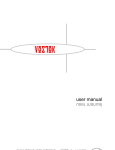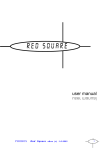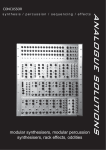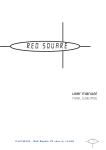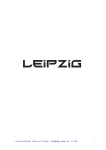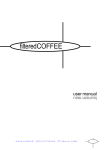Download VOSTOK - Analogue Solutions
Transcript
VOSTOK user user manual manual ANALOGUE SOLUTIONS (c) 2-2009 vostok v2 e&oe 1 Contents Specification .................................................................................................3 Safety Instructions ........................................................................................6 The Case ......................................................................................................7 MIDI-CV Converter .....................................................................................14 Voltage Controlled Oscillators 2 & 3 (VCO 2 & 3) ......................................17 Voltage Controlled Oscillator 1 (VCO1) ......................................................19 VC LFOs 1 & 2 ...........................................................................................22 Envelope Generators 1 & 2 ........................................................................23 S+H / NOISE ..............................................................................................25 8 Step CV and Gate Sequencer .................................................................26 Joystick Controller ......................................................................................28 VC Multimode Filter / VCA- [ HPF / LPF / VCA] .........................................30 Ring Mod ....................................................................................................33 6 Input Audio / CV / Gate Mixer with Inverter .............................................34 Split (Multiple) .............................................................................................36 Adaptor / External .......................................................................................36 ANALOGUE SOLUTIONS (c) 2-2009 vostok v2 e&oe 2 Specification 234256 Matrix patch combinations 484 Matrix patch panel points 75 Sockets 52 Rotary controls 13 LEDs 21 Switches 1 Displays Size: Dimensions shown do not include feet/handles/catches. Complete closed case: 274 (H) x 440 (W) x 188 (D) Lid internal depth: 50mm (enough to leave in most types of patch lead). Main Case internal depth: 134mm Weight: Power 110/230V AC input - switchable. Matrix Patch Panel Matrix pin patch panel with a 22x22 connection size. The matrix panel gives the patching versatility of a modular without the need for confusing & front-panel interfering patch cables. It’s the neatest & most versatile method of creating patches. External Patching Matrix panels alone do not allow interfacing with external synthesisers & signals, so the Vostok also provides a full complement of front panel jack socket patch points for additional internal & external patching & interfacing. The Vostok may at first glance look like an EMS clone, but it is not, and not intended to be. It may share the matrix panel and suitcase style design, but that’s where the similarities end. The Vostok has far more features packing a powerful amount of modular synthesiser power into one small suitcase. ANALOGUE SOLUTIONS (c) 2-2009 vostok v2 e&oe 3 Full Spec’..All ciruits are totally analogue with the exception of the MIDI interface. Control Modules MIDI to CV Converter CV1 (pitch) / CV2 (controller) / Gate / Accent / Legato, MIDI Thru, channel select, manual trigger Joystick 2 way joystick controller Sequencer 8 step CV & Gate analogue sequencer, range switch, manual step Audio Modules VCO1 Saw / Square / Triangle waves, Octave switch, Glide, Sync VCO2 Saw / Square / 3 Sub waves, Pulse Width, Glide, Sync VCO3 Saw / Square / 3 Sub waves, Pulse Width, Glide, Sync Noise White noise source Voltage Controlled Multimode Filter 2 Filters based on Korg MS20 circuitry. Independent Cut Off and Resonance for Low Pass Filters and High Pass Filters. The VCLPF and VCHPF combine to produce a 3rd filter type, Band Pass Voltage Controlled Amplifier VCA With 1/4” jack audio output. Ring Modulator AC ring mod CV Modules EG 1 ADSR envelope generator, Normal/Inverse output, Repeat function EG 2 ADSR envelope generator, Normal/Inverse output, Repeat function VCLFO1 Ramp, Reverse Ramp, Square,Triangle waves, Voltage controlled frequency VCLFO2 Ramp, Reverse Ramp, Square,Triangle waves, Voltage controlled frequency Sample and Hold S+H with Slew Utility Modules Mixer CV / Audio Mixer. 6 input with Normal and Inverse output Signal Meter The meter input is taken from the Mixer output. It is back-lit. Split 1 and 2 2 multiples, each is 4 way Adaptor ANALOGUE SOLUTIONS (c) 2-2009 vostok v2 e&oe 4 6.35mm / 3.5mm jack socket converters External (Adaptor 2) 6.35mm / 3.5mm jack socket converter wired into the matrix board Power Internal filtered mains transformer, IEC lead connection, double fused, 115/230VAC switchable. Matrix Patch Panel Utilises a patch panel with 22x22 connections. The patching versatility of a modular without the need for confusing & front-panel interfering patch cables. Pins supplied are 10K resistance type. Lead Patching Jack socket patch points provided for additional internal & external patching & interfacing. LEDs 13 of them! Case Portable suitcase with chrome catches, carry handle & lift off front panel. ANALOGUE SOLUTIONS (c) 2-2009 vostok v2 e&oe 5 Safety Instructions Please read carefully before using: • Only use the recommended power - 230V (Europe) 110V (USA) AC • Never handle the power adaptor with wet hands • Never excessivly bend the adaptor cable, or get it trapped or place heavy objects on it. If the adaptor cable becomes damaged, replace the adaptor. • Ensure the unit is disconnected from the mains before moving or cleaning. • Always disconnect the unit from the mains if there is lightning in your area. • Ensure the unit is on a stable surface, and never place heavy objects on top of it. • Never allow young children to operate the unit or power adaptor. • Do not use excessive force when using the controls or inserting cables to the connectors. • The unit should not be operated in the rain or near water and should not be exposed to moisture. If the unit is brought from a cold environment to a warm one, the unit should be left to reach the ambient temperature. This is to allow any possible condensation moisture inside the unit to evapourate. Although any built up moisture will not damage the unit, any shorting may be hazardous. • Never open the case or attempt to make repairs. Refer any servicing to a qualified service personnel. • Do not eat. • Do not use the unit in a manor that is likely to cause offence. ANALOGUE SOLUTIONS (c) 2-2009 vostok v2 e&oe 6 The Case The Vostok case has been designed to be compact and portable. It is made from strong steel, steel hinges, chrome plated steel latcehs. Plus sprung effect steel handle. However, the case does not have ‘full flight case’ strength. If you wish to transport the unit via courier, freight and other delivery services, like all other delicate musical instruments, it must be packed well, ideally in a foam lined full flight case. Power The Vostok requires 230V AC (Europe) or 110V AC (USA). Ensure the voltage selection switch is correctly set before connecting a power cable. The IEC inlet is double fused and filtered. Always turn the power switch off and disconnect the mains lead when the Vostok is not in use. Top Cover The cover is attached via 2 hinges and 2 catches. To remove the cover, release the catches. Open up the cover far enough so it can be lifted off the hinges. When closing the cover, ensure it is correctly lined up with the main case before shutting catches. If you are leaving patch cables in the synth, ensure the moulded plugs are not too long to fit the cover. Also ensure no cables are caught in the sides when shutting. Using The Vostok can be laid flat (horizontally) or upright (vertically). It has rubber feet on both surfaces. ANALOGUE SOLUTIONS (c) 2-2009 vostok v2 e&oe 7 patching ANALOGUE SOLUTIONS (c) 2-2009 vostok v2 e&oe 8 Patching The Vostok uses patch pins to make connections in the patch panel. To make a connection between two modules, a pin must be inserted in the pin hole lining up with module source / destination. All the signal and voltage inputs to modules are arranged in columns, lettered A to V. The signal and voltage outputs from modules are arranged in rows numbered 1 to 22. In the single patch example below, the pin shows where and how to connect the LFO1 sawtooth output into the VCO1 Pitch CV input. This patch point is at co-ordinates F15. The following page lists all the patch points available and describes their function. It is not practical to supply a patch panel that provides every possible signal routing. All the major ones have been included. The are a number of extra patch points that are only available via front panel jack sockets. Also, all the pin patch points are duplicated with front panel jack sockets. Grouping The routing points have been grouped into audio frequency ‘SIGnals’ (e.g. oscillator outputs, mixer inputs, filter inputs) and ‘CONTROL’ (e.g. pitch control, joystick, LFO signals). Generally speaking you would only patch Signals to Signals and Controls to Controls. However there are some exceptions. For example, the mixer, although designated a Signal mixer, can mix control voltages instead (but not at the same time), the filter cut-off control inputs can be modulated with audio frequencies. Patch Pins The Vostok comes with 10 resistor and 10 shorting patch pins. Shorting This directly links the source to the modulation, literally direct shorting. Resistance This has in built 10K ohm resistance. Generally speaking use the resistance pin as this allows better mixing between source signals to destinations compared to shorting. Shorting pins can be used when you run out of resistor pins, and are adequate for most patches. Why don't we provide all resistor pins? Because thery are 10 times more expensive, and that would have to be reflected in the price. Additional pices can be purchased. ANALOGUE SOLUTIONS (c) 2-2009 vostok v2 e&oe 9 Patch Pins (continued) Shorting These have a short handle and are available in many colours. Resistance This has a long handle and incorporates a 10K resistor. LED These are not entirley practical but look cool! They will flash with the signal, e.g. LFO or EG. Only use these for cool light shows. They will not work with all patches, they will attenuate the signal slightly and they will not light if the signal is too low. You can tell an LED pin as the end is slightly domed. These are available separately and none are provided as standard. Caution! Insert pins carefully. Push in and pull out in a straight line. Do not bend! They are fragile! We will not refund for bent pins. Panel Buffering All of the signal and control outputs are buffered, and most, but not all, of the inputs are buffered. This means when used with the resistance pins, there should be little or no signal change when inserting more than 1 pin in any row or column. Please note, we will choose which colours to send with the unit depending on what colours we have in stock at that time. ANALOGUE SOLUTIONS (c) 2-2009 vostok v2 e&oe 10 Columns : Inputs Audio Frequency Signal Inputs A B C D E RM X RM Y FILTER VCA MIXER Ring mod audio Ring mod audio Filter audio VCA audio Mixer audio (can mix CVs too) Control Voltage Signal Inputs F G H I J K L M N O P Q R S T U V VCO1 PITCH VCO2 PITCH VCO3 PITCH VCO2 PW VCO3 PW HPF CUTOFF LPF CUTOFF SQ CLOCK SQ RESET LFO1 FREQ LFO2 FREQ EG1 TRIG EG2 TRIG S+H SIG S+H CLOCK VCA LEVEL EXTERNAL Pitch CV control Pitch CV control Pitch CV control Pulse width CV Pulse width CV Cut-off frequency CV Cut-off frequency CV Sequencer clock Sequencer reset to 1 Frequency CV control Frequency CV control Trigger Trigger Sample and Hold CV signal in Sample and Hold clock VCA level CV Goes to/from the EXTERNAL jacks Rows: Outputs Audio Frequency Signal Outputs 1 2 3 4 5 6 7 VCO1 SAW VCO2 Square VCO3 Square FILTER VCA NOISE MIXER Sawtooth wave Square wave Square wave Filter audio VCA audio White noise Positive signal mixer out Control Voltage Signal Outputs 8 9 10 11 12 13 14 15 16 17 18 19 20 21 22 MIDI-CV1 MIDI-CV2 MIDI-GATE SQ CV SQ GATE STICK X STICK Y LFO1 SAW LFO1 TRI/SQ LFO2 SAW LFO2 TRI/SQ EG1 EG2 S+H EXTERNAL MIDI Note to CV (pitch) MIDI controller/velocity to CV MIDI Note on/off to Gate Sequencer CV Sequncer Gate Joystick left/right Joystick up/down LFO1 saw/reverse saw LFO1 triangle/square LFO2 saw/reverse saw LFO2 triangle/square Envelope 1 Envelope 2 S+H output Goes to/from the EXTERNAL jacks ANALOGUE SOLUTIONS (c) 2-2009 vostok v2 e&oe 11 TEMPLATES FOR YOUR USE - PLEASE PHOTOCOPY ANALOGUE SOLUTIONS (c) 2-2009 vostok v2 e&oe 12 midi ANALOGUE SOLUTIONS (c) 2-2009 vostok v2 e&oe 13 MIDI-CV Converter Inputs: MIDI In Outputs: CV 1 (pitch) CV 2 (control) Gate Legato Accent MIDI Thru Indicators: Gate LED Controls: MIDI program push button Manual trigger push button Overview The MIDI to CV Converter (MCV) is a quick and easy to use module that allows control of other Vostok modules from a MIDI controller. Use Connecting Connect the MIDI sequencer or other MIDI device to the MIDI input of the MCV. Normally CV1 goes to the pitch CV of a VCO. CV2 goes to any other control input, such as filter cut-off. Gate goes to the Trigger input of an envelope or the clock in of the sequencer. Make sure the MCV is on the right MIDI receive channel and away you go! Details LED The gate activity light will be lit whenever there is a gate voltage present (i.e. whenever a MIDI Note is on). CV1 The pitch CV out (CV1) conforms to 1V per Octave. CV2 The controller CV out (CV2) responds to MIDI controller 1 (mod wheel) or MIDI velocity depending how it is set-up. The range is 0 to 10V range. Gate When a MIDI note is on, a 10V gate signal is sent to the Gate socket. Legato When 1 or more notes are overlapped, this output will change from 0 to 5V. It will return to 0V when no notes are overlapping. This output is ideal for triggering other modules inputs, such as sequencer reset or clock, VCF cut-off etc. Accent When a MIDI velocity of over 79 is received, the Accent output will go from 0 to 5V. It will not return back to 0V until it receives a MIDI note velocity value of less than 80. This output is ideal for accenting notes by connecting it to the VCA or filter cut-off input. It could also clock a sequencer or other module. ANALOGUE SOLUTIONS (c) 2-2009 vostok v2 e&oe 14 Note, it does not respond to pitch bend. TRIG Button This is a manual trigger button, sending a gate signal to the Gate socket. It can be used to manually trigger whatever the MIDI-CV Gate socket is patched to. MIDI Channel Selection and CV2 Control Source Assignment: Press and hold the Program Button. Then, either; Press a MIDI key. CV2 will be set to Velocity, or move the Modulation Wheel. CV2 will be set to Mod' Wheel. Release the button. The MIDI receive channel will be set to that of the MIDI message received mentioned above. ANALOGUE SOLUTIONS (c) 2-2009 vostok v2 e&oe 15 OSCILLATORS ANALOGUE SOLUTIONS (c) 2-2009 vostok v2 e&oe 16 Voltage Controlled Oscillators 2 & 3 (VCO 2 & 3) Inputs: VCO CV VCO PW VCO Sync Outputs: Saw Square Sub1 Sub2 Sub3 Controls: Tune Glide Pulse Width Saw Level Square Level Overview The VCO is usually the first in the signal chain for creating a synth patch. It provides the raw unprocessed audio waveform for subsequent filtering and processing. Each VCO provides two waveforms; sawtooth and square wave. The square wave’s pulse width can be manually or CV modulated for a chorusing effect which beefs up the sound. All VCOs also have a glide / slew generator for creating portamento effects. They also feature Sync inputs. Controls In Detail Tune Turning Tune alters the pitch of the oscillator. Range: approx +/1 1 Octave Glide Turning up Glide adds portamento to the oscillator, so the pitch will bend (slide) up or down to each note (as opposed to a sudden change). The higher the setting, the longer the oscillator takes to reach its new note. Not many VCO modules give you the all important Glide control as standard! Range: 0 to 10 seconds Pulse Width You can alter the pulse width (duty cycle) of the square wave. Turning this gives a sound similar to chorusing. In the centre position a square wave is produced. Sawtooth Level This sets the output volume of the sawtooth waveform output. Range: 0 to 10V Square Level This sets the output volume of the square waveform output. Range: 0 to 10V Sockets in Detail CV in This socket is the pitch CV control input and is used to control the pitch of the oscillator. Range: 0 to 10V PW This is a pulse width control CV input. CV modulation of this socket will alter the pulse width ANALOGUE SOLUTIONS (c) 2-2009 vostok v2 e&oe 17 of the oscillator square wave. Range: -10 to 10V Sync In This is an oscillator Sync reset input. Feed the Sawtooth waveform of another oscillator (at full level) into here. Sawtooth Out This is the audio output for the sawtooth waveform. Its level is affected by the sawtooth level pot. Range: 0 to 10V Square Out This is the audio output for the square waveform. Its level is affected by the square level pot. Range: 0 to 10V Sub 1, 2, 3 Out These are sub-oscillators taken off the square wave, each one is one, two then three octaves lower. Note when PWM is applied to the square wave, this may affect the Sub oscillators. Oscillator Sync The familiar and favourite oscillator sync sound is achieved by using two oscillators. One is the master oscillator and each time it begins a new wave cycle, it will reset the slave oscillator. Full details of the ins and outs of osc sync can be found various web resources. To get this feature working on the VCO • patch a master VCO’s sawtooth (set it at full level) waveform out into a slave VCO’s Sync In • Take your audio out from the slave VCO (this is where your sync sound will be) • To control theSync effect, alter the pitch of the master VCO Note; it is important to balance the relative pitches of the 2 oscillators to get an effective sound. With certain settings you may not get an effect or even any audio! ANALOGUE SOLUTIONS (c) 2-2009 vostok v2 e&oe 18 Voltage Controlled Oscillator 1 (VCO1) Inputs: Pitch CV Sync Outputs: Triangle Sawtooth Square Switches: Octave (built into Tune control) Controls: Tune Glide Triangle Level Saw Level Sqaure Level Wave CV Level Volume Overview The VCO is usually the first in the signal chain for creating a synth patch. It provides the raw unprocessed audio waveform for subsequent filtering and processing. VCO1 provides three waveforms; triangle, sawtooth and square wave. All VCOs also have a glide / slew generator for creating portamento effects. They also feature Sync inputs. Controls In Detail Tune Turning Tune alters the pitch of the oscillator. Range: approx +/1 1 Octave Octave The Tune control has a built in octave switch. Pull the control out to lower the VCO octave by 1. Glide Turning up Glide adds portamento to the oscillator, so the pitch will bend (slide) up or down to each note (as opposed to a sudden change). The higher the setting, the longer the oscillator takes to reach its new note. Range: 0 to 10 seconds Triangle Level This sets the output volume of the triangle waveform output. Range: 0 to 10V Sawtooth Level This sets the output volume of the sawtooth waveform output. Range: 0 to 10V Square Level This sets the output volume of the square waveform output. Range: 0 to 10V ANALOGUE SOLUTIONS (c) 2-2009 vostok v2 e&oe 19 Sockets in Detail CV in This socket is the pitch CV control input and is used to control the pitch of the oscillator. Range: 0 to 10V Sync In This is an oscillator Sync reset input. Feed the Sawtooth waveform of another oscillator (at full level) into here. Triangle Out This is the audio output for the triangle waveform. Its level is affected by the sawtooth level pot. Range: 0 to 10V Sawtooth Out This is the audio output for the sawtooth waveform. Its level is affected by the sawtooth level pot. Range: 0 to 10V Square Out This is the audio output for the square waveform. Its level is affected by the square level pot. Range: 0 to 10V Oscillator Sync The familiar and favourite oscillator sync sound is achieved by using two oscillators. One is the master oscillator and each time it begins a new wave cycle, it will reset the slave oscillator. Full details of the ins and outs of osc sync can be found various web resources. To get this feature working on the VCO • patch a master VCO’s sawtooth (set it at full level) waveform out into a slave VCO’s Sync In • Take your audio out from the slave VCO (this is where your sync sound will be) • To control theSync effect, alter the pitch of the master VCO Note; it is important to balance the relative pitches of the 2 oscillators to get an effective sound. With certain settings you may not get an effect or even any audio! Note; on all VCOs, with no CV patched into the VCO pitch, the pitch may gradually rise. In this case you must clamp the VCO pitch CV by patching some sort of CV to the Pitch to lock it to some particular value. ANALOGUE SOLUTIONS (c) 2-2009 vostok v2 e&oe 20 MODULATION ANALOGUE SOLUTIONS (c) 2-2009 vostok v2 e&oe 21 VC LFOs 1 & 2 Inputs: Freq CV Outputs: Ramp/Rev.Ramp Tri/Square LFO Controls: Ramp/Rev.Ramp Level/Select Tri/Square Level/Select Indicators: LFO Speed Overview The LFO module has 4 waveforms available on 2 outputs. Use the LFO to control another module, such as a VCO (to create vibrato), a VCA (for tremelo) or to control a filter's cut-off frequencer (wah-wah / filter sweep). Use it any where you want to change a module's character over time. Controls In Detail Speed This sets the LFO frequency / speed. Ramp / Reverse Ramp Level / Select Switch Sets the output level to the Ramp (sawtooth) out jack of the Ramp signal. This control has a built in push/pull switch. Pull the control out to select Reverse Ramp. Triangle / Square Level / Select Switch Sets the output level to the Triangle out jack of the Triangle signal. This control has a built in push/pull switch. Pull the control out to select Square. Sockets In Detail Ramp / Reverse Ramp Outputs the Ramp or Rev.Ramp signal depending which is selected. Range: 0 to 10V Triangle / Square Outputs the Triangle or Square signal depending which is selected. Range: 0 to 10V Frequency CV In This is a control voltage input. The level of the input voltage controls the speed of the LFO. This is good for creating even more interesting LFO effects. Feed the output of the envelope into here for an LFO speed that changes over time. Or try using the CV sequencer to change the speed on each step. Range: 0 to 10V ANALOGUE SOLUTIONS (c) 2-2009 vostok v2 e&oe 22 Envelope Generators 1 & 2 Inputs: Trig In Outputs: EG Indicators: Trig LEDs Controls: Attack Decay Sustain Release Level Envelope Generators (EGs) in general The EG produces a CV that varies over a period of time. It’s start is triggered by a Gate or Trigger signal. The main use for an EG is to vary the volume of a sound, (when used to control a VCA), to reproduce the way natural instruments sound. E.g. a piano sound starting loud when the key is struck, then gradually dieing away. It can also be used to change the timbre of a sound over time, by controlling the cut-off frequency of a VCF. The attack time adjusts the rate at which the envelope will rise to its peak value. This is initiated with a Gate signal. The Decay adjusts the rate the signal takes to fall to the Sustain level. The Sustain level adjusts the level that the EG signal will sustain from the end of the Decay time till the end of the Gate signal (i.e. when the key is release). The Release time adjusts the rate the signal takes to fall from its current level to zero, after the end of the Gate signal (when the key was released). If a short Trigger signal is used to initiate the EG, there will be no Decay or Sustain portion to the EG signal. The signal will rise to peak level (Attack), then imidiately fall from peak to zero at the Release rate. Controls In Detail Attack After receiving a Gate signal, this sets the time is takes the envelope to reach full level. Decay After reaching full level, this sets the time it takes the envelope to decrease to the Sustain level. Sustain The sets the Sustain level. The envelope signal will remain at the Sustain level (after decreasing from the maximum level) as long as there is a Gate signal present at the Trigger in socket (i.e. as long as a key is held down). Release After the key is released (the Gate signal no longer present), this sets the time it takes for the envelope signal to decrease to zero. ANALOGUE SOLUTIONS (c) 2-2009 vostok v2 e&oe 23 Level At centre position there is no EG output. As you turn more clockwise, the signal gets higher, as it is turned anti-clockwise the signal is inverted and gets higher, but a a negative inverted voltage. Sockets In Detail Trigger In A positive gate or trigger voltage in here will activate the ADSR sequencer. EG Out The envelope signal from this socket. The Level pot affects the output. Special Repeat Function The EGs have repeat functions which are easy to use and add a powerful modulation capabilitiy. To activate the repeat function, pull the Level control out. The speed is set by the Attack and Decay time. (The Release control will have no effect). By setting very short times an audio signal will be present! Whether the repeat is short giving high frequencies (audio signals) or slow (like an LFO), by varying the Attack or Decay times you are changing the wave shape of the output. Anything from Saw to Triangle to Reverse Saw wave froms can be created. ANALOGUE SOLUTIONS (c) 2-2009 vostok v2 e&oe 24 S+H / NOISE Inputs: S+H Clock S+H Signal Outputs: S+H Sig Noise Controls: S+H Slew Noise Level Overview The S+H has two inputs and one output. One input is for the voltage that is to be sampled and the other is for the clock trigger. What happens in a S+H is that when it detects a voltage signal at its sampling input, it holds it for the duration of the clock pulse. It doesn’t matter if the sampled voltage fluctuates at all during one clock pulse’s cycle - the output will remain constant until a new clock pulse is received, whereupon the output will change in accordance with the sampled voltage. This way stepped voltage changes can be created from smoothly changing inputs (from EGs or LFOs). When used with a noise source, random changes can be created. Obtaining a stepped random signal (using the Sample and Hold Facility) To create a stepped random voltage: Patch a square wave LFO output into the S+H Clock input, the Noise output to the S+H Signal input. Turn the Noise level up. The S+H output signal will appear at the S+H Out socket. Controls In Detail S+H Slew This adds slew (or portamento) between each changing voltage held by the S+H. So as each voltage is sampled, the changes in old to new voltage level will be smoothed out. Noise Level Alters the noise level. Sockets In Detail S+H In This is the signal source for the S+H. Normally the noise output would be used for a random output. S+H Clock In Each clock or gate pulse will make the S+H sample the input signal then hold it till the next clock signal. Normally a square wave signal would be fed into here, like LFO1/2 square wave output. S+H Sig Out This is the output from the S+H unit. Noise Out This is an audio output from the white noise generator. This can be fed into the S+H signal input for random S+H. ANALOGUE SOLUTIONS (c) 2-2009 vostok v2 e&oe 25 8 Step CV and Gate Sequencer Inputs: Reset In Clock In Outputs: CV Gate Step 1 Clock Through Controls: 8 x CV knobs with built in Gate Switch Step Button Range Switch (5/10V) Indicators: 8x Step LEDs Overview Analogue sequencers allow you to programme a set of voltages and trigger events (8 in this case), and allow you to step through them by using a clock signal or LFO square wave. With each step, the next voltage as set by the control is present at the CV output. This way repeating melodic lines can be produced. The sequencer need not control pitch, it could be used to change the filter cut-off, volume, or LFO speed. The advantage analogue sequencers have over hardware sequencers is firstly their immediacy. Having all the controls, switches and sockets in front of you allows quicker programming. Secondly, as the output is an analogue control voltage and not a digital MIDI signal, the output of analogue sequencers can easly be mixed with other voltages, or processed in some way. Controls In Detail Clock In The sequencer requires a clock signal to run. Each clock signal will advance the sequencer 1 step. When the last step is reached, it resets back to the first step. Take the clock signal from a square wave LFO or MIDI to Gate converter. Clock Thru The clock signal appearing at the CLOCK IN socket is buffered and transferred to the CLOCK THRU socket, so it can be daisy chained to another sequencer. Reset In A 5V signal in here will reset the sequencer to step 1. Step 1 Out Each time step one is played, the step 1 gate socket will go high (output +5V). This socket can be used to trigger other devices. The step 1 out will give a clock signal that is the main clock in divided by 8. CV Out This socket will output a control voltage set by the pot for the current step. It can be changed in real time. Gate Out This socket will output a 10V gate signal at each step where the CV control is not at the zero position (i.e. Gate ‘on’). Step Button This allows the sequencer to be manually stepped by one step at a time. CV / Gate pots / Range switch ANALOGUE SOLUTIONS (c) 2-2009 vostok v2 e&oe 26 There are 8 CV pots, 1 for each step. When the range switch is HI the range is approximately 0 to 10V, when LO the range is approximately 0-5V. LO is best for use when controlling a VCO as this gives better abillity to fine tune each step. The Gate switches are built into the CV control. Pull the control out to turn off the Gate for that step, push it in to turn the Gate on. LED Indicators There are 8 LED’s. These will light in turn to show step position. Alternative Applications Of Controls: Clock In The sequencer does not have to be stepped through at normal regular intervals as is usual. It can be clocked from any source, such as the gate from the MIDI-CV converter. This allows it to step through the sequencer rhythmically, as and when you want. If a sine, triangle or sawtooth wave (that goes positive and negative in polarity) is used, the sequencer will step randomly (backwards and forwards), and also skip beats! This can produce interesting musical results or is good for sound effects. Reset In It can be taken from any source, such as Gate from the MIDI to CV converter, or from the sequencer’s own Gate output. Using the Gate output enables you to alter the length of the sequence pattern to one other than 8 steps. Step 1 Out It can be used individually to clock other analogue sequencers, to trigger analogue percussion modules, gate monosynths, or clock the S+H module. The step out is basically a divide by 8 clock divide (relative to the clock input signal). Any step output (normally step one) can be used to clock something else 8x slower. CV Out If a very high frequency clock pulse is used to step the sequencer (in audio frequencies), the CV controls can be used as a waveform generator. Because of the quantised steps, it will sound digital in form, unless an external slew rate generator (portamento) module is used to smooth the waveform. ANALOGUE SOLUTIONS (c) 2-2009 vostok v2 e&oe 27 Joystick Controller Outputs: X Y Controls: X Range Y Range Overview The joystick is a useful device for giving you a versatile method of hands-on control of the Vostok. The joystick is a high quality unit, with a smooth response across its range. It is not selfcentering, so its settings can be maintained without having to keep hold of it. The joystick can be patched in to control other modules, such as LFO speed or filter sweep. One really good use is to have X control the LPF cut-off, and Y control the HPF cut-off. This way sweeps of both filters can be controlled in different ways to create sepatation (bandwidth) changes, BPF sweeps and vocal effects (when resonance is used). The full range of the joystick is -12V to +12V, but this can be reduced using the range controls. The CVs are output from the jacks and are also available at the matrix board. The joystick is not centre sprung. When the Vostok is laid flat, the joystick will stay in the position it is left. When the Vostok is vertical, the joystick may slowly drop down under the weight of its own knob. Controls In Detail Range X This alters the horizontal voltage range from 0 to -/+12V Range Y This alters the vertical voltage range from 0 to -/+12V ANALOGUE SOLUTIONS (c) 2-2009 vostok v2 e&oe 28 filtering / audio ANALOGUE SOLUTIONS (c) 2-2009 vostok v2 e&oe 29 VC Multimode Filter / VCA- [ HPF / LPF / VCA] Inputs: Audio HPF Cut-Off CV LPF Cut-Off CV VCA CV Outputs: CV/Audio 3.5 & 6.35mm VCF Controls: HPF Cut-Off HPF Q HPF Input CV Level LPF Cut-Off LPF Q LPF Input CV Level VCA Controls: Input Level VCA INITIAL Level Volume Overview This VC filter is a multimode filter with a difference. There are separate cut-off and resonance controls for both the HPF and the LPF. This means you can use the filter as a LPF, a HPF, or by combining the two you get a BPF. When used as a BPF, it has the advantage over others in that you have control over the band width and the added advantage of two separate resonance controls (also known as Q). The VCA is most commonly used after the VCF in the signal chain. Although the filter and VCA share the same front panel block, they are independent. Korg MS20 The filter types used are 12dB roll-off as indentical as can be to those used in the classic Korg MS20. General Use Overdrive The controls have not been limited, so with certain level settings, especially Q, overdriven sounds are possible. This is great for a nice dirty distorted sound. If overdriven sounds are not required, simply decrease the Input level or Q level. Filters attenuate signals. This filter has no output amplifier as such to bring the level back up. In most cases this is not a problem. If you find the output level of the filter too low, then patch it through the VCA, which will boost the signal back up. (The VCA and VCF were originally designed to be used together in series but we have split them to make the combination more versatile). ANALOGUE SOLUTIONS (c) 2-2009 vostok v2 e&oe 30 VCF Controls In Detail Input Level This sets the level of the audio signal fed into the audio input of the filter. Bleed Through? The audio input range has not been limited to prevent distortion. Overloading the input can give a distorted sound that can be creative. Simply lower the level if you do not want a distorted input signal. When the input level is excessive and distortion is high, the audio signal may overload the VCA too, so even with zero voltage at the VCA control input, some signal bleed through may occur. Simply lower the input signal to a lower level (no overload). HPF CV Level This sets the level of external CV fed into HPF CV input that affects the HPF cut-off. Set at minimum, the external CV has no effect, set at maximum, the external CV has full effect. LPF CV Level This sets the level of external CV fed into LPF CV input that affects the LPF cut-off. Set at minimum, the external CV has no effect, set at maximum, the external CV has full effect. HPF Cut-Off This control sets the cut-off frequency of the HPF. As the control is increased, more lower frequencies are filtered out (only high frequencies are allowed to pass through). HPF Q This alters the resonance of the HPF. Set to maximum it will self-oscillate producing a continuous sinewave. In this way the filter can be used as a simple VCO. LPF Cut-Off This control sets the cut-off frequency of the LPF. As the control is increased, more higher frequencies are filtered out (only low frequencies are allowed to pass through). LPF Q This alters the resonance of the LPF. Set to maximum it will self-oscillate producing a continuous sinewave. In this way the filter can be used as a simple VCO. VCA Controls In Detail INITIAL Level This sets the initial level of the VCA. It applies a voltage to the VCA that opens it up. Set to maximum, the VCA will pass signals through at full volume like a normal effects processor. This would be the normal way of using this control. As the control is turned to minimum, the level of the VCA decrease finally to zero. In this case, an external CV must be used to control the VCA level (such as an envelope signal). Volume This sets the final output volume of the VCA. ANALOGUE SOLUTIONS (c) 2-2009 vostok v2 e&oe 31 VCF Sockets In Detail IN Audio input to the filters. HPF CV External CV input to control the HPF cut-off frequency. Goes via the HPF CV pot. LPF CV1 External CV input to control the LPF cut-off frequency. Goes via the LPF CV pot. Audio Out This is the audio output from the filter. VCA Sockets In Detail IN Audio input to the VCA. VCA CV1 External CV input to control the VCA level. Audio Out This is the audio output from the VCA. ANALOGUE SOLUTIONS (c) 2-2009 vostok v2 e&oe 32 Ring Mod Inputs: X Y Outputs: Ring Mod Overview The ring modulator is a popular kind of audio effect. It requires two audio sources. The best sources to use on the Vostok are two of the oscillator outputs. Sockets In Detail X This is one of the two ring mod inputs Y This is one of the two ring mod inputs Ring Mod This is the output from the ring mod. ANALOGUE SOLUTIONS (c) 2-2009 vostok v2 e&oe 33 6 Input Audio / CV / Gate Mixer with Inverter Inputs: 6x ins Ouputs: 3.5mm out (normal) 3.5mm out (inverted) Overview The mixer is a 6 input unity gain mixer. It can mix audio, control voltages and gates, but not all at the same time! It allows you to bring many signal sources together to be sent to another module, such as several VCOs into one filter, or mix the outputs of two LFOs to create a special combined modulation voltage. It has 2 outputs, a normal (positive) output, and an inverted output. Sockets In Detail Audio Mixer Use this to mix audio in instances where you have many sources you wish to mix to one mono channel, e.g. several VCO sources When mixing audio, you would usually use the normal output. CV / Gate Mixer Several CV sources can be mixed to make a more complex control signal. E.g. mix an LFO with an envelope signal. Inverter When the inverted output is used, the signal is inverted so it becomes a negative signal (or a negative signal becomes positive). For example, put 5V through, and you get -5V out. The mixer has a -10 to +10V range. ANALOGUE SOLUTIONS (c) 2-2009 vostok v2 e&oe 34 utility ANALOGUE SOLUTIONS (c) 2-2009 vostok v2 e&oe 35 Split (Multiple) Inputs/Outputs: 2x 4 parallel connected sockets Overview This is a device that is a row of jack sockets all wire together in parallel. There are two split modules, each a row of 4 paralleled sockets. Use The main use of a split module is to split signals, making it available on more than 1 output socket. For example, to make the output of an envelope which only has one output socket available to lots of inputs. Plug the EG output into the split, then the three remaining split sockets will also carry that EG signal. A splitter can be used as a simple passive audio mixer, but there may be problems of impedance and level matching. It can also be used in some instances to mix control voltages, but this again depends on the design of the modules. " When a signal is split by a passive device such as the splitter, the output power and possibly the level will be reduced. Adaptor / External Inputs/Outputs: 3.5mm wired to a 6.35mm socket Overview The Adaptor is 2 different socket sizes wired together to allow conversion from a 3.5mm plug to a 6.35mm plug, or vice versa. This allows you to plug a line level signal from, for example, a digital synthesiser that uses a large jack plug, to be plugged into the Vostok’s minijack system. The External connectors are the same as the Adaptor, except that the External sockets are also wired to the Input and Output matrix board points labelled ‘External’. This allows external signals to be patch within the matrix board. ANALOGUE SOLUTIONS (c) 2-2009 vostok v2 e&oe 36 Signal Meter Controls: Range Indicators: Moving Coil! Backlit Overview The meter is a moving coil meter as found on some classic analogue synths or older style hifi’s and mixing desks. A meter is basically a device that shows voltage level via a moving needle. A meter is by no means an essential device on a synthesiser, but it is a handy diagnostic tool to check if signals are present (for instant non-audio signals like CVs), as well as giving a rough guide to intensity (voltage level). It will also make your modular system look that much better and give it an even more vintage look! Details A moving coil meter differs from the more modern LED bargraph displays in that it does not react instantly to quick and big changes in voltage. It takes a small amount of time for the needle to move to its new position. So if there are quick changes in voltage (like square wave), the needle may not have time to move to the new position before the wave shape changes. A moving coil gives an ‘average’ reading of signal. Use The input to the meter is hard-wired from the Mixer output. So to use the meter, your audio or CV must be patch to the Mixer input via the front panel sockets or the matrix board. The signal is rectified to remove any negative voltages. This is necessary as the meter only measures positive voltages. As the signal is rectified, negative signals will not register on the meter. Before patching a signal to the meter, turn the meter range to zero. With the signal present, slowly increase the range till the needle moves. Try not to let the needle ‘overload’ (full scale deflection). Keep the movement within its range. Accuracy Please note this is not a precision voltage measuring device. ANALOGUE SOLUTIONS (c) 2-2009 vostok v2 e&oe 37 Trouble Shooting VCO1 or VCO2 seem to be transposed to a higher or lower range. If you un-patch a CV from one of the analogue VCOs pitch CV inputs, they will remember the last voltage they received, and this will offset the Tune control. This will be over-ridden when a new CV is patch to the analogue VCO pitch CVs. I cannot get the Sequencer to clock in order. For the sequencer to run in order from 1 to 8, if must receive a square wave. Ensure the LFO triangle/square Level control is pulled out to select square wave. Also the Level must be turned up suffiiciently high enough. ANALOGUE SOLUTIONS (c) 2-2009 vostok v2 e&oe 38 Specification subject to change without notice. Warranty Vostok comes with a 1 year (from purchase date) back to base warranty, (i.e. customer must arrange and pay for carriage to and from Analogue Solutions or the dealer from which purchased). This warranty shall not apply where the product has been subject to alteration, misuse, accident, neglect (such as extremes of temperature and/or moistur) or to wear resulting from normal use. At the sole discretion of Analogue Solutions, the warranty is deemed to be void should the unit be or considered to have been opened or any other modifications or tampering be carried out by unauthorised parties. CE Compliance This unit complies with Complies with EU Directives 73/23/EEC and 89/336/EEC. Standards: EN55103-1, EN55103-2, EN60065 ANALOGUE SOLUTIONS (c) 2-2009 vostok v2 e&oe 39 VOSTOK ‘user manual’ by Analogue Solutions (c) 2-2009 web: www.analoguesolutions.com email: [email protected] tel/fax: +44 (0) 1384 35 36 94 post: 56 kingsley road, kingswinford, dy6 9rx, uk ANALOGUE SOLUTIONS (c) 2-2009 vostok v2 e&oe 40