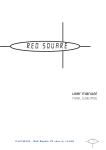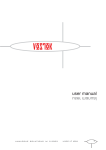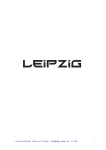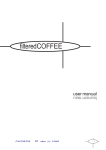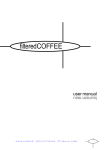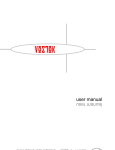Download Analogue-Solutions Redsquare Owners Manual
Transcript
red square user user manual manual PHOBOS Red Square e&oe (c) 1-5-2003 1 Contents SPECIFICATION ...........................................................................3 INTRODUCTION ...........................................................................6 APPLICATIONS ............................................................................6 MONOSYNTHESISER ..................................................................6 EFFECTS PROCESSOR ..............................................................6 SAFETY INSTRUCTIONS ............................................................7 MOUNTING ...................................................................................7 MIDI CONNECTIONS ...................................................................8 REAR PANEL AUDIO CONNECTIONS .......................................8 CIRCUITS IN DETAILS.................................................................9 VCO1.............................................................................................9 VCO2...........................................................................................10 MIXER .........................................................................................12 NOISE GENERATOR..................................................................13 SUB OSCILLATOR.....................................................................13 EXTERNAL SIGNAL INPUTS ....................................................13 RING MODULATOR ...................................................................13 VC LPF........................................................................................14 EG1 AR .......................................................................................15 VCA .............................................................................................16 SAMPLE AND HOLD..................................................................18 EG2 ADSR ..................................................................................19 VC LFO .......................................................................................20 MIDI to CV CONVERTER ...........................................................21 Setting The MIDI Receive Channel and CV2 Source ..............22 MULTIPLES ................................................................................23 REAR PANEL .............................................................................25 PATCH EXAMPLES....................................................................26 CALIBRATION ............................................................................28 PHOBOS Red Square e&oe (c) 1-5-2003 2 SPECIFICATION Brief Overview of the Red Square: Red Square is a patchable analogue monosynth that can also be used as an effects processor. It has some of the advantages of a modular synth (re-wireable synth circuits, external control, external signal routing) and advantages of a pre-patched monosynth (easy to use, instant sound, tidy front panel). Its 1/4" jacks sockets mean it can easily be integrated into a studio just like any synth or processor. VCO1 Glide, PW control, sync in, saw out, square out, sub oscillator out VCO2 Glide, PW control, saw out, square out VCF Low pass filter, cut-off CV, Q CV, cross modulation from VCO1, external signal in, EG modulation VCA Mode switch, CV control EG1 AR envelope with switchable sustain/release EG2 Full ADSR envelope with normal or inverted output VC LFO Speed CV, saw, inverse saw, square and triangle outputs Sample and Hold Lag control Noise Generator White noise Ring Modulation PHOBOS Red Square e&oe (c) 1-5-2003 3 MIDI to CV Converter With auxiliary controller CV output Headphone output Multiples: 2x 4 ways 1x 5 way Many other features. Rotary controls: 31 Push button: 1 Switches 1 push pull 2 slide 1 toggle LEDs: 4 + 1 neon Jack sockets (6.35mm, mono - 1 is stereo); 52 Rugged steel and aluminium contruction Dimensions: 5U/5HE (222mm high). Width (not inc. ears): 435mm. (inc. ears) 483mm. Depth: 145mm Weight: 5.5Kg Power: 240V or 110V (select when ordering), IEC socket, 2x Fuses Accessories: Manual, IEC power lead, patch leads PHOBOS Red Square e&oe (c) 1-5-2003 4 PHOBOS Red Square e&oe (c) 1-5-2003 5 INTRODUCTION Congratulations on buying the Phobos Red Square patchable synthesiser. Red Square is part of the Phobos range of analogue music equipment. Red Square's synthesiser circuitry is discrete (plus op-amps and logic ICs) and analogue. APPLICATIONS Red Square introduces 'modular synthesis' style sound creation for all those that are either daunted by their complexities, do not have to space for them, or find them too expesive. Red Square gives you the oppurtunity to create a diverse range of sounds by using patch cables to re-route the signals. Red Square is a quick and easy to use synthesiser as its design is in a more familiar monosynth format. MONOSYNTHESISER The top row of controls on Red Square act as a complete (pre-patched) monosynth. This section allows Red Square to be used straight away without having to patch any sections together. All that is needed is a MIDI cable and an audio cable. This means Red Square can be used straight away with no fuss or confusion as a powerful and flexible synthesiser sound machine. The top row synthesiser comprises VCO1, Noise, External Signal, Sub Oscillator, VCLPF, EG1 and the VCA. The Ring Mod output also goes to the filter audio input, but its inputs must be patched first. The additional sections like EG2, VCO2, Ring Mod, etc, can be patched into the monosynth to create even more varied and complex sounds, or they can be used independently or in conjuction with other synthesisers. EFFECTS PROCESSOR Don't just think of Red Square as just a patchable synthesiser. It is also a highly versatile analogue effects processor. Red Square has a panel full of professional quality 6.35mm jack sockets which allows it to be integrated into your studio set-up just like any effects processor. But instead of just another lifeless DSP processor, you have a warm, fat, or even down right dirty analogue effects processor. The analogue filter and ring modulator can be used as two independent effects processors or chained in series for dual effects. They can be wired into your mixing desk's effect sends and returns just like any other effects unit. The additional sections of Red Square can be patched in to modulate the effect on your external audio signals. All this and you can still create and use an independent synthsiser patch too! PHOBOS Red Square e&oe (c) 1-5-2003 6 SAFETY INSTRUCTIONS Please read carefully before using: • Only use the recommended power - 240 (or 110V if ordered) • Never handle the adaptor adaptor with wet hands • Never excessivly bend the adaptor cable or get it trapped or place heavy objects on it. If the adaptor cable becomes damaged, replace the adaptor. • Ensure the unit is disconnected from the mains before moving or cleaning. • Always disconnect the unit from the mains if there is lightning in your area. • Ensure the unit is on a stable surface, and never place heavy objects on top of it. • Never allow young children to operate the unit or adaptor. • Do not use excessive force when using the controls or inserting cables to the connectors. • The unit should not be operated in the rain or near water and should not be exposed to moisture. If the unit is brought from a cold environment to a warm one, the unit should be left to reach the ambient temperature. This is to allow any possible condensation moisture inside the unit to evaporate. Although any built up moisture will not damage the unit, any shorting may be hazardous. • Never open the case or attempt to make repairs. Refer any servicing to a qualified service personnel. MOUNTING Red Square can be rack-mounted in any standard 19” rack case. It requires 5U height, and very little depth. Alway use all all four mounting holes so it is secured in the rack. Alternatively, just place the unit on a stable surface. Rubber feet can be stuck on the back to stop it sliding about. PHOBOS Red Square e&oe (c) 1-5-2003 7 MIDI CONNECTIONS Although Red Square can be controlled from another analogue synthesiser or analogue sequencer (using the CV and gate inputs), it is best played from a MID keyboard or sequencer. Connect MIDI Out (or Thru) from your MIDI controller device to the MIDI In of Red Square. Additional MIDI devices can be daisy chained from the Red Square MIDI Thru socket. REAR PANEL AUDIO CONNECTIONS The main signal output is on the front panel, but it is also duplicated on the rear panel so Red Square can be integrated into your studio rack set-up. Connect this socket to a spare mixing desk input channel. In addition to the signal input socket on the front panel, there is a direct signal input socket on the rear panel (this one has no attenuation control though). Use this signal input socket if you wish to hardwire a signal to Red Square from your desk's effect send. MIDI OUT RED SQUARE SOUND SOURCE Analogue synth, AUDIO sampler, guitar, OUT etc. AUDIO IN MIDI IN AUDIO OUT MIDI THRU MIDI IN Additional MIDI modules To main mixer, hard disc recorder, etc. PHOBOS Red Square e&oe (c) 1-5-2003 8 CIRCUITS IN DETAILS Here follows details on all the sockets and controls, with brief simplified explanations of what the circuits do. We have not gone into technical details on how and exactly what each circuit does but tried to explain their function and effect. Several of Red Squares signals are hardwired to other circuits for your convenience, but note input and output sockets are still provided in most instances to retain maximum flexibility.. VCO1 The voltage controlled oscillators (VCOs 1 and 2) produce the raw audio waveform usually used as the initial source for sound creation. They provide cyclic audio waveforms that can be pitched. VCOs usually receive treatment from a VCF to turn their harshness into pleasant audio tones. The pitch input for VCO1 is hardwired to the pitch CV of the MIDI to CV converter so it can be played from a MIDI keyboard. The saw and square wave signal outputs are hardwired to the mixer. Input and output signals are provided to enable VCO1 to be re-patched with other circuits. TUNE control Controls the pitch of VCO1. Range is about +/1 2 octaves. Use this to tune VCO1 to your other instruments. PITCH CV LEVEL control and CV input socket This is a CV input for modulating the VCO pitch with a modulation CV, such as the LFO or envelope. The depth of the modulation is changed with the LEVEL control. Higher settings increases the modulation depth. Usually something like an LFO is used to create vibrato effects, or the EG output to create pitch sweeps and drum sounds. Alternatilvely, use the output of VCO2 to create FM and metallic sound effects. GLIDE control Glide adds portamento to the pitch. As you play up or down the keyboard, instead of instant pitch changes, the pitch will slide up or down from the previous frequency to the new one played. The speed at which this happens lengthens as the GLIDE control is increased. A zero setting produces no glide. PHOBOS Red Square e&oe (c) 1-5-2003 9 PW control and CV input socket The control alters the duty cycle (a.k.a. pulse width) of the square wave output. At roughly centre a 50% duty cycle wave is produced (square). Altering this control will vary the pulse width. The PW can be modulated with a CV, such as the LFO signal output. Use the triangle wave to create continuously varying pulse width to fatten up the sound. SYNC signal input socket Normally, you would feed a VCO signal into this socket, such as VCO2. Then try varying the pitch of VCO1 and listen to the results! SAW LEVEL control and signal output socket Controls the output signal level of the sawtooth waveform fed into the filter input. The signal is output at fixed level from the SAW socket. SQUARE LEVEL control and signal output socket Controls the output signal level of the square waveform fed into the filter input. The signal is output at fixed level from the SQUARE socket. VCO2 VCO2 is not internally hardwired to any of the other circuits. It must be patched with other circuits or used independently. TUNE control Controls the pitch of VCO2. Range is about +/1 2 octaves. Use this to tune VCO2 to your other instruments. PITCH CV LEVEL control and PHOBOS CV input socket Red Square e&oe (c) 1-5-2003 10 This is a CV input for modulating the VCO pitch with a modulation CV, such as the LFO or envelope. The depth of the modulation is changed with the LEVEL control. Higher settings increase the modulation depth. Usually something like an LFO is used to create vibrato effects, or the EG output to create pitch sweeps and drum sounds. Alternatilvely, use the output of VCO1 to create FM and metallic sound effects. It is also an octave scaling control. Use this to scale the octave spacing in-ine with VCO1 (if you want both to track together). To scale VCO2 to 1; Patch an audio out from VCO2 to external signal in. Patch MIDI-CV Pitch out to VCO2 Pitch in. Set up the mixer, VCF and VCA so that both VCO's can be heard. Hit note C2 on your MIDI keyboard. Use VCO2 Tune to tune the two VCO's together. Now hit a higher note, say C4. Now use VCO2 MOD.LEVEL to scale the octave spacing and therefore tune the two oscillators in. GLIDE control Glide adds portamento to the pitch. As you play up or down the keyboard, instead of instant pitch changes, the pitch will slide up or down from the previous frequency to the new one played. The speed at which this happens lengthens as the GLIDE control is increased. A zero setting produces no glide. PW control and CV input socket The control alters the duty cycle (a.k.a. pulse width) of the square wave output. At roughly centre a 50% duty cycle wave is produced (square). Altering this control will vary the pulse width. The PW can be modulated with a CV, such as the LFO signal output. Use the triangle wave to create continuously varying pulse width to fatten up the sound. SAW LEVEL control and signal output socket Controls the output signal level of the sawtooth waveform fed into the filter input. The signal is output at fixed level from the SAW socket. SQUARE LEVEL control and signal output socket Controls the output signal level of the square waveform fed into the filter input. The signal is output at fixed level from the SQUARE socket. PHOBOS Red Square e&oe (c) 1-5-2003 11 MIXER The mixer is used to bring various audio signals together for filtering. The following audio signals are hard-wired to the mixer; VCO1 square, VCO1 saw, noise (or sub depending on switch NOISE/SUB status), ring modulator & external signal. The mixer output is hard-wired to the filter audio input. Other signals can be patch into the mixer using the external signal input socket. NOISE / SUB level control & switch Controls the audio level of the noise generator or sub oscillator signal that is fed into the filter. This control has a built in push/pull switch. When it is push in, noise is selected and routed into the filter input. When pulled out, the sub oscillator is selected and routed to the filter input. Whichever is selected, noise or sub, the control will alter the filter input level for that sound source. Both signal types are still available at full level out of their repsective sockets. Although with this method you might think only one or the other can be routed to the filter, that is not the case. If both are needed, route the one not selected via the switch from its output socket and back into the external signal input. EXTernal SIGnal input control Controls the level of the external audio that is fed into the filter. The external audio must be patched via the EXT.SIG socket. RM control Controls the level of the ring modulator output that is fed into the filter. The RM output signal is available at full level from the RM out socket. PHOBOS Red Square e&oe (c) 1-5-2003 12 NOISE GENERATOR The noise generator produces white noise. This is like the hiss you hear between radio stations. It can be patched into the S+H for random effects or to the filter for 'wind' and other sound effects. NOISE signal output socket The noise generator signal is output at full level from the NOISE socket - the NOISE / SUB level control does not affect the level. SUB OSCILLATOR SUB socket The sub oscillator signal is derived from VCO1. It generates a square wave signal that is the same pitch, but one octave below VCO1. It can be used to beef up sounds. The sub oscillator signal is output at full level from the SUB socket. The NOISE / SUB control does not affect the level. When using the Sub, it is best to leave VCO1's PW unmodulated. EXTERNAL SIGNAL INPUTS EXTernal SIGnal input socket When you wish to filter external audio signals, for example synthesisers, effects processor, mixer effect sends, guitar, vocals, etc.; patch the signal into this socket. The signal can then be attenuated with the EXT.SIG level control and is then fed to the filter input. RING MODULATOR The ring mod (RM) is an effect that combines two sounds to produce interesting effects. I won't go into any technical details of how (you can read up on this if you wish). The best thing is to use it and listen to the results. The RM needs two audio signals to work. You may wish to use VCO1 and VCO2 as the sources. Patch their outputs to the RM X and Y inputs, and hear the result from the RING MOD socket. Modulate either or both VCOs for maximum effect. Alternatively, try one VCO as an input, and a second audio source such as vocals or guitar. PHOBOS Red Square e&oe (c) 1-5-2003 13 Whatever your input, the output will change depending on the pitch of the VCO signal or harmonic content. The RM can be used independently from the rest of the synthesiser as a separate effects processor. RING MOD signal output socket trol. This is the output from the RM. It is at full level and unaffected by the RM level con- X signal input socket This is one of the RM signal inputs. Feed an audio signal into here, such as the VCO1 output. Y signal input socket This is one of the RM signal inputs. Feed an audio signal into here, such as the VCO2 output. VC LPF The voltage controlled low pass filter (VCLPF) is a transistor ladder type filter. It has a sound similar to the popular 'Moog' sound. LPFs are circuits that remove harmonics above a certain frequency - the cut-off frequency. Use the LPF to change the tone of the sound. The filter has a roll-off of 24dB/octave. The mixer output is hard-wired to the filter audio input, however, external signals can still be processed using the external audio inputs sockets. The LPF audio output is hard-wired to the VCA signal input. EG1 signal output is wired throught the EG Amount socket. CUT-OFF control This sets the cut-off frequency, the point at which the LPF will start to filter-out harmonics. EG AMNT control The EG Amount control sets the amount EG1 will modulate the filter cut-off. When this control is set above zero, the filter cut-off will sweep up and down with the EG signal. PHOBOS Red Square e&oe (c) 1-5-2003 14 Use this to add some movement to the cut-off over time. Q control and Q input socket Q, or resonance is a feature of adding feedback to the filter circuit. The output of the filter is feed back into the input. Q sets the level of feedback. As the control is increase to higher levels, the filter will self-oscillate. The oscillation frequency is set by the cut-off control. Use Q to alter the tone of the filter effect. It can be used to create 'squiggy' sounds and 'pulse hits'. The amount of resonance can be set using an external CV from, for example, the LFO, using the Q input socket. X.MOD control X.MOD (cross-modulation) sets the level of cut-off modulation received from the audio output of the mixer. Increasing this control can add crunchiness to the sound. Plenty of audio effects can be created by experimenting with the cut-off, Q and levels and input signals of the mixer. Put Q into self-oscillation to produce a more dramatic effect. EXT.CV control and CUT-OFF input socket The cut-off frequency can be modulated with an external CV, for instance the LFO. Patch the modulation CV to the CUT-OFF socket. The level of modulation is determined with the EXT.CV control. There is no external modulation when the level is at zero. Increasing the control increases the level of cut-off modulation, EG1 AR EG1 is an AR (attack / release) envelope generator. Its output internally hard-wired to the filter cut-off level (via the EG AMT control) and the VCA level (via the VCA MODE switch). The trigger input is hard-wired to the MIDI to CV converter Gate output. TRIG and CV inputs are available to re-patch it with other circuits. LED indicator This wil turn on each time EG1 receives a gate signal. PHOBOS Red Square e&oe (c) 1-5-2003 15 SUSTAIN IN/OUT switch IN When selected Sustain is enabled, and the Decay/R control becomes a Release time control. After the attack sequence has finished and the envelope has reached full level, it will remain there as long as the Gate input is held high (i.e. note held down), OUT When selected there is no Sustain, and the Decay/R control becomes a Decay time control. After the attack squence has finished, the envelope signal will decrease down to zero at a rate deteremined by the Decay control. ATTACK control Controls the Attack time. This is the rate at which the envelope signal will take to reach full level when the Gate input goes from low to high (note pressed). DECAY/Release control Controls the Decay or the Release time, depending on the posistion of the SUSTAIN switch. See SUSTAIN IN/OUT switch above for more details. TRIGger input socket This is the Trigger or Gate signal input the sets the envelope in motion. Use a +5 to 10V gate signal. EG1 CV signal output socket This is the envelope CV signal output for EG1. VCA The Voltage Controlled Amplifier (VCA) is the circuit that is used to change the output volume. Normally an envelope signal would be used to do this, so the sound starts loud then gradually fades away. The filter audio output is hard-wired to the VCA signal input. MODE switch EG1 When EG1 is selected, the envelope signal of EG1 is used to modulate the VCA level. Use it if you require the VCA level to change over time. PHOBOS Red Square e&oe (c) 1-5-2003 16 GATE When GATE is selected, the MIDI converter's Gate signal is used to modulate the VCA. With this, the VCA level is either off or full on. The audio envelope would be like an organ's, with no attack or decay time. THRU When THRU is selected, the VCA is left permanently on at full level. Use this setting if you wish to use the Filter as an effects processor, to process external audio fed into Red Square. CV input socket Use this socket if you wish to modulate the VCA level from a source other than EG1, Gate, or permanently on. Maybe feed an LFO into this socket for tremelo type effects. Usually it is best to put the VCA Mode switch to Gate when using this socket. SIGNAL output socket This is the main audio output of Red Square. This is the socket you would use to connect it the your mixer. It is the output from the VCA, which is the last circuit in the signal chain. The signal level is affected by the Volume control (see below). VOLUME control This sets the volume of Red Square, i.e. the output level from the VCA that is output from the SIGNAL output socket. It also controls the output level for the Headphone socket. Headphone output socket This is a stereo output for private headphone listening. Level is controlled with the VOLUME control, which also controls the SIGNAL output level too. Please note, the main SIGNAL output will still be active when headphones are used, so you may wish to disconnect the SIGNAL output, or mute Red Square on your mixer. Ensure the level is not too high before putting on the headphones! Turn the level to zero first, then slowly increase it to a comfortable level. PHOBOS Red Square e&oe (c) 1-5-2003 17 SAMPLE AND HOLD The sample and hold (S+H) circuit is for CV processing. It is entirely independent from all the other circuits, and must be patched to be used. LAG control This adds slew/portamento to the S+H output. The voltage will 'glide' from one level to the next, smoothing out the voltage changes. input LEVEL control and signal INPUT socket The LEVEL control attenuates the input voltage coming in the INPUT socket. Typical sources to use for the S+H are noise (for random voltage effects) or maybe an LFO output (for a stepped LFO signal). If the input signal is too loud, the S+H may not function correctly (producing interesting results!) so if necessary, reduce the input level to a satisfactory level. CLOCK input socket Input a clock signal into the CLOCK input. Maybe use a square wave from an LFO, or the GATE output of the MIDI to CV converter. Each time a clock signal is received, the S+H will sample the voltage at the INPUT socket, and hold that level at the OUTPUT until the next clock signal is received. OUTPUT socket This is the S+H signal output. Use The most typical use of a S+H is to produce random voltages; Patch the Noise output to the S+H INPUT. Patch LFO Square wave to the S+H CLOCK input. Turn LAG to zero. Patch the S+H OUTPUT to, for example, the VCO CV input. Increase the S+H LEVEL input control to a suitable level. PHOBOS Red Square e&oe (c) 1-5-2003 18 EG2 ADSR EG2 is a full ADSR envelope generator with normal and inverted outputs. It is entierley indpendent from all the other circuits, and must be patched with them to be used. LED indicator This indicator shows the output status of the envelope socket, varying in brightness as the CV signal changes. ATTACK control After a Gate signal is received at the GATE input, Attack sets the time it takes the envelope signal to rise to maximum value from zero. DECAY control This sets the time it takes the envelope signal to decrease from the peak level (after the Attack time has complete) to the Sustain level. SUSTAIN control This sets the level at which the envelope signal will settle at after the Decay time has finished. The envelope signal will remain at the Sustain level as long as the Gate signal is present. RELEASE control When the Gate signal is off, Release sets the time the envelope signal takes to decrease to zero from the Sustain level. LEVEL control This sets the envelope output signal level for both the normal and inverted outputs. Normal output socket Is the output for normal (positive) envelope signal. PHOBOS Red Square e&oe (c) 1-5-2003 19 Inverted output socket Is the output for the inverted (negative) envelope signal. VC LFO The Voltage Controlled Low Frequency Oscillator (VCLFO) is basically identical to a VCO, except that it produces periodic wave forms of low frequency, typically sub-audio. These slow cyclic waveforms are used for modulating other circuit parameters, for example, for sweeping the filter cut-off up and dowm, either slowly for a nice sweep, or faster for a 'wah-wah' type effect. It could be used to modulate the VCO pitch for vibrato, or the VCA level for tremelo. It could even be used to trigger the sample and hold or the envelope generator. SPEED control This sets the frequency (speed) of the VC LFO. SPEED LED indicator This wil turn on each time the LFO signal is at a positive voltage, indicating the speed of the LFO waveform. SPEED CV input socket The speed of the LFO can be changed using another CV, for example an EG output signal can be used to change the speed of the LFO over a period of time. Sawtooth waveform output socket Is the output for sawtooth CV signal. Inverse Sawtooth waveform output socket Is the output for inverse sawtooth CV signal. It is the same as the sawtooth output, except the wave form is inverted. PHOBOS Red Square e&oe (c) 1-5-2003 20 Triangle waveform output socket Is the output for triangle CV signal. This wave is more suited to smooth modulation changes, e.g. vibrato, filter sweeps. Square waveform output socket Is the output for square wave CV signal. This is suitable for sudden changes of CV, or for triggering other devices, for example, the Sample and Hold, or one of the Envelope Generators. MIDI to CV CONVERTER The MIDI to CV converter (MCV) is a device that converts some MIDI signals into analogue voltages. It allows analogue synthesiser circuits to be integrated and used with your MIDI set-up. MIDI messages that are responded to are Note on/off, Velocity, Mod Wheel, All notes off. Note messages provide analogue outputs for pitch CV, auxiliary CV, Accent and Gate. Activity LED The Activity LED will briefly light whenever it receives a MIDI message that itself will respond to, i.e. a message on the correct channel, and of correct type, note on/off and mod wheel (if CC/VEL source is set to mod wheel). It remains on when Red Square is in Program mode. PROGRAM button See 'MIDI Set-Up' section later. PITCH CV output socket CV1 is the pitch control voltage output from the MIDI to CV converter. Incoming note value data from the MIDI In socket is converted from digital MIDI signals into analogue CV's. The pitch CV varies from -2V to about 8V. The scaling is 1V per Octave. This means as you go up one octave, the output voltage goes up by 1V. Use PITCH to control the pitch of VCO2. Note, PITCH is hard-wired to the pitch input of VCO1. CC/VEL output socket CC/VEL is the auxiliary control voltage output. Incoming Mod Wheel (or velocity, dependig on the MIDI set-up) data from the MIDI In socket is converted from digital MIDI signals into analogue CV's. CC/VEL varies from 0V to about 10V. Use CC/VEL when you want to control certain parameters of Red Square from MIDI. Typical useful examples are velocity PHOBOS Red Square e&oe (c) 1-5-2003 21 to control filter cut-off (great for filter dynamics), Mod Wheel to control LFO speed, etc. GATE output socket Incoming note on/off data from the MIDI In socket is converted from digital MIDI signals into analogue Gate signals. Gate signals are either on (about 10V) or off (0V). Gate is usually used to trigger the envelopes or sample and hold circuits. Note Gate is hardwired to EG1's trigger input. Gate can also be used to control an of the other CV inputs, like filter cut-off or LFO speed. ACCENT output socket When a MIDI note on message with a velocity over 80 is received, then the ACCENT socket will go high (about 10V). It will remain high until a new MIDI note on message is received that has a value lower than 80, when it will go low (0V). This is usful for controlling CV inputs, or triggering envelopes. Setting The MIDI Receive Channel and CV2 Source Setting up Red Square's MIDI is quick and easy. No menus or sub-menus need to be navigated. Program Button Ensure MIDI connections are made correctly. Press the Program Button. Red Square will set itself to omni-on mode (will receive data from all MIDI channels). The Activity LED will turn on to indicate Red Sqaure is in program mode. Either press a key or move the mod wheel on your MIDI controller. Red Square will extract the MIDI transmit channel number from the note or mod wheel data that was received and set itself to receive on that channel. The channel number is stored in non-volatile memory. If a MIDI note was used to set the channel, then CV2 will set to be controlled from MIDI velocity messages. If the mod wheel (continuous controller number 1) was used, then CV2 will set to be controlled from mod wheel messages. PHOBOS Red Square e&oe (c) 1-5-2003 22 MULTIPLES There are 3 multiples included in Red Square. Multiples are used to split signals so that a signal that is only available on one socket can become available on additional sockets. Therefore the output signal then can be routed to more than one output. For example, feed the MIDI converter's CV2 into the multiple, then take the multiple outputs into LFO frequencer CV input, VCF cut-off CV input and VCO2 pitch CV input. Multiples are usually used to split output signals, but they can be used as crued mixers, but there may be problems with impedance levels. There are two 4 way multiples and one 5 way multiple. PHOBOS Red Square e&oe (c) 1-5-2003 23 PHOBOS Red Square e&oe (c) 1-5-2003 24 REAR PANEL POWER IN This unit requires 240V AC power (or 110V if ordered so). The socket is a standard IEC type, requiring IEC power cable. MIDI IN Plug your MIDI cable in here. Connect this to the MIDI out or thru of your MIDI controller. MIDI THRU The MIDI data coming into the In socket is copied to the Thru socket. This is so you can control additional devices from your MIDI controller without the need of a MIDI thru box. EXTernal SIGnal IN input socket This is a direct signal input to the filter. The front panel EXT.SIG control does not affect the level of this input. Use this socket to feed external signals into the filter for processing. As it is on the rear panel, it is ideal for hard-wiring into your studio set-up when Red Square is rack-mounted. SIGNAL OUT output socket This is the main audio output for Red Square. It is the signal output from the VCA. This socket is duplicated on the front panel (SIGNAL). As it is on the rear panel, it is ideal for hard-wiring into your studio set-up when Red Square is rackmounted. All jack sockets are 6.35mm mono. PHOBOS Red Square e&oe (c) 1-5-2003 25 PATCH EXAMPLES To create good sounds with Red Square, simply experiment patching any output to any input. Play around with the controls and remember what works and sounds good and develope those patches. Below are some simple examples to point you in the right direction; One Oscillator Monosynth No patching needs to be done (aside from the MIDI In cable and audio out cable). Ensure the correct MIDI receive channel has been selected. To hear VCO1, VCA VOLUME level (audio out level) must be increased, the audio level of VCO1 (or SUB/NOISE level) must also be increase to maximum. If the square wave is being used, then there are certain pulse width settings that may not produce any audio, so if neccessary, adjust the PW to a suitable level. If the filter cut-off level is too low, little audio output may result, so set the cut-off to a suitable level. In normal use, put the VCA mode switch to EG. Two Oscillator Monosynth Set up the top row single voice monosynth as normal. To get the 2nd VCO working with the 1st; patch MIDI-CV PITCH to VCO2 PITCH to control VCO2's pitch patch VCO2 audio out to EXT.SIG on the mixer to hear VCO2 Turn VCO2 MOD.LEVEL to maximum so the pitch is modulated by the MIDI-CV. Turn EXT.SIG up on the mixer to hear the audio! VCO2 will now be controlled by MIDI along side VCO1. Audio is mixed with that of VCO1. Using The Sample And Hold To Produce Stepped And Random Voltages pled rate patch NOISE output to S+H SIGNAL IN, noise is the signal to be sam- patch LFO SQUARE to S+H CLOCK. The S+H will clock at the LFO patch S+H OUT to VCO1 PITCH (for example) to hear the result Increase the S+H SIG.LEVEL control to near maximum. Turn the LAG control to minimum. Turn the VCO1 MOD.LEVEL control to maximum. Ensure you can hear VCO. Turn the LFO to a suitable speed and you can hear VCO1's pitch change randomly. The LFO speed decides when the pitch will change. Altering the S+H SIGNAL LEVEL control will alter the range of the random voltage. Note, if the S+H SIGNAL input is overloaded unredictable results may occur! Not neccessarily a bad thing. Increase the LAG control. You should now hear the pitch bend and slew to each new pitch change. Note, it the SLEW rate is too high, the S+H may appear not to work. It is, it is just that the voltage is changing far quicker than the slew rate. PHOBOS Red Square e&oe (c) 1-5-2003 26 Experiment with other voltage sources, for instance use the output of an envelope into the S+H. You will get a stepped rather than smooth EG signal. Try other destinations, such as filter cut-off instead of using the pitch. The S+H can be triggered from the MIDI-CV GATE output instead of using the LFO SQUARE wave. Experiment! Using EG2 To Modulate The Filter Cut-off patch note. patch MIDI-CV GATE out to EG2 TRIG to trigger the EG from a MIDI EG2 SIGNAL out to CUTOFF mod in Setup the top row monosynth as normal. Increase the cut-off MOD.LEV control and EG2 LEVEL. Turn the EG.AMNT control to minimum, as we do not want EG1 to modulate the filter. When the MIDI keyboard is played, EG2 will also trigger. The output will modulated the filter-cut-off. Unusual Effects With The LFO Speed The speed of the LFO can be moduated by any source. First patch the output of the LFO to another module, for example to VCO1 PITCH modulation input, to produce a vibrato effect. Next, patch another modulator source to the LFO SPEED CV input; some examples; patch MIDI-CV CC/VEL to use MIDI to alter the LFO speed patch EG1 SIGNAL to have EG1 sweep the LFO speed Using The Ring Modulator On Its Own The Ring Mod can be used independently from the rest of the synth. Simply patch 2 external audio sources into the X and Y inputs and take the RING MOD OUTPUT back into your mixer. Experiment with different audio sources and levels. Using The Ring Modulator With The Internal VCOs patch patch VCO1 signal out (saw or square) VCO2 signal out (saw or square) to to RING MOD X RING MOD Y The Ring Mod output is already hardwired to the mixer, so it can be used through the filter and VCA. Alternatively, you can keep the mix level to zero, and just take the Ring Mod output straight out the RING MOD socket. Ensure VCO2 SIGNAL LEVEL is turned up. Play around with the pitches of the 2 VCOs and listen to the results. PHOBOS Red Square e&oe (c) 1-5-2003 27 CALIBRATION Red Square is an analogue synth, that means it may need tuning from time to time. It tracks well for around 4 octaves. Ensure you tune correctly with the front panel Tune knobs (on each VCO) and set up the PITCH MOD pot on VCO2 correctly. Allow around 30 minutes of warm up time before attempting to calibrate. Ensure you calibrate RS correctly, and not make it worse! Calibrating the MIDI to CV Converter Connect up the MIDI cable/MIDI keyboard. Connect a volt meter to the MCV pitch output socket. Play C2 (or could be C1 or C3, which ever is the closest to 0V output). Adjust the rear panel Tune trimmer until the meter reads 0V. Play a C 3 octaves up. Adjust the rear panel Scale trimmer until the meter reads 3V. Calibrating VCO1 Put the Tune pot to approx. centre. Play C2. Using a guitar tuner, adjust the front panel VCO1 Tune trimmer until the tuner reads C. Play C 2 or 3 octaves up. Adjust the front panel VCO1 Scale trimmer until the tuner reads C. The VCOs track well for about 3 or 4 octaves above the centre point (0V), but after that they go a little flat. Calibrating VCO2 This is essentially the same as for VCO1 except; You must patch up VCO2 so it can be monitored, and can be controlled from MCV Pitch output. Instead of using the Scale trimmer, use the Pitch Mod Amount control. For both VCOs, it may not be neccesarry to do adjustments using the Tune trimmers. Instead, use the Tune controls. Note; Unless you are a competant person, do not do the calibrations yourself. You are liable to make the tuning worse! PHOBOS Red Square e&oe (c) 1-5-2003 28 RED SQUARE ‘user manual’ part of the range by Analogue Solutions web: www.analoguesolutions.com web: www.analoguesolutions.co.uk email: [email protected] tel/fax: +44 (0) 1384 35 36 94 post: 56 kingsley road, kingswinford, dy6 9rx, uk PHOBOS Red Square e&oe (c) 1-5-2003 29