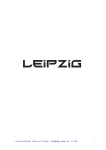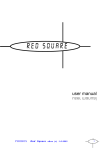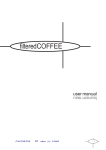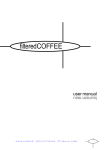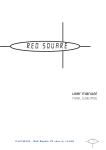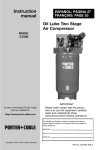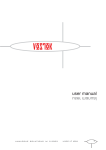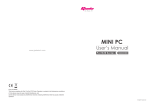Download VCO1 - Junostatic.com
Transcript
Semblance Telemark (Semblance Modular) user manual analogue solutions Semblance/Telemark e&oe (c) 5-3-09 1 Contents SPECIFICATION ...........................................................................4 INTRODUCTION ...........................................................................6 APPLICATIONS ............................................................................6 SAFETY INSTRUCTIONS ............................................................7 INITIAL TUNING ...........................................................................8 CIRCUITS IN DETAILS.................................................................8 VCO1 .............................................................................................9 VCO2 ...........................................................................................10 SYNC...........................................................................................11 NOISE GENERATOR .................................................................12 MIXER .........................................................................................12 VCF .............................................................................................13 Filtering External Sound Sources ............................................15 ENVELOPE GENERATORS.......................................................16 EG1 ASR .....................................................................................16 EG2 ASR ......................................................................................... VCA ................................................................................................. LFO ................................................................................................. MIDI to CV CONVERTER ............................................................... EG2 ASR .....................................................................................17 VCA .............................................................................................17 LFO / Sample and Hold .............................................................18 REAR PANEL .............................................................................20 REAR PANEL DETAILS .............................................................21 REAR PANEL AUDIO CONNECTIONS .....................................22 NO SIGNAL? ..............................................................................23 QUICK METHOD FOR ZERO MODULATION ...........................23 EXPANSION ...............................................................................23 INTERNAL CALIBRATION OF VCOs ........................................23 MIDI CONNECTIONS .................................................................25 LED Description.........................................................................25 Program Mode ...........................................................................25 To Set MIDI Receive Channel ...................................................26 Telemark .....................................................................................27 analogue solutions Semblance/Telemark e&oe (c) 5-3-09 2 analogue solutions Semblance/Telemark e&oe (c) 5-3-09 3 SPECIFICATION Brief Overview: Semblance is a self contained TRUE analogue synthesiser. The voice circuitry is entirely analogue, using all discrete and op-amp components. There is no voice DSP happening! Semblance has a similar sound and specification to the classic Oberheim SEM, but with many improvements such as MIDI, Noise, more modulation. Note however, Semblance is not intended to be and is not a clone of the SEM. If you want a true SEM sound, buy a SEM! VCO1 Fine Tune, Tune, PW Mod, FM, manual PW, Mod Source controls, Saw out, Pulse out, Sync VCO2 Fine Tune, Tune, PW Mod, FM, manual PW, Mod Source controls, Saw out, Pulse out, Sync VCF Low pass filter, High pass filter, Band pass filter, Notch filter, variable Notch filter. Cut-off, Resonance, Modulation Amount, Mod Source, MIDI Mod Mixer Audio source mixer VCA Mode switch, Output volume EG1 ASR envelope with trigger LED EG2 ASR envelope with trigger LED LFO Speed, Output Mode (Square, Triangle, Gate, External CV) Noise Generator White noise Sample and Hold For random modulation effects analogue solutions Semblance/Telemark e&oe (c) 5-3-09 4 MIDI to CV Converter 16 bit high resolution with auxiliary controller CV2 output Many modulation possibilities. Rotary controls: 24 Rotary switches: 6 Push button: 2 LEDs: 4 Jack sockets (6.35mm, mono); 3 MIDI Sockets; 2 Rugged steel contruction Dimensions: Height: 110mm Width: 242mm. Depth: 275mm Weight: 2.3Kg Power: Uses 15VAC, 500mA mains adaptor, 2.1mm DC type barrel plug (draws approx. 40mA) Accessories: Manual, Mains adaptor (230v) analogue solutions Semblance/Telemark e&oe (c) 5-3-09 5 INTRODUCTION Congratulations on buying the Semblance synthesiser. Semblance is part of the Analogue Solutions range of analogue music equipment. Semblance is a precision electronic musical instrument. It combines all the often needed music electronic circuitry to make a music synthesiser in one compact module. No compromise has been made with the construction of Semblance. Cheaper options in parts have not been used; Full rugged steel case - no plastic mouldings Good quality smooth potentiometers, fully sealed against dust Good quality knobs with spun aluminium caps High grade double sided circuit board All power and signal input/outputs have EM filters to remove external noise and improve immunity High Quality DAC - 16bit! (others use 12 or even 8 bit) Very stable MIDI to CV conversion Very stable analogue oscillators Expensive blue Hand built by humans Lasting quality and appeal with a life far longer than any software plug-in or DSP synth APPLICATIONS MONOSYNTHESISER Semblance is for use any time you need analogue sound effects, fat basses, screaming leads, beeps, tones, zaps, and all the other crazy sounds associated with analogue synthesis. Use in place of your boring digital synths and DSP soft synths. EFFECTS PROCESSOR Semblance has an audio input socket, so you can feed external sounds into the onboard analogue filters for analogue processing. analogue solutions Semblance/Telemark e&oe (c) 5-3-09 6 SAFETY INSTRUCTIONS Please read carefully before using: • Only use the correct power adaptor - 230V (or 115V whatever your country needs) • Never handle the adaptor with wet hands • Never excessivly bend the adaptor cable or get it trapped or place heavy objects on it. If the adaptor cable becomes damaged, replace the adaptor. • Ensure the unit is disconnected from the mains before moving or cleaning. • Always disconnect the unit from the mains if there is lightning in your area. • Ensure the unit is on a stable surface, and never place heavy objects on top of it. • Never allow young children or animals to operate the unit or adaptor. • Do not use excessive force when using the controls or inserting cables to the connectors. • The unit should not be operated in the rain or near water and should not be exposed to moisture. If the unit is brought from a cold environment to a warm one, the unit should be left to reach the ambient temperature. • Keep Semblance away from heat sources, such as radiators, ovens, heaters etc. • Never allow Semblance to get wet. Do not operate it near water, like pools, sinks, bathrooms etc. Do not place beverages on or near it. • Never open the case or attempt to make repairs. Refer any servicing to a qualified service personnel. Preventing damage to other connected devices; Semblance has a very high dynamic range. It is capable of produce loud signals of very high and sub-sonic frequencies that could blow inadequate speakers if played too loud. It is recommended that input levels to external equipement (mixers, amp's etc.) is kept low when first connected, and then sowly increased to a userable level. Maintenance Instructions Any cleaning of the Semblance case should be done with a clean lint-free cloth. DO NOT USE SOLVENTS OR CLEANERS, as this will deteriorate the exterior appearance of the equipment. Mounting Mounting does not mean 'place on the wall' or 'to make love to' in this instance. Place Semblance soundly on any stable surface so he cannot fall off or over, causing it or yourself injury. POWER Possible sources of US voltage mains adaptors (not tested); www.radioshack.com p/n 273-1631 or 273-1690 analogue solutions Semblance/Telemark e&oe (c) 5-3-09 7 INITIAL TUNING Once the MIDI and audio connections have been made it may be neccessary to tune in the VCOs to the rest of your music set-up. Allow a five minute warm up time. First set up the controls of Semblance to make a simple sound. It is usually best to leave the VCA at ON. Turn VCO2 to zero volume so you can only hear VCO1. Play, say middle C on the keyboard. Using a digital keyboard as a reference, adjust the course or fine tuning of VCO1 until it plays in tune with your reference. Finally, turn up VCO2 so both VCOs can be heard. Using the tune controls of VCO2, tune it to VCO1. CIRCUITS IN DETAILS Here follows details on all the sockets and controls, with brief simplified explanations of what the circuits do. We have not gone into technical details on how and exactly what each circuit does but tried to explain each control's function and effect. Anyone who has used synthesisers before should be familiar with the terms used and therefore be able to predict their behaviour and how they affect the sound. The best way to learn how to use Semblance is to go straight ahead and play with it. Reading of this manual may only be neccessary for finer operational detail. analogue solutions Semblance/Telemark e&oe (c) 5-3-09 8 VCO1 The voltage controlled oscillators (VCOs 1 and 2) produce the raw audio waveform usually used as the initial source for sound creation. They provide cyclic audio waveforms that can be pitched. VCOs usually receive treatment from the VCF to turn their basic tones into pleasant sounds. FINE TUNE Controls fine pitch adjustment of VCO1. Use this to tune VCO1 to your other instruments or VCO2. TUNE Controls the course pitch of VCO1. Range is about +/- 2 octaves. Use this to tune VCO1 to your other instruments or to shift the VCO pitch up or down an octave compared to the VCO2. MODULATION This controls the amount of modulation to either pulse width or pitch from the modulation source selected by the SOURCE switch. Turn this knob clockwise in increasing amounts to apply pulse width modulation (PWM) to the square wave. This will have the affect of thickening up the VCO sound. Extreme settings of modulation may result in the sound cutting out. Turn this knob anti-clockwise in increasing amounts to apply frequency modulation (FM) to VCO1. Use this for vibrato and trill effects on the pitch. In a central position, there will be no modulation to either PW or Frequency. analogue solutions Semblance/Telemark e&oe (c) 5-3-09 9 MODULATION SOURCE rotary switch This selects the modulation source for either PWM or FM and is routed to the control above. The source options are; EG1 EXT1 LFO VCO2 Square wave for pitch sweeps. Good for percussion sounds for sound effects and additional modulation for vibrato and trill effects for frequency modulation effects Select the source that you want to use to modulate PWM/FM. PULSE WIDTH This control allows manual shaping of the pulse wave output. It alters the pulse width (duty cycle) of the pulse wave. In a central position a square wave is produced (50% duty cycle). Try this control and listen to how the tone of the waveform changes. When using Pulse Width Modulation, it is best to set the Pulse Width control to centre, otherwise the sound may cut-out. VCO2 FINE TUNE Controls fine pitch adjustment of VCO2. Use this to tune VCO2 to your other instruments or VCO1. TUNE Controls the course pitch of VCO2. Range is about +/- 2 octaves. Use this to tune VCO2 to your other instruments or to shift the VCO pitch up or down an octave compared to the VCO1. MODULATION This controls the amount of modulation to either pulse width or pitch from the modulation source selected by the SOURCE switch. Turn this knob clockwise in increasing amounts to apply pulse width modulation (PWM) analogue solutions Semblance/Telemark e&oe (c) 5-3-09 10 to the square wave. This will have the affect of thickening up the VCO sound. Extreme settings of modulation may result in the sound cutting out. Turn this knob anti-clockwise in increasing amounts to apply frequency modulation (FM) to VCO2. Use this for vibrato and trill effects on the pitch. In a central position, there will be no modulation to either PW or Frequency. MODULATION SOURCE rotary switch This selects the modulation source for either PWM or FM and is routed to the control above. The source options are; EG2 EXT2 LFO VCO1 Square wave for pitch sweeps. Good for percussion sounds for sound effects and additional modulation for vibrato and trill effects for frequency modulation effects Select the source that you want to use to modulate PWM/FM. PULSE WIDTH This control allows manual shaping of the pulse wave output. It alters the pulse width (duty cycle) of the pulse wave. In a central position a square wave is produced (50% duty cycle). Try this control and listen to how the tone of the waveform changes. When using Pulse Width Modulation, it is best to set the Pulse Width control to centre, otherwise the sound may cut-out. SYNC SYNC switch This switch selects the routings for oscillator sync. The options are; 1>2 LFO>2 OFF 2>1 VCO2 slaved to VCO1 VCO2 slaved to LFO Off/no sync effect VCO1 slaved to VCO2 Oscillator sync is where the master signal will reset the waveform of the slave signal each time the master waveform starts a new cycle. Try the different settings and listen to their effect. Yo may have to modulate the pitch of either VCO1 or VCO2 to enhance the effect. There is a balancing act between the pitch of the two sound sources (usually the 2 VCOs) to get a good effect, once found you'll know you've found it! analogue solutions Semblance/Telemark e&oe (c) 5-3-09 11 NOISE GENERATOR The noise generator produces white noise. This is like the hiss you hear between radio stations. The signal is available for filtering via the Noise/EXT1 mixer control. Noise would be used for sound effects such as breath, wind, percussion, etc. MIXER The mixer is used to bring various audio source signals together for filtering. There are 3 mixer controls; Saw/Pulse VCO1 level Turning the control clockwise in increasing amounts sends VCO1s pulse signal to the mixer. Turning the control anti-clockwise in increasing amounts sends VCO1s sawtooth wave signal to the mixer. In a central position no signal is sent from VCO1 to the mixer. Saw/Pulse VCO2 level Turning the control clockwise in increasing amounts sends VCO2s pulse wave signal to the mixer. Turning the control anti-clockwise in increasing amounts sends VCO2s sawtooth wave signal to the mixer. In a central position no signal is sent from VCO2 to the mixer. analogue solutions Semblance/Telemark e&oe (c) 5-3-09 12 Noise/EXT1 level Turning the control clockwise in increasing amounts sends the signal (if any) coming in off the rear panel EXT1 socket to the mixer. Turning the control anti-clockwise in increasing amounts sends white Noise to the mixer. In a central position no signal is sent from the Noise generator or EXT1 to the mixer. VCF The voltage controlled filter (VCF) is used to alter the tone of the VCOs/Noise and is the heart of what gives an analogue synth its character. There are 4 types of filter available; Low Pass High Pass Band Pass Notch Pass (variable between Low/High) CUT-OFF This sets the cut-off frequency, the point at which the VCF will start to filter-out harmonics. RESONANCE Resonance is a feature of adding feedback to the filter circuit. The output of the filter is fed back into the filter input. Resonance sets the level of feedback. As the control is increased to higher levels the filter will self-oscillate. The oscillation frequency is set by analogue solutions Semblance/Telemark e&oe (c) 5-3-09 13 the cut-off control. Use Resonance to alter the tone of the filter effect. It can be used to create 'squiggy' sounds and 'pulse hits'. CV1/2 MODULATION amount Turning the control clockwise will increase the amount that CV2 (MIDI controller/ velocity) will modulate the cut-off frequency. Turning the control anti-clockwise will increase the amount that CV1 (MIDI note/pitch) will modulate the cut-off frequency. In a central position CV1 and CV2 will not affect cut-off modulation. Filter Tracking (of pitch/keyboard note) This can be achieved using CV1 (pitch) modulation of the filter cut-off as described above. MODULATION amount Turning the control clockwise will increase the amount that the modulation source selected by the MOD.SOURCE switch (outlined below) will modulate the cut-off frequency. Turning the control anti-clockwise works just like clockwise except that the modulation signal is inverted (negative). In a central position the selected modulation source will not affect cut-off modulation. MOD.SOURCE rotary switch This selects the modulation source that will affect the filter cut-off and is routed to the control above. There are 4 modulation sources; EG1 LFO VCO2 EXT2 control. EG1 is used as a modulation source. Use for tonal changes. The LFO is used as a modulation source. Use for filter sweeps (wah-wah). Pulse wave of VCO2 is used as a modulation source. Use for effects. Signal at the EXT2 socket is used as a mod source. Use for external filter NOTCH This sets the relative mix between the low pass and high pass filters that is fed to the analogue solutions Semblance/Telemark e&oe (c) 5-3-09 14 FILTER TYPE selection switch NOTCH position (see below). FILTER TYPE rotary switch This selects the modulation source that will affect the filter cut-off. There are 4 types of filter; LOW PASS LPF filter - signals above the cut-off frequency are attenuated 12dB/octave. BAND PASS BPF filter - signals above and below the cut-off frequency are attenuated 12dB/ octave. HIGH PASS HPF filter - signals below the cut-off frequency are attenuated 12dB/octave. NOTCH Notch filter - signals at the cut-off frequency are attenuated 12dB/octave. Filtering External Sound Sources External sound sources, such as vocals, guitars, mixer sends, samplers, etc. can be sent through the filter for extra treatment. Note, mic's and guitars may need pre-amp'ing; use if the signal is too quiet. Simply plug the sound source into the rear panel EXT1 socket. Turn the mixer control Noise/EXT1 to EXT1, and up to a suitable level. You may wish to return the VCO1 and VCO2 mixer controls to their centre positions so the VCOs cannot be heard. Turn the VCA mode switch to ON. This will leave the VCA open so a constant signal can be heard. Finally, play around with the filter and modulation settings as neccessary. The VCO signals can also be introduced, and use the various VCA modes and envelopes if you wish to contour the sound level and add additional effects. analogue solutions Semblance/Telemark e&oe (c) 5-3-09 15 ENVELOPE GENERATORS Manual TRIGger button Press this to manually trigger the envelopes (i.e. audition the synth). The pitch applied to the VCOs will be the last MIDI note received. (See MIDI for MIDI button use), LED indicators These will turn on each time the EGs are triggered. EG1 ASR EG1 is an ASR (attack / sustain / release) envelope generator. Use it to modulate various parameters of the synthesiser. EG1 is generally assigned for use with modulating VCO1 and the filter cut-off. ATTACK Controls the Attack time. This is the rate at which the envelope signal will take to reach full level when the MIDI note/key pressed. DECAY Controls the Decay or the Release time - the time it take the envelope signal to return to zero when the key is released. SUSTAIN Controls the level the envelope will hold at when a key is pressed and the attack cycle has completed. analogue solutions Semblance/Telemark e&oe (c) 5-3-09 16 EG2 ASR EG2 is just the same as EG1. EG2 is generally assigned for use with modulating VCO2 and the VCA. ATTACK Controls the Attack time. This is the rate at which the envelope signal will take to reach full level when the MIDI note/key pressed. DECAY Controls the Decay or the Release time - the time it take the envelope signal to return to zero when the key is released. SUSTAIN Controls the level the envelope will hold at when a key is pressed and the attack cycle has completed. VCA The Voltage Controlled Amplifier (VCA) is the circuit that is used to change the output volume. Normally an envelope signal would be used to do this, so the sound starts loud then gradually fades away. The filter audio output is hard-wired to the VCA signal input. MODE rotary switch The VCA can be controlled in 4 modes; EG2 When EG2 is selected, the envelope signal of EG2 is used to modulate the VCA level. Use it if you require the VCA level to change over time. (Normal use). MIDI/EG When this is selected, EG2 is again used as the modulation source, but the overall analogue solutions Semblance/Telemark e&oe (c) 5-3-09 17 envelope level is in turn controlled by CV2 (MIDI). This allows velocity/controller dynamics to change the volume. If CV2 source is MIDI volume (controller 7) then MIDI volume changes can be realised. GATE When GATE is selected, the MIDI note on/off information is used to modulate the VCA. With this, the VCA level is either off or full on. The audio envelope would be like an organ's, with no attack or decay time. ON When ON is selected, the VCA is left permanently on at full level. Use this setting if you wish to use the Filter as an effects processor, to process external audio fed into Semblance via the EXT1 socket. VOLUME This sets the output volume of Semblance, i.e. the output level from the VCA that is sent to the SIGNAL output socket. LFO / Sample and Hold The Low Frequency Oscillator (LFO) is basically identical to a VCO; it is another oscillator, except that it produces periodic wave forms of low frequency, typically sub-audio. These slow cyclic waveforms are used for modulating other circuit parameters, for example, for sweeping the filter cut-off up and down, either slowly for a nice sweep, or faster for a 'wah-wah' type effect. It could be used to modulate the VCO pitch for vibrato. The LFO block is grouped together with the VCOs as an LFO is an oscillator just like the VCOs are. SPEED This sets the frequency (speed) of the LFO. SPEED LED indicator This wil turn on each time the LFO signal is at a positive voltage, indicating the speed of the LFO waveform. analogue solutions Semblance/Telemark e&oe (c) 5-3-09 18 MODE This sets the modulation source that is routed to 'LFO' points for modulation selection. The options are; SQUARE wave TRIANGLE wave MIDI control (CV2) SAMPLE AND HOLD Sample and Hold (S+H) is a flash term that in this instance basically means a modulation is created that has a new random signal level each time the LFO completes a cycle (each time the LFO LED lights up a new modulation level is set). analogue solutions Semblance/Telemark e&oe (c) 5-3-09 19 REAR PANEL analogue solutions Semblance/Telemark e&oe (c) 5-3-09 20 REAR PANEL DETAILS The rear panel is shown above and detailed below; POWER IN This unit requires a 15v AC, 500mA wall adaptor. The socket requires a standard 2.1mm DC type plug. Note, the adaptor output must be AC not DC. DC will not work. MIDI IN Plug your MIDI cable in here. Connect this to the MIDI out or thru of your MIDI controller. MIDI THRU The MIDI data coming into the In socket is copied to the Thru socket. This is so you can control additional devices from your MIDI controller without the need of a MIDI thru box. The Thru socket will not function when in Poly mode. EXT1 signal input socket This is the input socket to feed audio or control voltage signals into Semblance. The signal is routed to all the EXT1 modulation points, selected via the top panel switches. EXT1 is also available at the mixer to allow external audio signals to be filtered. EXT2 signal input socket This is the input socket to feed audio or control voltage signals into Semblance. The signal is routed to all the EXT2 modulation points, selected via the top panel switches. SIGNAL output socket This is the main audio output for Semblance. It is the signal output from the VCA, post-Volume control. All jack sockets are 6.35mm mono. Try to keep your leads under 3M to keep the signal quality as clean as possible. The 2 small holes are for the calibration trimmers used for MIDI pitch and CV2 offset adjustment. Do not adjust these as it will disturb the units calibration. analogue solutions Semblance/Telemark e&oe (c) 5-3-09 21 REAR PANEL AUDIO CONNECTIONS The main signal output is on the rear panel. Connect this socket to a spare mixing desk input channel. If you want to feed external signals into Semblance, use the rear panel EXT1 socket. Maybe hardwire if from your desk's effect send. It is recommended to keep your MIDI and CV/audio cables as short as possible to keep the signal quality as high as possible. We recommend no more than 3 metre cable lengths. Semblance SOUND SOURCE Synth, sampler, guitar, etc. AUDIO IN AUDIO OUT AUDIO OUT To main mixer, hard disc recorder, etc. analogue solutions Semblance/Telemark e&oe (c) 5-3-09 22 NO SIGNAL? Check; Your mixing desk / monitoring equipement is on and working correctly. Check Semblance is switched on. Check it is connected to your monitoring equipment correctly and that the cable is not faulty. Ensure the output volume is high enough. Ensure the mixer level controls are turned to some sound source like the VCOs or Noise. Certain extreme filter settings may filter out all of the signal or produce low level signals. Try adjusting the filter cut-off. Certain extreme PW/PWM settings may cause the pulse outputs to cut-out. Try adjusting PW/PWM as neccessary. Try putting the VCA to ON to hear Semblance sound, but if you are using a MIDI keyboard to trigger the envelopes and VCA, ensure correct MIDI connection, and that the correct channels have been selected. QUICK METHOD FOR ZERO MODULATION Some of the modulation level controls are zeroed when in the centre position. It is quite easy to zero these controls to have no modulation. But another quick and sure method to obtain this is the put the modulation source switch to either EXT1 or EXT2. Assuming you have no signals coming into these rear panel sockets, you will eliminate any modulation. EXPANSION For the DIY enthusiast and those wishing to invalidate their warranty, most of the signal source and destination points are indicated on the circuit board. It would be possible with some good skills to bring these points to front panel sockets. Of course we do not recommend you do this and it will invalidate all warranties. INTERNAL CALIBRATION OF VCOs Calibration of Semblance is done at the factory and usually should not needed to be changed. Only attempt this yourself if you are fully confident you can do it. You may just end up ruining the settings, and be aware, calibration is something that we cannot help with other the phone. There are no additional guides we can give by phone to help that are not already printed here. analogue solutions Semblance/Telemark e&oe (c) 5-3-09 23 Trimmers There are 3 trimmers per VCO, arranged in a vertical line accessed through small holes in the top panel. Top trimmer is Scale, Middle is Hi-Track, bottom is Tune. VCO1 1/ Monitor VCO1. 2/ Turn Fine and Course Tune controls to centre. 3/ With MIDI connected, play C4. 4/ Monitor the VCO1 output, and adjust bottom trimmer (tune) until the pitch of VCO matches your reference of a 'C' note (reference using guitar tuner, digital keyboard, etc.). 5/ Play C3. 6/ Adjust the top trimmer (Scale) until it matches your reference of a lower 'C' note. 7/ Repeat steps 3 to 6 several times until all is in tune and a good octave is obtained. 8/ Play C6 and adjust the middle trimmer (Hi-Track) until it matches your reference. 9/ Repeat steps 3 through 8 until all is in tune. VCO2 For VCO2 you repeat the above steps VCO1 can be used as a reference instead of a tuner, using the zero-beat method. analogue solutions Semblance/Telemark e&oe (c) 5-3-09 24 MIDI CONNECTIONS Semblance can make sounds all by itself by leaving the VCA ON, but it is best played with a MIDI keyboard (or other MIDI device). Connect MIDI Out (or Thru) from your MIDI controller device to the MIDI In of Semblance. Additional MIDI devices can be daisy chained from Semblance's MIDI Thru socket. Ensure Semblance is set to the appropriate MIDI receive channel. MIDI OUT MIDI IN Additional MIDI modules MIDI THRU MIDI IN LED Description The blue LED will flash only when MIDI messages Semblance responds to are received. If it is permanently on Semblance is in program mode. Program Mode This mode is used to set the MIDI receive channel and CV2 MIDI source. analogue solutions Semblance/Telemark e&oe (c) 5-3-09 25 To Set MIDI Receive Channel Press and hold the Program button. Then do either; Press a MIDI key. This will set and store the receive channel to the channel received in the note data. CV2 will set itself to Velocity. Release the Program button. Or Move a Continuous Controller. This will set and store the receive channel to the channel received in the CC data. CV2 will set itself to the CC number received. Release the Program button. Note; The Program button must be held in whilst pressing a key or moving a controller. CC number 7Fh is reserved. Avoid using this controller. analogue solutions Semblance/Telemark e&oe (c) 5-3-09 26 Telemark (Semblance Modular) Telemark provides exactly the same features as the Semblance, but with the addition of 'modular synth' patch points. Details unique to Telemark are listed here. The unit is rack mountable using rack ears that can be screwed to the sides. Alternativbely the unit can sit on a table top and is angled back. It may be possible that we will provide optional wooden side panels that can be attached to give the unit even more of a vintage look. If these become available, prices and details will be on the Telemark web page. Rear Panel Sockets The main audio out is on the rear panel as with the Semblance, but the two additional jacks a routed differently. The rear panel sockets EXT5 and EXT6 are hard wired audio input sockets that are fed directly into the VCF to allow signal processing. Front Panel The left section (with the knobs) is identical to Semblance with the exception of the switch selections EXT1 and EXT2 that are found on Semblance. On Telemark these switch positions route signals that are patched into the patch panel. There are four signals on Telemark that can be selected; EXT1, EXT2, EXT3 and EXT4. These route signals to VCO1/2 modulation, Filter modularion and an audio input to the mixer, via jack sockets on the patch panel. Patch Panel Telemark is internally hard wired (pre-patched) just like Semblance. Using the patch points will not disconnect any internal connections. People use the term 'modular synth' a bit too loosely sometimes, often using it to describe any synth that has some additional jack sockets. I like to think an accurate classification of Telemark as a 'semi-modualar' synth in that you can re-route signals and introduce external circuits, but is not fully modular as the internal circuits cannot be swapped, removed or new ones added. The concept of a semi-modular synth is good because you do not need to do any patching to get a good sound. The front panel rotary switches provide a large combinations of possible internal patching. Some further patches can then be done using the patch points. Telemark is a MIDI synth, but can just as easily be used entirely from an analogue sequencer. An ideal partner would be our Oberkorn sequencer. Telemark's envelopes can be triggered individually from Oberkorn's two gate trigger outputs, and the two VCOs can be controlled from separate sequencer CV outputs. The patch sockets are clearly labelled and hold no secrects. If you have a basic knowl- analogue solutions Semblance/Telemark e&oe (c) 5-3-09 27 edge of analogue synths then you will be able to use these sockets with no problem. This manual assumues you already have at least basic knowledge of modular synths. We will not provide you here with a tutorial of modulars synth the Web has many graphic descriptions.tutorials and explanations that will assist. We would be unable to re-write these tutorials any better! analogue solutions Semblance/Telemark e&oe (c) 5-3-09 28 Telemark Optional Wood Sides These screw in from the inside so that no screws are visible from the outside. This involves removing the front panel. Done with basic care, no damage can be made to the Telemark, but note the guarantee will be void if there are signs of user carelessness. 1 Disconnect Telemark from the mains. 2 Lay on its back. 3 Remove the 6 black screws on the front panel, 3 along each side. Be careful. Since the panel is angled, it will slide off! 4 Lift of only a little. Reach inside and carefully disconnect the 26 way grey connecctor. 5 Lay a wood side on a desk. Ensure the matt side is up. Matt side will face the Telemark, satin side faces outwards. 6 Place the Telemark on its side on top of the wood. Ensure it is centre. 7 Two methods. With care you can go straight in and fit the screws without marking holes or pilot drilling. Whether you make pilot holes or not is up to you. We don't find it necessary. Just push firmly as you screw in. Ensure the case does not slide around. Keep the case central on the side panel. 8 Repeat for the other side. 9 Refit 26 way connector and screw front panel back on. 10 Completed! Note: When screwing, do not strip the thread you have created by over tightening. Use the longer screws provided in the holes that have the rack mount bracket holes. Shorter screw in the rear hole (this rear hole is only on more recent Telemarks). analogue solutions Semblance/Telemark e&oe (c) 5-3-09 29 Specification subject to change without notice. Warranty Semblance comes with a 1 year (from purchase date) back to base warranty, (i.e. customer must arrange and pay for carriage to and from Analogue Solutions or the dealer from which purchased). This warranty shall not apply where the product has been subject to alteration, misuse, accident, neglect (such as extremes of temperature and/or moistur) or to wear resulting from normal use. At the sole discretion of Analogue Solutions, the warranty is deemed to be void should the unit be or considered to have been opened or any other modifications or tampering be carried out by unauthorised parties. CE Compliance This unit complies with Complies with EU Directives 73/23/EEC and 89/336/EEC. Standards: EN55103-1, EN55103-2, EN60065 analogue solutions Semblance/Telemark e&oe (c) 5-3-09 30 Semblance ‘user manual’ Analogue Solutions web: www.analoguesolutions.com web: www.analoguesolutions.co.uk email: [email protected] tel/fax: +44 (0) 1384 35 36 94 post: 56 kingsley road, kingswinford, dy6 9rx, uk analogue solutions Semblance/Telemark e&oe (c) 5-3-09 31