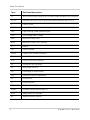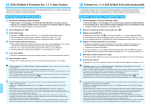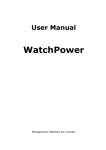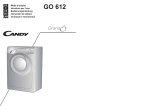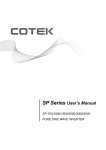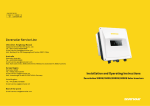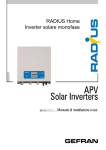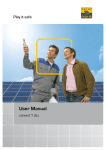Download Conext RL Installation and Operation Manual
Transcript
ConextTM RL Photovoltaic Grid Tie Inverters Conext RL 3000 E-S Conext RL 3000 E Conext RL 4000 E-S Conext RL 4000 E Conext RL 5000 E-S Conext RL 5000E Installation and Operation Manual www.schneider-electric.com Conext RL Photovoltaic Grid Tie Inverters Conext RL 3000 E-S Conext RL 3000 E Conext RL 4000 E-S Conext RL 4000 E Conext RL 5000E-S Conext RL 5000 E Installation and Operation Manual www.schneider-electric.com Copyright © 2013 Schneider Electric. All Rights Reserved. All trademarks are owned by Schneider Electric Industries SAS or its affiliated companies. Exclusion for Documentation Unless specifically agreed to in writing, seller (a) makes no warranty as to the accuracy, sufficiency or suitability of any technical or other information provided in its manuals or other documentation; (b) assumes no responsibility or liability for losses, damages, costs or expenses, whether special, direct, indirect, consequential or incidental, which might arise out of the use of such information. The use of any such information will be entirely at the user’s risk; and (c) reminds you that if this manual is in any language other than English, although steps have been taken to maintain the accuracy of the translation, the accuracy cannot be guaranteed. Approved content is contained with the English language version which is posted at www.schneider-electric.com. Date and Revision July 2013 Revision B Part Number 975-0687-01-01 Contact Information www.schneider-electric.com For other country details please contact your local Schneider Electric Sales Representative or visit our website at: http://www.schneider-electric.com/sites/corporate/en/support/operations/local-operations/local-operations.page For warranty details please contact your local Schneider Electric Sales Representative or visit our website at: http://www.schneider-electric.com/products/ww/en/6900-solar-for-residential/6910-grid-tie-inverters-ce-emea-apac/62091conext-rl/?BUSINESS=7 About This Manual Purpose The purpose of this Installation and Operation Manual is to provide explanation and procedures for installing, operating, maintaining, and troubleshooting the below mentioned inverters: • Conext RL 3000 E-S (part number PVSNVC3000S) • Conext RL 3000 E (part number PVSNVC3000) • Conext RL 4000 E-S (part number PVSNVC4000S) • Conext RL 4000 E (part number PVSNVC4000) • Conext RL 5000 E-S (part number PVSNVC5000S) • Conext RL 5000 E (part number PVSNVC5000) Scope The manual provides safety guidelines, detailed planning and setup information, procedures for installing the Conext RL inverter, as well as information about operating and troubleshooting the Conext RL inverter. It does not provide details about particular brands of Photovoltaic panels. For more information, consult individual PV manufacturers. Audience The information in chapters “Introduction” on page 1–1, “Operation” on page 3–1, and “Troubleshooting” on page 5–1 is intended for the owner and operator of the Conext RL inverter. The information in chapters “Installation and Configuration” on page 2–1 and “Preventative Maintenance” on page 4–1 is intended for qualified personnel only. Qualified personnel have training, knowledge, and experience in: • Installing electrical equipment and PV power systems (up to 600 V). • Applying all local installation codes. • Analyzing and eliminating the hazards involved in performing electrical work. • Selecting and using Personal Protective Equipment (PPE). Installation, commissioning, troubleshooting, and maintenance of the Conext RL inverter must be done only by qualified personnel. Organization This manual is organized into the following chapters and appendices. Chapter 1, “Introduction” contains information about the features and functions of Conext RL inverter. Chapter 2, “Installation and Configuration” provides information and procedures for installing and configuring the Conext RL inverter. 975-0687-01-01 Revision B iii About This Manual Chapter 3, “Operation” contains information on the basic operation of the Conext RL inverter. Chapter 4, “Preventative Maintenance” contains information and procedures for performing preventative maintenance on the Conext RL inverter. Chapter 5, “Troubleshooting” describes the event messages that might be displayed on the LCD of the inverter and recommended solutions. Appendix A provides the electrical, environmental, and other specifications of the Conext RL inverter. Appendix B provides the information on how to configure Conext RL inverter using Conext RL Config tool. “Information About Your System” can be used to record information about your Conext RL inverter package. Conventions Used This manual uses the following conventions for conveying important safety related information. DANGER DANGER indicates an imminently hazardous situation that, if not avoided, will result in death or serious injury. WARNING WARNING indicates a potentially hazardous situation that, if not avoided, can result in death or serious injury. CAUTION CAUTION indicates a potentially hazardous situation that, if not avoided, can result in moderate or minor injury. NOTICE NOTICE indicates important information that you must read carefully. iv 975-0687-01-01 Revision B About This Manual Product Names This manual includes information for six products: the Conext RL 3000 E-S/ Conext RL 3000 E, Conext RL 4000 E-S/ Conext RL 4000 E, and Conext RL 5000 E-S/ Conext RL 5000 E Photovoltaic grid tie inverters. The following table lists the naming conventions used to differentiate information that only applies to one of the six inverters. For information common to all six products, “Conext RL inverter” is used. Product Name Usage Conext RL 3000 E-S Information provided is specific to the 3 kVA Conext RL inverter with integrated DC switch Conext RL 4000 E-S Information provided is specific to the 4 kVA Conext RL inverter with integrated DC switch Conext RL 5000 E-S Information provided is specific to the 5 kVA Conext RL inverter with integrated DC switch Conext RL 3000 E Information provided is specific to the 3 kVA Conext RL inverter without DC switch Conext RL 4000 E Information provided is specific to the 4kVA Conext RL inverter without DC switch Conext RL 5000 E Information provided is specific to the 5kVA Conext RL inverter without DC switch Abbreviations and Acronyms Term Definition/description AC Alternating Current ADC Analog to Digital Converter Cap Capacitive DC Direct Current DSP Digital Signal Processing GND Ground Ind Inductive IEC International Electrotechnical Commission 975-0687-01-01 Revision B v About This Manual vi Term Definition/description ISC Short circuit current rating of an PV panel under Standard Test Condition ISC max Absolute maximum short circuit current permitted from the PV array L Line or Phase LCD Liquid Crystal Display LED Light Emitting Diode (indicator light) LVRT Low Voltage Ride Through MPP Maximum Power Point MPPT Maximum Power Point Tracking N Neutral OD Outer Diameter OOCP Output Over Current Protection P Active Power PCC Point of Common Coupling PE Protective Earth (ground) Pn Real power nominal Pm Percentage of Rated Power PPE Personal Protective Equipment PV Photovoltaic Q Reactive power RCD Residual Current Detection RCMU Residual Current Monitoring Unit SELV Safety Extra Low Voltage Sn Apparent power nominal 975-0687-01-01 Revision B About This Manual Term Definition/description STC Standard Test Conditions specific to photo voltaic panels (1000 W/m2, light spectrum AM 1.5 and 25 °C [77 °F]); panel nameplate ratings are based on STC and may be exceeded under some conditions V Voltage UTE UNION TECHNIQUE DE L'ELECTRICITE UV Ultraviolet VAC Volts AC VDC Volts DC VMPP Voltage at Maximum Power Point VOC Open circuit voltage rating of a PV panel under STC VOC max Absolute maximum open circuit voltage permitted from the PV array 975-0687-01-01 Revision B vii About This Manual Symbols on the Inverter Symbols Explanation Hazard of fire, arc flash, or electric shock from multiple sources The Conext RL inverter is energized from two sources. Before opening the cover, disconnect all the sources of power, and then wait at least five minutes for internal capacitors to discharge. Refer to the Conext RL Installation and Operation Manual. Burn hazard due to hot surface. Do not touch the heat sink. Protective earthing connection Related Information You can find more information about Schneider Electric, as well as its products and services, at www.schneider-electric.com. Product Recycling Do not dispose of this product with general household waste! Electric appliances marked with the symbol shown must be professionally treated to recover, reuse, and recycle materials, in order to reduce negative environmental impact. When the product is no longer usable, the consumer is legally obligated to ensure that is collected separately under the local electronics recycling and treatment scheme. viii 975-0687-01-01 Revision B Important Safety Instructions READ AND SAVE THESE INSTRUCTIONS DO NOT DISCARD This manual contains important safety and operating instructions for the Conext RL inverter that must be followed during operation, installation and maintenance of the inverter. Be sure to read, understand, and save these safety instructions. DANGER HAZARD OF ELECTRIC SHOCK, EXPLOSION, FIRE, OR ARC FLASH • The Conext RL inverter has no user serviceable parts inside. It must be installed and serviced only by qualified personnel equipped with appropriate personal protective equipment and following safe electrical work practices. • The Conext RL inverter is energized from two sources: PV array while exposed to sunlight and AC grid. Before opening the cover, check the system diagram to identify all sources are de-energised, and wait for at least five minutes for internal capacitors to discharge to safe voltages. • The Conext RL inverter employs field adjustable voltage and frequency set points and time delays that are factory set in compliance with local utility and safety requirements and can be changed only by trained technicians with approval by both the local utility and equipment owner. • Before servicing, test the inverter using a meter, rated at least 600V AC and DC to make sure all circuits are de-energized. • Do not use the Conext RL inverter in connection with life support systems, medical equipments, or where human life or medical property could be at stake. • Before installing and using the Conext RL inverter read all the instructions and cautionary markings on the Conext Inverter, and all appropriate sections of this guide. • To reduce shock, fire, and energy hazards, installation must be in accordance with all applicable local installation codes. It is the responsibility of the installer to ensure adherence to applicable codes. Failure to follow these instructions will result in death or serious injury. 975-0687-01-01 Revision B xi Important Safety Instructions The term “qualified personnel” is defined on page iii of this manual. Personnel must be equipped with appropriate PPE and follow safe electrical work practices. The inverter is energized from the AC grid and up to four PV arrays. Before servicing the inverter or accessing the communication module, disconnect all sources and wait for at least five minutes to allow internal circuits to discharge. DANGER HAZARD OF ELECTRIC SHOCK, FIRE AND EQUIPMENT DAMAGE • The DC disconnect switch integrated or external to the unit turns off the DC power to the inverter. • Ensure AC power to the inverter is switched off. • All operations on the inverter must be performed with both PV and AC connectors physically isolated. Failure to follow these instructions will result in death or serious injury. WARNING LIMITATIONS ON USE • Use the inverter only in grid-interconnected PV systems. The inverter does not support off-grid, stand-alone, power backup function. • Persons with pacemakers must avoid coming in close proximity of this equipment. • If the equipment is used in a manner not specified by the manufacturer, the protection provided by equipment may be impaired. Failure to follow these instructions can result in death or serious injury. DANGER HAZARD OF ELECTRIC SHOCK, FIRE AND EQUIPMENT DAMAGE To prevent unsafe conditions and damage to the inverter, comply with the instructions and the electrical, physical, and environmental installation specifications listed in this manual. Failure to follow these instructions will result in death or serious injury. xii 975-0687-01-01 Revision B Important Safety Instructions CAUTION HAZARD OF BURN • The Conext RL inverter heat sink can reach temperatures over 158 ºF (70 ºC) and can cause skin burns if touched. Failure to follow these instructions can result in minor injury. NOTICE RISK OF EQUIPMENT DAMAGE • Observe the clearance recommendations as described on Figure 2-19, “Correct installation distances” on page 2–27 • Do not install the inverter in a zero-clearance or in unventilated compartments. Failure to follow these instructions can result in equipment damage. 975-0687-01-01 Revision B xiii Important Safety Instructions Safety and Rating labels Caution label Regulatory label (country specific) Danger label Rating label Danger label Safety equipment Qualified service personnel must be equipped with appropriate personal protective equipments that include the following, but may not be limited to: • Safety glasses • Ear protection • Composite-toed safety boots • Safety hard hats • Double-insulated tools • Appropriate meter to verify that the circuits are de-energized (600 volts AC and DC rated, minimum) Check local safety regulations for other requirements. xiv 975-0687-01-01 Revision B Contents Important Safety Instructions - - - - - - - - - - - - - - - - - - - xi Introduction Description of the Conext Grid Tie Solar Inverter - - - - - - - - - - - - - - - - - 1-2 Features - - - - - - - - - - - - - - - - - - - - - - - - - - - - - - - - - - - - - - - - - - - - - 1-2 Physical Features - - - - - - - - - - - - - - - - - - - - - - - - - - - - - - - - - - - - - - - 1-4 Safety Label - - - - - - - - - - - - - - - - - - - - - - - - - - - - - - - - - - - - - - - - 1-8 Interface Panel - - - - - - - - - - - - - - - - - - - - - - - - - - - - - - - - - - - - - - - - 1-10 Installation and Configuration Installation Overview - - - - - - - - - - - - - - - - - - - - - - - - - - - - - - - - - - - - - 2-2 Planning - - - - - - - - - - - - - - - - - - - - - - - - - - - - - - - - - - - - - - - - - - - - - 2-3 PV Planning - - - - - - - - - - - - - - - - - - - - - - - - - - - - - - - - - - - - - - - - - - - 2-3 Recommended Protection Devices and Conductor Sizing - - - - 2-5 PV Wiring Diagrams- - - - - - - - - - - - - - - - - - - - - - - - - - - - - - - - - - - 2-6 AC Grid Connection Planning - - - - - - - - - - - - - - - - - - - - - - - - - - - 2-12 Recommended Protection Devices, Conductor Type and Sizing - - - - - - - - - - - - - - - - - - - - - - - - - 2-12 Environmental Requirements - - - - - - - - - - - - - - - - - - - - - - - - - - - - - - 2-13 Choosing the right location for mounting - - - - - - - - - - - - - - - - - - - 2-13 Unpacking - - - - - - - - - - - - - - - - - - - - - - - - - - - - - - - - - - - - - - - - 2-14 Verify the Package Contents - - - - - - - - - - - - - - - - - - - - - - - - 2-14 Unpack the Inverter - - - - - - - - - - - - - - - - - - - - - - - - - - - - - - - - - - 2-15 Tools Required - - - - - - - - - - - - - - - - - - - - - - - - - - - - - - - - - - - - - 2-20 Views and Dimensions - - - - - - - - - - - - - - - - - - - - - - - - - - - - - - - - - - 2-21 Ventilation - - - - - - - - - - - - - - - - - - - - - - - - - - - - - - - - - - - - - - - - - - - 2-24 Mounting - - - - - - - - - - - - - - - - - - - - - - - - - - - - - - - - - - - - - - - - - - - - 2-24 Correct Mounting Position - - - - - - - - - - - - - - - - - - - - - - - - - - - - - 2-24 Mounting Plate - - - - - - - - - - - - - - - - - - - - - - - - - - - - - - - - - - - - - 2-27 Dimensions of the Mounting Plate - - - - - - - - - - - - - - - - - - - - 2-27 Correct Position of the Mounting Plate - - - - - - - - - - - - - - - - - 2-29 Fastening the Mounting Plate to the Wall- - - - - - - - - - - - - - - - 2-29 Mounting the Inverter - - - - - - - - - - - - - - - - - - - - - - - - - - - - - 2-31 Wiring - - - - - - - - - - - - - - - - - - - - - - - - - - - - - - - - - - - - - - - - - - - - - - 2-32 AC Wiring - - - - - - - - - - - - - - - - - - - - - - - - - - - - - - - - - - - - - - - - - 2-32 975-0687-01-01 Revision B xv Contents AC Plug Wiring - - - - - - - - - - - - - - - - - - - - - - - - - - - - - - - - - Maximum AC Cable Length - - - - - - - - - - - - - - - - - - - - - - - - Connecting the AC Plug - - - - - - - - - - - - - - - - - - - - - - - - - - DC Wiring (From PV Array) - - - - - - - - - - - - - - - - - - - - - - - - - - - - Polarity- - - - - - - - - - - - - - - - - - - - - - - - - - - - - - - - - - - - - - - Connection- - - - - - - - - - - - - - - - - - - - - - - - - - - - - - - - - - - - Earthing Terminal - - - - - - - - - - - - - - - - - - - - - - - - - - - - - - - - - - Communication Module - - - - - - - - - - - - - - - - - - - - - - - - - - - - - - - - Removing the Communication Module - - - - - - - - - - - - - - - - - - - Internal Data Logger - - - - - - - - - - - - - - - - - - - - - - - - - - - - - - - - - - - Connecting Cables to the Communication Module - - - - - - - - - - - RS485 Connection- - - - - - - - - - - - - - - - - - - - - - - - - - - - - - - - - - Implementing the RS485 connection: - - - - - - - - - - - - - - - - - RS485 Connection Using the RJ-45 Connectors - - - - - - - - - Termination Resistor - - - - - - - - - - - - - - - - - - - - - - - - - - - - - Multifunction relay contact output connection - - - - - - - - - - - - - - Remote Monitoring Services - - - - - - - - - - - - - - - - - - - - - - - - - - - - - - 2-32 2-33 2-33 2-39 2-39 2-39 2-40 2-41 2-42 2-43 2-43 2-45 2-45 2-46 2-47 2-48 2-48 Operation Turning the Inverter On - - - - - - - - - - - - - - - - - - - - - - - - - - - - - - - - - - - 3-2 Navigating the LCD Menus and Screens - - - - - - - - - - - - - - - - - - - - - - 3-3 Indicator Lights - - - - - - - - - - - - - - - - - - - - - - - - - - - - - - - - - - - - - - - - 3-4 Home Page - - - - - - - - - - - - - - - - - - - - - - - - - - - - - - - - - - - - - - - - - - - 3-4 Start-up Menu - - - - - - - - - - - - - - - - - - - - - - - - - - - - - - - - - - - - - - - - - 3-5 Main Menu Screen - - - - - - - - - - - - - - - - - - - - - - - - - - - - - - - - - - - - - - 3-6 Event List - - - - - - - - - - - - - - - - - - - - - - - - - - - - - - - - - - - - - - - - - - - - - 3-9 Inverter ID Setting- - - - - - - - - - - - - - - - - - - - - - - - - - - - - - - - - - - - - - 3-10 Country and Language Settings- - - - - - - - - - - - - - - - - - - - - - - - - - - - 3-12 Communication Settings - - - - - - - - - - - - - - - - - - - - - - - - - - - - - - - - - 3-12 Comando Locale - - - - - - - - - - - - - - - - - - - - - - - - - - - - - - - - - - - - - - 3-13 Italy Self Test - - - - - - - - - - - - - - - - - - - - - - - - - - - - - - - - - - - - - - - - - 3-15 Conext RL Config Tool - - - - - - - - - - - - - - - - - - - - - - - - - - - - - - - - - - 3-16 Inverter Monitoring - - - - - - - - - - - - - - - - - - - - - - - - - - - - - - - - - - 3-16 Shade Tolerant Algorithm - - - - - - - - - - - - - - - - - - - - - - - - - - - - - - 3-16 Multifunction Relay - - - - - - - - - - - - - - - - - - - - - - - - - - - - - - - - - - 3-17 Preventative Maintenance Periodic Maintenance - - - - - - - - - - - - - - - - - - - - - - - - - - - - - - - - - - - - 4-2 Factors Affecting Conext RL Inverter Performance - - - - - - - - - - - - - 4-2 xvi 975-0687-01-01 Revision B Contents PV Array Factors - - - - - - - - - - - - - - - - - - - - - - - - - - - - - - - - - - - - - 4-2 Other Factors - - - - - - - - - - - - - - - - - - - - - - - - - - - - - - - - - - - - - - - 4-3 Performing General Maintenance- - - - - - - - - - - - - - - - - - - - - - - - - - - - 4-4 Troubleshooting Messages - - - - - - - - - - - - - - - - - - - - - - - - - - - - - - - - - - - - - - - - - - - - 5-2 Specifications System Specifications - - - - - - - - - - - - - - - - - - - - - - - - - - - - - - - - - - - Environmental Specifications - - - - - - - - - - - - - - - - - - - - - - - - - - - Electrical Specifications - - - - - - - - - - - - - - - - - - - - - - - - - - - - - - - RCMU - - - - - - - - - - - - - - - - - - - - - - - - - - - - - - - - - - - - - - - - - - - System Information and Communication Specifications - - - - - - - - Regulations and Directives- - - - - - - - - - - - - - - - - - - - - - - - - - - - - Dimensions - - - - - - - - - - - - - - - - - - - - - - - - - - - - - - - - - - - - - - - - - - Efficiency Curves - - - - - - - - - - - - - - - - - - - - - - - - - - - - - - - - - - - - - - - A-2 A-2 A-3 A-4 A-5 A-5 A-6 A-7 Inverter Configuration Inverter Configuration - - - - - - - - - - - - - - - - - - - - - - - - - - - - - - - - Inverter Control Settings- - - - - - - - - - - - - - - - - - - - - - - - - - - - - - - Active Power Control - - - - - - - - - - - - - - - - - - - - - - - - - - - - - - - - - a) Power Limit (Active Power) - - - - - - - - - - - - - - - - - - - - - - - b) Frequency Dependent Active Power Control (P-F control) - Setting the Reactive Power Control - - - - - - - - - - - - - - - - - - - - - - - a) Constant Power factor (Fixed cos(phi)) - - - - - - - - - - - - - - - b) Power factor as a function of active power (Cos (phi) of P Ctrl) - - - - - - - - - - - - - - - - - - - - - - - - - - - - - - - c) Constant Reactive Power (Fixed Q) - - - - - - - - - - - - - - - - - d) Reactive Power as a function of Voltage (Q of U cntrl) - - - - Low Voltage Ride Through - - - - - - - - - - - - - - - - - - - - - - - - - - - - - - B-2 B-2 B-3 B-3 B-3 B-4 B-4 B-5 B-5 B-6 B-8 Information About Your System - - - - - - - - - - - - - - - - - - - - C-1 Index - - - - - - - - - - - - - - - - - - - - - - - - - - - - - - - - - - - - - - - - - - - - D-1 975-0687-01-01 Revision B xvii Contents xviii 975-0687-01-01 Revision B List of Figures Figure 1-1 Figure 1-2 Figure 1-3 Figure 1-4 Figure 1-5 Figure 1-6 Figure 1-7 Figure 1-8 Figure 1-9 Figure 1-10 Figure 1-11 Figure 1-12 Figure 2-1 Figure 2-2 Figure 2-3 Figure 2-4 Figure 2-5 Figure 2-6 Figure 2-7 Figure 2-8 Figure 2-9 Figure 2-10 Figure 2-11 Typical installation - - - - - - - - - - - - - - - - - - - - - - - - - - 1–2 Block diagram for Conext RL inverters - - - - - - - - - - - - 1–4 Location of important physical features of Conext RL 3000 E-S inverter - - - - - - - - - - - - - - - - - 1–5 Location of important physical features of Conext RL 3000 E inverter - - - - - - - - - - - - - - - - - - - 1–6 Location of important physical features of Conext RL 4000 E-S/ 5000 E-S inverter- - - - - - - - - - 1–7 Location of important physical features of Conext RL 4000 E/ 5000 E inverter- - - - - - - - - - - - - - - 1–8 Danger label - - - - - - - - - - - - - - - - - - - - - - - - - - - - - - 1–8 French UTE C 15-712-1 label - - - - - - - - - - - - - - - - - - 1–9 Temperature safety label - - - - - - - - - - - - - - - - - - - - - 1–9 Communication port safety label - - - - - - - - - - - - - - - 1–10 Interface panel- Conext RL 3000 E-S/ 3000 E - - - - - - 1–11 Interface panel - Conext RL 4000 E-S/ 5000 E-S and Conext RL 4000 E /Conext RL 5000 E - - - - - - - - - - - 1–12 Typical connection diagram of Conext RL 3000E-S - - - 2–7 Typical connection diagram of Conext RL 3000E - - - - 2–8 Typical connection diagram of Conext RL 4000 E-S/ 5000 E-S - - - - - - - - - - - - - - - - - 2–9 Typical connection diagram of Conext RL 4000 E/ 5000 E - - - - - - - - - - - - - - - - - - - 2–10 Array connections using external DC Disconnect - - - 2–11 AC connection details- - - - - - - - - - - - - - - - - - - - - - - 2–13 Lifting the inverter out of the box - - - - - - - - - - - - - - - 2–16 Assembly of vent plate- Conext RL inverter - - - - - - - 2–17 Location of rating label- Conext RL 3000 E-S - - - - - - 2–18 Location of rating label- Conext RL 3000 E - - - - - - - - 2–18 Location of rating labelConext RL 4000 E-S/ 5000 E-S - - - - - - - - - - - - - - - - 2–19 975-0687-01-01 Revision B xix Contents Figure 2-12 Figure 2-13 Figure 2-14 Figure 2-15 Figure 2-16 Figure 2-17 Figure 2-18 Figure 2-19 Figure 2-20 Figure 2-21 Figure 2-22 Figure 2-23 Figure 2-24 Figure 2-25 Figure 2-26 Figure 2-27 Figure 2-28 Figure 2-29 Figure 2-30 Figure 2-31 Figure 2-32 Figure 2-33 Figure 2-34 Figure 2-35 Figure 2-36 xx Location of rating labelConext RL 4000 E/ 5000 E - - - - - - - - - - - - - - - - - - Views and dimensions of Conext RL 3000 E-S/ 3000 E - - - - - - - - - - - - - - - - - Views and dimensions of Conext RL 4000E-S/ 4000 E - - - - - - - - - - - - - - - - - Views and dimensions of Conext RL 5000E-S/ 5000 E - - - - - - - - - - - - - - - - - Airflow - - - - - - - - - - - - - - - - - - - - - - - - - - - - - - - - - Correct vertical mounting position - - - - - - - - - - - - - Incorrect mounting positions - - - - - - - - - - - - - - - - - Correct installation distances - - - - - - - - - - - - - - - - Mounting plate dimensions - - - - - - - - - - - - - - - - - - Position of mounting plate (rear view of the inverter) Example of fastening the mounting plate to the wall Location of mounting tabs (for fastening the bottom of the inverter to the mounting plate)- - - - - - AC plug (exploded view) - - - - - - - - - - - - - - - - - - - Sliding the cable nut and the back shell onto the cable - - - - - - - - - - - - - - - - - - - - - - - - - - - Stripping the wires - - - - - - - - - - - - - - - - - - - - - - - - Plug wiring- - - - - - - - - - - - - - - - - - - - - - - - - - - - - - Tightening the back shell - - - - - - - - - - - - - - - - - - - Securing the AC cable - - - - - - - - - - - - - - - - - - - - - Connecting the AC plug to the inverter and rotating the locking ring - - - - - - - - - - - - - - - - - DC wiring polarity and connector types, for the array wiring- - - - - - - - - - - - - - - - - - - - - - - - Connecting the earthing conductor in Conext RL inverter- - - - - - - - - - - - - - - - - - - - - - - - Communication module - - - - - - - - - - - - - - - - - - - - Removing a plug from the end of the seal - - - - - - - Inserting the cables into the seal and assembling the claw and seal - - - - - - - - - - - - - - - - Connecting the body of the cable gland, 2–19 2–21 2–22 2–23 2–24 2–25 2–26 2–27 2–28 2–29 2–30 2–31 2–33 2–34 2–35 2–36 2–37 2–37 2–38 2–39 2–41 2–42 2–43 2–44 975-0687-01-01 Revision B Contents Figure 2-37 Figure 2-38 Figure 2-39 Figure 2-40 Figure 3-1 Figure 3-2 Figure 3-3 Figure 3-4 Figure 3-5 Figure 3-6 Figure 3-7 Figure 3-8 Figure 3-9 Figure 3-10 Figure 3-11 Figure 3-12 Figure 3-13 Figure 3-14 Figure A-1 Figure A-2 Figure A-3 Figure A-4 Figure A-5 Figure A-6 Figure B-1 Figure B-2 Figure B-3 Figure B-4 Figure B-5 Figure B-6 Figure B-7 the claw and seal, and the sealing nut - - - - - - - - - - - 2–44 RS485 wiring: multiple inverters- - - - - - - - - - - - - - - - 2–45 RJ45 Connectors - - - - - - - - - - - - - - - - - - - - - - - - - - 2–46 Termination resistor—switch numbering- - - - - - - - - - 2–47 Dry contact location - - - - - - - - - - - - - - - - - - - - - - - - 2–48 LCD and control panel - - - - - - - - - - - - - - - - - - - - - - - 3–2 Navigating the LCD menus and screens - - - - - - - - - - 3–3 Home page (E-Today) - - - - - - - - - - - - - - - - - - - - - - - 3–4 Selecting the country at the time of installation - - - - - - 3–5 Main menu (figure 1 of 2) - - - - - - - - - - - - - - - - - - - - - 3–6 Main Menu (figure 2 of 2) - - - - - - - - - - - - - - - - - - - - - 3–7 Event list menu- - - - - - - - - - - - - - - - - - - - - - - - - - - - 3–10 Setting inverter ID- - - - - - - - - - - - - - - - - - - - - - - - - - 3–11 Country and Language settings- - - - - - - - - - - - - - - - 3–12 Communication settings for Ethernet or Ethernet/WiFi card - - - - - - - - - - - - - - - - - - - - - - - - - 3–13 Setting Comando Locale for Italy - - - - - - - - - - - - - - - 3–14 Italy Self Test setting- - - - - - - - - - - - - - - - - - - - - - - - 3–15 Inverter monitoring - - - - - - - - - - - - - - - - - - - - - - - - - 3–16 Configuration setting of Multifunction Relay - - - - - - - 3–17 Efficiency curves Conext 3000 E-S - - - - - - - - - - - - - - A–7 Efficiency curves Conext 4000 E-S - - - - - - - - - - - - - - A–8 Efficiency curves Conext 5000 E-S - - - - - - - - - - - - - - A–8 Temperature derating curves Conext 3000 E-S- - - - - - A–9 Temperature derating curves Conext 4000 E-S- - - - - - A–9 Temperature derating curve Conext 5000 E-S - - - - - A–10 Inverter configuration - - - - - - - - - - - - - - - - - - - - - - - - B–2 Inverter control settings - - - - - - - - - - - - - - - - - - - - - - B–3 Frequency dependent active power control - - - - - - - - B–4 Setting the reactive power control - - - - - - - - - - - - - - - B–5 Setting the constant reactive power - - - - - - - - - - - - - - B–6 Setting the reactive power as a function of Voltage - - - B–7 Low voltage ride through - - - - - - - - - - - - - - - - - - - - - B–8 975-0687-01-01 Revision B xxi Contents xxii 975-0687-01-01 Revision B List of Tables Table 2-1 Table 2-2 Table 2-3 Table 2-4 Table 2-5 Table 2-6 Table 2-7 Table 3-1 Table 3-2 Table 3-3 Table 5-1 Table A-1 Table A-2 Table A-3 Table A-4 Summary chart for PV input requirements- - - - - - - - - - 2–5 Packing list - - - - - - - - - - - - - - - - - - - - - - - - - - - - - - 2–15 IEC color-coding - - - - - - - - - - - - - - - - - - - - - - - - - - 2–32 Maximum AC cable length - - - - - - - - - - - - - - - - - - - 2–33 Internal Data Logger specifications - - - - - - - - - - - - - 2–43 RS485 data format - - - - - - - - - - - - - - - - - - - - - - - - - 2–46 RJ45 pin definitions - - - - - - - - - - - - - - - - - - - - - - - - 2–46 Buttons below the LCD - - - - - - - - - - - - - - - - - - - - - - - 3–3 Inverter Status and Indicator lights- - - - - - - - - - - - - - - 3–4 Explanation of menu items in the Main Menu screen - - 3–8 Event message descriptions - - - - - - - - - - - - - - - - - - - 5–2 Environmental specifications - - - - - - - - - - - - - - - - - - - A–2 Electrical specifications - - - - - - - - - - - - - - - - - - - - - - A–3 System information and communication - - - - - - - - - - - A–5 Regulations and directives - - - - - - - - - - - - - - - - - - - - A–5 975-0687-01-01 Revision B xxiii Contents xxiv 975-0687-01-01 Revision B 1 Introduction Chapter 1, “Introduction” contains information about the features and functions of Conext RL inverter. 975-0687-01-01 Revision B This chapter is for use by qualified personnel only 1-1 Introduction Description of the Conext Grid Tie Solar Inverter The Conext RL inverter is designed to convert solar electric (photovoltaic or PV) power into utility grade electricity that can be used for commercial or non commercial purpose. The Conext RL inverter provides a feature to collect the maximum available energy from the PV array by constantly adjusting its output power to track the maximum power point (MPP) of the PV array. The Conext RL inverter has two MPPT channels (DC1 and DC2). Two independent PV arrays, each having one or two PV strings can be connected to the inverter. Each PV array, can be loaded to different peak power points, to harvest the maximum possible energy. The Conext RL inverter can accommodate arrays with open circuit voltage as high as 550 VDC. Figure 1-1 shows the major components of a typical PV grid-tie installation, the energy flow in a system using the inverter, and the placement of typical balance-of-system components. PV array DC Distribution box Conext RL inverter Surge arrestor Fuse DC breaker AC distribution box Electrical Grid Surge arrestor Fuse AC breaker Figure 1-1 Typical installation Installing the inverter consists of mounting it to the wall and connecting the DC input to a PV array and the AC output to the utility. For installation details, see “Installation and Configuration” on page 2–1. Features The inverter has the following features: • Power rating: • Conext RL 3000 E-S/ Conext RL 3000 E inverter: 3 kVA • Conext RL 4000 E-S/ Conext RL 4000 E inverter: 4 kVA • Conext TL 5000 E-S/ Conext RL 5000 E inverter: 5 kVA • PV compatibility: Designed to work with Mono Crystalline or Multi Crystalline panel • • Single-phase (Phase + N + PE), grid-tie, transformerless Conext RL inverter uses Proprietary MPPT technology -- Shade tolerant algorithm 1-2 975-0687-01-01 Revision B This chapter is for use by qualified personnel only Features • • • • • • • • • • • • • • • Full-Power MPPT range: Conext RL 3000 E-S/ Conext RL 3000 E (160 - 500 V), Conext RL 4000 E-S/ Conext RL 4000 E (180 - 500 V) and Conext RL 5000E-S/ Conext RL 5000 E (180 - 500 V) Two independent MPPT channels RS485 (Modbus) Communications IP65 protection class for outdoor environment DC (MC4) locking connectors Pluggable AC connector (IP67) Peak power conversion efficiency: 97.5% European weighted power conversion efficiency: 97% Energy harvest (MPPT) efficiency: > 99% Power factor adjustment range: 0.8 capacitive to 0.8 inductive Low AC output current distortion (THD < 3%) @ rated power Natural convection (fanless) cooling Logs up to 15 events 2x16 Alpha numeric display Multiple inverters can be networked together for increased net metering capacity or future system growth. All models have adjustable voltage and frequency disconnect settings and can be aggregated above 30 kW on a single point of common couplingPCC. 975-0687-01-01 Revision B This chapter is for use by qualified personnel only 1-3 Introduction Physical Features Figure 1-2 illustrates the block diagram of Conext RL inverters. DC 1 DC 2 + + + + - DC CONNECTOR AC FILTER DC FILTER V V P N PE COMMUNICATION AND CONTROL RS 485 LCD Figure 1-2 Block diagram for Conext RL inverters 1-4 975-0687-01-01 Revision B This chapter is for use by qualified personnel only Physical Features LCD, indicator lights, control panel (buttons) Multi function relay contact (input) Danger label Product rating label DC switch PV array input (DC input) AC connector Communication connector input Earthing terminal Vent cover plate Figure 1-3 Location of important physical features of Conext RL 3000 E-S inverter 975-0687-01-01 Revision B This chapter is for use by qualified personnel only 1-5 Physical Features LCD, indicator lights, control panel (buttons) Multifunction relay contact input) Danger label Product rating label PV array (input) (DC input) AC connector Vent cover plate Earthing terminal Communication connector input Figure 1-4 Location of important physical features of Conext RL 3000 E inverter 1-6 975-0687-01-01 Revision B Physical Features LCD, indicator light, Control panel (buttons) Multi-function relay contact (input) Danger label DC switch PV array input (DC input) Product rating label AC connector Communication Vent cover plate connector input Earthing terminal Figure 1-5 Location of important physical features of Conext RL 4000 E-S/ 5000 E-S inverter 975-0687-01-01 Revision B This chapter is for use by qualified personnel only 1-7 Introduction LCD, indicator lights, control panel (buttons) Multifunction relay contact (input) Danger label PV array input (DC input) Product rating label AC connector Vent cover plate Earthing terminal Communication connector input Figure 1-6 Location of important physical features of Conext RL 4000 E/ 5000 E inverter Safety Label The safety labels are as shown in figure under section “Important Safety Instructions”. The label is in English, and is shown in Figure 1-7 , Figure 1-9 and Figure 1-10. Figure 1-7 Danger label 1-8 975-0687-01-01 Revision B This chapter is for use by qualified personnel only Physical Features The French label is as shown in Figure 1-8. Figure 1-8 French UTE C 15-712-1 label In the event of installation in France, the device must be provided with the warning sticker as per UTE C15-712-1. This warning label is included in the packaging. The label must be affixed on the inverter in accordance with the local regulations in the country. Do not touch heatsink Failure to follow these instructons can result in minor injury Figure 1-9 Temperature safety label 975-0687-01-01 Revision B This chapter is for use by qualified personnel only 1-9 Introduction DANGER HAZARD OF ELECTRIC SHOCK • Connect only to SELV circuits. • Disconnect all sources before making connections. Failure to follow these instructions will result in death or serious injury. Figure 1-10 Communication port safety label Interface Panel The connectors are located at the bottom of the inverter, and are shown in Figure 1-11 and Figure 1-12. 1-10 975-0687-01-01 Revision B This chapter is for use by qualified personnel only Interface Panel Communication: RS485 [through RJ -45(2 x)] DC switch Multifunction relay contact (input) AC connector DC 1 DC 2 Earthing terminal DC 1 DC 2 DC 1 DC 2 + + - - String 1 String 2 Figure 1-11 Interface panel- Conext RL 3000 E-S/ 3000 E 975-0687-01-01 Revision B This chapter is for use by qualified personnel only 1-11 Introduction AC connector DC switch DC 1 Communication: RS485 [through RJ-45(2x)] DC 2 Earthing terminal DC 1 + DC1 _ + _ DC 2 DC 2 + + _ _ Figure 1-12 Interface panel - Conext RL 4000 E-S/ 5000 E-S and Conext RL 4000 E /Conext RL 5000 E Item See this section: AC connector “AC Wiring” on page 2–32 DC string connectors “DC Wiring (From PV Array)” on page 2–39 1-12 975-0687-01-01 Revision B This chapter is for use by qualified personnel only Interface Panel Item See this section: Earthing terminal “Earthing Terminal” on page 2–40 Communication connectors “Communication Module” on page 2–41 DC switch “Turning the Inverter On” on page 3–2 975-0687-01-01 Revision B This chapter is for use by qualified personnel only 1-13 Introduction 1-14 975-0687-01-01 Revision B This chapter is for use by qualified personnel only 2 Installation and Configuration Chapter 2, “Installation and Configuration” provides information and procedures for installing and configuring the Conext RL inverter. 975-0687-01-01 Revision B This chapter is for use by qualified personnel only 2-1 Installation and Configuration Installation Overview DANGER HAZARD OF ELECTRIC SHOCK, EXPLOSION, FIRE, OR ARC FLASH The Conext RL inverter must be installed and serviced only by qualified personnel equipped with appropriate personal protective equipment and following safe electrical work practice and all applicable code requirements. Failure to follow these instructions will result in death or serious injury. Installation Options The Conext RL inverter can be installed as a single inverter for one or two PV strings connected to each MPPT. When more than one string is connected to each MPPT, use of an external fuse is recommended. The Conext RL inverter can also be installed in a multiple inverter system. If multiple inverters are used, wire each Conext RL inverter to an independent PV array. Enable communication between Conext RL inverters by installing network cabling to the RJ45 ports. Planning for Installation Planning for a system requires the complete understanding of all the components that are involved to successfully install the inverter for performance and reliability, and to meet applicable installation codes. Location CAUTION BURN HAZARD • • Ensure that the Conext RL inverter is located away from normal traffic areas. Do not touch the heat sink. In extreme conditions, the Conext RL inverter heat sink can reach temperatures over 158 ºF (70 ºC) and can cause skin burns if touched. Failure to follow these instructions can result in minor injury. The Conext RL inverter uses an IP65-rated enclosure (vertical mount only) that can be mounted indoors or outdoors. IP65- rated enclosures are intended for outdoor use as it provides protection from rain and formation of ice on the enclosure. A shaded location is recommended for outdoor installations. Under bright sun conditions, when the Conext RL inverter is at or near full output with an ambient temperature above 104 °F(45 °C), shade the Conext RL inverter to increase its performance. The sun shade should be made of an opaque (dark) material, large enough and positioned so as to shade the entire unit when the inverter is operating at full power (usually a four hour time period 2-2 975-0687-01-01 Revision B This chapter is for use by qualified personnel only Planning during noon). See “Environmental Requirements” on page 2–13. Debris Free Excessive debris (such as dust, leaves, and cobwebs) can accumulate on the Conext RL inverter, interfering with wiring connections and ventilation. WARNING LIMITATIONS ON USE Do not install Conext RL inverter in a location where debris can accumulate (eg: under a tree) and near flammable materials. Failure to follow these instructions can result in death or serious injury. Clearance Adequate ventilation and service access should be considered when installing the inverter. See “Environmental Requirements” on page 2–13. Planning This section provides information to consider before installing the inverter. PV Planning DANGER HAZARD OF ELECTRIC SHOCK, EXPLOSION, FIRE, OR ARC FLASH • The PV array voltage must never exceed 550 VOC max (Absolute maximum open circuit voltage) under any condition. • The Absolute Maximum PV array ISC max (short circuit current) per MPPT must not exceed the specified limit as mentioned in product rating label under any conditions. Failure to follow these instructions will result in death or serious injury. A PV array sizing tool “Conext Designer” is available for download at http://www.schneiderelectric.com/products/ww/en/6900-solar-for-residential/6910-grid-tie-inverters-ce-emeaapac/62091-conext-rl/?CATEGORY=6910&BUSINESS=7. This software is an optional tool to help match the PV panel type and quantity to the power rating of the inverter. 975-0687-01-01 Revision B This chapter is for use by qualified personnel only 2-3 Installation and Configuration DANGER HAZARD OF ELECTRIC SHOCK, EXPLOSION, FIRE, OR ARC FLASH Use this inverter only with PV modules that have an IEC 61730 Class A rating. Failure to follow these instructions will result in death or serious injury. NOTICE RISK OF EQUIPMENT DAMAGE • • Do not ground either the positive or negative conductor from the PV array. Ensure that if two PV arrays are connected to one MPP tracker (for example, DC1; see Figure 1-12 on page 1–12), the maximum power available from the array will not exceed 3.2 kW (for Conext RL 3000E-S/ Conext RL 3000 E and Conext RL 4000E-S/ Conext RL 4000 E) and 3.5kW for Conext RL 5000E-S/ Conext RL 5000 E. • For maximum efficiency of the inverter, connect the PV Arrays to both PV inputs (DC1 and DC2). Ensure power of both arrays are balanced. Failure to follow these instructions can result in equipment damage. Ensure that the following requirement is met: • 2-4 Any component installed between the PV array and the inverter (for example, fuses, breakers, wiring, and connectors) must be rated at least 550 VDC and 1.25 times the total array short circuit current nameplate rating (at STC) unless the applicable installation codes require a higher multiplier. 975-0687-01-01 Revision B This chapter is for use by qualified personnel only PV Planning Table 2-1 Summary chart for PV input requirements Parameter Conext RL 3000 E-S/ Conext RL 4000 E-S Conext RL 3000 E /Conext RL 4000 E Conext RL 5000 E-S /Conext RL 5000 E Maximum input voltage, open circuit 550 VDC Maximum input current per MPPT 10 A 12 A 18 A Absolute maximum short circuit current per MPPT 13.9 A 16.7 A 25 A NOTE: For more details refer to “System Specifications” on page A–2. Recommended Protection Devices and Conductor Sizing It is the responsibility of the installer to determine and provide the external overcurrent protection and disconnecting means required for the PV input wiring. Determine the need for overcurrent protection, and its rating or setting, based on: • • • • Applicable installation codes Array currents involved Expected ambient temperatures Any other system parameters required by the installation codes The MC4 connectors accept conductor sizes of 4 mm2 or 6 mm2. Select the conductor size in accordance with installation codes and to limit the connector temperature to less than 105 °C (221 °F). Use the required crimping tool from the manufacturer (Multi-Contact Part Number PV-CZM-19100). For further information, contact the connector manufacturer. 975-0687-01-01 Revision B This chapter is for use by qualified personnel only 2-5 Installation and Configuration DANGER HAZARD OF ELECTRIC SHOCK, EXPLOSION, FIRE, OR ARC FLASH • Use only MC4 connectors from Multi-Contact. Do not mix and match connectors from different manufacturers. • Use only the crimping tool (MC part # PV- CZM- 19100) required by Multi-Contact. • Do not disconnect MC4 connectors under load. Failure to follow these instructions will result in death or serious injury. Any cable or wiring located outdoors must be outdoor rated and UV (sunlight) resistant with suitable voltage and flammability rating and should comply with local code requirements. NOTICE RISK OF EQUIPMENT DAMAGE To ensure protection class IP65, to protect against penetrating moisture and dirt, close unused inputs and outputs with included caps. Failure to follow these instructions can result in equipment damage. PV Wiring Diagrams For connection details, see Figure 2-1, Figure 2-2, Figure 2-3, and Figure 2-4. The inverter can accept PV input on both DC1 and DC2. If both PV inputs are shorted (DC1 and DC2), it functions as a Single MPP tracker. If the two PV inputs are individually connected to DC1 and DC2 respectively then the inverter functions as a Dual MPP tracker. For connecting several inverters, see also Figure 2-37 on page 2–45. 2-6 975-0687-01-01 Revision B This chapter is for use by qualified personnel only PV Planning PV array DC switch DC wiring (parallel or separate) 1-L 2-N AC wiring -PE ` Figure 2-1 Typical connection diagram of Conext RL 3000E-S 975-0687-01-01 Revision B This chapter is for use by qualified personnel only 2-7 Installation and Configuration PV Array PV array DC distribution box (DC 1) (DC 2) DC wiring (parallel or separate) 1-L 2-N AC wiring -PE ` Figure 2-2 Typical connection diagram of Conext RL 3000E 2-8 975-0687-01-01 Revision B This chapter is for use by qualified personnel only PV Planning PV array DC wiring (parallel or separate) DC switch 1-L 2-N -PE Figure 2-3 Typical connection diagram of Conext RL 4000 E-S/ 5000 E-S 975-0687-01-01 Revision B This chapter is for use by qualified personnel only 2-9 Installation and Configuration PV array DC distribution box (DC 1) (DC 2) DC wiring (parallel or separate) 1-L 2-N AC wiring -PE Figure 2-4 Typical connection diagram of Conext RL 4000 E/ 5000 E 2-10 975-0687-01-01 Revision B This chapter is for use by qualified personnel only PV Planning For models without integrated DC disconnect Switch Installation of an external DC disconnect switch is mandatory in certain countries. The external DC switch needs to meet the regulatory requirement of that country. Figure 2-5 shows an example of how to connect an external DC switch with 1 PV input per MPP tracker. External DC disconnect switch Array 1 (+) } (-) to MPP tracker (DC1) (+) } to MPP tracker (DC2) (-) Array 2 Figure 2-5 Array connections using external DC Disconnect Note: • • • Maximum of one PV array can be connected to each DC1 and DC2 in Conext RL 3000E-S/ Conext RL 3000 E type inverters. Maximum of two PV arrays can be connected to each DC1 and DC2 in Conext RL 4000E-S/ Conext RL 4000 E and Conext RL 5000E-S/ Conext RL 5000 E type inverters. DC1 and DC2 can be paralleled for a Single MPPT tracker. WARNING HAZARD OF FIRE When more than two PV strings are connected to the inverter, limit the flow of reverse current in the PV strings caused due to short circuit in the PV module, by adding suitable rated string fuses. Failure to follow this instructions can result in death or serious injury. 975-0687-01-01 Revision B This chapter is for use by qualified personnel only 2-11 Installation and Configuration WARNING HAZARD OF FIRE The DC disconnect switch integrated or external to the unit turns off the DC power to the inverter. Ensure AC power to the inverter is switched off. All operations on the inverter must be performed with both PV and AC connectors physically isolated. Failure to follow this instructions can result in death or serious injury. AC Grid Connection Planning This section describes the requirements regarding the AC output wiring. Recommended Protection Devices, Conductor Type and Sizing It is the responsibility of the installer to determine and provide the external overcurrent protection and disconnection means required for the AC output wiring. Determine the rating or setting of the over current protection, and the size of the conductors used, based on: • • • • Applicable installation codes Current rating (see “Specifications” on page A–1) Expected ambient temperature Any other system parameters required by the installation codes. The AC cable must be jacketed and carry three insulated copper conductors to allow connection to L, N, and PE (protective earth). Any cable or wiring located outdoors must be outdoor rated and UV (sunlight) resistant. The AC connector provided is designed for AC cable with outer diameters from 8 mm to 12 mm. The recommended AC cable diameter is 8 to 10 mm. The maximum cross sectional area of the AC wires is 4.0 mm2 to 6.0 mm2 and the length of the cable shall be selected appropriately to limit the voltage drop and power loss to less than one percent. Refer to the PV array sizing tool “Conext Designer” available for download at http://www.schneiderelectric.com/products/ww/en/6900-solar-for-residential/6910-grid-tieinverters-ce-emeaapac/62091-conext-rl/?CATEGORY=6910&BUSINESS=7, to calculate the voltage drop and power loss. It is recommended to use twisted cables to reduce the grid line inductance and for improved performance. If single core cables are used in open duct, keep the distance between cores as minimum as possible. 2-12 975-0687-01-01 Revision B This chapter is for use by qualified personnel only Environmental Requirements . AC Connection Details Line Neutral Ground G N Conext Inverter L Distribution Panel Figure 2-6 AC connection details Conext RL inverter supports TN-S, TN-C, TN-C-S and TT connection types (earthing system). It does not support IT connection. Environmental Requirements See “Environmental Specifications” on page A–2. The environmental requirements for Conext RL inverter installation are as follows: • • While the IP-65 rated enclosure protects the inverter from rain and water sprayed at the inverter from a nozzle, it is recommended to install the inverter away from lawn sprinklers and other sources of spray such as a hose or pressure washer. The inverter is designed to operate in a -20 °C to 65 °C (-4 °F to 149 °F) ambient environment. Refer to derating curves Figure A-4, Figure A-5, and Figure A-6 for maximum power harvest. Choosing the right location for mounting WARNING HAZARD OF FIRE Keep the area around the inverter clear of flammable materials and debris. Failure to follow these instructions can result in death or serious injury. 975-0687-01-01 Revision B This chapter is for use by qualified personnel only 2-13 Installation and Configuration CAUTION CRUSH HAZARD • The inverter weighs approximately 21 kgs (46 lbs) for Conext RL 3000E-S/ Conext RL 3000 E and Conext RL 4000E-S/ Conext RL 4000 E, and 24kgs for Conext RL 5000E-S/ Conext RL 5000 E. Ensure that the surface on which the inverter will be mounted, and the mounting hardware used, are strong enough to support this weight. • Use proper lifting techniques in accordance with local workplace safety rules, and always use assistance when moving or lifting. Failure to follow these instructions can result in moderate or minor injury, or equipment damage. NOTICE RISK OF EQUIPMENT DAMAGE AND REDUCED PERFORMANCE • The enclosure of the inverter protects internal parts from rain, however outdoor installations must be located away from lawn sprinklers and other sources of spray such as garden hose or a pressure washer. • Direct sunlight on the inverter could raise internal temperatures, causing a reduction of output power during hot weather. If possible, install the inverter in an area shaded from exposure to direct sunlight. • Product performance might be impaired without adequate ventilation. Allow suitable clearance at the sides, top, and bottom of the inverter. Refer to figure 2-15. • Do not obstruct the air intakes and outlets. Failure to follow these instructions can result in deteriorated product performance or equipment damage Unpacking Before you install the inverter, perform the steps in this section. Verify the Package Contents Before you remove the inverter, verify that the package includes all the items listed in Table 2-2. 2-14 975-0687-01-01 Revision B This chapter is for use by qualified personnel only Environmental Requirements Table 2-2 Packing list Item Quantity Description Inverter 1 Conext RL 3000 E-S/ Conext RL 3000 E(3 kVA) or Conext RL 4000 E-S/ Conext RL 4000 E(4 kVA) or Conext RL 5000 E-S/ Conext RL 5000 E(5 kVA) inverter Installation and operation manual 1 This document AC plug 1 Connector for AC connection (Amphenol- C016 20E002 800 1) Vent cover plate 1 To cover the heat sink fins Mounting plate 1 Wall mounting plate to mount the inverter on the wall. Fasteners 3 Screws (flat type) to mount the vent cover plates 2 Screws (hexagonal head) to fasten the inverter to the mounting plate 8 Screws to mount the mounting bracket on to the wall 8 Plain washers 1 Safety label for units to be installed in France only. See Figure 1-8 on page 1–9. French label UTE C15-712-1 Unpack the Inverter CAUTION CRUSH OR STRAIN HAZARD Use caution and correct procedures when lifting, moving, or mounting the inverter. Failure to follow these instructions can result in serious injury, and damage to the equipment. 975-0687-01-01 Revision B This chapter is for use by qualified personnel only 2-15 Installation and Configuration NOTICE RISK OF EQUIPMENT DAMAGE • • Check the inverter for damage before receiving it from the shipper. When removing the inverter, place it on a cardboard, to prevent the back surface from cosmetic damage. Failure to follow these instructions can result in equipment damage. To unpack the inverter: ◆ With the help of another person, carefully remove the inverter and place it on a flat surface. See Figure 2-7. Figure 2-7 Lifting the inverter out of the box 2-16 975-0687-01-01 Revision B This chapter is for use by qualified personnel only Environmental Requirements To check the inverter: • • • Check the inverter for damage from shipping. If it is damaged, contact Schneider Electric. Check the nameplate label on the inverter to make sure it is the model you ordered. For the location of the label, see Figure 2-9, Figure 2-10, Figure 2-11 and Figure 2-12. Fill in “Information About Your System” on page C–1. Figure 2-8 Assembly of vent plate- Conext RL inverter 975-0687-01-01 Revision B This chapter is for use by qualified personnel only 2-17 Installation and Configuration Location of rating label Figure 2-9 Location of rating label- Conext RL 3000 E-S Location of rating label Figure 2-10 Location of rating label- Conext RL 3000 E 2-18 975-0687-01-01 Revision B This chapter is for use by qualified personnel only Environmental Requirements Location of rating label Figure 2-11 Location of rating label- Conext RL 4000 E-S/ 5000 E-S Location of rating label Figure 2-12 Location of rating label- Conext RL 4000 E/ 5000 E 975-0687-01-01 Revision B This chapter is for use by qualified personnel only 2-19 Installation and Configuration Tools Required To install the inverter, the following tools are required ❐ ❐ ❐ ❐ ❐ ❐ ❐ 2-20 #2 Phillips screwdriver or drilling machine for mounting the bracket. Tools for preparing and connecting the wiring. See the user instructions from the connector manufacturer Wire stripper for both AC and DC wiring Level for ensuring mounting bracket is straight Adjustable wrench to tighten AC Cable nut MC4 Connector removal tool Hexagonal key driver for securing the inverter to the mounting plate 975-0687-01-01 Revision B This chapter is for use by qualified personnel only Views and Dimensions Views and Dimensions The views and dimensions of the inverter are shown in Figure 2-13, Figure 2-14, and Figure 2-15. Top view 480.0 mm (18.9 in) 160.0 mm (6.3 in) 420.0 mm (16.5 in) Front view Side view Bottom view (with DC switch) Bottom view (without DC switch) Figure 2-13 Views and dimensions of Conext RL 3000 E-S/ 3000 E 975-0687-01-01 Revision B This chapter is for use by qualified personnel only 2-21 Installation and Configuration Top view 480.0 mm (18.9 in) 160.0 mm (6.3 in) 420.0 mm (16.5 in) Front view Side view Bottom view (with DC switch) Bottom view (without DC switch) Figure 2-14 Views and dimensions of Conext RL 4000E-S/ 4000 E 2-22 975-0687-01-01 Revision B This chapter is for use by qualified personnel only Views and Dimensions Top view 510 mm (20.1 in) 177 mm (7.0 in) 445 mm (17.5 in) Front view Side view Bottom view (with DC switch) Bottom view (without DC switch) Figure 2-15 Views and dimensions of Conext RL 5000E-S/ 5000 E 975-0687-01-01 Revision B This chapter is for use by qualified personnel only 2-23 Installation and Configuration Ventilation The air intakes are located at the bottom of the inverter, and the outlets are on the top of the inverter, as shown in Figure 2-16. Figure 2-16 Airflow Mounting This section describes how to mount the inverter. Correct Mounting Position The correct mounting position is shown in Figure 2-17. Examples of incorrect positions are shown in Figure 2-18. The inverter does not require any clearance at the rear and it may be mounted flush on a surface. Install the device at eye level to ensure optimum user comfort. Make sure that the mounting surface or structure can support the weight of the Conext RL inverter and associated wiring. 2-24 975-0687-01-01 Revision B This chapter is for use by qualified personnel only Mounting NOTICE RISK OF EQUIPMENT DAMAGE • Mount the inverter only upright (PV inputs facing downward) and only on a vertical surface. • Local codes might impose additional mounting requirements in case of earthquake or other high-risk areas. Failure to follow these instructions can result in equipment damage. Correct installation distances are shown in Figure 2-19. Figure 2-17 Correct vertical mounting position 975-0687-01-01 Revision B This chapter is for use by qualified personnel only 2-25 Installation and Configuration CAUTION HAZARD OF BURN • Observe the clearance recommendations as described on Figure 2-19, “Correct installation distances” on page 2–27 • Do not install the Conext RL inverter in a zero-clearance or in unventilated compartments. Failure to follow these instructions can result in minor or moderate injury. (b) (a) (d) (c) (a): inverted position (b): vertically inverted (c): horizontal position (d): slanting position Figure 2-18 Incorrect mounting positions 2-26 975-0687-01-01 Revision B This chapter is for use by qualified personnel only Mounting >500 mm (19.7 in) >300 mm (11.8 in) >300 mm (11.8 in) >300 mm (11.8 in) >500 mm (19.7 in) Figure 2-19 Correct installation distances Mounting Plate This section describes the mounting plate used to mount the inverter to the wall. Dimensions of the Mounting Plate The dimensions of the mounting plate are shown in Figure 2-20. 975-0687-01-01 Revision B This chapter is for use by qualified personnel only 2-27 Installation and Configuration 424mm (16.7in) 330mm (13 in) 70 mm (2.8 in) 123 mm (4.8 in) 293mm (11.5in) 94.5 mm(3.7 in) 110mm (4.3 in) Figure 2-20 Mounting plate dimensions 2-28 975-0687-01-01 Revision B This chapter is for use by qualified personnel only Mounting Correct Position of the Mounting Plate The correct position of the mounting plate (in relation to the inverter) is shown in Figure 2-21. 210 mm (8.3 in) 107 mm (4.2 in) 210 mm ( 8.3 in) Figure 2-21 Position of mounting plate (rear view of the inverter) Fastening the Mounting Plate to the Wall To fasten the mounting plate to the wall: 1. 2. 3. Select a wall or other suitable, solid, vertical surface capable of supporting the weight of the inverter and the mounting plate. Using eight wood mounting screws appropriate for the mounting surface, securely attach the mounting plate to the mounting surface. An example of mounting on plywood, wallboard, and wall studs is shown in Figure 2-22 on page 2–30. Ensure mounting plate is vertical. 975-0687-01-01 Revision B This chapter is for use by qualified personnel only 2-29 Installation and Configuration Wall Stud Wallboard Plywood (Optional) Mounting plate Suitable height to ensure the readability of LCD display Figure 2-22 Example of fastening the mounting plate to the wall 1. 2. 3. 2-30 Locate the wall studs. If necessary, enhance the support surface with a plywood panel at least 20 mm [0.8 in] thick secured to the wall studs. Plywood should span three wall studs. Use hardware sized to support a minimum of 25 kg (approximately 55 lbs) to secure the plywood to the wall. 975-0687-01-01 Revision B This chapter is for use by qualified personnel only Mounting 4. Using a level, secure the mounting plate to the wall. Use wooden screw provided to secure the plate. Mounting the Inverter To mount the inverter 1. 2. Place the inverter on the mounting plate, ensuring that the upper edge of the mounting plate engages the flange on the back of the inverter. Using the two included hexagonal head screws appropriate for the mounting surface, fasten the bottom of the inverter to the mounting plate. For the location of the mounting tabs, see Figure 2-23. Mounting tab Mounting tab Figure 2-23 Location of mounting tabs (for fastening the bottom of the inverter to the mounting plate) 975-0687-01-01 Revision B This chapter is for use by qualified personnel only 2-31 Installation and Configuration Wiring This section describes how to connect the AC wiring (to the grid) and DC wiring (from the PV array) to the inverter. DANGER HAZARD OF ELECTRIC SHOCK FROM MULTIPLE SOURCES • All electrical work must be done in accordance with local electrical codes. • The Conext RL inverter has no user serviceable parts inside.To be installed and serviced only by qualified personnel equipped with appropriate PPE and following safe electrical work practices. • Before installation, de-energize the AC and PV sources using the external disconnecting means provided in the installation. If possible, follow a lock-out tag-out procedure. • Do not connect PV conductors until the inverter is earthed either through the AC connection or through the earthing terminal. Failure to follow these instructions will result in death or serious injury. AC Wiring This section describes how to connect the inverter to the AC grid. AC Plug Wiring Many single phase AC distribution systems in Europe follow the IEC color-code to identify the different conductors. Table 2-3 IEC color-coding Component of AC wiring Color Line Grey Neutral Blue Protective earth Green-yellow striped 2-32 975-0687-01-01 Revision B This chapter is for use by qualified personnel only Wiring Maximum AC Cable Length The following table provides recommended maximum cable lengths for a 6 mm² conductor size. Table 2-4 Maximum AC cable length Inverter 1% losses Conext RL 3000 E/ Conext RL 3000 E-S 25 m (82 ft) Conext RL 4000 E/ Conext RL 4000 E-S 15 m (49 ft) Conext RL 5000 E/ Conext RL 5000 E-S 12 m (39 ft) If the AC cable voltage drop exceeds one percent of the rated voltage, the use of an AC distribution box closer to the inverter is recommended. For more information, refer to “AC Grid Connection Planning” on page 2–12. Connecting the AC Plug To connect the AC plug: 1. Separate the AC plug into three parts, as shown in Figure 2-24. a) Holding the middle (central) part of the female insert, rotate the back shell to loosen it, and then detach it from the female insert. b) Remove the cable nut (with rubber insert) from the back shell. Female insert Back shell Cable nut (with rubber insert) Screw Figure 2-24 AC plug (exploded view) 2. The diameter of the AC cable should be maximum of 10 mm, so that it can be easily inserted into the cable nut. 975-0687-01-01 Revision B This chapter is for use by qualified personnel only 2-33 Installation and Configuration NOTICE RISK OF EQUIPMENT DAMAGE If the ring of the connector is damaged and the inverter is used outdoors, obtain a replacement rubber insert from Schneider Electric, and then repeat the above steps. Failure to follow these instructions can result in equipment damage. 3. Slide the cable nut and then the back shell onto the cable, as shown in Figure 2-25. Cable Figure 2-25 Sliding the cable nut and the back shell onto the cable 4. Using an appropriate tool, strip the wires: DANGER HAZARD OF ELECTRIC SHOCK • Make sure you do not cut the wire insulation and expose the wires (other than the stripped ends). • Make sure you follow the recommended specifications of stripping/trimming of the wires. Failure to follow these instructions will result in death or serious injury. a) 2-34 Remove 40 mm (1.6 in) of the outer jacket (shown in Figure 2-26). 975-0687-01-01 Revision B This chapter is for use by qualified personnel only Wiring Outer Jacket 40 mm (1.6 in) 12mm (0.5 in) Figure 2-26 Stripping the wires b) c) 5. Trim all the wires, to 40 mm (1.6 in). Using an appropriate tool, strip 12 mm (0.5 in.) of insulation from all wire ends, as shown in Figure 2-26 (above). Insert the stripped end of each of the three wires into the appropriate hole in the female insert, and then tighten each screw to 0.7 Nm (to hold each wire in place). See Figure 2-27 on page 2–36. 975-0687-01-01 Revision B This chapter is for use by qualified personnel only 2-35 Installation and Configuration Female insert Back shell Screw PE L N L N Figure 2-27 Plug wiring 2-36 975-0687-01-01 Revision B This chapter is for use by qualified personnel only Wiring DANGER HAZARD OF ELECTRIC SHOCK Do not connect the PV or AC grid until the inverter is earthed through the earthing terminal. Failure to follow these instructions will result in death or serious injury. 6. 7. Slide the back shell towards the female insert. Holding the middle (central) part of the female insert, rotate the back shell to connect it to the female insert and then tighten it, as shown in Figure 2-28. a) Hold this part. b) Rotate clockwise to hand-tighten the back shell. Figure 2-28 Tightening the back shell 8. 9. Slide the cable nut towards the back shell. Rotate the cable nut to secure the cable, as shown in Figure 2-29. Rotate the cable nut clockwise to secure the cable (tighten to 5 Nm) Figure 2-29 Securing the AC cable 975-0687-01-01 Revision B This chapter is for use by qualified personnel only 2-37 Installation and Configuration WARNING HAZARD OF FIRE • To prevent damage to wire strands and the subsequent overheating, ensure proper installation and to tighten the screw to the AC plug assembly. • Ensure the AC plug is properly connected with the locking ring tightened. • Do not cross-thread the inverter male connector and female wiring connector. It can damage the connector if cross-threaded. Failure to follow these instructions can result in death or serious injury. NOTE: Ensure that the AC plug and cable are fully assembled before connecting them to the inverter. 10. Connect the AC plug to the inverter, and then rotate the locking ring of the female insert to secure the plug to the inverter. See Figure 2-30. Inverter Rotate clockwise to hand-tighten. Figure 2-30 Connecting the AC plug to the inverter and rotating the locking ring 11. Using insulated cable clamps, secure the cable to the wall or structure. DANGER HAZARD OF ELECTRIC SHOCK Ensure the clamp nearest the inverter is at a distance that: • • Allows the AC plug to be connected and disconnected from the inverter. Does not allow the AC plug to reach the ground or other surface under the inverter where water might collect. Failure to follow these instructions will result in death or serious injury. 2-38 975-0687-01-01 Revision B This chapter is for use by qualified personnel only Wiring DC Wiring (From PV Array) Polarity NOTICE RISK OF EQUIPMENT DAMAGE • • Ensure correct polarity for all the power connections. In case of reverse polarity on the DC wiring, internal diode protection prevents damage to the inverter. The PV array will be in a short circuit condition and there will be no DC voltage on the MPPT input. • Do not ground either the (+) or the (-) conductor of the PV array. Failure to follow these instructions can result in equipment damage. The PV wiring connects to the inverter using polarized connectors. The polarity of the connectors to be used in the wiring to the inverter is shown in Figure 2-31. The inverter has the matching connectors to mate with the connectors. Type: PV-KBT4/6 II, from Multi-Contact AG (www.multi-contact.com) + Type: PV-KST4/6 II, from Multi-Contact AG Figure 2-31 DC wiring polarity and connector types, for the array wiring Connection To connect the PV wires: 1. 2. 3. Follow the instructions of the manufacturer to assemble the MC4 connectors onto the PV wiring (preferably PV1-F type cable). Make sure to use the right connector polarities, as shown in Figure 2-31 on page 2–39. Connect the wires to the DC1 and DC2 connectors of the inverter. Refer Figure 2-1 on page 2–7, Figure 2-2 on page 2–8, Figure 2-3 on page 2–9, and Figure 2-4 on page 2–10. Use insulated cable clamps to secure the PV cables to the wall or structure. 975-0687-01-01 Revision B This chapter is for use by qualified personnel only 2-39 Installation and Configuration 4. Remove caps from MC4 terminals. It is recommended to close the unused open inputs with the included MC4 terminal caps. Earthing Terminal The use of the earthing terminal depends upon local installation codes. It can be used to connect the PV metalwork to earth, or to provide a second protective ground connection for the inverter chassis as required by some countries. It is the responsibility of the installer to determine proper use of this terminal. T NOTE: Use 2.5 mm2 copper earthing conductor for Conext RL inverters. WARNING HAZARD OF ELECTRIC SHOCK If the PV array metal frame grounding is done at the inverter, removal of the inverter or disconnection of the AC plug from the inverter will leave the PV metalwork not grounded; provide temporary additional grounding to avoid this. Failure to follow these instructions can result in death or serious injury. 2-40 975-0687-01-01 Revision B This chapter is for use by qualified personnel only Communication Module Hexagonal head screw Plain washer Earthing terminal Figure 2-32 Connecting the earthing conductor in Conext RL inverter Communication Module DANGER HAZARD OF ELECTRIC SHOCK • • Connect only to Safety Extra Low Voltage (SELV) circuits. The circuits provided for use with external communications and control equipment are designed to provide isolation from neighbouring hazardous circuits within the inverter. The communications and control circuits are classified as Safety Extra Low Voltage (SELV) and must only be connected to other SELV circuits of the types described in this manual. • Maintain physical and electrical separation of the communications and control circuits from non-SELV electrical circuits, both within the inverter and outside the inverter. Failure to follow these instructions will result in death or serious injury. 975-0687-01-01 Revision B This chapter is for use by qualified personnel only 2-41 Installation and Configuration The communication module supports the Modbus communication protocol through an RS485 interface.The module is shown in Figure 2-33 and the location of the module on the inverter is as shown in Figure 2-1 on page 2–7 RJ45 connectors (RS485) Termination resistor Figure 2-33 Communication module Removing the Communication Module DANGER HAZARD OF ELECTRIC SHOCK Disconnect all the sources of energy before removing the Communication module. Failure to follow these instructions will result in death or serious injury. To remove the communication module: 1. 2. 3. 4. 2-42 Turn the DC switch (internal or external) and external AC breaker to the “OFF” position. For the integrated switch location, see Figure 1-12 on page 1–12. Wait at least five minutes for internal voltages to discharge, and then disconnect the AC plug and all the PV connectors from the inverter, being careful not to allow water or dirt to contact any of the connectors. Remove the two screws—one on each side of the connector labeled “RS485”. For the connector location, see Figure 1-12 on page 1–12. Pull the cover off to remove the communication module. 975-0687-01-01 Revision B This chapter is for use by qualified personnel only Internal Data Logger Internal Data Logger Table 2-5 Internal Data Logger specifications Recording Cycle Storage Time 1 record/15 minutes 1 month 1 record/1 day 1 year 1 record/1 month 10 years Connecting Cables to the Communication Module NOTE: The drawings in this section show the connection of only one cable. There are provisions to connect up to three cables to the communication module. To connect the cables: 1. For connecting each cable, pull one of the plugs out from the end of the seal, as shown by the arrow in Figure 2-34. NOTICE RISK OF EQUIPMENT DAMAGE To ensure that the seal is not compromised, remove only the number of plugs equal to the number of cables you are connecting. Failure to follow these instructions can result in equipment damage. Seal Plug Figure 2-34 Removing a plug from the end of the seal 2. Insert the cables into the seal, and then assemble the claw and seal, as shown in Figure 2-35. A maximum of three communication cables can be connected. The seal has one cut outside, down the length of the seal, for each of the plugs. This is for easy insertion of the cable. 975-0687-01-01 Revision B This chapter is for use by qualified personnel only 2-43 Installation and Configuration Seal Claw 1. 2. Figure 2-35 Inserting the cables into the seal and assembling the claw and seal 3. 4. For each cable, leave 100 to 170 mm (3.9 to 6.7 in.) from the end of the cable to the seal. This is to provide sufficient length of cable to reach the connector on the communication module, when the module is inserted in the inverter. Connect the body of the cable gland to the claw and seal, as shown in the left part of Figure 2-36. Body of the cable gland Claw and seal Sealing nut Figure 2-36 Connecting the body of the cable gland, the claw and seal, and the sealing nut 5. 6. 7. 2-44 Slide the sealing nut towards the body of the cable gland with claw and seal (as shown in the right part of Figure 2-36), and then hand-tighten the sealing nut onto the body. Connect the end of each cable to the appropriate connector on the communication module. Insert the communication module into the inverter. 975-0687-01-01 Revision B This chapter is for use by qualified personnel only Internal Data Logger 8. Tighten each of the two captive screws to 0.7 Nm. RS485 Connection NOTICE RISK OF EQUIPMENT DAMAGE Make sure the other end of the RS485 connection is also RS485. Connection to any other type of communication port, such as Ethernet, can result in equipment damage. Failure to follow these instructions can result in equipment damage. Implementing the RS485 connection: In a single unit configuration, only one RJ45 connection is used and the termination resistor is ON. In a multiple unit configuration both RJ45 connections are used except on the first and the last units. The termination resistor for the first and last unit should be ON while for others it is OFF. A maximum of 32 inverters can be daisy chained. For multiple inverter connection refer to Figure 2-37. Inverter 1 Inverter 2 Inverter n Termination resistor must be OFF Termination resistor must be across DATA+ to DATA- (120ȍ) Termination resistor must be ON RS485/USB or RS485/RS232 Figure 2-37 RS485 wiring: multiple inverters 975-0687-01-01 Revision B This chapter is for use by qualified personnel only 2-45 Installation and Configuration The data format for the RS485 connection is shown in Table 2-6. Table 2-6 RS485 data format Parameter Value Baud rate 9600 Data bits 8 Stop bits 1 Parity None RS485 Connection Using the RJ-45 Connectors The pin definitions of the RJ45 connection are shown in Table 2-7. For the location of pin 8, see Figure 2-33 on page 2–42. Table 2-7 RJ45 pin definitions Pin Function 4 DATA+ 5 DATA- 7 NC (Not connected) 8 Modbus ground Figure 2-38 RJ45 Connectors 2-46 975-0687-01-01 Revision B This chapter is for use by qualified personnel only Internal Data Logger Termination Resistor If the inverter is the first or the last device of the RS485 chain, set the termination resistor to on; otherwise, set it to off. The location of the termination resistor is shown in Figure 2-39. Termination resistor Figure 2-39 Termination resistor—switch numbering 975-0687-01-01 Revision B This chapter is for use by qualified personnel only 2-47 Installation and Configuration Multifunction relay contact output connection DANGER HAZARD OF ELECTRIC SHOCK Do not connect circuits exceeding 28 VDC and 3 A to the dry contact output. Use of a 3 A / 32 VDC certified fuse is recommended. Failure to follow these instructions will result in death or serious injury. One set of dry contact connections is provided to give a remote indication of inverter status. When the inverter is operating normally, the contact is closed. Using the Conext RL Config tool, the relay can be configured to operate when any events occur. For the location of the connection, see Figure 2-40. Dry Contact Relay Figure 2-40 Dry contact location Remote Monitoring Services • • • Conext Monitor 20: Data logger by Schneider Electric Web Log: Data logger by MeteoControl. Solar Log: Data logger by Solare Datensysteme. When the above dataloggers are used, data is imported from the inverters through an RS485 interface. For more information refer to the operation instructions of the particular data logger. 2-48 975-0687-01-01 Revision B This chapter is for use by qualified personnel only 3 Operation Chapter 3, “Operation” contains information on the basic operation of the Conext RL inverter. 975-0687-01-01 Revision B This chapter is for use by qualified personnel only 3-1 Operation Turning the Inverter On To turn the inverter on: 1. Ensure to complete the AC and DC wiring. See “AC Wiring” on page 2–32 and “DC Wiring (From PV Array)” on page 2–39. Check polarity of the DC wires and ensure the open circuit voltage is less than 550V. Ensure the unused DC connectors have protective caps in place. Ensure the proper insertion of the communication module. Connect both the Grid and the PV terminals to the inverter. Turn the DC switch to the “ON” position. For the switch location, see Figure 1-5 on page 1–7. For units without a DC disconnect switch, use of an external DC disconnect is mandatory. Check the status of the green indicator light (LED; see Table 3-2, “Inverter Status and Indicator lights” on page 3–4). The green LED blinks for approximately one minute and then becomes solid green. As long as the green LED blinks, a countdown timer is visible on the screen. If the green LED is “OFF” and the red LED is “ON”, this indicates an event. Check the event message on the LCD screen and refer to the Chapter 5, “Troubleshooting”. 2. 3. 4. 5. 6. 7. The inverter has an LCD and control panel, shown in Figure 3-1 and the locations are shown in Figure 1-5 on page 1–7. LCD Green indicator light (LED) Control Panel Red indicator light (LED) Select button Enter button Figure 3-1 LCD and control panel 3-2 975-0687-01-01 Revision B This chapter is for use by qualified personnel only Navigating the LCD Menus and Screens Navigating the LCD Menus and Screens Use the two buttons below the LCD to navigate the LCD menus and screens, as shown in Table 3-1. Press any of these buttons from the home page (“E-Today”), to display the main menu. See “Home Page” on page 3–4 and “Start-up Menu” on page 3–5. Table 3-1 Buttons below the LCD Button Result Go to the next item in a menu or to the next screen (in a series of screens). Select Executes the selected menu item or accepts the changes. Enter Figure 3-2 shows an example of the effects of the buttons. Figure 3-2 Navigating the LCD menus and screens 975-0687-01-01 Revision B This chapter is for use by qualified personnel only 3-3 Operation The LCD backlight turns off after 10 seconds without any operation and turns on again after pressing any button. Indicator Lights There are two indicator lights (LED) below the LCD. The left indicator light is green and the right indicator light is red. The two indicator lights together indicate the inverter status, as shown in Table 3-2 on page 3–4. Table 3-2 Inverter Status and Indicator lights Inverter status Green indicator light Red indicator light Normal ON OFF Count down Blink OFF FW update Blink Blink Event OFF ON No or low DC input OFF OFF Home Page When the inverter is operating normally, the LCD shows the home page as shown in Figure 3-3. The home page shows: • • Energy harvested today (“Today”) Output power (“Output”) Output 3600W Output power Today 7200Wh Energy harvested today Figure 3-3 Home page (E-Today) From the home page, press the Select button to navigate further on the Main Menu as shown in “Start-up and Main Menu” section on page 3–5 and page 3–6. 3-4 975-0687-01-01 Revision B This chapter is for use by qualified personnel only Start-up Menu Start-up Menu The Select Country screen is displayed when the inverter is energized and turned on for the first time. The navigation is shown in Figure 3-4. To display this screen at a later time, use the qualified personnel password to access the Install Settings menu. Figure 3-4 on page 3–5 shows selecting the country at the time of installation. Figure 3-4 Selecting the country at the time of installation Note: For more information on specific approvals that the inverters have, see Appendix A, “Regulations and Directives” on page A–5. 975-0687-01-01 Revision B This chapter is for use by qualified personnel only 3-5 Operation The country selection sets specific parameters for protection and other features, according to country-specific requirements. For a listing of settings contained in each country selection, refer to www.schneider-electric.com/solar. Main Menu Screen Figure 3-5 and Figure 3-6 shows the main menu screen. Figure 3-5 Main menu (figure 1 of 2) 3-6 975-0687-01-01 Revision B This chapter is for use by qualified personnel only Main Menu Screen Figure 3-6 Main Menu (figure 2 of 2) 975-0687-01-01 Revision B This chapter is for use by qualified personnel only 3-7 Operation Table 3-3 provides the explanations for the menu items in the Main Menu screen. Table 3-3 Explanation of menu items in the Main Menu screen Output _____ ____W Current output power in W Today _____ _____ Wh Energy generation today in Wh Utility Grid voltage (V) and frequency (Hz) __ ___ V __ ____Hz Output current Output current in A _ __ A DC1: ___ ___V DC input 1 voltage, current and power _ ___ A ____ __W DC2: ___ ___V DC input 2 voltage, current and power _ ___A ____ __W Today DC1 PV energy at input 1 today in Wh ____ ____ Wh Today DC2 PV energy at input 2 today in Wh ____ ____ Wh AC Life Energy ____ ____ kWh DC1 Life Energy ___ ____ kWh DC2 Life Energy ____ ___ kWh DSP Comm Red. ____ ____ ____ Page Wifi ____ ____ Event List Output energy harvested over the lifetime of the PV plant in kWh PV energy at input1 over the lifetime of the PV plant in kWh PV energy at input 2 over the lifetime of the PV plant in kWh Denotes the firmware rev of the Digital Signal Processor, Comm and Redundant processor Page code rev and WiFi module code revision Access to internal log with the latest 15 events (You can view the event list after clicking on 'Enter') 3-8 975-0687-01-01 Revision B This chapter is for use by qualified personnel only Event List Table 3-3 Explanation of menu items in the Main Menu screen Inverter ID: __ Unique inverter ID, used to distinguish each inverter if you have several of them installed Country Setting for the country of installation ___ Language Language setting ___ Insulation Mode Insulation mode is Normal ___ Settings Ethernet or Ethernet/ WiFi card settings (You can execute the settings after clicking on 'Enter') Comando Locale If the country setting is 'Italy' you can enable or disable 'Comando Locale' i.e. 'Local Control' Italy Self Test If the country setting is 'Italy' you can execute 'Italy Self Test' or view the history of the previous self test Note: Ethernet/WiFi card is presently not available as an accessory. Visit www.schneiderelectric.com/solar for updates on accessories available with Conext RL. Event List You can choose to view the Event List through the Main Menu screen shown in Figure 3-5 on page 3–6 and Figure 3-6 on page 3–7 975-0687-01-01 Revision B This chapter is for use by qualified personnel only 3-9 Operation Figure 3-7 Event list menu A maximum of the last 15 most recent events can be viewed, or all event logs can be cleared. Inverter ID Setting Multiple inverters can be monitored through RS485 connection (Figure 5-5), but each inverter must have a unique ID. Access the Inverter ID Setting through the Main Menu screen shown in Figure 3-4 on page 3–5. Inverter ID is selected using the Select button as shown in Figure 3-7 below. Select the desired inverter ID and then, press Enter to set the ID. Inverter ID can be any number between 1 and 254. 3-10 975-0687-01-01 Revision B This chapter is for use by qualified personnel only Inverter ID Setting Figure 3-8 Setting inverter ID 975-0687-01-01 Revision B This chapter is for use by qualified personnel only 3-11 Operation Country and Language Settings Use the qualified personnel password to get access to the country and language settings options through the Main Menu screen as shown below. Figure 3-9 Country and Language settings Communication Settings Execute the Communication Settings, if the Ethernet or Ethernet/WiFi card for monitoring the PV plant performance is installed. To execute the Communication Setting: In the Main Menu screen, click the Enter button. Refer to Figure 3-10 below for Communication Settings options. 3-12 975-0687-01-01 Revision B This chapter is for use by qualified personnel only Comando Locale Figure 3-10 Communication settings for Ethernet or Ethernet/WiFi card Note: Ethernet/WiFi card is presently not available as an accessory. Visit www.schneiderelectric.com/solar for updates on accessories available with Conext RL. Comando Locale If the country setting is 'Italy' enable or disable 'Comando Locale' i.e. 'Local Control' through the Main Menu screen shown in Figure 3-6 on page 3–7. Refer to Figure 3-11 below for details about the Comando Locale settings. 975-0687-01-01 Revision B This chapter is for use by qualified personnel only 3-13 Operation Figure 3-11 Setting Comando Locale for Italy 3-14 975-0687-01-01 Revision B This chapter is for use by qualified personnel only Italy Self Test Italy Self Test If the country setting is 'Italy', after Comando Locale settings execute 'Italy Self Test' or view the history of the previous self test as shown in Figure 3-12 below. Figure 3-12 Italy Self Test setting Note: The values present in the flow charts are for reference only. For exact values, refer www.schneider-electric.com/ solar. 975-0687-01-01 Revision B This chapter is for use by qualified personnel only 3-15 Operation Conext RL Config Tool The Conext RL Config Tool can be used to connect the inverter to a PC through the RS485 port. For connection, refer to Figure 3-13 on page 3–16. This tool can also be used to monitor and configure inverter parameters, control the inverter for active or reactive power and other functions such as enable shade tolerant algorithm, configure multifunction relay, log faults etc. For installation and operation instructions of the Conext RL Config Tool, refer to www.schneider-electric.com/solar for the software and user guide. Inverter Monitoring The user can view the voltages, currents, and energy harvested by the inverter through the Main button in the Conext RL Config Tool. Figure 3-13 Inverter monitoring Shade Tolerant Algorithm This setting ensures that the inverter tracks global maxima to harvest maximum power even under shaded conditions. This feature can be enabled or disabled. If enabled, the scan interval is set to the required time to achieve maximum dynamic efficiency. For more information on the benefits of the Shade Tolerant Algorithm refer to our website: http://www.schneiderelectric.com/documents/support/white-papers/ seshadetolerantwp.pdf. 3-16 975-0687-01-01 Revision B This chapter is for use by qualified personnel only Conext RL Config Tool Multifunction Relay Configure the multifunction relay using the Config tool to become energized during various events. e.g: ground faults. It can also be used for in-house load management, and power production. Figure 3-14 Configuration setting of Multifunction Relay 975-0687-01-01 Revision B This chapter is for use by qualified personnel only 3-17 Operation 3-18 975-0687-01-01 Revision B This chapter is for use by qualified personnel only 4 Preventative Maintenance Chapter 4, “Preventative Maintenance” contains information and procedures for performing preventative maintenance on the Conext RL inverter. 975-0687-01-01 Revision B This chapter is for use by qualified personnel only 4-1 Preventative Maintenance Periodic Maintenance DANGER HAZARD OF ELECTRIC SHOCK, EXPLOSION, FIRE, OR ARC FLASH • The Conext RL inverter has no user serviceable parts inside. It must be installed and serviced only by qualified personnel equipped with appropriate personal protective equipment and following safe electrical work practices. • The Conext RL inverter is energized from two sources: PV array while exposed to sunlight and AC grid. Before servicing, de-energize the AC and PV sources using external disconnecting means provided in the installation, wait at least five minutes for internal capacitors to discharge, and test using a meter rated at 600 V AC and DC to make sure all circuits are de-energized to safe voltage level. If possible, follow a lock-out-tag-out procedure. • Do not connect PV conductors until the inverter is earthed either through the AC connection or through the earthing terminal. Failure to follow these instructions will result in death or serious injury. The term “qualified personnel” is defined on page iii of this manual. Personnel must be equipped with appropriate PPE and follow safe electrical work practices. The inverter is energized from the AC grid and PV sources. Before servicing the inverter or accessing the communication module, disconnect all sources and wait at least five minutes to allow internal circuits to discharge to safe voltage levels. Factors Affecting Conext RL Inverter Performance This section describes several factors that affect the performance of the Conext RL inverter. PV Array Factors • • 4-2 PV array ratings PV arrays are rated under standard conditions as listed below: • specified illumination (1000W/m2) • spectrum of the light • specified temperature (25ºC /77ºF) This is called the Standard Test Condition (STC) rating and is the figure that appears on the PV module nameplate label. Expected Performance Due to several unavoidable environmental factors, a PV array produces only around 60% to 70% of its peak STC-rated output for a properly designed and installed PV system on a typical day. 975-0687-01-01 Revision B This chapter is for use by qualified personnel only Periodic Maintenance • Temperature and reduced output PV array temperature affects the output of the entire system. As the temperature of the array surface rises, its energy output decreases. Roof mounted arrays also collect the heat generated by the roof surface (or trapped under the array) and will produce less output than pole-mounted arrays, which allow greater air circulation behind the panels. Note: The Conext RL inverter reduces its energy output to help protect its electronic circuits from overheating and to help protect from possible damage in high heat conditions. For maximum output in hot climates, mount the Conext RL inverter in a shaded location with good air flow. • Partial shade Shading of only a single module of the array reduces the output of the entire system. Such shading can be caused by something as simple as the shadow of a utility wire or tree branch on part of the array’s surface. This condition acts like a weak battery in a flashlight, reducing the total output even though the other batteries are good. However, the output loss is not proportional to the shading. The Conext RL inverter is designed to maximize its energy production in the above situation using its MPPT algorithm.The shade tolerant algorithm can be enabled and disabled using Conext RL config tool. Other Factors Other factors that contribute to system losses are: • • • • • • Dust or dirt on the array Fog or smog Mismatched PV array modules, with slight inconsistences in performance from one module to another Conext RL inverter efficiency Wire losses Utility grid voltage For additional information and technical notes concerning PV array performance, see www.schneider-electric.com/solar 975-0687-01-01 Revision B This chapter is for use by qualified personnel only 4-3 Preventative Maintenance Performing General Maintenance DANGER HAZARD OF ELECTRIC SHOCK, EXPLOSION, FIRE, OR ARC FLASH • The Conext RL inverter has no user serviceable parts inside. It must be installed and serviced only by qualified personnel equipped with appropriate personal protective equipment and following safe electrical work practices. • The Conext RL inverter is energized from two sources: PV array while exposed to sunlight and AC grid. Before servicing, de-energize the AC and PV sources using external disconnecting means provided in the installation, wait at least five minutes for internal capacitors to discharge, and test using a meter rated at 600 V AC and DC to make sure all circuits are de-energized to safe voltage level. If possible, follow a lock-out-tag-out procedure. • Do not connect PV conductors until the inverter is earthed either through the AC connection or through the earthing terminal. Failure to follow these instructions will result in death or serious injury. Follow these simple routines to ensure many years of service and optimal performance of your solar energy system: • • • Keep the unit clear of dust and debris. Clean the PV array under non-illuminated conditions whenever it is visibly dirty. Periodically inspect the system to make sure that all wiring and supports are securely in place. Maintain a log of system performance readings so that you can recognize when the performance becomes inconsistent. • Replacing Parts DANGER HAZARD OF ELECTRIC SHOCK, EXPLOSION, FIRE OR ARC FLASH The Conext RL inverter has no user serviceable parts inside. It must be installed and serviced only by qualified personnel equipped with appropriate personal protective equipment and following safe electrical work practices. Failure to follow these instructions will result in death or serious injury. 4-4 975-0687-01-01 Revision B This chapter is for use by qualified personnel only 5 Troubleshooting Chapter 5, “Troubleshooting” describes the event messages that might be displayed on the LCD of the inverter and recommended solutions. 975-0687-01-01 Revision B This chapter is for use by qualified personnel only 5-1 Troubleshooting Messages Table 5-1 describes event messages that might be displayed on the LCD of the inverter. NOTE: The third column (“Number”) refers to the event code from the Modbus communications. Table 5-1 Event message descriptions Message Description and Solution Number No Alarm No active alarms 0000 Current Sensor Issue with CT current sensor 0031 • Thermal Sensor 1 Issue in detecting ambient temperature inside the unit • Thermal Condition (LTP) Thermal Condition (OTP) • • After the inverter temperature returns to normal, the inverter resumes normal operation. 0084 After the inverter temperature returns to normal, the inverter resumes normal operation. Ensure that the backside of the unit is free of objects. Ensure that the inverter is not exposed to direct sunlight and the ventilation is good. An internal communication service between Main controller and Redundant Controller is interrupted. • 5-2 0080 Over-temperature protection. • 0032 Contact Schneider Electric customer service. Low temperature protection. • HW COMM2 Contact Schneider Electric customer service. 0095 If the alert persists for more than a few hours, contact Schneider Electric customer service. 975-0687-01-01 Revision B This chapter is for use by qualified personnel only Messages Table 5-1 Event message descriptions (Continued) Message Description and Solution Number Thermal Sensor 2 Issue with the front end (Boost) semiconductor temperature. 0103 • Thermal Sensor 3 Contact Schneider Electric customer service. Issue with the inverter semiconductor temperature. • Analog Input Bias 1 Analog Input Bias 2 Analog Input Bias 4 0121 Contact Schneider Electric customer service. Issue with DSP ADC. The PV input current to Boost current values of the analog-to-digital converter in the main DSP have deviated from reference values. • 0120 Contact Schneider Electric customer service. Issue with DSP ADC. The input voltage to DC link voltage values of the analog-to-digital converter in the main DSP have deviated from reference values. • Analog Input Bias 3 Contact Schneider Electric customer service. Issue with DSP ADC. The grid voltage to output current values of the analog-to-digital converter in the main DSP have deviated from reference values. • 0104 0122 Contact Schneider Electric customer service. Issue with the Redundant Processor ADC. 0123 The grid voltage to inverter voltage values of the analog-to-digital converter in the redundant processor have deviated from reference values. • Contact Schneider Electric customer service. 975-0687-01-01 Revision B This chapter is for use by qualified personnel only 5-3 Troubleshooting Table 5-1 Event message descriptions (Continued) Message Description and Solution Number Analog Input Bias 5 Issue with Redundant Processor ADC. The output dc current values of the analog-to-digital converter in the redundant processor have deviated from reference values. 0124 • HW Efficiency Efficiency abnormal • RCMU Fault HW COMM1 0151 Contact Schneider Electric customer service. 0160 Contact Schneider Electric customer service. 0195 If the event persists for more than a few hours, contact Schneider Electric customer service. Output current exceeds the rated value. • 5-4 Contact Schneider Electric customer service. Internal communication service interruption has occurred between main processor and display • AC Current High 0150 Issue with Zero crossing circuit • 0140 Contact Schneider Electric customer service. Relay test open • HW ZC Fail Contact Schneider Electric customer service. Relay test short • Relay Test O/C 0130 Issue with RCMU. The self-test is not working properly, and the inverter is disabled. • Relay Test S/C Contact Schneider Electric customer service. 0460 If the event occurs frequently, contact Schneider Electric customer service. 975-0687-01-01 Revision B This chapter is for use by qualified personnel only Messages Table 5-1 Event message descriptions (Continued) Message Description and Solution Number AC Over Current HW OOCP (Output Over Current Protection) circuit 0461 • Overvoltage DC If the event occurs frequently, contact Schneider Electric customer service. Bus voltage, Bus Positive, or Bus Negative over voltage rating • • DC Over current 0601 Have a qualified installer verify whether: • the PV array installation is correct. • DC wiring is done according to this manual. Contact Schneider Electric customer service. PV1 over current or PV1 over current due to transient 0620 PV2 Over current or PV2 over current due to transient • DC Injection Contact Schneider Electric customer service. DC Injection • Ground Current High If the event occurs frequently, contact Schneider Electric customer service. RCMU tripped. Excessive steady-state residual current or sudden change in residual current. • • 0701 0702 Have a qualified installer check the PV array for ground faults. If the event occurs frequently, contact Schneider Electric customer service. 975-0687-01-01 Revision B This chapter is for use by qualified personnel only 5-5 Troubleshooting Table 5-1 Event message descriptions (Continued) Message Description and Solution Number AC Freq Low Under frequency range 2401 Some of the parameters of the grid are temporarily out of normal range. After the parameters return to normal, the inverter resumes normal operation; the green LED is solid. • AC Freq High Wait for the inverter to resume power production. Over frequency range 2402 Some of the parameters of the grid are temporarily out of normal range. After the parameters return to normal, the inverter resumes normal operation. • AC Volt Low Wait for the inverter to resume power production. Under Voltage alert 2406 Some of the parameters of the grid are temporarily out of normal range. After the parameters return to normal, the inverter resumes normal operation. • AC Volt High Wait for the inverter to resume power production. Slow Over Voltage Range alert 2407 Some of the parameters of the grid are temporarily out of normal range. After the parameters return to normal, the inverter resumes normal operation. • 5-6 Wait for the inverter to resume power production. 975-0687-01-01 Revision B This chapter is for use by qualified personnel only Messages Table 5-1 Event message descriptions (Continued) Message Description and Solution Number Grid Quality Voltage Total Harmonic Distortion is greater than three percent 2440 Some of the parameters of the grid are temporarily out of normal range. After the parameters return to normal, the inverter resumes normal operation. • No Grid Wait for the inverter to resume power production. Grid voltage is out of range or not present at all • PV Voltage High If this event persists, have a qualified installer verify whether the AC plug connection and AC wiring are correct. String1 or String 2 PV input voltage too high • 2606 Have a qualified installer verify the PV array voltage is within the allowed specifications for the inverter. Isolation Impedance Error Array impedance to ground in either input is below the Insulation test set point (default value 1200 kOhms) • 2450 2616 Have a qualified installer check the PV array for ground faults. 975-0687-01-01 Revision B This chapter is for use by qualified personnel only 5-7 5-8 A Specifications Appendix A provides the electrical, environmental, and other specifications of the Conext RL inverter. 975-0687-01-01 Revision B This chapter is for use by qualified personnel only A-1 Specifications NOTE: Specifications are subject to change without notice. System Specifications Environmental Specifications Table A-1 Environmental specifications Specification Description Operation altitude Up to 2000 m (6561.6 ft.) Enclosure Powder coated aluminum. Color: RAL 9003. Storage temperature -25 to +85 °C (-13 to 185 °F) Operating temperature -20 to +65 °C (-4 to 149 °F) Power derating See Figure A-4 on page A–9, Figure A-5 on page A–9 and Figure A-6 on page A–10 Environmental category Outdoor Pollution degree PD3 Protection degree IP65 Relative humidity 4-100% condensing Galvanic isolation No electrical isolation between AC grid and PV. Safety class Class I metal enclosure with protective earth Overvoltage category Category III Weight 20.0 kg (44.1 lbs) for 3kVA , 21.0 kg (46.3 lbs) for 4kVA and 24.0 kg (52.9 lbs) for 5kVA Product Dimensions (H x W x D) 420 x 480 x 160mm (16.5 x 18.9 x 6.3 in.) for 3kVA and 4kVA. Shipping Dimensions (H x W x D) 505 x 595 x 295 mm (19.9 x 23.4 x 11.6 in) for 3 and 4kVA Shipping Weight 25.0 kg (55.1 lbs) for 3 and 4kVA, 30.0 kg (66.1 lbs) for 5kVA Connectors Weather-resistant AC and DC connectors A-2 445 x 510 x 177mm (17.5 x 20.1 x 7.0 in) for 5kVA 566 x 619 x 331 mm (22.3 x 24.4 x 13.0 in) for 5kVA 975-0687-01-01 Revision B This chapter is for use by qualified personnel only System Specifications Electrical Specifications Table A-2 Electrical specifications Conext RL 3000 E-S/ Conext RL 3000 E Conext RL 4000 E-S/ Conext RL 4000 E Conext RL5000 E-S/ Conext RL 5000 E Nominal input power for maximum output 3.2 kW 4.2 kW 5.3 kW Nominal voltage 350 VDC Operating voltage range 90–550 VDC Standby power 10 W Night time power <1 W MPP tracker Parallel inputs: 1 MPP tracker (DC1 and DC2 paralleled) Parameter DC (PV) input Separate inputs: 2 MPP trackers (DC1 and DC2 connect to separate PV arrays) Maximum input voltage, open circuit 550 VDC MPPT voltage range, full power 160–500 VDC DC connection type MC4, 2 pairs (1 + 1) MC4, 4 pairs (2 +2) Maximum input current per MPPT 10 A 12 A 18 A Absolute maximum short circuit current per MPPT 13.9 A 16.7 A 25 A Nominal output power 3 kVA 4 kVA** 5 kVA* Nominal output voltage 230 VAC (1-phase + PE + N) 180–500 VDC AC output (grid side) 975-0687-01-01 Revision B This chapter is for use by qualified personnel only A-3 Specifications Table A-2 Electrical specifications (Continued) Parameter Conext RL 3000 E-S/ Conext RL 3000 E Conext RL 4000 E-S/ Conext RL 4000 E Conext RL5000 E-S/ Conext RL 5000 E Maximum current 13.9 A 18.2 A 23.2 A Frequency range 45–65 Hz Total harmonic distortion < 3% @ rated power Power factor > 0.99 @ full power. Adjustable: 0.80 capacitive to 0.80 inductive DC current injection limit < 0.5% rated output current Peak efficiency 97.5% European efficiency 97% AC connector 3 wire, solderless; IP67 Acoustic noise level <40 dBA at 1 meter Cooling Natural cooling Max. inverter back feed current to the array 0A Max inrush current and duration 1ms duration, 30 A peak, 1A, 3-cycle RMS * 4.6 kVA for Germany ** 3.68 kVA for UK RCMU The Conext RL transformerless inverter has an integrated electronic RCMU and it trips if the constant leakage current exceeds 300 mA, or suddenly occurring residual currents exceed 30 mA. The integrated RCMU is sensitive to both AC and DC leakage currents. NOTE: If an external RCD is used, it shall be a Type B RCD and trip current has to be at least 300 mA. A-4 975-0687-01-01 Revision B This chapter is for use by qualified personnel only System Specifications AC breaker recommendation: For AC external protection we recommend to use the breakers with the current ratings as given below. • • • Conext RL 3000 E-S/ Conext RL 3000 E: 16 A Conext RL 4000 E-S/ Conext RL 4000 E: 20 A Conext RL 5000 E-S/ Conext RL 5000 E: 32 A System Information and Communication Specifications Table A-3 System information and communication Feature Description User interface Black-on-white Alpha-Numeric LCD Size = 2 lines by 16 characters Event logging: 365-day data logger and real-time clock with 15 events record. Communication interface standard/ optional RS 485, MODBUS / Ethernet (with built-in web server) Dry contact output connection For remote indication of inverter status and other functionalities Connected circuits must be rated for SELV and should not exceed 28 VDC and 3 A. Regulations and Directives Table A-4 Regulations and directives Feature Conext RL 3000 E Conext RL 4000 E Conext RL 5000 E Electrical safety CE marked to the Low Voltage Directive EN/IEC 62109-1 / EN/IEC 62109-2 AS 3100 (RCM) Grid interconnection VDE0126-1-1, VDE 0126-1-1/ A1, VDE-AR-N 4105, RD1699, CEI 0-21, UTE C15-712-1, EN50438, IEC 62116, IEC 61727 AS 4777.2, AS 4777.3, G83/1, and G59/2. Environmental RoHS, REACH 975-0687-01-01 Revision B This chapter is for use by qualified personnel only A-5 Dimensions Table A-4 Regulations and directives (Continued) Feature Conext RL 3000 E Conext RL 4000 E Conext RL 5000 E EMC CE marked for the EMC directive 2004-108-EC according to: • • Emissions: EN 61000-6-3 (residential) Immunity: EN 61000-6-2 (industrial) Dimensions See “Views and Dimensions” on page 2–21. A-6 975-0687-01-01 Revision B Efficiency Curves Efficiency Curves Figure A-1 Efficiency curves Conext 3000 E-S 975-0687-01-01 Revision B This chapter is for use by qualified personnel only A-7 Specifications Figure A-2 Efficiency curves Conext 4000 E-S Figure A-3 Efficiency curves Conext 5000 E-S A-8 975-0687-01-01 Revision B This chapter is for use by qualified personnel only Efficiency Curves Figure A-4 Temperature derating curves Conext 3000 E-S Figure A-5 Temperature derating curves Conext 4000 E-S 975-0687-01-01 Revision B This chapter is for use by qualified personnel only A-9 Specifications Figure A-6 Temperature derating curve Conext 5000 E-S A-10 975-0687-01-01 Revision B This chapter is for use by qualified personnel only B Inverter Configuration Appendix B provides the information on how to configure Conext RL inverter using Conext RL Config tool. 975-0687-01-01 Revision B This chapter is for use by qualified personnel only B-1 Inverter Configuration Inverter Configuration Use the Config menu to configure the Grid Setting through the Conext RL Config tool. Figure 3-14 on page 3–17 shows the parameters that are configurable if the Grid Setting is set to Custom mode. This feature is available only to qualified personnel. Figure B-1 Inverter configuration Inverter Control Settings Use this tool, to set the parameters for active, reactive power and low voltage fault ride through, called (LVRT). There are two settings for active and four settings for reactive power control based on the requirement of network operator. Select either or both active power control methods and/ or one of the reactive power control methods. B-2 975-0687-01-01 Revision B This chapter is for use by qualified personnel only Figure B-2 Inverter control settings Active Power Control a) Power Limit (Active Power) Active power can be set using Conext RL Config tool under Control. It is used to reduce the inverter output power by setting the percentage of rated power. Enabling the Power Monitoring (PM Mode) disables the MPPT tracking and the unit delivers the commanded power as a percentage of rated power. PM% means percentage of rated power. b) Frequency Dependent Active Power Control (P-F control) P-F Control can be set using Conext RL Config tool under Control menu. Active power delivered to the grid can be controlled by the inverter based on the frequency as shown in Figure B-3 (country requirements). 975-0687-01-01 Revision B This chapter is for use by qualified personnel only B-3 Inverter Configuration Freq Start is the frequency in Hz at which power starts derating. P Gradient (% Hz) Pm D For Italy BT and Germany LV f (Hz) f (Recovery) F (Start) f (Stop) Figure B-3 Frequency dependent active power control Freq Stop is the frequency in Hz of zero power. This value is calculated by the gradient. Freq Rec value is equal to the frequency of connection. Gradient (%) is the slope of power% per Hz. Ramp up recover time is the maximum allowed time for the inverter to maintain power when the operation frequency is out of range, or recover into normal operation if the frequency comes back into normal operating range. See local grid interconnection codes for the need to turn OFF this feature. Setting the Reactive Power Control Four methods of reactive power control are available in Conext RL Config tool under the control section. Only one of the four methods can be enabled at a time. See local grid interconnection codes for the need to turn this feature on or off. a) Constant Power factor (Fixed cos(phi)) With this method, the inverter delivers reactive power determined by the available active power and the power factor you specify. The Cos phi can be inductive or capacitive with an adjustment resolution of 0.01. B-4 975-0687-01-01 Revision B This chapter is for use by qualified personnel only b) Power factor as a function of active power (Cos (phi) of P Ctrl) With this method the inverter delivers reactive power determined by the available active power method and the power factor. All the settings are done on the Conext RL Config tool under the Configuration section. Refer to Figure B-7. Figure B-4 Setting the reactive power control c) Constant Reactive Power (Fixed Q) With this method the inverter delivers reactive power (Q) at a constant, specific level using the Conext RL Config tool. 975-0687-01-01 Revision B This chapter is for use by qualified personnel only B-5 Figure B-5 Setting the constant reactive power d) Reactive Power as a function of Voltage (Q of U cntrl) This setting allows the inverter to vary reactive power flow as a function of AC voltage. Q/Sn has these characteristics. • • • • Capacitive 80% to Inductive 80%. Resolution is 1% U limit: 184 V to 276 V Response Time = 0 to 60 s. Hysteresis can be between 3 to 20 V with resolution of 0.1 V and delay time between 10 to 60s. All the parameters can be set using Conext RL Config tool under Config section. B-6 975-0687-01-01 Revision B Figure B-6 Setting the reactive power as a function of Voltage 975-0687-01-01 Revision B This chapter is for use by qualified personnel only B-7 Inverter Configuration Low Voltage Ride Through This feature keeps the inverter online during a short duration voltage dips to support the grid.The below parameter can be set using the Conext RL Config tool under the Control menu. Refer to the Figure B-2. U grid/U nom 100% U2 U1 U drop 0 T1= 0.2 s T2=T3=0.4 s time Fault Figure B-7 Low voltage ride through Dead band U min to 0.85 V nominal Dead Band Umax to 1.1 V nominal Kfactor: Reactive current ratio during Fault Ride Through Vdrop: If the grid voltage is below this value the inverter immediately trips. T1 Time: If the grid voltage drops and does not come back to U1 within T1 seconds the inverter trips. T2 Time: If the grid voltage drop and does not come back within T2 seconds the inverter trips. T3 Time: If the grid voltage drops and does not come back to 0.9* V nominal within T3 seconds then the inverter trips. B-8 975-0687-01-01 Revision B This chapter is for use by qualified personnel only Information About Your System Open your Conext RL inverter package, record the following information and be sure to keep your proof of purchase. ❐ Serial Number _________________________________ ❐ Part Number _________________________________ ❐ Purchased From _________________________________ ❐ Purchase Date _________________________________ C-2 Index Numerics 2004-108-EC (EMC directive) A–6 A abbreviations v AC cable, maximum length 2–33 cable, preparing and connecting 2–12 to 2–37 connector (specifications) A–4 grid connection 2–12 plug 2–32 specifications A–3 AC Current High (LCD message) 5–4 AC Freq High (LCD message) 5–6 AC Freq Low (LCD message) 5–6 AC Over Current (LCD message) 5–5 AC Volt High (LCD message) 5–6 AC Volt Low (LCD message) 5–6 acronyms v air outlets location 2–24 airflow 2–24 ambient environment 2–13 Analog Input Bias (LCD message) 5–3 audience of this document iii B bottom view of inverter 2–22, 2–23 buttons, description 3–3 C caution definition iv heavy object 2–15 risk of equipment damage 2–4, 2–6, 2–25, 2–34, 2–39, 2–43, 2–45 clearance required 2–14 communication module cables, connecting 2–43 description 2–42 removing 2–42 communication specifications A–5 components, typical installation 1–2 conductor sizing, recommended AC 2–12 975-0687-01-01 Revision B DC 2–5 connectors, external location 1–10 contents of the package 2–15 control panel 3–2 conventions iv crimping tool 2–6 Current Sensor (LCD message) 5–2 D danger definition iv hazard of electric shock 2–2, 2–32, 2–37, 2–42, 2–48 hazard of fire, arc flash, or electric shock xi, xii, 2, 3, 4, 6, 34, 38, 41, 2 DC current injection (AC output) A–4 maximum operating current A–3 specifications A–3 wiring 2–38 DC Injection LCD message 5–5 DC Overcurrent (LCD message) 5–5 DC wiring polarity 2–39 definitions v dictionary (glossary) v dimensions inverter 2–22, 2–23 mounting plate 2–28 direct sunlight 2–14 directives A–5 dry contact input connection 2–48 E earthing terminal 2–40 electrical specifications A–3 EMC directive 2004-108-EC A–6 EN 61000-6-3 A–6 enclosure (specifications) A–2 environmental specifications A–2 error codes 5–2 error messages 5–2 E-Today screen 3–4 external DC disconnect switches 2–11 D-1 Index F L features of inverter list 1–2 locations 1–7, 1–8 frequency range (AC output) A–4 label of inverter, location 2–17 label, safety 1–8 LCD location 1–7, 1–8 messages displayed 5–2 limitations on use xii, 3 location of installation 2–2 G galvanic isolation A–2 glossary v grid AC connection 2–12 Grid Quality (LCD message) 5–7 interconnection regulatory approvals A–5 Grid Quality (LCD message) 5–7 Ground Current High (LCD message) 5–5 H harmonic distortion, total A–4 hazard of electric shock 2–2, 2–32, 2–37, 2– 40, 2–42, 2–48 hazard of fire 2–13, 2–38 hazard of fire, arc flash, or electric shock xi, xii, 2, 3, 4, 6, 34, 38, 41, 2 heavy object (caution) 2–15 home page (E-Today) 3–4 humidity, relative A–2 HW COMM1 (LCD message) 5–4 HW COMM2 (LCD message) 5–2 HW Efficiency (LCD message) 5–4 HW ZC Fail (LCD message) 5–4 I IEC 61730 Class A rating 2–4 IEC 62109-1 A–5 IEC 62109-2 A–5 important physical features of inverter 1–7, 1–8 "Information about Your System" form C–1 installation overview 2–2 PV planning 2–3 tools required 2–20 typical (drawing) 1–2 See also mounting interface panel 1–10 inverter earthing terminal 2–40 installation 2–2 mounting onto wall 2–24 purchase date C–1 serial number C–1 turning on/off 3–2 Isolation Impedance Error (LCD message) 5–7 isolation, galvanic A–2 D-2 M main menu screenshot 3–5, 3–6 maximum current (AC output) A–4 maximum operating current, DC A–3 messages (LCD) 5–2 mounting correct position 2–24 incorrect positions 2–26 inverter 2–24 location, choosing 2–24 See also mounting plate mounting plate correct position 2–29 dimensions 2–28 fastening to wall 2–29 MPP tracker A–3 Multi-Contact 2–39 multiple inverters RS485 wiring 2–45 termination resistor 2–47 N night time power A–3 No Alarm (LCD message) 5–2 No Grid (LCD message) 5–7 noise level A–4 nominal power (AC output) A–3 nominal voltage (AC output) A–3 nominal voltage (DC input) A–3 O off-grid function (not supported) xii operating current, maximum, DC A–3 operating temperature A–2 operating voltage A–3 operation 3–1 to ?? overvoltage category A–2 Overvoltage DC (LCD message) 5–5 P package contents 2–15 packing list 2–15 panel, interface 1–10 975-0687-01-01 Revision B Index physical features of inverter 1–7, 1–8 planning of installation 2–2 plug, AC 2–32 polarity, wiring, DC 2–39 power factor (AC output) A–4 power, night time A–3 power, standby (DC input) A–3 proof of purchase C–1 protection degree A–2 protective devices, recommended AC 2–12 DC 2–5 purchase date C–1 PV DC wiring 2–39 earthing terminal 2–40 external DC disconnect switches 2–11 only ungrounded conductors are supported 2–39 sizing tool 2–3 PV Voltage High (LCD message) 5–7 scope of this document iii screwdrivers required 2–20 serial number place to write down C–1 side view of inverter 2–22, 2–23 sizing tool, PV 2–3 solar cells. See PV specifications AC output A–3 communication A–5 DC input A–3 electrical A–3 environmental A–2 system A–2 stand-alone function (not supported) xii standby power (DC input) A–3 sunlight, direct 2–14 Symbols on the Inverter 3–viii system information A–5 system specifications A–2 R temperature operating A–2 termination resistor 2–47 terms (definitions) v Thermal Condition (LTP) (LCD message) 5– 2 Thermal Condition (OTP) (LCD message) 5–2 Thermal Sensor 1 (LCD message) 5–2 Thermal Sensor 2 (LCD message) 5–3 Thermal Sensor 3 (LCD message) 5–3 tools required for installation 2–20 top view of inverter 2–22, 2–23 total harmonic distortion A–4 turning inverter on/off 3–2 typical installation 1–2 RCMU Fault (LCD message) 5–4 recommended conductor sizing AC 2–12 DC 2–5 recommended protective devices AC 2–12 DC 2–5 regulations A–5 relative humidity A–2 Relay Test O/C (LCD message) 5–4 Relay Test S/C (LCD message) 5–4 requirements environmental 2–13 RID (Remote Inverter Disable) 2–48 risk of equipment damage 2–4, 2–6, 2–25, 2–34, 2–39, 2–43, 2–45 RJ-45 connectors 2–46 RoHS A–5 RS485 connection overview 2–45 data format 2–46 through RJ-45 connectors 2–46 T U unpacking 2–14 V ventilation 2–14 views of the inverter 2–22, 2–23 S safety important safety instructions xi label 1–8 switches, external DC disconnect 2–11 See also caution, danger, warning. safety class A–2 Schneider Electric web site viii 975-0687-01-01 Revision B W wall, fastening mounting plate to 2–29 warning definition iv hazard of electric shock 2–40 hazard of fire 2–13, 2–38 limitations on use xii, 3 web site, Schneider Electric viii D-3 Index weight A–2 wiring AC 2–12 DC 2–38 wiring polarity, DC 2–39 D-4 975-0687-01-01 Revision B Schneider Electric www.schneider-electric.com Please contact your local Schneider Electric Sales Representative or visit our website at: http://www.schneider-electric.com/sites/corporate/en/support/operations/local-operations/local-operations.page 975-0687-01-01 Revision B Printed in PRC