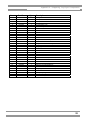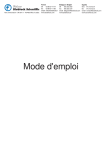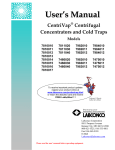Download FreeZone® Stoppering Tray Dryers
Transcript
User’s Manual FreeZone® Stoppering Tray Dryers Models 7948020 7948030 7948040 Labconco’s Mascot, Labby the LABster For more information, please contact us: ExpotechUSA 10700 Rockley Road Houston, Texas 77099 USA 281-496-0900 [voice] 281-496-0400 [fax] E-mail: [email protected] Website: www.ExpotechUSA.com FreeZone® is a registered trademark of Labconco Corporation. Warranty Labconco provides a warranty on all parts and factory workmanship. The warranty includes areas of defective material and workmanship, provided such defect results from normal and proper use of the equipment. The warranty for all Labconco products will expire one year from date of installation or two years from date of shipment from Labconco, whichever is sooner, except the following: • • • • Purifier® Delta® Series Biological Safety Cabinets and PuriCare® Lab Animal Products carry a three-year warranty from date of installation or four years from date of shipment from Labconco, whichever is sooner. Steamscrubber & FlaskScrubber Glassware Washers carry a two year warranty from date of installation or three years from date of shipment from Labconco, whichever is sooner. Carts carry a lifetime warranty. Glassware is not warranted from breakage when dropped or mishandled. This limited warranty covers parts and labor, but not transportation and insurance charges. In the event of a warranty claim, contact Labconco Corporation or the dealer who sold you the product. If the cause is determined to be a manufacturing fault, the dealer or Labconco Corporation will repair or replace all defective parts to restore the unit to operation. Under no circumstances shall Labconco Corporation be liable for indirect, consequential, or special damages of any kind. This statement may be altered by a specific published amendment. No individual has authorization to alter the provisions of this warranty policy or its amendments. Lamps and filters are not covered by this warranty. Damage due to corrosion or accidental breakage is also not covered. Limitation of Liability The disposal and/or emission of substances used in connection with this equipment may be governed by various federal, state, or local regulations. All users of this equipment are required to become familiar with any regulations that apply in the user’s area concerning the dumping of waste materials in or upon water, land, or air and to comply with such regulations. Labconco Corporation is held harmless with respect to user’s compliance with such regulations. . Document #7353900 Rev A ECO C639 TABLE OF CONTENTS CHAPTER 1: INTRODUCTION Freeze Dry Process Freeze Dry Rates Freeze Dry Capacity Samples Containing Volatile Substances About This Manual Typographical Conventions 1 1 2 3 4 4 6 CHAPTER 2: PREREQUISITES Electrical Requirements Location Requirements Vacuum Pump Requirements 7 7 8 8 CHAPTER 3: GETTING STARTED Unpacking Your Stoppering Tray Dryer Stoppering Tray Dryer Components Setting Up Your Stoppering Tray Dryer Installing the Tray Dryer on the Freeze Dry System Venting the Vacuum Pump Electrical Connection Chemical Resistance of Freeze Dryer Components Solvent Safety Precautions 9 9 10 11 11 12 12 13 15 CHAPTER 4: USING YOUR STOPPERING TRAY DRYER Stoppering Tray Dryer Controls Operation Checklist Operating the Stoppering Tray Dryer Set-Up Manual Control Operation Automatic Control Operation Automatic Start-Up of Freeze Dryer Vacuum Programming Starting the Freeze Dry Cycle Changing the Program Parameters in the Middle of a Run Stopping the Freeze Dry Cycle Monitoring the system Operation Shelf Spacing Adjustment 16 17 19 19 19 20 22 23 23 24 25 26 26 27 Shelf Loading Sample Freezing Freeze Drying Stoppering Vacuum Break/Backfilling Alarms System Temperature Variations Vacuum System Temperature Set Point Power Failure Temperature Probe 28 28 28 29 29 30 30 30 30 30 30 CHAPTER 5: MAINTAINING YOUR STOPPERING TRAY DRYER 32 CHAPTER 6: USING THE RS232 RECEPTACLE Computer Connection for Computer Interface 34 34 CHAPTER 7: TROUBLESHOOTING Vacuum Pump Gaskets, Tubing, Connections, Sample Valves System Components & Collection Chamber Isolation Stoppering Tray Dryer Refrigeration Module Operation Access to Mechanical Components Shelf and Stoppering System Removal Filling the Fluid System Heat Transfer Fluid Precautions Heat Transfer Fluid First Aid Procedures 39 39 40 41 45 45 45 46 47 48 49 CHAPTER 8: MODIFYING YOUR STOPPERING TRAY DRYER DISPLAY Modifying the Display 50 50 APPENDIX A: STOPPERING TRAY DRYER COMPONENTS 52 APPENDIX B: STOPPERING TRAY DRYER DIMENSIONS 55 APPENDIX C: STOPPERING TRAY DRYER SPECIFICATIONS Electrical Specifications Environmental Conditions Wiring Diagram (115V) Wiring Diagram (230V) 57 57 57 58 59 APPENDIX D: STOPPERING TRAY DRYER ACCESSORIES 60 DECLARATION OF CONFORMITY 62 CHAPTER 1 INTRODUCTION Congratulations on your purchase of a Labconco FreeZone® Stoppering Tray Dryer, which is designed for laboratory lyophilization procedures. The refrigerant used in the refrigeration system is CFC-free so it will not endanger the environment. The unit is easy to install and maintain. Proper care and maintenance of this product will result in many years of dependable service. Freeze Dry Process Freeze drying is an important process in sample preparation and for the preservation and storage of biologicals, pharmaceuticals and foods. Of the various methods of dehydration, freeze drying (lyophilization) is especially suited for substances that are heat sensitive. Other than food processing (e.g., coffee, whole dinners), freeze drying has been extensively used in the development of pharmaceuticals (e.g., antibiotics) and preservation of biologicals (e.g., proteins, plasma, viruses and cell lines). The nondestructive nature of this process has been demonstrated by the retention of viability in freeze dried viruses and microorganisms. Freeze drying is a process whereby water or other solvent is removed from frozen material by converting the frozen water directly into vapor without the intermediate formation of liquid water. The basis for this sublimation process involves the absorption of heat by the frozen sample in order to vaporize the ice; the use of a vacuum pump to enhance the removal of water vapor from the surface of the sample; the transfer of water vapor to a collector; and the removal of heat by the collector in order to condense the water vapor. In essence, the freeze dry process is a balance between the heat absorbed by the sample to vaporize the 1 Chapter 1: Introduction ice and the heat removed from the collector to convert the water vapor into ice. Freeze Dry Rates The efficiency of the freeze drying process is dependent upon the surface area and the thickness of the sample, the collector temperature and vacuum obtained, the eutectic point and solute concentration of the sample. It is important to remember these factors when trying to obtain efficient utilization of your freeze dry system. A listing of selected materials and their approximate drying times are shown in Table 1 for your reference. Table 1 SAFE TEMPERATURE AND DRYING TIMES FOR SELECTED MATERIALS Material Safe Collector Hours 10mm Thick Temperature Temperature (Approx.) °C °C Milk -5 -40 10 Urea -7 -40 10 Blood Plasma -10 to -25 -40 16 Serum -25 -40 18 Vaccinia -30 to -40 -50 22 Influenza Vaccine -30 -50 24 Human Tissue -30 to -40 -50 48 Vegetable Tissue -50 -80 60 *Total sample quantities are contingent on various freeze dryer capacities. Up to the point of overloading the system, the greater the surface area of the sample, the faster the rate of freeze drying. By contrast, for a given surface area, the thicker the sample the slower the rate of freeze drying. This is based on the fact that the heat of sublimation is usually absorbed on one side of the frozen sample and must travel through the frozen layer to vaporize water at the other surface. In addition, as the sample is freeze dried, the water vapor must travel through the layer of dried material. The thicker the sample, the greater the chance that the dried layer may collapse which would cause an additional decrease in the rate of freeze drying. The surface area and thickness of the sample can usually be ignored when each sample contains only a few milliliters. However, for larger volumes, the samples should be shell frozen to maximize the surface area and minimize the thickness of the 2 Chapter 1: Introduction sample. The volume of the freeze dry flask should be two to three times the volume of the sample. In order for lyophilization to occur, ice must be removed from the frozen sample via sublimation. This is accomplished by the collector and the vacuum pump. The collector, which should be at least 15 to 20°C colder than the eutectic temperature (melting temperature) of the sample, traps vapor as ice. Since the vapor pressure at the collector is lower than that of the sample, the flow of water vapor is from the sample to the collector. Since this vapor diffusion process occurs very slowly under normal atmospheric conditions, a good vacuum is essential to maintain an efficient rate. In many applications, the maintenance of a vacuum of 0.133 mBar or less is recommended. The rate of freeze drying is directly proportional to the vapor pressure and the vapor pressure is dependent upon both eutectic temperature and solute concentration of the sample. For example, a solution of sodium chloride and water would freeze dry at a slower rate than pure water. The eutectic temperature of a sodium chloride solution is about –21°C and at this temperature the vapor pressure is about 1/16 that of water at 0°C. Although the eutectic temperature is not dependent upon the concentration of sodium chloride, the vapor pressure of the water would decrease as the concentration of sodium chloride increased. This is due to the fact that as the solute concentration increases, less of the surface area of the frozen sample is occupied by water. In general, most solutions or biological samples will have a eutectic temperature of –10° to –25°C. However, if the sample contains a simple sugar such as glucose or if the sample is animal or plant tissue, the eutectic temperature may be as low as –30° to –50°C. Freeze Dry Capacity The volume of a sample that can be freeze dried at one time is related to factors discussed previously and the size and design of the freeze dry system. With any given instrument, the capacity is based on the surface area of the sample, the eutectic temperature and concentration of the sample and the rate and amount of heat transferred to the frozen sample. Of these factors, the eutectic temperature is the most important factor in determining the amount of sample that can be freeze dried at one time, particularly when flasks are used. This is because as the eutectic temperature decreases, the vapor pressure decreases but the rate of heat absorption by the sample does not change. This tends to promote melting of the sample, which leads to a marked increase in vapor 3 Chapter 1: Introduction pressure and ultimately overloads the collector and vacuum pump. Samples that have eutectic temperatures of –20°C or lower should be placed on the freeze dry system one flask at a time so that the vacuum in the system may recover before adding another sample to the system. If the vacuum does not recover, the capacity of the freeze dry system has been exceeded and the sample should be removed. If there is a problem with a particular type of sample melting when placed on the freeze dry system, dilution of the sample with more water or providing some insulation around the flask to decrease the rate of heat absorption by the sample may help. If the eutectic temperature of the sample is –40 to –60°C, the freeze dry system selected for use must be equipped with cascade type refrigeration so that the collector temperature can be cooled to below –75°C, or a dry ice/solvent trap may be used between the collector and the vacuum pump. Samples Containing Volatile Substances In certain cases the solvent in a sample to be freeze dried may contain volatile components such as acetonitrile, methanol, acetic acid, formic acid or pyridine. In addition to these substances having an effect on the eutectic temperature, they may increase the vapor pressure at the surface of the sample. Also, compared to water, they will require the absorption of less heat for sublimation to occur. Hence, samples that contain volatile substances will have a greater tendency to melt, particularly when placed in flasks or exposed to room temperature. If a sample containing a volatile substance tends to melt when placed on a freeze dry system, dilution of the sample with more water will help keep the sample frozen. For example, a 0.2M solution of acetic acid is much easier to freeze dry than a 0.5M solution. About This Manual This manual is designed to help you learn how to install, use, and maintain your Stoppering Tray Dryer. Instructions for performing routine maintenance and making minor modifications to your Stoppering Tray Dryer are also included. Chapter 1: Introduction provides a brief overview of the freeze dry process, explains the organization of the manual, and defines the typographical conventions used in the manual. 4 Chapter 1: Introduction Chapter 2: Prerequisites explains what you need to do to prepare your site before you install your Stoppering Tray Dryer. Electrical requirements are discussed. Chapter 3: Getting Started contains the information you need to properly unpack, inspect and install your Stoppering Tray Dryer. Chapter 4: Using Your Stoppering Tray Dryer discusses the basic operation of your Stoppering Tray Dryer. Information on how to load samples and run the Stoppering Tray Dryer is included. Chapter 5: Maintaining Your Stoppering Tray Dryer explains how to perform routine maintenance on your Stoppering Tray Dryer. Chapter 6: Using the RS-232 Receptacle describes how to connect a computer for monitoring the operation. Chapter 7: Troubleshooting contains information about problems you may encounter while using your Stoppering Tray Dryer, including the probable causes of the problems, and suggested corrective actions. Chapter 8: Modifying Your Stoppering Tray Dryer Display describes how to calibrate the vacuum display and restore factory settings. Appendix A: Stoppering Tray Dryer Components contains labeled diagrams of the components of the Stoppering Tray Dryer. Appendix B: Stoppering Tray Dryer Dimensions contains comprehensive diagrams showing the dimensions for the Stoppering Tray Dryer. Appendix C: Stoppering Tray Dryer Specifications contains product specifications. A wiring diagram for the Stoppering Tray Dryer is also included. Appendix D: Stoppering Tray Dryer Accessories lists the part numbers and descriptions of all of the accessories available for your Stoppering Tray Dryer. 5 Chapter 1: Introduction Typographical Conventions Recognizing the following typographical conventions will help you understand and use this manual: • • • ! ☞ 6 • • Book, chapter, and section titles are shown in italic type (e.g., Chapter 3: Getting Started). Steps required to perform a task are presented in a numbered format. Comments located in the margins provide suggestions, reminders, and references. Critical information is presented in boldface type in paragraphs that are preceded by the exclamation icon. Failure to comply with the information following an exclamation icon may result in injury to the user or permanent damage to your Freeze Dryer. Important information is presented in capitalized type in paragraphs that are preceded by the pointer icon. It is imperative that the information contained in these paragraphs be thoroughly read and understood by the user. CHAPTER 2 PREREQUISITES Before you install your Stoppering Tray Dryer, you need to prepare your site for installation. The Stoppering Tray Dryer will mount on top of a FreeZone 6, 12 or 18 liter Freeze Dry System. This could be either a benchtop or console model. Carefully examine the location where you intend to install your Stoppering Tray Dryer. You must be certain that the area is level and of solid construction. An electrical source must be located near the installation site. Carefully read this chapter to learn: • • the electrical supply requirements. the vacuum pump requirements. Refer to Appendix C: Stoppering Tray Dryer Specifications for complete Stoppering Tray Dryer electrical and environmental conditions, specifications and requirements. Refer to the User’s Manual for the FreeZone Freeze Dry System for complete electrical and environmental conditions, specifications and requirements. Electrical Requirements The Stoppering Tray Dryer requires a dedicated electrical outlet. This outlet requires a 20 Amp circuit breaker or fuse for models rated at 115V (60 Hz). An outlet equipped with a 15 Amp circuit breaker or fuse is required for models rated at 230V (50/60 Hz). The power cord on 115V models is equipped with a 20 Amp NEMA 5-20P plug. The power cord on 230V models is equipped with a NEMA 6-20P plug. If this does not match with the 7 Chapter 2: Prerequisites available receptacle, remove this plug and replace it with an approved plug of the suitable style. Location Requirements The Freeze Dryer should be located in an area that provides an unobstructed flow of air around the cabinet. This air cools the refrigeration system. The refrigeration system draws air in through the front and exhausts it through the rear. A minimum of 3" must be allowed between the rear and both sides of the Freeze Dryer and adjacent wall surfaces. Restriction of airflow during operation could adversely affect performance. Refer to Appendix B: Stoppering Tray Dryer Dimensions for dimensional drawings of the Stoppering Tray Dryer. Vacuum Pump Requirements A vacuum pump must be provided by the user. A vacuum pump with a displacement of 144 liters per minute and 0.0002 mBar ultimate pressure is adequate for most samples. The inlet fitting on the vacuum pump must be suitable for 3/4" ID vacuum hose, which is provided with the FreeZone Freeze Dry System. It is recommended that the vacuum pump is equipped with an exhaust filter to minimize oil mist exhausting from the vacuum pump. The operating vacuum level may be set on the Freeze Dry System. The higher the pressure is set, the more likely it is that oil mist will be exhausted. Vacuum pumps used with 115V models should be equipped with an 115V, 15 Amp NEMA 5-15P plug. Vacuum pumps used with 230V models should be equipped with a reverse IEC plug. This plug is included with 230V models. This will allow the vacuum pump to be plugged into the receptacle on the back panel of the Freeze Dry System. Refer to the User’s Manual for the FreeZone Freeze Dry System for vacuum pumps available from Labconco. 8 CHAPTER 3 GETTING STARTED Now that the site for your Stoppering Tray Dryer is properly prepared, you are ready to unpack, inspect, install and test your Stoppering Tray Dryer. Read this chapter to learn how to: • • • • unpack and move your Stoppering Tray Dryer. set up your Stoppering Tray Dryer. connect the electrical supply source to your Stoppering Tray Dryer. safely use solvents with your Stoppering Tray Dryer. ! The Stoppering Tray Dryer weighs over 400 lbs. (181 Kg). The carton allows for lifting with a mechanical lift truck or hand truck. If you must lift the Stoppering Tray Dryer manually, use at least four (4) persons and follow safe lifting guidelines. Unpacking Your Stoppering Tray Dryer Carefully unpack your Stoppering Tray Dryer and inspect it for damage that may have occurred in transit. If your Stoppering Tray Dryer is damaged, notify the delivery carrier immediately and retain the entire shipment intact for inspection by the carrier. ☞ DO NOT RETURN GOODS WITHOUT THE PRIOR AUTHORIZATION OF LABCONCO. The United States Interstate Commerce Commission rules require that claims be filed with the delivery carrier within fifteen (15) days of delivery. 9 Chapter 3: Getting Started UNAUTHORIZED RETURNS WILL NOT BE ACCEPTED. ☞ IF YOUR STOPPERING TRAY DRYER WAS DAMAGED IN TRANSIT, YOU MUST FILE A CLAIM DIRECTLY WITH THE FREIGHT CARRIER. LABCONCO CORPORATION AND ITS DEALERS ARE NOT RESPONSIBLE FOR SHIPPING DAMAGE. ☞ DO NOT DISCARD THE CARTON OR PACKING MATERIAL FOR YOUR STOPPERING TRAY DRYER UNTIL YOU HAVE CHECKED ALL OF THE COMPONENTS AND INSTALLED AND TESTED THE STOPPERING TRAY DRYER. Stoppering Tray Dryer Components Locate the model of Stoppering Tray Dryer you received in the following table. Verify that the components listed are present and undamaged. Catalog # Product Description 7948020 7948030 7948040 Stoppering Tray Dryer – 115V, 60 Hz Stoppering Tray Dryer – 230V, 50 Hz Stoppering Tray Dryer – 230V, 60 Hz Plus the following: Part # Qty. 7353900 1336400 1 1 1336600 1880712 1905621 1911416 7353403 1 4 4 8 1 Component Description User’s Manual Power Cord – 115V Or Power Cord – 230V Screw ¼-20 x .75 Nut ¼-20 Washer ¼ Cable RS 232 If you did not receive one or more of the components listed for your Stoppering Tray Dryer, or if any of the components are damaged, contact Labconco Corporation immediately for further instructions. 10 Chapter 3: Getting Started Setting Up Your Stoppering Tray Dryer After you verify receipt of the proper components, move your Stoppering Tray Dryer to the location where you want to install it. Then, follow the steps listed below. Installing the Tray Dryer on the Freeze Dry System The following tools are required to install the Stoppering Tray Dryer onto a FreeZone Freeze Dry System base unit: Flat blade screwdriver or 5/16" socket and a 7/16" wrench or socket. Remove the four plastic hole plugs from the top of the Freeze Dry System on which the Stoppering Tray Dryer is to be mounted. If the Freeze Dry System has a flat gasket around the 3.0 inch vacuum port, remove it. Make sure the lower clamp provided on the vacuum coupling opposite the end connected to the Stoppering Tray Dryer chamber is loose. Secure this clamp with tape or slide the clamp all the way up on the vacuum coupling and tighten it slightly to keep it from sliding down and coming off the coupling. 11 Chapter 3: Getting Started Lift the Stoppering Tray Dryer into place on your Freeze Dry System while fitting the vacuum coupling over the manifold port. Align the four mounting holes in the Stoppering Tray Dryer support stand with the four holes in the top of the Freeze Dry System. NOTE: Do not lift the Stoppering Tray Dryer by the door or disturb it. Install the four bolts, nuts, and washers provided. Loosen the clamp and slide it down over the manifold connection port. Orient the clamp to gain access and tighten the clamp to provide a leakfree connection. The Stoppering Tray Dryer is now installed and must be tested to make certain the system is free of leaks. To test, turn on the Freeze Dry System refrigeration and allow the temperature to reach –40° or lower. Close the door of the Tray Dryer and make sure the Stoppering Control is in the “LOWER” position and the Vac Release control is in the “CLOSED” position. Start the vacuum pump and monitor the vacuum gauge. The vacuum on the Freeze Dry System should reach 0.133 mBar within 30 minutes and should achieve an ultimate vacuum of 0.040 mBar or lower within 18 hours. If 0.040 mBar cannot be achieved, consult the troubleshooting section of this manual and of the manual supplied with the Freeze Dry System. Venting the Vacuum Pump ! If any materials will be placed in the Stoppering Tray Dryer that can liberate hazardous gases when heated, the vacuum pump exhaust must be vented to a fume hood or other ventilation device. Electrical Connection Plug the power cord into the receptacle on the back of the Stoppering Tray Dryer and plug the other end into a suitable power receptacle. ☞ 12 DO NOT ATTEMPT TO PLUG THE STOPPERING TRAY DRYER INTO THE FREEZONE FREEZE DRY SYSTEM. Chapter 3: Getting Started ! CAUTION: When the appropriate power cord is plugged into the power receptacle on the rear panel of the tray dryer, the clamp on the tray dryer receptacle should be tightened to prevent the cord from accidentally being switched with the freeze dryer cord located underneath the tray dryer. (The freeze dryer may require different mains A.C. voltage and switching these power cords may cause damage). Chemical Resistance of Freeze Dryer Components The FreeZone Freeze Dry System and Stoppering Tray Dryer are designed to be chemically resistant to most compounds that are commonly used in freeze drying processes. However, by necessity, the Freeze Dryer is comprised of a number of different materials, some of which may be attacked and degraded by certain chemicals. The degree of degradation is dependent on the concentration and exposure duration. Some of the major components of the FreeZone Freeze Dry System that are susceptible to degradation are as follows: Chamber & Fittings Methyl t-Butyl Ether (BTBE) Pyridine D D C C D D D C D C D D D D C D D D D C Acetone D C Sodium Phosphate D Calcium Chloride D Trifluoroacetic Acid (TFA) D Formic Acid Dioxane Silicon Rubber Stainless Steel Cyclohexane Neoprene Solvents Carbon Tetrochloride Collector* Lid & Door Hoses, Gaskets & Valve Bodies Flask Top Material Acetal (Delrin) Acrylic Acetic Acid 20% Component Valve Stem Buffers Acetonittirle Acids D D C 13 Chapter 3: Getting Started * An accessory glass lid is available for the Freeze Dry Systems. C – Moderate degradation; Limited use. D – Severe degradation; infrequent use recommended; immediate thorough cleaning required. • • Most common compounds used in freeze drying processes, if allowed to enter the vacuum pump, will degrade the oil and cause damage to the vacuum pump. Sugars and proteins typically will have minimal negative effect on any of the materials of construction. When using compounds in the Freeze Dryer that are hostile to the materials of construction, it is imperative the equipment is thoroughly cleaned after use. • • Rubber and plastic components that have been exposed to damaging compounds should be removed and flushed with water. The oil in the vacuum pump should be checked often. It must be changed if it is cloudy, shows particles or is discolored. The useful life of vacuum pump oil can be extended if the vacuum pump is operated for an extended period of time after a freeze dry run. This allows contaminants to be purged from the hot oil. This must be done with the inlet to the pump blocked off to prevent air from free flowing through the pump. This is accomplished by closing all sample valves on a clean, dry freeze dry system and turning on the vacuum pump. If the pump is operated at an elevated vacuum level (> 10mBar), oil may be expelled from the pump and damage could occur. Another way to extend the life of the vacuum pump is to install an optional secondary trap in the line between the Freeze Dry System and the vacuum pump. Contact Labconco for ordering information. With prudent maintenance the FreeZone Freeze Dry System will provide years of service. Warranty on the affected parts will be voided if maintenance has been obviously neglected. If you have questions about using specific compounds in the Freeze Dry System 14 Chapter 3: Getting Started ! Solvent Safety Precautions Solvents used in the Stoppering Tray Dryer may be flammable or hazardous to your health. Use extreme caution and keep sources of ignition away from the solvents. When using flammable or hazardous solvents, the vacuum pump must be vented to a fume hood. Hazardous materials such as strong acids or bases, radioactive substances and volatile organics must be handled carefully and promptly cleaned up if spilled. If a sample is spilled in the collector chamber it must immediately be cleaned up. WARNING: The disposal of substances used in connection with this equipment may be governed by various Federal, State or local regulations. All users of this equipment are urged to become familiar with any regulations that apply in the user’s area concerning the dumping of waste materials in or upon water, land or air and to comply with such regulations. 15 CHAPTER 4 USING YOUR STOPPERING TRAY DRYER After your Stoppering Tray Dryer has been installed as detailed in Chapter 3: Getting Started, you are ready to begin using your Stoppering Tray Dryer. Read this chapter to learn how to: • • • operate the controls. understand the display. connect samples. ! 16 Do not use the Stoppering Tray Dryer in a manner not specified by the manufacturer (refer to Appendix C: Stoppering Tray Dryer Specifications). The electrical protection properties of the Stoppering Tray Dryer may be impaired if the Stoppering Tray Dryer is used inappropriately. Chapter 4: Using Your Stoppering Tray Dryer Stoppering Tray Dryer Controls The control panel for the Stoppering Tray Dryer is shown with a description about its function. 3 2 1 11 4 10 9 8 6 7 6 13 5 12 14 14 1. Display. Displays all necessary programming and operational data. Provides prompts to aid in programming. 2. Display Selector. Changes format of display from “monitor’ to “auto” to “manual” to “set up” screen. 3. Display Indicators. Amber lamps indicate which display “screen” is shown. 4. Alarm Indicator. Red LED indicates that a system alarm has occurred. 5. Decrease Switch. Used in programming to decrease a parameter set point. 17 Chapter 4: Using Your Stoppering Tray Dryer 6. Increase Switch. Used in programming to increase a parameter set point. 7. Enter Switch. Used in programming to enter a selected set point into memory. 8. Mode Indicator. Amber lamp indicates whether the control is set to operate either in the automatic or manual mode. 9. Mode Selector Switch. Selects the mode of operation – either manual or automatic. 10. Run/Stop Switch. Initiates the start or stop of the lyophilization process. 11. Run/Stop Indicator. Amber lamp burns steadily while freeze drying is in progress and turns off if either the programmed cycle is completed or the process is terminated in mid cycle. The amber lamp flashes if freeze drying is in progress and an out-ofspecification condition exists. 12. Stoppering. Controls the stoppering up and down movement. The mechanism will function only while the chamber is under vacuum. The stoppering action should be closely monitored when operating this control. 13. Vacuum Release. Vents the chamber so the chamber door can be opened. This control can also vent gas into the chamber when the gas is properly connected to the backfill port. 14. Back Fill. A regulated tank of gas may be connected to the port to allow the introduction of gas into the chamber after freeze drying. The port accepts 1/8" tubing. ! Ethylene Oxide is not recommended for use in this Tray Dryer for decontamination because of its hazardous and corrosive properties. 15. Power Switch. Turns all power to Tray Dryer ON or OFF. Not shown. Located on left side of cabinet. 18 Chapter 4: Using Your Stoppering Tray Dryer Operation Checklist The following checklist should be followed prior to each use of your Stoppering Tray Dryer: 1. Wipe out the interior of the Stoppering Tray Dryer chamber with a soft cloth or paper towel to remove any moisture or debris 2. Wipe the interior of the collector chamber of the Freeze Dry System with a soft cloth or paper towel to remove any accumulated moisture. 3. Check the collector chamber drain hose on the Freeze Dry System to ensure that the hose is free of moisture and that the drain plug is securely installed. 4. Using a soft, lint-free cloth or paper towel, wipe the Freeze Dry System collector chamber lid gasket and the Stoppering Tray Dryer door gasket to remove any dirt and contaminants that could cause a vacuum leak. Vacuum grease is not required on the door gasket or collector lid gasket to obtain a proper vacuum seal. Operating the Stoppering Tray Dryer Set-Up The display units for vacuum may be selected to be mBar, Pascal (Pa) or Torr and the temperatures may be displayed as either °F or °C. The refrigeration operating time may be monitored and the vacuum reading may be calibrated. To configure your Stoppering Tray Dryer, turn the main power switch ON. Press the Display button until the Set up LED is lit. The display will show: TEMPERATURE UNITS: °C °F 19 Chapter 4: Using Your Stoppering Tray Dryer • • • Press × or Ø until the desired units are flashing. Press ENTER. The display will show: VACUUM UNITS: MBar • • • Pa Torr Press × or Øuntil the desired units are flashing. Press ENTER The display will show: REFRIG TOTAL HOUR: XXXX SERVICE HOUR: XXXX • • • Press ENTER if you do not want to reset SERVICE HOURS. Press Ø to reset the Service Hours to 0. This allows you to keep track of the time the refrigeration system operated since it was serviced. The display will show. REFRIGERATION TOTAL HOURS: XXXX: RESET SERVICE HOUR: ? • • • X Hold Ø for 5 seconds. Press ENTER. At any time the DISPLAY button can be pressed to select a different display screen. Manual Control Operation 20 (1) Turn the Power switch ON. The display will become active. (2) Push the DISPLAY button until the Manual LED lights. This will cause the manual display screen to be shown with the previously entered set point temperature. Chapter 4: Using Your Stoppering Tray Dryer SET POINT TEMP –30°C The temperature units are displayed in the units (°F or °C) selected in the Set Up. The temperature may be set anywhere from +40°C to –40°C in 1°C increments. (3) If the set point needs to be changed, press the INCREASE or DECREASE button until the desired set point temperature is displayed. (4) Press ENTER. If ENTER is not pressed within 10 seconds, the set point will revert to the previously entered set point temperature. (5) Press MODE button until the Manual LED lights. (6) Press RUN/STOP button. The amber LED by the button will light and the refrigeration system and/or heater will operate. (7) To change the set point temperature in the middle of a run, repeat steps 2, 3 and 4. The system will adjust to the new temperature set point. (8) To monitor system operation, press DISPLAY until the Monitor LED lights. The display will simultaneously show system temperature, vacuum and three sample temperatures if sensors were plugged into their jacks at the front of the chamber and inserted into sample vials. If sensors are not plugged into their jacks, the probe temperature display will show “- - -”. The segment number will always indicate “M” while operating in the manual mode. Segment numbers are used only in the automatic mode to identify portions of the programmed cycle. Temperatures and vacuum are displayed in the units selected during the set up procedure. Above 5.0 mBar the display will show “hi” vacuum. System temperature rather than probe temperature is the parameter that is regulated by the controller. 21 Chapter 4: Using Your Stoppering Tray Dryer P1 PRB TMP=XX 1=XX SEG=M 2=XX VAC=hi (9) -indicates what program is selected -shelf probes for shelf 1, 2 and 3 (If a probe is not installed, the display shows ---) C -°C F -°F TMP -system temperature SEG -indicates what segment is active and ramping or holding. M -manual mode VAC -system vacuum level m -mBar P -Pascal T -Torr R -Ramp H -Hold TR -Time remaining in hours To stop, push RUN/STOP button, which will turn off the amber LED over the switch, the refrigeration system and the heater. To turn off the entire system, turn the power switch off. 3=XXc m P1 PRB Automatic Control Operation The Stoppering Tray Dryer is equipped with a microprocessor based controller that permits temperature to be programmed using as many as five different segments. Each segment consists of a temperature ramp function and a temperature hold function. There are five programs of five segments each that store the settings. One of the five may be selected by pressing the DISPLAY switch until the AUTO LED lights. Press the UP/DOWN keys to select the desired program, and then press “ENTER.” The display will change to show the parameters for this program. The ramp allows the temperature of the sample to be increased or decreased at any desired rate within the capacity of the heating and cooling systems of the Stoppering Tray Dryer. A Stoppering Tray Dryer without samples on shelves is capable of cooling at a rate of approximately .5°C/minute and can heat at approximately 1.3°C/minute. The cooling ramp rate may be slower as the temperature approaches –40°C. Hold temperatures may be set anywhere from +40°C to –40°C in 1°C increments. When the desired temperature is achieved, the hold function will maintain that temperature for the programmed length of time. The microprocessor control has a built in memory of the last entered 22 Chapter 4: Using Your Stoppering Tray Dryer program to allow the identical protocol to be repeated by simply pushing the RUN button. A typical 3 segment program is shown in Figure 5. Automatic Start-Up of Freeze Dryer Vacuum At the end of Segment 1 Hold, if the StopperingTray Dyer is connected to the Freeze Dry System base unit, the vacuum provided by the Freeze Dryer will start automatically. The base unit should have the refrigeration started in manual mode to allow it to reach temperature while the Tray Dryer is processing Segment 1 of the program. (Do not start the base unit’s refrigeration using automatic mode. This will not allow the Tray Dryer to start the vacuum on the Freeze Dryer). Connect the Tray Dryer to the Freeze Dryer with cable #7353403 (this cable is shipped with the Tray Dryer). One end of the cable plugs into the 4-pin connector (Output to Freeze Dryer) on the back of the Tray Dryer in the lower right hand corner of the unit (when viewing the back of the unit), and the other end of the cable plugs into the 4-pin connector (Stoppering Tray Dryer Input) on the back of the Freeze Dryer in the upper right hand corner of the unit (when viewing the back of the unit). 23 Chapter 4: Using Your Stoppering Tray Dryer Programming The Tray Dryer will store up to five programs numbered 1 through 5. The five programs, once programmed, will be retained in memory. To program a run, select the program number that you want to use and enter the parameters as follows. Turn the Power switch to the ON position. Press the DISPLAY button until the Auto LED lights. NOTE: Values shown in this example are for reference only. The “P” in the display will flash and the program number that will be run is shown. To select different programs, press the UP or DOWN key to change program number (Programs 1 through 5). When the desired program number is displayed, press ENTER. The display will show the parameters that were last entered for this program. P1 SEG 1 HOLD –34°C RAMP 00.0°C/MN TIME 00.0 If any of the parameters are changed, the ENTER key must be pressed for the new value to be stored. If the ENTER key is not pressed within 10 seconds after the last parameter adjustment, the value will return to the previously stored value. The flashing parameter name indicates the parameter that will be changed. Pressing ENTER only will advance to the next parameter. After the AUTO RUN cycle is started, segments with a value greater than the segment running may have their parameters changed. Only the selected program may be modified. To modify a different program, the system must be stopped and the desired program selected. Starting the Freeze Dry Cycle After the desired cycles have been programmed, push the MODE button to Select-AUTO. Push the RUN/STOP button to start the program running. The RUN indicator will light. The System 24 Chapter 4: Using Your Stoppering Tray Dryer Status Display will change and the Display will change to MONITOR mode. During the RAMP cycle of the active segment, the Status Display will be as follows: P1 PRB 1=28 2=29 3=28 TMP=30 SEG=1R VAC=.030 P1 -indicates what program is selected PRB -shelf probes for shelf 1, 2 and 3 (If a probe is not installed, the display shows ---) C -°C F -°F TMP -system temperature SEG -indicates what segment is active and ramping VAC -system vacuum level M -mBar P -Pascal T Torr C M During the HOLD cycle of the active segment the Status Display will alternately be as follows: P1 PRB 1=28 2=29 3=28 TMP=30 SEG=1H VAC=.030 P1 C M PBR TMP SEG VAC P1 PRB 1=28 2=29 3=28 TMP=30 TR=4.55 VAC=0033 C M TR -indicates what program is selected -shelf probes for shelf 1, 2 and 3 -system temperature -indicates what segment is active and holding -system vacuum level -indicates the amount of time remaining in the present segment. If time is 10.0 hours or more, the time is displayed in 1/10 hours. If time is less than 10.0 hours, the time is displayed in 1/100 hours. If the hold time was programmed to be indefinite, the display will show “INDF”. 25 Chapter 4: Using Your Stoppering Tray Dryer Changing the Program Parameters in the Middle of a Run (1) Press DISPLAY to obtain Monitor screen. Note current operating segment. (2) Press DISPLAY to obtain Auto screen. (3) Enter a segment number that will occur after the current segment that is running. The presently running segment cannot be modified while the system is running. (4) Modify as required. (5) Press ENTER. Stopping the Freeze Dry Cycle 1. At the end of the last programmed segment, the freeze dry system will automatically stop. The refrigeration system and the heater will shut off. The display will show Segment “E” (End). 2. To stop before the completion of the last programmed segment, press RUN/STOP. The amber lamp will turn off as will the refrigeration system and heater. The display will remain active but time functions will stop operating. 3. The entire system can be shut off by pressing the Power Switch. 4. If the Power switch is shut off prior to stopping the cycle with the RUN/STOP button, when the Power Switch is again turned on, the system will resume operation and attempt to complete the programmed cycle from the point at which it was shut off. The display mode indicator “PROGRAM” will flash to indicate power loss during programmed run. Monitoring the System Operation Press the Display button until the monitor LED lights. The display will show system temperature, system vacuum and 3 sample temperatures if sensors were plugged into their jacks at the front of the chamber and inserted into sample vials. If sensors are not plugged into their jacks, the probe temperature display will show 26 Chapter 4: Using Your Stoppering Tray Dryer “- - -”. The temperatures and vacuum are displayed in the units selected in Set Up. Above 5.0 mBar the display will show “HI” vacuum. If the temperature is warmer than +50°C, the display will show “HI”. If the temperature is cooler than –50°C, the display will say “LO”. Shelf Spacing Adjustment Prior to loading the shelves with the product to be freeze dried, adjust the shelves to the 3-shelf, 2-shelf or 1-shelf position. It is best to observe the shelf supporting mechanism and practice while reading these procedures. In the 3-shelf position, the spacing between the shelves will accommodate a serum bottle with the stopper raised up to a maximum height of 75 mm (2.9 inches). Minimum serum bottle height with lowered stopper for bottles on 3 shelves is 38 mm (1.5 inches). For a 2-shelf system, grasp the top shelf and raise it until it latches in place. Then raise the middle shelf approximately 1 inch until it latches in a position to allow a two equally spaced shelf system. The spacing between shelves will accommodate a bottle with the stopper raised up to a maximum height of 107 mm (4.2 inches). Minimum serum bottle height with lowered stopper for a 2-shelf system is 56 mm (2.2 inches). For a single shelf system, raise both the top and middle shelves until they latch in place in their top positions. The spacing for a single shelf system will accommodate a bottle with raised stopper up to a maximum height of 196 mm (7.7 inches), and the minimum height of a bottle with lowered stopper for successful stoppering is 114 mm (4.5 inches). To unlatch the shelves, press the latch protruding from the side of the shelf support structure and move the latch until it clears the shelf and allows the shelf to drop. The top shelf has one latched position, the middle shelf has two latched positions, and the bottom shelf should not latch in any position. 27 Chapter 4: Using Your Stoppering Tray Dryer Shelf Loading ☞ The stoppering mechanism is capable of generating a very strong force, which can damage the shelves or mechanism. Therefore, it is important to distribute the serum bottles to be stoppered evenly across the entire surface of each shelf. Your Stoppering Tray Dryer has a unique system for keeping the shelves level and moving smoothly while stoppering. If a problem occurs during stoppering, the system is designed to flex a small amount to lessen the possibility of damage to the unit. The stoppering action should be monitored by looking through the chamber door. Cease stoppering when all bottles appear stoppered or if a problem occurs. Distributing the serum bottles evenly on the shelves also aids in consistent drying of all serum bottles on each shelf. Sample Freezing Before the freeze dry process can occur, the products to be dried must be in a frozen state. This can be accomplished in a freezer separate from the Stoppering Tray Dryer or on the shelves in the Stoppering Tray Dryer. First the shelves should be adjusted to accept the size of the selected sample containers. Next, turn On the power switch and set the controls to cool the shelves. This is most simply done by setting the temperature in the manual mode, although segment 1 in the automatic mode can also be programmed to cool the shelves and start the vacuum after the end of Segment 1. Load the samples onto the shelves after the system temperature is below the sample eutectic temperature. If desired, place one temperature probe in a sample vial on each shelf. The temperature can be monitored by pressing the Display button until the Monitor LED lights. Freeze Drying Turn on the FreeZone Freeze Dry System base unit. Following the instructions for the unit, this may be accomplished in either the automatic or manual mode. When the collector temperature is less than –40°C and the vacuum is less than 0.133 mBar, the manual mode set point temperature may be adjusted or the automatic mode program may be initiated. At no time during the primary drying phase should the product temperature be allowed to rise higher than the eutectic temperature. 28 Chapter 4: Using Your Stoppering Tray Dryer The ice collecting coil temperature and the vacuum level should be monitored. Higher than desired collector coil temperature or vacuum levels will inhibit or ruin the freeze dry process. Stoppering The stoppering operation (when desired) is performed after the freeze dry process is complete. To stopper, move the Stoppering control toward the “RAISE” position. This action allows the actuator beneath the bottom shelf to inflate causing the bottom shelf to rise. The vials on the shelf will then contact the middle shelf causing it to rise and the top shelf will eventually be contacted and rise. When all three shelves have raised and made contact with each other, stoppers will be pressed into the vials. Monitor the stoppering process by looking through the chamber door. When all of the vials appear to be stoppered, move the Stoppering control to the “LOWER” position. This opens the diaphragm to the vacuum pump, which deflates the diaphragm. Opening the vacuum release control also deflates the stoppering diaphragm. The Stoppering control should be left in the “LOWER” position when not stoppering. Vacuum Break/Backfilling To open the chamber door, the vacuum must be released. To release the vacuum, move the Vacuum Release control to the “OPEN” position and shut off the vacuum pump using the switch on the base unit. Air enters the vacuum chamber through the Back Fill port. When the sound of air through the Back Fill port is no longer audible, the chamber door is ready to open. To backfill the chamber with a gas, connect a cylinder of the desired gas to the Back Fill port. The port will accept 1/8" tubing. The bottle must be equipped with a regulator set to 15 psi maximum. The gas can be metered with the Vacuum Release control and chamber pressure monitored with the freeze dry system’s vacuum gauge. Allow the vacuum pump to run for a few minutes while the gas enters to permit the back fill gas to surround the freeze dried sample. When the vacuum pump is turned off, air will enter the system through the vacuum break valve located between the vacuum pump and the collector chamber. 29 Chapter 4: Using Your Stoppering Tray Dryer Alarms A number of unusual events may occur during a lyophilization procedure that can adversely effect the operation of the Stoppering Tray Dryer. If an event occurs, the alarm indicator will flash and the beeper will sound. The beeper will automatically mute itself after one minute. The specific alarm can be identified observing the display. The following “out of specification” conditions will initiate an alarm: System Temperature Variations Once the system temperature has stabilized for 20 minutes, if the manual set point temperature or automatic hold temperature varies more than ±2°C as measured by the system temperature sensor, the Red Alarm indicator and the word “TMP” on the display will flash until the end of the run. Vacuum Once the system vacuum is low and stabilized at a point where it changes less than 0.020 mBar in 5 minutes, if the vacuum changes more than 0.500 mBar, the Red Alarm indicator and the word “VAC” on the display will flash until the end of the run. System Temperature Set Point If during a Ramp mode the system temperature stabilizes without reaching the set point temperature, the control will enter the next Hold mode. The Red Alarm indicator will flash and the program indicator “Px” on the display will flash until the end of the run. Power Failure If a power failure occurs while a run is in progress, the Red Alarm indicator and Run/Stop Indicator will flash when the power is restored. Once power is restored, the process will continue as programmed until completion. Pressing Run/Stop cancels the flashing warning. Temperature Probe When the power is turned on, the Stoppering Tray Dryer automatically checks the calibration of all four temperature probes. If a probe is out of calibration, the alarm LED will flash and the display will show: 30 Chapter 4: Using Your Stoppering Tray Dryer TEMPERATURE SENSOR X CALIBRATION ERROR Where X is: S for the system probe 1 for sample probe 1 2 for sample probe 2 3 for sample probe 3 If this alarm occurs, the faulty probe must be replaced. If any of the sample probes are faulty, it may be unplugged and the Stoppering Tray Dryer may be used. The sample temperature display will show “- - - .” If the system probe is faulty, it must be replaced before the Stoppering Tray Dryer can be used. 31 CHAPTER 5 MAINTAINING YOUR STOPPERING TRAY DRYER Under normal operation, the Stoppering Tray Dryer requires little maintenance. The following maintenance schedule is recommended: As needed: 1. The user has the responsibility for carrying out appropriate decontamination if hazardous material is spilled on or inside the equipment. This may be done by wiping the contaminated surfaces with a soft cloth dampened with alcohol. Alcohol may craze the acrylic door. Before using any cleaning or decontamination method except those recommended by Labconco, users should check with Labconco that the proposed method will not damage the equipment. 2. Clean up all spills; remove liquids from the chamber. 3. Clean door and gasket using soft cloth, sponge or chamois and a mild, non-abrasive soap or detergent. 4. Check oil level of the vacuum pump. It should be between MIN and MAX. If the oil level is less than an inch (25.4 mm) above MIN, add oil to proper level. 32 Chapter 5: Maintaining Your Stoppering Tray Dryer 5. If oil shows cloudiness, particles or discoloration, drain the pump and replace with fresh oil. 6. Utilization of acids requires immediate cleaning and neutralization after a run or physical damage will result. Monthly: 1. The rubber components on the Stoppering Tray Dryer may eventually deteriorate and require replacement. The effective life of rubber parts depends upon both their usage and the surrounding environment. Check all rubber hoses and gaskets and replace any that show signs of hardening, permanent set or deterioration. 2. Using a soft cloth, sponge or chamois and a mild, non-abrasive soap or detergent, clean the acrylic door. 3. Using a soft cloth, sponge, or chamois and a mild, non-abrasive soap or detergent, clean the exterior surfaces of the unit. Liquid spray cleaners and polishes may be used on the exterior surfaces. Do not use solvents to remove stains from the exterior surfaces as they may damage the finish. Annually: 1. Every 12 months, or more often if the Stoppering Tray Dryer is operated in a dusty environment, the refrigeration system condenser should be cleaned. Using a vacuum cleaner with brush attachment, clean the condenser to ensure proper airflow for peak performance. Decontamination When freeze drying biological substances, it may be necessary to decontaminate the system. A surface decontaminant should be used to clean the accessible surfaces. The use of ethylene oxide is not recommended because of its hazardous and corrosive nature. Contact Labconco for additional information. 33 CHAPTER 6 USING THE RS232 RECEPTACLE The operation of the Stoppering Tray Dryer and the FreeZone Freeze Dry System can be monitored using a computer when the Stoppering Tray Dryer is connected to the RS232 receptacle on the rear panel of the Freeze Dry System base unit. The computer cannot control the operation of the Freeze Dry System. Computer Connection for Computer Interface Check your computer to see which type of serial port is provided, then use a connecting cable below: 1. Computers with a 25-pin D-sub male serial connector should use Connect Cable, Labconco part number 7537801, to connect a computer to the Labconco Freeze Dry System. 2. Computers with a 9-pin D-sub male serial connector should use Connect Cable, Labconco part number 7537800, to connect a computer to the Labconco Freeze Dry System. The purpose of the RS232 interface is to send data to a data logging computer to monitor the state and activity of the Freeze Dry System This data is half duplex data. The data properties are as follows: 1. 2. 3. 4. 5. 34 Data Rate 2400 Baud 8 Bit word length 1 Start bit, 1 Stop bit No parity is transmitted Standard ASCII character set Chapter 6: Using the RS232 Receptacle The time between data transmissions may be varied by the user to occur at 10, 30, 60, 300 or 600 second intervals. Press the MENU button on the Freeze Dryer base unit until the RS232 screen appears on the display. RS-232 TRANSMISSION RATE 10 SECONDS Press select until the desired time interval is shown. The format of the transmitted message with typical values is as follows: B<T= -48 V= 18 SF = -41 C=999 PG=1 > TD<PR=1S=3R TR = 5678 ST= -40 P1 = -39 P2 = 999 P3 = -37 V = 0537> Where: B T -48 V 18 SF -41 C 9 PG 1 0 TD PR 1 S 3 R H TR 5678 ST -40 P1 -39 P2 999 P3 -37 V 537 = Base Unit = Collector Temperature = Collector Temperature in °Celsius = Vacuum =Vacuum Level in Micro Bars = Shell Freezer Temperature (if so equipped) = Shell Freezer Temperature in °C =Vacuum Chamber Temperature (if so equipped) =Feature not installed or out of range = Purge (if so equipped) = ON = OFF = Tray Dryer = Program = Program 1 is selected = Segment = Segment 3 is operating = Segment is in Ramp Mode = Segment is in Hold Mode = Time Remaining of the current Hold Segment = Time Remaining in Hours = System Temperature = System Temperature in °C = Probe 1 Temperature = Probe 1 Temperature in °C = Probe 2 Temperature = Probe not connected or temperature is out of range = Probe 3 Temperature = Probe 3 Temperature in °C = Vacuum at Stoppering Tray Dryer = Vacuum in Micro Bars 35 Chapter 6: Using the RS232 Receptacle There are several commercially available software packages which can read RS232 data and enter the data into a computer program such as a word processor (to create a text file) or spreadsheet (to tabulate and plot the data). Consult your laboratory supply dealer regarding the latest software available. The following describes how to use an IBM compatible computer with Hyper Terminal™ software (included with Windows® 95, 98, XP or 2000 operating systems) to collect the RS232 data from your Freeze Dryer: 1. Make sure that the Freeze Dryer is properly connected to the communication port on the computer. 2. Open Hyper Terminal™ software. i)Windows® 95 or 98 use: START/PROGRAMS/ACCESSORIES. ii) Windows® 2000 or XP use: START/PROGRAMS/ACCESSORIES/COMMUNICATIONS The first time Hyper Terminal™ is opened a dialogue box requesting an area code and phone number will appear. Enter the appropriate numbers and continue. 3. The “Connection Description” dialogue box will open. Type in a user defined name and select an icon for the new connection. Press “OK.” 36 Chapter 6: Using the RS232 Receptacle 4. The “Connect To” dialogue box will open. Using the down arrow selection button, select the communication port to which the cable has been connected. Press “OK.” 5. The “Com X Properties” dialogue box will open. Enter the appropriate data properties and press “OK.” 37 Chapter 6: Using the RS232 Receptacle 6. When the Freeze Dryer main power switch is on, the data will be transmitted and updated at the time intervals selected by the user. 38 CHAPTER 7 TROUBLESHOOTING Refer to the following if your Freeze Dry System fails to operate properly. If the suggested corrective actions do not solve your problem, contact Labconco for additional assistance. FreeZone Freeze Dry Systems that are clean and dry and without samples attached should reach a vacuum of 0.133 mBar within 30 minutes and should achieve an ultimate vacuum of 0.033 mBar within 18 hours when the refrigeration is operating. If the Freeze Dry System does not obtain a satisfactory vacuum, perform the following maintenance tests. I. Vacuum Pump First make sure that the vacuum pump operates. If it fails to operate, check the electrical connections of the Freeze Dry System to the power source and then check the electrical connection of the vacuum pump to the Freeze Dry System. If the vacuum pump has a power switch, make sure that it is turned on. If the vacuum is not adequate when the vacuum pump is operating, proceed with the following steps: 1. Check the oil and ensure it is clear and clean. If the oil looks cloudy or has any particulates, replace the pump oil. Sometimes it may be necessary to flush the pump with clean oil several times. To flush the pump, run the pump 5 to 10 minutes to allow the oil to warm up. Drain the oil and refill with clean oil. Repeat as necessary. 2. Check the oil level in the pump. Ensure it is filled to the correct level. 3. Check vacuum hose connections from the pump to the Freeze Dryer and try running the unit. 39 Chapter 7: Troubleshooting If vacuum problems continue, consider obtaining a second vacuum gauge capable of reading a vacuum of 0.010 mBar. It is often useful in determining if the vacuum pump is operating properly and the vacuum sensor reading is accurate. 4. Isolate the pump by disconnecting the vacuum hose from the Freeze Dry System. Deadhead the pump by inserting the vacuum sensor from a secondary vacuum gauge into the end of the vacuum hose and observe the vacuum reading obtained. Confirm that the pump is capable of achieving an ultimate vacuum less than 0.010 mBar or approximately 10 microns. If an inadequate vacuum reading is obtained, the pump has most likely failed and may need to be replaced or rebuilt. II. Gaskets, Tubing, Connections, Sample Valves 1. Check all sample valves on the optional 6 port manifold shelf (if it is installed) and ensure all valves are closed or in the vent position. 2. Check the drain line on the Freeze Dry System and ensure the drain plug is installed and the tube appears to be in good condition. 3. Check all rubber vacuum tubing for signs of deterioration or cracking. 4. Check all connections and make sure they are secure and leak tight. 5. Check the Freeze Dry System collector lid gasket and the Stoppering Tray Dryer door gasket for indentations, cracks or tears. Clean gaskets using a soft, lint free cloth or paper towel. 6. The Stoppering Tray Dryer chamber and base unit collector chamber must be dry. 7. When checking the sample valves, (if the system is so equipped), pull as much vacuum as possible. If a vacuum indication is displayed, wiggle or rotate the valves and watch the gauge for any fluctuations. Fluctuations can indicate a potential vacuum leak. If the valve seems to be in good condition, remove the valve and apply a thin coat of vacuum grease to the stem and the outside sealing surface of the valve body, and reinstall the valve. If the valve still seems to be the source of the problem, remove the valve and stopper the hole with a rubber stopper. Continue checking the other valves. 40 Chapter 7: Troubleshooting The illustration below shows how the sample valve installs on a manifold. Manifold Assembly Knob & Stem Assembly Valve Body Trim Ring System Components and Collection Chamber Isolation The following test allows you to check the pump and the connections from the pump to the vacuum tube. 1. Place a rubber stopper in the vacuum port in the left side of the collector chamber and another in the drain port in the bottom. 2. Restart the vacuum system and check your vacuum indication. Insufficient vacuum indicates a bad pump or a leak in the connections from the pump to the side of the chamber. 41 Chapter 7: Troubleshooting The following test is used to check the integrity at the Freeze Dry System collection chamber. The figure below points out potential areas to locate a leak: Collector Chamber Areas for Potential Leaks 42 Chapter 7: Troubleshooting 1. Remove the stopper from the side of the chamber and place a flat gasket and a freeze dry flask over the connection port. 2. Fill the collection chamber with approximately 2 inches of water, enough to cover all fittings. Replace the collection chamber lid and turn on the vacuum pump. Allow the vacuum pump to run for approximately 5 to 10 seconds. (If the vacuum pump is left on, the water will begin to boil and the test will not be effective). Look inside the chamber for any bubbling while the pump is running and after you shut the pump off. 3. If bubbling is observed around the bulkhead fittings, access the bottom of the chamber and remove the insulation. Tighten the appropriate fitting by placing a wrench on the fitting inside the chamber and use a second wrench to turn the nut on the bottom of the chamber. Be careful not to damage the evaporator coils or the brazed joints to the refrigeration system. Once the fitting is tightened, perform the test again. Should the bubbling still be present, loosen the bulkhead fittings and apply vacuum grease to the Orings, then reassemble and test. 43 Chapter 7: Troubleshooting O Ring and Vacuum Grease Collector Coil Nut 4. If bubbling was observed on the chamber surface, the chamber must be replaced. This type of leak cannot be successfully repaired. The leading cause of a chamber surface leak is corrosive residue left in the chamber after use. This test verifies that the vacuum leak is in the Stoppering Tray Dryer. 1. Remove the Stoppering Tray Dryer. 2. Position a flat gasket over the 3.0 inch diameter vacuum port and turn a large freeze dry flask upside down to cover the connection port. 3. Start the freeze dryer and observe the vacuum indication. If the vacuum indication is good, then the problem is in the Stoppering Tray Dryer and you should proceed to Section IV, Stoppering Tray Dryer. 44 Chapter 7: Troubleshooting IV. Stoppering Tray Dryer • • • • Inspect the door and door gasket. Inspect the coupling between the freeze dryer and the Stoppering Tray Dryer. Remove the top left hand cover panel and inspect the valve and hose connections to the chamber. Remove the top right hand cover and inspect the electrical pass through and gasket on the top of the chamber. Refrigeration Module Operation Under a no-load condition and depending on the ambient temperature, the Stoppering Tray Dryer refrigeration system can achieve a system temperature of –40°C or lower within 4 hours when the vacuum pump is running. If any repairs are required on the refrigeration module, contact your local laboratory supply dealer. If your laboratory supply dealer is unable to provide assistance, please call Labconco. Repairs should only be undertaken by a competent refrigeration technician or through an authorized Labconco service agency. Access to Mechanical Components (1) To gain access to the refrigeration system, pump, tank, and the controller and control panel components, it is necessary to remove the cover on the left side. (2) Remove the stainless steel front panel and control panel. Disconnect the wires to the power switch. Remove the left cover. (3) Additional access is available by removing the remaining screws, which hold the rear panel in place, and lifting it off the unit. 45 Chapter 7: Troubleshooting Shelf and Stoppering System Removal 46 (1) The shelf and stoppering system may be removed from the chamber as an assembly for repairs if needed. (2) Remove the acrylic door by taking out the two hex socket head screws located on the right hand end of the cross bar. (3) Remove the door gasket. Carefully pull loose all of the plastic fasteners (located around the periphery of the chamber) from the chamber. Leave the spacer blocks behind the gasket attached to the gasket. (4) Place a support in front of the chamber and slide the shelf and stoppering system out approximately 2 inches. (5) Loosen the clamp securing the stoppering diaphragm tube (located in the lower center at the back of the chamber) and remove the tube. Slide the assembly out of the chamber and onto the support. (6) The assembly is now ready for repairs. Whenever possible, do not break the fluid system. (7) Reverse the removal procedures for installation of the shelf and stoppering system. Make sure the fluid inlet and outlet tubes are routed on top of the assembly. Chapter 7: Troubleshooting Filling the Fluid System 1. 2. 3. 4. Fluid Circulation Valve Fluid Reservoir and Cap Electrical Junction Block Flexible Tubing (1) Make sure the Power Switch is in the OFF position. (2) Remove the left cover. (3) Remove the insulation and both caps from the fluid circulation valve, which is located directly behind the fluid reservoir (Item 1). (4) Attach a flexible tube to the exposed port (service port). The port is 3/8" x 45° male flare (Item 4). (5) Remove the fluid reservoir cover (Item 2) and place the opposite end of the tubing into the fluid reservoir. 47 Chapter 7: Troubleshooting (6) Fill the reservoir slowly allowing the fluid to drain through the system. When the system appears full, prepare to start the circulation pump. (7) Open the fluid circulation valve by completely “downseating” (turn top valve stem completely clockwise) to direct fluid to by-pass through tubing to fluid reservoir. (8) Attach the power wires to the power switch. Activate the pump by moving the Power switch to the ON position. The control panel does not need to be installed. If it is installed, the RUN/STOP switch must be off. The fluid system will circulate with the fluid going through the add-on tubing, purging itself of air. Add fluid when needed to keep fluid in the reservoir. After the fluid stream is established, tilt the stoppering system up and down. Observe the fluid stream and repeat the tilt procedure if it is not free of bubbles. (9) After the system is free of air, “up-seat” fluid circulation valve (turn valve stem completely counter-clockwise, closing the fluid/tubing by-pass). (10) Set the controller to operate at 24°C (75°F) in the manual mode. Push the “Run/Stop” switch to start the system. (11) When the system temperature stabilizes, add or remove fluid from the reservoir to the level indicated by the label. (12) Apply vacuum to the unit, and when the system is 0.133 mBar or less install the cap on the tank. (13) Remove the tubing. Replace the caps on the valve and replace insulation and covers. Heat Transfer Fluid Precautions The fluid’s name and manufacturer are: Name: Lexol 542 Manufacturer: Santa Barbara Chemical Co. 927 Indio Muerto Santa Barbara, CA 93140 805-963-7793 48 Chapter 7: Troubleshooting ! WARNING: The fluid used for heat transfer in this system is combustible and hazardous. Leaks and spills should be attended to immediately. Handling and Storage Precautions – Dirty Solvent: Store in accordance with all applicable regulations. Tighten caps and store in a cool area. Precautions if Material is Released or Spilled: Spills should be contained immediately. Spills may be soaked up with absorbent materials, placed in closed containers, labeled, stored and disposed of properly. Persons performing this work should wear adequate personal protective equipment and clothing. Disposal of Non-Recyclable Solvents: Dispose of in accordance with all federal, state, and local health and pollution regulations. Follow same guidelines as used when disposing kerosene. Heat Transfer Fluid First Aid Procedures Eye Contact: Immediately flush eyes with fresh water for at least 15 minutes. If irritation persists, get medical attention. Skin Contact: Wash contaminated areas with soap and water. Remove contaminated clothing and footwear. Wash clothing before reuse. Discard footwear, which cannot be decontaminated. Medical attention may be required. Inhalation: Remove patient to fresh air. If breathing stops, give artificial respiration. Get medical attention immediately, if required. Ingestion: Get medical attention immediately. Do not induce vomiting. 49 CHAPTER 8 MODIFYING YOUR STOPPERING TRAY DRYER DISPLAY Your Stoppering Tray Dryer has been carefully calibrated and tested before shipping, however under certain circumstances it may be necessary to adjust the calibration of the vacuum display or to reset factory settings. These adjustments may be necessary if the Stoppering Tray Dryer requires service. An offset may be added to the vacuum display. Use an accurate traceable reference to compare the readings. Vacuum offset may be varied ±0.010 mBar in 0.001 mBar increments. Modifying the Display To enter an offset or to restore all factory settings, perform the following steps: • • Press the DISPLAY button until the Set Up LED is lit. Press and hold DISPLAY button for 10 seconds. The display will first show the screen used for setting Auto mode parameters and then will show: PRODUCTION MENU MASTER RESET? 50 Chapter 8: Modifying Your Stoppering Tray Dryer Display If you want to restore all factory settings hold ENTER approximately 5 seconds. This will reset: Vacuum units to mBar Temperature units to °C Refrigeration service hours to 0 Refrigeration total hours to 0 RS232 transmission rate to 10 seconds Vacuum offset to 0 mBar At the completion of Master Reset, the display will show operational parameters. If you do not want to restore all factory settings, but want to adjust the vacuum offset, press DISPLAY briefly and the display will show: VACUUM OFFSET: 0 mBar Press × or Ø until the appropriate offset is shown. Each number represents an offset of 0.001 mBar Press DISPLAY and the display will show PRODUCTION MENU: MASTER RESET? Wait approximately 10 seconds and the display will default to show operational. 51 APPENDIX A STOPPERING TRAY DRYER COMPONENTS The following pages list components that are available for your Stoppering Tray Dryer. The parts shown are the most common replacement parts. If other parts are required, contact Product Service. 52 Appendix A: Stoppering Tray Dryer Components Item Part No. Qty 1 7592002 7592001 7592000 1 1 1 Compressor 115V – 60 Hz Compressor 230V – 50 Hz Compressor 230V – 60 Hz Description 2 7501900 7501901 1 1 Lexsol Pump 115V Lexsol Pump 230V 3 7510900 7510901 1 1 Heater 115V Heater 230V 4 7529500 1 Bulkhead Harness 5 7353300 1 Temperature Sensor - System 6 7353301 3 Temperature Sensor – Sample 7 7765500 1 Diaphragm 8 7354000 1 Door Gasket 9 1926200 20 Clip - Door Gasket 10 7766801 2 Gal. 11 7353500 1 Printed Circuit Board Control 12 7448000 1 Printed Circuit Board RS232 13 7761900 1 Coupling – Vacuum 14 1966900 2 Clamp Coupling 15 7781502 1 Door Assembly Heat Transfer Fluid (Not Shown) 53 Appendix A: Stoppering Tray Dryer Components 54 APPENDIX B STOPPERING TRAY DRYER DIMENSIONS 55 Appendix B: Stoppering Tray Dryer Dimensions Serum Bottle Capacity of the Stoppering Tray Dryer Size 2 ml 3 ml 5 ml 5 ml 10 ml 10 ml 20 ml 30 ml 50 ml 100 ml 125 ml 56 Labconco No. Shelf Capacity No. of Shelves 7575010 7575210 7573010 7762310 7573210 7762610 7573410 7573610 7573810 7574010 7574210 399 296 255 255 195 255 132 86 72 42 36 3 3 3 3 3 3 3 3 2 2 1 Total Capacity 1197 888 765 765 585 765 396 258 144 84 36 APPENDIX C STOPPERING TRAY DRYER SPECIFICATIONS This Appendix contains technical information about the Freeze Dryer including electrical specifications, environmental operating conditions and wiring diagrams. Voltage Catalog Number Description Nominal Operating Range Frequency Phase Amperage 7948020 Stoppering Tray Dryer 115 100 103-127 90-110 60 50 1 1 12.4 12.4 7948030 Stoppering Tray Dryer 230 198-254 50 1 6.9 7948040 Stoppering Tray Dryer 230 187-253 60 1 6.9 Environmental Conditions • Indoor use only. • Maximum altitude: 6562 feet (2000 meters). • Ambient temperature range: 41° to 104°F (5° to 40°C). • Maximum relative humidity: 80% for temperatures up to 88°F (31°C), decreasing linearly to 50% relative humidity at 104°F (40°C). • Main supply voltage fluctuations not to exceed ±10% of the nominal voltage. • Transient over voltages according to Installation Categories II (Over voltage Categories per IEC 1010). Temporary voltage spikes on the AC input line that may be as high as 1500V for 115V models and 2500V for 230V models are allowed. • Used in an environment of Pollution degrees 2 (i.e., where normally only non-conductive atmospheres are present). Occasionally, however, a temporary conductivity caused by condensation must be expected, in accordance with IEC 664. 57 Appendix C: Stoppering Tray Dryer Specifications Wiring Diagram Catalog 7948020 (115V, 60 Hz) 58 Appendix C: Stoppering Tray Dryer Specifications Wiring Diagram Catalog #7948030 and 7948040 (230V, 50 or 60 Hz Models) 59 APPENDIX D STOPPERING TRAY DRYER ACCESSORIES The following accessories are available for the Freeze Dryer. PART # DESCRIPTION 7726500 6 Port Manifold for use with Stoppering Tray Dryer Mounts between the Stoppering Tray Dryer and the base unit and provides 6 freeze dry valves. 7537800 Cable Connect the RS232 output from the Freeze Dryer (or Freeze Dryer/Tray Dryer combination) to an IBM compatible computer with a 9-pin serial data port. Cable Connects the RS232 output from the Freeze Dryer (or Freeze Dryer/Tray Dryer combination) to an IBM compatible computer with a 25-pin serial data port. Isolation Valve Mounts between the Stoppering Tray Dryer and the base unit, which provides a way to isolate the base unit vacuum system from the Stoppering Tray Dryer vacuum system. Tray with Slide-Out Bottom 14" wide x 12" deep. Stainless steel tray has separate bottom, which slides out allowing serum bottles, and ampules direct contact with the shelf to facilitate the drying process. 7537801 7761500 7756100 7756200 Bulk Tray 15" wide x 11-1/2" deep. Stainless steel tray will contain liquids for bulk drying. 7756300 Shelf Spacers 2-1/2" high x 9" wide x 13" deep. Two stainless steel spacers placed on one or two empty shelves assist stoppering of partial loads of small vials or bottles. Support Grid 7" wide x 7" deep. Stainless steel tray with removable plastic grid provides support for stoppering ampules and other small specimen containers while stoppering under vacuum. Grid holds 144 ampules of 12 mm diameter. 7516200 60 Appendix D: Freeze Dryer Accessories Serum Bottles and Vials Threaded Vials Stoppers and Threaded Vials with Screw Caps are supplied in packages of 200. Size Vials with Screw Caps Stoppers 5 ml 10 ml 7762300 7762600 7762200 7762200 Accessories Perfect for long term storage of freeze dried samples. Labconco Serum Bottles and Threaded Vials are specifically designed for lyophilization applications. Their uniform thin wall construction ensures even freezing and drying. Bottles and vials are ideal containers for use in the FreeZone Stoppering Tray Dryer. Serum bottles also connect to valve ports on drying chambers and manifolds. Serum Bottles Serum Bottles, Stoppers and Seals are supplied in packages of 100. Size 2 ml 3 ml 5 ml 10 ml 20 ml 30 ml 50 ml 100 ml 125 ml 20 mm Corkage 7573010 7573210 7573410 7573610 7573810 7574010 7574210 13 mm Corkage 7575010 7575210 Split Stoppers 7576010 7576010 7576210 7576210 7576210 7576210 7576210 7576210 7576210 Aluminum Seals 7577010 7577010 7577110 7577110 7577110 7577110 7577110 7577110 7577110 Seal Crimper Secures tear-away Aluminum Seals. 7578000 Seal Crimper for 13 mm corkage. Shipping weight 3 lbs. (1.4 kg). 7578100 Seal Crimper for 20 mm corkage. Shipping weight 3 lbs. (1.4 kg). Sleeve-Type Stoppers 7577510 7577510 7577510 7577510 7577510 7577510 7577510 61 62 For more information, please contact us: ExpotechUSA 10700 Rockley Road Houston, Texas 77099 USA 281-496-0900 [voice] 281-496-0400 [fax] E-mail: [email protected] Website: www.ExpotechUSA.com