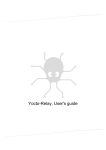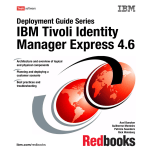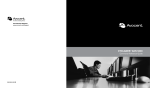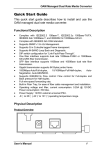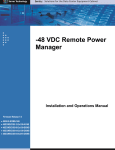Download ACS v 3.2.1-3 Release Notes
Transcript
Cyclades® ACS Advanced Console Server Appliances Release Notes Version 3.2.1-3 May 27, 2009 This document outlines: 1. Update Instructions 2. Appliance Firmware Version and Language Support Information 3. Enhancements 4. Fixes 5. Known Issues / Restrictions 6. Configuration Details 7. Change Log ========================================================================= Update Instructions ========================================================================= Please refer to your Installation, Administrator and User manual for detailed instructions to update the Cyclades ACS console server to version 3.2.1-3. An upgrade to the Cyclades ACS plug-in for DSView® 3 management software is not required. However, some new features of the ACS console server will not be available through DSView 3 software if the previous version of the plug-in is used. In order to have all features from ACS console server firmware available through DSView 3 software, DSView 3 software version 3.6 and ACS plug-in version 1.3.6 for DSView 3 software are required. An appliance firmware package to upgrade from DSView 3 software is also available. After ACS console server firmware has been upgraded to version 3.2.1-3, it is mandatory that the Web browser cache of any system which intends to be connected to the ACS console server Web interface is cleaned up. ACS console server firmware version 3.2.1-3 provides an internal mechanism which preserves existing configuration when upgrading from firmware versions 2.6.0 and later. However, it is strongly recommended that you back-up system configuration before the firmware version is upgraded. ========================================================================= Appliance Firmware Version and Language Support Information ========================================================================= Appliance/Product Firmware Type Version Filename Cyclades ACS console server (all models) Opcode V_3.2.1-3 fl0536009.bin, fl0536009.bin.md5 ========================================================================= Enhancements ========================================================================= Please refer to your Installation, Administrator and User manual for a detailed list of features supported by Cyclades ACS console server version 3.2.1-3. Major features of Cyclades ACS console server 3.2.1-3 include: I. Multi User settings - It is now possible to configure privileged groups in the “Multi User” menu, in addition to privileged users. II. Radius Service Type support: Implemented support to this Radius attribute. It is possible to enable or disable the treatment of the Radius service_type attribute via Web or CLI. When the Service Type support is enabled in the ACS console server and configured in the Radius Server, the ACS console server shall retrieve this attribute and its contents from the server during the authentication process. If “service_type” attribute value is 6 (six), the ACS console server shall recognize the user as an “administrator” (a member of the internal ACS “admin” group). III. Power management improvements: Faster Servertech PDUs detection. IV. Power Management Module Support: Implemented the configuration of the Default Voltage and Power Factor parameters for each PDU connected or daisy-chained to ACS console server serial ports. Default Voltage is an integer value between 0 and 99999 (Volts), and Power Factor is a positive value between 0.0 and 1.0. It is possible to obtain or calculate proper values for the following parameters via “pmCommand” application: - Power per PDU - Voltage per PDU - Current per PDU - Number of circuits and phases per PDU ========================================================================= Fixes ========================================================================= Cyclades ACS 3.2.1-3 console server release contains the following fixes: 1. ACS 1 console server now supports dial-up connections with external modems, besides PCMCIA modems. 2. ACS console server was running out of memory after some hours when data buffering was enabled which is now fixed. 3. The “Apply Changes” button in the web user interface now makes the configuration changes permanent in Cyclades PM Intelligent Power Distribution Units (IPDUs). 4. Fixed some issues related to overcurrent protection in PM 42 IPDU. 5. File /etc/ssl_version.conf can be edited to restrict the usage of weak encryption algorithms. 6. Fixed ACS console server firmware upgrade errors with some ftp servers. 7. Fixed delays on firmware upgrade when ftp was executed in the command line. 8. Fixed the non-recognition of SPC power control devices connected to its serial ports. 9. The number of ServerTech PDUs per ACS console server was limited to 16. This limitation was removed. 10. Now verifying if the image being installed corresponds to the correct product. 11. It is now possible to use “*” as local number to listen on all incoming ISDN connections. 12. Command “display” followed by its 3 parameters can now be issued to PM 20i PDU using pmCommand. 13. Fixed “segmentation fault” error in the application program “apctl”. 14. Fixed a spelling error in CLI (“KerberosDown/ocal”). 15. Removed error message on console port (<Failed to send DLOG message to Syslog! Error: 9>). 16. Removed debug messages from AIDP. 17. Only information about the first and last PM units on a chain was being returned when querying SNMP objects cyPMVersion and cyPMTemperature. 18. “Save Outlets State” button on Web user interface was not working for SPC devices. 19. Gateway IP was not saved in “wiz” command if there was another admin user using WebUI or CLI. All static routes will be removed before to save the Gateway IP. 20. Wrong password for “admin” user in 3.2.0 factory configuration. 21. Serial session can be launched while a dial-up connection is established between the DSView server and appliance, if the DSView software proxy tool is enabled. 22. Fixed the connection problem if the „–s‟ option is used in the ts_menu application and there are slave ports configured (clustering feature). 23. Allow customer to connect two MODEM PCMCIA cards. The configuration of the second card should be done manually. This feature requires reboot of the appliance with both cards plugged. 24. SSHD will send during negotiation with the client the list of authentication methods available based in its configuration (/etc/ssh/sshd_config file). Fixed L3 case (SAP 65489604). 25. SSHD will send only one event notification “Serial session stopped” (event number 6) during client session closes process 65538448. Fixed L3 case (SAP 65538448). ========================================================================= Known Issues / Restrictions ========================================================================= Known issues from previous versions still present in this one: 1. Web browsers Netscape® 8.1 is not supported to access Cyclades ACS console server Web interface. 2. Using ACS console server Web interface, whenever a new user is configured with privileges to manage the outlets of a certain server (Ports -> Physical Ports -> Modify Selected Ports -> Power Management), it is necessary to press buttons “Try Changes” or “Apply Changes” before the new user can be seen in Applications (Applications -> PMD Configuration -> Users Management). 3. Cyclades ACS console server v3.0.0 was the last ACS console server firmware version that was compatible with AlterPath® Manager (APM) v1.4.1. 4. The upgrade of the ACS console server firmware code may fail if the internal files are concurrently being accessed by another process or operation. If this occurs, please try firmware upgrading again until it succeeds. When the upgrade operation is performed from DSView 3 software, make sure to review the Operation Results and confirm it has finished successfully before the ACS console server can be rebooted. It is also recommended that the DSView 3 software status polling is disabled while firmware upgrade is run. NOTE: Please do not reboot the ACS console server if the firmware upgrade operation has failed. It will render the console server completely inoperable and require technical assistance. 5. ACS Classic Boot Application will not be upgraded to support IPV6 protocol, which means that ACS console server boot configuration will not support IPV6 protocol. If firmware upgrade using IPv6 is necessary, the user can do it through FTP or scp using either WMI (Web Management Interface) or CLI (Command Line Interface). 6. IPv6 support will not be available for the following services: a. b. c. d. e. IPMI (Intelligent Power Management Interface) NIS Remote Authentication Port Virtualization (Clustering) NFS (Network File System) LPD (Line Printer Daemon) 7. IPv6 support in Dial-up Connections – ACS plug-in Version 1.3.1 for DSView 3.5.1 software (or later) will not allow configuration of IPv6 addresses for dial-up connections. Communication between DSView 3.5.1 (or later) software and appliance units (including ACS) while in contingency mode (modem connection active) will be encapsulated in IPv4 over PPP (Point to point) dial connections. 8. Samba – client access to Windows File System – was removed from an ACS console server image due to size limitations. 9. The PCMCIA commands suspend, resume and reset are not supported with Linux® Kernel 2.6.22.1. 10. PCMCIA Ethernet - Xircom® cards only work at 10 Mbps when connected to 3Com® and D-Link® hub/switches. 11. When the Hostname Discovery feature is enabled, the “Physical Ports” screen doesn‟t automatically reflect Hostname changes in the servers connected to the ACS console server serial ports. It is necessary to log-out from the web interface, and then log-in again to refresh the browser cache and load the new names. 12. As DHCPv6 protocol does not provide IPv6 prefix lengths, just IPv6 addresses, there must be an IPv6 router providing advertisement messages with network prefixes to the ACS appliance when it is configured to obtain its IPv6 address from a DHCPv6 server. If the prefix is not sent by a router, the ACS console server will become unreachable. This is a limitation of the DHCPv6 protocol. 13. When the IPv6 configuration method for the Ethernet interface is set to DHCP, DHCPv6 parameters (stateful IPv6 address, DNS server and Domain name) are accepted even if the "Managed address configuration" and "Other configuration" flags sent by the IPv6 router are not set. 14. If the authentication method is NIS, the user is advised to create an entry for user id 0 in the authentication server; otherwise many ACS console server applications may not work. Another option is to always use NIS/Local instead of NIS. 15. Some MS-Windows Servers events may not be correctly formatted. Cyclades ACS console server 3.2.1-3 contains the following known issues: 1. Per segment alarm current threshold support for 2-segment PM PDUs is not available. ========================================================================= Important Configuration Details ========================================================================= Please note the following Configuration Details for this release: 1. It is necessary to explicitly specify the local and remote IPv6 addresses when using PPP connections with IPv6, otherwise the PPP connection will not work (see your Installation, Administrator and User manual for configuration details). 2. When adding an IPv4 community (SNMP Configuration), you should actually add two communities: one of them using a normal IPv4 address, and the other using an IPv4mapped-Ipv6 address. 3. When editing file /etc/resolv.conf manually, there should be no spaces after the addresses configured for DNS servers. 4. The syntax for /etc/ssl_version.conf is: SSLVER=SSLv2 or SSLVER=SSLv3 or SSLVER=SSLv23 SSLCIPHER=DEFAULT or SSLCIPHER=HIGH or SSLCIPHER=MEDIUM or SSLCIPHER=LOW 5. When configuring X.509 Authentication in ssh server, the file /etc/ssh/authorized_keys must allow read and write permissions. This can be done by issuing the commands below: chmod 600 /etc/ssh/authorized_keys chmod 755 / config runconfig config savetoflash 6. The option "HTTP redirects to HTTPS" is no longer available to be selected when HTTPS is disabled in “Custom” Security Profile. This change avoids the ACS console server to be unreachable through Web due to this type of misconfiguration. 7. The /etc/ppp/auth-up shell script was changed to call the /etc/ppp/auth-up.dsview shell script. ========================================================================= Change Log ========================================================================= The following changes were made in this release: 1. CLI and Web interfaces were modified to support configuration of Radius Service Type attribute. 2. Pam_radius_auth was modified to support Radius Service Type. 3. Pmd_ng was modified to support the DSView Power Module and to improve Servertech treatment. 4. The following modules were internally modified to fix some problems: a) AIDP b) GoAhead Web Server c) net-snmp