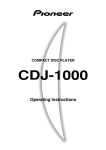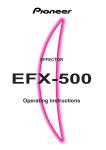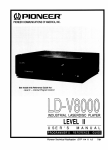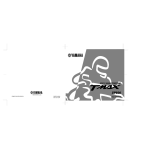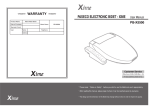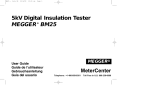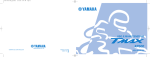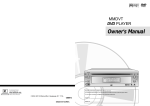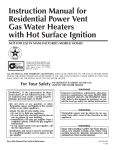Download Features
Transcript
Features ■ Diverse File Playback ■ High Speed Message Searching ■ Auto Power Off Setting ■ Portable Save Device You can playback MPEG 1/2/2.5/3 LAYER3, WMA, and ASF files. You can quickly search the desired part during playback. File downloading or editing through a PC is available while carrying them. ■ High Quality Recording Desired section can be played repeatedly. You can set auto power off time so that the power automatically turns off when the unit is not in use for a due time. You can make high quality recordings covering voices at 96Kbps, for external devices at 256Kbps, and for FM at 192Kbps. ■ Repeated Playback ■ VOR Recording Users can conveniently control files by creating or deleting folders as much as they want. ■Voices, External Devices, FM channel Recording You can make recordings of MP3 encoding through external devices and FM channels as well as voices. ■ Section Repeat Playback Desired file can be played repeatedly. ■ EQ Selection You can choose EQ mode among NORMAL, CLASSIC, LIVE, ROCK, POP, DBB, USER1, and USER2 during playback. ■ FM Reception ■ Monitoring Recording You can manually and automatically seek FM stations. You can listen to the contents of what you are recording through the earphones. ■ DBB Setting (Digital Bass Boosting) You can enjoy listening to deep and realistic FM stations with boosted bass. ■ FM Frequency Auto Memory You can memorize and listen to a maximum of 16 FM stations. ■ Time Display Displays current time for your convenience. ■ High Quality External Microphone (Built in Amp)[option] The high quality external microphone(Built in Amp) enables even whispers or tiny sounds to be vividly recorded. ■ USB Digital Interface (USB) USB interface enables you to directly connect to a PC for file downloads, recorded message storage, editing, and e-mailing. This function allows recording only when there is sound. You can utilize the recording time to the maximum. ■ LCD backlight The LCD backlight enables you to read the display in the dark. ■ TTS(Text To Speech)[option] You can use the Text To Speech conversion software to convert text into audible speech. ■ M-Sync[option] You can check out the lyric information when the file has lyrics. ■ Firmware Upgrading This function enables the file playback of next generation music formats. You can use its last performance by adding or complementing functions. ■ Providing Countless Folder Contents ┃Preparing┃ ┃Using Recording∙ Playback┃ 1 Recording 15 Setting Scroll Speed Structure of Menu 5 Playback 16 Name of Each Part 7 Section Repeat Playback Package Contents 9 Installing the Battery Power On/Off Setting HOLD Function 12 Setting Repeated Playback Mode 24 Selection and Memory of FM station 42 Switch Mode /Volume Adjustment 13 Setting Recording Mode 25 Automatic Preset 44 Selecting Folder/File 14 Setting FM Mode 30 Recording FM Station 45 Setting User EQ 31 Formatting 32 Setting M-Sync 33 Connecting to Audio Systems 46 Setting Backlight /Viewing LCD Display/ Auto Power Off Time 34 Recording through an External Microphone(Built in Amp) 48 Setting Current Time 36 Connecting to a PC Setting Tag Language 38 ┃Others┃ Precautions 63 Troubleshooting 65 19 Current Date, Time/Display Memory/ Version Information 40 Specifications 67 Select the EQ 20 Setting F/W Upgrading Warranty 10 Delete a File 21 11 Delete All the Files in the Selected Folder 23 39 41 ┃Using FM┃ ┃Connecting External Devices┃ 49 | Using Recording. Playback| | Using FM| | Connecting External Devices | Others Preparing| ┃Using Recording∙ Playback┃ Feature 03 04 W2@@@@@@6K ? ?W&@@@@@@@@@6X ?7@@@@@@@@@@@1 ?? J@@@@@@@@@@@@@L? ? 7@@@@@@@@@@@@@1? ?? @@@@@@@@@@@@@@@? @@@@@@@@@@@@@@@? ? @@@@@@@@@@@@@@@? ? @@@@@@@@@@@@@@@? @@@@@@@@@@@@@@5? ?? 3@@@@@@@@@@@@@H? ?? V'@@@@@@@@@@@5 ?N@@@@@@@@@@(Y ?? @@@@@@@@@(Y? ?I4@@@@@0Y ? ?? ?W-X ?? W26X W&@1 ? ?W&@@)X? ?W&@@@L? W&@@@@1? W&@@@@1? ?? ?W&@@@@@@L ?W&@@@@@@L W&@@@@@@@)X? W&@@@@@@@1 ?? 7@@@@@@@@@)X 7@@@@@@@@@L? ?J@@@@@@@@@@@)X? @@@@@@@@@@1? ?? W&@@@@@@@@@@@@1? @@@@@@@@@@@L W2@@6K ? ?W&@@@@@@@@@@@@@@L 3@@@@@@@@@@1 &@@@@@@@6K ?? W&@@@@@@@@@@@@@@@)X?hfV'@@@@@@@@@@L? I4@@@@@@6K 7@@@@@@@@@@@@@@@@@)Xhf?N@@@@@@@@@@1? O2@@@@@@(? ?I'@@@@@6Xhg? 3@@@@@@@@@@@@@@@@@@)X?hf3@@@@@@@@@@L O2@@@@@@@@@(Y? V'@@@@@)X?hf? V'@@@@@@@@@@@@@@@@@@)XhfN@@@@@@@@@@1 ?O2@@@@@@@@@@@(Y ?V4@@@@@)Xhf? ?V4@@@@@@@@@@@@@@@@@@1hf?3@@@@@@@@@@L? ?O2@@@@@@@@@@@@(Y? ?I'@@@@)X?he? ?I'@@@@@@@@@@@@@@@@@L?he?N@@@@@@@@@@1? W2@@@@@@@@@@@@@@@H N@@@@@)Xhe? V'@@@@@@@@@@@@@@@@)Xhf3@@@@@@@@@@? ?O&@@@@@@@@@@@@@@@5? ?3@@@@@)X?h? ?V'@@@@@@@@@@@@@@@@)X?heV'@@@@@@@@@L ?O2@@@@@@@@@@@@@@@@(Y? ?V'@@@@@)Xh? V'@@@@@@@@@@@@@@@@)Xhe?N@@@@@@@@@1 ?W2@@@@@@@@@@@@@@@@@@H @@@@@@@6K?hV'@@@@@1h? ?V'@@@@@@@@@@@@@@@@1hf3@@@@@@@@@L? W&@@@@@@@@@@@@@@@@@@5? I4@@@@@6X?g?N@@@@@@L?g? V'@@@@@@@@@@@@@@@@L?heN@@@@@@@@@1? ?O&@@@@@@@@@@@@@@@@@@@H? I'@@@@)Xh3@@@@@)Xg? ?V'@@@@@@@@@@@@@@@)Xhe?3@@@@@@@@@L ?W2@@@@@@@@@@@@@@@@@@@@5 ?V4@@@@)X?gN@@@@@@1g? V'@@@@@@@@@@@@@@@)X?h?N@@@@@@@@@1 W&@@@@@@@@@@@@@@@@@@@@@H ?I'@@@)Xg?3@@@@@@L?f? ?V4@@@@@@@@@@@@@@@)Xhe3@@@@@@@@@L? O2@? ?W&@@@@@@@@@@@@@@@@@@@@@@? N@@@@)X?f?N@@@@@@1?f? @@@@@@@@@@@@@@@)X?hV'@@@@@@@@1? ?O2@@@@? W&@@@@@@@@@@@@@@@@@@@@@@5? ?3@@@@)Xg3@@@@@@Lf? ?J@@@@@@@@@@@@@@@@1?h?N@@@@@@@@@L ?W2@@@(M ?W&?h7@@@@@@@@@@@@@@@@@@@@@@@H? ?V'@@@@1gN@@@@@@1f? W&@@@@@@@@@@@@@@@@@Lhe3@@@@@@@@1 W&@@@(Y? ?7@?g?J@@@@@@@@@@@@@@@@@@@@@@@@ N@@@@@L?f?3@@@@@@f? 7@@@@@@@@@@@@@@@@@@)X?hN@@@@@@@@@ ?W&@@@(Y J@@?gW&@@@@@@@@@@@@@@@@@@@@@@@@ @@@@@6K?g?3@@@@1?f?N@@@@@@L?e? ?J@@@@@@@@@@@@@@@@@@@@)Xh?3@@@@@@@@ W&@@@(Y? 7@@?f?W&@@@@@@@@@@@@@@@@@@@@@@@@5 I'@@@6X?f?V'@@@@Lg3@@@@@1?e? W26K ?7@@@@@@@@@@@@@@@@@@@@@)X?g?N@@@@@@@@ ?W&@@@(Y ?J@@@?f?7@@@@@@@@@@@@@@@@@@@@@@@@@H ?V'@@@)XgN@@@@1gN@@@@@@Le? 7@@@6K J@@@@@@@@@@@@@@@@@@@@@@@1?h3@@@@(M? W&@@@(Y? ?7@@@?fJ@@@@@@@@@@@@@@@@@@@@@@@@@@? V'@@@)X?f?@@@@@L?f?@@@@@@1e? @@@@@@6K 7@@@@@@@@@@@@@@@@@@@@@@@@LhV'@@0Y 7@@@@H ?@@@@Lf7@@@@@@@@@@@@@@@@@@@@@@@@@@? ?V'@@@1?f?3@@@@1?f?3@@@@@@e? ?J@@@@@@@@6Xhe?J@@@@@@@@@@(?4@@@@@@@@@@@@)X?g?V+M ?J@@@@5? J@@@@1e?J@@@@@@@@@@@@@@@@@@@@@@@@@@@? V'@@@Lf?N@@@@@Lf?N@@@@@@e? ?7@@@@@@@@@)K?hW&@@@@@@@@@(Y??I'@@@@@@@@@@@)X ?W2@6KgW&@@@@H? 7@@@@@L??7@@@@@@@@@@@@@@@@@@@@@@@@@@@? ?N@@@)X?f3@@@@1g@@@@@@L?? J@@@@@@@@@@@@6K?g7@@@@@@@@@@HfV'@@@@@@@@@@@)X? ?7@@@@@?f7@@@@5 @@@@@@)K?@@@@@@@@@@@@@@@@@@@@@@@@@@@@? 3@@@1?fN@@@@@g@@@@@@1?? 7@@@@@@@@@@@@@@6X?e?J@@@@@@@@@@5?f?V'@@@@@@@@@@@)X ?@@@@@@?e?J@@@@@H ?J@@@@@@@@@@@@@@@@@@@@@@@@@@@@@@@@@@@@@? N@@@@Lf?@@@@@L?f3@@@@@@?? ?J@@@@@@@@@@@@@@@@)Ke?7@@@@@@@@@(Y?gV'@@@@@@@@@@@1 J@@@@@5?e?7@@@@5? ?7@@@@@@@@@@@@@@@@@@@@@@@@@@@@@@@@@@@@@L ?3@@@1f?3@@@@1?fN@@@@@@L? ?7@@@@@@@@@@@@@@@@@@6K?@@@@@@@@@@Hh?V'@@@@@@@@@@5 7@@@@@H?eJ@@@@@H? ?@@@@@@@@@@@@@@@@@@@@@@@@@@@@@@@@@@@@@@)X? ?N@@@@f?N@@@@@?f?@@@@@@1? J@@@@@@@@@@@@@@@@@@@@@@@@@@@@@@@5?heV'@@@@@@@@(Y @@@@@5f7@@@@5 ?@@@@@@@@@@@@@@@@@@@@@@@@@@@@@@@@@@@@@@@1?h?O2@@6X?he@@@@L?f@@@@@?f?@@@@@@@? 7@@@@@@@@@@@@@@@@@@@@@@@@@@@@@@@H?he?V'@@@@@@(Y?e?W2@@6X?g?J@@@@@Hf@@@@@Hhe?W2@@@6XgJ@@@@@@@@@@@@@@@@@@@@@@@@@@@@@@@@@@@@@@@@Lg?W2@@@@@)Xhe3@@@1?f@@@@@?f?3@@@@@@? Structure of Menu @@@@@@@@@@@@@@@@@@@@@@@@@@@@@@@5 V'@@@@(Yf?7@@@@1?g?7@@@@5?e?J@@@@@?heW&@@@@@)X?f7@@@@@@@@@@@@@@@@@@@@@@@@@@@@@@@@@@@@@@@@1g?7@@@@@@@)X?hN@@@@?f@@@@@Lf?N@@@@@@? @@@@@@@@@@@@@@@@@@@@@@@@@@@@@@(Y ?V4@@(Y?f?@@@@@@?g?@@@@@H?e?7@@@@@?h?W&@@@@@@@)Xf@@@@@@@@@@@@@@@@@@@@@@@@@@@@@@@@@@@@@@@@@@L?fJ@@@@@@@@@1?h?@@@@?f3@@@@1g@@@@@@? 3@@@@@@@@@@@@@@@@@@@@@@@@@@@@@Y? ?I(Yg?@@@@@5?g?@@@@5f?@@@@@5?h?7@@@@@@@@@1f@@@@@@@@@@@@@@@@@@@@@@@@@@@@@@@@@@@@@@@@@@1?f7@@@@@@@@@@Lh?3@@@LfN@@@@@g@@@@@@L V4@@@@@@@@@@@@@@@@@@@@@@@@@@@@@6X? ?@@@@@H?g?@@@@HfJ@@@@@H?h?@@@@@@@@@@@L?e@@@@@@@@@@@@@@@@@@@@@@@@@@@@@@@@@@@@@@@@@@@?f@@@@@@@@@@@1h?N@@@1f?@@@@@g@@@@@@1 I4@@@@@@@@@@@@@@@@@@@@@@@@@@@@)K ?@@@@@hJ@@@5?f7@@@@@heJ@@@@@@@@@@@1?e@@@@@@@@@@@@@@@@@@@@@@@@@@@@@@@@@@@@@@@@@@@?e?J@@@@@@@@@@@@he@@@@f?@@@@@g@@@@@@@ I4@@@@@@@@@@@@@@@@@@@@@@@@@@@@6K J@@@@@h7@@@H?f@@@@@@he7@@@@@@@@@@@@?e@@@@@@@@@@@@@@@@@@@@@@@@@@@@@@@@@@@@@@@@@@@?e?7@@@@@@@@@@@@he@@@@f?@@@@@g@@@@@@@ I4@@@@@@@@@@@@@@@@@@@@@@@@@@@@6X 7@@@@@h@@@@g@@@@@@he@@@@@@@@@@@@@??J@@@@@@@@@@@@@@@@@@@@@@@@@@@@@@@@@@@@@@@@@@@?e?@@@@@@@@@@@@@he@@@@f?@@@@@g3@@@@@@ ?I4@@@@@@@@@@@@@@@@@@@@@@@@@@)K? @@@@@5h@@@5g@@@@@@he@@@@@@@@@@@@@??7@@@@@@@@0?'@@@@@@@@@@@@@0M?I4@@@@@@@@@@@@@@?e?@@@@@?I'@@@@@L?h@@@@f?@@@@@L?fN@@@@@@ ?I4@@@@@@@@@@@@@@@@@@@@@@@@@@6K? @@@@@Hh@@@H @@@@@@?I'@@@@??@@@@@@@@?eN@@@@@@@@@@@(Mf?I'@@@@@@@@@@@@?e?@@@@@eN@@@@@1?h@@@@f?3@@@@1?f?@@@@@@ ?I4@@@@@@@@@@@@@@@@@@@@@@@@@@6K? @@@@@?h@@@? @@@@@@eN@@@@??@@@@@@@5?e?3@@@@@@@@@(Y?gV'@@@@@@@@@@@?e?@@@@@eJ@@@@@@?h@@@@f?N@@@@@?f?@@@@@@ ?I4@@@@@@@@@@@@@@@@@@@@@@@@@@6X?hf@@@@@?h@@@? @@@@@@L??@@@@??@@@@@@@H?e?N@@@@@@@@(Yh?N@@@@@@@@@@@?e?@@@@@?O&@@@@@@?h@@@@g@@@@@?f?@@@@@@ ?I4@@@@@@@@@@@@@@@@@@@@@@@@@1?hf@@@@@?h@@5? @@@@@@)K?@@@@L?@@@@@@5g@@@@@@@(Y?he3@@@@@@@@@@?e?@@@@@@@@@@@@@@?h3@@@g@@@@@?f?@@@@@@ ?I4@@@@@@@@@@@@@@@@@@@@@@@@?hf@@@@@?h@@H?f?W2@@@@6K?h@@@@@@@@@@@@@1?@@@@@@Hg3@@@@@0YhfN@@@@@@@@@@?e?@@@@@@@@@@@@@@?hN@@@g@@@@@?f?@@@@@@ ?I4@@@@@@@@@@@@@@@@@@@@@5?hf@@@@@?h@@gW&@@@@@@@6X?g@@@@@@@@@@@@@@?@@@@@@?gV4@@0M ?@@@@@@@@@@?e?@@@@@@@@@@@@@@?hJ@@@g@@@@@?f?@@@@@@ I4@@@@@@@@@@@@@@@@@@H?hf@@@@@?h@@f?W&@@@@@@@@@)Xg@@@@@@@@@@@@@@?@@@@@@? O2@@6Xe?3@@@@@@@@@?e?@@@@@(Y@@@@@@@?h7@@@g@@@@@?f?@@@@@@ I4@@@@@@@@@@@@@@@5 @@@@@?h@@f?7@@@@@@@@@@@1g@@@@@@V4@@@@@@?@@@@@@?e?O26X?h?@@@@@@1e?N@@@@@@@@@?e?@@@@(Y?@@@@@@@?h@@@@g@@@@@?f?@@@@@@ I4@@@@@@@@@@@@@H @@@@@?h@@f?@@@@@@@@@@@@@L?f@@@@@@e?@@@@@?@@@@@5?e@@@@1?hJ@@@@@@5f@@@@@@@@@?e?@@@@H?J@@@@@@@?h@@@@f?J@@@@@?f?@@@@@@ I4@@@@@@@@@@5? I4@@@@@@@(Y? I4@@@@@H I4@@@? @@@@@?h@@fJ@@@@@@@@@@@@@1?f@@@@@@e?@@@@@?3@@@@H?e@@@@@?h7@@@@@(Yf@@@@@@@@@?e?@@@@?O&@@@@@@@?h@@@@f?7@@@@5?f?@@@@@@ @@@@@?h@@f7@@@@@@@@@@@@@@?f@@@@@@@6X@@@@@?N@@@@f@@@@@Lh@@@@@(Y?f@@@@@@@@5?e?@@@@@@@@@@@@@@?h@@@@f?@@@@@H?f?@@@@@@ @@@@@?h@@f@@@@@@0MI4@@@@@Lf@@@@@@@@@@@@@@e@@@@e?J@@@@@1h@@@@@Hg@@@@@@@@H?e?@@@@@@@@@@@@@5?h@@@@f?@@@@@g?@@@@@@ @@@@@?h@@f@@@@(Mf?@@@@1f@@@@@@@@@@@@@@e@@@@e?@@@@@@@h@@@@@?g@@@@@@@@f?@@@@@@@@@@@@@H?h@@@@f?@@@@@g?@@@@@@ @@@@@?h@@f@@@@H?f?@@@@@f@@@@@@@@@@@@@@e@@@@L??N@@@@@5h@@@@@Lg@@@@@@@@f?@@@@(M?@@@@@@h?J@@@@f?@@@@@g?@@@@@@ @@@@@?h3@f@@@@g?@@@@5f@@@@@@@V4@@@@@e@@@@1?e@@@@@Hh@@@@@)X?f@@@@@@@@f?@@@@He@@@@@@h?7@@@5f?@@@@@g?@@@@@@ 3@@@@?hN@f@@@@g?@@@@Hf3@@@@@@?e@@@@e@@@@@?e3@@@5?h3@@@@@1?f@@@@@@@@f?@@@@??J@@@@@@h?@@@@Hf?@@@@@g?@@@@@@ N@@@@?h?@f@@@@g?@@@@LfN@@@@@@??J@@@@e3@@@@?eV4@0Y?hV'@@@@5?f@@@@@@@5fJ@@@@?O&@@@@@5h?@@@@?fJ@@@@5gJ@@@@@@ ?@@@@L @@@@g?@@@@1f?3@@@@@?O&@@@@eN@@@@L ?V4@@0Y?f@@@@@@@Hf7@@@@@@@@@@@@HhJ@@@5?f7@@@@Hg7@@@@@@ ?@@@@1 @@@@g?@@@@@f?V'@@@@@@@@@@@e?@@@@1 @@@@@@@?f@@@@@@@@@@@@@?h7@@@H?f@@@@@?g@@@@@@@ ?@@@@@ @@@@L?f?3@@@@L?fV4@@@@@@@@@@e?@@@@@ @@@@@@@?f3@@@@@@@@@@@5?h@@@@g@@@@@?g@@@@@@@ ?@@@@@ @@@@1?f?V'@@@1?gI4@@@@@@@@e?3@@@@L? ?J@@@@@@5?fN@@@@@@@@@@@H?g?J@@@5f?J@@@@5?g@@@@@@? ?3@@@@ 3@@@@?gN@@@@?hI4@@@@@@e?N@@@@1? ?7@@@@@@H?f?@@@@@@@@@@5h?7@@@Hf?7@@@@H?g@@@@@@? ?N@@@@L?hfN@@@@Lg?@@@@@6KhI'@@@@f@@@@@L ?@@@@@@5g?3@@@@@@@@(YhJ@@@5?f?@@@@@h@@@@@@? @@@@1?hf?@@@@)X?f?@@@@@@@6Kg?V4@@@f3@@@@1 J@@@@@@Hg?V'@@@@@@(Y?h7@@@H?f?@@@@5g?J@@@@@@? @@@@@?hf?@@@@@)XfJ@@@@@@@@@@@6KhfN@@@@@L? 7@@@@@5?hV4@@@@0Yh?J@@@5gJ@@@@Hg?7@@@@@5? 3@@@@?hf?@@@@@@)K??O&@@@@@@@@@@@@@@6K?h?3@@@@1? ?J@@@@@@H? W&@@(Yg7@@@@?g?@@@@@@H? N@@@@LhfJ@@@@@@@@@@@@@@@@@@@@@@@@@@@@@6Kg?N@@@@@L W&@@@@@5 ?W&@@(Y?f?J@@@@5?g?@@@@@@?? ?@@@@1he?W&@@@@@@@@@@@@@@@@@@@V'@@@@@@@@@@@6K?f3@@@@)X? 7@@@@@@H W&@@(Yg?7@@@@H?gJ@@@@@@?? ?3@@@@heW&@@@@@@@@@@@@@@@@@@@@?N@@@@@@@@@@@@@6K?eV'@@@@)X @@@@@@5? ?O&@@(Y?gJ@@@@5h7@@@@@5?? ?N@@@@L?g?W&@@@@@@@@@@@@@@@@@@@@@L?3@@@@@@@@@@@@@@6X??N@@@@@)X?hf?W2@@@@@@(Y?e?O2@6K @@@@0Yh7@@@@Hh@@@@@@H?? @@@@1?g?7@@@@@@(Mh?I'@@@1?N@@@@@@@@@@@@@@@)Xe3@@@@@)KhfO&@@@@@@(YeW2@@@@@@@6X?he@0M?h?J@@@@5?h@@@@@@e? 3@@@@Lg?@@@@@@(Y?heN@@@@??@@@@@@@@@@@@@@@@)K?V'@@@@@@6KhO2@@@@@@@(Y??W&@@@@@@@@@)K ?7@@@(Y?g?J@@@@@@e? N@@@@1g?@@@@@@?hf?@@@@??@@@@@@@@@@@@@@@@@@@?V'@@@@@@@@6K??O2@@@@@@@@@(YeW&@@@@@@@@@@@@6X J@@@@Hh?7@@@@@5e? ?3@@@@g?@@@@@@1hfJ@@@@??@@@@@@@@@@@@@@@@@@@L?V4@@@@@@@@@@@@@@@@@@@@@0Y??W&@@@@@@@@@@@@@@)X? ?W&@@@5?h?@@@@@@He? ?N@@@@L?f?3@@@@@@he?O&@@@@??@@@@@@@@@@@@@@@@@@@)XeI'@@@@@@@@@@@@@@@@@(M?eW&@@@@@@@@@@@@@@@@1? W&@@@(Y?hJ@@@@@5?e? 3@@@1?f?V'@@@@@@@@@@@@@@@@@@@@@5?J@@@@@@@@@@@@@@@@@@@@)X??V4@@@@@@@@@@@@@@@0Ye?W&@@@@@@@@@@@@@@@@@@L ?W&@@@(Yhe7@@@@@H?e? N@@@@LgV'@@@@@@@@@@@@@@@@@@@@YO&@@@@@@@@@@@@@@@@@@@@@)XfI4@@@@@@@@@0M?fW&@@@@@@@@@@@@@@@@@@@)X?hfW&@@@(Y?h?J@@@@@@f? ?3@@@1g?N@@@@@@@@@@@@@@@@@@@@@@@@@@@@@@@@@@@@@@@@@@@@@)X?gI4@0M?g?O&@@@@@@@@@@@@@@@@@@@@@)Xhe?O&@@@0Yhe?7@@@@@5f? ?N@@@@g?J@@@@@@@@@@@@@@@@@@@@@@@@@@@@@@@@@@@@@@@@@@@@@@)X ?O2@@@@@@@@@@@@@@@@@@@@@@@@1h?W2@@@0Mhf?@@@@@@Hf? 3@@@gW&@@@@@@@@@@@@@@@@@@@@@@@@@@@@@@@@@@@@@@@@@@@@@@@)K?hf?O2@@@@@@@@@@@(MI'@@@@@@@@@@@@L?g?&@@0M J@@@@@5?f? V4@@g7@@@@@(MhI'@@@@@@@@@@@@@@@@@@@@@@@@@@@@@@@@@@6KhO2@@@@@@@@@@@@@@e?N@@@@@@@@@@@@1? ?W&@@@@(Y?f? @@@@@(Y?h?V'@@@@@@@@@e@@@@@@@@@@@@@@@@@@@@@@@@@@@@@@@@@@@@@@@@@@@@@@@@1??J@@@@@@@@@@@@@L ?7@@@@@Hg? @@@@@HhfN@@@@@@@@@e@@@@@@@@@@@@@@@@@@@@@@@@@@@@@@@@@@@@@@@@@@@@@@@@@?O&@@@@@@@@@@@@@1 J@@@@@5?g? @@@@@?hfJ@@@@@@@@@e@@@@@@@@@@@@@@@@@@@@@@@@@@@@@@@@@@@@@@@@@@@@@@@@@@@@@@@@@@@@@@@@@@ 7@@@@@H?g? @@@@@Lhf7@@@@@@@@@e@@@@@@@?I'@@@@@@@@@@@@@@@@@@@@@@@@@@@@@@@@@@@@@@@@@@@@@@@@@@@@@@@@L? ?J@@@@@5h? 3@@@@)K?he@@@@@@@@@@=?@@@@@@5??N@@@@@@@@@@@@@@@@@@@@@@@@@@@@@@@@@@@@@@@@@@@@@@@@@@@@@@@@1? W&@@@@(Yh? V'@@@@@@@@@@@@@@@@@@@@@@@@@>@@@@@@@@H?e@@@@@@@@@@@@@@@@@@@@@@@@@@@@@@@@@@@@@@@@@@@@@@@@@@@@@@@@@? ?W&@@@@(Y?h? ?V'@@@@@@@@@@@@@@@@@@@@@@(R@@@@@@@@@L?e@@@@@@@@@@@@@@@@@@@@@@@@@@@@@@@@@@@@@@@@@@@@@@@@@@@@@@@@@L ?7@@@@(Yhe? N@@@@@@@@@@@@@@@@@@@@@(YJ@@@@@@@@@)Ke@@@@@@@@@@@@@@@@@@@@@@@@@@@@@@e?@@@@@@@@@@@@@@@@@@@@@@@@1 J@@@@(Y?he? J@@@@@@@@@@@@@@@@@@@@(Y?7@@@@@@@@@@@@@@@@@@@@@@@@@@@@@@@@@@@@@@@@@@@e?@@@@@@@@@@@@@@@@@@@@@@@@@ ?O&@@@(Yhf? 7@@@@?h@@@@@@@H?J@@@@@@@@@@@@@@@@@@@@@@@@@@@@@@@@@@@@@@@@@@@@e?@@@@@@@@@@@@@@@@@@@@@@@@@ ?W2@@@@(Y?hf? 3@@@@Lg?J@@@@@@@?O&@@@@@@@@@@@@@@@@@@@@@@@@@@@@@@@@@@@@@@@@@@@@e?@@@@@@@@@@@@@@@@@@@@@@@@@ W&@@@@0Yhg?? N@@@@)K?fO&@@@@@@@@@@@@@@@@@@@@@@@@@@@@@@@@@@@@@@@@@@@@@@@@@@@@@@@@@@@@@@@@@@@@@@@@@@@@@@@@@@hf?O&@@@0M ?@@@@@@@@@@@@@@@@@@@@@@@@@@@@@@@@@@@@@@@@@@@@@@@@@@@@@@@@@@@@@@@@@@@@@@@@@@@@@@@@@@@@@@@@@@@@@@@hf@@@@0M ?? ?3@@@@@@@@@@@@@@@@@@@@@@@@@@@@@@@@@@@@@@@@@@@@@@@@@@@@@@@@@@@@@@@@@@@@@@@@@@@@@@@@@@@@@@@@@@@@@@L? ?V4@@@@@@@@@@@@@@@@@@@@@@@@@@@@@@@@@@@@@@@@@@@@@@@@@@@@@@@@@@@@@@@@@@@@@@@@@@@@@@@@@@@@@@@@@@@@@@? ? ?I4@@@@@@@@@@@@@@0M? I4@@@@@@@0M? ??? ?? ? ? ? MEM Format � Press the MENU/MODE button. � Select menu by moving the JOG(▶) button up( to select the desired menu. � Press the JOG(▶) button to the right( <Press the JOG(▶) button to the left( of Menu.> � Move the JOG(▶) button up( the sub menu. ?W2@@@@@@@@@@@@@@@@@@@@@@@@@@@@6K?e W&@@@@@@@@@@@@@@@@@@@@@@@@@@@@@@@6X? ?W&@@@@@@@@@@@@@@@@@@@@@@@@@@@@@@@@@1? W&@@@@@@@@@@@@@@@@@@@@@@@@@@@@@@@@@@@W 7@@@@@@@@@@@@@@@@@@@@@@@@@@@@@@@@@@@@@ @@@@@@(M I'@@@@@@ ?J@@@@@(Y? ?V'@@@@@ ?7@@@@@H N@@@@@ ?@@@@@@?he@@@@@@he?@@@@@ ?@@@@@@?he@@@@@@he?@@@@@ ?@@@@@@?he@@@@@@he?@@@@@ ?@@@@@@?he@@@@@@he?@@@@@ ?@@@@@@?he@@@@@@he?@@@@@ ?@@@@@@?he@@@@@@he?@@@@@ ?@@@@@@?e?@@@@@@@@@@@@@@@@@@@@?e?@@@@@ ?@@@@@@?e?@@@@@@@@@@@@@@@@@@@@?e?@@@@@ ?@@@@@@?e?@@@@@@@@@@@@@@@@@@@@?e?@@@@@ ?@@@@@@?e?@@@@@@@@@@@@@@@@@@@@?e?@@@@@ ?@@@@@@?e?@@@@@@@@@@@@@@@@@@@@?e?@@@@@ ?@@@@@@?e?@@@@@@@@@@@@@@@@@@@@?e?@@@@@ ?@@@@@@?he@@@@@@he?@@@@@ ?@@@@@@?he@@@@@@he?@@@@@ ?@@@@@@?he@@@@@@he?@@@@@ ?@@@@@@?he@@@@@@he?@@@@@ ?@@@@@@?he@@@@@@he?@@@@@ ?@@@@@@?he@@@@@@he?@@@@@ ?@@@@@@? ?@@@@@ ?3@@@@@L J@@@@@ ?N@@@@@)X? ?W&@@@@@ @@@@@@)K O&@@@@@@ 3@@@@@@@@@@@@@@@@@@@@@@@@@@@@@@@@@@@@@ V'@@@@@@@@@@@@@@@@@@@@@@@@@@@@@@@@@@@V ?V'@@@@@@@@@@@@@@@@@@@@@@@@@@@@@@@@@@? V'@@@@@@@@@@@@@@@@@@@@@@@@@@@@@@(Me ?V4@@@@@@@@@@@@@@@@@@@@@@@@@@@@0Y?e ?@6Khf?@@6K?hf@@@@@ ?@@@6Khe?@@@@6X?he@@@@@ ?@@@@@6Xh?@@@@@)Khe@@@@@ ?@@@@@@)K?g?@@@@@@@6Xh@@@@@ ?@@@@@@@@6X?f?@@@@@@@@)K?g@@@@@ ?@@@@@@@@@)Kf?@@@@@@@@@@6K?f@@@@@ ?@@@@@@@@@@@6Ke?@@@@@@@@@@@@6X?e@@@@@ ?@@@@@@@@@@@@@6X?@@@@@@@@@@@@@)Ke@@@@@ ?@@@@@@@@@@@@@@)X@@@@@@@@@@@@@@@6X@@@@@ ?@@@@@@@@@@@@@@@@@@@@@@@@@@@@@@@@@@@@@@ ?@@@@@@@@@@@@@@@@@@@@@@@@@@@@@@@@@@@@@@ ?@@@@@@@@@@@@@@@@@@@@@@@@@@@@@@@@@@@@@@ ?@@@@@@@@@@@@@@@@@@@@@@@@@@@@@@@@@@@@@@ ?@@@@@@@@@@@@@@@@@@@@@@@@@@@@@@@@@@@@@@ ?@@@@@@@@@@@@@@0Y@@@@@@@@@@@@@@(M?@@@@@ ?@@@@@@@@@@@@(M??@@@@@@@@@@@@@0Ye@@@@@ ?@@@@@@@@@@@0Ye?@@@@@@@@@@@(Mf@@@@@ ?@@@@@@@@@0Mf?@@@@@@@@@@0Y?f@@@@@ ?@@@@@@@(Mg?@@@@@@@@0M?g@@@@@ ?@@@@@@0Y?g?@@@@@@(M?h@@@@@ ?@@@@0M?h?@@@@@0Yhe@@@@@ ?@@(M?he?@@@0Mhf@@@@@ ?@0Yhf?@0M @@@@@ ? @@@@@?hfO2@?hf?O2@h @@@@@?heW2@@@?he?O2@@@h @@@@@?h?O&@@@@?h?W2@@@@@h @@@@@?g?O2@@@@@@?hO&@@@@@@h @@@@@?f?W2@@@@@@@@?gO2@@@@@@@@h @@@@@?fO&@@@@@@@@@?fW2@@@@@@@@@@h @@@@@?eW2@@@@@@@@@@@?e?O&@@@@@@@@@@@h @@@@@??O&@@@@@@@@@@@@??W2@@@@@@@@@@@@@h @@@@@W2@@@@@@@@@@@@@@?O&@@@@@@@@@@@@@@h @@@@@@@@@@@@@@@@@@@@@@@@@@@@@@@@@@@@@@h @@@@@@@@@@@@@@@@@@@@@@@@@@@@@@@@@@@@@@h @@@@@@@@@@@@@@@@@@@@@@@@@@@@@@@@@@@@@@h @@@@@@@@@@@@@@@@@@@@@@@@@@@@@@@@@@@@@@h @@@@@@@@@@@@@@@@@@@@@@@@@@@@@@@@@@@@@@h @@@@@V4@@@@@@@@@@@@@@?I'@@@@@@@@@@@@@@h @@@@@??I'@@@@@@@@@@@@??V4@@@@@@@@@@@@@h @@@@@?eV4@@@@@@@@@@@?e?I'@@@@@@@@@@@h @@@@@?fI'@@@@@@@@@?fV4@@@@@@@@@@h @@@@@?f?V4@@@@@@@@?gI4@@@@@@@@h @@@@@?g?I4@@@@@@?hI'@@@@@@h @@@@@?h?I'@@@@?h?V4@@@@@h @@@@@?heV4@@@?he?I4@@@h @@@@@?hfI4@?hf?I4@h ?W2@@@@@@@@@@@@@@@@@@@@@@@@@@@@6K?e W&@@@@@@@@@@@@@@@@@@@@@@@@@@@@@@@6X? ?W&@@@@@@@@@@@@@@@@@@@@@@@@@@@@@@@@@1? W&@@@@@@@@@@@@@@@@@@@@@@@@@@@@@@@@@@@W 7@@@@@@@@@@@@@@@@@@@@@@@@@@@@@@@@@@@@@ @@@@@@(M I'@@@@@@ ?J@@@@@(Y? ?V'@@@@@ ?7@@@@@H N@@@@@ ?@@@@@@?he@@@@@@he?@@@@@ ?@@@@@@?he@@@@@@he?@@@@@ ?@@@@@@?he@@@@@@he?@@@@@ ?@@@@@@?he@@@@@@he?@@@@@ ?@@@@@@?he@@@@@@he?@@@@@ ?@@@@@@?he@@@@@@he?@@@@@ ?@@@@@@?e?@@@@@@@@@@@@@@@@@@@@?e?@@@@@ ?@@@@@@?e?@@@@@@@@@@@@@@@@@@@@?e?@@@@@ ?@@@@@@?e?@@@@@@@@@@@@@@@@@@@@?e?@@@@@ ?@@@@@@?e?@@@@@@@@@@@@@@@@@@@@?e?@@@@@ ?@@@@@@?e?@@@@@@@@@@@@@@@@@@@@?e?@@@@@ ?@@@@@@?e?@@@@@@@@@@@@@@@@@@@@?e?@@@@@ ?@@@@@@?he@@@@@@he?@@@@@ ?@@@@@@?he@@@@@@he?@@@@@ ?@@@@@@?he@@@@@@he?@@@@@ ?@@@@@@?he@@@@@@he?@@@@@ ?@@@@@@?he@@@@@@he?@@@@@ ?@@@@@@?he@@@@@@he?@@@@@ ?@@@@@@? ?@@@@@ ?3@@@@@L J@@@@@ ?N@@@@@)X? ?W&@@@@@ @@@@@@)K O&@@@@@@ 3@@@@@@@@@@@@@@@@@@@@@@@@@@@@@@@@@@@@@ V'@@@@@@@@@@@@@@@@@@@@@@@@@@@@@@@@@@@V ?V'@@@@@@@@@@@@@@@@@@@@@@@@@@@@@@@@@@? V'@@@@@@@@@@@@@@@@@@@@@@@@@@@@@@(Me ?V4@@@@@@@@@@@@@@@@@@@@@@@@@@@@0Y?e ) or down( ?O2@@@@@@@@@@@@@@@@@@@@@@@@@6Kg ?O2@@@@@@@@@@@@@@@@@@@@@@@@@@@@@6Kf ?W2@@@@@@@@@@@@@@@@@@@@@@@@@@@@@@@@@6Xe ?7@@@@@@@@@@@@@@@@@@@@@@@@@@@@@@@@@@@1e J@@@@@@@@@@@@@@@@@@@@@@@@@@@@@@@@@@@@@L? 7@@@@@@@0M ?I4@@@@@@@1? @@@@@@(M ?I'@@@@@@? @@@@@(Y? V'@@@@@? @@@@@H ?N@@@@@? @@@@@? @@@@@? @@@@@? @@@@@? @@@@@? @@@@@? @@@@@? @@@@@? @@@@@? @@@@@? @@@@@? @@@@@? @@@@@? @@@@@? @@@@@?e?@@@@@@@@@@@@@@@@@@@@@f@@@@@? @@@@@?e?@@@@@@@@@@@@@@@@@@@@@f@@@@@? @@@@@?e?@@@@@@@@@@@@@@@@@@@@@f@@@@@? @@@@@?e?@@@@@@@@@@@@@@@@@@@@@f@@@@@? @@@@@?e?@@@@@@@@@@@@@@@@@@@@@f@@@@@? @@@@@? @@@@@? @@@@@? @@@@@? @@@@@? @@@@@? @@@@@? @@@@@? @@@@@? @@@@@? @@@@@? @@@@@? @@@@@? @@@@@? @@@@@L ?J@@@@@? @@@@@)X? W&@@@@@? @@@@@@)K ?O&@@@@@@? 3@@@@@@@@@@@@@@@@@@@@@@@@@@@@@@@@@@@@@5? V'@@@@@@@@@@@@@@@@@@@@@@@@@@@@@@@@@@@(Y? ?V'@@@@@@@@@@@@@@@@@@@@@@@@@@@@@@@@@(Ye V4@@@@@@@@@@@@@@@@@@@@@@@@@@@@@@@0Y?e I4@@@@@@@@@@@@@@@@@@@@@@@@@@@0M?f ) ) to go to sub menu. ) to go to the previous directory ) or down( ?O2@@@@@@@@@@@@@@@@@@@@@@@@@6Kg ?O2@@@@@@@@@@@@@@@@@@@@@@@@@@@@@6Kf ?W2@@@@@@@@@@@@@@@@@@@@@@@@@@@@@@@@@6Xe ?7@@@@@@@@@@@@@@@@@@@@@@@@@@@@@@@@@@@1e J@@@@@@@@@@@@@@@@@@@@@@@@@@@@@@@@@@@@@L? 7@@@@@@@0M ?I4@@@@@@@1? @@@@@@(M ?I'@@@@@@? @@@@@(Y? V'@@@@@? @@@@@H ?N@@@@@? @@@@@? @@@@@? @@@@@? @@@@@? @@@@@? @@@@@? @@@@@? @@@@@? @@@@@? @@@@@? @@@@@? @@@@@? @@@@@? @@@@@? @@@@@?e?@@@@@@@@@@@@@@@@@@@@@f@@@@@? @@@@@?e?@@@@@@@@@@@@@@@@@@@@@f@@@@@? @@@@@?e?@@@@@@@@@@@@@@@@@@@@@f@@@@@? @@@@@?e?@@@@@@@@@@@@@@@@@@@@@f@@@@@? @@@@@?e?@@@@@@@@@@@@@@@@@@@@@f@@@@@? @@@@@? @@@@@? @@@@@? @@@@@? @@@@@? @@@@@? @@@@@? @@@@@? @@@@@? @@@@@? @@@@@? @@@@@? @@@@@? @@@@@? @@@@@L ?J@@@@@? @@@@@)X? W&@@@@@? @@@@@@)K ?O&@@@@@@? 3@@@@@@@@@@@@@@@@@@@@@@@@@@@@@@@@@@@@@5? V'@@@@@@@@@@@@@@@@@@@@@@@@@@@@@@@@@@@(Y? ?V'@@@@@@@@@@@@@@@@@@@@@@@@@@@@@@@@@(Ye V4@@@@@@@@@@@@@@@@@@@@@@@@@@@@@@@0Y?e I4@@@@@@@@@@@@@@@@@@@@@@@@@@@0M?f ) to select | Using Recording. Playback| | Using FM| | Connecting External Devices | Others Preparing| @@@@@@@@@@@@@@@@@@@@@@@@@@@@@@@@@@@@@@@@@@@@@@@@@@@@@@@@@@@? @@@@@@@@@@@@@@@@@@@@@@@@@@@@@@@@@@@@@@@@@@@@@@@@@@@@@@@@@@@? @@@@@@@@@@@@@@@@@@@@@@@@@@@@@@@@@@@@@@@@@@@@@@@@@@@@@@@@@@@? @@@@@@@@@@@@@@@@@@@@@@@@@@@@@@@@@@@@@@@@@@@@@@@@@@@@@@@@@@@? @@@@@@@@@@@@@@@@@@@@@@@@@@@@@@@@@@@@@@@@@@@@@@@@@@@@@@@@@@@? @@@@@@@@@@@@@@@@@@@@@@@@@@@@@@@@@@@@@@@@@@@@@@@@@@@@@@@@@@@? @@@@@@@@@@@@@@@@@@@@@@@@@@@@@@@@@@@@@@@@@@@@@@@@@@@@@@@@@@@? @@@@@@@@@@@@@@@@@@@@@@@@@@@@@@@@@@@@@@@@@@@@@@@@@@@@@@@@@@@? @@@@@@@@@@@@@@@@@@@@@@@@@@@@@@@@@@@@@@@@@@@@@@@@@@@@@@@@@@@? @@@@@@@@@@@@@@@@@@@@@@@@@@@@@@@@@@@@@@@@@@@@@@@@@@@@@@@@@@@? @@@@@@@@@@@@@@@@@@@@@@@@@@@@@@@@@@@@@@@@@@@@@@@@@@@@@@@@@@@? @@@@@@@@@@@@@@@@@@@@@@@@@@@@@@@@@@@@@@@@@@@@@@@@@@@@@@@@@@@? ?@ ?@ ?@ ?@ ?@ ?@ ?@ ?@ ?@ ?@ ?@ ?@ ?@ ?@ ?@ ?@ @@@@@@@@@@@@@@@@@@@@@@@@@@@@@@@@@@@@@@@@@@@@@@@@@@@@@@@@@@@@@@@@@@@@@@@@@@@@@@@@@@@@@@@@@@@@@@@@@@@@@@@@@@@@@@@@@@@@@@@@@@@@@@@@@@@@@@@@@@@@@@@@@@@@@@@@@@@@@@@@@@@@@@@@@@@@@@@@@@@@@@@@@@@@@@@@@@@@@@@@@@@@@@@@@@@@@@@@@@@@@@@@@@@@@@@@@@@@@@@@@@@@@@@@@@@@@@@@@@@@@@@@@@@@@@@@@@@@@@@@@@@@@@@@@@@@@@@@@@@@@@@@@@@@@@@@@@@@@@@@@@@@@@@@@@@@@@@@@@@@@@@@@@@@@@@@@@@@@@@@@@@@@@@@@@@@@@@@@@@@@@@@@@@@@@@@@@@@@@@@@@@@@@@@@@@@@@@@@@@@@@@@@@@@@@@@@@@@@@@@@@@@@@@@@@@@@@@@@@@@@@@@@@@@@@@@@@@@@@@@@@@@@@@@@@@@@@@@@@@@@@@@@@@@@@@@@@@@@@@@@@@@@@@@@@@@@@@@@@@@@@@@@@@@@@@@@@@@@@@@@@@@@@@@@@@@@@@@@@@@@@@@@@@@@@@@@@@@@@@@@@@@@@@@@@@? @? ?@ @? ?@ ?@ ?@ @? ?@ @? @? ?@ @? ?@ ?@ ?@ @? ?@ @? @? ?@ @? ?@ ?@ ?@ @? ?@ @? @? ?@ @? ?@ ?@ ?@ @? ?@ @? @? ?@ @? ?@ ?@ ?@ @? ?@ @? @? ?@ @? ?@ ?@ ?@ @? ?@ @? @? ?@ @? ?@ ?@ ?@ @? ?@ @? @? ?@ @? ?@ ?@ ?@ @? ?@ @? @? ?@ @? ?@ ?@ ?@ @? ?@ @? @? ?@ @? ?@ ?@ ?@ @? ?@ @? @? ?@ @? ?@ ?@ ?@ @? ?@ @? @? ?@ @? ?@ ?@ ?@ @? ?@ @? @? ?@ @? ?@ ?@ ?@ @? ?@ @? @? ?@ @? ?@ ?@ ?@ @? ?@ @? @? ?@ @? ?@ ?@ ?@ @? ?@ @? ?O@K O@K? ?O@K O@K? O@K? O@K? ?O@K O@K? ?O@K @@@@@@@@@@@@@@@@@@@@@@@@@@@@@@@@@@@@@@@@@@@@@@@@@@@@@@@@@@@@f@@@@@@@@@@@@@@@@@@@@@@@@@@@@@@@@@@@@@@@@@@@@@@@@@@@@@@@@@@@@ ?@@@@@@@@@@@@@@@@@@@@@@@@@@@@@@@@@@@@@@@@@@@@@@@@@@@@@@@@@@@@?e@@@@@@@@@@@@@@@@@@@@@@@@@@@@@@@@@@@@@@@@@@@@@@@@@@@@@@@@@@@@@? ?@@@@@@@@@@@@@@@@@@@@@@@@@@@@@@@@@@@@@@@@@@@@@@@@@@@@@@@@@@@@@e?@@@@@@@@@@@@@@@@@@@@@@@@@@@@@@@@@@@@@@@@@@@@@@@@@@@@@@@@@@@@?e@@@@@@@@@@@@@@@@@@@@@@@@@@@@@@@@@@@@@@@@@@@@@@@@@@@@@@@@@@@@@?e@@@@@@@@@@@@@@@@@@@@@@@@@@@@@@@@@@@@@@@@@@@@@@@@@@@@@@@@@@@@@??@@@@@@@@@@@@@@@@@@@@@@@@@@@@@@@@@@@@@@@@@@@@@@@@@@@@@@@@@@@@@e @@@@@@@@@@@@@@@@@@@@@@@@@@@@@@@@@@@@@@@@@@@@@@@@@@@@@@@@@@@@f@@@@@@@@@@@@@@@@@@@@@@@@@@@@@@@@@@@@@@@@@@@@@@@@@@@@@@@@@@@@ ?@@@@@@@@@@@@@@@@@@@@@@@@@@@@@@@@@@@@@@@@@@@@@@@@@@@@@@@@@@@@?e@@@@@@@@@@@@@@@@@@@@@@@@@@@@@@@@@@@@@@@@@@@@@@@@@@@@@@@@@@@@@? ?@@@@@@@@@@@@@@@@@@@@@@@@@@@@@@@@@@@@@@@@@@@@@@@@@@@@@@@@@@@@@e?@@@@@@@@@@@@@@@@@@@@@@@@@@@@@@@@@@@@@@@@@@@@@@@@@@@@@@@@@@@@?e@@@@@@@@@@@@@@@@@@@@@@@@@@@@@@@@@@@@@@@@@@@@@@@@@@@@@@@@@@@@@?e@@@@@@@@@@@@@@@@@@@@@@@@@@@@@@@@@@@@@@@@@@@@@@@@@@@@@@@@@@@@@??@@@@@@@@@@@@@@@@@@@@@@@@@@@@@@@@@@@@@@@@@@@@@@@@@@@@@@@@@@@@@e @@@@@@@@@@@@@@@@@@@@@@@@@@@@@@@@@@@@@@@@@@@@@@@@@@@@@@@@@@@@f@@@@@@@@@@@@@@@@@@@@@@@@@@@@@@@@@@@@@@@@@@@@@@@@@@@@@@@@@@@@ ?@@@@@@@@@@@@@@@@@@@@@@@@@@@@@@@@@@@@@@@@@@@@@@@@@@@@@@@@@@@@?e@@@@@@@@@@@@@@@@@@@@@@@@@@@@@@@@@@@@@@@@@@@@@@@@@@@@@@@@@@@@@? ?@@@@@@@@@@@@@@@@@@@@@@@@@@@@@@@@@@@@@@@@@@@@@@@@@@@@@@@@@@@@@e?@@@@@@@@@@@@@@@@@@@@@@@@@@@@@@@@@@@@@@@@@@@@@@@@@@@@@@@@@@@@?e@@@@@@@@@@@@@@@@@@@@@@@@@@@@@@@@@@@@@@@@@@@@@@@@@@@@@@@@@@@@@?e@@@@@@@@@@@@@@@@@@@@@@@@@@@@@@@@@@@@@@@@@@@@@@@@@@@@@@@@@@@@@??@@@@@@@@@@@@@@@@@@@@@@@@@@@@@@@@@@@@@@@@@@@@@@@@@@@@@@@@@@@@@e @@@@@@@@@@@@@@@@@@@@@@@@@@@@@@@@@@@@@@@@@@@@@@@@@@@@@@@@@@@@f@@@@@@@@@@@@@@@@@@@@@@@@@@@@@@@@@@@@@@@@@@@@@@@@@@@@@@@@@@@@ ?@@@@@@@@@@@@@@@@@@@@@@@@@@@@@@@@@@@@@@@@@@@@@@@@@@@@@@@@@@@@?e@@@@@@@@@@@@@@@@@@@@@@@@@@@@@@@@@@@@@@@@@@@@@@@@@@@@@@@@@@@@@? ?@@@@@@@@@@@@@@@@@@@@@@@@@@@@@@@@@@@@@@@@@@@@@@@@@@@@@@@@@@@@@e?@@@@@@@@@@@@@@@@@@@@@@@@@@@@@@@@@@@@@@@@@@@@@@@@@@@@@@@@@@@@?e@@@@@@@@@@@@@@@@@@@@@@@@@@@@@@@@@@@@@@@@@@@@@@@@@@@@@@@@@@@@@?e@@@@@@@@@@@@@@@@@@@@@@@@@@@@@@@@@@@@@@@@@@@@@@@@@@@@@@@@@@@@@??@@@@@@@@@@@@@@@@@@@@@@@@@@@@@@@@@@@@@@@@@@@@@@@@@@@@@@@@@@@@@e @@@@@@@@@@@@@@@@@@@@@@@@@@@@@@@@@@@@@@@@@@@@@@@@@@@@@@@@@@@@f@@@@@@@@@@@@@@@@@@@@@@@@@@@@@@@@@@@@@@@@@@@@@@@@@@@@@@@@@@@@ ?@@@@@@@@@@@@@@@@@@@@@@@@@@@@@@@@@@@@@@@@@@@@@@@@@@@@@@@@@@@@?e@@@@@@@@@@@@@@@@@@@@@@@@@@@@@@@@@@@@@@@@@@@@@@@@@@@@@@@@@@@@@? ?@@@@@@@@@@@@@@@@@@@@@@@@@@@@@@@@@@@@@@@@@@@@@@@@@@@@@@@@@@@@@e?@@@@@@@@@@@@@@@@@@@@@@@@@@@@@@@@@@@@@@@@@@@@@@@@@@@@@@@@@@@@?e@@@@@@@@@@@@@@@@@@@@@@@@@@@@@@@@@@@@@@@@@@@@@@@@@@@@@@@@@@@@@?e@@@@@@@@@@@@@@@@@@@@@@@@@@@@@@@@@@@@@@@@@@@@@@@@@@@@@@@@@@@@@??@@@@@@@@@@@@@@@@@@@@@@@@@@@@@@@@@@@@@@@@@@@@@@@@@@@@@@@@@@@@@e @@@@@@@@@@@@@@@@@@@@@@@@@@@@@@@@@@@@@@@@@@@@@@@@@@@@@@@@@@@@f@@@@@@@@@@@@@@@@@@@@@@@@@@@@@@@@@@@@@@@@@@@@@@@@@@@@@@@@@@@@ ?@@@@@@@@@@@@@@@@@@@@@@@@@@@@@@@@@@@@@@@@@@@@@@@@@@@@@@@@@@@@?e@@@@@@@@@@@@@@@@@@@@@@@@@@@@@@@@@@@@@@@@@@@@@@@@@@@@@@@@@@@@@? ?@@@@@@@@@@@@@@@@@@@@@@@@@@@@@@@@@@@@@@@@@@@@@@@@@@@@@@@@@@@@@e?@@@@@@@@@@@@@@@@@@@@@@@@@@@@@@@@@@@@@@@@@@@@@@@@@@@@@@@@@@@@?e@@@@@@@@@@@@@@@@@@@@@@@@@@@@@@@@@@@@@@@@@@@@@@@@@@@@@@@@@@@@@?e@@@@@@@@@@@@@@@@@@@@@@@@@@@@@@@@@@@@@@@@@@@@@@@@@@@@@@@@@@@@@??@@@@@@@@@@@@@@@@@@@@@@@@@@@@@@@@@@@@@@@@@@@@@@@@@@@@@@@@@@@@@e @@@@@@@@@@@@@@@@@@@@@@@@@@@@@@@@@@@@@@@@@@@@@@@@@@@@@@@@@@@@f@@@@@@@@@@@@@@@@@@@@@@@@@@@@@@@@@@@@@@@@@@@@@@@@@@@@@@@@@@@@ ?@@@@@@@@@@@@@@@@@@@@@@@@@@@@@@@@@@@@@@@@@@@@@@@@@@@@@@@@@@@@?e@@@@@@@@@@@@@@@@@@@@@@@@@@@@@@@@@@@@@@@@@@@@@@@@@@@@@@@@@@@@@? ?@@@@@@@@@@@@@@@@@@@@@@@@@@@@@@@@@@@@@@@@@@@@@@@@@@@@@@@@@@@@@e?@@@@@@@@@@@@@@@@@@@@@@@@@@@@@@@@@@@@@@@@@@@@@@@@@@@@@@@@@@@@?e@@@@@@@@@@@@@@@@@@@@@@@@@@@@@@@@@@@@@@@@@@@@@@@@@@@@@@@@@@@@@?e@@@@@@@@@@@@@@@@@@@@@@@@@@@@@@@@@@@@@@@@@@@@@@@@@@@@@@@@@@@@@??@@@@@@@@@@@@@@@@@@@@@@@@@@@@@@@@@@@@@@@@@@@@@@@@@@@@@@@@@@@@@e @@@@@@@@@@@@@@@@@@@@@@@@@@@@@@@@@@@@@@@@@@@@@@@@@@@@@@@@@@@@f@@@@@@@@@@@@@@@@@@@@@@@@@@@@@@@@@@@@@@@@@@@@@@@@@@@@@@@@@@@@ ?@@@@@@@@@@@@@@@@@@@@@@@@@@@@@@@@@@@@@@@@@@@@@@@@@@@@@@@@@@@@?e@@@@@@@@@@@@@@@@@@@@@@@@@@@@@@@@@@@@@@@@@@@@@@@@@@@@@@@@@@@@@? ?@@@@@@@@@@@@@@@@@@@@@@@@@@@@@@@@@@@@@@@@@@@@@@@@@@@@@@@@@@@@@e?@@@@@@@@@@@@@@@@@@@@@@@@@@@@@@@@@@@@@@@@@@@@@@@@@@@@@@@@@@@@?e@@@@@@@@@@@@@@@@@@@@@@@@@@@@@@@@@@@@@@@@@@@@@@@@@@@@@@@@@@@@@?e@@@@@@@@@@@@@@@@@@@@@@@@@@@@@@@@@@@@@@@@@@@@@@@@@@@@@@@@@@@@@??@@@@@@@@@@@@@@@@@@@@@@@@@@@@@@@@@@@@@@@@@@@@@@@@@@@@@@@@@@@@@e @@@@@@@@@@@@@@@@@@@@@@@@@@@@@@@@@@@@@@@@@@@@@@@@@@@@@@@@@@@@f@@@@@@@@@@@@@@@@@@@@@@@@@@@@@@@@@@@@@@@@@@@@@@@@@@@@@@@@@@@@ ?@@@@@@@@@@@@@@@@@@@@@@@@@@@@@@@@@@@@@@@@@@@@@@@@@@@@@@@@@@@@?e@@@@@@@@@@@@@@@@@@@@@@@@@@@@@@@@@@@@@@@@@@@@@@@@@@@@@@@@@@@@@? ?@@@@@@@@@@@@@@@@@@@@@@@@@@@@@@@@@@@@@@@@@@@@@@@@@@@@@@@@@@@@@e?@@@@@@@@@@@@@@@@@@@@@@@@@@@@@@@@@@@@@@@@@@@@@@@@@@@@@@@@@@@@?e@@@@@@@@@@@@@@@@@@@@@@@@@@@@@@@@@@@@@@@@@@@@@@@@@@@@@@@@@@@@@?e@@@@@@@@@@@@@@@@@@@@@@@@@@@@@@@@@@@@@@@@@@@@@@@@@@@@@@@@@@@@@??@@@@@@@@@@@@@@@@@@@@@@@@@@@@@@@@@@@@@@@@@@@@@@@@@@@@@@@@@@@@@e @@@@@@@@@@@@@@@@@@@@@@@@@@@@@@@@@@@@@@@@@@@@@@@@@@@@@@@@@@@@f@@@@@@@@@@@@@@@@@@@@@@@@@@@@@@@@@@@@@@@@@@@@@@@@@@@@@@@@@@@@ ?@@@@@@@@@@@@@@@@@@@@@@@@@@@@@@@@@@@@@@@@@@@@@@@@@@@@@@@@@@@@?e@@@@@@@@@@@@@@@@@@@@@@@@@@@@@@@@@@@@@@@@@@@@@@@@@@@@@@@@@@@@@? ?@@@@@@@@@@@@@@@@@@@@@@@@@@@@@@@@@@@@@@@@@@@@@@@@@@@@@@@@@@@@@e?@@@@@@@@@@@@@@@@@@@@@@@@@@@@@@@@@@@@@@@@@@@@@@@@@@@@@@@@@@@@?e@@@@@@@@@@@@@@@@@@@@@@@@@@@@@@@@@@@@@@@@@@@@@@@@@@@@@@@@@@@@@?e@@@@@@@@@@@@@@@@@@@@@@@@@@@@@@@@@@@@@@@@@@@@@@@@@@@@@@@@@@@@@??@@@@@@@@@@@@@@@@@@@@@@@@@@@@@@@@@@@@@@@@@@@@@@@@@@@@@@@@@@@@@e @@@@@@@@@@@@@@@@@@@@@@@@@@@@@@@@@@@@@@@@@@@@@@@@@@@@@@@@@@@@f@@@@@@@@@@@@@@@@@@@@@@@@@@@@@@@@@@@@@@@@@@@@@@@@@@@@@@@@@@@@ ?@@@@@@@@@@@@@@@@@@@@@@@@@@@@@@@@@@@@@@@@@@@@@@@@@@@@@@@@@@@@?e@@@@@@@@@@@@@@@@@@@@@@@@@@@@@@@@@@@@@@@@@@@@@@@@@@@@@@@@@@@@@? ?@@@@@@@@@@@@@@@@@@@@@@@@@@@@@@@@@@@@@@@@@@@@@@@@@@@@@@@@@@@@@e?@@@@@@@@@@@@@@@@@@@@@@@@@@@@@@@@@@@@@@@@@@@@@@@@@@@@@@@@@@@@?e@@@@@@@@@@@@@@@@@@@@@@@@@@@@@@@@@@@@@@@@@@@@@@@@@@@@@@@@@@@@@?e@@@@@@@@@@@@@@@@@@@@@@@@@@@@@@@@@@@@@@@@@@@@@@@@@@@@@@@@@@@@@??@@@@@@@@@@@@@@@@@@@@@@@@@@@@@@@@@@@@@@@@@@@@@@@@@@@@@@@@@@@@@e @@@@@@@@@@@@@@@@@@@@@@@@@@@@@@@@@@@@@@@@@@@@@@@@@@@@@@@@@@@@f@@@@@@@@@@@@@@@@@@@@@@@@@@@@@@@@@@@@@@@@@@@@@@@@@@@@@@@@@@@@ ?@@@@@@@@@@@@@@@@@@@@@@@@@@@@@@@@@@@@@@@@@@@@@@@@@@@@@@@@@@@@?e@@@@@@@@@@@@@@@@@@@@@@@@@@@@@@@@@@@@@@@@@@@@@@@@@@@@@@@@@@@@@? ?@@@@@@@@@@@@@@@@@@@@@@@@@@@@@@@@@@@@@@@@@@@@@@@@@@@@@@@@@@@@@e?@@@@@@@@@@@@@@@@@@@@@@@@@@@@@@@@@@@@@@@@@@@@@@@@@@@@@@@@@@@@?e@@@@@@@@@@@@@@@@@@@@@@@@@@@@@@@@@@@@@@@@@@@@@@@@@@@@@@@@@@@@@?e@@@@@@@@@@@@@@@@@@@@@@@@@@@@@@@@@@@@@@@@@@@@@@@@@@@@@@@@@@@@@??@@@@@@@@@@@@@@@@@@@@@@@@@@@@@@@@@@@@@@@@@@@@@@@@@@@@@@@@@@@@@e @? ?@ @? ?@ ?@ ?@ @? ?@ @? ?@ @? ?@ ?@ ?@ @? ?@ @? ?@ @? ?@ ?@ ?@ @? ?@ @? ?@ @? ?@ ?@ ?@ @? ?@ @? ?@ @@@@?@K?e?@@@@? @? ?@ ?@ ?@ @? ?@ @? ?@ @@@@?@@@@??@@@@?W&?2@6?)X? @? ?@ ?@ ?@ @? ?@ @? ?@ @@@@@@@?@@@@?@@@5??@@@@?7@@@@@@@)X @? ?@ ?@ ?@ @? ?@ @? ?@ @?g@@@@@@?@H??@@@@?@@@?@?@@@, @? ?@ ?@ ?@ @? ?@ @? ?@ @?g@@@@@@?@e?@MI4@@@@?@?@@0Y @? ?@ ?@ ?@ @? ?@ @? ?@ @?g@@@@?@?@@??@e@?@@@@@@@@@? @? ?@ ?@ ?@ @? ?@ @? ?@ @? @? ?@ ?@ ?@ @? ?@ @? ?@ @? @? ?@ ?@ ?@ @? ?@ @? ?@ @?g)X?@?2@@@?@@@@ @? ?@ ?@ ?@ @? ?@ @@@@@@@@@@@@@@@@@@@@@@@@@@@@@@@@@@@@@@@@@@@@@@@@@@@@@@@@@@@@@?e@@@@@@@@@@@@@@@@@@@@@@@@@@@@@@@@@@@@@@@@@@@@@@@@@@@@@@@@@@@@g@?g@)X@@@@@@?@@@@ ?@@@@@@@@@@@@@@@@@@@@@@@@@@@@@@@@@@@@@@@@@@@@@@@@@@@@@@@@@@@@?e@@@@@@@@@@@@@@@@@@@@@@@@@@@@@@@@@@@@@@@@@@@@@@@@@@@@@@@@@@@@@? ?@@@@@@@@@@@@@@@@@@@@@@@@@@@@@@@@@@@@@@@@@@@@@@@@@@@@@@@@@@@@@e?@@@@@@@@@@@@@@@@@@@@@@@@@@@@@@@@@@@@@@@@@@@@@@@@@@@@@@@@@@@@@e@@@@@@@@@@@@@@@@@@@@@@@@@@@@@@@@@@@@@@@@@@@@@@@@@@@@@@@@@@@@@?e@@@@@@@@@@@@@@@@@@@@@@@@@@@@@@@@@@@@@@@@@@@@@@@@@@@@@@@@@@@@@? @@@@@@@@@@@@@@@@@@@@@@@@@@@@@@@@@@@@@@@@@@@@@@@@@@@@@@@@@@@@@?e@@@@@@@@@@@@@@@@@@@@@@@@@@@@@@@@@@@@@@@@@@@@@@@@@@@@@@@@@@@@g@@@@@@@?@@@@@@e@?@@@@ ?@@@@@@@@@@@@@@@@@@@@@@@@@@@@@@@@@@@@@@@@@@@@@@@@@@@@@@@@@@@@?e@@@@@@@@@@@@@@@@@@@@@@@@@@@@@@@@@@@@@@@@@@@@@@@@@@@@@@@@@@@@@? ?@@@@@@@@@@@@@@@@@@@@@@@@@@@@@@@@@@@@@@@@@@@@@@@@@@@@@@@@@@@@@e?@@@@@@@@@@@@@@@@@@@@@@@@@@@@@@@@@@@@@@@@@@@@@@@@@@@@@@@@@@@@@e@@@@@@@@@@@@@@@@@@@@@@@@@@@@@@@@@@@@@@@@@@@@@@@@@@@@@@@@@@@@@?e@@@@@@@@@@@@@@@@@@@@@@@@@@@@@@@@@@@@@@@@@@@@@@@@@@@@@@@@@@@@@? @@@@@@@@@@@@@@@@@@@@@@@@@@@@@@@@@@@@@@@@@@@@@@@@@@@@@@@@@@@@@?e@@@@@@@@@@@@@@@@@@@@@@@@@@@@@@@@@@@@@@@@@@@@@@@@@@@@@@@@@@@@g@?g3@@@@@e@?@@@@ ?@@@@@@@@@@@@@@@@@@@@@@@@@@@@@@@@@@@@@@@@@@@@@@@@@@@@@@@@@@@@?e@@@@@@@@@@@@@@@@@@@@@@@@@@@@@@@@@@@@@@@@@@@@@@@@@@@@@@@@@@@@@? ?@@@@@@@@@@@@@@@@@@@@@@@@@@@@@@@@@@@@@@@@@@@@@@@@@@@@@@@@@@@@@e?@@@@@@@@@@@@@@@@@@@@@@@@@@@@@@@@@@@@@@@@@@@@@@@@@@@@@@@@@@@@@e@@@@@@@@@@@@@@@@@@@@@@@@@@@@@@@@@@@@@@@@@@@@@@@@@@@@@@@@@@@@@?e@@@@@@@@@@@@@@@@@@@@@@@@@@@@@@@@@@@@@@@@@@@@@@@@@@@@@@@@@@@@@? @@@@@@@@@@@@@@@@@@@@@@@@@@@@@@@@@@@@@@@@@@@@@@@@@@@@@@@@@@@@@?e@@@@@@@@@@@@@@@@@@@@@@@@@@@@@@@@@@@@@@@@@@@@@@@@@@@@@@@@@@@@g@?gN@@V'@@@@?@?@@ ?@@@@@@@@@@@@@@@@@@@@@@@@@@@@@@@@@@@@@@@@@@@@@@@@@@@@@@@@@@@@?e@@@@@@@@@@@@@@@@@@@@@@@@@@@@@@@@@@@@@@@@@@@@@@@@@@@@@@@@@@@@@? ?@@@@@@@@@@@@@@@@@@@@@@@@@@@@@@@@@@@@@@@@@@@@@@@@@@@@@@@@@@@@@e?@@@@@@@@@@@@@@@@@@@@@@@@@@@@@@@@@@@@@@@@@@@@@@@@@@@@@@@@@@@@@e@@@@@@@@@@@@@@@@@@@@@@@@@@@@@@@@@@@@@@@@@@@@@@@@@@@@@@@@@@@@@?e@@@@@@@@@@@@@@@@@@@@@@@@@@@@@@@@@@@@@@@@@@@@@@@@@@@@@@@@@@@@@? @@@@@@@@@@@@@@@@@@@@@@@@@@@@@@@@@@@@@@@@@@@@@@@@@@@@@@@@@@@@@?e@@@@@@@@@@@@@@@@@@@@@@@@@@@@@@@@@@@@@@@@@@@@@@@@@@@@@@@@@@@@g@?g?@@?V4@@@?@?@@ ?@@@@@@@@@@@@@@@@@@@@@@@@@@@@@@@@@@@@@@@@@@@@@@@@@@@@@@@@@@@@?e@@@@@@@@@@@@@@@@@@@@@@@@@@@@@@@@@@@@@@@@@@@@@@@@@@@@@@@@@@@@@? ?@@@@@@@@@@@@@@@@@@@@@@@@@@@@@@@@@@@@@@@@@@@@@@@@@@@@@@@@@@@@@e?@@@@@@@@@@@@@@@@@@@@@@@@@@@@@@@@@@@@@@@@@@@@@@@@@@@@@@@@@@@@@e@@@@@@@@@@@@@@@@@@@@@@@@@@@@@@@@@@@@@@@@@@@@@@@@@@@@@@@@@@@@@?e@@@@@@@@@@@@@@@@@@@@@@@@@@@@@@@@@@@@@@@@@@@@@@@@@@@@@@@@@@@@@? @@@@@@@@@@@@@@@@@@@@@@@@@@@@@@@@@@@@@@@@@@@@@@@@@@@@@@@@@@@@@?e@@@@@@@@@@@@@@@@@@@@@@@@@@@@@@@@@@@@@@@@@@@@@@@@@@@@@@@@@@@@g@? ?@@@@@@@@@@@@@@@@@@@@@@@@@@@@@@@@@@@@@@@@@@@@@@@@@@@@@@@@@@@@?e@@@@@@@@@@@@@@@@@@@@@@@@@@@@@@@@@@@@@@@@@@@@@@@@@@@@@@@@@@@@@? ?@@@@@@@@@@@@@@@@@@@@@@@@@@@@@@@@@@@@@@@@@@@@@@@@@@@@@@@@@@@@@e?@@@@@@@@@@@@@@@@@@@@@@@@@@@@@@@@@@@@@@@@@@@@@@@@@@@@@@@@@@@@@e@@@@@@@@@@@@@@@@@@@@@@@@@@@@@@@@@@@@@@@@@@@@@@@@@@@@@@@@@@@@@?e@@@@@@@@@@@@@@@@@@@@@@@@@@@@@@@@@@@@@@@@@@@@@@@@@@@@@@@@@@@@@? @@@@@@@@@@@@@@@@@@@@@@@@@@@@@@@@@@@@@@@@@@@@@@@@@@@@@@@@@@@@@?e@@@@@@@@@@@@@@@@@@@@@@@@@@@@@@@@@@@@@@@@@@@@@@@@@@@@@@@@@@@@@@@@@@@? ?@@@@@@@@@@@@@@@@@@@@@@@@@@@@@@@@@@@@@@@@@@@@@@@@@@@@@@@@@@@@?e@@@@@@@@@@@@@@@@@@@@@@@@@@@@@@@@@@@@@@@@@@@@@@@@@@@@@@@@@@@@@? ?@@@@@@@@@@@@@@@@@@@@@@@@@@@@@@@@@@@@@@@@@@@@@@@@@@@@@@@@@@@@@e?@@@@@@@@@@@@@@@@@@@@@@@@@@@@@@@@@@@@@@@@@@@@@@@@@@@@@@@@@@@@@e@@@@@@@@@@@@@@@@@@@@@@@@@@@@@@@@@@@@@@@@@@@@@@@@@@@@@@@@@@@@@?e@@@@@@@@@@@@@@@@@@@@@@@@@@@@@@@@@@@@@@@@@@@@@@@@@@@@@@@@@@@@@? @@@@@@@@@@@@@@@@@@@@@@@@@@@@@@@@@@@@@@@@@@@@@@@@@@@@@@@@@@@@@?e@@@@@@@@@@@@@@@@@@@@@@@@@@@@@@@@@@@@@@@@@@@@@@@@@@@@@@@@@@@@g@?gW2@@?@@@ @? ?@@@@@@@@@@@@@@@@@@@@@@@@@@@@@@@@@@@@@@@@@@@@@@@@@@@@@@@@@@@@?e@@@@@@@@@@@@@@@@@@@@@@@@@@@@@@@@@@@@@@@@@@@@@@@@@@@@@@@@@@@@@? ?@@@@@@@@@@@@@@@@@@@@@@@@@@@@@@@@@@@@@@@@@@@@@@@@@@@@@@@@@@@@@e?@@@@@@@@@@@@@@@@@@@@@@@@@@@@@@@@@@@@@@@@@@@@@@@@@@@@@@@@@@@@@e@@@@@@@@@@@@@@@@@@@@@@@@@@@@@@@@@@@@@@@@@@@@@@@@@@@@@@@@@@@@@?e@@@@@@@@@@@@@@@@@@@@@@@@@@@@@@@@@@@@@@@@@@@@@@@@@@@@@@@@@@@@@? @@@@@@@@@@@@@@@@@@@@@@@@@@@@@@@@@@@@@@@@@@@@@@@@@@@@@@@@@@@@@?e@@@@@@@@@@@@@@@@@@@@@@@@@@@@@@@@@@@@@@@@@@@@@@@@@@@@@@@@@@@@g@?g7@@@?@@@ @? ?@@@@@@@@@@@@@@@@@@@@@@@@@@@@@@@@@@@@@@@@@@@@@@@@@@@@@@@@@@@@?e@@@@@@@@@@@@@@@@@@@@@@@@@@@@@@@@@@@@@@@@@@@@@@@@@@@@@@@@@@@@@? ?@@@@@@@@@@@@@@@@@@@@@@@@@@@@@@@@@@@@@@@@@@@@@@@@@@@@@@@@@@@@@e?@@@@@@@@@@@@@@@@@@@@@@@@@@@@@@@@@@@@@@@@@@@@@@@@@@@@@@@@@@@@@e@@@@@@@@@@@@@@@@@@@@@@@@@@@@@@@@@@@@@@@@@@@@@@@@@@@@@@@@@@@@@?e@@@@@@@@@@@@@@@@@@@@@@@@@@@@@@@@@@@@@@@@@@@@@@@@@@@@@@@@@@@@@? @@@@@@@@@@@@@@@@@@@@@@@@@@@@@@@@@@@@@@@@@@@@@@@@@@@@@@@@@@@@@?e@@@@@@@@@@@@@@@@@@@@@@@@@@@@@@@@@@@@@@@@@@@@@@@@@@@@@@@@@@@@g@?g3@@@?@@@@@@@@@@@@@@@@@6Xe@?e@@@@@@@? ?@@@@@@@@@@@@@@@@@@@@@@@@@@@@@@@@@@@@@@@@@@@@@@@@@@@@@@@@@@@@?e@@@@@@@@@@@@@@@@@@@@@@@@@@@@@@@@@@@@@@@@@@@@@@@@@@@@@@@@@@@@@? ?@@@@@@@@@@@@@@@@@@@@@@@@@@@@@@@@@@@@@@@@@@@@@@@@@@@@@@@@@@@@@e?@@@@@@@@@@@@@@@@@@@@@@@@@@@@@@@@@@@@@@@@@@@@@@@@@@@@@@@@@@@@@e@@@@@@@@@@@@@@@@@@@@@@@@@@@@@@@@@@@@@@@@@@@@@@@@@@@@@@@@@@@@@?e@@@@@@@@@@@@@@@@@@@@@@@@@@@@@@@@@@@@@@@@@@@@@@@@@@@@@@@@@@@@@? @@@@@@@@@@@@@@@@@@@@@@@@@@@@@@@@@@@@@@@@@@@@@@@@@@@@@@@@@@@@@?e@@@@@@@@@@@@@@@@@@@@@@@@@@@@@@@@@@@@@@@@@@@@@@@@@@@@@@@@@@@@g@@@@@@@??@@@?@@@@@@@@?@@@?@@@@@1e@?e@@@@@@5? ?@@@@@@@@@@@@@@@@@@@@@@@@@@@@@@@@@@@@@@@@@@@@@@@@@@@@@@@@@@@@?e@@@@@@@@@@@@@@@@@@@@@@@@@@@@@@@@@@@@@@@@@@@@@@@@@@@@@@@@@@@@@? ?@@@@@@@@@@@@@@@@@@@@@@@@@@@@@@@@@@@@@@@@@@@@@@@@@@@@@@@@@@@@@e?@@@@@@@@@@@@@@@@@@@@@@@@@@@@@@@@@@@@@@@@@@@@@@@@@@@@@@@@@@@@@e@@@@@@@@@@@@@@@@@@@@@@@@@@@@@@@@@@@@@@@@@@@@@@@@@@@@@@@@@@@@@?e@@@@@@@@@@@@@@@@@@@@@@@@@@@@@@@@@@@@@@@@@@@@@@@@@@@@@@@@@@@@@? @@@@@@@@@@@@@@@@@@@@@@@@@@@@@@@@@@@@@@@@@@@@@@@@@@@@@@@@@@@@@?e@@@@@@@@@@@@@@@@@@@@@@@@@@@@@@@@@@@@@@@@@@@@@@@@@@@@@@@@@@@@g@?g7@?@?@@@@@@@@?@@@@@@@@@5e@?e@@@@@@H? ?@@@@@@@@@@@@@@@@@@@@@@@@@@@@@@@@@@@@@@@@@@@@@@@@@@@@@@@@@@@@?e@@@@@@@@@@@@@@@@@@@@@@@@@@@@@@@@@@@@@@@@@@@@@@@@@@@@@@@@@@@@@? ?@@@@@@@@@@@@@@@@@@@@@@@@@@@@@@@@@@@@@@@@@@@@@@@@@@@@@@@@@@@@@e?@@@@@@@@@@@@@@@@@@@@@@@@@@@@@@@@@@@@@@@@@@@@@@@@@@@@@@@@@@@@@e@@@@@@@@@@@@@@@@@@@@@@@@@@@@@@@@@@@@@@@@@@@@@@@@@@@@@@@@@@@@@?e@@@@@@@@@@@@@@@@@@@@@@@@@@@@@@@@@@@@@@@@@@@@@@@@@@@@@@@@@@@@@? @? ?@ @?g@@@@?@@@@@0?@?@@@@0?4@0Ye@@@@@@0?4@ @? ?@ ?@ ?@ @? ?@ @? ?@ @? @? ?@ ?@ ?@ @? ?@ @? ?@ @? @? ?@ ?@ ?@ @? ?@ @? ?@ @?g?@@??@@@6KO2@6X? @? ?@ ?@ ?@ @? ?@ @? ?@ @?g?@@??@@@@@@@@@1? @? ?@ ?@ ?@ @? ?@ @@@@@@@@@@@@@@@@@@@@@@@@@@@@@@@@@@@@@@@@@@@@@@@@@@@@@@@@@@@@@? ?@ @?g?@@@@0?4@@@0?4@? ?@@@@@@@@@@@@@@@@@@@@@@@@@@@@@@@@@@@@@@@@@@@@@@@@@@@@@@@@@@@@?e@@@@@@@@@@@@@@@@@@@@@@@@@@@@@@@@@@@@@@@@@@@@@@@@@@@@@@@@@@@@@? ?@@@@@@@@@@@@@@@@@@@@@@@@@@@@@@@@@@@@@@@@@@@@@@@@@@@@@@@@@@@@@e?@@@@@@@@@@@@@@@@@@@@@@@@@@@@@@@@@@@@@@@@@@@@@@@@@@@@@@@@@@@@@e@@@@@@@@@@@@@@@@@@@@@@@@@@@@@@@@@@@@@@@@@@@@@@@@@@@@@@@@@@@@@?e@@@@@@@@@@@@@@@@@@@@@@@@@@@@@@@@@@@@@@@@@@@@@@@@@@@@@@@@@@@@@? @@@@@@@@@@@@@@@@@@@@@@@@@@@@@@@@@@@@@@@@@@@@@@@@@@@@@@@@@@@@@? ?@ @@@@@@@?@@@@@6?2@@@6?2@? ?@@@@@@@@@@@@@@@@@@@@@@@@@@@@@@@@@@@@@@@@@@@@@@@@@@@@@@@@@@@@?e@@@@@@@@@@@@@@@@@@@@@@@@@@@@@@@@@@@@@@@@@@@@@@@@@@@@@@@@@@@@@? ?@@@@@@@@@@@@@@@@@@@@@@@@@@@@@@@@@@@@@@@@@@@@@@@@@@@@@@@@@@@@@e?@@@@@@@@@@@@@@@@@@@@@@@@@@@@@@@@@@@@@@@@@@@@@@@@@@@@@@@@@@@@@e@@@@@@@@@@@@@@@@@@@@@@@@@@@@@@@@@@@@@@@@@@@@@@@@@@@@@@@@@@@@@?e@@@@@@@@@@@@@@@@@@@@@@@@@@@@@@@@@@@@@@@@@@@@@@@@@@@@@@@@@@@@@? @@@@@@@@@@@@@@@@@@@@@@@@@@@@@@@@@@@@@@@@@@@@@@@@@@@@@@@@@@@@@? ?@ @(Y@@@@@@@@@@@5? ?@@@@@@@@@@@@@@@@@@@@@@@@@@@@@@@@@@@@@@@@@@@@@@@@@@@@@@@@@@@@?e@@@@@@@@@@@@@@@@@@@@@@@@@@@@@@@@@@@@@@@@@@@@@@@@@@@@@@@@@@@@@? ?@@@@@@@@@@@@@@@@@@@@@@@@@@@@@@@@@@@@@@@@@@@@@@@@@@@@@@@@@@@@@e?@@@@@@@@@@@@@@@@@@@@@@@@@@@@@@@@@@@@@@@@@@@@@@@@@@@@@@@@@@@@@e@@@@@@@@@@@@@@@@@@@@@@@@@@@@@@@@@@@@@@@@@@@@@@@@@@@@@@@@@@@@@?e@@@@@@@@@@@@@@@@@@@@@@@@@@@@@@@@@@@@@@@@@@@@@@@@@@@@@@@@@@@@@? @@@@@@@@@@@@@@@@@@@@@@@@@@@@@@@@@@@@@@@@@@@@@@@@@@@@@@@@@@@@@? ?@ (Y?@@@@@@0?4@0Y? ?@@@@@@@@@@@@@@@@@@@@@@@@@@@@@@@@@@@@@@@@@@@@@@@@@@@@@@@@@@@@?e@@@@@@@@@@@@@@@@@@@@@@@@@@@@@@@@@@@@@@@@@@@@@@@@@@@@@@@@@@@@@? ?@@@@@@@@@@@@@@@@@@@@@@@@@@@@@@@@@@@@@@@@@@@@@@@@@@@@@@@@@@@@@e?@@@@@@@@@@@@@@@@@@@@@@@@@@@@@@@@@@@@@@@@@@@@@@@@@@@@@@@@@@@@@e@@@@@@@@@@@@@@@@@@@@@@@@@@@@@@@@@@@@@@@@@@@@@@@@@@@@@@@@@@@@@?e@@@@@@@@@@@@@@@@@@@@@@@@@@@@@@@@@@@@@@@@@@@@@@@@@@@@@@@@@@@@@? @@@@@@@@@@@@@@@@@@@@@@@@@@@@@@@@@@@@@@@@@@@@@@@@@@@@@@@@@@@@@? ?@ ?@@@@@@@@@@@@@@@@@@@@@@@@@@@@@@@@@@@@@@@@@@@@@@@@@@@@@@@@@@@@?e@@@@@@@@@@@@@@@@@@@@@@@@@@@@@@@@@@@@@@@@@@@@@@@@@@@@@@@@@@@@@? ?@@@@@@@@@@@@@@@@@@@@@@@@@@@@@@@@@@@@@@@@@@@@@@@@@@@@@@@@@@@@@e?@@@@@@@@@@@@@@@@@@@@@@@@@@@@@@@@@@@@@@@@@@@@@@@@@@@@@@@@@@@@@e@@@@@@@@@@@@@@@@@@@@@@@@@@@@@@@@@@@@@@@@@@@@@@@@@@@@@@@@@@@@@?e@@@@@@@@@@@@@@@@@@@@@@@@@@@@@@@@@@@@@@@@@@@@@@@@@@@@@@@@@@@@@? @@@@@@@@@@@@@@@@@@@@@@@@@@@@@@@@@@@@@@@@@@@@@@@@@@@@@@@@@@@@@? ?@ ?@@@@@@@@@@@@@@@@@@@@@@@@@@@@@@@@@@@@@@@@@@@@@@@@@@@@@@@@@@@@?e@@@@@@@@@@@@@@@@@@@@@@@@@@@@@@@@@@@@@@@@@@@@@@@@@@@@@@@@@@@@@? ?@@@@@@@@@@@@@@@@@@@@@@@@@@@@@@@@@@@@@@@@@@@@@@@@@@@@@@@@@@@@@e?@@@@@@@@@@@@@@@@@@@@@@@@@@@@@@@@@@@@@@@@@@@@@@@@@@@@@@@@@@@@@e@@@@@@@@@@@@@@@@@@@@@@@@@@@@@@@@@@@@@@@@@@@@@@@@@@@@@@@@@@@@@?e@@@@@@@@@@@@@@@@@@@@@@@@@@@@@@@@@@@@@@@@@@@@@@@@@@@@@@@@@@@@@? @@@@@@@@@@@@@@@@@@@@@@@@@@@@@@@@@@@@@@@@@@@@@@@@@@@@@@@@@@@@@? ?@ ?@@@@@@@@@@@@@@@@@@@@@@@@@@@@@@@@@@@@@@@@@@@@@@@@@@@@@@@@@@@@?e@@@@@@@@@@@@@@@@@@@@@@@@@@@@@@@@@@@@@@@@@@@@@@@@@@@@@@@@@@@@@? ?@@@@@@@@@@@@@@@@@@@@@@@@@@@@@@@@@@@@@@@@@@@@@@@@@@@@@@@@@@@@@e?@@@@@@@@@@@@@@@@@@@@@@@@@@@@@@@@@@@@@@@@@@@@@@@@@@@@@@@@@@@@@e@@@@@@@@@@@@@@@@@@@@@@@@@@@@@@@@@@@@@@@@@@@@@@@@@@@@@@@@@@@@@?e@@@@@@@@@@@@@@@@@@@@@@@@@@@@@@@@@@@@@@@@@@@@@@@@@@@@@@@@@@@@@? @@@@@@@@@@@@@@@@@@@@@@@@@@@@@@@@@@@@@@@@@@@@@@@@@@@@@@@@@@@@@? ?@ ?@@@@@@@@@@@@@@@@@@@@@@@@@@@@@@@@@@@@@@@@@@@@@@@@@@@@@@@@@@@@?e@@@@@@@@@@@@@@@@@@@@@@@@@@@@@@@@@@@@@@@@@@@@@@@@@@@@@@@@@@@@@? ?@@@@@@@@@@@@@@@@@@@@@@@@@@@@@@@@@@@@@@@@@@@@@@@@@@@@@@@@@@@@@e?@@@@@@@@@@@@@@@@@@@@@@@@@@@@@@@@@@@@@@@@@@@@@@@@@@@@@@@@@@@@@e@@@@@@@@@@@@@@@@@@@@@@@@@@@@@@@@@@@@@@@@@@@@@@@@@@@@@@@@@@@@@?e@@@@@@@@@@@@@@@@@@@@@@@@@@@@@@@@@@@@@@@@@@@@@@@@@@@@@@@@@@@@@? @@@@@@@@@@@@@@@@@@@@@@@@@@@@@@@@@@@@@@@@@@@@@@@@@@@@@@@@@@@@@? ?@ ?@@@@@@@@@@@@@@@@@@@@@@@@@@@@@@@@@@@@@@@@@@@@@@@@@@@@@@@@@@@@?e@@@@@@@@@@@@@@@@@@@@@@@@@@@@@@@@@@@@@@@@@@@@@@@@@@@@@@@@@@@@@? ?@@@@@@@@@@@@@@@@@@@@@@@@@@@@@@@@@@@@@@@@@@@@@@@@@@@@@@@@@@@@@e?@@@@@@@@@@@@@@@@@@@@@@@@@@@@@@@@@@@@@@@@@@@@@@@@@@@@@@@@@@@@@e@@@@@@@@@@@@@@@@@@@@@@@@@@@@@@@@@@@@@@@@@@@@@@@@@@@@@@@@@@@@@?e@@@@@@@@@@@@@@@@@@@@@@@@@@@@@@@@@@@@@@@@@@@@@@@@@@@@@@@@@@@@@? @@@@@@@@@@@@@@@@@@@@@@@@@@@@@@@@@@@@@@@@@@@@@@@@@@@@@@@@@@@@@? ?@ ?@@@@@@@@@@@@@@@@@@@@@@@@@@@@@@@@@@@@@@@@@@@@@@@@@@@@@@@@@@@@?e@@@@@@@@@@@@@@@@@@@@@@@@@@@@@@@@@@@@@@@@@@@@@@@@@@@@@@@@@@@@@? ?@@@@@@@@@@@@@@@@@@@@@@@@@@@@@@@@@@@@@@@@@@@@@@@@@@@@@@@@@@@@@e?@@@@@@@@@@@@@@@@@@@@@@@@@@@@@@@@@@@@@@@@@@@@@@@@@@@@@@@@@@@@@e@@@@@@@@@@@@@@@@@@@@@@@@@@@@@@@@@@@@@@@@@@@@@@@@@@@@@@@@@@@@@?e@@@@@@@@@@@@@@@@@@@@@@@@@@@@@@@@@@@@@@@@@@@@@@@@@@@@@@@@@@@@@? @@@@@@@@@@@@@@@@@@@@@@@@@@@@@@@@@@@@@@@@@@@@@@@@@@@@@@@@@@@@@? ?@ ?@@@@@@@@@@@@@@@@@@@@@@@@@@@@@@@@@@@@@@@@@@@@@@@@@@@@@@@@@@@@?e@@@@@@@@@@@@@@@@@@@@@@@@@@@@@@@@@@@@@@@@@@@@@@@@@@@@@@@@@@@@@? ?@@@@@@@@@@@@@@@@@@@@@@@@@@@@@@@@@@@@@@@@@@@@@@@@@@@@@@@@@@@@@e?@@@@@@@@@@@@@@@@@@@@@@@@@@@@@@@@@@@@@@@@@@@@@@@@@@@@@@@@@@@@@e@@@@@@@@@@@@@@@@@@@@@@@@@@@@@@@@@@@@@@@@@@@@@@@@@@@@@@@@@@@@@?e@@@@@@@@@@@@@@@@@@@@@@@@@@@@@@@@@@@@@@@@@@@@@@@@@@@@@@@@@@@@@? @@@@@@@@@@@@@@@@@@@@@@@@@@@@@@@@@@@@@@@@@@@@@@@@@@@@@@@@@@@@@? ?@ ?@@@@@@@@@@@@@@@@@@@@@@@@@@@@@@@@@@@@@@@@@@@@@@@@@@@@@@@@@@@@?e@@@@@@@@@@@@@@@@@@@@@@@@@@@@@@@@@@@@@@@@@@@@@@@@@@@@@@@@@@@@@? ?@@@@@@@@@@@@@@@@@@@@@@@@@@@@@@@@@@@@@@@@@@@@@@@@@@@@@@@@@@@@@e?@@@@@@@@@@@@@@@@@@@@@@@@@@@@@@@@@@@@@@@@@@@@@@@@@@@@@@@@@@@@@e@@@@@@@@@@@@@@@@@@@@@@@@@@@@@@@@@@@@@@@@@@@@@@@@@@@@@@@@@@@@@?e@@@@@@@@@@@@@@@@@@@@@@@@@@@@@@@@@@@@@@@@@@@@@@@@@@@@@@@@@@@@@? @? ?@ @@@@?@?)X??@@@@?e?O@K @? @? ?@ @? ?@ @@@@?@@@1??@?@@?@@@@@@@@@? @? @? ?@ @? ?@ @@@@@@@?@@@@?@@@5??@@@@?@@@@@@@@@L @? @? ?@ @? ?@ @?g@@@@@@?@e?@@@@?@@@?@?@@@@ @? @? ?@ @? ?@ @?g@@@@@@?@1??@e@@@@@@@@@@@H @? @? ?@ @@@@@@@@@@@@@@@@@@@@@@@@@@@@@@@@@@@@@@@@@@@@@@@@@@@@@@@@@@@@@?e@@@@@@@@@@@@@@@@@@@@@@@@@@@@@@@@@@@@@@@@@@@@@@@@@@@@@@@@@@@@g@?g@@@0?@?@@??@e@?4@@@@@@@@? ?@@@@@@@@@@@@@@@@@@@@@@@@@@@@@@@@@@@@@@@@@@@@@@@@@@@@@@@@@@@@? @@@@@@@@@@@@@@@@@@@@@@@@@@@@@@@@@@@@@@@@@@@@@@@@@@@@@@@@@@@@@?e@@@@@@@@@@@@@@@@@@@@@@@@@@@@@@@@@@@@@@@@@@@@@@@@@@@@@@@@@@@@@? @@@@@@@@@@@@@@@@@@@@@@@@@@@@@@@@@@@@@@@@@@@@@@@@@@@@@@@@@@@@@?e@@@@@@@@@@@@@@@@@@@@@@@@@@@@@@@@@@@@@@@@@@@@@@@@@@@@@@@@@@@@g@? ?@@@@@@@@@@@@@@@@@@@@@@@@@@@@@@@@@@@@@@@@@@@@@@@@@@@@@@@@@@@@? @@@@@@@@@@@@@@@@@@@@@@@@@@@@@@@@@@@@@@@@@@@@@@@@@@@@@@@@@@@@@?e@@@@@@@@@@@@@@@@@@@@@@@@@@@@@@@@@@@@@@@@@@@@@@@@@@@@@@@@@@@@@? @@@@@@@@@@@@@@@@@@@@@@@@@@@@@@@@@@@@@@@@@@@@@@@@@@@@@@@@@@@@@?e@@@@@@@@@@@@@@@@@@@@@@@@@@@@@@@@@@@@@@@@@@@@@@@@@@@@@@@@@@@@g@? ?@@@@@@@@@@@@@@@@@@@@@@@@@@@@@@@@@@@@@@@@@@@@@@@@@@@@@@@@@@@@? @@@@@@@@@@@@@@@@@@@@@@@@@@@@@@@@@@@@@@@@@@@@@@@@@@@@@@@@@@@@@?e@@@@@@@@@@@@@@@@@@@@@@@@@@@@@@@@@@@@@@@@@@@@@@@@@@@@@@@@@@@@@? @@@@@@@@@@@@@@@@@@@@@@@@@@@@@@@@@@@@@@@@@@@@@@@@@@@@@@@@@@@@@?e@@@@@@@@@@@@@@@@@@@@@@@@@@@@@@@@@@@@@@@@@@@@@@@@@@@@@@@@@@@@g@?g@@@@@6?2@@@?@?@@@6X? ?@@@@@@@@@@@@@@@@@@@@@@@@@@@@@@@@@@@@@@@@@@@@@@@@@@@@@@@@@@@@? @@@@@@@@@@@@@@@@@@@@@@@@@@@@@@@@@@@@@@@@@@@@@@@@@@@@@@@@@@@@@?e@@@@@@@@@@@@@@@@@@@@@@@@@@@@@@@@@@@@@@@@@@@@@@@@@@@@@@@@@@@@@? @@@@@@@@@@@@@@@@@@@@@@@@@@@@@@@@@@@@@@@@@@@@@@@@@@@@@@@@@@@@@?e@@@@@@@@@@@@@@@@@@@@@@@@@@@@@@@@@@@@@@@@@@@@@@@@@@@@@@@@@@@@g@?g@@?@?@@@?@@?@?@(?4)? ?@@@@@@@@@@@@@@@@@@@@@@@@@@@@@@@@@@@@@@@@@@@@@@@@@@@@@@@@@@@@? @@@@@@@@@@@@@@@@@@@@@@@@@@@@@@@@@@@@@@@@@@@@@@@@@@@@@@@@@@@@@?e@@@@@@@@@@@@@@@@@@@@@@@@@@@@@@@@@@@@@@@@@@@@@@@@@@@@@@@@@@@@@? @@@@@@@@@@@@@@@@@@@@@@@@@@@@@@@@@@@@@@@@@@@@@@@@@@@@@@@@@@@@@?e@@@@@@@@@@@@@@@@@@@@@@@@@@@@@@@@@@@@@@@@@@@@@@@@@@@@@@@@@@@@g@?g@@@@?@@@?@@@@?(Y ?@@@@@@@@@@@@@@@@@@@@@@@@@@@@@@@@@@@@@@@@@@@@@@@@@@@@@@@@@@@@? @@@@@@@@@@@@@@@@@@@@@@@@@@@@@@@@@@@@@@@@@@@@@@@@@@@@@@@@@@@@@?e@@@@@@@@@@@@@@@@@@@@@@@@@@@@@@@@@@@@@@@@@@@@@@@@@@@@@@@@@@@@@? @@@@@@@@@@@@@@@@@@@@@@@@@@@@@@@@@@@@@@@@@@@@@@@@@@@@@@@@@@@@@?e@@@@@@@@@@@@@@@@@@@@@@@@@@@@@@@@@@@@@@@@@@@@@@@@@@@@@@@@@@@@@@@@@@@@@@@@@?@@@@e@??@?@@?@KO2@? ?@@@@@@@@@@@@@@@@@@@@@@@@@@@@@@@@@@@@@@@@@@@@@@@@@@@@@@@@@@@@? @@@@@@@@@@@@@@@@@@@@@@@@@@@@@@@@@@@@@@@@@@@@@@@@@@@@@@@@@@@@@?e@@@@@@@@@@@@@@@@@@@@@@@@@@@@@@@@@@@@@@@@@@@@@@@@@@@@@@@@@@@@@? @@@@@@@@@@@@@@@@@@@@@@@@@@@@@@@@@@@@@@@@@@@@@@@@@@@@@@@@@@@@@?e@@@@@@@@@@@@@@@@@@@@@@@@@@@@@@@@@@@@@@@@@@@@@@@@@@@@@@@@@@@@g@?g3@@@e@??@?3@?3@@@5? ?@@@@@@@@@@@@@@@@@@@@@@@@@@@@@@@@@@@@@@@@@@@@@@@@@@@@@@@@@@@@? @@@@@@@@@@@@@@@@@@@@@@@@@@@@@@@@@@@@@@@@@@@@@@@@@@@@@@@@@@@@@?e@@@@@@@@@@@@@@@@@@@@@@@@@@@@@@@@@@@@@@@@@@@@@@@@@@@@@@@@@@@@@? @@@@@@@@@@@@@@@@@@@@@@@@@@@@@@@@@@@@@@@@@@@@@@@@@@@@@@@@@@@@@?e@@@@@@@@@@@@@@@@@@@@@@@@@@@@@@@@@@@@@@@@@@@@@@@@@@@@@@@@@@@@g@?gV4@@e@??@?V'?V4@0Y? ?@@@@@@@@@@@@@@@@@@@@@@@@@@@@@@@@@@@@@@@@@@@@@@@@@@@@@@@@@@@@? @@@@@@@@@@@@@@@@@@@@@@@@@@@@@@@@@@@@@@@@@@@@@@@@@@@@@@@@@@@@@?e@@@@@@@@@@@@@@@@@@@@@@@@@@@@@@@@@@@@@@@@@@@@@@@@@@@@@@@@@@@@@? @@@@@@@@@@@@@@@@@@@@@@@@@@@@@@@@@@@@@@@@@@@@@@@@@@@@@@@@@@@@@?e@@@@@@@@@@@@@@@@@@@@@@@@@@@@@@@@@@@@@@@@@@@@@@@@@@@@@@@@@@@@g@? ?@@@@@@@@@@@@@@@@@@@@@@@@@@@@@@@@@@@@@@@@@@@@@@@@@@@@@@@@@@@@? @@@@@@@@@@@@@@@@@@@@@@@@@@@@@@@@@@@@@@@@@@@@@@@@@@@@@@@@@@@@@?e@@@@@@@@@@@@@@@@@@@@@@@@@@@@@@@@@@@@@@@@@@@@@@@@@@@@@@@@@@@@@? @@@@@@@@@@@@@@@@@@@@@@@@@@@@@@@@@@@@@@@@@@@@@@@@@@@@@@@@@@@@@?e@@@@@@@@@@@@@@@@@@@@@@@@@@@@@@@@@@@@@@@@@@@@@@@@@@@@@@@@@@@@g@? ?@@@@@@@@@@@@@@@@@@@@@@@@@@@@@@@@@@@@@@@@@@@@@@@@@@@@@@@@@@@@? @@@@@@@@@@@@@@@@@@@@@@@@@@@@@@@@@@@@@@@@@@@@@@@@@@@@@@@@@@@@@?e@@@@@@@@@@@@@@@@@@@@@@@@@@@@@@@@@@@@@@@@@@@@@@@@@@@@@@@@@@@@@? @@@@@@@@@@@@@@@@@@@@@@@@@@@@@@@@@@@@@@@@@@@@@@@@@@@@@@@@@@@@@?e@@@@@@@@@@@@@@@@@@@@@@@@@@@@@@@@@@@@@@@@@@@@@@@@@@@@@@@@@@@@g@?g@@@@?@@6K? @@@@@? ?@@@@@@@@@@@@@@@@@@@@@@@@@@@@@@@@@@@@@@@@@@@@@@@@@@@@@@@@@@@@? @@@@@@@@@@@@@@@@@@@@@@@@@@@@@@@@@@@@@@@@@@@@@@@@@@@@@@@@@@@@@?e@@@@@@@@@@@@@@@@@@@@@@@@@@@@@@@@@@@@@@@@@@@@@@@@@@@@@@@@@@@@@? @? ?@ @?g@@?@?@@@@@6?2@6?2@6?2@6XeN@e@?@@@@6?2@@? @? @? ?@ @?g@@@@?@@@@@@@@@@@@@@@@@@1e?@e@?@@@@@@@@@? @? @? ?@ @@@@@@@?@@@@?@@@@@@@@?@@@?@@@@@5e?@e@?@?@?@@@@@? @? @? ?@ 3@@5?@@@@@@@@?@@@@@@@@(Ye?@e@?@?@?@?'@5? @? @? ?@ V40YfI@M?fI@M?I(Y? V+Y? @? @@@@@@@@@@@@@@@@@@@@@@@@@@@@@@@@@@@@@@@@@@@@@@@@@@@@@@@@@@@@@?e@@@@@@@@@@@@@@@@@@@@@@@@@@@@@@@@@@@@@@@@@@@@@@@@@@@@@@@@@@@@ @@@@@@@@@@@@@@@@@@@@@@@@@@@@@@@@@@@@@@@@@@@@@@@@@@@@@@@@@@@@@? @@@@@@@@@@@@@@@@@@@@@@@@@@@@@@@@@@@@@@@@@@@@@@@@@@@@@@@@@@@@@?e@@@@@@@@@@@@@@@@@@@@@@@@@@@@@@@@@@@@@@@@@@@@@@@@@@@@@@@@@@@@ @@@@@@@@@@@@@@@@@@@@@@@@@@@@@@@@@@@@@@@@@@@@@@@@@@@@@@@@@@@@@? @@@@@@@@@@@@@@@@@@@@@@@@@@@@@@@@@@@@@@@@@@@@@@@@@@@@@@@@@@@@@?e@@@@@@@@@@@@@@@@@@@@@@@@@@@@@@@@@@@@@@@@@@@@@@@@@@@@@@@@@@@@ @@@@@@@@@@@@@@@@@@@@@@@@@@@@@@@@@@@@@@@@@@@@@@@@@@@@@@@@@@@@@? @@@@@@@@@@@@@@@@@@@@@@@@@@@@@@@@@@@@@@@@@@@@@@@@@@@@@@@@@@@@@?e@@@@@@@@@@@@@@@@@@@@@@@@@@@@@@@@@@@@@@@@@@@@@@@@@@@@@@@@@@@@ @@@@?@K?e?@@@@? @@@@@@@@@@@@@@@@@@@@@@@@@@@@@@@@@@@@@@@@@@@@@@@@@@@@@@@@@@@@@? @@@@@@@@@@@@@@@@@@@@@@@@@@@@@@@@@@@@@@@@@@@@@@@@@@@@@@@@@@@@@?e@@@@@@@@@@@@@@@@@@@@@@@@@@@@@@@@@@@@@@@@@@@@@@@@@@@@@@@@@@@@ @@@@?@@@@??@@@@?W&?2@6?)X? @@@@@@@@@@@@@@@@@@@@@@@@@@@@@@@@@@@@@@@@@@@@@@@@@@@@@@@@@@@@@? @@@@@@@@@@@@@@@@@@@@@@@@@@@@@@@@@@@@@@@@@@@@@@@@@@@@@@@@@@@@@?e@@@@@@@@@@@@@@@@@@@@@@@@@@@@@@@@@@@@@@@@@@@@@@@@@@@@@@@@@@@@@@@@@@@@@@@@@?@@@@?@@@5??@@@@?7@@@@@@@)X @@@@@@@@@@@@@@@@@@@@@@@@@@@@@@@@@@@@@@@@@@@@@@@@@@@@@@@@@@@@@? @@@@@@@@@@@@@@@@@@@@@@@@@@@@@@@@@@@@@@@@@@@@@@@@@@@@@@@@@@@@@?e@@@@@@@@@@@@@@@@@@@@@@@@@@@@@@@@@@@@@@@@@@@@@@@@@@@@@@@@@@@@ @@@@@@?@H??@@@@?@@@?@?@@@) @@@@@@@@@@@@@@@@@@@@@@@@@@@@@@@@@@@@@@@@@@@@@@@@@@@@@@@@@@@@@? @@@@@@@@@@@@@@@@@@@@@@@@@@@@@@@@@@@@@@@@@@@@@@@@@@@@@@@@@@@@@?e@@@@@@@@@@@@@@@@@@@@@@@@@@@@@@@@@@@@@@@@@@@@@@@@@@@@@@@@@@@@ @@@@@@?@L??@e@@@@@?@?@@@H @@@@@@@@@@@@@@@@@@@@@@@@@@@@@@@@@@@@@@@@@@@@@@@@@@@@@@@@@@@@@? @@@@@@@@@@@@@@@@@@@@@@@@@@@@@@@@@@@@@@@@@@@@@@@@@@@@@@@@@@@@@?e@@@@@@@@@@@@@@@@@@@@@@@@@@@@@@@@@@@@@@@@@@@@@@@@@@@@@@@@@@@@ @@@0?@?@@??@e@?4@@@@@@@@? @@@@@@@@@@@@@@@@@@@@@@@@@@@@@@@@@@@@@@@@@@@@@@@@@@@@@@@@@@@@@? @@@@@@@@@@@@@@@@@@@@@@@@@@@@@@@@@@@@@@@@@@@@@@@@@@@@@@@@@@@@@?e@@@@@@@@@@@@@@@@@@@@@@@@@@@@@@@@@@@@@@@@@@@@@@@@@@@@@@@@@@@@ @@@@@@@@@@@@@@@@@@@@@@@@@@@@@@@@@@@@@@@@@@@@@@@@@@@@@@@@@@@@@? @@@@@@@@@@@@@@@@@@@@@@@@@@@@@@@@@@@@@@@@@@@@@@@@@@@@@@@@@@@@@?e@@@@@@@@@@@@@@@@@@@@@@@@@@@@@@@@@@@@@@@@@@@@@@@@@@@@@@@@@@@@ @@@@@@@@@@@@@@@@@@@@@@@@@@@@@@@@@@@@@@@@@@@@@@@@@@@@@@@@@@@@@? @@@@@@@@@@@@@@@@@@@@@@@@@@@@@@@@@@@@@@@@@@@@@@@@@@@@@@@@@@@@@?e@@@@@@@@@@@@@@@@@@@@@@@@@@@@@@@@@@@@@@@@@@@@@@@@@@@@@@@@@@@@ @@@@@@@@@@@@@@@@@@@@@@@@@@@@@@@@@@@@@@@@@@@@@@@@@@@@@@@@@@@@@? @? @? @? @? @@@@@@@@@@@@@@@@@@@@@@@@@@@@@@@@@@@@@@@@@@@@@@@@@@@@@@@@@@@@@? @@@@@@@@@@@@@@@@@@@@@@@@@@@@@@@@@@@@@@@@@@@@@@@@@@@@@@@@@@@@@? @@@@@@@@@@@@@@@@@@@@@@@@@@@@@@@@@@@@@@@@@@@@@@@@@@@@@@@@@@@@@? @@@@@@@@@@@@@@@@@@@@@@@@@@@@@@@@@@@@@@@@@@@@@@@@@@@@@@@@@@@@@? @@@@@@@@@@@@@@@@@@@@@@@@@@@@@@@@@@@@@@@@@@@@@@@@@@@@@@@@@@@@@? @@@@@@@@@@@@@@@@@@@@@@@@@@@@@@@@@@@@@@@@@@@@@@@@@@@@@@@@@@@@@? @@@@@@@@@@@@@@@@@@@@@@@@@@@@@@@@@@@@@@@@@@@@@@@@@@@@@@@@@@@@@? @@@@@@@@@@@@@@@@@@@@@@@@@@@@@@@@@@@@@@@@@@@@@@@@@@@@@@@@@@@@@? @@@@@@@@@@@@@@@@@@@@@@@@@@@@@@@@@@@@@@@@@@@@@@@@@@@@@@@@@@@@@? @@@@@@@@@@@@@@@@@@@@@@@@@@@@@@@@@@@@@@@@@@@@@@@@@@@@@@@@@@@@@? @@@@@@@@@@@@@@@@@@@@@@@@@@@@@@@@@@@@@@@@@@@@@@@@@@@@@@@@@@@@@? @@@@@@@@@@@@@@@@@@@@@@@@@@@@@@@@@@@@@@@@@@@@@@@@@@@@@@@@@@@@@? @? @? @? @? @? ?O@K @@@@@@@@@@@@@@@@@@@@@@@@@@@@@@@@@@@@@@@@@@@@@@@@@@@@@@@@@@@@@? @@@@@@@@@@@@@@@@@@@@@@@@@@@@@@@@@@@@@@@@@@@@@@@@@@@@@@@@@@@@@? @@@@@@@@@@@@@@@@@@@@@@@@@@@@@@@@@@@@@@@@@@@@@@@@@@@@@@@@@@@@@? @@@@@@@@@@@@@@@@@@@@@@@@@@@@@@@@@@@@@@@@@@@@@@@@@@@@@@@@@@@@@? @@@@@@@@@@@@@@@@@@@@@@@@@@@@@@@@@@@@@@@@@@@@@@@@@@@@@@@@@@@@@? @@@@@@@@@@@@@@@@@@@@@@@@@@@@@@@@@@@@@@@@@@@@@@@@@@@@@@@@@@@@@? @@@@@@@@@@@@@@@@@@@@@@@@@@@@@@@@@@@@@@@@@@@@@@@@@@@@@@@@@@@@@? @@@@@@@@@@@@@@@@@@@@@@@@@@@@@@@@@@@@@@@@@@@@@@@@@@@@@@@@@@@@@? @@@@@@@@@@@@@@@@@@@@@@@@@@@@@@@@@@@@@@@@@@@@@@@@@@@@@@@@@@@@@? @@@@@@@@@@@@@@@@@@@@@@@@@@@@@@@@@@@@@@@@@@@@@@@@@@@@@@@@@@@@@? @@@@@@@@@@@@@@@@@@@@@@@@@@@@@@@@@@@@@@@@@@@@@@@@@@@@@@@@@@@@@? @@@@@@@@@@@@@@@@@@@@@@@@@@@@@@@@@@@@@@@@@@@@@@@@@@@@@@@@@@@@@? � Complete the menu setting by pressing the JOG(▶) button. 05 06 Name of Each Part S ap ho e External microphone /Line-in terminal Reco d ng p ayback mode Earphone/Output terminal M S n nd a o HOLD nd a o Ba e R e e nd a o T me nd a o ▶P a ba Pau e ●Re o d ng R USB port connection terminal D SPLAY Re o d ng Qua F e numbe nd a o HOLD ( REC STOP bu on ) Switch h F e n o ma on nd a o m EQ Se on epea ed p a ba EQ A>B Bu on OG ▶ bu on FOLDER( W2@@@@@@@@@@@@@@@@@@@@@@@@@@@@@@@@@@@@@@@@@@@6K? ?? ?O&@@@@@@@@@@@@@@@@@@@@@@@@@@@@@@@@@@@@@@@@@@@@@@6X? @@@@@@@@@@@@@@@@@@@@@@@@@@@@@@@@@@@@@@@@@@@@@@@@@@)X ?J@@@@@@@@@@@@@@@@@@@@@@@@@@@@@@@@@@@@@@@@@@@@@@@@@@@1 ??? ?7@@@@@@@@@@@@@@@@@@@@@@@@@@@@@@@@@@@@@@@@@@@@@@@@@@@@L? J@@@@@@@@@@@@@@@@@@@@@@@@@@@@@@@@@@@@@@@@@@@@@@@@@@@@@1? ?O&@@@@@@@@@@@@@@@@@@@@@@@@@@@@@@@@@@@@@@@@@@@@@@@@@@@@@@? ??? O2@@@@@@@@@@@@@@@@@@@@@@@@@@@@@@@@@@@@@@@@@@@@@@@@@@@@@@@@@@@@@@@@@@@@@@@@@@@@@@@@@@@@@@@@@@@@@@@@@@@@@@@@@@@@@@@@@@@@@@@@@@@@@@@@@@@@@@@@@@@@@@@@@@@@@@@@@@@@@@@@@@@@@@@@@@@@@@@@@@@@@@@@@@@@@@@@@@@@6K ?W2@@@@@@@@@@@@@@@@@@@@@@@@@@@@@@@@@@@@@@@@@@@@@@@@@@@@@@@@@@@@@@@@@@@@@@@@@@@@@@@@@@@@@@@@@@@@@@@@@@@@@@@@@@@@@@@@@@@@@@@@@@@@@@@@@@@@@@@@@@@@@@@@@@@@@@@@@@@@@@@@@@@@@@@@@@@@@@@@@@@@@@@@@@@@@@@@@@@@@@@@@6X W&@@@@@@@@@@@@@@@@@@@@@@@@@@@@@@@@@@@@@@@@@@@@@@@@@@@@@@@@@@@@@@@@@@@@@@@@@@@@@@@@@@@@@@@@@@@@@@@@@@@@@@@@@@@@@@@@@@@@@@@@@@@@@@@@@@@@@@@@@@@@@@@@@@@@@@@@@@@@@@@@@@@@@@@@@@@@@@@@@@@@@@@@@@@@@@@@@@@@@@@@@@@)X? ??? ?W&@@@@@@@@@@@@@@@@@@@@@@@@@@@@@@@@@@@@@@@@@@@@@@@@@@@@@@@@@@@@@@@@@@@@@@@@@@@@@@@@@@@@@@@@@@@@@@@@@@@@@@@@@@@@@@@@@@@@@@@@@@@@@@@@@@@@@@@@@@@@@@@@@@@@@@@@@@@@@@@@@@@@@@@@@@@@@@@@@@@@@@@@@@@@@@@@@@@@@@@@@@@@@)X W&@@@@@@@@@@@@@@@@@@@@@@@@@@@@@@@@@@@@@@@@@@@@@@@@@@@@@@@@@@@@@@@@@@@@@@@@@@@@@@@@@@@@@@@@@@@@@@@@@@@@@@@@@@@@@@@@@@@@@@@@@@@@@@@@@@@@@@@@@@@@@@@@@@@@@@@@@@@@@@@@@@@@@@@@@@@@@@@@@@@@@@@@@@@@@@@@@@@@@@@@@@@@@@@)X? 7@@@@@@@@@@@@@@@@@@@@@@@@@@@@@@@@@@@@@@@@@@@@@@@@@@@@@@@@@@@@@@@@@@@@@@@@@@@@@@@@@@@@@@@@@@@@@@@@@@@@@@@@@@@@@@@@@@@@@@@@@@@@@@@@@@@@@@@@@@@@@@@@@@@@@@@@@@@@@@@@@@@@@@@@@@@@@@@@@@@@@@@@@@@@@@@@@@@@@@@@@@@@@@@@@1? ??? ?J@@@@@@@@@@@@@@@@@@@@@@@@@@@@@@@@@@@@@@@@@@@@@@@@@@@@@@@@@@@@@@@@@@@@@@@@@@@@@@@@@@@@@@@@@@@@@@@@@@@@@@@@@@@@@@@@@@@@@@@@@@@@@@@@@@@@@@@@@@@@@@@@@@@@@@@@@@@@@@@@@@@@@@@@@@@@@@@@@@@@@@@@@@@@@@@@@@@@@@@@@@@@@@@@@@@L ?7@@@@@@@@@@@@@@@@@@@@@@@@@@@@@@@@@@@@@@@@@@@@@@@@@@@@@@@@@@@@@@@@@@@@@@@@@@@@@@@@@@@@@@@@@@@@@@@@@@@@@@@@@@@@@@@@@@@@@@@@@@@@@@@@@@@@@@@@@@@@@@@@@@@@@@@@@@@@@@@@@@@@@@@@@@@@@@@@@@@@@@@@@@@@@@@@@@@@@@@@@@@@@@@@@@@1 ? ?@@@@@@@@@@@@@@@@@@@@@@@@@@@@@@@@@@@@@@@@@@@@@@@@@@@@@@@@@@@@@@@@@@@@@@@@@@@@@@@@@@@@@@@@@@@@@@@@@@@@@@@@@@@@@@@@@@@@@@@@@@@@@@@@@@@@@@@@@@@@@@@@@@@@@@@@@@@@@@@@@@@@@@@@@@@@@@@@@@@@@@@@@@@@@@@@@@@@@@@@@@@@@@@@@@@@@ O@K? ?@@@@@@@@@@@@@@@@@@@@@@@@@@@@@@@@@@@@@@@@@@@@@@@@@@@@@@@@@@@@@@@@@@@@@@@@@@@@@@@@@@@@@@@@@@@@@@@@@@@@@@@@@@@@@@@@@@@@@@@@@@@@@@@@@@@@@@@@@@@@@@@@@@@@@@@@@@@@@@@@@@@@@@@@@@@@@@@@@@@@@@@@@@@@@@@@@@@@@@@@@@@@@@@@@@@@@ O26Khf?? @@@@@@@@@@@@@@@@@@@@@@@@@@@@@@@@@@@@@@@@@@@@@@@@@@@@@@@@@@@@@@@@@@@@@@@@@@@@@@@@@@@@@@@@@@@@@@@@@@@@@@@@@@@@@@@@@@@@@@@@@@@@@@@@@@@@@@@@@@@@@@@@@@@@@@@@@@@@@@@@@@@@@@@@@@@@@@@@@@@@@@@@@@@@@@@@@@@@@@@@@@@@@@@@@@@@@@@@@@@@@@@@@@@@@@@@@@@@@@@@@@@@@@@@@@@@@@@@@@@@@@@@@@@@@@@@@@@@@@@@@@@@@@@?e? @@@@@@@@@@@@@@@@@@@@@@@@@@@@@@@@@@@@@@@@@@@@@@@@@@@@@@@@@@@@@@@@@@@@@@@@@@@@@@@@@@@@@@@@@@@@@@@@@@@@@@@@@@@@@@@@@@@@@@@@@@@@@@@@@@@@@@@@@@@@@@@@@@@@@@@@@@@@@@@@@@@@@@@@@@@@@@@@@@@@@@@@@@@@@@@@@@@@@@@@@@@@@@@@@@@@@@@@@@@@@@@@@@@@@@@@@@@@@@@@@@@@@@@@@@@@@@@@@@@@@@@@@@@@@@@@@@@@@@@@@@@@@@@?e? @@@@@@@@@@@@@@@@@@@@@@@@@@@@@@@@@@@@@@@@@@@@@@@@@@@@@@@@@@@@@@@@@@@@@@@@@@@@@@@@@@@@@@@@@@@@@@@@@@@@@@@@@@@@@@@@@@@@@@@@@@@@@@@@@@@@@@@@@@@@@@@@@@@@@@@@@@@@@@@@@@@@@@@@@@@@@@@@@@@@@@@@@@@@@@@@@@@@@@@@@@@@@@@@@@@@@@@@@@@@@@@@@@@@@@@@@@@@@@@@@@@@@@@@@@@@@@@@@@@@@@@@@@@@@@@@@@@@@@@@@@@@@@@?e? @@@@@@@@@@@@@@@@@@@@@@@@@@@@@@@@@@@@@@@@@@@@@@@@@@@@@@@@@@@@@@@@@@@@@@@@@@@@@@@@@@@@@@@@@@@@@@@@@@@@@@@@@@@@@@@@@@@@@@@@@@@@@@@@@@@@@@@@@@@@@@@@@@@@@@@@@@@@@@@@@@@@@@@@@@@@@@@@@@@@@@@@@@@@@@@@@@@@@@@@@@@@@@@@@@@@@@@@@@@@@@@@@@@@@@@@@@@@@@@@@@@@@@@@@@@@@@@@@@@@@@@@@@@@@@@@@@@@@@@@@@@@@@@?e? @@@@@@@@@@@@@@@@@@@@@@@@@@@@@@@@@@@@@@@@@@@@@@@@@@@@@@@@@@@@@@@@@@@@@@@@@@@@@@@@@@@@@@@@@@@@@@@@@@@@@@@@@@@@@@@@@@@@@@@@@@@@@@@@@@@@@@@@@@@@@@@@@@@@@@@@@@@@@@@@@@@@@@@@@@@@@@@@@@@@@@@@@@@@@@@@@@@@@@@@@@@@@@@@@@@@@@@@@@@@@@@@@@@@@@@@@@@@@@@@@@@@@@@@@@@@@@@@@@@@@@@@@@@@@@@@@@@@@@@@@@@@@@@?e? @@@@@@@@@@@@@@@@@@@@@@@@@@@@@@@@@@@@@@@@@@@@@@@@@@@@@@@@@@@@@@@@@@@@@@@@@@@@@@@@@@@@@@@@@@@@@@@@@@@@@@@@@@@@@@@@@@@@@@@@@@@@@@@@@@@@@@@@@@@@@@@@@@@@@@@@@@@@@@@@@@@@@@@@@@@@@@@@@@@@@@@@@@@@@@@@@@@@@@@@@@@@@@@@@@@@@@@@@@@@@@@@@@@@@@@@@@@@@@@@@@@@@@@@@@@@@@@@@@@@@@@@@@@@@@@@@@@@@@@@@@@@@@@?e? @@@@@@@@@@@@@@@@@@@@@@@@@@@@@@@@@@@@@@@@@@@@@@@@@@@@@@@@@@@@@@@@@@@@@@@@@@@@@@@@@@@@@@@@@@@@@@@@@@@@@@@@@@@@@@@@@@@@@@@@@@@@@@@@@@@@@@@@@@@@@@@@@@@@@@@@@@@@@@@@@@@@@@@@@@@@@@@@@@@@@@@@@@@@@@@@@@@@@@@@@@@@@@@@@@@@@@@@@@@@@@@@@@@@@@@@@@@@@@@@@@@@@@@@@@@@@@@@@@@@@@@@@@@@@@@@@@@@@@@@@@@@@@@?e? @@@@@@@@@@@@@@@@@@@@@@@@@@@@@@@@@@@@@@@@@@@@@@@@@@@@@@@@@@@@@@@@@@@@@@@@@@@@@@@@@@@@@@@@@@@@@@@@@@@@@@@@@@@@@@@@@@@@@@@@@@@@@@@@@@@@@@@@@@@@@@@@@@@@@@@@@@@@@@@@@@@@@@@@@@@@@@@@@@@@@@@@@@@@@@@@@@@@@@@@@@@@@@@@@@@@@@@@@@@@@@@@@@@@@@@@@@@@@@@@@@@@@@@@@@@@@@@@@@@@@@@@@@@@@@@@@@@@@@@@@@@@@@@?e? @@@@@@@@@@@@@@@@@@@@@@@@@@@@@@@@@@@@@@@@@@@@@@@@@@@@@@@@@@@@@@@@@@@@@@@@@@@@@@@@@@@@@@@@@@@@@@@@@@@@@@@@@@@@@@@@@@@@@@@@@@@@@@@@@@@@@@@@@@@@@@@@@@@@@@@@@@@@@@@@@@@@@@@@@@@@@@@@@@@@@@@@@@@@@@@@@@@@@@@@@@@@@@@@@@@@@@@@@@@@@@@@@@@@@@@@@@@@@@@@@@@@@@@@@@@@@@@@@@@@@@@@@@@@@@@@@@@@@@@@@@@@@@@?e? @@@@@@@@@@@@@@@@@@@@@@@@@@@@@@@@@@@@@@@@@@@@@@@@@@@@@@@@@@@@@@@@@@@@@@@@@@@@@@@@@@@@@@@@@@@@@@@@@@@@@@@@@@@@@@@@@@@@@@@@@@@@@@@@@@@@@@@@@@@@@@@@@@@@@@@@@@@@@@@@@@@@@@@@@@@@@@@@@@@@@@@@@@@@@@@@@@@@@@@@@@@@@@@@@@@@@@@@@@@@@@@@@@@@@@@@@@@@@@@@@@@@@@@@@@@@@@@@@@@@@@@@@@@@@@@@@@@@@@@@@@@@@@@?e? @@@@@@@@@@@@@@@@@@@@@@@@@@@@@@@@@@@@@@@@@@@@@@@@@@@@@@@@@@@@@@@@@@@@@@@@@@@@@@@@@@@@@@@@@@@@@@@@@@@@@@@@@@@@@@@@@@@@@@@@@@@@@@@@@@@@@@@@@@@@@@@@@@@@@@@@@@@@@@@@@@@@@@@@@@@@@@@@@@@@@@@@@@@@@@@@@@@@@@@@@@@@@@@@@@@@@@@@@@@@@@@@@@@@@@@@@@@@@@@@@@@@@@@@@@@@@@@@@@@@@@@@@@@@@@@@@@@@@@@@@@@@@@@?e? @@@@@@@@@@@@@@@@@@@@@@@@@@@@@@@@@@@@@@@@@@@@@@@@@@@@@@@@@@@@@@@@@@@@@@@@@@@@@@@@@@@@@@@@@@@@@@@@@@@@@@@@@@@@@@@@@@@@@@@@@@@@@@@@@@@@@@@@@@@@@@@@@@@@@@@@@@@@@@@@@@@@@@@@@@@@@@@@@@@@@@@@@@@@@@@@@@@@@@@@@@@@@@@@@@@@@@@@@@@@@@@@@@@@@@@@@@@@@@@@@@@@@@@@@@@@@@@@@@@@@@@@@@@@@@@@@@@@@@@@@@@@@@@?e? @@@@@@@@@@@@@@@@@@@@@@@@@@@@@@@@@@@@@@@@@@@@@@@@@@@@@@@@@@@@@@@@@@@@@@@@@@@@@@@@@@@@@@@@@@@@@@@@@@@@@@@@@@@@@@@@@@@@@@@@@@@@@@@@@@@@@@@@@@@@@@@@@@@@@@@@@@@@@@@@@@@@@@@@@@@@@@@@@@@@@@@@@@@@@@@@@@@@@@@@@@@@@@@@@@@@@@@@@@@@@@@@@@@@@@@@@@@@@@@@@@@@@@@@@@@@@@@@@@@@@@@@@@@@@@@@@@@@@@@@@@@@@@@?e? @@@@@@@@@@@@@@@@@@@@@@@@@@@@@@@@@@@@@@@@@@@@@@@@@@@@@@@@@@@@@@@@@@@@@@@@@@@@@@@@@@@@@@@@@@@@@@@@@@@@@@@@@@@@@@@@@@@@@@@@@@@@@@@@@@@@@@@@@@@@@@@@@@@@@@@@@@@@@@@@@@@@@@@@@@@@@@@@@@@@@@@@@@@@@@@@@@@@@@@@@@@@@@@@@@@@@@@@@@@@@@@@@@@@@@@@@@@@@@@@@@@@@@@@@@@@@@@@@@@@@@@@@@@@@@@@@@@@@@@@@@@@@@@?e? @@@@@@@@@@@@@@@@@@@@@@@@@@@@@@@@@@@@@@@@@@@@@@@@@@@@@@@@@@@@@@@@@@@@@@@@@@@@@@@@@@@@@@@@@@@@@@@@@@@@@@@@@@@@@@@@@@@@@@@@@@@@@@@@@@@@@@@@@@@@@@@@@@@@@@@@@@@@@@@@@@@@@@@@@@@@@@@@@@@@@@@@@@@@@@@@@@@@@@@@@@@@@@@@@@@@@@@@@@@@@@@@@@@@@@@@@@@@@@@@@@@@@@@@@@@@@@@@@@@@@@@@@@@@@@@@@@@@@@@@@@@@@@@?e? @@@@@@@@@@@@@@@@@@@@@@@@@@@@@@@@@@@@@@@@@@@@@@@@@@@@@@@@@@@@@@@@@@@@@@@@@@@@@@@@@@@@@@@@@@@@@@@@@@@@@@@@@@@@@@@@@@@@@@@@@@@@@@@@@@@@@@@@@@@@@@@@@@@@@@@@@@@@@@@@@@@@@@@@@@@@@@@@@@@@@@@@@@@@@@@@@@@@@@@@@@@@@@@@@@@@@@@@@@@@@@@@@@@@@@@@@@@@@@@@@@@@@@@@@@@@@@@@@@@@@@@@@@@@@@@@@@@@@@@@@@@@@@@?e? @@@@@@@@@@@@@@@@@@@@@@@@@@@@@@@@@@@@@@@@@@@@@@@@@@@@@@@@@@@@@@@@@@@@@@@@@@@@@@@@@@@@@@@@@@@@@@@@@@@@@@@@@@@@@@@@@@@@@@@@@@@@@@@@@@@@@@@@@@@@@@@@@@@@@@@@@@@@@@@@@@@@@@@@@@@@@@@@@@@@@@@@@@@@@@@@@@@@@@@@@@@@@@@@@@@@@@@@@@@@@@@@@@@@@@@@@@@@@@@@@@@@@@@@@@@@@@@@@@@@@@@@@@@@@@@@@@@@@@@@@@@@@@@?e? @@@@@@@@@@@@@@@@@@@@@@@@@@@@@@@@@@@@@@@@@@@@@@@@@@@@@@@@@@@@@@@@@@@@@@@@@@@@@@@@@@@@@@@@@@@@@@@@@@@@@@@@@@@@@@@@@@@@@@@@@@@@@@@@@@@@@@@@@@@@@@@@@@@@@@@@@@@@@@@@@@@@@@@@@@@@@@@@@@@@@@@@@@@@@@@@@@@@@@@@@@@@@@@@@@@@@@@@@@@@@@@@@@@@@@@@@@@@@@@@@@@@@@@@@@@@@@@@@@@@@@@@@@@@@@@@@@@@@@@@@@@@@@@?e? @@@@@@@@@@@@@@@@@@@@@@@@@@@@@@@@@@@@@@@@@@@@@@@@@@@@@@@@@@@@@@@@@@@@@@@@@@@@@@@@@@@@@@@@@@@@@@@@@@@@@@@@@@@@@@@@@@@@@@@@@@@@@@@@@@@@@@@@@@@@@@@@@@@@@@@@@@@@@@@@@@@@@@@@@@@@@@@@@@@@@@@@@@@@@@@@@@@@@@@@@@@@@@@@@@@@@@@@@@@@@@@@@@@@@@@@@@@@@@@@@@@@@@@@@@@@@@@@@@@@@@@@@@@@@@@@@@@@@@@@@@@@@@@?e? @@@@@@@@@@@@@@@@@@@@@@@@@@@@@@@@@@@@@@@@@@@@@@@@@@@@@@@@@@@@@@@@@@@@@@@@@@@@@@@@@@@@@@@@@@@@@@@@@@@@@@@@@@@@@@@@@@@@@@@@@@@@@@@@@@@@@@@@@@@@@@@@@@@@@@@@@@@@@@@@@@@@@@@@@@@@@@@@@@@@@@@@@@@@@@@@@@@@@@@@@@@@@@@@@@@@@@@@@@@@@@@@@@@@@@@@@@@@@@@@@@@@@@@@@@@@@@@@@@@@@@@@@@@@@@@@@@@@@@@@@@@@@@@?e? @@@@@@@@@@@@@@@@@@@@@@@@@@@@@@@@@@@@@@@@@@@@@@@@@@@@@@@@@@@@@@@@@@@@@@@@@@@@@@@@@@@@@@@@@@@@@@@@@@@@@@@@@@@@@@@@@@@@@@@@@@@@@@@@@@@@@@@@@@@@@@@@@@@@@@@@@@@@@@@@@@@@@@@@@@@@@@@@@@@@@@@@@@@@@@@@@@@@@@@@@@@@@@@@@@@@@@@@@@@@@@@@@@@@@@@@@@@@@@@@@@@@@@@@@@@@@@@@@@@@@@@@@@@@@@@@@@@@@@@@@@@@@@@?e? @@@@@@@@@@@@@@@@@@@@@@@@@@@@@@@@@@@@@@@@@@@@@@@@@@@@@@@@@@@@@@@@@@@@@@@@@@@@@@@@@@@@@@@@@@@@@@@@@@@@@@@@@@@@@@@@@@@@@@@@@@@@@@@@@@@@@@@@@@@@@@@@@@@@@@@@@@@@@@@@@@@@@@@@@@@@@@@@@@@@@@@@@@@@@@@@@@@@@@@@@@@@@@@@@@@@@@@@@@@@@@@@@@@@@@@@@@@@@@@@@@@@@@@@@@@@@@@@@@@@@@@@@@@@@@@@@@@@@@@@@@@@@@@?e? @@@@@@@@@@@@@@@@@@@@@@@@@@@@@@@@@@@@@@@@@@@@@@@@@@@@@@@@@@@@@@@@@@@@@@@@@@@@@@@@@@@@@@@@@@@@@@@@@@@@@@@@@@@@@@@@@@@@@@@@@@@@@@@@@@@@@@@@@@@@@@@@@@@@@@@@@@@@@@@@@@@@@@@@@@@@@@@@@@@@@@@@@@@@@@@@@@@@@@@@@@@@@@@@@@@@@@@@@@@@@@@@@@@@@@@@@@@@@@@@@@@@@@@@@@@@@@@@@@@@@@@@@@@@@@@@@@@@@@@@@@@@@@@?e? @@@@@@@@@@@@@@@@@@@@@@@@@@@@@@@@@@@@@@@@@@@@@@@@@@@@@@@@@@@@@@@@@@@@@@@@@@@@@@@@@@@@@@@@@@@@@@@@@@@@@@@@@@@@@@@@@@@@@@@@@@@@@@@@@@@@@@@@@@@@@@@@@@@@@@@@@@@@@@@@@@@@@@@@@@@@@@@@@@@@@@@@@@@@@@@@@@@@@@@@@@@@@@@@@@@@@@@@@@@@@@@@@@@@@@@@@@@@@@@@@@@@@@@@@@@@@@@@@@@@@@@@@@@@@@@@@@@@@@@@@@@@@@@?e? @@@@@@@@@@@@@@@@@@@@@@@@@@@@@@@@@@@@@@@@@@@@@@@@@@@@@@@@@@@@@@@@@@@@@@@@@@@@@@@@@@@@@@@@@@@@@@@@@@@@@@@@@@@@@@@@@@@@@@@@@@@@@@@@@@@@@@@@@@@@@@@@@@@@@@@@@@@@@@@@@@@@@@@@@@@@@@@@@@@@@@@@@@@@@@@@@@@@@@@@@@@@@@@@@@@@@@@@@@@@@@@@@@@@@@@@@@@@@@@@@@@@@@@@@@@@@@@@@@@@@@@@@@@@@@@@@@@@@@@@@@@@@@@?e? @@@@@@@@@@@@@@@@@@@@@@@@@@@@@@@@@@@@@@@@@@@@@@@@@@@@@@@@@@@@@@@@@@@@@@@@@@@@@@@@@@@@@@@@@@@@@@@@@@@@@@@@@@@@@@@@@@@@@@@@@@@@@@@@@@@@@@@@@@@@@@@@@@@@@@@@@@@@@@@@@@@@@@@@@@@@@@@@@@@@@@@@@@@@@@@@@@@@@@@@@@@@@@@@@@@@@@@@@@@@@@@@@@@@@@@@@@@@@@@@@@@@@@@@@@@@@@@@@@@@@@@@@@@@@@@@@@@@@@@@@@@@@@@?e? @@@@@@@@@@@@@@@@@@@@@@@@@@@@@@@@@@@@@@@@@@@@@@@@@@@@@@@@@@@@@@@@@@@@@@@@@@@@@@@@@@@@@@@@@@@@@@@@@@@@@@@@@@@@@@@@@@@@@@@@@@@@@@@@@@@@@@@@@@@@@@@@@@@@@@@@@@@@@@@@@@@@@@@@@@@@@@@@@@@@@@@@@@@@@@@@@@@@@@@@@@@@@@@@@@@@@@@@@@@@@@@@@@@@@@@@@@@@@@@@@@@@@@@@@@@@@@@@@@@@@@@@@@@@@@@@@@@@@@@@@@@@@@@?e? @@@@@@@@@@@@@@@@@@@@@@@@@@@@@@@@@@@@@@@@@@@@@@@@@@@@@@@@@@@@@@@@@@@@@@@@@@@@@@@@@@@@@@@@@@@@@@@@@@@@@@@@@@@@@@@@@@@@@@@@@@@@@@@@@@@@@@@@@@@@@@@@@@@@@@@@@@@@@@@@@@@@@@@@@@@@@@@@@@@@@@@@@@@@@@@@@@@@@@@@@@@@@@@@@@@@@@@@@@@@@@@@@@@@@@@@@@@@@@@@@@@@@@@@@@@@@@@@@@@@@@@@@@@@@@@@@@@@@@@@@@@@@@@?e? @@@@@@@@@@@@@@@@@@@@@@@@@@@@@@@@@@@@@@@@@@@@@@@@@@@@@@@@@@@@@@@@@@@@@@@@@@@@@@@@@@@@@@@@@@@@@@@@@@@@@@@@@@@@@@@@@@@@@@@@@@@@@@@@@@@@@@@@@@@@@@@@@@@@@@@@@@@@@@@@@@@@@@@@@@@@@@@@@@@@@@@@@@@@@@@@@@@@@@@@@@@@@@@@@@@@@@@@@@@@@@@@@@@@@@@@@@@@@@@@@@@@@@@@@@@@@@@@@@@@@@@@@@@@@@@@@@@@@@@@@@@@@@@?e? @@@@@@@@@@@@@@@@@@@@@@@@@@@@@@@@@@@@@@@@@@@@@@@@@@@@@@@@@@@@@@@@@@@@@@@@@@@@@@@@@@@@@@@@@@@@@@@@@@@@@@@@@@@@@@@@@@@@@@@@@@@@@@@@@@@@@@@@@@@@@@@@@@@@@@@@@@@@@@@@@@@@@@@@@@@@@@@@@@@@@@@@@@@@@@@@@@@@@@@@@@@@@@@@@@@@@@@@@@@@@@@@@@@@@@@@@@@@@@@@@@@@@@@@@@@@@@@@@@@@@@@@@@@@@@@@@@@@@@@@@@@@@@@?e? @@@@@@@@@@@@@@@@@@@@@@@@@@@@@@@@@@@@@@@@@@@@@@@@@@@@@@@@@@@@@@@@@@@@@@@@@@@@@@@@@@@@@@@@@@@@@@@@@@@@@@@@@@@@@@@@@@@@@@@@@@@@@@@@@@@@@@@@@@@@@@@@@@@@@@@@@@@@@@@@@@@@@@@@@@@@@@@@@@@@@@@@@@@@@@@@@@@@@@@@@@@@@@@@@@@@@@@@@@@@@@@@@@@@@@@@@@@@@@@@@@@@@@@@@@@@@@@@@@@@@@@@@@@@@@@@@@@@@@@@@@@@@@@?e? @@@@@@@@@@@@@@@@@@@@@@@@@@@@@@@@@@@@@@@@@@@@@@@@@@@@@@@@@@@@@@@@@@@@@@@@@@@@@@@@@@@@@@@@@@@@@@@@@@@@@@@@@@@@@@@@@@@@@@@@@@@@@@@@@@@@@@@@@@@@@@@@@@@@@@@@@@@@@@@@@@@@@@@@@@@@@@@@@@@@@@@@@@@@@@@@@@@@@@@@@@@@@@@@@@@@@@@@@@@@@@@@@@@@@@@@@@@@@@@@@@@@@@@@@@@@@@@@@@@@@@@@@@@@@@@@@@@@@@@@@@@@@@@?e? @@@@@@@@@@@@@@@@@@@@@@@@@@@@@@@@@@@@@@@@@@@@@@@@@@@@@@@@@@@@@@@@@@@@@@@@@@@@@@@@@@@@@@@@@@@@@@@@@@@@@@@@@@@@@@@@@@@@@@@@@@@@@@@@@@@@@@@@@@@@@@@@@@@@@@@@@@@@@@@@@@@@@@@@@@@@@@@@@@@@@@@@@@@@@@@@@@@@@@@@@@@@@@@@@@@@@@@@@@@@@@@@@@@@@@@@@@@@@@@@@@@@@@@@@@@@@@@@@@@@@@@@@@@@@@@@@@@@@@@@@@@@@@@?e? @@@@@@@@@@@@@@@@@@@@@@@@@@@@@@@@@@@@@@@@@@@@@@@@@@@@@@@@@@@@@@@@@@@@@@@@@@@@@@@@@@@@@@@@@@@@@@@@@@@@@@@@@@@@@@@@@@@@@@@@@@@@@@@@@@@@@@@@@@@@@@@@@@@@@@@@@@@@@@@@@@@@@@@@@@@@@@@@@@@@@@@@@@@@@@@@@@@@@@@@@@@@@@@@@@@@@@@@@@@@@@@@@@@@@@@@@@@@@@@@@@@@@@@@@@@@@@@@@@@@@@@@@@@@@@@@@@@@@@@@@@@@@@@?e? @@@@@@@@@@@@@@@@@@@@@@@@@@@@@@@@@@@@@@@@@@@@@@@@@@@@@@@@@@@@@@@@@@@@@@@@@@@@@@@@@@@@@@@@@@@@@@@@@@@@@@@@@@@@@@@@@@@@@@@@@@@@@@@@@@@@@@@@@@@@@@@@@@@@@@@@@@@@@@@@@@@@@@@@@@@@@@@@@@@@@@@@@@@@@@@@@@@@@@@@@@@@@@@@@@@@@@@@@@@@@@@@@@@@@@@@@@@@@@@@@@@@@@@@@@@@@@@@@@@@@@@@@@@@@@@@@@@@@@@@@@@@@@@?e? @@@@@@@@@@@@@@@@@@@@@@@@@@@@@@@@@@@@@@@@@@@@@@@@@@@@@@@@@@@@@@@@@@@@@@@@@@@@@@@@@@@@@@@@@@@@@@@@@@@@@@@@@@@@@@@@@@@@@@@@@@@@@@@@@@@@@@@@@@@@@@@@@@@@@@@@@@@@@@@@@@@@@@@@@@@@@@@@@@@@@@@@@@@@@@@@@@@@@@@@@@@@@@@@@@@@@@@@@@@@@@@@@@@@@@@@@@@@@@@@@@@@@@@@@@@@@@@@@@@@@@@@@@@@@@@@@@@@@@@@@@@@@@@?e? @@@@@@@@@@@@@@@@@@@@@@@@@@@@@@@@@@@@@@@@@@@@@@@@@@@@@@@@@@@@@@@@@@@@@@@@@@@@@@@@@@@@@@@@@@@@@@@@@@@@@@@@@@@@@@@@@@@@@@@@@@@@@@@@@@@@@@@@@@@@@@@@@@@@@@@@@@@@@@@@@@@@@@@@@@@@@@@@@@@@@@@@@@@@@@@@@@@@@@@@@@@@@@@@@@@@@@@@@@@@@@@@@@@@@@@@@@@@@@@@@@@@@@@@@@@@@@@@@@@@@@@@@@@@@@@@@@@@@@@@@@@@@@@?e? @@@@@@@@@@@@@@@@@@@@@@@@@@@@@@@@@@@@@@@@@@@@@@@@@@@@@@@@@@@@@@@@@@@@@@@@@@@@@@@@@@@@@@@@@@@@@@@@@@@@@@@@@@@@@@@@@@@@@@@@@@@@@@@@@@@@@@@@@@@@@@@@@@@@@@@@@@@@@@@@@@@@@@@@@@@@@@@@@@@@@@@@@@@@@@@@@@@@@@@@@@@@@@@@@@@@@@@@@@@@@@@@@@@@@@@@@@@@@@@@@@@@@@@@@@@@@@@@@@@@@@@@@@@@@@@@@@@@@@@@@@@@@@@?e? @@@@@@@@@@@@@@@@@@@@@@@@@@@@@@@@@@@@@@@@@@@@@@@@@@@@@@@@@@@@@@@@@@@@@@@@@@@@@@@@@@@@@@@@@@@@@@@@@@@@@@@@@@@@@@@@@@@@@@@@@@@@@@@@@@@@@@@@@@@@@@@@@@@@@@@@@@@@@@@@@@@@@@@@@@@@@@@@@@@@@@@@@@@@@@@@@@@@@@@@@@@@@@@@@@@@@@@@@@@@@@@@@@@@@@@@@@@@@@@@@@@@@@@@@@@@@@@@@@@@@@@@@@@@@@@@@@@@@@@@@@@@@@@?e? @@@@@@@@@@@@@@@@@@@@@@@@@@@@@@@@@@@@@@@@@@@@@@@@@@@@@@@@@@@@@@@@@@@@@@@@@@@@@@@@@@@@@@@@@@@@@@@@@@@@@@@@@@@@@@@@@@@@@@@@@@@@@@@@@@@@@@@@@@@@@@@@@@@@@@@@@@@@@@@@@@@@@@@@@@@@@@@@@@@@@@@@@@@@@@@@@@@@@@@@@@@@@@@@@@@@@@@@@@@@@@@@@@@@@@@@@@@@@@@@@@@@@@@@@@@@@@@@@@@@@@@@@@@@@@@@@@@@@@@@@@@@@@@?e? @@@@@@@@@@@@@@@@@@@@@@@@@@@@@@@@@@@@@@@@@@@@@@@@@@@@@@@@@@@@@@@@@@@@@@@@@@@@@@@@@@@@@@@@@@@@@@@@@@@@@@@@@@@@@@@@@@@@@@@@@@@@@@@@@@@@@@@@@@@@@@@@@@@@@@@@@@@@@@@@@@@@@@@@@@@@@@@@@@@@@@@@@@@@@@@@@@@@@@@@@@@@@@@@@@@@@@@@@@@@@@@@@@@@@@@@@@@@@@@@@@@@@@@@@@@@@@@@@@@@@@@@@@@@@@@@@@@@@@@@@@@@@@@?e? @@@@@@@@@@@@@@@@@@@@@@@@@@@@@@@@@@@@@@@@@@@@@@@@@@@@@@@@@@@@@@@@@@@@@@@@@@@@@@@@@@@@@@@@@@@@@@@@@@@@@@@@@@@@@@@@@@@@@@@@@@@@@@@@@@@@@@@@@@@@@@@@@@@@@@@@@@@@@@@@@@@@@@@@@@@@@@@@@@@@@@@@@@@@@@@@@@@@@@@@@@@@@@@@@@@@@@@@@@@@@@@@@@@@@@@@@@@@@@@@@@@@@@@@@@@@@@@@@@@@@@@@@@@@@@@@@@@@@@@@@@@@@@@@@@@ @@@@@@@@@@@@@@@@@@@@@@@@@@@@@@@@@@@@@@@@@@@@@@@@@@@@@@@@@@@@@@@@@@@@@@@@@@@@@@@@@@@@@@@@@@@@@@@@@@@@@@@@@@@@@@@@@@@@@@@@@@@@@@@@@@@@@@@@@@@@@@@@@@@@@@@@@@@@@@@@@@@@@@@@@@@@@@@@@@@@@@@@@@@@@@@@@@@@@@@@@@@@@@@@@@@@@@@@@@@@@@@@@@@@@@@@@@@@@@@@@@@@@@@@@@@@@@@@@@@@@@@@@@@@@@@@@@@@@@@@@@@@@@@@@@@ @@@@@@@@@@@@@@@@@@@@@@@@@@@@@@@@@@@@@@@@@@@@@@@@@@@@@@@@@@@@@@@@@@@@@@@@@@@@@@@@@@@@@@@@@@@@@@@@@@@@@@@@@@@@@@@@@@@@@@@@@@@@@@@@@@@@@@@@@@@@@@@@@@@@@@@@@@@@@@@@@@@@@@@@@@@@@@@@@@@@@@@@@@@@@@@@@@@@@@@@@@@@@@@@@@@@@@@@@@@@@@@@@@@@@@@@@@@@@@@@@@@@@@@@@@@@@@@@@@@@@@@@@@@@@@@@@@@@@@@@@@@@@@@@@@@ @@@@@@@@@@@@@@@@@@@@@@@@@@@@@@@@@@@@@@@@@@@@@@@@@@@@@@@@@@@@@@@@@@@@@@@@@@@@@@@@@@@@@@@@@@@@@@@@@@@@@@@@@@@@@@@@@@@@@@@@@@@@@@@@@@@@@@@@@@@@@@@@@@@@@@@@@@@@@@@@@@@@@@@@@@@@@@@@@@@@@@@@@@@@@@@@@@@@@@@@@@@@@@@@@@@@@@@@@@@@@@@@@@@@@@@@@@@@@@@@@@@@@@@@@@@@@@@@@@@@@@@@@@@@@@@@@@@@@@@@@@@@@@@@@@@ @@@@@@@@@@@@@@@@@@@@@@@@@@@@@@@@@@@@@@@@@@@@@@@@@@@@@@@@@@@@@@@@@@@@@@@@@@@@@@@@@@@@@@@@@@@@@@@@@@@@@@@@@@@@@@@@@@@@@@@@@@@@@@@@@@@@@@@@@@@@@@@@@@@@@@@@@@@@@@@@@@@@@@@@@@@@@@@@@@@@@@@@@@@@@@@@@@@@@@@@@@@@@@@@@@@@@@@@@@@@@@@@@@@@@@@@@@@@@@@@@@@@@@@@@@@@@@@@@@@@@@@@@@@@@@@@@@@@@@@@@@@@@@@@@@@ @@@@@@@@@@@@@@@@@@@@@@@@@@@@@@@@@@@@@@@@@@@@@@@@@@@@@@@@@@@@@@@@@@@@@@@@@@@@@@@@@@@@@@@@@@@@@@@@@@@@@@@@@@@@@@@@@@@@@@@@@@@@@@@@@@@@@@@@@@@@@@@@@@@@@@@@@@@@@@@@@@@@@@@@@@@@@@@@@@@@@@@@@@@@@@@@@@@@@@@@@@@@@@@@@@@@@@@@@@@@@@@@@@@@@@@@@@@@@@@@@@@@@@@@@@@@@@@@@@@@@@@@@@@@@@@@@@@@@@@@@@@@@@@@@@@ @@@@@@@@@@@@@@@@@@@@@@@@@@@@@@@@@@@@@@@@@@@@@@@@@@@@@@@@@@@@@@@@@@@@@@@@@@@@@@@@@@@@@@@@@@@@@@@@@@@@@@@@@@@@@@@@@@@@@@@@@@@@@@@@@@@@@@@@@@@@@@@@@@@@@@@@@@@@@@@@@@@@@@@@@@@@@@@@@@@@@@@@@@@@@@@@@@@@@@@@@@@@@@@@@@@@@@@@@@@@@@@@@@@@@@@@@@@@@@@@@@@@@@@@@@@@@@@@@@@@@@@@@@@@@@@@@@@@@@@@@@@@@@@@@@@ @@@@@@@@@@@@@@@@@@@@@@@@@@@@@@@@@@@@@@@@@@@@@@@@@@@@@@@@@@@@@@@@@@@@@@@@@@@@@@@@@@@@@@@@@@@@@@@@@@@@@@@@@@@@@@@@@@@@@@@@@@@@@@@@@@@@@@@@@@@@@@@@@@@@@@@@@@@@@@@@@@@@@@@@@@@@@@@@@@@@@@@@@@@@@@@@@@@@@@@@@@@@@@@@@@@@@@@@@@@@@@@@@@@@@@@@@@@@@@@@@@@@@@@@@@@@@@@@@@@@@@@@@@@@@@@@@@@@@@@@@@@@@@@@@@@ @@@@@@@@@@@@@@@@@@@@@@@@@@@@@@@@@@@@@@@@@@@@@@@@@@@@@@@@@@@@@@@@@@@@@@@@@@@@@@@@@@@@@@@@@@@@@@@@@@@@@@@@@@@@@@@@@@@@@@@@@@@@@@@@@@@@@@@@@@@@@@@@@@@@@@@@@@@@@@@@@@@@@@@@@@@@@@@@@@@@@@@@@@@@@@@@@@@@@@@@@@@@@@@@@@@@@@@@@@@@@@@@@@@@@@@@@@@@@@@@@@@@@@@@@@@@@@@@@@@@@@@@@@@@@@@@@@@@@@@@@@@@@@@@@@@ @@@@@@@@@@@@@@@@@@@@@@@@@@@@@@@@@@@@@@@@@@@@@@@@@@@@@@@@@@@@@@@@@@@@@@@@@@@@@@@@@@@@@@@@@@@@@@@@@@@@@@@@@@@@@@@@@@@@@@@@@@@@@@@@@@@@@@@@@@@@@@@@@@@@@@@@@@@@@@@@@@@@@@@@@@@@@@@@@@@@@@@@@@@@@@@@@@@@@@@@@@@@@@@@@@@@@@@@@@@@@@@@@@@@@@@@@@@@@@@@@@@@@@@@@@@@@@@@@@@@@@@@@@@@@@@@@@@@@@@@@@@@@@@@@@@ @@@@@@@@@@@@@@@@@@@@@@@@@@@@@@@@@@@@@@@@@@@@@@@@@@@@@@@@@@@@@@@@@@@@@@@@@@@@@@@@@@@@@@@@@@@@@@@@@@@@@@@@@@@@@@@@@@@@@@@@@@@@@@@@@@@@@@@@@@@@@@@@@@@@@@@@@@@@@@@@@@@@@@@@@@@@@@@@@@@@@@@@@@@@@@@@@@@@@@@@@@@@@@@@@@@@@@@@@@@@@@@@@@@@@@@@@@@@@@@@@@@@@@@@@@@@@@@@@@@@@@@@@@@@@@@@@@@@@@@@@@@@@@@@@@@ @@@@@@@@@@@@@@@@@@@@@@@@@@@@@@@@@@@@@@@@@@@@@@@@@@@@@@@@@@@@@@@@@@@@@@@@@@@@@@@@@@@@@@@@@@@@@@@@@@@@@@@@@@@@@@@@@@@@@@@@@@@@@@@@@@@@@@@@@@@@@@@@@@@@@@@@@@@@@@@@@@@@@@@@@@@@@@@@@@@@@@@@@@@@@@@@@@@@@@@@@@@@@@@@@@@@@@@@@@@@@@@@@@@@@@@@@@@@@@@@@@@@@@@@@@@@@@@@@@@@@@@@@@@@@@@@@@@@@@@@@@@@@@@@@@@ @@@@@@@@@@@@@@@@@@@@@@@@@@@@@@@@@@@@@@@@@@@@@@@@@@@@@@@@@@@@@@@@@@@@@@@@@@@@@@@@@@@@@@@@@@@@@@@@@@@@@@@@@@@@@@@@@@@@@@@@@@@@@@@@@@@@@@@@@@@@@@@@@@@@@@@@@@@@@@@@@@@@@@@@@@@@@@@@@@@@@@@@@@@@@@@@@@@@@@@@@@@@@@@@@@@@@@@@@@@@@@@@@@@@@@@@@@@@@@@@@@@@@@@@@@@@@@@@@@@@@@@@@@@@@@@@@@@@@@@@@@@@@@@@@@@ @@@@@@@@@@@@@@@@@@@@@@@@@@@@@@@@@@@@@@@@@@@@@@@@@@@@@@@@@@@@@@@@@@@@@@@@@@@@@@@@@@@@@@@@@@@@@@@@@@@@@@@@@@@@@@@@@@@@@@@@@@@@@@@@@@@@@@@@@@@@@@@@@@@@@@@@@@@@@@@@@@@@@@@@@@@@@@@@@@@@@@@@@@@@@@@@@@@@@@@@@@@@@@@@@@@@@@@@@@@@@@@@@@@@@@@@@@@@@@@@@@@@@@@@@@@@@@@@@@@@@@@@@@@@@@@@@@@@@@@@@@@@@@@@@@@ @@@@@@@@@@@@@@@@@@@@@@@@@@@@@@@@@@@@@@@@@@@@@@@@@@@@@@@@@@@@@@@@@@@@@@@@@@@@@@@@@@@@@@@@@@@@@@@@@@@@@@@@@@@@@@@@@@@@@@@@@@@@@@@@@@@@@@@@@@@@@@@@@@@@@@@@@@@@@@@@@@@@@@@@@@@@@@@@@@@@@@@@@@@@@@@@@@@@@@@@@@@@@@@@@@@@@@@@@@@@@@@@@@@@@@@@@@@@@@@@@@@@@@@@@@@@@@@@@@@@@@@@@@@@@@@@@@@@@@@@@@@@@@@@@@@ @@@@@@@@@@@@@@@@@@@@@@@@@@@@@@@@@@@@@@@@@@@@@@@@@@@@@@@@@@@@@@@@@@@@@@@@@@@@@@@@@@@@@@@@@@@@@@@@@@@@@@@@@@@@@@@@@@@@@@@@@@@@@@@@@@@@@@@@@@@@@@@@@@@@@@@@@@@@@@@@@@@@@@@@@@@@@@@@@@@@@@@@@@@@@@@@@@@@@@@@@@@@@@@@@@@@@@@@@@@@@@@@@@@@@@@@@@@@@@@@@@@@@@@@@@@@@@@@@@@@@@@@@@@@@@@@@@@@@@@@@@@@@@@@@@@ @@@@@@@@@@@@@@@@@@@@@@@@@@@@@@@@@@@@@@@@@@@@@@@@@@@@@@@@@@@@@@@@@@@@@@@@@@@@@@@@@@@@@@@@@@@@@@@@@@@@@@@@@@@@@@@@@@@@@@@@@@@@@@@@@@@@@@@@@@@@@@@@@@@@@@@@@@@@@@@@@@@@@@@@@@@@@@@@@@@@@@@@@@@@@@@@@@@@@@@@@@@@@@@@@@@@@@@@@@@@@@@@@@@@@@@@@@@@@@@@@@@@@@@@@@@@@@@@@@@@@@@@@@@@@@@@@@@@@@@@@@@@@@@@@@@ @@@@@@@@@@@@@@@@@@@@@@@@@@@@@@@@@@@@@@@@@@@@@@@@@@@@@@@@@@@@@@@@@@@@@@@@@@@@@@@@@@@@@@@@@@@@@@@@@@@@@@@@@@@@@@@@@@@@@@@@@@@@@@@@@@@@@@@@@@@@@@@@@@@@@@@@@@@@@@@@@@@@@@@@@@@@@@@@@@@@@@@@@@@@@@@@@@@@@@@@@@@@@@@@@@@@@@@@@@@@@@@@@@@@@@@@@@@@@@@@@@@@@@@@@@@@@@@@@@@@@@@@@@@@@@@@@@@@@@@@@@@@@@@@@@@ @@@@@@@@@@@@@@@@@@@@@@@@@@@@@@@@@@@@@@@@@@@@@@@@@@@@@@@@@@@@@@@@@@@@@@@@@@@@@@@@@@@@@@@@@@@@@@@@@@@@@@@@@@@@@@@@@@@@@@@@@@@@@@@@@@@@@@@@@@@@@@@@@@@@@@@@@@@@@@@@@@@@@@@@@@@@@@@@@@@@@@@@@@@@@@@@@@@@@@@@@@@@@@@@@@@@@@@@@@@@@@@@@@@@@@@@@@@@@@@@@@@@@@@@@@@@@@@@@@@@@@@@@@@@@@@@@@@@@@@@@@@@@@@@@@@ @@@@@@@@@@@@@@@@@@@@@@@@@@@@@@@@@@@@@@@@@@@@@@@@@@@@@@@@@@@@@@@@@@@@@@@@@@@@@@@@@@@@@@@@@@@@@@@@@@@@@@@@@@@@@@@@@@@@@@@@@@@@@@@@@@@@@@@@@@@@@@@@@@@@@@@@@@@@@@@@@@@@@@@@@@@@@@@@@@@@@@@@@@@@@@@@@@@@@@@@@@@@@@@@@@@@@@@@@@@@@@@@@@@@@@@@@@@@@@@@@@@@@@@@@@@@@@@@@@@@@@@@@@@@@@@@@@@@@@@@@@@@@@@@@@@ @@@@@@@@@@@@@@@@@@@@@@@@@@@@@@@@@@@@@@@@@@@@@@@@@@@@@@@@@@@@@@@@@@@@@@@@@@@@@@@@@@@@@@@@@@@@@@@@@@@@@@@@@@@@@@@@@@@@@@@@@@@@@@@@@@@@@@@@@@@@@@@@@@@@@@@@@@@@@@@@@@@@@@@@@@@@@@@@@@@@@@@@@@@@@@@@@@@@@@@@@@@@@@@@@@@@@@@@@@@@@@@@@@@@@@@@@@@@@@@@@@@@@@@@@@@@@@@@@@@@@@@@@@@@@@@@@@@@@@@@@@@@@@@@@@@ @@@@@@@@@@@@@@@@@@@@@@@@@@@@@@@@@@@@@@@@@@@@@@@@@@@@@@@@@@@@@@@@@@@@@@@@@@@@@@@@@@@@@@@@@@@@@@@@@@@@@@@@@@@@@@@@@@@@@@@@@@@@@@@@@@@@@@@@@@@@@@@@@@@@@@@@@@@@@@@@@@@@@@@@@@@@@@@@@@@@@@@@@@@@@@@@@@@@@@@@@@@@@@@@@@@@@@@@@@@@@@@@@@@@@@@@@@@@@@@@@@@@@@@@@@@@@@@@@@@@@@@@@@@@@@@@@@@@@@@@@@@@@@@@@@@ @@@@@@@@@@@@@@@@@@@@@@@@@@@@@@@@@@@@@@@@@@@@@@@@@@@@@@@@@@@@@@@@@@@@@@@@@@@@@@@@@@@@@@@@@@@@@@@@@@@@@@@@@@@@@@@@@@@@@@@@@@@@@@@@@@@@@@@@@@@@@@@@@@@@@@@@@@@@@@@@@@@@@@@@@@@@@@@@@@@@@@@@@@@@@@@@@@@@@@@@@@@@@@@@@@@@@@@@@@@@@@@@@@@@@@@@@@@@@@@@@@@@@@@@@@@@@@@@@@@@@@@@@@@@@@@@@@@@@@@@@@@@@@@@@@@ @@@@@@@@@@@@@@@@@@@@@@@@@@@@@@@@@@@@@@@@@@@@@@@@@@@@@@@@@@@@@@@@@@@@@@@@@@@@@@@@@@@@@@@@@@@@@@@@@@@@@@@@@@@@@@@@@@@@@@@@@@@@@@@@@@@@@@@@@@@@@@@@@@@@@@@@@@@@@@@@@@@@@@@@@@@@@@@@@@@@@@@@@@@@@@@@@@@@@@@@@@@@@@@@@@@@@@@@@@@@@@@@@@@@@@@@@@@@@@@@@@@@@@@@@@@@@@@@@@@@@@@@@@@@@@@@@@@@@@@@@@@@@@@@@@@ @@@@@@@@@@@@@@@@@@@@@@@@@@@@@@@@@@@@@@@@@@@@@@@@@@@@@@@@@@@@@@@@@@@@@@@@@@@@@@@@@@@@@@@@@@@@@@@@@@@@@@@@@@@@@@@@@@@@@@@@@@@@@@@@@@@@@@@@@@@@@@@@@@@@@@@@@@@@@@@@@@@@@@@@@@@@@@@@@@@@@@@@@@@@@@@@@@@@@@@@@@@@@@@@@@@@@@@@@@@@@@@@@@@@@@@@@@@@@@@@@@@@@@@@@@@@@@@@@@@@@@@@@@@@@@@@@@@@@@@@@@@@@@@@@@@ @@@@@@@@@@@@@@@@@@@@@@@@@@@@@@@@@@@@@@@@@@@@@@@@@@@@@@@@@@@@@@@@@@@@@@@@@@@@@@@@@@@@@@@@@@@@@@@@@@@@@@@@@@@@@@@@@@@@@@@@@@@@@@@@@@@@@@@@@@@@@@@@@@@@@@@@@@@@@@@@@@@@@@@@@@@@@@@@@@@@@@@@@@@@@@@@@@@@@@@@@@@@@@@@@@@@@@@@@@@@@@@@@@@@@@@@@@@@@@@@@@@@@@@@@@@@@@@@@@@@@@@@@@@@@@@@@@@@@@@@@@@@@@@@@@@ @@@@@@@@@@@@@@@@@@@@@@@@@@@@@@@@@@@@@@@@@@@@@@@@@@@@@@@@@@@@@@@@@@@@@@@@@@@@@@@@@@@@@@@@@@@@@@@@@@@@@@@@@@@@@@@@@@@@@@@@@@@@@@@@@@@@@@@@@@@@@@@@@@@@@@@@@@@@@@@@@@@@@@@@@@@@@@@@@@@@@@@@@@@@@@@@@@@@@@@@@@@@@@@@@@@@@@@@@@@@@@@@@@@@@@@@@@@@@@@@@@@@@@@@@@@@@@@@@@@@@@@@@@@@@@@@@@@@@@@@@@@@@@@@@@@ @@@@@@@@@@@@@@@@@@@@@@@@@@@@@@@@@@@@@@@@@@@@@@@@@@@@@@@@@@@@@@@@@@@@@@@@@@@@@@@@@@@@@@@@@@@@@@@@@@@@@@@@@@@@@@@@@@@@@@@@@@@@@@@@@@@@@@@@@@@@@@@@@@@@@@@@@@@@@@@@@@@@@@@@@@@@@@@@@@@@@@@@@@@@@@@@@@@@@@@@@@@@@@@@@@@@@@@@@@@@@@@@@@@@@@@@@@@@@@@@@@@@@@@@@@@@@@@@@@@@@@@@@@@@@@@@@@@@@@@@@@@@@@@@@@@ @@@@@@@@@@@@@@@@@@@@@@@@@@@@@@@@@@@@@@@@@@@@@@@@@@@@@@@@@@@@@@@@@@@@@@@@@@@@@@@@@@@@@@@@@@@@@@@@@@@@@@@@@@@@@@@@@@@@@@@@@@@@@@@@@@@@@@@@@@@@@@@@@@@@@@@@@@@@@@@@@@@@@@@@@@@@@@@@@@@@@@@@@@@@@@@@@@@@@@@@@@@@@@@@@@@@@@@@@@@@@@@@@@@@@@@@@@@@@@@@@@@@@@@@@@@@@@@@@@@@@@@@@@@@@@@@@@@@@@@@@@@@@@@@@@@ @@@@@@@@@@@@@@@@@@@@@@@@@@@@@@@@@@@@@@@@@@@@@@@@@@@@@@@@@@@@@@@@@@@@@@@@@@@@@@@@@@@@@@@@@@@@@@@@@@@@@@@@@@@@@@@@@@@@@@@@@@@@@@@@@@@@@@@@@@@@@@@@@@@@@@@@@@@@@@@@@@@@@@@@@@@@@@@@@@@@@@@@@@@@@@@@@@@@@@@@@@@@@@@@@@@@@@@@@@@@@@@@@@@@@@@@@@@@@@@@@@@@@@@@@@@@@@@@@@@@@@@@@@@@@@@@@@@@@@@@@@@@@@@@@@@ @@@@@@@@@@@@@@@@@@@@@@@@@@@@@@@@@@@@@@@@@@@@@@@@@@@@@@@@@@@@@@@@@@@@@@@@@@@@@@@@@@@@@@@@@@@@@@@@@@@@@@@@@@@@@@@@@@@@@@@@@@@@@@@@@@@@@@@@@@@@@@@@@@@@@@@@@@@@@@@@@@@@@@@@@@@@@@@@@@@@@@@@@@@@@@@@@@@@@@@@@@@@@@@@@@@@@@@@@@@@@@@@@@@@@@@@@@@@@@@@@@@@@@@@@@@@@@@@@@@@@@@@@@@@@@@@@@@@@@@@@@@@@@@@@@@ @@@@@@@@@@@@@@@@@@@@@@@@@@@@@@@@@@@@@@@@@@@@@@@@@@@@@@@@@@@@@@@@@@@@@@@@@@@@@@@@@@@@@@@@@@@@@@@@@@@@@@@@@@@@@@@@@@@@@@@@@@@@@@@@@@@@@@@@@@@@@@@@@@@@@@@@@@@@@@@@@@@@@@@@@@@@@@@@@@@@@@@@@@@@@@@@@@@@@@@@@@@@@@@@@@@@@@@@@@@@@@@@@@@@@@@@@@@@@@@@@@@@@@@@@@@@@@@@@@@@@@@@@@@@@@@@@@@@@@@@@@@@@@@@@@@ @@@@@@@@@@@@@@@@@@@@@@@@@@@@@@@@@@@@@@@@@@@@@@@@@@@@@@@@@@@@@@@@@@@@@@@@@@@@@@@@@@@@@@@@@@@@@@@@@@@@@@@@@@@@@@@@@@@@@@@@@@@@@@@@@@@@@@@@@@@@@@@@@@@@@@@@@@@@@@@@@@@@@@@@@@@@@@@@@@@@@@@@@@@@@@@@@@@@@@@@@@@@@@@@@@@@@@@@@@@@@@@@@@@@@@@@@@@@@@@@@@@@@@@@@@@@@@@@@@@@@@@@@@@@@@@@@@@@@@@@@@@@@@@@@@@ @@@@@@@@@@@@@@@@@@@@@@@@@@@@@@@@@@@@@@@@@@@@@@@@@@@@@@@@@@@@@@@@@@@@@@@@@@@@@@@@@@@@@@@@@@@@@@@@@@@@@@@@@@@@@@@@@@@@@@@@@@@@@@@@@@@@@@@@@@@@@@@@@@@@@@@@@@@@@@@@@@@@@@@@@@@@@@@@@@@@@@@@@@@@@@@@@@@@@@@@@@@@@@@@@@@@@@@@@@@@@@@@@@@@@@@@@@@@@@@@@@@@@@@@@@@@@@@@@@@@@@@@@@@@@@@@@@@@@@@@@@@@@@@@@@@ @@@@@@@@@@@@@@@@@@@@@@@@@@@@@@@@@@@@@@@@@@@@@@@@@@@@@@@@@@@@@@@@@@@@@@@@@@@@@@@@@@@@@@@@@@@@@@@@@@@@@@@@@@@@@@@@@@@@@@@@@@@@@@@@@@@@@@@@@@@@@@@@@@@@@@@@@@@@@@@@@@@@@@@@@@@@@@@@@@@@@@@@@@@@@@@@@@@@@@@@@@@@@@@@@@@@@@@@@@@@@@@@@@@@@@@@@@@@@@@@@@@@@@@@@@@@@@@@@@@@@@@@@@@@@@@@@@@@@@@@@@@@@@@@@@@ @@@@@@@@@@@@@@@@@@@@@@@@@@@@@@@@@@@@@@@@@@@@@@@@@@@@@@@@@@@@@@@@@@@@@@@@@@@@@@@@@@@@@@@@@@@@@@@@@@@@@@@@@@@@@@@@@@@@@@@@@@@@@@@@@@@@@@@@@@@@@@@@@@@@@@@@@@@@@@@@@@@@@@@@@@@@@@@@@@@@@@@@@@@@@@@@@@@@@@@@@@@@@@@@@@@@@@@@@@@@@@@@@@@@@@@@@@@@@@@@@@@@@@@@@@@@@@@@@@@@@@@@@@@@@@@@@@@@@@@@@@@@@@@@@@@ @@@@@@@@@@@@@@@@@@@@@@@@@@@@@@@@@@@@@@@@@@@@@@@@@@@@@@@@@@@@@@@@@@@@@@@@@@@@@@@@@@@@@@@@@@@@@@@@@@@@@@@@@@@@@@@@@@@@@@@@@@@@@@@@@@@@@@@@@@@@@@@@@@@@@@@@@@@@@@@@@@@@@@@@@@@@@@@@@@@@@@@@@@@@@@@@@@@@@@@@@@@@@@@@@@@@@@@@@@@@@@@@@@@@@@@@@@@@@@@@@@@@@@@@@@@@@@@@@@@@@@@@@@@@@@@@@@@@@@@@@@@@@@@@@@@ @@@@@@@@@@@@@@@@@@@@@@@@@@@@@@@@@@@@@@@@@@@@@@@@@@@@@@@@@@@@@@@@@@@@@@@@@@@@@@@@@@@@@@@@@@@@@@@@@@@@@@@@@@@@@@@@@@@@@@@@@@@@@@@@@@@@@@@@@@@@@@@@@@@@@@@@@@@@@@@@@@@@@@@@@@@@@@@@@@@@@@@@@@@@@@@@@@@@@@@@@@@@@@@@@@@@@@@@@@@@@@@@@@@@@@@@@@@@@@@@@@@@@@@@@@@@@@@@@@@@@@@@@@@@@@@@@@@@@@@@@@@@@@@@@@@ @@@@@@@@@@@@@@@@@@@@@@@@@@@@@@@@@@@@@@@@@@@@@@@@@@@@@@@@@@@@@@@@@@@@@@@@@@@@@@@@@@@@@@@@@@@@@@@@@@@@@@@@@@@@@@@@@@@@@@@@@@@@@@@@@@@@@@@@@@@@@@@@@@@@@@@@@@@@@@@@@@@@@@@@@@@@@@@@@@@@@@@@@@@@@@@@@@@@@@@@@@@@@@@@@@@@@@@@@@@@@@@@@@@@@@@@@@@@@@@@@@@@@@@@@@@@@@@@@@@@@@@@@@@@@@@@@@@@@@@@@@@@@@@@@@@ @@@@@@@@@@@@@@@@@@@@@@@@@@@@@@@@@@@@@@@@@@@@@@@@@@@@@@@@@@@@@@@@@@@@@@@@@@@@@@@@@@@@@@@@@@@@@@@@@@@@@@@@@@@@@@@@@@@@@@@@@@@@@@@@@@@@@@@@@@@@@@@@@@@@@@@@@@@@@@@@@@@@@@@@@@@@@@@@@@@@@@@@@@@@@@@@@@@@@@@@@@@@@@@@@@@@@@@@@@@@@@@@@@@@@@@@@@@@@@@@@@@@@@@@@@@@@@@@@@@@@@@@@@@@@@@@@@@@@@@@@@@@@@@@@@@ @@@@@@@@@@@@@@@@@@@@@@@@@@@@@@@@@@@@@@@@@@@@@@@@@@@@@@@@@@@@@@@@@@@@@@@@@@@@@@@@@@@@@@@@@@@@@@@@@@@@@@@@@@@@@@@@@@@@@@@@@@@@@@@@@@@@@@@@@@@@@@@@@@@@@@@@@@@@@@@@@@@@@@@@@@@@@@@@@@@@@@@@@@@@@@@@@@@@@@@@@@@@@@@@@@@@@@@@@@@@@@@@@@@@@@@@@@@@@@@@@@@@@@@@@@@@@@@@@@@@@@@@@@@@@@@@@@@@@@@@@@@@@@@@@@@ @@@@@@@@@@@@@@@@@@@@@@@@@@@@@@@@@@@@@@@@@@@@@@@@@@@@@@@@@@@@@@@@@@@@@@@@@@@@@@@@@@@@@@@@@@@@@@@@@@@@@@@@@@@@@@@@@@@@@@@@@@@@@@@@@@@@@@@@@@@@@@@@@@@@@@@@@@@@@@@@@@@@@@@@@@@@@@@@@@@@@@@@@@@@@@@@@@@@@@@@@@@@@@@@@@@@@@@@@@@@@@@@@@@@@@@@@@@@@@@@@@@@@@@@@@@@@@@@@@@@@@@@@@@@@@@@@@@@@@@@@@@@@@@@@@@ @@@@@@@@@@@@@@@@@@@@@@@@@@@@@@@@@@@@@@@@@@@@@@@@@@@@@@@@@@@@@@@@@@@@@@@@@@@@@@@@@@@@@@@@@@@@@@@@@@@@@@@@@@@@@@@@@@@@@@@@@@@@@@@@@@@@@@@@@@@@@@@@@@@@@@@@@@@@@@@@@@@@@@@@@@@@@@@@@@@@@@@@@@@@@@@@@@@@@@@@@@@@@@@@@@@@@@@@@@@@@@@@@@@@@@@@@@@@@@@@@@@@@@@@@@@@@@@@@@@@@@@@@@@@@@@@@@@@@@@@@@@@@@@@@@@ @@@@@@@@@@@@@@@@@@@@@@@@@@@@@@@@@@@@@@@@@@@@@@@@@@@@@@@@@@@@@@@@@@@@@@@@@@@@@@@@@@@@@@@@@@@@@@@@@@@@@@@@@@@@@@@@@@@@@@@@@@@@@@@@@@@@@@@@@@@@@@@@@@@@@@@@@@@@@@@@@@@@@@@@@@@@@@@@@@@@@@@@@@@@@@@@@@@@@@@@@@@@@@@@@@@@@@@@@@@@@@@@@@@@@@@@@@@@@@@@@@@@@@@@@@@@@@@@@@@@@@@@@@@@@@@@@@@@@@@@@@@@@@@?e? @@@@@@@@@@@@@@@@@@@@@@@@@@@@@@@@@@@@@@@@@@@@@@@@@@@@@@@@@@@@@@@@@@@@@@@@@@@@@@@@@@@@@@@@@@@@@@@@@@@@@@@@@@@@@@@@@@@@@@@@@@@@@@@@@@@@@@@@@@@@@@@@@@@@@@@@@@@@@@@@@@@@@@@@@@@@@@@@@@@@@@@@@@@@@@@@@@@@@@@@@@@@@@@@@@@@@@@@@@@@@@@@@@@@@@@@@@@@@@@@@@@@@@@@@@@@@@@@@@@@@@@@@@@@@@@@@@@@@@@@@@@@@@@?e? @@@@@@@@@@@@@@@@@@@@@@@@@@@@@@@@@@@@@@@@@@@@@@@@@@@@@@@@@@@@@@@@@@@@@@@@@@@@@@@@@@@@@@@@@@@@@@@@@@@@@@@@@@@@@@@@@@@@@@@@@@@@@@@@@@@@@@@@@@@@@@@@@@@@@@@@@@@@@@@@@@@@@@@@@@@@@@@@@@@@@@@@@@@@@@@@@@@@@@@@@@@@@@@@@@@@@@@@@@@@@@@@@@@@@@@@@@@@@@@@@@@@@@@@@@@@@@@@@@@@@@@@@@@@@@@@@@@@@@@@@@@@@@@?e? @@@@@@@@@@@@@@@@@@@@@@@@@@@@@@@@@@@@@@@@@@@@@@@@@@@@@@@@@@@@@@@@@@@@@@@@@@@@@@@@@@@@@@@@@@@@@@@@@@@@@@@@@@@@@@@@@@@@@@@@@@@@@@@@@@@@@@@@@@@@@@@@@@@@@@@@@@@@@@@@@@@@@@@@@@@@@@@@@@@@@@@@@@@@@@@@@@@@@@@@@@@@@@@@@@@@@@@@@@@@@@@@@@@@@@@@@@@@@@@@@@@@@@@@@@@@@@@@@@@@@@@@@@@@@@@@@@@@@@@@@@@@@@@?e? @@@@@@@@@@@@@@@@@@@@@@@@@@@@@@@@@@@@@@@@@@@@@@@@@@@@@@@@@@@@@@@@@@@@@@@@@@@@@@@@@@@@@@@@@@@@@@@@@@@@@@@@@@@@@@@@@@@@@@@@@@@@@@@@@@@@@@@@@@@@@@@@@@@@@@@@@@@@@@@@@@@@@@@@@@@@@@@@@@@@@@@@@@@@@@@@@@@@@@@@@@@@@@@@@@@@@@@@@@@@@@@@@@@@@@@@@@@@@@@@@@@@@@@@@@@@@@@@@@@@@@@@@@@@@@@@@@@@@@@@@@@@@@@?e? @@@@@@@@@@@@@@@@@@@@@@@@@@@@@@@@@@@@@@@@@@@@@@@@@@@@@@@@@@@@@@@@@@@@@@@@@@@@@@@@@@@@@@@@@@@@@@@@@@@@@@@@@@@@@@@@@@@@@@@@@@@@@@@@@@@@@@@@@@@@@@@@@@@@@@@@@@@@@@@@@@@@@@@@@@@@@@@@@@@@@@@@@@@@@@@@@@@@@@@@@@@@@@@@@@@@@@@@@@@@@@@@@@@@@@@@@@@@@@@@@@@@@@@@@@@@@@@@@@@@@@@@@@@@@@@@@@@@@@@@@@@@@@@?e? @@@@@@@@@@@@@@@@@@@@@@@@@@@@@@@@@@@@@@@@@@@@@@@@@@@@@@@@@@@@@@@@@@@@@@@@@@@@@@@@@@@@@@@@@@@@@@@@@@@@@@@@@@@@@@@@@@@@@@@@@@@@@@@@@@@@@@@@@@@@@@@@@@@@@@@@@@@@@@@@@@@@@@@@@@@@@@@@@@@@@@@@@@@@@@@@@@@@@@@@@@@@@@@@@@@@@@@@@@@@@@@@@@@@@@@@@@@@@@@@@@@@@@@@@@@@@@@@@@@@@@@@@@@@@@@@@@@@@@@@@@@@@@@?e? @@@@@@@@@@@@@@@@@@@@@@@@@@@@@@@@@@@@@@@@@@@@@@@@@@@@@@@@@@@@@@@@@@@@@@@@@@@@@@@@@@@@@@@@@@@@@@@@@@@@@@@@@@@@@@@@@@@@@@@@@@@@@@@@@@@@@@@@@@@@@@@@@@@@@@@@@@@@@@@@@@@@@@@@@@@@@@@@@@@@@@@@@@@@@@@@@@@@@@@@@@@@@@@@@@@@@@@@@@@@@@@@@@@@@@@@@@@@@@@@@@@@@@@@@@@@@@@@@@@@@@@@@@@@@@@@@@@@@@@@@@@@@@@?e? @@@@@@@@@@@@@@@@@@@@@@@@@@@@@@@@@@@@@@@@@@@@@@@@@@@@@@@@@@@@@@@@@@@@@@@@@@@@@@@@@@@@@@@@@@@@@@@@@@@@@@@@@@@@@@@@@@@@@@@@@@@@@@@@@@@@@@@@@@@@@@@@@@@@@@@@@@@@@@@@@@@@@@@@@@@@@@@@@@@@@@@@@@@@@@@@@@@@@@@@@@@@@@@@@@@@@@@@@@@@@@@@@@@@@@@@@@@@@@@@@@@@@@@@@@@@@@@@@@@@@@@@@@@@@@@@@@@@@@@@@@@@@@@?e? @@@@@@@@@@@@@@@@@@@@@@@@@@@@@@@@@@@@@@@@@@@@@@@@@@@@@@@@@@@@@@@@@@@@@@@@@@@@@@@@@@@@@@@@@@@@@@@@@@@@@@@@@@@@@@@@@@@@@@@@@@@@@@@@@@@@@@@@@@@@@@@@@@@@@@@@@@@@@@@@@@@@@@@@@@@@@@@@@@@@@@@@@@@@@@@@@@@@@@@@@@@@@@@@@@@@@@@@@@@@@@@@@@@@@@@@@@@@@@@@@@@@@@@@@@@@@@@@@@@@@@@@@@@@@@@@@@@@@@@@@@@@@@@?e? @@@@@@@@@@@@@@@@@@@@@@@@@@@@@@@@@@@@@@@@@@@@@@@@@@@@@@@@@@@@@@@@@@@@@@@@@@@@@@@@@@@@@@@@@@@@@@@@@@@@@@@@@@@@@@@@@@@@@@@@@@@@@@@@@@@@@@@@@@@@@@@@@@@@@@@@@@@@@@@@@@@@@@@@@@@@@@@@@@@@@@@@@@@@@@@@@@@@@@@@@@@@@@@@@@@@@@@@@@@@@@@@@@@@@@@@@@@@@@@@@@@@@@@@@@@@@@@@@@@@@@@@@@@@@@@@@@@@@@@@@@@@@@@?e? @@@@@@@@@@@@@@@@@@@@@@@@@@@@@@@@@@@@@@@@@@@@@@@@@@@@@@@@@@@@@@@@@@@@@@@@@@@@@@@@@@@@@@@@@@@@@@@@@@@@@@@@@@@@@@@@@@@@@@@@@@@@@@@@@@@@@@@@@@@@@@@@@@@@@@@@@@@@@@@@@@@@@@@@@@@@@@@@@@@@@@@@@@@@@@@@@@@@@@@@@@@@@@@@@@@@@@@@@@@@@@@@@@@@@@@@@@@@@@@@@@@@@@@@@@@@@@@@@@@@@@@@@@@@@@@@@@@@@@@@@@@@@@@?e? @@@@@@@@@@@@@@@@@@@@@@@@@@@@@@@@@@@@@@@@@@@@@@@@@@@@@@@@@@@@@@@@@@@@@@@@@@@@@@@@@@@@@@@@@@@@@@@@@@@@@@@@@@@@@@@@@@@@@@@@@@@@@@@@@@@@@@@@@@@@@@@@@@@@@@@@@@@@@@@@@@@@@@@@@@@@@@@@@@@@@@@@@@@@@@@@@@@@@@@@@@@@@@@@@@@@@@@@@@@@@@@@@@@@@@@@@@@@@@@@@@@@@@@@@@@@@@@@@@@@@@@@@@@@@@@@@@@@@@@@@@@@@@@?e? @@@@@@@@@@@@@@@@@@@@@@@@@@@@@@@@@@@@@@@@@@@@@@@@@@@@@@@@@@@@@@@@@@@@@@@@@@@@@@@@@@@@@@@@@@@@@@@@@@@@@@@@@@@@@@@@@@@@@@@@@@@@@@@@@@@@@@@@@@@@@@@@@@@@@@@@@@@@@@@@@@@@@@@@@@@@@@@@@@@@@@@@@@@@@@@@@@@@@@@@@@@@@@@@@@@@@@@@@@@@@@@@@@@@@@@@@@@@@@@@@@@@@@@@@@@@@@@@@@@@@@@@@@@@@@@@@@@@@@@@@@@@@@@?e? @@@@@@@@@@@@@@@@@@@@@@@@@@@@@@@@@@@@@@@@@@@@@@@@@@@@@@@@@@@@@@@@@@@@@@@@@@@@@@@@@@@@@@@@@@@@@@@@@@@@@@@@@@@@@@@@@@@@@@@@@@@@@@@@@@@@@@@@@@@@@@@@@@@@@@@@@@@@@@@@@@@@@@@@@@@@@@@@@@@@@@@@@@@@@@@@@@@@@@@@@@@@@@@@@@@@@@@@@@@@@@@@@@@@@@@@@@@@@@@@@@@@@@@@@@@@@@@@@@@@@@@@@@@@@@@@@@@@@@@@@@@@@@@?e? @@@@@@@@@@@@@@@@@@@@@@@@@@@@@@@@@@@@@@@@@@@@@@@@@@@@@@@@@@@@@@@@@@@@@@@@@@@@@@@@@@@@@@@@@@@@@@@@@@@@@@@@@@@@@@@@@@@@@@@@@@@@@@@@@@@@@@@@@@@@@@@@@@@@@@@@@@@@@@@@@@@@@@@@@@@@@@@@@@@@@@@@@@@@@@@@@@@@@@@@@@@@@@@@@@@@@@@@@@@@@@@@@@@@@@@@@@@@@@@@@@@@@@@@@@@@@@@@@@@@@@@@@@@@@@@@@@@@@@@@@@@@@@@?e? @@@@@@@@@@@@@@@@@@@@@@@@@@@@@@@@@@@@@@@@@@@@@@@@@@@@@@@@@@@@@@@@@@@@@@@@@@@@@@@@@@@@@@@@@@@@@@@@@@@@@@@@@@@@@@@@@@@@@@@@@@@@@@@@@@@@@@@@@@@@@@@@@@@@@@@@@@@@@@@@@@@@@@@@@@@@@@@@@@@@@@@@@@@@@@@@@@@@@@@@@@@@@@@@@@@@@@@@@@@@@@@@@@@@@@@@@@@@@@@@@@@@@@@@@@@@@@@@@@@@@@@@@@@@@@@@@@@@@@@@@@@@@@@?e? @@@@@@@@@@@@@@@@@@@@@@@@@@@@@@@@@@@@@@@@@@@@@@@@@@@@@@@@@@@@@@@@@@@@@@@@@@@@@@@@@@@@@@@@@@@@@@@@@@@@@@@@@@@@@@@@@@@@@@@@@@@@@@@@@@@@@@@@@@@@@@@@@@@@@@@@@@@@@@@@@@@@@@@@@@@@@@@@@@@@@@@@@@@@@@@@@@@@@@@@@@@@@@@@@@@@@@@@@@@@@@@@@@@@@@@@@@@@@@@@@@@@@@@@@@@@@@@@@@@@@@@@@@@@@@@@@@@@@@@@@@@@@@@?e? @@@@@@@@@@@@@@@@@@@@@@@@@@@@@@@@@@@@@@@@@@@@@@@@@@@@@@@@@@@@@@@@@@@@@@@@@@@@@@@@@@@@@@@@@@@@@@@@@@@@@@@@@@@@@@@@@@@@@@@@@@@@@@@@@@@@@@@@@@@@@@@@@@@@@@@@@@@@@@@@@@@@@@@@@@@@@@@@@@@@@@@@@@@@@@@@@@@@@@@@@@@@@@@@@@@@@@@@@@@@@@@@@@@@@@@@@@@@@@@@@@@@@@@@@@@@@@@@@@@@@@@@@@@@@@@@@@@@@@@@@@@@@@@?e? 3@@@@@@@@@@@@@@@@@@@@@@@@@@@@@@@@@@@@@@@@@@@@@@@@@@@@@@@@@@@@@@@@@@@@@@@@@@@@@@@@@@@@@@@@@@@@@@@@@@@@@@@@@@@@@@@@@@@@@@@@@@@@@@@@@@@@@@@@@@@@@@@@@@@@@@@@@@@@@@@@@@@@@@@@@@@@@@@@@@@@@@@@@@@@@@@@@@@@@@@@@@@@@@@@@@@@@@@@@@@@@@@@@@@@@@@@@@@@@@@@@@@@@@@@@@@@@@@@@@@@@@@@@@@@@@@@@@@@@@@@@@@@@@?e? N@@@@@@@@@@@@@@@@@@@@@@@@@@@@@@@@@@@@@@@@@@@@@@@@@@@@@@@@@@@@@@@@@@@@@@@@@@@@@@@@@@@@@@@@@@@@@@@@@@@@@@@@@@@@@@@@@@@@@@@@@@@@@@@@@@@@@@@@@@@@@@@@@@@@@@@@@@@@@@@@@@@@@@@@@@@@@@@@@@@@@@@@@@@@@@@@@@@@@@@@@@@@@@@@@@@@@@@@@@@@@@@@@@@@@@@@@@@@@@@@@@@@@@@@@@@@@@@@@@@@@@@@@@@@@@@@@@@@@@@@@@@@@5?e? ?@@@@@@@@@@@@@@@@@@@@@@@@@@@@@@@@@@@@@@@@@@@@@@@@@@@@@@@@@@@@@@@@@@@@@@@@@@@@@@@@@@@@@@@@@@@@@@@@@@@@@@@@@@@@@@@@@@@@@@@@@@@@@@@@@@@@@@@@@@@@@@@@@@@@@@@@@@@@@@@@@@@@@@@@@@@@@@@@@@@@@@@@@@@@@@@@@@@@@@@@@@@@@@@@@@@@@@@@@@@@@@@@@@@@@@@@@@@@@@@@@@@@@@@@@@@@@@@@@@@@@@@@@@@@@@@@@@@@@@@@@@@@@H?e? ?@@@@@@@@@@@@@@@@@@@@@@@@@@@@@@@@@@@@@@@@@@@@@@@@@@@@@@@@@@@@@@@@@@@@@@@@@@@@@@@@@@@@@@@@@@@@@@@@@@@@@@@@@@@@@@@@@@@@@@@@@@@@@@@@@@@@@@@@@@@@@@@@@@@@@@@@@@@@@@@@@@@@@@@@@@@@@@@@@@@@@@@@@@@@@@@@@@@@@@@@@@@@@@@@@@@@@@@@@@@@@@@@@@@@@@@@@@@@@@@@@@@@@@@@@@@@@@@@@@@@@@@@@@@@@@@@@@@@@@@@@@@@@f? ?@@@@@@@@@@@@@@@@@@@@@@@@@@@@@@@@@@@@@@@@@@@@@@@@@@@@@@@@@@@@@@@@@@@@@@@@@@@@@@@@@@@@@@@@@@@@@@@@@@@@@@@@@@@@@@@@@@@@@@@@@@@@@@@@@@@@@@@@@@@@@@@@@@@@@@@@@@@@@@@@@@@@@@@@@@@@@@@@@@@@@@@@@@@@@@@@@@@@@@@@@@@@@@@@@@@@@@@@@@@@@@@@@@@@@@@@@@@@@@@@@@@@@@@@@@@@@@@@@@@@@@@@@@@@@@@@@@@@@@@@@@@@@f? ?3@@@@@@@@@@@@@@@@@@@@@@@@@@@@@@@@@@@@@@@@@@@@@@@@@@@@@@@@@@@@@@@@@@@@@@@@@@@@@@@@@@@@@@@@@@@@@@@@@@@@@@@@@@@@@@@@@@@@@@@@@@@@@@@@@@@@@@@@@@@@@@@@@@@@@@@@@@@@@@@@@@@@@@@@@@@@@@@@@@@@@@@@@@@@@@@@@@@@@@@@@@@@@@@@@@@@@@@@@@@@@@@@@@@@@@@@@@@@@@@@@@@@@@@@@@@@@@@@@@@@@@@@@@@@@@@@@@@@@@@@@@@5f? ?N@@@@@@@@@@@@@@@@@@@@@@@@@@@@@@@@@@@@@@@@@@@@@@@@@@@@@@@@@@@@@@@@@@@@@@@@@@@@@@@@@@@@@@@@@@@@@@@@@@@@@@@@@@@@@@@@@@@@@@@@@@@@@@@@@@@@@@@@@@@@@@@@@@@@@@@@@@@@@@@@@@@@@@@@@@@@@@@@@@@@@@@@@@@@@@@@@@@@@@@@@@@@@@@@@@@@@@@@@@@@@@@@@@@@@@@@@@@@@@@@@@@@@@@@@@@@@@@@@@@@@@@@@@@@@@@@@@@@@@@@@@@Hf? @@@@@@@@@@@@@@@@@@@@@@@@@@@@@@@@@@@@@@@@@@@@@@@@@@@@@@@@@@@@@@@@@@@@@@@@@@@@@@@@@@@@@@@@@@@@@@@@@@@@@@@@@@@@@@@@@@@@@@@@@@@@@@@@@@@@@@@@@@@@@@@@@@@@@@@@@@@@@@@@@@@@@@@@@@@@@@@@@@@@@@@@@@@@@@@@@@@@@@@@@@@@@@@@@@@@@@@@@@@@@@@@@@@@@@@@@@@@@@@@@@@@@@@@@@@@@@@@@@@@@@@@@@@@@@@@@@@@@@@@@@@?f? 3@@@@@@@@@@@@@@@@@@@@@@@@@@@@@@@@@@@@@@@@@@@@@@@@@@@@@@@@@@@@@@@@@@@@@@@@@@@@@@@@@@@@@@@@@@@@@@@@@@@@@@@@@@@@@@@@@@@@@@@@@@@@@@@@@@@@@@@@@@@@@@@@@@@@@@@@@@@@@@@@@@@@@@@@@@@@@@@@@@@@@@@@@@@@@@@@@@@@@@@@@@@@@@@@@@@@@@@@@@@@@@@@@@@@@@@@@@@@@@@@@@@@@@@@@@@@@@@@@@@@@@@@@@@@@@@@@@@@@@@@@@?f? N@@@@@@@@@@@@@@@@@@@@@@@@@@@@@@@@@@@@@@@@@@@@@@@@@@@@@@@@@@@@@@@@@@@@@@@@@@@@@@@@@@@@@@@@@@@@@@@@@@@@@@@@@@@@@@@@@@@@@@@@@@@@@@@@@@@@@@@@@@@@@@@@@@@@@@@@@@@@@@@@@@@@@@@@@@@@@@@@@@@@@@@@@@@@@@@@@@@@@@@@@@@@@@@@@@@@@@@@@@@@@@@@@@@@@@@@@@@@@@@@@@@@@@@@@@@@@@@@@@@@@@@@@@@@@@@@@@@@@@@@@5?f? ?@@@@@@@@@@@@@@@@@@@@@@@@@@@@@@@@@@@@@@@@@@@@@@@@@@@@@@@@@@@@@@@@@@@@@@@@@@@@@@@@@@@@@@@@@@@@@@@@@@@@@@@@@@@@@@@@@@@@@@@@@@@@@@@@@@@@@@@@@@@@@@@@@@@@@@@@@@@@@@@@@@@@@@@@@@@@@@@@@@@@@@@@@@@@@@@@@@@@@@@@@@@@@@@@@@@@@@@@@@@@@@@@@@@@@@@@@@@@@@@@@@@@@@@@@@@@@@@@@@@@@@@@@@@@@@@@@@@@@@@@@H?f? ?3@@@@@@@@@@@@@@@@@@@@@@@@@@@@@@@@@@@@@@@@@@@@@@@@@@@@@@@@@@@@@@@@@@@@@@@@@@@@@@@@@@@@@@@@@@@@@@@@@@@@@@@@@@@@@@@@@@@@@@@@@@@@@@@@@@@@@@@@@@@@@@@@@@@@@@@@@@@@@@@@@@@@@@@@@@@@@@@@@@@@@@@@@@@@@@@@@@@@@@@@@@@@@@@@@@@@@@@@@@@@@@@@@@@@@@@@@@@@@@@@@@@@@@@@@@@@@@@@@@@@@@@@@@@@@@@@@@@@@@@5g? ?N@@@@@@@@@@@@@@@@@@@@@@@@@@@@@@@@@@@@@@@@@@@@@@@@@@@@@@@@@@@@@@@@@@@@@@@@@@@@@@@@@@@@@@@@@@@@@@@@@@@@@@@@@@@@@@@@@@@@@@@@@@@@@@@@@@@@@@@@@@@@@@@@@@@@@@@@@@@@@@@@@@@@@@@@@@@@@@@@@@@@@@@@@@@@@@@@@@@@@@@@@@@@@@@@@@@@@@@@@@@@@@@@@@@@@@@@@@@@@@@@@@@@@@@@@@@@@@@@@@@@@@@@@@@@@@@@@@@@@@@Hg? 3@@@@@@@@@@@@@@@@@@@@@@@@@@@@@@@@@@@@@@@@@@@@@@@@@@@@@@@@@@@@@@@@@@@@@@@@@@@@@@@@@@@@@@@@@@@@@@@@@@@@@@@@@@@@@@@@@@@@@@@@@@@@@@@@@@@@@@@@@@@@@@@@@@@@@@@@@@@@@@@@@@@@@@@@@@@@@@@@@@@@@@@@@@@@@@@@@@@@@@@@@@@@@@@@@@@@@@@@@@@@@@@@@@@@@@@@@@@@@@@@@@@@@@@@@@@@@@@@@@@@@@@@@@@@@@@@@@@@@5?g? N@@@@@@@@@@@@@@@@@@@@@@@@@@@@@@@@@@@@@@@@@@@@@@@@@@@@@@@@@@@@@@@@@@@@@@@@@@@@@@@@@@@@@@@@@@@@@@@@@@@@@@@@@@@@@@@@@@@@@@@@@@@@@@@@@@@@@@@@@@@@@@@@@@@@@@@@@@@@@@@@@@@@@@@@@@@@@@@@@@@@@@@@@@@@@@@@@@@@@@@@@@@@@@@@@@@@@@@@@@@@@@@@@@@@@@@@@@@@@@@@@@@@@@@@@@@@@@@@@@@@@@@@@@@@@@@@@@@@@H?g? ?3@@@@@@@@@@@@@@@@@@@@@@@@@@@@@@@@@@@@@@@@@@@@@@@@@@@@@@@@@@@@@@@@@@@@@@@@@@@@@@@@@@@@@@@@@@@@@@@@@@@@@@@@@@@@@@@@@@@@@@@@@@@@@@@@@@@@@@@@@@@@@@@@@@@@@@@@@@@@@@@@@@@@@@@@@@@@@@@@@@@@@@@@@@@@@@@@@@@@@@@@@@@@@@@@@@@@@@@@@@@@@@@@@@@@@@@@@@@@@@@@@@@@@@@@@@@@@@@@@@@@@@@@@@@@@@@@@@@5h? ?N@@@@@@@@@@@@@@@@@@@@@@@@@@@@@@@@@@@@@@@@@@@@@@@@@@@@@@@@@@@@@@@@@@@@@@@@@@@@@@@@@@@@@@@@@@@@@@@@@@@@@@@@@@@@@@@@@@@@@@@@@@@@@@@@@@@@@@@@@@@@@@@@@@@@@@@@@@@@@@@@@@@@@@@@@@@@@@@@@@@@@@@@@@@@@@@@@@@@@@@@@@@@@@@@@@@@@@@@@@@@@@@@@@@@@@@@@@@@@@@@@@@@@@@@@@@@@@@@@@@@@@@@@@@@@@@@@@@Hh? 3@@@@@@@@@@@@@@@@@@@@@@@@@@@@@@@@@@@@@@@@@@@@@@@@@@@@@@@@@@@@@@@@@@@@@@@@@@@@@@@@@@@@@@@@@@@@@@@@@@@@@@@@@@@@@@@@@@@@@@@@@@@@@@@@@@@@@@@@@@@@@@@@@@@@@@@@@@@@@@@@@@@@@@@@@@@@@@@@@@@@@@@@@@@@@@@@@@@@@@@@@@@@@@@@@@@@@@@@@@@@@@@@@@@@@@@@@@@@@@@@@@@@@@@@@@@@@@@@@@@@@@@@@@@@@@@@@5?h? V'@@@@@@@@@@@@@@@@@@@@@@@@@@@@@@@@@@@@@@@@@@@@@@@@@@@@@@@@@@@@@@@@@@@@@@@@@@@@@@@@@@@@@@@@@@@@@@@@@@@@@@@@@@@@@@@@@@@@@@@@@@@@@@@@@@@@@@@@@@@@@@@@@@@@@@@@@@@@@@@@@@@@@@@@@@@@@@@@@@@@@@@@@@@@@@@@@@@@@@@@@@@@@@@@@@@@@@@@@@@@@@@@@@@@@@@@@@@@@@@@@@@@@@@@@@@@@@@@@@@@@@@@@@@@@@@@H?h? ?N@@@@@@@@@@@@@@@@@@@@@@@@@@@@@@@@@@@@@@@@@@@@@@@@@@@@@@@@@@@@@@@@@@@@@@@@@@@@@@@@@@@@@@@@@@@@@@@@@@@@@@@@@@@@@@@@@@@@@@@@@@@@@@@@@@@@@@@@@@@@@@@@@@@@@@@@@@@@@@@@@@@@@@@@@@@@@@@@@@@@@@@@@@@@@@@@@@@@@@@@@@@@@@@@@@@@@@@@@@@@@@@@@@@@@@@@@@@@@@@@@@@@@@@@@@@@@@@@@@@@@@@@@@@@@@@5he? 3@@@@@@@@@@@@@@@@@@@@@@@@@@@@@@@@@@@@@@@@@@@@@@@@@@@@@@@@@@@@@@@@@@@@@@@@@@@@@@@@@@@@@@@@@@@@@@@@@@@@@@@@@@@@@@@@@@@@@@@@@@@@@@@@@@@@@@@@@@@@@@@@@@@@@@@@@@@@@@@@@@@@@@@@@@@@@@@@@@@@@@@@@@@@@@@@@@@@@@@@@@@@@@@@@@@@@@@@@@@@@@@@@@@@@@@@@@@@@@@@@@@@@@@@@@@@@@@@@@@@@@@@@@@@@(Yhe? V'@@@@@@@@@@@@@@@@@@@@@@@@@@@@@@@@@@@@@@@@@@@@@@@@@@@@@@@@@@@@@@@@@@@@@@@@@@@@@@@@@@@@@@@@@@@@@@@@@@@@@@@@@@@@@@@@@@@@@@@@@@@@@@@@@@@@@@@@@@@@@@@@@@@@@@@@@@@@@@@@@@@@@@@@@@@@@@@@@@@@@@@@@@@@@@@@@@@@@@@@@@@@@@@@@@@@@@@@@@@@@@@@@@@@@@@@@@@@@@@@@@@@@@@@@@@@@@@@@@@@@@@@@@@@H?he? ?N@@@@@@@@@@@@@@@@@@@@@@@@@@@@@@@@@@@@@@@@@@@@@@@@@@@@@@@@@@@@@@@@@@@@@@@@@@@@@@@@@@@@@@@@@@@@@@@@@@@@@@@@@@@@@@@@@@@@@@@@@@@@@@@@@@@@@@@@@@@@@@@@@@@@@@@@@@@@@@@@@@@@@@@@@@@@@@@@@@@@@@@@@@@@@@@@@@@@@@@@@@@@@@@@@@@@@@@@@@@@@@@@@@@@@@@@@@@@@@@@@@@@@@@@@@@@@@@@@@@@@@@@@@@5hf? 3@@@@@@@@@@@@@@@@@@@@@@@@@@@@@@@@@@@@@@@@@@@@@@@@@@@@@@@@@@@@@@@@@@@@@@@@@@@@@@@@@@@@@@@@@@@@@@@@@@@@@@@@@@@@@@@@@@@@@@@@@@@@@@@@@@@@@@@@@@@@@@@@@@@@@@@@@@@@@@@@@@@@@@@@@@@@@@@@@@@@@@@@@@@@@@@@@@@@@@@@@@@@@@@@@@@@@@@@@@@@@@@@@@@@@@@@@@@@@@@@@@@@@@@@@@@@@@@@@@@@@@@@@(Yhf? V'@@@@@@@@@@@@@@@@@@@@@@@@@@@@@@@@@@@@@@@@@@@@@@@@@@@@@@@@@@@@@@@@@@@@@@@@@@@@@@@@@@@@@@@@@@@@@@@@@@@@@@@@@@@@@@@@@@@@@@@@@@@@@@@@@@@@@@@@@@@@@@@@@@@@@@@@@@@@@@@@@@@@@@@@@@@@@@@@@@@@@@@@@@@@@@@@@@@@@@@@@@@@@@@@@@@@@@@@@@@@@@@@@@@@@@@@@@@@@@@@@@@@@@@@@@@@@@@@@@@@@@@(Y?hf? ?V'@@@@@@@@@@@@@@@@@@@@@@@@@@@@@@@@@@@@@@@@@@@@@@@@@@@@@@@@@@@@@@@@@@@@@@@@@@@@@@@@@@@@@@@@@@@@@@@@@@@@@@@@@@@@@@@@@@@@@@@@@@@@@@@@@@@@@@@@@@@@@@@@@@@@@@@@@@@@@@@@@@@@@@@@@@@@@@@@@@@@@@@@@@@@@@@@@@@@@@@@@@@@@@@@@@@@@@@@@@@@@@@@@@@@@@@@@@@@@@@@@@@@@@@@@@@@@@@@@@@@@(Yhg? V'@@@@@@@@@@@@@@@@@@@@@@@@@@@@@@@@@@@@@@@@@@@@@@@@@@@@@@@@@@@@@@@@@@@@@@@@@@@@@@@@@@@@@@@@@@@@@@@@@@@@@@@@@@@@@@@@@@@@@@@@@@@@@@@@@@@@@@@@@@@@@@@@@@@@@@@@@@@@@@@@@@@@@@@@@@@@@@@@@@@@@@@@@@@@@@@@@@@@@@@@@@@@@@@@@@@@@@@@@@@@@@@@@@@@@@@@@@@@@@@@@@@@@@@@@@@@@@@@@@@(Y?hg? ?V'@@@@@@@@@@@@@@@@@@@@@@@@@@@@@@@@@@@@@@@@@@@@@@@@@@@@@@@@@@@@@@@@@@@@@@@@@@@@@@@@@@@@@@@@@@@@@@@@@@@@@@@@@@@@@@@@@@@@@@@@@@@@@@@@@@@@@@@@@@@@@@@@@@@@@@@@@@@@@@@@@@@@@@@@@@@@@@@@@@@@@@@@@@@@@@@@@@@@@@@@@@@@@@@@@@@@@@@@@@@@@@@@@@@@@@@@@@@@@@@@@@@@@@@@@@@@@@@@@(Y ?? V'@@@@@@@@@@@@@@@@@@@@@@@@@@@@@@@@@@@@@@@@@@@@@@@@@@@@@@@@@@@@@@@@@@@@@@@@@@@@@@@@@@@@@@@@@@@@@@@@@@@@@@@@@@@@@@@@@@@@@@@@@@@@@@@@@@@@@@@@@@@@@@@@@@@@@@@@@@@@@@@@@@@@@@@@@@@@@@@@@@@@@@@@@@@@@@@@@@@@@@@@@@@@@@@@@@@@@@@@@@@@@@@@@@@@@@@@@@@@@@@@@@@@@@@@@@@@@@@(Y? ?V'@@@@@@@@@@@@@@@@@@@@@@@@@@@@@@@@@@@@@@@@@@@@@@@@@@@@@@@@@@@@@@@@@@@@@@@@@@@@@@@@@@@@@@@@@@@@@@@@@@@@@@@@@@@@@@@@@@@@@@@@@@@@@@@@@@@@@@@@@@@@@@@@@@@@@@@@@@@@@@@@@@@@@@@@@@@@@@@@@@@@@@@@@@@@@@@@@@@@@@@@@@@@@@@@@@@@@@@@@@@@@@@@@@@@@@@@@@@@@@@@@@@@@@@@@@@@@(Y ? V'@@@@@@@@@@@@@@@@@@@@@@@@@@@@@@@@@@@@@@@@@@@@@@@@@@@@@@@@@@@@@@@@@@@@@@@@@@@@@@@@@@@@@@@@@@@@@@@@@@@@@@@@@@@@@@@@@@@@@@@@@@@@@@@@@@@@@@@@@@@@@@@@@@@@@@@@@@@@@@@@@@@@@@@@@@@@@@@@@@@@@@@@@@@@@@@@@@@@@@@@@@@@@@@@@@@@@@@@@@@@@@@@@@@@@@@@@@@@@@@@@@@@@@@@@@@(Y? ?V'@@@@@@@@@@@@@@@@@@@@@@@@@@@@@@@@@@@@@@@@@@@@@@@@@@@@@@@@@@@@@@@@@@@@@@@@@@@@@@@@@@@@@@@@@@@@@@@@@@@@@@@@@@@@@@@@@@@@@@@@@@@@@@@@@@@@@@@@@@@@@@@@@@@@@@@@@@@@@@@@@@@@@@@@@@@@@@@@@@@@@@@@@@@@@@@@@@@@@@@@@@@@@@@@@@@@@@@@@@@@@@@@@@@@@@@@@@@@@@@@@@@@@@@@@(Y ??? V4@@@@@@@@@@@@@@@@@@@@@@@@@@@@@@@@@@@@@@@@@@@@@@@@@@@@@@@@@@@@@@@@@@@@@@@@@@@@@@@@@@@@@@@@@@@@@@@@@@@@@@@@@@@@@@@@@@@@@@@@@@@@@@@@@@@@@@@@@@@@@@@@@@@@@@@@@@@@@@@@@@@@@@@@@@@@@@@@@@@@@@@@@@@@@@@@@@@@@@@@@@@@@@@@@@@@@@@@@@@@@@@@@@@@@@@@@@@@@@@@@@@@@@@0Y? I'@@@@@@@@@@@@@@@@@@@@@@@@@@@ m FM Mode R ) button MENU/MODE button @@@@@@@@@@@@@@@@@@@@@@@@@@@@@@@@@@@@@@@@@@@@@@@@@@@@@@@@@@@? ?W2@@@@@@@@@@@@@@@@@@@@@@@@@@@@@@@@@@@@@@@@@@@@@@@@@@@@@@@@@@? @@@@@@@@@@@@@@@@@@@@@@@@@@@@@@@@@@@@@@@@@@@@@@@@@@@@@@@0M? W&@@@@@@@@@@@@@@@@@@@@@@@@@@@@@@@@@@@@@@@@@@@@@@@@@@@@@@@@@@@? @@@@@@@@@@@@@@@@@@@@@@@@@@@@@@@@@@@@@@@@@@@@@@@@@@@@0M ?O&@@@@@@@@@@@@@@@@@@@@@@@@@@@@@@@@@@@@@@@@@@@@@@@@@@@@@@@@@@@@? I4@@@@@@@@@@@@@@@@@@@@@@@@@@@@@@@@@@@@X? ?W2@@@@@@@@@@@@@@@@@@@@@@@@@@@@@@@@@@@@@@@@@@@@@0M ?I'@@@@@@@@@@@@@@@@@@@@@@@@@@@@@@@@@)X W&@@@@@@@@@@@@@@@@@@@@@@@@@@@@@@@@@@@@@@0M V'@@@@@@@@@@@@@@@@@@@@@@@@@@@@@@@@@)X? ?W&@@@@@@@@@@@@@@@@@@@@@@@@@@@@@@@@@@@0M ?V'@@@@@@@@@@@@@@@@@@@@@@@@@@@@@@@@@)X W&@@@@@@@@@@@@@@@@@@@@@@@@@@@@@@@@@(M? V'@@@@@@@@@@@@@@@@@@@@@@@@@@@@@@@@@)X? ?W&@@@@@@@@@@@@@@@@@@@@@@@@@@@@@@@@@(Y ?V'@@@@@@@@@@@@@@@@@@@@@@@@@@@@@@@@@)X W&@@@@@@@@@@@@@@@@@@@@@@@@@@@@@@@@@(Y? V'@@@@@@@@@@@@@@@@@@@@@@@@@@@@@@@@@)X? ?W&@@@@@@@@@@@@@@@@@@@@@@@@@@@@@@@@@(Y ?V'@@@@@@@@@@@@@@@@@@@@@@@@@@@@@@@@@)X W&@@@@@@@@@@@@@@@@@@@@@@@@@@@@@@@@@(Y? V'@@@@@@@@@@@@@@@@@@@@@@@@@@@@@@@@@)X? ?W&@@@@@@@@@@@@@@@@@@@@@@@@@@@@@@@@@(Y ?V4@@@@@@@@@@@@@@@@@@@@@@@@@@@@@@@@@)X W&@@@@@@@@@@@@@@@@@@@@@@@@@@@@@@@@@(Y? ?I'@@@@@@@@@@@@@@@@@@@@@@@@@@@@@@@@)X? ?W&@@@@@@@@@@@@@@@@@@@@@@@@@@@@@@@@@(Y V'@@@@@@@@@@@@@@@@@@@@@@@@@@@@@@@@)X W&@@@@@@@@@@@@@@@@@@@@@@@@@@@@@@@@@(Y? ?V'@@@@@@@@@@@@@@@@@@@@@@@@@@@@@@@@)X? ?W&@@@@@@@@@@@@@@@@@@@@@@@@@@@@@@@@@0Y V'@@@@@@@@@@@@@@@@@@@@@@@@@@@@@@@@)X W&@@@@@@@@@@@@@@@@@@@@@@@@@@@@@@@@(M ?V'@@@@@@@@@@@@@@@@@@@@@@@@@@@@@@@@)X? ?W&@@@@@@@@@@@@@@@@@@@@@@@@@@@@@@@@(Y? V'@@@@@@@@@@@@@@@@@@@@@@@@@@@@@@@@)X W&@@@@@@@@@@@@@@@@@@@@@@@@@@@@@@@@(Y ?V'@@@@@@@@@@@@@@@@@@@@@@@@@@@@@@@@)X? ?O&@@@@@@@@@@@@@@@@@@@@@@@@@@@@@@@@(Y? V'@@@@@@@@@@@@@@@@@@@@@@@@@@@@@@@@)X ?W2@@@@@@@@@@@@@@@@@@@@@@@@@@@@@@@@@(Y ?V'@@@@@@@@@@@@@@@@@@@@@@@@@@@@@@@@)X? W&@@@@@@@@@@@@@@@@@@@@@@@@@@@@@@@@@(Y? V'@@@@@@@@@@@@@@@@@@@@@@@@@@@@@@@@)X ?W&@@@@@@@@@@@@@@@@@@@@@@@@@@@@@@@@@(Y ?V'@@@@@@@@@@@@@@@@@@@@@@@@@@@@@@@@)X? W&@@@@@@@@@@@@@@@@@@@@@@@@@@@@@@@@@(Y? V4@@@@@@@@@@@@@@@@@@@@@@@@@@@@@@@@)X ?W&@@@@@@@@@@@@@@@@@@@@@@@@@@@@@@@@@(Y O2@@@@@@@@@@@@@@@@@@@@@@@@@@@@@@@@@@@@gO2@@@@@@6X ?@@@@@@@@@ I'@@@@@@@@@@@@@@@@@@@@@@@@@@@@@@@)X? W&@@@@@@@@@@@@@@@@@@@@@@@@@@@@@@@@@(Y? O2@@@@@@@@@@@@@@@@@@@@@@@@@@@@@@@@@@@@@@fW2@@@@@@@@@)X? ?@@@@@@@@@ ?V'@@@@@@@@@@@@@@@@@@@@@@@@@@@@@@@)Xhf?W&@@@@@@@@@@@@@@@@@@@@@@@@@@@@@@@@@(Y W2@@@@@@@@@@@@@@@@@@@@@@@@@@@@@@@@@@@@@@@@f7@@@@@@@@@@@)X ?@@@@@@@@@ V'@@@@@@@@@@@@@@@@@@@@@@@@@@@@@@@)X?heW&@@@@@@@@@@@@@@@@@@@@@@@@@@@@@@@@@(Y? 7@@@@@@@@@@@@@@@@@@@@@@@@@@@@@@@@@@@@@@@@@e?J@@@@@@@@@@@@@)X? ?@@@@@@@@@ ?V'@@@@@@@@@@@@@@@@@@@@@@@@@@@@@@@)Xh?W&@@@@@@@@@@@@@@@@@@@@@@@@@@@@@@@@@(Y ?J@@@@@@@@@@@@@@@@@@@@@@@@@@@@@@@@@@@@@@@@@@e?7@@@@@@@@@@@@@@)X ?@@@@@@@@@ V'@@@@@@@@@@@@@@@@@@@@@@@@@@@@@@@)X?gW&@@@@@@@@@@@@@@@@@@@@@@@@@@@@@@@@@(Y? ?7@@@@@@@@@@@@@@@@@@@@@@@@@@@@@@@@@@@@@@@@@@e?@@@@@@@@@@@@@@@@)X? ?@@@@@@@@@ ?V'@@@@@@@@@@@@@@@@@@@@@@@@@@@@@@@)Xf?W&@@@@@@@@@@@@@@@@@@@@@@@@@@@@@@@@@(Y J@@@@@@@@@@@@@@@@@@@@@@@@@@@@@@@@@@@@@@@@@@@e?@@@@@@@@@@@@@@@@@)X ?@@@@@@@@@ V'@@@@@@@@@@@@@@@@@@@@@@@@@@@@@@@)X?eW&@@@@@@@@@@@@@@@@@@@@@@@@@@@@@@@@@(Y? 7@@@@@@@@@@@@@@@@@@@@@@@@@@@@@@@@@@@@@@@@@@@e?@@@@@@@@@@@@@@@@@@)X?hf?@@@@@@@@@ ?V'@@@@@@@@@@@@@@@@@@@@@@@@@@@@@@@)X?W&@@@@@@@@@@@@@@@@@@@@@@@@@@@@@@@@@(Y @@@@@@@@@@@@@@@@@@@@@@@@@@@@@@@@@@@@@@@@@@@@e?@@@@@@@@@@@@@@@@@@@)Xhf?@@@@@@@@@ V'@@@@@@@@@@@@@@@@@@@@@@@@@@@@@@@1?7@@@@@@@@@@@@@@@@@@@@@@@@@@@@@@@@@(Y? @@@@@@@@@? ?@@@@@@@@@@@@@@@@@@@@)X?he?@@@@@@@@@ ?V'@@@@@@@@@@@@@@@@@@@@@@@@@@@@@@@?@@@@@@@@@@@@@@@@@@@@@@@@@@@@@@@@@(Y @@@@@@@@@? ?@@@@@@@@@@@@@@@@@@@@@)Xhe?@@@@@@@@@ V'@@@@@@@@@@@@@@@@@@@@@@@@@@@@@@@@@@@@@@@@@@@@@@@@@@@@@@@@@@@@@@@(Y? @@@@@@@@@? ?@@@@@@@@V'@@@@@@@@@@@@)X?h?@@@@@@@@@ ?V4@@@@@@@@@@@@@@@@@@@@@@@@@@@@@@@@@@@@@@@@@@@@@@@@@@@@@@@@@@@@@(Y @@@@@@@@@@@@@@@@@@@@@@@@@@@@@@@@@@@@@@@@@@@@e?@@@@@@@@?V'@@@@@@@@@@@@)Xh?@@@@@@@@@ ?I'@@@@@@@@@@@@@@@@@@@@@@@@@@@@@@@@@@@@@@@@@@@@@@@@@@@@@@@@@@(Y? @@@@@@@@@@@@@@@@@@@@@@@@@@@@@@@@@@@@@@@@@@@@e?@@@@@@@@??V'@@@@@@@@@@@@)X?g?@@@@@@@@@ V'@@@@@@@@@@@@@@@@@@@@@@@@@@@@@@@@@@@@@@@@@@@@@@@@@@@@@@@@(Y @@@@@@@@@@@@@@@@@@@@@@@@@@@@@@@@@@@@@@@@@@@@e?@@@@@@@@?eV'@@@@@@@@@@@@)Xg?@@@@@@@@@ ?V'@@@@@@@@@@@@@@@@@@@@@@@@@@@@@@@@@@@@@@@@@@@@@@@@@@@@@@(Y? @@@@@@@@@@@@@@@@@@@@@@@@@@@@@@@@@@@@@@@@@@@@e?@@@@@@@@?e?V'@@@@@@@@@@@@)X?f?@@@@@@@@@ N@@@@@@@@@@@@@@@@@@@@@@@@@@@@@@@@@@@@@@@@@@@@@@@@@@@@@(Y @@@@@@@@@@@@@@@@@@@@@@@@@@@@@@@@@@@@@@@@@@@@e?@@@@@@@@?fV'@@@@@@@@@@@@)Xf?@@@@@@@@@ J@@@@@@@@@@@@@@@@@@@@@@@@@@@@@@@@@@@@@@@@@@@@@@@@@@@@@ @@@@@@@@@@@@@@@@@@@@@@@@@@@@@@@@@@@@@@@@@@@@e?@@@@@@@@?f?V'@@@@@@@@@@@@)X?e?@@@@@@@@@ ?W&@@@@@@@@@@@@@@@@@@@@@@@@@@@@@@@@@@@@@@@@@@@@@@@@@@@@@)X @@@@@@@@@@@@@@@@@@@@@@@@@@@@@@@@@@@@@@@@@@@@e?@@@@@@@@?gV'@@@@@@@@@@@@)Xe?@@@@@@@@@ W&@@@@@@@@@@@@@@@@@@@@@@@@@@@@@@@@@@@@@@@@@@@@@@@@@@@@@@@)K? @@@@@@@@@@@@@@@@@@@@@@@@@@@@@@@@@@@@@@@@@@@@e?@@@@@@@@?g?V'@@@@@@@@@@@@1e?@@@@@@@@@ ?W&@@@@@@@@@@@@@@@@@@@@@@@@@@@@@@@@@@@@@@@@@@@@@@@@@@@@@@@@@@6X? @@@@@@@@@@@@@@@@@@@@@@@@@@@@@@@@@@@@@@@@@@@@e?@@@@@@@@?hV'@@@@@@@@@@@@L??@@@@@@@@@ W&@@@@@@@@@@@@@@@@@@@@@@@@@@@@@@@@@@@@@@@@@@@@@@@@@@@@@@@@@@@@)X @@@@@@@@@@@@@@@@@@@@@@@@@@@@@@@@@@@@@@@@@@@@e?@@@@@@@@?h?V'@@@@@@@@@@@)X?@@@@@@@@@ ?W&@@@@@@@@@@@@@@@@@@@@@@@@@@@@@@@@@@@@@@@@@@@@@@@@@@@@@@@@@@@@@@)X? @@@@@@@@@? ?@@@@@@@@?heV'@@@@@@@@@@@)X@@@@@@@@@ W&@@@@@@@@@@@@@@@@@@@@@@@@@@@@@@@@@@@@@@@@@@@@@@@@@@@@@@@@@@@@@@@@)X @@@@@@@@@? ?@@@@@@@@?he?V'@@@@@@@@@@@@@@@@@@@@@ ?W&@@@@@@@@@@@@@@@@@@@@@@@@@@@@@@@V'@@@@@@@@@@@@@@@@@@@@@@@@@@@@@@@@@)X? @@@@@@@@@@@@@@@@@@@@@@@@@@@@@@@@@@@@@@@@@@@@e?@@@@@@@@?hfV'@@@@@@@@@@@@@@@@@@@@ O&@@@@@@@@@@@@@@@@@@@@@@@@@@@@@@@5?V'@@@@@@@@@@@@@@@@@@@@@@@@@@@@@@@@@)X @@@@@@@@@@@@@@@@@@@@@@@@@@@@@@@@@@@@@@@@@@@@e?@@@@@@@@?hf?V'@@@@@@@@@@@@@@@@@@@ W2@@@@@@@@@@@@@@@@@@@@@@@@@@@@@@@@(YeV'@@@@@@@@@@@@@@@@@@@@@@@@@@@@@@@@@)X? 3@@@@@@@@@@@@@@@@@@@@@@@@@@@@@@@@@@@@@@@@@@@e?@@@@@@@@? V'@@@@@@@@@@@@@@@@@@ ?W&@@@@@@@@@@@@@@@@@@@@@@@@@@@@@@@@(Y?e?V'@@@@@@@@@@@@@@@@@@@@@@@@@@@@@@@@@)X N@@@@@@@@@@@@@@@@@@@@@@@@@@@@@@@@@@@@@@@@@@@e?@@@@@@@@? ?V'@@@@@@@@@@@@@@@@@ W&@@@@@@@@@@@@@@@@@@@@@@@@@@@@@@@@(YgV'@@@@@@@@@@@@@@@@@@@@@@@@@@@@@@@@@)X? ?3@@@@@@@@@@@@@@@@@@@@@@@@@@@@@@@@@@@@@@@@@@e?@@@@@@@@? V'@@@@@@@@@@@@@@@5 ?W&@@@@@@@@@@@@@@@@@@@@@@@@@@@@@@@@(Y?g?V'@@@@@@@@@@@@@@@@@@@@@@@@@@@@@@@@@)X ?V'@@@@@@@@@@@@@@@@@@@@@@@@@@@@@@@@@@@@@@@@@e?@@@@@@@@? ?V'@@@@@@@@@@@@@@H W&@@@@@@@@@@@@@@@@@@@@@@@@@@@@@@@@(YheV'@@@@@@@@@@@@@@@@@@@@@@@@@@@@@@@@@)X? V'@@@@@@@@@@@@@@@@@@@@@@@@@@@@@@@@@@@@@@@@e?@@@@@@@@? V'@@@@@@@@@@@@5? ?W&@@@@@@@@@@@@@@@@@@@@@@@@@@@@@@@@(Y?he?V'@@@@@@@@@@@@@@@@@@@@@@@@@@@@@@@@@)X ?V'@@@@@@@@@@@@@@@@@@@@@@@@@@@@@@@@@@@@@@@e?@@@@@@@@? ?V'@@@@@@@@@@(Y? W&@@@@@@@@@@@@@@@@@@@@@@@@@@@@@@@@(Y V4@@@@@@@@@@@@@@@@@@@@@@@@@@@@@@@@@)X? V4@@@@@@@@@@@@@@@@@@@@@@@@@@@@@@@@@@@@@@e?@@@@@@@@? V'@@@@@@@@0Y ?W&@@@@@@@@@@@@@@@@@@@@@@@@@@@@@@@@(Y? I'@@@@@@@@@@@@@@@@@@@@@@@@@@@@@@@@)X ?I4@@@@@@@@@@@@@@@@@@@@@@@@@@@@@@@@@@@e?@@@@@@@@? ?V4@@@@@0M W&@@@@@@@@@@@@@@@@@@@@@@@@@@@@@@@@(Y ?V'@@@@@@@@@@@@@@@@@@@@@@@@@@@@@@@@)X? ?W&@@@@@@@@@@@@@@@@@@@@@@@@@@@@@@@@(Y? V'@@@@@@@@@@@@@@@@@@@@@@@@@@@@@@@@)X W&@@@@@@@@@@@@@@@@@@@@@@@@@@@@@@@@(Y ?V'@@@@@@@@@@@@@@@@@@@@@@@@@@@@@@@@)X? ?W&@@@@@@@@@@@@@@@@@@@@@@@@@@@@@@@@(Y? V'@@@@@@@@@@@@@@@@@@@@@@@@@@@@@@@@)X W&@@@@@@@@@@@@@@@@@@@@@@@@@@@@@@@@(Y ?V'@@@@@@@@@@@@@@@@@@@@@@@@@@@@@@@@)X? ?W&@@@@@@@@@@@@@@@@@@@@@@@@@@@@@@@@(Y? V4@@@@@@@@@@@@@@@@@@@@@@@@@@@@@@@@)K W&@@@@@@@@@@@@@@@@@@@@@@@@@@@@@@@@(Y I'@@@@@@@@@@@@@@@@@@@@@@@@@@@@@@@@6X ?W&@@@@@@@@@@@@@@@@@@@@@@@@@@@@@@@@(Y? ?V'@@@@@@@@@@@@@@@@@@@@@@@@@@@@@@@@)X? W&@@@@@@@@@@@@@@@@@@@@@@@@@@@@@@@@(Y V'@@@@@@@@@@@@@@@@@@@@@@@@@@@@@@@@)X ?W&@@@@@@@@@@@@@@@@@@@@@@@@@@@@@@@@(Y? ?V'@@@@@@@@@@@@@@@@@@@@@@@@@@@@@@@@)X? W&@@@@@@@@@@@@@@@@@@@@@@@@@@@@@@@@(Y V'@@@@@@@@@@@@@@@@@@@@@@@@@@@@@@@@)X ?W&@@@@@@@@@@@@@@@@@@@@@@@@@@@@@@@@(Y? ?V'@@@@@@@@@@@@@@@@@@@@@@@@@@@@@@@@)X? W&@@@@@@@@@@@@@@@@@@@@@@@@@@@@@@@@(Y V4@@@@@@@@@@@@@@@@@@@@@@@@@@@@@@@@)X ?W&@@@@@@@@@@@@@@@@@@@@@@@@@@@@@@@@(Y? I'@@@@@@@@@@@@@@@@@@@@@@@@@@@@@@@)X? W&@@@@@@@@@@@@@@@@@@@@@@@@@@@@@@@@(Y ?V'@@@@@@@@@@@@@@@@@@@@@@@@@@@@@@@)X ?W&@@@@@@@@@@@@@@@@@@@@@@@@@@@@@@@@(Y? V'@@@@@@@@@@@@@@@@@@@@@@@@@@@@@@@)X? W&@@@@@@@@@@@@@@@@@@@@@@@@@@@@@@@@(Y ?V'@@@@@@@@@@@@@@@@@@@@@@@@@@@@@@@)K ?W&@@@@@@@@@@@@@@@@@@@@@@@@@@@@@@@@(Y? V'@@@@@@@@@@@@@@@@@@@@@@@@@@@@@@@@6K W&@@@@@@@@@@@@@@@@@@@@@@@@@@@@@@@@(Y ?V'@@@@@@@@@@@@@@@@@@@@@@@@@@@@@@@@@@6K? ?O&@@@@@@@@@@@@@@@@@@@@@@@@@@@@@@@@@ V4@@@@@@@@@@@@@@@@@@@@@@@@@@@@@@@@@@@@@@6K O2@@@@@@@@@@@@@@@@@@@@@@@@@@@@@@@@@@@@@@@@)K I'@@@@@@@@@@@@@@@@@@@@@@@@@@@@@@@@@@@@@@@@@@@@@@6K BOTTOM Mode nd a o B a e nd a o FM mode nd a o B R T me nd a o R DBB nd a o V Vo e nd a o L L ne nd a o F FM nd a o S EREO MONO P e e numbe nd a o Ba e Co e F equen nd a o m | Using Recording. Playback| | Using FM| | Connecting External Devices | Others Preparing| DISPLAY Built-in Microphone 07 08 Package Contents Installing the Battery Digital Audio Player Battery(AAA×2) Earphone USB Connection Cable 1 MusicFriend / TTS CD Optional Item User's Manual/ Warranty Strap Open the battery cover. 2 ●While pressing down the mark ( ), push the cover outward. External device connection cable Inserting two batteries(AAA) with the correct polarity as indicated by the � and � symbols, Close the cover while pressing down ( ). The replacement of batteries does not delete the saved files. Full Normal Weak Exhausted External Microphone (Built in Amp) ●When not wanting to use the digital audio player, set the HOLD function which prevents the discharge of the batteries through accidental pressing of buttons. ●If the playback or recording function does not operate normally, and "Low Battery" appears in the display, replace the batteries. | Using Recording. Playback| | Using FM| | Connecting External Devices | Others Preparing| � 09 10 Power On / Off Setting HOLD Function Hold function locks all the button functions while retaining the current state to prevent unwanted operation by mistake. ▶ )button. Press JOG(▶ ●Power is turned on. To Set HOLD Slide HOLD switch in the direction of arrow( ). ●The symbol ( ) appears and HOLD is set. ●If you press any button when HOLD is set, “HOLD”appears in the display and does not respond to any operation. Power Off Automatic Power Off. ●The power automatically turns off when the player is not in use for the set time of Power off at PAUSE or STOP mode of Recording/Playback. (Please refer to page 34~35 for instructions on how to set the time for Power off.) Manual Power Off. ●The power manually turns off when pressing and holding the JOG(▶) button for a few seconds in PAUSE or STOP mode of Recording/Playback or in FM mode. To Release Hold Slide HOLD switch in the direction of arrow ( ). ●The symbol ( is cancelled. ) disappears and HOLD | Using Recording. Playback| | Using FM| | Connecting External Devices | Others Preparing| Power On 11 12 Switch Mode / Volume Adjustment Selecting Folder / File Folder or file can be selected for playback. In Playback, Pause, Stop State of Recording∙Playback In Pause Stop State of Recording∙Playback or FM mode Press the MENU//MODE button for a few seconds. 1 Press the FOLDER( 2 ▶) Select a folder by moving the JOG(▶ button up( ) or down( ), and then ▶ ) button to the right( ). press the JOG(▶ ●At every press of the button for a few seconds, REC/PLAY or FM Mode is alternatively switched. Recording∙Playback mode ) button. ●Folder directory will appear. ●File directory will appear. FM mode Volume Adjustment 3 ▶) Select a folder by moving the JOG(▶ button up( ) or down( ). Volume can be adjusted from level 0 to 20. ▶ ) button up( ) or Move the JOG(▶ down( ) to adjust the volume. ●Press button to increase the volume. Press button to decrease the volume. �If you press the JOG(▶) button to the left( when the file directory appears, it will go to the upper folder directory. ) | Using Recording. Playback| | Using FM| | Connecting External Devices | Others Preparing| Switch Mode 13 14 Recording Playback To record, please position the built-in microphone toward the sound source. Press the REC/ STOP button. ●Recording begins with the display showing the recording indicator, bite rate, file number, and recording elapsed time.The folder automatically selects VOICE folder and the file number is selected from the next number to the previously recorded file. To Stop Recording Press the REC/ STOP button once again. ●The recording indicator goes off and recording stops. To Start Playback 1 Select a folder/file to play. 2 ▶ ) button or press it Press the JOG(▶ to the right( ). ●For the instruction of folder/file selection. Refer to page 14. ●The display indicates the playback sign, file number, playback elapsed time, and file information while starting playback. To Pause Playback ▶ ) button once again. Press the JOG(▶ ●Playback is paused. If pressing JOG(▶) button once more, it starts playback from the paused point. �To record connecting to external devices, please refer to page 46. �To record connecting to external microphone(Built in Amp), please refer to page 48. To Stop Playback ▶ ) button in pause Press the JOG(▶ state to the left( ) or right( ). ●The previous or next file will be selected and Playback will stop. | Using Recording. Playback| | Using FM| | Connecting External Devices | Others Preparing| To Start Recording 15 16 Playback(Continued) To play the file of another folder during playback ▶ ) button to the right( Move the JOG(▶ ) briefly during playback. ●The Audio Player stops playing the current file and starts playing the next file. ▶ ) button to the left( Move the JOG(▶ 1 Press the FOLDER( Playback. 2 ▶) Select desired folder by moving the JOG(▶ button up( ) or down( ), and then ▶ ) button to the right( ). press the JOG(▶ ) briefly during playback. ●Playback of the current file is stopped and the previous file is played back. However, in case file playback elapses for more than 5 seconds, playback will move to the first part of the file. To search for the desired section within a file ▶ ) button to the right( Move the JOG(▶ during playback. ●When the file directory appears, press the JOG(▶)button to the left( ) which will move in the folder directory. Then, select the desired folder by moving the JOG(▶) button up( ) or down( ) and press the JOG(▶) button to the right( ). ) for a few seconds ●Moves to the latter part of a file and it is played back. ▶ ) button to the left( Move the JOG(▶ during playback. ) for a few seconds 3 ●Moves to the former part of a file and it is played back. ▶ ) button to the left( Move the JOG(▶ during STOP mode. ) or right( Select desired folder by moving ▶ ) button up( ) or down( the JOG(▶ ▶ ) button. and then press the JOG(▶ ●Selected folder's file is played back. To select other files during stop mode �If you press the MENU/MODE button during playback, you can set Menu functions. ) button during ) ●At every brief pressing of the JOG(▶) button, the previous or next files are selected in sequence. Pressing on the JOG(▶) button for a period of time will allow you to select them quickly. ), | Using Recording. Playback| | Using FM| | Connecting External Devices | Others Preparing| To play other files during playback 17 18 Section Repeat Playback Select the EQ According to the music genre of each file, the recording mode can be adjusted among classical music, live concert, Rock, Pop, DBB, user1, and user2. 1 Briefly press the EQ/Section repeat playback(EQ/A>B) button where you desire to start playback during playback. 1 Press the EQ/Section repeat playback (EQ/A>B) button.(for a few seconds) ● EQ mode set is shown. ●‘A’displays while‘B’blinks. 2 Briefly press the EQ/Section repeat playback(EQ/A>B) button where you desire to finish playback during playback. ●‘B’displays when playback for the section from ‘A’to‘B’is repeated. ●Pressing the EQ/Section repeat playback(EQ/A>B) button once again during section repeat playback will cancel that function and proceed with playback. 2 Briefly press the EQ/Section repeat playback(EQ/A>B) button. ●NORMAL→ CLASSIC→ LIVE → ROCK→ POP→ DBB→ USER1→ USER2 are displayed in sequence. ●If you select USER1 or USER2, you can listen in the mode where you set USER EQ mode(please refer to page 31). �If you don't press EQ/Section repeat playback(EQ/A>B) button for longer than 3 seconds, the EQ mode is automatically cancelled. | Using Recording. Playback| | Using FM| | Connecting External Devices | Others Preparing| In the Playback or a Stop State 19 20 Delete a File This function deletes a selected file. 1 Select the desired folder. ●Please refer to page 14 for the instruction of folder/file selection. 5 ▶ ) button. Press the JOG(▶ ●Selected file is erased and moved to the file directory. ●File number is automatically allocated. 2 Briefly press the MENU/MODE button. 3 ▶ ) button or move it Move the JOG(▶ to the right( ). 6 To delete further files, repeat the procedures as above, number 2 ~ 5. �If you do not press the JOG(▶) button within 10 seconds or press the MENU/MODE button or FOLDER( ) button at the procedure number 2 shown "ERASE FILE?", then deletion is cancelled. �Deleted files can not be recovered. 4 ▶ ) button up( Move the JOG(▶ down( ) to select YES. ) or | Using Recording. Playback| | Using FM| | Connecting External Devices | Others Preparing| In Playback, Pause, Stop State of Recording∙Playback 21 22 Delete All the Files in the Selected Folder This function deletes all files in the selected folder. Setting Repeat Playback Mode With this function, the desired file can be played repeatedly. In the Playback, Pause, Stop State of Recording∙Playback 1 Briefly press the MENU/MODE button. Briefly press the MENU/MODE button. 2 ▶ ) button up( ) or Move the JOG(▶ down( ) to select 1. Repeat Mode ▶ ) button then, press the JOG(▶ to the right( ). ▶ ) button or move Move the JOG(▶ it to the right( ). 3 ▶ ) button up( ) or Move the JOG(▶ down( ) to select the Repeat Mode ▶ ) button. then, press the JOG(▶ 1 Select the folder to delete. 2 3 ●Please refer to page 14 for the instruction of folder/ file selection. ●This will complete the setting and take you to the previous directory of Menu. 4 ▶ ) button up( Move the JOG(▶ or down( ) to select "Yes". 5 ▶ ) button. Press the JOG(▶ ) ●All the files in the selected folder are deleted. REPEAT 1. Off : Do not set repeat playback. 2. One : Set repeat playback for one file. 3. All : Set repeat playback for all files within selected folder. 4. Shuffle : Set repeat playback without order for all files within selected folder. �Pressing the JOG(▶) button to the left( to the previous directory of menu. ) will take you �After finishing the setting, wait for a moment or press the MENU/MODE button to complete the setting and exit the menu setting mode. | Using Recording. Playback| | Using FM| | Connecting External Devices | Others Preparing| In Playback, Pause, Stop State of Recording∙Playback 23 24 Setting Recording Mode You can set recording mode for the recording of Voice, external devices, FM radio 1 in Playback, Pause, Stop State of Recording∙Playback Briefly press the MENU/MODE button. 5 ▶ ) button up( ) or Move the JOG(▶ down( ) to select the desired menu then, ▶ ) button to the right. press the JOG(▶ ●This will complete the setting and take you to the previous directory of Menu. �If you press the JOG(▶) button to the left( ), this will take you to the previous directory of Menu. �After finishing the setting, wait for a moment or press the MENU/MODE button to complete the setting and exit the menu setting mode. 2 ▶ ) button up( ) or Move the JOG(▶ down( ) to select 2. Record Mode ▶ ) button then, press the JOG(▶ to the right( ). 3 ▶ ) button up( ) or Move the JOG(▶ down( ) to select 1.Voice then, ▶ ) button press the JOG(▶ to the right( ). 4 ▶ ) button up( ) or Move the JOG(▶ down( ) to select the desired menu ▶ ) button then, press the JOG(▶ to the right( ). Bit Rate: Select the signal transmission rate. ●The higher number the better quality. VOR: Record only when there is sound, otherwise pause recording. ●1.ON: Select ON when wanting to use VOR recording. ●2.Off: Select OFF when not wanting to use VOR recording. Silence Lev: Set a sound sensor level in VOR ON state. ●LOW Level : Sensitively senses quiet sounds ●MID Level : Sense normal sounds ●HIGH Level : Sense loud sounds AGC : adjust recording level to record properly even distant sounds. ●1.Off: Select OFF when not wanting to use AGC recording. | Using Recording. Playback| | Using FM| | Connecting External Devices | Others Preparing| VOICE Recording ●2. ON: Select ON when wanting to use AGC recording. 25 26 Setting Recording Mode(continued) 1 in Playback, Pause, Stop State of Recording∙Playback Briefly press the MENU/MODE button. 5 ▶ ) button up( ) or Move the JOG(▶ down( ) to select the desired menu then, ▶ ) button to the right. press the JOG(▶ ●This will complete the setting and take you to the previous directory of Menu. 2 3 4 �If you press the JOG(▶) button to the left( ), this will take you to the previous directory of Menu. �After finishing the setting, wait for a moment or press the MENU/MODE button to complete the setting and exit the menu setting mode ▶ ) button up( ) or Move the JOG(▶ down( ) to select 2. Record mode ▶ ) button then, press the JOG(▶ to the right( ). Bit Rate : select the signal transmission rate. ▶ ) button up( ) or Move the JOG(▶ down( ) to select 1.Speak then, ▶ ) button press the JOG(▶ to the right( ). Sync : When recording CD, creates each file per song by sensing the intervals between songs. ▶ ) button up( ) or Move the JOG(▶ down( ) to select the desired menu ▶ ) button then, press the JOG(▶ to the right( ). ●The higher number means better quality. ●1. Sync OFF : Cancels the function of sensing intervals between songs. ●2. Sync ON : Creates each file per song by sensing the intervals between songs in the whole CD. ●3. Sync 1 ON : Create one file by sensing intervals between two songs. Silence Time: A lapse sensing the intervals between songs during CD recording. ●Available to set from 1 to 5 second. | Using Recording. Playback| | Using FM| | Connecting External Devices | Others Preparing| External Devices (LINE) Recording 27 28 Setting Recording Mode(continued) Setting FM Mode When setting FM radio stations, you can set it to increase the frequency by 0.1MHz or 0.05MHz. in Playback, Pause, Stop State of Recording∙Playback In Playback, Pause, Stop State of Recording∙Playback 1 Briefly press the MENU/MODE button. 1 Briefly press the MENU/MODE button. 2 ▶ ) button up( ) or Move the JOG(▶ down( ) to select 2. Record Mode ▶ ) button then, press the JOG(▶ to the right( ). 2 ▶ ) button up( ) or Move the JOG(▶ down( ) to select 3. FM Mode then, ▶ ) button to the right( press the JOG(▶ ). 3 ▶ ) button up( ) or Move the JOG(▶ down( ) to select 3. FM then, press ▶ ) button to the right( ). the JOG(▶ 3 ▶ ) button up( ) or Move the JOG(▶ down( ) to select 3.FM then, ▶ ) button. press the JOG(▶ 4 ▶ ) button up( ) or Move the JOG(▶ down( ) to select the desired menu ▶ ) button. then, press the JOG(▶ FM STEP �If you press the JOG(▶) button to the left( ), this will take you to the previous directory of Menu. �After finishing the setting, wait for a moment or press the MENU/MODE button to complete the setting and exit the menu setting mode. 1. KOR/US type : 87.5MHz~108MHz Frequency increased by 0.1MHz 2. Japan type : 76MHz~108MHz The higher number the better quality �If you press the JOG(▶) button to the left( ), this will take you to the previous directory of Menu. �After finishing the setting, wait for a moment or press the MENU/MODE button to complete the setting and exit the menu setting mode. Frequency increased by 0.1MHz 3. EU type: 87.5MHz~108MHz Frequency increased by 0.05MHz | Using Recording. Playback| | Using FM| | Connecting External Devices | Others Preparing| FM Recording 29 30 Setting USER EQ You can listen to music after setting EQ mode of your choice. In Playback, Pause, Stop State of Recording∙Playback 1 Briefly press the MENU/MODE button. 1 Briefly press the MENU/MODE button. 2 ▶ ) button up( ) or Move the JOG(▶ down( ) to select 4.Set EQ then, ▶ ) button press the JOG(▶ to the right( ). 2 ▶ ) button up( ) or Move the JOG(▶ down( ) to select 5. MEM Format then, ▶ ) button press the JOG(▶ to the right( ). 3 ▶ ) button up( ) or Move the JOG(▶ down( ) to select USER1 or USER2 ▶ ) button then, press the JOG(▶ to the right( ). 3 ▶ ) button up( Move the JOG(▶ down( ) to select "Yes". 4 ▶ ) button left( ) or Move the JOG(▶ right( ) to select the desired menu ▶ ) button up( ) then, press the JOG(▶ or down( ). 4 ▶ ) button. Press the JOG(▶ �If you press the JOG(▶) button to the left( ), this will take you to the previous directory of Menu. �After finishing the setting, wait for a moment or press the MENU/MODE button to complete the setting and exit the menu setting mode. Your can delete all the folders and files at once. 5 ▶ ) button. Press the JOG(▶ ●This will complete the setting and take you to the previous directory of Menu. ) or ●All the recorded folders and files are deleted. �If you press the JOG(▶) button to the left( ), this will take you to the previous directory of Menu. �Deleted files can not be recovered. | Using Recording. Playback| | Using FM| | Connecting External Devices | Others Preparing| In Playback, Pause, Stop State of Recording∙Playback Formatting 31 32 Setting M-Sync You can check out the lyrics of songs which have lyrics. You can set backlight elapse time, LCD display luminosity, and automatic power off time In Playback, Pause, Stop State of Recording∙Playback 1 Briefly press the MENU/MODE button. 1 Briefly press the MENU/MODE button. 2 ▶ ) button up( ) or Move the JOG(▶ down( ) to select 6. M-Sync then, ▶ ) button press the JOG(▶ to the right( ). 2 ▶ ) button up( ) or Move the JOG(▶ down( ) to select 7. Set then, ▶ ) button press the JOG(▶ to the right( ). 3 ▶ ) button up( ) or Move the JOG(▶ down( ) to select M-Sync then, ▶ ) button. press the JOG(▶ 3 ▶ ) button up( ) or Move the JOG(▶ down( ) to select one of the menu ▶) between 1 ~ 3, then press the JOG(▶ button to the right( ). ●This will complete the setting and take you to the previous directory of Menu. M-Sync 1. On : Select On to check out the information of the lyrics. 2. OFF : Select Off not to check out the information of the lyrics. �If you press the JOG(▶) button to the left( ), this will take you to the previous directory of Menu. �After finishing the setting, wait for a moment or press the MENU/MODE button to complete the setting and exit the menu setting mode. �If you press the JOG(▶) button to the left( ), this will take you to the previous directory of Menu. �After finishing the setting, wait for a moment or press MENU/MODE button to complete the setting and exit the menu setting mode. | Using Recording. Playback| | Using FM| | Connecting External Devices | Others Preparing| In Playback, Pause, Stop State of Recording∙Playback Setting Backlight/Viewing LCD Display /Auto Power Off Time 33 34 Setting Backlight/Viewing LCD Display /Auto Power Off Time(continued) You can set backlight elapse time, LCD display luminosity, and automatic power off time. Setting Current Time Setting the current time is convenient to figure out the recording time. 4 ▶ ) button up( ) or Move the JOG(▶ down( ) to select the desired menu ▶ ) button. then, press the JOG(▶ 1 Briefly press the MENU/MODE button. 2 ▶ ) button up( ) or Move the JOG(▶ down( ) to select 7. Set then, ▶ ) button press the JOG(▶ to the right( ). 3 ▶ ) button up( ) or Move the JOG(▶ down( ) to select 4. Time Set then, ▶ ) button press the JOG(▶ to the right( ). 4 ▶ ) button Press the JOG(▶ to the right( ) and select "Year" ▶ ) button up( by moving the JOG(▶ or down( ). ●This will complete the setting and take you to the previous directory of Menu. Backlight: Set backlight elapse time. ●Available to set by 5,10,20,30,40,50,60 seconds, and always in sequence. Contrast: Set luminosity of LCD Display. ●Available settings - 1 to 10 steps. ●The higher number the brighter. Power-off: Set the time for automatic power off when the unit is not in use to reduce the battery consumption. ●Available to set 1 to 10 minutes. ) | Using Recording. Playback| | Using FM| | Connecting External Devices | Others Preparing| In Playback, Pause, Stop State of Recording∙Playback 35 36 Setting Current Time(continued) Setting the current time is convenient to figure out the recording time. Setting Tag Language When playback music which has Tag information, this function indicates Tag information in multi-language 5 ▶ ) button to the left Move the JOG(▶ and move to "Month" by moving ▶ ) button down( ). the JOG(▶ 6 ▶ ) button to the right( Move the JOG(▶ and select "Month" by moving ▶ ) button up( ) or the JOG(▶ down( ). 7 Set Second, Minute, Hour, and Date by repeating the above procedures of number ▶ ) button. 5 ~ 6, then press JOG(▶ ) 1 Briefly press the MENU/MODE button. 2 ▶ ) button up( ) or Move the JOG(▶ down( ) to select 7. Set then, ▶ ) button press the JOG(▶ to the right( ). 3 ▶ ) button up( ) or Move the JOG(▶ down( ) to select 5. Tag Lang then, ▶ ) button to the press the JOG(▶ right( ). 4 ▶ ) button up( ) or Move the JOG(▶ down( ) to select Tag Language then, ▶ ) button. press the JOG(▶ ●This will complete the setting and take you to the previous directory of Menu. �If you press the JOG(▶) button to the left( ), this will take you to the previous directory of Menu. �After finishing the setting, wait for a moment or press the MENU/MODE button to complete the setting and exit the menu setting mode. �Set time is saved for approximately one month through the function of the built-in battery even though there is no battery loaded �If you press the JOG(▶) button to the left( ), this will take you to the previous directory of Menu. �After finishing the setting, wait for a moment or press the MENU/MODE button to complete the setting and exit the menu setting mode. | Using Recording. Playback| | Using FM| | Connecting External Devices | Others Preparing| In Playback, Pause, Stop State of Recording∙Playback 37 38 Setting Scroll Speed Current Date,Time/Display Memory/Version Information When the title of the song is long, the title flows from the left to the right and you can set the speed of it. �If you press the JOG(▶) button to the left( ), will take you to the previous directory of Menu. �After finishing the setting, wait for a moment or press the MENU/MODE button to complete the setting and exit the menu setting mode. In Playback, Pause, Stop State of Recording∙Playback 1 Briefly press the MENU/MODE button. 1 Briefly press the MENU/MODE button. 2 ▶ ) button up( ) or Move the JOG(▶ down( ) to select 7. Set then, ▶ ) button press the JOG(▶ to the right( ). 2 ▶ ) button up( ) or Move the JOG(▶ down( ) to select 8. Information, ▶ ) button then, press the JOG(▶ to the right( ). 3 ▶ ) button up( ) or Move the JOG(▶ down( ) to select 6. Scroll Speed then, ▶ ) button press the JOG(▶ to the right( ). 3 ▶ ) button up( ) or Move the JOG(▶ down( ) to select the desired menu, ▶ ) button then, press the JOG(▶ to the right( ). 4 ▶ ) button up( ) or Move the JOG(▶ down( ) to select Scroll Speed then, ▶ ) button. press the JOG(▶ 4 Check out the information on current Date, Time/memory or version. SET Scroll Speed 1. SLOW : Scroll in slow speed 2. NORMAL : Scroll in normal speed 3. FAST : Scroll in fast speed 1. Date/Time : Current date Current time 2. Memory Info : Used memory: 8MB Remaining memory: 20 MB 3. VER. Info : Firmware Ver. 1.0 | Using Recording. Playback| | Using FM| | Connecting External Devices | Others Preparing| In Playback, Pause, Stop State of Recording∙Playback 39 40 Setting F/W Upgrading Selection and Memory of FM Station You can listen to FM stations by selecting it automatically or manually. 1 2 Briefly press the MENU/MODE button. 1 ▶ ) button up( ) or Move the JOG(▶ down( ) to select 9. F/W Upgrade then, ▶ ) button to the right( ). press the JOG(▶ ●This shows "Enter PLAY KEY" 3 ▶ ) button Press the JOG(▶ 4 Connect the USB connection cable to Digital Audio Player. ▶ ) button Briefly press the JOG(▶ to select the scan mode. AM ●At every press of the button, Scan mode or Memory mode is alternatively changed. The state of not showing any preset number indicator means Scan mode. 2 ▶ ) button left( Press the JOG(▶ right( ) for a few seconds. 11:24:13 ▲ State of not showing the preset number indicator. ) or AM 11:24:13 AM 11:24:13 ●Frequency is automatically increased or decreased while searching for FM stations. For Manual Selection �Please refer to page 56~57 for the instruction of F/W Upgrade in detail. 5 First of All! Press the MENU/MODE button for a few seconds to select the FM mode. For Automatic Selection Run the MusicFriend program, then follow number 6 ~ 9 of page 56 ~ 57. 1 ▶ ) button Briefly press the JOG(▶ to select the scan mode. ●At every press of the button, Scan mode or Memory mode is alternatively changed. The state of not showing any preset number indicator means Scan mode. 2 ▶ ) button Briefly press the JOG(▶ left( ) or right( ). ●Frequency is increased by 0.1 MHz or 0.05MHz and you can search for FM stations of your choice. ▲ State of not showing the preset number indicator. AM 11:24:13 | Using Recording. Playback| | Using FM| | Connecting External Devices | Others Preparing| In Playback, Pause, Stop State of Recording∙Playback 41 42 Selection and Memory of FM Station(continued) Automatic Preset You can listen to preset FM station from number 1 to 16. 1 Briefly press the MENU/MODE button. 2 ▶ ) button up( ) or Move the JOG(▶ down( ) to select 1. FREQ. Save then, ▶ ) button to the press the JOG(▶ right( ). 3 ● FM Mode menu appears. ▶ ) button up( ) or Move the JOG(▶ down( ) to select Preset Number ▶ ) button. then, press the JOG(▶ ● Selected frequencies are saved in preset number. 1 Briefly press the MENU/MODE button. 2 ▶ ) button up( ) or Move the JOG(▶ down( ) to select 2. Auto Preset then, ▶ ) button. press the JOG(▶ ● FM Mode menu appears. ● Memory automatically received FM stations from number 1 to 16. 01 FREQ. Save 107.70MHz �If you press the JOG(▶) button to the left( ), this will take you to the previous directory of Menu. To listen to the set FM station 1 ▶ ) button to Briefly press the JOG(▶ select indicator memory mode. ● At every press of the button, scan mode or memory mode is alternatively changed. The state of showing preset number means indicator memory mode. �After finishing the setting, wait for a moment or press the MENU/MODE button to complete the setting and exit the menu setting mode. 2 ▶ ) button right( ) or Move the JOG(▶ left( ) to select preset FM stations. | Using Recording. Playback| | Using FM| | Connecting External Devices | Others Preparing| For the memory of selected frequencies ● You can listen to preset FM stations from number 1 to 16. 43 44 Recording FM Station Connecting to Audio System You can record anytime you listen on FM stations. Press the REC/ STOP button while listening to FM stations. ●LCD display shows recording indicator, bite rate, file number, and recording elapse time, while the unit starts recording. The unit automatically selects FM Folder, and next file number to the one last recorded. To Record the contents of the Audio into the unit(Digital Audio Player) Connect the unit to the audio system. AM 09 : 58 : 50 ●Connect the External microphone/Line-in terminal of the unit to the Earphone terminal of the audio system using the supplied external device connection cable. 48Kbps 001/ 00:00:35 F0101075-001 To Finish Recording FM Stations Press the REC/STOP button once again. AM 11:24:13 To Start Recording ●Recording indicator disappears and the unit stops recording DBB Setting Press the EQ/Section Repeat Playback (EQ/A>B) button while listening to FM stations. ●This will show DBB ON and DBB OFF mode alternatively. Press the REC/STOP button and the PLAY button of the audio system simultaneously. AM 11:24:13 �Adjust the recording sound volume with the JOG(▶) button of the unit by pressing up( )or down( ) or with the Audio Volume Controller. �Recording quality may be affected by the performance of the external device. �Recording stops when the external device connection cable is pulled out during recording. ●The unit starts recording the contents of the audio system. ●LCD display shows recording indicator, bite rate, file number, and recording elapse time, while the unit starts recording. The unit automatically selects the LINE-IN Folder, and next file number to the one last recorded. To Stop Recording Press the REC/STOP button and the PLAY button of the audio system simultaneously. | Using Recording. Playback| | Using FM| | Connecting External Devices | Others Preparing| To Start Recording FM Stations ●The unit stops recording. 45 46 Connecting to Audio system(continued) Recording through an External Microphone(Built in Amp) You can record a message while on the move by mounting the external microphone(Built in Amp) on your collar. To record connecting to external microphone(Built in Amp) Connect the unit to the audio system. Connect external microphone(Built in Amp) to the unit(Digital Audio Player) ●Connect the Earphone/Output terminal of the unit to the Microphone terminal of the audio system using the supplied external device connection cable. ●Plug the external microphone(Built in Amp) into the External microphone /Line-in input terminal of the unit. To Start Recording Press the REC/STOP button. To Start Recording 1 2 �Adjust the recording sound volume with the JOG(▶) button of the unit by pressing up( )or down( ) or with the Audio Volume Controller. �Recording quality may be affected by the performance of the external device. Select the file to be recorded. ●Please refer to page 14 for the instruction of file selection. ▶ ) button of the unit and the REC button Press the JOG(▶ of the audio system simultaneously. ●The selected file in the unit is recorded into the audio system. To Finish Recording ●Voice is recorded through the external microphone(Built in Amp). ●LCD display shows recording indicator, bite rate, file number, and recording elapse time, while the unit starts recording. The unit automatically selects LINE-IN Folder, and next file number to the one last recorded. To Finish Recording Press the REC/STOP button once again. ●Recording stops. Listening through Earphones ▶ ) button of the unit and the STOP button Press the JOG(▶ of the audio system. ●Recording stops. Plug the earphone to the Earphone/ Output terminal. ●You can hear the contents of what is recorded through earphones.The recording volume can be adjusted by moving the JOG(▶)button up( )or down( ). | Using Recording. Playback| | Using FM| | Connecting External Devices | Others Preparing| To Record the contents of the Audio into the unit(Digital Audio Player) 47 48 Connecting to a PC You can make a copy from/to the file of the Digital Audio Player to/from the file of a PC as well as the functions of playback, editing, and emailing. ●Music Friend main set up window appears. ●MusicFriend set up window appears. ●For the users of Windows 98/ME OS, you should install MusicFriend onto the PC prior to connecting the Digital Audio Player to the PC. ●For the users of Windows 2000/XP, you do not need the installation of MusicFriend, as the OS recognizes it as“portable disk”. ●Install MusicFriend prior to the upgrading of Firmware and Font. System Requirement 1 �Computer: IBM-compatible, Intel Pentium(or highter) based with USB port support �Memory: 64MB of RAM or above �OS: Windows 98/ME/2000/XP/Mac OS(9.0 or above) �Hard Disk: 30MB or above free space �For Recording: Sound card and microphone Put the driver of MusicFriend in CD-ROM drive. ●Installation window appears.. 2 ●Music Friend main set up window appears in a due time. 4 Click Next button. 5 Click Yes button. Select a right operational system for MusicFriend. ●When not wanting to install, click "Exit". 3 Select Language to be used for installation and then click "Ok". | Using Recording. Playback| | Using FM| | Connecting External Devices | Others Preparing| Installation of MusicFriend 49 50 Connecting to a PC(Continued) 7 Type in your name and company name and click Next button. 9 Click Finish button. ●Installation has been completed and the shortcut icon appears on your desktop. When you desire to use the digital Audio Player on Windows 98, you should install the MusicFriend driver first. On the completion of installation, connect the digital Audio Player to the PC, using USB connection cable. Then a dialog box as below appears and a portable disk driver is automatically installed. Click Next button. 10 Click Next button. Installation of USB Driver For the upgrading of Firmware and Font, regardless of OS, USB driver as well as MusicFriend should be installed as follows. Installation of USB Driver(for Windows 98) 1. Press the MENU/MODE of Digital Audio Player. 2. Move the JOG button up( ) or down( ) to select 9. F/W Upgrade, then press the JOB(▶) button to the right( ). 3. When LCD display shows Enter PLAY KEY, press the JOG(▶) button. You will then be asked to restart your computer. Please click "Ok" ●Computer is rebooted and the installation is complete. 8 Installation of Portable Drivers(for Windows 98 ) 4. Connect USB connection cable to Digital Audio Player. Once the driver is installed as above, it is automatically recognized and run in the next connection so that a further installation is unnecessary. 5. USB driver is automatically installed while a dialogue box appears as below. ●For the users of Windows 2000/XP, you do not need the installation of MusicFriend, as the system recognizes the Digital Audio Player as“portable disk”. Once driver is installed as above, it is automatically recognized and run in the next connection so that a further installation is unnecessary. | Using Recording. Playback| | Using FM| | Connecting External Devices | Others Preparing| 6 51 52 Connecting to a PC(continued) Installation of USB Driver(for Windows XP) 1. Press the MENU/MODE of Digital Audio Player. 1. Press the MENU/MODE of Digital Audio Player. 2. Move the JOG button up( ) or down( ) to select [9. F/W Upgrade], then press the JOB(▶) button to the right( ). 3. When LCD display shows Enter PLAY KEY, press the JOG(▶) button. 4. Connect USB connection cable to Digital Audio Player. 5. USB driver is automatically installed when a dialogue box appears as below. 2. Move the JOG button up( ) or down( ) to select [9. F/W Upgrade], then press JOB(▶) button to the right( ). 3. When LCD display shows Enter PLAY KEY, press the JOG(▶) button. 4. Connect USB connection cable to Digital Audio Player. 5. When a dialogue box appears as below, press the Next button. 7. Once the USB driver is installed properly by following the procedures, [New Hardware Searching Wizard Completion] the window appears. Select menus in the sequence of : Start PC → Setting → Control panel → Add/Remove Program → MusicFriend MP-200 Ver 1.00 → Add/Remove Select menus in the sequence of : Start PC→ Program →MusicFriend → MP-200 →UnInstall MP-200. Using Online Help 6. If a dialogue box of the Hardware Installation appears, that means there are no problems both in the system and program. Therefore, continue to click the Continue button. Type 1 Type 2 Once driver installed as above, it is automatically recognized and run in the next connection so that a further installation is unnecessary. Once driver installed as above, it is automatically recognized in the next connection so that a further installation is unnecessary. Deleting MusicFriend Instructions for use are provided in detail in the help.Once the installation is complete, the shortcut icon appears on your desktop. 1. Double-click the shortcut icon . ●MusicFriend is run. 2. Select the HELP from the main menu. ●Help appears. File Running In the case of uploading the file in Digital Audio Player to a PC or, downloading the file on a PC to Digital Audio Player, run the file using the Windows search program or MusicFriend program CAUTION : ●After finishing downloading, please wait until the message of "On Air" appears on the LCD display of the Digital Audio Player to unplug the USB connection cable. | Using Recording. Playback| | Using FM| | Connecting External Devices | Others Preparing| Installation of USB Driver(for Windows 2000) 53 54 Connecting to a PC(continued) When separating the USB connection cable from the Digital Audio Player, ensure it is done safely. Separation of USB Connection Cable(for Windows 98) 1. Click the right mouse button on the“Portable disk” of the windows search engine folder on your PC. 2. Perform the "withdrawal”when the screen shows as below. Separation of USB Connection Cable(for Windows 2000 XP) 1. Click the left mouse button on the "Hardware Separation or withdrawal ( )" from the title bar icon located at the bottom of Desktop. 2. When the screen says "Save device for USB mass storage - Drive Stop" as below, then click it. 3. When a dialogue box says“Hardware safe delete” as below, click Ok. 4. Separate USB connection cable from the Digital Audio Player. CAUTION: ●When failing to safely separate hardware, please stop the operation of the PC, otherwise this may cause damage to the data. 3. Separate the USB connection cable from the Digital Audio Player. Firmware Upgrading Caution! The USB driver should be installed to perform Firmware upgrading. Otherwise, please install the USB driver, referring to the instruction of "USB Driver Installation". 1. Run MusicFriend program. 2. Press MENU/MODE button of Digital Audio Player. 3. Move the JOG button up( ) or down( ) to select 9. F/W Upgrade, then press JOB(▶) button to the right( ). 4. When LCD display shows Enter PLAY KEY, press the JOG(▶) button. 5. Connect USB connection cable to Digital Audio Player. 6. Click Firmware upgrading button( ) from the toolbar of MusicFriend program. 7. Select Firmware file downloaded from the Internet at the (Open) dialogue box. 8. If you select a right Firmware file, then its upgrading is processed. Caution : Do not unplug the USB connection cable while upgrading is under processing. | Using Recording. Playback| | Using FM| | Connecting External Devices | Others Preparing| Separation of USB Connection Cable 55 56 Connecting to a PC(continued) Caution : ●After completing Firmware upgrading, unplug the USB connection cable from the Digital Audio Player and ensure that the Digital Audio Player should be powered off and on again. ●In case any problems arise during Firmware upgrade, please try Emergency Repair method as below. Firmware Emergency Repair Caution! Font Upgrade First of All! The USB driver should be installed to perform Firmware upgrading. Otherwise, please install the USB driver, referring to the instruction of "USB Driver Installation". The USB driver should be installed to perform Font upgrades. Otherwise, please install the USB driver, referring to the instruction of "USB Driver Installation". 1. Run MusicFriend program. 2. Remove batteries from Digital Audio Player. 3. Slide HOLD switch( )in the direction of arrow to set HOLD mode. 4. Press the MENU/MODE button and connect the USB connection cable to Digital Audio Player simultaneously. 5. Repeat the procedure of number 6 ~ 9 of Firmware upgrade. 1. Run MusicFriend program. 2. Press MENU/MODE button of Digital Audio Player. 3. Move the JOG(▶) button up( ) or down( ) to select [9. F/W Upgrade], then press JOB(▶) button to the right( ). 4. When LCD display shows Enter PLAY KEY, press the JOG(▶) button. 5. Connect USB connection cable to Digital Audio Player. 6. Click Font upgrading button( ) from the toolbar of MusicFriend program. 7. Select the Font file downloaded from the Internet at the(Open) dialogue box. ●In case any problems arise during Font upgrading, select Font.fot file in the Font folder of the unit CD. 8. If you select the right Font file, then its upgrading is processed. Caution : Do not unplug the USB connection cable while upgrading is under processing. 9. Once Font upgrading has been properly completed, a dialogue box saying (Font Upgrading Succeeded) appears. Caution : After completing Font upgrading, unplug the USB connection cable from the Digital Audio Player and ensure that the Digital Audio Player should be powered off and on again. | Using Recording. Playback| | Using FM| | Connecting External Devices | Others Preparing| 9. Once Firmware upgrading has been properly completed, a dialogue box saying (Firmware Upgrading Succeeded) appears. 57 58 Connecting to a PC(continued) ●M-Sync M-Sync which is a synchronized program is editing software which allows the playback of MP3 files such as music, language, etc and input synchronized information to lyrics and text data. When a synchronized file is played back in the device supporting sync function, you can check out the contents of the file through the LCD display written in a language. Also, the files' editing function such as modification, delete, attach, save, etc is provided ●Basic Functions ① Transferred lyrics file appears. ② Select the language of lyric files. Default(Korean, English) / Japanese / Chinese-I(Simplified), Chinese-II(Original) ③ Transfer "ext" typed lyrics file. ④ Transfer‘wmi’typed lyrics file. ⑤ Attach the transferred lyrics file to the window of lyrics in M-Sync. ⑥ Cancel the sync job. ●MP3 Window Display transferred MP3 file. This basically has the attributes of Excel. After selecting the Preview function of synchronized files, you can check out on the Lyrics Window. 2) SYNC OPEN Transfer lyrics files of ‘wmi’ type to be synchronized. 3) MP3 SAVE Save MP3 file and lyrics file storing sync information. �mp3 : MP3 file + lyrics file storing sync information Bring up the MP3 file to be synchronized. Input Sync information or delete currently inputted Sync information. ●Lyrics Window ●Lyrics Window MP3 file and wmi file are saved in the same name. 1) MP3 OPEN ●Sync Input �wmi : lyrics file storing sync information 4) SYNC SAVE Save lyrics file storing sync information in ‘wmi’ type. 5) TAG EDITOR Input or modify ID3 tag information such as title of song, name of singer, etc in MP3 file. Information inputted in Tag Editor can be checked out through the LCD display when the unit playback music files. After selecting the MP3 file synchronized and click the OPEN button. 6) HELP ●Lyrics Editing In the case where the check window is‘ x’, the lyrics are cut off in the LCD display. For the prevention of this, edit lyrics on the Text window.Click the left button of the mouse while putting it on the lyrics of the Text window, then lyric editing is available. Click the right button of the mouse while putting it on the lyrics of the Text window, then the menu functioning delete and insert of lines/ copy and paste of blocked lyrics appears. ●Character Setting Character Setting enables multi-language to be properly used on the Lyrics Window. Be sure to set the proper language in line with the transferred lyrics file. ※ For more information, please refer to the HELP from M-Sync program. | Using Recording. Playback| | Using FM| | Connecting External Devices | Others Preparing| M-Sync[option] HELP displays the information of M-Sync. 59 60 Connecting to a PC(continued) You can listen to inputted sentences by clicking the playback button. This system converts text information into speech information. If users input text of the Internet or documents, this function converts them into speech. If you save speech files into the unit, you can carry and listen to them anytime and anywhere. You should connect the Digital Audio Player to a PC before performing TTS. Connecting Digital Audio Player to PC ●If you desire to utilize files more freely by using‘MusicFriend/TTS’, connect Digital Audio Player to PC. ●TTS Using Press option button to select an applicable language, then input sentence or transfer text files. ※For more information, please refer to the HELP of TTS program. �After connecting the Digital Audio Player to a PC, please avoid touch the unit if possible. This may cause malfunction of the unit. | Using Recording. Playback| | Using FM| | Connecting External Devices | Others Preparing| TTS Function(TEXT-TO-SPEECH)[option] 61 62 Precautions Contents provided for users' safety and prevention of their loss. Please read the following carefully and use the unit properly. 1. Do not drop the unit or give a shock to the unit. It may cause a malfunction. 2. Do not leave the unit in places described below. - A place of very high temperature(60℃ or above) - A place subject to direct sunlight or near heat sources - A car with its windows closed(especially in summer) - A place subject to excessive moisture like a bathroom - A place subject to excessive dust 3. Do not apply heavy force to the LCD(Liquid Crystal Display) unit, as it may cause breakage or abnormal display taking into account the properties of liquid crystal. 4. If you place cards using magnetism such as cash cards, or transportation pass cards near the unit, the magnetic strips may be altered due to the magnetic fields of the unit to the point where the magnetic cards can not be used any more. 5. Our company does not reimburse you for any loss from the use of the unit or any demand of indemnity from a third party. 6. Message loss due to malfunction, repair, etc is not our responsibility. Please understand this. For the Battery 1. Do not short-circuit, disassemble, or heat the battery, and do not put the battery into a fire. Electrolyte such as alkaline solutions may leak out, which may get it into your eyes, or cause the generation of heat, or the breakdown of the battery. 2. When skin or clothes come into contact with electrolyte such as an alkaline solution, wash the area out with water immediately. If you get it into your eyes, seek immediate medical treatment after washing out the eye with water. 3. Do not use different kinds of batteries together. 4. When the unit is not in use for a long time, remove the battery from the unit. For Your Safety 1. Do not repair, disassemble or modify this unit by yourself. 2. If smoke or deformation occurs due to the generation of heat, remove the battery from the unit immediately. 3. Do not use this unit in an airplane where the use of electronic devices is prohibited. 4. Do not use the unit while you are driving or walking. It may cause an accident. | Using Recording. Playback| | Using FM| | Connecting External Devices | Others Preparing| For the unit 63 64 Troubleshooting Check the following items before asking for technical support. LCD doesn’t work. Recording doesn’t work. Playback doesn’t work. Are the batteries flat? ▶ Replace the batteries with a new one(Refer to page 10) Replace the batteries with a new one(Refer to page 10) ▶ Insert batteries with the correct polarity as indicated by the �, and �symbols. Is the device locked by the HOLD key? ▶ Release the HOLD key. (Refer to page 12) Have you used all memory or file numbers? ▶ Delete unnecessary files. (Refer to page 21~23 and page 32) Are the batteries flat? ▶ Replace the batteries with new ones.(Refer to page 10) Is the device locked by the HOLD key? ▶ Release the HOLD key. (Refer to page 12) Have the files run out? ▶ Check the folder and file numbers. Are the batteries flat? ▶ Replace the batteries with new ones.(Refer to page 10) No sound comes from the earphones. Is the volume set to '0'? ▶ Adjust the volume (Refer to page 13) Is the earphone plugged in? ▶ Plug in the earphone properly. When using MusicFriend REC/PLAY icons are inactive. Can’t hear the voice due to noise. Can’t record with an external microphone. Has the sound card been installed? ▶ Install the sound card first and then reinstall‘Music Friend’. Is the volume set excessively high? ▶ Adjust the volume of the 'MusicFriend', since excessively high volume may cause noise. Is the external microphone connected to the PC (sound card)? ▶ Connect the external microphone to the sound card and start recording.(Refer to page 62) Does the MIC IN (Microphone) ▶ Cancel Mute function if the unit is in the mode, and select become active at the Recording the MIC IN. Control Window, when you click the icons of Control Panel> Multimedia>Audio>Recording? | Using Recording. Playback| | Using FM| | Connecting External Devices | Others Preparing| When using Digital Audio Player 65 66 Specifications AUDIO FM RADIO Particulars File Support Channels Frequency Range Earphones output S/N Ratio Frequency Range Earphone output S/N Ratio Receiver Type Voice Recording Time 256MB 512MB Voice Recording Recording Sound quality Recording by Connecting External Devices FM Radio Format PC Interface Power Supply Decode Format Encode Format System OS Power Playing Dimensions Weight General Details Accessories Specifications Details MPEG 1/2/2.5/3 Layer3, WMA, ASF Stereo 20㎐~20㎑ 12㎽(L)+12㎽(R): 16 , Maximum volume 90㏈or above (With 20㎑LPF) 87.5㎒~108㎒(Korea/America/Europe), 76㎒~108㎒(Japan) 12㎽(L)+12 (R): 16 , Maximum volume 55 or above (With 20㎑LPF) Earphone cable antenna maximum 36hours(16Kbps) maximum 72hours(16Kbps) Sampling Freq: 16㎑/22.05㎑ Bit Rate : 16,32,48/64,96Kbps Sampling Freq : 44.1㎑/48㎑ Bit Rate : 64, 96, 128, 192/256Kbps Sampling Freq :44.1㎑ Bit Rate : 64, 96, 128, 160, 192Kbps MP3, WMA, ASF MP3 Windows 98/ME/2000/XP/MAC OS (9.0 or above) AAA battery×2 Earphone Playback Time approximately 16 hrs 35×17×75( ) Approximately 40g (batteries excluded) Two batteries (AAA), earphone, USB connection cable, MusicFriend/TTS CD, User's manual/Warranty, Strap, External device connection cable Optional Item External microphone(Built in Amp) FCC note : This equipment has been tested and found to comply with the limits for a Class B digital device, pursuant to part 15 of the FCC Rules. These limits are designed to provide reasonable protection against harmful interference in a residential installation. This equipment generates, uses and can radiate radio frequency energy and, if not installed and used in accordance with the instructions, may cause harmful interference to radio communications. However, there is no guarantee that interference will not occur in a particular installation. If this equipment does cause harmful interference to radio or television reception, which can be determined by turning the equipment off and on, the user is encouraged to try to correct the interference by one or more of the following measures : - Reorient or relocate the receiving antenna. - Increase the separation between the equipment and receiver. - Connect the equipment into an outlet on a circuit different from that to which the receiver is connected. - Consult the dealer or an experienced radio/TV technician for help. CAUTION :Changes or modifications not expressly approved by the manufacturer responsible for compliance could void the user's authority to operate the equipment. | Using Recording. Playback| | Using FM| | Connecting External Devices | Others Preparing| Classification 67 68 MEMO Warranty Product Assurance period DIGITAL AUDIO PLAYER 1 YEAR Item Model Sales date tel Address Customer Name signature tel Address Sales agency Agency name signature yy mm dd