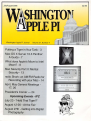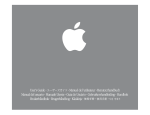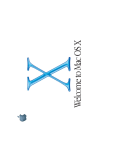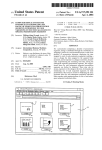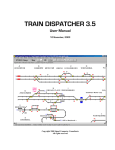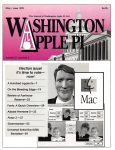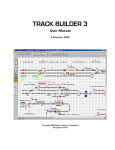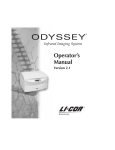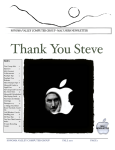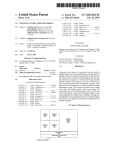Download Full Journal, PDF, 12.9 megabytes
Transcript
July/ August 2005 Washington Apple Pi Journal $2.95 Volume 27, Number 4 Putting a Tiger in Your Tank - 3 Mac OS X Server 10.3 Panther: A Guide - 7 What does Apple's Move to Intel Mean? - 8 Mac Security Part II: Mental Security - 13 radio Shark: an AM/FM Radio for Recording with your Mac - 14 April, May General Meetings 17,20 9$ 9$ 24 Upcoming Events - IFC July 23 - "Hold That Tiger!!'~ August 12-20 - At the Fair · August 27th - Getting into Digital Photography !OS 108 88.5 SUtu,_ Liit 'l't ~ PrtstU:~( 88:;:: .5 Ua= zz=R~ adlo~ ) : :;-)' Timt shttl ts off (UH P'rtfertMH 10 tum it onl 0:00:00 President's Corner - 101 EQ FM Hold That Tiger!! Bring your Tiger upgrade questions: Should I? Which method? How do I back up? What about Classic? What are my System Requirements? Do I need more memory? Should I partition my hard drive? What about my current apps? Will I have problems with my scanner and/or printer? Join some of the more intrepid animal trainers of the Washington Apple Pi as they discuss answers to these and other questions at our July General meeting. July 23rd 2005, 9 am to 11 :30 am at the NVCC Ernst Cultural Center Forum 8333 Little River Turnpike, Annandale, VA 22003 For further information and directions visit http://www.wap.org Join us at the Fair!! From August 12th to August 20th 2005 the Pi will be joining with the Capital PC User Group and Montgomery Community Television to operate an Internet Cafe and to provide other support for the Montgomery County Agricultural Fair. We will need a substantial number of volunteers to staff the approximately 30 shifts that are involved. This should be a fun opportunity to put the Pi's best foot forward to a whole mob of people. Please send an e-mail to [email protected] to tell us when you are available. Further details will appear on the Pi web site at www.wap.org as they become available Martin Schulman, manager of the Ritz Camera store on Elm Street in Bethesda, will give us a bunch of pointers on getting into digital photography. In the photography business since 1983 and a professional photographer since 1990 Martin is well equippped to discuss choosing a camera and the things one needs to do to get good pictures. Ritz Camera is a full service photgraphy outlet, offfering processing services, prints from digital media, film and photography supplies as well as cameras and accessories. August 27th 2005, 9 am to noon at the BCC Regional Services Center 48095 Edgemoor La, Bethesda, MD 20814 For further information and directions visit http://www.wap.org Mac Business Solutions, Inc. Proudly serving the Mac community since 1990. lfiwfl °2", Starting at just $499 o~ I • r' Adobe· Apple specialist Authorized Service Center ~, Authorized Training Center Plati.num_Reseller Proftmonal Y1dto Products - Visit our showroom! , .• _..... .'"4!> ~ , . ~ Custom-built systems for digital video, imaging and desktop publishing. , -- - .• Large-Format Plotters and Printing Services Available EPSON author.IZed profession a I graphics re s e 11 er 9075 Gaither Road Gaithersburg, MD 20877 (301 ) 590-2555 [email protected] www.mbsdirect.com e Blackmagicdesign. • Ca....on ~•I Washington Apple Pi's July/ August 2005 Washington Apple Pi Journal 1 Postal Information Table of Contents Volume 27 May/June 2005 Number 3 Articles Putting a Tiger in Your Tank: Upgrading your Mac - Neil Laubenthal .............................. ...................................................................3 Mac OS X Server 10.3 Panther: A Guide - Lawrence Charters .... ........ 7 What does Apple's move to Intel mean? - Abe Brody ......................... 8 iBook Fan Book - Lawrence Charters .. ....................................................9 Mac Security: Physical, Mental, and Spiritual - Part II: Mental Security - Lawrence Charters ........................................ ......................... 10 radio SHARK: an AM/FM Radio With Recording for Your Mac .........Abe Brody and Lawrence I. Charters .. ................. .......................... 14 April 2005 General Meeting: The iPod Revolution - Bob Jarecke ..... 17 May 2005 General Meeting:: Adobe Photoshop Elements 3 and More! - Bob Jarecke ................................................................ ..............20 President's Corner - John Barnes ......... .................................................24 No Longer With Us - Bob Jarecke ....................... ...... .......................... 26 Lost Members - Bob Jarecke ................................................................... 27 General Meetings ................................................... Inside Front Cover Club Notices Club Notices .......................................................................................... 29 Club Officers ...... ................ ..... ...... ....... ....... .................. ............. ..... 28, 29 Pi Electronic Services - www.wap.org .............................. 1, 9, 16, 26, 32 Tutorials - [email protected] .............................................. ........ ..... ...... 30 Special Interest Groups - http://lists.wap.org/lists/ ..... .... .................... 30 Classified Ads - [email protected] ................. ........................................... 32 Photo Credits ..... ............... .................................................................... 32 Software Clinics [email protected] ... ................................................ ll Washington Apple Pi Membership Application................. ..............31 Advertisers Mac Business Solutions ........................................ ........................ ...... .... 1 Absolute Mac ........................................................................ Back Cover MacUpgrades.........................................................................................32 Heller Information Services .................................... Inside Back Cover Washington Apple Pi Journal (ISSN 1056-7682) is published bi-monthly by Washington Apple Pi, Ltd., 12022 Parklawn Drive, Rockville, MD 20852. Periodical postage paid at Rockville, MD. Annual membership dues for Washington Apple Pi, Ltd. are $49; of this amount $18 is for a subscription to the Washington Apple Pi Journal. Subscriptions are not available without membership. POSTMASTER: Send address changes to Washington Apple Pi, 12022 Parklawn Drive, Rockville, MD 20852. Change of Address should reach us 60 days in advance of the move to ensure that your Journals continue uninterrupted. Deadlines Writers' submissions & ad copy July I Aug 2005.................. June 1 Sept/ Oct 2005 .............. August 1 Editorial Staff Managing Editor John Barnes; [email protected] Macintosh/Reviews Editor Lawrence Charters; [email protected] Photo Editor Richard Sanderson; richard@ sandersoncomputer.com Find Washington Apple Pi on the Worldwide Web at http://www.wap.org For Contact and Copyright Information, Please see Page 29 2 Washington Apple Pi Journal July/August 2005 Putting a Tiger in Your Tank: Upgrading your Mac By Neil Laubenthal So -- you have your Mac OS X 10.4 Tiger DVDROM in hand (or the CD-ROMs if you send off to Apple to get them instead of the DVD that came in the distribution box) and you're ready to install Tiger. All you need now is a little assistance in getting over any fear you might have about doing something "technical." Well, this article will point you down the path towards Tiger nirvana and guide you through the upgrade and installation. It's actually pretty easy; although there are a number of steps in the process, it should be very easy to accomplish for even the most novice user. First, make sure your Mac meets the installation requirements for Tiger: •A G3, G4, or GS processor; •A DVD drive (unless you've sent off to Apple for the CD version of Tiger); •Built-in FireWire; •At least 256 MB of RAM; •At least 3 GB of free disk space (4 GB if you want to install the developer tools). We'll look at the installation of Tiger only briefly as the actual installation part of the process is pretty anticlimactic. The majority of this article is aimed at steps to get ready for the installation as well as a couple of decisions you need to make before you start upgrading. What's first? Despite what you might think, inserting the DVD-ROM and booting with the C key held down isn' t the right answer. Before getting to that point you should attend to all the preparatory steps first: •Backup; •Repair; •Decide whether to partition or not; •Classic or not? •Install. Backup The first step in the process is backup. While Apple has taken pains to make the upgrade as foolproof as possible, and while I've installed various versions of Mac OS X probably a hundred times with never a failed installation, the fact remains that upgrading your operating system is potentially hazardous and, in the worst case, can result in complete loss of all data stored on your hard drive. Therefore, the prudent thing to do is backup. What kind of backup do you need? That depends on what you have available. Ideally you want to have two independent backups before any operating system upgrade. These can be backed up to tape, CD-R, or to another hard drive with Retrospect or another commercial backup program. It can also be a clone of your drive to another drive so that you h ave a bootable backup using Carbon Copy Cloner, Disk Utility, PSyncx or another utility, or a backup of just your Users folder. Without knowing exactly how you have your Mac set up, specific recommendations aren't possible but generally speaking multiple backups are better than a single one; bootable backups are better than compressed ones that you can't boot from, and full backups are better than partial backups. However, if backup space is a consideration and you have all the original CD media for reinstallation of your various applications as well as any required serial numbers, and if you have your shareware registration numbers then a full compressed backup probably isn't necessary. In my case; I keep all of my data documents on a file server and not on my main work machine (a PowerBook). My Users directory is synced up to the fileserver daily so my backup for Tiger installation consisted of cloning my drive to two separate partitions on an external FireWire (FW) drive. At a bare minimum, you should have a copy of the Users folder from your hard drive burned off to a CD or copied to another drive just in case. •Decide what kind of installation to do; July/August 2005 Washington Apple Pi Journal 3 Repair Next, you need to make sure that your current installation is in good shape so that you're not upgrading on top of a damaged or broken system. If you're going to use the Erase and Install option for the actual upgrade, this step isn't strictly necessary. There are two parts in this step. First, boot from another drive than the one you're going to upgrade. This can be either another drive with Panther (Mac OS X 10.3) on it or it can be either the Panther or Tiger installation disk. Once the system has booted, run Disk Utility, select.the drive you will install Tiger on, select the First Aid tab and run the Repair Disk option. If anything is noted as being repaired during the first run; run Repair Disk again until it runs all the way through without fixing anything. Reboot from the drive you will install Tiger on, launch Disk Utility from that drive, and run the Repair Disk Permissions option. Decide Whether to Partition or Not This is one of the two really important steps in the process: whether or not to partition the drive in your Mac. It is also a process you can completely ignore if you don't agree with my ideas about partitioning or if you just want to keep whatever your current partitions are. If you don't care about partitioning or already have your Mac partitioned the way you desire then you can skip ahead to the Decide what Kind of Installation to Do section. You need to evaluate the pros and cons of partitioning and decide what makes sense for you. If you ask ten Mac geeks whether you should partition your hard drive or not you'll get ten different answers, mostly variations on either Yes or No. Neither of these is really the correct answer, which is: It Depends. You need to evaluate the pros and cons of partitioning and decide what makes sense for you. My thoughts are that every Mac should have at least two bootable drives or partitions available at all times. This allows booting from an emergency boot partition when disaster 4 Washington Apple Pi Journal strikes so that the primary disk, which has all of your applications and data, can be repaired. My desktop machines all have at least two drives in them so partitioning for this purpose isn't required. Laptops only have one drive, and Murphy says that you'll have a problem when you're out of town and without your external FW drive, so I believe partitioning is the most logical decision for laptops. There are two major cons to partitioning. First, it may introduce confusion concerning where you stored something, although if you use partitions logically this isn': a real proble~. Second, your partition sizes ffilght be something less than optimal, but you can always redo the process if necessary. When Mac OS X was young and unproven, I partitioned my drives with a 10 GB or so partition for the operating system and any Apple installed software. Everything else (applications, downloads, etc) went on a second partition that consisted of the remainder of the drive. My actual data files live on a separate file server so that the only data on my main Mac is preference files and anything I've temporarily stored on the desktop or home directory. This has served well in the past, but with Tiger I've decide? that. Mac OS Xis mature enough that the extra isolation of Apple's stuff and my stuff isn't necessary. Therefore, as part of the Tiger installation, I reapportioned the space on my PowerBook drive from a small and then a large partition to a large then a small partition. The large first partition is my main partition and is the full drive less 5 GB. The second small partition is the last SGB on the drive and is reserved for an emergency boot partition. Note that Disk Utility won't always allow you to make a SGB partition if the drive ~s. large; on a 160 GB iMac drive the smallest partition it would let me make was about 11 GB. There may be another utility that will .give you s~all partitions on large drives; but I JUSt left the iMac emergency boot partition at 11 GB and moved on. I repartitioned my PowerBook the w~ek before Tiger arrived, and did all of the repair portions of this procedure so that I would be ready for the upgrade. So: as a user you need to evaluate the pros July/August 2005 and cons (these have been discussed several times on the Pi's TCS and on the Web) and make a decision. To some, partitioning makes sense as a way or organizing things; to others partitioning is just confusing. There isn't any wrong answer, just that some answers are more right than others. Some folks like one large partition, some like four or five and keep various types of stuff on different partitions. Whatever solution works for your needs is the right answer. There are some detailed instructions on how to partition down in the Install section. Decide What Kind of Installation to Do This is the last hard part of the upgrade process. The Tiger installer will present you with up to three options for installation, depending on whether Mac OS X was previously installed. From top to bottom in the installer window, the options get progressively closer to a brand new installation as if your Mac just came from Apple, and from top to bottom you get progressively less information migrated from your old installation. Erase and Install: This will erase your entire disk or partition and install a complete version of Tiger from scratch. You will have to recreate any user accounts, preferences, network settings, and the like. Since you are essentially starting with a brand-new computer, I only recommend this option for those instances where the existing version of Mac OS X on your drive is not working correctly, warranting a fresh installation. There are some TCS denizens that believe in doing a completely fresh install once a year. This can be warranted if you do lots of strange things to your machine, install a lot of open source software, and generally take chances or do development with your Mac; but for the vast majority who read email, browse the Web, and type letters to Grandma, this drastic step isn't necessary. Archive and Install: This option will move your old Mac OS X system files and Apple installed applications (iTunes, iCal, Address Book, etc) into a folder named Previous Systems and install a fresh copy of Tiger. You can optionally choose to Preserve Users and Network Settings, which will migrate your user accounts, home diJuly/August 2005 rectories, and network settings but not anything that installs kernel extensions or other system software. Under this option, some special applications will have to be reinstalled to restore functionality (e.g., Palm software, Kensington Mouseworks, StickyBrain, plus a host of others). Upgrade: This option will update an existing Mac OS X system and Apple's applications in place. It preserves user accounts, network settings, and home directories. It offers a greater possibility of dragging along leftover junk or broken software from the old Mac OS X installation. While this theoretically can give you not quite as clean an installation as the Archive and Install option; this is the way Apple designed the Tiger installer to work, and for most users who meet a specific set of criteria, it should provide a properly functioning Tiger upgrade with a minimum of reinstallation hassles. So: for most situations you want to use either the Archive and Install or Upgrade option. How do you decide which is more appropriate? Once again, this requires some thinking and decision making on your part. Archive and Install will give you a slightly cleaner upgrade but may require more reinstallation of various system enhancements. Upgrade skips the reinstallation of enhancements but may result in a slightly less stable system. My recommendation is that, for most users, Upgrade is the easiest path if all of the following prerequisites are met: •No preexisting known system problems; •Disk Utility was fully successful verifying the disk and repairing permissions; •All third party software updates required for the new system have been installed; •Adequate backup. If these prerequisites are met, then an upgrade install will provide the greatest likelihood of a successful upgrade. If not, choose the Archive and Install with Preserve Users and Network settings checked. Classic I'm not going to go into detail here about Classic other than to say that if you use or need Washington Apple Pi Journal 5 Classic, you should already have a "classic" System Folder and Applications (Mac OS 9) folder on your drive. If you're not choosing the Erase and Install option then your existing Classic setup will continue functionll:lg. If you are repartitioning as part of the upgrade, the setup of Classic could be more difficult but that is really beyond the scope of this article. Briefly, just backup the Mac OS 9 System Folder and the Applications (Mac OS 9) folders and restore them after the installation is complete, then select the system folder for Classic booting in the System Preferences application. Personally, I can't remember the last time I needed Classic, and on my PowerBook have relegated the entire Classic and Applications (Mac OS 9) folders to a disk image which I would mount if needed. If you really need Classic and don't know how to keep it while upgrading please ask for additional information on the TCS or via the Pi Hotline; there are too many variables involved to try to cover every situation in this article. Install OK, now that all the hard decision parts are out of the way, backups made, and permissions repaired, let's get to the actual installation. If you have any external FW drives, disconnect them prior to installation. In some rare cases, Mac OS X upgrades or updates have caused some strange problems with third party FW drives. While problems are unlikely, it's easier to just eliminate any possibility by unplugging the drive, and it also eliminates any possibility of upgrading the wrong drive. Put the Tiger DVD into the drive and reboot the Mac with the C key held down. Release the key when you see the blue background. The system will load from the DVD and present you with a language selection dialog; select your preferred language and click the arrow. After another couple of screens of license and acknowledgement you'll be presented with the main installer screen. If you don't have a DVD drive in your Mac then you have two options. First you can send the DVD back to Apple along with a handling 6 Washington Apple Pi Journal fee; they will send you a CD-ROM version of Tiger. Second, if you have another Mac available with a DVD drive you may (depending on the model) be able to put the other Mac into FireWire Target Disk Mode and connect it to the Mac without a DVD drive with a FireWire cable. If this makes no sense, ask for help on the TCS. If you've decided to partition your drive, select Disk Utility from the Utilities menu. Once Disk Utility has launched, select your physical drive on the left pane, then the Partition tab. Select the desired number of partitions, give them names and adjust sizes to your desires by dragging the divider between the partitions. To follow my standard recommendation, select 2 partitions and drag so that the lower partition is 5 GB or the smallest you can make it. Name the partitions (I recommend using short names with no spaces in them -- they' re easier to type in terminal if you do any terminal work.) Deselect the Install Mac OS 9 Drivers checkbox. This option has nothing to do with the use of Classic. Once you're partitioned your drive (if necessary), exit Disk Utility and continue w ith the installation of Tiger. Click on the Options button at the main screen in the installer and choose your selected installation type: Upgrade, Archive and Install -- with or without Preserve Users and Network Settings as desired -- or Erase and Install. Click the Continue button and then select Customize. All users should choose a Custom installation instead of Apple's standard one, if only to see the options. In the Customize screen, deselect printer drivers for printer models you do not use, but do install the GIMP p rinter drivers as they allow printing in an emergency to most printers. You can eliminate the Additional Fonts choice if you don' t need to work in Cyrillic, Hebrew, Chinese or other foreign languages, and can eliminate the Language Translations as well (or else choose only the ones applicable to how you use your Mac). Choose Xll if you think you may want to use any open source applications ported from the Unix environment; it's only about 100 megabytes in size. Once you've made your choices, click Install and go have a beer while the installation goes July/August 2005 on. The install DVD will be verified first in a rather lengthy process followed by installation of your selected options. At the end; the system will reboot into Tiger and run a registration process. If you performed an Erase and Install, you will have to recreate user accounts, install other applications, and customize your Mac to your taste. Now, that wasn't so hard ... was it? For additional assistance with anything in this article I can be contacted via the TCS, email, or the Pi hotline. In addition; there are numerous articles on the Web with more in-depth recommendations; I particularly recommend http: / I www.macdevcenter.com/ or http: / / macosxhints.com/ for more technically detailed articles. Mac OS X Server 10.3 Panther: A Guide © 2005 Lawrence I. Charters For some good things, you must wait. Regan and White's excellent Visual QuickPro Guide: Mac OS X Server 10.3 Panther, made it on to bookshelves just a few weeks before Mac OS X 10.4 Server was released . Fortunately, it covers the basics of the server version of Mac OS X very well, so not only is it a perfect guide for 10.3, but it will also serve as a good guide to Mac OS X Server 10.4 for some time to come. Mac OS X Server is significantly more complex and more difficult to learn than the standard desktop version of the operating system. When Mac OS X was first introduced, Steve Jobs made a big point of claiming that the "regular" version of Mac OS X and the server version came from the same code base. This, he said, would make learning the software easier, and make updating and patching it easier, too. To some degree, he was correct, but the fact is that Mac OS X Server is significantly more complex and more difficult to learn than the standard desktop version of the operating system. Adding to the difficulty is the documenJuly/August 2005 tation, or lack of it. The server comes with an LDAP server, Web server, mail server, print server, Windows file server, Apple file server, firewall, Domain Name Service, DHCP server, FTP server, and a whole bunch of other services, but the printed guide does little more than tell you how to run the installer. For documentation, you must visit Apple's Web site and download megabytes worth of PDF files. The PDF files, in tum, are not cross-indexed, so it is very easy to miss the interdependencies of the various services. Were you to print out all the PDF files, you'd consume several reams of paper. Or you could grab this single volume, complete with an integrated index, and advance quickly along the learning curve. Unlike far too many advanced guides, the authors limit themselves to what is actually included in Mac OS X Server and avoid discussing or requiring the use of various add-on packages. Want to run the Web server? They tell you how, using nothing more than what is included on the installation disc. Want to set up DNS? Again, they tell you how to use what is on the installation disc rather than editorialize on the relative merits of something else. Because they are treating Mac OS X Server as an integrated set of services, they take pains to explain, for example, why you sh ould set up DNS services before you set up file and Web services. Everything is illustrated in the usual Visu al QuickStart (or QuickPro, in this case) style, so there is no ambiguity about what button to push or wh at screen is being discussed. Taken as a whole, the book covers its subject well. There are times when you might wish it d elved into something more deeply but, at 459 pages, with absolutely no fat, it is already a lean but meaty feast. Unless you are dealing with some of the newly introduced features of Mac OS X 10.4 Server (such as the blog server, and access control lists), it is also an excellent reference for the new Tiger software, too. Highly recommended . Schoun Regan and Kevin White, Visual QuickPro Guide: Mac OS X Server 10.3 Panther. Peachpit, 2005. xii, 459 pp. $29.99. ISBN 0-321-24252-1 Washington Apple Pi Journal 7 What does Apple's move to Intel mean? By Abe Brody On June 6, 2005, Apple's CEO Steve Jobs came up on the World Wide Developers Conference keynote stage to make what probably is the most significant announcement in Apple's history. Apple is moving the brain of the computer to an Intel chip. Many of our members are familiar with how past "transitions," as Steve Jobs calls them, have gone. A certain amount of fear and uncertainty comes with any transition. If you watched the keynote online (see link at the end), many of the reasons for such fears are unfounded-Apple has thought out how to deal with this move, and make it as smooth as possible. An additional aspect of this move is that it may mean benefits for Windows u sers who would like to switch to the Mac. Below are some questions and answers based on my understanding of the keynote announcement: Q.: I have a Mac today, running Tiger. Will I be able to upgrade my applications without upgrading my hardware once this move has happened? A.: Mostly yes! Believe it or not, Apple has given developers the tools to make applications that work both on modern PowerPC and future Intel Macs. Using these tools a "Universal Binary" Application can be created that runs on both. This is a real first for Apple-not making the old hardware obsolete so quickly that it can't run new programs. Eventually there will be programs that require so much processing power only newer hardware will be able to run them. But the Universal Binary offers a solution like we've not seen before until today. Q.: When should I upgrade my Mac hardware to Intel? A.: When all the programs you use have become Universal Binary and you need to take advantage of Apple's latest speed improvements. "Need" is a tricky measure. Hobbyists, programmers, and people offering support may 8 Washington Apple Pi Journal find themselves updating right away, so they aren't left in the dark when new technologies emerge. Those who are prepared to take the risk that some application won't work as well as an older one will also take that risk. But for the rest of us, save your money and update your software to Universal Binary versions as and when it becomes practical. If you are careful to back up your data before installing these updates, you will have recourse to continuing to work with your old software, in the event these new binaries turn out to be less than compatible with older software versions. Q.: What if my old PowerPC Mac dies, and the only new Macs available are Intel? At sometime in the future, will I still be able to run my applications in Mac OS X? A.: Yes. Apple is offering software called Rosetta that will run on the new hardware. It will be even more seamless than Classic (no need to entirely boot an operating system). In some cases the newest PowerPC Macs still will run these PowerPC applications faster than Rosetta, according to current developer notes. This is subject to change since Rosetta has not yet been finalized. Q.: So what is left out? A.: Classic. From the sound of the keynote conference, if your application only exists for the Classic environment or Mac OS 9 or earlier, you'll have to hold on to your older hardware or get a used or refurbished PowerPC Mac in the future. The Washington Apple Pi Reclamation Program can help you there, and so can places like Smalldog.com, Macresq.com, and Powermax.com -- all respectable mail order sh ops that deal in used and refurbished Macs. So now is the time to pressure your software developers to look at migrating their applications to Mac OS X if they haven't already done so - assuming you want to run a new Mac in the future. The first Macs with Intel capability are p lanned to ship by June 2006, with the last new PowerPC models leaving showrooms in December 2007. So there will be PowerPC Macs on the market for some time to come. The migration process is relatively painless. Leave a mesJuly/August 2005 sage on the TCS, call the Pi Phone robot for the software clinic, or come by the Tuesday Night Clinic if you need help deciding on your migration process. The Pi is here to help you make your migration to the new hardware as easy as possible. iBook Fan Book: A Review © 2005 Lawrence I. Charters Apple has an irritating habit of calling all their computers a Power Mac, a PowerBook, an iBook, or an iMac. This is confusing since, for example, Reference: an iBook of July 1999, shaped like a colorful, oversized Chiclet, has almost nothing in comWWDC 05 Keynote Address, as a QuickTime mon with the sleek white iBooks of today. stream: And it is for these sleek white powerhouses that the iBook Fan Book was written. Subtitled http:/ /www.apple.com/ quicktime/ qtv I Smart and Beautiful to Boot, the iBook Fan Book is a wwdc05/ fan book - it sings the praises of the iBook - but the bulk of the text is a nicely condensed users manual. The new iBooks actually come with a printed user manual (the original iBook came with a multi-panel cross between a quick-reference guide and a poster), but it spends most of its time telling you how to use it or upgrade it. The iBook Fan Book tells you - briefly - how to use it. Less than six inches on a side and only 130 pages (including introduction and index), the iBook Fan Book is tiny, and will easily slip into the slimmest carrying case. It contains advice on the care and cleaning of the iBook, good carrying cases, how to care for the screen, and other physical maintenance tips. It also talks about connecting to the Internet, using Web browsers and Mail, using the Address Book, iCal, Stickies, the various iApps (iPhoto, iTunes, iMovie) and other basics. A section on w.ishington Apple Pi is more than just thejournal arriving in your "Extend your iBook's memory" is really about mailbox. It also offers exciting General Meetings and Special Interest storage, and talks about USB keychain drives Group (SIG) meetings, special events such as the semi-annual Computer Show and Sale, Internet ISP services (dial-up connections, E-mail, and iPods as places where you can stash stuff in private Web space), has active mailing list discussions, offers one of the a hurry, and on the go. oldest, most active Internet forums on the planet (the ubiquitous "TCS"), It isn't a comprehensive guide to the iBook. and one of the oldest Web sites. Plug in to the Pi. It won't tell you how to install additional RAM; the manual that came with the iBook covers Pi calendar - http://calendar.wap.org/ that. But if you want a quick, portable, attractive Pi Web mail - http://mail.wap.org/ guide to using the iBook, the iBook Fan Book may Pi store - http://store.wap.org/ be just what you need and no more. gged in Pl Pi forums - http://tcs.wap.org/ Pi Web site and portal - July/August 2005 http://www.wap.org/ Derrick Story, iBook Fan Book. O'Reilly, 2005. xvi, 104 pp. $14.95 ISBN 0-596-00861-9. http: I I www.oreilly.com/ Washington Apple Pi Journal 9 Mac Security: Physical, Mental, and Spiritual Part II: Mental Security © 2005 Lawrence I. Charters If you have a computer, you need to know about computer security. This is the considered opinion of not only computer security experts and user group gurus, but also such mainstream publications as The Washington Post, USA Today, and Time magazine. Computer security risks fall into three distinct realms: • • Physical: physical security is protecting the physical and electronic components of your computer, including physical access to your machine. Mental: mental security can be summed up as "don't do dumb things." • Spiritual: most computer users have no idea what happens once they connect a computer to a network, including a simple network of one computer to one printer. Spiritual security is protecting your computer from those unseen, unsuspected demons and things that seem to come into your machine from nowhere at all. In Part I of this series (Washington Apple Pi Journal, May / June 2005), we discussed the most common security threats to Macs: physical threats. In this part, we will discuss the next most common vulnerability to Macs: mental security. Part II: Mental Lapses Macs are less vulnerable to mental security lapses than Windows computers. The Mac user interface is designed to keep the user from making poor choices. Non-Mac-using critics have called Mac users "pampered" and the interface "coddling" since it hides so much complexity and ambiguity from the user, but this same pampering, coddling "pretty face" does keep the average user out of trouble. 10 Washington Apple Pi Journal But using a Mac is all about having choices, and Apple does allow, especially with Mac OS X, the user to make bad choices - sometimes spectacularly bad choices. These mental errors can threaten not only the proper functioning of your Mac, but also the integrity of the information you store on your Mac. Following good mental security can be summed up in four broad directives: • If it seems like a bad idea, don't do it. • If it isn't working, don't upgrade. Fix it first. • If the design invites errors, correct the design. • Don't give out more information than necessary. All of these seem like sensible, everyday guidelines. Yet next to physical security lapses, mental security lapses are the most common problems suffered by Macs, and Mac owners. Bad Ideas Generally speaking, bad ideas usually come from a desire to save money. Rather than throw out the 45-pound daisy wheel printer that you used with your Radio Shack TRS-80 Model III computer in 1980, you decide that you just need to find enough cables with connectors that sort of match to hook it up to your Power Mac GS from 2004. When it doesn't work- and in fact when the USB port you tried to plug it into no longer seems to work at all -you might decide that this was an expensive way to save money. Similarly, trying to put the wrong kind of hard drive into a computer is a bad idea, along with the wrong kind of memory. True, they might have been "just sitting there" on your desk, waiting for a use, but that doesn't mean they belong in just any random Mac. Especially if you want to keep that Mac functioning. The most popular "bad idea" involves running outdated software. Outdated anti-virus and disk utilities can destroy all your data, rather than protect the data. Outdated applications can damage your data beyond recovery. Expanding on this last point, a great many Mac users keep their machines for a long time - decades, in some cases. Eventually, they decide July/ August 2005 to buy a new machine, but inexplicably expect a software package written in 1990 to work on a computer built in 2005. This is a bad idea, similar to putting 15-year-old tires on your new sports car, or using 15-year-old icing on your spouse's birthday cake. If you buy a new Mac, or update the operating system, be sure and check that any thirdparty utilities or applications will work with the new system. Don't delay upgrading your software to save a buck. It could be the most expensive buck you never spent. Fix It First Another mental error, which could be known as "magical thinking," involves poorly functioning machines and upgrades. There are endless numbers of scenarios, but they all go something like this: the user tries to open a document, and the machine reboots. Or shuts down. Or printing a document cau ses the screen to flash. Or opening iTunes causes your Internet connection to crash. Or your hard drive makes funny noises every time you launch a Web browser. Or the Mac locks up when you plug in your printer. Each set of circumstances indicates something is wrong, and n eeds to be fixed. In the case of the Mac locking up when you plug in a printer, the cause could be as simple as the printer drawing too much power from the USB bus, and could be fixed by adding an external powered USB hub. But in any case, the problem needs to be fixed. Every time Apple comes up with a new update or upgrade to Mac OS X, Mac news sites are filled with complaints that the new update or upgrade "killed" computers. If you do some investigation, you will discover that, almost invariably, the user's computer wasn 't working properly before the update or upgrade, and that, contrary to their m agical thinking, the upgrade or update made things worse. Why didn't the user correct the problem first? The most common excuse: they were too busy to fix the problem, or didn't have the time, or didn't want to take the trouble. Yet on these Web sites it is invariably- without fail -Apple's fault that this upgrade or update didn't magiJuly/August 2005 cally fix whatever p roblem the user didn't bother to try and fix. Don't update or upgrade your machine unless and until everything is working. You wouldn't expect a broken refrigerator to suddenly start working just because you 'd put a month's worth of groceries in it, or new tires to fix a broken radiator hose on your car. Fix the problems first. Bad By Design Apple has made some poor design errors over the years. The Hall of Shame award goes to Apple's decision to use the Trash Can as a means of ejecting floppies and CD-ROMs and unmounting disks. Associating storage with destruction was a bad idea in 1984, and it is still a bad idea in 2005. But users also have design errors, particularly in workflow. Generally speaking, if your method of doing something doesn't work, it is a mental security lap se, and you should stop doing that. While there are endless possible examples, let's just stick with one: taking and storing photos with a digital camera. It is an iron-clad rule that you can't take a great photo unless you have a camera, so the first rule in photography is: have a camera. The second rule is: have plenty of film. The third rule is: don't futz w ith your film. But many users have decided to delve into the Dark Side of photography - and futz with the film. They buy inadequate memory for their digital cameras, and decide to "stretch " how many pictures they can take by taking photos that are too small. Then, w hen that isn 't adequate, they decide to use the camera's "delete photo" option to delete photos they don't want. They base their decisions on what they want and don't want on the tiny little LCD screen on the back of the camera. The end result: they end up deleting photos they wanted to keep. Or, just as often, deleting all their photos by accident. One variation on this theme is to use iPhoto, or a software program that came with their camera, to transfer photos from the camera to the computer and, at the same time, delete photos Washington Apple Pi Journal 11 from the camera. This is a bad idea: if the process fails for any reason - the computer falls asleep, the camera battery runs down, the computer runs out of disk space-you could end up with corrupted photos on your computer and nothing on your camera. So change your workflow design: • Buy large capacity storage cards for your camera; they're cheap. • Eject cards from the camera, and transfer the photos from the cards to your computer using a USB or FireWire media reader. Don't try and transfer photos directly from the camera. • One safely stored on your computer, back up the original, untouched photos onto CDROM. • Only after the photos have been backed up should you try and edit copies. • Only after photos are stored on your computer - and you've checked to see that they transferred correctly - should you stick the card back into the camera and either reformat the card or erase the photos. Designing a good workflow for any computer activity- checking E-mail, writing term papers, doing income taxes - should be designed to eliminate, as much as possible, the consequences of mental security lapses. Make backups. Store things in different places. And if a process isn't working, change the design. Keeping Mum Potentially the most damaging mental security lapses have to do with revealing information. In fact, computers are often blamed for mental security lapses that frequently have nothing to do with computers. A case in point: credit card numbers. Great hordes of people have claimed that hackers broke into their machines and stole credit card numbers. Yet, in talking to these people, investigators find they routinely made purchases via credit card while using a wireless phone. Since a wireless phone is just a radio, you don't need to break into that person's computer to steal their 12 Washington Apple Pi Journal credit card information: it is much easier to intercept what is freely broadcast over the airwaves on their phone. Another mental security problem involves phishing. Phishing is the spelling-challenged name given to a popular computer scam with many variations. In a "phishing attack," the scammer claims to have some piece of information, and asks you for other pieces in order to (a) claim a prize, (b) swindle some corrupt government out of funds, (c) repair damage to your credit caused by someone breaking into a bank's computers, etc. Many of us receive several messages per day offering to transfer some fabulous sum into our bank account if we will only share the number with some unfortunate individual. Following news reports of some problems with eBay's online security, billions of E-mail messages went out worldwide (and still more go out every day), claiming that the recipient's eBay account has been compromised. All the recipient needed to do to restore their credit was to immediately click on the link provided which would take them to a Web site where their identity could be re-confirmed. These, of course, were scams, "fishing" for information in order to steal the recipient's identity, credit card numbers, PIN numbers, etc. There are countless variations, and new ones crop up every day. This year, Washington Apple Pi members have even received messages allegedly from [email protected] claiming that their "accounts" are going to be dropped unless they run an enclosed program. But the Pi Webmaster has no authority, access, or responsibility for any accounts, and didn't send these messages. I have this on the highest authority: I'm the Webmaster. Instead, these were sent out by a Windows-based worm that was trying to infect other Windows machines. If you had a Windows computer and ran the attached program, your computer would turn into a wormspewing zombie - just like the one that sent you the message in the first place. Keep a few common-sense things in mind: • You probably don't even have accounts with the banks, firms, etc., sending the E-mails. July/August 2005 • Even if you did, banks and legitimate businesses send you security warnings via paper letters sent through the postal system, not via E-mail. • You probably have never told your bank your E-mail address. If you do on-line banking, some computer somewhere knows your E-mail address, but this is not the same as the bank itself. The bank will contact you via postal letter. Above and beyond this, don't give out any information you don't need to give out. • If a Web site demands a name and E-mail address before it gives you, say, a free Acrobat document on computer security, make one up. A good one to use is the mythical william. [email protected] living in the mythical town of Redmond, WA. • If you must give valid information to, say, your bank, limit what you give out. A Web site has no need of your Social Security number, or your mother's maiden name, or your birth date. • Keep in mind that firms often sell information they collect. So if a site absolutely insists on a bunch of irrelevant personal information, make it up. You won't mind them selling fiction to someone else. • One common data harvesting technique used by legitimate sites is the personal question with personal answer technique, used for verifying identity of lost passwords and such. In this technique - entirely legitimate - the site might ask for your birth date. But since the business might sell the birth date, don' t give them your birth date. Give the birth date of your pet hamster. Or see if the site accepts "chocolate" as a birth d ate. Everyone knows things go better with chocolate. Matter of Habit Good mental security is a matter of habit. Take the time to do things properly, fix things that are broken, and if a little voice suggests what you are about to do is silly, listen to that little voice. July/August 2005 While you don't want to descend into paranoia and assume everyone out there is a scam artist, a nefarious business, or a terrorist, it doesn't hurt to give out as little personal information as possible. Combine good mental security with good physical security at every opportunity. For example, doing your income taxes on a laptop is inherently less secure than doing them on a desktop computer. All someone has to do is steal your laptop to not only gain a nice laptop computer but also your income tax data -which provides more than enough information to also steal your identity. Closing this series: "spiritual" security, or keeping the ghosts and demons of the network out of your Mac. In September 2003, this F-16 fighter, part of the U.S. Air Force Thunderbirds flight demonstration team, crashed and exploded at Mountain Home Air Force Base in Mountain Home, Idaho, the victim of a mental security lapse. No one was killed, and the pilot sustained only minor injuries, but the 85,000 spectators were thoroughly terrified, and the photographer deserves an award for steadfast nerves. What was the error? The pilot had practiced a Split-S maneuver at Nellis Air Force Base in Nevada, which is 1,000 feet lower than Mountain. His notes on how to perform the maneuver were not amended to take into account the higher elevation, and he didn't have enough altitude to complete the maneuver. While most mental security errors are less dramatic, they can seem just as scary and costly if you are the victim. (Official Air Force photo by Staff Sergeant Bennie J. Davis III) Washington Apple Pi Journal 13 radio SHARK: an AM/FM Radio With Recording for Your Mac © 2005 Abe Brody and Lawrence I. Charters When Steve Jobs prattled on about the "digital lifestyle" several years ago at Macworld, most of the people in the audience were tolerant. They had no idea what he was talking about, yet listened politely so he'd get on with his keynote and start talking about new software and hardware. But at least one group in the audience was listening: designers from Griffin Technology. They not only figured out what "digital lifestyle" meant, but they also adop ted Apple's odd naming convention of mixed-case proper product names when they introduced the radio SHARK. Great White Radio Recorder radio SHARK is a combination of whimsy and function. The unit itself is shaped like a shark fin, for no good reason at all aside from the fact that it looks cool (Figure 1). It also has cool glowing lights on the side of the fin. A USB cable allows you to attach the fin to a 400 MHz G3 or better Mac running Mac OS X 10.2.8 or higher; the fin is powered by the computer over the USB cable. Devotees of The Dark Side can also connect it to a 400 MHz or better Windows XP machine. Aside from the fin, which serves as radio antennae and receiver, the rest of the radio SHARK is pure software. And what can you do with this software? You can use it to: •Tune the radio SHARK to any AM (530 to 1710 kHz) station; •Tune the radio SHARK to any FM (87.5 to 108.0 MHz) station; •Listen to live radio through the speakers on your computer; •Record any AM or FM broadcast in real time, or according to a schedule; •"Pause" a live radio broadcast and return right where you left off; •Set presets for favorite radio stations; •Transfer recorded broadcasts to iTunes, or to an iPod for replay away from your Mac. Noted computer technology reviewer Walt Mossberg of the Wall Street Journal called the radio SHARK "TiVo for your radio." The best way to show you how radio SHARK works is through pictures of the software in action. In Figure 2, you see the basic interface for radio SHARK. There are six main buttons: Band (for switching between AM and FM), Seek (to find a strong signal automatically), Rec (for recording), Sched (for scheduling), EQ (for equalizing), and TS (for time shifting). Additionally, there is a tuning slider, a volume slider, and a presets menu. 88.5 EQ FM Presets:( 88.S (lazz Radio) ! } 'e-?- ---- Time shift 1s off (ust Pre~erences to tum It on) 0:00:00 Figure 1- radio SHARK hardware 14 Washington Appl e Pi Journal Figure 2- radio SHARK basic interface July/ August 2005 SQtion N>mt - - -c=" r1t-9 - - -=101.5 3PMshowS.turdoy 103.5 0 1500 (WTOP) Scheduled 0 5wt 19:56. 22 Apr 15"56.23Apr Recorded Figure 5 - Scheduling window with two events already scheduled . Note the buttons that allow the user to toggle beteeen scheduled events and those already recorded. Add preset.. . Edit presets ... the recordings. Figure 3 - The popup Presets menu Figure 3 shows what happens when the preset menu is selected. Once you find a station you want to keep, you can add to it to the list of stations that pop up on the main screen. You can remove unwanted stations with equal ease. The equalizer (Figure 4) allows you to move Event Details Date Stan at End at 12 : 35 PM 04 = - •o Repe = - 120 2•0 - ••• 1000 - - Z!OO SOOD - - I 231J 05 ./ None Hourly 8000 Ilk ••• ·- [ f: rt fr:_Eq~•hm ~ l l r: L[ f. (_ ZOdb End 20:56. 22 Apr 17.56.23Apr Details Daily Weekly prmts - Annoying C.r IWS Boost IWS(UI o..pBus Flat Loud nus Old Rlldlo Trtblt Boost Treble Cut Voice Manual Add prutt.. . Edit pruets. .. Figure 4- radio SHARK Equalizer interface sliders to adjust the audio spectrum to your preferences for different types of audio. When things are the way you want it, you save its setting and give it a name. The scheduling window (Figure 5) lets you add programs and schedule them any way you want to. If you want to add a schedule, press the Add button, and you 'll get a new window (Figure 5) where you can fill in the details. Much like a VCR, you can set the time, date, number of repeats of the show, and can also give names to July/ August 2005 Audio :.._AA_c____:.;..;..;.i) Setfings ... ( Cancel Figure 6 - Scheduling Event Details Within the scheduling window, pressing Settings allows you to set the sampling rate in kilobits per second (kbps) and encoding quality (Figure 7). You can record the audio quality at a much higher rate of sampling than that used by the iTunes Music Store and its competitors. A good sampling rate for most MPEG3 files is 192 kbps, which sounds very similar to the 128 kbps and AAC encoding used on Apple's iTunes store. Once you are done editing your selected recordings, they will appear in the scheduled portion of the schedule window (Figure 5), and if Washington Apple Pi Journal 15 Event Details Preferences kbits/se<:onct :....i_2_0_____;_,) Encoding quality: :...._Be_st_ ___;,... I ;..J) ( Cancel ) f "i>lr ::J rl Genmt] Time Shift Appearance: ~ Blue Audio , Tuning ) t: ) radloSHARK light: :_ o_n____:_,) l!J Sort station presets (lowest to highest) Append the date to the name of all recordin95 Details Launch when the radioSHARK is connected Name Recording ~ Add finished recordings to iTunes Station ' Current Audio Playlist name: r;ioioSHARK •& ' ,_AA_c___~'·..,l. ~ ( settings ... you toggle to the recorded section (Figure 8), you can see the recordings already made. The recorded view also acts much like an iTunes playlist in that it has a search field where you can type the name of the recorded radio show and it will limit the listings to those that match the search. You can also add songs from your iTunes music library to play along side the recorded AM/FM songs by pressing the Add button. The radio SHARK preferences panel (Figure 8) gives the listener control over many things that are only peripheral to recording audio. The "General" tab controls the on-screen color appearances of the software, turning the lights on Nomt Dott 20thNoY<mbtt 16'13. 20 Nov Ut. 57. 22 Apr Gtltg (Q. Surch Sc heduled f!I Make recordings bookmarkable <for AAC. only) Cancel Figure 7 - Setting the Audio quality 0 Remove recordings from the radioSHARK history 0 Recorded Figure 9 - radio SHARK preferences window showing "General" preferences. See text for the meaning of the other preference tabs. the "fin" on or off, the sort order for radio presets and the name of the radio SHARK playlist. The time shift preferences, provide Tivo-like control over how much live audio is stored, which in turn allows you to pause, rewind and skip a "live" broadcast. Other preferences control settings for instant recording, the default directory for recordings and how the radio SHARK scans for radio stations. Throw in the cool blue lights and the shark fin shape (Figure 10), and the radio SHARK may be the most configurable radio you've ever used. radio SHARK recordings stored in the iTunes library can be played and manipulated just like any other iTunes file. And, of course, once in the iTunes library, any recording can be transferred to an iPod, bringing Steve Jobs' "digital lifestyle" to old fashioned radio. radio SHARK, $69.99, Griffin Technology http:/ /www.griffintechnology.com/ products/radioshark/ Figure 8 - Scheduler window showing recorded streams. 16 Washington Apple Pi Journal July/August 2005 April 2005 General Meeting -The iPod Revolution By - Bob Jarecke, Pi Secretary Almost Everything iPod! April's general meeting, held at Northern Virginia Community College, focused on Apple's iTunes software and its hardware companion, the iPod. Add some cool and practical accessories, connect to the iTunes Music Store and you have a recipe for Digital Music Delight. A handful of volunteer Pi members and a guest presenter talked about their personal experiences with iPods. Accessories were demonstrated and an abundance of questions came up throughout the presentations. The culminating event was the giveaways, with an iPod shuffle donated by Mac Business Solutions as the grand prize. And the shuffle winner was Joe Swick. Congratulations! The Pi Secretary hosted the meeting and we loosely followed an agenda that covered iTunes integration, audible books on the iPod, incorporating the iPod in your automobile, podcasting, photos on Pat Fauquet describing the Pi your iPod and Radio CD of the Month Shark. The meeting began with the usual Question and Answer session. Lawrence Charters, a true fount of knowledge, took the questions and provided knowledgeable answers. In particular he offered a couple of information gems: One dealt with the issue of a faulty Jaz drive, highlighting the need to back up and archive data. Lawrence highly recommended using CD-ROM discs instead of Jaz or Zip drive cassettes or DVD-ROM discs. CD-ROMs were designed as an archival format, guaranteed by some manufacturers to last at least ten years, while the others are not. The other gem of information was in response to a question about how often to check July/August 2005 (Verify) permissions. Lawrence explained that when using Mac OS X 10.2 and below, it is important to check permissions. This is done by opening the Disk Utility program, selecting the computer's hard drive and hitting the Verify button. If there are any errors noted in the process, they can be immediately corrected by hitting the Repair button. There was a followup question about repairing permissions before and after you do any major software updating. This too is a good technique, especially if the software is a product of Microsoft, according to Lawrence. We had a lively Q & A session and as usual, I learned something. I do especially like this portion of our monthly meetings, but, let's get on with the show! iTunes and the iTunes Music Store I began the main portion of the meeting by plugging the room's public address system cord into a tiny, white device the size of a stick of gum. By pressing a large round button on the face of this Apple product, the room filled with loud raucous music, demonstrating the amazing sound from, and simplicity in using, this tiny, tiny digital music player. A short Keynote slide show using music by Frank Sinatra and Phil Collins incorporated with slides of various iPod models and some of the many iPod accessories followed the introduction. iPods are not necessarily standalone gadgets; they need company. The iTunes application and iTunes Music Store (iTMS) are integral to using an iPod; without them, it is just an expensive and fancy portable hard drive. Integration with the iTMS is seamless and easy, just "plug and play," as they say. A couple of questions surfaced, one about sharing music among multiple users of a household. There are a couple ways to share your music on a Mac. Besides selecting the "Share my music" option in iTunes Preferences, it was suggested the music could be placed in a shared folder like a user's Public folder. Music collections could also be placed on another drive, internal or external, and then each intended user can designate the path to this music in the Advanced setting in iTunes Preferences. Once again, the iTunes software is well designed to Washington Apple Pi Journal 17 make the music listening experience painless. Listening to Books on the iPod Tim Finan, a work associate of Abe Brody, spoke to the audience next. Tim is visually impaired, and he gave us a little history of how having a sight impediment made reading difficult but despite this, he has grown to love literature. However, life became a joy when audible books arrived. He is now able to listen to the many writings he so thoroughly enjoys. His books became even more accessible when he purchased an iPod and was able to download new audible books directly from the Internet. Tim provided a few slides that showed how to download reading material from Audible.Com on a PC. The methodology is very similar on a Mac. Tim became a regular subscriber ($14.95 per month) which entitles him to one novel a month as well as one periodical subscription. He explained how books recorded by distinguished readers added so much more to the story. For people who can't read poetry -- " the squiggly, short uneven lines, how do I read this?" Tim suggests, "If you listen to poetry it makes a lot of sense." Tim was an interesting guy and he gave me a new appreciation for the joy of reading books and listening to them as well. Tim's talk prompted several questions. One question concerned the size of audible books and Tim commented they did not take up very much space. An example: one audible book that is six hours and twenty-two minutes long equals an 87 MB file. Most book files are small enough to fit on the smaller of the two shuffles. Also, this tiny iPod model can be set to play files in sequence (despite its name), so you should be able to hear the book being read from start to finish. True, you do not have as much control as you do on a larger iPod, but if you lose your place, you are able to plug it into your Mac, select the iPod shuffle in iTunes and reset the book file. Specifically, select the shuffle under the "Edit" menu, "Clear" the file. Next, select the book file you were listening to in your Library and in the progress window reset the position diamond to where you want the shuffle to start. Last, reload the file on the shuffle. Now, when you begin 18 Washington Apple Pi Journal *""",. .. Mike Mellor describing the ins and outs of Podcasting ~. playing, the audible book will start at the point you designated. Podcasting Next, Mike Mellor presented a short briefing on podcasting. If this topic rings a bell, it is because Mike talked about it briefly during a recent monthly meeting that focused on open source software. This time, Mike gave a slide presentation using Open Office (the guy is consistent, isn't he!). However, rather than recap the material here, I recommend reading the last issue of the Journal (May / June 2005, Vol. 27, No. 3) where, starting on page eight, Mike details the ins and outs of Podcasting. iPod Car Accessories Our club finance director, Dick Rucker, began by pointing out that listening to music on his iPod wasn't his first priority. What he really needed was a device that allowed him to carry his contact list and calendar on his person. His twenty-gigabyte iPod serves that purpose quite well, as he can synchronize these two database files directly to his iPod via the iSync application (Mac OS X 10 .3 and above). And having a .Mac account made it all possible. Particularly impressive is the scroll wheel that allows zipping through nearly eight hundred addresses in about five turns while retaining the capability to slow down the scroll and fine-tune the search to an exact address. Dick then proceeded to the main topic: iPod accessories for your car. He first showed us the TuneDok iPod holder from Belkin and he recommended it. Next was the iTalk iPod voice recorder from Griffin Technologies. He and Lawrence July/August 2005 treated us to a test recording, but, lacking an immediate method to play it back so everyone could hear it, he moved on to the next item, the PodFreq from Sonnet Technologies. This is a quality device that couples with your iPod to broadcast your iPod's music to an FM radio. To demonstrate, he connected the two items, did some finagling and shortly we heard Lawrence's voice over the radio's speakers saying "testing, testing." Dick pointed out that PodFreq has a tunable frequency capability that adds simplicity to the task. The PodFreq also features a stand built into the bottom so the encased iPod will stand upright with the antenna extended. The iTrip device from Griffin Technologies is another such device. It is more compact and streamlines with the end of the iPod. Finally, in keeping with an impairment sub-theme, Dick showed us how he listens to his iPod by attaching it to his hearing aid. His hearing aid has a microphone jack so he can plug the iPod directly into his hearing aid. .........-. Now, it isn't perfect because hearing aids are Dick Rucker demoing the designed to cover sound use of a hearing aid. in the range of speech and do not cover the bass frequencies; therefore, the lows in music just don't come through. Although this seems like an aspect of the iPod that is unique to Dick and other hearing-impaired members, it does serve to show that the limits of iPod use are expandable. What will we do n ext with them - look at photos? You bet! iPod photo Lawrence Charters made the next presentation with his gigantic sixty-gigabyte iPod photo, which will hold scads of pictures in addition to a huge music library. And with Lawrence being a self-professed photo junkie, it appears sixty gigabytes someday may not be enough! As a computer network manager, Lawrence places many of his work files and data on this iPod. Also, he July/August 2005 has an entire operating system loaded on it, a capability that aids him greatly in his work. Again we see the versatility of this little device that can serve as a very large, yet extremely portable, hard disk drive. Lawrence explained the finer points of the Lawrence Charters with his iPod photo including the fact that the fidelity iPod Photo of the music appears to be less than on his regular iPod. The iPod photo comes with some extra cabling that allows it to connect to a TV, VCR or projector via RCA-type connectors. By connecting the audio cord, you can play music while showing photos. You can arrange your photos and music into a slideshow and thus make the presentation a bit fancier. You cannot, however, include any sort of transitions like those you see in iMovie or Keynote. Unfortunately, we were a little ill-prepared for this session and were unable to show the photos with the overhead projector. As a side note, Lawrence mentioned that on a recent trip to Scotland, he took forty gigabytes of photos. He used a very high resolution which used a large amount of disk space, so the iPod aptly served Lawrence's principle rationale for the purchase: it held a large amount of data and did it well. Radio Shark Finally, our VP for Programs, Abe Brody, gave us a presentation on the Griffin Technologies Radio Shark, a device that allows playing or re......_..--1 cording AM and FM radio broadcasts on your computer. This nifty device looks to be very capable Abe Brody describing the Radio Shark and instead of --- Washington Apple Pi Journal 19 covering all the details here, I refer the reader to an article elsewhere in this edition of the Journal. Raffle and Closing Comments We concluded our meeting with several door prizes and three raffle prizes. Bill Bailey procured two of the raffle prizes, two publications regarding the iPod, from Peach Pit Press. The Grand Prize was an iPod shuffle that was donated by Mac Business Solutions. The members who came forward to claim their door prizes were: Skip I?ye, ~be Brody, Merson Booth, Clifton Bailey, Jim Little and Richard Allen. Raffle book winners were Alex Maish and Darla Danford. And the grand prize winner of the iPod shuffle was Joe Swick. Congratulations to all. Joe Swick with his iPod Shuffle We quickly wrapped up the meeting w ith a reminder of the next meeting and its topic. Everyone was also reminded of the usual gath ering at the Pizza Hut for food and more good conversation. Special thanks to everyone who ~articipa_ted in the April meeting and making it informative, thought provoking and fun. Want an Inexpensive Dialup ISP? 56 kbaud, generous web space, help from real people. E-mail [email protected] for more info. 20 Washington App le Pi Journal May 2005 General Meeting Adobe: Photoshop Elements 3 and More! By Bob Jarecke, Pi Secretary May's general meeting, held at Northern Virginia Community College in Annandale, proved to be enlightening and motivating. A local Adobe representative, Dave Helmly, gave us an informative and professional presentation. The "live" demo of the various new offerings by Adobe did much to illustrate the rich features of these premier applications. I was inspired to learn more, and have started counting m y pennies so I can afford another great application for my Mac. Of course, the meeting began with the usual question and answer session. And because May is the month Pi members vote for five new members of the Board of Directors, there were two "polling stations" set up to accommodate anyone who wanted to vote. The culminating event, the suspenseful drawing of door prizes and the raffle, closed out the meeting. This month the raffle prizes were two copies of Adobe Photoshop Elements 3 as well as a new book from O'Reilly Media -- three super prizes! At this meeting, we did have a problem with our monthly CD offering. Pat Fauquet, who labors tirelessly each month downloading software and burning the CDs, was ailing and unable to complete the monthly CD. We hope Pat rebounds quickly so she can attend the Pi's annual picnic next month. This event is a break from the u sual meeting format and serves as a chance to have a little fun and socialize with other Pi Mac enthusiasts. Check the Pi Web site for details and see you at Cabin John Regional Park! Question and Answer Session John Barnes fielded questions from the audience this month. When he was stumped or had insufficient knowledge of the subject, he solicited help from the Pi membership present. The first question dealt with a Mac OS X problem and the response to this question was typical of what to do in many cases with Mac OS X application and July/August 2005 file problems: that is, repair Permissions. Much can be said for this simple, yet effective solution that starts with opening the Disk Utility application. In fact, you might consider having quick access to it via an alias on the desktop, or place its icon in the Dock. Now, you will be able to launch Disk Utility quickly, do the verifying or repairing, and if it cured the problem, move on to the task at hand. We can spare the reader John's reply by referring them to Neil Laubenthal's exhaustive treatment of upgrade issues that starts on page 3 of this edition of the Pi Journal. But sometimes, John cautioned, things still don't go as they should. When doing the Archive and Install, a folder labeled Previous Systems will be created, and in it will be items the install process couldn't or wouldn't place in the System or Library folders. If you have an application that will not launch or work properly, check this folder to see if something needs to be put back manually. And if this fails to fix the problem, it may be time to find and reload the original app lication install discs). John explained how he takes the extra effort to tape each application install disc inside the back cover of the associated application manual. He keeps the install authentication code written there as well. As a final time saving tip, keep a copy of all the application updates in one place w here they can be easily found, or better yet, burn them on a CD and store it alongside th e original disc(s). A member asked if anyone else was h aving a problem with burning a DVD from iMovie HD? She was having a problem with the audio track not being included. No one responded that they had a similar problem, but many suggestions came from the audience. A discussion provided one valuable tip. After the entire project is complete, keep all the associated files (photos, movie clips and audio files) in a separate, distinct folder. Now w hen you archive the project, include this folder and you will have all the relevant information in one location. Another important suggestion was to keep ample h ard drive space to allow for the addition of new application files and updates. This also helps the operating system as it needs room to maneuver w hen it July/August 2005 goes about updating itself. Hopefully, the above tips will help provide you with the most stable and fun Mac OS to date! The Main Event - Adobe Applications David Helmly was our principal presenter, and he discussed Photoshop Elements 3 and applications in the new version of Adobe Creative Suite. David has over twenty years experience with Ma~ and he gave a great presentation that re~ •. • . D..•t -If' -- ~lllilli~ PhotoShop Elements 3 Welcome screen fleeted his expertise in Adobe applications. First David launched Photoshop Elements 3, and introduced the application's Welcome Screen. As an aside, h e said this Welcome Screen will now be part of all Adobe applications. This starting screen features a tutorial button, and he recommended starting there to learn about Elements is a great training product for the full Photoshop product. the program using the sample project provided . Another first for "Elements" is the Adobe browser. And in this browser window, Elements has a new feature called Quick Fix, which allows the user do some basic ph oto enhancements, and then m ove on. This one click button is an autocorrect feature similar to iPhoto's "Enhance" option, and like iPhoto there are manual adjustments available too. Along with the Quick Fix mode, there is a Standard Edit mode which gives you the full range of Elements capabilities, which David then demonstrated. David started by asking for a quick show of hands of those using Photoshop Elements 2, Washington Apple Pi Journal 21 and also Photoshop Elements 3 . He used this to introduce the fact that there are some significant differences between these two versions of Elements; for example, Elements 3 is more optimized for Mac OS X. Before getting into a full demonstration of Photoshop Elements 3, David pointed out that prior Adobe products like Photo Deluxe and Photoshop LE were inadequate; they "taught me absolutely nothing about using Photoshop." Photoshop Elements products "try to give the bulk of what there ought to be" and then the Pro products, while giving you the same tools, give you more options with those tools. Elements is a great training product for the full Photoshop product. David used the Standard Edit mode to show the clean interface and the Photo Bin at the bottom, which helps keep track of the photos you are editing. He showed us a neat toolbar collapse feature, which the pro version of Photoshop does not have. This prompted David to mention that Adobe often uses Elements as a test bed for new features. There are other Auto Buttons available that adjust different photo properties with a new Smart Fix button incorporating all of them. A demo of the Red Eye tool proved it to be very effective. Its color replacement was a deeper black versus a dark gray other programs, including iPhoto, produce. There are Healing Bn1sh and Spot Healing Brush tools, too. The Healing Brush tool has been a staple of Photoshop applications for some time and it is used by placing the cursor over the area with a problem and, while holding the Alt key down, clicking. Basically, what the program does is use adjacent pixel properties to act as replacement for the area to be "fixed." Now, the Spot Healing Brush allows you to refine this process. You use it by outlining the area you want changed and then by selecting the tool, it clears up the area selected. When used in combination with other tools, who knows what will disappear from some of your photos. Neat, no more mother-inlaw! Photoshop Elements 3 is now doing 16bit color and will accept camera RAW images. David explained that choosing to work with RAW gives the user the equivalent of a digital 22 Washington Apple Pi Journal negative. By having the ability to work with raw images, Photoshop Elements 3 (and Photoshop) can manipulate many of the variables of the photo before it is turned into the more common JPEG format we are accustomed to using -- a powerful feature. Another feature, Shadow Highlight, now has midrange control. It is a little more exact and it will save you lots of time. Adjusting midtone contrasts this way will help you get better results with a variety of printers. The Filter Gallery has filters that can create some amazing results, and now you can mix these filters to produce fun and interesting results. David showed us Elements has the ability to divide multiple scanned photos. Now, if you have a bunch of photos to scan and you want to save some time, place several on the scanner bed, scan them into PE-3 and it can divide them up into single images that you can then manipulate to your hearts content. As this feature was shown to us, David illustrated that you can do similar manipulations in the browser or in the main editing page of PE-3, for they are separate applications. Another cool aspect of PE-3 was Photo merge. David effortlessly stitched together several landscape photos and made corrections after merging these images. Impressive, quick and accurate. David concluded by mentioning Adobe Photoshop products are used throughout education systems. Kids are learning Photoshop even before they get out of high school. It was at this point we had time for a few questions and one member asked about exporting from iPhoto to Elements. David answered that if you start in iPhoto, PE-3 will save the image back to iPhoto. David provided more detail on how well PE3 and iPhoto work together. He conceded that iPhoto does some things better than PE-3 such as slide shows. PE-3 has a limited PDF slide show capability but iPhoto does this much better with transitions and other added features. A final question concerned the difference between the Clone Stamp and the Healing Brush. David answered by demonstrating how the Clone Stamp tool worked, demonstrating among other things that Clone Stamp has harder edges than the Healing Brush. July/August 2005 David then moved on to give the audience a look at the new version of Photoshop, which is incorporated with other related Adobe applications in a consolidated product called Creative Suite 2, or CS 2. While this application was loading, he asked if everyone knew why the feather was selected to represent the Photoshop application. He proceeded to tell us it was because the feather was the first retouching tool used to modify photographs -- an interesting tidbit. With Photoshop now opened, the Welcome Screen was the first thing that appeared and David showed how it could be used to directly access tutorial help or "What's New" information from the Web. Another potentially great feature is called the Adobe Bridge. It is a complete, separate application that acts as the single focal point for all Adobe applications. It has an RSS (Real Simple Syndication) reader, access to the Adobe Help Center and Expert Support, a feebased 7- days-a-week support option. The Adobe Help Center incorporates Web support that gives the user access to all of Adobe's application Help information, even if the application is not open. This Web service accesses the very same support resources that Adobe uses. As for Expert Support, the cost is $149 p er year, but it will give you direct personal support; i. e., a real person to answer your questions. David did caution that Expert Support was not to be confused with creative support; they will offer only application support. You will have to get your creative ideas from within. Additional aspects of the Adobe Bridge include training, tutorials and forums. It also allows access to stock photos with seven different "Stock Photo Houses." David did caution there are some licensing issues so be careful if you are planning on using the pictures within something that will extend beyond your personal use. Version Cue is also managed out of the Bridge and for those who didn't know what it was, David explained it is essentially a (WebDAV) server right on your Mac. You don't have to know anything about servers in any case and what it does is save every version of a file you are working on so you can go back and see the changes made. Another cool feature is the ability July/August 2005 to view video in Photoshop using the Bridge. Next, David showed us the Vanishing Point filter. It solves some interesting problems by incorporating perspective into your photo editing. The filter starts by building a perspective grid based on aligning it with some distinctive lines in the image, such as the sides of a house. Blue lines, if it is correctly aligned, should represent the final grid. Any other color indicates that something is wrong; your grid is out of alignment with the photo's perspective. After covering more of Photoshop CS 2, David followed with some high points of Illustrator, InDesign and GoLive, all being the latest applications from Adobe's Creative Suite 2. David did an excellent job in demonstrating all of the Adobe software products, proving his in-depth knowledge of the subject matter. His presentation style is relaxed and his presentation was never overly technical. Also he was able to answer all questions in the same manner and everyone who asked a question received a wellstated answer. Door Prizes and the Raffle The meeting concluded with several door prizes and the raffling of three great prizes. The winners of sundry Mac-related items were: Mary Ditmeyer, Jean Wade, Clifton Bailey, Bob Manka, Abe Brody, Mike Potts, Cheryl Lavoie, Aaron Burghardt and Allen Denette. Bill Bailey, a Pi director who works vendor relations, obtained the first raffle prize from O'Reilly Media, a book entitled "iMovie HD and iDVD 5, The Missing Manual" by David Pogue. Russ Hatch won this item. The next two raffle prizes, Adobe Photoshop Elements 3, were graciously donated by Adobe, and Dick Sanderson and Hal Cauthen came forward and claimed their brand spanking new copies of this impressive software. Good going; congratulations to all! With the formal portion of the meeting over, John Barnes reminded everyone there were two polling stations open for voting and the lines were short. I think most folks would agree we had another enjoyable Saturday morning with a great presentation. Washington Apple Pi Journal 23 President's Corner - Back to the Future By John Barnes, Washington Apple Pi President\ For the past several years the Pi has been undergoing a metamorphosis. Faced with a long history of declining membership numbers and declining revenues its leaders have been doing the best they can to reinvent the organization. Now seems like a good time to look ahead and see what needs to be done to help the Pi prosper in the new fiscal that started on the first of June. The Early Days Many members hark back fondly to the early days of the Washington Apple Pi, when its allday general meetings and SIG gatherings at the Uniformed Services University of the Health Sciences were attended by hundreds of people and the swap meets were beehives of activity. That the Pi was a family affair was aptly demonstrated on days when children of members led the meetings. At the time the computer was a fascinating object unto itself. Those who were wealthy enough could put one together from a Heathkit. Hobbyists invented plug-in boards ranging from voltmeter interfaces to computer speech cards. Mechanically adept individuals would install their own fans to cool their computers. Out of necessity some Apple users programmed their own machines in Basic or Pascal. Disks of the month on 5 1/4 floppies sold briskly. Online message forums were text-only and downloads were done with Xmodem or Kermit protocols. There was a steady flow of "goodies" for members to glom onto at meetings. From Disks of the Month, to group purchases, to door prizes from retailers and vendors. Each item had its degree of novelty. Evangelizing for a brand meant something in a very diverse market with competitors like Commodore, Sinclair, Atari and KayPro, to mention just a few. The idea that these gadgets would ultimately revolutionize office work and life in American households was only a gleam in the eye of a few visionaries. 24 Washington Apple Pi Journal Touching Bases with Helen Dilley In those early times "Users Helping Users" was almost the only way for computer owners to keep their heads above water. This sharing was a dominant paradigm under which many people pitched in and built their user groups. The core members of those groups knew each other and socializing was part of the glue that kept the group working together. Of course those current Pi members who lived through those days were 25 years younger then with different priorities and different energies. Times Have Changed As those early Pi members have matured so has the entire computing industry. Ninety-five percent of desktop and laptop computers run on an operating system that is tightly controlled by a single mega-corporation. Computers are, for the most most part, commodity appliances with purchasing decisions driven mainly by price, secondarily by hardware performance and only thirdly by the quality of the user experience. While Apple Computer still sells innovative hardware that leads the leads the pack in design cachet, the emphasis in computing seems to have shifted toward the applications that users employ to accomplish various tasks with their computing appliances. The emphasis in "Users Helping Users" seems to have shifted in the same direction. The most successful modern user groups seem to be those supported by application vendors. Apple's Final Cut Pro, AppleWorks and Adobe's July/August 2005 Photoshop and InDesign are examples of products that seem to have thriving user groups. The Competition Many of the tasks that Macintosh User Groups (MUGs) used to perform are now carried out in Apple Stores, via AppleCare on the net, and in community colleges teaching Adobe Creative Suite on dual-processor G5s and so on. In the early days the Internet was the province of a few select academic and government laboratories. Nowadays information on almost any topic is only a Google away 24/7 and Sherlock takes the user directly into the depths of Apple's knowledge base with a simple search . Informal discussions in user group settings have been replaced by diverse and voluminous "Missing Manuals" and other publications that help users work their way through complex applications. The built-in help for most applications h as been greatly improved. Today's resourceful users can satisfy their needs from many sources that are more convenient than a visit to a message board or a phone call to a Hotline expert. Many people to whom I have spoken argue and can cite statistics to prove th at the world has changed in ways that diminish people's willingness to sh are. That may be, but it is a factor over which the Pi leadership h as no control. We can only do our best to respond to it in a prudent and measured manner. Stemming the Outflow The "No Member left Behind" (NMLB) program that Bob Jarecke shepherded last fiscal year discovered that most people who failed to renew their Pi memberships did so because they "were not using the Pi services." When pressed a little more closely most of them revealed that they knew little or nothing of the Pi's offerings. Some had signed up for a discount on a tutorial and never got beyond that into our other offerings. These non-renewing members represented a loss of between 15 and 30 members each month. Eighty percent or so of existing members did renew and there was a monthly influx of from 5 to 10 new members, so that our net rate of loss over the year was on the order of 20 percent. July/ August 2005 We obviously need to make our members more engaged in taking advantage of what their dues bring them. The Pi devotes an enormous amount of its energy to attempting to communicate with its members. Our web site, our electronic message forums, our SIGs and our mailing lists. Finally there is the Pi Journal, which gets to everyone who supplies us with a correct mailing address. These passive tools are clearly not enough. For fiscal year 2005-2006 Bob Jarecke has taken up the mantle of VP for Membership and is reinventing NMLB in the form of "expiring Members Advance Calls," with an acronym of xMAC until someone comes up with a better one. As the name implies, the xMAC team will start contacting members two months prior to their expiration d ate to sound them out about their feelings regarding the Pi. We hope that we can retain more members if we keep in better touch with what they know and what they want. Finding Our Niche The thing that stands out about the apparently successful application-oriented user groups mentioned above is that each of them serves a small niche, but one that is vital to some people who earn a living with their computers as well as to the people who sell them the software. The fact is that these are really vendor forums rather than "Users Groups." Membership is usually free, with the costs borne by the vendors and the work done by local p artners. If the Pi occupies any niche at all, it one in which we assist each other in becoming more resourceful with the thing that is at the root of it all - our Macintosh computers. The mantra becomes "Users Help ing Users to Help Themselves." When it comes to help there is a spectrum that runs from pure givers to pure receivers, with all kinds of intermediate cases. If this model is to work, those on the giving end need to adjust their modus operandi to the needs of the recipients. Different people have different capacities for knowledge and ways of absorbing it. Washington Apple Pi Journal 25 Those on the receiving end need to invest of themselves in the learning process. The real reward for those who pass their knowledge on to others is seeing people grow in their enjoyment of the things they can do with their computers. While the Pi does a lot to help members keep their computers running, membership does not get one a service contract for one's computing appliance. If our organization does not foster a sense of community through personal interactions it will eventually become disembodied. To many of our members the Pi is a community of people whose shared common interest in Apple and Macintosh computers brings them together socially. I will always have fond memories of trips to MacWorld conventions in the company of Pi members. The denizens of the TCS often share family events or experiences with their pets. Our general meetings are intended at least partly as social opportunities. The picnic is almost entirely about socializing. We sponsor these kinds of thing because we think it is important to know the persons as well as their deeds. Sharing the Grunt Work There are quite a few tasks that are anything but fun, but that are essential to keeping the Pi's wheels turning. There is a small team in the Front Office that processes membership transactions. They are helped by others who fold documents and stuff envelopes. Working in a group softens some aspects of this as it lets them share stories and companionship while doing essential work. In part their work expresses their appreciation for the things that others have done for them. They are sharing their energy to advance the common cause. Sharing the Pi One kind of sharing that all of us can practice is sharing the Pi with our friends and acquaintances. This word of mouth advertising is our best recruiting tool. Come August 12th we will be doing this on a grand scale at the Montgomery County Agricultural Fair. Come join us as we reach out to hundreds of thousands 26 Washington Apple Pi Journal No Longer With Us by Bob Jarecke, Secretary I found it shocking and saddening when I was informed of the death of a member whom I was trying to contact under No Member Left Behind. I did my best to offer condolences and expressed my apology for not being aware of the loss of their loved one. And so, I would like to list the names of at least three Pi members who are no longer with us. In Memoriam Lou Pastura (#7576) Marianne Davis (#6585) James Taylor (#22239) of Fair visitors. We will be working an Internet Cafe and some demonstration sessions. Give us a hand if you possibly can. Where the heck is the Pi Listing? The Hotline listing, with the names and phone numbers of members who can provide help on a variety of computer issues, can be found on the TCS, http://tcs.wap.org/ If you are having problems with your Pi account name or password, visit: http://tcs.wap.org/password for assistance. July/August 2005 Lost Members By Bob Jarecke, h VP Membership, 2004-2005 Secretan;. This past year has been an interesting one for Pi membership. From the very beginning of the tenure of the 2004 Board of Directors, a downward trend was membership was noticed. Without real accurate membership information from years past, estimated losses were an average of fifteen per month. Membership was below 1300, declining and something had to be done! was "too techie," they lacked funds, or they had moved out of the area. But in some other cases, the member had intended to renew, but for various reasons they h ad not done so. In these cases, a new application was swiftly emailed or mailed to them and we saw these late applications trickle in. We had saved the day! Was it worth it? With a success rate of somewhere near ten p ercent, there are those who would say it wasn't worth the effort; however, with the information gained from direct contact First, we learned that we are not marketing the Pi's services very well No Member Left Behind Ideas to increase membership were offered and they ran the gamut from proactive activities to passive solicitations such as walking billboards in the Metro, approaching Apple Store customers, or placing Pi brochures in public libraries. But these ideas, and most others, only focused on gaining new members. Then someone came up with the idea that we might do better if we just tried to save the members we had and thereby, the No Member Left Behind program was conceived. I challenge you to come forward, join some fellow volunteers and make some calls to hear what your fellow club members have to say. How did it work? Simply put, a few select volunteers were furnished lists of recently expired memberships. They were given limited written instructions and then asked to contact the lapsed members. The program started in earnest with the June 2004 list and continued through to February of 2005. Hundreds of iCards and emails were sent out and, probably, three times that number of phone calls made to find out why folks were not signing up for another year with the Pi. Lessons Learned The answers were varied but over time a pattern developed with the comment "I didn't use the services" being the principal reason. For others. it was their perception the Journal July/August 2005 with members, the program had some immeasurable benefits. First, we learn ed we aren' t marketing the Pi's services very well. Next, we heard from a select disgruntled few about what was wrong with the Pi or how they had b een wronged. Conversely, there were some members who thought the Pi was great, we were doing a good job - no complaints. But the key lesson, I feel, was people liked being asked their opinions. They appreciated being heard and it was so stated by many of them. Finally, the added benefit: these members who had chosen not to renew, had some really good things to offer. Too bad we lost them. Summarizing And a final comment, I h ave had some rather interesting telephone conversations with fellow Pi members over the past nine months. It was a real pleasure talking to several other Mac enthusiasts. It was a little trying to hear from a member who felt they were mistreated by a representative of the Pi; there were more than one. At this point there is little I can add, except to say, I found the process enlightening, motivating and touching. We are about to begin another calling campaign to our membership. I challenge you to come forward, join some fellow volunteers and make some calls to hear what your fellow club members have to say. You can make a difference in the future successes of the Pi, and trust me, these fellow Pi members will love to hear from you. Washington Apple Pi Journal 27 Who's In Charge? - Musical Chairs at the Pi Board of Directors By John Barnes, Washington Apple Pi President Musical Chairs When the dust had settled and the Ballot Box seals on vote.wap.org were broken on May 31st we had three winners to fill the five available seats for three year terms on the Pi's Board of Directors. These three people were the only ones of 17 nominees to accept the Election Committee's invitation to serve and they all received many more than the minimum number of votes needed to be elected. This left two seats vacant. As officers for 2005-2006 the Board elected John Barnes and Dick Rucker to second terms as President (one abstaining vote) and Treasurer respectively. Bob Jarecke was elected as VP for Membership, Mike Mellor as VP for Programs and Pat Fauquet as VP for publicity. No one agreed to serve as Secretary, so that Bob Jarecke is wearing that hat in a temporary, acting capacity. As of press time a search is underway for a person to perform this vital role. The new Board then appointed Bill Hanrahan, who had stepped forvvard as volunteer, to fill one of the vacant at-large seats. A couple of days later Mike Mellor announced that he would have to step down because his job was calling him back to Alaska. Pat Fauquet felt that she could do a better job as VP for Programs, and Abe Brody agreed to act as VP for Publicity. We have since recruited Jim Little as VP for Volunteer Services. Where Things Stand The current list of Board members, elected officers, and major department heads is shown on the facing page (p. 29) of this issue. We still lack a Secretary. All organizations have trouble recruiting secretaries and treasurers. Similarly, it almost seems that one h as to be a trained Human Relations specialist to function 28 Washington Apple Pi Journal as a VP for Volunteer Services. Even under the best of circumstances a BoD membership of fifteen people (the number if the BoD were at full strength) would require each member to keep pretty busy. Six of the thirteen BoD members are serving in elected capacities. Bill Bailey has been deputized to deal with vendor liaison, and Nancy Little is in charge of "Office Operations." The month of June is a poor time to organize things, as at least two BoD members are off at weddings. Given our term limits people who are not holding elected office should be serving as "apprentices" to those who are so that can take up the reins when term limits expire. The bottom line to this story is that we have extraordinary opportunities for a couple of Pi members to step into positions of leadership that provide a real opportunity to build the future of the organization. Absent members who have this kind of commitment to what we are doing the Pi is going to face difficult times indeed. If you think that you can help in one of these capacities please send an e-mail to [email protected] stating your interest. Thank You Report of the Election Committee condensed from a submission by Chen;l Lavoie The Election Committee determined that 163 valid ballots were cast in the Pi's online election concluded at midnight, May 31st 2005. We certify that the following candidates were elected to serve terms of three years on the Pi Board of Directors. The Number of votes received by each candidate appear in parentheses: Ann Lesnik (157), Mike Mellor (152), Pat Fauquet (149) A number of write-in votes were cast, but no valid candidate received more than 5 such votes, short of the 3 percent of ballots cast that would be needed to gain election. Respectfully submitted, Cheryl Lavoie, Chair, 2005 Pi Election Committee July/August 2005 Club Notices Officers and Board of Directors President- John Barnes, [email protected] Secretary- Vacant Treasurer-Dick Rucker, [email protected] VP Programs-Pat Fauquet, vpprograms@wap. org VP Volunteer Services-Jim Little, jim.little@ wap.org VP Publicity-Abraham Brody, vppublicity@ wap.org VP Membership-Bob Jarecke, vpmembership@ wap.org Directors William (Bill) Bailey, [email protected] Cynthia Cole, [email protected] Craig Contardi, [email protected] Bill Diffley, [email protected] Bill Hanrahan, [email protected] Ann Lesnik, [email protected] Nancy Little, [email protected] 2 Vacant seats (terms ending 2008) Volunteers Telecommunications Committee Chair - Paul Schlosser - [email protected] Webmaster - Lawrence Charters - webmaster@ wap.org Mac Editor, Review Editor- Lawrence [email protected] Tuesday Night Clinic - Jim Ritz [email protected] Calendar Editor- David Harris [email protected] This issue of the Washington Apple Pi Journal was created on a dual processor 2 GHz Power Mac GS with 4.5 GB RAM and two displays. Articles were edited and laid out with Adobe InDesign CS2. The principal typeface is Palatino (10/12) for the articles; and Helvetica Bold for headlines, subheads, and emphasis. Cover Design: The WAP Journal cover design was created by Ann Aiken in collaboration with Nancy Seferian. The Capitol artwork was July/August 2005 Contacting Washington Apple Pi Contact: Washington Apple Pi, Ltd., 12022 Parklawn Drive, Rockville, MD 20852. Business Office: (301) 984-0300 Web address: www.wap.org e-mail address: [email protected] Office hours: Please check the listings for "Volunteer Days" at calendar.wap.org. These sessions are scheduled for several times per month to make best use of limited numbers of volunteer ofice workers. Clinic Night - Tues. 7-9 pm Please leave messages on the answering machine at 301-984-0300. This is an automated system that allows our volunteers to quickly respond to your needs without having to actually sit in the office. We will try to to put an appropriate message on the answering machine if we have to cancel an activity. Copyright Notice ©COPYRIGHT 2005, by WAP, Washington Apple Pi, Ltd. Anyone wishing to reprint material form this publication must first obtain permission. such requests may be sent by e-mail to [email protected] or by postal mail to the Pi office care of "WAP Journal Editor." When reprinting any portion of the contents herein, proper author, title, and publication credits must be given. A copy of the article as printed must be sent to Washington Apple Pi; 12022 Parklawn Drive, Rockville, MD 20852. Wash ington Apple Pi Journal 29 Tutorials Dreamweaver - 2 session series Instructor: Sheri German Schedule - by Arrangement between Instructor and Students Cost - $50 per session for Pi members, $100 for others. Prerequisite: Intermediate Macintosh skills. Enrollment - Send e-mail to [email protected] Session 1 - Long considered the industry standard for visual web page editors, Dreamweaver is a deep, feature-packed program. This class will introduce students to the interface, teach them to define and organize a site, and guide them through the creation of a table-based layout that uses Cascading Style Sheets for all design and presentational elements. Session 2- This second level course will take students deeper into the productivity features of Dreamweaver, such as templates, libraries, behaviors, assets, snippets, and extensions. We will continue work on our CSS table-based layouts and turn them into templates that will form the basis of a complete site. awareness and awaken their curiosity if they are to feel comfortable in the driver's seat. Good reflexes are also a must. This course seeks to foster self-reliance through fundamental understanding of the file system, customization of the GUI, use of help resources, backup techniques. structured approaches to troubleshooting, and more. If you are interested send an e-mail to [email protected] to be placed on the contact list. The course will begin when enough members have expressed interest. Special Interest Groups Be sure to check the WAP calendar at calendar. wap.org for meeting locations, times, and dates. AOL - John Barnes (301) 652-0667 [email protected] Apple IIGS - Lorin Evans lorin.evans@wap. org Graphic Arts - www.wap.org/ gasig iLife - Hal Cauthen (703) 323-8934 Mac OS X Driving School Prerequities: Pi membership, demonstrable intermediate to advanced Mac OS X skills. Cost: To be Determined. Schedule: To be arranged with students Instructors: John Barnes, Bob Jarecke,Nancy Little This is an experimental course intended to help people who are intermediate to proficient in the Mac skills gain full mastery over the Mac OS X user interface and applications that run under it. Learn how to stay on the track and avoid crashing and burning as you speed through cyberspace. The course seeks to provide users with rools that they can use to expand their knoweldge rather than recipes for repetitive tasks. Most users need to improve their visual 30 Washington Apple Pi Journal [email protected] Mac Programmers - Aaron Burghart Power Users - www.wap.org/power Retired Persons - www.wap.org/retired Apple Ill - David Ottalini (301) 681-6136, <lave. [email protected] SIGs Needing Fresh Spark Plugs AOL, Educators, Excel, Genealogy, QuickTime, Music, Teen If you have a special interest that would seem to warrant formation of a new SIG please send Email to [email protected]. July/ August 2005 Users Helping Users to Help Themselves A Macintosh Users Group Serving DC, MD, VA New Membership Application/ Renewal Form WAPi Office 12022 Parklawn Drive Rockville, MD 20852 (301) 984-0300 www.wap.org 0 0 New Member or Family Membership Renewal ( zmxm -l -l WAPi #) ()() ~:-u *Name _______________Company _________ *Address - -- - - - -- -- - - - -- - - - - - -- - - - -*City _____________ *State *Zip _ _ _ _ __ *Home phone ____ _ _ _ _ _ _Cell/other phone_________ *Preferred Email Occupation__________ *Required for eMail Please let us know what you use. GSO Powerbook/iBook G4/G3 O _ _ __ iMac/eMac PowerMac/Classic Mac Apple ( ) 0 DSL or Cable Modem 0 Home Network 0 OS X v. ( ) 0 OS 9 0 OS 8 0 0 0 0 0 CJ) CJ) rho () 0 WAPi has Special Interest Groups (SIGs), please check if you'd like to join, know more about or start a new one: 0 iLife (iTunes, iMovie, iDVD, iPhoto and GarageBand) 0 Programming 0 Retired The Pi needs my help, I volunteer to: OTeen 0 Graphic Arts 0 Your Choice 0 0 0 0 0 0 0 Help at Monthly Meetings Work in the office or on the Journal Help Organize our Open House activity Teach (some]!__aid _E__ositions) Telephone Committee Hand out Brochures Thank ~lf_ou, we will call ][OU. FEES Basic Membership and/ or Renewal - includes 6 issues of The Journal, one email account and access to the TCS*. New members receive a one time kit w hich includes the latest Journal and CD, a member# and user ID for email and TCS* access. (Please note if you live outside the US, contact us for postage charge to your location at [email protected]) $49 .... $49 ... ..... ......... ....... .............. ... ... ................... . TCS Explorer Dial Up Internet Service (per year) $96$_ _ __ _ _ _ Additional email accounts ea. Use reverse to indicate accounts$20$_ _ __ __ _ Student rate (must fax or enclose copy of current Student 10)$42$_ _ _ _ _ __ Current Pi Fillings CD$10$_ _ __ _ __ The Washington Apple Pi greatfully accepts your kind donation.$$ TOTAL ENCLOSED$_ _ Payment Options: D Check/ Money Order Enclosed0 Credit Card (Visa/Mastercard ONLY) Card# ~QCJ D DODD DODD DODD DD DD (Address must be associated with this credit card.) Today's Date_ _ / _ _ / _ __ _ 'TeleC0111m1111nications System is a proprietary name for our internet, email, website and members 011/y message board center with forums. • • • • • • • macUpgrades Hours : Mon 10 to 6 Wed 10to6 Fri 10 to 5 Phone: Fax: Web : E-mail Tue Thu Sat 10 to 8 10 to8 10 to 4 (301) 907-0300 (301) 907-9335 www.macupgrades.com [email protected] 6931 Arlington Road, Suite A Bethesda, MD 20814 Free parking next to the store. We"re only 4 blocks from the Bethesda Metro station. Or, ride the free Bethesda 8 Trolley to Bethesda Avenue and Arlington Road, then walk one block south to m acUpgrades. , Apple Specialist More than a decade of Macintosh Sales, Service, and Support Excellen ce! - Macintosh House Calls - Upgrades, Repairs, Tutoring. Contact John Barnes at Classified Ads 301-652-0667 or [email protected]. Discount for Pi members. -Law Offices of Richard S. Sternberg E-mail to [email protected] for rates and regulations. Pi members may place ads up to 25 words in length free of charge. Products - Mathematical Software - MLAB provides advanced curve fitting, numerical solutions to non-linear ordinary differential equations, linear algebra, graphics,statistics, and more, from a simple, scriptable command line interface. Further details from www.civilized.com. Services http:IIwww.MetroWashingtonLaw.com/ (202) 530-0100 Your Free member Ad Belongs Here! Photo Credits Richard Sanderson; Nikon D-100-13-17, 24 - Mac Hardware, software, networks & training. Apple factory trained & A+ Certified. Marchetti Associates LLC. 301-404-2210 or phil@ marchettiassociates.com. 32 Washington Apple Pi Journal July/ August 2005 Heller Information Service. High speed, high reliability internet services (founded 1987) High speed T1 services for businesses, associations, and government • • • • • Full, unshared internet bandwidth Far more reliable than DSL 24/7 monitoring and repair service Full bandwidth reports updated every 5 minutes Combine multiple T1 s to increase bandwidth and reliabi lity HIS T1 s provide unrestricted use of bandwidth - 1.5 megabits in each direction (to and from the internet), and connect directly to our backbone facility collocated with AT&T in Washington , DC for high reliability and low latency to all parts of the internet. Circuits are monitored continuously, 24/7, to respond immediately at the first sign of trouble. T1 circuits rarely go down, and when they do, mean time to repair is 4 hours (vs. 24 hours for DSL). We provide as much IP space as you need, as well as DNS services for your domains. HIS T1s are suitable for organizations running their own web, FTP or other servers, and will not bog down under heavy load the way a DSL connection can. Contact HIS at 30 1-255-0500, option 1, or [email protected], for a price and installation date quote (you'll be surprised how low the cost is). Outsourced email services • • • • • • POP3, IMAP and webmail access SSL for secure mail pickup 24/7 monitoring Phone and email support Gigantic mailboxes: 30 megabytes standard (75 megabyte Superboxes available) Postini virus and spam filtering Many businesses and trade associations have outsourced their email operation to HIS for convenience, cost savings, support, reliability, and for spam and virus filtering. Contact HIS at 301-255-0500, option 1, or [email protected], for more information.