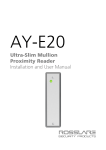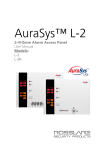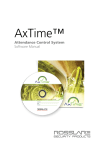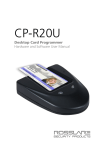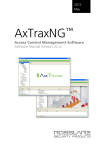Download SA-59 Installation and User Manual 030909
Transcript
SA-59 GSM Communicator Installation Manual September 2009 Table of Contents Table of Contents 1. Introduction ......................................................................... 3 1.1 Overview .......................................................................... 3 1.2 Main Features .................................................................. 4 2. Technical Specifications ....................................................... 5 3. Installation ......................................................................... 6 3.1 Wiring ............................................................................. 6 3.2 Mounting ......................................................................... 7 3.3 LED Indicators: ................................................................. 9 3.4 I/O Description ................................................................. 9 4. Messaging Types ................................................................ 10 4.1 SMS Messaging Types .................................................... 10 5. Programming ..................................................................... 11 5.1 Programming the system ............................................... 11 Prefix Number Programming ......................................... 11 Phone number Programming ....................................... 12 Appendix A. Limited Warranty ............................................. 13 Appendix B. Technical Support ............................................ 15 SA-59 Installation and User Manual Page ii Introduction 1. Introduction 1.1 Overview The SA-59 is a universal GSM reporting unit and communicator. When it is connected to an Alarm Panel, the SA-59 operates as a GSM back-up unit to the PSTN line, enabling outgoing calls to be redirected to the GSM network if the PSTN line fails. Since the SA-59 simulates a telephone line, it makes no difference whether the device to which it is connected is a GSM or a land line. The built-in SA-59 GSM module connects via the PSTN line to check for phone communication type availability. If there is no PSTN line, the SA-59 automatically switches the call from PSTN line to GSM. When an event occurs, the Alarm System calls the PSTN line to report an Alarm. Instructions to arm/disarm, check sensors and other facilities of the system are relayed via system codes or a phone-pad and voice menu, depending on the system to which it is connected. When the SA-59 is connected to a telephone line (Line IN), the SA-59 tunnels the device to a land line to make a call. If the land line is cut or not functioning, all communications go via the GSM network without the need for any special additional settings. If the SA-59 is not connected to a land line, all communications take place via the GSM network. Note: The SA-59 incorporates a SIM interface, which conforms to the GSM 11.11 and GSM 11.12 standards that are based on the ISO/IEC 7816 standard. These standards define the electrical, signaling and protocol specifications of a GSM SIM card. Page 3 SA-59 Installation and User Manual Introduction Figure 1: GSM Module 1.2 Main Features SA-59 uses GSM standard to backup the hardwired telephone line (PSTN) in case where PSTN line is cut or tampered with on the alarm panel side. The SA-59 has a battery charger and a space for Rosslare’s BT-16, 12V DC / 2000 mAh NiMH type - Nickel-Metal Hydridea backup battery. There are 4 inputs in which a change in the input voltage level will change the corresponding output. Note: Where 0 is connection to ground and 1 is has infinite impedance. SA-59 Installation and User Manual Page 4 Technical Specifications 2. Technical Specifications Electronic Specifications Voltage 14v/2A Maximum Power Consumption 1.2A, when power supply is 14V Standby Current 0.2A, when power supply is 14V Battery Option for Backup Battery of up to 12VDC/7Ah and local charger for the battery Connector Output 3 Open Collector outputs of 200mA Relay 1 Form-C 1A relay related to Input 1 Telephone Lines Telephone line-out and telephone line-in LEDs 5 LED indications (see Figure 2). Connections PSTN Telephone Line-IN Connected to the main telephone line in the premises before any other connection Telephone Line-OUT Should be connected to the alarm system Environmental Characteristics Operating Temp. 0˚c to 60˚c (32˚F to 140˚F) Operating Humidity 0 – 95% Non-Condensing Dimensions Height x Width x Depth 162 x 223 x 35 mm (6.38 x 8.78 x 1.38 inch) Weight Page 5 435 g (1 lbs.) SA-59 Installation and User Manual Installation 3. Installation The following represent the installation instructions of the SA-59 GSM communicator. 3.1 Wiring Figure 2: Wiring diagram, describes schematically the main components on the SA-59 board, including terminal blocks and LED indicators. Figure 2: Wiring diagram INPUT Description V IN + Input Power Plus Connection V IN - Input Power Minus Connection BAT + Battery Plus BAT - Battery Minus OUT 1 Open collector Out 1 SA-59 Installation and User Manual Page 6 Installation INPUT Description OUT 2 Open collector Out 2 OUT 3 Open collector Out 3 +12V 12V DC, 100ma, output NO Normally Open connection of Relay NC Normally Close connection of Relay COM Common connection of Relay L Off Open collector line off output G Off Open collector GSM module off output +12V 12V DC, 100ma, output Input 1 Logical input 1 / Tamper input Input 2 Logical input 2 Input 3 Logical input 3 Input 4 Logical input 4 Line OUT Telephone Line OUT (from system to telephone device) Line IN Telephone Line IN (from the entrance point to the system) To wire the SA-59: 1. Connect Line IN to the phone line and Line OUT to the Alarm System. 2. It is suggested to connect the Tamper to the Input 1 and output 1 to the alarm system to get indication on the event of tampering with the SA-59 enclosure. 3.2 Mounting The SA-59 mounts on a wall using the unit’s casing. To mount the casing: 1. Make 4 holes for the casing and attach to the wall. 2. Thread cables along the back cover into the panel via holes provided. Page 7 SA-59 Installation and User Manual Installation 3. Add the battery, and then wire the Battery to BAT +/-. 4. Close box by clipping the three clips at the top, push down and tighten the 3 screws at the bottom side. Figure 3: Top-View with Casing SA-59 Installation and User Manual Page 8 Installation 3.3 LED Indicators: The table below shows the LED indicators LED Description LD1 GSM Power ON –Power supply is connected to device Transmission – Transmission of signal to antenna Reset – Reset in power up GSM Power-Up Ready – Power up the device Dialing –Telephone / Device D3 D4 D1 LD21 3.4 I/O Description The table below describes the I/O activation Input Activation Input activation will trigger the outputs, in the following order: Input 1 Activate Output 1 Input 2 Activate Output 2 Input 3 Activate Output 3 Input 4 Activate Relay Outputs are controlled by inputs, so that when the Input is set to 0 (Grounded) the Output will be activated. When the Input is set to 1 (not connected) the Output will return to its steady state. Page 9 SA-59 Installation and User Manual Messaging Types 4. Messaging Types There are a number of recognizable SMS message types which the system sends to preprogrammed phone numbers. The system memory holds 4 telephone numbers enabling messaging and notification to relevant parties when the Alarm System is violated. All SMS’s are controlled by changing the 4th input in the SA-59. 4.1 SMS Messaging Types Input Sent Message Input 1 high: Input 1 low: Input 2 high: Input 2 low: Input 3 high: Input 3 low: Input 4 high: "SYSTEM TROUBLE" "SYSTEM TROUBLE RESTORE" "SYSTEM ALARM" "SYSTEM ALARM RESTORE" "SYSTEM ARMED" "SYSTEM DISARMED" "PANIC ALERT" Note: When system indicates “SYSTEM TROUBLE” The input switched from 0v (connected to ground) to a not connected state (tri-state or high impedance). Note: When system indicates “SYSTEM TROUBLE RESTORE” The input switched from a not connected state to 0v (connected to ground). SA-59 Installation and User Manual Page 10 Programming 5. Programming 5.1 Programming the system Prior to programming, make sure a telephone is connected but do not connect the unit to a PSTN line. To Prepare the Unit for Programming: 1. Connect the telephone to "line out". 2. Wait for dial tone. 3. Ensure that the SA-59 is not connected to PSTN lines. Note: The default installer code is 5555. To change the default installer code see Do not connect the SA-59 to the PSTN lines. Prefix Number Programming When using the GSM network, the addition of a prefix number may be needed. The prefix number is user programmable. To Program the Prefix Number: 1. Press “5555” to enter program mode. 2. Press “1”. 3. Type the prefix number. 4. Press “#” to acknowledge. 5. Hear the acknowledge beeps. Example: the prefix number is 9 – press 5555 1 9# To Delete the Prefix Number: 1. Press “5555” to enter program mode. 2. Press “1”. 3. Press “#” to acknowledge. 4. Hear the acknowledge beeps Example: press 5555 1 # Page 11 SA-59 Installation and User Manual Programming Phone number Programming Up to three numbers can be programmed into the SA-59 unit, to which the system will send an SMS message in the event of an event or alarm. To Program the First Phone Number: 1. Press “5555” to enter program mode. 2. Press “2”. 3. Type the phone number. 4. Press “#” to acknowledge. 5. Hear the acknowledge beeps. Example: the number is 052646666 – press – 5555 2 052646666 # To Program Additional Phone Numbers: 1. Press “5555” to enter program mode. 2. Press “3”. Note: For the third phone number Press “4” instead of “3”. 3. Type the prefix number. 4. Press “#” to acknowledge. 5. Hear the acknowledge beeps. Example: the number is 052525222 – press 5555 3 052525222 # To Delete Phone numbers: 1. Press “5555” to enter program mode. 2. Press “2”. Note: To delete the next number Press the next consecutive number. 3. Press “#” to acknowledge. 4. Hear the acknowledge beeps. Example: press 5555 2 # SA-59 Installation and User Manual Page 12 Limited Warranty Appendix A. Limited Warranty ROSSLARE ENTERPRISES LIMITED (Rosslare) TWO YEARS LIMITED WARRANTY is applicable worldwide. This warranty supersedes any other warranty. Rosslare's TWO YEARS LIMITED WARRANTY is subject to the following conditions: Warranty Warranty of Rosslare's products extends to the original purchaser (Customer) of the Rosslare product and is not transferable. Products Covered By This Warranty and Duration ROSSLARE ENTERPRISES LTD. AND / OR SUBSIDIARIES (ROSSLARE) warrants that the SA-59 Universal GSM Reporting Unit, to be free from defects in materials and assembly in the course of normal use and service. The warranty period commences with the date of shipment to the original purchaser and extends for a period of 2 years (24 Months). Warranty Remedy Coverage In the event of a breach of warranty, ROSSLARE will credit Customer with the price of the Product paid by Customer, provided that the warranty claim is delivered to ROSSLARE by the Customer during the warranty period in accordance with the terms of this warranty. Unless otherwise requested by ROSSLARE ENTERPRISES LTD. AND / OR SUBSIDIARIES representative, return of the failed product(s) is not immediately required. If ROSSLARE has not contacted the Customer within a sixty (60) day holding period following the delivery of the warranty claim, Customer will not be required to return the failed product(s). All returned Product(s), as may be requested at ROSSLARE ENTERPRISES LTD. AND /OR SUBSIDIARY’S sole discretion, shall become the property of ROSSLARE ENTERPRISES LTD. AND /OR SUBSIDIARIES. To exercise the warranty, the user must contact Rosslare Enterprises Ltd. to obtain an RMA number after which, the product must be returned to the Manufacturer freight prepaid and insured In the event ROSSLARE chooses to perform a product evaluation within the sixty (60) day holding period and no defect is found, a minimum US$ 50.00 or equivalent charge will be applied to each Product for labor required in the evaluation. Rosslare will repair or replace, at its discretion, any product that under normal conditions of use and service proves to be defective in material or workmanship. No charge will be applied for labor or parts with respect to defects covered by this warranty, provided that the work is done by Rosslare or a Rosslare authorized service center. Page 13 SA-59 Installation and User Manual Limited Warranty Exclusions and Limitations ROSSLARE shall not be responsible or liable for any damage or loss resulting from the operation or performance of any Product or any systems in which a Product is incorporated. This warranty shall not extend to any ancillary equipment not furnished by ROSSLARE, which is attached to or used in conjunction with a Product, nor to any Product that is used with any ancillary equipment, which is not furnished by ROSSLARE. This warranty does not cover expenses incurred in the transportation, freight cost to the repair center, removal or reinstallation of the product, whether or not proven defective. Specifically excluded from this warranty are any failures resulting from Customer's improper testing, operation, installation, or damage resulting from use of the Product in other than its normal and customary manner, or any maintenance, modification, alteration, or adjustment or any type of abuse, neglect, accident, misuse, improper operation, normal wear, defects or damage due to lightning or other electrical discharge. This warranty does not cover repair or replacement where normal use has exhausted the life of a part or instrument, or any modification or abuse of, or tampering with, the Product if Product disassembled or repaired in such a manner as to adversely affect performance or prevent adequate inspection and testing to verify any warranty claim. ROSSLARE does not warrant the installation, maintenance, or service of the Product. Service life of the product is dependent upon the care it receives and the conditions under which it has to operate. In no event shall Rosslare be liable for incidental or consequential damages. Limited Warranty Terms This warranty sets forth the full extent of rosslare enterprises ltd. and it’s subsidiaries’s warranty The terms of this warranty may not be varied by any person, whether or not purporting to represent or act on behalf of rosslare. This limited warranty is provided in lieu of all other warranties. all other warranties expressed or implied, including without limitation, implied warranties of merchantability and fitness for a particular purpose, are specifically excluded. in no event shall rosslare be liable for damages in excess of the purchase price of the product, or for any other incidental, consequential or special damages, including but not limited to loss of use, loss of time, commercial loss, inconvenience, and loss of profits, arising out of the installation, use, or inability to use such product, to the fullest extent that any such loss or damage may be disclaimed by law. This warranty shall become null and void in the event of a violation of the provisions of this limited warranty. SA-59 Installation and User Manual Page 14 Technical Support Appendix B. Technical Support Asia Pacific, Middle East, Africa Rosslare Security Products Headquarters 905-912 Wing Fat Industrial Bldg, 12 Wang Tai Road, Kowloon Bay Hong Kong Tel: +852 2795-5630 Fax: +852 2795-1508 E-mail: [email protected] United States and Canada 1600 Hart Court, Suite 103 Southlake, TX, USA 76092 Toll Free:+1-866-632-1101 Local:+1-817-305-0006 Fax: +1-817-305-0069 E-mail: [email protected] Europe Global Technical Support & Training Center HaMelecha 22 Rosh HaAyin, Israel 48091 Tel: +972 3 938-6838 Fax: +972 3 938-6830 E-mail: [email protected] South America Pringles 868, 1640 Martinez Buenos Aires Argentina Tel: +54 11 4798-0095 Fax: +54 11 4798-2228 E-mail: [email protected] Web Site: www.rosslaresecurity.com Page 15 SA-59 Installation and User Manual 0706-0960294+00 WWW.ROSSLARESECURITY.COM