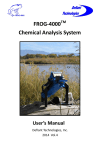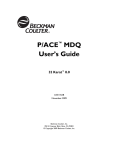Download Tri-Electronics GT-4000 User Manual
Transcript
USER'S INSTRUCTION The following step-by-step procedure must be followed to properly perform gold tests: Low Karatage Testing (6-18 karat) • • • • • • • Remove stationary/rotary cap from sensor nozzle by turning the lower LIGHTCOLORED barrel counter clockwise. Remove the polyethylene cap on the gel cartridge and fully insert the rectangular feed-screw end into the appropriate slot of the rotary cap. Reassemble the cap assembled and cartridge into the sensor body. (See diagram 1) Turn the light-colored barrel clockwise until fully seated. Turn the dark-colored barrel counter clockwise until the first drop of gel appears at the sensor nozzle. Connect the black wire to the sensor plug outlet, the black and red wire connector to the display unit, and red wire to the testing plate. Turn the unit "ON". It will automatically be set to low karatage. If Hi Karatage Testing is desired, press the "HI/LOW KARAT" switch to illuminate the "HI KARAT ON" light and refer to the Hi Karatage Testing section. Select and clean with eraser a testing point on the object; obtain one drop of gel by turning the sensor rotary cap (dark colored barrel) counter-clockwise until gel is dispersed from sensor end. Firmly press the sensor nozzle to the pre-selected and cleaned testing point and press the "TEST" button. NOTE: use only a small amount of gel to test. (See diagram 2). It is only necessary to wet gold surface at sensor tip. After the test, there should be a small round wet spot on the tested sample. • Maintain sensor in the same vertical position for approximately 4-5 seconds while the instrument indicates the numbers of the LCD display. The first test after turning the unit "ON" may give an inaccurate result and should be ignored. Repeat the operation numbers 7 and 8. Then refer to the Karat Table to convert the displayed number into karat value. Hi Karatage Testing (18-24 karat) If you sample in the low karatage test shows 18K or more, 1. 2. 3. Activate the Hi Karatage mode by pressing the "Hi/Low Karat" button. The first test in the high karate mode is a pre-test and may give erroneous results - ALWAYS test high karatage gold a second time to determine karatage. Follow all instructions 1) through 8) above to test high karatage gold except use "Hi Karatage On" mode for all testing. Be sure that a high karat gold sample is carefully cleaned at the test point and at the alligator clip contact on both sides of testing sample. To return the GT-4000TM to the low karatage mode, push the "Hi Karat" button again. If tested gold piece shows "Not Gold", check all connections of wires in unit, plate, and sensor. Also check for the proper amount of gel and round wet spot on the tested item. SERVICE If there are any problems regarding the GT-4000, please contact us: TRI Electronics Inc. 9570 Ridgehaven Court SUITE "A" San Diego, CA 92123 Attn. Service Dept. Phone 858) 571-4881 FAX (858) 571-5404 E-mail: [email protected]