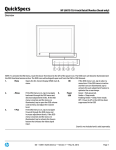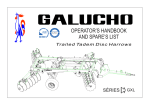Download Tri-Electronics GXL-18 Gold Tester User Manual
Transcript
GXL-18 Owner's Manual INTRODUCTION The G-XL-18TM Gold Tester is a digital computerized, portative instrument, developed for efficient and quick determination of gold karat values from 6k to 18k. It can also distinguish between gold plated and solid gold items. There are four types of gold (yellow, white, red (pink) and green. Diagram 1 Display Unit 1. 2. 3. 4. 5. 6. 7. Electronic unit Alpha-numeric Display Window Low Battery Indicators Gold Selection Buttons Sensor Outlet Optional Converter (Connection) ON-OFF Power Switch Note: When using the optional converter, the power switch must be in the "OFF" position. THE MECHANICAL SENSOR The Mechanical Sensor for the G-XL-18 TM Gold Tester consists of the sensor body and a polyethylene tube with gel. The polyethylene tube must be placed inside of the sensor's body before beginning a test. Diagram 2 shows each part of the mechanical sensor. Diagram 2 Sensor Diagram 3 shows the cross section of the polyethylene tube. 1. Tube Cap 4. Feed Screw 7.Feed Screw 2. Tube Nozzle 5. Piston Engagement 3. Tube Body 6. Bottom Plug Diagram 3 Polyethylene Tube When using the Sensor, be sure that: 1. The sensor nozzle is clean. Use the plastic cleaner (supplied) to clean the opening. 2. When testing, dispense THEN dispose of the drop of gel following each test. For best result, use every other gel drop for testing. LOADING/CHANGING THE POLYETHYLENE GEL TUBE 1. Take off the nozzle cap (Diagram 2). 2. Remove the Stationary Cap by turning the light colored barrel (Diagram 2) counter clockwise. Please remember that the Stationary Cap and the Rotary Cap are undetachable. (Diagram 2). 3. Insert the Feed Screw Engagement (Diagram 3, #7) into the appropriate slot of the Rotary Cap. Be sure that the Feed Screw is fully engaged. 4. Take off tube Cap (Diagram 3, #1) 5. Insert the polyethylene gel tube, which is fully lodged in the Stationary/Rotary Cap, into the sensor and turn the bright colored barrel (Diagram 2) clockwise until fully seated. Do not turn the dark colored top barrel (Diagram 2, # 7) clockwise or it will damage the mechanism. 6. Turn the Rotary Cap counter clockwise several times until the first drop of gel appears at the sensor nozzle. OPERATION PROCEDURE 1. Load the polyethylene gel tube. 2. Connect the black wire to the sensor's plug outlet, the black and red wire connector to the display unit and the red wire to the testing plate. 3. Turn the unit "ON". (See Diagram 1, #7 for switch). The unit should display: display: "G-XL-18 READY TO TEST…" 4. Select a testing point on the object close to, BUT NOT TOUCHING, the alligator clip. 5. Holding the sensor in the vertical position with the nozzle down, twist the Rotary Cap counter clockwise, a click at a time, until a drop of gel appears on the tip. Wipe this first drop of gel on the towel and turn (usually one or two clicks) until a small gel sample appears. Immediately touch the sensor to pre-selected cleaned point on the test object. DO NOT LET GEL OR SENSOR NOZZLE TOUCH THE ALLIGATOR CLIP! 6. Press one of the following buttons: Y-Yellow, W-White, R-Red, or G-Green depending on the color of the gold (See Diagram 1, #4 for button location). 7. Maintain the sensor in the vertical position for approximately 5 seconds while the instruments calibrates the gold value. SERVICE If there are any problems regarding the GXL-18, please contact us: TRI Electronics Inc. 9570 Ridgehaven Court SUITE "A" San Diego, CA 92123 Attn. Service Dept. Phone 858) 571-4881 FAX (858) 571-5404 E-mail: [email protected]