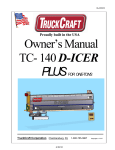Download ATS Controller
Transcript
37388A DTSC-200 ATS Controller Application Manual Manual 37388A Manual 37388A DTSC-200 - ATS Controller WARNING Read this entire manual and all other publications pertaining to the work to be performed before installing, operating, or servicing this equipment. Practice all plant and safety instructions and precautions. Failure to follow instructions can cause personal injury and/or property damage. The engine, turbine, or other type of prime mover should be equipped with an overspeed (overtemperature, or overpressure, where applicable) shutdown device(s), that operates totally independently of the prime mover control device(s) to protect against runaway or damage to the engine, turbine, or other type of prime mover with possible personal injury or loss of life should the mechanical-hydraulic governor(s) or electric control(s), the actuator(s), fuel control(s), the driving mechanism(s), the linkage(s), or the controlled device(s) fail. Any unauthorized modifications to or use of this equipment outside its specified mechanical, electrical, or other operating limits may cause personal injury and/or property damage, including damage to the equipment. Any such unauthorized modifications: (i) constitute "misuse" and/or "negligence" within the meaning of the product warranty thereby excluding warranty coverage for any resulting damage, and (ii) invalidate product certifications or listings. CAUTION To prevent damage to a control system that uses an alternator or battery-charging device, make sure the charging device is turned off before disconnecting the battery from the system. Electronic controls contain static-sensitive parts. Observe the following precautions to prevent damage to these parts. • Discharge body static before handling the control (with power to the control turned off, contact a grounded surface and maintain contact while handling the control). • Avoid all plastic, vinyl, and Styrofoam (except antistatic versions) around printed circuit boards. • Do not touch the components or conductors on a printed circuit board with your hands or with conductive devices. OUT-OF-DATE PUBLICATION This publication may have been revised or updated since this copy was produced. To verify that you have the latest revision, be sure to check the Woodward website: http://www.woodward.com/pubs/current.pdf The revision level is shown at the bottom of the front cover after the publication number. The latest version of most publications is available at: http://www.woodward.com/publications If your publication is not there, please contact your customer service representative to get the latest copy. Important definitions WARNING Indicates a potentially hazardous situation that, if not avoided, could result in death or serious injury. CAUTION Indicates a potentially hazardous situation that, if not avoided, could result in damage to equipment. NOTE Provides other helpful information that does not fall under the warning or caution categories. Woodward reserves the right to update any portion of this publication at any time. Information provided by Woodward is believed to be correct and reliable. However, Woodward assumes no responsibility unless otherwise expressly undertaken. © Woodward All Rights Reserved. Page 2/16 © Woodward Manual 37388A DTSC-200 - ATS Controller Revision History Rev. Date NEW 07-12-12 A 08-11-25 Editor TP TE Changes Release Self-powered DI section added Content CHAPTER 1. GENERAL INFORMATION.......................................................................................... 5 Related Documents.................................................................................................................................. 5 CHAPTER 2. APPLICATION WIRING ............................................................................................. 6 Wiring the Limit Switch Reply Inputs ........................................................................................................ 6 Wiring "Closed" Replies Only ........................................................................................................ 6 Wiring All Replies ........................................................................................................................... 7 Wiring Self-Powered DIs .......................................................................................................................... 8 CHAPTER 3. APPLICATION EXAMPLES ........................................................................................ 9 Gen-2-Gen Application............................................................................................................................. 9 Functional Description ................................................................................................................... 9 Description of the Gen-2-Gen Functions Depending on the Source Priority ............................... 10 CHAPTER 4. REALIZING SPECIAL FUNCTIONS ........................................................................... 11 Enabling a Delayed Transition via Key Switch....................................................................................... 11 External Initiation of an Extended Parallel Time .................................................................................... 12 Opening an External CB with the Shunt Trip Enable Signal .................................................................. 13 Using the Overlap Time Counter ........................................................................................................... 15 © Woodward Page 3/16 Manual 37388A DTSC-200 - ATS Controller Illustrations And Tables Illustrations Figure 2-1: Limit switch reply wiring - "closed" replies only ..................................................................................................... 6 Figure 2-2: Limit switch reply wiring - all replies ...................................................................................................................... 7 Figure 2-3: Wiring self-powered DIs .......................................................................................................................................... 8 Figure 3-1: Gen-2-Gen application ............................................................................................................................................. 9 Figure 4-1: Example - transition mode selection switch wiring ................................................................................................ 11 Figure 4-2: Example - LogicsManager Delayed mode active ................................................................................................... 11 Figure 4-3: Example - transition mode selection switch wiring ................................................................................................ 12 Figure 4-4: Example - LogicsManager Extended parallel time ................................................................................................ 12 Figure 4-5: Example - Shunt trip enable signal wiring ............................................................................................................. 13 Figure 4-6: Example - LogicsManager Shunt trip enable signal ............................................................................................... 13 Figure 4-7: Overlap time counter screen ................................................................................................................................... 15 Tables Table 1-1: Manual - Overview .................................................................................................................................................... 5 Page 4/16 © Woodward Manual 37388A DTSC-200 - ATS Controller Chapter 1. General Information Related Documents ≡≡≡≡≡≡≡≡≡≡≡≡≡≡≡≡≡≡≡≡≡≡≡≡≡ Type DTSC-200 Series DTSC-200 - Installation DTSC-200 - Configuration DTSC-200 - Operation DTSC-200 - Application DTSC-200 - Interfaces Additional Manuals IKD 1 - Manual this manual Ö English German 37385 37386 37387 37388 37389 - 37135 GR37135 Discrete expansion board with 8 discrete inputs and 8 relay outputs that can be coupled via the CAN bus to the control unit. Evaluation of the discrete inputs as well as control of the relay outputs is done via the control unit. LeoPC1 - User Manual 37146 GR37146 PC program for visualization, configuration, remote control, data logging, language upload, alarm and user management, and management of the event recorder. This manual describes the set up of the program and interfacing with the control unit. LeoPC1 - Engineering Manual 37164 GR37164 PC program for visualization, configuration, remote control, data logging, language upload, alarm and user management, and management of the event recorder. This manual describes the configuration and customization of the program. Table 1-1: Manual - Overview Intended Use The unit must only be operated for the uses described in this manual. The prerequisite for a proper and safe operation of the product is correct transportation, storage, and installation as well as careful operation and maintenance. NOTE This manual has been developed for a unit fitted with all available options. Inputs/outputs, functions, configuration screens and other details described, which do not exist on your unit may be ignored. The present manual has been prepared to enable the installation and commissioning of the unit. On account of the large variety of parameter settings, it is not possible to cover every possible combination. The manual is therefore only a guide. In case of incorrect entries or a total loss of functions, the default settings can be taken from the enclosed list of parameters at the rear of this manual. © Woodward Page 5/16 Manual 37388A DTSC-200 - ATS Controller Chapter 2. Application Wiring Wiring the Limit Switch Reply Inputs ≡≡≡≡≡≡≡≡≡≡≡≡≡≡≡≡≡≡≡≡≡≡≡≡≡ Wiring "Closed" Replies Only NOTE This wiring scheme must be used for Standard transition switches and Delayed or Closed transition switches if "Use Limit sw. OPEN replies" (parameter 3434) is configured to "NO". +24 Vdc GND Common 50 Reply: Switch in S1 position 51 Reply: Switch in S2 position 52 *1 *2 Figure 2-1: Limit switch reply wiring - "closed" replies only • *1 Limit switch mounted on transfer switch indicating "S1 position" • *2 Limit switch mounted on transfer switch indicating "S2 position" NOTE Important: If no voltage is applied to the reply DI, this DI is considered as active by the DTSC, i.e. the limit switch position is considered as "reached": 24 V at terminal 51 = Switch is NOT in S1 position 0V at terminal 51 = Switch is in S1 position 24 V at terminal 52 = Switch is NOT in S2 position 0V at terminal 52 = Switch is in S2 position Page 6/16 © Woodward Manual 37388A DTSC-200 - ATS Controller Wiring All Replies NOTE This wiring scheme must be used for Delayed or Closed transition switches if the Parameter "Use Limit sw. OPEN replies" is configured to "YES". +24 Vdc GND Common Reply: Switch in S1 position Reply: Switch in S2 position Reply: Switch in S1 open position Reply: Switch in S2 open position 50 51 52 53 54 *1 *2 *3 *4 Figure 2-2: Limit switch reply wiring - all replies • • • • *1 Limit switch mounted on transfer switch indicating "S1 position" *2 Limit switch mounted on transfer switch indicating "S2 position" *3 Limit switch mounted on transfer switch indicating "S1 open position" *4 Limit switch mounted on transfer switch indicating "S2 open position" NOTE Important: If no voltage is applied to the reply DI, this DI is considered as active by the DTSC, i.e. the limit switch position is considered as "reached": 24 V at terminal 51 = Switch is NOT in S1 position 0V at terminal 51 = Switch is in S1 position 24 V at terminal 52 = Switch is NOT in S2 position 0V at terminal 52 = Switch is in S2 position 24 V at terminal 53 = Switch is NOT in S1 open position 0V at terminal 52 = Switch is in S1 open position 24 V at terminal 54 = Switch is NOT in S2 open position 0V at terminal 54 = Switch is in S2 open position © Woodward Page 7/16 Manual 37388A DTSC-200 - ATS Controller Wiring Self-Powered DIs ≡≡≡≡≡≡≡≡≡≡≡≡≡≡≡≡≡≡≡≡≡≡≡≡≡ Discrete input [DI 12] Discrete input [DI 11] Discrete input [DI 10] Discrete input [DI 9] Discrete input [DI 8] Discrete input [DI 7] Discrete input [DI 6] Discrete input [DI 5] Discrete input [DI 4] Discrete input [DI 3] Discrete input [DI 2] Discrete input [DI 1] Common (terminals 51 to 62) 50 51 52 53 54 55 56 57 58 59 60 61 62 In order to create self-powered discrete inputs, it is required to connect battery negative (B-) to ground. Moreover, DI common (terminal 50) must be connected to Power supply 12/24 V (terminal 1, minimum wire size 0.5 mm² (20 AWG)). Now, it is possible to energize the discrete inputs against ground. Power supply 0 V B- 2 1 B+ Power supply 12/24 V Figure 2-3: Wiring self-powered DIs Page 8/16 © Woodward Manual 37388A DTSC-200 - ATS Controller Chapter 3. Application Examples Gen-2-Gen Application ≡≡≡≡≡≡≡≡≡≡≡≡≡≡≡≡≡≡≡≡≡≡≡≡≡ Functional Description This application mode enables to perform an ATS application with two gensets. If the preferred genset fails, the second genset will be started automatically and the load will be transferred to the other genset (source). ATS2 ATS1 G1 S1 G2 Load Start engine 1 ATS1 Master Controller Start = Slave mode enable Mains-2-Gen Application ATS2 Slave Controller Gen-2-Gen Application Start engine 2 Figure 3-1: Gen-2-Gen application Parameters Related with the Gen-2-Gen Application • • • • • • • • • • • • • Source 1 Priority Source 2 Priority Number of generators (must be configured to "2" for the Gen-2-Gen application) Device Mode (must be configured to "Slave") LogicsManager for "Slave mode enable" (must be enabled) LogicsManager flag "Engine 1 start" (must be configured to a relay to issue a second engine start signal for genset 1) "S1 start fail delay time" "S2 start fail delay time" "Preferred source delay time" "S1 outage delay" "S2 outage delay" "Engine 1 cooldown time" "Engine 2 cooldown time" © Woodward Page 9/16 Manual 37388A DTSC-200 - ATS Controller Configuration Checklist for Enabling the Gen-2-Gen Mode Configure "Number of generators" parameter to "2" Configure "Device Mode" parameter to "Slave" Determine the source priority using the "Source 1 priority" and "Source 2 priority" parameters Assign a discrete input to the "Slave mode enable" LogicsManager to release an engine start signal A second engine start signal (LogicsManager Parameter 20.18 Engine 1 start) must be configured to a relay output The "Cooldown timer" for both engines must be configured correctly Description of the Gen-2-Gen Functions Depending on the Source Priority Source 1 is Prioritized If the "Slave mode enable" LogicsManager becomes "True", it will be tried to start genset 1 since this is prioritized. This will be indicated on the display with the "Start engine 1" message. If genset 1 starts before the configured "S1 start fail delay time" expires, the "Source 1 stable timer" will be started and the load will be transferred to genset 1. Special case: genset 1 doesn't start If genset 1 does NOT start within the configured "S1 start fail delay time", a "Start fail S1" failure will be issued, genset 2 will be started immediately and the load will be transferred to genset 2. Source 2 is Prioritized If the "Slave mode enable" LogicsManager becomes "True", it will be tried to start genset 2 since this is prioritized. This will be indicated on the display with the "Start engine 2" message. If genset 2 starts before the configured "S2 start fail delay time" expires, the "Source 2 stable timer" will be started and the load will be transferred to genset 2. Special case: genset 2 doesn't start If genset 2 does NOT start within the configured "S2 start fail delay time", a "Start fail S2" failure will be issued, genset 1 will be started immediately and the load will be transferred to genset 1. Both Sources are NOT Prioritized (Priority = None) If the "Slave mode enable" LogicsManager becomes "True", the gensets 1 and 2 will be started simultaneously. This will be indicated on the display with the "Start engines" message. The first genset which starts becomes the "prioritized" source automatically. The engine start command for the other generator (secondary source) will be disabled automatically again. Now, the secondary source serves as emergency system for the case that the prioritized source fails. If genset 2 starts before the configured "S2 start fail delay time" expires, the "Source 2 stable timer" will be started and the load will be transferred to genset 2. Special case: both gensets do not start If genset 1 and genset 2 do NOT start within the configured "Preferred Source delay time", a "Start fail S1" and a "Start fail S2" failure will be issued. Both engine start signals will be disabled again. All failures must be acknowledged before a new start attempt may be performed. Page 10/16 © Woodward Manual 37388A DTSC-200 - ATS Controller Chapter 4. Realizing Special Functions Enabling a Delayed Transition via Key Switch ≡≡≡≡≡≡≡≡≡≡≡≡≡≡≡≡≡≡≡≡≡≡≡≡≡ Sometimes it may be necessary to install a key switch for selecting the transition mode. This may happen if the utility provider prevents a "parallel operation" i.e. an operation with a closed transition switch. In this case it is possible to install a key switch, which is wired to a discrete input (in this example DI 6) of the DTSC, in the front panel. Delayed Closed Discrete Input DI 6 56 DI Common 50 Power supply 0 V 2 Power supply 12/24 V 1 Figure 4-1: Example - transition mode selection switch wiring The LogicsManager function "Delayed mode active" must be configured to this discrete input to become TRUE as soon as this DI is energized (key switch is turned to "Delayed"). Figure 4-2: Example - LogicsManager Delayed mode active © Woodward Page 11/16 Manual 37388A DTSC-200 - ATS Controller External Initiation of an Extended Parallel Time ≡≡≡≡≡≡≡≡≡≡≡≡≡≡≡≡≡≡≡≡≡≡≡≡≡ If a closed transition is performed, the overlap time of the make-before-break process, in which both sources are parallel, is less than 100 ms. If this time is to be extended, a LogicsManager function is available to keep the transition switch in overlap position. This may be achieved by a digital signal of an external synchronization device for example. In this case it is possible to configure the external synchronization device to close a relay, which is wired to a discrete input (in this example DI 7) of the DTSC, as long as the transfer switch shall remain in parallel position. Discrete Input DI 7 57 DI Common 50 external device Power supply 0 V 2 Power supply 12/24 V 1 Figure 4-3: Example - transition mode selection switch wiring The LogicsManager function "Extended parallel time" must be configured to this discrete input to become TRUE as soon as this DI is energized (external synchronization device energizes its relay to keep the transfer switch in parallel position). Figure 4-4: Example - LogicsManager Extended parallel time Page 12/16 © Woodward Manual 37388A DTSC-200 - ATS Controller Opening an External CB with the Shunt Trip Enable Signal ≡≡≡≡≡≡≡≡≡≡≡≡≡≡≡≡≡≡≡≡≡≡≡≡≡ If a closed transition transfer switch fails to open from overlap position due to a mechanical or electrical failure, it is necessary to provide an external circuit breaker to disconnect the source from the load to prevent a continuous parallel time. The DTSC-200 provides a shunt trip enable signal, which is enabled if the unit fails to open the transfer switch from both sources. In this case it is possible to configure a discrete output of the DTSC-200 (in this example R 3) to energize when the shunt trip enable signal is enabled using the LogicsManager. The discrete output will then open an external circuit breaker to disconnect the source from the load. S1 CB ATS S2 34 Discrete Output R3 31 Discrete Output Common Figure 4-5: Example - Shunt trip enable signal wiring The LogicsManager function "Relay 3" must be configured to the shunt trip enable signal (20.12) in a way that it becomes TRUE as soon as this signal is enabled to open the external circuit breaker. Figure 4-6: Example - LogicsManager Shunt trip enable signal © Woodward Page 13/16 Manual 37388A DTSC-200 - ATS Controller The following example shows a transfer sequence, which fails to open the switch from both sources, which again causes the shunt trip enable flag to be enabled: S1 S2 S1 S2 S1 S2 1 2 2 Page 14/16 Initial situation: A transfer from source 1 is initiated and the transfer switch is in overlap position. If the maximum parallel time has expired and the LogicsManager function "Extended parallel time" is FALSE, the unit tries to open the transfer switch from the previous source. If this fails, the unit detects an opening failure from the previous source. Now, the unit tries to open the transfer switch from the new source. If this fails as well, the unit detects an opening failure from the new source and enables the shunt trip enable flag (20.12). This flag remains enabled until the switch is opened and the failure has been acknowledged. © Woodward Manual 37388A DTSC-200 - ATS Controller Using the Overlap Time Counter ≡≡≡≡≡≡≡≡≡≡≡≡≡≡≡≡≡≡≡≡≡≡≡≡≡ The DTSC-200 provides an overlap time counter, which displays the transfer switch overlap time of the last transfer. This counter will be refreshed with every transfer across the overlap position. The overlap time counter is displayed on the Counter screen, which may be viewed by pressing the the Start screen until the Counter screen is displayed. softkey on Figure 4-7: Overlap time counter screen It is very important for some applications that a maximum overlap time is not exceeded. Aging or wear of the transfer switch as well as heavily chattering feedback contacts of the limit switches may result a deterioration of the transfer characteristics of a switch, which again increases the overlap time. The overlap time counter provides a convenient way to monitor the time for which the transfer switch has remained in overlap position for the last transfer. NOTE Overlap time measurement has an intense dependency on the quality of the feedback signals. If the feedback signals are chattering heavily, deviations of the time measurement may occur. If the feedback signals do not chatter, the accuracy of the overlap time counter is +1 ms. Tests with a heavily chattering signal with a chatter time of approx. 20 ms have shown a deviation of approx. +3 ms. This means that the actual overlap time may be shorter than the reading. This feature is intended to estimate whether a transfer switch is still operated within its specifications. If overlap times outside the specifications are detected using the DTSC-200, the overlap time of the transfer switch should be determined using professional calibrated test tools like oscilloscopes for example. © Woodward Page 15/16 We appreciate your comments about the content of our publications. Please send comments to: [email protected] Please include the manual number from the front cover of this publication. Woodward GmbH Handwerkstrasse 29 - 70565 Stuttgart - Germany Phone +49 (0) 711-789 54-0 • Fax +49 (0) 711-789 54-100 [email protected] Homepage http://www.woodward.com/power Woodward has company-owned plants, subsidiaries, and branches, as well as authorized distributors and other authorized service and sales facilities throughout the world. Complete address/phone/fax/e-mail information for all locations is available on our website (www.woodward.com). 2008/11/Stuttgart