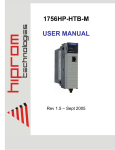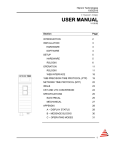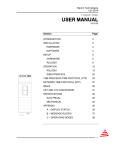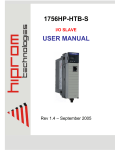Download 1756HP-CNV USER MANUAL
Transcript
1756HP-CNV USER MANUAL Rev 1.1 – December 2007 1756HP-CNV - User Manual Rev 1.1 Table of Contents Chapter 1 Chapter 2 Chapter 3 Chapter 4 Chapter 5 Chapter 6 Introduction.......................................................................................................3 Module Accessories .........................................................................................4 Module Operation.............................................................................................5 Installing the Module ........................................................................................6 Configuring the Module ....................................................................................7 I/O Address Map ............................................................................................10 Appendix A UDT Example.................................................................................................13 Appendix B Specifications .................................................................................................17 . Page 2 of 17 1756HP-CNV - User Manual Rev 1.1 CHAPTER 1 INTRODUCTION The 1756HP-KeyID is the KeyID Master module for the Allen-Bradley ControlLogix PLC system that communicates with up to 30 KeyID slave modules. This enables the detection of the KeyID status at each slave. This document serves to describe the functionality, installation, configuration and use of the module. . Page 3 of 17 1756HP-CNV - User Manual Rev 1.1 CHAPTER 2 MODULE ACCESSORIES The module interfaces to the network via the RJ45 port located on the front of the module. The required cable is supplied with the module. Each 1756HP-KeyID package includes the following components: • • • 1756HP-KeyID module 3m Cable 1756HP-KeyID user manual Alphanumeric Display Status LED’s RJ45 Port . Page 4 of 17 1756HP-CNV - User Manual Rev 1.1 CHAPTER 3 MODULE OPERATION The 1756HP-KeyID module is designed to operate within the Allen-Bradley ControlLogix PLC system. All power required for the module’s operation is derived from the 1756 backplane. The 1756HP-KeyID master module will communicate by broadcasting a packet to all of the slaves. The slaves will then reply in turn, according to address, with all the necessary information. Should a slave not reply, a flag will be set indicating that it is offline. Should the slave reply in future transmissions, it will be marked as online again. The current status of the module is conveyed to the user by means of the 3 bi-color Status LED’s and the alphanumeric LED display. . Page 5 of 17 1756HP-CNV - User Manual Rev 1.1 CHAPTER 4 INSTALLING THE MODULE The module is equipped with a RIUP (Removal and Insertion Under Power) circuitry enabling the module to be installed or removed from the chassis while power is applied. Attach the cable to the module via the RJ45 connector. Connect the communication wires Blue (A), White/Blue (B), Brown (Ground) to the correct bus terminals of the 4-wire communications bus that runs to the slaves. Once the module powers up, it will immediately look at the parameters defined and start searching for the KeyID slaves as set out in the parameters. . Page 6 of 17 1756HP-CNV - User Manual Rev 1.1 CHAPTER 5 5.1. CONFIGURING THE MODULE Establishing the Direct Connection This section describes the procedures necessary to configure the 1756HP-KeyID module within the ControlLogix system. Each 1756HP-KeyID module must be owned by a single ControlLogix controller. The 1756 Generic Module is used in RSLogix5000 to configure the module. The configuration of the module is detailed in the table below. CommFormat Description Input Output Configuration Min Data Format Data – INT Connection parameters Instance 1 2 4 RPI 5 msec Max Size 192 38 0 750.0 msec Table 5.1 : 1756HP-KeyID connection parameters. The steps required to add a new 1756HP-KeyID module are detailed below. Figure 5.1 : Right-click on I/O Configuration and select New Module . Page 7 of 17 1756HP-CNV - User Manual Rev 1.1 Figure 5.2 : Select Generic 1756 Module (1756-MODULE) Figure 5.3 : Configure module’s parameters . Page 8 of 17 1756HP-CNV - User Manual Rev 1.1 Figure 5.4 : Configure module’s RPI (Requested Packet Interval) Once a modules configuration data has been downloaded to the controller, it will attempt to establish a connection with the module. A connection will fail if there is inappropriate configuration data. . Page 9 of 17 1756HP-CNV - User Manual Rev 1.1 I/O ADDRESS MAP CHAPTER 6 The input and output image of the 1756HP-KeyID module is defined in the following sections. Appendix A provides an example UDT that can be used to extract and view the data. 6.1. Bit Int 0 1 2 3 4 5 6 7 8 9 10 11 12 13 14 15 16 17 12 . . . . 174 175 176 177 178 179 180 . . . . 191 Input Image 15 14 13 12 11 10 9 8 7 6 5 4 3 2 1 0 Reserved Reserved Online (Int 1) Online (Int 2) Reserved Reserved Slave 1 Status Slave 1 Voltage Slave 1 Temperature Slave 1 KeyID Status Slave 1 Analogue Input 1 Slave 1 Analogue Input 2 Slave 2 Status Slave 2 Voltage Slave 2 Temperature Slave 2 KeyID Status Slave 2 Analogue Input 1 Slave 2 Analogue Input 2 Slave 3 Status . . . . Slave 30 Status Slave 30 Voltage Slave 30 Temperature Slave 30 KeyID Status Slave 30 Analogue Input 1 Slave 30 Analogue Input 2 Reserved . . . . Reserved Table 6.1 : Input image. . Page 10 of 17 1756HP-CNV - User Manual Rev 1.1 Int 0: Reserved Int 1: Reserved Int 2: Online – Bit 0 indicates if the slave with address 1 is online (1 – online, 0 – offline); Bit 1 indicates if the slave with address 2 is online; this continues to Bit 15, which holds the online status of the slave with address 16. Int 3: Online – Same as above, with Bit 0 providing the online status of the slave with address 17 and ends with Bit 13 for slave address 30. Int 4: Reserved Int 5: Reserved Int 6: Slave 1 Status bits. Int 7: Slave 1 Voltage – Indicates the supply voltage on the bus. Int 8: Slave 1 Temperature – Indicates the temperature of the slaves enclosure. Int 9: Slave 1 KeyID Status – Bit 0 to 7 indicates the KeyID input status in their respective order. Bit 8 indicates the output 1 and Bit 9 the output 2 status. Int 10: Slave 1 Analogue Input 1 – Gives the analogue 1 input voltage (0-10V) as a 10bit number (10V = 1023). Int 11: Slave 1 Analogue Input 2 – Gives the analogue 2 input voltage (0-10V) as a 10bit number (10V = 1023). Int 12 – 179: Repetition of Int 6 to 11 for each slave as shown in table 6.1. Int 180 - 191: Reserved . Page 11 of 17 1756HP-CNV - User Manual Rev 1.1 6.2. Bit Int 0 1 2 3 4 5 6 7 8 9 . . . . 35 36 37 Output Image 15 14 13 12 11 10 9 8 7 6 5 4 3 2 1 0 Reserved Reserved Reserved Maximum Slaves Control (Int 1) Control (Int 2) Slave 1 Slave 2 Slave 3 Slave 4 . . . . Slave 30 Reserved Reserved Table 6.2 : Output image. Int 0: Reserved Int 1: Reserved Int 2: Reserved Int 3: Maximum Slaves – Used to enter the address of the last slave on the line. Slaves with an address higher than this address will not be scanned. Int 4: Control – Bit 0 indicates if the slave with address 1 must be polled again if removed from the scan list as indicated in Int 2 and 3 of the input image (1 – scan again, 0 – ignore); Bit 1 indicates the scan status for slave 2 and this continues to Bit 15, which holds the scan status for slave 16. Int 5: Control – Same as above, with Bit 0 providing the scan status of the slave with address 17 and this ends with Bit 13 for slave address 30. Int 6: Slave 1 - Used to send the output status that slave 1 should have. Bit 0 will change the output status of Output 1 and Bit 1 will change the output status of Output 2. Int 7: Slave 2 - Used to send the output status that slave 2 should have. Bit 0 will change the output status of Output 1 and Bit 1 will change the output status of Output 2. Int 8 - 35: Repetition of Int 6 and 7 for all the slaves (to address 30) as shown in table 6.2 above. Int 36: Reserved Int 37: Reserved . Page 12 of 17 1756HP-CNV - User Manual Rev 1.1 APPENDIX A UDT EXAMPLE See Figure A.1 below on how to create a new User Defined Type. Figure A.1 : Creating a new User Defined Data Type Create the first UDT called Slaves. This UDT consists of 32 bits with each Slave being represented by a bit. This will be used to indicate the online status of the slaves. This is detailed in Figure A.2 below. The last 2 bits will not have slave address and can be named not used. . Page 13 of 17 1756HP-CNV - User Manual Rev 1.1 Figure A.2 : UDT called Slaves. Used to indicate the online status of each slave. The next UDT is created to set out each individual slave’s values. The UDT is shown in Figure A.3. Figure A.3 : UDT called Slave_Values. Shows the values obtained from the slave. . Page 14 of 17 1756HP-CNV - User Manual Rev 1.1 Next an UDT called KeyID_Inputs is created that uses all of the defined UDT’s. The copy instruction will be used to copy the entire Input Image of the 1756HP-KeyID module into a Tag of type KeyID_Inputs. This will make accessing the values and information of each slave much easier. Figures A.4 and A.5 detail the KeyID_Inputs UDT. Figure A.4 : UDT called KeyID_Inputs. Shows the first half of the UDT. Figure A.5 : UDT called KeyID_Inputs. Shows the last half of the UDT. . Page 15 of 17 1756HP-CNV - User Manual Rev 1.1 Next an UDT called KeyID_Outputs is created. The copy instruction will be used to copy the entire Output Image of the 1756HP-KeyID module into a Tag of type KeyID_Outputs. This will make accessing the values and information of each slave much easier. Figures A.6 and A.7 detail the KeyID_Outputs UDT. Figure A.6 : UDT called KeyID_Outputs. Shows the first half of the UDT. Figure A.7 : UDT called KeyID_Outputs. Shows the last half of the UDT. . Page 16 of 17 1756HP-CNV - User Manual Rev 1.1 APPENDIX B SPECIFICATIONS Parameter Specification General Module Location Backplane Current RPI Any Slot Electrical 515mA @ 5.1V 3mA @ 24V Schedules Connection Parameters 5ms to 750ms (………………./// end of document ) . Page 17 of 17