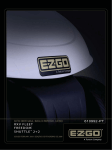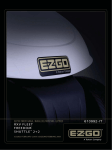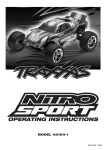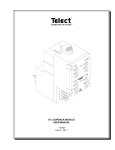Download High-Current Power Distribution Alarm Panel
Transcript
High-Current Power Distribution Alarm Panel Power :: 009-6212-2100 User Manual Applys to : 009-6212-2100 © Telect, Inc., All Rights Reserved, 117926-5 A0 1.509.926.6000 :: telect.com High-Current Power Distribution Alarm Panel Power :: 009-6212-2100 Table of Contents 1. System Description�����������������������������������������������������������������������������������������������������������1 1.1 General Description��������������������������������������������������������������������������������������������������������1 1.2 Electrical Specifications��������������������������������������������������������������������������������������������������1 1.3 Mechanical Specifications����������������������������������������������������������������������������������������������2 1.4 Physical Attributes����������������������������������������������������������������������������������������������������������3 1.5 Schematic diagram���������������������������������������������������������������������������������������������������������4 2. Before You Begin��������������������������������������������������������������������������������������������������������������5 2.1 Document Authority�������������������������������������������������������������������������������������������������������5 2.2 Tools�������������������������������������������������������������������������������������������������������������������������������5 2.3 Cables and Cabling Hardware����������������������������������������������������������������������������������������5 2.4 Safety Warnings��������������������������������������������������������������������������������������������������������������6 2.4.1 Clothing and Work Environment����������������������������������������������������������������������������� 6 2.4.2 Electrical Safety������������������������������������������������������������������������������������������������������6 2.4.3 In Case of Accident�������������������������������������������������������������������������������������������������6 3. Rack-Mounting������������������������������������������������������������������������������������������������������������������7 3.1 Planning Rack Location and Space�������������������������������������������������������������������������������� 7 3.2 Rack-Mounting and Labeling Procedure������������������������������������������������������������������������ 7 4. Connecting Cables�����������������������������������������������������������������������������������������������������������9 4.1 Cabling Guidelines����������������������������������������������������������������������������������������������������������9 4.2 Cable Conventions���������������������������������������������������������������������������������������������������������9 4.2.1 Polarity��������������������������������������������������������������������������������������������������������������������9 5. Installing Breakers����������������������������������������������������������������������������������������������������������10 5.1 General Guidelines for Installing Breakers������������������������������������������������������������������� 10 5.2 HCPDAP Circuit Breaker Capapcity����������������������������������������������������������������������������� 10 4.2.2 Color Conventions������������������������������������������������������������������������������������������������ 11 4.3 Power System Diagram������������������������������������������������������������������������������������������������ 11 4.4 Connecting Ground Cables������������������������������������������������������������������������������������������12 4.5 Connecting Input Power Cables�����������������������������������������������������������������������������������12 4.6 Connecting to the Power Bays�������������������������������������������������������������������������������������13 4.7 Supplying and Testing Input Power������������������������������������������������������������������������������ 14 4.8 Testing the Input Power Alarms Relays������������������������������������������������������������������������ 15 4.9 Connecting Output Cables��������������������������������������������������������������������������������������������16 5. Installing Breakers����������������������������������������������������������������������������������������������������������19 5.1 General Guidlines for Installing Breakers��������������������������������������������������������������������� 19 5.2 HCPDAP Circuit Breaker Capacity�������������������������������������������������������������������������������19 5.3 Calculating Circuit Breaker Ratings������������������������������������������������������������������������������ 20 5.4 Installing Circuit Breakers���������������������������������������������������������������������������������������������20 5.5 Testing HCPDAP Output Circuit Polarity���������������������������������������������������������������������� 21 5.6 Testing the Breaker Alarm Relays���������������������������������������������������������������������������������21 5.6.1 Breaker Alarm Relay Test��������������������������������������������������������������������������������������22 5.6.2. Breaker Alarm Visual Indicator Test��������������������������������������������������������������������� 22 5.7 Connecting and Testing External Alarms���������������������������������������������������������������������� 23 5.8 Labeling the Distribution Panel�������������������������������������������������������������������������������������24 5.9 Powering the Load Equipment��������������������������������������������������������������������������������������24 © Telect, Inc., All Rights Reserved, 117926-5 A0 1.509.926.6000 :: telect.com ii High-Current Power Distribution Alarm Panel Power :: 009-6212-2100 6. Operation������������������������������������������������������������������������������������������������������������������������25 6.1 Alarm Conditions and Reponses���������������������������������������������������������������������������������� 25 6.2 Replacing the Alarm Card���������������������������������������������������������������������������������������������25 6.3 Resetting Breakers�������������������������������������������������������������������������������������������������������26 6.4 Replacing Circuit Breakers�������������������������������������������������������������������������������������������26 6.4.1 Power Considerations�������������������������������������������������������������������������������������������26 6.4.2 Circuit Breaker Replacement Guidelines�������������������������������������������������������������� 26 6.5 Replacing Breakers������������������������������������������������������������������������������������������������������26 7. Service����������������������������������������������������������������������������������������������������������������������������29 7.1 Owner Maintenance������������������������������������������������������������������������������������������������������29 7.2 In-Warranty Service������������������������������������������������������������������������������������������������������29 7.3 Out-of-Warranty Service�����������������������������������������������������������������������������������������������29 7.4 Repacking for Shipment�����������������������������������������������������������������������������������������������29 8. Accessories���������������������������������������������������������������������������������������������������������������������30 List of Figures Figure 1 - Attributes and Dimensions������������������������������������������������������������������������������������ 3 Figure 2 - Schematic�������������������������������������������������������������������������������������������������������������4 Figure 3 - Mounting bracket��������������������������������������������������������������������������������������������������8 Figure 4 - Rack-mounting bracket����������������������������������������������������������������������������������������8 Figure 5 - Power System���������������������������������������������������������������������������������������������������� 11 Figure 6 - Input Power Hookup�������������������������������������������������������������������������������������������13 Figure 7 - Bus Bar Diagram������������������������������������������������������������������������������������������������14 Figure 8 - Test Input Polarity�����������������������������������������������������������������������������������������������14 Figure 9 - Test Power Alarm Relays�����������������������������������������������������������������������������������15 Figure 10 - Output Cable Hookup���������������������������������������������������������������������������������������16 Figure 11 - Installing the circuit breaker������������������������������������������������������������������������������ 20 Figure 12 - Securing the circuit breaker������������������������������������������������������������������������������ 21 Figure 13 - Test Equipment Polarity������������������������������������������������������������������������������������21 Figure 14 - Test Breaker Alarm Relays�������������������������������������������������������������������������������22 Figure 15 - Alarm leads�������������������������������������������������������������������������������������������������������23 Figure 16 - Breaker Designation Card��������������������������������������������������������������������������������24 Figure 17 - Alarm card��������������������������������������������������������������������������������������������������������25 Figure 18 - Installing the Circuit Breaker���������������������������������������������������������������������������� 27 © Telect, Inc., All Rights Reserved, 117926-5 A0 1.509.926.6000 :: telect.com iii High-Current Power Distribution Alarm Panel Power :: 009-6212-2100 1. System Description 1.1 General Description The Telect dual-feed High-Current Power Distribution Alarm Panel (HCPDAP, Model 009-6212-2100) accepts two input power circuits of the same polarity up to 200 amps. It distributes up to 200 amps load amperage per side (400 amps total). The distribution panel holds six “bullet terminal” front-access circuit breakers per side (12 total). Each breaker position is capable of breakers rated up to 100 amps. Acceptable voltages are +20 to +30 VDC, or –20 to –60 VDC. Features include: • Dual-feed power inputs (Input A and Input B) • Accepts circuit breakers rated up to 100 amps (see “Accessories” on Page 8-1) • Breaker alarm with single visual and single remote dry contact indicator • Visual A and B input power alarms with single remote dry contact indicator • Replaceable alarm card • Total rear access (TRA) for input and output power • 009-6212-2100 is Listed by UL for USA and Canada • 009-6212-2100 is NEBS and CE certified 1.2 Electrical Specifications Electrical Specifications Operating voltages –20 to –60 VDC, +20 to +30 VDC Maximum continuous input load rating 200A Maximum input interruption device rating 250A Maximum output interruption device rating 100A per circuit breaker Maximum continuous output load rating 100A per circuit breaker Alarm contact ratings, continuous 2A at 30 VDC 0.6A at 60 VDC 1A at 120 VAC Alarm board power ratings (maximum power draw) @20V: 32 mA (0.64 W) @27V: 44 mA (1.19 W) @42V: 54 mA (2.27 W) @56V: 63 mA (3.53 W) Max. operating temperature at max. load ratings 55° C (131° F) Min. operating temperature at max. load ratings –10° C (14° F) Ambient operating temp. at half-load Max. surface temperature of breakers at 26°C (79°F) ambient Max. panel heat dissipation at full load Percentage of full load heat dissipation © Telect, Inc., All Rights Reserved, 117926-5 A0 1.509.926.6000 :: telect.com @24V: 40 mA (0.96 W) @30V: 46 mA (1.38 W) @48V: 58 mA (2.78 W) @60V: 66 mA (3.96 W) 60° C (140° F) 37° C (99° F) 20W per side at 9600W (200A x 48V) per side Less than 0.5% 1 High-Current Power Distribution Alarm Panel Power :: 009-6212-2100 1.3 Mechanical Specifications Mechanical Specifications Dimensions, with brackets Weight, without breakers Weight, shipping Mounting capability: (ETSI brackets sold separately) Ground terminals Input terminals Output terminals Alarm terminals Width: Height: Depth: 19.065 lb (8.648 kg) 22 lb (10 kg) EIA: WECO: ETSI: 19–inch (48.26 cm) 23–inch (58.42 cm) Kits sold separately. See “Accessories” on page 30). Quantity: Stud size: Nut: Socket size: Cable: 2 1/4 inch 1/4–20 HEX 7/16 inch (12 mm) Up to 1 AWG (depending on size of input interruption device) 2-hole compression lug Same as cable up to 1 AWG 5/8 inch 25 in-lb (2.83 N-m) Lugs: Size: Center to center: Maximum torque: Quantity: Stud size: Nut: Socket size: Cable: 4: 2 BATT, 2 RTN 5/16 inch 5/16–18 KEPS 1/2 inch (13 mm) #6 to 4/0 AWG (depending on size of input interruption device) 2-hole compression lug Same as cable up to 4/0 AWG; 1” width MAX. 1 inch 40 in-lb (4.52 N-m) Lugs: Size: Center to center: Maximum torque: Quantity: Stud size: Nut: Socket size: Cable: 24: 12 BATT, 12 RTN #10 #10–32 KEPS 3/8 inch (10 mm) #6 to 2 AWG (depending on size of output breaker) 2-hole compression lug Same as cable up to 6 AWG; 0.6” width 5/8 inch 20 in-lb (2.27 N-m) Lugs: Size: Center to center: Maximum torque: Quantity: Stud size: Cable: © Telect, Inc., All Rights Reserved, 117926-5 A0 1.509.926.6000 :: telect.com 19.00 in. (48.26 cm) 4.97 in. (12.63 cm) 7.99 in. (20.31 cm) 6 #3–48 18–22 AWG 2 High-Current Power Distribution Alarm Panel Power :: 009-6212-2100 1.4 Physical Attributes Power alarm indicator (Input A) Alarm card Cover plate A POWER A B A B ALARM POWER B 6 5 4 3 1 2 1 MAX 100A BREAKER MAX 200A CONFIGURATION 2 4 5 6 MAX 100A BREAKER MAX 200A CONFIGURATION SPOKANE, WA 800 551 4567 Captive screw Breaker alarm indicator 3 Power alarm indicator (Input B) Mounting screw Dimensions (L x W x D): 17.25 x 5 x 8 inches [43.82 x 12.7 x 20.32 cm] Lug width 0.60 [1.52] B BATT Lug width 0.60 [1.52] RTN 5/8 [1.59] Breaker alarm and power alarm relays BATT BATT RTN 1 5/8 [1.59] BATT A 1 NO C NC NC C NO 2 3 4 BREAKER ALARM 2 POWER FAIL 1.00 [2.54] SPOKANE, W A 3 4 800 551 4567 5 5 B INPUT 6 –48 — +24 200A 6 CHS CHS GND GND Earth-ground studs Input power terminal A INPUT –48 — +24 200A 6 Output return (RTN) terminal Figure 1 - Attributes and Dimensions © Telect, Inc., All Rights Reserved, 117926-5 A0 1.509.926.6000 :: telect.com 3 Output battery (BATT) terminals High-Current Power Distribution Alarm Panel Power :: 009-6212-2100 1.5 Schematic diagram A BATT INPUT RTN 6 5 4 3 2 RTN 1 6 5 4 BATT 3 2 1 C GND INPUT POWER A GREEN BREAKER ALARM RED POWER ALARM NO C NC NC C NO ALARM CIRCUIT INPUT POWER B GREEN BREAKER FAIL Note: Relays shown in alarm condition C GND 1 2 3 BATT 4 5 6 1 2 3 4 RTN 5 6 RTN BATT Figure 2 - Schematic © Telect, Inc., All Rights Reserved, 117926-5 A0 1.509.926.6000 :: telect.com 4 B INPUT High-Current Power Distribution Alarm Panel Power :: 009-6212-2100 2. Before You Begin 2.1 Document Authority Your operating company’s approved installation procedures take priority over this manual. Modify these instructions accordingly. This manual describes a best-practice method of DC distribution breaker panel installation and operation. It does not attempt to specify a standard for engineering design and installation. 2.2 Tools The following tools and terminals are needed to install this device: • No. 1 and No. 2 Phillips head screwdrivers • No. 2 flathead screwdriver • 7/16–inch (12 mm), 1/2–inch (12 mm), and 3/8–inch (10 mm) torque wrenches or sockets • Cable cutter and insulation stripping tool • Approved wire-terminal crimping tools • Lacing cord or nylon cable ties • Voltmeter • Ohmmeter 2.3 Cables and Cabling Hardware The following cables and terminals are needed to install this device: • Ground cable(s) • 2 two-hole compression lugs for ground cable(s) • Two BATT and two RTN input power cables • 4 two-hole compression lugs for input power cables • BATT and RTN output cables, as needed • 2 two-hole compression lugs per output cables. • 18 AWG to 26 AWG standard telecom hookup wire to connect remote alarms © Telect, Inc., All Rights Reserved, 117926-5 A0 1.509.926.6000 :: telect.com 5 High-Current Power Distribution Alarm Panel Power :: 009-6212-2100 2.4 Safety Warnings 2.4.1 Clothing and Work Environment ! CAUTION Do not work alone under potentially hazardous conditions. Wear safety glasses. Do not wear loose clothing that may get caught in equipment. Roll up your sleeves, and remove or fasten neckties and scarves. Remove jewelry such as rings, necklaces, and watches before working on this equipment. Eliminate potential hazards in your work area, such as wet floors, ungrounded power cables, cluttered aisles, etc. Keep tools away from walkways, aisles, or places where people could trip over them. Provide safety cones when saying equipment or cables on the floor. Always secure loose cables to the cable racks. 2.4.2 Electrical Safety ! WARNING Only trained and qualified personnel should install, service, or replace this device. Read all installation instructions before you connect this device to a power source. Disconnect all power before you install or remove this device, or before you work near a power supply. Never assume that circuit power is off-always verify. This equipment must be grounded. Verify that it is connected to earth ground before applying power. Never operate this equipment in the absence of an earth ground. Contact an authorized electrical inspection authority or an electrician if you are uncertain that suitable grounding is available. A readily accessible interruption device (breaker or fuse) must be incorporated in the fixed input wiring. Do not work on the system or handle cables during periods of lightning activity. Locate the emergency power-OFF switch in the room in which you are working in order to quickly shut down power if an electrical accident occurs. 2.4.3 In Case of Accident Should you witness an electrical accident, do the following: 1. Turn OFF power to the system. 2. When possible, stay with the victim and send another person to get medical assistance. Otherwise, determine the condition of the victim, then call for help. 3. Determine if the victim needs CPR. If qualified, take appropriate action. © Telect, Inc., All Rights Reserved, 117926-5 A0 1.509.926.6000 :: telect.com 6 High-Current Power Distribution Alarm Panel Power :: 009-6212-2100 3. Rack-Mounting 3.1 Planning Rack Location and Space The distribution panel’s mounting brackets provide mounting access to the following racks: • 19–inch (48.26 cm) EIA racks • 23–inch (58.42 cm) WECO racks. Telect recommends the following mounting practices: • Mount the panel to the upper-most rack position. • Allow one rack unit of empty space (1.75 inches or 4.45 cm) below the panel to provide adequate ventilation. 3.2 Rack-Mounting and Labeling Procedure ! WARNING Do not supply power to the equipment rack or the distribution panel until the panel is securely mounted and grounded. Note that the distribution panel has three sets of mounting points—flush, three-inch offset, and four-inch offset. The panel ships with brackets positioned for flush mounting to a 19” or 23” rack. 1. Decide if the distribution panel is to be mounted flush with the equipment rack, or if it is to be offset (extended) from the rack. 2. If needed, move the mounting brackets to the desired position on the product’s chassis. Torque the screws to 25 in-lb (2.83 N•m). 3. Align the holes in the mounting brackets to the holes on the equipment rack. Then mount the distribution panel to the equipment rack with the four mounting screws and star washers. 4. Torque the screws to 35 in-lb (4.29 N•m). 5. Label the front and the rear of the panel according to the labeling conventions specified in Telect 117995 Wire Sizing and Labels. See the illustration on the following page for rack-mounting procedure. © Telect, Inc., All Rights Reserved, 117926-5 A0 1.509.926.6000 :: telect.com 7 High-Current Power Distribution Alarm Panel Power :: 009-6212-2100 Distribution Panel Chassis Flush Position Mounting Bracket Offset Position #10 screw (116903) 25 in-lbs [2.83 N-m] Figure 3 - Mounting bracket Equipment Rack Torque Panhead screws and star washers to 35 in-lbs [4.29 N-m] Figure 4 - Rack-mounting bracket © Telect, Inc., All Rights Reserved, 117926-5 A0 1.509.926.6000 :: telect.com 8 High-Current Power Distribution Alarm Panel Power :: 009-6212-2100 4. Connecting Cables 4.1 Cabling Guidelines NOTE: Cables and hook-up wires must conform to your operating company’s installation guidelines, as well as, national, regional and local electrical codes. Follow these guidelines when building cables: • Account for the worst-case situation of your application when selecting materials for cable and hook-up wire installations. • Use properly rated cables and compression lugs approved by a nationally recognized test laboratory (NRTL) for all power cables and ground cables. • Crimp all terminals with tooling approved by the terminal’s manufacturer. • Cover power cable compression lug barrels with UL94V0 rated heat shrink tube. • Mark each cable end with its opposite termination destination and its polarity. • Secure cables to the equipment rack to prevent loose, falling cables. • At the BDFB and other equipment, attach power cables to the cable management system (CMS) with lacing cord or nylon cable ties before terminating them. • When installing power cables, do not strain or twist the cables. The cables must move smoothly and easily into place. • Install cables in a neat, uniform manner. In most cases, your operating company’s installation procedures will provide you with the necessary guidelines and wire charts necessary to determine the properly rated wires, cables, and compression lugs to perform this installation. If this information is not provided, consult your engineer, or see Telect 117995 Wire Sizing and Labels. 4.2 Cable Conventions 4.2.1 Polarity Use the following conventions when preparing cables: Term: Designation: RTN Return (RTN) refers to the plant polarity referenced to earth-ground. BATT Battery (BATT) refers to the power distribution source’s circuit-interrupt (fuse/breaker) polarity. © Telect, Inc., All Rights Reserved, 117926-5 A0 1.509.926.6000 :: telect.com 9 High-Current Power Distribution Alarm Panel Power :: 009-6212-2100 5. Installing Breakers 5.1 General Guidelines for Installing Breakers Operating companies have guidelines to determine proper circuit breaker ratings. Telect recommends you follow those guidelines where applicable. Also follow the guidelines below when installing circuit breakers in the High Current Power Distribution Alarm Panel (HCPDAP). These practices prevent injury to personnel, ensure proper distribution panel operation, and prevent damage to the distribution panel and connected equipment. • Install all output cabling and verify output cable polarities before permanently activating breakers. • Always select a properly rated breaker for the circuit. Refer to your job specifications for maximum output load ratings and corresponding circuit breaker ratings, or see “5.3 Calculating Circuit Breaker Ratings” on Page 5-2. ! CAUTION The maximum rated load current for each circuit breaker position must not exceed 100 amps. The combined current for each output branch circuit (total A output or total B output) must not exceed 200 amps per side. • Keep cover plates over all vacant breaker positions at all times during installation. • Review the HCPDAP’s power requirements and corresponding cable gauges any time the you add or remove equipment from the panel. This practice confirms proper breaker ratings for the modified circuits, and it ensures that the panel load capacity is not exceeded. • Read the installation guide provided with the circuit breaker. • When using high-current breakers, try to leave at least one empty breaker position between breakers. 5.2 HCPDAP Circuit Breaker Capapcity The HCPDAP maximum circuit breaker capacity is 200 amps per side (A and B) for a total of 400 amps. Do not exceed a rating of 100 amps for any breaker position in the panel. The sum of the circuit breaker ratings on either side (A or B) of the HCPDAP must not exceed that side’s maximum rated input current. Example: If A and B input current is rated at 200 amps, then the sum of the panel’s circuit breaker ratings must be less than or equal to 200 amps: A–1 + A–2 + ... + A–6 ≤ 200 amps B–1 + B–2 + ... + B–6 ≤ 200 amps © Telect, Inc., All Rights Reserved, 117926-5 A0 1.509.926.6000 :: telect.com 10 High-Current Power Distribution Alarm Panel Power :: 009-6212-2100 4.2.2 Color Conventions When using colored cables, use the following color conventions: Color: Designation: BLUE Battery (BATT) polarity B RED Battery (BATT) polarity A BLACK Return (RTN) GREEN Earth-ground 4.3 Power System Diagram AC MAINS RECTIFIERS BATTERIES DC MAIN (A) DC MAIN (B) BATTERY DISTRIBUTION FUSE/BREAKER BOARDS (BDFB) BDFB A (Primary DC power distribution sources) INPUT A HIGH CURRENT POWER DISTRIBUTION PANEL INPUT B EQUIPMENT INPUT A HIGH CURRENT POWER DISTRIBUTION PANEL INPUT B EQUIPMENT Figure 5 - Power System © Telect, Inc., All Rights Reserved, 117926-5 A0 1.509.926.6000 :: telect.com 11 BDFB B High-Current Power Distribution Alarm Panel Power :: 009-6212-2100 4.4 Connecting Ground Cables NOTE: The RTN and BATT terminals are completely isolated from the chassis ground. Earth-ground reference is determined by plant polarity. 1. Determine the proper ground cable configuration by the BDFB output amperage that feeds the HCPDAP input power terminals. Then, construct the ground cable(s). Use properly rated cables with two-hole compression lugs. For assistance, refer to your operating company’s installation procedures, or see Telect 117995 Wire Sizing and Labels. 2. Locate the earth-ground studs on the HCPDAP backplane (see drawing on next page). 3. Recommended: For improved surface contact, remove the paint from the HCPDAP chassis that surrounds the earth-ground studs. Use appropriate paint removing tools, such as a wire brush or a Dremel® tool. 4. Clean the contact areas of the compression lugs and the mating surface of the HCPDAP chassis. Use a coarse non-metallic cleaning pad. 5. Secure the compression lug to the grounding studs with the 1/4–20 HEX nuts provided. Torque the nuts to 25 in-lb (2.84 N•m) with a 7/16–inch (12 mm) socket. NOTE: If required by the operating company’s installation procedures, use anti-oxidant compound between the cable compression lugs and the corresponding grounding surfaces, such as the chassis, equipment rack, ground relay rack, or ground bus. 6. Attach the ground cable(s) to the ground relay rack or ground bus according to the operating company’s installation procedures. 4.5 Connecting Input Power Cables Input power cables connect the HCPDAP to the BDFB. The cables must support 125% of the rated continuous load current of the equipment powered by the HCPDAP breakers, up to 200 amps per side. ! WARNING Before connecting input power cables, shut down BDFB Power to the circuits feeding the HCPDAP. Remove or lock out the BDFB circuit breakers, or verify that the BDFB fuse positions are open. 1. Construct BATT and RTN cables for both A and B input power circuits. Use properly rated cables and twohole compression lugs. Insulate the lug barrels with UL 94V-0 rated heat shrink tubing. For assistance, refer to the operating company’s installation procedures, or see Telect 117995 Wire Sizing and Labels. © Telect, Inc., All Rights Reserved, 117926-5 A0 1.509.926.6000 :: telect.com 12 High-Current Power Distribution Alarm Panel Power :: 009-6212-2100 INPUT POWER HOOKUP 2. Locate the two input power terminals (Input A and Input B) on the HCDPAP backplane. Remove the black plastic terminal covers. 3. Clean the contact areas of the compression lugs and the input power terminal. Use a coarse non-metallic cleaning pad. Input power terminal block Heat shrink tubing BATT RTN Note: Clean all contact surfaces NOTE: If required by the operating company’s installation procedures, use anti-oxidant compound between the cable compression lugs and the input BATT and RTN terminals. 4. Secure the BATT and RTN cables to the input power terminal blocks with the 5/16–18 KEPS nuts, as shown. Torque the nuts to 40 in-lb (4.52 N•m) with a 1/2–inch (13 mm) socket. A INPUT MAX INPUT LOAD 200 AMP Torque 5/16 to 40 in-lb [4.52 N-m] –18 KEPS nuts 5. Reinstall the terminal block covers. 4.6 Connecting to the Power Bays ! Compression lug Figure 6 - Input Power Hookup WARNING Use extreme caution! The DC power circuits surrounding the cable termination points are live! Refer to the operating company’s installation procedures for connections to power bays. You may be required to have power personnel on site when making these connections. The power bays come in two basic configurations: • The fuse/breaker battery (BATT) terminations and the return (RTN) bus are contained within the same bay. • The fuse/breaker battery (BATT) terminations are contained within the bay, but the return (RTN) bus is located outside the bay NOTE: The 48 VDC BDFB must be electrically isolated from the AC power source, and must be reliably connected to earth-ground. 1. Before making cable connections, remove the BDFB fuse/breaker for this circuit, and remove any signal indicator fuses, when present. 2. Use a DC voltmeter to verify that no voltage is present at the BDFB output terminals. 3. Clean the contact areas of the cable compression lugs and the power bay output terminals. Use a coarse non-metallic cleaning pad. 4. Carefully secure the BATT cables to the BDFB output terminals in a neat, uniform manner, according to the operating company’s installation procedures. Provide only one BATT cable termination per fuse/breaker position. Do not combine separate loads on the same fuse/breaker. NOTES: • If required by the operating company’s installation procedures, use anti-oxidant compound between the cable compression lugs and the BDFB output BATT and RTN terminals. • Do not connect the returns to any bus bars marked for CO grounds. © Telect, Inc., All Rights Reserved, 117926-5 A0 1.509.926.6000 :: telect.com 13 High-Current Power Distribution Alarm Panel Power :: 009-6212-2100 5. Carefully secure the RTN cables to the BDFB return bus in a neat, uniform manner, according to the operating company’s installation procedures. For two-cable arrangements, it is normally acceptable to connect the A and B return (RTN) cable lugs to the return bus bar in a back-to-back arrangement so that they sandwich the bus bar, as shown. Figure 7 - Bus Bar Diagram 4.7 Supplying and Testing Input Power ! WARNING DO NOT SUPPLY POWER to the HCPDAP until it is securely mounted and grounded! Before supplying input power, verify that the HCPDAP has no circuit breakers installed! This measure prevents power from reaching any output path. 1. At the BDFB fuse/breaker board, insert the properly rated fuse or breaker for the circuit that feeds the HCPDAP. BATT NOTE: The maximum allowable fuse or breaker rating is 250 amps. RTN 2. Carefully remove the plastic terminal block covers from the input power terminals. 3. Verify your voltmeter’s lead designations and DC range setting so that they correspond to the plant operating voltage. Red (+) 4. With the voltmeter, measure the HCPDAP Input A and Input B voltages for proper polarity, as shown. Black (–) A INPUT MAX INPUT LOAD 200 AMP 5. Carefully reinstall the terminal block covers. Figure 8 - Test Input Polarity If plant polarity is: Voltmeter reads: ±24V ±26V to ±27.5V (typical), or plant operating voltage –48V © Telect, Inc., All Rights Reserved, 117926-5 A0 1.509.926.6000 :: telect.com –52V to –54V (typical), or plant operating voltage 14 High-Current Power Distribution Alarm Panel Power :: 009-6212-2100 4.8 Testing the Input Power Alarms Relays It is recommended that you test the Power Alarm relay with an ohmmeter before installing any further cabling. The alarm relays are located on the HCPDAP backplane. They are labeled according to their unpowered state. Use the table and diagram below as a test guide. When both A and B input power is ON... Place the ohmmeter probes here: Ohmmeter reads: Black probe: Red probe: OPEN or OL (open load) Black probe: Red probe: C NC 0 ohm C NO + (Red) NO C NC NC – (Black) 1 BREAKER ALARM C NO POWER FAIL 2 Figure 9 - Test Power Alarm Relays Input power for... Input A Input B Relay closure status is... ON OFF C–NO ON OFF OFF Visual indicator (Power LED) is... ON C–NC ON (GREEN) ON C–NO OFF Power A Power B ON (GREEN) OFF OFF C–NO OFF ON (GREEN) ON (GREEN) OFF To test the Breaker Alarm relay at this time, see “5.6 Testing the Breaker Alarm Relays” on Page 21. © Telect, Inc., All Rights Reserved, 117926-5 A0 1.509.926.6000 :: telect.com 15 High-Current Power Distribution Alarm Panel Power :: 009-6212-2100 4.9 Connecting Output Cables Output cables connect the HCPDAP to equipment that is to be powered. The cables must support 125% of the rated continuous load current of the equipment in the circuit, up to 100 amps. ! WARNING The HCPDAP is powered during this procedure! It is highly recommended that you TURN OFF HCPDAP INPUT POWER at the BDFB for this procedure. Remove or lock out the BDFB circuit breakers, or verify that the BDFB fuse positions are open. Also verify that there are no breakers present in the HCPDAP for the output circuits being cabled. Failure to do so can result in hazardous conditions! Connect and test each circuit, one at time, according to the following procedure. 1. Construct BATT and RTN cables for both A and B output power circuits. Use properly rated cables and two -hole compression lugs. Insulate the lug barrels with UL 94V-0 rated heat shrink tubing. For assistance, refer to the operating company’s installation procedures, or see Telect 117995 Wire Sizing and Labels. 2. Locate the output power terminals on the HCPDAP backplane. Loosen and remove the plastic terminal covers. 3. Clean the contact areas of the compression lugs and the BATT and RTN output terminals. Use a coarse non-metallic cleaning pad. NOTES: • Remove all power cards and equipment fuses from equipment to be connected to and powered by the HCPDAP. Compression lug • Install only one cable per termination point. Do not connect more than one load (cable) to the same breaker (BATT terminal) position. • If required by the operating company’s installation procedures, use anti-oxidant compound between 1 2 Combination nuts • the compression lugs and the BATT and RTN terminals. 4. Secure a BATT cable to the output BATT terminal with the 10–32 KEPS nuts, as shown. Torque the nuts to 20 in-lb (2.27 N•m) with a 3/8–inch (10 mm) socket. © Telect, Inc., All Rights Reserved, 117926-5 A0 1.509.926.6000 :: telect.com Torque 10 32 KEPS nuts to 20 in-lb [2.27 N-m] Note: Clean all contact surfaces Figure 10 - Output Cable Hookup 16 High-Current Power Distribution Alarm Panel Power :: 009-6212-2100 NOTE: To easily cable this device, connect to the output BATT terminal before you connect to the RTN terminal. 5. Secure a RTN cable to the output RTN terminal with the 10–32 KEPS nuts, as shown. Torque the nuts to 20 in-lb (2.27 N•m) with a 3/8–inch (10 mm) socket. 6. Attach the other ends of these cables to the corresponding BATT and RTN terminals of the equipment to be powered by the HCPDAP. Secure the cables according to the equipment manuals or to the operating company’s standard installation procedures. 7. Repeat Steps 3 through 6 for each circuit, for both Side A and for Side B. 8. Reinstall the plastic terminal block covers. 9. Use designation labels to record output equipment connections A–1 through A–6 and B–1 through B–6 according to the operating company’s standard installation procedures. © Telect, Inc., All Rights Reserved, 117926-5 A0 1.509.926.6000 :: telect.com 17 High-Current Power Distribution Alarm Panel Power :: 009-6212-2100 This page was intentionally left blank © Telect, Inc., All Rights Reserved, 117926-5 A0 1.509.926.6000 :: telect.com 18 High-Current Power Distribution Alarm Panel Power :: 009-6212-2100 5. Installing Breakers 5.1 General Guidlines for Installing Breakers Operating companies have guidelines to determine proper circuit breaker ratings. Telect recommends you follow those guidelines where applicable. Also follow the guidelines below when installing circuit breakers in the High Current Power Distribution Alarm Panel (HCPDAP). These practices prevent injury to personnel, ensure proper distribution panel operation, and prevent damage to the distribution panel and connected equipment. • Install all output cabling and verify output cable polarities before permanently activating breakers. • Always select a properly rated breaker for the circuit. Refer to your job specifications for maximum output load ratings and corresponding circuit breaker ratings, or see “5.3 Calculating Circuit Breaker Ratings” on Page 20. ! CAUTION The maximum rated load current for each circuit breaker position must not exceed 100 amps. The combined current for each output branch circuit (total A output or total B output) must not exceed 200 amps per side. • Keep cover plates over all vacant breaker positions at all times during installation. • Review the HCPDAP’s power requirements and corresponding cable gauges any time the you add or remove equipment from the panel. This practice confirms proper breaker ratings for the modified circuits, and it ensures that the panel load capacity is not exceeded. • Read the installation guide provided with the circuit breaker. • When using high-current breakers, try to leave at least one empty breaker position between breakers. 5.2 HCPDAP Circuit Breaker Capacity The HCPDAP maximum circuit breaker capacity is 200 amps per side (A and B) for a total of 400 amps. Do not exceed a rating of 100 amps for any breaker position in the panel. The sum of the circuit breaker ratings on either side (A or B) of the HCPDAP must not exceed that side’s maximum rated input current. Example: If A and B input current is rated at 200 amps, then the sum of the panel’s circuit breaker ratings must be less than or equal to 200 amps: A–1 + A–2 + ... + A–6 ≤ 200 amps B–1 + B–2 + ... + B–6 ≤ 200 amps © Telect, Inc., All Rights Reserved, 117926-5 A0 1.509.926.6000 :: telect.com 19 High-Current Power Distribution Alarm Panel Power :: 009-6212-2100 5.3 Calculating Circuit Breaker Ratings Refer to your job specifications for equipment maximum output load ratings and corresponding circuit breaker ratings. Use the following procedure to calculate the equipment’s recommended minimum and maximum circuit breaker rating: 1. Determine the maximum output load rating of the equipment in the circuit. 2. Multiply the maximum output load rating by a factor of 1.25 to determine a minimum breaker rating. 3. Multiply the maximum output load rating by a factor of 1.5 to determine a maximum breaker rating. Example: If the equipment’s maximum output load rating is 20 amps, determine the minimum and maximum breaker ratings for the circuit: 20 amps x 1.25 = 25 amps (lower limit) 20 amps x 1.5 = 30 amps (upper limit) NOTES: • Do not exceed a rating of 100 amps for any breaker position in the panel. • Due to load current demand variances within the plant operating voltage range, Telect recommends that equipment continuous output load during normal operation should not exceed 80% of the circuit breaker’s rated value. 5.4 Installing Circuit Breakers ! CAUTION Do not install circuit breakers under equipment load. Doing so may damage breakers. 1. Unscrew the cover plate from the distribution panel’s intended breaker position. Cover plate 2. Confirm that the breaker is in the “OFF” position. 3. Inspect the breaker for any abnormalities and for proper alarm contact pin alignment. Remove any oxidation and debris from the breaker’s contact surfaces. 4. Screw the cover plate to the circuit breaker. 5. Properly align the breaker to the slot in the distribution panel, and firmly push the breaker into position, as shown Circuit breaker Mounting screw Breaker cover plate Figure 11 - Installing the circuit breaker © Telect, Inc., All Rights Reserved, 117926-5 A0 1.509.926.6000 :: telect.com 20 High-Current Power Distribution Alarm Panel Power :: 009-6212-2100 6. Secure the breaker to the front of the panel with the mounting screw. 7. Perform a cable polarity test on the circuit. 8. Repeat Steps 1 through 7 for each remaining circuit. 5.5 Testing HCPDAP Output Circuit Polarity Test the polarity of each HCPDAP output circuit. Test only one circuit at a time. 1. Verify that input power is ON. 2. Switch the circuit breaker to the “ON” position. ! Figure 12 - Securing the circuit breaker CAUTION BATT and RTN cables from HCPDAPoutput terminals The circuit is now live. 3. With a voltmeter, test the equipment polarity by probing the equipment’s input power terminal, as shown. BATT RTN 4. Shut down power to the circuit by returning the breaker to the “OFF” position. If the cable polarities are reversed, correct the circuit cabling at this time. 5. One at a time, repeat Steps 1–3 for each HCPDAP output circuit. Red (+) Black (–) 6. Confirm that all of the circuit breakers are in the “OFF” position, then replace the plastic terminal block covers. Equipment BATT and RTN input power terminals 5.6 Testing the Breaker Alarm Relays The following tests verify that the HCPDAP Breaker Alarm relay is functioning properly. The alarm relays are located on the HCPDAP backplane. They are labeled according to their unpowered state. The Breaker Alarm relay is unpowered during normal operation. Figure 13 - Test Equipment Polarity Use the table and diagram below as a test guide. ! CAUTION Never use fault current to test circuit breakers or the breaker alarm system! Doing so can cause hazardous conditions, equipment damage, or equipment service interruptions. © Telect, Inc., All Rights Reserved, 117926-5 A0 1.509.926.6000 :: telect.com 21 High-Current Power Distribution Alarm Panel Power :: 009-6212-2100 5.6.1 Breaker Alarm Relay Test 1 NO 1. Verify that one input power source is ON. 2. On the same input side of the HCPDAP, manually turn a circuit breaker to the “OFF” position to establish an alarm condition. C – (Black) 2 NC Use an ohmmeter to test the Breaker Alarm relay, as shown in the diagram and the table. NC POWER FAIL C + (Red) BREAKER ALARM NO Figure 14 - Test Breaker Alarm Relays When the circuit breaker is OFF (alarm state)... When the circuit breaker is ON (normal state)... Black probe: Red probe: Black probe: Red probe: Place the ohmmeter probes here: Ohmmeter reads: Black probe: Red probe: OPEN or OL (open load) C NO C NC CLOSED Place the ohmmeter probes here: Ohmmeter reads: Black probe: Red probe: CLOSED C NO C NC OPEN or OL (open load) 5.6.2. Breaker Alarm Visual Indicator Test Observe the HCPDAP’s alarm card while performing the following test for breaker alarm visual indicators: 1. Switch the circuit breaker to the “ON” position. The alarm card’s Alarm LED is off. 2. Switch the circuit breaker to the “OFF” position. The alarm card’s Alarm LED is on (RED). POWER A 3. Return the breaker to the “OFF” position. If the Alarm LED does not illuminate: a. Verify that the breaker is in the “OFF” position. b. Replace the alarm card. See “6.2 Replacing the Alarm Card” on Page 6-1. When the circuit breaker is... Relay closure status is... Visual indicator (Alarm LED) is... ON C–NC OFF OFF C–NO © Telect, Inc., All Rights Reserved, 117926-5 A0 1.509.926.6000 :: telect.com ON (RED) 22 ALARM POWER B High-Current Power Distribution Alarm Panel Power :: 009-6212-2100 5.7 Connecting and Testing External Alarms This section applies to alarm systems that require a ground for activation. Follow this procedure to connect the HCPDAP alarm relays to the central office alarm system. To determine which hook-up wire size to use, refer to the operating company’s installation procedures; or use 18–22 AWG standard telecom hook-up wire. 1. Follow the operating company’s installation procedures when designating, connecting, labeling, and recording alarm circuits. 2. Connect the Power Fail alarm relay leads to the external alarm leads, as shown in the diagram and the table below. 3. Connect the Breaker Alarm relay leads to the external alarm leads, as shown. EXTERNAL ALARM CONNECTIONS HCPDAP RELAY CONNECTIONS NO To external alarm activation terminal C To external alarm RTN/GND bus NC (No connection) NC C To external alarm RTN/GND bus (No connection) BREAKER ALARM POWER FAIL NO Figure 15 - Alarm leads Power Fail Alarm Connect relay terminal... To external alarm receiver... C Common terminal or alarm RTN/ground bus NC NO Do not connect Alarm activation terminal Breaker Alarm Connect relay terminal... To external alarm receiver... C Common terminal or alarm RTN/ground bus NC NO Do not connect Alarm activation terminal 4. Switch an HCPDAP circuit breaker to the “OFF” position to test the external Breaker Alarm connection. See “5.6 Testing the Breaker Alarm Relays” on page 3. NOTE: If the external alarm boards are equipped with a reset function, reset the boards after each test. 5. TURN OFF input power to the HCPDAP to test the external Power Alarm connection. See “4.8 Testing the Input Power Alarm Relays” on Page 4-6. 6. Restore input power to the HCPDAP. © Telect, Inc., All Rights Reserved, 117926-5 A0 1.509.926.6000 :: telect.com 23 High-Current Power Distribution Alarm Panel Power :: 009-6212-2100 5.8 Labeling the Distribution Panel If required, use cable tags to label output cables. At each end of the cable, indicate the opposite end’s termination point and the cable polarity. To assist service personnel, fill in the breaker designation card, shown here. Include: • Rack location • Breaker position and corresponding equipment location • Breaker rating RACK/BAY# RACK/BAY# FUSE TYPE POS FUSE AMP LOAD AMP FUSE TYPE LOCATION POS FUSE AMP LOAD AMP LOCATION • Equipment output load rating Post the breaker designation card near the distribution panel. Figure 16 - Breaker Designation Card 5.9 Powering the Load Equipment If you are required to test the functionality of the rack system, power up each circuit according to the following procedure: NOTE: Begin with the first circuit of the High Current Power Distribution Panel’s output side A. Test only one circuit at a time. 1. Activate the circuit’s equipment or equipment-shelf cards. 2. At the High Current Power Distribution Panel, switch this circuit’s breaker to the “ON” position. 3. Verify that power indicators light up on the cards and equipment. If they do not, troubleshoot the voltage and polarity with a voltmeter, and correct the problem. 4. Watch for abnormalities such as arcing or smoking. Should this occur, shut down the equipment immediately by switching the circuit breaker to the “OFF” position. Then, troubleshoot the voltage and polarity with a voltmeter, and correct the problem. 5. Repeat Steps 1 through 4 for each circuit—one circuit at a time—for the remaining circuits of output Side A, and then for output Side B. Upon completion of this process, the system is live and ready for operation. © Telect, Inc., All Rights Reserved, 117926-5 A0 1.509.926.6000 :: telect.com 24 High-Current Power Distribution Alarm Panel Power :: 009-6212-2100 6. Operation 6.1 Alarm Conditions and Reponses POWER LED Status Meaning What to do POWER A ON (GREEN) Side A is receiving input power Nothing—normal operating condition. OFF Input power to the panel’s A side has been interrupted. Examine all cable connections, fuses, breakers, and switches at this panel and at the original DC power supply. Correct any problems and restore power. ON (GREEN) Side B is receiving input power Nothing—normal operating condition. OFF Input power to the panel’s B side has been interrupted. Examine all cable connections, fuses, breakers, and switches at this panel and at the original DC power supply. Correct any problems and restore power. ON (RED) A output circuit breaker has tripped, or turned OFF, on either side of the panel. Before resetting the breaker, examine the equipment being powered and all cabling to the equipment. Correct as needed and reset the breaker. OFF All panel breakers are closed Nothing—normal operating condition. or “ON.” A ALARM POWER B POWER B ALARM 6.2 Replacing the Alarm Card 1. Use a No. 1 Phillips screwdriver to loosen the alarm card’s two captive screws. Alarm card connector 2. Pull the alarm card straight out of the panel. 3. Align the replacement alarm card to the opening on the face of the panel. 4. Slide the alarm card straight into the opening, so that the card’s edges are positioned in the PCB guides. 5. Push until the card’s connector is firmly seated. The alarm card’s front panel should sit against the face of the distribution panel. Alarm card PCB Captive 6. Use a No. 1 Phillips screwdriver to secure the screws card’s captive screws just beyond finger-tightness. 7. If desired, test the alarm card according to the alarm testing procedures in sections “5.6 Testing the Breaker Alarm Relays” on Page 21 and “4.8 Testing the Input Power Alarm Relays” on Page 15. Telect alarm cards are factory-tested. Replacement testing may not be advisable if it effects office system service. © Telect, Inc., All Rights Reserved, 117926-5 A0 1.509.926.6000 :: telect.com Alarm card Figure 17 - Alarm card 25 High-Current Power Distribution Alarm Panel Power :: 009-6212-2100 6.3 Resetting Breakers Breakers are designed for a long service life. If a breaker trips to the “OFF” position, do the following: 1. Troubleshoot and correct the problem that caused the breaker to trip. If necessary, remove and replace any equipment or equipment cards. 2. Reset the breaker by switching it to the “ON” position. 6.4 Replacing Circuit Breakers 6.4.1 Power Considerations Review the following points before installing or replacing circuit breakers into the HCPDAP: • The panel’s input current is limited to 200 amps per side (Input A and Input B), or 400 amps total. • The panel’s total output current per side (Output A or Output B) is limited to 200 amps. • Each of the panel’s twelve circuit breaker positions allow a maximum breaker rating of 100 amps. 6.4.2 Circuit Breaker Replacement Guidelines • Always select a properly rated breaker for the circuit. Refer to your job specifications for maximum output load ratings and corresponding circuit breaker ratings, or see “5.3 Calculating Circuit Breaker Ratings” on page 20. • Read the installation guide provided with the circuit breaker. • When using high-current breakers, try to leave at least one empty breaker position between breakers. • Keep cover plates over all vacant circuit breaker positions at all times during installation. • Replace circuit breakers with the exact same breaker size, type, and rating. • In cases of nuisance tripping, it may be necessary to install a breaker with an increased time delay during the powering of some equipment. • If you increase a circuit breaker rating, verify that the corresponding output cables are of the proper gauge. 6.5 Replacing Breakers ! CAUTION This procedure is performed when this equipment is powered! Failure to follow this procedure may damage equipment or cause equipment service interruptions. 1. Follow the operating company’s standard procedures for notifying the alarm center. 2. Place a warning tag on the equipment that says, in effect, “Warning: Service Personnel Working on Equipment.” © Telect, Inc., All Rights Reserved, 117926-5 A0 1.509.926.6000 :: telect.com 26 High-Current Power Distribution Alarm Panel Power :: 009-6212-2100 3. Verify that the breaker to be removed is in the “OFF” position. Cover plate 4. Remove the breaker’s mounting screw. 5. Pull or gently pry the breaker from the panel. 6. Install a cover plate over the vacancy during servicing. NOTE: If you are permanently removing a breaker, always install a cover plate over the vacant breaker position, and secure the cover plate with a mounting screw. Circuit breaker 7. Inspect the replacement breaker. Verify that it is of the correct physical type, size, and rating for the panel position. Look for abnormalities and for proper alarm contact pin alignment. Remove any oxidation and debris from the contact surfaces. Mounting screw 8. Screw the breaker cover plate to the circuit breaker. 9. Make sure the breaker is in the “OFF” position. Figure 18 - Installing the Circuit Breaker 10. Align the breaker to the slot in the panel and firmly push it into position, as shown. 11. Secure the breaker to the front of the panel with the mounting screw. 12. Switch the breaker to the “ON” position. 13. Verify that power is reaching the output equipment, and that the breaker does not trip immediately. 14. Record the breaker replacement in the appropriate log. © Telect, Inc., All Rights Reserved, 117926-5 A0 1.509.926.6000 :: telect.com Breaker cover plate 27 High-Current Power Distribution Alarm Panel Power :: 009-6212-2100 This page is left blank intentionally © Telect, Inc., All Rights Reserved, 117926-5 A0 1.509.926.6000 :: telect.com 28 High-Current Power Distribution Alarm Panel Power :: 009-6212-2100 7. Service 7.1 Owner Maintenance Telect’s High-Current Fuse Panel does not require preventive maintenance. 7.2 In-Warranty Service For assistance with installation, component identification, or missing parts, call Telect: 509-926-6000. An application engineer will help you. Telect will repair or replace defective products. See “Repacking for Shipping” in this section. NOTE: Call Telect for a Return Material Authorization (RMA) before returning any equipment. 7.3 Out-of-Warranty Service The procedure for out-of-warranty service is the same as for in-warranty service, except that Telect charges a processing fee, and you must submit a purchase order along with a Return Material Authorization (RMA) before returning equipment. Call Telect at 1-509-926-6000 for help getting these forms. The processing fee guarantees a repair estimate and is credited against actual material and labor costs. 7.4 Repacking for Shipment 1. Tag the equipment showing owner’s name, address, and telephone number, together with a detailed description of the problem. 2. Use the original shipping container if possible. If you do not have it, package the equipment in a way to prevent shipping damage. Include the RMA inside the container. 3. Insure the package. NOTE: Telect is not liable for shipping damage. © Telect, Inc., All Rights Reserved, 117926-5 A0 1.509.926.6000 :: telect.com 29 High-Current Power Distribution Alarm Panel Power :: 009-6212-2100 8. Accessories Item Description Part Number Face plate Circuit breaker face plate 090-0001-0002 Alarm card Face plate blank Circuit breakers: Standard Replacement face plate blank 10 amp long delay 20 amp long delay 30 amp long delay 40 amp long delay 50 amp long delay 60 amp long delay 70 amp long delay 80 amp long delay 90 amp long delay Ground and input terminal compression lugs: Output terminal compression lugs: 100 amp long delay 1/0 AWG or #1 Weld Wire 2/0 AWG or 1/0 Weld Wire 3/0 AWG or 2/0 Weld Wire 2 AWG 4 AWG 400223 090-0001-0003 090-0052-0010 090-0052-0020 090-0052-0030 090-0052-0040 090-0052-0050 090-0052-0060 090-0052-0070 090-0052-0080 090-0052-0090 090-0052-0100 116108 116109 116110 114552 110516 6 AWG 101686 Telect assumes no liability from the application or use of these products. Neither does Telect convey any license under its patent rights or the patent rights of others. This document and theproducts described herein are subject to change without notice. © Telect, Inc., All Rights Reserved, 117926-5 A0 1.509.926.6000 :: telect.com 30