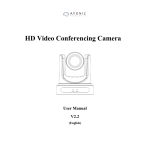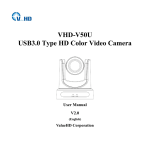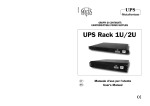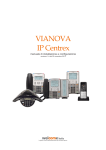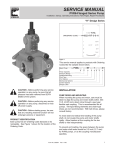Download Install Novapoint
Transcript
Copyright (c) 2014 Vianova Systems AS. All Rights Reserved
Note: Where this guide differs from the description in the guide included in the CD cover, it is the
description in this guide that applies.
Copyright © 2012, Vianova Systems AS. All rights reserved
1
Contents
End user license agreement ..................................................................... 3
Before you install ..................................................................................... 7
About the installation .......................................................................................................... 7
Upgrade from earlier versions .............................................................................................. 7
System requirements .......................................................................................................... 8
Install Novapoint ..................................................................................... 9
Prepare for installation ........................................................................................................ 9
Install Novapoint ................................................................................................................ 9
First time startup configuration .......................................................................................... 10
Uninstall Novapoint........................................................................................................... 10
Unattended installation ..................................................................................................... 11
2
End user license agreement
IMPORTANT-READ CAREFULLY: This Vianova Systems AS End-User License Agreement (“EULA”) is a legal
agreement between you (either an individual person or a single legal entity, who will be referred to in this EULA as
“You”) and Vianova Systems AS for the above-identified Vianova Systems AS software product that accompanies
this EULA, including any associated media, printed materials and electronic documentation (the “Software Product”).
The Software Product also includes any software updates, add-on components, stencils, templates, shapes, symbols,
web services, documentation, training material, brochures and/or supplements that Vianova Systems AS may
provide to You or make available to You, or that You obtain from the use of features or functionality of the Software
Product, after the date you obtain your initial copy of the Software Product (whether by delivery of a CD or DVD or
other media, permitting downloading from the Internet or a dedicated web site, or otherwise) to the extent that such
items are not accompanied by a separate license agreement or terms of use. By installing, copying, downloading,
accessing or otherwise using the Software Product, you agree to be bound by the terms of this EULA. If you do not
agree to the terms of this EULA, do not install, access or use the Software Product; instead, you should return it to
your place of purchase for a full refund.
SOFTWARE PRODUCT LICENSE
The Software Product and all its contents are protected by intellectual property laws and treaties. The
Software Product is licensed, not sold.
1. GRANT OF LICENSE. This Section of the EULA describes Your general license rights to install and use
the Software Product. It also describes a set of additional license rights. The license rights described in this
Section are subject to all other terms and conditions of this EULA.
1.1 General License Grant to Install and Use Software Product. You may install and use one copy of
the Software Product on a single computer, device, workstation, terminal, or other digital electronic or analog
device (“Device”). You do not have the right to allow other people to access and use Your copy of the
Software Product from Your Device unless You follow the restrictions described in the alternative license
grant in the next paragraph. If You run a business or enterprise, You may install a second copy of the
Software Product on a portable Device owned by You for the exclusive use of the person within Your
business or enterprise who is the user of the primary copy of the Software Product, provided that such
person only uses the second copy for business purposes, and provided that such installation and use
otherwise comply with all the terms and conditions of this EULA.
1.2 Alternative License Grant for Storage/Network Use. As an alternative to the rights granted in the
previous section, You may install a copy of the Software Product on a storage Device, such as a network
server, and allow individuals within your business or enterprise to access and use the Software Product from
other Devices over a private network, provided that you acquire and dedicate a license for the storage
Device upon which the Software Product is installed and each separate Device from which the Software
Product is accessed and used. This license does not give you a right to allow anyone to access or use the
Software Product over the Internet. This license grant includes the right to exercise the additional license
rights described in the following sections. A license for the Software Product may not be shared or used
concurrently on different Devices.
1.3 Downgrades. Instead of installing and using the Software Product, you may install and use one copy
of an earlier version of the Software Product on a single Device. Your use of such earlier version shall be
governed by this EULA, and your rights to use such earlier version shall terminate when you install the
Software Product.
1.4 Additional License Grant for Systems Administrators. You may allow system administrators within
Your business or enterprise to access and use the Software Product for the sole purpose of assisting You with
installing, configuring, and maintaining that copy of the Software Product. You must obtain separate licenses
to the Software Product for systems administrators to use the Software Product as described in other
sections of this EULA.
1.5 Dealer or demo versions. If the program version installed is a dealer- or demo version the dealer
agreement and/or dealer kit agreement defines additional duties for such versions
1.6. Reservation of Rights. All rights not expressly granted are reserved by Vianova Systems AS.
2. DESCRIPTION OF OTHER RIGHTS AND LIMITATIONS.
2.1 Academic Edition Software. If the Software Product is identified as “Academic Edition” or “AE,” you
must be a “Qualified Educational User” to use the Software Product. If you are not a Qualified Educational
User, you have no rights under this EULA. To determine whether you are a Qualified Educational User, please
contact the Vianova Systems AS, P.O. Box 434, N-1302 Sandvika, Norway, or the Vianova Systems AS
subsidiary serving your country/region.
2.2 Mandatory Activation. You may not be able to exercise Your rights to the Software Product
under this EULA unless You register your copy of the Software Product in the manner described during
the launch sequence.
3
2.3 Copy Protection. The Software Product may include copy protection technology to prevent the
unauthorized copying of the Software Product or may require original media for use of the Software
Product on the Device. It is illegal to make unauthorized copies of the Software Product or to
circumvent any copy protection technology included in the Software Product.
2.4 Not for Resale Software. If the Software Product is labeled “Not For Resale” or “NFR,” then,
notwithstanding other sections of this EULA, your use of the Software Product is limited to use for
demonstration, test, or evaluation purposes and you may not resell, or otherwise transfer for value, the
Software Product.
2.5 Limitations on Reverse Engineering, Decompilation, and Disassembly. You may not reverse
engineer, decompile, or disassemble the Software Product, except and only to the extent that such activity is
expressly permitted by applicable law notwithstanding this limitation.
2.6 Separation of Component Parts. The Software Product is licensed as a single product. Its component
parts may not be separated for use on more than one Device unless expressly permitted by this EULA.
2.7 Trademarks. This EULA does not grant you any rights in connection with any trademarks or service
marks of Vianova Systems AS.
2.8 No rental, leasing or commercial hosting. You may not rent, lease, lend or provide commercial
hosting services to third parties with the Software Product.
2.9 Support Services. Vianova Systems AS may provide you with support services related to the Software
Product (“Support Services”). Use of Support Services, if any, is governed by the Vianova Systems AS policies
and programs described in the user manual, in “online” documentation, or in other Vianova Systems AS provided materials. Any supplemental software code provided to you as part of the Support Services are
considered part of the Software Product and subject to the terms and conditions of this EULA. You
acknowledge and agree that Vianova Systems AS may use technical information you provide to Vianova
Systems AS as part of the Support Services for its business purposes, including for product support and
development. Vianova Systems AS will not utilize such technical information in a form that personally
identifies you, if this is not agreed and permitted by you.
2.10 Termination. Without prejudice to any other rights, Vianova Systems AS may terminate this EULA if
you fail to comply with the terms and conditions of this EULA. In such event, you must destroy all copies of
the Software Product and return all of its component parts, HW locks etc. to Vianova Systems AS or its
subsidiary serving your country/region.
3. UPGRADES.
3.1 Standard Software Product. If the Software Product is labeled as an upgrade, you must be properly
licensed to use a product identified by Vianova Systems AS as being eligible for the upgrade in order to use
the Software Product. A Software Product labeled as an upgrade replaces or supplements (and may disable)
the product that formed the basis for your eligibility for the upgrade. You may use the resulting upgraded
product only in accordance with the terms of this EULA. If the Software Product is an upgrade of a
component of a package of software programs that you licensed as a single product, the Software Product
may be used and transferred only as part of that single product package and may not be separated for use
on more than one Device.
4. INTELLECTUAL PROPERTY RIGHTS. All title and intellectual property rights in and to the Software
Product (including but not limited to any images, stencils, documentation, brochures, templates, shapes,
symbols, photographs, animations, video, audio, music, text, and “applets” incorporated into the Software
Product), the accompanying printed materials, and any copies of the Software Product are owned by Vianova
Systems AS or its suppliers. All title and intellectual property rights in and to the content that is not contained
in the Software Product, but may be accessed through use of the Software Product, is the property of the
respective content owners and may be protected by applicable copyright or other intellectual property laws
and treaties. This EULA grants you no rights to use such content. If this Software Product contains
documentation that is provided only in electronic form, you may print one copy of such electronic
documentation. You may not copy the printed materials accompanying the Software Product.
5. BACKUP COPY. After installation of one copy of the Software Product pursuant to this EULA, you may
keep the original media on which the Software Product was provided by Vianova Systems AS solely for backup
or archival purposes. If the original media is required to use the Software Product on the Device, you may
make one copy of the Software Product solely for backup or archival purposes. Except as expressly provided
in this EULA, you may not otherwise make copies of the Software Product or the printed materials
accompanying the Software Product.
6. EXPORT RESTRICTIONS. You acknowledge that the Software Product is of Norwegian origin. You
agree to comply with all applicable international and national laws that apply to the Software Product,
including the end-user, end-use and destination restrictions issued by Norwegian and other governments.
4
7. APPLICABLE LAW.
Norwegian law governs this Software Product. If this Software Product was acquired outside Norway, then
local law may apply partly and prior to this agreement.
Should you have any questions concerning this EULA, or if you desire to contact Vianova Systems AS for any
reason, please contact the Vianova Systems AS subsidiary serving your country/region, or write: Vianova
Systems AS, PO Box 434, N-1302 Sandvika, Norway.
8. LIMITED WARRANTY
LIMITED WARRANTY FOR SOFTWARE PRODUCTS ACQUIRED IN Norway. Vianova Systems AS warrants that
the SOFTWARE PRODUCT will perform substantially in accordance with the accompanying materials for a
period of ninety (90) days from the date of receipt.
If an implied warranty or condition is created by your state/jurisdiction and federal or state/provincial law
prohibits disclaimer of it, you also have an implied warranty or condition, BUT ONLY AS TO DEFECTS
DISCOVERED DURING THE PERIOD OF THIS LIMITED WARRANTY (NINETY DAYS). AS TO ANY DEFECTS
DISCOVERED AFTER THE NINETY (90) DAY PERIOD, THERE IS NO WARRANTY OR CONDITION OF ANY
KIND. Some states/jurisdictions do not allow limitations on how long an implied warranty or condition lasts,
so the above limitation may not apply to you.
Any supplements or updates to the SOFTWARE PRODUCT, including without limitation, any (if any) service
packs or hot fixes provided to you after the expiration of the ninety (90) day Limited Warranty period are not
covered by any warranty or condition, express, implied or statutory.
LIMITATION ON REMEDIES; NO CONSEQUENTIAL OR OTHER DAMAGES. Your exclusive remedy for any
breach of this Limited Warranty is as set forth below. Except for any refund elected by Vianova Systems AS,
YOU ARE NOT ENTITLED TO ANY DAMAGES, INCLUDING BUT NOT LIMITED TO CONSEQUENTIAL DAMAGES,
if the SOFTWARE PRODUCT does not meet Vianova Systems AS’ Limited Warranty, and, to the maximum
extent allowed by applicable law, even if any remedy fails of its essential purpose. The terms of Section 10
below (“Exclusion of Incidental, Consequential and Certain Other Damages”) are also incorporated into this
Limited Warranty. Some states/jurisdictions do not allow the exclusion or limitation of incidental or
consequential damages, so the above limitation or exclusion may not apply to you. This Limited Warranty
gives you specific legal rights. You may have others which vary from state/jurisdiction to state/jurisdiction.
YOUR EXCLUSIVE REMEDY. Vianova Systems AS’ and its suppliers’ entire liability and your exclusive remedy
shall be, at Vianova Systems AS’ option from time to time exercised subject to applicable law, (a) return of
the price paid (if any) for the Software Product, or (b) repair or replacement of the Software Product, that
does not meet this Limited Warranty and that is returned to Vianova Systems AS with a copy of your receipt.
You will receive the remedy elected by Vianova Systems AS without charge, except that you are responsible
for any expenses you may incur (e.g. cost of shipping the Software Product to Vianova Systems AS). This
Limited Warranty is void if failure of the Software Product has resulted from accident, abuse, misapplication,
abnormal use or a virus. Any replacement Software Product will be warranted for the remainder of the
original warranty period or thirty (30) days, whichever is longer. Outside the Norway, neither these
remedies nor any product support services offered by Vianova Systems AS are available without proof of
purchase from an authorized international source. To exercise your remedy, contact: Vianova Systems AS,
PO Box 434, N-1302 Sandvika, Norway, or the Vianova Systems AS subsidiary serving your country/region.
9. DISCLAIMER OF WARRANTIES. Vianova Systems AS AND ITS SUPPLIERS PROVIDE THE SOFTWARE
PRODUCT AND SUPPORT SERVICES (IF ANY) AS IS AND WITH ALL FAULTS, AND HEREBY DISCLAIM ALL
OTHER WARRANTIES AND CONDITIONS, EITHER EXPRESS, IMPLIED OR STATUTORY, INCLUDING, BUT NOT
LIMITED TO, ANY (IF ANY) IMPLIED WARRANTIES, DUTIES OR CONDITIONS OF MERCHANTABILITY, OF
FITNESS FOR A PARTICULAR PURPOSE, OF ACCURACY OR COMPLETENESS OF RESPONSES, OF RESULTS, OF
WORKMANLIKE EFFORT, OF LACK OF VIRUSES, AND OF LACK OF NEGLIGENCE, ALL WITH REGARD TO THE
SOFTWARE PRODUCT, AND THE PROVISION OF OR FAILURE TO PROVIDE SUPPORT SERVICES. ALSO,
THERE IS NO WARRANTY OR CONDITION OF TITLE, QUIET ENJOYMENT, QUIET POSSESSION,
CORRESPONDENCE TO DESCRIPTION OR NON-INFRINGEMENT WITH REGARD TO THE SOFTWARE
PRODUCT.
10. EXCLUSION OF INCIDENTAL, CONSEQUENTIAL AND CERTAIN OTHER DAMAGES. TO THE
MAXIMUM EXTENT PERMITTED BY APPLICABLE LAW, IN NO EVENT SHALL Vianova Systems AS OR ITS
SUPPLIERS BE LIABLE FOR ANY SPECIAL, INCIDENTAL, INDIRECT, OR CONSEQUENTIAL DAMAGES
WHATSOEVER (INCLUDING, BUT NOT LIMITED TO, DAMAGES FOR LOSS OF PROFITS OR CONFIDENTIAL OR
OTHER INFORMATION, FOR BUSINESS INTERRUPTION, FOR PERSONAL INJURY, FOR LOSS OF PRIVACY, FOR
FAILURE TO MEET ANY DUTY INCLUDING OF GOOD FAITH OR OF REASONABLE CARE, FOR NEGLIGENCE,
AND FOR ANY OTHER PECUNIARY OR OTHER LOSS WHATSOEVER) ARISING OUT OF OR IN ANY WAY
RELATED TO THE USE OF OR INABILITY TO USE THE SOFTWARE PRODUCT, THE PROVISION OF OR FAILURE
TO PROVIDE SUPPORT SERVICES, OR OTHERWISE UNDER OR IN CONNECTION WITH ANY PROVISION OF
THIS EULA, EVEN IN THE EVENT OF THE FAULT, TORT (INCLUDING NEGLIGENCE), STRICT LIABILITY,
BREACH OF CONTRACT OR BREACH OF WARRANTY OF Vianova Systems AS OR ANY SUPPLIER, AND EVEN IF
Vianova Systems AS OR ANY SUPPLIER HAS BEEN ADVISED OF THE POSSIBILITY OF SUCH DAMAGES.
5
11. LIMITATION OF LIABILITY AND REMEDIES. NOTWITHSTANDING ANY DAMAGES THAT YOU MIGHT
INCUR FOR ANY REASON WHATSOEVER (INCLUDING, WITHOUT LIMITATION, ALL DAMAGES REFERENCED
ABOVE AND ALL DIRECT OR GENERAL DAMAGES), THE ENTIRE LIABILITY OF Vianova Systems AS AND ANY
OF ITS SUPPLIERS UNDER ANY PROVISION OF THIS EULA AND YOUR EXCLUSIVE REMEDY FOR ALL OF THE
FOREGOING (EXCEPT FOR ANY REMEDY OF REPAIR OR REPLACEMENT ELECTED BY Vianova Systems AS
WITH RESPECT TO ANY BREACH OF THE LIMITED WARRANTY) SHALL BE LIMITED TO THE GREATER OF THE
AMOUNT ACTUALLY PAID BY YOU FOR THE SOFTWARE PRODUCT OR EURO 5.00. THE FOREGOING
LIMITATIONS, EXCLUSIONS AND DISCLAIMERS (INCLUDING SECTIONS 8, 9 AND 10 ABOVE) SHALL APPLY
TO THE MAXIMUM EXTENT PERMITTED BY APPLICABLE LAW, EVEN IF ANY REMEDY FAILS ITS ESSENTIAL
PURPOSE.
12. ENTIRE AGREEMENT. This EULA (including any addendum or amendment to this EULA which is
included with the Software Product) is the entire agreement between you and Vianova Systems AS relating to
the Software Product and the support services (if any) and they supersede all prior or contemporaneous oral
or written communications, proposals and representations with respect to the Software Product or any other
subject matter covered by this EULA. To the extent the terms of any Vianova Systems AS policies or
programs for support services conflict with the terms of this EULA, the terms of this EULA shall control.
6
Before you install
About the installation
This guide covers single installation and network installation of Novapoint.
To run the installation programs, insert the Novapoint DVD into your computer’s DVD drive. The
Novapoint Launcher starts automatically. If not, run the file setup.exe on the DVD drive.
The following steps is required to run Novapoint on a client computer
1. Install Novapoint
2. Install License Hardware Lock (USB HASH) or install Network License Manager on a license
server
3. Retrieve and install the License Key file (.LIC) locally or get a license server name to use with
Novapoint. See How to License Novapoint for details.
Upgrade from earlier versions
Novapoint 18.40 is a new product, not an upgraded variant of earlier versions.
You may have other versions of Novapoint installed on the same client computer, but they shall never
run at the same time.
Such Side By Side installations makes it easier to gradually go from version to another.
7
System requirements
Before you install Novapoint on a stand-alone computer, make sure that your computer meets the
minimum requirements. See the following table for hardware and software requirements.
Hardware
Requirement
Notes
Processor
Intel Core i7 (minimum)
See also Autodesk requirements
RAM
8GB (minimum)
12GB and even 16GB or 24 GB is
recommended.
Video
OpenGL-compatible professional 3D
graphics card
OpenGL card is required to run Novapoint.
The OpenGL driver that comes with the 3D
graphics card must have the following:
• Full support of OpenGL. NVIDIA graphics
drivers are recommended.
An OpenGL Installable Client Driver (ICD). The
graphics card must have an ICD in its OpenGL
driver software
NVIDIA Quadro Graphics
(Recommended)
Novapoint is tested with NVIDIA Quadro
Graphics cards
Hard disk
Installation 2,1 GB
Pointing device
Mouse, trackball or other device
DVD-ROM
Any speed (for installation only)
USB port
USB 1.2
Optional hardware
Printer or plotter
Access to an internet connection
Network interface card
Operating System
64 bit editions:
Windows 7 Professional, SP1
Windows 7 Enterprise, SP1
Windows 7 Ultimate, SP1
Windows 8.1 Pro
Windows 8.1 Ultimate
Autodesk
64 bit editions:
AutoCAD 2015
AutoCAD Map 3D
AutoCAD Civil 3D
AutoCAD 2015
AutoCAD Map 3D
AutoCAD Civil 3D
For license hardware lock
You must have Administrator permissions to
install Novapoint
Novapoint may also be run on other Windows
platforms, although full functionality cannot be
guarantied.
2015
2015
2015
2015
8
Install Novapoint
Prepare for installation
You can take several preparatory steps to ensure that your installation of Novapoint is successful.
1.
2.
3.
4.
5.
6.
7.
8.
Make sure you have administrator permissions to the local machine where you shall
Novapoint. You do not need to have domain administrator permissions.
Update the PC with the latest Windows updates.
Make sure all Windows updates are successfully (not failed).
Always do a restart before you do a major install. Windows may wait for a restart to finish
previous installations and can block new installations.
Optional install Autodesk application to use with Novapoint and make sure this runs correct.
Make sure you can run with Administrator privileges on the client computer.
Close all running applications.
If you downloaded the DVD make sure you extract all files and folders (unzip) the installation
to a locale folder on your PC and runs from the unzipped folder.
Install Novapoint
To install Novapoint on a stand-alone computer
1.
Run Setup.exe from DVD or the unzipped folder of the installation.
3.
On the Welcome to the InstallShield for Novapoint page, click Next.
2.
4.
5.
Select Install from the Install Products page.
Review the Novapoint software license agreement. You must accept this agreement to
complete the installation. To accept, click I accept the terms in the license agreement, and
then click Next.
From the “Custom” selection, you can change the “Destination Folder” and if you want to
install only “Site Tool program files”.
To install only Site Tool program files select “This feature will not be installed” for “Novapoint
program files”.
When done click Next.
6.
On the Ready to Install the Program page, click Install to begin the installation.
8.
The InstallShield Wizard Completed is displayed when the installation is completed.
7.
9.
Wait until the installation is completed.
If the computer have a connection to the internet, check Yes, check for program updates
(recommended).
10. Click Finish to close the Novapoint InstallShield Wizard.
11. Update the PC with the latest Windows updates and restart the PC.
12. Install a license for Novapoint. See How to license Novapoint on the Licensing Novapoint
page
13. Start Novapoint and select the AutoCAD and configuration to use.
9
First time startup configuration
The configuration dialog starts the first time Novapoint starts up or you have used the Reset User
Settings to delete Registry values for Novapoint.
The selection is stored in the Current User area in the registry:
[HKEY_CURRENT_USER\Software\Vianova\Novapoint\18.40\Kernel Services]
Current Config
Language
AutoCAD Registry Key
If you prefer to avoid the first time startup dialog to pop up, these values have to be set.
The content varies based on the AutoCAD version and Novapoint configuration.
Uninstall Novapoint
Always uninstall Novapoint using the uninstall feature in Add / Remove programs.
To uninstall Novapoint.
1.
On the Start menu, click Control Panel.
2.
In the Control Panel, double-click Programs and Features
3.
4.
In the Uninstall or change a program window, select Novapoint 18.40 from the list, and then
click Uninstall.
Follow the instructions.
10
Unattended installation
You may install Novapoint 18.40 from the command-line.
The Novapoint 18.40 installation files is found on the DVD in the folder “Install\Novapoint”
Install running from the command-line
The installation requires administrator privileges on the client computer
Syntax:
To install Novapoint using MSIEXEC.EXE use the following syntax:
msiexec /i "[PATH to Novapoint Install files]\Novapoint 18.40.msi" INSTALLDIR="c:\Program
Files\Vianova\Novapoint\18.40" /qb
Note: Installing using the MSI-file will not install the setup prerequisites included in Setup.exe.
Install prerequisites one by one prior to the installation of Novapoint MSI-file.
Prerequisites for Microsoft .NET and “Microsoft Visual C++” are installed if an AutoCAD 2016 product
already is installed.
You may skip this part and only install the “Microsoft SQL Server Compact 3.5 Service Pack 2” part to
use with Novapoint.
Novapoint 18.40 depends on the following prerequisites:
•
•
•
Microsoft .NET Framework 3.5 SP1
Microsoft .NET Framework 4.0 Full Update KB2468871
Microsoft .NET Framework 4.5.1 Full
In Windows 8 can enabling or disabling .NET 2.0, 3.0, 3.5, 4.0 and 4.5 be done from Control
Panel or Deployment Image Servicing and Management (DISM).
http://msdn.microsoft.com/en-us/library/hh506443(v=vs.110).aspx
•
•
•
Microsoft Visual C++ 2008 SP1 Redistributable MFC Security Update KB2538243(x86)
Microsoft Visual C++ 2010 SP1 Redistributable Package (x64)
Microsoft Visual C++ 2012 Update 4 Redistributable Package (x64)
•
•
Microsoft SQL Server Compact 3.5 Service Pack 2 (x64)
Microsoft SQL Server Compact 3.5 Service Pack 2 (x86)
Note: Both the x86 and x64 of the “Microsoft SQL Server Compact 3.5 Service Pack 2” needs to be
installed.
11
Install prerequisites from command line
This part is not done in a normal stand-alone installation, only used for roll out of Novapoint software.
[PATH to DVD] in the section below refers to the path the installation can be found either a local folder
or the DVD root folder.
Roll out prerequisites common with Novapoint and AutoCAD
"[PATH to DVD]\Install\Novapoint\ISSetupPrerequisites\{074EE22F-2485-4FED-83D1AAC36C3D9ED0}\dotnetfx35.exe" /l 1033 /v "/q /norestart"
"[PATH to DVD]\Install\Novapoint\ISSetupPrerequisites\{1c29ecbe-6b15-441c-afbe0e1469fc74b6}\NDP40-KB2468871-v2-x86.exe" /p dotnetfx35.exe /l 1033 /v "/q /norestart"
"[PATH to DVD]\Install\Novapoint\ISSetupPrerequisites\{439BD42A-2F5B-44c8-9FF2BEB31BC34E63}\NDP451-KB2858728-x86-x64-AllOS-ENU.exe" /q /norestart
"[PATH to DVD]\Install\Novapoint\ISSetupPrerequisites\{22B20B17-D6FD-4E7B-9E0E50E8D3B4B9EA}\vcredist_x86.exe" /q
"[PATH to DVD]\Install\Novapoint\ISSetupPrerequisites\{7f66a156-bc3b-479d-970365db354235cc}\vcredist_x64.exe" /q
"[PATH to DVD]\Install\Novapoint\ISSetupPrerequisites\{3A3AF437-A9CD-472f-9BC98EEDD7505A02}\vcredist_x64.exe" /q
Prerequisites not installed with AutoCAD:
msiexec.exe /i "[PATH to DVD]\Install\Novapoint\ISSetupPrerequisites\{7BE4E4DA-8ABB-4C39-AE739084FA850780}\SSCERuntime_x86-ENU.msi" /q
msiexec.exe /i "[PATH to DVD]\Install\Novapoint\ISSetupPrerequisites\{C52AA77B-ADDC-4FFF-892F81B976B9BB0D}\SSCERuntime_x64-ENU.msi" /q
12
More detalied descriptions for prerequisites
Microsoft .NET Framework 3.5 SP1
Description: This prerequisite installs the .NET Framework 3.5 Service Pack 1 full package.
File on DVD: ISSetupPrerequisites\{074EE22F-2485-4FED-83D1-AAC36C3D9ED0}\dotnetfx35.exe
Command line used in Setup.exe: /p dotnetfx35.exe /l 1033 /v "/q /norestart"
Command line used in Setup.exe in slient mode: /p dotnetfx35.exe /l 1033 /v "/q /norestart"
Microsoft .NET Framework 4.0 Full Update KB2468871
Description: This prerequisite installs the .NET Framework 4.0 full profile update provided in Microsoft
KB article 2468871.
File on DVD: ISSetupPrerequisites\{1c29ecbe-6b15-441c-afbe-0e1469fc74b6}\NDP40-KB2468871v2-x86.exe
Command line used in Setup.exe: /q /norestart
Command line used in Setup.exe in slient mode: /p dotnetfx35.exe /l 1033 /v "/q /norestart"
Microsoft .NET Framework 4.5.1 Full
Description: This prerequisite installs the .NET Framework 4.5.1 full standalone package.
File on DVD: ISSetupPrerequisites\{439BD42A-2F5B-44c8-9FF2-BEB31BC34E63}\NDP451KB2858728-x86-x64-AllOS-ENU.exe
Command line used in Setup.exe: /showrmui /passive
Command line used in Setup.exe in slient mode: /q /norestart
Microsoft Visual C++ 2008 SP1 Redistributable MFC Security Update KB2538243(x86)
Description: This prerequisite installs Microsoft Visual C++ 2008 Service Pack 1 Redistributable
Package MFC Security Update on x86 systems.
File on DVD: ISSetupPrerequisites\{22B20B17-D6FD-4E7B-9E0E-50E8D3B4B9EA}\vcredist_x86.exe
Command line used in Setup.exe: /q
Command line used in Setup.exe in slient mode: /q
Microsoft Visual C++ 2010 SP1 Redistributable Package (x64)
Description: This prerequisite installs the Microsoft Visual C++ 2010 Service Pack 1 Runtime Libraries
(x64).
File on DVD: ISSetupPrerequisites\{7f66a156-bc3b-479d-9703-65db354235cc}\vcredist_x64.exe
Command line used in Setup.exe: /q
Command line used in Setup.exe in slient mode: /q
Microsoft Visual C++ 2012 Update 4 Redistributable Package (x64)
Description: This prerequisite installs the Microsoft Visual C++ Runtime Libraries (x64) for VS 2012
Update 4.
File on DVD: ISSetupPrerequisites\{3A3AF437-A9CD-472f-9BC9-8EEDD7505A02}\vcredist_x64.exe
Command line used in Setup.exe: /q
Command line used in Setup.exe in slient mode: /q
Microsoft SQL Server Compact 3.5 Service Pack 2 (x86)
Description: Microsoft SQL Server Compact 3.5 Service Pack 2 (x86)
File on DVD: ISSetupPrerequisites\{7BE4E4DA-8ABB-4C39-AE73-9084FA850780}\SSCERuntime_x86ENU.msi
Command line used in Setup.exe: /quiet
Command line used in Setup.exe in slient mode: /quiet
Microsoft SQL Server Compact 3.5 Service Pack 2 (x64)
Note: Both the x86 and x64 package needs to be installed
Description: Microsoft SQL Server Compact 3.5 Service Pack 2 (x64)
File on DVD: ISSetupPrerequisites\{C52AA77B-ADDC-4FFF-892F81B976B9BB0D}\SSCERuntime_x64-ENU.msi
Command line used in Setup.exe: /quiet
Command line used in Setup.exe in slient mode: /quiet
13