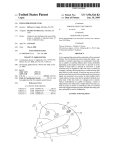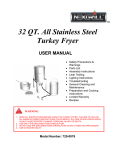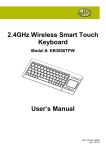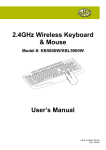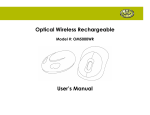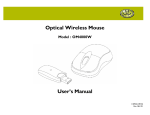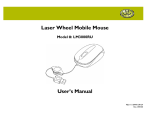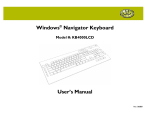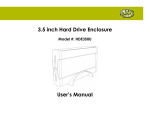Download Dental R.A.T. 2.0™ User Manual
Transcript
Dental R.A.T. 2.0™ User Manual Hardware Description: Hardware Installation: Wireless 1. Plug in the USB Dongle into the USB port on the computer. The Dental R.A.T. 2.0™ will automatically upload itself into your computer. 2. Hold the Dental R.A.T. ™ next to the dongle and push a couple of numbers. The dongle will have a green light that appears. 3. Place the Dental R.A.T. ™ on the floor next to the chair. 4. Ready to operate – WATCH THE TRAINING VIDEO ONLINE, www.dentalrat.com, to learn tips with software. Hardwired 1. Make sure the batteries are not in the unit. 2. Plug in the USB cord into the USB port on the computer. The Dental R.A.T. ™ will automatically upload itself into your computer. 3. Place the Dental R.A.T. ™ on the floor next to the chair. 4. Ready to operate – WATCH THE TRAINING VIDEO ONLINE, www.dentalrat.com, to learn tips with software. How it works: - The top joystick moves your mouse cursor. See below to adjust mouse speed. - The four buttons in the center are numbers 1 through 8. o If each button is pushed down for less than one second they are 1, 2, 3, and 4. If each button is pushed down for longer than one second they become 5, 6, 7, and 8. - The bottom button acts as a heel rest and left mouse click. When the back of the button is pushed down by rocking back or lifting toe it activates the left mouse click. This allows the mouse cursor to click on items just as if you were to left mouse click with your hand mouse. - To activate the right mouse click. Press and hold down the 4 button for more than 2 seconds. (Most software programs don’t use this function) - For a demonstration on how the Dental R.A.T. works go to www.dentalrat.com to watch the training videos. Mouse Cursor: To adjust the speed of the mouse cursor: Faster: 1. Press numbers 1 and 2 simultaneously on the Dental R.A.T. 2.0™ unit. 2. While your holding the numbers down press the mouse cursor up until you have reached the desired speed. 3. Repeat as needed until desired setting is reached. Slower: 1. Press numbers 1 and 2 on the Dental R.A.T. 2.0™ unit. 2. While holding the numbers down press the mouse cursor down until you have reached the desired speed. 3. Repeat as needed until desired setting is reached. Audible Feedback Option: The Dental R.A.T. 2.0™ has an audible feedback option. If you would like to hear the numbers that are being entered into the computer: 1. Turn speakers on. 2. Install Audible Feedback CD a. Follow the Install Wizard 3. Make sure the Dental R.A.T. 2.0™ volume is enabled. a. To enable the volume: In the lower right hand side of the computer screen you will see the Dental R.A.T. 2.0™ USB icon. Right click the icon and you will be able to disable or enable the Dental R.A.T. 2.0™ volume. 4. For private audible feedback – plug ear phone into the computer speaker. Trouble Shoot: Sound: If you are experiencing sound difficulties: - Make sure your speakers are turned on. - If you can not find the USB icon on the lower right hand side of the computer screen. Go to your start menu and look up Beckmer Products or Dental R.A.T. under All Programs. Select run Dental R.A.T. always. The icon will appear in the lower right hand corner. Right click the icon and select enable to have sound or disable to turn the sound off. Videos: We have training videos online that will demonstrate the Dental R.A.T. 2.0™ being used with software. http://www.dentalrat.com/index.php?pr=Videos USB: If running the Dental R.A.T. wirelessly only use the batteries and the dongle, not the USB cord. If running the Dental R.A.T. hardwired (USB) only use the USB cord, not the batteries or dongle. Technical Support: We offer free technical support. Dental R.A.T.™ provides Technical Support Monday - Friday from 8:00 am 5:00 pm Mountain Standard Time. The Technical Support Office is closed on holidays. Before calling, please make sure you have available the serial number and information regarding the problem. Please feel free to contact us by phone, instant messaging, or email: Email: IM: Toll Free: Office: [email protected] www.dentalrat.com 877-278-0061 208-489-1590 Warranty: 1 Year Limited Warranty Dental R.A.T., LLC warants that this product shall be free from defects in materials and workmanship for one year. if the the product is defective, Dental R.A.T., LLC's sole obligation under this warranty shall be at its election, subject to the terms of this warranty, to repair or replace any parts deemed defective. This warranty is for the exclusive benefit of the original purchaser and is not assignable or transferable. THIS WARRANTY IS MADE IN LIEU OF ALL OTHER WARRANTIES, EXPRESS OR IMPLIED AND ANY IMPLIED WARRANTIES, INCLUDING THE IMPLIED WARRANTIES OF MERCHANTABILITY AND FITNESS FOR A PARTICULAR PURPOSE, ARE LIMITED TO THE TERMS OF THIS WARRANTY, UNLESS OTHERWISE PROHIBITED BY LAW. Exclusions: To the fullest extent permitted by law, Dental R.A.T., LLC expressly disclaims and excludes from this warranty any liability for damages, including but not limited to general, special, indirect, incidental, consequential, aggravated, punitive or exemplary damages, and economic loss (even if Dental R.A.T.™ is informed of their possibility), third party claims against you, include for any loss or damages, and claims or damages related to loss of, or, damage to, your records or data. This warranty will be voided by misuse, improper physical environment, improper repair, acts of God, war or terror, and improper service, operation or handling. Return Merchandise: Any claim under this warranty must be made in writing to Dental R.A.T., LLC, or by calling technical support, within 30 days after the owner discovers the circumstances giving rise to any such claim, and must include a copy of this warranty document, a receipt or copy of your invoice marked with the date of purchase, and the original packaging. You may obtain service by calling the technician. The package must be mailed to Dental R.A.T.™ postage prepaid. Returned merchandise other than for warranty work is subject to a 25% restocking fee within 30 days of the purchase.