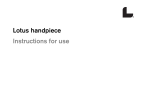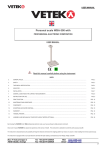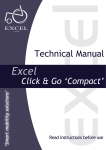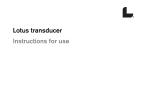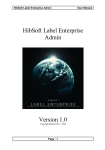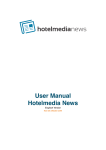Download Neat Zeat User Manual
Transcript
Neat Zeat Installation & User manual IMPORTANT CONSUMER INFORMATION NOTICE: This manual contains important instructions that must be passed on to the user of this product. Please do not remove this manual before delivery to the end user. SUPPLIER: This manual must be given to the user of this product. USER: Before using this product, read entire manual and save for future reference. User Name: Serial Number: User Manual for all Neat Zeats (product code begins with “3320-”) Manual: NeatZeat20140603 www.medifab.com Neat Zeat Introduction Medifab recommends that a clinician such as an Occupational Therapist be consulted to determine if the Neat Zeat is appropriate for the user. To avoid injury, read, understand and follow all instructions and warnings in this manual before installing and using the Neat Zeat. Maximum User Weight: 75 kg. For users over 50 kg, it is recommended that a carer support the Neat Zeat during transfers. Options There are three standard packages of Neat Zeat as indicated below: 3320-0001-000 Package 1 Complete with seat, footplate, padded seat cushion and hip belt. 3320-0002-000 Package 2 Complete with seat, footplate, padded seat cushion, hip belt, adjustable laterals and chest strap. 3320-0003-000 Package 3 Complete with seat, footplate, padded seat cushion, hip belt, adjustable laterals, chest strap, depth adjustable tray table and mobile base. WARNING 2 1. The Neat Zeat must only be assembled and adjusted by a qualified therapist or seating technician. 2. Ensure all bolts and nuts are securely tightened once adjustments have been completed to the set-up of the Neat Zeat. 3. Never use your Neat Zeat if any parts are missing, malfunctioning, or broken. Seek qualified assistance with any repairs, replacements or adjustments. www.medifab.com Installation & User Manual Warnings Remember, your child’s safety is your responsibility. Please read this instruction manual completely before using this product. Failure to follow these instructions and warnings could result in serious injury or death. Keep these instructions for future reference. • • • • • • • • • • • • • • • • • • • • Prevent serious injury or death from falls or sliding out. Always secure user with the appropriate restraints. Snugly adjust the restraint belts to fit your child. Never leave the user unattended. Never adjust seating when user is sitting in seat. Do not allow user to climb into the Neat Zeat unassisted. The tray is not designed to hold the child in the Neat Zeat. Maximum weight is 75 kgs (165 lb). Avoid injuries to adults and older children from falls. Do not use Neat Zeat as a step stool or ladder to climb up or reach elevated surfaces. Do not allow adults to sit in Neat Zeat. Never use Neat Zeat without seat back attached. Do not over-tighten screws. Check and tighten the screws frequently. Check Neat Zeat for damaged hardware, loose joints, missing parts or sharp edges before and after assembly and frequently during use. Do not use Neat Zeat unless all components are correctly fitted and adjusted. Do not use Neat Zeat if any parts are missing, damaged or broken. Do not place your Neat Zeat anywhere near hazards such as open fires or other significant sources of heat such as radiators, barbecues, stoves, etc. Do not place your child near hazards such as medication, small items that may pose a choking risk, trailing chords or electrical leads, etc. Only use on a flat, stable surface. Never use near stairs. Do not force the tray into child when adjusting the tray; always allow sufficient breathing space for your child’s comfort. Do not allow user to stand up in the Neat Zeat. Do not move the Neat Zeat with user seated unless the mobile base is installed. Contact Medifab Email: [email protected] New Zealand Head Office: Australian Head Office: 7-9 Allens Road 26 Pardoe Street Ashburton 7700 East Devonport, TAS 7310 Phone +64 3 307 9790 Phone +61 3 6427 0105 Fax +64 3 307 2820 Fax +61 3 6427 0107 3 Neat Zeat Neat Zeat Adjustments All adjustments are made with a 4mm Allen key. We recommend that all adjustments are made by starting at the top of the chair to ensure the optimum positioning of the child in relation to the user’s activity surface. WARNING Never adjust the Neat Zeat when the user is seated in the chair. Seat Height To raise or lower the seat height, remove the 4 t-nuts and the clamping plate on each side. Remove the seat and reposition it as required then install and retighten the bolts. Seat Depth Loosen the 2 t-nuts on both sides and adjust the depth by sliding the seat forwards or back. Retighten the t-nuts. 4 www.medifab.com Installation & User Manual 10° Seat Angle Adjustment Remove the 4 t-nuts and the two clamping plate from each side. Replace the two clamping plate with four M6 coach bolts. Postion the seat at anagle, slide the M6 coach bolts through the seat rail into the wood sides. Refit the 4 t-nuts onto the m6 coach bolts and tighten. 5 Neat Zeat Backrest Angle Adjustment Loosen the lower backrest bolt on both sides with the 4mm Allen Key, tilt the backrest to desired angle and retighten securely. Footplate Adjustment To adjust the footplate, simply follow the instruction procedure for Seat Height & Seat Depth and Angle adjustment. To adjust the heel bar depth, loosen the two m6 nut. Tray Adjustment To adjuste the height of the tray, remove the 4 t-nuts and reposition the tray bracket and secure. Slide the tray into the tray brackets and secure with the black wing knobs. 6 www.medifab.com Installation & User Manual Laterals These can be adjusted in width. Loosen the two black wing knobs at the rear of the backrest slide in or out to the required position and retighten the knobs. To raise or lower, remove the knobs and adjust to the required height and refit the knobs. Pommel The pommel can be moved forward or back by simply loosening the bolt underneath with a 4mm Allen key and retightening once the desired position has been achieved. If a quick-release version is being used, the depth can be adjusted by the adjustable collar on the pommel stem. Footshoes These attach to the footplate from the top and are adjustable forward or back. Loosen the bolts with a 4mm Allen key, reposition and retighten the bolts securely. Positioning Straps There are a variety of straps available for use with the Zeat chair including hip belts, chest straps and harnesses from our SPEX wheelchair seating range. They are used for security and to improve the child’s position whilst seated. Straps and harnesses are factory fitted and will only need the final adjustments. Once the child is seated in the chair, secure them with the straps before you do anything else. The chest strap is fastened and adjusted with Velcro. 7 Neat Zeat Assembling your Neat Zeat Your flat packed Neat Zeat will be packaged according to your ordered specifications. Some parts may be preassembled. Please follow the following instructions to assemble your Neat Zeat. Backrest Assembly 1. Unpackage the backrest Note; Figure 2a shows these brackets being attached to get maximum seat depth, Figure 2b shows the brackets inverted to meet the minimum seat depth. 2. 3. 8 www.medifab.com Figure 2a Figure 2b Package 2 & 3 only Additional Backrest Assembly Steps Install the lateral supports using the following hardware: • 4 X 25mm Coach bolts, • 4 X M6 Washers, • 4 M6 Black Wing Knobs Installation & User Manual Package 2 & 3 only Additional Backrest Assembly Steps 4. 5. 6. Install the protractor supports using the following hardware: • 4 X 25mm Coach bolts, • 4 X M6 Washers, • 4 M6 Black Wing knobs Install the chest strap to the Velcro on backrest Install the backrest padding 9 Neat Zeat Seat and Footplate Assembly 1. Unpack the Seat plate Note: to achieve the minimum seat depth, bolt the seat to the rails using the first hole on each side. To achieve the maximum seat depth, use the second hole. 2. Fit the upholstery unit onto the seat (Note, you may need to loosen the seat rail bolts to do this) 3. Fit the Hip belt, fold the upholstery attachment tab underneath and bolt the hip belt through the tab to the seat using the following hardware: 4. 10 www.medifab.com • 2 X M6 X 25 Button Head • 2 X M6 Nyloc Nut Install the heel bar using the following hardware: • 2 X 25mm Coach bolts, • 2 X M6 Washers, • 2 X M6 nyloc nut Installation & User Manual Zeat Frame Assembly 1. Push into each brace the M6 X 12mm Cross Nuts 2. Using M6 X50 mm connecting bolts, screw a side to the braces as shown Connect the other side to the braces 3. Take your Zeat backrest assembly and bolt this into the frame at the top using 4 M6 X 35mm connecting bolts and two clamping plate. Note, you can set the angle of the backrest at this stage – Please refer to the user manual. The backrest can also be lower by using the holes located lower down. 11 Neat Zeat Zeat Frame Assembly (cont.) 12 www.medifab.com 5. Take your seat assembly and slide the clamping plate through the seat rail into the wooden sides and secure with the 4 t nuts. 6. Take your footplate assembly and slide the clamping plate through the footplate rail into the wooden sides and secure with the 4 t nuts. Note; You can set the seat tilt at this stage – Please refer to the user manual Installation & User Manual Tray Assembly 1. Secure the tray mounting brackets to the wood sides using the two clamping plate and the 4 t-nuts. The tray heght can be adjusted by securing the tray mounting bracket to the lower holes. 2. Secure the tray by tightening the black wing knobs on the tray. 13 Neat Zeat Mobile Base Assembly 1. 2. 3. Unpack the Mobile base • Insert a M6X20 Cross Nut into each hole in each foot of the Zeat sides Mount the chair onto the base and bolt the base to the chair using the following hardware: • 14 4 X M6X50 MM Bolts www.medifab.com Installation & User Manual Maintenance and Cleaning Cleaning Upholstery All the upholstery is a water-proof fabric and therefore any food and mess can be wiped down with a damp cloth. Should there be any need to use detergents, please use a mild detergent and water, and dry with a soft cloth. Cleaning Woodwork Woodwork requires no ongoing maintenance and can also be wiped clean with a mild detergent and water. Do not immerse components in water. Maintenance Medifab recommends that all fasteners be checked for wear, such as loose bolts or broken components every 6 months. Loose fasteners should be retightened according to the installation instructions. Contact Medifab or your local Medifab distributor immediately to replace any broken components. Do not continue to use the system after identifying loose or broken components. If you have any additional questions regarding cleaning procedures, please contact Medifab. WARNING For continued safety and stability of the chair, the bolts on the seat’s side must be retightened every time an adjustment is made. We also recommend that this function is checked and tightened weekly. Customisations The Neat Zeat is very versatile and has been developed to meet the needs of a wide range of children with special needs. There are many special adaptions available - speak with your Medifab product consultant or local distributor regarding any customisations for your client. Warranty Your Neat Zeat is carefully inspected to provide peak performance and is guaranteed to be free from defects in materials and workmanship for a period of 24 months from the date of purchase, provided normal use. Should a defect in materials or workmanship occur within 24 months from the original date of purchase, Medifab will, at its option, repair or replace it without charge. This warranty does not apply to general wear and use. Claims and repairs should be processed through the nearest authorized Medifab distributor. Except for express warranties made herein, all other warranties, including implied warranties of merchantability and warranties of fitness for a particular purpose are excluded. There are not warranties which extend beyond the description on the face hereof. Remedies for breach of express warranties herein are limited to repair or replacement of the goods. In no event shall damages for breach of any warranty include any consequential damages or exceed the cost of non-conforming goods sold. 15 Your enthusiastic distributor is Medifab Ltd Phone +64 3 307 9790 Fax +64 3 307 2820 [email protected] ABN # 49 828 922 466 www.medifab.com