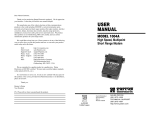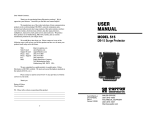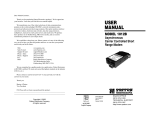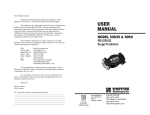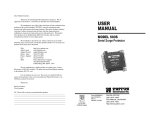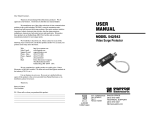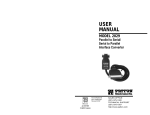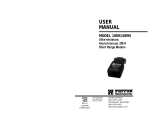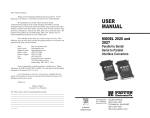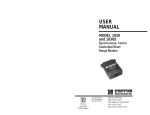Download USER MANUAL
Transcript
Dear Valued Customer, Thank you for purchasing Patton Electronics products! We do appreciate your business. I trust that you find this user manual helpful. USER MANUAL We manufacture one of the widest selections of data communications products in the world including CSU/DSU's, network termination units, powered and self-powered short range modems, fiber optic modems, interface converters, baluns, electronic data switches, data-line surge protectors, multiplexers, transceivers, hubs, print servers and much more. We produce these products at our Gaithersburg, MD, USA, facility, and can custom manufacture products for your unique needs. MODELS 1205 and 1205/34 We would like to hear from you. Please contact us in any of the following ways to tell us how you like this product and how we can meet your product needs today and in the future. Web: Sales E-mail: Support E-mail: Phone - Sales Phone - Support Fax: Mail: Synchronous V.35 Modem Eliminators http://www.patton.com [email protected] [email protected] (301) 975-1000 (301) 975-1007 (301) 869-9293 Patton Electronics Company 7622 Rickenbacker Drive Gaithersburg, MD 20879 USA We are committed to a quality product at a quality price. Patton Electronics is ISO 9001 certified. We meet and exceed the highest standards in the industry (CE, UL, etc.). Please contact us and let us know how we may provide you with the answers to your needs. Thank you. Burton A.Patton Vice President P.S. Please tell us where you purchased this product. _________________________________________________________ _________________________________________________________ _________________________________________________________ _________________________________________________________ _________________________________________________________ _______________________________________________________________ _______________________________________________________________ Part #07M1205-D Doc #049021U, Rev. E Revised 1/22/08 An ISO-9001 Certified Company SALES OFFICE (301) 975-1000 TECHNICAL SUPPORT (301) 975-1007 http://www.patton.com 1.0 WARRANTY INFORMATION 1.3 SERVICE Patton Electronics warrants all Model 1205 components to be free from defects, and will—at our option—repair or replace the product should it fail within one year from the first date of shipment. This warranty is limited to defects in workmanship or materials, and does not cover customer damage, abuse or unauthorized modification. If this product fails or does not perform as warranted, your sole recourse shall be repair or replacement as described above. Under no condition shall Patton Electronics be liable for any damages incurred by the use of this product. These damages include, but are not limited to, the following: lost profits, lost savings and incidental or consequential damages arising from the use of or inability to use this product. Patton Electronics specifically disclaims all other warranties, expressed or implied, and the installation or use of this product shall be deemed an acceptance of these terms by the user. All warranty and non-warranty repairs must be returned freight prepaid and insured to Patton Electronics. All returns must have a Return Materials Authorization number on the outside of the shipping container. This number may be obtained from Patton Electronics Technical Support: (301) 975-1007; http://www.patton.com; or, [email protected]. NOTE: Packages received without an RMA number will not be accepted. Patton Electronics' technical staff is also available to answer any questions that might arise concerning the installation or use of this product. Technical Service hours: 8AM to 5PM EST, Monday through Friday. 1.1 RADIO AND TV INTERFERENCE The Model 1205 generates and uses radio frequency energy, and if not installed and used properly—that is, in strict accordance with the manufacturer’s instructions—may cause interference to radio and television reception. If the Model 1205 does cause interference to radio or television reception, which can be determined by disconnecting the unit, the user is encouraged to try to correct the interference by one or more of the following measures: moving the computing equipment away from the receiver, re-orienting the receiving antenna and/or plugging the receiving equipment into a different AC outlet (such that the computing equipment and receiver are on different branches). 1.2 CE NOTICE The CE symbol on your Patton Electronics equipment indicates that it is in compliance with the Electromagnetic Compatibility (EMC) directive and the Low Voltage Directive (LVD) of the Union European (EU). A Certificate of Compliance is available by contacting Technical Support. 1 2 1.0 WARRANTY INFORMATION 1.3 SERVICE Patton Electronics warrants all Model 1205 components to be free from defects, and will—at our option—repair or replace the product should it fail within one year from the first date of shipment. This warranty is limited to defects in workmanship or materials, and does not cover customer damage, abuse or unauthorized modification. If this product fails or does not perform as warranted, your sole recourse shall be repair or replacement as described above. Under no condition shall Patton Electronics be liable for any damages incurred by the use of this product. These damages include, but are not limited to, the following: lost profits, lost savings and incidental or consequential damages arising from the use of or inability to use this product. Patton Electronics specifically disclaims all other warranties, expressed or implied, and the installation or use of this product shall be deemed an acceptance of these terms by the user. All warranty and non-warranty repairs must be returned freight prepaid and insured to Patton Electronics. All returns must have a Return Materials Authorization number on the outside of the shipping container. This number may be obtained from Patton Electronics Technical Support: (301) 975-1007; http://www.patton.com; or, [email protected]. NOTE: Packages received without an RMA number will not be accepted. Patton Electronics' technical staff is also available to answer any questions that might arise concerning the installation or use of this product. Technical Service hours: 8AM to 5PM EST, Monday through Friday. 1.1 RADIO AND TV INTERFERENCE The Model 1205 generates and uses radio frequency energy, and if not installed and used properly—that is, in strict accordance with the manufacturer’s instructions—may cause interference to radio and television reception. If the Model 1205 does cause interference to radio or television reception, which can be determined by disconnecting the unit, the user is encouraged to try to correct the interference by one or more of the following measures: moving the computing equipment away from the receiver, re-orienting the receiving antenna and/or plugging the receiving equipment into a different AC outlet (such that the computing equipment and receiver are on different branches). 1.2 CE NOTICE The CE symbol on your Patton Electronics equipment indicates that it is in compliance with the Electromagnetic Compatibility (EMC) directive and the Low Voltage Directive (LVD) of the Union European (EU). A Certificate of Compliance is available by contacting Technical Support. 1 2 2.0 GENERAL INFORMATION 3.0 CONFIGURATION Thank you for your purchase of this Patton Electronics product. This product has been thoroughly inspected and tested and is warranted for One Year parts and labor. If you have any questions during installation or use of the Model 1205, contact Patton Electronics Technical Support at (301) 975-1007. The Model 1205 is equipped with one internal four-position DIP switch and six internal jumpers that allow configuration to a wide range of applications. This section describes all possible configuration settings, including the factory default settings. 3.1 ACCESSING SWITCHES AND JUMPERS 2.1 FEATURES • V.35 (EIA-530) operation • Synchronous data rates from 32 to 144 Kbps • Host-to-host distances up to 300 feet • Constant or RTS controlled carrier selections • RTS-CTS delay options of 0mS, 7mS or 53mS • Power derived from V.35 interface • Internal or external clocking • All necessary data, clocking and control signals supported • Made in the U.S.A. All switches and jumpers are located on the Model 1205 PC board. To access the PC board, open the Model 1205 case by inserting a small flat-blade screwdriver in the slot on either side of the case and twisting gently. As Figure 1 (below) illustrates, the DIP switches are located on the daughterboard and the jumpers are located on the main PC board. Jumpers Switches Off 4231 JP2 On Port A JP1 Port B JP3 Figure 1. Model 1205 DIP Switch and Jumper Locations on PC Board 2.2 DESCRIPTION The Patton Model 1205 synchronous modem eliminator lets two synchronous hosts communicate with each other in the same room for a fraction of the cost of a pair of high speed modems. Supporting synchronous data rates of 32, 48, 56, 64, 72, 112, 128 and 144 Kbps, the Model 1205 can be configured to emulate dial-up or leased line service. Maximum distance between the connected hosts is 300 feet. Timing can be set for internal or external clock, and all necessary data, clocking and control signals are supported. 3.2 INTERNAL DIP SWITCH The Model 1205 has one four-position DIP switch mounted on the internal daughterboard. Figure 2 (below) shows the numbering of the individual switches and their “ON/OFF” positions relative to the daughterboard. On The Model 1205 modem eliminator implements the V.35 electrical interface on dual DB-25 or dual M/34 female connectors, according to the EIA-530 Standard. Operating power for the Model 1205 is drawn from the V.35 interfaces, so no AC power or batteries are required. 4 3 2 1 Port B Figure 2. Model 1205 DIP Switch Orientation on Internal Daughterboard 3 4 2.0 GENERAL INFORMATION 3.0 CONFIGURATION Thank you for your purchase of this Patton Electronics product. This product has been thoroughly inspected and tested and is warranted for One Year parts and labor. If you have any questions during installation or use of the Model 1205, contact Patton Electronics Technical Support at (301) 975-1007. The Model 1205 is equipped with one internal four-position DIP switch and six internal jumpers that allow configuration to a wide range of applications. This section describes all possible configuration settings, including the factory default settings. 3.1 ACCESSING SWITCHES AND JUMPERS 2.1 FEATURES • V.35 (EIA-530) operation • Synchronous data rates from 32 to 144 Kbps • Host-to-host distances up to 300 feet • Constant or RTS controlled carrier selections • RTS-CTS delay options of 0mS, 7mS or 53mS • Power derived from V.35 interface • Internal or external clocking • All necessary data, clocking and control signals supported • Made in the U.S.A. All switches and jumpers are located on the Model 1205 PC board. To access the PC board, open the Model 1205 case by inserting a small flat-blade screwdriver in the slot on either side of the case and twisting gently. As Figure 1 (below) illustrates, the DIP switches are located on the daughterboard and the jumpers are located on the main PC board. Jumpers Switches Off 4231 JP2 On Port A JP1 Port B JP3 Figure 1. Model 1205 DIP Switch and Jumper Locations on PC Board 2.2 DESCRIPTION The Patton Model 1205 synchronous modem eliminator lets two synchronous hosts communicate with each other in the same room for a fraction of the cost of a pair of high speed modems. Supporting synchronous data rates of 32, 48, 56, 64, 72, 112, 128 and 144 Kbps, the Model 1205 can be configured to emulate dial-up or leased line service. Maximum distance between the connected hosts is 300 feet. Timing can be set for internal or external clock, and all necessary data, clocking and control signals are supported. 3.2 INTERNAL DIP SWITCH The Model 1205 has one four-position DIP switch mounted on the internal daughterboard. Figure 2 (below) shows the numbering of the individual switches and their “ON/OFF” positions relative to the daughterboard. On The Model 1205 modem eliminator implements the V.35 electrical interface on dual DB-25 or dual M/34 female connectors, according to the EIA-530 Standard. Operating power for the Model 1205 is drawn from the V.35 interfaces, so no AC power or batteries are required. 4 3 2 1 Port B Figure 2. Model 1205 DIP Switch Orientation on Internal Daughterboard 3 4 JP3 S1 through S3: Data Rate Setting 1 Switches S1 through S3 are set in combination to determine the synchronous data rate for the Model 1205. Switch S4 is not active. S1 Off On Off On Off On Off On S2 Off Off On On Off Off On On S3 Off Off Off Off On On On On S4 N/A N/A N/A N/A N/A N/A N/A N/A Setting 32 kbps (factory default) 48 kbps 56 kbps 64 kbps 72 kbps 112 kbps 128 kbps 144 kbps 3.3 INTERNAL JUMPERS The Model 1205 has three pairs of jumpers (JP1, JP2 and JP3) mounted on the internal PC board. See Figure 3, below. These jumpers set clocking, carrier, and RTS/CTS delay independently for ports A and B. PORT B PORT A JP3 JP1 JP2 2 JP1 3 1 Port B Port B Port A Port A 1 2 3 2 JP2 3 1 2 3 1 2 3 Port B Port A 1 2 3 Figure 4. Detailed View of Model 1205 Jumpers Showing Factory Default Settings JP1: RTS/CTS Delay The setting for jumper JP1 determines the amount of delay between the time the Model 1205 “sees” RTS and when it sends CTS. In order to emulate either dial-up or leased line modems, you can set this strap at either 0 msec, 7 msec or 53 msec. Note: Port A and Port B must be configured separately. Jumper functions are identical. JP1 Position 1&2 Position 2&3 Strap Removed Setting 7 msec Delay (factory default) 53 msec Delay 0 msec Delay JP2: Carrier Control The setting for jumper JP2 determines whether the Model 1205’s carrier is “constantly on” or “controlled by RTS”. Note: Port A and Port B must be configured separately. Jumper functions are identical. JP2 Position 1&2 Position 2&3 Strap Removed Setting Carrier “Controlled by RTS” Carrier “Constantly ON” (factory default) Not a Valid Setting JP3: Clock Source PORT B Figure 3. Model 1205 Jumper Orientation and Factory Default on Internal PC Board. Figure 4 (following page) presents a detailed view of JP1, JP2 and JP3, and also shows the factory default setting for each jumper. Please observe that each pair contains one strap to configure Port A and one strap to configure Port B. Observe also that each strap has three possible positions: covering posts 1 & 2, covering posts 2 & 3, or removed altogether. The detailed description for each pair of jumpers presents all valid strap position options. 5 The setting for jumper JP3 determines whether clocking is internal, external or received loopback. Note1: Only port A may be set for external clock. Note2: If Port B is set for receive loopback clock, Port A must be set for external clock. Port B may not be set for external clock. JP3 (Port A) Position 1 and 2 Position 2 and 3 Strap Removed Setting Internal Clock (factory default) External Clock Not a Valid Setting JP3 (Port B) Position 1 and 2 Position 2 and 3 Setting Internal Clock (factory default) Received Loopback Clock 6 JP3 S1 through S3: Data Rate Setting 1 Switches S1 through S3 are set in combination to determine the synchronous data rate for the Model 1205. Switch S4 is not active. S1 Off On Off On Off On Off On S2 Off Off On On Off Off On On S3 Off Off Off Off On On On On S4 N/A N/A N/A N/A N/A N/A N/A N/A Setting 32 kbps (factory default) 48 kbps 56 kbps 64 kbps 72 kbps 112 kbps 128 kbps 144 kbps 3.3 INTERNAL JUMPERS The Model 1205 has three pairs of jumpers (JP1, JP2 and JP3) mounted on the internal PC board. See Figure 3, below. These jumpers set clocking, carrier, and RTS/CTS delay independently for ports A and B. PORT B PORT A JP3 JP1 JP2 2 JP1 3 1 Port B Port B Port A Port A 1 2 3 2 JP2 3 1 2 3 1 2 3 Port B Port A 1 2 3 Figure 4. Detailed View of Model 1205 Jumpers Showing Factory Default Settings JP1: RTS/CTS Delay The setting for jumper JP1 determines the amount of delay between the time the Model 1205 “sees” RTS and when it sends CTS. In order to emulate either dial-up or leased line modems, you can set this strap at either 0 msec, 7 msec or 53 msec. Note: Port A and Port B must be configured separately. Jumper functions are identical. JP1 Position 1&2 Position 2&3 Strap Removed Setting 7 msec Delay (factory default) 53 msec Delay 0 msec Delay JP2: Carrier Control The setting for jumper JP2 determines whether the Model 1205’s carrier is “constantly on” or “controlled by RTS”. Note: Port A and Port B must be configured separately. Jumper functions are identical. JP2 Position 1&2 Position 2&3 Strap Removed Setting Carrier “Controlled by RTS” Carrier “Constantly ON” (factory default) Not a Valid Setting JP3: Clock Source PORT B Figure 3. Model 1205 Jumper Orientation and Factory Default on Internal PC Board. Figure 4 (following page) presents a detailed view of JP1, JP2 and JP3, and also shows the factory default setting for each jumper. Please observe that each pair contains one strap to configure Port A and one strap to configure Port B. Observe also that each strap has three possible positions: covering posts 1 & 2, covering posts 2 & 3, or removed altogether. The detailed description for each pair of jumpers presents all valid strap position options. 5 The setting for jumper JP3 determines whether clocking is internal, external or received loopback. Note1: Only port A may be set for external clock. Note2: If Port B is set for receive loopback clock, Port A must be set for external clock. Port B may not be set for external clock. JP3 (Port A) Position 1 and 2 Position 2 and 3 Strap Removed Setting Internal Clock (factory default) External Clock Not a Valid Setting JP3 (Port B) Position 1 and 2 Position 2 and 3 Setting Internal Clock (factory default) Received Loopback Clock 6 Strap Removed 4.0 INSTALLATION & OPERATION Not a Valid Setting Once the Model 1205 is properly configured, installation and operation are very simple. The Model 1205 draws all necessary operating power from the V.35 interface, thus no AC power or batteries are required. There is no power switch. Just like a cable, the unit should operate transparently when the host devices are turned on and communicating. Follow these installation and operation instructions. Sync. Host A - may supply clock Sync. Host B - may not supply clock Model 1205 150 foot Cable 150 foot Cable Port A Port B Figure 5. Maximum Allowable Cable Distances for the Model 1205 1. Configure the Model 1205 for your specific application according to the instructions in Section 3.0 of this manual. 2. Turn off the host (DTE) devices to which the Model 1205 is to be connected. 3. If one of the host devices has an EIA-530 port, you may plug the Model 1205 directly into that device. Then connect the Model 1205 to the other host device using a multipair cable* not to exceed 300 feet in length. 4. If neither host device has an EIA-530 port, you will need a multipair adapter cable* for each end of the Model 1205. The total cable length must not exceed 300 feet. See Figure 5 above. 5. Turn on both host devices. They should communicate normally as if connected by a simple cable. If they do not communicate properly, check the configuration of the Model 1205 and each host device (Who is supplying the clock?, etc.). If problems are still detected, call Patton Technical Support a: (301) 975-1007; http://www.patton.com; or, [email protected]. *Custom DB-25 to M/34 adapter cables are available from Patton Electronics at (301) 975-1000; http://www.patton.com; or, [email protected]. See Appendix B for details. 7 8 Strap Removed 4.0 INSTALLATION & OPERATION Not a Valid Setting Once the Model 1205 is properly configured, installation and operation are very simple. The Model 1205 draws all necessary operating power from the V.35 interface, thus no AC power or batteries are required. There is no power switch. Just like a cable, the unit should operate transparently when the host devices are turned on and communicating. Follow these installation and operation instructions. Sync. Host A - may supply clock Sync. Host B - may not supply clock Model 1205 150 foot Cable 150 foot Cable Port A Port B Figure 5. Maximum Allowable Cable Distances for the Model 1205 1. Configure the Model 1205 for your specific application according to the instructions in Section 3.0 of this manual. 2. Turn off the host (DTE) devices to which the Model 1205 is to be connected. 3. If one of the host devices has an EIA-530 port, you may plug the Model 1205 directly into that device. Then connect the Model 1205 to the other host device using a multipair cable* not to exceed 300 feet in length. 4. If neither host device has an EIA-530 port, you will need a multipair adapter cable* for each end of the Model 1205. The total cable length must not exceed 300 feet. See Figure 5 above. 5. Turn on both host devices. They should communicate normally as if connected by a simple cable. If they do not communicate properly, check the configuration of the Model 1205 and each host device (Who is supplying the clock?, etc.). If problems are still detected, call Patton Technical Support a: (301) 975-1007; http://www.patton.com; or, [email protected]. *Custom DB-25 to M/34 adapter cables are available from Patton Electronics at (301) 975-1000; http://www.patton.com; or, [email protected]. See Appendix B for details. 7 8 APPENDIX A Power Supply: Draws interface power from RTS & DTR signals on both ports. RTS/CTS Delay: Strap selectable, 0, 7, 53 mS (+/- 15%) Altitude: 0 to 10,000 feet Humidity: 5 to 95% noncondensing Dimensions: Approximately 3” x 2” x .75” (76 x 51 x MODEL 1205 SPECIFICATIONS CCITT V.35/EIA-530 INTERFACE (DB-25 Female) Transmit Data B - 14 Receive Data B - 16 Receive Clock A - 17 Data Term. Ready (DTR) - 20 11 - External Clock B 12 - Transmit Clock B External Clock A - 24 Rates: Data 1 - (FG) Frame Ground 2 - Transmit Data A 3 - Receive Data A 4 - (RTS) Request to Send 5 - (CTS) Clear to Send 6 - (DSR) Data Set Ready 7 - (SG) Signal Ground 8 - (CD) Carrier Detect 9 - Receive Clock B 32, 48, 56, 64, 72, 112, 128 and 144 Kbps Clocking: Internal, external or receive loopback CCITT V.35 Interface (M/34 Female) Signal Ground -B Clear To Send -D Data Carrier Detect -F A- Frame Ground C- Request to Send E- Data Set Ready H- Data Terminal Ready KMP- Transmitted Data (A) S- Transmitted Data (B) U- Terminal Timing (A) W- Terminal Timing (B) Y- Transmit Timing (A) AA- Transmit Timing (B) Receive Data (A) -R Receive Data (B) -T Receive Timing (A) -V Receive Timing (B) - X Interface: ITU/CCITT V.35/EIA RS-530 Distance: 300 feet (DTE to DTE) Connectors: DB-25 or M/34 female on both Port A and Port B 9 10 APPENDIX A Power Supply: Draws interface power from RTS & DTR signals on both ports. RTS/CTS Delay: Strap selectable, 0, 7, 53 mS (+/- 15%) Altitude: 0 to 10,000 feet Humidity: 5 to 95% noncondensing Dimensions: Approximately 3” x 2” x .75” (76 x 51 x MODEL 1205 SPECIFICATIONS CCITT V.35/EIA-530 INTERFACE (DB-25 Female) Transmit Data B - 14 Receive Data B - 16 Receive Clock A - 17 Data Term. Ready (DTR) - 20 11 - External Clock B 12 - Transmit Clock B External Clock A - 24 Rates: Data 1 - (FG) Frame Ground 2 - Transmit Data A 3 - Receive Data A 4 - (RTS) Request to Send 5 - (CTS) Clear to Send 6 - (DSR) Data Set Ready 7 - (SG) Signal Ground 8 - (CD) Carrier Detect 9 - Receive Clock B 32, 48, 56, 64, 72, 112, 128 and 144 Kbps Clocking: Internal, external or receive loopback CCITT V.35 Interface (M/34 Female) Signal Ground -B Clear To Send -D Data Carrier Detect -F A- Frame Ground C- Request to Send E- Data Set Ready H- Data Terminal Ready KMP- Transmitted Data (A) S- Transmitted Data (B) U- Terminal Timing (A) W- Terminal Timing (B) Y- Transmit Timing (A) AA- Transmit Timing (B) Receive Data (A) -R Receive Data (B) -T Receive Timing (A) -V Receive Timing (B) - X Interface: ITU/CCITT V.35/EIA RS-530 Distance: 300 feet (DTE to DTE) Connectors: DB-25 or M/34 female on both Port A and Port B 9 10 Dear Valued Customer, Thank you for purchasing Patton Electronics products! We do appreciate your business. I trust that you find this user manual helpful. USER MANUAL We manufacture one of the widest selections of data communications products in the world including CSU/DSU's, network termination units, powered and self-powered short range modems, fiber optic modems, interface converters, baluns, electronic data switches, data-line surge protectors, multiplexers, transceivers, hubs, print servers and much more. We produce these products at our Gaithersburg, MD, USA, facility, and can custom manufacture products for your unique needs. MODEL 503S Serial Surge Protector We would like to hear from you. Please contact us in any of the following ways to tell us how you like this product and how we can meet your product needs today and in the future. Web: Sales E-mail: Support E-mail: Phone - Sales Phone - Support Fax: Mail: http://www.patton.com [email protected] [email protected] (301) 975-1000 (301) 975-1007 (301) 869-9293 Patton Electronics Company 7622 Rickenbacker Drive Gaithersburg, MD 20879 USA We are committed to a quality product at a quality price. Patton Electronics is ISO 9001 certified. We meet and exceed the highest standards in the industry (CE, UL, etc.). It is our business to serve you. If you are not satisfied with any aspect of this product or the service provided from Patton Electronics or its distributors, please let us know. Thank you. Burton A.Patton Vice President P.S. Please tell us where you purchased this product: _________________________________________________________ _________________________________________________________ _________________________________________________________ _________________________________________________________ _________________________________________________________ _________________________________________________________ CERTIFIED An ISO-9001 Certified Company Part# 07M503S-D Doc# 074201UD, Rev. E Revised 1/21/08 SALES OFFICE (301) 975-1000 TECHNICAL SUPPORT (301) 975-1007 http://www.patton.com