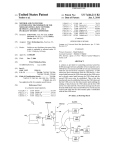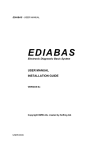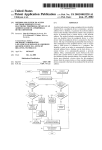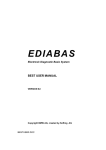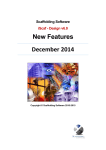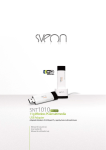Download FAREWELL, WHITE SCARF? GOODBYE, GOGGLES
Transcript
FAREWELL, WHITE SCARF? GOODBYE, GOGGLES?
Does history indeed repeat itself? We learned to
fly back in the good old days, in an open-cockpit
biplane, when the flight line of a misty morning was a scene out of a World liar
I movie in which the hero-pilots all wore (what else?) boots, white scarves, and
goggles. At 18, we couldn't resist boots, a white scarf or goggles (girls could
not resist them either).
Then some darnengineer invented the closed cockpit and shut out the wind (and
the rain), stuffed the cockpit with gauges, crammed in an autopilot and other
high tech gear— obsoleting the pilot's universal repair kit (pliers, a wrench, a
siphon, tire tape, and lots of wire). Bureaucrats by the bushel began to direct
by radio where you could go, what you could do, and where you could do it. They
issued fat rule books and timetables. No longer could you fly, high and free,
where you wanted. Ten years later, we discovered we were a glorified truck dri
ver, sans goggles, sans boots, sans white scarf; that the fun and the glory were
gone, and said to hell with it— for a while, until a genius created, from tubes
and cloth, the ultra-light aircraft, and again gave us a critter we could saddle
and ride wherever we wanted in the vasty canyons of the air.
AMIGA REVIEW ISSUE
See page 217
We flew (and fly) for two distinct reasons. First, for
the pleasure of flying, for the feeling of mastery of
the element and of the machine. Second, to get to Peoria
as quickly as we can (when we board an airliner and do
not necessarily expect to enjoy the trip).
Until the present time, the personal computer has served in both roles; it has
given us the pleasure of learning to master it in its own element, and it has
'gotten us to Peoria' when we used it for business. All of us have enjoyed the
white scarf and goggle days of personal computing because these conflicting
views— business and pleasure— were reconciled in relatively simple machines
which, with reasonable study, almost any computer pilot could master and fly.
The good old days are about over in personal computing. Say farewell to your
white scarf; bid goodbye to your goggles. History indeed does repeat itself. As
you'll see later in this issue, the new generation of personal computers has
been designed to 'get you to Peoria...' but personal mastery is just about gone.
If you're the type to enjoy doing snap rolls or inverted Immelmans by pushing
the right button, you'll love them. If, like ye ancient editor, you'd sometimes
prefer to execute your own snap rolls or to invert an Immelman your own way,
you may well find that you can't.
The new computers are as complicated as the airliners which replaced the old
biplanes. Professional programmers and circuit designers can understand them;
few others will. Most users will now be limited to professionally written pro
grams, to high-level languages, or to a simplified user interface.
We may use the new computers as we'd use an airliner; we'll get to Peoria, and
swiftly. We may, in a lugubrious metaphor, snap roll a Boeing 747 whenever we
please. But the software is the master of that maneuver; we aren't— and some of
the fun in computing is gone.
SuperPET Gazette, Vol. II, No. 8
-213-
December 1985/January 1986
Do not take what we say as dislike for the new computers. You may love the old
while liking the new. Once upon a time we laid hands on an mint Stutz Bearcat,
owned— literally— by a little old lady in tennis shoes, who had stored it on
blocks when her husband died. We never have driven a car which gave us a great
er sense of freedom, speed, and delight in the road— even though it smoked,
roared, and steered like a truck. Yet who would choose a Bearcat today if offer
ed a Porsche? (Well, on Tuesdays only, we would.)
Which leads us to speculate that the ultra-light aircraft may have a parallel in
personal computers one day— a lean, mean machine, fast as scat, without windows,
mice, multi-tasking, or nearly half a megabyte of code for an operating system.
We also suspect the C-128 and the Apple II (and SuperPET) will live a lot longer
than expected— because you can control and fly them all by yourself. If you own
one, you can still wear your boots, your white scarf, your goggles...and as the
total master of your machine, fly it however and wherever you please.
ONCE OVER LIGHTLY
Miscellany
Lous Mittelman, Jr. tells us that those who have rare and
unusual early computer items may contact Dr. Utah C. Merzbach, Curator of the Division of Mathematics, National
Museum of American History, Smithsonian Institution, Washington D.C. 20560. Or
call 202 357-2392. (See Once Over, last issue, re contribution of early computer
stuff). The attic is sorta full; don't send anything unless you call or write.
NOW MEANS NEXT NOVEMBER???
In the August/September issue, we offered SuperPET
schematics to those who ordered NOW, and said we would not stock the item after
orders were filled. Yet orders keep trickling in at the rate of about one per
week. As we write this on November 30, 1985, we have another one. Folks, you do
NOT stock 55-page schematics unless you own a warehouse and are rich enough to
tie up your money in documents no one mayever order. Instead, we waited three
weeks for orders, added them up, printed the lot, and
shipped them. We even
ordered ten extra sets for those who procrastinated. The extra sets are gone. So
please— when we offer an ORDER NOW item, order it now, or don't order...
REPAIR AT COMMODORE : CHANGES:
In II, Issue 6, p. 155* we noted a new arr
angement for getting in touch with Commodore for repairs. Things have changed.
There's a new number to call for information. The old toll-free service number
of 1-800 247-9000 has been discontinued. You must call
215 436 4200. To get
specific direction as to where to send equipment for repairs, call 215 431 —
9235. If nobody answers, let it ring. When an obviously tired but polite service
type answers, tell him where you live. He'll tell you where to send the gear.
For those in the central U.S.: Try the National Repair Center, 3354 Winbrook
Drive, Memphis, Tennessee 38116 [1-800 248-2983]. They assume you own a 1541
drive if you mention drives, so be sure they know you have an 8x50 or a 4040.
Minimum charge is $50; rates are $50 per hour to a maximum of three hours, plus
parts. We haven't tried the service but are about to.
They accept VISA and
Mastercard, cashier's and personal checks (after a delay on the latter).
Ship by Federal Express or UPS. Enclose in the shipping container a precise
written description of the problem, your name and address, and a statement auth
orizing use of a specific card number with expiration date. They're supposed to
call you about charges if repairs will be extensive.
OOPS9 W00PS AND DANG DEPT.
Before we started this rag, we couldn't understand
why each issue of any computer magazine carried a big errata section for the
SuperPET Gazette, Vol. II, No. 8
-214-
December 1985/January 1986
previous issue. Hmmmph. It's easy to catch errors if both editor and author
proofread a draft, right? Well, er..., wrong. As anybody who has searched for a
program error knows, you can read a mistake ten times and never see it. Which is
why we prefer programs on disk; we copy 'em into text only after we've run 'em
successfully. We resolutely refuse to hand-copy programs because mistakes seem
almost inevitable...
Even when we get programs on disk, errors creep in. APL is a problem. We print
every issue in one printer pass, changing printwheels between APL and ASCII as
our formatting program tells us to. We limit ASCII printing to 80 characters per
line, but that won't work for APL if authors happen to slip us a passel of overstruck characters. Every such character parses out to a character, a backspace,
and a second character— which increases the character count by 2. If we have a
printed line of 80 characters, four of which are overstruck, the character count
is 88, not 80. We lose the last eight characters when we print. Reg Beck tries
hard to avoid this; we try to check carefully, but in Volume II, p. 83, we muti
lated the APL compiler just this way. The end of line [ 9], near the top of the
page, should end with: LOC (not with L). Sigh. Please correct your copy. Thank
A1 Coombs for reporting the error.
NEED A BACKUP MACHINE?
Mid-Kansas Computers, P0 Box 506, Newton, Kansas 67114
has a number of SuperPETs available for sale at $200 each for the bare computer,
without disk drives. Check on manual availability if you are interested. (316)
283 0208. Ask for N. M. Patton.
WORKAROUNDS IN SPM0N1
SPM0N1, Terry Peterson's powerful monitor, lets you
COMPARE two sections of memory and DIVERT the output to printer. Assume, for an
example, that you want to compare two variations on the same program and find
the addresses of all differences. You load both programs; one at $1000, the sec
ond at $2000 in RAM. Assume further that you must compare the first $60 bytes
of code in the two programs. The 'compare' command at left outputs the addresses
of all differences in code to the screen. Because we don't want
c 1000.60 2000
to hand-copy all those addresses, we have the option to DIVERT
the printout to printer, using the second set of commands at
left. We assume the printer here is 'ieee4'; we give the command to divert be
fore we do the COMPARE. And it's right here that some folks run into problems.
o ieee4
c 1000.60 2000
When Terry wrote SPM0N1, he didn't know what printer you'd use
or how wide it is (80 columns or a lot more). So SPM0N does
no carriage returns; it simply outputs data to printer. IF
your printer doesn't do an automatic CR at right margin, you print one line and
then hammer the rest of the output in one place, at right margin. Almost every
printer we've ever seen can be set to do an automatic CR when the printhead gets
to right margin. Set your printer this way before you do an Output Divert on a
long COMPARE. Last, if you find the printhead of your printer hasn't returned
to left margin when COMPARE is finished, simply do an: o <RETURN> on screen;
this again diverts output back to the screen, sends a CR to the printer, and
closes the printer file.
In the above, we assume you won't use the screen dump in SPM0N1, which you
trigger with a simple 'p printer' (or serial or ieee4) because the output list
may be quite long. If the list is short, stick with screen output and dump it.
Problem Two
The simple assembler in SPM0N uses the number sign
to mean
both 'decimal' and 'immediate value.' In the instructions, we recommended that
SuperPET Gazette, Vol. II, No. 8
-215-
December 1985/January 1986
you always enter numeric values in hex in SPMON to avoid confusion— such as the
problem at left. 'The first line is an
LEAS #12,X [Attempt in decimal fails]
attempt to offset DECIMAL 12 bytes into
LEAS +#12,X [Uses decimal 12 as value]
the value in X register; it fails. Use
LEAS $c,X
[Done in hex. All okay]
either of the alternatives shown, which
work well. It is simplest to use hex.
If you must convert from decimal to hex, remember that SPM0N1 will convert for
you. You merely enter the decimal value on screen, prefaced with #, hit RETURN,
and are given the value in hex and decimal on the next screen line. You can
cursor out of the assembler at any time, convert, cursor back up and continue
assembly.
ANOTHER GOLDURN OCEAN!
Last issue we asked if Canada was now bounded on the
south by a new ocean, because Canadians keep sending us $25 for overseas dues.
Now the Texans are doing it! We already knew that Texas was a separate nation,
to which the rest of the U.S. is joined only by reluctant permission— but dagnab it, we didn't know the borders of Texas were now bright bounding sea. For
those whose borders have not been inundated by sea-waters and fishes, ISPUG
dues (both Canada and the U.S.) are $15 per year. Overseas dues are $25. U.S.
GOSSIP, NEWS, and AMIGA:
We thank all those who responded to our note last
issue asking if anybody was interested in a new publication about Amiga. It
seems you want more news and plain gossip in the Gazette about microcomputers in
general— and Amiga— even if you have no plans to buy a new machine soon. We'll
try to oblige if you'll all play Deep Throat and send us all leaks, rumors,
gossip, findings, speculations and Mother-Grundy-stuff which comes your way.
TWO ARE NOT ENOUGH
Those who have received ISPUG disks know we ship them
protected by three layers of corrugated paper, which a hign-school lad slices
up neatly for us from otherwise wasted boxes. Two of the corrugated slices
run in one direction; on the third slice, the corrugations are set at 90 degrees
to the first two to keep disks from being bent and ruined by some Hercules in
the Postal Service.
Unfortunately, when folks send disks back, we usually find only two layers of
cardboard (the two on which corrugations run in the same direction). Such
packages are easily bent in handling, and not a few disks sent back have been
crammed into a P0 box bent double, despite two layers of cardboard. Please use
the three layers we always send; in three years we've had nary a disk so packed
damaged in the slightest.
PASSING PROCEDURE/FUNCTION
NAMES in PASCAL
Marvin Cox of Oak Lawn, Illinois, has been evaluating the TCL Pascal compiler we briefly noted
in II, p. 123> and has found a number of problems
and anomolies. Whilst demonstrating that the compiler would allow you to pass
procedure or function names as parameters, Marv discovered that our microPASCAL
also supports procedure and function names
program heading (input, output);
as parms when the keywords "function" or
"procedure" are omitted in
function product(twoformal,threeformal:real):real;
the parms. As Marv notes,
begin
the Waterloo mPASCAL users
product := twoformal * threeforraal; guide states on p. 132 that "passing pro
end;
cedure or function names as parameters is
not supported." Marv, as with the rest of
SuperPET Gazette, Vol. II, No. 8
-216-
December 1985/January 1986
function two : real;
var localtwo : real;
begin
localtwo := 2.0;
two := localtwo
end;
function three : real;
var localthree : real;
begin
localthree := 3.0;
three := localthree
end;
us, took this as gospel, only to discover
a way around the limitation, demonstrated
in the program at left.
The approach works also with procedures.
If "function product", left, above, is
replaced by a procedure,
we begin:
procedure
times(twoformal, threeformal,
answerformal:real);
begin
end;
and then add a "function answer", below:
begin
writeln(product(two,three):6:4)
end.
And, last we revise the main program:
function answer: real;
begin
answer := two*three
end;
begin
times(two,three,answer);
writeln(answer:6:4)
end.
It's pretty clear that function and procedure names are being passed as parms in
headings in both examples. Marv notes that each program runs in both mPASCAL and
the TCL compiler. Sorry to say we still can't get permission to distribute it.
[Ed. Note: We received an overwhelming response to our question, last issue, on
interest in Amiga amongst ISPUGgers. Without exception, those who wrote asked
for a full report.
Terry Peterson, John Toebes, Joe Bostic, and ye ed all have Amigas plus the De
velopers' manuals. No, they weren't loaned by Commodore-Amiga; we paid cash from
our own pockets. As we learn more about the Amiga and as Commodore-Amiga issues
new versions of software, our views may change. As this issue went to press, we
received the first cut at a new Editor for Amiga from Joe Bostic, and are en
couraged by his progress.]
HANDS ON AMIGA : A First and Tentative Report
As you read this, allow for the writer's bias on graphics. When color television
first came to market, we refused to
buy one, on the basis that garbage in black
and white would be even more odious in living color— a view which time has con
firmed. For the generations raised
and educated via the tube, this is heresy.
Words often are much more powerful
and evocative than pictures. "Spring," for
example, draws in the mind an infinity of springtimes— the carpet of blossoms
on the arctic tundra, the carpet of mud in Vermont, the Azelea bursts of pink
and crimson in Virginia, the incredible green of English May. Now, draw us
a picture of spring...
For the specific and the dramatic, pictures have no peer. Matthew Brady's photo
graphs of Antietam evoke that grisly battlefield across a century of time as
SuperPET Gazette, Vol. II, No. 8
-217-
December 1985/January 1986
words never could.
Words and graphics communicate well when they are properly
intermixed to do what each does best.
With this bias, we see too much emphasis on pretty colors and graphics; too
little on use of words— plus clumsy word handling. Suppose you create seventeen
text files in Notepad (a simple little text processor). You then see seventeen
icons representing seventeen pieces of paper, together with seventeen filenames.
It almost fills a screen... What happens when you have fifty files? Icons are
the current fad. We'll see a reasonable admixture of graphics and words when the
fad has cooled. In the end, we'll probably have one "paper" icon and seventeen
or fifty filenames in English— far swifter and easier to use.
We'll say little more about graphics in this review. No "draw" programs are yet
on the market; we've not had time to try the graphics features of ABasiC; the
next version of "Workbench", the chief icon-based user program (now both limi
ted in capability and buggy) is due soon, and we expect it to be significantly
improved. We hope to report on these matters next issue.
Despite our caveat on graphics, Amiga is a splendid machine. Most of what we
find wrong is piddling, nickle-and-dime detail, and almost all of that is in the
software. Almost all can be (and probably will be) corrected. Wenow look
at
specific features of Amiga, one by one.
THE HARDWARE : SETTING UP
We must compliment Commodore on the design of the physical parts of Amiga. From
the packing and shipping cases through the cabling and arrangement of parts,
much care and forethought are evident. We had Amiga set up and running within 20
minutes of its arrival. The cabling connections are excellent, secure, and un
mistakably marked— a great improvement over previous Commodore machines. The
care with detail even runs to the mouse— which has a little cover you may slip
off whenever the interior needs cleaning.
The system unit contains one disk drive, the motherboard, 256K of user RAM, plus
256K of read-only RAM for the operating
system (as a substitute for ROM). We
bought an additional 256K of RAM, whichinstalls under a cover on the front of
the system unit in about five minutes, giving us a total of 512K of user memory
plus 256K for the operating system (OS).
Commodore's 1070 RGB monitor sits atop the system unit. The ON/OFF switches for
both are no longer obscene, being up front where you can find them. Monitor
controls are behind a small door and very handy. So far, the hardware in both
units has performed flawlessly. The monitor has a large screen (13.25 inches
diagonally as compared to 11.25 inches for SuperPET), and is most easy to read.
Color and control are superb.
We installed an additional 3.5-inch external drive, a tiny thing (6 x 8 x 2.75
inches). For some mad reason, Commodore made the cable so short it is impossible
to place the drive on the left side of Amiga, where our desk space requires it
to be. If you should get one, insist on a longer cable! You cannot install more
than one additional 3.5-inch drive without an external power supply. The single
extra drive we have draws its power from the system unit.
The Teeny Drive
Drive operation is fast, a backup of a full disk requiring
a few seconds over one minute. Single file COPIES are, however, relatively slow
SuperPET Gazette, Vol. II, No. 8
-218'
December 1985/January 1986
er, though considerably faster than COPY on an 8050. In languages, programs LOAD
in a flash. Our SPET and its drives are comparative snails.
We regret to report that our drives are much noiser than any 4040 or 8050 (ex
cept for the knock-knock on old drives when resetting). Both our drives wheeze,
moan, sing and mutter whilst operating. Unless a drive holds a disk, it feels
for one with a periodic, maddening thump, so we always stuff a scratch disk in
any unused drive. Reports from others indicate our drives are noiser than most.
Disks pop into and eject from the drives easily. Amiga senses either action and
always knows the names of the current disks. Once in a while, a disk will not
seat properly on the drive spindle when inserted; you can pop it out and put
it back in without harm (so far).
Commodore warns you emphatically not to remove a disk while the drive operating
light is on; ifyou do, a disk probably will be ruined. We wondered what would
happen if the Mickey Mouse P&L let power fail during a disk operation— and soon
found out. We crashed a disk. Because Amiga does a lot more writes to disk than
most systems, you absolutely must back up your work from time to time.
The Keyboard:
We love it. It is indeed a standard Selectric layout, with a
light crisp touch, low enough to let you rest your wrists on the desktop while
you type. SPET's keyboard now feels rubbery and stiff. Unfortunately, Commodore
goofed on several features: first, the two ALT keys (which give you the alter
nate characters among other things) are placed exactly where the edge of either
hand may press them accidentally whilst you type. All of the ALT characters are
visible— except
one. That is ALT space, which has the code of $A0, and which
is entirely
invisible.We spent four frustrating hours finding a compiler error
in a C file
caused bya single ALT space... Software simply must be revised to
print ALT space in reverse field or color!
We finally built an aluminum guard which won't let us touch the ALT keys unless
we really mean to press them. Problem solved.
Second, we guess the designers of Amiga still think there's a carriage return
spring in there somewhere. You cannot TAB right to left (with SHIFT TAB) to go
back even one lousy tabstop to the left. You must either cursor back or TAB
through the entire set of tabstops, as on 1898 Underwoods and SPET. Fortunately,
this can be cured by software.
Third, the INSERT key is gone. DEL, shifted or unshifted, simply deletes. Can
you cursor back and overstrike for a correction? Nah.
Every editor in Amiga
goes into INSERT mode when you try to overstrike. If you by error type "Jsmes",
cursor back to "s" and hit "a", the result is "Jasmes." You must DEL the "s". We
find it maddening, because wrong characters are much more frequent than missing
characters. As we'll later see, the folks who wrote the editors must be ancient
mainframe, MS DOS and CP/M types, well versed in the obsolete art of editing on
teletype machines.
The Mouse
Mice have never impressed us, our desk space being limited (no
matter how big a desk we have, it is always filled with computers, printers,
copy holders, disk containers, copy, books, notepads, pencils, letters, files,
coffee cups, mailing labels, lists...). We have no cause to change our mind
after usingAmiga's mouse. The two-button gadget is reliable and easy to use—
if we could
find space for it.
SuperPET Gazette, Vol. II, No. 8
-219-
December 1985/January 1986
Amiga lets you magnify mouse motion so that a small mouse move becomes a large
move on the screen. At maximum setting, we still must reserve a patch of desktop
6 x 6 inches for the mouse (at minimum setting, you need 12.5 x 16 inches!). We
never have it. The mouse either sits under or over our notepad, or runs into our
coffee cup, or stumbles over a pencil... Oh, the mouse works very well, but we'd
give a pretty to have a big trackball on the keyboard to move the mouse pointer
and a couple of convenient keys to click instead of the mouse keys.
You can control the mouse pointer on screen from the keyboard, but it's hard.
The right and left Amiga keys (to either side of the spacebar) are supposed to
be substitutes for the mouse keys, but we find them hard to use. To change from
plain to italic printing in Notepad, for example, you must press the right Amiga
key and "i". Take a look at SPET's keyboard. Try to press a key just to the
right of the spacebar and the the "i" key at the same time with your right hand.
Contortionists and octopi may manage it.
We say again that a big trackball on or near the keyboard with two keys above it
would beat any mouse ever invented, and we stand by it. Some folks with clean
desks will like the mouse, but when someone offers us a trackball rig, so we can
roll the mouse pointer with the palm of a hand, we'll snap it up.
DISKS AND THE OPERATING SYSTEM
A part of the OS is loaded at boot from a disk called "Kickstart." Amiga then
asks graphically for the "Workbench" disk, which loads more of the files and (as
received) loads the main user interface program, "Workbench." Magazine reports
on the size of the Amiga OS say that it occupies 193K. Dead wrong! 256K of RAM
are reserved for the OS. There is 193K more on disk. If you load all of the DOS
commands (from COPY to MAKEDIR) from disk into user RAM, the OS occupies, phy
sically, 256K of write-protected RAM plus 193K of direct DOS commands plus the
directories, libraries, and files the DOS commands refer to while executing.
We haven't sorted this out at all, so we most tentatively say it appears you
need somewhere above 200K of files to handle all the DOS commands.
Because you can't use a RAMdisk that large on a 512K machine, every Amiga DOS
command is (pretty swiftly) loaded from disk before it is executed. There are
two serious disadvantages: it slows down execution, and external DOS takes up
a lot of disk space. We stripped one disk down as far as we dared (tests will
let us strip it more, we're sure) and 52% of the disk was filled, leaving us
with a working disk capable of holding about 420K bytes of our own programs.
There are a several reasons to dislike extrinsic, disk-based DOS. If you use DOS
(and you will use it, either in Workbench or from Amiga DOS itself), you must
have at least one disk with all required DOS files in one drive or another. Now,
suppose you want to copy files from a disk friend John sent you to a disk of
your own. Neither your disk nor John's disk hold the DOS extrinsic files. How do
you copy the files John sent you?
Well, you make a special BATCH file, which loads the required DOS commands and
supporting files into a RAMdisk; you tell Amiga to look to the RAMdisk for all
its DOS commands; you take your DOS disk out, stuff in John’s disk and your
copy-to disk, and tell the RAMdisk DOS commands to copy from one disk to the
other. When you get through, you re-insert your DOS disk, tell Amiga to forget
the special RAMdisk, and resume operations. The process is slow; it irks us.
SuperPET Gazette, Vol. II, No. 8
-220-
December 1985/January 1986
You shouldn't conclude that disk-based DOS commands are all bad. As Joe Bostic
wisely notes, "To put the disk-based DOS commands into ROM would be a mistake as
I see it. It would limit Amiga DOS to the commands somebody thought of at the
start and be inconsistent with Amiga's promised expandibility and adaptibility.
Suppose that DOS commands are later put in ROM. If Amiga DOS would still look to
the system disk for commands it could not find in ROM, we would get faster, sim
pler operation and yet retain the ability to add or revise routines." Joe has a
very good point. We aren't at all sure we ever want DOS in ROM, which, after
all, is only one form of memory. Why not stuff it in RAM, and preserve the op
tion to improve DOS as time goes on?
It appears the best solution is to buy another 512K of memory if you can afford
it and to stuff all of the DOS commands and system files into a RAMdisk when you
boot if 1) you want superswift DOS operations and 2) you don't want to encumber
your disks with DOS. Amiga DOS includes a startup sequence BATCH file you can
amend easily to do this.
There is a price for every
DOS you can revise, expand,
ally on DOS in ROM. And for
consequences of a disk-based
capability in a computer. Obviously, if you want a
and improve, you'd damn well better not depend tot
this, you pay the price of extra RAM or suffer the
DOS as outlined above. Nothing comes free.
RAMdisk
Well, of course, you noted above that Amiga allows a RAMdisk— which
is most efficient, easy to set up and use, and fast as dazzled scat. Would you
believe you can file a five-page document from an editor to RAMdisk in the lit
eral blink of an eye? You'd better. No fixed amount of user memory is tied up
for any RAMdisk, which never is larger than the files
makedir ram:work
which you assign to it. If you delete a file, RAMdisk is
copy name to ram:work
smaller by that amount. Making a RAMdisk is easy. You
issue the commands at left to create a RAMdisk directory
called "work" and to copy a file to it. You may copy out of RAMdisk to either
drive just as easily. We love it (except when we forgetto copy our work to a
floppy before we shut down, woe, alas and alack).
USING AMIGA DOS
Commodore makes it easy to switch from the icon route to a command-oriented DOS
at any time. And, on the whole, we love the DOS. It is powerful, easy to learn,
easy to use. And in English! Those who want an excellent summary of how to use
it should get a copy of the January 1986 COMPUTE! ("Introduction to AmigaDOS").
SPETters who buy an Amiga will feel very much at home, though they have much to
learn. The Amiga DOS User's Manual is pretty well done— and indexed.
We've always been cool to the idea of multi-tasking (concurrency, or doing many
things at one time), but Amiga is convincing us we were wrong. Here's an example
of how handy it is. Last night, we were debugging a C program which employed
pointers (woe, woe!) and on the Amiga DOS screen had a list of (sob!) some 12
errors from the compiler. ED, the screen editor, was running in another window,
and held the code we'd just compiled. In DOS, we looked at the first error re
port by line number, clicked over to ED, found and corrected the error, clicked
back to DOS, checked the next error, clicked back to ED and fixed it...and then
ran into an error we couldn't figure out. But we remembered another program on
disk in which we'd had the same problem. So we asked DOS to make another window
(a new CLI, or command-line interface), and printed the old file to screen. Aha!
The solution!
SuperPET Gazette, Vol. II, No. 8
-221-
December 1985/January 1986
We turned off the new CLI, clicked back to ED, fixed the error, and then clicked
back to DOS for the next error. It was fast, easy, simple, and oh-so-convenient!
On any other machine, we'd have been forced to make hard copy of the list of
errors, to load ED, and to sequentially load and look at all those files. Then
we'd have had to reload the faulty program and fix it. Not on Amiga! At the
tips of your fingers are as many processes and files as RAM can hold; you can
flip between them with a click of the mouse button or from the keyboard.
How many concurrent programs can you run?We haven't tried
for a limit, and
frankly don't care. The ability to copy a
disk file while you EDit while you
send a file to your printer while you flip back and forth between DOS and your
source files has sold us on concurrency, which is absurdly easy to handle. We
have noticed that our typed output to the screen in ED is a bit jerky when we
have several processes running together, but we can live with that.
But— alas— concurrency has its price, too. That price is a big OS, able to
manage multiple programs and multiple windows, and so complex that few computer
pilots will ever be able to write programs outside of high-level languages which
will run on Amiga. Part of the price is paid in speed. Our lead article this
issue concerns itself with the result.
Would You Believe 30-Character Filenames?
You got ’em. MS DOS and CP/M may
limit you to eight characters plus a three-character extension, but at long last
we have an OS which lets you identify your files in English. We swoon!
You may retrieve directories fully sorted (with DIR) or merely listed (with
LIST orLIST QUICK). If you want 'em sent to disk or printer, it's easy to re
direct output to printer (first example at left) or to a disk
dir > prt:
file (second example), where ">" means "redirect output to",
dir > listing
Unfortunately, the loading of directory data and the sort for
DIR listings is slow. DIR requires ten seconds to load and to
sort a directory of 29 files. Our very own BEDIT produces a sorted list of 29
files from an 8050 in four seconds. A DI call from BEDIT (a list without a sort)
requires three seconds from an 8050. On Amiga, a LIST QUICK requires 11.5. We
suspect a complex directory arrangement is the problem, because the time does
not change a whit if DIR and SORT are executed from RAMdisk rather than floppy
(and the directory printed out is a floppy directory).
You may get a selective directory listing by using a substring to define what
youwant (dir s
.sam, for example, shows only the files containing ".sam"), or
you may select them with a pattern. The SORT which alphabetizes DIR files is
separately available to sort any text file.
We'll not say much about BATCH files, which you may EXECUTE to have Amiga auto
matically execute complex tasks. They're built into Amiga DOS and work well.
We'd like a few additional features, particularly the ability to choose options
while a file is executing. Unlike many other features of DOS, the EXECUTE fac
ility is incompletely documented; several of its features are inscrutable.
Some Chrome Trim, Foxtails, Bells and Whistles
While Commodore-Amiga did not
think of everything for DOS, they did stuff in some pleasers. When you boot,
Amiga asks for the time and d a t e . If you care to, you can say: "08:09 t o d a y" , or
even "08:09 S a t u r d a y " , and if you've run the machine within the week, it will
SuperPET Gazette, Vol. II, No. 8
-222-
December 1985/January 1986
consult its perpetual calendar and convert the "today" or "Saturday" to the
correct date and year. You can ask Amiga to LIST the files you have put to disk
since a certain day or date, or even say since 'yesterday1!
Anything you conceivably might want to know about the filing system you can ask
for— blocks occupied, size of files in bytes, disk percentage filled, which
disk of what name is in what drive, and so on. Directory listings are not en
cumbered with this trivia, but it's available on call— a far cry from older
CBM machines and from other operating systems we're too kind to mention. On
Amiga, you can even ask to read your files in hex and send the output to disk,
screen, or printer.
Nested Directories
As you'd expect on a system designed to use hard disks,
you can create as many different directories as you wish, to hold specific types
or classes of files. DOS imposes no limit on the number of levels of nesting;
you're well-advised, however, not to nest them very deeply or you'll have a
devil of a time getting back a file. Why? Well, you must specify every directory
in the list. Suppose you have a main directory "one", which holds a second direcory, "two", which in turn holds another directory, "three", which in turn
holds the file you want— "file". To get your hands on "file", assuming it is
on drive 1 (df1 s), you must say: load df1:one/two/three/file.
For this reason, we never nest a directory inside another. Instead, we maintain
as many directories as we need, as in: df1 :programs, df1:text,
etc. This way
it is easy to create directories and yet to find the files you want. Suppose,
for example, you want to work up a number of math programs. You MAKEDIR a di
rectory named "math", and file all your programs to drive 1 easily with the
identification of: df1:math/filename. With multiple directories, you may put
like files neatly in one place. You may COPY all the files (and just the files)
in one directory to another directory or to another disk with one command.
Yes, we've grown fond of DOS, and we expect it will be improved.
THE DOCUMENTATION
It is rare indeed this early in the life of a new computer to see a passionate
effort by the manufacturer to document the machine. We think Commodore-Amiga
deserves an award for valor. Most of the manuals are in plain English and done
with care (typeset, no less!), far superior to anything we've previously seen
from Commodore.
Yes, there are errors and omissions and ambiguities. After all, the nine manuals
we received (most of them for developers only) outweigh the Manhattan telephone
directory. Someone said of the Apple documentation on Macintosh, "...it is com
prised of 25 chapters, any one of which you'll comprehend only if you understand
the other 24." The statement holds for the Commodore developer's manuals. We
expect we'll need six months to a year to wrap our mind around the package.
User Manuals
The manual "Introduction to Amiga" is well illustrated if a bit
confused here and there. That for ABasiC is cursed with a curious lack of exam
ples just when you most need them, in favor of formal syntax generalities such
as that at the left, which we abominate, never
box (x1 ,y1 [;x2,y2]) [,<fill>]
having been able to use them to form actual
commands without hours of trial and error. If
SuperPET Gazette, Vol. II, No. 8
-223-
December 1985/January 1986
made king for a day, we’d exile to outer Slobbovia anyone who issued a manual
without LOTS of clear and specific examples to illustrate the general forms of
commands. (Most of Waterloo's manual writers, you may note, would now be senior
Slobbovians.)
LANGUAGES : USED AND AVAILABLE
It is clear from the manuals that much of the OS is written in C, but likewise
clear that some has been done in 68000 assembler. Pains have been taken to use
and identify specific 68000 registers for specific system calls for the assem
bly language programmer.
We doubt Amiga could have been brought to market this year or next if the OS
had been done completely in 68K assembler. But there is an apparent price for C;
speed of operation. John Toebes disagrees with us on this, but we persist in
the view that an OS done in C is slower than it ought to be. As time goes on,
we expect that Amiga's OS code will be tightened up either by rewrite or by con
version to assembly. No, we don't complain about speed; we just want more.
Available for the programmer at this time are the following languages:
Lattice C
Compiler, linker, and library. We've used it so far without any
problems, though John Toebes says he has run into a couple of bugs. Lattice has
a reputation for a robust, highly transportable version of C which adheres to
the Kernighan-Ritchie book, and adds some features which may ultimately be found
in an ANSI standard, type VOID amongst them. We've been following K&R chapter by
chapter by chapter on Amiga and have no fault to find. Where Lattice differs
from K&R, the differences are explicitly stated.
The Linker (provided by Commodore-Amiga), not Lattice, is another matter. Joe
Bostic says it truncates long label names to eight characters. We know it is too
too slow. John Toebes says it needs a complete rewrite.
68K Assembly
This is a macro assembler which unhappily doesn't provide for
writing structured assembly language. Why people continue to create assemblers
without providing for structure we do not understand. Everybody complains about
how long it takes to write assembly...but nobody does anything about it— except
Joe Bostic, who has put together a number of macros which enable you to use
IF...ENDIF and its companion IF...ELSE...ENDIF, GUESS...ADMIT...ENDGUESS and
good old LOOP...UNTIL.
Joe reports no problems with the assembler, but is as unhappy with the Linker as
those who write C. It works, but linking is much too slow. We don’t know why we
must deal with labels of eight characters or less when everywhere else in Amiga
you may use 30-character names for variables and files. It's a holdover, we're
sure, from versions done under more ancient and limiting operating systems.
ABasiC
Here you sit, with 490K of user memory, and you're gonna write this
great, long program in a great, new Basic which gives you control of sound,
graphics, color, windows...
Well, you're gonna write that program G0SUB and
GOTO, friends. Woops, we forgot. They did stick in a WHILE...WEND. How kind.
Great, new, modern 1985 computer, the most powerful of its kind. Old-fashioned,
sphaghetti code Basic, model 1891. One vomits. Why, in the name of Ada, are
SuperPET Gazette, Vol. II, No. 8
-224-
December 1985/January 1986
computer makers so desperately afraid of the option of structure in Basic? Is
anyone forced to use it?
ABasiC has a nice PRINT USING for handling numbers, all sorts of graphics com
mands, speech control, an arsenal of math functions, distinguishes upper and
lower case, and is well-equipped with other functions, many of them new. It
can handle both single and double precision floating point, but the accuracy
is nothing to brag about (see the benchmarks).
It also has the absolute worst line editor we've seen since we usedED in CP/M.
You can't overstrike or insert. You edit a line below a copy of the line itself,
using commands. At left we show the command to insert (i)
100 prnt "Hoooo!"
followed by the character to be inserted (again i). After
ii <RETURN>
a few more manipulations, you finally get "print." If all
other features of this language were perfect, we'd still
condemn it to the Gulag for the line editor. But the rest isn't perfect. Yes,
you can write programs in ED, send them to disk, and load them into ABasiC, but
for debugging or revising code you must have a decent, built-in editor. Why you
cannot overstrike, amend, and revise as you can in all previous CBM machines we
simply do not know. We suspect the folks who wrote the language are either old
mainframe types who have fallen into evil ways or were drilled daily from birth
on how to correct errors on a 1922 teletype machine.
Sadly, as we were revising a program to profile ourprinter, we forgot to stuff
END at the end of our program, called for "renumber 100", and flipped into the
land of Oz. We tried it again, and again met the wizard. Turns out these guys
MEAN it when they tell you to END every program. Youmust reboot if you forget,
which is carrying syntactical enforcement a hairy bit too far.
Other Languages REAL SOON NOW
We were in touch with the folks at True Basic,
Inc., who told us they expected to have their version of a structured Basic for
Amiga in the first quarter of 1986, which probably means before the end of the
year. We've heard rumors that Microsoft will produce an Amiga Basic, but, know
ing Microsoft, it'll be the old GOSUBey GOTOey version. Hold not thy breath.
Borland has announced that a version of Turbo Pascal is being prepared for Amiga
for issue next year. Manx says Aztec C will soon beready. We would dearly love
to see an interpreted C (three distinct C interpreters are out for the IBM PC).
The shortest of C programs ("Hello, world") requires about 2 minutes and 20 sec
onds to compile and link; a complex program can waste hours of time while you
again edit, compile and link. An interpreter could cut it down to minutes. The
thought makes us drool.
BUGS, ALARUMS AND CONFUSIONS
Suppose you hook your printer to the parallel port on Amiga and use it in Work
bench. Suppose it works perfectly for graphics and in draft and near-letterquality modes.
Whilst you are still glowing, write a little program in ABasiC to profile your
printer for workaday drafts— to set margins, perf skip, and so forth. Send the
output to disk so you can copy this file (profile.print) to your printer (file
name PRT:) any time. Then do so. Wooops! The printer just sits there. Nothing
happens. Work at it for three hours. Try everything. Failure, confusion...
SuperPET Gazette, Vol. II, No. 8
-225-
December 1985/January 1986
Oh, dear, you have just tripped over printer Esperanto, a universal language
used by Amiga to handle all printers. If you employ the icon interface under
Workbench to set page length, type of paper, and so forth, can you reasonably
expect Workbench to contain the printer drivers for the 18,489 different prin
ters on the market and their 1,504 different command sets? Not hardly. Amiga
thus accepts only printer Esperanto (really an ANSI standard) whenever commands
are sent to PRT:, and the OS looks on disk for a printer driver for the printer
you have selected, interprets printer Esperanto to Printer Dialect 849, and
sends the right commands to the printer, whether on the serial or parallel port.
At any time you address your printer as PRT:, this translation from a univer
sal printer language takes place. You must transmit printer commands to PRT: in
Esperanto. As soon as we revised our ABasiC program to do so, it worked well.
Then John Toebes suggested we simply address our printer as PAR: (for the
parallel port where it is connected). Aha! Printer commands right out of the
printer manual worked. So, you do not need to learn Esperanto. You may bypass
translation by using PAR: or SER: as the filename of your printer instead of
using PRT:. Oh, well. Scratch one Saturday afternoon.
Fonts
Typography on computer screens is both a science and an art, an art
badly executed on many computers, and not well handled on Aniga. The fonts range
from barely acceptable to downright ugly. We won't dwell on why most fonts are
bad; those interested in screen typography may read an excellent article in BYTE
by Charles Bigelow (Jan. *85). Most of the fonts on Amiga are better suited for
a VIC 20 than for Amiga— which is supposed to be a class act.
In the reproductions which follow, recognize that our printer cannot match the
definition of the screen. The samples suffer also from being duplicated. On the
screen, fonts are much better defined than what you see below.
Typography is an ancient art, perfected over centuries both for beauty and to to
match the natural frequency response of the human eye as it scans a page. The
serifs, shapes and thicknesses of each stroke, and the relation of strokes to
each other, have been reduced to rules which scientific test, not opinion, has
shown that you break at your peril. The people at Apple followed the rules and
did a first rate job of the fonts for Macintosh, which are both readable and
beautiful.
A long file nane in Topaz 8.
And a I at Underbar. Can you
see both undepbars? Nov ue by
capitals:1h1Le llfoer the bar...
Note the descenders next: qpp and
vbat happens to ascenders; nk...
This also occurs on screen.
Proportional Ruby 8.
Is this 'k ' upper or lower?
K» Like William's ells? Is
this 'T 1 okay? Is P on
stilts ia PQMr? Is V a
lower case Z or X? Is ‘s'
sassy or sad?
Judge the samples above for yourselves. See how the underlines
in the sample
"long_file_name" are obscured by the capital letters on the next line, how asc-
SuperPET Gazette, Vol. II, No. 8
-226-
December 1985/January 1986
enders and descenders (q descends, b ascends) in two lines merge. Such merges
have several times caused us to completely misread screen text. For the curious:
the hermaphroditic character above is supposed to be a "z". Such are the wages
of designers who seek to create "something new and unique" in fonts. They do
succeed— with the uniquely bad. The two fonts above are the best of a bad lot.
Luckily, the fonts are on disk. We fervently hope Commodore redesigns all. We
can live, if uneasily, with Topaz. The rest make us ill.
Clumsy, Clumsy Editing
Previous Commodore machines possessed the simplest and
best screen editing capability of any computers, bar none. Amiga doesn't. We've
so far used five different editors in Amiga, from that in Amiga DOS (CLl), to
that in ABasiC. Every one is different, responding to a largely different com
mand set. All are clumsy. Most evidently, the folks who wrote Amiga's software
simply don't know how to write editors. In CLI, for example, where you issue DOS
commands, you may not cursor back to revise a command. You backspace (and erase)
to the error and then retype the rest of the command. You may not cursor up, re
vise, and re-issue a previous command. You type it all over again. Curses!
The editor in Notepad (an icon-based, simple text processor) obeys only two com
mands: CONTROL L to clear the screen, and BACKSPACE to delete characters or to
join lines. If you cursor back and overstrike, you INSERT a character. The DEL
key does nothing. RETURN splits a line at the cursor as it does in all editors
except that in CLI. It maketh a strong man weep.
ED, a screen editor, uses CONTROL keys for major functions. You delete a line
with ~B, erase to end line with "Y, clear screen with ~L, cursor to end-line
with “]... Well, of course, these keys perform their ASCII functions (*L is
ASCII 12), but the keys bear no mnemonic relation to what they do; you must
learn themby rote. Shades of WordStar, which we gave away five years ago for
that reason among others, when we went to a Commodore machine to get a sensible
editing capability! Amiga's commands makes editing easy for developers who are
accustomed to the "key approach, but old Commodore hands will stand aghast.
We recognized that some of our dislike arises from familiarity with BEDIT, so we
did not write this until we'd had a month of practice on Amiga. After the month,
we conclude that nobody at Commodore-Amiga knows how to edit the easy way. And,
obviously, nobody knocked programmer's heads together so that all editors use
the same commands or a subset of them.
The old Waterloo microEDITOR is far superior to anything in Amiga. Sigh. We're
glad Joe Bostic is hard at work on a new editor.
In Summary
We like Amiga, despite its flaws. It has the potential of becoming
a superb machine. The good far outweighs the bad. We’ve seen nothing major wrong
with the hardware. Because all else is on disk, because all else is software,
nothing is set in concrete. We expect to see substantial improvements in every
feature we find wanting. It would have been easy to write (as does Amiga World,
the new magazine devoted to Amiga) a fawning and uncritical review, praising the
Amiga to the skies. Well, nothing is improved if it is deemed perfect. We may
upset somefolks at Commodore-Amiga by this criticism, but our readers expect
the truth as we see it. We fervently hope that the things which are wrong are
fixed.
SuperPET Gazette, Vol. II, No. 8
-227-
December 1985/January 1986
BENCHMARKS ON AMIGA
We won't repeat the benchmark listings, which have been
published previously in the Gazette. You'll find refer
ences to the issue and page of the listings in the material following. Recognize
that the results of benchmark tests depend more on the language and on the type
of benchmark than on the machine. Whereas ABasiC on Amiga is relatively slow, C
is speedy indeed on all things but floating point.
The results
HALGOL (we
results are
the second.
below are in single precision floating point, except for Amiga and
are not sure about the precision in HALGOL). The single-precision
compared on the first line; ABasiC's double-precision result is on
We use BYTE results for Turbo Pascal and True Basic.
BYTE Calculation Benchmark (Vol. II, pp. 157, 159)
ABasiCHALGOL
Time (sec)
6809 SPET
Turbo Pascal(PC)
22
2.46
150
Error
-5.9605..E-8
0
0
Error
0
True Basic (PC)
82.6
19.7
-1.3384..E-8
-4-583..E-13
(time: 30 seconds in double precision)
TRANSCENDENTALS
Dr. Dobbs Benchmark (As Modified by Terry Peterson. Vol II, p.4» p.157)
In either single or double precision, ABasiC does not compare well with the
others in accuracy. SPET does far better. Nor is the speed impressive. The lack
of accuracy in the double-precision run astonishes us.
ABasiC
Time (sec)
Error
(Single)
44
(Double)
48.5
1 .63425E-5
1.63426E-5
(Errors rounded to save space)
HALGOL
6809 SPET
Mac Basic
16.8
780
586
4-1006E-12
6.1153E-7
Not Known.
BYTE Sieve of Eratosthenes (Set to 7000, not 8190; one iteration)
Well, let's be simple-minded, and say SPET runs at 1 MHz, and Amiga at 7. Gee,
ABasiC should run the benchmark in one-seventh the time of SPET, right? Well,
uh, er...wrong. ABasiC runs it 3.17 times as fast. Note what a 4 MHz IBM PC does
in Better Basic or Turbo. HALGOL is 29.6 times as fast; same chip, same program.
ABasiC
HALGOL
Time (sec)
[integers]
53
1.79
Time (sec)
[reals]
64
mBasic:SPET
SuperPET Gazette, Vol. II, No. 8
All on an IBM PC
Better Basic
Turbo Pascal
PC Basic
168
243
31.4
-228-
15.4
190.7
December 1985/January 1986
BENCHMARKS IN LATTICE C
BYTE Sieve of Eratosthenes (set to 8190, 10 iterations)
There is no doubt that C, hands down, beats all languages except assembler in
manning the Sieve. Compare the times below, for 10 iterations, with the best
of the Basics on one iteration (remember that C handled an array of 8190, not
one of 7000 used for the Basics).
Data taken from our own tests, from BYTE, November, 1985, and from Dr.Dobbs,
August, 1985 (for the Leading Edge PC, a close IBM compatible, running at 7.16
MHz). The Aztec C compiler was the fastest on Mac, so we show Aztec results.
Programs below (except where noted) used 'int' variables, which are 32 bits in
Amiga. In all cases, we averaged four good runs, discardingany runs which were
way off (we timed by a stopwatch; sometimesreflexes aren't too good).
All the times shown below (except for compile and link on floppy) were taken
with only Amiga DOS loaded. Concurrent programs slow down execution. The time of
3:18 to compile and link from floppy is a minimum, no other processes running.
Runs Without RAM Disk, No Register Variables,
Leading Edge PC
(on hard disk)
Amiga
(on floppies)
Macintosh
(on floppies)
Compile
and Link
3:51 to 3:18*
4:07 (Aztec)
Not known
Execute
5.9 seconds
6:20 (Aztec)
Code
19,040 bytes
16,897 bytes
99 seconds (???)
(Doubt this...)
Not known
Runs With Register Variables (32-bit Integers)
Execute
3.9 seconds
3.88 (Aztec)
Code
19,016
Not known
58.0 (???)
Not known
Runs with SHORT Integers, Amiga (16 bits)
Execute
5.01 seconds
3.9 seconds
19,048 bytes
19,028
No register variables.
With register variables.
Compilation/Linking on RAM Disk
When the Sieve was compiled and linked on RAM disk, time averaged 2:46. Of this,
the compiler used 40 to 45 seconds; the linker (sloooow) took the rest. The time
includes backing up the object file from RAM disk to floppy (about 5 secs.) as
a normal precaution. All files were compiled and linked by a batch file to re
duce timing errors.
The basic overhead in compiling and linking can be seen from the time taken to
process the simplest file: [ printf("Hello, world\n"); ]. This requires 2:20 on
RAM disk. The Sieve, considerably longer, needs only 2:46. It may be that we do
SuperPET Gazette, Vol. II, No. 8
-229'
December 1985/January 1986
not yet fully appreciate how to get the most from the RAH disk. Certainly a bet
ter linker will reduce these times drastically.
* The compile/link time varies in Amiga because different processes may
ning in the background. Some programs were compiled/linked on floppies
least one background process running. Others were run "bare". Note the
ence in compile/link times. On RAM disk compilation/linking, only Amiga
loaded. This insures a fair comparison with other machines.
be run
with at
differ
DOS was
FROM TEN TO FIFTY DIGITS OF
FLOATING POINT ACCURACY
Dr. John Cordes of the Department of Physics,
Dalhousie University, Halifax, Nova Scotia,
Canada B3H 3J5, for his work in physics needed
floating point routines of great accuracy. None being available for SuperPET, he
began to write them last year, but encountered difficulty in passing the numeric
parameters back and forth between his machine-language routines and the driving
program in microBASIC, which acts as a user interface, pre-processes the data,
and prints the results received from the ML routines.
Luckily, Associate Editor Loch Rose had written a routine called FIND_VAR, which
will locate any variable in microBASIC and return its address or its value. We
passed it along to John Cordes, who plugged it into his routines and solved the
parm-passing problem. Since that time, Dr. Cordes has generated a number of pro
grams in ML and in microBASIC. They enable you to enter from the keyboard the
numeric parms to be handled, pass them to the ML routines, and return the answer
or answers to the microBASIC program as language variables, where you may manip
ulate or display them at will.
Dr. Cordes has developed foursets of routines in ML, as shown at the left. You
use the package which will suit your purpose. The lower the accuracy, of course,
the faster a given calculation proceeds. He has also
10 significant digits
written several microBasic drivers, each for a differ18 significant digits
ent purpose. You load the ".mod" program you want at
40 significant digits
main menu, then load microBASIC and the driving mBasic
50 significant digits
program. There, you enter the numbers to be manipulated
and the programs take care of the rest, returning the
results to mBasic as named language variables.
We feel that these routines may be of great value to others who must manipulate
numbers with great precision, and have prepared an ISPUG disk which holds the
mBasic drivers, the working ML routines, and all source code. If you are not an
asserably-language programmer, fear not. You may use the programs as-is. You need
to know only how to load them and how to press the right keys.
We are fascinated by one program on disk, named "calcrbu", which is an on-screen
calculator. In it, you may perform any arithmetic operation on any two numbers,
from one iteration to as many as you wish. If you usethe 50-digit package,
the
results show on screen to 50
significant digits of accuracy. Considering the
accuracy, it is surprisingly fast. And it is certainly simple to use.
The "Cordes FP disk" is available from ISPUG, P0 Box 411* Hatteras N.C. 27943,
for $10 in either 4040 or 8050 format. Please state that format!
Dr. Cordes
continues his work, and we expect that he will have additional routines to han
dle the transcendentals (sine, cosine, etc.) available later this year.
SuperPET Gazette, Vol. II, No. 8
-230-
December 1985/January 1986
Tfflffi
&BPIL
I I P I I S S
toy
H£BE(E K I C K
Box 16, Glen Drive, Fox Mountain, RR#2, Williams Lake, B.C., Canada V2G 2P2
There is some confusion between the terms "function" and "operator" as found
APL. The following definitions may clarify them:
in
A function is that which takes in one or more data objects (or "arguments")
and returns new data (results).
An operator is that which takes
and returns a new function.
in one or more data objects or functions
The role of functions is to manipulate data; that of operators is to manipulate
functions. In Waterloo microAPL V1.1, we have 5 operators. These are reduction,
scan, axis, inner product, and outer product. These operators produce whole
families of new functions. In more powerful APLs, new
operators have been defin
ed. I.P. Sharp APL has three composition operators; IBM's APL2permits users to
define operators. Anyone interested in APL theory (is anyone out there interes
ted?) may wish to obtain a copy of a paper by Jon McGrew of IBM, Kingston New
York, "Using Defined Operators." It is available in Proceedings, Volume I (App
lications Session), 1982 APL Users Meeting, from APL Press. "APL as a Functional
Programming Language," by Eugene McDonnell, in the same source, is useful also.
Functional Programming is a term which describes a style of programming in which
the application of functions to arguments is the only permitted form. With cer
tain restrictions, APL can be made into a purely functional language. These
restrictions are:
* don't use assignment
* use the direct definition form of function definition
* don't use global variables.
Assignment and variables are excluded because when these are present the program
becomes time-dependent. That is, at any particular time parts of the program
may have different values than at other times. Such programs do not obey many
simple mathematical laws and therefore cannot be verified mathematically; i.e.,
it cannot be proven that they work. Mathematically proven programs have no bugs.
J. Backus (the father of FORTRAN) wrote a key paper on functional programming:
"Can Programming be Liberated from the Von Neumann Style? A Functional Style
and its Algebra of Programs.", Communications of the ACM 21, 8 Aug 1978, pp.
613-641. The conventional linear programming languages are thought to have basic
defects in that they process data one element at a time and use assignment as a
fundamental control form. Backus felt that APL was exempted from the first def
ect but was still imperfect because of its use of assignment. He also felt that
APL didn't have enough operators. M o d e m , powerful APLs— such as APL2— overcome
this problem. An article in BYTE, August 1985, "Functional Programming Using
FP," by Harrison and Khoshnevisan, shows the current interest in these ideas.
Some of the terminology and constructs in FP were borrowed from APL.
We can experiment with these ideas in APL, keeping the previously mentioned
restrictions in mind. Only operators, functions and their arguments are used. No
assignment literally means no variables are used at all. Arguments consist of
numbers, characters, and/or constructs using idioms and other functions. This
SuperPET Gazette, Vol. II, No. 8
-231-
December 1985/January 1986
style makes much use of recursive functions. Arrays can be entered using func
tions similar to MAT and FMAT (see II, #3, p.83). The example developed in the
McDonnell reference is the generation of a table which shews all possible ways
of choosing M objects from N different objects. The following two functions are
McDonnell's solution:
«/:(l,(a-l) J a i-1 ) ,[l]0 ,a J cu-1 : a e O , w : ( l,w) pa=<w
COMB: ((La!w) ,a) p( ,a J w)/(ajxlalw) pied
3 COMB 5
12 3
COMB HAS BEEN MODIFIED SLIGHTLY FROM THE ORIGINAL BY
12 4
THE ADDITION OF L. THIS WAS NECESSARY TO ENSURE THAT
12 5
a!cj ALWAYS EVALUATES TO AN INTEGER. DUE TO ROUND OFF
13 4
ERROR alai SOMETIMES HAS .00000001 TACKED ONTO IT. AN
13 5
EXAMPLE OF THIS IS 5*6 WHICH EVALUATES TO 6.00000001.
14 5
THERE IS ANOTHER BUG OF SOME KIND FOR WHICH I HAVE
2 3 4
NO EXPLANATION. AN EXAMPLE OF THIS IS 5!9 WHICH
2 3 5
EVALUATES TO AN INTEGER, 126, YET RESULTS IN A DOMAIN
2 4 5
ERROR AS IF IT HAD EVALUATED TO 126.00000001. THIS
3 4 5
IS ALSO CURED BY USING L. TRY (!_5!9)pil26 WITH AND
WITHOUT THE L.
A non-functional solution to this problem would involve assignment within the
defined function. McDonnell breaks the problem down into smaller parts, some
using assignment, then eliminates the assignment and builds the smaller parts up
to the final result. It is a very nice development. J is an example of a doublyrecursive function. Though slow in microAPL, it is faster than we would expect.
The appeal of this style of programming is clear. The workspace is very clean,
consisting only of functions. Data is passed directly to functions from keyboard
or other source, processed and the results displayed or otherwise used. Nothing
is stored in main memory, but simply entered when needed, used, then discarded.
SuperPET, as a teaching tool, is ideal for introducing ideas such as these to
students who will go on in computing and will meet them again.
IBM's APL Programming Guide Vector Operations," by Timothy P. Holls, (IBM G3206103-0), is another source of APL idioms. This slim manual is an inexpensive and
worthwhile addition to an APL reference library. It is devoted to expressions
for string manipulation. Holls uses the term "kernal" to refer to certain brief
APL operations which occur repeatedly in the techniques he develops for handling
vectors. The following are examples of kernals from this source.
I+\pV
P*-(K*W) pW+1
K*-5
W+3
P
^GENERATING A VECTOR OF INDICES.
^GENERATING A LOGICAL (BOOLEAN) VECTOR DEFINING
nTHE FIELD PARTITION P OF V , FOR K FIELDS OF
nSAME WIDTH W. WHEN THERE ARE NO FIELD DELIMITERS.
r\A 1 INDICATES THE FIRST ELEMENT OF A FIELD.
1 0 0 1 0 0 1 0 0 1 0 0 1 0 0
7^(,Vo.>4)(1L)-DrO)\7
V-*-’AABCDABABC1
W+1 4 2 3
L+-4
V
AABCD AB ABC
+
i
+
+
V+((.(V*Q) \1)-UI0)\V
^EXPANDING FIELDS WITH DIFFERENT WIDTHS W TO
nFIELDS OF THE SAME WIDTH L. L MUST BE > 17W.
nEXAMPLE FOR RIGHT-JUSTIFIED FIELDS.
HARROWS POINT TO FIRST POSITION IN EACH FIELD.
ADELETING ALL LEADING OCCURANCES OF ELEMENT Q.
SuperPET Gazette, Vol. II, No. 8
-232-
December 1985/January 1986
22 3
W
0 0 22 3 0 14 0 0 57 0 0
Q*-0
*((y*G)il)-QT0 IS A "KERNAL" APL OPERATION.
V
rIF Q IS A VECTOR OF DIFFERENT ELEMENTS REPLACE
0 140 057 0 0
r\V*Q WITH ~7e£.
A field delimiter is a character, not normally used in a record, which marks the
beginning or end of a field. Readers not up on file terminology should consult
the definitions given in the last column. Delimiters are used in variable field
records if additional information about the locations and lengths of fields is
not kept, otherwise there would be no way to determine the beginning and end of
each field in each record. Holls1 manual is almost mandatory for anyone doing
file work in APL.
Earlier, I named the five operators available in microAPL. The detailed defini
tions in the Waterloo APL manual are a bit obscure. Operators are used to create
additional functions. The reduction operator (symbol /) takes any scalar dyadic
primitive function, f, (Table A.2 in the Waterloo microAPL manual) and creates
a mixed monadic function, f/. A scalar function is one which has scalar argu
ments, returns a scalar result and is extended to array arguments element by
element. A mixed function takes a whole array as an argument and acts on it as a
whole, not element by element. The following examples show how reduction works.
V+l
5 7 "8 2 5
+ /V
nDEFINES A VECTOR, V.
fiPLUS REDUCTION SIMPLY ADDS THE ELEMENTS OF V .
~/V
AEQUIVALENT TO 1-(5-C7-(_8-(2-5))))
[/V
nFINDS THE LARGEST ELEMENT OF THE VECTOR.
12
8
7
5+-4
1
9
17
25
36
52
8pi32
B
2 3 4 5
10 11 12 13
18 19 20 21
26 27 2829
+/B
100 164 228
+/B
56 60 64 68
ADEFINES THE ARRAY, B.
6 7 8
14 15 16
22 23 24
30 31 32
aADDS UP THE ROWS OF B.
aADDS UP THE COLUMNS OF B. NOTE USE OF / HERE.
72 76 80
Scan (symbol \) takes the same primitive functions as reduction and also returns
mixed monadic functions. Examples follow:
W
2 3 4 56 7 8
ADEFINES A VECTOR, V. (COULDHAVE USED
V+\8)
+ \V
aPLUS SCAN OF VDOES A RUNNING SUM ONTHE
1 3 6 10 1521 28 36
aELEMENTS OF V .
-\V
aYOU FIGURE THIS ONE OUT I
1 “l 2 "2 3 ”3 4 "4
S<-4 8p 132
B
a+\B DOES A PLUS SCAN ALONG THE ROWS.
1 2 3 4 5 6 7 8
9 10 11 12 13 14 15 16
a+\£ DOES A PLUS SCAN ALONG THE COLUMNS.
17 18 19 20 21 22 23 24
fiAGAIN NOTE THE \ TO INDICATE A CHANGE OF
25 26 27 28 29 30 31 32
nAXIS. SEE THE AXIS OPERATOR EXAMPLES.
SuperPET Gazette, Vol. II, No. 8
-233-
December 1985/January 1986
1
9
17
25
+\B
3
6 10 15 21 28 36
19 30 42 55 69 84 100
35 54 74 95 117 140 164
51 78 106 135 165 196 228
+\B
1 2 3 4 5 6 7 8
10 12 14 16 18 20 22 24
27 30 33 36 39 42 45 48
52 56 60 64 68 72 76 80
The axis operator (symbol [V]) indicates which axis (vertical or horizontal for
two dimensional arrays)
a function is to operate
along. Examplesfollow:
B+-4 8pi32
ftSAME ARRAY AS BEFORE.
+/C1]B
ft.INDICATES WHICH AXIS TO SUM ALONG.
52 5660 64 68 72 76 80 ftSAME AS +/£
+/[2]£
ftSAME AS +/B. THE AXIS OPERATOR IS ORIGIN
36 100 164 228
^DEPENDENT. HERE DIO-1.
+\[2]B
ftALSO CAN BE USED WITH
SCAN.
1
3
6 10 15 21 28 36
9 19 30 42 55 69 84 100
17 35 54 74 95 117 140 164
25 51 78 106 135 165 196 228
ftTHE AXIS OPERATOR IS ALSO USED WITH CATENATE AND LAMINATE TO INDICATE
ftALONG WHICH AXIS THE OPERATION IS TO TAKE PLACE.
A+-2 3pl
C+-2 3p 16
<4,[0]C
A,\_11C
1 1 1 1 2 3
111
1 1 1 4 5 6
111
12 3
4 5 6
We leave the last two operators, inner and outer product, for another time.
The problem of obtaining the best fit on a curve for data is easily solved in
APL (see Frank Herr's article elsewhere in this issue). The following idioms can
be used depending on the nature of the data.
*4+.*(®Y)g/h-Z°.*0 1
A+.xYWl+-X<>.*0 1
aPREDICTED VALUES OF EXPONENTIAL FIT
ft.PREDICTED VALUES OF BEST LINEAR FIT
ft(LEAST SQUARES)
®°.*0,iG
ftG-DEGREE POLYNOMIAL FIT OF POINTS {X,Y)
A A All>*Alll A 4«-(«Y)iZ°.*0 1
ftCOEFFICIENTS OF EXPONENTIAL
ftFIT OF POINTS (X,Y)
YWC°.*0 1
ftBEST LINEAR FIT OF POINTS (X,Y)
ft(LEAST SQUARES)
Many natural relationships are of the power-law type. Coulomb's law for charges
states that the force which charges exert on one another decreases as the square
of the distance between them. This rule also holds for the intensity of light
from a point source. The intensity decreases as the square of the distance away
from the source. Areas are related to squares of linear measurements and volumes
are related to cubes. When experimental data is obtained in the measurement of
one or another of these relationships, the most important quantity to determine
is the power. Since experimental data contains uncertainties and errors the
powers obtained are seldom exact integers. Graphing techniques are often used.
SuperPET Gazette, Vol. II, No. 8
-234-
Deceraber 1985/January 1986
One such technique is to graph the logarithm of the Y data vs. the logarithm of
the X data. If the relationship is a power-law, the slope of the resulting
linear graph will be the power in the relationship. The form of a power-law
relationship is shown at left, where n is the power and k is the constant of
n
proportionality. If we take the log of each side (to any base) of this
Y = kX
equation, we obtain: log Y = log K + n(log X). Comparing this equation
with the equation of a straight line in slope-intercept (Y = b + mX),
we see that the slope of the log-log graph is indeed n, the power, and that the
intercept is the log of the constant of proportionality. The slope will be quite
accurate; it will give us an accurate value for the power. The constant of pro
portionality is subject to much greater innaccuracy because the intercept is
the log of it and a small variation in the logarithm of a number can mean a
large variation in the number itself.
Doing this with APL is simple. Use Frank Herr's program with a degree of fit of
1 and the logarithms of the X and Y data. The first coefficient is the logar
ithm of the constant of proportionality and the second is the power. An example
follows:
DATA:
Y+-3.0 6.4 11.7 16.5 22.4
W . O 1.3 1.6 1.8 2.0
C
[
[
0]
1]
2]
VFITLD]V
Y FIT X
'ENTER DEGREE OF FIT*
COEF+YWo.*0, iDEG+U
(®Y) FIT ®X
ENTER DEGREE OF FIT
□:
1
COEF
1.09709848 2.90141709
iqFRANK HERR'S POLYNOMIAL FIT PROGRAM
^LOGARITHM OF X AND Y DATA
nLINEAR (LEAST SQUARES) FIT OF LOG DATA
THE POWER IS 2.9
I recently wrote IBM's publication office and requested a listing of their APL
publications. They overwhelmed me with eight pages containing 469 titles! Some
of the titles are for internal use and many are specific to IBM implementations.
It will take a while to sort through these and select some of general interest.
Unfortunately they never sent the prices. Ihope to report on some of these
publications in future columns.
NEW GRAPICS PROGRAM for THINKJET
and
Bar-Graph Application Programs
for the 8023 and ThinkJet
In Volume II, No. 3 (p. 74), we announced
the issue of SPGP (SuperPET Graphics Program) for the 8023 printer.
SPGP allows
you to create (in 6502 mode) graphics de
signs which you may output to printer to
the limit of printer resolution. Delton B. Richardson,
the author, has laid
hands on a Hewlett-Paccard ThinkJet printer, and has issued a similar disk for
that printer. Though most of the code is in 6502 machinelanguage, you needn't
know anything about ML to use the programs.
SuperPET Gazette, Vol. II, No. 8
-235-
December 1985/January 1986
The program runs in 6502 mode, with a 4K program of machine language in user
memory, plus a BASIC 4*0 driver. The 64K of bank-switched memory is used to
store the images generated, which can consist of 512 x 768 pixels (393>216 of
them) for an 8.5 x 11 inch page. The BASIC driver is itself menu-driven; you
merely select your options. Graphics are printed on the ThinkJet at 96 dots per
inch resolution vertically and horizontally.
You may design your own images and character fonts or develop your own applica
tions programs. Graphics and text may be combined; images may be saved both to
disk and to printer. The disk holds all source code as well; you're free to re
vise
it. Assembler files may be read in the microEditor in 6809.
On disk are both instructions (for reference) and a tutorial on how to use the
programs. The material almost fills an 8050 disk (35 Blocks free); we can't is
sue it in 4040 format. Instructions, tutorial, and menu-driven program walk you
through the program step-by-step and are of a quality well above the usual pub
lic domain disk because Delton has issued the disk as FREEWARE.
ISPUG distributes it under the name of SPGP Master (ThinkJet) for $10; write
ISPUG at P0 Box 411, Hatteras, N.C. 27943* If you like what Delton has done, and
feel
the author should be rewarded, Delton asks a $20 contribution. You are not
obligated to send anything. There's a similar ISPUG disk for the 8023 printer,
SPGP Master (8023)* We emphasize that these Master disks are for those who want
to design their own graphics or to develop their own applications, either for
the ThinkJet or for the 8023.
An application, on the other hand, is a program which uses the tools provided in
one of the Master disks to generate a specific program tailored to one job. One
such specific application is now available from Delton: SPGP (Bar-Graph : Think
Jet & 8023). It will print bar-graphs of almost any size you can put on printer
paper, and do this automatically; you merely specify the bar sizes, numbers, and
titles. The disk holds separate programs which drive either a ThinkJet or an
8023. The graphs are printed "sideways", so that you may have up to 40 bars on a
single graph without running off the paper. As you get more bars, the titles you
can give to each grow shorter (the bars get narrower, and space for long bar
titles simply isn't there).
Shown on the last page of this issue is such a graph, which took all of ten
minutes to make. We loaded the program, titled the graph, entered the bar data,
and said "print it."
The applicaction disk, SPGP (Bar-Graph : ThinkJet & 8023), is separately avail
able from ISPUG for $10. You do not need either of the SPGP Master disks to use
the Bar-Graph disk (unless you plan to modify the graphs or programs). The
Bar-Graph disk is complete with its own instructions, ML program, and BASIC
driver— which operates from menu. Load it, tell it what bar graph to draw— and
it draws it. You may store and retrieve images on disk. This disk is available
in 8050 and 4040 formats (masters come only in 8050). If you order, PLEASE state
format.
CURVE FITTING DATA WITH APL ROUTINES
by Frank Herr, 20821 Germain St.
Chatsworth, CA 91311
APL offers the capability to perform
curve fitting with a least squares fit.
The form of the equation fit is found
at left, below. APL lets us simplify
curve fits by making the fit and evaluating the accuracy of the results relative
SuperPET Gazette, Vol. II, No. 8
-236-
December 1985/January 1986
to the original data. If the fit does not meet our desired accuracy, we simply
re-run the program for a higher-order
Y = A + BX + 0X^2 + DX~3 + ...NX~(N-1)
equation (i.e., enter a higher degree
of fit). The higher the order, however,
the more data you may require. A curve fit program in APL follows:
[
[
[
0]
1]
2]
Y FIT X
'ENTER DEGREE OF FIT'
COEF+WK *. *0, iDEG+U
You select the order of fit after the program begins. You must enter data for
the program when you call it. Y values you list directly (or specify as a vari
able) preceding the program name; X values you enter after the program name. A
typical call looks like this:
2
3 4
FIT
12 3
OR
(Y+2 3 4) FIT X+l 2 3
You obtain best results by using variable values, because the data remains in
memory for instant recall for another fit, if required. Once a command such as
that above is entered, the computer asks for the degree of fit and then defines
fit coefficients. How closely does the resulting equation fit the input data?
Fit evaluation is only a short program away:
[
[
[
[
0]
1]
2]
3]
VFITEVAL[01V
FITEVAL X
YY+(X°.*0,(i(pCOEF)-1))+.*C0EF
ERR+-YY-Y
§(5,(pX))pX,Y,YYAERR*Y),ERR
In the program above, all lines can be combined into one of the famous APL oneline routines, but they are clearer as stated. To use the routine above, you
must have entered data using the second method (data entered as variables). In
this case, simply call: FITEVAL X . The result is a printout of the original X
and Y values, the new Y values (YY), the fractional error relative to the Y in
put data, and the increment error as the computed Y value minus input Y data.
The power of APL in formatting output is illustrated on line 3 of the last ex
ample, where the transpose function,
is used to convert the catenated string
of data (X, Y, YY, (ERR/Y), and ERR) into five columns of data which have the
above titles.
The routines above do not require you to specify the dimensions of any inputs or
the number of coefficients to be generated. APL counts the number of data items
input as the program executes. There are no loop statements to handle consecu
tive data elements; APL uses inputs as arrays in single computations.
The two routines above allow fast curve fits; they quickly evaluate the accura
cy of the fit and select the lowest order equation that meets required accuracy.
REMEMBER THE LAST MOVE AND TRY AGAIN
an Exercise in Recursion
and Local Variables
We're deeply indebted to Frank Brewster
for the program which follows, and for
his patience in helping us to fully un
derstand how it employs local variables
and recursion to accomplish a most complex job in very little code. It is based
SuperPET Gazette, Vol. II, No. 8
-237-
December 1985/January 1986
on a program in Pascal from Nicholas Wirth's book, "Algorithms + Data Structures
= Programs." Frank translated it from Pascal into structured microBasic. It ad
dresses this question: Can a chess knight, starting from a given position, and
moving only in the ways permitted to a knight, reach every position on a chess
board once and only once?
The answer is far from simple to find. A knight can move in eight different ways
from any
position (variations on + or - 2 columns or rows, + or - 1 column or
row). We
show the eight possible moves from the central square on a 5 x 5 board
at the left. B is the beginning position; the eight X's
Columns
show all possible moves. Because each move to a new position generates eight possible new moves, which in turn
1 2 3 4 5
generate eight more possible moves from each of eight
R 1
positions, the number of different combinations of moves
0 X 0 X 0
0 2
which can cover even a 4 x 4 board is huge. (Hmmm. If
X 0 0 0 X
w 3
we exclude the starting square, we must explore 8 possi
0 0 B 0 0
ble moves on each of 15 remaining squares except the
s 4
X 0 0 0 X
last, but some of the moves will take us off the board,
0 X 0 X 0
5
and some squares we may not reach. Care to calculate
the possible sets of moves? The number is somewhere below 8~14. If anyone knows
the right number, we're curious enough to want it.)
Assume for a moment we attempt some moves by hand on a 4 x 4 board; that we are
able to reach 15 of the 16 squares and then cannot make a legal move. We must
then backtrack to our previous position and try a different move. If that fails,
we must try another and different move. If, after eight different moves, we're
still trapped, we must back off two moves and try the seven remaining moves at
that position— and, if that doesn't work, we must go back again and try at a po
sition one more level on our backward track...
Would you care to write a program which will remember all
which of the legal moves it has made at any position, which
and which will backtrack, whenever it is
trapped, tothe
and try again— until all possible moves on the board have
it succeeds in filling the board?
its previous moves,
moves remain open—
proper previous move
been tried or until
The short program below does this, and does it simply and well using recursion
and local variables. It makes a series of moves by recursion; if that series
fails to fill the board, the recursive calls "uncoil" (as in our previous exam
ple) and return us to our next and untried legal move on the last move which
was successful. The "remembering" of moves which were tried is handled by the
varying values of local variables. Backtracking is handled by recursion itself
in combination with these local variables.
Be warned: you will not understand what happens or how until you type in the
program and run it. It outputs the board to the screen by pass and move number;
you can see recursion occur, see it uncoil, see the program return to positions
and try again. The program also saves the best board (the maximum number of
moves it has made to date). It makes 87 passes to tell you that there is no so
lution to the problem on a 3 x 3 board. We ran it to some 11,000 passes on a 4
x 4 board (for which there is no solution either), and were far from done. You
can pause the program at any time with STOP to examine variables, and then re
sume with "cont <RETURN>". The variable "size$" can be changed for any size of
board; it is set for a 3 x 3 board below.
SuperPET Gazette, Vol. II, No. 8
-238-
December 1985/January 1986
10
100
110
140
150
160
170
180
190
200
210
310
320
330
350
380
390
400
410
420
430
440
450
! analysis3.tour. A knight’s tour of a 3 x 3 board with screen printout.
size% = 3 : sizesq% = sxze% * size$ : CS$=chr$(l2)
option base 1: dim a%(d),b%(8),board$(size%,size%),best%(size#,size%)
a#(l)= 2: b%(l)= 1
The eight possible moves from any
a%(2)= 1: b%{2)= 2
position, set down in relative terms
a%(3)=-1: b%(3)= 2
from the current row and column position.
a%(4)=-2: b^(4)= 1
Initially, the board matrix contains zeros.
a$(5)=-2: b%(5)=-1
a%(6)=-1: b%(6)=-2
As successful moves are made, the move number
is recorded at that position on the board.
a%(7)~ 1: b%(7)=-2
a%(8)= 2: b%(8)=-1
! We start on row 1, col. 1.
startx%=1: starty%=1
board^(startx%,starty%)=1 : print CS$;
cal1 try(2,startx%,starty%,trynbr^,0,0) ! The last three parms at call
! are dummies, with values of 0.
if ok%
mat print board%
In proc try, "x" designates the row and "y"
else
the column at which we start for any move,
print "No solution..."
"movenbr" records the number of successful
end if
legal moves made to date; it never exceeds
stop
the number of squares on the board, "trynbr"
records the number of tries since the last
successful move; it cannot exceed 8.
460
470 proc try(movenbr%,x$,y%,trynbr%,nextx%,nexty$)
480 trynbr% = 0
490 loop
trynbr$ = trynbr^+1 : ok$=0 : pass% = pass% + 1
500
nextx% = x% + a%(trynbr$): nexty$ = y% + b%(trynbr%)
510
if nextx$ >= 1 and nextx$ <= size$ and nexty$ >= 1 and nexty# <= size%
520
if board%(nextx%,nexty$) = 0
530
board$(nextx%,nexty%) = movenbr% : ok% = 1
540
print "Pass:"; pass%; "Move
movenbr%; mat board%;
550
if
movenbr%
>
bestboard%
560
bestboard% = movenbr% : print "Best="; bestboard%
570
mat best% = board$
!SAVE BEST BOARD TO DATE,
580
end if
590
if movenbr^ < sizesq%
!RECURSIVE
CALL,
600
call
try(movenbr?o+1
,nextx%,nexty$,trynbr%,nextx%,nexty/S)
610
620
if ok% = 0 then board$(nextx%,nexty$) = 0
else
! Note that the board is reset
630
ok% = 1
! to zero for ALL moves which
64O
endif
! led to a trap as recursion
650
endif
! uncoils, at line 620.
660
endif
670
680 until ok% or trynbr% = 8
690 endprcc
The program above is a classic example of the power of recursion and local var
iables. We again urge you to enter and run it to fully appreciate what happens.
The original program, in Pascal, as published by Wirth, runs to 47 lines of code
(without comments or printout of each move). The microBasic program above occu-
SuperPET Gazette, Vol. II, No. 8
-239-
December 1985/January 1986
pies 37 lines (excluding comments and printout). Brevity is elegance?
PRINTER BUFFERS
BEWARE!
A friend of ours bought this great new printer and equipped
it with a 64K printer buffer. He thought he could dump any
document he generated to the buffer and let the printer
chew away at it whilst he worked on the computer. As with all simple solutions
tions to complex problems, this one fails if anything at all goes wrong at the
printer. Our friend was printing mailing labels, and one peeled off and stuck in
the platen... Later, he ran out of paper in the middle of a run; after that, his
sheet feeder malfunctioned. Did the printer have a button to reset to the start
of the butched-up page? Sorry, Charley. Stop what you are doing; get back the
file; find the bad place, retransmit the file starting at the top of the butched
page. Then get back the file you were working on...
A lot of new printers have big buffers and offer optional bigger ones; think
about it before you jump for a large buffer. If you do get a big buffer, be sure
that you have the right controls. Many separate printer buffers give you the
option to reprint, starting at the top of any page— but what do you do if your
pages aren't numbered (as with mailing labels)? It's best to think about such
problems before you sink a lot of cash into a big buffer of any kind. And, while
we speak of printer buffers:
We had a few calls for an old echo print routine we used a long time back when
we hadn't given up filling out forms on a computer printer. Whoever designed
the printers we use never heard of forms; the printers boast no line alignment
guides; the printhead covers up whatever box you attempt to print in. You are
therefore required to own a typewriter as well as a computer printer (when will
they marry the two in one machine which doesn't poke along at 10 or 15 cps?).
Forms, as with death and taxes, are a certainty. If you're lucky enough to have
a printer which will handle forms, you need an echo print routine to send each
key, as touched, directly to printer and screen. Gee, it's easy to write one (at
left, below):
loop
loop
get char
until char >0
if char=255 then quit ! OFF key
print #printer, char;
endloop
It works fine on our DIABLO, but fails
miserably on our ThinkJet— nothing ever
seems to print. Turns out the TJ has a big
buffer, and never prints a single line until either 1) the file is closed or 2) the
buffer is full. We mentioned the problem
to guru Terry P., who said he would expect
that same problem on any EPSON printer,
and probably on many others. The answer, of course, is to print the character,
a space, and a backspace, all without a carriage
print #4 , char; " *';chr$(4);
return— to which most printers will respond by
immediately printing a character and backspacing
to the proper position for the next. But— what do you do with printers which
cannot backspace? Don't buy one! Printer buffers, in sum, can pose some real
problems and are not the unqualified answer to a maiden's prayer.
Why not print without a buffer? If you watch agood, logic-seeking printer at
work, you'll note it prints bi-directionally, skips large groups of spaces in
stead of printing a space at a time, always CR's at the end of a short line,
starts a line holding a centered caption at the first character (not at the
left or right margin), etc. Such logical shortcuts speed up printing and demand
SuperPET Gazette, Vol. II, No. 8
-240-
December 1985/January 1986
a buffer of some sort so the printer has sufficient data to analyze before it
prints. 512-byte buffers are plenty big enough for printers which handle 80character lines. Anything more may be a blessing or a pain in the behind.
NEW BEDIT OFFERED NEXT ISSUE!
If you are thinking about ordering ISPUG Uti
lity Disk II and BEDIT, please hold off until
next issue. Joe Bostic has just about finished a new version. Yeah, you can set
margins, FORmat text to those margins, split and join lines, cursor to the end
of a word, sentence, or paragraph directly, and even output paged text to your
printer with page numbers and with headers and footers if you want them...
Bar-Graph Sample:
The graph below was created on our ThinkJet printer, us
ing Delton B. Richardson's bar-graph program for that
printer, which is offered on disk elsewhere this issue.
I.JHO SHOT COCK R O B IN ?
5 0
: A SURVEY AT THL GENERAL S I ORE
-1
CO
I—
~ |
T
uJ
4 0
U—
u_
if
1
Ld
«X
Ll.
O
3 0
—
j
1
-
i
1
2 0
1
-
>—
j---------------------------------------------
I
LJ
!_}
1 0
H
Ct'
LJ
r
1
1
I
1
!
!
1
1J
HIS WIFE
HIS
1
1
i
-j----- ----------------------------------------------------------------- [
-------------------------------------r
—
r
..................................... 1
I
M IS T R E S S
WHICH SUS PECT C OMMITTED
COCK
i
.1
I
,
•
|
1
ROBIN
THE F O UL
THE M OB
DEED?
Prices, back copies, Vol. I (Postpaid), $ U.S. : Vol. I, No. 1 not available.
No. 2:
$1.25 No. 5: $1.25
No. 8: $2.50
No. 11: $3.50
No. 14: $3.75
No. 3:
$1.25 No. 6: $3-75
No. 9: $2.75
No. 12: $3.50
No. 15: $3-75
No. 4:
$1.25 No. 7: $2.50
No. 10:$2.50
No. 13: $3.75
Set:
$36.00
------------------------------ Volume II----------------------------------- -—
Numbers 1 thru 8: $3.75 each.
Send check to the Editor, P0 Box 411, Hatteras, N.C. 27943. Add 30$ to prices
above for additional postage if outside North America. Make checks to ISPUG.
DUES IN U.S. $$ DOLLARS U.S. $$ U.S. $$ DOLLARS U.S„ $$ U.S. DOLLARS $$
APPLICATION FOR MEMBERSHIP, INTERNATIONAL SUPERPET USERS' GROUP
(A non-profit organization of SuperPET Users)
[] Check if you’re renewing; clip and mail this form with address label on the
reverse side. If you send the label, don’t fill in the form below.
Name:
Disk Drive:
Printer:
__
A d d r e s s _____________________________________________ ______________________
Street, P0 Box City or Town
State/Province/Country
Postal ID#
For Canada and the U.S.: Enclose Annual Dues of $15:00 (U.S.) by check payable
to ISPUG in U.S. Dollars. DUES ELSEWHERE: $25 U^S. Mail to: ISPUG, P0 Box 411,
Hatteras, N.C. 27943, USA. SCHOOLS!: send check with Purchase Order. We do not
voucher or send bills.
SuperPET Gazette, Vol. II, No. 8
-241-
December 1985/January 1986
This journal is published by the International SuperPET Users Group (ISPUG), a
non-profit association; purpose, interchange of useful data. Offices at PO Box
411, Hatteras, N.C. 27943. Please mail all inquiries, manuscripts, and applica
tions for membership to Dick Barnes, Editor, PO Box 411 » Hatteras, N.C. 27943*
SuperPET is a trademark of Commodore Business Machines, Inc.; WordPro, that of
Professional Software, Inc. Contents of this issue copyrighted by ISPUG, 1985,
except as otherwise shown; excerpts may be reprinted for review or information
if the source is quoted. TPUG and members of ISPUG may copy any material. Send
appropriate postpaid reply envelopes with inquiries and submissions. Canadians:
enclose Canadian dimes or quarters for postage. The Gazette comes with member
ship in ISPUG.
ASSOCIATE EDITORS
Terry Peterson, 8628 Edgehill Court, El Cerrito, California 94530
Gary L. Ratliff, Sr., 215 Pemberton Drive, Pearl, Mississippi 39208
Stanley Brockman, 11715 West 33rd Place, Wheat Ridge, Colorado 80033
Loch H. Rose, 102 Fresh Pond Parkway, Cambridge, Massachusetts 02138
Reginald Beck, Box 16, Glen Drive, Fox Mountain, RR#2, B.C., Canada V2G 2P2
John D. Frost, 7722 Fauntleroy Way, S.W., Seattle, Washington 98136
Table of Contents, Issue 8, Volume II
Repair at Commodore............
Workarounds
in SPM0N...........
SuperPETs for $200.00...... .....215
Procedure/Function Calls, Pascal. ...216
Shipping Disks.............
...228
Amiga Benchmarks...... ..
Hands on Amiga. A Review.........217
APL Express............. ......
High-Accuracy FP Routines
Graphics Disk for ThinkJet..,
Bar-Graph Disk, ThinkJet & ’B023.. ...235
Curve-Fitting in APL.......
...237
Bar-Graph Sample...............
On Printer Buffers..........
SuperPET Gazette
P0 Box 411
Hatteras, N.C. 27943
U.S.A.
First Class Mail
in U.S. and Canada.
Air Mail Overseas.