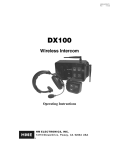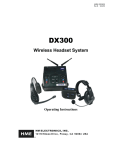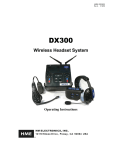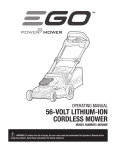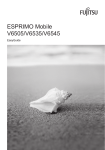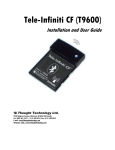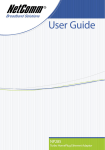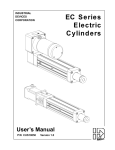Download DX200
Transcript
HME# 400G527 Rev D 6/23/05 DX200 Wireless Intercom Operating Instructions Table of Contents SECTION 1. INTRODUCTION............................................................................................................... 1 EQUIPMENT IDENTIFICATION............................................................................................................... 2 MAIN EQUIPMENT FEATURES............................................................................................................... 3 Base Station Features ............................................................................................................................... 3 Beltpac Features....................................................................................................................................... 4 SECTION 2. EQUIPMENT SETUP ........................................................................................................ 5 BATTERY CHARGER SETUP................................................................................................................... 5 Connect AC Power Supply....................................................................................................................... 5 Charge Batteries....................................................................................................................................... 5 BASE STATION SETUP ............................................................................................................................ 6 Equipment Connections ........................................................................................................................... 6 BELTPAC SETUP AND REGISTRATION................................................................................................. 7 Set Up Beltpacs........................................................................................................................................ 7 Register Beltpacs ..................................................................................................................................... 7 INTERCOM AND AUXILIARY EQUIPMENT SETUPS ........................................................................... 9 2-Wire Intercom....................................................................................................................................... 9 4-Wire Intercom....................................................................................................................................... 9 Auxiliary Equipment.............................................................................................................................. 10 8-Ohm Speaker ...................................................................................................................................... 10 Multiple DX200 Units............................................................................................................................ 10 SECTION 3. EQUIPMENT OPERATION........................................................................................... 11 BASE STATION OPERATION ................................................................................................................ 11 Front Panel Controls, Indicators and Connector ...................................................................................... 11 BELTPAC OPERATION .......................................................................................................................... 13 Beltpac Controls and Indicator Lights..................................................................................................... 13 Microphone Gain Adjustment ................................................................................................................ 14 Batteries ................................................................................................................................................ 14 SECTION 4. TROUBLESHOOTING.................................................................................................... 15 SECTION 5. TECHNICAL DATA ........................................................................................................ 16 EQUIPMENT SPECIFICATIONS............................................................................................................. 16 Base Station........................................................................................................................................... 16 Beltpac .................................................................................................................................................. 17 BLOCK DIAGRAM.................................................................................................................................. 18 DX200 Base Station............................................................................................................................... 18 Illustrations in this publication are approximate representations of the actual equipment, and may not be exactly as the equipment appears. HM Electronics, Inc. is not responsible for equipment malfunctions due to erroneous translation of its publications from their original English version. © 2005 HM Electronics, Inc. The HME logo and product names are registered trademarks of HM Electronics, Inc. All rights reserved. FCC NOTICE This device complies with Part 15 of the FCC rules. Operation is subject to the following two conditions: (1) This device may not cause harmful interference, and (2) This device must accept any interference received, including interference that may cause undesired operation. NOTE: This equipment has been tested and found to comply with the limits for a Class A digital device, pursuant to Part 15 of the FCC rules. These limits are designed to provide reasonable protection against harmful interference when the equipment is operated in a commercial environment. This equipment generates, uses and can radiate radio frequency energy and, if not installed and used in accordance with the instruction manual, may cause harmful interference to radio communication. Operation of this equipment in a residential area is likely to cause harmful interference, in which case the user will be required to correct the interference at his own expense. Changes or modifications not expressly approved by HM Electronics, Inc. could void the users authority to operate this equipment. MANDATORY SAFETY INSTRUCTIONS FOR INSTALLERS AND USERS Use only manufacturer or dealer supplied antennas. The Federal Communications Commission has adopted a safety standard for human exposure to RF (Radio Frequency) energy, which is below the OSHA (Occupational Safety and Health Act) limits. The term “IC:” before the certification/registration number only signifies that the Industry Canada technical specifications were met. Base Station Antenna minimum safe distance: 7.9 inches (20 cm) at 100% duty cycle. Base Station Antenna gain: This device has been designed to operate with an antenna having a maximum gain of up to 7dBi. Antenna mounting: The antenna(s) used for the base transmitter must be installed to provide a separation distance of at least 7.9 inches (20 cm) from all persons and must not be co-located or operating in conjunction with any other antenna or transmitter. Antenna substitution: Do not substitute any antenna for the one supplied by the manufacturer or radio dealer. You may be exposing person or persons to excess radio frequency radiation. You may contact your radio dealer or the manufacturer for further instructions. WARNING: Maintain a separation distance from the base station transmit antenna to a person(s) of at least 7.9 inches (20 cm) at 100% duty cycle. You, as the qualified end-user of this radio device must control the exposure conditions of bystanders to ensure the minimum separation distance (above) is maintained between the antenna and nearby persons for satisfying RF exposure compliance. The operation of this transmitter must satisfy the requirements of Occupational/Controlled Exposure Environment, for work-related use. Transmit only when person(s) are at least the minimum distance from the properly installed, externally mounted antenna. Hereby, HM Electronics, Inc. declares that the DX200 is in compliance with the essential requirements and other relevant provisions of R&TTE Directive 1999/5/EC. This product operates in the 2400 to 2483.5 MHz frequency range. The use of this frequency range is not yet harmonized between all countries. Some countries may restrict the use of a portion of this band or impose other restriction relating to power level or use. You should contact your Spectrum authority to determine possible restrictions. SECTION 1. INTRODUCTION The DX200 provides private, secure communication. Each base station can have up to fifteen Beltpacs “registered” to it. Four of the fifteen Beltpacs can transmit at the same time. However, by connecting two or more base stations together, these numbers can be increased. For example, two base stations can support thirty Beltpacs, of which eight can transmit at the same time. Beltpacs can be used either in the push-to-talk or handsfree mode. The base station operator can stop any Beltpac from transmitting. The DX200 can be used with RTS® and Clear-Com® cabled intercom systems. On the intercom channel, 2-wire and 4-wire cabled intercoms can be operated at the same time. Also, using the AUX In and AUX Out connections, a second 4-wire intercom channel can be used. Either a monitor speaker or a local headset can be used with the DX200. Using a local headset, the base station operator can talk to crew members on the cabled intercom channel, Beltpacs only or all channels. The base station can be operated using standard DC electricity or a vehicle electrical system for mobile operation. A power supply and cable are included with the base station. 1 EQUIPMENT IDENTIFICATION The following equipment is standard with the DX200 Wireless Intercom System. As you unpack the equipment, check the packing list to be sure you received all items listed. BS200 Base Station Base Station Antennas (2 per Base Station) 115/230 Volt AC Power Supply (1 per Base Station, with Power Cables) (1 per AC40A Battery Charger, with Power Cables) Beltpac Pouch BP200 Beltpac HS12 Headset Beltpac Battery OPTIONAL EQUIPMENT HS4-3 Single Earpiece & Lapel Microphone HS14 Single-Muff Medium-Weight Headset HS20-3 Dual-Earpiece Lightweight Headset AC40A Battery Charger XLR Headset Adapters: MD-XLR4M Mini-DIN to 4-Pin Male MD-XLR4F Mini-DIN to 4-Pin Female MD-XLR5F Mini-DIN to 5-Pin Female 2 MAIN EQUIPMENT FEATURES Base Station Features 1 2 3 4 5 6 16 7 17 8 9 Front Panel 18 10 11 12 13 14 19 20 21 22 15 23 1. POWER switch 11. LOCAL HEADSET ISO indicator light 2. RESET REGISTRATION button 12. LOCAL HEADSET IC indicator light 3. REGISTRATION STATUS display 13. LOCAL HEADSET MIC LEVEL control 4. UNLATCH switch 14. LOCAL HEADSET TALK indicator light 5. IC (Intercom) receiver level control and indicator light 15. LOCAL HEADSET cable connector 6. ISO (Isolate) receiver level control and indicator light 17. REGISTER BELTPAC button 7. 2W and 4W indicator lights 8. SND and RCV (Send and Receive) controls 9. AUX IN and OUT (Auxiliary In and Out) controls 16. RESET button (recessed) 18. 2W/4W button 19. 4W ONLY button 20. AUX IN button 21. ISO+ button 22. LOCAL HEADSET IC/ISO SELECT button 10. LOCAL HEADSET VOLUME control 23. LOCAL HEADSET TALK button 24 25 26 27 28 29 30 31 32 33 34 35 36 Rear Panel 24. CLEAR-COM / RTS TW button 31. 90o ANTENNA connector 25. RTS CHANNEL select button 32. AUX IN connector 26. 2-Wire intercom connector (female) 33. AUX OUT connector 27. NULL control 34. 8-OHM SPKR 2-pin Phoenix connector 28. 2-Wire intercom connector (male) 35. Power connector 29. 4-Wire connector 36. Chassis ground connector o 30. 0 ANTENNA connector 3 Beltpac Features 2 3 4 8 2 1 5 6 7 1. Headset cable connector 6. Volume-up button 2. Beltpac power lights 7. Volume-down button 3. ISO (Isolate) button 8. Battery 4. IC (Intercom) button 9. Battery release latch 5. PWR (Power) button 4 9 SECTION 2. EQUIPMENT SETUP BATTERY CHARGER SETUP IMPORTANT! – Before installing the system, connect the AC power supply to the battery charger and plug it into an electrical outlet. Charge all the Beltpac batteries while the other equipment is being installed. Charging time is about 2.5 hours. Connect AC Power Supply • • • Attach the AC power supply cable connector to the screw connector on the battery charger. Plug the power cable connector into the AC power supply. Plug the power cable into an electrical outlet. The red lights on the charger will come on and go off, and then the yellow lights will come on and stay on. Power supply cable connector Battery charger Power cable connector To electrical outlet AC power supply Charge Batteries Up to four batteries can be charged in the battery charger at the same time. The battery status lights next to each charging port are explained below. Up to six fully charged batteries can be stored in the battery storage ports. • Insert a battery in each of four charging ports until it clicks in place. • A yellow light next to each charging port stays on while the port is empty. When a battery is in a charging port, a flashing yellow light next to it indicates CHARGE PENDING, which means the battery is too hot. Adjust the room temperature or move the charger to a cooler area. When a battery is in a charging port, a yellow light on steady next to it means CHARGE FAILED. If this happens, follow the instructions on the side of battery charger. • A red CHARGING light next to a battery port stays on while a battery in the port is charging. A green READY light next to a battery port goes on when a battery in the port is fully charged. Store fully charged batteries in storage ports. Batteries should not be left in charge ports after being fully charged. If a battery is left in a charge port for more than three weeks, the yellow indicator may light up. In this case, it does not indicate a faulty battery. 5 Charged batteries in storage ports Empty charging ports Battery in charging port BASE STATION SETUP The following description is for a basic, stand-alone DX200 system setup. Connections with 2-wire and 4-wire intercoms, and other auxiliary equipment are described in the INTERCOM AND AUXILIARY EQUIPMENT SETUPS on pages 9 and 10. Equipment Connections 1 2 3 4 Rear Panel 5 6 8 7 Front Panel The numbers (# ) below refer to items on the illustrations above. Step 1. Connect the two enclosed antennas to the antenna connectors (#1 and #2) on the rear panel of the base station. Position the antenna at the 0° ANTENNA connector (#1) vertically. Position the antenna at the 90° ANTENNA connector (#2) horizontally, pointing to the left as indicated on the panel. Turn the sleeve on each of the antenna connectors clockwise to tighten them securely in place. Step 2. Plug the connector at the end of the AC power supply cord into the 12-14VDC power connector (#3) on the rear panel of the base station. Turn the nut on the cable connector clockwise to secure it to the base station. Plug the large female connector at one end of the AC power cord into the power supply. Plug the other end of the AC power cord into an electrical outlet. Step 3. Connect a grounding wire from #4 to an earth ground. Step 4. Plug a headset into the HEADSET connector (#8) on the front panel of the base station. Step 5. Press the POWER switch (#5) to turn on the base station. The red light on the switch should go on. 6 BELTPAC SETUP AND REGISTRATION The first time you operate the DX200 system, you must register each Beltpac for use with a specific base station. The base station will then recognize all registered Beltpacs when their power is on, and will know the difference between them and other electronic equipment operating on the same frequencies. If a Beltpac is added or replaced later, the new one must be registered and the old one remains in memory. A maximum of 15 Beltpacs can be registered to a single base station at one time. Set Up Beltpacs Before registering them, set up all Beltpacs as follows. Step 1. Insert a fully charged battery in the Beltpac, with the metal contacts on the end of the battery inserted first. Press it in until it snaps. Step 2 Step 3 Step 1 Step 2. Place the Beltpac in the pouch. Step 3. Plug the headset cable connector into the Beltpac. Register Beltpacs Beltpacs must be within 6 feet (1.83 meters) of the base station while you are registering them. Be certain the base station power is on, and each Beltpac you are going to register is turned off before you begin. Beltpacs that are already registered can be on or off. Step 1. Put the headset, of the Beltpac being registered, on your head. Step 2. Press the REGISTER BELTPAC button on the front panel of the base station (#7 on base station front panel illustration). • The REGISTRATION STATUS display (#6 on base station front panel illustration) will show a small “o” for open. NOTE: If you wait too long before going on to Step 3, the base station will go out of the registration mode and you will have to repeat Step 2. Step 3. Press and hold the ISO button on the Beltpac while you press and release the PWR (power) button to turn the unit on, then release the ISO button. This will cause the Beltpac to enter the registration mode. • The two power lights at the corners of the Beltpac near the IC and ISO buttons will begin blinking red, then will blink green two or three times and go off. • Wait! There may be a short delay. If registration is successfully completed: • • • • A voice message in the headset will say “Power on, Beltpac #, Version #, Begin registration, Registration complete, …” After a delay of up to 15 seconds, the REGISTRATION STATUS display will show the ID number assigned to this Beltpac for about 10 seconds. NOTE: ID numbers are assigned sequentially as 0 thru 9, A, b, C, d and E. The power light on the Beltpac, next to the IC button, will remain on steady green. Repeat Steps 1 to 3 above for each Beltpac to be registered. 7 If registration failed: • • A voice message in the headset will say “Power on, Beltpac #, Version #, Begin registration, …” Both power lights on the Beltpac will be blinking red, and there may be a delay of up to 90 seconds before you hear “Registration failed.” Press the RESET button on the base station. To press the RESET button, insert a small paper clip or similar object into the RESET hole at the lower-left corner of the base station front panel. When the REGISTRATION STATUS display becomes blank, press the REGISTER BELTPAC button and register the Beltpac again. If registration fails again, call your dealer for assistance. If you try to register more than 15 Beltpacs: • • • An F will appear on the REGISTRATION STATUS display on the base station and you will hear “Registration failed” in the headset. Clear all current registrations by pressing the RESET REGISTRATION button and the RESET button at the same time. To press the RESET button, insert a small paper clip or similar object into the RESET hole at the lower-left corner of the base station front panel. Continue holding the RESET REGISTRATION button after you release the RESET button, until the clear code “c” (lower case) appears on the REGISTRATION STATUS display. Register all active Beltpacs, one at a time. Previously registered Beltpacs must be re-registered. NOTICE You have completed the stand-alone system setup. The instructions under INTERCOM AND AUXILIARY EQUIPMENT SETUPS on the following pages are for setting up additional equipment which you may want to use with your DX200, such as a 2-wire intercom, 4-wire intercom, an external speaker or other auxiliary audio equipment. Instructions are also provided for daisy-chaining two or more base stations together. 8 INTERCOM AND AUXILIARY EQUIPMENT SETUPS 1 2 3 4 5 6 7 8 9 Rear Panel 10 11 12 13 14 23 24 15 16 Front Panel 17 18 19 20 25 26 27 28 21 22 29 30 The numbers (# ) below refer to items on the illustrations above. 2-Wire Intercom Step 1. If using a 2-wire intercom, plug it into the base station at #3 or #5, depending on whether a male or female connection is required. Step 2. Depending on whether you are using a Clear-Com® or RTS® compatible 2-wire intercom system, position the CLEAR-COM / RTS TW button (#1) as follows: In position = RTS® Mode Out position = Clear-Com® Mode Step 3. If you selected RTS TW, position the RTS CHANNEL select button (#2) to the desired channel as follows: Out position = Channel 1 In position = Channel 2 Step 4. Press the 2W/4W button (#25) on the front panel of the base station. The 2W and 4W lights (#15) above the button should go on. Turn the Beltpac power on. Press the IC button on the Beltpac pressed and speak into the headset microphone. You will hear a delayed echo of your voice. Adjust the NULL control (#4) with a small screwdriver while you are speaking, until the echo is eliminated. 4-Wire Intercom Step 1. If using only a 4-wire intercom, plug it into the 4-WIRE connector (#6). Step 2. Press the 4W ONLY button (#26). The 4W light (#15) above the button should go on. Step 3. Adjust the 4-wire intercom send and receive levels with the SND and RCV controls (#16). Pin designations for the RJ45 4-WIRE connector are as follows: Pins 1, 2, 7 & 8 = N/C Pin 3 = Intercom Out + Pin 4 = Intercom In + Pin 5 = Intercom In – Pin 6 = Intercom Out – NOTE: If no 2-wire intercom will be used, you must press the 4W ONLY button (#26), or a squeal will be heard in the headsets. 9 The numbers (# ) below refer to items on the illustrations on page 9. Auxiliary Equipment Step 1. If using auxiliary equipment, such as another intercom, a CD player or other audio source, connect its output cable connector (male) to the AUX IN connector (#7), and its input cable connector (female) to the AUX OUT connector (#8) (if applicable). The cable connectors must be 3-pin XLR type for balanced +20dBV maximum audio input/output, with the following pin connections: Pin 1 = Ground Pin 2 = Audio + Pin 3 = Audio – Step 2. If the auxiliary equipment provides audio input only, press the AUX IN button (#27). The light above the button (#17) should go on. Listen to the audio input in your headset as you adjust the IN control (#17) above the light to the desired level. Step 3. If the auxiliary equipment requires two-way communication, have someone listening at the auxiliary unit. Press the ISO+ button (#28) on the front panel of the base station. The light above the button should go on. While speaking into your headset microphone, adjust the OUT control (#17) above the light to the desired listening level at the auxiliary unit. Listen to the audio input in your headset as you adjust the IN control (#17) above the light to the desired level. 8-Ohm Speaker Step 1. If an external 8 ohm speaker will be used, connect its cable wires to the 8 OHM SPKR 2-pin Phoenix connector (#9). Step 2. Adjust the speaker volume with the LOCAL HEADSET VOLUME control knob (#18). NOTE: Either a local headset or an external speaker can be used, but not both. The LOCAL HEADSET VOLUME control knob is the adjustment for both. Multiple DX200 Units Two or more DX200 units can be “daisy-chained” together with cables connected to the 2-wire connectors (#3 and #5) on the rear panels of each base station, following Clear-Com®/RTS® standards. NOTE: DX200 does not provide or require 2-wire line power. The cable connectors must be 3-pin XLR type for balanced +20dBV maximum audio input/output, with the following pin connections: RTS® Mode Pin 1 = Common Pin 2 = Channel 1 Pin 3 = Channel 2 Clear-Com® Mode Pin 1 = Common Pin 2 = N/C Pin 3 = Audio + If “daisy-chaining” multiple base stations, you must do the following: Step 1. Remove the cover from one of the base stations and locate the JP1 jumper on the main circuit board. Slide the jumper to the upward position and replace the cover on the base station. Be sure you do this in only one base station. Step 2. For each base station, follow all the steps for the base station setup on page 6. 10 JP1 Jumper SECTION 3. EQUIPMENT OPERATION BASE STATION OPERATION Front Panel Controls, Indicators and Connector 1 3 4 2 1. 6 7 5 POWER Switch Press the upper part of the switch to turn the power on. A red light on the switch will be lit when the base station power is on. Press the lower part of the switch to turn the power off. The red light will go off. All settings are preserved when the power is turned off, and will be restored when the power is turned on again. 2. Beltpac Registration Controls and Status Indicator Use these controls to register each Beltpac used with a specific base station, as described on pages 9 and 10. 3. UNLATCH Button Use this button to unlatch all Beltpac transmitters. (Beltpac users can “latch” their Beltpacs on, in order to talk and listen to each other. Base station operators can use the UNLATCH button to stop Beltpac conversations, in order to have uninterrupted communication with the Beltpac users.) 4. IC (Intercom) and ISO (Isolate) Receiver Indicators and Controls Lights indicate whether Beltpac reception is IC or ISO. Use IC and ISO controls to independently adjust IC and ISO receive levels. NOTE: This adjustment does not affect Beltpac-to-Beltpac communication. 5. Local Headset Connector, Indicators and Controls • Adjust the microphone level control, above the TALK button on the front panel, to mid-point. The level can be readjusted during use, as needed. • Adjust the receive level by turning on a Beltpac, speaking into the Beltpac headset microphone and listening through the local headset earpiece while adjusting the VOLUME control on the base station to the desired level. • Use the SELECT button to select communication via IC or ISO. Above the SELECT button, the indicator light will be lit for the selection you made. IC will allow you to communicate via the intercom channel. ISO will send your audio to Beltpacs and auxiliary output if ISO+ is enabled (See #7 above). NOTE: If neither 2W nor 4W is on, this will have no effect. It will stay on ISO. • For open communication, press and release the TALK button quickly to “latch on.” To “latch off,” press and release the button again quickly. • For momentary communication, press and hold the TALK button for more than one second. In this mode, the selected channel will remain open only as long as you are pressing the TALK button. The TALK light indicates the TALK mode is active via the local headset. • Use the TALK control knob to adjust the outbound audio level from the local headset microphone. • Use the VOLUME control knob to adjust the input to the local headset earpiece. The following base station indicators and controls are used only if 2-wire or 4-wire intercoms, or other auxiliary equipment is being used with the DX200, as described under INTERCOM AND AUXILIARY EQUIPMENT SETUPS on pages 9 and 10. 11 6. 2Wire/4Wire IC Indicators and Controls The 2W/4W button turns on/off both 2-wire and 4-wire intercoms simultaneously. The 2W light above the button indicates intercom on/off status. The 4W ONLY button turns on/off the 4-wire intercom alone. The 4W light above the button indicates intercom on/off status. Use the SND and RCV controls in the outlined area to adjust the 4-wire intercom send and receive levels. 7. AUX IN and ISO+ Indicators and Controls The AUX IN button enables/disables the auxiliary input. The light above the button indicates auxiliary equipment’s on/off status. IN and OUT controls adjust auxiliary inbound and outbound audio levels. ISO+ button enables/disables the AUX IN / OUT audio input and output. The light above the button indicates ISO+ on/off status. Either AUX IN or ISO+ can be on, but not both at the same time. If ISO+ is on and you push the AUX IN button, ISO+ will automatically go off when AUX IN goes on, and vice versa. Enabling ISO+ will open an audio path from the Beltpacs and local headset to AUX OUT. 12 BELTPAC OPERATION Beltpac Controls and Indicator Lights The Beltpac control buttons have a snap action. They will activate when pressed firmly. Use your fingertips, not your fingernails, to press the buttons. Power On/Off • Power On – Press and release the PWR (power) button. A voice message in the earpiece will say “power on,” and the red power lights at the corners of the IC and ISO buttons will go on. After a short time, one light will go off and the other will change to green, indicating the Beltpac is ready for use. The REGISTRATION STATUS indicator on the base station will momentarily indicate the ID of the Beltpac. • Power Off – Press and hold the PWR button for approximately two seconds. A voice message in the earpiece will say “power off,” and the green power light will go off. NOTE: While the Beltpac is transmitting, the green power light will be flashing. The green power light will be on steady whenever the Beltpac is ready, but not transmitting. ISO (Isolate) and IC (Intercom) Use the ISO button to communicate with other Beltpac users and the DX200 base station operator. Pressing ISO on the Beltpac will send audio to AUX OUT if ISO+ button on the base station is on. Use the IC button to communicate via the intercom channel and with the DX200 base station operator, or anyone listening to a local speaker connected to the DX200 base station. Pressing IC on the Beltpac will send audio to the intercom if intercom is on. • Push-To-Talk Mode Setting – To set the Beltpac for push-to-talk (PTT) communication, with the power off, press and hold the volume-down T and ISO buttons while you press and release the PWR (power) button. You will hear “Hands-free off” in the headset earpiece. Press and hold the IC or ISO button while talking. • Hands-free Mode Setting – To set the Beltpac for hands-free communication, with the power off, press and hold the volume-up S and ISO buttons while you press and release the PWR (power) button. You will hear “Hands-free on” in your headset earpiece. When set up for hands-free communication, the Beltpac can be operated in either hands-free or PTT. NOTE: The above settings are saved in memory and only need to be repeated when you want to change between hands-free and PTT operation. When changing modes, if both power lights begin blinking, turn the Beltpac off and begin again. Hands-free and Push-To-Talk mode settings affect both IC and ISO. Individual adjustment is not possible. • Push-To-Talk Mode Operation – press and hold the IC or ISO button for more than one second. In PTT operation, audio will be transmitted only while you are pressing the IC or ISO button. • Hands-free Mode Operation – Quickly press and release the IC or ISO button to “latch” the transmitter on. Talk and listen, as in a normal telephone conversation. Press and release the IC or ISO button again to “unlatch,” to end the conversation. All Beltpacs can be unlatched by the base station operator, by pressing the UNLATCH button on the base station. NOTE: In hands-free mode, pressing the IC button while latched in ISO will latch on IC. Pressing the ISO button while latched in IC will latch on ISO. Volume Up/Down • • Volume Up Adjustment – Each time you press and release the volume-up S button, a beep will be heard in the earpiece as the volume increases one step. If you press and hold the volume-up button, repeating beeps will be heard as the volume steps up to maximum. When maximum volume is reached, “maximum” will be heard in the earpiece, and will be repeated until you release the volume-up button. Volume Down Adjustment – Each time you press and release the volume-down T button, a beep will be heard in the earpiece as the volume decreases one step. If you press and hold the volume-down button, repeating beeps will be heard as the volume steps down to minimum. When minimum volume is reached, rapidly repeating beeps will be heard. 13 Microphone Gain Adjustment Some users talk louder or softer than others. To allow for this, microphone gain adjustment is provided. To increase microphone gain – Press the volume-up S button while holding down the ISO button in the normal operating mode. The microphone gain increase can be monitored through sidetone, or preferably by someone else on a Beltpac or at the base station. To Decrease microphone gain – Press the volume-down T button while holding down the ISO button in the normal operating mode. The microphone gain decrease can be monitored through sidetone, or preferably by someone else on a Beltpac or at the base station. NOTE: You will hear “Maximum” if you attempt to go higher than maximum microphone gain. You will hear beeps if you attempt to go lower than minimum microphone gain. Microphone gain will be saved in non-volatile memory and does not require readjustment each time the power is turned on. Batteries Change Batteries Battery When a battery becomes weak, a voice in the earpiece will say “Change battery.” When this happens, take the Beltpac out of its pouch and remove its battery. Slide the arrow-shaped batteryrelease latch in the direction of the arrow. Pull up on the end of the battery near the battery-release latch and lift the battery out of the Beltpac, or turn the Beltpac over and catch the battery in your hand. Battery release latch When replacing a battery in the Beltpac, place the end of the battery with the metal contacts into the battery holder on the Beltpac, in the same position as the battery you removed. Press the top of the battery carefully into the battery holder until it snaps in place under the battery-release latch. 14 SECTION 4. TROUBLESHOOTING If you are unable to correct any of the problems described below, contact your dealer for assistance. • Red light on base station power switch does not come on. Be certain power cords are properly connected to base station, power supply and electrical outlet. • Beltpac power lights do not turn green and “out of range” is heard in the headset. Be certain your base station power is on. Turn the Beltpac and base station power on and off. You may be too far from the base station. The range varies with each location’s layout. • When trying to register, it keeps saying registration failed. Refer to “If registration failed” on page 8, and repeat the registration procedure. • Others cannot hear me when I talk. Be certain the headset is securely connected to the Beltpac or base station, and that you are pressing the IC or ISO button on the Beltpac, or the TALK button on the base station. Be certain the appropriate IC or ISO setting is selected under LOCAL HEADSET on the base station. • People on the 4-wire intercom cannot hear me or I cannot hear them. Be certain the cables are securely connected and the 4-wire intercom is on. If using a local headset, be certain the IC setting is selected under LOCAL HEADSET on the base station. • People on the RTS/ClearCom systems cannot hear me or I cannot hear them. Be certain the cables are securely connected and the 2-wire intercom is on. If using a local headset, be certain the IC setting is selected under LOCAL HEADSET on the base station. • The 2-wire intercom is on and there is a loud squeal whenever I try to talk. This can occur if two or more base stations are daisy-chained and the JP1 jumper on the circuit board in one of the base stations has not been set properly. Contact your dealer. • Settings are not retained when the base station power is turned off and on again. The internal battery may be low. Contact your dealer. 2400MHz cordless telephone interference — If there is a 2400MHz cordless telephone nearby, interference may occur. However, because the DX200 is a frequency-hopping system, this problem is unlikely. If it does occur, changing frequencies on the telephone may alleviate the problem. If not, move the phone as far as practical from the base station, or use another type phone. In the event of an electrical power outage — such as from a lightning storm or power generator failure, if you experience problems with your HME equipment after the electricity comes on again, unplug the AC power supplies from their electrical outlets and wait 15 seconds, then plug them back in. 15 SECTION 5. TECHNICAL DATA EQUIPMENT SPECIFICATIONS Base Station GENERAL ⎯ Frequency Range: Frequency Response: Power Requirements: Temperature Range: Size: Weight: # of Beltpacs per Base: 4-Wire I/O: 2-Wire I/O: Auxiliary Input: Auxiliary Output: 8Ω Speaker Output: Headset Connector: Headset Output: Front Panel Controls: Front Panel Indicators: Rear Panel Controls: Antenna Type: System Distortion: Communication Security: TRANSMITTER ⎯ Type: Transmit Power: Modulation Type: Frequency Stability: Harmonics/Spurious: RECEIVER ⎯ Type: RF Sensitivity: Frequency Stability: Distortion: 2400 – 2483.5 MHz 200 Hz to 3.5 kHz 100-240VAC, 50-60Hz or 12-14VDC 32-122°F (0-50°C) 19” x 1.72” x 17.13” (1-RU) (48.26 x 4.37 x 43.51 cm) 9.2 lbs. (4.18 kg) maximum 15 can be registered Any 4 can have simultaneous full-duplex communication at one time RJ45, 600Ω balanced, level adjustable, simultaneous operation with 2-wire XLR-3M, XLR-3F, externally-switchable RTS® or Clear-Com® mode, 200Ω, level adjustable, null adjustable XLR-3F/¼” (6.35 mm) combo jack, 600Ω balanced, level adjustable XLR-3M, 600Ω balanced, level adjustable 1W into 8Ω 4-pin mini-DIN Electret microphone 250mW into 32Ω Power switch Reset Registration, Reset, Unlatch and Register Beltpac buttons, IC and ISO Receive level adjustments, IC 2W/4W and 4W-Only buttons, IC4W-Only Send and Receive level adjustments, Auxiliary In and ISO+ buttons, Auxiliary In and Out level adjustments, Rotary knob for volume adjustment, Headset IC/ISO Select button and Headset Talk button Registration Status indicator, IC and ISO Receive LEDs, IC 2W and 4W-Only LEDs, Auxiliary In/Out LEDs, Headset IC/ISO select LEDs, Headset PTT LED Clear-Com®/RTS® mode switch, RTS® Channel 1/2 switch, 2-wire channel line null adjustment External ½ -wave dipole (R-TNC connector) RX/TX horizontal/vertical diversity <2% 64-bit encryption dual-slot diversity Frequency hopping, spread spectrum 100mW burst Gaussian filtered FSK, TDM 13 ppm Exceeds FCC and ETSI specifications over temperature Frequency hopping, spread spectrum <−90dBm w 10-3 BER 13 ppm <2% 16 Beltpac GENERAL ⎯ Frequency Range: Antenna Type: Frequency Response: Battery Requirements: Battery Life: Temperature Range: Weight: Headset Connector: Mic Input: Headset Output: Controls: Indicators: Communication Security: System Distortion: 2400 MHz – 2483.5 MHz Internal, horizontal/vertical diversity 200 Hz to 3.5 kHz 3.6V lithium ion Up to 20 hours 32-122°F (0-50°C) 7.4 oz (.21 kg) with battery and pouch 4-pin, mini-DIN Electret microphone 160mW into 32Ω Power, Volume-up S, Volume-down T, IC, ISO Dual-color LED (red/green) 64-bit encryption <2% TRANSMITTER ⎯ Type: Transmit Power: Transmission Modes: Modulation Type: Frequency Stability: Harmonics/Spurious: Frequency hopping, spread spectrum 100mW burst Momentary or latch Gaussian filtered FSK, TDM 13 ppm Exceeds FCC and ETSI specifications RECEIVER ⎯ Type: RF Sensitivity: Frequency Stability: Distortion: Frequency hopping, spread spectrum <−90dBm w 10-3 BER 13 ppm <2% 17 BLOCK DIAGRAM DX200 Base Station 18