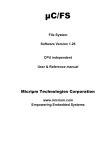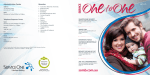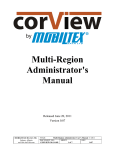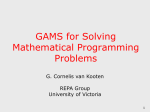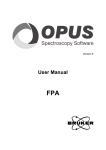Download Elastic Demand MARKAL under ANSWER - Noble
Transcript
Elastic Demand MARKAL under ANSWER The purpose of this note is to briefly describe the extensions made to ANSWER to handle the Elastic Demand formulation, and to indicate how to set up and run Elastic Demand MARKAL from within ANSWER. This note was updated in March 2005 and now also includes a section on handling the Elastic Demand formulation within the context of working with a multi-region model. For more details regarding Elastic Demand MARKAL, see the ETSAP RMARKAL Information Note REG_MED.DOC. Extensions to ANSWER for Elastic Demand MARKAL ANSWER database tables were modified as follows: tblModelVariants :- Two new basic MARKAL model variants ‘Elastic Demand’ and ‘ElastDM-Income’ (Elastic Demand with Income Elasticity) were added. In addition, since both of these Elastic Demand variants may also be combined with Endogenous Technology Learning (ETL), and/or with both Stochastic variants, and/or with the multi-region MARKAL variant, many other model variants were also added to tblModelVariants. tblParamData :- Nine new data parameters were added - see the table ‘Elastic Demand Data Parameters’ below. Elastic Demand Data Parameters Parameter MED-ALPHA - UnitDen GAMSArgs DM_ALPHA(DM,YEAR) MED-BASEANNC MED Undiscounted annual system cost from reference run MED-BASEOBJ MED Total system cost from reference run MED-DMBPRICE MED Demand base price (marginal cost) from reference run MED-ELAST(BD) MED Elasticity of demand MONY - MEDBANNC(YEAR) MONY - BASEOBJ MONY COMM DMBPRICE(DM,YEAR) - - DM_ELAST(DM,BD,YEAR) MED-STEP(BD) - - DM_STEP(DM,BD) % - DM_VAR(DM,BD,YEAR) % - YALT(YEAR) % - YREF(YEAR) MED-VAR(BD) Description MED Income elasticity of demand MED Number of demand growth/reduction steps MED Variation of demand (percentage) MED-YALTGROW MED GDP annual percentage growth rates in alternate run MED-YREFGROW MED GDP annual percentage growth rates in reference run UnitNum Noble-Soft Systems Pty Ltd 30 Beaumont Crescent, Queanbeyan, NSW Australia 2620 Email: [email protected] 1 tblGroups :- A new entry was added to allow for the new Table T30, ‘Adjustments to Demands for MARKALED’. tblParamResults, tblGAMStoANSWER :- Nineteen new results parameters were added - see the table ‘Elastic Demand Results Parameters’ below. Elastic Demand Results Parameters Table Parameter T01 D.MED-OBJ T01 Description Discounted MARKALED Objective (without Tax) MONY - MONY - MONY - MONY - MONY - MONY - MONY - MONY - T30 Discounted MARKALED Reference Objective (without Elastic) D.MED-SURF.GRO Discounted MARKALED Total Growth in Surface under Dem. Curve D.MED-SURF.RED Discounted MARKALED Total Redn. in Surface under Dem. Curve D.MED-TESCOST Discounted MARKALED System Cost minus Reference System Cost U.CHNG.SURPLUS Undiscounted MARKALED Change in Consumer/Producer Surplus U.MED-SURF.GRO Undisc. MARKALED Total Growth in Surface under Dem. Curve U.MED-SURF.RED Undisc. MARKALED Total Reduction in Surface under Dem. Curve U.MED.CANNCOST Undiscounted MARKALED Change in Annual Total System Cost MED-DEMAND.GRO Total Growth in End-Use Demand COMM - T30 MED-DEMAND.RED Total Reduction in End-Use Demand COMM - T30 MED-ELAST.GRO Elasticity when Growth in End-Use Demand - - T30 MED-ELAST.RED Elasticity when Reduction in End-Use Demand - - T30 MED-ERROR%.GRO Growth Elasticity Error % % - T30 MED-ERROR%.RED Reduce Elasticity Error % % - T30 MED-LSTEP.GRO COMM - T30 MED-LSTEP.RED COMM - T30 U.DMSURF.GRO MONY - T30 U.DMSURF.RED MONY - T01 T01 T01 T02 T02 T02 T02 D.MED-REF.OBJ UnitNum UnitDen MONY - Level of Last Step when Growth in End-Use Demand Level of Last Step when Reduction in End-Use Demand Undisc Growth in Surface under Dem. Curve, by End-Use Demand Undisc Redn. in Surface under Dem. Curve, by End-Use Demand The RMARKAL GAMS code required the following modifications specifically on account of the Elastic Demand variant to make it ANSWER-compatible: Noble-Soft Systems Pty Ltd 30 Beaumont Crescent, Queanbeyan, NSW Australia 2620 Email: [email protected] 2 - In ATROWT30.MED, modifications were made to put out the Table T30 results parameters to the .ANT file in a format suitable for ANSWER. - In RWDMBP.MED, additions were made to put out the DMBPRICE.DD information as a file DMBPRICE.IMP, in a format suitable for importing into ANSWER using the Import Scenario facility. ANSWER’s new template-based approach to the creation of the <casename>.GEN file ensures that when the user chooses any model variant involving ‘Elastic Demand’, the following line is automatically generated in the <casename>.GEN file: $SET MARKALED ‘YES’ and similarly, that when the user chooses any model variant involving ‘ElastDMIncome’, the following lines are automatically generated in the <casename>.GEN file: $SET MARKALED ‘YES’ $SET MED_INCOME ‘YES’ Working with Elastic Demand MARKAL in ANSWER – Single Region First, use ANSWER to carry out a reference run of standard MARKAL for your model, in which $SET MARKALED ‘BPRICE’ is specified, in order to obtain the demand base prices and the reference run objective value. To carry out this run, check the ‘Edit GAMS Control File’ checkbox before clicking on the OK button on the Run Model form, and when the file Template.GEN appears for editing, find the line: *$SET MARKALED ‘BPRICE’ remove the asterisk, and then choose “File, Close and Start Run” from the menu bar of the File Editor. (If you cannot find the above line in the file Template.GEN, then insert the line: $SET MARKALED ‘BPRICE’ just before the line commencing with $BATINCLUDE MMINCLUD.INC, and then choose “File, Close and Start Run” from the menu bar of the File Editor.) The above run creates a file DMBPLOAD.IMP (containing the demand base prices and reference run objective value in a format suitable for importing into ANSWER) in the \AnswerV5\Gams_WrkPRD directory. Use Explorer to move this file to the \AnswerV5\Ans_WrkPRD directory, and then use ANSWER’s Import Scenario facility (see section 2.9.2 of ANSWER User Manual) to bring the data in this file online into an ANSWER scenario. You can give this scenario any name you wish, but subsequently in this note it will be assumed that you have used the scenario name DMBPLOAD. Create a non-BASE scenario in which you specify the appropriate Elastic Demand data parameters. These are MED-ELAST(BD), MED-STEP(BD), MED-VAR(BD) Noble-Soft Systems Pty Ltd 30 Beaumont Crescent, Queanbeyan, NSW Australia 2620 Email: [email protected] 3 if ‘Elastic Demand MARKAL’ is the model variant, and additionally MEDALPHA, MED-YALTGROW, MED-YREFGROW if ‘Elastic Demand MARKAL with Income Elasticity’ is the model variant. You can give this scenario any name you wish, but subsequently in this note it will be assumed that you have used the scenario name ELASTDM. With ELASTDM as the highlighted Selected Scenario, click on the ‘Run Model…’ button, and ensure that: The Model Variant is either ‘Elastic Demand MARKAL’ or ‘Elastic Demand MARKAL with Income Elasticity’, whichever is appropriate. DMBPLOAD is one of the scenarios listed in the ‘Scenarios comprising this run’ frame. If it is not, add it to the list (see section 6.1 of ANSWER User Manual). ‘Solve from scratch’ is selected initially. The restart files from the reference run of standard MARKAL cannot be used as a starting point for an Elastic Demand run. (But of course the GAMS Save Files produced by this Elastic Demand run can be used as Restart Files for subsequent Elastic Demand runs.) Now, initiate the Elastic Demand run by clicking on the OK button. When the run is finished, import the Case results into ANSWER, and view the results in the standard way. To carry out subsequent Elastic Demand runs, simply create a non-BASE scenario in which you specify the appropriate Elastic Demand data parameters, and with this scenario as the highlighted Selected Scenario for ‘Run Model…’, ensure that the appropriate Elastic Demand model variant is chosen, and that DMBPLOAD is one of the scenarios listed in the ‘Scenarios comprising this run’ frame. Put differently, the reference run and the creation of the DMBPLOAD scenario are normally carried out just once, as a prelude to the initial Elastic Demand run. Working with Elastic Demand MARKAL in ANSWER – Multi-Region First, use ANSWER to carry out a ‘MARKAL + MultiRegion’ reference run for your model, in which $SET MARKALED ‘BPRICE’ is specified, in order to obtain the demand base prices and the reference run objective value. To carry out this run, invoke “Run, Edit Multi-Region RPT File Template” before bringing up the Run Model form, and when the file RegionTemplate.RPT appears for editing, find the line: *$SET MARKALED ‘BPRICE’ remove the asterisk, and then Save and Exit. (If you cannot find the above line in the file RegionTemplate.RPT, then insert the line: $SET MARKALED ‘BPRICE’ just before the line commencing with $BATINCLUDE REG_RW.REG, and then Save and Exit.) Noble-Soft Systems Pty Ltd 30 Beaumont Crescent, Queanbeyan, NSW Australia 2620 Email: [email protected] 4 Now bring up the Run Model form and carry out the reference run, ensuring that the Model Variant is ‘MARKAL + MultiRegion’. The above run creates files <reg>_DMBPLOAD.IMP for each region <reg> in the model (containing the demand base prices and reference run objective value in a format suitable for importing into ANSWER) in the \AnswerV5\Gams_WrkPRD directory. (So for example if the regions are DEMO and UTOPIA, files DEMO_ DMBPLOAD.IMP and UTOPIA_DMBPLOAD.IMP will be created.) Use Explorer to move these files to the \AnswerV5\Ans_WrkPRD directory, and then use ANSWER’s Import Scenario facility (see section 2.9.2 of ANSWER User Manual) to bring the data in these files online into an ANSWER scenario. You can give this scenario any name you wish, but subsequently in this note it will be assumed that you have used the scenario name DMBPLOAD. Invoke “Run, Edit Multi-Region RPT File Template” and when the file RegionTemplate.RPT appears for editing, find the line: $SET MARKALED ‘BPRICE’ restore the asterisk so that this line becomes: *$SET MARKALED ‘BPRICE’ and then Save and Exit. Proceed as indicated above for single region by specifying the appropriate Elastic Demand data parameters in scenario ELASTDM, ensuring that DMBPLOAD is one of the scenarios listed in the ‘Scenarios comprising this run’ frame, and of course that the appropriate multi-region Elastic Demand model variant, for example ‘Elastic Demand + MultiRegion’, is chosen. Noble-Soft Systems Pty Ltd 30 Beaumont Crescent, Queanbeyan, NSW Australia 2620 Email: [email protected] 5






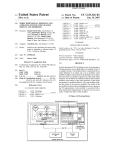


![the file [< 1 MB]](http://vs1.manualzilla.com/store/data/005663565_1-91d1e4bcdfd7b45b626a6b88ab809728-150x150.png)