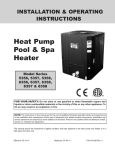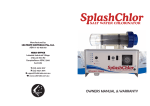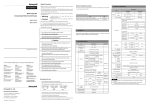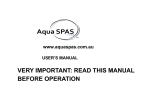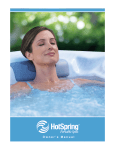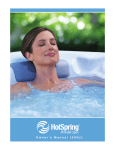Download Instruction Manual - Aqua-Quip
Transcript
Operating Manual RP and SMT Models Contents THANK YOU FOR CHOOSING TO BUY A SALTMATE PRODUCT We are certain you will enjoy the hassle free pool maintenance it will provide you with, hopefully giving you and your family more time to enjoy your pool. To ensure that you get the best results from your Saltmate chlorinator, please take the time to read through this operating manual. Your Saltmate is backed with comprehensive warranty, as detailed on page 10, retain this manual in a safe place along with your proof of purchase. YOUR KIT CONTAINS: 1x Power Pack, 1x Wall Bracket, 1x Salt Cell & Housing Complete, 1x Operating Manual Page Know your Saltmate 2 Installation instructions 3 Chemical maintenance 4 Operating your Saltmate 5 Troubleshooting 8 Warranty 9 Saltmate contact details 11 Know Your Saltmate DELUXE AUTO-CLEAN CHLORINATOR (Includes RP20 & RP30) DELUXE SALTWATER CHLORINATOR (Includes SMT50. SMT90, SMT120, SMT150 & SMT200) Installation Instructions The Power Pack Your Saltmate is weather protected to an IP34 rating. The power pack should be mounted to the bracket 1 to 1.5 metres above ground level and located so that the cell power lead can reach the junction box. Your Saltmate should be installed in a well ventilated position ensuring that pool chemicals (esp. acid) are not stored in the direct vicinity, as the fumes may damage vital components. Plug the 3-pin power plug of your Saltmate into a suitable 240 volt A.C power supply. Plug the 3-pin power plug of your filter pump into the 240 volt A.C power point on the underside of your Saltmate power pack. Please ensure that only the one filter pump is plugged into the socket at the base of the power pack. The Electrolytic Cell Your Saltmate cell must be plumbed last in the pool pipework after all other pool equipment just before the return to the pool, ensuring the cell can be removed. For maximum efficiency your cell should be installed with the water entering the cell housing at the end closest to the cell lead (see image below). Ensure that the cell is positioned horizontally so that the gas bubbles formed by the cell will be trapped in the cell housing when the pump is turned off. If you are in any doubt about the gas trap requirements please contact Saltmate head office, or your Saltmate supplier. The cell lead must be connected to the junction box under the power pack. Connect blue to blue, brown to brown and black to black. Be sure to replace the junction box cover. ELECTROLYTIC SALT CELL (Size and type vary by model) Chemical Maintenance INITIAL PREPERATION Ensure minimum salt level 4000ppm. If the pool is new to saltwater acquire ideal salt level of 5000ppm by adding 50kg per 10,000 litres (a standard 50,000 litre pool would require 250 kg salt) at start up. If salt level needs to be risen, after adding required salt super chlorinate pool with liquid chlorine or sodium dichlor (raise chlorine level to 3-4ppm). Turn the chlorinator cell to “off” and turn pump switch to “man” to start filtration system for a minimum period of 24 hours. After the 24 hour period, or if the salt is at the required level turn the cell switch to “on” and the pump switch to “manual” or “auto”. RECOMMENDED LEVELS TO ENSURE OPTIMAL OPERATION Pool chemistry should be tested at least once a week during summer months. Salt Level 4000ppm - 6000ppm by weight with 5000ppm being ideal (never below 4000ppm). All Saltmate models are over-salt protected and can run with levels higher than 6000ppm (ie: sea water) Free Chlorine 1.5ppm - 3.0ppm depending on the time of day, and period of time since the chlorinator has been running. Adjust by altering the chlorine output level or the operating hours. If levels have become too low manual super chlorination may be required. pH and Total Alkalinity A pH of 7.2 to 7.6 and a total alkalinity of 80ppm - 120ppm unless advised otherwise by your pool professional. Fibreglass pool suppliers usually recommend a pH of 6.9 to 7.2. To lower the pH and total alkalinity add hydrochloric acid, to raise the pH and total alkalinity add sodium bicarbonate. These levels may not be achievable with some water supplies. Stabiliser 40-80ppm, pool stabiliser, also called cyanuric acid helps the chlorine produced to last longer. Without it in your water your chlorinator will need to run longer than it otherwise would. Hardness 100 to 250 ppm. Levels higher than the recommended level will result in a less efficient cell in regards to its chlorine production, a more frequent need for cleaning, and a chance the cell will fail prematurely. To minimise chances of high hardness levels minimise or avoid the use of chemicals containing calcium, especially, “Calcium Hardness” and calcium-based granular chlorine. Operating Your Saltmate STARTING UP Once correctly installed and ensuring the minimum level of salt has been achieved, switch the chlorinator on at the main power supply. Position the pump switch to ‘man’, and once the pump has fully primed position the cell switch to ‘on’. The chlorine output indicator on your Saltmate can be used to check the pool salt level. Turn the chlorine output control clockwise to the achieve the maximum setting (100%). If this cannot be achieved, check pool water for low salt level. If using a SMT model and the chlorine output indicator reaches the red overload area due to a high salt level, turn the output control down so the indicator is set in the green zone. Set your daily operating time as per instructions below and set the chlorine output indicator at 80% - 100%. Test the free chlorine level in the pool water after 24-48 hours, adjusting the chlorine output to the desired level depending on your pools requirement. It is recommended your Saltmate should be set to generate a free chlorine level of 1ppm to 3ppm. DAILY OPERATING TIME The required chlorinator operating time varies throughout the year. Long periods of hot weather require longer chlorinator operation time because the higher water temperature and increased sunlight break the chlorine produced by your Saltmate down more quickly. To be sure that your Saltmate is being run for long enough, check your pool chlorine level regularly. If the chlorine reading is low, turn the chlorine output dial up (clockwise), and/or run the chlorinator and pool pump for longer. If the chlorine reading is high, turn the chlorine output dial down (anticlockwise), or reduce the chlorinator and pool pump operating time. It is recommended that your Saltmate is run for a few hours in the evening and a few hours in the morning. Super chlorination can be achieved by running your Saltmate overnight. This practice is recommended about once per fortnight during summer. SETTING THE TIMER Select the operating hours by pressing the actuators inwards (towards the centre) on the timer in order for the timer to run for the corresponding time. The timer in the picture to the right is set to run from 12 noon - 8pm (red section). Set the time of day by turning the center of the dial clockwise until the correct (current) time is set against the marker (the timer in the picture to the right is set at 9am). Note: 24 hour timeclock Actual timer may vary Operating Your Saltmate LOOKING AFTER YOUR SALTMATE POWER PACK Do not carry out any maintenance or repair work other than that shown in this operating manual or advised by Saltmate, and only use parts recommended by Saltmate. If you do not it could invalidate your warranty. • • Do not store pool chemicals in a confined space with your Saltmate. The fumes can breach cooling vents and damage vital components. Small insects can also enter cooling vents causing damage to vital components. To avoid this happening, routinely spray insect repellent to the surfaces around the power pack. NO WATER FLOW Saltmate cells contain a sensor that checks for proper water flow and for safety purposes if adequate water flow is not sensed your Saltmate will cease to produce chlorine until the problem is resolved. If this situation occurs, the chlorine output indicator will drop to zero, while RP models also have a no flow indicator light which will light up if proper water flow is not detected and turn off once the problem has been resolved. SETTINGS FOR POOL OPERATIONS The following is a guide to setting your Saltmate to perform various pool operations. OPERATION 240V SUPPLY CELL SWITCH PUMP SWITCH Run pump & chlorinator via timer ON ON AUTO Run pump & chlorinator manually ON ON MAN Vacuum or backwash ON OFF* MAN Clean cell or cartridge filter OFF & REMOVE PLUG OFF* OFF * When turning cell switch to the ‘off’ position for backwashing, cleaning cartridge or cleaning cell REMEMBER to turn cell back to the ‘on’ position when resuming normal filtration operation. Similarly if you have turned any valves to the ‘closed’ position to clean the cell or the cartridge filter remember to turn them back to the ‘open’ position before resuming water flow. Operating Your Saltmate LOOKING AFTER YOUR SALTMATE ELECTROLYTIC CELL Your cell is a delicate piece of equipment and needs to be maintained correctly. There are several key points that need to be followed to avoid premature failure of your cell • Ensure your pool water is correctly chemically balanced with a pH of 7.2-7.6, a total alkalinity level of 80-120ppm, and a calcium hardness level of 100-250ppm. • Never operate with salt levels below 4000ppm, paying particular attention after high rainfall periods and remember not to neglect routine testing through the winter. • Do not add salt through skimmer box, only add directly in to pool water. • When cleaning cell (see below) only use cell cleaner obtainable from your local pool shop. Never use hydrochloric acid or any instrument like a screwdriver to scrape contamination off the cell. CLEANING THE CELL Your Saltmate cell operates only efficiently when it is clean. To check your cell for cleanliness, disconnect the mains power supply, unscrew the nut at the top of the cell housing and remove the cell electrode. A “dirty” electrode will have visible deposits of calcium and other matter built up. RP models under normal conditions automatically reverse their polarity to clean deposits off the cell, though other factors like high calcium hardness levels in your water could result in the occasional need for a manual clean. SMT models should initially be inspected on a weekly basis to see the rate of calcium build up, this will determine the cleaning cycle necessary for your pool (generally monthly). To clean your cell, after removing it from the housing immerse in cell cleaner liquid obtainable from your local pool shop for five to 10 minutes until the cell appears clean. Agitating the cell while immersed will speed up the process, the less time the cell is spent in the liquid the better. Rinse with fresh cold water before reassembling the cell into the housing. When regularly cleaning the cell it is essential to use on the fastening ring nut and the cell o’ring, a silicone based lubricant each time the cell is cleaned. This ensures that no leakage occurs from the cell housing. To safely remove cell build up we recommend the use of ‘Saltmate Salt Cell Cleaner’. To maximise cell life and efficiency in both standard and self-cleaning chlorinators we recommend the use of ‘Saltmate Salt Cell Protector’. Troubleshooting Listed below are several indications that the chlorinator is not operating efficiently and the checks required to correct the problem. TO TEST CHLORINE PRODUCTION 1. Whilst the pump is running and the chlorinator is turned on, using your pools test kit, take a water sample as close as possible to the water return nozzle. The sample should be taken by placing your thumb over the sample tube, placing the sample tube in the return stream and removing your thumb to ensure that you are testing water coming from the chlorinator. Test chlorine reading (a). 2. Take another sample as far as possible from the pool return and test chlorine reading (b). 3. Compare the readings obtained in (a) & (b). The reading from (a) should be much greater than that of (b). 4. Adjust the chlorine output control or operating time to ensure free chlorine levels are maintained at a 1.5 to 3.0 ppm. Super chlorination may be required if free chlorine level has become too low. THE CHLORINE INDICATOR DOES NOT READ UP WHEN THE CELL IS ON AND THE PUMP IS RUNNING • • • • • • • • • Is the filter clean? Backwash or clean filter. Are the baskets clean? Empty all baskets. Is the skimmer box clear? Clear skimmer box. Is the salt level correct? Test salt level Is the pool water level correct? Top up pool to a minimum of 2/3rds of skimmer. Is the power on? Check all plugs are in. Check power supply. Is the circuit breaker set? Push back in if popped out. Is the pump plugged into the bottom of your Saltmate? Plug pump into power pack. Is the cell clean? Clean cell. THE FREE CHLORINE RESIDUAL IN POOL IS LOW • • • • • • Is the pool chemistry correct? Test all levels (especially salt, pH & phosphates). Is chlorine output indicator set to 100%? Turn output control to reach 100%. Is the chlorinator being run long enough each day? Increase daily operating time. Is stabiliser being used? Test and add stabiliser to pool water? Is the cell clean? Clean cell. Is the chlorinator producing chlorine? Test for chlorine production. Warranty IN THE EVENT OF PRODUCT FAILURE PLEASE CONTACT SALTMATE OR ITS AGENTS FOR SERVICE DETAILS WARRANTY CHECKLIST BEFORE you contact Saltmate for a warranty claim please ensure you consider the following points: 1. Have you filled out your warranty registration at saltmate.com.au/register 2. Do you know what the warranty covers? - The Power Pack (2 year conditional warranty) - The Electrolytic Cell (2 year conditional warranty plus 36 month pro rata at RRP) 3. Have you correctly tested your pool water for salt level? Your nearest pool shop should be able to do this test for you - Ideal range for your Saltmate is 5000 ppm6000 ppm. Never below 4000 ppm. 4. Have you cleaned your cell as per the manufacturer’s instructions? 5. Have you read and understood the Saltmate operating manual? 6. Is your Saltmate correctly installed as per the directions in the operating manual? 7. Do you have a copy of the receipt from either the pool builder or retailer where you purchased the Saltmate? 8. Pro rata warranty pricing is based on the recommended retail price at time of claim. REGISTER YOUR SALTMATE PRODUCT ONLINE AT: saltmate.com.au/register (or contact Head Office - see page 11 for contact details) Warranty Your Saltmate is manufactured to the highest standards employing the latest technologies and carries the following warranty should a fault occur due to faulty manufacture or materials IMPORTANT: Two year conditional manufacturer’s warranty which covers faulty manufacture or material. This warranty covers DOMESTIC USE ONLY. Warranty does not cover 24hr and commercial installations such as public pools, hotels, schools, health clubs, hospitals, etc. Warranty for this type of use is 12 months only. Should a fault covered by warranty occur the purchaser must in the first instance contact the supplier of the Saltmate product, a Service Agent or Saltmate direct. Saltmate warrant the original purchaser of the Saltmate Power Pack for a period of 24 months from the DATE OF PURCHASE. This warranty only applies to failure caused by faulty manufacture or materials. Saltmate also warrants the original purchaser of the Saltmate electrolytic cell against faults caused through manufacture or materials for a period of 24 months from the DATE OF PURCHASE. Saltmate also warrant the electrolytic cell for a further 36 months to be repaired or replaced at a monthly pro-rata price from the DATE OF PURCHASE at the Recommended Retail Price. The warranty is void if the following are deemed to apply or have not been adhered to: 1. The cell not being cleaned regularly. Refer to page 6 of this manual. This does not apply to the self-cleaning model. 2. A cell blocked or damaged with calcium causes the cell to fail prematurely, and is not covered by this warranty. This does not apply to the self cleaning model. 3. Damage to the electrolytic cell resulting from: (a) Matters beyond manufacturer’s control. (b) The cell or power pack are installed incorrectly by any person other than a person authorised to do so by the manufacturer or its agents. 4. The power pack must not be connected to a power supply other than 240 volt 50 Hz. Never plug more than one pool pump into your Saltmate. 5. Water above the temperature of 45 degrees Celsius must not flow through the cell. 6. Water must flow freely through the cell when turned on. 7. The chlorinator must not be serviced by any other person other than the person authorised by Saltmate. 8. The cell must never be cleaned other than with a recommended cell cleaner. Never use concentrated acid. 9. Running the chlorinator in less than 4000ppm salt in your pool will destroy the anode coating voiding warranty. 10.Damage during freight. 11.Noncompliance with installation instructions. 12.Damage by foreign objects (ie: insects). 13.Damage caused by chemicals being stored directly under or near the powerpack. 14.Acts of God (ie: storms, lightning strikes, floods. etc). 15.Warranty does not cover unauthorised alterations, modifications or work carried out by unauthorised technicians. 16.The manufacturer reserves the right to refuse a warranty claim if in its opinion the claim cannot be justified. If the repair is to be carried out outside the manufacturer or its authorised service agents, a service fee is applicable. It is the customer’s responsibility for the cost of freight both ways in all other circumstances. This service fee cost is available on request from the manufacturer or its agents. 17. No warranty is applicable without proof of purchase. 18.This warranty is applicable to workmanship and materials only. The manufacturer will replace at no charge all parts returned freight paid, which display faulty workmanship or materials. The manufacturer accepts no responsibility for loss, damage or injuries to person or property arising from warranty failure of equipment, or installation of that equipment. Except with the authority of the manufacturer any replacement shall be provided only by the manufacturer or its authorised distributors and this warranty shall not extend to any expenditure otherwise incurred. Manufactured by: ABN 77 115 408 010 HEAD OFFICE Lakeside Industrial Village 3 Mount Erin Rd Campbelltown NSW 2560 Australia T (02) 4625 3107 F (02) 4627 3194 E [email protected] W www.saltmate.com.au