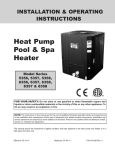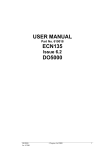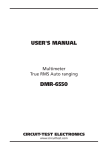Download Extech EA80 Instruction Manual
Transcript
User's Guide Indoor Air Quality Meter/Datalogger Model EA80 Introduction Congratulations on your purchase of the Extech EA80 Indoor Air Quality Meter. The meter measures Carbon Dioxide (CO2 , ppm) levels, ambient Temperature and Relative Humidity (%RH). 20,000 readings can be logged by the meter and later transferred to a PC using the RS-232 interface. This meter is shipped fully tested and calibrated and, with proper use, will provide years of reliable service. Description 1. 2. 3. 4. 5. 6. 7. 8. 9. 10. 11. 12. 13. 14. 15. 16. 17. 18. 19. Display. Gas exhaust. Gas inlet port RS232 AC adapter socket (9V, 300mA). Power Button Data Hold Button Backlight Button MX/MN Button SET Button ALARM button MEM (memory) button (Enter) ↵ button : READ button TIME button : °C/°F button : DEW button : WET button: Temperature / Humidity sensor probe. AC Adaptor Phono Plug Ø2.5 LCD Display 2 EA80 V2.1H 11/06 Preparation for Use Power Supply The meter is powered by six AAA-size alkaline batteries or an AC adapter. Installing the Batteries Insert six AAA-size batteries as indicated by the diagram located on the inside of the battery compartment. When the battery voltage drop below the operating voltage, the “ be displayed indicating that the batteries need to be changed. + ” indicator will AC Adapter The AC adapter allows you to power the meter from a wall outlet. When using the AC adapter, the batteries (if installed) will be bypassed. The AC adapter is not a battery charger. Gas Inlet Always ensure that the meter gas inlet port and gas exhaust are not blocked. Operation Note: Do not hold the instrument close to your face. Exhaled CO2 will affect the accuracy of the reading. Taking Measurements The sensor for Temperature, Humidity, Dew Point and Wet Bulb measurements is located in the remote probe. Hold the probe in the air in the area to be tested. DO NOT immerse in liquid. The sensor for CO2 measurements is located on the top of the meter itself. Selecting temperature units of measure (C/F) Press the °C/°F button momentarily to toggle the temperature units. CO2 Measurement button to turn on the meter, 1. Press 2. The sensor requires a 30 second warm-up before displaying the CO2 measurement. 3. The meter sensor needs about 10 minutes to stabilize in still air, after that the readings can be considered accurate. Moving the meter may decrease this stabilization time. 4. Primary display shows the CO2 reading. Secondary display shows temperature reading. Third display shows %RH. 3 EA80 V2.1H 11/06 Humidity Measurement 1. 2. 3. 4. 5. Press the “ ” button to power on the meter. The display will show the humidity reading value (% RH) directly on the third display. Hold the probe in the air in the area to be tested. Do NOT immerse in liquid. Allow adequate time for readings to stabilize. Read the measurements on the LCD. Temperature Measurement 1. 2. 3. 4. 5. Press the “ ” button to power on the meter. Press the °C/°F button momentarily to toggle the temperature units. The display will show the Temperature reading directly on the second display. Allow adequate time for readings to stabilize. Read the measurements on the LCD. Dew Point Temperature Measurement 1. 2. 3. 4. 5. 6. ” button to power on the meter. Press the “ Press “ DEW ” button The display will show the Dew Point Reading on the second display. Allow adequate time for the readings to stabilize Read the measurements on the LCD. Press “ DEW ” button again to exit dew point temperature reading. Wet Bulb Temperature Measurement 1. 2. 3. 4. 5. 6. ” button to power on the meter. Press the “ Press “ WET ” button The display will show the Wet Bulb Reading on the second display. Allow adequate time for the readings to stabilize Read the measurements on the LCD. Press “WET” button again to exit the display. 4 EA80 V2.1H 11/06 CO2 Maximum and Minimum Recording Measurement 1. Press “MX/MN” button to enter the maximum / minimum recording mode, the “MAX” icon appears on the display. The maximum CO2 reading will be displayed and will be updated only when a higher reading occurs. 2. Press “TIME” button to enter time display mode. Displays 2 and 3 will indicate the time the maximum reading occurred. 3. Press “MX/MN” button again. The “MIN” icon will appear with the minimum value and its stamp time. 4. Press “MX/MN” button again. The “△ ” icon will appear with the current value and current time. 5. Press “MX/MN” button again cycle through the recorded MAX, MIN and current readings. 6. Press “↵” button to exit this mode. 7. Press “TIME” button exit the time display mode. MAX 8 CO2 ppm d-h m:s MIN CO2 ppm d-h m:s CO2 d-h m:s Data Hold 1. Press the H button momentarily to freeze the displayed reading. The 'H' icon will appear on the upper left-hand side of the display. 2. Press the H button again to return to normal operation (the 'H' hold icon will disappear). SET MAX MIN ALM R M ppm 8888 88 Err INTV 8888 CO2 m:s CO2 DEW WET °C°F ppm CAL ppm 8888 CO2 d-h %RH ppm Backlight 1. 2. Press the “ “ button to turn the backlight on or off. The backlight will turn off automatically after 30 second. 5 EA80 V2.1H 11/06 CO2 Alarm Operation Setting the Alarm Limit Values 1. Press “ALARM” button to turn on the alarm function, the “ALM” icon, and current value are displayed. 2. Press “SET” button to enter High/Low limit value setting mode, the “SET” icon is displayed and hundred and thousand digits of the high limit value will flash. SET ALM CO2 ppm 3. Press “” or “” button to set desired value. 4. Press “” button to move the cursor to set the tens and ones. 5. Press “” or “” button to enter the desired value. 6. Press “” button to move the cursor to the hundred and thousand digits of the low limit value. 7. Press “” or “” button to set desired value. 8. Press “” button to move the cursor to move the cursor to set the tens and ones of the low limit value. 9. Press “” or “” button to set desired value. ppm CO2 ppm CO2 10. To change any setting, press “” or “” button to move the cursor to desired high or low limit value position. 11. Press “↵” button to store these setting and exit this mode. Turning Alarm On / Off Press “ALARM” button to turn on the alarm function, “ALM” is displayed. When the CO2 value is below the low limit value, the meter displays “” mark and beeps. When the CO2 value exceeds the high limit value, the meter displays “” and beeps. To exit the ALARM function, press “ALARM” button again. Setting the Real Time Clock 1. CAL SET MAX MIN Press “SET” button to enter the real-time clock setting mode, “SET” is displayed and the minutes ALM are flashing. R 2. Press “” or “” button to set the minutes. M 88 Err INTV CO2 ppm 3. Press “” button to move the cursor to seconds. DEW WET 4. Press “” or “” button to set the seconds. °C°F CO2 m:s ppm CO2 d-h %RH ppm 5. Press “” button to move the cursor the days. 6. Press “” or “” button to set the day of the real time date. (Please note that this is not a calendar. Days are elapsed days up to 99 total) 7. Press “” button to move the cursor to the hours. (Please note that this is a 24 hour clock) 8. Press “” or “” button to set the hours. 9. To change any setting, press “” or “” button to move the cursor to desired position. 10. Press “↵” button to store the settings and exit this mode. 8888 8888 6 EA80 8888 V2.1H 11/06 Manual Dataogging Storing readings Press " MEM " button. LCD will memory address number. Total memory size is 99 readings. SET MAX MIN display " M " and the ALM R M Viewing readings. Press " READ " button to enter READ mode. The LCD will display " R " and the memory address number. 8888 88 Err 8888 CO2 m:s INTV DEW WET °C°F ppm CO2 CAL ppm 8888 CO2 d-h %RH ppm Press " " or " " button to scroll through stored readings Press " ↵ " enter button to exit this mode. Deleting stored data Press “ SET ” button three times, the LCD will display “ CLr ” and enter the clear memory mode. Press “↵” button to clear the all manually stored readings. If you wish not to clear the memory press “ SET ” button two times then press “↵” button to exit the clear memory mode. Auto Datalogging Setting interval time Press “SET” button two times, the “INTV” mark is displayed and enter to the setting interval time mode. Press “” or “” button to select desired interval time from 1 second to 255 seconds. Press “↵” button to store the setting value and exit this mode. Auto Datalogging mode Press and hold “MEM” button for two seconds (3 beeps), the LCD will display “ ¯ ”and the memory location. “M” will flash each time a recording is made The maximum memory capacity is 20,000 recordings and that can be divided into 99 sets. Press “↵” button to exit this mode and stop recording. Deleting Logged Data Press “SET” button four times, the “CLr” and “ ¯ ” mark will be displayed Press “↵” button to clear the auto datalogged memorized data and exit this mode. If you choose not to clear the memory, press “SET” button again then press “↵” button to exit the clear memory mode. 7 EA80 V2.1H 11/06 Calibration CO2 Calibration 1. Press “ 2. Place the probe in a known CO2 reference for 10 minutes. 3. Press the “SET” button 5 times until “C-01” is displayed in the second display. 4. Press “►” or “◄” button to select digits to adjust (flashing). 5. Press “▼” or “▲”button to adjust the display to the reference value. 6. Press “↵” to store the value and exit the calibration mode. ” button to turn the meter on. Humidity Calibration 1. Press “ 2. Place the probe in a known humidity reference for 60 minutes. 3. Press the “SET” button 6 times until “SET” and “CAL” are displayed on the LCD. 4. Press “▼” or “▲”button to adjust the display to the reference value. 5. Press “↵” to store the value and exit the calibration mode. ” button to turn the meter on. Temperature Calibration 1. Press “ 2. Place the probe in a known temperature reference for 60 minutes. 3. Press the “SET” button 7 times until “SET” and “CAL” are displayed on the LCD. 4. Press “▼” or “▲”button to adjust the display to the reference value. 5. Press “↵” to store the value and exit the calibration mode. ” button to turn the meter on. 8 EA80 V2.1H 11/06 Specifications Display : Display Rate : LCD triple display. One time per second. Low Battery Indication : The “ + ” is displayed when the battery voltage drops below the operating voltage. Six (6) AAA-size alkaline batteries. or Regulated AC adapter. Approx. 8 hours by using alkaline batteries (without backlight or Alarm function). If datalogging over a long period of time, use an AC adapter. 99 sets. 20,000 sets (maximum 99 blocks) 5°C to 50°C (41°F to 122°F) -10°C to 60°C (-14°F to 140°F) 10%RH to 90%RH, non-condensing. 10%RH to 90%RH, non-condensing. 158 (L)x72(W)x35(H)mm, (6.22”x2.83”x1.38”) approx. 255g (including batteries) Instruction Manual, Battery, AC Adaptor, Software CD ROM & RS232 Cable. Power Supply : Battery Life : Manual Data Memory Capacity : Auto Datalogging Capacity ; Operating Temperature Range : Storage Temperature Range : Operating Humidity Range : Storage Humidity Range : Dimensions : Weight : Accessories : CO2 Specifications : Sensing Range : Sensing Resolution : Accuracy : Sensing Method : Gas Sampling Mode : Warm up time : Response time : Temperature Coefficient : 0 to 6000ppm 1ppm @ 101.4 kPa (29.92 inHg) and @ 25°C(77°F) ±3% of reading or ±50ppm, whichever is greater. Dual wavelength detector with non- dispersive infrared (NDIR) sensor. Diffusion. 10 seconds. < 10 minutes in still air. Add ±0.36% of reading per °C (±0.2% of reading per °F) away from calibration temperature. Temperature & Humidity Specifications : Relative Humidity Temperature Range 10% ~ 95%RH. -20℃~+60°C/-4℉~+140°F Resolution 0.1%RH 0.1°C, 0.1°F Accuracy ±3%RH @ 25°C(77°F), 30~95%RH) ±5%RH @ at 25°C(77°F), 10~30%RH) ±0.5°C, ±0.9°F Sensor type Precision capacitance sensor. Thermistor Response time 45%RH→95%RH≦ 1min 95%RH→45%RH≦ 3min 9 10°C / 2sec EA80 V2.1H 11/06 Maintenance Cleaning Periodically wipe the case with a dry cloth or a damp cloth with mild detergent. Do not use abrasives or solvents to clean this instrument. Battery Replacement When the “ ” symbol appears on the LCD, the six 1.5V ‘AAA’ must be replaced. 1. Turn the meter off. 2. Remove the meter’s battery cover 3. Replace the batteries observing polarity 4. Affix the battery cover and secure the rear screws. RS-232 Interface, Software Installation and Operation Software operational instructions are located on the software disc. 10 EA80 V2.1H 11/06 Warranty EXTECH INSTRUMENTS CORPORATION warrants this instrument to be free of defects in parts and workmanship for one year from date of shipment (a six month limited warranty applies to sensors and cables). If it should become necessary to return the instrument for service during or beyond the warranty period, contact the Customer Service Department at (781) 890-7440 ext. 210 for authorization or visit our website www.extech.com for contact information. A Return Authorization (RA) number must be issued before any product is returned to Extech. The sender is responsible for shipping charges, freight, insurance and proper packaging to prevent damage in transit. This warranty does not apply to defects resulting from action of the user such as misuse, improper wiring, operation outside of specification, improper maintenance or repair, or unauthorized modification. Extech specifically disclaims any implied warranties or merchantability or fitness for a specific purpose and will not be liable for any direct, indirect, incidental or consequential damages. Extech's total liability is limited to repair or replacement of the product. The warranty set forth above is inclusive and no other warranty, whether written or oral, is expressed or implied. Calibration and Repair Services Extech offers repair and calibration services for the products we sell. Extech also provides NIST certification for most products. Call the Customer Service Department for information on calibration services available for this product. Extech recommends that annual calibrations be performed to verify meter performance and accuracy. Support line (781) 890-7440 Technical support: Extension 200; E-mail: [email protected] Repair & Returns: Extension 210; E-mail: [email protected] Product specifications subject to change without notice For the latest version of this User’s Guide, Software updates, and other up-to-the-minute product information, visit our website: www.extech.com Extech Instruments Corporation, 285 Bear Hill Rd., Waltham, MA 02451 Copyright © 2006 Extech Instruments Corporation All rights reserved including the right of reproduction in whole or in part in any form. 11 EA80 V2.1H 11/06