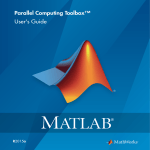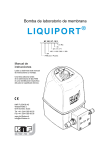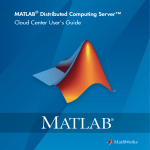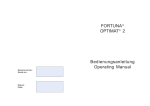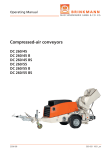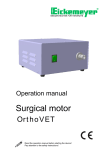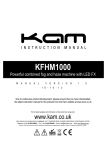Download SD2 Ops Manual
Transcript
Varian Analytical Instruments 2700 Mitchell Drive Walnut Creek, CA 94598-1675/USA PrepStar SD-2 Solvent Delivery Module Operation Manual ©Varian, Inc. 2001 03-914903-00:Rev. 1 Table of Contents Introduction.............................................................................................. 1 Overview................................................................................................................... 1 Manual Organization.................................................................................................. 2 Installation................................................................................................ 3 Overview................................................................................................................... 3 Site Requirements ..................................................................................................... 3 Physical Location of the System ........................................................................... 3 Space/Weight Requirements ................................................................................ 3 Environmental Requirements................................................................................ 4 Power Requirements ............................................................................................ 4 Unpacking and Inspection.......................................................................................... 4 Preparing the Pump for Operation ............................................................................. 5 Loading the Pump Oil ........................................................................................... 5 Electrical Connections .......................................................................................... 7 Fuse Replacement................................................................................................ 7 Fluidics................................................................................................................. 7 Preliminary Test ................................................................................................... 9 Final Testing....................................................................................................... 10 System Description ............................................................................... 11 Overview................................................................................................................. 11 The Solvent Delivery System .................................................................................. 11 Materials Used in the Solvent Delivery Module ................................................... 13 Characteristics of Titanium and Stainless Steel .................................................. 13 Solvent Considerations............................................................................................ 13 Operation................................................................................................ 15 Overview................................................................................................................. 15 The Keypad and Display.......................................................................................... 15 The Display ........................................................................................................ 15 The Keypad ........................................................................................................ 17 Generating a Solvent Flow ...................................................................................... 18 Maintenance and Troubleshooting ...................................................... 19 Maintenance Overview ............................................................................................ 19 Solvent Considerations............................................................................................ 19 Cleaning the System and Shutdown Procedures...................................................... 20 PrepStar SD-2 i Cleaning the System........................................................................................... 20 Shutdown Procedures......................................................................................... 20 Routine Maintenance............................................................................................... 21 The Pump Head ................................................................................................. 21 Replacing the Pump Seals.................................................................................. 22 Cleaning and Changing the Check Valves .......................................................... 23 Replacing the Pump Oil ...................................................................................... 25 Troubleshooting Overview ....................................................................................... 25 Troubleshooting Procedures ............................................................................... 26 Appendix ................................................................................................ 29 Specifications .......................................................................................................... 29 General Specifications........................................................................................ 29 Solvent Delivery Module Pump........................................................................... 29 Complete Spare Parts Kit ................................................................................... 29 Extended (1 year) Limited Warranty ................................................................... 29 Installation Requirements ................................................................................... 29 Physical Specifications ....................................................................................... 29 Spare Parts – PrepStar SD-2................................................................................... 30 Common Spare Parts ......................................................................................... 30 Spare Parts Kit ................................................................................................... 30 Figures Figure 1 PrepStar Solvent Delivery Module .................................................................. 1 Figure 2 Top of pump with oil input. .............................................................................. 6 Figure 3 Rear Panel – Solvent Delivery Module............................................................ 7 Figure 4 Pumpheads .................................................................................................... 8 Figure 5 The Menu Display........................................................................................... 9 Figure 6 Design of the Solvent Delivery Module ......................................................... 12 Figure 7 Schematic of Pump Head ............................................................................. 21 Figure 8 Inlet Check Valve.......................................................................................... 24 Figure 9 Outlet Check Valve....................................................................................... 24 ii 03-914903-00:1 Introduction Overview The PrepStar SD-2 Solvent Delivery Module is designed to meet the needs of scientists and engineers who require the ability to deliver solvents at high flow rates (up to 800 mL/min) at elevated pressures. The module is depicted in Figure 1. Figure 1 PrepStar Solvent Delivery Module PrepStar SD-2 1 Manual Organization The user manual includes the following sections: 2 • Introduction (page 1) describes the overall function of the solvent delivery system and provides an outline of the manual. • Installation (page 3) describes the required facilities and the installation procedure. • System Description (Page 11) describes the characteristics of the various components which are in contact with the solvent. • Operation (page 15) describes the application program that is used to set up and operate the system. • Maintenance and Troubleshooting (page 19) describes a series of preventive maintenance operations and discusses how you change components that need to be replaced on a periodic basis. It also discusses a variety of problems which you might encounter during operation of the instrument. It includes a description of activities which should be performed to determine the cause of problems and explains how to repair the unit, if necessary • Appendix (page 29) contains the specifications and a list of spare parts. 03-914903-00:1 Installation Overview The PrepStar SD-2 Solvent Delivery Module is designed to be installed by the user. This Section describes: • • the site requirements preparing the system for use Site Requirements Physical Location of the System The system should be used in a facility free from extremes of temperature, humidity, and vibrations. The distance between the system and the walls of the facility must be at least 8" (20 cm). This will provide suitable ventilation and will allow ready access in the event that any adjustments are needed. If an island-type laboratory table is available, it should be used, as it provides ready access to all parts of the system. Space/Weight Requirements 29.2 cm (W) x 19.7cm (H) x 57.5 cm (D), (11.5” x 7.75" x 20.25") 25 kg ( 60 lb) WARNING PrepStar SD-2 Avoid back strain and other injuries by following all safety precautions when lifting heavy objects. 3 Environmental Requirements • • • Temperature Range: 59 to 86 ºF (15-30 ºC) Humidity Range: 20 to 80% Relative Humidity Allowable temperature change: 5 ºF/hr (2.8 ºC/hr.) Do not install near a window, a ventilation duct, or any other device which can cause a significant change in the temperature. Use a ventilation/exhaust line to remove solvent vapors from the immediate vicinity of the instrument. Power Requirements 230 Vac, 50/60 Hz, 1000 VA A dedicated power line should be used for the system. This line should be Electromagnetic Interference free and must be connected to a true ground. The system should not be connected to a power line that is susceptible to sudden changes in power requirements (e.g., a power line that also serves an oven or compressor). If there are significant variations in the power line, a constant voltage (buck/booster) transformer may be required. Unpacking and Inspection Place the PrepStar SD-2 on a flat surface and inspect for damage. Damage in transit is the responsibility of the carrier. If any damage is found, contact the carrier and immediately. Many carriers must receive a damage claim within 7 days of delivery, and will need to see the shipping container. Inspect the shipping container for indications of damage. In North America damage occurring during transit is the responsibility of the carrier and should be reported immediately to the carrier and to: 4 03-914903-00:1 INSTALLATION Varian Analytical Instruments 2700 Mitchell Drive Walnut Creek, California 94598-1675 Attention: Customer Service 1-800-FOR-HPLC Outside North America, please contact the carrier and your local Varian office. For contents of shipping container see the Standard Accessory Kit list in the shipping box. Carefully unpack the PrepStar SD-2 Solvent Delivery System. It is a good idea to save the shipping container and packing material. They provide excellent protection for the instrument in case of future transit or storage. If any parts are missing, please contact your sales representative immediately. NOTE: If there is any apparent damage to the unit or any component, do not plug the unit into the power line. Preparing the Pump for Operation Loading the Pump Oil It is necessary to pour the oil into the gear box of the pump before operation. This should be done as follows in Figure 2. 1. Turn the main power switch off and unplug power cord. WARNING: SHOCK HAZARD PrepStar SD-2 Dangerous voltages exposed when cover is removed. This procedure must be performed by qualified personnel. 5 Oil fill plug Figure 2 Top of pump with oil input. 2. Remove the screws that attach the top cover to the pump. 3. Remove the oil fill plug on the gear box. 4. Pour the contents of the bottle containing the pump oil into the gear box (600 mL). 5. Place the VENTED cap plug into the pump (DO NOT REPLACE THE PLUG THAT YOU REMOVED IN STEP 2). 6. Replace the top cover on the unit and replace the three screws. 6 03-914903-00:1 INSTALLATION Electrical Connections The power cord is should be inserted in the power socket in the lower left corner of the rear panel, (Figure 3). Fuse Compartment Figure 3 Rear Panel – Solvent Delivery Module Do not plug the power cords into the line voltage until all connections have been made to all components in the system. All power cords should be connected to a common power line that is properly grounded. WARNING Fuse Replacement Always use fuses of the correct rating and type: 5 x 20 mm, 250 Vac, 5 Amp, Type F WARNING: FIRE HAZARD To avoid fire hazard replace fuses ONLY with fuse of the same rating and type. Always switch off the AC power and uplug the power cord before replacing a fuse. Fluidics The inlet port for the Solvent Delivery Module is the manifold that delivers solvent to the bottom of the pump. The outlet port PrepStar SD-2 7 for the Solvent Delivery Module is the manifold connected to the upper check valves. Washing sections’ ‘connections Pump Outlet Pump Inlet Figure 4 Pumpheads NOTE: When connecting fittings to the system, tighten all fittings fingertight plus a ¼ turn. Overtightening may permanently damage a fitting. NOTE: All inlet lines should be filtered At the rear of each pumphead, at the top and the bottom, is a washing section (see Figure 4 above). These connections can be used to flush the rear of the piston seals. This is especially useful when buffers are used as part of the mobile phase. The washing port can be used two ways: 8 03-914903-00:1 INSTALLATION 1. A wash bottle or syringe can be used to squirt water or methanol directly through the back of the pumphead. This can be done individually through the two heads, or by connecting the two heads together as shown in Figure 4. A small pump, or a reservoir positioned above the pump, could also be used to produce a continuous flow of wash liquid behind the pump heads. Preliminary Test At this juncture, it is suggested that a preliminary test is performed to ensure that the pump(s) deliver solvent and the fittings do not leak. To perform the Preliminary Test: 1. Power up the pump(s). After a few seconds, the display will present the Menu display (Figure 5). FL1 XXXmL PLXXXX XXXXpsi (bar) FL2 XXXmL RAMP XXX=TXXXmn Figure 5 The Menu Display NOTE: A detailed discussion of the operating program is presented in the Operation section beginning on Page 15. The instructions listed below are provided as a step by step protocol simply to test the system. 2. Click the Field button until the cursor is in the first character in the FLO field. Click on the ▲key until the first character in the FLO field is 1 (e.g. 100 mL/min). For two pump systems, make certain that the flow is set for both pumps. 3. Click on the Field button until the cursor is on the first character of the Press field. If the system indicates the pressure limit in psi, click on the ▲ key until the first character in the PRESS field is 2 (e.g. 2000 psi mL/min). If the system indicates the pressure limit in bar, move the cursor to the second character, then click on the ▲ key until the first character in the PRESS field is 1 (e.g. 100 bar). PrepStar SD-2 9 4. Press the RUN button. The pump will deliver solvent at the indicated flow rate. Allow the system to deliver solvent for approximately five minutes and check for leaks. 5. Press the STOP button and continue the installation. Final Testing The final testing is done with the pressure load (e.g. HPLC column) in place and is a high pressure test. To perform the final test: 1. Raise the flow rate to 150 mL/min (for 200 mL/min systems) or 600 mL/min (for 800 mL/min systems). 2. Press RUN. The system should deliver solvent at the indicated flow rate. If the system stops due to a pressure overload, raise the pressure limit by 500 psi (33 bar). NOTE: Make certain that the pressure limit is not set above the maximum pressure indicated by manufacturer of any device that will be attached to the solvent delivery module.. If the pressure overload is reached again, do not raise the pressure again. Instead, the cause of the blockage should be determined and corrected. 3. Allow the pump to deliver solvent at the indicated flow rate for approximately 1/2 hr. and check for leaks. 10 03-914903-00:1 System Description Overview The PrepStar SD-2 Solvent Delivery Module system provides a convenient method to deliver solvent at a high pressure. Two different pumps are available, 200 mL/min and 800 mL/min. The Solvent Delivery System The PrepStar SD-2 Solvent Delivery Module System is specifically designed for preparative chromatography. The pump includes two pistons to provide ripple-free delivery of the mobile phase. The pump is shown in Figure 6. PrepStar SD-2 11 Figure 6 Design of the Solvent Delivery Module Pump seals should be replaced on a periodic basis (typically after 6 months to a year of operation). To replace pump seals, refer to Replacing the Pump Seals, page 22. Each check valve is fitted with 1 sapphire seat and 1 ruby ball. These materials have been chosen for their hardness and ensure reliable use of the pump for an extended period of time with a minimum of maintenance. The wear and tear on the seats and ball depend to a great extent on the amount of particulate matter in the solvent, thus the solvent should be well filtered. If the mobile phase is well filtered (e.g. no particulate matter), the balls and seats should last for an extended period of time. For information about changing seats and balls, refer to Cleaning and Changing the Check Valves, page 23. 12 03-914903-00:1 SYSTEM DESCRIPTION Materials Used in the Solvent Delivery Module The following materials are used in the Solvent Delivery Module: • titanium, zirconia, sapphire, ruby and other ceramic materials, PEEK and Teflon. Characteristics of Titanium and Stainless Steel Solvent Delivery Modules include fittings, tubing, and other components fabricated from titanium. This material is inert to most solvents and mobile phases. Type 316 Stainless Steel is inert to most solvents and mobile phases, however, the following materials should be avoided: • • • Salts containing halogens halogenated acids at any pH acidic solutions with a pH below 2 Solvent Considerations Hazardous chemicals under pressure. Use proper eye and skin protection. The composition of the solvent used with the Solvent Delivery Module depends on the application. In many cases, the solvent contains an organic solvent such as methanol or acetonitrile and a buffer (e.g. 0.05 M KH2PO4/H3PO4, pH = 4.0). To maximize the efficiency and reliability of the instrument, the following general guidelines for the solvent should be heeded. PrepStar SD-2 • Water should be purified using a reverse osmosis system. • High quality organic solvents should be used. • Mobile phases should be filtered through a 0.22 µ membrane filter before use to remove any particulate 13 matter. Filters should be checked to ensure that extractable materials are not present. • If you use a buffer solution, ensure that fresh solutions are used. Microbiological growth can occur in a few days, this may change the composition of the buffer and/or lead to particulate matter in the system. NOTE: Do not leave water, buffers, salts, or other potentially corrosive materials in the system when it is not in use. Failure to flush these material from the liquid path may result in damage to the system and could possibly void the warranty. It is very important to be aware of materials which are potentially corrosive to the system. NOTE: If caked salt is observed on any part of the system (e.g. by a fitting), clean it up and determine the cause of the leak before continuing. 14 03-914903-00:1 Operation Overview The PrepStar SD-2 Solvent Delivery Module is controlled via the controller on the front panel. In this section, we describe the general mode of operation of the system via the controller on the Solvent Delivery Module and provide a definition of each control. The Keypad and Display The keypad and the display provide control of the instrument when it is in manual mode. All user entry is performed via the keypad as described below. The Display The display has two lines which present the system status and allows for entry of the desired operating information as follows: • FLO is used to indicate the desired flow rate(s). The maximum value is 800.0 mL/min. The flow rate that will be delivered when the RUN button is pressed is dependent on the RAMP entry. • If a constant flow rate is desired, enter the flow in the first flow field and a RAMP of zero. When the RUN button is pressed, the pump will deliver the indicated flow rate until the STOP button is pressed. If the flow rate should change during the run, enter the initial flow rate in the first flow field (FL1) and the final PrepStar SD-2 15 flow rate in the second flow field, (FL2). When the RUN button is pressed, the pump will deliver the indicated flow rate until the STOP button is pressed. The flow rate at a given instant is determined by the starting flow rate, the final flow rate and the ramp time. As an example, if you select a ramp of 200 minutes and a starting flow rate of 200 mL/min and a final flow rate of 100 mL/min, the flow will be 150 mL/min after 100 minutes. At the end of the ramp period, the flow rate will remain at the final flow value setting until the STOP button is pressed. • RAMP is used to indicate the desired time for the change in the flow indicated above (in min). When the RUN button is pressed, the flow rate will increase from the start flow rate to the final flow rate in a linear manner at the indicated rate until the flow rate is equal to the upper flow rate indicated above. At that point (=), the mobile phase will continue to be delivered at the flow rate indicated in the second FLO field until the STOP button is pressed. • TIME (T) indicates the period of time that has elapsed in the current operation (i.e., since the RUN button or the RESET button was pressed). This is not editable by the user. • PL indicates the user selected pressure limit for the system. The maximum values are indicated in Table 1. The right field is the actual pressure during a run. Table 1 Maximum Pressure Psi Bar 16 2500 170 03-914903-00:1 OPERATION The Keypad The keypad includes the following keys: • FIELD: Moves the cursor to the next position. • ▲: Increases the value of the active character. This is a two speed control, if you click for a short period, the value increases by one character; if you hold the button down, the value will increase on a continuous basis. • ▼: Decreases the value of the active character. This is a two speed control, if you click for a short period, the value decreases by one character; if you hold the button down, the value will decrease on a continuous basis. • RUN: Initiates the delivery of the mobile phase at the indicated flow rate. If a RAMP has been selected, the flow rate will start at the value indicated in the first flow field and increase (decrease) until the flow rate indicated by the second flow rate field. The time for the change in set in the RAMP field. If a flow rate ramp has been halted due to STOP command, the flow rate ramp will continue when the RUN button is pressed. PrepStar SD-2 • STOP: Terminates the delivery of the solvent and the RUN Time clock. If a flow rate ramp is active, the ramp will be held at the present point and will resume when the RUN button is pressed. • RESET: If a flow ramp has been selected, this button is used to set the flow rate that will be delivered when the RUN button is pressed to the initial flow rate. This button is only active after the STOP button has been pressed; if the button is not pressed, the ramp will continue. 17 Generating a Solvent Flow To generate a solvent flow: 1. Enter the desired flow rate 2. Enter the maximum pressure 3. Enter the ramp (if desired) 4. Press RUN. 18 03-914903-00:1 Maintenance and Troubleshooting Maintenance Overview On a routine basis, the following activities are recommended to maintain the system in maximum operating condition: • always use high purity solvent and ensure that particulate matter does not enter the system. • keep the system clean and follow a shutdown protocol. • replace consumable items on a periodic basis. When a system is first installed, it may be wise to obtain performance data from an application that can be readily obtained on a consistent basis. This application can be used as a benchmark to monitor the performance of the system. Lists of recommended spare parts are presented in the Appendix. Solvent Considerations The use of high purity solvents will maximize performance and minimize problems with the system. Water should be purified using a reverse osmosis system and high quality organic solvents should be used. It is important to keep particulate matter out of the system. The following steps are recommended: • PrepStar SD-2 Solvents should be filtered through a 0.22 µm membrane filter before use to remove any particulate matter. Filters should be checked to ensure that extractable materials are not present. 19 • If the solvent includes salts and/or buffers, the flush ports on the pump can be used to rinse the system. The rinse solution should be free of particulate matter (e.g. de-ionized water should be used). Cleaning the System and Shutdown Procedures Cleaning the System On a periodic basis, flush the system with a volatile organic solvent such as methanol using a rapid flow rate. The frequency of flushing is dependent on the use of the system and the nature of the solvent. If the system is used on a daily basis, the system should be flushed on a weekly basis. If the instrument is used on a less than daily basis, it should be flushed after each use. Shutdown Procedures Short-Term Shutdown Procedures If the system will not be used for a short period of time (e.g. a few hours), the solvent can be recycled to maintain a flow through the system. A lower flow rate can be used to minimize the wear and tear on the pumps. The upper pressure limit should be set approximately 500 psi (35 bar) above the pressure required for the flow rate (to protect the system in case of a blockage). If the solvent is recycled for a significant period of time, do not use this solvent for normal operation because some of the more volatile components may evaporate over time. For short term shutdowns, it is recommended that the power switch on the front panel is left on. Long-Term Shutdown Procedures The conditions below are to be used when the Solvent Delivery Module will not be used for a lengthy period, or if you cannot maintain the flow of solvent during the shutdown period. 20 03-914903-00:1 MAINTENANCE AND TROUBLESHOOTING To prepare the system for shutdown: 1) Flush with water until all salts and buffers are removed. 2) Flush with methanol so that the water is removed. Routine Maintenance The Pump Head Under normal operating conditions, it will be necessary to replace some components (e.g., the pump seals and check valves). The frequency of replacement is dependent on a variety of factors including the nature of the solvent, the number of hours/day that the system is used, the efficacy of removal of particulate matter from the solvent, and the pressure that the pump is required to deliver. As a rough rule of thumb, pump seals should be replaced every 6-12 months, and check valves should be replaced after a few years (or sooner depending on the usage and the solvent). A B D E F G H C A B C D E F G I J K L M N O Figure 7 Schematic of Pump Head Outlet Pumphead (high pressure segment) Inlet Spring Seal O-Ring PEEK Back up Ring Rulon Guide PrepStar SD-2 Legend H I J K L M N O Pumphead (low pressure segment) O-Ring Wash Spring Spring Seal Rulon Guide Retainer Plate Screws Plunger 21 Replacing the Pump Seals The pump seals should be replaced when leaks are observed from the pump. Both seals should be replaced at the same time. To replace the pump seals: 1. Remove all inlet and outlet tubing. 2. Remove all tubing for the wash ports (if present). 3. Unscrew the two screws which hold the pump head to the system. CAUTION Be sure to support the pump head while unscrewing the bolts. 4. Carefully remove the low pressure segment of the pump head from the system by sliding it off the plunger. NOTE: Pull the pump head directly toward you. If significant pressure is placed on the plunger while the pump head is being removed, the plunger could be broken. 5. Remove and replace the seals from inside the pump head (both seals should be replaced). NOTE: When you are removing the seals, take care not to scratch other components of the pump. 6. Use a spare plunger to ensure proper alignment of the components after they are put into the head. NOTE: When installing the seals, ensure that the springs are facing the pump head. Take care to ensure that the seals are not distorted, bent or dented. 7. Place the plunger into the pump head and press on the cap until it is flush with pump head. 8. Remove the spare plunger and carefully slide the refurbished pump head on to the plunger on the pump. 22 03-914903-00:1 MAINTENANCE AND TROUBLESHOOTING NOTE: Inspect the plunger before reinstalling the pump head to ensure that it is not damaged. 9. Replace the two screws. 10. Replace all tubing. 11. Pump acetone through the pump for 10-15 minutes at a rate of 100 mL/min. Acetone serves to swell the pump seals and provide a tighter fit. The acetone can be recycled for this operation. Cleaning and Changing the Check Valves Each pump head is equipped with an inlet and an outlet check valve. Both valves should be cleaned (changed) at the same time. The check valve has a ball and seat design and includes a ruby ball with sapphire seat in a titanium housing. The best way to determine if the check valves have deteriorated is to monitor the flow rate at a set of specific conditions. For systems that are dedicated to a specific application, the flow rate should be checked on a routine basis (e.g., on a monthly basis). If the system is used under varying conditions, a standard set of conditions should be developed for this test. When a defective check valve is found (i.e., the observed flow rate is incorrect), it should be cleaned or replaced as described below. To clean the check valves: 1. Remove appropriate plumbing from the check valve connector (take care not to put undue stress on the manifolds). 2. Remove the check valve connector (with a 13 mm or ½" wrench). 3. Rinse the interior of the check valve assembly using an appropriate solvent (an organic solvent such as methanol or acetonitrile will remove most materials). 4. When the rinse solvent is clear, replace the check valve assembly. PrepStar SD-2 23 To replace the check valves: 1. Remove appropriate plumbing from the check valve connector (take care not to put undue stress on the manifolds). 2. Remove the check valve connector (with a 25 mm or 1" wrench). 3. Carefully remove the check valve housing. (The entire housing should be removed.) 4. If necessary, force the check valve out of its housing by using a rod inserted from the tube end. 5. Take the check valve apart. The sapphire seats and ruby ball should be discarded. 6. Install new seats and ruby ball and reassemble the check valve. When reassembling the check valve, ensure that the ruby ball is seated against the shiny part of the seat. NOTE: The inlet check valve and outlet check valve are put together in a different order. Refer to Figure 8 (inlet check valve) and Figure 9 (outlet check valve) for assistance. A CD B E F Figure 8 Inlet Check Valve F A E DC B Figure 9 Outlet Check Valve A Housing B PEEK Seal C Sapphire Seat 24 Legend D E F Ruby Ball Cage PEEK Spacer 03-914903-00:1 MAINTENANCE AND TROUBLESHOOTING 1. Place the check valve into its housing and then into the pump head. Tighten the connector. The check valves should be snug (finger tight plus ¼ turn with a wrench). DO NOT OVERTIGHTEN the fittings as this may cause damage to the internal components. 2. Replace the inlet tubing. 3. Prime the pump. It may be necessary to force solvent into the pump head using a squeeze bottle. 4. Replace outlet tubing. Replacing the Pump Oil The pump oil should be replaced every year or after 2000 hours of operation, whichever comes first. Meropa 150 (Texaco) oil should be used. Troubleshooting Overview Troubleshooting is defined as the determination of the reason for an abnormal response from the system. Troubleshooting can be simplified and the amount of downtime can be reduced by a consideration of the following guidelines: PrepStar SD-2 • In almost all situations, there is one proximate cause for the problem • A fundamental knowledge of the role of each component in the system is extremely useful in diagnosis of the problem. • The availability of critical spare parts is extremely useful. If it is suspected that a part is faulty, replacing that part may rapidly solve the problem. • If any aspect of the operating conditions are changed, run a “before” operation and an “after” operation to ensure that the effect of the change is well understood. Do not consider any change as trivial. 25 • If you change the supplier of organic solvents, buffers, salts, etc., ensure that the new and old reagents are equivalent by running the same operation with each. In normal operation, the Solvent Delivery Module is quiet. If a change in the volume or the tone from the system is observed, determine the cause of the noise. Although this is an unscientific approach, a change in the volume and/or tone is frequently a good indication that something has changed. A service department, which is designed to assist in the diagnosing and repair of any problems that may occur, is available. If you need assistance, please contact your nearest sales or service representative. Additional troubleshooting information is contained in manuals provided with components such as the variable wavelength detector, the recorder, etc. Troubleshooting Procedures A Component does not Operate If a component does not start, the initial response should be to ensure that the component is connected to the power line and the fuse is good. It may be worthwhile to turn the component off and on again. Problem Probable Cause Solution Pump will not start Pump is not plugged in Plug pump in Circuit breaker off Turn circuit breaker on Fuse is blown in pump Check/replace fuse Drive not reset on power up Reset drive by turning power off, wait 30 seconds and turn power on Pump will not start 26 03-914903-00:1 MAINTENANCE AND TROUBLESHOOTING Fluidics Problems Problem Probable Cause Solution Abnormally High Pressure Tubing clogged Isolate clogged line. Flush out at high flow rate. Low flow rate (No Pressure) Pumps not primed Disconnect application and run at high flow rate Loose inlet lines Low flow rate (Under Pressure) Liquid leaking from back of pump heads Significant pressure variance over a short time period (spikes) PrepStar SD-2 Loose fittings between pump and system Tighten fittings on inlet pump lines. Check valves Clean or replace valves (Page 23) High pressure seal deteriorated Replace seal (Page 22) Check valves not operating efficiently Clean or replace valves (Page 23) Back seal deteriorated Replace Seal (Page 22) Degas solvent if a persistent problem 27 28 03-914903-00:1 Appendix Specifications General Specifications • Compact, modular, benchtop design • Maximum operating pressure 800 - 2500 psi (165 bar). Solvent Delivery Module Pump • Includes all general specifications listed above • Duplex zirconia plunger pump • Titanium pump heads • Flow Rate: SD-2 80 to 800 mL/min (upper flow rate limit is dependent on solvent viscosity) • Pressure monitor (displayed on control panel) Complete Spare Parts Kit Extended (1 year) Limited Warranty Installation Requirements • Power: 230 Vac, 50/60 Hz, 1000 VA Physical Specifications • • Solvent Delivery Module: 11.5" W x 7.75 H x 20.25"D (29.2 cm x 19.7 cm x 57.5 cm) Weight: approximately 60 lb (27 kg). PrepStar SD-2 29 Spare Parts – PrepStar SD-2 Common Spare Parts Item Part Number PE/Zinc Chromate (White) Seals Viton O-Rings Check Valve Cartridge Nut (1/8"), Stainless Steel Ferrule (1/8"), LITE-TOUCH Luer Lock Adapter Zirconia Plunger, 10 mm Ferrule (1/4"), Titanium Nut (1/4"), Stainless Steel Tee (1/8"), Titanium Inverted Nut (1/4"), Stainless Steel Fuse Kit (220V) Ferrule, (1/8"), PEEK PCG601660010 PCG60130088100 PCG549A00005T PCG369220200 PCG369000200LT PCG369520100 PCG6030F3026771 PCG369000400Ti PCG369220400 PCG3632T0400V PCG362720400V PCG50220STKIT PCG3690P0200 Quantity (in spare parts kit *) 16 16 6 8 8 5 1 8 8 1 4 1 4 Spare Parts Kit The PrepStar SD-2 Spare Parts Kit (02-KIT-ReS800) includes the above items. Please call Varian for price and delivery information. 30 03-914903-00:1