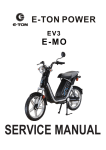Download Installation Guide and User`s Manual
Transcript
SAFESIGHT ™ SC9003 Reverse back up camera system Installation Guide and User’s Manual Version 1 Table of Contents 1. Introduction...................................................................................................................................................................................................1 1.1 Notes and Warnings .......................................................................................................................................................................1 2. Installation/Setup .......................................................................................................................................................................................2 2.1 LCD monitor shroud removal.....................................................................................................................................................2 2.2 Method 1 – Shroud removal using a screwdriver .............................................................................................................3 2.3 Method 2 – Shroud removal using a credit card ................................................................................................................4 2.4 Method 2 – Shroud Mounting tabs and receiver................................................................................................................5 3. Monitor Wiring harness ...........................................................................................................................................................................6 3.1 Identifying the bare wires............................................................................................................................................................6 3.2 Method Identifying the RCA cables..........................................................................................................................................7 3.3 Monitor cable diagram ..................................................................................................................................................................8 3.4 Multi-pin connector connection ................................................................................................................................................9 4. Back up camera .........................................................................................................................................................................................10 4.1 Identifying the camera connections .....................................................................................................................................10 4.2 Back up camera cable diagram ...............................................................................................................................................11 5. Camera extension cable.........................................................................................................................................................................12 5.1 Identifying the camera extension cable connections....................................................................................................12 5.2 Back up Camera Cable Diagram..............................................................................................................................................13 6. System connections ..........................................................................................................................................................................14-15 6.1 Cable connections ..................................................................................................................................................................14-15 6.2 System Diagram.............................................................................................................................................................................16 6.3 In-line fuse connection ...............................................................................................................................................................17 6.4 Main power connection.......................................................................................................................................................18-19 6.5 Reverse trigger connection ...............................................................................................................................................20-21 7. Troubleshooting........................................................................................................................................................................................22 7.1 Unit will not turn on when the vehicle is placed in reverse.......................................................................................23 7.2 Monitor turns on but camera does not when placed in reverse..............................................................................22 7.3 Monitor and camera will not turn on after the vehicle is taken out of reverse.................................................23 7.4 Monitor randomly turns on and off. .....................................................................................................................................23 Safesight SC9003 Back up camera system www.qualitymobilevideo.com 1. Introduction Thank you for purchasing the Safesight SC9003 Reverse camera system! This system will help prevent the most deadly type of automobile accidents, reversing accidents. All that’s left is to install and use your system. In the following information we will guide you through installing your system and getting the most out of it. First we begin with a couple of things you should have on hand to help with the installation of your system: • • • • • • Voltmeter or DMM Basic hand tools, i.e. (pliers, screwdriver, socket set) Electrical tape Wire ties Crimp connectors Wire crimper 1.1 Notes and Warnings Here we show you how we will outline different things that will help and point things out during the course of your installation and use. (as shown below). Note: Notes will be highlighted in this yellow box. Warning: Warnings will be highlighted in this orange box. Page 1 Safesight SC9003 Back up camera system www.qualitymobilevideo.com 2. Installation/Setup We begin by identifying the contents of the back up camera system: 1. 2. 3. 4. 5. 6. 7. 8. LCD Monitor Back up camera Monitor wiring harness Camera wiring harness Extension cable Remote Control Mounting stand Headrest shroud Warning: All electrical connections should be done after removing the negative post of the battery. Under no circumstance does qualitymobilevideo.com assume any liability. Use these instructions at your own risk. These instructions are meant as a guide but require knowledge by the installer. If you are unfamiliar please seek professional advice prior to any and all installation. 2.1 LCD monitor shroud removal When un-packaging the monitor you will typically find the monitor already inserted into the headrest shroud. Here is how to remove the monitor from its shroud. The monitor is held into the shroud with two tabs on the left and right side of the monitor and shroud. To remove the monitor from the shroud you will need to carefully pry the tab with a small flat head screw driver or pick. Warning: these tabs can break very easily if pried too far. Page 2 Safesight SC9003 Back up camera system www.qualitymobilevideo.com 2.2 Method 1: - Shroud removal using a screwdriver See the picture below for added clarification on the removal of the monitor from its shroud. Note: Carefully insert the screwdriver or pick and gently pry the tab back. If the shroud is installed and you cannot access the tabs or you fear breaking the tab there is another method to remove the monitor from its shroud. See method 2 on the next page. Page 3 Safesight SC9003 Back up camera system www.qualitymobilevideo.com 2.3 Method 2: - Shroud removal using a credit card Note: Carefully insert a credit card in between the monitor housing and the shroud gap Page 4 Safesight SC9003 Back up camera system www.qualitymobilevideo.com 2.4 Shroud mounting tabs and receivers Note: The rectangular slot and tab lock into one another Page 5 Safesight SC9003 Back up camera system www.qualitymobilevideo.com 3. Monitor wiring harness The monitor wiring harness is a single harness that has a multi-pin connector on one end and a series of wires and RCA cables on the other. The black box contains a power filter and fuse that prevents damage in the event of a short circuit. The multi-pin connector has a tab that prevents the connectors from being inserted incorrectly to one another. Note: In the event that the monitor will not respond please check to make sure the fuse is seated properly and fuse is not blown. 3.1 Identifying the bare wires Bare Wire color Connection Red Positive + 12 volts – connect this to a switched power supply at the fuse box so that the monitor will get power only when the key is on. Black Negative – 12 volts – connect this to the ground of the vehicle. Green Positive + 12 volt trigger – when 12 volts is applied to this wire it will trigger the monitor to turn on to the camera input, this will prevent you from turning the monitor off until 12 volts is removed from this wire. Page 6 Safesight SC9003 Back up camera system www.qualitymobilevideo.com 3.2 Identifying the RCA cables RCA Cable Connection Male RCA Cable Connect this to a secondary camera or DVD source. This input is not trigger-able and can only be used if 12 volts is not applied to the green trigger wire. Female RCA Cable Connect this to the back up camera or to a source that you want to display when 12 volts is applied to the green trigger wire. Page 7 Safesight SC9003 Back up camera system www.qualitymobilevideo.com 3.3 Monitor cable diagram Multi-pin connector Male RCA Cable Female RCA Cable Red bare wire Page 8 Black bare wire Green bare wire Safesight SC9003 Back up camera system www.qualitymobilevideo.com 3.4 Multi-pin connector connection Warning: Carefully align the cables so that no damage occurs to the pins, use caution when pressing the connector’s together. Damage to the harness is not covered under warranty. Note: Tab prevents misalignment of connectors, gently press connectors together after proper alignment. Page 9 Safesight SC9003 Back up camera system www.qualitymobilevideo.com 4. Back up camera The back up camera that is included in this system is a high sensitivity CCD camera that has excellent low light capabilities. In situations where there is no ambient light the camera has infrared illumination that will illuminate approximately a 10 foot radius in front of the camera for better visibility. Note: Infrared LED’s that are inside the camera are not visible to the human eye. These will not light up, this is normal operation. 4.1 Identifying the camera connections Connector Use Yellow Female RCA Cable This is the video output. This is a standard composite NTSC RCA video output. Red DC Power connector This is the DC power connector; the center pin of the connector is positive 12 volts. The outer shield is negative 12 volts. Page 10 Safesight SC9003 Back up camera system www.qualitymobilevideo.com 4.2 Back up camera cable diagram Red DC Power connector Yellow RCA video output cable Warning: Make sure to make DC Power connection when no power is applied and battery is disconnected, short is possible if not inserted correctly. Note: Center pin on the Red DC power connector is positive 12 volts Page 11 Safesight SC9003 Back up camera system www.qualitymobilevideo.com 5. Camera extension cable The extension cable that is included with this kit is a shielded 60 foot cable that carries composite video and 12 Volts DC power and ground. The cable has two ends, one end has two connectors and the other end has one RCA connector and two bare leads. 5.1 Identifying the Camera Extension cable connections Connector Use Yellow male RCA Cable This is a straight through video cable, when connected to the camera it will carry the video signal to the monitor. Red DC Power connector This is the DC power connector; the center pin of the connector is positive 12 volts. The outer shield is negative 12 volts. Red bare wire This is the 12 volt positive power connection for the camera. Black bare wire This is the 12 volt negative power connection for the camera. Page 12 Safesight SC9003 Back up camera system www.qualitymobilevideo.com 5.2 Back up Camera Cable Diagram Red bare wire Black bare wire RCA connector Page 13 Red DC power connector Safesight SC9003 Back up camera system www.qualitymobilevideo.com 6. System connections There are several ways to install this system. We will only discuss the way we recommend installing the system so that it can be used in many different ways. You will be able to turn the system on at any time and the system will automatically turn on when the vehicle is placed in reverse. 6.1 Cable connections Key Location Connector Use 1. Camera Yellow female RCA Cable This connects to the yellow RCA cable on the extension cable. 2. Camera Red DC Power connector This connects to the Red DC power connector on the extension cable. 3. Extension cable Red DC Power connector Connects to the Red DC power connector #2. 4. Extension cable Yellow male RCA Cable Connects to the yellow female RCA cable #1. Red bare wire This is the 12 volt positive power connection for the camera. This will connect to the same location you get power from. 5. Extension cable Page 14 Safesight SC9003 Back up camera system www.qualitymobilevideo.com 6. Extension cable Black bare wire This is the 12 volt negative power connection for the camera. This will connect to the same location you get power from. 7. Extension cable Yellow male RCA Cable Connects to the yellow female RCA cable #8. 8. Monitor harness Yellow female RCA Cable Connects to the yellow male RCA cable #7. Yellow male RCA Cable This can be left unplugged. nd This is the 2 video input for another camera or other source. Red Positive + 12 volts – connect this to the fuse box or other positive circuit of the vehicle that switches on with the key. This connects to the same location as #5 Black Negative – 12 volts – connect this to the ground of the vehicle. This connects to the same location as #6 Green Positive + 12 volt trigger – this connects to the positive side of the reverse light. This triggers the monitor to turn on in reverse. 9. 10. 11. 12. Monitor harness Monitor harness Monitor harness Monitor harness Note: The extension cable can only be used one way, make sure when running cable in the vehicle you place the end with two connectors at the camera. Page 15 Safesight SC9003 Back up camera system www.qualitymobilevideo.com 6.2 System Diagram 1 4 11 2 3 12 6 10 9 5 7 8 Warning: It is always recommended that you place an inline fuse within 6 inches of the main power tap; this protects the system and the wiring in the event of a short. Warning: Fire is possible if inline fuse is not used and a short occurs. A 7.5 amp fuse should be placed inline prior to both the camera and monitor power connection. Page 16 Safesight SC9003 Back up camera system www.qualitymobilevideo.com 6.3 In-line fuse connection (not included) An inline fuse is recommended to be put in place within 6 inches of the power tap. In-line fuses prevent fires and damage to equipment in the event of a short circuit. In-line fuses and fuse holders can be purchased at any automobile store or electronics store. To power supply of fuse block Fuse 7.5 amp Monitor power lead Camera power lead Page 17 Safesight SC9003 Back up camera system www.qualitymobilevideo.com 6.4 Main power connection The main power connection can be made many different ways. You can connect main power by: • Using a cigarette lighter cord • Taping the back of a cigarette lighter • Tapping power at the fuse block • Tapping power from an auxiliary circuit • Tapping power from the key cylinder The method we recommend is to connect power to the fuse block. We recommend using a voltmeter to find a fuse or circuit that turns on with the key and is not a critical circuit like “ABS pump”. You typically want to tap circuits like radio, cigarette lighter, auxiliary power socket. In the event of a short circuit you will not lose a critical component that could compromise safety. The easiest way to tap the fuse block is to purchase a fuse tap from us or any major auto parts store. The fuse tap will supply you with a terminal or wire in which you will connect to your fuse. At the fuse block you make your positive power connection for both the monitor and camera. The negative power connection can be made anywhere on the vehicle. We recommend that you place the ground on a factory ground terminal. Page 18 Safesight SC9003 Back up camera system www.qualitymobilevideo.com In-line fuse to protect in the event of a short Fuse tap Warning: It is always recommended that you place an inline fuse within 6 inches of the main power tap; this protects the system and the wiring in the event of a short. Warning: Fire is possible if inline fuse is not used and a short occurs. A 7.5 amp fuse should be placed in line prior to both the camera and monitor power connection. Page 19 Safesight SC9003 Back up camera system www.qualitymobilevideo.com 6.5 Reverse trigger connection The reverse trigger is a positive signal that causes the monitor to automatically turn on when the vehicle is placed in reverse. We recommend that you tap this signal at the light bulb connector. To access this you will need to remove the tail light of the vehicle. Once you have removed the tail light of the vehicle you will use a voltmeter to determine which lead supplies 12 volts positive power. This is done by setting your voltmeter to dc volts and probing the wires to determine which is positive and what ground is. A correct reading on the voltmeter will indicate +12 volts; some voltmeters will read negative voltage, this means that you have the positive and negative wires reversed. Note: This step must be done with a voltmeter; guessing or using a test light will yield incorrect results. We receive many phone calls stating defective merchandise and this is the single largest mistake when installing a back up camera system. Page 20 Safesight SC9003 Back up camera system www.qualitymobilevideo.com Once you determine which wire is the positive signal you will tap this circuit with a wire tap. You will need to connect this to the green lead of the monitor. Connect reverse trigger to this lead Page 21 Safesight SC9003 Back up camera system www.qualitymobilevideo.com 7. Troubleshooting This section of the guide should highlight common issues users may encounter and offer simple solutions. 7.1 Unit will not turn on when the vehicle is placed in reverse Monitor will not power on when the vehicle is placed in reverse. This problem usually stems from an incorrect wire being tapped for the reverse signal. We recommend using a volt meter to determine what wire the correct one to tap. Avoid using a test light as this can give you false confirmations of circuits. Determine the correct circuit to tap using a volt meter. Meter must read 12 volts when the vehicle is placed into reverse. Tap this wire using a wire tap. Ensure that the trigger wire that runs the length of the vehicle to the monitor has not been damaged or shorted. 5. If steps 1 -4 do not rectify the situation we recommend removing the system and connect the system directly to the vehicles battery to test. Connect both red wires to the positive side of the battery; connect both black wires to the negative side of the battery. To test the operation, connect the green wire to the positive side of the battery. If normal operation resumes, you have made an error in installation with regards to the reverse wire. Please re-read section 6.5. 1. 2. 3. 4. 7.2 Monitor turns on but camera does not when placed in reverse Monitor will power up but the monitor shows no image. This is typically caused by poor power connection or incorrect connection for power on the camera. We recommend that you tap power for the camera in the same location that you tap power for the monitor. This ensures that the camera will have power anytime the monitor has power and can be used at anytime, by manually turning the monitor on. 1. Ensure that power connection for the camera was tapped at the same location as the monitor. 2. Ensure that camera cable has not been damaged or pinched. 3. Ensure that camera RCA cable is connected to the proper video input. 4. Test the connections of the camera and monitor to ensure 12 volts is at the terminals when the system is on. 5. Check the fuse that was placed in line to protect the wiring, it should not be blown. Page 22 Safesight SC9003 Back up camera system www.qualitymobilevideo.com 7.3 Monitor and camera will not turn on after the vehicle is taken out of reverse. The system should turn on and off manually when the vehicle is running if you have connected the system as we described in this manual. • • • Check monitor power connection to ensure that the red wire has positive 12 volts anytime the vehicle is running or the key is turned to position 2. Check monitor power connection to ensure that the red DC power connector has positive 12 volts on the center pin and negative 12 volts on the outer shield anytime the vehicle is running or the key is turned to position 2. Check the inline fuse, it should not be blown. 7.4 Monitor randomly turns on and off. The monitor will randomly turn on or off if the incorrect reverse circuit is used. Many newer vehicles have light bulbs that have dual filaments. Dual filament bulbs typically have a three wire connection. 1. Use a voltmeter to determine which wire is the correct one to tap. 2. Meter must read 12 volts when the vehicle is placed into reverse. Any fluctuation in voltage larger than one volt generally means that this incorrect wire has been tapped. 3. Tap the reverse wire using a insulated wire tap. 4. Ensure that the trigger wire that runs the length of the vehicle to the monitor has not been damaged or shorted. Page 23