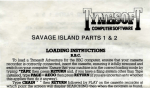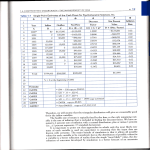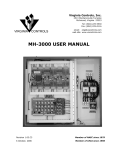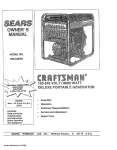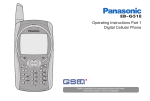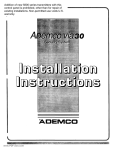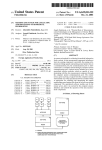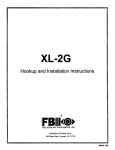Download 7720ULF Installation Instructions
Transcript
Previous Menu /i$iiiiNet@ 7720ULF SUBSCRIBER RADIO AGENCY LISTINGS: UL, FM, MEA, CFM I E/El @ FIIRIE CONTROL PANEL INSTALLATION INSTRUCTIONS N6790V1 3/95 TABLE OF CONTENTS INTRODUCTION ............................................................................................................... 3 STANDARD SYSTEM FEATURES ................................................................................... 3 PROGRAMMABLE FEATURES ........................................................................................3 BATTERY ...........................................................................................................................3 TRANSFORMER ............................................................................................................... 3 BELLS ............................................................................................................................... 3 OPERATION .....................................................................................................................4 SELECTING A SITE ...........................................................................................................4 ANTENNA ......................................................................................................................... 4 Mounting The Antenna ............................................................................................... 4 MOUNTING THE7720ULF CABINET ............................................................................... 5 Cabinet Mounting and Wring Procedures ................................................................ 5 WIRING 4-WIRE SMOKE DETECTORS ........................................................................... 5 WIRING FOR REMOTE STATION APPLICATIONS ........................................................ 6 CABLES .............................................................................................................................7 POWERING THE SYSTEM ................................................................................................7 PROGRAMMING THE 7720ULF ...................................................................................... 7 Using The 7720P Program Tool ................................................................................. 7 Programming When Using 4-Wire Smoke Detectors ............................................ 10 Exiting The Program Mode, Setting Defaults, and Assigning Passwords ............11 TRUE RESTORES ........................................................................................................... 11 TESTING THE n20ULFo ................................................................................................. 12 Radio Transmission Test .......................................................................................... 12 Functions Of The Buttons& Displays ...................................................................... 12 Special Notes For UL Installations ........................................................................... 13 Fire Walk Test ............................................................................................................ 13 SLAVE COMMUNICATOR APPLICATIONS ................................................................... 13 RADIO FAULTS ............................................................................................................... 14 NEW 7720ULF HIGH SPEED MESSAGES ..................................................................... 14 SPECIFICATIONS ............................................................................................................ 17 FCC STATEMENT ........................................................................................................... 17 LIMITATIONS STATEMENT ............................................................................................ 18 WARRAN~ Figure 1. ..................................................................................................................... 19 Antenna Mounting .......................................................................................... 5 Figure 2. Connecting Figure 3. 7720ULF to 7920SEBB 4-Wire Smoke Detedors Figure 4. 7720ULF Summary Figure 5. Slave Mode Configuration ........................................................... 6 Wiring ...................................................................... 6 Of Connections Diagram ............................................ 15 ............................................................................ 16 INTRODUCTION The Ademco Model 7720ULF is a self-contained FIRE CONTROL/COMMUNICATING device for the protection of property, and Me safety. Communication is accomplished via one-way 900 Mhz radio link. The 7720ULF serves as a subscriber’s link to the AlarmNet Radio or Private network. The Model 7720ULF is Listed under UL664 and meets NFPA72, Central Station appliostions (1993 Edition) AND NFPA72, Remote Station Applications. Note to the /nsta//er: Please read these Installation Instructions all the way through and become completely familiar with them before attempting to install a 7720ULF. All alarm and status messages are transmitted to the master station network via radio signals, which means faster and more secure reporting. Six Style B (Class B) and two Style D (Class A) supewised zones. Zones can also be configured for VSRAWFD water flow switches and/or PIV/OSY supervisory switches. One Style Y (class B) indicating output circuit providing a maximum of 500 mA at 12 volts for polarized bells. All zones can also be configured as voltage trigger or dry contact inputs. On-board 18VAC to DC power supply which, with an added battery, will provide 24-hour back-up and minimum 5-minute bell. One trouble buzzer with reset inside locked cabinet and latching trouble LED. One red cabinet with key lock. Troub/es annunciated /oca//y and transmitted: 24-hour loop open, ground fault, low battery, no/low AC. Transmitter and RF Fail annunciated locally. Se/f-diagnosing Transmitter: Malfunctions of the transmitter, including antenna fault, low output power and internal radio-frequency circuit problems can be reported. Faults can trigger contact closures on a Form “C” relay to indicate radio faults. Low Battery Monitoring: The system will notify the central station of a low battery condition whenever the battery voltage drops below 11.4V (* 5Yo). Low Battery Shutdown: If for any reason the battery voltage drops below 9.75 volts, the radio will automatica~y shut down. PROGRAMMABLE FEATURES The 7720ULF utilizes EEPROM (Electrically Erasable Programmable ROM) technology, which allows the 7720ULF to be programmed with the Ademco Model 7720P Programming Tool. Some options available are: Open Loop Supervision: Open causes supervisory trouble; short causes supervisory alarm. Fire Loop: Open causes supervisory trouble; short causes Fire alarm. BATTERY The 7720ULF is Listed under the National Fire Protection Agency (NFPA72) which requires 24-hour battery back-up. A 12-volt battery with a minimum capacity of 7 ampere-hours will guarantee 24 hours of operation. Use Ademco Model 712BNP. TRANSFORMER The 7720ULF requires an 18VAC transformer with a minimum capacity of 40VA. The 7720ULF is Listed with Ademco transformer Model 7620TR. BELLS The following are compatible alarm indicating devices: System Sensor PA400R (red piezo horn), MA12/24 (red horn), MA/SS-l 2 (horn and strobe), andSS-12 (strobe). 4-WIRE SMOKE DETECTORS The following 4-wire smoke detectors are compatible with the 7720ULF: System Sensor Model 2312/24TB and ModeI 2312/246. 3 OPERATION The 7720ULF transmits periodic supervisory messages to alert the central station to system problems. A contact closure is available to indicate a radio fault; this can be either normally open or normally closed. In addition, it can be selected to be “fail-safe” by programming the fault output to be inverted (i.e. the relay is powered unless there is a fault). SELECTING A SITE Before proceeding with the installation procedures, it is necessary that the installer first verify that the prospective site is suitable for radio communication with the Master Station network. This is accomplished by using the FAST mode of the No. 7920SE, or with the Ademco No. 7915 Field Alarm Signal Tester (FAST). The FAST Tool is a remote field strength indicator that receives transmissions from the network Master Stations. Refer to the No. 7920SE or No. 7915 operating instructions for information regarding FAST mode usage. Important! The No. 7720ULF cannot be mounted outdoors. If it is necessary to mount the antenna outside, follow the procedures provided on this page for mounting antennas away from the cabinet. When mounting the antenna, avoid obstructions such as metal ducts, pipes, foil backed insulation, etc. as these will adversely affect transmission. ANTENNA The 7720ULF can use either the 7625 omni-directional antenna, 7625-3dB antenna (if additional gain is required), a 7674 or 7674-13 YAG I antenna (if directional antenna is required). The other antennas can be mounted remotely (if desired) using pre-assembled coaxial cable available from ADEMCO (5’, 12’,25’ or 50-foot lengths). When mounting the antenna remotely, the coaxial cable must be inside conduit. Mounting The Antenna The antenna (No. 7625) can be mounted either remotely, or directly to the cabinet, and either indoors or outdoors. In the event that reliable communication cannot be achieved, optional Nos. 7625 -3db, 7674 or 7674-13 antennas maybe used. Mounting the 7625 or 7625-3db Antenna Directly to the Cabinet: 1. Find the best antenna location by using the FAST Tool. 2. Mount the cabinet using the procedures described in the MOUNT//VG THE CAf3hVETsection. 3. Connect the antenna to the cabinet antenna connector. Mounting the 7625 or 7625-3db Antenna Away from the Cabinet: 1. Find the best antenna location by using the FAST Tool. 2. Secure the Ademco No. 7670 Subscriber Antenna Bracket to the mounting surface using #1O screws. Connect the antenna to the bracket connector. 3. Connect the antenna cable (50 ohm coaxial cable) to the bracket connector and to the cabinet antenna connector. To avoid signal loss through attenuation, cable lengths should be 50 feet or less. Use only the cables listed in Table 1. Tape antenna connections to seal against moisture. Using the Optional 7674 or 7674-13 Antenna: In the event that an acceptable signal strength cannot be achieved using the No. 7625 antenna, as determined by the FAST Tool, the optional No. 7674 or No. 7674-13 antenna maybe installed outdoors in a suitable location. Each of these antennas has directional characteristics, and must be aimed in the direction which provides the strongest signal. Once this direction has been determined, using the FAST Tool, the antenna should be permanently mounted in precisely the same position. Connect the antenna to the transmitter using the shortest of the available fifty ohm coaxial cables which will reach. Tape all connections with a good quality insulating tape. The No. 7670 bracket is not required. Table 1. Ademco Part No. ! Cable Lengths Important! To ensure the integrity of the security system, use only the cables available from Ademco. DO NOT assemble your own extension cab= ~ I 7626-50LL I 50 feet I No. 7625 ANTENNA WITH No. 7620 I : 1 I I da’F MOUNTING HOLES Figure 1. Antenna Mounting MOUNTING THE 7720ULF CABINET The No. 7720ULF cabinet should be mounted indoors, and in an area where it will be undisturbed. To facilitate system testing, the cabinet should also be located in an easily accessible area. Cabinet Mounting And Wiring Procedures Note: All connections must be in accordance Central Station Applications. with the National Electrical Code and NFPA72 1. Using the template provided, locate and drill pilot holes for the four mounting screws. To prevent dislodging from sheetroclq the No. 7720ULF should be mounted such CAUTIONI that at least the two screws on the door hinge side of the cabinet are secured to a wall stud. IMPORTANT! Although the specifications state an operating range of 32°F to 122°F (O”C to 50°C), it is recommended that these temperature extremes be avoided. The most appropriate installation site (one which enables long-term, trouble-free operation) will avoid environmental extremes and will preferably be climate controlled. 2. Install the two top corner screws, but leave their heads slightly protruding from the mounting surface. Slip the cabinet keyslot holes over the screws. 3. Install the bottom two corner screws, and tighten all screws securely. 4. Connect the antenna (or antenna cable if antenna is mounted remotely) to the cabinet antenna connector. Note that if the antenna is mounted remotely, the ground shield and/or connector of the coaxial cable must not come into contact with earth ground. if it does, the 7720ULF will repofl a ground fault. If using the model No. 7670 Remote Antenna mounting bracket, make sure it also does not come into contact with earth ground. If the antenna is remoted, extension coaxial cable must be in rigid conduit. 5. Route all zone connections through conduit to one of the knockout holes. See Figure 4. 7720ULF Summary Of Ccmnectlons for zone identification. 6. Route the AC input wires through conduit to one of the two knockouts on bottom right of cabinet (different conduit than the one used for the zones),. and connect the HOT and NEUTRAL to the two floating black transformer leads. Connect the AC EARTH GROUND terminal to the post provided on the right of the transformer. Zones and AC wires MUST be routed to the 7720ULF in separate conduit. DO NOT CONNECT TO POWER SOURCE AT THIS TIME! 7. Place the battery in the lower left corner of the cabinet. WIRING 4-WIRE SMOKE DETECTORS NFPA code requires that the integrity of conductors supplying power to 4-wire smoke detectors be monitored. The monitoring of the power lines is accomplished with the aid of an End-Of-Line (EOL) power supervision relay for 4-wire smoke detectors. 5 Figure 2 shows how to connect a 4-wire smoke detector to the 7720ULF. Note that you must use the EOL Relay with an EOL resistor as shown. Its function is as follows: when power is lost to the 4-wire smoke detector, it is also lost to the EOL Relay. The loss of power to the EOL Relay opens the contacts across the two purple wires, which in turn opens the EOL resistor on the zone. The panel therefore detects a fault on the line. The following 4-wire smoke detectors are compatible with the 7720 ULF:Systern Sensor Model 2312/24TB System Sensor Model 2312/24B Important Note: The 4-wire smoke detector and the EOL Relay are powered from the AUX POWER of the 7720ULF. The AUX POWER is limited to 150 mA maximum, and in addition, the total current draw of the AUX POWER and BELL OUTPUT must not exceed 600 mA. ZONE IIN 7720ULF RELAY PIN 9 IIF J5 ON 7720ULF +AUX PDWER PIN 5 OR 6 IIF J5 ON 7720ULF GROUND PIN L2 CM?3 OF J5 IIN 7720ULF ) I Iel Iel \ \ iel [et i 1’ i RELAY ARM PIN 8 OF J5 ON 7720ULF / )) u \ RED ‘+ — VIOLET SYSTEM SENSOR A77-716B Figure 2. Connecting 4-Wire Smoke Detectors WIRING FOR REMOTE STATION APPLICATIONS NFPA Standard 72 (Remote Station) requires 60 hours of battery back-up for subscriber Fire Alarm sicmalina eaui~ment. This reauires the use of three 7 AMP/HOUR 12-volt batteries connected in Darallel. o~e ba~ery” m“ounted in the 7720ULF chassis, the other two batteries mounted in the 7920EBB’ batteti cabinet; connections to the 7720ULF must be close-nippled. ADDtcDta.772aLP 1% E TO 7720ULF ZIINE INTERFACE BOARD W ❑ 1 lxx + ❑ !3 Q m BATTERY WIRING DIAGRAM r! 7a U+ 12v Axiun Pm M77 712DW 7720ULF TO 7920SEBB WIRING DIAGRAM INSTALLATION MUST BE MADE IN ACCORDANCEWITH NFPA72 Figure 3. 7720ULF to 7920SEBB 6 Wiring Diagram I m I ml CABLES The cables used for the zones must be Power Limited Fire Protective Signaling circuit cables (FPL). The Summary of Connections Diagram calls for a maximum wire run resistance of 50 ohms each side for a Class A zone, and 300 ohms maximum for a Class B zone. The following is a table with tabulated line lengths for 50 and 300 ohms for solid and stranded wires, in feet. 50 OHMS GAUGE SOLID 50 OHMS STRANDED 300 OHMS SOLID 300 OHMS STRANDED #22 2,976 ft x 17,857 ft x #20 4,762 ft x 28,571 tl x #18 7,530 ft ft 45,181 ft 46,802 ft 10,593 ft 71,770 ft 63,559 ft #16 11,962 ft 7,800 #14 19,084 ft 16,722 ft 114,504 ft 100,334 ft #12 30,303 ft 26,596 ft 181,818ft 159,574 ft POWERING THE SYSTEM The 7720ULF requires a non-switchable, 24-hour continuous, 120VAC, 60Hz dedicated branch circuit. 1. Verify that all internal cabinet connections are complete, and be sure that the transformer input connections are adequately insulated to prevent electrical shock. Also keep the AC input wires away from the zone and battery wires. Use tie wraps if necessary to keep these wires separated by at least l/4-inch. 2. Connect the two battery leads as shown in Figure 4. 7720LILF Summary Of Connections. 3. Connect the transformer input wires to a 120VAC, 60Hz power source. 4. If the 7720ULF is not programmed, follow the programming procedure to set up the unit. WARNINGI WHEN POWERIS APPLIED, THE TRANSFORMER WIRES CARRY HIGH VOLTAGE (120VAC) WHICH CAN CAUSE SEVERE INJURY, OR DEATH. BE SURE TO INSULATE THIS CONNECTIONADEQUATELY, TO PREVENTELECTRICAL SHOCK TO PERSONNEL. For Central Station Fire Alarm Service, the communicator in this control must transmit to a UL Listed Receiver/Central Station Automation System (Protective Signaling Service) which automatically annunciates unrestored, off-normal conditions during the 24-hour test report. PROGRAMMING Using the 7720P THE 7720ULF Programming Tooi The 7720P Programming Tool is powered by the 7720ULF, and connects to the telephone connector on the 7720A PC board. See Figure 4. 7720ULF Summary Of Connections. Each key of the 7720P has two possible functions, a normal function and a SHIFT function. To perform a normal key function, simply press the desired key. To perform a SHIFT key function, press SHIFT key, then press desired function key. 7720P NORMAL & SHi~ Key FUNCTiONS KEY (shift LED iit) SHIFT Key Function Normal Key Function [BS]: Pressto delete entry [ESC]: ResetsEEPROMdefaults* Lrr [L]: Scroll down programming [1’]:Scroll up programming [Yl: Press SHIFT-Y for “YES” answer BS/ESC Nff [N]: Press for “NO” answer. SHIFT Press before pressinga SHIIT key function.Will lightSHllT LED. LED goes out once a key is pressed. Must press again for each SHIFT functiondesired. 11A [1]: For entering the number 1 [A]: Used for entering C.S. ID number 21B [2]: For entering the number 2 [B]: Used for entering C.S. ID number 31C [3]: For enteringthe number 3 [C]: Used for entering C.S. ID number Continued7 7720P NORMAL Key & SHIFT KEY (shift LED lit) FUNCTIONS Normal Key Function (Continued) SHIFT Key Function 4/D [4]: For entering the number 4 [D]: Used for entering C.S. ID number 51E [5]: For entering the number 5 [E]: Used for entering C.S. ID number 61F [6]: For enteringthe number 6 [F]: Used for C.S. ID & FAST mode 7/s [7]: For entering the number 7 [S]: Press to display diagnosticstatus 81T [8]: For entering the number 8 ~: Press to send TEST messages 9/)( *ISPACE o #/ENTER [9]: For entering the number 9 [Xl: Press to reset the 7720ULF [*I: Not used with 7720ULF [SPACE]: Not used with 7720ULF [0]: For entering the number O [#/ENTER]: Press to accept variable entries NO SHIFT function No SHl~ function Upon power up, the following message will appear: ~ The 7720ULF transmitter may be programmed upon power up if the ENTER key is sent over the serial input during the first 12 seconds. The response to the ENTER key is the following: E The following is a list of actual prompts that will appear when automatic programming takes place. Following the string are the possible entries and the corresponding results. The second line of each display shows the current value stored in EEPROM, represented by an “x” in the PROMPT column in the table that follows. If the prompt requires a YES/NO response, the contents of EEPROM will be displayed as a W“ or “N”. If the value in EEPROM is invalid, ‘?’ will be displayed within the parentheses. PROMPT RESPONSE ACTION 1 0001–9999 Enter Customer Account# Y= N= Odd Networks Even Networks Y= N= Status reportingis always enabled. Enter the desired interval as follows: Short Form: every 15 minutes (6-hour window for COM-FAIL report). Short Form: every hour (standard 24 hour reporfingfor COM-FAIL). 4 Y= N= AlarmNet Customer. Private Customec skipsto prompt#6. 5 1–7F Central Station ID, skipsto prompt#8. 6 o-7 Enter the Private System routing code. Not applicable for AlarmNet users. 2 3 7 I–F Enter the Private System number. Not applicable for AlarmNet users. 8 Y= N= System configuredas a slave; skip to prompt # 10. System configuredas a stand-alone device. 9 Y= N= Restores sent after reset. Restores sent immediately. 8 PROMPTS10 TO 25 THAT FOLLOWARE REPEATEDFOR ALL 8 ZONES PROMPT RESPONSE ACTION N= Zone monitoringenabled; if answer to prompt#8 (Slave Mode) was “Y”, skipto prompt#17. No monitoringon thiszone, skip to prompt#26 (if at zone 6). “m Y= N= Class /VClass B Fire withoutverification,skip to prompt#24. Not Fire zone. ‘2Ezrl Y= N= Class A/Class B Supervisory,sldpto prompt#15. Not Supervisory zone. “Zx Waterflo v/Nl” Y= N= Class A/Class B Fire Waterflow, skipsto prompt#16. Not waterflowzone, cycles back to prompt#11. 14 “Zx SMOKE~/Nl” Y= N= Smoke zone with verification. Not smoke zone. 15 “SupvlOpen PN” Y= N= Supervisoryalarm triggeredby open circuitas well as short circuit. Supervisoryalarm triggeredby shortcircuitonly. Skip to prompt#23. 16 “Silence Wtr (Y/N]” Y= N= Able to silence Fire Waterflow alarm with Silence/Reset key. Fire Waterflow alarm self-silencesonly-cannot be manually silenced. Skip to prompt#23. ‘7EPEI ‘8E!PEI ‘gEnzl Y= N= Trigger inputconfiguredas regularalarm zone, skip to prompt #22. Not alarm zone. Y= N= Trigger inputconfiguredas Telco monitoringzone, skips to prompt#22. Not Telco zone. Y= N= Trigger inputconfiguredas Open/Close zone, skip to prompt#22. Not Open/Close zone. Y= N= Trigger inputconfiguredas Trouble zone, skipto prompt#22. Not a Trouble zone. 2’rTY!rl Y= N= Trigger inputconfiguredas a test point,skip to prompt#22. Not test point, cycles back up to prompt#17. 22nYEl 23m 241ZTY!3 25r5n!rl Y= N= Zone inverted(normallyhigh). Y= ‘“= 13 m G=3 m m 20 “Zx Trouble lY/N]” ~ 0-127 26 27 Zone not inverted (normallylow). Input delay given in multiplesof 1 second entered in DECIMAL. Y= N= Restorals reported. Restorals NOT reported. Y= N= 2nd CS ReportingEnabled for zone x. 2nd CS ReportingDkabled for zone x. “ReL Pulsed VW” Y= N= Fault relay momentarilytriggered Relay latched. “Rel. Norm ON N/Nl” Y= N= Relay normallyclosed. Relay nomnalfyopen. If answer to prompt#6 (Slave Mode) was “Y”,skip to prompt #32. m Lz=l 9 PROMPT 28 RESPONSE “Grid Flt Sup ~/N]” m 2930 “Bell Pulsed ~/N]” m 32 Earth Ground is supervised. Eatih Ground is NOT supervised. Y= N= Bell is supervised EOL. Bell is NOT supervised. Y= N= Bell is pulsed on 1 second, off 1 second for selected duration (#31). Bell is on steady for selected duration. Bell durationgiven in multiplesof 2 minutes entered in DECIMAL. Bell does not turn off until 7720ULF is RESET manually or automatically. “HS Ant. Tst V/N]” ‘f= N= Transmitter Self-Check performed once every 135 seconds (2.25 rein). Transmitter Self-Check is NOT pedormed “2CS Sys Rpt ~/N]” Y= N= 2nd Cs Reporting Enabled for system troubles. 2nd G Reportingdisabledfor system troubles. Y= N= 2nd Cs Reporting Enabled for Test messages. 2nd Cs ReportingDisabled for Test messages. L=3 33 ‘i= N= 1-15 o= 3’ m ACTION ~ “~ IF ANY OF THE ZONES WERE PROGRAMMED TO REPORT TO A SECOND CENTRAL STATION, OR YES WAS ANSWERED TO PROMPT 33 OR 34, THE NEXT TWO QUESTIONS ARE ASKED; OTHERWISE, THE REVIEW QUESTION IS ASKED. 35 rTEz_l 1 3’r%T_l 1 1 I . ., . . 0001 –9999 1-7F Enter 2nd Account # Enter 2nd Central Station ID # Programming When Using 4-Wire Smoke Detectors Starting with version 1.26 of the 7720ULF software, 4-wire smoke detectors will be supported. The new smoke detector option will only be supported in the stand-alone configuration of the 7720ULF. That is, respond with an “N” to the prompt “Slave Mode [Y/N]” (see option number 8 previously). When a zone is enabled, a new prompt selection will appear: “2X SMOKE [Y/N]”. Only one of eight zones may be configured as a SMOKE zone. Once a zone is selected as a smoke zone, the SMOKE prompt will not appear for any other zone. Important: If you want to change the smoke zone to another zone, you must first disable the zone previously programmed for smoke, or change the configuration to something other than smoke. The new software will automatically perform an alarm verification of the smoke zone. For example, if the smoke detector goes into alarm, power to the detector is removed for 7 seconds. At the end of the 7 seconds, power is again applied to the detector and an additional 7 seconds is allowed to elapse to cheek if the smoke detector is still in alarm. If the detector is still in alarm, or goes into alarm for the next 60 seconds, the 7720ULF places that zone in alarm and transmits the new status over the air. Therefore, there is a 14-second delay from the time that the smoke detector goes into alarm and the 7720ULF annunciates it and transmits it. The alarm verification is a regulatory agency requirement to prevent false alarms from cigarette smoke. The message transmitted over the air by the 7720ULF for a smoke zone is the same as for a fire zone. That is, a 1’7”on the 9th status location, and a”1” on the corresponding zone location. A smoke zone is just like a fire zone in the sense that both are always in “True Restore” mode regardless of the programming selection “True Rest. [Y/Nl” setting (option number 9). In other words, when a smoke goes into alarm, the 7720ULF latches this condition, and it will not restore the alarm until physically reset by pressing the RESET button on the front panel. When the RESET button is pressed, power to the smoke detector is removed for 7 seconds. This action unlatches the smoke detector if it is no longer in alarm. 10 Exiting The Program Mode, Setting Defaults & Assigning Passwords When the last question is answered, all entries are validated by the system. If no errors are found, the following is displayed: REVIEW? I I I To review the programming options (to ensure that the correct responses have been made), press Y. The programming questions will be displayed again, starting with question 1. Use the UP/DOWN arrow keys to scroll through the program fields without changing any of the values. If a value requires change, simply type in the correct value. When the last field is displayed, the REVIEW? question again appears. If errors are found during the validation routine (values are out of range or there is a conflict of parameters), the REVIEW? question is replaced by the following: Upon hitting any key, the first invalid entry is displayed. Correct the entty then press ENTER to display the next invalid entry. When the last invalid entry is corrected, the system again performs a validation routine. If no errors are found, the REVIEW? question is displayed. To display all program entries (not only invalid entries) press the up arrow key. The previous question appears. Use the down arrow key to display subsequent programming entries. Setting Factory Defaults: The programming options can be globally reset to their factory default values by pressing ESC at the REVIEW? prompt. A confirmation prompt will appear. Press Y to reset, or press N to return to the REVIEW? prompt. If Y is pressed, all programmed values will be reset to their original factory settings. To Exit Program Mode & Assign Passwords: Press N in response to the REVIEW? password has been assigned, the following appears: H question. If no Passwords can be used to split the programming questions into two menus. If a password is desired, press Y. The following prompts appear. Press N if no passwords are desired. Enter 1 or 2 depending on the menu to which a password is to be assigned. When prompted, enter the desired password (up to 4 digits max.) . You will then be prompted to re-enter it (as confirmation). If a password has already been assigned for the current programming menu, the ENTER PASSWORD? prompt is replaced by the following: ~ PE5 Press Y or N, depending on whether you want to change the password for the current programming menu. If Yes [Yl, you will be prompted to enter the new password twice (as confirmation). To clear the current password, hit ENTER for both the new password and the confirmation, so that the display on the left appears. When the password question(s) have been answered, the system exits the program mode and returns to the normal mode. The 7720P will display ~ The Programming Tool can then be disconnected, or can be used to trigger test messages. Refer to the TESTING THE 7720ULF section. TRUE RESTORES To enable the TRUE RESTORE mode, answer “Y” to programming prompt #9 “True Rest. [Y/N]”. What is True Restores? Under True Restores, the 7720ULF will latch all events like supervisory alarms, troubles, radio faults, etc., requiring a person to physically press the RESET button to restore the condition. Fire alarms are an exception to this programming feature. Any zone configured as a Fire zone will always latch, whether True Restores is enabled or disabled. If it is desired that zones configured as Supervisory or Trouble as well as Ground Fault, Radio Fault, and Antenna Fault, reset automatically, then answer “N” to programming prompt #9 “True Rest. ~/NJ”. 11 TESTING THE 7720ULF Radio Transmission Test The 7720ULF is capable of sending a test message, which can be received by the central station to confirm the radio’s communication link to the central station. For AlarmNet users, the test message will cause the master station network to send a “Field Triggered Diagnostic Message” to the central station. This message provides network information as well as signal strength and frequency characteristics of the transmitted messages. Refer to the AlarmNet User’s Guide for detailed information concerning these messages. A 7720P Programming Tool can be used, if connected to the programming connector of the 7720ULF. To begin a cycle of test message transmissions, press SHIFT-8 (T command). This is a toggle function. To end the transmissions before the end of the cycle, simply enter the command again. The 7720ULF must be installed such that it is in communication through TAC center by calling: 1-800222+525. with at least 2 towers. Verify Functions Of The Buttons & Displays Silence/Reset Button Press this button while the Buzzer and/or Bell are sounding to silence both. If “True Restores” was selected during programming, then it will be necessary to press the SILENCE/RESET button again to restore the condition. For example, if “True Restores” is enabled and the condition that caused the alarm is cleared, the panel will not restore the alarm until the button is pressed again. Test Button Press this button to test the ALARM, SUPERVISORY, and TROUBLE LEDs, plus the Bell and the two 7segment displays. For the first four seconds of the test, the above three LEDs remain lit and all segments of the two 7-segment displays are on, causing “88” to appear on the display. At the end of the four seconds, “Fd” (Fire Drill) will appear and the LEDs will return to their proper states. “Fd” will remain on the display for the remainder of the programmed bell interval or until the TEST button is hit again. Press the TEST button again to end the test. A “Field Triggered Diagnostic Message” is also transmitted to the Central Station when the TEST button is pressed. Caution: Be aware that the TEST button is energizing the main bell as programmed, either pulsed or continuous, until the button is hit again. Display Button Only an “Alarm” will be displayed automatically by the two 7-segment displays. If a Supervisory Alarm or any Trouble occurs, only the SUPERVISORY and/or TROUBLE LED will be lit. The 7 segments will not be displaying the zone number in Supervisory Alarm or Trouble conditions. To see which zone is in Supervisory Alarm or Trouble, press the DISPLAY key. The first time the DISPLAY key is pressed, the SUPERVISORY LED starts to blink, indicating that any numbers being scrolled in the 7 segments are zones in Supervisory Alarm. Press the DISPLAY key again, the TROUBLE LED starts to blink, and numbers being scrolled are zones in trouble. Press the DISPLAY key for a third time, the ALARM LED starts to blink, and numbers being scrolled are zones in alarm. If the DISPLAY key is pressed once again, the display mode is exited. If the display mode is not exited by pressing the DISPLAY key a fourth time, it will automatically be exited one minute after the initial pressing of the DISPLAY key. When troubles are displayed, more than just zone numbers may be scrolling in the two 7-segment displays. Two letter symbols may also be scrolling. The following is a list of the symbols and their definitions: “AC” AC brown out: AC line voltage less than 102 volts. Battery voltage less than 11.4V during battery test interval, or absence of AC power. “Lb” Low battery: “AP’ Bell was silenced using the SILENCE/RESET key or bell self-silenced due to programmed time-out and alarm condition still exists. The RF transmitter has detected an internal fault. For additional information about Radio fault: the internal fault, see the RADIO FAULTS section. Antenna fault: The antenna has been disconnected or shorted. “bF” “CC” Bell fault: CRC Erron “M” “rF” Bell silenced: Bell shorted, open or shorted EOL resistor. RAM or EEPROM (Electrically Erasable Programmable ROM) is corrupted. 12 “gF” Ground fault: Earth ground connected to signal ground. “Fd” Fire drill: A fire drill was initiated by pressing the TEST button. “Pr” Programming Mode. The AC LED is lit when there is AC power, and is off in the absence of AC power. TO MEET REGULATORY WITH THE FOLLOWING RULES OTHERWISE. AGENCIES REQUIREMENTS, THE 7720ULF MUST BE PROGRAMMED OPTIONS UNLESS THE A.H.J. (AUTHORITY HAVING JURISDICTION) 1. Installation must be in accordance with the National Electrical code and UL864. 2. The 7720ULF must be programmed as follows: a) Enable Restoral signals for each enabled zone (answer “Y” to programming prompt #24). b) Enable high-security Antenna test (programming prompt #32). The default is once every 135 seconds. 3. Enable ground fault supervision (answer “Y” to programming prompt #28). Fire Walk Test The fire walk test enables the installer/user to verify the functionality of the installation. Note: The 7720ULF must be programmed before attempting to perform the fire walk test. To enter the walk test mode, press SHIFT 3 (“C”) on the 7720P Programming Tool during the power on sequence. Reminder: If the 7720ULF is already ON and operating, press SHIFT 9 (“X”) to re-boot the unit, then press SHIFT 3 (“C”) during the sequential flashing of the LEDs (Alarm, Supervisory, and Trouble) to enter the Fire Walk Test mode. Upon entry to the Walk Test mode, the Central Station is notified via a System Trouble message with a “1” in zone 8 and a “6” in the status channel. Locally, the bell turns on for 4 seconds and the message “Walk Test” appears on the 7720P Programming Tool to indicate that the walk test has been entered. Once in the Walk Test mode, and a zone is faulted (shorted or opened), the following will occuc 1. The faulted zone number is displayed on the panel. 2. The corresponding LED is lit (depending on how the zone was programmed, i.e., Alarm, Supervisory, or Trouble). 3. The bell and buzzer are turned on for 1 second. 4. No transmission to the Central Station is sent. When the zone is restored, the following occurs: 1. The zone number is cleared from the panel display. 2. The corresponding LED is extinguished. 3. The bell and buzzer are sounded for 2 seconds. 4. No restores are transmitted to the Central Station. The Walk Test is automatically terminated if no zone triggers occur for 30 minutes. Otherwise, the installer/user can exit the Walk Test mode by pressing the cEsC> key on the 7720P Programming Tool. Exiting the Walk Test mode will generate a system trouble restore and power on reset message at the Central Station. That is, a single message will be sent to the Central Station: a “3” in the 8th channel (zone), and a”1” in the 4th channel (zone). SLAVE COMMUNICATOR APPLICATIONS To serve as a slave communicator and provide radio signaling only, the 7720ULF must be connected to an existing UL Listed fire control panel. Answer “Y” to programming prompt #8 “SLAVE MODE ~/N]” and select the zone type (such as ALARM, TELCO, OPEN/CLOSE, TROUBLE, and TEST). the 7720ULF must be connected to the host Fire Control panel with As a slave communicator, conduit not exceedhg 30 inches in length. See Figure 5. Slave Mode Configuration for the zone connections. Important Note: If you need to remote the 7720ULF for a better antenna location, but are using a host panel, do the following: 1. Program the 7720ULF as follows: a) “Slave Mode ~/N]= N“. 13 b) “True Rest. ~/N]= N“. c) “Bell Supv ~/N] = N“. d) Configure all needed zones as supervisory, “ZX Supv [Y/N] = Y“. The above programming will not require any physical resetting of the 7720ULF. 2. Wire all the zones being used to the host panel with the End-Of-Line Resistors at the host panel side. This will provide the required supervision of the lines. if the lines break, the 7720ULF will generate and transmit a Trouble for that particular line. Display Under Slave Mode Operation The zone number will appear on the display for any active (triggered) zone. If more than one zone is active, the display will scroll all active zone numbers. In addition, the ALARM and TROUBLE LEDs will only turn on with each zone that is programmed as an ALARM or TROUBLE zone respectively as the display scrolls. For example, Zone 1,2, and 3 are programmed as follows: Zone 1: ALARM Zone 2: TELCO Zone 3: TROUBLE If all three zones are active at the same time, the display will scroll as follows: Number Displayed 1 2 3 LED On ALARM NONE TROUBLE Fault Relay Under Slave Mode The fault relay will be activated for the following Faults: “ ANTENNA FAULT c RADIO FAULT ● GROUND FAULT ● LOW BAITERY ● AC LOSS The relay can be programmed as normally open or normally closed, and also pulsed or latched. See the Programming section. Note: Under stand-alone mode (answer “N” to prompt #8), the Fault Relay is only activated for Radio Faults and Antenna Fault. RADIO FAULTS Last Detected and Reported Faults The last radio fault detected as well as the last fault reported to the monitoring network can be viewed by pressing the “E” (shift 5) on the 7720P Programming Tool. The first line of the display on the 7720P will read “Detected Fault”, followed by the fault index (see table of Radio Fault Index Numbers). The second line of the display will read “Reported Fault” followed by the fault index. The Detected Fault is one that occurred on at least one transmission, but did not necessarily trip the fault relay. The Reported Fault is one that was present for a number of transmissions (typically at least 4 consecutive transmissions) and which tripped the fault relay, causing a report to be sent to the monitoring network. If the Detected Fault value does not match the Repoded Fault value, and the transmission cycle has completed, it indicates that the fault was not present long enough for the radio to report the condition. If the transmission has NOT completed, then the radio has not yet sampled the fault condition completely. These values are stored in EEPROM and will be retained even when the 7720ULF is powered down. These values can be erased by hitting <ESC> (shift BS) immediately following the viewing of the display. These values are also automatically erased upon exiting the program mode. NEW 7720ULF HIGH SPEED MESSAGES The 7720ULF has the ability to report two new Ademco High Speed messages to the Central Station: 1) 5555 5515 6 This message indicates that the 7720ULF has either detected a problem with “Bell Supervision”, or has detected a “Ground Fault”. When this faulted condition is corrected, the Central Station will then receive the restore message: 55555535 6 14 2) 55555551 6 This message will indicate that the fire system at the protected premises has been placed into the “Walk Test” mode. While the system is in this mode, service or installation personnel can test the functionality of the system without transmitting any alarm signals to either the Central Station or the Fire Station. Once the service or installation person exits the “Walk Test” mode, or if no zone triggers occur for 30 minutes, the Central Station will receive a single message indicating that the system is no longer in the “Walk Test” mode and the system has been reset. The message received in the Central Station will be: 55515553 6 k RF BOARD 3. I t : & e. 10. 11. 12. 13. 14.1 L + ZONE INTERFACE BOARD kiwqa 100= *W m “— ‘~ --ml SOUND~— —. R ~ TROUBLE . RJll JACKr FOR nzw PROQRMIMING 1- s-k S 1 A+ 2 F— “’3 CWSAZONE UMSBZONE ~ - H%%%’’Riw 12vDc60m4wx* #!7wml moum CUSS B -1 4 5 6 7 8’ ZONE NUMBER UAX. WIRE M.64~AN~ WWWRW4MANCE zoNENPursuAYsEcowIcwm#s IS SO ONMSW= IS300014MS. NoN-soLIRioom NPurs Sa rNsTAllAnoNmsmwmNa Na7so 2KEOLUSEAD-~ 610-7 Figure 4. 7720ULF Summary 15 Of Connections Diagram TRIGGERINGVOLTAGE MUST BE BEIWEEN 3.7 VOLTS TO 14 VOLTS INTO A 2K OHM LOAD. Z1 22 Z3 Z4 Z5Z6 ZONE 2 ZONE 1 27 Z8 ZONE ZONE 34 ZONE ZONE 56 ZONE ZOJE 7 SLAVEMODE PROGRAMMING NORMALLY OPEN DEVICE :3J a h :13 x . - NORMALLY CLOSED DEVICE NORMALLY 3.7 TO 14 VOLTS PROGRAM ZONE AS “1~ A$~l~~RZX JUMPER NORMALLY 0 VOLTS PROGRAM ZONE ASw=l~ ~~lmNllRZX JUMPER NOTE PIACE EOL RESISTORS AT THE 7720ULF Figure5. END OF CONNECTION Slave Mode Configuration 16 SPECIFICATIONS Dimensions: 4“ x 12” x 12“. Powen 18VAC from 40VA Transformer. Cument drain: 100 mA standby; 900 mA in alarm. Input triggering levels 3.7 to 14 volts into 2 k ohms. RF power output 5 watts nominal. Frequency band: 928.0125 Frequency accuracy * 5 PPM. Operating temp: Storage temp: Humidity: Altitude Antenna MHz to 928.3375 MHz, 25 KHz channels. 32° to 122°F (O” to +50° Celsius). -40° to 158°F (-40° to +70° Celsius). > 90% relative humidity, non-condensing. To 10,000 ft. operating, to 40,000 storage. External Type N connector. TO THE INSTALLER Regular maintenance and inspection (at least annually) by the installer and frequent testing by the user are vital to continuous satisfactory operation of any alarm system. The installer should assume the responsibility of developing and offering a regular maintenance program to the user as well as acquainting the user with the proper operation and limitations of the alarm system and its component parts. Recommendations must be included for a specific program of frequent testing (at least weekly) to insure the system’s proper operation at all times. “FEDERAL COMMUNICATIONS COMMISSION (FCC) STATEMENT” This equipment has been tested to FCC requirements and has been found acceptable for use. The FCC requires the following statement for your information: This equipment generates and uses radio frequency energy and if not installed and used properly, that is, in strict accordance with the manufacturer’s instructions, may cause interference to radio and television reception. It has been type tested and found to comply with the limits for a Class B computing device in accordance with the specifications in Subpart J of Part 15 of FCC Rules, which are designed to provide reasonable protection against such interference in a residential installation. However, there is no guarantee that interference will not occur in a particular installation. If this equipment does cause interference to radio or television reception, which can be determined by turning the equipment off and on, the user is encouraged to try to correct the interference by one or more of the following measures: ● If using an indoor antenna, have a quality outdoor antenna installed. ● Reorient the receiving antenna until interference is reduced or eliminated. ● Move the receiver away from the transmitter. ● Move the antenna leads away from any wire runs to the transmitter. ● Plug the transmitter into a different outlet so that it and the receiver are on different branch circuits. If necessary, the user should consult the dealer or an experienced radio/television technician for additional suggestions. The user or installer may find the following booklet prepared by the Federal Communications Commission helpful: “Interference Handbook” This booklet is available from the U.S. Government Printing Office, Washington, DC 20402. Stock No. 004-000-00450-7. The user shall not make any changes or modifications to the equipment unless authorized by the Installation Instructions or User’s Manual. Unauthorized changes or modifications could void the uset% authority to operate the equipment. 17 THE LIMITATIONS OF THIS RADIO COMMUNICATIONS SYSTEM While this 900 MHz Long Range Radio communications system is part of an advanced and sophisticated security system, it does not offer guaranteed protection against burglary or fire, nor does it guarantee communication of burglaty or fire warning signals to a central station. Any alarm system, or any communications system, whether commercial or residential, is subject to compromise, or failure to warn, for a variety of reasons. Examples of some of these reasons are: . Intruders may gain access through unprotected openings or have technical sophistication to bypass an alarm sensor, and then disconnect an alarm communicating radio transmitter. ● Signals sent by 900 MHz radio transmitters may be blocked by metal, mountains, hills, foliage and other natural and man made obstructions before they are received by a master receiving station or sent to a central station. Even a path previously verified as acceptable may periodically change its characteristics. ● Long-range radio communication transmitters will not work without power. Radio transmitters require a battery to work properly in the absence of A.C. power. A weak or dead battery, or improperly installed batteries may prevent these devices from functioning properly if A.C. power is disrupted for any reason. ● Radio communication systems are subject to external interference, natural or man-made, intentional or coincidental, that may keep a signal or group of signals from being successfully received by a master receiving station or a central station. In addition, one-way radio communication devices receive no acknowledgment from a master receiving station that their signals are being successfully received. Signals transmitted may clash with those transmitted from other systems. While statistical estimates predict successful operation, if the guidelines in the system manuals are followed, the operation of this system is still probabilistic in nature and may be subject to random signal failures. . Radio communication devices may change their characteristics over time. Such parameters as frequency, modulation and power should be properly monitored periodically, with required adjustments made by qualified personnel. ● Radio communication devices must be installed by qualified personnel. Improper installation or selection of a transmitter’s location may cause intermittent or unreliable performance. Any electronic or mechanical device can fail. The most common cause of an alarm system or a radio communications system not functioning properly when an intrusion or fire occurs is inadequate maintenance, maintenance that is intended to find such failures as soon as possible. This alarm and communication system should be tested weekly to be sure all sensors and transmitters are working properly. Installing an alarm system may make one eligible for lower insurance rates, but an alanrn system is not a substitute for adequate insurance, Homeowners, property owners, business owners and renters should continue to insure their property and lives. We continue to develop new and improved protection devices. Users of alarm systems owe it to themselves and their loved ones to learn about these developments. 18 ADEMCO LIMITED WARRANTY Alarm Device Manufacturing Company, a Division of Pittway Corporation, and its divisions, subsidiaries and affiliates (“Seller”), 165 Eileen Way, Syosset, New York 11791, warrants its products to be in conformance with its own plans and specifications and to be free from defects in materials and workmanship under normal use and service for 18 months from the date stamp control on the product or, for products not having an Ademco date stamp, for 12 months from date of original purchase unless the installation instructions or catalog sets forth a shorter period, in which case the shorter period shall apply. Seller’s obligation shall be limited to repairing or replacing, at its option, free of charge for materials or labor, any product which is proved not in compliance with Seller’s specifications or proves defective in materials or workmanship under normal use and service. Seller shall have no obligation under this Limited Warranty or otherwise if the product is altered or improperly repaired or serviced by anyone other than Ademco factory service. For warranty service, return product transportation prepaid, to Ademco Factory Service, 165 Eileen Way, Syosset, New York 11791. THERE ARE NO WARRANTIES, EXPRESS OR IMPLIED, OF MERCHANTABILITY, OR FITNESS FOR A PARTICULAR PURPOSE OR OTHERWISE, WHICH EXTEND BEYOND THE DESCRIPTION ON THE FACE HEREOF. IN NO CASE SHALL SELLER BE LIABLE TO ANYONE FOR ANY CONSEQUENTIAL OR INCIDENTAL DAMAGES FOR BREACH OF THIS OR ANY OTHER WARRANTY, EXPRESS OR IMPLIED, OR UPON ANY OTHER BASIS OF LIABILITY WHATSOEVER, EVEN IF THE LOSS OR DAMAGE IS CAUSED BY THE SELLER’S OWN NEGLIGENCE OR FAULT. Seller does not represent that the products it sells may not be compromised or circumvented; that the products will prevent any personal injury or propefiy loss by burgla~, robbey, fire or otherwise; or that the products will in all cases provide adequate warning or protection. Customer understands that a properly installed and maintained alarm may only reduce the risk of a burglary, robbery, fire or other events occurring without providing an alarm, but it is not insurance or a guarantee that such will not occur or that there will be no personal injury or property loss as a result. CONSEQUENTLY, SELLER SHALL HAVE NO LIABILITY FOR ANY PERSONAL INJURY, PROPERTY DAMAGE OR OTHER LOSS BASED ON A CLAIM THE PRODUCT FAlLED TO GIVE WARNING. HOWEVER, IF SELLER IS HELD LIABLE, WHETHER DIRECTLY OR INDIRECTLY, FOR ANY LOSS OR DAMAGE ARISING UNDER THIS LIMITED WARRANTY OR OTHERWISE, REGARDLESS OF CAUSE OR ORIGIN, SELLER’S MAXIMUM LIABILITY SHALL NOT IN ANY CASE EXCEED THE PURCHASE PRICE OF THE PRODUCT, WHICH SHALL BE THE COMPLETE AND EXCLUSIVE REMEDY AGAINST SELLER. This warranty replaces any previous warranties and is the only warranty made by Seller on this product. No increase or alteration, written or verbal, of the obligations of this Limited Warranty is authorized. 19 hDEhOIcOl A Divisionof P~ay Corporation 165 Eilsan Way, Syosseg Nsw York 11791 Co~right 01993 PITIWAY N6790V1 3/95 CORPORATION