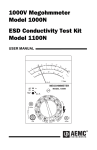Download Installation and User manual – SSB
Transcript
Copyright ELECTROINVENT Installation and User Manual for Photovoltaic Smart String Box active (with contactors) SOLO SSB-A-14-140 and SSB-A-25-250 Manual 50605 (Revision A1) Version 3.01 Copyright ELECTROINVENT Contents 1 Introduction ........................................................................................................... 4 1.1 Disclaimer ..................................................................................................... 4 1.2 IMPORTANT SAFETY INSTRUCTIONS ..................................................... 4 1.3 Scope of Delivery ......................................................................................... 5 1.4 Type Label .................................................................................................... 5 2 Warnings and Notes ............................................................................................. 7 3 Installation of the SOLO String Box ................................................................... 8 3.1 Fuse Selection .............................................................................................. 9 3.2 Location Selection ........................................................................................ 9 3.3 Mechanical Installation ............................................................................... 10 3.4 Opening the SOLO Smart String Box ........................................................ 11 3.4.1 Opening the SOLO Smart String Box door ................................. 11 3.4.2 Removing the SOLO Smart String Box protective cover ............ 11 3.5 Electrical Installation................................................................................... 12 3.5.1 Overview of the Electrical Connections ...................................... 13 3.5.2 Overview of the Cable Glands .................................................... 13 3.5.3 Schematic Example of a PV installation with Smart String Boxes .......................................................................................... 14 3.5.4 PV strings connections ............................................................... 15 3.5.5 Power connections to the inverter .............................................. 17 3.5.6 String Box Power Supply, Control and Feedback Connections to the Inverter ......................................................... 18 3.5.7 Serial Interface Connections For String Box Monitoring ............. 19 4 Commissioning ................................................................................................... 20 4.1 String Box Address Selection ..................................................................... 20 4.2 Turning the SOLO String Box On ............................................................... 20 4.3 Turning the SOLO String Box Off ............................................................... 21 5 Replacing defective fuse links and surge arresters ....................................... 22 5.1.1 Replacing a Fuse ........................................................................ 23 5.1.2 Changing a Surge Arrester ......................................................... 24 6 EC – Declaration of Conformity ........................................................................ 25 7 Data Sheet SOLO Smart String Box ................................................................. 26 Contacts ...................................................................................................................... 28 Manual 50605 3/28 IUM SSB EN V3.01 0415 Copyright ELECTROINVENT 1 Introduction This high-quality ELECTROINVENT photovoltaic string box is intended to connect up to 25 PV module strings. The box is also used to disconnect the DC from the inverter. The SOLO Smart String Box (SSB) measures the current of each string and sends data to the inverter. This feature is essential for diagnostics and maintenance of PVpanels and cabling. 1.1 Disclaimer ELECTROINVENT delivers optimized tested equipment such as inverters and string boxes for Photovoltaic Power Plants. The correct integration and interconnection of the equipment must be made according to the manuals and datasheets of ELECTROINVENT and is the responsibility of the System Integrator. ELECTROINVENT does not accept liability for system design, dimensioning of system related parts, installation or the performance of the system. The content of this manual is regularly reviewed for compliance with the hardware and software operation and any corrections are included in later editions. Every effort is made to ensure the details in this manual are accurate. Warranty claims will not be accepted in case of violation of the installation instructions and we do not accept liability in case of accidents caused by inappropriate handling or work performed by unauthorized personnel which results in personal injury or damage to devices, or any other subsequent damages. 1.2 IMPORTANT SAFETY INSTRUCTIONS READ AND SAVE THESE INSTRUCTIONS! This manual contains important safety and operating instructions for SOLO SSB-A-14-140 and SSB-A-25-250 photovoltaic string boxes. Keep it with or near the equipment at all times. Photovoltaic installations operate with lethal voltages and the work described here should only be performed by authorized personnel familiar with the installation, mounting, commissioning, and the operation of PV installations. This manual must be fully read and understood before installing or commissioning is performed. The SOLO product must only be used for its intended purpose and unauthorized personnel are not allowed to open the SOLO product. The faultless and safe operation of the product assumes appropriate transport, specialized storage, installation and mounting as well as correct operation and maintenance. The relevant regional and country-specific regulations and instructions must be obeyed as well as requirements described in this document including placement and installation instructions (e.g. connection profiles, torque settings, etc.) Symbols and warning signs used: WARNING WARNING indicates a hazardous situation which, if not avoided, could result in death or serious injury. NOTICE NOTICE refers to address practices not related to personal injury. Failure to observe could lead to property damage. Manual 50605 4/28 IUM SSB EN V3.01 0415 Copyright ELECTROINVENT 1.3 Scope of Delivery Table 1.1 Scope of delivery Quantity 1.4 Article 1 pc Smart String Box (SSB) 2 pcs Plastic keys (one for the box door and one for transport) 4 pcs Wall mounting kit 2 pcs Spare fuses for the strings 2 pcs Spare fuses for the Power Supply Box (PSB) 1 pc Spare fuse for the String Box Monitor (SBM) 1 pc Spare fibre optic connector Type Label The type label with the product identification is located on the right side under the protective cover. 1 2 3 Figure 1.1 SOLO SSB type label 1 - Product identification (see also Figure 1.2) 2 - Valid electrical circuit diagram 3 - Serial number of the string box Manual 50605 5/28 IUM SSB EN V3.01 0415 Copyright ELECTROINVENT Type code for SOLO Smart String Box The product identification (type code) [Figure 1.1-1] description is shown in Figure 1.2. Typical Part Number SSB-A-25-250-1-0 SMART STRING BOX A-SOLO String Box with DC Contactors. Number of Inputs: 14 - Inputs 25 - Inputs Nominal Current: 140 Amps 250 Amps Version: 1-Max PV string voltage: 1000Vdc 2-Max PV string voltage: 1200Vdc Revision: Figure 1.2 Product identification description (see Figure 1.1-1) Manual 50605 6/28 IUM SSB EN V3.01 0415 Copyright ELECTROINVENT 2 Warnings and Notes WARNING The local installation standards must be obeyed. WARNING The device must only be installed, operated and maintained by qualified personnel. WARNING The device carries lethal voltages. The PV module strings can be live even when the SOLO String Box switch is turned off and the string protections are removed. The DC line toward the inverter can be live even when the SOLO String Box switch is turned off. Consider the inverter capacitors discharge time of 10 minutes! WARNING The SOLO String Box is a part of an entire PV installation. Consider all safety instructions displayed on the SOLO String Box and on all the equipment connected to it and in the installation and user manuals! Beware that an automatic restart can follow a grid or photovoltaic voltage failure. WARNING If any information is unclear, please refer to ELECTROINVENT Service Centre. NOTICE Loss of warranty. The box must not be damaged and no holes are allowed to be drilled in the cabinet. Any transport damage must be reported to ELECTROINVENT. Manual 50605 7/28 IUM SSB EN V3.01 0415 Copyright ELECTROINVENT 3 Installation of the SOLO String Box Figure 3.1 Example view of a photovoltaic installation with SOLO inverter, SOLO string boxes and grid transformer A different number of PV strings can be connected depending on the string box type. The positive poles of the separate power feeds are protected individually, whereas the type of the fuses must correspond to the maximum PV module string current. The separate string currents are brought together through coupling joints and contactors toward the two DC output terminals. The PV string currents are monitored and the data is sent to the inverter via serial interface (fibre optical or optional RS485). If an overvoltage occurs the accruing energy is discharged thorough a surge arrester. Figure 3.2 Scheme of SOLO Smart String Box with 25 PV strings inputs Manual 50605 8/28 IUM SSB EN V3.01 0415 Copyright ELECTROINVENT 3.1 Fuse Selection The fuse selection must follow the rules below: - Maximum DC operating voltage of the fuse must be: 1.2 x maximum voltage of string - Rated current of the fuse must be higher or equal than: 1.6 x I SC at standard conditions (STC) (ISC – short circuit current of panel) Table 3.1 Fuse selection ISC: short circuit Rated current of current of panel the fuse [A] at STC [A] ≤2A ≤3A ≤5A ≤6A ≤8A ≤ 10 A 4A 6A 8A 10 A 12 A 16 A Size [mm] Pre-arching Joule integral 2 [A s] L/R=2ms 10x38 3.3 5.5 8 11 23 35 Operating Joule 2 integral [A s] L/R=2ms 28 45 62 88 180 270 Note: The fuses are factory pre-installed according to the client’s requirements (specified current). The fuses have to be selected according to Table 3.1. 3.2 Manual 50605 Location Selection The SOLO String Box is suitable for outdoor installation. The SOLO String Box should be positioned as close as possible to the PV modules. The string box must be easily accessible for operation and maintenance. A location without direct sun irradiation should be chosen. The SOLO String Box should be mounted in a way, minimizing or preventing collection of water and dirt and growth of moss. 9/28 IUM SSB EN V3.01 0415 Copyright ELECTROINVENT 3.3 Mechanical Installation The SOLO String Box must be mounted vertically on a wall or on a stand, with the cable glands [Figure 3.4] on the bottom side, using the supplied fitting materials where possible. No liquid (water, oil, etc.) should ever enter into the cabinet, not even during installation. Figure 3.3 Dimensions drawing SSB-A-14, SSB-A-25 Note: The two climate valves [Figure 3.4] must not be covered. They ensure the air circulation inside the SOLO SSB. 2 1 Figure 3.4 SSB bottom view (exterior view) 1 - Climate valve - 1 2 - Climate valve - 2 Manual 50605 10/28 IUM SSB EN V3.01 0415 Copyright ELECTROINVENT 3.4 Opening the SOLO Smart String Box 3.4.1 Opening the SOLO Smart String Box door 1 2 Figure 3.5 SOLO SSB door 1 - Locking/Unlocking using the plastic key 2 - Status signal lamp The SOLO String Box door is closed with the use of the supplied plastic key. Opening (unlocking) the door is done by turning the supplied plastic key clockwise (see Figure 3.5-1). 3.4.2 Removing the SOLO Smart String Box protective cover WARNING Potentially Lethal Voltage! Even if the main switch is turned off the PV lines and the DC side might have lethal voltage. WARNING Removing the protective cover of the SOLO String Box must only be performed by authorized personnel. The absence of voltages (PV lines and DC side) must be ensured at all times. Manual 50605 11/28 IUM SSB EN V3.01 0415 Copyright ELECTROINVENT The protective cover of the SOLO String Box cannot be dismounted when the main switch [Figure 3.6-2] is in position “ON”. In order to remove the protective cover, first the main switch has to be set to position “OFF”. Then the screws [Figure 3.6-1] have to be unlocked using a slotted screw driver (1/4 revolution). 1 2 3 Figure 3.6 SOLO SSB protective cover 1 - Screw 2 - Main switch 3 - SSB address indicators 3.5 Electrical Installation WARNING The installation of the string box must only be performed by authorized personnel. The absence of voltages (PV and DC lines) must be ensured at all times. WARNING The PV module strings and the DC line toward the inverter might be live even when the main switches of the SOLO String Box and the inverter are turned off and the string protections are removed. Consider the inverter capacitors discharge time of 10 minutes. NOTICE The power supply lines must be mounted in a way that won’t allow them to be damaged by rodents. NOTICE The electrical lines must not come in contact with flammable materials. Manual 50605 12/28 IUM SSB EN V3.01 0415 Copyright ELECTROINVENT 3.5.1 Overview of the Electrical Connections The locations of the electrical connections in the SOLO Smart String Box are shown in Figure 3.7. 1 9 2 3 8 4 7 5 6 Figure 3.7 Location of the electrical connections in the SSB 1 - Overvoltage protection 2 - Control and feedback terminals 3 - DC- output busbar 4 - DC+ output busbar 5 - PE 6 - Fibre optic communication interface 7 - RS485 communication interfaces 8 - PV- string input terminals with common (-) 9 - PV+ string input terminals 3.5.2 Overview of the Cable Glands 5 1 2 4 Figure 3.8 SSB cable glands (exterior bottom view) 1 - PE 2 - DC outputs (+ and -) 3 - Control and feedback (in and out) 4 - PV strings inputs 5 - Serial interfaces Manual 50605 13/28 3 IUM SSB EN V3.01 0415 Copyright ELECTROINVENT 3.5.3 Schematic Example of a PV installation with Smart String Boxes PV Field 1 Smart String Box PV1+ DC+ PV1- DCPE PV2+ PV2- Control Feedback Fibre optic interface PVn+ PVn- PV Field 2 PV inverter + Tracker 1 Control 1 Feedback 1 Fibre optic interface Smart String Box PV1+ DC+ PV1- DC- L1 L2 PE PV2+ L3 PV2- Control Feedback Control 2 PE Feedback 2 Fibre optic interface PVn+ PVn- + Tracker 3 - PV Field 6 Smart String Box PV1+ DC+ PV1- DC- Control 5 Feedback 5 PE PV2+ PV2- Control Feedback PVn+ PVn- Control 6 Feedback 6 Fibre optic interface Figure 3.9 Schematic example of a PV installation with Smart String Boxes Manual 50605 14/28 IUM SSB EN V3.01 0415 PE Copyright ELECTROINVENT 3.5.4 PV strings connections NOTICE Respect the correct PV polarity. Wrong polarity of the PV inputs might cause damage to the SOLO String Box and the PV modules. NOTICE Never feed a DC inlet with voltages higher than 1000V (or 1200V if the relevant option is used). Higher voltages lead to box damage. Improper operation of the SOLO String Box may lead to the warranty being void, and no liability for consequential damages will be undertaken. WARNING In case of wrong poled strings never break the current flow by removing the fuses from the fuse holders. WARNING A fuse holder must only be opened if no current is flowing. The PV strings connections have to be done according to the following sequence: 1. Remove the fuses out of the fuse holders [Figure 3.10-3]. 2. Connect the PV string cables according to Table 3.3 and Table 3.2. NOTICE The connection points of user contact spring-cage terminals (Table 3.2) are opened with a standard screwdriver. After the conductor has been inserted into the terminal compartment, the screwdriver is removed and the conductor automatically makes contact. 3. Measure the string voltage and check the polarity. 4. Insert the fuses again. Table 3.2 PV- strings connections (see Figure 3.7-8) Terminal Function Specifications 10X1 PV1- … 10X1 PV25- PV1- … 25- Spring-cage terminals: 0.5 …10 mm (negative pole) Cable gland: 2 4.5…10 mm Table 3.3 PV+ strings connections (see Figure 3.7-9) Manual 50605 Terminal Function Specifications PV1+ … PV25+ PV1+ … PV25+ Fastening torque nominal/maximal: 1.5/1.8 Nm (positive pole) Cu-cross section: 0.5 …10 mm Cable gland: 4.5…10 mm 15/28 2 IUM SSB EN V3.01 0415 Copyright ELECTROINVENT The String Box Monitor [Figure 3.10-1] inside the Smart String Box with 25 inputs (SSB-A-25) is mounted on a swivelling plate, which can be opened to install the PV+ strings cables. For this purpose, the two plastic screws on the right side of the plate [Figure 3.10-2] have to be loosened completely. The plate with the monitoring can be swivelled to the left until it is kept magnetically [Figure 3.11]. The PV+ terminals are now accessible. 3 2 1 Figure 3.10 Smart String Box SSB-A-25 1 - String box monitor 2 - Slotted cylinder-head screws 3 - Fuse holders Figure 3.11 String box monitor swivelled Manual 50605 16/28 IUM SSB EN V3.01 0415 Copyright ELECTROINVENT 3.5.5 Power connections to the inverter The power connections have to be performed according to Table 3.4 in the following sequence: 1. Before installation, the protective transparent plate must be unscrewed and removed from the box. 2. First, the grounding cable (PE) must be connected using a cable lug to the corresponding screw terminal. 3. Then, the DC cables to the inverter are connected with cable lugs to the corresponding screw terminals. The correct polarity must be observed! 4. The protective transparent plate must be mounted back and screwed! Table 3.4 Power connections to the inverter (see Figure 3.12) Terminal PE Function Specifications Grounding DC- Negative pole DC+ Positive pole Connection type: M12 Fastening torque: 25 Nm Cable gland: 7…13 mm Connection type: M12 Fastening torque: 25 Nm Cable gland: 22…32 mm Figure 3.12 PE, DC- and DC+ connections to the inverter (see also Figure 3.7 -3, -4 and -5) Manual 50605 17/28 IUM SSB EN V3.01 0415 Copyright ELECTROINVENT 3.5.6 String Box Power Supply, Control and Feedback Connections to the Inverter The connection of DC+ and DC- terminals to PV+ and PV- string joints is done by two contactors (10K1 and 10K2). They are switched on by 230VAC control line from the inverter connected according to Table 3.5. Table 3.5 String box power supply and control (see Figure 3.13) Terminal Function Specifications 10X2/3 SSB supply and control (L) 230 VAC 10X2/4 SSB supply and control (N) Cu-cross section: 3x1.5 mm Spring cage: Cable gland: 0.25…4 mm 2 2 4.5…10 mm The connections for ready feedback signal to the SOLO inverter are shown in Table 3.6. If the string box is not ready, despite the actuation of the contactors, the SOLO inverter will report a warning. In case of a warning, the modules of the surge arresters have to be checked (green/red indicator), and if needed exchanged (see Chapter 5.1.2). If a warning stays despite of intact surge arrester modules, the DC contactors have to be checked, and if needed exchanged. Table 3.6 String box feedback to the inverter (see Figure 3.13) Terminal Function Specifications 24 VDC 10X2/1 10X2/2 Closed dry contact when ready Ready feedback Spring cage: 0.25…4 mm Cu-cross section: 2x1 mm Cable gland: 2 2 4.5…10 mm NOTICE The connection points of user contact spring-cage terminals (Table 3.5 and Table 3.6) are opened with a standard screwdriver. After the conductor has been inserted into the terminal compartment, the screwdriver is removed and the conductor automatically makes contact. Figure 3.13 Contactor control and feedback (see also Figure 3.7-2) Manual 50605 18/28 IUM SSB EN V3.01 0415 Copyright ELECTROINVENT 3.5.7 Serial Interface Connections For String Box Monitoring The string box monitoring communication can be done using the fibre optic interface (standard), or the RS485 interface (optional). The fibre optic interface [Figure 3.14-3] requires a ring topology between the inverter and the string boxes. Starting from the inverter the ring has to be connected from string box to string box with increasing address numbering and ending back to the inverter. 1 2 3 Figure 3.14 String box monitoring connections 1 - On/Off termination resistance activation 2 - RS485 interfaces 3 - Glass fibre transmitter and receiver Table 3.7 SSB serial glass fibre optic interface Terminal TX RX Function Specification Fibre optic Cable type: Outdoor, UV light resistant, armoured Fibre type: Multimode 62,5/125 or 50/125 Cable end port ST type Transmit data Fibre optic Recommended: A-VQ(BN)H 1x4, Corning Cable Systems Receive data Cable gland: 4.5…10 mm Note: SSB RS485 [Figure 3.14-2] interface is available on request. RS485 has to be realized as a bus and terminated in the last string box with the termination resistance (shift the white switches [Figure 3.14-1] to position “ON”). Table 3.8 SSB RS485 serial interface Terminal Function Specification Cable type: Outdoor, UV light resistant Separable screw terminals RS485 Cu-cross section: 0.5 … 1 mm B, A, GND Recommended: UNITRONIC® Li2YCYv(TP) 2x2x0,5 or 3x2x0,5, Lapp Kabel Cable gland: Manual 50605 2 19/28 4.5…10 mm IUM SSB EN V3.01 0415 Copyright ELECTROINVENT 4 Commissioning 4.1 String Box Address Selection All string boxes connected to a common serial interface should have unique addresses. Up to 100 string boxes can be addressed in one bus using the two address selection keys [Figure 4.1-2]. The address number is selected with the help of a screwdriver and is indicated on the LED seven segment indicators [Figure 4.1-1]. The two empty rectangular fields [Figure 4.1-3] are dedicated to put a handwritten string box address by a permanent marker. 1 3 2 Figure 4.1 Setting the address of the string box monitor unit 1 - LED seven segment indicators 2 - Keys for address selection 3 - Field for writing the address 4.2 Turning the SOLO String Box On Make sure that the PV strings, DC+, DC-, signal and PE cables are installed correctly. Check if the fuse links are rated for the correct current. The fuse rating must comply with the rules defined in Chapter 3.1. NOTICE Wrong rated fuse link can lead to damages both to the SOLO String Box and the PV strings. WARNING Potentially Lethal Voltage! Mount the plastic protective cover for protection against direct contact before proceeding with the commissioning. Manual 50605 20/28 IUM SSB EN V3.01 0415 Copyright ELECTROINVENT The protective cover of the SOLO String Box can be dismounted or mounted only when the main switch is turned off (see Figure 3.6-2). The screws of the SOLO String Box protective cover can be locked with the use of a slotted screwdriver, with a quarter of a revolution clockwise. When the PV modules, power cables, ground and communication lines in the PV installation are connected correctly, the SOLO String Box is ready for operation. NOTICE Observe the instructions supplied in the user manual accompanying your photovoltaic inverter. To connect the PV modules to the photovoltaic inverter, turn the main switch on. Close and lock the SOLO String Box door. The indication lamp on the door (see Figure 3.5-2) should glow in red. If the lamp is blinking this is an indication for a surge arrester or contactors or monitor electronic fault. NOTICE The door must be closed properly in order to prevent the penetration of dust and humidity. NOTICE Contaminations on the rubber seal must be avoided. Damaged rubber seals must be replaced immediately. WARNING If the signal lamp is off, this may be due to a light defect. The box could still be in operation and live. 4.3 Turning the SOLO String Box Off In order to separate the PV modules from the inverter, turn the main switch off. NOTICE Observe the instructions supplied in the user manual accompanying your photovoltaic inverter. Manual 50605 21/28 IUM SSB EN V3.01 0415 Copyright ELECTROINVENT 5 Replacing defective fuse links and surge arresters WARNING The works described below must only be performed by electricians trained for PV installation. WARNING The PV module strings and the DC line toward the inverter might be live even when the main switches of the SOLO String Box and the inverter are turned off and the string protections are removed. Consider the inverter capacitors discharge time of 10 minutes. NOTICE Use only fuses intended for use in photovoltaic applications. Otherwise, the protection of the installation will no longer be secured. Manual 50605 22/28 IUM SSB EN V3.01 0415 Copyright ELECTROINVENT 5.1.1 Replacing a Fuse NOTICE Observe the instructions in the user manual accompanying your photovoltaic inverter. 1. Check on the inverter VCU or in the Web portal which string is not producing current. This can be an indication of a damaged fuse. 2. Open the string box door. 3. Turn the main switch off. 4. Unscrew and remove the protective cover of the SOLO String Box. 5. Pull the string fuse holder out. Figure 5.1 Fuse link opened 6. Replace the fuse link with the correct rated one complying with the rules defined in Chapter 3.1. NOTICE A wrong rated fuse link can lead to damages both to the SOLO String Box and the PV strings. 7. Close the string fuse holder. 8. Mount the protective cover back. 9. Turn the main switch on. The string is in operation again. 10. Close and lock the string box door. Manual 50605 23/28 IUM SSB EN V3.01 0415 Copyright ELECTROINVENT 5.1.2 Changing a Surge Arrester The green indicator of the surge arrester (10U1) changes its colour to red when it is tripped. Figure 5.2 Surge arrester (see also Figure 3.7-1) The surge arrester is monitored by auxiliary potential free contacts. 1. Open the SOLO String Box door. 2. Turn the main switch off. 3. Unscrew and remove the protective cover of the SOLO String Box. 4. Remove the defective surge arrester(s) through pulling it out of the fuse holder and place a new one (see Figure 5.3). Figure 5.3 Removing of a damaged surge arrester Manual 50605 5. Put the protective cover back. 6. Turn the main switch on. 7. Close and lock the string box door. 24/28 IUM SSB EN V3.01 0415 Copyright ELECTROINVENT 6 EC – Declaration of Conformity Figure 6.1 EC – Declaration of Conformity Manual 50605 25/28 IUM SSB EN V3.01 0415 Copyright ELECTROINVENT 7 Data Sheet SOLO Smart String Box Type SSB-A-14-140 SSB-A-25-250 Electrical Data Maximum operating voltage UDC Maximum output current DC IDCmax 1000 VDC or 1200 VDC Maximum number PV inputs (strings) Maximal input current DC per string ISTRmax String current measurement range ISTR Reverse string current measuring ISTR rev 140 A 250 A 14 25 10 A 0.5 – 15 A Yes Surge arrester Type II State indication lamp on the door Yes Test voltage 2.5 kV, 50 Hz, 1 min Surge arrester fault indication Yes (auxiliary dry contacts) Mechanical Data Dimensions in mm WxDxH Weight m 735 x 270 x 535 26 kg Colour 29 kg RAL 7035 (light grey) Enclosure material Glass-fibre-reinforced and halogen-free polyester Protection class according to EN 60529 IP55 (outdoor) Impact strength according to EN 50102 IK10 Max air humidity 95 % Ambient temperature range -20 °C ... +60 °C Tamb UV proof Yes String Box Interface DC contactor control input 230 VAC +10%/-15%, 50 Hz ± 10 %, Pmax = 40W String Box Monitor Interface Ready feedback Separate feedback for each Smart String Box; Closed dry contact when ready 24 VAC/DC (18 – 36 V), 2 A at 30 VDC Ready feedback output Fibre optical interface (standard) Ring type serial interface connection RS 485 serial interface (optional) Separable screw terminal with. 6 pins for easy bus wiring. Galvanically isolated from monitoring electronic. Options Stainless steel enclosure Fuses with visual indication when tripped PV(–) disconnect type terminals Standards CE conformity / EMC Manual 50605 Yes / EN 61000-6-2, EN 61000-6-4 / EN 50178 26/28 IUM SSB EN V3.01 0415 Copyright ELECTROINVENT Ordering Information For technical or commercial information please contact the ELECTROINVENT sales office (see Contacts on last page of this user manual). Manual 50605 27/28 IUM SSB EN V3.01 0415 Copyright ELECTROINVENT Contacts Office Tel.: +(359 2) 862 14 06; 868 70 65 43 „Cherni Vrah” blvd. Fax: +(359 2) 962 52 63 1407 Sofia, PO Box 74 E-Mail: [email protected] Bulgaria Web site: http://www.electroinvent.com/ Sales Tel.: +(359 2) 862 14 06; 868 70 65 43 „Cherni Vrah” blvd. Fax: +(359 2) 962 52 63 1407 Sofia, PO Box 74 E-Mail: [email protected] Bulgaria Web site: http://www.electroinvent.com/ Tel.: +(359) 894 66 11 37 43 „Cherni Vrah” blvd. Fax: +(359 2) 962 52 63 1407 Sofia, PO Box 74 E-Mail: [email protected] Bulgaria Web site: http://www.electroinvent.com/ Service Manual 50605 28/28 IUM SSB EN V3.01 0415