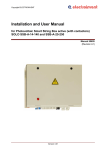Download Manual Electronic Identification Systems BIS Processor BIS C
Transcript
C60_1-023_819395_0508_en.p65 1 Manual Electronic Identification Systems BIS Processor BIS C-60_1 INTERBUS Deutsch – bitte wenden! 2 No. 819 395 D/E • Edition 0508 Subject to modification. Replaces edition 0506. http://www.balluff.de Balluff GmbH Schurwaldstrasse 9 73765 Neuhausen a.d.F. Germany Phone +49 (0) 71 58/1 73-0 Fax +49 (0) 71 58/50 10 E-Mail: [email protected] C60_1-023_819395_0508_en.p65 3 E 4 Safety Considerations Approved operation Series BIS C-60_1 processors along with the other BIS C system components comprise an identification system and may only be used for this purpose in an industrial environment in conformity with Class A of the EMC Law. Installation and Operation Installation and operation should be carried out by technically trained personnel only. Unauthorized access and improper use will lead to loss of warranty and liability claims. When installing the processor, consult the section on wiring diagrams carefully. Special caution must be used when wiring the processor to external controllers, particularly with respect to selection and polarity of the signals and power supply. Only approved power supplies may be used with the processor. See the section on Technical Data for details. Use and Checking The relevant safety procedures must be followed when using the Identification System. In particular, steps must be taken to ensure that no danger to persons or equipment can arise should a fault occur in the Identification System. This includes maintaining the published ambient operating conditions and regular checking of the functionality of the Identification System with all its associated components. Fault Conditions As soon as there is evidence that the Identification System is not functioning properly, it should be taken out of service and protected against unauthorized use. Scope This description is valid for series BIS C-6001-023...03-KL2 processors and both the ST8 and ST9 versions of series BIS C-6021-023-050-03-ST_. INTERBUS is a registered trademark of the Phoenix Corporation. 4 E 3 english Safety Considerations ................................................................................................................. 4 Introduction BIS C Identification System ................................................................................. 5-7 Application BIS-C60_1 Processor, Basic knowledge for application ....................................... 8/9 BUS interface: InterBus ........................................................................................................ 10/11 Compatibility with BIS C-6_1 processor ................................................................................... 12 Function Description: Communication with the processor .................................................. 13 In- and output buffer on INTERBUS ............................................ 14/15 Output buffer, configuration and explanation .............................. 16-20 Input buffer, configuration and explanation ................................. 21-24 Configuring the BIS C-60_1 processor ........................................ 25-27 Processing code tags .................................................................. 28-34 Reading and writing ............................................................... 28 Data carrier Present / Auto-Read .......................................... 29 Reading and writing in dynamic mode .................................. 30 Reading and writing with simultaneous data transmission .... 30 Copying from Head 1 to Head 2 ............................................ 31 CRC initialization ................................................................... 32 Mixed Data Access ........................................................... 33/34 Reading and writing with program ......................................... 35 Examples for protocol sequence ................................................. 36-55 Read/Write Times ................................................................................................................. 56/57 LED Display .......................................................................................................................... 58/59 BIS C-6001 BIS C-6021 Mounting Head / Processor .............................................................................. 60 .................. 73 Opening the processor / Interface information .................................................. 61 .................. 74 Installing the connection cables / Mounting the PG connection .................. 62/63 Interface information / Wiring diagrams ....................................................... 64-68 ............. 75-79 Changing the EEPROM ..................................................................................... 69 .................. 80 Technical Data .............................................................................................. 70/71 ............. 81/82 Ordering information ......................................................................................... 72 .................. 83 Appendix, ASCII Table .............................................................................................................. 84 deutsch Contents C60_1-023_819395_0508_en.p65 5 Introduction BIS C Identification System This manual is designed to assist the user in setting up the control program and installing and starting up the components of the BIS C-60_1 Identification System, and to assure rapid, trouble-free operation. Principles The BIS C Identification System belongs in the category of non-contact systems for reading and writing. ☞ deutsch This dual function permits applications for not only transporting information in fixed-programmed data carriers, but also for gathering and passing along up-to-date information as well. If 2 read/write heads are connected to a BIS C-60_1 processor, both heads can be operated independently of each other. This means for example that you can read a data carrier from one head while writing to another data carrier at the other head. Applications Some of the notable areas of application include – for controlling material flow in production processes (e.g. in model-specific processes), for workpiece conveying in transfer lines, in data gathering for quality assurance , for gathering safety-related data, – in tool coding and monitoring; – in equipment organization; – in storage systems for monitoring inventory movement; – in transporting and conveying systems; – in waste management for quantity-based fee assessment. E 6 Introduction BIS C Identification System System Components The main components of the BIS C Identification System are – Processor, – Read/Write Heads and – Data carriers. INTERBUS (remote bus) Configuration with BIS C-6001 processor Processor Processor BIS C-6001 BIS C-6001 with Adapter Processor BIS C-6001 Read/Write Head 2) with Read/ Write Head Schematic representation of an Identification System (example) 6 E with Adapter Read/Write Heads 1) Data carriers BIS C-1_ _-... 1 ) BIS C-3_ _ series, except BIS C-350 and -352 2 ) BIS C-350 or -352 only 5 C60_1-023_819395_0508_en.p65 7 Introduction BIS C Identification System INTERBUS (remote bus or installation remote bus) Configuration with BIS C-6021 processor BIS C-6021 Processor BIS C-6021 deutsch Processor Read/Write Heads1) Schematic representation of an Identification System (example) Data carriers BIS C-1_ _-... 1 ) BIS C-3_ _ series, except BIS C-350 and -352 E 7 8 BIS C-60_1 Processor Basic knowledge for application Selecting System Components The BIS C-6001 processor has a plastic housing. Connections are made through a terminal strip, with the cables secured by PG fittings. A single read/write head from BIS C-65_ series can be directly mounted to the processor, which creates a compact unit. If the BIS C-650 adapter is attached instead of the BIS C-65_ read/write head, two read/write heads may be cable connected. If the BIS C-670 adapter is attached, one read/write head may be cable connected. The BIS C-6021 processor has a metal housing. Connection is made through round connectors. Two read/write heads can be cable connected to the processor. Series BIS C-60_1 processors have in addition a digital input. The input has various functions depending on the configuration (see Parametering). Whether the compact version of the processor with integrated read/write head makes sense or whether the external solution is preferred depends primarily on the spatial arrangement of the components. There are no functional limitations. All read/write heads are suitable for both static and dynamic reading. Distance and relative velocity are based on which data carrier is selected. Additional information on the read/write heads in series BIS C-65_ and series BIS C-3_ _ including all the possible data carriers/read write head combinations can be found in the manuals for the respective read/write heads. The system components are electrically supplied by the processor. The data carrier represents a free-standing unit and needs no line-carried power. It receives its energy from the read/write head. The latter constantly sends out a carrier signal which supplies the data carrier as soon as the required distance between the two is reached. The read/write operation takes place during this phase. Reading and writing may be dynamic or static. 8 E C60_1-023_819395_0508_en.p65 9 BIS C-60_1 Processor Basic knowledge for application Control Function The processor writes data from the host system to the data carrier or reads data from the carrier through the read/write head and prepares it for the host system. Host systems may include: – a host computer (e.g. industrial PC) or – a programmable logic controller (PLC) When sending data between the read/write head and the data carrier a procedure is required for recognizing whether the data were correctly read or written. Data checking deutsch The processor is supplied with standard Balluff procedure of double reading and comparing. In addition to this procedure a second alternative is available: CRC_16 data checking. Here a test code is written to the data carrier, allowing data to be checked for validity at any time or location. Advantages of CRC_16 Data checking even during the non-active phase (CT outside read/write head zone). Shorter read times since each page is read only once. Advantages of double reading No bytes on the code tag need to be reserved for storing a check code. Shorter write times since no CRC needs to be written. Since both variations have their advantages depending on the application, the user is free to select which method of data checking he wishes to use (see Parametering on 26 and 32). ☞ It is not permitted to operate the system using both check procedures! E 10 BUS interface: INTERBUS Communication between the BIS C-60_1 processor and the host system is via INTERBUS. INTERBUS The INTERBUS system consists of three components: – the wiring module (rack card for industrial PC or PLC), – Bus terminal as network node and/or – the I/O modules (here the BIS C-60_1 processor). Depending on the wiring module up to a maximum of 63 BIS C-60_1 processors can be connected. The BIS C-6001 processor is used as a remote bus station. The BIS C-6021 can be used as a remote bus or installation bus station. ☞ Important hints for use with PLC: In some control systems the INTERBUS data area is not synchronously transmitted with the updating of the input/output content. If more than 2 bytes of data are sent, a mechanism must be used which guarantees that the data in the PLC and the data in the BIS C are always identical! 2nd alternative: Set 2nd bit header Data exchange between PLC and BIS is controlled by the so-called bit header. This is always the first byte of the respective read/write head in the data buffer. This bit header exists both in the input range (data from BIS to the PLC) and in the output range (data from the PLC to the BIS). lf this bit header is also sent as the last byte, a comparison of these two bytes can be used to guarantee the consistency of the transmitted data. In this method the PLC cycle is unaffected nor is the bus access time changed. All that is required that a byte in the data buffer be used for the 2nd bit header instead of for user data. This 2nd alternative is the Balluff recommended setting (factory default). 10 E 9 C60_1-023_819395_0508_en.p65 11 BUS interface: INTERBUS Address setting is done on the module (not on the I/O modules, i.e. not on the BIS C-60_1 processor). There are two types of addressing possible: 1. logical addressing, and 2. physical addressing. Logical Addressing Logical addressing permits free addressing of each module. For the BIS C-60_1 Identification System use: I/O Module Type IDENT-No. IN-Address (Byte) Processor BIS C-60_1 03 16 Physical Addressing deutsch Advantage: high security and flexibility; Disadvantage: more difficult at setup. OUT-Address (Byte) 16 Physical addressing is rigidly fixed to the system configuration. The address of each module depends on its location in the system. Advantage: easy to configure at setup; Disadvantage: changes in module location when power was off are recognized upon initialization, but are not made known to the user. E 12 Compatibility with BIS C-6_1 processor Setting compatibility ☞ Compatibility with the BIS C-6_1 processors is established using terminal X5 and a jumper. If the BIS C-60_1 processor is set to be compatible with the BIS C-601 or BIS C-621, all settings for data exchange must be made as described in the sections on parametering, function description, protocol sequence and LED display in the user’s manual for the BIS C-6_1 processor! This user’s manual can be mailed on request, or you may download it from the Internet at www.balluff.de. Jumper setting Terminal X5 1-2 Processor compatible with BIS C-6_1 no 2-3 yes 1 2 3 ➪ X5 Head 1 In the illustration compatibility with the BIS C-6_1 is not set. Head 2 To open the cover of the BIS C-6001 processor, see and for BIS C-6021 see 74. Terminal X5 (with cover removed) 12 E 61, 19 18 17 16 15 14 13 12 11 10 9 8 7 6 5 4 3 2 1 11 C60_1-023_819395_0508_en.p65 13 Function Description Communication with the processor Basic Procedure Communication between the host system and the processor takes place using a fixed protocol sequence. Data integrity from the control to the processor and vice-versa is indicated by a control bit. This bit is used to implement a handshake between the control and the processor. Following is a simplified representation of the sequence of a job sent from the control to the processor: 2. The processor takes the job and sets a bit (AA bit), which indicates this to the control. 3. If an additional exchange of data between the control and the processor is required to carry out the job, each uses a bit (TI bit and TO bit) to indicate that the control / processor is now ready for additional data exchange or has accepted the received data. 4. Once the processor has carried out the job correctly, it sets a bit (AE bit). 5. Once the control has accepted all the important data, it indicates this to the processor by resetting the bit that was set at the beginning (AV bit). 6. The processor now in turn sets all the control bits that were set during the sequence (AA bit, AE bit) and is ready for the next job. E 14 Function Description In- and Output Buffer on INTERBUS Input and Output buffers To transmit the control bit, commands and data between the BIS C-60_1 processor and the host system, the latter must provide two fields. These two fields are: – the output buffer for the control bit (bit header) and controller commands sent to the BIS identification system, for the data to be written, and for configuring the BIS C-60_1 processor – the input buffer for the control bit (bit header) of the BIS C-60_1 processor, for the data to be read, for the ID’s and error codes coming from the BIS identification system, and for reading out the configuration data. The total buffer size of the BIS C-60_1 is 16 bytes for the input buffer and 16 bytes for the output buffer. This total buffer size is divided into 2 sectors: Buffer sector 1 for Read/Write Head 1: 8 bytes input buffer, 8 bytes output buffer Buffer sector 2 for Read/Write Head 2: 8 bytes input buffer, 8 bytes output buffer Please note the basic procedure on 13 and 28...35 and the examples on 36...55. pages 14 E 13 deutsch 1. The control sends a command designator to the processor together with the associated command parameters and sets a bit (AV bit). This bit indicates to the processor that the transmitted data are valid and that the job is now beginning. C60_1-023_819395_0508_en.p65 15 Function Description In- and Output Buffer on INTERBUS ☞ Example: Using a PLC, the buffer sector for the BIS C-60_1 will start at input byte EB32 and output byte AB 32. Memory map: EB 0 / AB 0 PLC: BIS: PLC buffer Read/write head 1 (R/W1): Input buffer Output buffer from EB 32 to EB 39 from AB 32 to AB 39 Read/write head 2 (R/W2): Input buffer Output buffer from EB 40 to EB 47 from AB 40 to AB 47 Head R/W 1 Subaddress 0 ... Subaddress 7 buffer for R/W 1 Head R/W 2 Subaddress 0 ... Subaddress 7 buffer for R/W 2 Note that these buffers can be in two different sequences depending on the type of control. The following description is based on sequence 1! Please note the basic procedure on 13 and 28...35 and the examples on 36...55. pages Sequence 1 Sequence 2 Subaddress 00 01 02 03 04 05 06 07 Subaddress 01 00 03 02 05 04 07 06 E 15 16 Function Description Output Buffer, Configuration and Explanation Configuration of the output buffer for one (1) read/write head Description of Output buffer Bit No. Subaddress 00Hex = Bit Header 01Hex 02Hex 03Hex 04Hex 05Hex 06Hex 07Hex 7 6 5 4 3 CT TI Command Designator Start Address (Low Byte) Start Address (High Byte) No. of Bytes (Low Byte) No. of Bytes (High Byte) or or or or or 2nd Bit Header (as above) or Data Data Data Data Data Data Data SubBit Meaning Function Description address Name CT Data carrier type Select data carrier type: 00 Bit Header 0 32 Byte block size 1 64 Byte block size Hex Please note the basic procedure on 13 and 28...35 and the examples on 36...55. pages 16 E TI Toggle-Bit In GR AV Ground state Command (continued next ) for reading: 2 GR or or or or or or 1 0 AV Config. 1st byte Config. 2nd byte Config. 3rd byte Config. 4th byte Config. 5th byte Config. 6th byte Bit Name for data carrier type: BIS C-1_ _-02, -03, -04, -05 BIS C-1_ _-10, -11, -30 Controller is ready to accept new/additional data. for writing: Controller has prepared new/additional data. Causes the BIS system to go to ground state. Signals the ID system that a job is waiting. deutsch Input and Output buffers (continued) C60_1-023_819395_0508_en.p65 17 Function Description Output Buffer, Configuration and Explanation Subaddress Meaning 01 Command designator No command present 00HEX Read data carrier 01HEX Write to data carrier 02HEX Configure processor 04Hex Read configuration data 05Hex Store program in the EEPROM for the Mixed Data Access 06HEX function Store the start address for the Auto-Read function in the EEPROM 07HEX Copying from Head 1 to Head 2 11HEX Initialize the CRC_16 data check 12HEX Read data carrier using Mixed Data Access function (correspond21HEX ing to the program stored in the EEPROM) Write to data carrier using the Mixed Data Access function 22HEX (corresponding to the program stored in the EEPROM) Configuration 1st byte Default value (factory setting). 00Hex Changes depending on the configuration. Data for writing to the data carrier Hex or or Function Description (continued next ) Please note the basic procedure on 13 and 28...35 and the examples on 36...55. pages E 17 18 Function Description Output Buffer, Configuration and Explanation Description of Output buffer (continued) Subaddress Meaning 02Hex Start address or (Low Byte) Start address (Low Byte) or or or or Address at which reading from or writing to the data carrier begins. (The Low Byte includes the address range from 0 to 255). Address for the Auto-Read function, starting at which the data carrier is to be read. The value is stored in the EEPROM. (The Low Byte covers the address range from 0 to 255). Program No Number of the program to be stored in the EEPROM in conjunction with command ID 06Hex for Mixed Data Access function. Program No. Number of the program stored in the EEPROM for read or write operations in conjunction with command ID 21Hex or 22Hex for the Mixed Data Access function. Configuration 2nd byte 80Hex Default value (factory setting) Changes depending on the configuration. Data for writing to the data carrier. (continued next ) Please note the basic procedure on 13 and 28...35 and the examples on 36...55. pages 18 E Function Description deutsch Description of Output buffer (continued) C60_1-023_819395_0508_en.p65 19 Function Description Output Buffer, Configuration and Explanation Subaddress Meaning 03Hex Start address (High Byte) Start address (High Byte) or or or 04Hex or or Function Description Address for reading from or writing to the data carrier. (The High Byte is additionally used for the address range from 256 to 8,191) Address for the Auto-Read function, starting at which the data carrier is to be read. The value is stored in the EEPROM. (The High Byte is also required for the address range from 256 to 8,191). Configuration 3rd byte 00Hex Default value (factory setting) This value must not be changed! Data for writing to the data carrier deutsch Description of Output buffer (continued) No. of bytes Number of bytes to read or write beginning with the start address (Low Byte) (the Low Byte includes from 1 to 255 bytes). Configuration 4th byte 82Hex Default value (factory setting) Changes depending on the configuration. Data for writing to the data carrier (continued next ) Please note the basic procedure on 13 and 28...35 and the examples on 36...55. pages E 20 Function Description Output Buffer, Configuration and Explanation Description of Output buffer (continued) Subaddress Meaning 05Hex No. of bytes (High Byte) or or 06Hex or 07Hex or Please note the basic procedure on 13 and 28...35 and the examples on 36...55. pages 20 E Function Description Number of bytes to read or write beginning with the start address (the High Byte is additionally used for the range between 256 and 8,191 bytes). Configuration 5th byte Default value (factory setting) 00Hex Changes depending on the configuration. Data for writing to the data carrier. Configuration 6th byte Default value (factory setting) 00Hex This value must not be changed! Data for writing to the data carrier. 2nd Bit header Data The data are valid if the 1st and 2nd bit header are identical. for writing to the data carrier. 19 C60_1-023_819395_0508_en.p65 21 Function Description Input Buffer, Configuration and Explanation Bit No. 00Hex = Bit Header 01Hex Description of Input buffer 7 6 5 4 BB HF TO IN 3 2 AF AE 1 0 AA CP Subaddress Error code or Data or Config. 1st byte 02Hex Data or Config. 2nd byte 03Hex Data or Config. 3rd byte 04Hex Data or Config. 4th byte 05Hex Data or Config. 5th byte 06Hex Data or Config. 6th byte 07Hex 2nd Bit Header (as above) or Data Bit Name deutsch Configuration of the input buffer for one (1) Read/Write head Subaddress Bit Meaning Name Function Description 00Hex BB Ready The BIS Identification System is in the Ready state. Head Error Cable break from read/write head or no read/write head connected. Toggle-Bit Out for read: BIS has new/additional data ready. for write: BIS is ready to accept new/additional data. Bit Header HF TO Please note the basic procedure on 13 and 28...35 and the examples on 36...55. pages (continued on next ) E 21 22 Function Description Input Buffer, Configuration and Explanation Description of Input buffer (continued) Subaddress Bit Meaning Name 00Hex (continued) Bit Header IN Input 22 E If the parameter "Input IN" is 1, this bit indicates the state of the Input. AF Command Error The command was incorrectly processed or aborted. AE Command end The command was finished without error. AA Command start The command was recognized and started. CP Codetag Present Code tag present within the active zone of the read/write head. Subaddress Meaning 01Hex Error code Function Description Error number is entered if command was incorrectly processed or aborted. Only valid with AF bit! Reading or writing not possible because no data carrier is present in the active zone of a read/write head. Read error. 02Hex Data carrier was removed from the active zone of the read/write 03Hex head while it was being read. Write error. 04Hex Data carrier was removed from the active zone of the read/write 05Hex head while it was being written. AV bit is set but the command designator is missing or invalid. 07Hex or Number of bytes is 00Hex. (continued on next ) 01Hex Please note the basic procedure on 13 and 28...35 and the examples on 36...55. pages Function Description C60_1-023_819395_0508_en.p65 23 Function Description Input Buffer, Configuration and Explanation Subaddress Meaning 01Hex Error code (continued) Cable break to selected read/write head, or head not connected. 09Hex 0CHex The EEPROM cannot be read/programmed. 0DHex Faulty communication with the data carrier. The CRC of the read data does not coincide with the CRC of 0EHex the data carrier. Contents of the 1st and 2nd bit header (1st and last bytes) of 0FHex the output buffer are not identical (2nd bit header must be served). 11Hex Invoking a function that is not possible, since the processor is in “compatible with BIS C-6_1” mode. Copying not possible, since a command is already started on 12Hex Head 2. Configuration 1st byte Default value (factory setting). 00Hex Changes depending on the configuration. Data Data which was read from the data carrier. or or Function Description (continued on next ) Please note the basic procedure on 13 and 28...35 and the examples on 36...55. pages E 24 Function Description Input Buffer, Configuration and Explanation Description of Input buffer (continued) Subaddress 02Hex or 03Hex or 04Hex or 05Hex or 06Hex Please note the basic procedure on 13 and 28...35 and the examples on 36...55. pages 24 E or 07Hex or Meaning Function Description Configuration 2nd byte Default value (factory setting). 80Hex Does not change! Data Data which was read from the data carrier. Configuration 3rd byte Default value (factory setting). 00Hex Changes depending on the configuration. Data Data which was read from the data carrier. Configuration 4th byte Default value (factory setting). 82Hex Changes depending on the configuration. Data Data which was read from the data carrier. Configuration 5th byte Default value (factory setting). 00Hex Changes depending on the configuration. Data Data which was read from the data carrier. Configuration 6th byte Default value (factory setting). 00Hex Does not change! Data Data which was read from the data carrier. 2nd Bit header The data are valid if the 1st and 2nd bit headers are in agreement. Data Data which was read from the data carrier. 23 deutsch Description of Input buffer (continued) C60_1-023_819395_0508_en.p65 25 Function Description Configuring the BIS C-60_1 processor The following functions can be activated / deactivated through the configuration: – CRC_16 data check: If this function is activated, the correctness of the read or written data is ensured by a CRC_16 data check (see 9). – Simultaneous data transmission for both read/write heads: With simultaneous data transmission shorter read/write times can be achieved depending on the amount of data to be read/written and the type of controller. – Dynamic operation on Read/Write Head 1 or 2: If dynamic operation is parametered, a read/write job can be sent even though there is no data carrier in the active zone of the head. As soon as a data carrier passes by the head, the command is immediately carried out. – "Auto-Read” for Read/Write Head 1 or 2: If this function is activated, the processor reads out the first (max. 31) bytes from the data carrier starting at a defined start address as soon as the carrier enters the active zone of the read/write head. The start address must first have been stored in the processor’s EEPROM with the command ID 07Hex. – 2nd bit header at end of in- and output buffer: The 2nd bit header (factory setting) prevents data from being accepted by the bus as long as it is not fully updated. – Display state of the digital input in the bit header of the input buffer: If this function is activated, the IN-bit displays the state of the digital input of the processor: IN = 0 Õ digital input low; IN = 1 Õ digital input high – Reset BIS C-60_1 processor through the digital input: If this function is activated, the processor is reset when the digital input is set to high. E 25 26 Function Description Configuring the BIS C-60_1 processor Configuration The BIS C-60_1 processor is configured by the controller using the output buffer. The configuration data are arranged within 6 configuration bytes that are sent to the BIS C-60_1 processor using the command identifier 04Hex (see Example 14 on 54). Command identifier 05Hex is used to read out the current device configuration (see Example 15 on 55). To input the configuration, all 6 bytes must be entered in Hex. Only the named bits are permitted to be changed. If any of the other bits are changed, there is no assurance that the BIS C-60_1 will function properly. The default values of the 6 bytes are (factory setting): Hex Binary These are used for configuration: 1st byte 00 00000000 bit 3 bit 5 Having the following 1st byte, bit 5 functions: 1st byte, bit 3 Bit state: 0 = no 1 = yes 26 E 2nd byte 80 10000000 bit 4 bit 5 3rd byte 00 00000000 4th byte 82 10000010 5th byte 00 00000000 bit 7 bit 2 bit 8 6th byte 00 00000000 bit 4 bit 5 Activate CRC_16 data checking Activate simultaneous data transmission for both read/write heads 2nd byte, bit 5 Dynamic mode on read/write head 1 (for effects on read/write times, see 2nd byte, bit 4 Activate Auto-Read function starting at specified address after CT-Present for Head 1 (the amount data read is 6 bytes for a double bit header or 7 bytes for a single bit header) 56/57) deutsch Configuration, Overview C60_1-023_819395_0508_en.p65 27 Function Description Configuring the BIS C-60_1 processor Bit state: 0 = no 1 = yes 4th byte, bit 8, Arrange a 2nd bit header at the end of the input and output buffers. 4th byte, bit 7 Display state of the digital input in the bit header of the input buffers. 4th byte, bit 2 Reset the BIS C-60_1 processor through the digital input. 5th byte, bit 5 Dynamic mode on read/write head 2 (for effects on read/write times, see 5th byte, bit 4 Activate Auto-Read function starting at specified address after CT-Present for Head 2 (the amount data read is 6 bytes for a double bit header or 7 bytes for a single bit header). 56/57). E 27 28 Function Description Processing data carrier Reading and writing To carry out a read or write job, the data carrier must be located in the active zone of the read/write head. A read/write job has the following sequence (see examples on 38...46): 1. The host sends to the output buffer: – the command designator to subaddress 01Hex, – the start address for reading or writing to subaddress 02Hex/03Hex, – the number of bytes for reading or writing to subaddress 04Hex/05Hex, – the CT bit according to the data carrier type (block size), – and sets the AV bit in the bit header to high. 2. The processor: – takes the request (AA in the bit header of the input buffer to high), – begins to transport the data; read = from data carrier to input buffer, write = from output buffer to data carrier. Larger data quantities are sent in blocks: block size of 6 bytes with 2nd bit header, block size of 7 bytes without 2nd bit header. The toggle bits in the two bit headers are used as a kind of handshaking between the host and the BIS C-60_1 processor. 3. The processor has processed the command correctly (AE bit in the bit header of the input buffer). If an error occurred during execution of the command, an error number will be written to subaddress 01Hex of the input buffer and the AF bit in the bit header of the input buffer will be set. 28 E deutsch Configuration (continued) C60_1-023_819395_0508_en.p65 29 Function Description Processing data carrier Codetag Present ☞ As soon as the data carrier enters the active one of the read/write head, the processor indicates this by setting the CP bit (Codetag present). To accelerate the reading of small amounts of data, the ID system makes the first bytes of the data carrier available in the input buffer of the respective read/write head as soon as the carrier is detected (6 bytes for double bit header, 7 bites for single bit header). The data are only valid after the rising edge of the CP bit in the bit header of the input buffer. They remain valid until the falling edge of the CP bit, or until the controller issues a new job. Auto-Read ☞ deutsch If the Auto-Read function is activated, data are automatically read (6 bytes for a double bit header / 7 bytes for a single bit header) beginning with a start address as soon as a data carrier is recognized. The read process begins at the start address that was specified by command identifier 07Hex. Each head can have its own start address assigned. The start addresses are stored in the EEPROM of the BIS C-60_1 processor. To obtain correct data output, use command identifier 07Hex for each partial buffer Head 1 and/ or Head 2. If the Auto-Read function is not activated, the processor runs in standard mode and sends 6 bytes for a double bit header or 7 bytes for a single bit header starting with data carrier address 0. E 29 30 Function Description Processing data carrier Reading and writing in dynamic mode In normal operation a read/write job is rejected by the processor BIS C-60_1 by setting the AF bit and an error number if there is no data carrier in the active zone of the read/write head. If dynamic mode is configured, the processor accepts the read/write job and stores it. When a data carrier is recognized, the stored job is carried out. Reading and writing with simultaneous data transmission Reading without simultaneous data transmission: In the case of a read job the processor first reads our all requested data from the data carrier after receiving the start address and the desired number of bytes, and then sets the AE bit. Then the data read from the data carrier are written to the input buffer. In the case of larger data amounts this is done in blocks, controlled by the handshake with the toggle bits as described on 28. Reading with simultaneous data transmission: In the case of a read job the processor begins to send the data to the input buffer as soon as the first 6 bytes (or 7 bytes for a single bit header) have been read from the data carrier beginning with the start address, and indicates this by inverting the TO bit. As soon as the controller inverts the TI bit, the processor sends the data that have been read in the meantime to the input buffer. This is repeated until the processor has read all the desired data from the data carrier. Now the processor sets the AE bit and outputs the remaining data to the input buffer. Writing without simultaneous data transmission: In the case of a write job the processor waits until it has received all the data that need to be written from the controller. Only then are the data written to the data carrier as described on 28. Writing with simultaneous data transmission: In the case of a write job the processor begins to write the data to the data carrier as soon as it has received the first data to be written from the controller’s output buffer. Once all the data have been written to the data carrier, the AE bit is set. 30 E C60_1-023_819395_0508_en.p65 31 Function Description Processing data carrier Copying from Head 1 A copying command requires that there be a data carrier in front of both read/write heads to Head 2 (even if dynamic mode is configured). The read is performed with simultaneous data transmission (even if simultaneous data transmission is not configured). The entire process is controlled with the bit header from Head 1. The start address and number of bytes apply both for reading on Head 1 and writing on Head 2. The copy command is handled essentially the same as for reading with simultaneous data transmission. In addition, the data which are sent to the input buffer are written at the same time from Head 2 to the data carrier. If the GR-bit is set while a copy command is running, both read/write heads are placed in the base state. E 31 32 Function Description Processing data carrier CRC initialization To be able to use the CRC check, the data carrier must first be initialized with the command identifier 12Hex (see 36). The CRC initialization is used like a normal write job. The latter is rejected (with an error message) if the processor recognizes that the data carrier does not contain the correct CRC. Data carriers as shipped from the factory (all data are 0) can immediately be programmed with a CRC check. If CRC_16 data checking is activated, a special error message is output to the interface whenever a CRC error is detected. If the error message is not caused by a failed write request, it may be assumed that one or more memory cells on the data carrier is defective. That data carrier must then be replaced. If the CRC error is however due to a failed write request, you must reinitialize the data carrier in order to continue using it. The checksum is written to the data carrier as a 2-byte wide datum. Two bytes per page are 'lost', i.e., the page size becomes 30 bytes or 62 bytes depending on data carrier type (setup of page size see 16). This means that the actual usable number of bytes is reduced: Data carrier type Usable bytes 128 bytes = 256 bytes = 120 bytes 240 bytes 511 bytes *) = 450 bytes 1023 bytes *) = 930 bytes 2047 bytes *) = 1922 bytes 2048 bytes 8192 bytes = = 1984 bytes 7936 bytes *) The last data carrier page for these EEPROM-based data carriers is not available. 32 E deutsch The AE-bit is only set once the write procedure on Head 2 has been successfully concluded. C60_1-023_819395_0508_en.p65 33 Function Description Processing data carrier Mixed Data Access Small read/write programs can be stored in the BIS C-60_1 processor’s EEPROM. The Mixed Data Access function is useful when the required information is stored on the data carrier at various addresses. This function makes it possible to read out this “mixed”, i.e. non-contiguously stored data from the data carrier in a single procedure and using just one command. Up to 10 programs with up to 25 instructions can be stored. Each program instruction contains a “start address” and a “number of bytes” specification. The amount of data for reading may not exceed 2 kBytes. ☞ deutsch Storing a program: The command identifier 06Hex is used to send the read/write program to the BIS C-60_1 processor. One program per command can be stored. All 25 program records plus an additional 2 bytes with FFHexFFHex as a terminator must always be sent. This means a total of 104 bytes of information per program must be sent (including the command identifier and program number). The individual program records must all be contiguous. They must be sent one after the other and be terminated with FFHEXFFHEX as a terminator. It is recommended that the remaining, unused memory sector be filled with FFHEXFFHEX. If an address range is selected twice, the data will also be output twice. E 33 34 Function Description Processing data carrier Mixed Data Access (cont.) The following shows the structure of a program: Program structure Subaddress Value Command designator 1. Program record Program number 1st data record: Start address Low Byte Start address High Byte Number of bytes Low Byte Number of bytes High Byte 2nd data record: ... 25th data record: Start address Low Byte Start address High Byte Number of bytes Low Byte Number of bytes High Byte Terminator 01HEX 06HEX 02HEX 01HEX Range 01HEX to 0AHEX 03HEX 04HEX 05HEX 06HEX 03HEX 04HEX 05HEX 06HEX FFHEX FFHEX To store a second program, repeat this process. The procedure for writing these settings to the EEPROM is described in the 10th example on 48...50. Replacing the EEPROM is described on 34 E 69 for BIS C-6001 and on 80 for BIS C-6021. C60_1-023_819395_0508_en.p65 35 Function Description Processing data carrier The command identifier 21Hex can be used to read out the program records stored in the program from the data carrier. The user must document exactly which data are to be read from where and with what number of bytes for the respective program (see example 11 on 51). Write to data carrier, with program The command identifier 22Hex can be used to write the program records stored in the program to the data carrier. The user must document exactly which data are to be written from where and with what number of bytes for the respective program (see example 12 on 52). deutsch Read from data carrier, with program E 35 36 Function Description Examples for protocol sequence Example No. 1 For configuring with double bit header! Initializing the data carrier for the CRC_16 data checking The processing of this command is similar to a write command. Start address and number of bytes have to correspond to the maximum number of data to be used. In this example the complete memory range of a data carrier with 128 bytes shall be used (BIS C-1_ _-03/L with 32 byte block size). Because 2 bytes are used for the CRC only 120 bytes can be used as data bytes, hence: start address = 0, number of bytes = 120. Host: BIS C-60_1 Identification System: 1.) Process subaddresses of the output buffer in order shown: 2.) Process subaddresses of the input buffer in order shown: 01Hex 02Hex 03Hex 04Hex 05Hex 00Hex/07Hex Command designator 12Hex Start address 00 Hex Start address 00 Hex No. of bytes 78Hex No. of bytes 00 Hex Set AV-Bit, CT-Bit to 0 3.) Process subaddresses of the output buffer: 01...06Hex 00Hex/07Hex Enter first 6 bytes of data Invert TI-Bit 5.) Process subaddresses of the output buffer: ...To be continued until the complete memory range is written. See next . 36 E 01...06Hex 00Hex/07Hex Enter the second 6 data bytes Invert TI-Bit 00Hex/07Hex Set AA-Bit, invert TO-Bit 4.) Process subaddresses of the output buffer: 01...06Hex Copy first 6 data bytes Process subaddress of the input buffer: 00Hex/07Hex Invert TO-Bit 6.) Process subaddresses of the output buffer: 01...06Hex Copy second 6 data bytes Process subaddress of the input buffer: 00Hex/07Hex Invert TO-Bit C60_1-023_819395_0508_en.p65 37 Function Description Examples for protocol sequence Example No. 1 (continued) For configuring with double bit header ! Host: BIS C-60_1 Identification System: 7.) Process subaddresses of the output buffer: 01...06Hex 00Hex/07Hex Enter the remaining data byte Invert TI-Bit 9.) Process subaddresses of the output buffer: Reset AV-Bit 01...06Hex Copy the remaining data byte Process subaddress of the input buffer: Set AE-Bit 00Hex/07Hex 10.)Process subaddresses of the input buffer: 00Hex/07Hex Reset AA-Bit and AE-Bit deutsch 00Hex/07Hex 8.) Process subaddresses of the output buffer: E 37 38 Function Description Examples for protocol sequence Example No. 2 For configuring with double bit header! Read 17 bytes starting at data carrier address 10 (data carrier type with 32 byte block size): Host: BIS C-60_1 Identification System: 1.) Process subaddresses of the output buffer in order shown: 01Hex 02Hex 03Hex 04Hex 05Hex 00Hex/07Hex Command designator 01Hex Start address Low Byte 0AHex Start address High Byte 00 Hex No. of bytes Low Byte 11Hex No. of bytes High Byte 00 Hex CT-Bit to 0 (32 Byte block size), set AV-Bit 3.) Process subaddresses of the input buffer: 01...06Hex Copy first 6 data bytes Process subaddress of the output buffer: 00Hex/07Hex Invert TI-Bit 5.) Process subaddresses of the input buffer: 01...06Hex Copy second 6 data bytes Process subaddress of the output buffer: 00Hex/07Hex Invert TI-Bit 7.) Process subaddresses of the input buffer: 01...05Hex Copy the remaining 5 data bytes Process subaddress of the output buffer: 00Hex/07Hex Reset AV-Bit 38 E 2.) Process subaddresses of the input buffer in order shown: 00Hex/07Hex 01...06Hex 00Hex/07Hex Set AA-Bit Enter first 6 bytes of data Set AE-Bit 4.) Process subaddresses of the input buffer: 01...06Hex 00Hex/07Hex Enter the second 6 data bytes Invert TO-Bit 6.) Process subaddresses of the input buffer: 01...05Hex 00Hex/07Hex Enter the remaining 5 data bytes Invert TO-Bit 8.) Process subaddresses of the input buffer: 00Hex/07Hex Reset AA-Bit and AE-Bit C60_1-023_819395_0508_en.p65 39 Function Description Examples for protocol sequence Example No. 3 like 2nd example but with simultaneous data transmission Read 17 bytes starting at data carrier address 10, with simultaneous data transmission (data carrier type with 32 byte block size): For configuring with double bit header! The reply “Job End” = AE bit is reliably set no later than before the last data are sent. The exact time depends on the requested data amount, the input buffer size and the timing of the controller. This is indicated in the following by the note Set AE-Bit (in italics). Host: BIS C-60_1 Identification System: 1.) Process subaddresses of the output buffer in order shown: 2.) Process subaddresses of the input buffer in order shown: 01Hex 02Hex 03Hex 04Hex 05Hex 00Hex/07Hex Command designator 01Hex Start address Low Byte 0AHex Start address High Byte 00 Hex No. of bytes Low Byte 11Hex No. of bytes High Byte 00 Hex CT-Bit to 0 (32 Byte block size), set AV-Bit 3.) Process subaddresses of the input buffer: 01...06Hex Copy first 6 data bytes Process subaddress of the output buffer: 00Hex/07Hex Invert TI-Bit Continued on next 00Hex/07Hex 01...06Hex 00Hex/07Hex 00Hex/07Hex Set AA-Bit Enter first 6 bytes of data Invert TO-Bit Set AE-Bit 4.) Process subaddresses of the input buffer: 01...06Hex 00Hex/07Hex 00Hex/07Hex Enter the second 6 data bytes Invert TO-Bit Set AE-Bit . E 40 Function Description Examples for protocol sequence Example No. 3 (continued) like 2nd example but with simultaneous data transmission For configuring with double bit header ! 40 E Host: BIS C-60_1 Identification System: 5.) Process subaddresses of the input buffer: 6.) Process subaddresses of the input buffer: 01...06Hex Copy second 6 data bytes Process subaddress of the output buffer: 00Hex/07Hex Invert TI-Bit 7.) Process subaddresses of the input buffer: 01...05Hex Copy the remaining 5 data bytes Process subaddress of the output buffer: 00Hex/07Hex Reset AV-Bit 01...05Hex 00Hex/07Hex 00Hex/07Hex Enter the remaining 5 data bytes Invert TO-Bit Set AE-Bit 8.) Process subaddresses of the input buffer: 00Hex/07Hex Reset AA-Bit and AE-Bit 39 deutsch While the read job is being carried out and as soon as the input buffer is filled, the first data are sent. The AE bit is not set until the “Read” operation is completed by the processor. C60_1-023_819395_0508_en.p65 41 Function Description Examples for protocol sequence For configuring with double bit header ! Read 30 bytes starting at data carrier address 10 with read error (data carrier type with 64 byte block size): Host: BIS C-60_1 Identification System: 1.) Process subaddresses of the output buffer in the order shown: 2.) Process subaddresses of the input buffer in the order shown: If an error occurs right away: 01Hex 02Hex 03Hex 04Hex 05Hex 00Hex/07Hex Command designator 01Hex Start address Low Byte 0AHex Start address High Byte 00 Hex No. of bytes Low Byte 1E Hex No. of bytes High Byte 00 Hex Set CT-Bit to 1 (64 Byte block size), set AV-Bit 3.) Process subaddress of the output buffer: 01Hex Copy error number Process subaddress of the output buffer: 00Hex/07Hex Reset AV-Bit 00 Hex/07 Hex Set AA-Bit 01Hex Enter error number 00 Hex/07 Hex Set AF-Bit deutsch Example No. 4 4.) Process subaddresses of the input buffer: 00Hex/07Hex Reset AA-Bit and AF-Bit E 42 Function Description Examples for protocol sequence Example No. 5 like 4th example but with simultaneous data transmission For configuring with double bit header! Read 30 bytes starting at data carrier address 10, with read error and simultaneous data transmission (data carrier type with 64 byte block size): If an error occurs, the AF bit is set instead of the AE-Bit, with a corresponding error number. When the AF-BIT is set the job is interrupted and declared to be ended. Host: BIS C-60_1 Identification System: 1.) Process subaddresses of the output buffer in the order shown: 2.) Process subaddresses of the input buffer in the order shown: If an error occurs right away: 01Hex 02Hex 03Hex 04Hex 05Hex 00Hex/07Hex Command designator 01Hex Start address Low Byte 0AHex Start address High Byte 00 Hex No. of bytes Low Byte 1E Hex No. of bytes High Byte 00 Hex Set CT-Bit to 1 (64 Byte block size), set AV-Bit 3.) Process subaddress of the output buffer: 01Hex Copy error number Process subaddress of the output buffer: 00Hex/07Hex Reset AV-Bit ☞ 42 E 00 Hex/07 Hex Set AA-Bit 01Hex Enter error number 00 Hex/07 Hex Set AF-Bit 4.) Process subaddresses of the input buffer: 00Hex/07Hex Reset AA-Bit and AF-Bit An error can also occur after the data have already been sent (see example on the next ). 41 C60_1-023_819395_0508_en.p65 43 Function Description Examples for protocol sequence For configuring with double bit header and 8-byte buffer size! Read 30 bytes starting at data carrier address 10, with read error and simultaneous data transmission (data carrier type with 64 byte block size): If an error occurs after data have started to be sent, the AF-Bit is set instead of the AE-Bit along with the corresponding error number. The error message AF is dominant. It cannot be specified which data are incorrect. When the AF-BIT is set the job is interrupted and declared to be ended. Host: BIS C-60_1 Identification System: 1.) Process subaddresses of the output buffer in the order shown: 2.) Process subaddresses of the input buffer in the order shown: 01Hex 02Hex 03Hex 04Hex 05Hex 00Hex/07Hex Command designator 01Hex Start address Low Byte 0AHex Start address High Byte 00 Hex No. of bytes Low Byte 1E Hex No. of bytes High Byte 00 Hex Set CT-Bit to 1 (64 Byte block size), set AV-Bit 3.) Process subaddress of the output buffer: 01...06Hex Copy first 6 data bytes Process subaddress of the output buffer: 00Hex/07Hex Invert TI-Bit 5.) Process subaddress of the input buffer: 01Hex Copy error number Process subaddress of the output buffer: 00Hex/07Hex Reset AV-Bit 00Hex/07Hex 01...06Hex 00Hex/07Hex deutsch Example No. 6 Set AA-Bit Enter the first 6 data bytes Invert TO-Bit 4.) Process subaddresses of the input buffer: If an error has occurred: 01Hex 00Hex/07Hex Enter error number Set AF-Bit 6.) Process subaddresses of the input buffer: 00Hex/07Hex Reset AA-Bit and AF-Bit E 44 Function Description Examples for protocol sequence Example No. 7 For configuring with double bit header! Write 16 bytes starting at data carrier address 20 (data carrier type with 32 byte block size): Host: BIS C-60_1 Identification System: 1.) Process subaddresses of the output buffer in the order shown: 01Hex 02Hex/03Hex 04Hex/05Hex 00Hex/07Hex Command designator 02Hex Start address 14 Hex / 00Hex No. of bytes 10 Hex / 00Hex CT-Bit to 0 (32 Byte block size), set AV-Bit 3.) Process subaddresses of the output buffer: 01...06Hex 00Hex/07Hex Enter the first 6 data bytes Invert TI-Bit 5.) Process subaddresses of the output buffer: 01...06Hex 00Hex/07Hex Enter the second 6 data bytes Invert TI-Bit 7.) Process subaddresses of the output buffer: 01...04Hex 00Hex/07Hex Enter the remaining 4 data bytes Invert TI-Bit 9.) Process subaddresses of the output buffer: 00Hex/07Hex 44 E Reset AV-Bit 2.) Process subaddresses of the input buffer in the order shown: 00Hex/07Hex Set AA-Bit, invert TO-Bit 4.) Process subaddresses of the output buffer: 01...06Hex Copy the first 6 data bytes Process subaddress of the input buffer: 00Hex/07Hex Invert TO-Bit 6.) Process subaddresses of the output buffer: 01...06Hex Copy the second 6 data bytes Process subaddress of the input buffer: 00Hex/07Hex Invert TO-Bit 8.) Process subaddresses of the output buffer: 01...04Hex Copy the remaining 4 data bytes Process subaddress of the input buffer: 00Hex/07Hex Set AE-Bit 10.)Process subaddresses of the input buffer: 00Hex/07Hex Reset AA-Bit and AE-Bit 43 C60_1-023_819395_0508_en.p65 45 Function Description Examples for protocol sequence Example No. 8 Copy 17 bytes starting at data carrier address 10 (data carrier type with 32 byte block size): For configuring with double bit header! Data from the data carrier in front of Head 1 are read and written to the same memory location in the data carrier in front of Head 2. Data transmission can start even while the data carrier in front of Head 1 is still being read. This is indicated by the TO-bit in the input buffer. Host: BIS C-60_1 Identification System: 1.) Process subaddresses of the output buffer in order shown: 2.) Process subaddresses of the input buffer in order shown: 01Hex 02Hex 03Hex 04Hex 05Hex 00Hex/07Hex Command designator 11Hex Start address Low Byte 0AHex Start address High Byte 00 Hex No. of bytes Low Byte 11Hex No. of bytes High Byte 00 Hex CT-Bit to 0 (32 Byte block size), set AV-Bit 3.) Process subaddresses of the input buffer: 01...06Hex Copy first 6 data bytes Process subaddress of the output buffer: 00Hex/07Hex Invert TI-Bit Continued on next 00Hex/07Hex 01...06Hex 00Hex/07Hex Set AA-Bit Enter first 6 bytes of data Invert TO-Bit 4.) Process subaddresses of the input buffer: 01...06Hex 00Hex/07Hex Enter the second 6 data bytes Invert TO-Bit . E 46 Function Description Examples for protocol sequence Example No. 8 (continued) For configuring with double bit header ! Host: BIS C-60_1 Identification System: 5.) Process subaddresses of the input buffer: 6.) Process subaddresses of the input buffer: 01...06Hex Copy second 6 data bytes Process subaddress of the output buffer: 00Hex/07Hex Invert TI-Bit 7.) Process subaddresses of the input buffer: 01...05Hex Copy the remaining 5 data bytes Process subaddress of the output buffer: 00Hex/07Hex Invert TI-Bit 9.) Process subaddresses of the output buffer: 00Hex/07Hex 46 E Reset AV-Bit 01...05Hex 00Hex/07Hex Enter the remaining 5 data bytes Invert TO-Bit 8.) Process subaddresses of the input buffer: 00Hex/07Hex Set AE-Bit 10.)Process subaddresses of the input buffer: 00Hex/07Hex Reset AA-Bit and AE-Bit 45 deutsch The bytes which are read are written to the data carrier in front of Head 2 during data transmission (“toggling” TI-bit/TO-bit), and only then. The AE-bit is not set until the write procedure on Head 2 is successfully concluded. Any errors which occur on Head 2 are indicated by the AF-bit in the bit header for Head 1. C60_1-023_819395_0508_en.p65 47 Function Description Examples for protocol sequence For configuring with double bit header! Programming start address 75 (data carrier type with 32 byte block size): Host: BIS C-60_1 Identification System: 1.) Process subaddresses of the output buffer in the order shown: 2.) Process subaddresses of the input buffer: 01Hex 02Hex 03Hex 00Hex/07Hex Command designator 07 Hex Start address Low Byte 4BHex Start address High Byte 00 Hex CT-Bit to 0 (32 Byte block size), set AV-Bit 3.) Process subaddresses of the output buffer: 00Hex/07Hex 00Hex/07Hex 4.) Process subaddresses of the input buffer: 00Hex/07Hex Reset AV-Bit Set AA-Bit and AE-Bit deutsch Example No. 9 with Auto-Read function Reset AA-Bit and AE-Bit E 47 48 Function Description Examples for protocol sequence Example No. 10 Mixed Data Access For configuring with double bit header! Storing a program for reading out 3 data records: 1st data record 2nd data record 3rd data record Start address Start address Start address 5 75 312 Number of bytes Number of bytes Number of bytes Total number of bytes exchanged in the operation: 7 3 17 27 bytes All 104 bytes are written for the programming. Host: Host: 1.) Process subaddresses of the output buffer in the order shown: 01Hex 02Hex 00Hex/07Hex Command designator 06Hex Program number 01Hex CT-Bit to 0 or 1 (depending on block size), set AV-Bit 3.) Process subaddresses of the output buffer: 01Hex 02Hex 03Hex 04Hex 05Hex 06Hex 00Hex/07Hex 1st start address (Low Byte) 05Hex (High Byte) 00 Hex 1st number of bytes (Low Byte) 07Hex (High Byte) 00 Hex 2nd start address (Low Byte) 4BHex (High Byte) 00 Hex Invert TI-Bit 2.) Process subaddresses of the input buffer: 00Hex/07Hex Set AA-Bit, invert TO-Bit 4.) Process subaddresses of the input buffer: 00Hex/07Hex Invert TO-Bit Continued on next 48 E . C60_1-023_819395_0508_en.p65 49 Function Description Examples for protocol sequence For configuring with double bit header! 5.) Process subaddresses of the output buffer: 01Hex 02Hex 03Hex 04Hex 05Hex 06Hex 00Hex/07Hex 2nd number of bytes 3rd start address 3rd number of bytes (Low Byte) 03Hex (High Byte) 00 Hex (Low Byte) 38Hex (High Byte) 01Hex (Low Byte) 11Hex (High Byte) 00 Hex 00Hex/07Hex Invert TO-Bit Invert TI-Bit 7.) Process subaddresses of the output buffer: 01Hex/02Hex 03Hex/04Hex 05Hex/06Hex 00Hex/07Hex 6.) Process subaddresses of the input buffer: Terminator (not used) (not used) Invert TI-Bit FFHex/FFHex FFHex/FFHex FFHex/FFHex 8.) Process subaddresses of the input buffer: 00Hex/07Hex deutsch Example No. 10 Mixed Data Access (continued) Invert TO-Bit Fill all unused start addresses and number of bytes with FFHex! Continued on next E 50 Function Description Examples for protocol sequence Example No. 10 Mixed Data Access (continued) For configuring with double bit header! 9.) Process subaddresses of the output buffer: 01Hex/02Hex 03Hex/04Hex 05Hex/06Hex 00Hex/07Hex (not used) (not used) (not used) Invert TI-Bit FFHex/FFHex FFHex/FFHex FFHex/FFHex 11.)Process subaddresses of the output buffer: 00Hex/07Hex ☞ Reset AV-Bit 10.)Process subaddresses of the input buffer: 00Hex/07Hex Set AE-Bit 12.)Process subaddresses of the input buffer: 00Hex/07Hex Reset AA-Bit and AE-Bit We recommend that you carefully document which parameters are used for start addresses and number of bytes for writing/reading the desired data records. The data are sequenced in the exact order specified in the program. 50 E . 49 C60_1-023_819395_0508_en.p65 51 Function Description Examples for protocol sequence Read data carrier using Program No. 1 (data carrier type with 32 byte block size): Host: BIS C-60_1 Identification System: 1.) Process subaddresses of the output buffer in the order shown: 01Hex 02Hex 00Hex/07Hex Command designator 21Hex Program number 01Hex CT-Bit to 0 (32 byte block size), set AV-Bit 3.) Process subaddresses of the input buffer: 01...06Hex Copy first 6 data bytes Process subaddress of the output buffer: 00Hex/07Hex Invert TI-Bit 2.) Process subaddresses of the input buffer in the order shown: 00Hex/07Hex 01...06Hex 00Hex/07Hex 4.) Process subaddresses of the input buffer: 01...06Hex 00Hex/07Hex ... A total of 27 bytes of data are exchanged. For the remainder of the procedure, see Example 2 on ☞ Set AA-Bit Enter first 6 bytes of data Set AE-Bit deutsch Example No. 11 Mixed Data Access For configuring with double bit header! Enter the second 6 data bytes Invert TO-Bit 38. Dynamic mode is turned off while the Mixed Data Access program is being run. E 52 Function Description Examples for protocol sequence Example No. 12 Mixed Data Access Write data carrier using Program No. 1 (data carrier type with 32 byte block size): Host: BIS C-60_1 Identification System: For configuring with double bit header! 1.) Process subaddresses of the output buffer in the order shown: 2.) Process subaddresses of the input buffer in the order shown: 01Hex 02Hex 00Hex/07Hex Command designator 22Hex Program number 01Hex CT-Bit to 0 (32 byte block size), set AV-Bit 3.) Process subaddresses of the output buffer: 01...06Hex 00Hex/07Hex Enter first 6 bytes of data Invert TI-Bit 00Hex/07Hex 4.) Process subaddresses of the output buffer: 01...06Hex Copy the first 6 data bytes Process subaddress of the input buffer: 00Hex/07Hex Invert TO-Bit ... A total of 27 bytes of data are exchanged. For the remainder of the procedure, see Example 7 on ☞ 52 E Set AA-Bit, invert TO-Bit 44. Dynamic mode is turned off while the Mixed Data Access program is being run. 51 C60_1-023_819395_0508_en.p65 53 Function Description Examples for protocol sequence Example No. 13 Put the relevant read/write head into ground state: Both read/write heads can be independently set to the ground state. For configuring with double bit header! Host: BIS C-60_1 Identification System: 1.) Process subaddresses of the output buffer: 2.) Go to ground state; Process subaddresses of the input buffer: Set GR-Bit 00Hex/07Hex Reset GR-Bit 00Hex/07Hex Reset BB-Bit 4.) Process subaddresses of the input buffer: 00Hex/07Hex deutsch 00Hex/07Hex 3.) Process subaddresses of the output buffer: Set BB-Bit E 54 Function Description Examples for protocol sequence Example No. 14 For configuring with double bit header! Program configuration data: Configuration data can be programmed in both buffers - for Head 1 and Head 2 - as desired. Host: BIS C-60_1 Identification System: 1.) Process subaddresses of the output buffer in the order shown: 2.) Process subaddresses of the input buffer in the order shown. 01Hex 00Hex/07Hex Command designator 04Hex Set AV-Bit 3.) Process subaddresses of the output buffer: 01...06Hex 00Hex/07Hex Enter the 6 configuration bytes Invert TI-Bit 5.) Process subaddresses of the output buffer: 00Hex/07Hex 54 E Reset AV-Bit 00Hex/07Hex Set AA-Bit, invert TO-Bit 4.) Process subaddresses of the output buffer: 01...06Hex Enter the 6 configuration bytes Process subaddress of the input buffer: 00Hex/07Hex AE-Bit setzen 6.) Process subaddresses of the input buffer: 00Hex/07Hex Reset AA-Bit and AE-Bit 53 C60_1-023_819395_0508_en.p65 55 Function Description Examples for protocol sequence For configuring with double bit header! Read-out programmed configuration data: Host: BIS C-60_1 Identification System: 1.) Process subaddresses of the output buffer in the order shown: 2.) Process subaddresses of the input buffer in the order shown: 01Hex 00Hex/07Hex Command designator 05Hex Set AV-Bit 3.) Process subaddresses of the input buffer: 01...06Hex Copy the 6 configuration bytes Process subaddress of the output buffer: 00Hex/07Hex Reset AV-Bit 00Hex/07Hex 01...06Hex 00Hex/07Hex Set AA-Bit Enter the 6 configuration bytes Set AE-Bit 4.) Process subaddresses of the output buffer: 00Hex/07Hex deutsch Example No. 15 Reset AA-Bit and AE-Bit E 55 56 Read/Write Times Read times from data carrier to processor in static mode (parametering: 2nd byte, bit 5 = 0, without CRC_16 data check) Write times from processor to data carrier in static mode (parametering: 2nd byte, bit 5 = 0, without CRC_16 data check) For double read and compare: Data carrier with 32 byte blocks Data carrier with 64 byte blocks No. of bytes Read time [ms] No. of bytes Read time [ms] from 0 to 31 110 from 0 to 63 220 for each additional 32 bytes add 120 for each additional 64 bytes add 230 from 0 to 255 = 950 from 0 to 2047 = 7350 Including readback and compare: Data carrier with 32 byte blocks Data carrier with 64 byte blocks No. of bytes Write time [ms] No. of bytes Write time [ms] from 0 to 31 110 + n * 10 from 0 to 63 220 + n * 10 for 32 bytes or more y * 120 + n * 10 for 64 bytes or more y * 230 + n * 10 n = number of contiguous bytes to write y = number of blocks to be processed Example: 17 bytes from address 187 have to be written. Data carrier with 32 bytes per block. The blocks 5 and 6 will be processed since the start address 187 is in block 5 and the end address 203 in block 6. t = 2 * 120 + 17 * 10 = 410 ms ☞ 56 E The indicated times apply after the data carrier has been recognized. If the data carrier is not yet recognized, an additional 45 ms for building the required energy field until the data carrier is recognized must be added. C60_1-023_819395_0508_en.p65 57 Read/Write Times Read times within the 1st block for dual read and compare: The indicated times apply after the data carrier has been recognized. If the data carrier is not yet recognized, an additional 45 ms for building the required energy field until the data carrier is recognized must be added. Data carrier with 32 byte blocks Data carrier with 64 byte blocks No. of bytes Read time [ms] No. of bytes Read time [ms] from 0 to 3 for each additional byte add from 0 to 31 14 from 0 to 3 for each additional byte add from 0 to 63 14 3.5 112 deutsch Read times from data carrier to processor in dynamic mode (parametering: 2nd byte, bit 5 = 1, without CRC_16 data check) 3.5 224 m = highest address to be read Formula: t = (m + 1) * 3.5 ms Example: Read 11 bytes starting at address 9, i.e. the highest address to be read is 19. This corresponds to 70 ms. E 58 LED Display Function displays on BIS C-60_1 The BIS C-60_1 uses the three side-mounted LED's to indicate important conditions of the identification system. Status Ready / Bus active LED Meaning red Supply voltage OK; no hardware error, however, bus not active. Supply voltage / hardware OK, bus active. green CT1 Present / operating green yellow Data carrier read/write-ready at read/write head 1. Read/write command at read/write head 1 in process. yellow flashes Cable break to read/write head or not connected. off No data carrier in read/write range of read/write head 1. CT2 Present / operating green yellow Data carrier read/write-ready at read/write head 2. Read/write command at read/write head 2 in process. yellow flashes Cable break to read/write head or not connected. off No data carrier in read/write range of read/write head 2. If all three LED's are synchronously flashing, it means a hardware error. Return the unit to the factory. 58 E 57 C60_1-023_819395_0508_en.p65 59 Function displays 4 diagnostic LEDs on the motherboard inside the processor report the key operating states on the INTERBUS. LED State INTERBUS message UL green / off Reset Protocol chip is / is not supplied with power. RC / CC green / off Remotebus Check Cable Check Communication Ready Communication with the IBSMaster is / is not possible, the application has not however yet started to exchange data. BA Bus Active Communication active or also Run Master is / is not exchanging user data. green / off UL CC BA RD X5 deutsch Operating state INTERBUS Head 1 Head 2 19 18 17 16 15 14 13 12 11 10 9 8 7 6 5 4 3 2 1 RD yellow / off Remotebus Disable Remotebus Disable The extended bus interface is / is not turned off. E 59 60 BIS C-6001 Mounting Head / Processor Mounting the read/write head or adapter Depending on model, the processor is equipped with a read/write head or the adapter for offset read/write heads. Both the read/write head and the adapter can be rotated by the user by + or -90° to the desired position (see drawing). Be sure that power is off first. Loosen Caution: both screws (indicated with wires inside! arrows). Carefully pull the head or adapter out towards the side (direction of arrow, right drawing). Caution: wires inside! Reattach at the desired orientation and screw tight again. Mounting the BIS C-6001 processor 60 E The processor is attached using 4 lateral mounting holes. C60_1-023_819395_0508_en.p65 61 BIS C-6001 Opening the Processor Opening the Processor BIS C-6001 The BIS C-6001 processor must be opened to perform the following steps: – Set/change compatibility mode – Replace EEPROM – Make electrical connections (supply voltage, in-/output, INTERBUS connections). Be sure that the unit is disconnected from power before opening. deutsch Remove the 4 screws on the BIS C-6001 and lift off the cover. Perform the desired action. To make the electrical connections, push the cables through the fittings. For additional wiring details, see the following . Mounting of the cover (4 screws), max. permissible tightening torque: 0.15 Nm Opening the processor E 62 BIS C-6001 Installing the connection cables Make connections on the BIS C-6001 processor The BIS C-6001 processor must be opened in order to make the connections for the supply voltage, the digital input and the INTERBUS connections (see 61). First be sure that the unit is disconnected from power. Remove the 4 screws on the BIS C-6001 and lift off the cover. Guide the two INTERBUS cables through the PG 11 fittings (see tion on wiring, see the following . 63). For additional informa- Push the cable for supply voltage and for the digital input through the PG 9 fitting. Close up the processor. If the processor is equipped with an adapter: – BIS C-650: – BIS C-670: 62 E Connect the read/write heads to terminals Head 1 and Head 2. Connect the read/write head to terminal Head 1. 61 C60_1-023_819395_0508_en.p65 63 BIS C-6001 Mounting the PG Connection Mounting the PG Connection on the processor BIS C-6001 After connecting the (field) bus leads to the terminal block, make sure that the shield has proper connection to the PG housing. deutsch Screw socket Inside O-ring ca. 3 - 4 mm Cable clamp Screw the swivel nut with a torque of 4.17 Nm E 63 64 BIS C-6001 Interface Information / Wiring Diagrams Remote bus cable and interfaces for INTERBUS To insert the BIS C-6001 processors into the serial INTERBUS, the terminal strip provides terminals 1...5 for the input interface and terminals 8...12 for the output interface of the INTERBUS. The following drawing shows the wiring when the BIS C-6001 processors need to be connected together. Bus station BIS C-6001 /DI2 10 DI2 11 /DO2 8 DO2 9 GND 12 /RBST 6 RBST 2) 2) 64 E /DI2 10 2 DI1 DI2 11 3 /DO1 /DO2 8 4 DO1 DO2 9 2) 1 /DI1 2 DI1 2) 3 /DO1 4 DO1 5 GND1 /RBST 6 1) RBST 7 7 twisted-pair2) 2 1 /DI1 5 GND1 GND 12 Output terminal block 1 Bus station BIS C-6001 Bus station BIS C-6001 Input terminal block 1) Output terminal block Input terminal block ) Leave the jumper in the BIS C-6001 if an additional station is to follow. Remove it if no additional station follows. ) The differential signals DO and /DO as well as DI and /DI must be twisted-pair. Recommended cable: LiYCY 3x2x0.25 mm2 (AWG 24); maximum cable capacitance: 120 pF/m C60_1-023_819395_0508_en.p65 65 BIS C-6001 Interface Information / Wiring Diagrams To insert the BIS C-6001 processors into the serial INTERBUS, the terminal strip provides terminals 1...5 for the input interface and terminals 8...12 for the output interface of the INTERBUS. The following drawing shows the wiring when the BIS C-6001 interface needs to be connected using a 9-pin terminal (e.g. to a BIS C-6021). Bus station BIS C-6001 Bus station 1 /DI1 /DI2 10 2 DI1 DI2 11 3 /DO1 /DO2 8 1 4 DO1 DO2 9 3 5 GND1 GND 12 /DI2 7 DI2 2 /DO2 6 DO2 GND 5 9 9-pin MIN D female, output 3) 3) 2 DI1 twisted pair2) 6 /DO1 1 DO1 3 GND1 2) RBST 7 Shield connected to connector housing. 7 /DI1 3) /RBST 6 1) Bus station 3) Shield connected to connector housing. 9-poliger MIN DStecker, Eingang Output terminal block Input terminal block 1 ) Connect the jumper in the connector if another station is to follow. Remove it if no additional station follows. 2 ) The jumper remains in the BIS C-601 if an another station is to follow. Remove it if no additional station follows. 3 ) The differential signals DO and /DO as well as DI and /DI must be twisted-pair. Recommended cable: LiYCY 3x2x0.25 mm2 (AWG 24); maximum cable capacitance: 120 pF/m 65 E 66 BIS C-6001 Interface Information / Wiring Diagrams Terminal block assignments Wiring diagram for BIS C-6001 processor with integrated read/write head 5 4 3 2 1 GND DO1 /DO1 DI1 /DI1 INTERBUS Input UL CC BA RD 12 11 10 9 8 7 6 GND DI2 /DI2 DO2 /DO2 RBST /RBST INTERBUS Output Terminal block 19 18 17 16 15 14 13 + VS - VS TxD RxD GND +IN -IN Power RS 232 Digital Input INTERBUS Input INTERBUS Output Terminal location and designation 66 E Power supply and digital input When connecting the bus lines, be sure that the shield makes a good connection with the PG housing. Please note the installation instructions on 63. deutsch Remote bus cable and interfaces for INTERBUS (continued) C60_1-023_819395_0508_en.p65 67 BIS C-6001 Interface Information / Wiring Diagrams Wiring diagram for BIS C-6001 processor with BIS C-650 adapter Connection for Read/Write Head 1 Connection for Read/Write Head 2 Terminal block assignments 5 4 3 2 1 GND DO1 /DO1 DI1 /DI1 12 11 10 GND DI2 /DI2 9 8 7 6 DO2 /DO2 RBST /RBST INTERBUS Output Terminal block 19 18 17 16 15 14 13 + VS - VS TxD RxD GND +IN -IN Power RS 232 Digital Input INTERBUS Input Terminal location and designation INTERBUS Output Power supply and digital input When connecting the bus lines, be sure that the shield makes a good connection with the PG housing. Please note the installation instructions on 63. 67 E 68 BIS C-6001 Interface Information / Wiring Diagrams Wiring plan for BIS C-6001 using BIS C-670 adapter Connection for read/write head, 8-pin Terminal block assignments 5 4 3 2 1 GND DO1 /DO1 DI1 /DI1 INTERBUS Input 12 11 10 9 8 7 6 GND DI2 /DI2 DO2 /DO2 RBST /RBST INTERBUS Output UL CC BA RD 19 18 17 16 15 14 13 + VS - VS TxD RxD GND +IN -IN Power RS 232 Digital Input Terminal block INTERBUS Input Connection location and name 68 E INTERBUS Output Supply voltage and digital input When connecting the bus lines, be sure that the shield makes a good connection with the PG housing. Please note the installation instructions on 63. deutsch INTERBUS Input UL CC BA RD C60_1-023_819395_0508_en.p65 69 BIS C-6001 Changing the EEPROM Changing the EEPROM in the BIS C-6001 processor To replace the EEPROM, open up the processor as described on 61. Be sure before opening that the unit is disconnected from power. To avoid damaging the EEPROM, please observe the requirements for handling electrostatically sensitive components. deutsch X5 The EEPROM is replaced by unplugging and plugging back into the socket. Head 1 Head 2 19 18 17 16 15 14 13 12 11 10 9 8 7 6 5 4 3 2 1 Location of the EEPROM E 70 BIS C-6001 Technical Data Dimensions, Weight Housing Dimensions with read/write head BIS C-652 Dimensions with adapter BIS C-650 Weight Plastic PS approx. 169 x 90 x 35 mm approx. 184 x 90 x 35 mm approx. 400 g Operating Conditions Connections Ambient Temperature 0 °C to +60 °C Terminal Block Cable Entry for supply voltage for INTERBUS, in-/output Cable Diameter 19-pin 1 x PG 9 fitting (metal) 2 x PG 11 fittings (metal) 4 to 8 mm for PG 9 5 to 10 mm for PG 11 0.14 to 1 mm2 0.25 to 0.34 mm2 Wire gauge with end crimps Enclosure Rating Enclosure Rating IP 65 (when connected) Electrical Connections Supply Voltage VS, input Ripple Current Draw INTERBUS, In-/ and Outputs DC 24 V ± 20 % ≤ 10 % ≤ 400 mA serial interface for remote bus station, Ident-No. 03, 16 bytes IN, 16 bytes OUT Digital Input (+IN, –IN) Control voltage active Control voltage inactive Input current at 24 V Delay time, typ. Terminal block, Optocoupler isolated 4 V to 40 V 1.5 V to –40 V 11 mA 5 ms 70 E 69 C60_1-023_819395_0508_en.p65 71 BIS C-6001 Technical Data Service interface RS 232 Read/Write Head* option for mounted adapter BIS C-650* integrated, BIS C-65_ and following; 2 x connectors 4-pin (male) for all read/write heads BIS C-3_ _ with 4-pin connector (female), not BIS C-350 and BIS C-352 1 x connector 8-pin (male) for read/write heads BIS C-350 / BIS C-352 option for mounted adapter BIS C-670* Function Displays BIS operating states (LED in housing) LED red / green LED green / yellow LED green / yellow Ready / Bus active CT1 Present / Operating CT2 Present / Operating INTERBUS state (LED on side of housing) LED green LED green LED green LED yellow Reset Cable Check Bus active Remotebus Disable deutsch Electrical Connections (continued) The CE-Mark is your assurance that our products are in conformance with the EC-Guideline 89/336/EEC (EMC-Guideline) and the EMC Law. Testing in our EMC Laboratory, which is accredited by the DATech for Testing of Electromagnetic Compatibility, has confirmed that Balluff products meet the EMC requirements of the Generic Standard EN 61000-6-4 (Emission) and EN 61000-4-2/3/4/5/6 (Noise Immunity). * rotatable by 90° E 71 72 BIS C-6001 Ordering Information Ordering Code BIS C-6001-023-_ _ _-03-KL2 Balluff Identification System Type C Read/Write System Hardware Type 6001 = INTERBUS (remote bus) Software Type 023 = INTERBUS Read/Write Head 000 = no read/write head 651 = with read/write head Type 651 (with circular antenna on top) 652 = with read/write head Type 652 (with circular antenna on front) 653 = with read/write head Type 653 (with rod antenna) 650 = with two connections for external read/write heads BIS C-3_ _ (except BIS C-350 and C-352) 670 = with offset connection for an external read/write head BIS C-350 or BIS C-352 Interface BUS versions User Connection KL2 Clamp connection via 1 x PG 9 and 2 x PG 11 72 E C60_1-023_819395_0508_en.p65 73 BIS C-6021 Mounting Processor The processor is mounted using 4 M4 screws. Head 2 Head 1 M4 ca. 15 Mounting the BIS C-6021 processor 145 X2 160 deutsch X1 ca. 15 X3 X4 ca. 20 60 63 100 E 74 BIS C-6021 Opening the processor / Wiring Diagrams Opening the BIS C-6021 processor Connection diagram for BIS C-6021 processor To convert the processor for the power supply via the installation remote bus instead of supplying it via X1, the internal connections have to be changed. Ensure that the device is turned off. Remove the 4 screws on the BIS C-6021 and lift off the cover. Conversion see the following . Head 2 Head 1 Connection for read/write head 2 Digital input, X1 power supply for ST9 remote bus version Connection locations and names 74 E INTERBUS output X2 INTERBUS input X3 Service interface X4 Connection for read/write head 1 Be sure before opening that the unit is disconnected from power. Mounting of the cover (4 screws), max. permissible tightening torque: 0.15 Nm Function ground FE 73 C60_1-023_819395_0508_en.p65 75 BIS C-6021 Interface Information / Wiring Diagrams To make the connections for the InterBus, the supply voltage and the digital input, connect the pre-assembled cable to the processor. For additional wiring information, see the following . Connect the read/write heads to the terminals for Head 1 and Head 2. Connecting on the remote bus or installation remote bus The BIS C-6021...ST8 processor is intended for use on the installation remote bus, which provides the supply voltage over the bus. The BIS C-6021...ST9 processor is intended for use on the remote bus, whereby the supply voltage for the processor is brought in through X1. deutsch Connect the incoming INTERBUS cable to the INTERBUS input X3. Connect the outgoing INTERBUS cable to the INTERBUS output X2. If this remote bus station is the last one on the bus, the INTERBUS output X2 must be closed off with a threaded cap to maintain the enclosure rating. ☞ Please note the load capacity of the INTERBUS cable and verify during operation that the supply voltage is maintained at the processor (see Technical Data for specifications). 75 E 76 BIS C-6021...ST8 Interface Information / Wiring Diagrams (installation remote bus) Head 2 Head 1 Wiring diagram for BIS C-6021...ST8 processor on installation remote bus X1, supply voltage and digital input Pin Function 1 not connected 3 2 IN 4 +IN Pin Function X5 UL CC BA RD X1 X2, INTERBUS output Head 1 X2 19 18 17 16 15 14 13 12 11 10 9 8 7 6 5 4 3 2 1 X3 X4, Service interface X3, INTERBUS input X4 Function 1 76 E DO2 /DO2 3 Head 2 Pin 1 2 Function ground FE DI2 4 /DI2 5 GND 9 /RBST 6 FE 7 +24 V 8 0V Pin Function 1 DO1 2 /DO1 3 DI1 4 /DI1 5 GND1 2 TxD 6 FE 3 GND 7 +24 V 4 RxD 8 0V C60_1-023_819395_0508_en.p65 77 BIS C-6021...ST8 Interface Information / Wiring Diagrams (installation remote bus) To integrate BIS C-6021 processor into the serial INTERBUS, two terminals are provided on the housing, X2 as INTERBUS output and X3 as INTERBUS input. For installation remote bus, the stations are supplied through the bus. Bus station Bus station BIS C-6021...ST8 DO2 1 2) /DO2 2 DI2 3 2) /DI2 4 GND 5 1 DO1 DO2 1 2 /DO1 /DO2 2 3 DI1 DI2 3 4 /DI1 /DI2 4 5 GND1 1) 9 /RBST 9 6 FE FE 6 GND 5 Bus station 2 /DO1 8 0V 0V 8 4 /DI1 5 GND1 1) /RBST 9 9 FE 6 6 FE 9-pin female, output 7 +24 V 0V 8 8 0V Connect shield to connector housing Connect shield to connector housing 2 3 DI1 2) 7 +24 V +24 V 7 +24 V 7 1 1 DO1 2) 9-pin male X3, input twisted pair2) 9-pin male, input 9-pin female X2, output ) Connect the jumper in the connector if another station is to follow. Remove it if no additional station follows. ) The differential signals DO and /DO as well as DI and /DI must be twisted-pair. Recommended cable: LiYCY 3x2x0.25 mm2 (AWG 24); maximum cable capacitance: 120 pF/m 77 E 78 BIS C-6021...ST9 Interface Information / Wiring Diagrams (remote bus) Head 2 Head 1 Wiring diagram for BIS C-6021...ST9 processor on remote bus X1, supply voltage and digital input X5 X2, INTERBUS output Head 1 X2 19 18 17 16 15 14 13 12 11 10 9 8 7 6 5 4 3 2 1 X3 X4, Service interface X3, INTERBUS input X4 Function 1 E +Vs Vs 2 IN 4 +IN Pin Function 1 DO2 2 /DO2 3 Head 2 78 Function 1 3 UL CC BA RD X1 Pin Pin Function ground FE DI2 4 /DI2 5 GND 9 /RBST 6 FE 7 8 not connected Pin Function 1 DO1 2 /DO1 3 DI1 4 /DI1 5 GND1 2 TxD 6 FE 3 GND 7 4 RxD 8 not connected deutsch Wiring diagram for BIS C-6021...ST8 processor on installation remote bus (continued) C60_1-023_819395_0508_en.p65 79 BIS C-6021...ST9 Interface Information / Wiring Diagrams (remote bus) To integrate BIS C-6021 processor into the serial INTERBUS, two terminals are provided on the housing, X2 as INTERBUS output and X3 as INTERBUS input. For remote bus, the stations are not supplied through the bus. Bus station BIS C-6021...ST9 Bus station DO2 1 2) /DO2 2 DI2 3 2) /DI2 4 GND 5 7 Connect shield to connector housing 8 9-pin female, output DO2 1 2 /DO1 /DO2 2 3 DI1 DI2 3 4 /DI1 /DI2 4 5 GND1 1) /RBST 9 6 1 DO1 twisted pair2) GND 5 9 /RBST 9 6 6 7 7 8 8 9-pin male X3, input Bus station 1 DO1 2) 2 /DO1 3 DI1 2) 4 /DI1 5 GND1 1) 9 Connect shield to connector housing 6 7 8 9-pin male, input 9-pin female X2, output 1 ) Connect the jumper in the connector if another station is to follow. Remove it if no additional station follows. ) The differential signals DO and /DO as well as DI and /DI must be twisted-pair. Recommended cable: LiYCY 3x2x0.25 mm2 (AWG 24); maximum cable capacitance: 120 pF/m 2 E 80 BIS C-6021 Changing the EEPROM Changing the EEPROM in the BIS C-6021 processor To change the EEPROM, open the processor as described on 74. Be sure before opening that the unit is disconnected from power. Head 2 Head 1 To avoid damaging the EEPROM, please observe the requirements for handling electrostatically sensitive components. X5 The EEPROM is replaced by unplugging and plugging back into the socket. X1 UL CC BA RD Head 1 X2 Head 2 19 18 17 16 15 14 13 12 11 10 9 8 7 6 5 4 3 2 1 X3 Location of the EEPROM 80 E X4 79 deutsch Wiring diagram for BIS C-6021...ST9 processor on remote bus (continued) C60_1-023_819395_0508_en.p65 81 BIS C-6021 Technical Data Housing Dimensions Weight Metal 190 x 120 x 60 mm 820 g Operating conditions Ambient temperature 0 °C to +60 °C Connection type Integral connector X1 Integral connector Head 1, Head 2 Round connector for X2 Round connector for X3 Integral connector X4 5-pin (male) 4-pin (male) 9-pin (female) 9-pin (male) 4-pin (male) Enclosure Protection class IP 65 (when connected) Electrical connections Supply voltage VS Ripple Current draw Connections for supply voltage VS with installation remote bus with remote bus DC 24 V ± 20 % ≤ 10 % ≤ 400 mA deutsch Dimensions, weight at INTERBUS input X3, output X2 at input X1 Output X2, input X3, INTERBUS serial interface for remote bus station, Ident-No. 03, 16 bytes IN, 16 bytes OUT (with BIS C-621 mode: 8 Byte IN, 8 Byte OUT) Head 1, Head 2, Read/Write Head via integrated adapter with 2 x 4-pin connectors (male) for all read/write heads BIS C-3_ _ with 4-pin connector (female), excluding BIS C-350 and BIS C-352 E 82 BIS C-6021 Technical Data Electrical Connections (continued) Digital input X1 (+IN, –IN) Control voltage active Control voltage inactive Input current at 24 V Delay time, typ galvanically isolated (optocoupler) 4 V to 40 V 1.5 V to –40 V 11 mA 5 ms Service interface X4 Function Displays RS 232 BIS operating states (LED in housing) LED red / green LED green / yellow LED green / yellow Ready / Bus active CT1 Present / Operating CT2 Present / Operating INTERBUS state (LED on side of housing) LED green LED green LED green LED yellow Reset Cable Check Bus active Remotebus Disable The CE-Mark is your assurance that our products are in conformance with the EC-Guideline 89/336/EEC (EMC-Guideline) and the EMC Law. Testing in our EMC Laboratory, which is accredited by the DATech for Testing of Electromagnetic Compatibility, has confirmed that Balluff products meet the EMC requirements of the Generic Standard EN 61000-6-4 (Emission) and EN 61000-6-2/3/4/5/6 (Noise Immunity). 82 E 81 C60_1-023_819395_0508_en.p65 83 BIS C-6021 Ordering Information Ordering code BIS C-6021-023-050-03-ST_ Balluff Identification System Type C Read/Write System Hardware Type 6021 = metal housing, INTERBUS Software Type 023 = INTERBUS deutsch Adapter 050 = with two connections for external read/write heads BIS C-3_ _ (except BIS C-350 and C-352) Interface 03 = BUS versions User Connection ST8 = Connector version (installation remote bus) ST9 = Connector version (remote bus) (2 round connector for power supply/digital input and service interface, 2 round connectors for INTERBUS) Accessory (optional, not included) Type Ordering code Mating connector for X1 for X2 for X3 Mating connector for X4 Protective cap for X1, Head 1, Head 2, X4 Protective cap for X2 BKS-S79-00 BKS-S83-00 BKS-S84-00 BKS-S 10-3 BES 12-SM-2 115 475 E 83 84 Appendix, ASCII Table Decimal 0 1 2 3 4 5 6 7 8 9 10 11 12 13 14 15 16 17 18 19 20 21 84 Hex 00 01 02 03 04 05 06 07 08 09 0A 0B 0C 0D 0E 0F 10 11 12 13 14 15 E Control Code Ctrl @ Ctrl A Ctrl B Ctrl C Ctrl D Ctrl E Ctrl F Ctrl G Ctrl H Ctrl I Ctrl J Ctrl K Ctrl L Ctrl M Ctrl N Ctrl O Ctrl P Ctrl Q Ctrl R Ctrl S Ctrl T Ctrl U ASCII NUL SOH STX ETX EOT ENQ ACK BEL BS HT LF VT FF CR SO SI DLE DC1 DC2 DC3 DC4 NAK DeciHex mal 22 16 23 17 24 18 25 19 26 1A 27 1B 28 1C 29 1D 30 1E 31 1F 32 20 33 21 34 22 35 23 36 24 37 25 38 26 39 27 40 28 41 29 42 2A 43 2B Control Code Ctrl V Ctrl W Ctrl X Ctrl Y Ctrl Z Ctrl [ Ctrl \ Ctrl ] Ctrl ^ Ctrl _ ASCII SYN ETB CAN EM SUB ESC FS GS RS US SP ! " # $ % & ' ( ) * + DeciHex ASCII mal 44 2C , 45 2D 46 2E . 47 2F / 48 30 0 49 31 1 50 32 2 51 33 3 52 34 4 53 35 5 54 36 6 55 37 7 56 38 8 57 39 9 58 3A : 59 3B ; 60 3C < 61 3D = 62 3E > 63 3F ? 64 40 @ DeciHex ASCII mal 65 41 A 66 42 B 67 43 C 68 44 D 69 45 E 70 46 F 71 47 G 72 48 H 73 49 I 74 4A J 75 4B K 76 4C L 77 4D M 78 4E N 79 4F O 80 50 P 81 51 Q 82 52 R 83 53 S 84 54 T 85 55 U DeciHex ASCII mal 86 56 V 87 57 W 88 58 X 89 59 Y 90 5A Z 91 5B [ 92 5C \ 93 5D ] 94 5E ^ 95 5F _ 96 60 ` 97 61 a 98 62 b 99 63 c 100 64 d 101 65 e 102 66 f 103 67 g 104 68 h 105 69 i 106 6A j Decimal 107 108 109 110 111 112 113 114 115 116 117 118 119 120 121 122 123 124 125 126 127 Hex ASCII 6B k 6C l 6D m 6E n 6F o 70 p 71 q 72 r 73 s 74 t 75 u 76 v 77 w 78 x 79 y 7A z 7B { | 7C 7D } 7E ~ 7F DEL