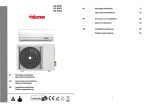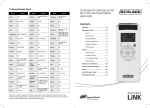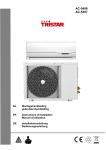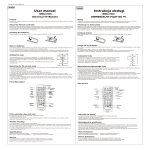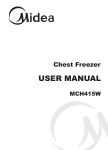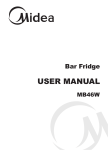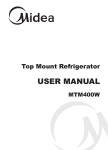Download Panel Description: Product Introduction Battery Installation: Setting
Transcript
AIR-102W User's instruction for all-purpose air conditioner remote controller Product Introduction E TI M AM PM UN ON TI M AM PM ER W MO 0 2 RE -1 A/C A IRSAL IV E G OFF LI HT TE TE DE O MP N/O FF N W A.S EO IN W D oo FF F .C EO t G TIM Se IN l CK t O ea CL F .H TI M S AM PM ER E OFF W MO 02 E -1 /C R A A IR AL IV TE E TE MP 00 /O 10 ON in 1 AM PM TIM FF UN E ON FF EO HT D MO P WIN TEM TE DE F A.S /OF F.C OFF D G TIME WIN WIN Set ool eat CK F.H CLO t K ea OC F .H CL ON G ON l TIME oo M.S FF F .C G EO Ok Ok 1 100 TIM AM PM 0 in 1 OTE ON/ OFF D at Ok OC eat CL F.H F.He ol CK ool F.Co CLO OFF WIN ING TIME A.SW Set ON G TEMP TIME WIN F.C E OFF t NG TIM ND Se WI WI A.S E ON FF TIM ING /O SW ON P M. TEM REM FF E O 2W A/C TIM AM PM E DE M.S MOD -10 T SAL LIGH OFF AIR VER E E ON UNI TIM AMPM TE MO 1 K Ok 2 HITACHI\ MD\TOSHIBA SHARP\ MITSUBISHI LG\ /CHANGHONG KELONG /OTHER SAMSUNG Panasonic Hold SET button (for about six seconds) until the conditioner type code changes in the window, indicating you have entered the high-speed conditioner type search status. press OK button to stop searching until the air conditioner automatically starts. 10 00 in 1 E 1000 TIM AM PM RS OFF OTE ON l A.S oo Set ON G F.C E OFF TEMP TIME WIN REM FF E O 2W M.S DE FF t NG TIM ND Se WI WI A.S E ON A/C TIM AM PM -10 SAL AIR VER E ON UNI TIM T MO /O TIM ING ON SW P M. TEM LIGH DE TE MO in 1 AM PM 2W MO 10 RE R- A/C AI AL IVE HT /OF F G OFF D F.C F.H CK ool Ok CLO K t WIN TIME ea OC WIN CL F.H eat Ok FUJITSU\ CHUNLAN SHINCO\ AUCMA CARRIER /AUX ON E TIM AM PM UN LIG SANYO\ CHIGO\ HISENSE DAIKIN TIM AM PM LIG RS IN IN t 2W MO -10 RE AIR AL A/C IVE W W TIM Code stops flashing Manually plug-in the air conditioner, aim the remote control at the receiving window of the air conditioner. No need to set: Once the battery is loaded, the remote control can control the mainstream brands on the market: Gree (YB0F2), Midea, Toshiba, Chunlan, Haier, Mitsubishi Heavy Industries 388, Hualing and other brands. G UN HT OD A.S Se in HT Table of brand corresponding keys GREE/Haier N EO TI M LIG M G N 00 2W MO 10 RE R- A/C AI AL RS LIG Remarks: Fast Cool/Heat Key Press Fast Cool key to automatically set the machine as refrigerating mode, 21℃, middle wind, automatic blowing direction; Press Fast Heat key to automatically set the machine as heating mode, 27℃, middle wind, automatic blowing direction. Test whether the remote control button has been effectively set. If yes, setting completes. And if no, repeat steps 2-3. C Digital automatic search type 10 21 CLOCK ON 20 Ok E TIM Set AMPM 11 TIME OFF IVE TIME ON UN 19 F.Heat M.SWING A.SWING 10 12 18 EO 9 WIND F.Cool IN MODE 8 17 2 Press the code key that corresponds to your brand and hold until the air conditioner is started by giving out a sound signal. Release the key and the setting is completed. TIM TEMP 1 Manually plug-in the air conditioner, aim the remote control at the receiving window of the air conditioner. W 6 7 ON/OFF LIGHT The brand corresponding point-to-point fast searching .S 5 This remote controller has four setting modes that are marked as A, B, C . Please select one mode for operation. A Code is flashing 4 Press OK button and the selected conditioner type code will stop flickering. M 16 4 3 Setting of Remote Control AM PM 15 AIR-102W UNIVERSAL A/C REMOTE TIM TIME OFF AM PM IN 14 TIME ON AM PM CODE 001-019 W 2 3 BRAND HAIER .S 13 1 1.Signal Sending Display 2.Fan Display 3.Blowing Direction Display 4.Backlight 5.Temperature "+" key 6..Mode Key 7.Automatic Blowing Direction Control Key 8.Blowing Direction Control Key 9.Timing OFF Key 10.Timing ON Key 11.SET 12.Clock Function Key 13.Run Mode Display 14.Temperature Display 15.Model Code 16.Power Key 17.Fan Key 18.Tem pe rature "- key 19.Fast Cool Key 20.Fast Heat Key 21.Confirmation Button 1. Remove the battery cover of the remote control, install two new 7# batteries; 2. Install the battery cover. The time will appear in the left corner of LCD display. 2 Hold SET button (for about three seconds) until the conditioner type code flickers in the window, press Temperature or buttons until the desired code flickers in the window. When the code is right, the air conditioner will start. M 1000 in 1 Battery Installation: 1 Manually plug-in the air conditioner, find the type of the air conditioner in the Code Table, and find the first code, for example: Haier O Panel Description: Note: when the battery is loaded, the combination code does not have timing function. To use the timing function, please control according to the setting method described in the instruction book, which is corresponding to the model. B Manually input code M Model AIR-102W All-purpose Air Conditioner Remote Controller has been designed to remotely control various brands and models of the air conditioners . This product is characteristic of point-to-point fast brand searching and automatic digital code searching with low power consumption, complete functions, long transmission distance, easy setting, simple operation and fresh visual appearance and comfortable hand feel which can facilitate you with unlimited convenience. The product has a large LCD screen which provides easy setting and operation. It has built-in clock, on/off timer and night illumination function which have facilitated more convenience for you. Restore factory settings: press the buttons set and FAN simultaneously for three seconds to restore the factory settings. Applicable brand and code list 3 OTE ON A.S Set ON G TEMP TIME WIN REM FF E O 2W M.S DE A/C TIM AM PM -10 T SAL AIR VER E ON UNI TIM in 1 AM PM 1000 LIGH MO /OF F G D F.C F.H CK ool CLO OFF WIN TIME WIN eat Ok Test whether the functions of remote control buttons (excluding Temperature"▲" and "▼" buttons, timed ON/OFF buttons, and SET button) are correct. If yes, the code is effectively set. If not, press SET button to continue once the search. Set Time Function Press CLOCK button (for three seconds) to enter the clock setting status, and the clock will flicker. Use the Temperature" " or " " buttons to adjust the current time, and press CLOCK button again to exit setting. Timing ON/OFF Function To configure the timer function of the original remote control, press TIME ON or TIME OFF buttons, and the air conditioner timer lights will go on, indicating the air conditioner has entered the timed status. ※The timed ON function of some of the air conditioner types is only valid only in the Power Off status. Warm Tips: This remote control is effective if the air conditioner receiver works normally. If this remote control is intended to be not in use for a long time, please remove the batteries. It may possibly caused internal program disorder if this remote control is not operated correctly, in case of that, please take out the battery, and install the batteries 35 minutes later, then the remote control may recover normal. ※ This company reserves the right to interpretation of the User's Manual. Design and technical parameters may vary without notice.