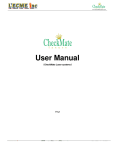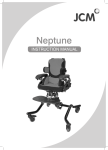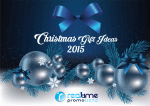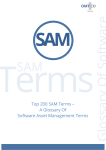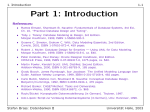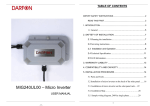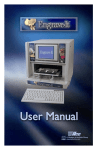Download User Manual - CheckMate Lasers
Transcript
User Manual (Pawn, Knight, Bishop) V1.2 3271 S. Highland Dr., #718, LV, NV 89109 [email protected] • (702) 405-7853 Introduction Thank you for choosing CheckMate Lasers for your engraving and cutting needs. The laser system includes many advanced functions. It is easy to operate and can work with very high precision. This handbook is suitable for Pawn, Knight and Bishop model laser systems. Please read this introduction handbook first before you use the machine. 1 About the Handbook The handbook provides details about the way of operating CheckMate Lasers laser system. The usage of the corresponding software refer to Software CD Please read the security part and essential part before you read the text. Security information (1). Laser Safety The CheckMate Lasers laser system adopts an enclosed design. The laser and its radiation are completely confined within the shield and the cabinet. Correct usage will be safe for the user. The CheckMate Lasers laser system uses a glass CO2 tube. The laser beam is invisible and has great energy. So it is important for the operator to know and adhere to the following rules: Never open the cover of the machine nor take off any parts when the machine is working. Do wear the safety glasses and do protect the hands when it is necessary to open the cover Be trained properly in beam alignment procedure of the CheckMate Laser system. Never disassemble the laser tube. No parts in the laser tube can be repaired. Any false operation may result in leaking of the laser or its radiation. (2). Safety of the Electricity. CheckMate Lasers laser system uses the single-phase 220V, 60HZ alternating current. Any 3271 S. Highland Dr., #718, LV, NV 89109 [email protected] • (702) 405-7853 improper operation may result in accidents! Pay attention to the following: Do use the properly rated electrical source for CheckMate Lasers If the attached plug is not suitable for the socket, please ask the electrician to change to the proper plug to match the outlet Make sure the whole current in the same socket is under 10A. Check the wire of electrical source periodically and do not use the bad electrical wire. Please do not use the machine nearby water or any other liquid, other than water chiller/circulation unit included with laser system Do not remove any parts or the cover when the machine is working or the electrical source is on. Do not cut off or turn on the electrical source when the switch is on. Disassembly of the laser tube is seriously forbidden. There may be high voltage in and around the laser tube. Remove the electrical source plug when you need to clean the machine. (3). Fire Protection for Safety. Laser is a light with very high power and very highly focused. It may cause the fire under certian cases: something wrong with the hardware or software; malfunction in the machine; particularly, using the machine to carve at a low speed. So pay more attention to the following points: There must be a trained operator nearby when the machine is working. The operator must have some knowledge of fire protection. When the material is on fire, cut off the electricity immediately and then put out the fire. Don’t turn on the electrical source before receiving approval from a CheckMate technician. Materials that are easy to catch fire and explode, such as, alcohol, gasoline, etc., is not near the laser system. Please make sure you get the knowledge of the material characteristic when engraving or cutting the material. Always know whether the material is easy to extinguish or not We strongly suggest that you have a fire extinguisher nearby at all times. (Please use the CO2 fire extinguisher.) (4).Safety of the Cooling System To prevent freezing which can crack the laser tube, the laser tube must be stored without water when the machine is powered off in winter. The laser system is equipped with the protection device which prevents the laser tube from operating when the water-cooling-system ceases to work. If the fan stops running, please stop using the machine immediately in case the laser tubes and other parts are damaged. If the water-cooling-system is in the following cases, please stop using the machine immediately in case the laser tubes and other parts are damaged. a. After the water pump being turned on for 3 minutes, no water pumping. b. There is noise, vibrations or water drop etc. when the water pump is working. c. The water current seems abnormal, flowing too fast or too slow. d. The cooling water should be very clean, or the pump impellers will be damaged, and the tubes plumbing jammed. The cooling effect will be affected by this. 3271 S. Highland Dr., #718, LV, NV 89109 [email protected] • (702) 405-7853 e. The water hoses are damaged. 3. Attention: (1) Do use the machine in the breezy environment a. Many materials release harmful gas in the high temperature, especially the PVC and nylon which produce corrosive gas and poisonous gas. The gas is harmful to the human body and the machine, so keep air flowing or do not work with PVC. (2) Do use the exhaust system when the machine is working. (3) We propose an expert cleaning of equipment for your health and others. (4) Do no disassemble the laser system to maintain or service the machine yourself unless instructed by CheckMate Lasers staff. (5) Do not use the laser system with other electronics on the same circuit to prevent electrical issues from occurring. b. A quality UPS device is a good insurance device in the event of electrical surges, spikes, brownouts or blackouts. Chapter 1 - Brief Introduction 1 Brief Introduction CheckMate Lasers laser systems are high technological products combined with the engraving and cutting ability when coupled with properly configured computer systems. The laser system can engrave many nonmetal materials such as plastic, glass, wood, cloth, paper, leather, stone and much more. It is a system with high efficiency and precision under the control of the computer. 2 The Framework CheckMate Lasers laser systems consists of crust, bracket, plotting machine, optical system, rising-and-falling worktable, electric control system, cooling system, and the smoke-discharge system , etc. The Main Parameter (1) Laser power: a. Pawn: ≤40W b. Knight: ≤50W c. Bishop: ≤50W (2) Virtual workaround: 300mm×400mm a. Pawn: 260mm*320mm b. Knight: 300mm*400mm c. Bishop: 300mm*600mm (3) Motion range of motor-driven worktable: 60mm (4) Motor type: stepper motor (5) Precision: 0.0254mm (6) Communication interface: USB connection (7) Electrical source: AC220V, 60Hz (8) Laser tube cooling method: water cooling (9) Equipment condition a. Electrical source: AC220V±10%, 60Hz b. Environment temperature: 5-35℃ 3271 S. Highland Dr., #718, LV, NV 89109 [email protected] • (702) 405-7853 c. Environment humidity: 5-95% d. Working condition: no strong vibration, no dust, no corrosive gas, no liquor pollution, no strong electromagnetic disturbance. NOTE: CO2 laser is suitable for nonmetal material only. Chapter 2 - Equipment 1 Remove the Casing Remove the box, foam, etc. and all the securing devices and stuffing. Make sure there is nothing left before connecting to the electrical source. Move the X coordinate orbit around slowly, make sure there is no obstacle and make it feel smooth. Then move the saddle slowly and gently, and make a full to-and-fro movement twice. Securing device Securing device Attention: There is a securing device on the X coordinates railing of the laser system. Remove it with a screwdriver before using the machine the first time. 2 Place the Machine Put the machine in a place which is easy to connect to the computer. Leave enough space around the machine for operation, maintenance and air flow. When the worktable rises and falls, the linking board will move up and down. So equip with the support feet before adjusting the worktable’s height. The machine should be placed on a table of suitable operating height. 3 Set up the Electrical Wire. Make sure the power switch is off. Attention:Must Keep the machine good ground. Otherwise it will work abnormal. Once the machine engraves abnormally, the first place to be checked is the grounding. 3271 S. Highland Dr., #718, LV, NV 89109 [email protected] • (702) 405-7853 4 Connect the Machine to the Computer. Connect the USB port of the machine and the USB port of the computer with the USB cable provided. 5 Connect the Fan Equip the fan in the sleek trough which is on the left of the machine, connect to the electricity power, and fix the air-pipe. Attention: When burning, the material may produce smoke that may harm the human body and pollute the lens. Be sure to keep the fan on; clean the fan regularly. The supply voltage of the exhaust fan pump is AC220V, it must be connected to the “EXHAUST FAN” socket. 6 Connect the cooling system Fix the silica gel hose used for cooling to the pump, the other one to the water tank. Infuse the cooling water and connect to the electrical source. Attention: Do start up the system of water cooling before the laser tubes work. The circulating water must be clean water and the water hose must not leak. Make sure the water is plentiful and the water temperature kept below 30 degrees centigrade after working for extended periods of time. When the temperature is too low, ensure there is no ice in the laser hoses. The supply voltage of the water pump is AC220V. It must be connected to the “WATER PUMP” socket. 7 Connect the air pump The air pump is an optional unit, necessary for cutting, unnecessary for typical engraving application. Don’t attach the air pump directly to the laser system avoid machine vibration. Use a silica gel pipe to connect the air pump to the “INTO AIR” joint of the machine. Attention: The “Air Pump” button on the control panel is power switch for the air pump. The supply voltage of the air pump is AC220V. It must be connected to the “AIR PUMP” socket. 8 Install the software Equip the software in the computer. Get the details in the introduction for software. 3271 S. Highland Dr., #718, LV, NV 89109 [email protected] • (702) 405-7853 Chapter 3 - Usage (1) Before powering up the laser system, rotate the “Current Regulator” counter-clockwise to the lowest setting (2) Power on the laser system. a. The laser lens assembly should be resetting to the default home position. b. The cooling pump, fan should operate automatically. c. Ensure the water cooling system works normally. (3) Conduct a laser test a. After the cooling system is determined to operate properly, conduct a laser test b. Press and hold the “laser switch” button and then press the “laser testing” button. The laser tube should fire. Adjust the “Current Regulator” knob to adjust the laser beam to a suitable power output based on your needs. c. Attention: The maximum output current of the machine is 18mA. DO NOT exceed (4) Adjust the Table a. The “UP” button and the “DOWN” button on the control panel are used to adjust the height of the worktable. It’s necessary to ensure that the distance from the surface of workpiece to the center of the laser lens is 45mm (1.77”) (5) The use of the software a. Please refer to the introduction for the software usage. (6) Engraving a. Use the software to design the patterns on the computer. Choose the corresponding parameter, operate the computer and output the parameter to the laser system. The machine will operate immediately and engrave the design on the substrate. (7) Attention: a. The laser radiation and the laser reflection on the human body especially on the eyes will cause serious damage. Reflective materials should not be laser engraved. b. During operation, the laser system electricity can produce very high voltage. Neither come near the laser electricity nor touch the laser tube, cables, wires, etc. c. Do put the laser engraving machine on an imbalanced table. 3271 S. Highland Dr., #718, LV, NV 89109 [email protected] • (702) 405-7853 d. Do not move the moving lens assembly by force. e. Keep the lens assembly and motion wheels clean. f. When there is dust on the mirrors or focus lens the laser quality will suffer greatly. Conduct regular maintenance to ensure optics stay clean. Chapter 4 - Maintenance 1. Clean the Laser system. In order to work efficiently and enduringly, the machine should be cleaned periodically. The cleaning cycle should be done according to the using frequency and the workload. 2. Cabinet of the machine. Please confirm that the power is shut down and the wire has been cut down before you clean the machine. It is better to use neutral cleanser. Chemical cleanser such as alcohol and thinner may damage the cabinet, machine parts or electric parts. Do not use the too wet of cloth, or water will damage the machine; keep nails and sharp edged objects away from the surface and use soft cloth to wipe the surface gently. 3. Plotting machine Plotting machine belongs to the precise parts which doesn’t need especial regulation and cleaning. If necessary, you can use the soft cotton cloth to clean the sleek orbit with the neutral cleanser. Attention: The beam alignment of the laser system should be done by trained personnel. If done incorrectly the precision of the engraving will be seriously affected. 4. Rising-falling worktable Rising-falling worktable (up and down worktable) is equipped with special tools, do not disassemble unless instructed by CheckMate Lasers staff 5. Optical lens The optical lens can be cleaned with the lens paper or Q-tips. The cleaning method is similar to cleaning a camera lens. Neither wipe the same place repeatedly nor press the lens, as the lens can be scratched. Examine it closely after cleaning, confirm that there is no haze, lint, dust, debris on the lens. After the cleanser has evaporated the laser system may be operated. Attention: There is a special coating on the lenses. Inspect regularly, be gentle and clean when necessary as instructed by CheckMate Lasers staff. 6. Laser tube The laser tube does not need special maintenance. 7. The air system The air fan (exhaust fan) and the air pipes (exhaust pipe) must be cleaned regularly. If there is any unusual smell or smoke left in the laser system when engraving, check if the exhaust system and/or the hosed connected properly 8. The cooling system Before the machine operates ALWAYS ensure the cooling system is operating properly, and there are no broken hoses. The circulating water should be clean. 9. The electric control system Only properly trained personnel should perform maintenance on the electric control system. 3271 S. Highland Dr., #718, LV, NV 89109 [email protected] • (702) 405-7853 Chapter 5 - Malfunction and the Solutions As a precise piece of equipment, the laser system needs are based on environment, such as, power, humidity, cooling, etc. Any carelessness or wrong operation will affect its normal work or even result in serious consequence. If malfunction happens, please deal with it as follows: 1. Turn to this handbook for the correlative details. 2. Examine the environment. a. The voltage, the current, and the frequency b. Is the electrical source normal or not c. Is the air too wet or not. 3. The equipment of the hardware is according to the suggestions and tips in this handbook or not, taking the lines connected for example. 4. The equipment of the software is according to the suggestions and tips in this handbook for software or not, and all the parameters right or not. If the problem cannot be solved according to the suggestions above, or there is spark or abnormal burnt smell when the machine is operating, please turn off the machine immediately and contact CheckMate Lasers immediately. 3271 S. Highland Dr., #718, LV, NV 89109 [email protected] • (702) 405-7853