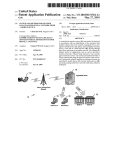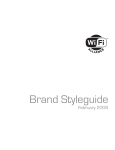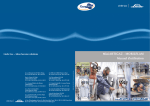Download OnyakTech Reports User Manual
Transcript
ONYAKTECH REPORTS Table of Contents Introduction ......................................................................................................... 3 What is OnyakTech Reports?......................................................................... 3 User Manual Assumption............................................................................... 3 Installing OnyakTech Reports ............................................................................. 4 Using OnyakTech Reports .................................................................................... 4 Customize the Report Footer ........................................................................ 4 Uploading Report Templates......................................................................... 4 Running Reports.......................................................................................... 5 Creating/Editing New Reports ............................................................................ 5 Create a New report ..................................................................................... 5 Edit an existing report .................................................................................. 5 Editing Reports..................................................................................................... 5 Charts ......................................................................................................... 5 Attachments ................................................................................................ 6 HTML .......................................................................................................... 6 Images........................................................................................................ 6 SQL............................................................................................................. 7 Text ........................................................................................................... 7 Rich Text..................................................................................................... 8 Parameters .................................................................................................. 8 RTF-SQL...................................................................................................... 9 Security......................................................................................................10 Compression...............................................................................................10 Page Break .................................................................................................11 Sharing Reports...................................................................................................11 License Agreement for OnyakTech Reports ...............................................................12 PAGE 2 ONYAKTECH REPORTS Introduction Before we begin, I want to thank you for choosing OnyakTech for your DotNetNuke portal needs. Our goal is to provide you with tools to help you achieve your vision while streamlining your business processes and/or daily activities. To reach our goal, our interaction with our customers reaches far beyond the point of sale. We look forward to a lifelong relationship with you. For support, email [email protected] or visit the Contact Us page at www.OnyakTech.com for additional support options. If you are a SigmaPlus subscriber, check the members area on OnyakTech.com for new reports we are currently creating for you and don’t forget to check the Beta downloads on the My Sigma page for coming versions of new products. Enjoy! What is OnyakTech Reports? OnyakTech Reports is a report writing module for DNN that allows you to create professional reports rendered as PDF files from DNN data sources and the web. You can download the report source and share with other DNN sites. Write report templates in your portal and share with the entire DotNetNuke community! Note: This manual contains information for both the OnyakTech Reports and OnyakTech Report Reader. OnyakTech Report Reader is FREE and can be downloaded from www.OnyakTech.com . User Manual Assumptions This manual will guide the user through the installation and administration of OnyakTech Reports. It is assumed that the reader of this document is familiar with the use of DotNetNuke and further familiar with the terminology associated with DotNetNuke which includes: • Portals • Private Assemblies • Uploading files • Roles (Host, Admin, User, etc.) • URL’s • Domains PAGE 3 ONYAKTECH REPORTS • Containers This manual also assumes that the reader has installed DotNetNuke either on his/her local computer or on a server system. Installing OnyakTech Reports To install OnyakTech Reports into your DNN Portal: 1. Log in to your portal as Host 2. Select “Module Definitions” from the Host menu 3. At the top of the module under the text “Module Definitions” is a down arrow. Click on the arrow to pull up the module menu and click on “Upload New Module” 4. Click “Browse” and find the PA you want to install. 5. After you have selected all of the modules you want to upload, click on “Upload New File” Using OnyakTech Reports Customize the Report Footer A vertical footer is added to every report rendered from the OnyakTech Report module. To change this text, click the modules Edit menu option. Note: This is not available in the OnyakTech Report Reader module. Uploading Report Templates Report Templates offer a quick start to the use of OnyakTech Reports. Just install the reports of your choice and run immediately to see the output using data on from your DNN site. Report Templates are binary files that contain OnyakTech report formatting and scripting. These files have the extension .ORP (OnyakTech Report). They do not contain data. You can download free report templates from OnyakTech.com. To upload OnyakTech Report Templates, 1. Click the Icon at the top of the module that looks like a notebook and pen. When you hover your mouse over the icon, you will see the text “Create New PAGE 4 ONYAKTECH REPORTS Report” 2. Click Browse button at the bottom of the module to select the .ORP file on your computer to upload. Select the file and click OK. 3. Click Add File button. The report will then be uploaded and you will be taken to the main screen of the module. Running OnyakTech Reports To run a Report, click the icon that looks like a green world with an arrow pointing down. Each report listed will have this icon. Creating/Editing Reports Creating Reports 1. Click the Icon at the top of the module that looks like a notebook and pen. When you hover your mouse over the icon, you will see the text “Create New Report” 2. Type a name for your new report in the field “Report Name” and click Add New Report. After you click this button, a new section will appear that you will use to add report sections to your new report. 3. Add Report Sections to your new report and then click done when finished. To Delete Reports, click the link Delete Report. To download the report source file, click the icon that looks like a world with a down arrow. When you hover your mouse of this icon, you will see the text “Download Report” Note: Use the SEQ field to change the order of the items in your report. Editing Reports Charts Charts are rendered as 3D Bar Charts with one series, labels and legend.. 1. Select Chart from the Report Item Type drop down list 2. In the Item Script field, enter the SQL Statement. For charts, use the same standards as entering a SQL report item. 3. In the Item Path field enter the field to chart and then the field to show labels. Do not include spaces and separate the fields using a comma. PAGE 5 ONYAKTECH REPORTS a. Example: TotalHours,ProjectName 4. Type a title for your chart into the Item Title field 5. Click Add Report Item Attachments Attachments will appear in the PDF file as a paperclip image that when double-clicked, opens the attachment. The attachment is embedded into the PDF document. 6. Select Attachment from the Report Item Type drop down list 7. In the Item Script field is not used in the Attachment type. 8. In the Item Path field enter the URL to the attachment. b. 9. You can only attach web content with version 1.1. Example: http:// www.Google.com Type a title for your attachment into the Item Title field 10. Click Add Report Item HTML In v1.1 of OnyakTeck Reports, HTML is rendered as an attachment, but is handled differently since you can use parameters in the HTML script where in Attachments you can only use parameters in the URL string. 11. Select HTML from the Report Item Type drop down list 12. In the Item Script field, type the HTML you want to be rendered into the report. c. Example: <b><font face="Verdana" size="2" color="#0000FF">Hello [USR-FULLNAME]</font></b> 13. Item Path field is not used with HTML. 14. Type a title for your HTML into the Item Title field 15. Click Add Report Item Images 1. Select Image from the Report Item Type drop down list 2. Item Script is Not Used for Images 3. Type the URL for the image you want to add to your report into the Item Path PAGE 6 ONYAKTECH REPORTS field 4. Type a title for your image into the Item Title field 5. Click Add Report Item SQL 1. Select SQL from the Report Item Type drop down list 2. In the Item Script field, enter the SQL Statement you want to execute. a. b. You can use parameters in the Item Script to make your script more dynamic. Example SQL: SELECT {databaseOwner}{objectQualifier} ONYAK_SIGMAPRO_Projects.ProjectName FROM {databaseOwner} {objectQualifier}ONYAK_SIGMAPRO_Projects c. The text {databaseOwner}{objectQualifier} is replaced with the values specified in the DNN sites web.config file the report is executed on. 3. The Item Path field is optional and really only used to make it easier to change the report Where and Having clause at a later date. The value you enter into this field is appended to the SQL Statement. d. 4. 5. Example SQL: Where UserID = [USR-USERID] Type a title that will appear above the Data Grid Click Add Report Item Text 1. Select Text from the Report Item Type drop down list 2. In the Item Script field, enter the text you want to appear on your report. a. Sample Text: This report contains statistics on the projects from [CPTPORTALNAME]. 3. The Item Path field is not used for Text items. 4. Type a title for your text into the Item Title field. This will appear above the text and a bookmark will be added to the PDF file that points to the location of this text in the report. 5. Click Add Report Item PAGE 7 ONYAKTECH REPORTS Rich Text 1. Select Rich Text from the Report Item Type drop down list 2. In the Item Script field, enter the Rich Text you want to appear on your report. b. Note that you must enter the RAW Rich Text. You can get this by creating the Rich Text in Microsoft Word or any other RTF Editor and then open the file in Notepad. c. Parameters in RTF Item Script fields must use << and >> brackets. For example: <<CPT-PORTALNAME>> 3. The Item Path field is not used for Rich Text items. 4. Type a title for your rich text into the Item Title field. This will appear above the text and a bookmark will be added to the PDF file that points to the location of this text in the report. 5. Click Add Report Item Parameters Parameters make it possible to customize the reports contents at run time. Choose from over 20 different parameters you can use in your Reports with most of the report element types. Some parameters include the current user id, portal id, active tab, etc. Perfect for generating custom and user specific reports. Parameters can be applied to all report elements. Current Parameter Keys: • [USR-USERID] - Current Users User ID • [USR-LASTNAME] - Current Users Last Name • [USR-USERNAME] - Current Users User name • [USR-FULLNAME] - Current Users Full Name • [USR-FIRSTNAME] - Current users First Name • [USR-AFFILIATEID] - Current Users Affiliate ID • [ATB-ISDELETED] - Active Tab Deleted Value PAGE 8 ONYAKTECH REPORTS • [ATB-URL] - Active Tab URL • [ATB-TITLE] - Active Tab Title • [CPT-EXPDATE] Portal Expiration Date • [CPT-ADMID] Portal Admin ID • [CPT-ADMROLEID] Portal Admin Role ID • [CPT-ADMROLENAME] Portal Admin Role Name • [CPT-HOMEDIR] Portal Home Directory • [CPT-HOMETABID] Portal Home Tab ID • [CPT-HOSTSPACE] Portal Disk Space • [CPT-LOGTABID] Portal Login Tab ID • [CPT-PORTALALIAS] Portal Alias • [CPT-PORTALID] Portal ID • [CPT-PORTALNAME] Portal Name • [CPT-REGROLEID] Registered Role ID • [CPT-USRTABID] User Tab ID When entering parameters for Rich Text elements, you need to specify << and >> brackets instead of the [ and ] brackets. Rich Text SQL Rich Text SQL allows you complete control over the format of the data displayed. Follow the same rules as you would with the RTF Item Type but place <<FIELNAMEHERE>> in the RTF to indicate where you want the fields displayed. Rich Text SQL is perfect for generating dynamic catalogs, price lists, etc. 1. Select RTF-SQL from the Report Item Type drop down list 2. In the Item Script field, enter the Rich Text you want to appear on your report. b. Note that you must enter the RAW Rich Text. You can get this by creating the Rich Text in Microsoft Word or any other RTF Editor and then open the file in Notepad. PAGE 9 ONYAKTECH REPORTS c. Parameters in RTF Item Script fields must use << and >> brackets. For example: <<CPT-PORTALNAME>> D. Field Names in RTF-SQL Item Script fields must use << and >> brackets. For example: <<ProductName>> 3. Enter the SQL Statement into the Item Path field. You may use parameters in this field. 4. Type a title for your rich text into the Item Title field. This will appear above the text and a bookmark will be added to the PDF file that points to the location of this text in the report. 5. Click Add Report Item Security 1. Select Security from the Report Item Type drop down list 2. In the Item Script field, enter “LOCK” if you want to prevent users from printing, copying and editing the content. 4. Enter the Owners password into the Item Path field. This password gives you access to change the content of the PDF document and the security settings. 5. Type the users password into the Item Title field. 5. Click Add Report Item Compression Compression is necessary for large reports to limit the size of the report as much as possible. 1. Select Compression from the Report Item Type drop down list 2. In the Item Script field, enter “1” for Best Compression, “2” for Best Speed and “3” for Default. 4. The Item Path field is not used for Compression. 5. The Item Title field is not used for Compression. 5. Click Add Report Item PAGE 10 ONYAKTECH REPORTS Page Break Page Break allows you to adjust the layout to split items between pages when necessary. 1. Select Page Break from the Report Item Type drop down list 4. The Item Script field is not used for Compression. 5. The Item Path field is not used for Compression. 6. The Item Title field is not used for Compression. 5. Click Add Report Item Sharing Reports Reports you create are yours to do with as you please. This includes the rights to sell the report source files. If you would like to add your report to the OnyakTech Report Repository on www.OnyakTech.com , email the report source file to [email protected] Tip: The creator and modifier of the report is stored in the report source as text, not the user id of your profile in DNN. When creating the report, make sure you create the report with a name you want to be displayed on other sites when they are executed. PAGE 11 ONYAKTECH REPORTS OnyakTech Reports License Agreement ONYAKTECH – www.OnyakTech.com Copyright © 2005 By Chris Onyak ( [email protected] ) ONYAKTECH REPORTS SOFTWARE LICENSE AGREEMENT AND LIMITED WARRANTY This is a CONTRACT between you (either an individual or a single entity) and ONYAKTECH, which covers your use of OnyakTech Reports and related software components. All such software is referred to herein as the Software Product. A software license issued to a designated user only by ONYAKTECH or its authorized agents is required for each user of the Software Product. If you do not agree to the terms of this EULA, then do not install or use the Software Product or the Software Product License. By explicitly accepting this End-User License Agreement (EULA) you are acknowledging and agreeing to be bound by the following terms: Summary of this EULA: 1. Evaluation copies may only be used to determine suitability 2. License for use is non-exclusive, non transferable right a. User has the right to modify, alter, improve, or enhance the Software Product b. Distribution of modified Software Product must be agreed upon between ONYAKTECH and the user prior to distribution c. Support of modified Software Product must be agreed upon between ONYAKTECH and the user prior to distribution d. You may install each Software Product License on a single computer 3. The Software Product is owned by ONYAKTECH and is protected by United States and international copyright laws 4. You may not rent, lease, lend, or in any way distribute or transfer any rights in this EULA or the Software Product to third parties without ONYAKTECH's written approval 5. You hereby agree to indemnify ONYAKTECH against and hold harmless ONYAKTECH from any claims 6. Any software provided along with the Software Product that is associated with a separate license agreement 7. ONYAKTECH may provide you with support services related to the Software Product 8. ONYAKTECH may terminate this EULA if you fail to comply with any term or condition PAGE 12 ONYAKTECH REPORTS of this EULA 9. U.S. Government use 10. Export of Software Product is limited to that allowable by law 11. YOU ACCEPT THE SOFTWARE PRODUCT AND SOFTWARE PRODUCT LICENSE "AS IS" 12. Limitation of liability 13. High risk activities 14. Governing Law; Entire Agreement; Dispute Resolution 15. If any provision of this EULA is held invalid, the remainder of this EULA shall continue in full force and effect 16. If you are located outside the U.S., then the provisions of this Section shall apply 1. EVALUATION LICENSE WARNING This Software Product under special circumstances be used in conjunction with a free evaluation Software Product License. If you are using such an evaluation Software Product License, you may use the Software Product only to evaluate its suitability for purchase. Evaluation Software has been limited in some way either through timeouts, disabled save or restricted use. ONYAKTECH BEARS NO LIABILITY FOR ANY DAMAGES RESULTING FROM USE (OR ATTEMPTED USE AFTER EXPIRATION) OF THE SOFTWARE PRODUCT AND HAS NO DUTY TO PROVIDE ANY SUPPORT BEFORE OR AFTER THE EXPIRATION DATE OF AN EVALUATION LICENSE. 2. GRANT OF NON-EXCLUSIVE LICENSE ONYAKTECH grants the non-exclusive, non-transferable right for a single user, or household to use this Software Product. Each additional user or household of the Software Product requires an additional Software Product License. A household is defined as you, your spouse, and any dependents living within your residence. When the source code is provided with the Software Product, ONYAKTECH grants you the right to modify, alter, improve, or enhance the Software Product without limitation, except as described in this EULA. Although rights to modification of the Software Product are granted by this EULA, you may not tamper with, alter, or use the Software Product in a way that disables, circumvents, or otherwise defeats its built-in licensing verification and enforcement capabilities. The right to modification of the Software Product also does not include the right to remove or alter any trademark, logo, copyright or other proprietary notice, legend, symbol or label in the Software Product. Any modifications made to the Software Product will render it non-supportable by ONYAKTECH. You may, at your discretion, contact ONYAKTECH about distribution of the PAGE 13 ONYAKTECH REPORTS altered Software Product, and if agreeable terms can be determined, the software product may be distributed according to the agreement. The altered Software Product will become supported by the party designated in the agreement between ONYAKTECH and the user. Ownership of the altered SOFTWARE PRODUCT is transferred to the party designated in the agreement between ONYAKTECH and the user. You may not distribute or redistribute changes made to the Software Product to anyone other than groups designated by the agreement between ONYAKTECH and the user. Contact ONYAKTECH using the information included at the end of this document. Although the source code for the Software Product may be included, you may not share, use, or reuse the knowledge or technologies in other applications without explicit approval from ONYAKTECH. You may make copies of the Software Product as is reasonably necessary for its use. Each copy must reproduce all copyright and other proprietary rights notices on or in the Software Product. You may install each Software Product License on a single computer. No other copies may be made. Each copy must reproduce all copyright and other proprietary rights notices on or in the Software Product License. You may not modify or create derivative copies of the Software Product License. All rights not expressly granted to you are retained by ONYAKTECH. 3. INTELLECTUAL PROPERTY RIGHTS RESERVED BY ONYAKTECH INC. The Software Product is owned by ONYAKTECH and is protected by United States and international copyright laws and treaties, as well as other intellectual property laws and treaties. You must not remove or alter any copyright notices on any copies of the Software Product. This Software Product copy is licensed, not sold. You may not use, copy, or distribute the Software Product, except as granted by this EULA, without written authorization from ONYAKTECH or its designated agents. Furthermore, this EULA does not grant you any rights in connection with any trademarks or service marks of ONYAKTECH. ONYAKTECH reserves all intellectual property rights, including copyrights, and trademark rights. 4. NO RIGHT TO TRANSFER You may not rent, lease, lend, or in any way distribute or transfer any rights in this EULA or the Software Product to third parties without ONYAKTECH's written approval, and subject to written agreement by the recipient of the terms of this EULA. 5. INDEMNIFICATION You hereby agree to indemnify ONYAKTECH against and hold harmless ONYAKTECH from any claims, lawsuits or other losses that arise out of your breach of any provision of this EULA. 6. THIRD PARTY RIGHTS PAGE 14 ONYAKTECH REPORTS Any software provided along with the Software Product that is associated with a separate license agreement is licensed to you under the terms of that license agreement. This license does not apply to those portions of the Software Product. Copies of these third party licenses are included in all copies of the Software Product. 7. SUPPORT SERVICES ONYAKTECH may provide you with support services related to the Software Product. Use of any such support services is governed by ONYAKTECH policies and programs described in online documentation and/or other ONYAKTECH-provided materials. As part of these support services, ONYAKTECH may make available bug lists, planned feature lists, and other supplemental informational materials. ONYAKTECH MAKES NO WARRANTY OF ANY KIND FOR THESE MATERIALS AND ASSUMES NO LIABILITY WHATSOEVER FOR DAMAGES RESULTING FROM ANY USE OF THESE MATERIALS. FURTHERMORE, YOU MAY NOT USE ANY MATERIALS PROVIDED IN THIS WAY TO SUPPORT ANY CLAIM MADE AGAINST ONYAKTECH. Any supplemental software code or related materials that ONYAKTECH provides to you as part of the support services, in periodic updates to the Software Product or otherwise, is to be considered part of the Software Product and is subject to the terms and conditions of this EULA. With respect to any technical information you provide to ONYAKTECH as part of the support services, ONYAKTECH may use such information for its business purposes without restriction, including product support and development. ONYAKTECH Inc. will not use such technical information in a form that personally identifies you without first obtaining your permission. 8. TERMINATION WITHOUT PREJUDICE TO ANY OTHER RIGHTS ONYAKTECH may terminate this EULA if you fail to comply with any term or condition of this EULA. In such event, you must destroy all copies of the Software Product and Software Product Licenses. 9. U.S. GOVERNMENT USE If the Software Product is licensed under a U.S. Government contract, you acknowledge that the software and related documentation are "commercial items," as defined in 48 C.F.R 2.01, consisting of "commercial computer software" and "commercial computer software documentation," as such terms are used in 48 C.F.R. 12.212 and 48 C.F.R. 227.7202-1. You also acknowledge that the software is "commercial computer software" as defined in 48 C.F.R. 252.227-7014(a)(1). U.S. Government agencies and entities and others acquiring under a U.S. Government contract shall have only those rights, and shall be subject to all restrictions, set forth in this EULA. Contractor/manufacturer is ONYAKTECH, 8901 Lake Edge Cove East, Memphis, TN 38016, USA, (901)237-1975. 10. EXPORT RESTRICTIONS You will not download, export, or re-export the Software Product, any part thereof, or any software, tool, process, or service that is the direct product of the Software Product, to any PAGE 15 DOCUMENT TITLE Lorem ipsum dolor sit amet, consectetuer adipiscing elit, sed diem nonummy nibh euismod tincidunt ut lacreet dolore magna aliguam erat volutpat. Ut wisis enim ad minim veniam, quis nostrud exerci tution ullamcorper suscipit lobortis nisl ut aliquip ex ea commodo consequat. Duis te feugifacilisi. Duis autem dolor in hendrerit in vulputate velit esse molestie consequat, vel illum dolore eu feugiat nulla facilisis at vero eros et accumsan et iusto odio dignissim qui blandit praesent luptatum zzril delenit au gue duis dolore te feugat nulla facilisi. Ut wisi enim ad minim veniam, quis nostrud exerci taion ullamcorper suscipit lobortis nisl ut aliquip ex en commodo consequat. Duis te feugifacilisi per suscipit lobortis nisl ut aliquip ex en commodo consequat. Duis te feugifacilisi. Lorem ipsum dolor sit amet, consectetuer adip iscing elit, sed diem nonummy nibh euismod tincidunt ut lacreet dolore magna aliguam erat volutpat. Ut wisis enim ad minim veniam, quis nostrud exerci tution ullamcorper suscipit lobortis nisl ut aliquip ex ea commodo consequat. Duis te feugifacilisi. Duis autem dolor in hendrerit in vulputate velit esse molestie consequat, vel illum dolore eu feugiat nulla facilisis at vero eros et accumsan et iusto odio dignissim qui blandit praesent luptatum zzril delenit au gue duis dolore te feugat nulla facilisi. Lorem ipsum dolor sit amet, consectetuer adipiscing elit, sed diem nonummy nibh euismod tincidunt ut lacreet dolore magna aliguam erat volutpat. Ut wisis enim ad minim veniam, quis nostrud exerci tution ullamcorper suscipit lobortis nisl ut aliquip ex ea commodo consequat. Duis te feugifacilisi. Duis autem dolor in hendrerit in vulputate velit esse molestie consequat, vel illum dolore eu feugiat nulla facilisis at vero eros et accumsan et iusto odio dignissim qui blandit praeent luptatum zzril delenit au gue duis dolore te feugat nulla facilisi. Facilisis at vero eros et accumsan et iusto odio dignissim qui blandit praesent luptatum zzril delenit au gue duis dolore te feugat nulla facilisi. Ut wisi enim ad minim veniam, quis nostrud exerci taion ullamcorper suscipit lobortis ni. Lorem ipsum dolor sit amet, consectetuer adipiscing elit, sed diem nonummy nibh euismod tincidunt ut lacreet dolore magna aliguam erat volutpat. Ut wisis enim ad minim veniam, quis nostrud exerci tution ullamcorper suscipit lobortis nisl ut aliquip ex ea commodo consequat. Duis te feugifacilisi. Duis autem dolor in hendrerit in vulputate velit esse molestie consequat, vel illum dolore eu feugiat nulla sl ut aliquip ex en commodo consequat. Duis te feugifacilisi.per suscipit lobortis nisl ut aliquip ex en commodo consequat. Duis te feugifacilisi. Lorem ipsum dolor sit amet, consectetuer adipiscing elit, sed diem nonummy nibh euismod tincidunt ut lacreet dolore magna aliguam erat volutpat. Ut wisis enim ad minim veniam, quis nostrud exerci tution ullamcorper suscipit lobortis isl ut aliquip ex ea commodo consequat. Duis te feugifacilisi. Duis autem dolor in hendrerit in vulputate velit esse molestie consequat, vel illum dolore eu feugiat nulla facilisis at vero eros et accumsan et iusto odio dignissim qui blandit praesent luptatum zzril delenit au gue duis dolore te feugat nulla facilisi.ipsum dolor sit amet, consectetuer adipiscing elit, sed diem nonummy nibh euismod tincidunt ut lacreet dolore magna aliguam erat volutpat. Ut wisis enim ad minim veniam, quis nostrud exerci tution ullamcorper suscipit lobortis nisl ut aliquip ex ea commodo consequat. Duis te feugifacilisi. Duis autem dolor in hendrerit in vulputate velit esse molestie consequat, vel illum dolore eu feugiat nulla facilisis at vero eros et accumsan et iusto odio dignissim qui blandit praesent luptatum zzril delenit au gue duis dolore te feugat nulla facilisi. PAGE 16 ONYAKTECH REPORTS country, person, or entity -- even to foreign units of your own company -- if such a transfer is in violation of U.S. export restrictions. 11. NO WARRANTIES YOU ACCEPT THE SOFTWARE PRODUCT AND SOFTWARE PRODUCT LICENSE "AS IS" AND ONYAKTECH AND ITS THIRD PARTY SUPPLIERS AND LICENSORS MAKE NO WARRANTY AS TO ITS USE, PERFORMANCE, OR OTHERWISE. TO THE MAXIMUM EXTENT PERMITTED BY APPLICABLE LAW, ONYAKTECH AND ITS THIRD PARTY SUPPLIERS AND LICENSORS DISCLAIM ALL OTHER REPRESENTATIONS, WARRANTIES, AND CONDITIONS, EXPRESS, IMPLIED, STATUTORY, OR OTHERWISE, INCLUDING, BUT NOT LIMITED TO, IMPLIED WARRANTIES OR CONDITIONS OF MERCHANTABILITY, SATISFACTORY QUALITY, FITNESS FOR A PARTICULAR PURPOSE, TITLE, AND NON-INFRINGEMENT. THE ENTIRE RISK ARISING OUT OF USE OR PERFORMANCE OF THE SOFTWARE PRODUCT REMAINS WITH YOU. 12. LIMITATION OF LIABILITY THIS LIMITATION OF LIABILITY IS TO THE MAXIMUM EXTENT PERMITTED BY APPLICABLE LAW. IN NO EVENT SHALL ONYAKTECH OR ITS THIRD PARTY SUPPLIERS AND LICENSORS BE LIABLE FOR ANY COSTS OF SUBSTITUTE PRODUCTS OR SERVICES, OR FOR ANY SPECIAL, INCIDENTAL, INDIRECT, OR CONSEQUENTIAL DAMAGES WHATSOEVER (INCLUDING, WITHOUT LIMITATION, DAMAGES FOR LOSS OF BUSINESS PROFITS, BUSINESS INTERRUPTION, OR LOSS OF BUSINESS INFORMATION) ARISING OUT OF THIS EULA OR THE USE OF OR INABILITY TO USE THE SOFTWARE PRODUCT OR THE FAILURE TO PROVIDE SUPPORT SERVICES, EVEN IF ONYAKTECH HAS BEEN ADVISED OF THE POSSIBILITY OF SUCH DAMAGES. IN ANY CASE, ONYAKTECH'S, AND ITS THIRD PARTY SUPPLIERS' AND LICENSORS', ENTIRE LIABILITY ARISING OUT OF THIS EULA SHALL BE LIMITED TO THE LESSER OF THE AMOUNT ACTUALLY PAID BY YOU FOR THE SOFTWARE PRODUCT OR THE PRODUCT LIST PRICE; PROVIDED, HOWEVER, THAT IF YOU HAVE ENTERED INTO A ONYAKTECH SUPPORT SERVICES AGREEMENT, ONYAKTECH'S ENTIRE LIABILITY REGARDING SUPPORT SERVICES SHALL BE GOVERNED BY THE TERMS OF THAT AGREEMENT. 13. HIGH RISK ACTIVITIES The Software Product is not fault-tolerant and is not designed, manufactured or intended for use or resale as on-line control equipment in hazardous environments requiring fail-safe performance, such as in the operation of nuclear facilities, aircraft navigation or communication systems, air traffic control, direct life support machines, or weapons systems, in which the failure of the Software Product, or any software, tool, process, or service that was developed using the Software Product, could lead directly to death, personal injury, or severe physical or environmental damage ("High Risk Activities"). Accordingly, ONYAKTECH and its suppliers and licensors specifically disclaim any express or implied warranty of fitness for High Risk Activities. You agree that ONYAKTECH and its suppliers and licensors will not be liable for any claims or damages arising from the use of the Software Product, or any software, tool, process, or service that was developed using the Software Product, in such applications. 14. GOVERNING LAW; ENTIRE AGREEMENT; DISPUTE RESOLUTION This EULA is governed by the laws of the State of OHIO, U.S.A., excluding the application of PAGE 17 DOCUMENT TITLE any conflict of law rules. The United Nations Convention on Contracts for the International Sale of Goods shall not apply. This EULA is the entire agreement between ONYAKTECH and you, and supersedes any other communications or advertising with respect to the Software Product. This EULA may be modified only by written agreement signed by authorized representatives of you and ONYAKTECH. Unless otherwise agreed in writing, all disputes relating to this EULA (except any dispute relating to intellectual property rights) shall be subject to final and binding arbitration in the State of OHIO, in accordance with the Licensing Agreement Arbitration Rules of the American Arbitration Association, with the losing party paying all costs of arbitration. Arbitration must be by a member of the American arbitration Association. If any dispute arises under this EULA, the prevailing party shall be reimbursed by the other party for any and all legal fees and costs associated therewith. 15. GENERAL If any provision of this EULA is held invalid, the remainder of this EULA shall continue in full force and effect. A waiver by either party of any term or condition of this EULA or any breach thereof, in any one instance, shall not waive such term or condition or any subsequent breach thereof. 16. OUTSIDE THE U.S. If you are located outside the U.S., then the provisions of this Section shall apply. The parties confirm that this EULA and all related documentation is and will be in the English language. You are responsible for complying with any local laws in your jurisdiction which might impact your right to import, export or use the Software Product, and you represent that you have complied with any regulations or registration procedures required by applicable law to make this license enforceable. 17. CONTACT INFORMATION If you have any questions about this EULA, or if you want to contact ONYAKTECH for any reason, please direct all correspondence to: ONYAKTECH, [email protected] PAGE 18