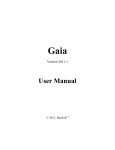Download - Sobre o modelo da BVS
Transcript
BIREME / PAHO / WHO Latin American and Caribbean Center on Health Sciences Information VHL Methodologies VHL Graphic Design Guide Version 4.0 Sao Paulo - March 2008 Copyright © March 2008 - BIREME / PAHO / WHO VHL Graphic Design Guide Permission is granted to copy, distribute and/or modify this document under the terms of the GNU Free Documentation License, Version 1.2 or any later version published by the Free Software Foundation; with no Invariant Sections, no Front-Cover Texts, and no Back-Cover Texts. A copy of the license is included in the section entitled "GNU Free Documentation License". Card catalog BIREME / PAHO / WHO (Brazil) VHL Graphic Design Guide. / BIREME / PAHO / WHO. Sao Paulo : BIREME / PAHO / WHO, March 2008. 49 p. 1. User manual. 2. Information access. 3. Information systems. 4. Information management. 5. Public health. 6. Public Health services. I. BIREME II. Title Warning - Any mention in this document to companies, institutions, persons or products are not an endorsement or recommendation given by BIREME / PAHO / WHO, thus it does not mean a preference to a similar one, cited or not. BIREME / PAHO / WHO Latin American and Caribbean Center on Health Sciences Information Rua Botucatu 862 V Clementino This document was produced with the Documents Conformation Methodology (NorDoc) developed by BIREME. Methodology document set The complete set consists of 4 documents: 1. 2. 3. 4. VHL 2005 Guide; VHL-Site Administration Manual; VHL Graphic Design Guide; VHL Navigation and Usability Guide. I Table of contents Methodology document set .................................................................................. I Illustrations and tables list ..................................................................................IV Abbreviations used ...........................................................................................VI How to use this manual .................................................................................... VIII Preface ...........................................................................................................1 About BIREME .................................................................................................1 The Virtual Health Library (VHL) ..........................................................................2 Introduction .....................................................................................................4 About the Graphic Design ....................................................................................6 The Metaphor .................................................................................................6 The Library of Babel......................................................................................6 The VHL Logo .................................................................................................7 The VHL Interface..............................................................................................8 The Architecture of the VHL Portal .......................................................................8 Web standards .............................................................................................9 Interface Accessibility ................................................................................. 10 Navigation within the VHL is based on three general types of Web pages:................... 10 Type I or VHL Portal ................................................................................. 10 Type II or Portal of Collection or Gallery......................................................... 12 Type III or Result Page .............................................................................. 12 Instructions for Customization (basic) ................................................................... 13 Structure of files and folders in the server ............................................................ 13 Style sheet structure ...................................................................................... 15 Layout in psd................................................................................................ 15 Logo Substitution........................................................................................... 15 Image Clipping........................................................................................... 15 Image Uploading ........................................................................................ 16 Replacing the image in ADMIN ........................................................................ 16 Banner Substitution ........................................................................................ 18 II VHL Graphic Design Guide Table of contents Image Clipping .............................................................................................. 18 Image Uploading............................................................................................ 18 Configuration in CSS ....................................................................................... 18 Changes in heading ........................................................................................ 19 Configuring the CSS..................................................................................... 21 Institutions .................................................................................................. 22 Changing the Institutions .............................................................................. 22 Configuring the CSS..................................................................................... 24 Configuring fonts and colors:............................................................................. 25 Footnote Configurations .................................................................................. 27 Structure ................................................................................................. 27 Configuring the CSS..................................................................................... 29 Bibliographic references.................................................................................... 31 Glossary ........................................................................................................ 33 Annex I (advanced) .......................................................................................... 35 Fluid layout and closed layout ........................................................................... 35 Configuring Columns ....................................................................................... 37 III Illustrations and tables list Figure 1 – VHL processing architecture ......................................................................9 Figure 2 – Home page of the VHL Regional Portal ....................................................... 11 Figure 3 – Structure of Directories of the VHL Site ...................................................... 13 Figure 4 – Directories to be dealt with .................................................................... 14 Figure 5 – Steps for changing the Logo .................................................................... 17 Figure 6 – Logo replacement ................................................................................ 17 Figure 7 – Banner location in the XHTML code. .......................................................... 19 Figure 8 – Banner substitution in CSS ...................................................................... 19 Figure 9 – Steps to follow to change the interface heading ............................................ 20 Figure 10 – Entering a VHL Site heading ................................................................... 20 Figure 11 - Localização do título no código XHTML ..................................................... 21 Figure 12 – Changing the heading color at CSS styles. .................................................. 21 Figure 13 – An example of margin change on the heading ............................................. 22 Figure 14 – Changing the Institutions ...................................................................... 23 Figure 15 – Inclusion or alteration box of Institutions................................................... 23 IV VHL Graphic Design Guide Illustrations and tables list Figure 16 – Localization of the field Institution in the source-code. ................................. 24 Figure 17 – Example of color and font adjustments for the Institutions ............................. 24 Figure 18 – Selectors responsible for the fonts in the CSS.............................................. 25 Figure 19 – Examples of color definition in the selectors ............................................. 26 Figure 20 – Color definition in the CSS and the result on the site..................................... 26 Figure 21 – Changing the footnote ......................................................................... 27 Figure 22 – Selecting the institution in charge ........................................................... 28 Figure 23 – Editing footnote information .................................................................. 28 Figure 24 – Editing information in a text editor .......................................................... 29 Figure 25 – Finding the footnote structure in the source-code ........................................ 29 Figure 26 – Editing footnote colors in the CSS ........................................................... 30 Figure 27 - Fluid layout an closed layout.................................................................. 35 Figure 28 – Fluid layout model .............................................................................. 36 Figure 29 – Closed layout model ............................................................................ 36 Figure 30 – Closed layout model with application of background color .............................. 37 Figure 31 - Columns........................................................................................... 37 Figure 32 – Configuration of columns ...................................................................... 38 Figure 33 – Redefining column values...................................................................... 38 Figure 34 – Changing the colors of the columns in the CSS............................................. 39 Figure 35 – Demonstration of column color change ..................................................... 39 V Abbreviations used BIREME. Latin American and Caribbean Center on Health Sciences Information. BVS. Biblioteca Virtual em Saúde (see VHL). CGI. Common Gateway Interface. CSS. Cascading Style Sheet. HTML. HyperText Markup Language. HTTP. HyperText Transfer Protocol. PAHO. Pan American Health Organization. RSS. Really Simple Syndication. URL. Universal Resource Locator. VHL. Virtual Health Library. WHO. World Health Organization. XHTML. eXtensible HyperText Markup Language. VI VHL Graphic Design Guide Abbreviations used XML. eXtensible Markup Language. XSL. eXtensible Stylesheet Language. VII How to use this manual This manual is divided into 3 (three) chapters, two of them dedicated to the concepts and standards used and one concerning the customizations possible at the basic level. The Annex I contains advanced topics in customization and setup. The information in this document is written as a generic guide to help users in the process of changing layout and styles to meet the VHL instance requirements. It is not intended as a step-bystep manual and it is assumed the user has previous knowledge of XHMTL and CSS basics as well as advanced control in web design and layout. VIII Preface About BIREME Year after year, BIREME has been following its mission of being a center dedicated to scientific and technical health information for the region of Latin America and the Caribbean. Founded in Brazil in 1967, under the name of Regional Medicine Library (which the acronym BIREME comes from), it has always met the growing demand for up-to-date scientific literature from the Brazilian health systems and the communities of healthcare researchers, professionals and students. Then, in 1982, its name changed to Latin-American and Caribbean Center on Health Sciences Information so as to better express its dedication to the strengthening and expansion of the flow of scientific and technical health information across the region, but kept the acronym. Networking, based on decentralization, on the development of local capacities, on sharing information resources, on developing cooperative products and services, on designing common methodologies, has always been the foundation of BIREME’s technical cooperation work. It has been like this that the center established itself as an international model that fosters professional education with managerial and technical information with the adoption of information and communication paradigms that best meet local needs. The main foundations that gave origin and which support the existence of BIREME are following: 1 VHL Graphic Design Guide Preface 9 access to scientific and technical health information is essential for the development of health; 9 the need to develop the capacity of Latin American and Caribbean countries to operate their sources of scientific-technical health information in a cooperative and efficient manner; 9 the need to foster the use and to respond to the demands for scientific-technical health information from governments, health systems, educational and research institutions. BIREME, as a specialized center of the Pan-American Health Organization (PAHO)/ World Health Organization (WHO), coordinates and conducts technical cooperation activities on the management of scientific information and knowledge with the aim of strengthening and expanding the flow of scientific health information in Brazil and in other Latin American and Caribbean countries as a key condition for the development of health, including its planning, management, promotion, research, education, and care. The agreement that supports BIREME is renewed every five years by the members of the National Advisory Committee of the institution (PAHO, Brazilian Ministry of Health, Brazilian Ministry of Education and Culture, Secretary of Health of the State of São Paulo, and Federal University of São Paulo – Unifesp). The latter provides the physical infrastructure necessary for the establishment of the institution. In 2004 the institution took on the responsibility of becoming a knowledge-based institution. The Virtual Health Library (VHL) With the rise and consolidation of the internet as the prevailing means of access to information and communication, BIREME’s technical cooperation model evolved, as of 1998, to build and develop the Virtual Health Library (VHL) as a common space for the convergence of the cooperative work of producers, intermediaries, and users of information. The VHL promotes the development of a network of sources of scientific and technical information with universal access on the internet. For the first time there has been a real possibility of equal access to health information. 2 VHL Graphic Design Guide Preface To BIREME, the Virtual Health Library is a model for the management of information and knowledge, which includes the cooperation and convergence between institutions, systems, networks, and initiatives of producers, intermediaries, and users in the operation of networks of local, national, regional and international information sources favoring open and universal access. Today, every country in Latin America and the Caribbean (Region) participates either directly or indirectly in the cooperative products and services offered by the VHL, which includes over 1,000 institutions in more than 30 countries. The VHL is simulated in a virtual space of the internet formed by a collection or network of health information sources in the Region. Users of different levels and locations can interact and navigate in the space of one or many information sources, regardless of where they are. Information sources are generated, updated, stored and operated on the internet by producers, integrators, and intermediaries, in a decentralized manner, following common methodologies for their integration in the VHL. The VHL organizes information in a structure that integrates and interconnects reference databases, specialist directories, events and institutions, a catalogue of the information resources available on the internet, collections of full texts with a highlight for the SciELO (Scientific Electronic Library Online) collection of scientific journals, selective information dissemination services, information sources to support education and decision-making, news, discussion lists, and support to virtual communities. The space of the VHL is, therefore, a dynamic and decentralized network of information sources based on which it is possible to retrieve and extract information and knowledge to support health decision-making processes. The Virtual Health Library can be visualized as a distributed base of scientific and technical health knowledge that is saved, organized and stored in electronic format in the countries of the Region, universally accessible on the internet and compatible with international databases. 3 Introduction The VHL Interface Guide is an integral part of the collection of methodologies and technologies designed to operate networks of sources and flows of information of the Virtual Health Library (VHL). The document was designed to guide the graphic design process of VHL sites (Virtual Health Library) using the VHL-Site v4.0. The guide is a result of the knowledge gathered over the last years in the development of the VHL and is in line with continuous improvement of the VHL model and technological platform. The adoption of the graphic model described in the guide for the operation of interfaces of VHL sites and portals is recommended considering the following aspects: • The interface and navigation models proposed and maintained by BIREME is based on the “Ergonomic Criteria for the Evaluation of Human-Computer Interfaces” a and have been implemented so as to facilitate and increase the efficiency of the VHL operation, and of its complementary networks - SciELO and ScienTI; • A standardized interface improves the fulfillment of typical information localization tasks, particularly in a networked environment of information sources such as the VHL; Bastien JMC; Scapin D. Ergonomic Criteria for the Evaluation of Human-Computer Interfaces. Institut National de Recherche en Informatique et en Automatique, France, 1993. a 4 VHL Graphic Design Guide • Introduction The difficulties for the implementation of this model that may be experienced can be overcome with the technical cooperation of the BIREME, through its Graphic Design and Interface Unit (DGI/GA). 5 About the Graphic Design The visual universe is embodied in codes and meanings, just as oral and written language. In our globalized world, multiple cultures, philosophies, techniques, movements and schools emerge and are reflected in the way peoples, communities and individuals express themselves. Therefore, although this guide proposes a defined graphic model, its concept suggests that local culture and characteristics should enrich the elements and visual solutions of the VHL design. The Metaphor The Library of Babel “The universe (which others call the Library) is composed of an undefined, and perhaps infinite number of hexagonal galleries, with large ventilation shafts in the middle, and surrounded by very low balconies. From any of the hexagons, one can see the upper and lower floors extending endlessly.” In the Library of Babel, writer Jorge Luis Borges describes an endless library that hosts an infinite number of books. Borges’ text is greatly influential and was the source of inspiration for the creation of the logo and the metaphor underlying the VHL graphic interface. 6 VHL Graphic Design Guide About the Graphic Design The VHL Logo The hexagon is the basic shape in VHL logo. This form was chosen to graphically represent the fundamentals of the VHL information and knowledge management model: • Architecture based on six types of information sources. • Decentralized production and operation of sources and flows of information, products, services and events on information. • The hexagons can be linked endlessly to one another forming a beehive, which is a clear representation of what it is like to work in cooperation within a network. • Formation of networks. The VHL logo has three hexagons distributed in different planes and positions that seek to convey the concept that each VHL initiative, here represented by a cell, can emerge, replicate and co-exist irrespective of theme, space and time. 7 The VHL Interface The Architecture of the VHL Portal The VHL information and data processing architecture is structured in three independent and interoperating layers. In the first layer are the data files corresponding to the six different types of information sources of the VHL. Above this layer are the access indexes generated by VHL applications and by other indexing services such as ISIS, Collexis, Google, OAI, Yahoo, etc. The last layer includes information access interfaces. Each layer is operated within the VHL so as to compose the Information sources Network, the Index Network and the Interface Network. The separation in layers enables the virtually infinite possibility of producing interfaces for access to content and the availability of contents in formats which are appropriate to different languages, services, media and access devices such as computer screens, printers, aural devices, PDAs, cell phones, etc. 8 VHL Graphic Design Guide The VHL Interface Figure 1 – VHL processing architecture With the operation of the Interface Network, we expect to foster the creation of a collaboration network based on the free software model. This network is expected to explore and share new interfaces for access to VHL contents. Therefore, the use of information sources in a number of services will be made easier. Web standards The VHL Portal, version 4.0, will begin to operate using Web Standards 2 and XHTML 3 code, with a tableless structure (i.e. without tables as a layout feature). This is a key factor that enabled the separation of the content, index and presentation layers. 2 3 Web Standards Project – http://www.wasp.org Extensible Hypertext Markup Language 9 VHL Graphic Design Guide The VHL Interface These standards, established by the World Wide Web Consortium - W3C and other regulatory bodies, are a set of rules and standards designed to create and interpret Web content. The use of these standards gives rise to sites which are more accessible to a larger number of people and a greater diversity of access devices since the XHTML code is based on content markup, which enables the association of semantics to the code. Additionally, its use facilitates the creation and integration of Web Services, which compose a set of open standards and protocols used to exchange data and information between applications, systems and services. Interface Accessibility Accessibility over the Web means that people with physical, sensorial or cognitive disabilities are able to perceive, understand, navigate and interact with the Web and make their contribution. The implementations of the VHL interface are AA-Compliant (Web Content Accessibility Guidelines 1.0, WAI - Web Accessibility Initiative, W3C) 4 . This means that all the key requirements and others that should be met are effectively being fulfilled. Navigation within the VHL is based on three general types of Web pages: The model of navigation of the VHL interface is based on three general types of Web pages: Type I or VHL Portal Web page that operates access to two or more types of collections of information sources. These are the portals of the regional, national and thematic instances of the VHL. This type of page is also used in the portals of the SciELO and ScienTI networks. 4 WAI 10 VHL Graphic Design Guide The VHL Interface Figure 2 – Home page of the VHL Regional Portal In version 4.0 of VHL-Site, page Type I is made up of a collection of information components dynamically generated according to the organization of the content or through Web Services. In Type I pages, the components are distributed in the interface’s columns as follows: Column 1 – Networks: access to the VHL, SciELO and ScienTI networks, and to VHL initiatives organized on a per-country basis. Column 2 – Information sources: this column organizes access to different types of information sources. Column 3 – Thematic areas: this column organizes access per thematic area and subject, preferably using the Health Sciences Descriptors thesaurus (DeCS). Column 4 – Highlights and News: column designed to enable the communication of highlights and news, especially of the content generated within the “VHL News Network”. 11 VHL Graphic Design Guide The VHL Interface Type II or Portal of Collection or Gallery This page operates a single source of information or a collection of information sources of the same type, such as bibliographic databases, event directory, etc. Type III or Result Page This page enables the presentation of and navigation through the results of operations on one or more information sources. Following is a description of the procedures for customizing a site using the VHL-Site v4.0 system. 12 Instructions for Customization (basic) The VHL Site interface was developed to enable fast and easy customization. It requires basic knowledge of CSS (Cascading Style Sheets), the style language used by the interface of the VHL Site. It is also advisable to use an image edition and treatment software (this manual uses Adobe Photoshop for exemplification purposes), an HTML & CSS editor (Macromedia Dreamweaver, HomeSite, or even the Note Pad) and an FTP client, to upload images and files to the server. Structure of files and folders in the server The VHL Site System uses a file structure to allocate the files it uses. Knowledge of this structure is required prior to customizing the interface. Figure 3 – Structure of Directories of the VHL Site 13 VHL Graphic Design Guide Instructions for Customization (basic) The “base” directory will not be addressed in this Manual, as this directory is specific to the system and is not used in the customization of the Interface. This manual will deal with the “htdocs” directory, which includes two directories that are specific to customization: “CSS” and “image”. Figure 4 – Directories to be dealt with The “css” directory contains the VHL Site style sheets. To customize the interface, the style sheets of the common directory (figure 02) should be changed. This directory hosts four CSS files that will be detailed in the next section. The image directory contains all the VHL Site images, the images of the public/skins/classic directory are the ones shown in VHL Site, called public images, and which are divided into 4 subdirectories: common: contains images common to all languages in the VHL Site, i.e. images that are not identifiable in a single language. Example: banner and backgrounds; en: contains files specific to the English language. Example: VHL (Virtual Health Library) logo, site headings (when produced as images), etc; es: contains files specific to the Spanish language. Example: BVS (Biblioteca Virtual en Salud) logo, site headings (when produced as images), etc; pt: contains files specific to the Portuguese language. Example: BVS (Biblioteca Virtual em Saúde) logo, site headings (when produced as images), etc; 14 VHL Graphic Design Guide Instructions for Customization (basic) Style sheet structure VHL style sheets are divided into 4 different files in the htdocs/css/public/skins/classic/common directory: general.css – this CSS has the general site attributes, such as color and standard font type used in the site. layout.css – in layout we have definitions of sizes, element positions, margins, etc. styles.css – in this CSS there are definitions of VHL Site style, element colors, banner images, typographic styles, borders, etc. components.css - it has definitions of VHL Site components. In this file one can make changes to specific elements in the Interface. Example: change the color of a single component, such as the “search box”. The style sheets are loaded by the system, in the previously mentioned order. Thus, any alteration to the last CSS, i.e. components, will overwrite the element defined in previous CSS´s. This is why components is the CSS that holds definitions of specific elements. Layout in psd This is an important step in customization, where the arrangement of the graphic elements present in the interface is defined. In this step, the colors and images representing the site subject are worked on. After being defined, the layout is applied to the VHL Site application. For illustration purposes, this Manual uses the Adobe Photoshop program, but other desktop publishing and image treatment applications supporting the formats indicated may also be used. Logo Substitution When the VHL Site interface is installed, it already has VHL logos built-in its respective directories; however, depending on the layout, it may be necessary to place the logos again. Image Clipping Use the CropToll tool (Adobe Photoshop) to cut out the logo layout image and export it to the . GIF format (a format that supports transparency). Note that the logo must be available in the three different languages (if it is to be enabled in the three interface languages). 15 VHL Graphic Design Guide Instructions for Customization (basic) Image Uploading The logo images must be sent, via file transfer, to the specific directory of each language. Example: Supposing that three VHL logos have been developed: bvsLogo_pt.gif, bvsLogo_en.gif, bvsLogo_es.gif. These files must be sent to their respective directories. File bvsLogo_en.gif bvsLogo_es.gif bvsLogo_pt.gif Directory htdocs/images/public/skins/classic/en/ htdocs/images/public/skins/classic/es/ htdocs/images/public/skins/classic/pt/ Table 1 – Logo Uploading. Replacing the image in ADMIN After uploading the logo images, the next step will be to replace the logo in the interface. This is done through the Site Administration System, available through the VHL Site base address, plus /admin. Thus, if the interface has the address http://bvsSite.br the Administration System will be located in “http://bvsSite.br/admin”. The System will prompt for a user name and a password. In order to replace the logo, access “VHL logo” in the framework area of VHL Site Administration system and, next, click on and change the item which will be enabled in the VHL site. 16 VHL Graphic Design Guide Instructions for Customization (basic) Figure 5 – Steps for changing the Logo The logo is replaced on the next window: Figure 6 – Logo replacement • Label: identifies the logo. • • Image: Image to be loaded as logo; Link: link to the logo. After the configuration adjustments to implement the changes, it is necessary to confirm them by clicking on Modify, recording all previous steps. 17 VHL Graphic Design Guide Instructions for Customization (basic) ! Logo must be changed for all VHL Site enabled languages. The %SKIN_IMAGE_DIR% syntax must precede the logo file name, and this syntax ensures that the logo used will be loaded by the created skin. Banner Substitution The banner is one of the most important elements in the VHL Site. It is responsible for the artistic representation of the interface content and by the correlation of elements, ensuring design and content consistency. Image Clipping Use the Crop Tool (Photoshop) to cut out the banner, previously removing any logo or text element, for the banner should contain only images as it will be inserted in a common area and serve as a graphic element to all languages. The banner size is 760 pixels wide and 110 pixels high. Image Uploading The banner image must be sent, via file transfer, to the common images directory. Configuration in CSS The banner is identified in the XHTML code in <div class”top”> 18 VHL Graphic Design Guide Instructions for Customization (basic) Figure 7 – Banner location in the XHTML code. Banner properties and configurations are described in the styles.css file and are as follows: Figure 8 – Banner substitution in CSS In order to substitute the banner edit the background property in the selector (.top) placing the image desired and making any color adjustments that may be required. Changes in heading The VHL Site heading is changed via the Site Administration System, available through the VHL Site base address, plus /admin. Thus, if the interface has the address “http://bvsSite.br” the Administration System will be located in “http://bvsSite.br/admin”. The System will prompt for a user name and a password. In order to replace the interface heading, click on the option “Identification” present in the framework area of the system. The next step is to select the heading and click on modify in the window that will open next. 19 VHL Graphic Design Guide Instructions for Customization (basic) Figure 9 – Steps to follow to change the interface heading After clicking on modify, the system will open a window where the VHL Site Heading or a corresponding image must be entered. Figure 10 – Entering a VHL Site heading • • Label: VHL Site heading Image: Image representing the VHL Site heading (special cases) After the configuration adjustments to implement the changes, it is necessary to confirm them by clicking on Modify, recording all previous steps. ! VHL Site heading must be changed for all languages enabled in the system. Changing it in one language will not automatically change the other languages. 20 VHL Graphic Design Guide Instructions for Customization (basic) Configuring the CSS The heading is identified in the XHTML code at <div id=”identification”> Figure 11 - Localização do título no código XHTML After the heading is replaced at the VHL Site system management, a list will appear showing the possible alterations for the VHL Site heading. In CSS styles it is possible to change the color and/or the size of the font in the selector “.top #identification H1” . Use the feature color to change colors and use the feature font-size to change the size of the Heading. Figure 12 – Changing the heading color at CSS styles. In CSS layout it is possible to change the position and/or the size of the area designated for the heading in the selector “.top #identification”. Use width to change the width of the area designated for the heading and height to change the height of the area designated for the heading. 21 VHL Graphic Design Guide Instructions for Customization (basic) In the same CSS it is possible to change the heading margins in the “.top #identification H1” selector by changing the margin definitions at the feature margin. Figure 13 – An example of margin change on the heading Institutions The field Institutions presents the names, logos and links (when available) of the institutions responsible for the VHL Site. When the institution is represented by its logo, it is important to take care when preparing the image. It should be in GIF format, because this format accepts transparency. The size defined in the standard VHL Site configuration is 55 pixels high. Changing the Institutions The field Institutions is changed by the Site System management available through the base address of the VHL Site, followed by /admin. Therefore, if the Interface has the following address “http://VHLSite.br”, the System Management will be at “http://VHLSite.br/admin”. The System will prompt for a user name and a password. In order to make changes in Institutions, it is necessary to click on the option “Institutions” located in the system structure field. The next step is to choose the Institution and click on “modify” in the window that will open. 22 VHL Graphic Design Guide Instructions for Customization (basic) To insert a new institution it is necessary to click on the field “add” in the same window. Figure 14 – Changing the Institutions After clicking on “modify” the system will open a window in which it is necessary to insert the Institution’s title, or its logo, and its hyperlink. Figure 15 – Inclusion or alteration box of Institutions • • Name: Name of the Institution Image: Logo of the Institution (the use of an image suppresses the Institution name) • Link: the Institution electronic address. After the configuration adjustments to implement the changes, it is necessary to confirm them by clicking on Modify, recording all previous steps . 23 VHL Graphic Design Guide Instructions for Customization (basic) ! Inserting/changing Institutions should be made in all the VHL Site languages. The %SKIN_IMAGE_DIR% syntax should precede the name of the logo file and this syntax ensures that the logo used will be loaded by the created skin. Configuring the CSS The field institutions is identified in the XHTML code at <div id=”institutionList”> Figure 16 – Localization of the field Institution in the source-code. After configuring the “Institutions” field, a few adjustments at the CSS may be needed. The definitions of the institutions are found at the “.top #institutionList” selector, which is present at the CSS´s styles and layout. CSS style defines the colors and sizes as follows: Figure 17 – Example of color and font adjustments for the Institutions text-align – it defines the text alignment in the field designated for institutions; 24 VHL Graphic Design Guide Instructions for Customization (basic) list-style – it is defined as none. For being a list, it is common to use bullets, but since this list is displayed in lines, these bullets were removed; font-size: it defines the size of the font; text-decoration: here it is possible to define whether the text will be underlined or not; color: it defines the font color of the institutions (it does not apply to logos). Configuring fonts and colors: The families of typographic fonts used in the site interface are Trebuchet MS and Verdana, for according to general recommendations, they provide excellent legibility in the sizes normally used on the Web. They are “non-serif” fonts, and therefore, highly recommended for reading on computer screens, and are already installed in most operational systems. As an alternative, it is possible to use the Arial family, which presents the same basic features. Through the CSS it is possible to re-define the typographic families. The general font definitions are located in the general.css file, as shows the figure below: Figure 18 – Selectors responsible for the fonts in the CSS. To change fonts, redefine the font-family property in the BODY, INPUT, TEXTAREA, SELECT and H1, H2, H3 selectors as shown in the image. The configurations for font size are located in the same file and defined in the font-size feature. 25 VHL Graphic Design Guide Instructions for Customization (basic) In the VHL-Site 4.0 standard installation, the font colors are not defined in the CSS. It is necessary to create the field color inside the selectors. Below are examples on how to define color in the selectors. Figure 19 – Examples of color definition in the selectors Note that in the first two selectors there is no color definition for the described elements, presuming that all typographic elements of the site will be black. Below is an example of color definition and the result on the site. Figure 20 – Color definition in the CSS and the result on the site. 26 VHL Graphic Design Guide Instructions for Customization (basic) Footnote Configurations In the standard installation of VHL-Site 4.0, footnotes have institutional, localization e contact information. In order to change these pieces of information, it is necessary to go into the site administration area. The administration area is available at the base address of your VHL plus "admin". Therefore, to the address http://site.bvs.br/, all you have to do is add "admin" at the end of the URL to enter in the administration area of the VHL. For example: http://sitebvs/admin For further information about the administrative area look up the VHL Site 4.0 Manual, attached to this document. Structure It refers to the management of information data about the VHL (nomenclature, labels, languages) and to the organization of components (information sources, themes and communities), etc. To change the content of the footnote click on institution in charge, as shown in the picture below: Figure 21 – Changing the footnote Next select the institution in charge and click on modify 27 VHL Graphic Design Guide Instructions for Customization (basic) Figure 22 – Selecting the institution in charge Next, a window will open with the information of the footnote. To facilitate editing the text, select the XHMTL editor (click here to use the XHTML editor), as shown in the image below: Figure 23 – Editing footnote information After that, it will be possible to change the information with a text editor that has many formatting tools similar to those in Word. 28 VHL Graphic Design Guide Instructions for Customization (basic) Figure 24 – Editing information in a text editor Configuring the CSS The structure of the footnote is identified in the XHTML code as <div id=”footNotes”>. Figure 25 – Finding the footnote structure in the source-code The configurations of background colors, color and font size are in the file styles.css, in the following selectors: 29 VHL Graphic Design Guide Instructions for Customization (basic) Figure 26 – Editing footnote colors in the CSS 30 Bibliographic references 1. BIREME - OPAS - OMS. Guia 1999 de desenvolvimento da Biblioteca Virtual em Saúde BVS. [documento na internet]. São Paulo SP : Centro Latino Americano e do Caribe de informação em Ciências da Saúde - BIREME; 2005 [citado 2005 Set 21]. Disponível em: http://bvsmodelo.bvsalud.org/download/bvs/bvs-guia1999-pt.pdf. 2. BIREME - OPAS - OMS. Guia 2001 de desenvolvimento da Biblioteca Virtual em Saúde BVS. [documento na internet]. São Paulo SP : Centro Latino Americano e do Caribe de informação em Ciências da Saúde - BIREME; 2001 [citado 2005 Set 21]. Disponível em: http://bvsmodelo.bvsalud.org/download/bvs/bvs-guia2001-pt.pdf. 3. Packer, A. L., Castro, E. de. Biblioteca Virtual en Salud. [monografia na internet]. São Paulo SP : BIREME - OPS - OMS, 1998 [citado 2005 Set 21]. Disponível em: http://www.bireme.br/bvs/por/entresp.htm. 4. Documento Básico da BVS. In VI Reunião do Sistema Latino-Americano e do Caribe de Informação em Ciências da Saúde. San José, Costa Rica : BIREME - OPS - OMS; 23-24 de março de 1998. 5. Declaração de San José para a Biblioteca Virtual em Saúde. In VI Reunião do Sistema Latino-Americano e do Caribe de Informação em Ciências da Saúde - IV Congresso PanAmericano de Informação em Ciências da Saúde. San José, Costa Rica : BIREME - OPS OMS; 23 - 27 de março de 1998. 31 VHL Graphic Design Guide 6. Bibliographic references Declaração de Havana Rumo ao Acesso Equitativo à Informação em Saúde. [documento na internet]. In II Reunião de Coordenação Regional da Biblioteca Virtual em Saúde (BVS) - V Congresso Regional de Informação em Ciências da Saúde (CRICS V). Havana, Cuba : BIREME - OPS - OMS; 23 - 27 de abril de 2001 [citado 2005 Set 21]. Disponível em http://www.bireme.br/crics5/P/declara.htm. 7. Declaração de Puebla. In VI Congresso Regional de Informação em Ciências da Saúde (CRICS VI) - III Reunião de Coordenação Regional da BVS. Puebla, México : BIREME - OPS - OMS; 05-09 de maio de 2003. Disponível em http://crics6.bvsalud.org/crics6/es/declaracion.htm. 32 Glossary Application. Program used to execute tasks in connection with an application, such as the creation or edition of texts, drawings, animations, layout, etc. E.g.: text processor, database manager, Internet browser, etc. Bibliographic Database. Electronic version of a catalog or bibliographic index. BVS-Site. Interface manager that allows for the creation and administration of a VHL site. CGI. The Common Gateway Interface is a standard for interfacing external applications with information servers, such as HTTP or Web servers. Consultive Committee. Group of representative professionals from user, intermediate and producer institutions on health information area to evaluate the performance of each VHL information source separately and as a whole. Database. Collection of data that are structured to be easily accessed and handled. It is formed by units called records whose attributes are represented by fields. For example, in a file called "customer base", each customer is a record, with several fields such as "NAME", "CUSTOMER CODE", "TELEPHONE" etc. 33 VHL Graphic Design Guide Glossary Electronic Format. Any form of storage, retrieval or presentation of information that may be transmitted on-line or recorded in magnetic or optical media. Field. See Database. File. In computing, a set of data that may be saved into some type of storing device. The data files are created by applications, such as a text processor for example. PAHO. Database that comprises bibliographic references and abstracts from the Library collection at the Head Offices of Pan American Health Organization (PAHO), USA. Stylesheet. File which contains the definition of the styles of a publication. See also template. Topics. Specific set of information on the subject matter of a VHL which allows user a theme-based navigation. URL. Standard defined for the addressing of data contents via the TCP/IP protocol. Internet browsers use the URL to access Web pages. Virtual Health Library. The VHL, as library, is a descentralized and dynamic collection of information sources which aims to give equitative access to scientific knowledge in the health area. Web standards. A set of standards and rules to create and present web content. XML. Language created to allow the arrangement of data in a structured and hierarchical manner, thus facilitating data communication between different systems and platforms. XSL. Language created to allow the navigation, selection and capture of data of an XML file. 34 Annex I (advanced) Fluid layout and closed layout We call fluid layout the image that occupies one hundred percent of the work area of the website and, even with the redefinition of the window, the layout adapts to the new format. Closed layout is that which occupies a certain percentage of this area, a fixed area, regardless of the size of the window. Figure 27 - Fluid layout an closed layout 35 VHL Graphic Design Guide Annex I (advanced) In the installation of VHL-Site 4.0, the standard layout is fluid. The CSS that defines the configurations of the page is in the file layout.css, in the following selector: Figure 28 – Fluid layout model Note that in the code above there is no specification of the width of the container, which therefore characterizes a fluid layout. Below, an example of the definition of the width of the container and the resulting layout the website. Figure 29 – Closed layout model To define the background of the body, change in the file general.css the selector BODY -> background and include the color you want. 36 VHL Graphic Design Guide Annex I (advanced) Below is an example of the definition of the background color for the BODY and the resulting layout in the website. Figure 30 – Closed layout model with application of background color Configuring Columns The structures of the columns are identified in XHTML code as firstColumn, secondColumn and thirdColumn. Figure 31 - Columns 37 VHL Graphic Design Guide Annex I (advanced) The configuration properties of column size are described in the file layout.css, as: Figure 32 – Configuration of columns To increase or reduce the size of the columns, edit the field width in each one of the selectors (.middle .firstColumn, .middle .secondColumn, .middle .thirdColumn) with the desired values. The image below shows the redefinition of values. Figure 33 – Redefining column values In the file styles.css, it is possible to change the background color of the columns, colors and width of the borders and the font size. To change the field background, border-top, border-left and font-size of selectors: .firstColumn DIV, .secondColumn .centerLeftColumn DIV, .secondColumn .centerRightColumn DIV, .thirdColumn DIV, #search, #searchConcepts, .level2 .middle DIV. 38 VHL Graphic Design Guide Annex I (advanced) Figure 34 – Changing the colors of the columns in the CSS Below is an example of the redefinition of selectors mentioned above. Figure 35 – Demonstration of column color change 39