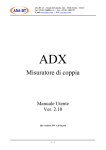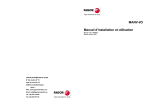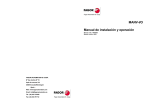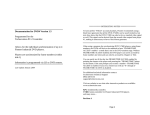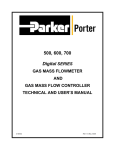Download User`s Manual - ASA-RT
Transcript
ASA-RT srl -- Strada del Lionetto, 16/a – 10146 Torino – ITALY Tel: +39 011 796 5360884 333r.a.. r.a..−−Fax: Fax:+39 +39011 011712 19835705 339 E_mail: [email protected] − Url: www.asa-rt.com ADX Torque measurement unit User’s Manual Ver. 2.10 (From FW 1.20 on) 1/1 1. 2. Introduction..................................................................................................................................3 Installation and diagnostics..........................................................................................................4 2.1. Security instructions.............................................................................................................4 2.2. Instructions for the electromagnetic compatibility ..............................................................4 2.3. Connections to earth.............................................................................................................4 2.4. Cables shielding ...................................................................................................................5 3. Technical characteristics ..............................................................................................................6 4. Electrical connection....................................................................................................................7 5. Standard functioning ....................................................................................................................8 5.1. Analog outputs zeroing (calibration) ...................................................................................9 5.2. Signals on the digital outputs ...............................................................................................9 5.3. Dip-switches configuration ..................................................................................................9 6. Advanced functioning ................................................................................................................11 6.1. Parameters ..........................................................................................................................11 6.2. Calibration of the reading gain...........................................................................................14 6.3. Filter on the measurement..................................................................................................14 6.4. Analog output full scale .....................................................................................................14 6.5. Thresholds outputs handling ..............................................................................................15 2/2 1. Introduction ADX is a contactless system to measure the torque on rotating shafts and the force on rotating systems. Through a transformer, a magnetic coupling between a stator and one or two rotor/s, supplies power to one or two electric card/s, solidly placed with the rotors, to read the strain gages bridges. Rotor Stator Link “A” Acquisition card Example : Torque measurement on rotating shafts Link “B” Rotor As regards the torque measurement on rotating shafts, each of them is instrumented with a complete strain gages bridge and an acquisition card, with 24 bit ADC and a winding which acts as rotor. If the ADX unit is used to measure the force on a rotating system, it will be supplied with an acquisition card built-in the load cell body, suitable to carry out the measurement in a rotating environment. The stator of the transformer and the ADX-F management unit are placed on the fixed side of the system. ADX-F Stator All operating parameters of the unit can be programmed through the key-board and the display : zero, gain (full scale in engineering unit), pass-band of the filter on the signal, etc.; in conditions of standard functioning, the torque measurement of each shaft is displayed, according to the present parameters. Moreover, the unit has : digital I/O to be used for the remote zeroing and torque supervision (outputs of operative channel and threshold alarms); analog outputs in tension or current; optionally, the unit can be supplied with CANopen or Profibus interfaces. 3/3 2. Installation and diagnostics 2.1. Security instructions In order to have an installation in security conditions, it is necessary to follow, besides the existing regulations, some simple rules: • • ! • • • All metallic parts of the plant must be connected to earth. Control the external devices related to security before effecting the plant working process check. Test and maintenance of the plant must always be done by qualified staff. Before starting the system, make sure that it won’t cause dangerous situations for people and things and for the machine itself. Before changing any parameter, check the correctness of the parameter itself and value which could be the real effect of this change. 2.2. Instructions for the electromagnetic compatibility The electromagnetic noises (EMI) can cause the bad functioning of this or other devices located nearby, compromising the plant working. Therefore, it is necessary, during the installation, to take all precautions to limit the above mentioned noises produced by parts constituting the plant itself. A correct connection of all devices to earth reduces the problems caused by EMI; in particular, it is important to carefully follow the regulations indicated in the here-under paragraphs. 2.3. Connections to earth Connect to earth all metallic parts of the units constituting the plant. Avoid serial connection to earth, but effect single connections of each units to the main earth. The main earth bar must be connected to the metallic cabinet and to the general earth well. 4/4 2.4. Cables shielding The cables corresponding to the analog signals must be shielded. To avoid the shield having currents circulation which could make it useless or even a noising source, the equipotentiality of the masses of the plant-cabinet system must be assured by special connections, conveniently sized. The connections of the digital I/O and the 24V power supply can be realized with unshielded cables. 5/5 3. Technical characteristics The main technical characteristics of the unit are: • • • • • • • • • • • • • External power supply 24Vdc / ± 10%. Wireless interface towards one or two independent secondaries. N. 2 analog outputs ±10Vdc or 4..20 mA, factory set N. 4 opto-isolated input digital signals 24 Vdc (positive logic). N. 6 opto-isolated output digital signals 24 Vdc / 0.1 A (positive logic). N. 2 4-digits display+sign, indicating the output value in Volt (from +9.999 to -9.99). 6-touches membrane keyboard. Internal dip-switches for polarity inversion of the analog outputs. Internal dip-switches to set the node identifier. Working temperature 0 °C ÷ +80 °C. Optional RS485 connection (reading of the acquired value and reading / writing of the parameters with ASCII protocol). Optional Profibus DPv1 connection. Optional CanOpen DS404 connection. 6/6 4. Electrical connection As regards the electrical connection of the unit, refer to the enclosed datasheet and to the descriptions near the terminals of the unit itself. As far as the connection of the stator to the card (XC6) is concerned, remember that it isn’t a polarized connection. Connection of the stator winding The stator cable must connected directly to the ADX-F unit. The length of this cable is factory defined and must not be prolonged To connect the field buses (connector XC4), refer to the corresponding manuals. 7/7 5. Standard functioning The ADX unit has a local operator interface composed by six touches and two 4-digits+sign displays. When the display is switched on, the version of the unit management software appears for few seconds. The unit is ready to work. In the standard functioning conditions, the upper display shows the reading value of “A” channel, while the lower display shows the reading value of “B” channel. The values have already the right information of gain and calibration; moreover, these values, due to the set factory parameters, represent also the tension, expressed in Volt, on the analog outputs. If one of the two displays (upper or lower) shows only 5 decimal points “…..”, it means that the reading channel is not active or it is wrongly coupled; if the display shows 5 horizontal lines “-----”, the torquemeter acquisition is saturated. If the channel looses the coupling on a frame, the analogue output remains fixed at the last valid data. Afters 3 frames lost one after the other the digital output of data valid goes to zero, and the analogue output is not to be consider valid anymore. 8/8 5.1. Analog outputs zeroing (calibration) The zeroing of the analog outputs with the unloaded machine (calibration) is obtained by pressing contemporarily the “Zero” touch and the “+” touch for channel # 1 or the “-” touch for channel #2, for at least 3 seconds (the zeroing must be done after 10 min. from the switching on). 5.2. Signals on the digital outputs The digital outputs are managed as follows : OUT1 Contact of “A” channel low threshold NC OUT2 Contact of “A” channel high threshold NC OUT3 Active channel “A” NC OUT4 Contact of “B” channel low threshold NC OUT5 Contact of “B” channel high threshold NC OUT6 Active channel “B” NC 5.3. Dip-switches configuration 9/9 On the basic card there are 10 dip-switches with the following functions : 1 2 3 4 5 6 7 8 9 10 Node identifier on link RS485 / CanOpen / Profibus RS485 / CanOpen working pass-band Polarity inversion of channel “A” Polarity inversion of channel “B” Dip 1 Dip 2 Dip 3 Dip 4 Dip 5 Dip 6 Node identifier OFF OFF OFF OFF OFF OFF Reserved ON OFF OFF OFF OFF OFF Node number 1 OFF ON OFF OFF OFF OFF Node number 2 … … … … … … … ON OFF ON ON ON ON Node number 61 OFF ON ON ON ON ON Node number 62 ON ON ON ON ON ON Reserved Dip 5 Dip 6 RS485 BaudRate OFF OFF 9600 Baud ON OFF 19200 Baud OFF ON 38400 Baud ON ON 57600 Baud Dip 5 Dip 6 BaudRate CanOpen OFF OFF 125 KBaud ON OFF 250 KBaud OFF ON 500 KBaud ON ON 1000 KBaud 10 / 10 6. Advanced functioning 6.1. Parameters The unit has a set of parameters suitable for its calibration and personalization. To enter these parameters it is necessary to: • • • Press the “PROG” touch for few seconds. If the system has not a password (Par 1 = 0), “Par 1” will appear on the upper display and the value of parameter 1 will appear on the lower display; now, it is possible to change the parameters. If the system has a password (Par 1 ≠ 0) “Par 0” will appear on the upper display and the value of parameter 0 will appear on the lower display. By entering the right password through the touches “+” and “−”, and giving the confirmation with “↵” touch, parameter 1 will be set and it will be possible to change the parameters. If with “↵” touch a wrong password value is confirmed, parameter 2 will be set and it is possible to operate only in visualisation mode. From now on, the prameters are managed in the following way : • • • • • On the upper display “ParXX” appears. XX indicates the number of the parameter which is visualised at present. Through “+” and “−” touches it is possible to verify the value of parameter visualised at present. By pressing the “↵” touch it is possible to record the new value of the parameter (a flashing of the two displays indicates that the password has been rightly recorded). By pressing the “PROG” touch the following parameter is set; if the last parameter has been entered, the “PROG” touch allows to escape the visualisation mode. By pressing the “ESC” touch it is possible to escape the parameterisation mode. Parameters of the ADX unit: Par 1 Password (0 ÷ 9999) Protection password to enter the writing modality of the further parameters (if set to 0 no protection is managed) Par 2 Par 3 ADC full scale acquisition for channel #1 reading ADC full scale acquisition for channel #2 reading Full scale acquisition on the remote card 1 ⇒ 7.812 mV / V 2 ⇒ 3.906 mV / V 3 ⇒ 1.953 mV / V 11 / 11 (1 ÷ 3) Par 4 Par 5 Average window for channel #1 reading (1 ÷ 250) Average window for channel #2 reading Number of immediate readings of the measurement of each channel to be used in the mobile average window, in order to obtain a higher stability in the final reading. Par 6 Par 7 Zero offset of the channel #1 measurement (0xC000 ÷ 0x3FFF) Zero offset of the channel #2 measurement Calibration value for the measurement zeroing; this value is automatically set by the system using the zeroing control Par 8 Par 9 Channel #1 sample measurement (10 ÷ 9999) Channel #2 sample measurement Calibration value of the device to obtain a reading dimensionally in accord with the measured tension. By applying to the measurement channel a known torque and setting the value to be displayed in correspondence with this torque, the system contemporaneously acquires the channel reading and scale down all further readings to display the set value on the parameter in correspondence of the above mentioned torque. Par10 Measurement channel #1 sensitivity (1 ÷ 9999) Par11 Measurement channel #2 sensitivity By this parameter, to be expressed in mV/V*1000, it is possible to initialise a gain value of amplification in order to bring theoretically to 10 V the reading of the load cell/s when the sensor is loaded with the nominal load (with unitary displaying gain) Par12 Measurement channel #1 displaying gain (10 ÷ 9999) Par13 Measurement channel #2 displaying gain In order to allow the system calibration with the best possible resolution (sensitivity 1000 ÷ 9999), this parameter effects a second scale down of the read value without any impact on the calibration. The value of 1000 indicates the unitary gain. Par14 Position of the decimal point on the upper display (0 ÷ 3) Par15 Position of the decimal point on the lower display It is possible to set the number of digit to be displayed after the decimal point; the above mentioned point is exclusively aesthetic and it must not be considered in the sample or thresholds measurement Par16 Working mode of the channel #1 threshold outputs Par17 Working mode of the channel #2 threshold outputs The management mode of the threshold outputs is set here (see paragraph 6.5) (0 ÷ 2) Par18 Alarm value of channel #1 low threshold (-9999 ÷ 9999) Par19 Alarm value of channel #2 low threshold Measurement value producing the signal of low threshold (see paragraph 6.5) Par20 Alarm value of channel #1 high threshold (-9999 ÷ 9999) Par21 Alarm value of channel #2 high threshold Measurement value producing the signal of low threshold (see paragraph 6.5) 12 / 12 Par22 Hysteresis for channel #1 thresholds management Par23 Hysteresis for channel #2 thresholds management Tolerance limit on the thresholds management (see paragraph 6.5) (0 ÷ 9999) Par24 Value of the measurement of channel #1 analog output full scale (0 ÷ 9999) Par25 Value of the measurement of channel #2 analog output full scale Value of the measurement corresponding to the full scale value of the analog output; the output will proportionally change from zero up to the full scale with a measurement from zero up to this parameter. Par26 Offset for the channel #1 analog output (-0xFFF ÷ 0xFFF) Par27 Offset for the channel #2 analog output Calibration offset for the analog output signal (normally calibrated in factory) Par28 Gain for channel #1 analog output Par29 Gain for channel #2 analog output Calibration gain for the analog output signal (normally calibrated in factory) (1 ÷ 9999) Par30 Response delay on serial commands Response delay on the serial command in milliseconds (0 ÷ 9999) Par31 Protocol type 0 ⇒ RS485 proprietary ASCII protocol 1 ⇒ RS485 proprietary binary protocol 2 ⇒ Profibus DP or CANopen (according to the supplied expansion card) NOTE: This parameter can only be applied when the unit is supplied with an optional communication module (RS485, Profibus DP or CANopen). 13 / 13 (0 ÷ 2) 6.2. Calibration of the reading gain In order to carry out a calibration of the system and to obtain a value displayed according to a scale useful for the user, it is possible to use one of the following options: 1. Setting of a sample value in correspondence with a known load • • • Effect the measurement channel zeroing Apply the known load (force or torque) Set on “sample measurement” parameter the value to be displayed (the value of “sensitivity” parameter will automatically change in an appropriate way) From now on, the system will carry out a measurement elaboration, displaying the set value in correspondence of the present load and proportionally scaling down all readings. 2. Setting of the sensitivity value of the measurement value • • Carry out the measurement channel zeroing Set the sensitivity of the measurement channel (the value of the “sample measurement” parameter will automatically change in an appropriate way) In this case, the system will adapt the gains in order to obtain the reading of “9999” in correspondence of the nominal load. To have a different reading in correspondence of the nominal load, it is possible to act on the displaying value. 6.3. Filter on the measurement The ADX unit carries out the measurement on each channel with a 50 Hz frequency. It is possible to apply a mobile average window in order to lower possible unwilling reading noises. The number of samples to use to carry out the above mentioned average is the one set in the parameter “average window”; with the value “1” the instantaneous reading will be obtain; with higher values a more filtered reading will be proportionally achieved. 6.4. Analog output full scale Through this parameter it is possible to set the value of the displayed measurement corresponding to the maximal value of the analog output; all intermediate tension values will be scaled down according to the maximal one. The unit is supplied with this parameter set to “9999”, i.e. in order to have correspondence between what is displayed and the tension on the analog outputs; if this value is changed, the correspondence is cancelled. 14 / 14 6.5. Thresholds outputs handling The two digital outputs of the ADX unit are dealt as alarm thresholds outputs towards a machine supervisor. In normal conditions, they are at a high level (24 Vdc), while they are zeroed to indicate an alarm situation. It is possible to choose among three different kinds of handling for these outputs, according to the value in parameter modality (16 o 17) : 1. Parameter = 0 : the outputs are always set to value 1, except in case of stopping errors 2. Parameter = 1 : Pre-alarm and alarm threshold Output #1 : 0 → 1 if it measures < high threshold parameter – hysteresis parameter 1 → 0 if it measures > high threshold parameter + hysteresis parameter Output #2 : 0 → 1 if it measures < low threshold parameter – hysteresis parameter 1 → 0 if it measures > low threshold parameter + hysteresis parameter 3. Parameter = 2 : Thresholds for the output from the working field Output #1 : 0 → 1 if it measures < high threshold parameter – hysteresis parameter 1 → 0 if it measures > high threshold parameter + hysteresis parameter Ouput #2 : 0 → 1 if it measures > low threshold parameter + hysteresis parameter 1 → 0 if it measures < low threshold parameter – hysteresis parameter Measurement Measurement OUTPUT 1 → 0 OUTPUT 1 → 0 OUTPUT 2 → 0 OUTPUT 2 → 0 Time Time If mode parameter = 2 If mode parameter = 1 15 / 15 ASA-RT srl Strada del Lionetto, 16/a – 10146 Torino – ITALY Tel: +39 011 5360884 r.a.. − Fax: +39 011 19835705 E_mail: [email protected] − Url: www.asa-rt.com 16 / 16