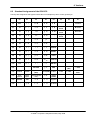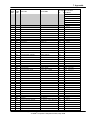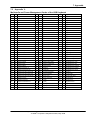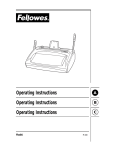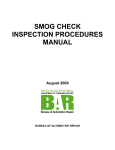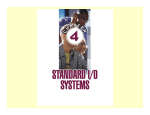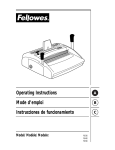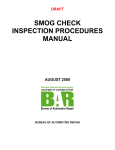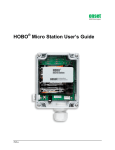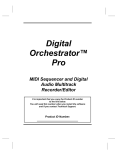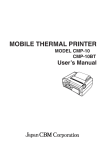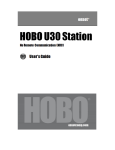Download User Manual
Transcript
Keyboard Controller Series GCK-978 GeBE Document No.: MAN-E-609-V1.0 Status: 28.05.2008 Printed: 28.05.2008 German: MAN-D-608 User Manual The GeBE logo is a registered trademark of GeBE Computer & Peripherie GmbH. All other brands named in this brochure are trademarks of their respective companies. Errors and changes reserved. The technical data given are non-committal information and do not represent any assurance of certain features. Our terms of payment and delivery apply. Copyright © 2008 GeBE Computer & Peripherie GmbH. All rights reserved. GeBE Computer & Peripherie GmbH Zur Heupresse 4 • 82140 Olching • Germany • www.tastaturen.com Phone:++49 (0) 8142 / 66958-0 • Fax:++49 (0) 8142 / 66958 - 11 • E-Mail: [email protected] Contents 1 Fundamental Safety Instructions ....................................................................................3 1.1 2 Short Description .............................................................................................................4 2.1 2.2 2.3 3 Symbols .................................................................................................................................. 3 Operation and Use of the Keyboard......................................................................................... 4 Hardware Configuration........................................................................................................... 4 The Interface ........................................................................................................................... 4 Description of the Controller Functions.........................................................................5 3.1 Operation Principles of the Controller ...................................................................................... 5 3.1.1 3.1.2 3.1.3 3.1.4 3.1.5 3.1.6 3.2 4 Connecting the Controller ........................................................................................................ 6 Interfaces ..........................................................................................................................7 4.1 4.2 The PS/2 Interface................................................................................................................... 7 General Description of the Interface ........................................................................................ 7 4.2.1 4.2.2 4.2.3 4.2.4 4.3 4.4 4.5 4.6 4.7 Selected Operating Parameters in the Standard Flash .......................................................... 14 Technical Specifications ........................................................................................................ 14 Arrangement of Connectors and Mechanical Dimensions...................................................... 15 Standard Versions..........................................................................................................16 6.1 Custom Programming............................................................................................................ 16 6.1.1 6.2 7 Matrix Download of the GCK-978 .......................................................................................................... 16 Standard Assignment of the GCK-978 ................................................................................... 17 Appendix .........................................................................................................................18 7.1 7.2 7.3 7.4 2 Description ............................................................................................................................................... 11 I2C Bus ................................................................................................................................. 13 Power Connector................................................................................................................... 13 Technical Data ................................................................................................................14 5.1 5.2 5.3 6 Connecting the Controller to the USB System ...................................................................................... 10 Connection to the USB-System ............................................................................................................. 10 Serial Interface RS232........................................................................................................... 11 Magnetic Card Reader........................................................................................................... 11 4.7.1 4.8 4.9 Definition of the Signal Lines .................................................................................................................... 7 Keyboard Controller Sending Data .......................................................................................................... 8 Keyboard Controller Receiving Data ....................................................................................................... 8 Characteristic Times During Transmission.............................................................................................. 9 Command Codes of the PS/2 USB-System ............................................................................. 9 Acoustic Signal Generator ..................................................................................................... 10 The USB Interface ................................................................................................................. 10 4.5.1 4.5.2 5 Full N-Key Rollover ................................................................................................................................... 5 Additional Keyboard Plane Function (Fn)................................................................................................ 5 Typematic Rate of PS/2 Systems ............................................................................................................ 5 Debounce Time ......................................................................................................................................... 5 Key Memory............................................................................................................................................... 6 Power ON .................................................................................................................................................. 6 Appendix W: Scan Codes of the PS/2 / USB Keyboard ......................................................... 18 Appendix X: ........................................................................................................................... 20 Appendix Y: ........................................................................................................................... 21 Appendix Z: ........................................................................................................................... 22 Keyboard Controller GCK-978 User Manual 609-MAN-E-978-V1.0 ® © GeBE Computer & Peripherie GmbH, May 2008 1. Fundamental Safety Instructions 1 Fundamental Safety Instructions 1.1 Symbols The following names and tags are used to label hazards and special information throughout this user manual: Text passages labeled “Info” contain user tips and particularly useful information that will help you to utilize all functions optimally. Important Text passages labeled “Important” contain information on proper device handling. Failure to comply with these instructions may cause damage to the keyboard controller GCK-978 or something in its proximity. Attention Text passages labeled “Attention“ point at a potentially dangerous situation. Failure to comply with this information may cause small injuries or damage of property. Warning Text passages labeled “Warning“ alert the user of a potentially imminent danger. Failure to comply with these alerts may result in severe health threats and even fatal injuries. Keyboard Controller GCK-978 User Manual 609-MAN-E-978-V1.0 ® © GeBE Computer & Peripherie GmbH, May 2008 3 2. Short Description 2 Short Description 2.1 Operation and Use of the Keyboard Between one and 160 keys can be connected to the matrix (special versions with 16x20 keys are possible). Practically all current keyboards with a contact resistance of less than 200 Ω that have diodes at the cross points of the matrix can be used (such as membrane, contact, and rubber keyboards). The keyboard program has “full N-key rollover” and “typematic“ features. The key matrix has a function key (Fn) producing an alternative assignment for up to 159 keys whenever it is held down. Four LEDs signaling the functions of POWER, CAPS-LOCK, NUM-LOCK, SCROLLLOCK can be connected on the controller board. The keyboard functions are freely programmable through the USB interface or the “download mode” from a PC file. String programming (max. 30 characters plus defined breaks) to support batch commands is also possible. Other features are a disengagable signal generator and the support of Windows95 keys. 2.2 Hardware Configuration Host controller: Single-chip micro processor with 16 Kbytes in system-programmable flash EEPROM and 1 Kbyte RAM SCAN engine: Single-chip micro processor with 32 Kbytes in system-programmable flash EEPROM and 2 Kbyte RAM Magnetic Card Controller: Single-chip micro processor with 2 Kbytes in system-programmable flash EEPROM and 128 byte RAM TTL-LED outputs through driver (capacity:max. 40 mA in countercurrent with GND) Acoustic signal generator (click of key), connecting internally or externally 4 • • • • • • • • • • 2.3 1 connector 5 pins for system interface PS/2 or USB 1 connector for keyboard matrix 8x20, populated depending on matrix size, 64 PINs by default, double-row connector in 2.54 row 1 connector 5 pin SH connector for serial interface RS232 2 connector 6 pin 2 for interface extension (I C) 1 connector 8 pin for connecting a 2-button mouse (touchpad) 1 connector 8 pin for connecting a 3-button mouse (touchpad) 1 connector 10 pin for connecting a card reader 1 connector 5 pin for system interface AT 1 connector 2 pol. for power supply during RS232 operation 1 screwed fastening 2 pin for power supply during RS232 operation The Interface The keyboard controller has a PS/2–USB “double function” interface consisting of a CLOCK/ DATAline at the PS/2 port or a D+/D- line at the USB port plus power supply lines. The interface automatically recognizes, whether a PS/2 or a USB is being plugged in. In USB mode, the controller/keyboard acts as a BUS powered, low-speed, low-power USB 1.1 compatible device in accordance with the “Device Class Definition for Human Interface Devices (HID) version 1.1 (4/7/99). The keyboard is USB 2.0 compatible. The HID reports of the standard keys as boot devices according to HID specification have been implemented. The power management features “suspend”, “resume”, and “remote wakeup” are supported. In PS/2 mode, scan code2 is supported, and so is scan code3 upon request. The system is prepared for support from “Multimedia” and “Power Management” keys. In USB mode, this is made possible through an additional Endpoint2, and in PS/2 mode through special scan codes. Keyboard Controller GCK-978 User Manual 609-MAN-E-978-V1.0 ® © GeBE Computer & Peripherie GmbH, May 2008 3. Description of the Controller Functions 3 Description of the Controller Functions 3.1 Operation Principles of the Controller 3.1.1 Full N-Key Rollover The function "Full N-Key Rollover" is programmed in. This function lets the program recognize all pressed keys in the matrix, even if multiple keys are pressed simultaneously. The auto-repeat function, however, will always affect the key that was pressed last. The simultaneous pressing of multiple keys in a keyboard matrix may generate additional, unwanted key codes (ghost keys). The use of decoupling diodes at the cross points is the most effective protection against the so-called ghost keys. These diodes may only generate a maximum flow voltage of 0.3 V. Their negative electrode has to be connected to the appropriate row of the key. 3.1.2 Additional Keyboard Plane Function (Fn) In order to create a multitude of scan codes with keyboards that have a low number of matrix dots and, therefore, only a few keys, the controller features an additional keyboard plane “FUNCTION”. A “FUNCTION” shift key switches between the two. The additional keyboard “FUNCTION” will be active as long as the “FUNCTION” shift key is held down. The “FUNCTION” shift key creates a code inside the keyboard that is recognized as the shift identifier to the additional plane (code table). The “FUNCTION” shift code itself is not transferred to the PS/2 or USB system. Code 130 (dec) has been defined as the “FUNCTION” shift code in the PS/2 table, and code AC (hex) in the USB table. 3.1.3 Typematic Rate of PS/2 Systems The keyboard program includes an auto-repeat feature. Whenever a key is held down longer than a pre-defined DELAY time programmed in the flash, the character is put out repeatedly. The output speed is determined by the REPEAT time, which is also established in the flash. fig. 4-1 Decoupling Diode Sophisticated “ghost key detection” is part of the software for the GCK-978, so the use of decoupling diodes is not mandatory. The existence of a ghost key is recognized by the software, which then replaces all keystrokes with an error message. This means that the PC will start beeping, when such a situation arises. Important key combinations that are used often (such as ALT / STRG / ENTF) must be placed in different rows, so they will not generate any ghost keys and error codes The GeBE standard matrix follows this rule optimally. The default DELAY time is 500 msec. The autorepeat rate is about 10 characters per second. The PS/2 system provides the option to reset the REPEAT and the DELAY time through a control command to the keyboard controller. With certain keyboard drivers, the default value will be changed and therefore, become ineffective. For this reason, the options of changing the auto-repeat timing by the user as described above only applies to applications, where these time constants are not being maintained by the PS/2 USB system. 3.1.4 Debounce Time The key debounce time of the keyboard is about 40 milliseconds by default. Keyboard Controller GCK-978 User Manual 609-MAN-E-978-V1.0 ® © GeBE Computer & Peripherie GmbH, May 2008 5 3. Description of the Controller Functions 3.1.5 Key Memory The controller has a FIFO memory (first in-first out) for 16 bytes that stores the key codes before their output. If the keyboard is maintained by the system, this buffering is not happening. If more than 16 codes have to be buffered before the first code is sent, a buffer overrun will occur, and a special FIFO overrun code is generated instead of the 17th code of the printed key. The following key strokes will be ignored. Pin: Signal Identification: PIN: Signal Identification: 1 3 5 7 9 11 13 15 17 19 21 23 25 27 29 31 33 35 37 39 41 43 45 47 49 51 53 55 57 59 61 63 NC NC NC PIEPSER MOUSE_M NC NC SCROLL MOUSE_L MOUSE_R GND BLOCK NUM CAPS VCC C8 C9 C10 C11 C12 C13 C14 C15 R0 R1 R2 R3 R4 R5 R6 R7 R0 2 4 6 8 10 12 14 16 18 20 22 24 26 28 30 32 34 36 38 40 42 44 46 48 50 52 54 56 58 60 62 64 NC NC NC C16 C17 C18 C19 R7 R6 R5 R4 R3 R2 R1 R0 C0 C1 C2 C3 C4 C5 C6 C7 C8 C9 C10 C11 C12 C13 C14 C15 C0 6 3.1.6 Power ON The keyboard controller will become active about 400 ms after power is connected. 3.2 Connecting the Controller Connecting the Controller GCK-978 to the Keyboard Matrix through Connector J6: 2-row strip, grid dimension 2.54 mm Keyboard Controller GCK-978 User Manual 609-MAN-E-978-V1.0 ® © GeBE Computer & Peripherie GmbH, May 2008 4. Interfaces 4 Interfaces 4.1 The PS/2 Interface Connecting the controller to the PS/2 system: The connection with the PS/2 system is done through connector J11. The connection cable ® GKA-503 is available from GeBE . Connector type Molex strip-5p 90° RM1.25 mmSMD Molex Pin Assignment of Connector J11: Pin: Signal Identification 1 Supply Voltage + 5 V 2 GND 3 DATA 4 CLOCK 5 GND 4.2 General Description of the Interface The interface that is used for data exchange is bidirectional. PS/2 USB system and keyboard controller are connected through a CLOCK and a DATA line with each other. The CLOCK impulses are generated for the operating mode SEND and for the operating mode RECEIVE. 4.2.1 Definition of the Signal Lines CLOCK: Optional connector for PS/2 (AT) interface, 5 pin connector Pin Assignment of Connector J3: Signal Identification Pin: 1 2 3 4 5 CLOCK DATA GND Supply Voltage +5V GND DATA: The keyboard controller generates the CLOCK line in the operating modes SEND and RECEIVE in order to synchronize data transfer in or out of the controller. The PS/2 USB system uses it to block the keyboard (CLOCK LOW). In idle state, CLOCK runs HIGH levels. When sending data to the PS/2 USB system, the controller puts data onto the data line synchronously to the CLOCK impulses generated by the keyboard. When the controller receives data from the PS/2 USB system, the PS/2 USB system puts data onto the data line synchronously to the CLOCK impulses generated by the controller. The PS/2 USB system also uses the data line to signal to the controller that data are ready to be transmitted to the controller (DATA LOW). In idle state, DATA runs HIGH levels. Keyboard Controller GCK-978 User Manual 609-MAN-E-978-V1.0 ® © GeBE Computer & Peripherie GmbH, May 2008 7 4. Interfaces 4.2.2 Keyboard Controller Sending Data When the controller has recognized at least one keystroke and is ready to send, it will first check, whether the keyboard is locked (CLOCK LOW), or the PS/2 USB system is requesting to send (DATA LOW). If the controller is blocked (CLOCK pulled to LOW by PS/2 USB system), the data will be stored in the output buffer. When the DATA line of the PS/2 USB system is pulled to LOW, the PS/2 USB system is requesting to send. The controller also buffers the recognized key strokes in the output buffer and prepares to receive data. Data is valid during the falling and the rising edge of the CLOCK signal during data transmission, the controller will survey the CLOCK line every 60 µs to see, if the PS/2 USB system is pulling the CLOCK line to LOW. If this is the case before the rising th edge of the 10 CLOCK signal (parity bit), the controller will stop the transmission attempt releasing both lines (HIGH), and gets ready for data reception from the PS/2 USB system. The code of the character, at which the interruption of transmission occurred is buffered and put out at the next opportunity to send. t1 CLOCK 1 2 t4 DATA fig. 4-1 Start Bit LSB 3 t2 4 5 Keyboard Controller Receiving Data Before the PS/2 USB system sends data to the controller, both lines are checked for HIGH levels. The PS/2 USB system can interrupt the transmission from the controller by pulling the CLOCK line to LOW level, thereby preparing the controller for data reception. If both lines are HIGH, the PS/2 USB system will signal to the controller by blocking the DATA line (DATA LOW) indicating that data is available. The controller will then read the data from the PS/2 USB system by applying CLOCK impulses. Data bits are read during CLOCK HIGH. After th the 10 data bit (parity bit), the controller checks for a stop bit. If the data line is HIGH, the controller will pull the data line to LOW, signaling to the PS/2 USB system that data has been read. Otherwise, the reading is continued until DATA-HIGH is recognized. The controller has to respond to each command from the PS/2 USB system within 20 ms. t1 t3 6 7 8 9 10 11 CLOCK 1 2 t4 t5 MSB Parity Stop Bit Bit Time Diagram “Send Data“ For associated characeristic times during transmission see 4.2.4 8 4.2.3 DATA fig. 4-2 Start Bit 3 t2 4 5 t3 6 7 8 9 10 11 t5 LSB MSB Parity Stop Bit Bit Time Diagram “Receive Data“ For associated characeristic times during transmission see 4.2.4 Keyboard Controller GCK-978 User Manual 609-MAN-E-978-V1.0 ® © GeBE Computer & Peripherie GmbH, May 2008 4. Interfaces 4.2.4 Characteristic Times During Transmission Signal: Name Min. Max. Unit t1 t2 t3 t4 Cycle time CLOCK CLOCK-HIGH time CLOCK-LOW time Set-Up time DATA to CLOCK Hold time, data valid after CLOCK-HIGH Request to send / start bit Set-up time DATA to CLOCK controller input Hold time CLOCK to DATA controller input Delay CLOCK DATA / stop bit Delay CLOCK DATA HIGH / stop bit 60 30 30 0 100 50 50 t5 t6 t7 t8 t9 t10 10 ms ms ms ms ms 5 ms 5 ms 0 ms 5 25 ms 5 25 ms 4.3 Command Codes of the PS/2 USB-System All checked commands are supported. Host to Keyboard Commands Code $ED $EE $F0 $F2 $F3 $F4 $F5 $F6 $FE $FF Description Implemented Set status indicators X Echo X Set alternate Scan Code X Get keyboard ID X Set typematic repeat rate X Enable Scan X Disable Scan X Set default values X Resent the last comX mand Reset X Note Keyboard to Host Commands Code $00 $AA $FA Description Keyboard detection or overrun error Basic assurance test passed Acknowledge Keyboard Controller GCK-978 User Manual 609-MAN-E-978-V1.0 ® © GeBE Computer & Peripherie GmbH, May 2008 Implemented X X X 9 4. Interfaces 4.4 Acoustic Signal Generator 2 pin connector 2.54 grid for jump plugs. Pin: Signal Identification 1 2 Trans. OC Beeper Comment: plugged in – signal generator enabled 4.5 The USB Interface 4.5.1 Connecting the Controller to the USB System The USB system is connected through connector J11. Connector type: Molex strip 5p 90° RM 1.25 mm-SMD Molex 4.5.2 Connection to the USB-System The firmware implements, as required for all multi-media keyboards, a USB composite device with two interfaces. For this reason, the hardware assistant will appear multiple times during the initial installation with Windows. This is normal, since a total of three HID drivers of the operating system have to be installed consecutively for the GCK-978. Three devices total will also appear in the device manager (see screen shot; here, GCK-978 is operated at a USB hub with Windows 98): HID compatible keyboard HID compatible control unit HID compatible system control unit Pin Assignment of Connector J11 Pin: Signal Identification 1 2 3 4 5 Supply voltage + 5 V GROUND Data CLOCK NC Connector type sockets FPC strip 10 pin 90°: fig. 4-3 10 Device Manager Keyboard Controller GCK-978 User Manual 609-MAN-E-978-V1.0 ® © GeBE Computer & Peripherie GmbH, May 2008 4. Interfaces 4.6 Serial Interface RS232 (optional) Connector J14 connects the RS232. Connector type 5 pin BM05B Pin Assignment of Connector J14: PIN 1 2 3 4 5 4.7 Signal Identification GND TXD RXD RTS CTS Magnetic Card Reader 4.7.1 Description The magnetic card reader works with magnetic cards of the type ISO 3554. Connection: Through connector J20, a magnetic card reader with up to three tracks can be connected. Pin Assignment of Connector J20 Pin: Signal Identification 1 2 3 4 5 6 7 8 9 10 CLS TR2 DATA TR1 CLK TR2 CLK TR1 DATA TR3 DATA VCC CARD GROUND TR3 CLK GROUND Track 1 2 3 bpi 210 75 210 bit 7 5 5 Characters 79 40 107 According to the norm, just track 1 and 2 are read during operation. Only track 3 is also intended for writing. The magnetic card reader can be combined with: USB, Bluetooth, RS232/TTL, and IrDA-9 wire; but not with: HP-Ir, GeBE-Ir, or IrDA IrLPT Operation: After sliding the card, the LED will light up for about two seconds to signal an accurate reading. In case of an error, the LED will flash three times very fast. As long as the LED is lit, a new reading process is not possible. After the LED has gone out, the internal buffers are prepared for a new reading process, and the reader waits for a new card. The printer prints the card data for each track with a header. The data set is completed with a check sum. The card data for each track contain: - the number of data on the track - status byte (type of error if applicable) - data You will find an exact description in the software manual. Applications: Track 1 and 2 for credit cards Track 2 and 3 for check cards Track 2 for access control Track 3 for time recording The data on the card reader are transmitted through the PS/2 / USB interface as if these keys had been pressed. The magnetic strip can contain up to three tracks with serial data. Recording density and number of bits per character vary from track to track in accordance with ISO 3554, resulting in a different maximum number of characters that can be stored on each track. For track 1, this is 79 characters, for track 2 a maximum of 40, and for track 3 a maximum of 107 characters including start and stop characters. Keyboard Controller GCK-978 User Manual 609-MAN-E-978-V1.0 ® © GeBE Computer & Peripherie GmbH, May 2008 11 4. Interfaces EuroCheck Card Track 2 2 Position 1-3 9-18 Content Identification 672 Account number 2 21-22 Year validity expires 2 23-24 Month validity expires 3 1-4 3 5-12 3 3 14-23 37-40 3 41 3 61-62 Identification (0159, EC card) Bank identification number Account number Amount that can still be withdrawn Last digit of year of last withdrawal Year validity expires 3 63-64 Month validity expires Check Card Track 2 3 Position x 1-4 Content Like EC card Identification (0059, check card) 3 9-24 Like EC card Credit Card Track Position Content 1 1 2-17 19-44 1 1 2 46-47 48-49 1-16 Credit card number Family name of card owner Year validity expires Month validity expires Credit card number 2 2 18-19 20-21 Year validity expires Month validity expires 12 Track 1 P 543210 Alpha Characters hex hex 1 0 0 1 0 1 1 0 0 1 1 0 1 0 0 1 0 1 1 0 1 0 0 1 1 0 0 1 0 1 0 0 00 01 02 03 04 05 06 07 08 09 0A 0B 0C 0D 0E 0F 10 11 12 13 14 15 16 17 18 19 1A 1B 1C 1D 1E 1F 20 21 22 23 24 25 26 27 28 29 2A 2B 2C 2D 2E 2F 30 31 32 33 34 35 36 37 38 39 3A 3B 3C 3D 3E 3F 000000 000001 000010 000011 000100 000101 000110 000111 001000 001001 001010 001011 001100 001101 001110 001111 010000 010001 010010 010011 010100 010101 010110 010111 011000 011001 011010 011011 011100 011101 011110 011111 space ! ,, # $ %(start) & ' ( ) * + , . / 0 1 2 3 4 5 6 7 8 9 : ; < = > ? (end) 0 100000 1 100001 1 100010 0 100011 1 100100 0 100101 0 100110 1 100111 0 101010 1 101011 1 101000 0 101001 0 101100 1 101101 1 101110 0 101111 1 110000 0 110001 0 110010 1 110011 0 110100 1 110101 1 110110 0 110111 1 111010 0 111011 0 111000 1 111001 1 111100 0 111101 0 111110 1 111111 Track 2 and 3 Numeric Characters P 3210 Equates to 1 0000 0 0 0001 0 0010 1 2 1 0011 0 0100 3 4 1 0101 1 0110 5 6 0 0111 0 1000 7 8 1 1001 1 1010 9 : control 0 1011 1 1100 ; < start sentinel control 0 1101 0 1110 = field seperator control 1 1111 ? end sentinel Meaning Keyboard Controller GCK-978 User Manual 609-MAN-E-978-V1.0 ® © GeBE Computer & Peripherie GmbH, May 2008 @ A B C D E F G H I J K L M N O P Q R S T U V W X Y Z [ \ ] ^( field) _ 4. Interfaces 4.8 I2C Bus 4.9 Controlling of a I2C display through the implemented bus is under way. Power Connector J1 and J2 J1 terminal screw RM 2.0 Parameter bytes: Bit 7 is always 0 Bit 5 and bit 6 determine the delay time. Bit 6 0 0 1 1 Bit 5 0 1 0 1 delay time 250 ms ± 2 % 500 ms ± 2 % 750 ms ± 2 % 1 s±2% Pin: Signal Identification 1 2 GND Vcc J2 Connector JST B02B-EH-A Pin: Signal Identification 1 2 GND Vcc Bit 0 to Bit 4 determine the repetition rate Bits 4 to 0 00000 00001 . . 01111 10000 . . 11110 11111 frequency (Hz) 30.0 26.4 . . 8.0 7.5 . . 2.1 2.0 Keyboard Controller GCK-978 User Manual 609-MAN-E-978-V1.0 ® © GeBE Computer & Peripherie GmbH, May 2008 13 5. Technical Data 5 Technical Data 5.1 Selected Operating Parameters in the Standard Flash The following parameters are set during the initialization: Debounce Time: app. 40 ms Standard waiting time for repetition begin: Repetition rate: app. 500 ms Power-ON time: 5.2 Technical Specifications Interface Power Supply Dimensions Weight Operating Temperature Storage Temperature 14 app. 10 characters/s app. 400 ms PS/2 and USB low speed (USB2.0 compatible) +5 V ± 5 %, max. app. 12 mA 98 x 60 x 11 (length x width x height in mm): app. 60 g (with all components) 0 … +70°C -15 … +70°C Keyboard Controller GCK-978 User Manual 609-MAN-E-978-V1.0 ® © GeBE Computer & Peripherie GmbH, May 2008 5. Technical Data 5.3 Arrangement of Connectors and Mechanical Dimensions Keyboard Controller GCK-978 User Manual 609-MAN-E-978-V1.0 ® © GeBE Computer & Peripherie GmbH, May 2008 15 6. Versions Controller Version USB PS/2 RS232 TTL MCARD I2C_1 J15 I2C_2 J16 Buzzer Key S2 Touch J12/J13 Connector PS/2 J3 Connector USB/PS/2 J11 6 Standard Versions GCK-978 PS/2-USB X X - - - - - X - - - X GCK-978 EVAL X X X - X X - X - X - X 6.1 Custom Programming (in preparation) 6.1.1 Matrix Download of the GCK-978 The current version allows custom key assignments at the factory. A matrix download through the USB interface with the help of a PC program is under way. 16 Keyboard Controller GCK-978 User Manual 609-MAN-E-978-V1.0 ® © GeBE Computer & Peripherie GmbH, May 2008 6. Versions 6.2 Standard Assignment of the GCK-978 The keys are assigned so that typical combinations of multiple keys don’t create “ghost keys”. R0 R1 R2 R3 R4 R5 R6 R7 C0 ESC 1 ! w W d D b B - L mouse C1 F1 2 “ e E f F n N Left Arrow M mouse C2 F2 3 § r R g G m M Down Arrow R mouse C3 F3 4 $ t T h H , ; Right Arrow C4 F4 5 % z j J . : C5 F5 6 & u U k K - _ C6 F6 7 / i I l L SPACE C7 F7 8 ( o O ö Ö INSERT C8 F8 9 ) p P ä Ä POS1 C9 F9 0 = ü Ü # ∼ PAGE UP C10 F10 ß ? + * < > DELETE RETURN y Y END C11 ´ ` Z C12 R Shift R CTRL Application (WIN) R GUI (WIN) R ALT C13 Print Screen Back space Caps Lock (not lock) x X PAGE DOWN C14 PAUSE TAB a A c C Keypad + C15 ^ ° q Q s v V Up Arrow S L ALT L GUI (Win) L Shift L CTRL Function Shift1 Keyboard Controller GCK-978 User Manual 609-MAN-E-978-V1.0 ® © GeBE Computer & Peripherie GmbH, May 2008 17 7. Appendix 7 Appendix 7.1 Appendix W: Scan Codes of the PS/2 / USB Keyboard USB USB Usage Usage Code Code 4 Version US Version GER $04 Keyboard a / A 5 $05 6 $06 7 AT Keys PS/2 Code Set 2 No. Make /Brake Tastatur a / A 31 1C / F0 1C Keyboard b / B Tastatur b / B 50 32 / F0 32 Keyboard c / C Tastatur c / C 48 21 / F0 21 $07 Keyboard d / D Tastatur d / D 33 23 / F0 23 8 $08 Keyboard e / E Tastatur e / E 19 24 / F0 24 9 $09 Keyboard f / F Tastatur f / F 34 2B / F0 2B 10 $0A Keyboard g / G Tastatur g / G 35 34 / F0 34 11 $0B Keyboard h / H Tastatur h / H 36 33 / F0 33 12 $0C Keyboard i / I Tastatur i / I 24 43 / F0 43 13 $0D Keyboard j / J Tastatur j / J 37 3B / F0 3B 14 $0E Keyboard k / K Tastatur k / K 38 42 / F0 42 15 $0F Keyboard l / L Tastatur l / L 39 4B / F0 4B 16 $10 Keyboard m / M Tastatur m / M 52 3A / F0 3A 17 $11 Keyboard n / N Tastatur n / N 51 31 / F0 31 18 $12 Keyboard o / O Tastatur o / O 25 44 / F0 44 19 $13 Keyboard p / P Tastatur p / P 26 4D / F0 4D 20 $14 Keyboard q / Q Tastatur q / Q 17 15 / F0 15 21 $15 Keyboard r / R Tastatur r / R 20 2D / F0 2D 22 $16 Keyboard s / S Tastatur s / S 32 1B / F0 1B 23 $17 Keyboard t / T Tastatur t / T 21 2C / F0 2C 24 $18 Keyboard u / U Tastatur u / U 23 3C / F0 3C 25 $19 Keyboard v / V Tastatur v / V 49 2A / F0 2A 26 $1A Keyboard w / W Tastatur w / W 18 1D / F0 1D 27 $1B Keyboard x / X Tastatur x / X 47 22 / F0 22 28 $1C Keyboard y / Y Tastatur z / Z 22 35 / F0 35 29 $1D Keyboard z / Z Tastatur y / Y 46 1A / F0 1A 30 $1E Keyboard 1 / ! Tastatur 1 / ! 2 16 / F0 16 31 $1F Keyboard 2 / @ Tastatur 2 / " 3 1E / F0 1E 32 $20 Keyboard 3 / # Tastatur 3 / § 4 26 / F0 26 33 $21 Keyboard 4 / $ Tastatur 4 / $ 5 25 / F0 25 34 $22 Keyboard 5 / % Tastatur 5 / % 6 2E / F0 2E 35 $23 Keyboard 6 / ^ Tastatur 6 / & 7 36 / F0 36 36 $24 Keyboard 7 / & Tastatur 7 / / 8 3D / F0 3D 37 $25 Keyboard 8 / C70* Tastatur 8 / ( 9 3E / F0 3E 38 $26 Keyboard 9 / ( Tastatur 9 / ) 10 46 / F0 46 39 $27 Keyboard 0 / ) Tastatur 0 / = 11 45 / F0 45 40 $28 Keyboard RETURN Tastatur EINGABE 43 5A / F0 5A 41 $29 Keyboard ESCAPE Tastatur ESCAPE 110 76 / F0 76 42 $2A Keyboard BACKSPACE Tastatur BACKSPACE 15 66 / F0 66 43 $2B Keyboard TAB Tastatur TAB 16 0D / F0 0D 44 $2C Keyboard SPACE Tastatur LEER 61 29 / F0 29 45 $2D Keyboard - / _ Tastatur ß / ? 12 4E / F0 4E 46 $2E Keyboard = / + Tastatur ´/ ` 13 55 / F0 55 47 $2F Keyboard [ / { Tastatur ü / Ü 27 54 / F0 54 48 $30 Keyboard ] / } Tastatur + / * 28 5B / F0 5B 49 $31 Keyboard \ / | 29 5D / F0 5D 18 Keyboard Controller GCK-978 User Manual 609-MAN-E-978-V1.0 ® © GeBE Computer & Peripherie GmbH, May 2008 7. Appendix USB USB Usage Usage Code Code 50 $32 51 $33 52 $34 53 Version US Version GER AT Keys PS/2 Code Set 2 No. Make /Brake Tastatur # / ~ 102 TASTEN 42 5D / F0 5D Keyboard ; / : Tastatur ö / Ö 40 4C / F0 4C Keyboard ' / " Tastatur ä / Ä 41 52 / F0 52 $35 Keyboard `/ ~ Tastatur ^ / ° 1 0E / F0 0E 54 $36 Keyboard , / < Tastatur , / ; 53 41 / F0 41 55 $37 Keyboard . / > Tastatur . / : 54 49 / F0 49 56 $38 Keyboard / / ? Tastatur - / _ 55 35 / F0 35 57 $39 Keyboard CAPS LOCK Tastatur CAPS 30 58 / F0 58 58 $3A Keyboard F1 Tastatur F1 112 05 / F0 05 59 $3B Keyboard F2 Tastatur F2 113 06 / F0 06 60 $3C Keyboard F3 Tastatur F3 114 04 / F0 04 61 $3D Keyboard F4 Tastatur F4 115 0C / F0 0C 62 $3E Keyboard F5 Tastatur F5 116 03 / F0 03 63 $3F Keyboard F6 Tastatur F6 117 0B / F0 0B 64 $40 Keyboard F7 Tastatur F7 118 83 / F0 83 65 $41 Keyboard F8 Tastatur F8 119 0A / F0 0A 66 $42 Keyboard F9 Tastatur F9 120 01 / F0 01 67 $43 Keyboard F10 Tastatur F10 121 09 / F0 09 68 $44 Keyboard F11 Tastatur F11 122 78 / F0 78 69 $45 Keyboard F12 Tastatur F12 123 07 / F0 07 70 $46 Keyboard PRINT SCREEN Tastatur DRUCK 124 12 71 $47 Keyboard SCROLL LOCK Tastatur ROLLEN 125 7E / F0 7E 72 $48 Keyboard PAUSE Tastatur PAUSE 126 E1 14 77 / E1 F0 14 F0 77 73 $49 Keyboard INSERT Tastatur EINFG 75 E0 70 / E0 F0 70 74 $4A Keyboard HOME Tastatur POS 1 80 E0 6C / E0 F0 6C 75 $4B Keyboard PAGE UP Tastatur BILD OBEN 85 E0 7D / E0 F0 7D 76 $4C Keyboard DELETE Tastatur ENTF 76 E0 71 / E0 F0 71 77 $4D Keyboard END Tastatur ENDE 81 E0 69 / E0 F0 69 78 $4E Keyboard PAGE DOWN Tastatur BILD UNTEN 86 E0 7A / E0 F0 7A 79 $4F Keyboard RIGHT ARROW Tastatur PFEIL RECHTS 89 E0 74 / E0 F0 74 80 $50 Keyboard LEFT ARROW Tastatur PFEIL LINKS 79 E0 6B / E0 F0 6B 81 $51 Keyboard DOWN ARROW Tastatur PFEIL UNTEN 84 E0 72 / E0 F0 72 82 $52 Keyboard UP ARROW Tastatur PFEIL OBEN 83 E0 75 / E0 F0 75 83 $53 Keyboard NUM LOCK / CLEAR Tastatur NUM 90 77 / F0 77 84 $54 Keypad / num. Block / 95 E0 4A / E0 F0 4A 85 $55 Keypad * num. Block * 100 7C / F0 7C 86 $56 Keypad - num. Block - 105 7B / F0 7B 87 $57 Keypad + num. Block + 106 79 / F0 79 88 $58 Keypad ENTER num. Block EINGABE 108 E0 5A / E0 F0 5A 89 $59 Keypad 1 / END num. Block 1 / ENDE 93 69 / F0 69 90 $5A Keypad 2 / DOWN ARROW num. Block 2 / PFEIL UNTEN 98 72 / F0 72 91 $5B Keypad 3 / PAGE DOWN num. Block 3 / BILD UNTEN 103 7A / F0 7A 92 $5C Keypad 4 / LEFT ARROW num. Block 4 / PFEIL LINKS 92 6B / F0 6B 93 $5D Keypad 5 num. Block 5 97 73 / F0 73 94 $5E Keypad 6 / RIGHT ARROW num. Block 6 / PFEIL RECHTS 102 74 / F0 74 95 $5F Keypad 7 / HOME num. Block 7 / POS 1 91 6C / F0 6C 96 $60 Keypad 8 / UP ARROW num. Block 8 / PFEIL OBEN 96 75 / F0 75 97 $61 Keypad 9 / PAGE UP num. Block 9 / BILD OBEN 101 7D / F0 7D 98 $62 Keypad 0 / INSERT num. Block 0 / EINFG 99 70 / F0 70 99 $63 Keypad . / DELETE num. Block . / ENTF 104 71 / F0 71 E0 12 E0 7C / EO F0 7C E0 F0 Keyboard Controller GCK-978 User Manual 609-MAN-E-978-V1.0 ® © GeBE Computer & Peripherie GmbH, May 2008 19 7. Appendix USB USB Usage Usage Code Code 100 101 Version US Version GER $64 Keyboard \ / | $65 Keyboard APPL MENU (Windows) AT Keys PS/2 Code Set 2 No. Make /Brake Tastatur < / > 102 KEYS 45 61 / F0 61 Tastatur MENU (Windows) 129 E0 2F / E0 F0 2F Special Keys 224 $E0 Keyboard LEFT CONTROL 58 14 / F0 14 225 $E1 Keyboard LEFT SHIFT 44 12 / F0 12 226 $E2 Keyboard LEFT ALT (Option) 60 11 / F0 11 227 $E3 Keyboard LEFT GUI (Windows) 127 E0 1F / E0 F0 1F 228 $E4 Keyboard RIGHT CONTROL 64 E0 14 / E0 F0 14 229 $E5 Keyboard RIGHT SHIFT 57 59 / F0 59 230 $E6 Keyboard RIGHT ALT (Option) 62 E0 11 / E0 F0 11 231 $E7 Keyboard RIGHT GUI (Windows) 128 E0 27 / E0 F0 27 7.2 Tastatur GUI (Windows) Tastatur GUI (Windows) Appendix X: Multimedia and Power Management Codes of the PS/2 Keyboard Power E0 37 / E0 F0 37 AL Email Reader E0 48 / E0 F0 48 Sleep E0 3F / E0 F0 3F AC search E0 10 / E0 F0 10 Wake E0 5E / E0 F0 5E AC Home E0 3A / E0 F0 3A Scan next Track E0 4D / E0 F0 4D AC Forward E0 30 / E0 F0 30 Scan previous Track E0 15 / E0 F0 15 AC Stop E0 28 / E0 F0 28 Stop E0 3B / E0 F0 3B AC Refresh E0 20 / E0 F0 20 Play Pause E0 34 / E0 F0 34 AC Bookmarks E0 18 / E0 F0 18 Mute E0 23 / E0 F0 23 AC Calculator E0 2B / E0 F0 2B Volume increase E0 32 / E0 F0 32 AC Local Browser E0 40 / E0 F0 40 Volume decrease E0 21 / E0 F0 21 AC Consumer Control Configuration E0 50 / E0 F0 50 20 Keyboard Controller GCK-978 User Manual 609-MAN-E-978-V1.0 ® © GeBE Computer & Peripherie GmbH, May 2008 7. Appendix 7.3 Appendix Y: Multimedia and Power Management Codes of the USB Keyboard 102 $66 Power 139 $8B Keyboard International 5 187 $BB 103 $67 Keypad = 140 $8C Keyboard International 6 188 $BC Keypad A Keypad BS 104 $68 Keyboard F13 141 $8D Keyboard International 7 189 $BD Keypad B 105 $69 Keyboard F14 142 $8E Keyboard International 8 190 $BE Keypad C 106 $6A Keyboard F15 143 $8F Keyboard International 9 191 $BF Keypad D 107 $6B Keyboard F16 144 $90 Keyboard LANG 1 192 $C0 Keypad E 108 $6C Keyboard F17 145 $91 Keyboard LANG 2 193 $C1 Keypad F 109 $6D Keyboard F18 146 $92 Keyboard LANG 3 194 $C2 Keypad XOR 110 $6E Keyboard F19 147 $93 Keyboard LANG 4 195 $C3 Keypad ^ 111 $6F Keyboard F20 148 $94 Keyboard LANG 5 196 $C4 Keypad % 112 $70 Keyboard F21 149 $95 Keyboard LANG 6 197 $C5 Keypad < 113 $71 Keyboard F22 150 $96 Keyboard LANG 7 198 $C6 Keypad > 114 $72 Keyboard F23 151 $97 Keyboard LANG 8 199 $C7 Keypad & 115 $73 Keyboard F24 152 $98 Keyboard LANG 9 200 $C8 Keypad && 116 $74 Keyboard Execute 153 $99 Keyboard Alternate Erase 201 $C9 Keypad I 117 $75 Keyboard Help 154 $9A Keyboard SysReq/Attention 202 $CA Keypad II 118 $76 Keyboard Menu 155 $9B Keyboard Cancel 203 $CB Keypad : 119 $77 Keyboard Select 156 $9C Keyboard Clear 204 $CC Keypad # 120 $78 Keyboard Stop 157 $9D Keyboard Prior 205 $CD Keypad Space 121 $79 Keyboard Again 158 $9E Keyboard Return 206 $CE Keypad @ 122 $7A Keyboard Undo 159 $9F Keyboard Separator 207 $CF Keypad ! 123 $7B Keyboard Cut 160 $A0 Keyboard Out 208 $D0 Keypad Memory Store 124 $7C Keyboard Copy 161 $A1 Keyboard Oper 209 $D1 Keypad Memory Recall 125 $7D Keyboard Paste 162 $A2 Keyboard Clear Again 210 $D2 Keypad Memory Clear 126 $7E Keyboard Find 163 $A3 Keyboard CrSel/Props 211 $D3 Keypad Memory Add 127 $7F Keyboard Mute 164 $A4 Keyboard ExSel 212 $D4 Keypad Memory Subtract 128 $80 Keyboard Volume up 176 $B0 Keypad 00 213 $D5 Keypad Memory Multiply 129 $81 Keyboard Volume Down 177 $B1 Keypad 000 214 $D6 Keypad Memory Divide 130 $82 Keyboard Locking Caps Lock 178 $B2 Thousands Separator 215 $D7 Keypad ± 131 $83 Keyboard Locking Num Lock 179 $B3 Decimal Separator 216 $D8 Keypad Clear 132 $84 Keyboard Locking Scroll Lock 180 $B4 Currency Unit 217 $D9 Keypad Clear Entry 133 $85 Keypad Comma 181 $B5 Currency Sub-Unit 218 $DA Keypad Binary 134 $86 Keypad Equal Sign 182 $B6 Keypad ( 219 $DB Keypad Octal 135 $87 Keyboard International 1 183 $B7 Keypad ) 220 $DC Keypad Decimal 136 $88 Keyboard International 2 184 $B8 Keypad { 221 $DD Keypad Hexadecimal 137 $89 Keyboard International 3 185 $B9 Keypad } 138 $8A Keyboard International 4 186 $BA Keypad Tab Keyboard Controller GCK-978 User Manual 609-MAN-E-978-V1.0 ® © GeBE Computer & Peripherie GmbH, May 2008 21 7. Appendix 7.4 Appendix Z: Sample of Code Table Form Please enter the required key numbers in the appropriate fields. R0 R1 R2 R3 R4 R5 R6 C0 C1 C2 C3 C4 C5 C6 C7 C8 C9 C10 C11 C12 C13 C14 C15 C16 C17 C18 C19 22 Keyboard Controller GCK-978 User Manual 609-MAN-E-978-V1.0 ® © GeBE Computer & Peripherie GmbH, May 2008 R7