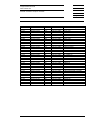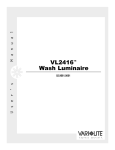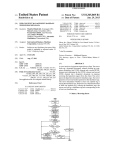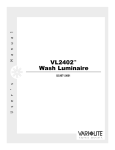Download Xetra® Release 6.0 Member Simulation Scripts & Schedule
Transcript
Xetra ® Release 6.0 Member Simulation Scripts & Schedule ® Registered trademark of Deutsche Börse AG Gruppe Deutsche Börse Xetra Release 6.0 Member Simulation Scripts & Schedule R6.0 13.03.2001 Page 2 of 54 Table of Contents 1 Introduction 3 1.1 Contents 4 1.2 Assumptions 4 1.3 Purpose 4 1.4 1.4.1 1.4.2 1.4.3 1.4.3.1 1.4.3.2 1.4.3.3 1.4.4 1.4.5 1.4.5.1 1.4.5.2 1.4.5.3 Simulation Details 5 Simulation Calendar 6 Simulation Trading Phases 9 Simulation Schedules 11 Trading Schedule “Continuous Release Simulation” (March 15, 2001 – March 29, 2001)11 Trading Schedule 8:00 AM to 5:00 PM (April 2, 2001- April 17, 2001) 13 Production like trading schedule 07:30 AM to 8:30 PM (April 18, 2001- April 20, 2001) 14 Simulation Data 15 Simulation Support 16 Supporting Documentation 16 Online Inquiry of Xetra-Schlussnoten in Simulation 17 Deutsche Börse Contacts 18 2 Member Simulation Scripts 19 2.1 Preliminary Remarks 19 2.2 Script Conventions 19 2.3 2.3.1 2.3.2 2.3.3 Netting Price Level Netting Order Level Netting Account Level Netting 21 21 24 27 2.4 Give Up / Take Up Functionality 30 2.5 Intra-day Closing Auction 34 2.6 Warrant Trading 37 2.7 2.7.1 2.7.2 Xetra Trader Improvements Enhancement of Xetra Trading System window Dynamic resizing of the Order Instrument Overview window 39 39 40 3 Instruments available for Xetra Release 6.0 41 3.1 3.1.1 3.1.2 Overview of all Instruments used in Permanent Simulation Equities Warrants 41 41 49 3.2 Designated Sponsor Instruments 50 3.3 Instruments available for Intra-day Closing Auction 52 3.4 3.4.1 3.4.2 Overview of Instrument Groups used for Simulation of Warrant Trading Warrant Instrument Groups Bonds 54 54 54 Gruppe Deutsche Börse Xetra Release 6.0 Member Simulation Scripts & Schedule 13.03.2001 Page 3 of 54 1 Introduction This document contains the scripts and the schedule for Xetra Release 6.0 Simulation. The purpose of Xetra Release 6.0 Simulation is to provide an opportunity for all participants to familiarize themselves with the new functionality of Xetra Release 6.0. Xetra Release 6.0 Simulation will take place from March 15, 2001 to April 20, 2001. Between March 15, 2001 and March 29, 2001 there will be a continuous release simulation, which provides software vendors and members with a simulation time of seven days a week and 24 hours a day. During this time the end of day processing will take place twice a week. As of April 2, 2001, the simulation will take place three days a week and last until April 22, 2001. Focus days within Xetra Release 6.0 Simulation put special emphasis on the following features of Xetra Release 6.0: • Give Up / Take Up Functionality • Netting • Intraday Closing Auction • Warrant Trading • Xetra Trader Improvements In the third quarter of 2001 the Central Counterparty (CCP) is introduced. The CCP offers Netting and Give Up / Take Up functionality, and Xetra Release 6.0 will be extended to support the CCP functions. During the Xetra Release 6.0 Simulation the Central Counterparty special functionality within Xetra will be activated to allow the simulation of all new features of Xetra Release 6.0. Please note that this functionality will only be available in production after the introduction of the CCP. More details regarding the Xetra Release 6.0 Simulation can be found in the Member Simulation Guide. The scripts contained in this document are supposed to introduce the participants to the new functionality of Xetra Release 6.0. They aim at providing the participants with the guidance required to undertake each simulation focus day. In addition to the scripts, daily schedules are included for each simulation day. Gruppe Deutsche Börse Xetra Release 6.0 Member Simulation Scripts & Schedule 13.03.2001 Page 4 of 54 1.1 Contents This document is structured by topics with special emphasis on focus functionality. It contains focusoriented activity recommendations, usability guidelines and additional user support (e.g., references to supporting information, list of related reports). The chapters vary in their level of detail. Activities related to features which are new for Xetra Release 6.0 are introduced on a step by step basis, functionality which is known among the audience of these scripts is not described as detailed. 1.2 Assumptions The following assumptions have been made regarding this document: • New members may only participate after they have successfully taken part in an integration session conducted by Deutsche Börse. Such a session should consist at least of the following activities: • Startup of the Xetra Technical Services on a MISS / MISS group and on a workstation (if applicable). • Login to Xetra Trader on a MISS and on a workstation (if applicable). • Verification of public broadcast receipt. • Verification of private broadcast subscriptions. • Logout from Xetra Trader on a MISS and on a workstation (if applicable). • Shutdown of the Xetra Technical Services on a MISS / MISS group and on a workstation (if applicable). 1.3 • All focus day scripts are based on Xetra Trader. However, they are also applicable for member / vendor front end applications using VALUES API. • Simulation participants are familiar with the Member Simulation Guide R6.0. Purpose This document contains information regarding Xetra Release 6.0 Simulation for the members. It is intended to support IT department employees, member’s security administrators, back office employees and traders to become familiar with the new functionality of Xetra Release 6.0. This document is not a substitute for training. Gruppe Deutsche Börse Xetra Release 6.0 Member Simulation Scripts & Schedule 13.03.2001 Page 5 of 54 1.4 Simulation Details This section covers details on the following: • Simulation calendar • Simulation trading schedule • Information about data and functionality available during simulation • Details about the support provided by Deutsche Börse throughout simulation Gruppe Deutsche Börse Xetra Release 6.0 Member Simulation Scripts & Schedule 13.03.2001 Page 6 of 54 1.4.1 Simulation Calendar The calendar for Xetra Release 6.0 Simulation is given below: Monday 26-Feb-2001 Tuesday 27-Feb-2001 Wednesday 28-Feb-2001 Thursday 01-Mar-2001 Friday 02-Mar-2001 Saturday 03-Mar-2001 Sunday 04-Mar-2001 Business Date 08-Mar-2001 Business Date 09-Mar-2001 Business Date 09-Mar-2001 Business Date 09-Mar-2001 Business Date 12-Mar-2001 Business Date 12-Mar-2001 Business Date 12-Mar-2001 Permanent Simulation Permanent Simulation Permanent Simulation Permanent Simulation Permanent Simulation Permanent Simulation Permanent Simulation 10:00 AM Start Pre Trade System Open for Trading System Open for Trading 10:00 AM Start Pre Trade System Open for Trading System Open for Trading 2:30 PM Begin Batch Monday 05-Mar-2001 System Open for Trading System Open for Trading System Open for Trading 2:30 PM Begin Batch Tuesday 06-Mar-2001 Wednesday 07-Mar-2001 Thursday 08-Mar-2001 Friday 09-Mar-2001 Saturday 10-Mar-2001 Sunday 11-Mar-2001 No Simulation No Simulation No Simulation No Simulation No Simulation No Simulation Tuesday 13-Mar-2001 Wednesday 14-Mar-2001 Thursday 15-Mar-2001 Friday 16-Mar-2001 Saturday 17-Mar-2001 Sunday 18-Mar-2001 Business Date 19-Mar-2001 Business Date 19-Mar-2001 Business Date1 19-Mar-2001 Business Date 19-Mar-2001 R6.0 Simulation R6.0 Simulation R6.0 Simulation R6.0 Simulation Business Date 12-Mar-2001 Permanent Simulation System Open for Trading 2:30 PM Begin Batch Monday 12-Mar-2001 No Simulation No Simulation No Simulation 8:00 AM: Pre-Trading System Open for Trading Distribution Xetra R6.0 Simulation Kit 1 Connection Test Xetra R6.0 Simulation Kit 1 Connection Test Xetra R6.0 Simulation Kit 1 Monday 19-Mar-2001 Tuesday 20-Mar-2001 Wednesday 21-Mar-2001 Thursday 22-Mar-2001 Friday 23-Mar-2001 Saturday 24-Mar-2001 Sunday 25-Mar-2001 Business Date 19-Mar-2001 Business Date 22-Mar-2001 Business Date 22-Mar-2001 Business Date 22-Mar-2001 Business Date 26-Mar-2001 Business Date 26-Mar-2001 Business Date 26-Mar-2001 R6.0 Simulation R6.0 Simulation R6.0 Simulation R6.0 Simulation R6.0 Simulation R6.0 Simulation R6.0 Simulation System Open for Trading 1 2 System Open for Trading System Open for Trading System Open for Trading 8:00 AM: 8:00 AM: Pre-Trading Pre-Trading System Open for Trading System Open for Trading System Open for Trading 5:00 PM: Begin Batch 5:00 PM: Begin Batch 1 Give Up / Take Up 2 Netting System Open for Trading System Open for Trading System Open for Trading Give Up / Take Up contains the new functionality of giving and taking up trades for the different account types. Netting contains the price, order and account level netting functionality. Gruppe Deutsche Börse Xetra Release 6.0 Member Simulation Scripts & Schedule 13.03.2001 Page 7 of 54 Monday 26-Mar-2001 Tuesday 27-Mar-2001 Wednesday 28-Mar-2001 Thursday 29-Mar-2001 Friday 30-Mar-2001 Saturday 31-Mar-2001 Sunday 01-Apr-2001 Business Date 26-Mar-2001 Business Date 29-Mar-2001 Business Date 29-Mar-2001 Business Date 29-Mar-2001 Business Date 02-Apr-2001 Business Date 02-Apr-2001 Business Date 02-Apr-2001 R6.0 Simulation R6.0 Simulation R6.0 Simulation R6.0 Simulation No Simulation No Simulation No Simulation Friday 06-Apr-2001 Saturday 07-Apr-2001 Sunday 08-Apr-2001 No Simulation No Simulation 8:00 AM: Pre-Trading System Open for Trading System Open for Trading System Open for Trading System Open for Trading 5:00 PM: Begin Batch Intraday Closing Auction 5:00 PM: Begin Month End Batch 3 Monday 02-Apr-2001 4 Warrant Trading Tuesday 03-Apr-2001 Business Date 02-Apr-2001 R6.0 Simulation Wednesday 04-Apr-2001 Thursday 05-Apr-2001 Business Date 04-Apr-2001 No Simulation R6.0 Simulation Business Date 06-Apr-2001 No Simulation R6.0 Simulation 8:00 AM: Pre-Trading 8:00 AM: Pre-Trading System Open for Trading System Open for Trading System Open for Trading 5:00 PM: Begin Batch 5:00 PM: Begin Batch 5:00 PM: Begin Batch Give Up / Take Up Distribution Xetra R6.0 Simulation Kit 2 Connection Test Xetra R6.0 Simulation Kit 2 Netting Wednesday 11-Apr-2001 Thursday 12-Apr-2001 Friday 13-Apr-2001 Saturday 14-Apr-2001 Sunday 15-Apr-2001 Business Date 11-Apr-2001 Business Date 12-Apr-2001 R6.0 Simulation R6.0 Simulation No Simulation No Simulation No Simulation 8:00 AM: Pre-Trading 8:00 AM: Pre-Trading Friday 20-Apr-2001 Saturday 21-Apr-2001 Sunday 22-Apr-2001 No Simulation No Simulation Monday 09-Apr-2001 Tuesday 10-Apr-2001 Business Date 09-Apr-2001 R6.0 Simulation No Simulation 8:00 AM: Pre-Trading System Open for Trading System Open for Trading System Open for Trading 5:00 PM: Begin Batch 5:00 PM: Begin Batch Intraday Closing Auction Give Up / Take Up Monday 16-Apr-2001 No Simulation 3 5:00 PM: Begin Batch Tuesday 17-Apr-2001 Wednesday 18-Apr-2001 Thursday 19-Apr-2001 Business Date 17-Apr-2001 Business Date 18-Apr-2001 R6.0 Simulation R6.0 Simulation 8:00 AM: Pre-Trading 7:30 AM: Pre-Trading 7:30 AM: Pre-Trading System Open for Trading System Open for Trading System Open for Trading 5:00 PM: Begin Batch 8:30 PM: Begin Batch 8:30 PM: Begin Month End Batch Warrant Trading Trading with production 5 like schedule Trading with production like schedule Business Date 20-Apr-2001 No Simulation R6.0 Simulation Intra-day Closing Auction contains the new intra-day closing and end-of-day auctions and the new trading restrictions. Warrant Trading contains the new functionality prices without volume. 5 Trading with production like schedule enables simulation participants to exactly simulate production times. 4 Gruppe Deutsche Börse Xetra Release 6.0 Member Simulation Scripts & Schedule 13.03.2001 Page 8 of 54 Monday 23-Apr-2001 No Simulation Tuesday 24-Apr-2001 No Simulation Wednesday 25-Apr-2001 Thursday 26-Apr-2001 Friday 27-Apr-2001 Saturday 28-Apr-2001 Sunday 29-Apr-2001 Business Date 02-May-2001 Business Date 02-May-2001 Business Date 02-May-2001 Business Date 02-May-2001 Business Date 02-May-2001 Permanent Simulation Permanent Simulation Permanent Simulation Permanent Simulation Permanent Simulation 8:00 AM: Pre-Trading System Open for Trading System Open for Trading System Open for Trading System Open for Trading System Open for Trading Distribution Xetra R 6.0 Production Kit Connection Test Xetra R6.0 Production Kit Monday 30-Apr-2001 Tuesday 01-May-2001 Wednesday 02-May-2001 Thursday 03-May-2001 Friday 04-May-2001 Saturday 05-May-2001 Sunday 06-May-2001 Business Date 02-May-2001 Business Date 02-May-2001 Business Date 02-May-2001 Business Date 07-May-2001 Business Date 07-May-2001 Business Date 07-May-2001 Business Date 07-May-2001 Permanent Simulation Permanent Simulation Permanent Simulation Permanent Simulation Permanent Simulation Permanent Simulation Permanent Simulation 8:00 AM: Pre-Trading System Open for Trading System Open for Trading System Open for Trading System Open for Trading System Open for Trading System Open for Trading System Open for Trading 5:00 PM: Begin Batch Production Launch Xetra R6.0 Monday 07-May-2001 Tuesday 08-May-2001 Wednesday 09-May-2001 Thursday 10-May-2001 Friday 11-May-2001 Saturday 12-May-2001 Sunday 13-May-2001 Business Date 07-May-2001 Business Date 10-May-2001 Business Date 10-May-2001 Business Date 10-May-2001 Business Date 14-May-2001 Business Date 14-May-2001 Business Date 14-May-2001 R6.0 Simulation Permanent Simulation Permanent Simulation Permanent Simulation Permanent Simulation Permanent Simulation Permanent Simulation 8:00 AM: 8:00 AM: Pre-Trading System Open for Trading System Open for Trading 5:00 PM: Begin Batch Pre-Trading System Open for Trading System Open for Trading System Open for Trading System Open for Trading System Open for Trading 5:00 PM: Begin Batch Please note that the Xetra business dates and the real calendar dates are not equal on all simulation days. This simulation calendar covers two month ends, but no year end. A second Xetra Release 6.0 Simulation Kit will be distributed on April 4, 2001. The installation of the second kit should be done after the simulation ends on April 4, 2001. The connection test will be performed on April 5, 2001. Apart from the timeframe of March 15, 2001 to March 29, 2001, after each Release 6.0 Simulation day, Xetra and XONTRO Trade will be running a batch. Within the above-mentioned timeframe, there will be a continuous release simulation, taking place seven days a week and 24 hours a day. During this period there will be only two batches each week, which means that one business day corresponds with three or four calendar days. Online XONTRO Trade Schlussnoten (Contract Notes) will be available for members’ review in the XONTRO Trade Simulation environment (IMS27). The process of accessing these confirmations online will reflect the same processes used in production. Gruppe Deutsche Börse Xetra Release 6.0 Member Simulation Scripts & Schedule 13.03.2001 Page 9 of 54 1.4.2 Simulation Trading Phases For the trading phases, the following abbreviations are used: ADD New Instrument START Start PRETR Pre Trading QPREC Quote-Driven Auction Pre-Call OIPO Opening IPO (Initial Public Offering) Call QIPO Quote-Driven IPO Call OCALL Opening Auction Call OPOBB Opening Auction Pre OBB (Order Book Balancing) OOBB Opening Auction OBB QCALL Quote-Driven Auction Call QPOBB Quote-Driven Pre OBB QOBB Quote-Driven OBB IIPO Intra Day IPO Call ICALL Intra Day Auction Call IPOBB Intra Day Auction Pre OBB IOBB Intra Day Auction OBB CCALL Closing Auction Call CPOBB Closing Auction Pre OBB COBB Closing Auction OBB ECALL End-of-Day Auction Call EPOBB End-of-Day Auction Pre OBB EOBB End-of-Day Auction OBB TRADE Continuous Trading BETW In Between Auction POSTR Post Trading OFRZ Opening IPO Freeze QFRZ Quote-Driven IPO Freeze IFRZ Intra Day IPO Freeze HALT Halt SUSP Suspended Gruppe Deutsche Börse Xetra Release 6.0 Member Simulation Scripts & Schedule 13.03.2001 Page 10 of 54 VOLA Volatility Interruption (VOLA) of Continuous Trading DEL Instrument ready to be deleted ENDTR End of Trade Gruppe Deutsche Börse Xetra Release 6.0 Member Simulation Scripts & Schedule 13.03.2001 Page 11 of 54 1.4.3 Simulation Schedules 1.4.3.1 Trading Schedule “Continuous Release Simulation” (March 15, 2001 – March 29, 2001) Phase Pretrading (only on days after a batch) Opening Auction Call (only on days after a batch) Price Determination Opening Auction Continuous Trading Instruments in Instruments in Cont. Continuous Trading Trading with Intraday closing auction1 08:00 AM – 08:20 08:00 AM – 08:20 AM AM 08:20 AM – 08:30 08:20 AM – 08:30 AM AM Instruments in One Auction Only Instruments in Continuous Auction 08:00 AM – 02:10 PM – 08:00 AM – 08:15 AM – From 08:30 AM on From 08:30 AM on – – [After Price Determination Opening Auction] – 02:00 PM Intraday Auction Call 02:00 PM – 02:05 (Monday and Wednesday) PM Price Determination From 02:05 PM on Intraday Auction (Monday and Wednesday) Continuous Trading [After Price Determination Intraday Auction] – 04:25 PM Closing Auction Call (only 04:25 PM – on days with batch) 04:30 PM Price Determination From 04:30 PM on Closing Auction (only on days with batch) Intra-day Closing Auction – Call (Monday and Wednesday) Price Determination Intra– day Closing Auction (Monday and Wednesday) Continuous Trading – [After Price Determination Opening Auction] – 12:00 AM 12:00 AM – 12:05 PM From 12:05 PM on – – End-of-day Auction Call (Monday and Wednesday) Price Determination Endof-day Auction (Monday and Wednesday) Continuous Auctions 1 02:10 PM – 02:15 PM From 02:15 PM on – – – – – – – – 02:00 PM – 02:05 PM – – From 02:05 PM on – – – – – – – [After Price Determination Intraday Closing Auction] – 04:25 PM 04:25 PM – 04:30 PM From 04:30 PM on – – – – – 08:15 AM – 04:29 PM – [After Price Determination Opening Auction] – 02:00 PM – – See chapter 3.3 for instruments scheduled for an intra-day closing auction. Gruppe Deutsche Börse Xetra Release 6.0 Member Simulation Scripts & Schedule 13.03.2001 Page 12 of 54 Phase Post Trading Ready for Batch (only on days with batch) Instruments in Instruments in Cont. Continuous Trading Trading with Intraday closing auction1 [After Price [After Price Determination Determination EndClosing Auction] – of-day Auction] – 05:00 PM (only on 05:00 PM (only on days with a batch) days with a batch) 05:00 PM 05:00 PM Instruments in One Auction Only Instruments in Continuous Auction [After Price Determination Intraday Auction] – 05:00 PM (until intraday auction of next day if no batch scheduled). 05:00 PM From 04:29 PM2 to 05:00 PM (until continuous auctions of next day if no batch scheduled). 05:00 PM During the Continuous Release Simulation Trading Schedule there might be slight divergences concerning the start times of the trading phases, because they will be initiated manually. 2 Last time for instruments to go to post trading. There will be instruments that will switch earlier to post trading due to technical restrictions. Gruppe Deutsche Börse Xetra Release 6.0 Member Simulation Scripts & Schedule 13.03.2001 Page 13 of 54 1.4.3.2 Trading Schedule 8:00 AM to 5:00 PM (April 2, 2001- April 17, 2001) Phase Instruments in Continuous Trading Pretrading 08:00 AM – 08:20 AM 08:20 AM – 08:30 AM From 08:30 AM on Instruments in Continuous Trading with Intra-day closing auction1 08:00 AM – 08:20 AM 08:20 AM – 08:30 AM From 08:30 AM on [After Price Determination Opening Auction] – 02:00 PM 02:00 PM – 02:05 PM From 02:05 PM on [After Price – Determination Opening Auction] – 12:00 AM 12:00 AM – 12:05 02:10 PM – 02:15 PM PM From 12:05 PM on From 02:15 PM on Opening Auction Call Price Determination Opening Auction Continuous Trading Intraday Auction Call Price Determination Intraday Auction Continuous Trading Instruments in One Auction Only Instruments in Continuous Auction 08:00 AM – 02:10 PM – 08:00 AM – 08:15 AM – – – – – – – – – – – 02:00 PM – 02:05 PM From 02:05 PM on – – – – – – – – – [After Price Determination Intraday Closing Auction] – 04:25 PM 04:25 PM – 04:30 PM From 04:30 PM on – – – – – Post Trading [After Price Determination Closing Auction] – 05:00 PM [After Price Determination Intraday Auction] – 05:00 PM Ready for Batch 05:00 PM [After Price Determination End-ofday Auction] – 05:00 PM 05:00 PM Closing Auction Call Price Determination Closing Auction Intra-day Closing Auction Call Price Determination Intra-day Closing Auction Continuous Trading [After Price [After Price Determination Intraday Determination Opening Auction] – 04:25 PM Auction] – 02:00 PM 04:25 PM – 04:30 – PM From 04:30 PM on – – – – – End-of-day Auction Call Price Determination End-of-day Auction Continuous Auctions 1 2 – 05:00 PM 08:15 AM – 04:29 PM From 04:29 PM2 to 05:00 PM 05:00 PM See chapter 3.3 for instruments scheduled for an intra-day closing auction. Last time for instruments to go to post trading. There will be instruments that will switch earlier to post trading due to technical restrictions. Gruppe Deutsche Börse Xetra Release 6.0 Member Simulation Scripts & Schedule 13.03.2001 Page 14 of 54 1.4.3.3 Production like trading schedule 07:30 AM to 8:30 PM (April 18, 2001- April 20, 2001) Phase Pretrading Opening Auction Call Price Determination Opening Auction Continuous Trading Intraday Auction Call Price Determination Intraday Auction Continuous Trading Intraday Auction Call Price Determination Intraday Auction Continuous Trading Closing Auction Call Price Determination Closing Auction Continuous Auctions Post Trading Ready for Batch Instruments in Continuous Trading 07:30 AM – 08:45 AM 08:45 AM – 09:00 AM From 09:00 AM on Instruments in One Auction Only 07:30 AM – 01:20 PM – – Instruments in Continuous Auction 07:30 AM – 08:00 AM – – [After Price Determination Opening Auction] – 01:00 PM 01:00 – 01:02 PM From 01:02 PM on – – 01:20 PM – 01:25 PM From 01:25 PM on – – [After Price Determination Intraday Auction] – 05:30 PM 05:30 PM – 05:32 PM From 05:32 PM on – – – – – – [After Price Determination Intraday Auction] – 08:00 PM 08:00 PM – 08:05 PM From 08:05 PM on – – – – – – – [After Price Determination Closing Auction] – 08:30 PM. 08:30 PM – [After Price Determination Intraday Auction] – 08:30 PM. 08:30 PM 08:00 AM – 07:59 PM From 07:59 PM1 to 08:30 PM. 08:30 PM No intra-day closing auction will be provided on this days, because there will be no intra-day closing auction being scheduled with production start. 1 Last time for instruments to go to post trading. There will be instruments that will switch earlier to post trading due to technical restrictions. Gruppe Deutsche Börse Xetra Release 6.0 Member Simulation Scripts & Schedule 13.03.2001 Page 15 of 54 1.4.4 Simulation Data For Xetra Release 6.0 Simulation, the following setup has been provided to support members’ simulation activities: • Technical member data (i.e., IP address, node name, logical name, node password, network password, primary and backup access point, hardware type, 2 report nodes, application identifier, etc.) will be taken from Xetra Release 5.0 Permanent Simulation. • Functional member data (i.e., member name, member address, KV number, member type, clearing type, settlement account, fee package, etc.) will be taken from Xetra Release 5.0 Permanent Simulation. • Functional user data (i.e., user name, account type, user password, activation status, etc.) will be taken from Xetra Release 5.0 Permanent Simulation. Additional users may be set up by the members’ security administrators during Xetra Release 6.0 Simulation. • User profiles will be converted for Release 6.0 Simulation. • Designated Sponsor assignments will remain the same as in Xetra Release 5.0 Permanent Simulation. Also the same instruments will be used for Designated Sponsors. Designated Sponsor measurement will only be taken for the following five equities: • • • • • • Index MDAX MDAX MDAX MDAX MDAX Mnemonic AFI DOU HEI IVG SGL WKN 502820 609900 604700 620570 723530. To access the XONTRO Trade Simulation environment, the already known password, XETRASIM, can be used. User IDs have the format kkkk199800, where kkkk is the member’s Kassenvereinsnummer. For a detailed description please refer to chapter 1.4.5.2 and for further information, please contact Deutsche Börse Xetra Trading Helpline. Gruppe Deutsche Börse Xetra Release 6.0 Member Simulation Scripts & Schedule 13.03.2001 Page 16 of 54 1.4.5 Simulation Support 1.4.5.1 Supporting Documentation The following documents are available to provide background information not covered in this document: Document Audience Description Member Simulation Guide System Operator, Administrator, Trader General information about Xetra Release 6.0 Simulation. System Administration Administrator Guide Description of the Xetra authorization concept for Release 6.0 (maintenance of user access rights, assignment of accounts and instruments to users, user subgroups, senior traders and trading assistants). Front End Installation Guide Xetra R6.0 System Operator Information about installation of the Xetra Release 6.0 Front End. Front End Operations Guide Xetra R6.0 System Operator Information about operation of the Xetra Release 6.0 Front End. Exchange Trading System User Guide Trader, Administrator User Manual of Xetra Trader for Xetra Release 6.0. Training Material for Member (Funct.) Trader, Administrator Examples and exercises of how to work with Xetra Release 6.0. Functional Description Trader This document contains information of the new Xetra Release 6.0 functionality. It describes the functionality made available to members with Xetra Release 6.0. Technical Description Administrator The objective of this document is to provide an overview of the technical structure of Xetra Release 6.0. This mainly includes a description of hardware and software components as well as the requirements that have to be met by the network configuration. Market Model Stocks Trader Description of the mechanism for matching orders for stocks in the exchange trading system. Market Model Warrants Trader Description of the mechanism for matching warrants for warrants in the exchange trading system. Gruppe Deutsche Börse Xetra Release 6.0 Member Simulation Scripts & Schedule 13.03.2001 Page 17 of 54 1.4.5.2 Online Inquiry of Xetra-Schlussnoten in Simulation All trades entered during Xetra Simulation will be available online as Schlussnoten (Contract Notes) in XONTRO Trade within the test environment IMS27 after a batch run has taken place a day before. This service will be provided throughout the entire time table of simulation from March 15, 2001 until April 20, 2001. In order to login to the IMS environment with the members’ own Clearstream Account number or Clearing Member Account number, the steps listed below should be followed: • Open a 3270-Terminal-Emulation • Enter IMS27 in the corresponding field of the login mask • Enter ID-KZ: xxxx199800 (xxxx = Clearstream Account/ Clearing Member Acoount) and PW: XETRASIM Personal XONTRO Trade Schlussnoten (Contract Notes) containing the Xetra trades are available using transaction code TRAN: BCAG and FC: AL. In the following mask, X for Xetra needs to be entered in the field Abrufgruppe and 1 in the field Abruf-Nummer. It is possible to filter the display by entering an Instrument ID (WKN or abbreviation). In this case, no entry is allowed in the field Abruf-Nummer. When referring to business data as of the previous day, please replace J in the field Lfd. Boersentag by N or enter the required business date in the DDMMYY format (this is possible for up to five business days ago). Function keys PF8 or PF7 can be used to turn to the next or previous display mark respectively. To logout from this dialogue, use PF11. Gruppe Deutsche Börse Xetra Release 6.0 Member Simulation Scripts & Schedule 13.03.2001 Page 18 of 54 1.4.5.3 Deutsche Börse Contacts Deutsche Börse will provide dedicated support to the members to facilitate successful participation in the simulation. Members can reach Deutsche Börse with their questions and comments regarding simulation using the familiar helpdesk numbers: Deutsche Börse Trading Helpline Xetra • Telephone: +49 - 69 - 21 01 - 14 00 • Fax: +49 - 69 - 21 01 - 14 01 • Hours: 7:00 a.m. - 8:00 p.m. CET (on exchange trading days) Deutsche Börse Technical Helpdesk Xetra • Telephone: +49 - 69 - 21 01 - 84 00 • Fax: +49 - 69 - 21 01 - 84 01 • Hours: 6:00 a.m. - 10:00 p.m. CET (on exchange trading days) Deutsche Börse Change Management Xetra • Telephone: +49 - 69 - 21 01 - 16 40 • Fax: +49 - 69 - 21 01 - 16 41 • Hours: 8:00 a.m. - 6:00 p.m. CET (on exchange trading days) Deutsche Börse Technical Member Readiness Xetra • Telephone: +49 - 69 - 21 01 - 13 90 • Fax: +49 - 69 - 21 01 - 13 91 • Hours: 8:00 a.m. - 6:00 p.m. CET (on exchange trading days) Queries from members regarding the current focus day topic will be handled with higher priority. Gruppe Deutsche Börse Xetra Release 6.0 Member Simulation Scripts & Schedule R6.0 13.03.2001 Page 19 of 54 2 Member Simulation Scripts 2.1 Preliminary Remarks In order to offer a wide range of simulation functionality, there will be instruments with Central Counterparty (CCP) functionality and instruments without CCP functionality in Xetra Release 6.0 Simulation. Furthermore, instruments with an intra-day closing auction scheduled will be provided during simulation. For the instruments listed in chapter 3.3 an intra-day closing auction will be scheduled during simulation. Hence, these instruments provide the opportunity to get to know the new functionality of the intra-day closing auction. For these instruments the CCP will be switched off. For Netting and Give Up / Take Up functionality the CCP functionality will be switched on. Hence, for all equities apart from the equities for which an intra-day closing auction has been scheduled (see chapter 3.3), Netting and Give Up / Take Up functionality are supported during simulation. For block-crossing instruments post-trade anonymity will be switched on. For warrants and bonds neither post-trade anonymity nor the CCP will be switched on. 2.2 Symbols Script Conventions The following symbols are used as visual orientation aids within this document. They appear in the left margin of the scripts and give additional orientation help, e.g., to retrieve important information or to find a step-by-step walkthrough more quickly. Symbol Description Indicates the focus / objectives of the scripts. 6 ! Indicates information about times relevant for the script. Indicates activity recommendations and usability guidelines. Indicates a step-by-step walkthrough of the activity. Gruppe Deutsche Börse Xetra Release 6.0 Member Simulation Scripts & Schedule 13.03.2001 Page 20 of 54 Symbol Description Indicates windows used within the activity. Indicates information about reports relevant for the script or activity. & Text Styles The following text styles are used to highlight words and expressions. Text Style Miscellaneous Indicates references within training materials and supporting documentation. Description Italics Indicates a component of the Xetra Front End (e.g., window names or fields). Bold Indicates a sub-/ topic header or references header. Unless explicitly mentioned, the given descriptions and function explanations are valid for all platforms (Sun Solaris, IBM AIX and Microsoft Windows NT (Intel)). Gruppe Deutsche Börse Xetra Release 6.0 Member Simulation Scripts & Schedule 13.03.2001 Page 21 of 54 2.3 Netting Netting is offered by the Central Counterparty (CCP), and Xetra Release 6.0 will be extended to support three levels of netting, in order to reduce the number of settlement instructions. During the Xetra Release 6.0 Simulation the Central Counterparty special functionality within Xetra will be activated to allow the simulation of all new features of Xetra Release 6.0. Please note that this functionality will only be available in production after the introduction of the CCP which is planned for the third quarter 2001. All netting types are available on the “Proprietary”, “Agent”, “Designated Sponsor”, “Issuer” and “Liquidity Provider” accounts. An order/ quote partially executed on different trading days will result in at least one netted position for each trading day, because netting is only applicable for the current business day. Netting needs to be performed during order/ quote entry. Fee calculation is based on the executed order and the resulting fees are included in the trade confirmation. 2.3.1 Price Level Netting In case of price level netting, each order/ quote which is matched against several orders and quotes at the same price within the same price determination is netted. For every price level netted transaction, one new unique trade ID is generated per price level. If the price level netted order or quote is executed against several orders or quotes at the same limit, one execution confirmation and one trade confirmation with the accumulated volume is sent to the member. If the price level netted order or quote is executed against several orders or quotes at different limits, one execution confirmation and one trade confirmation with the accumulated volume is sent to the member for each limit. Price level netted trades are displayed dynamically in the Back Office Information window. 6 Prerequisites Xetra Business Date 22.03.2001 (Calendar Date 22.03.2001) Simulation hours 8:00 a.m. - 5:00 p.m. Reports available next day Xetra Business Date 06.04.2001 Simulation hours 8:00 a.m. - 5:00 p.m. Reports available next day • Netting can only be performed for instruments which will be handled by the CCP. Gruppe Deutsche Börse Xetra Release 6.0 Member Simulation Scripts & Schedule 13.03.2001 Page 22 of 54 Steps: • Open the (Mass) Order Entry window and the (Mass) Quote Entry window or use the Fast Order Entry window. Further open the Own Order Overview window, Own Quote Overview window, Back Office Information window, Own Fee Overview window and the Trade Information window. • Enter an order/ quote and set its netting indicator to “P” for price level netting and make sure that it is matched within the same price determination against several orders or quotes at the same price. • Enter an order/ quote and set its netting indicator to “P” for price level netting and make sure that it is executed against orders with the same price on different times. • Enter an order/ quote and set its netting indicator to “P” for price level netting and make sure that it is executed against orders with different prices during auctions and continuous trading. • Verify that for each price at which parts of the order were netted, one trade confirmation is sent. In case a price level netted order results in a partial execution at the same price as a previous partial execution of the same order, a new trade confirmation is sent. • In the Own Order Overview window and the Own Quote Overview window check the broadcast of the price level netted entered orders/ quotes. • In the Back Office Information window check that one trade confirmation (unique trade ID) per matching transaction is sent containing the price and quantity of the partial execution and the accumulated market value and accumulated volume (same as quantity of partial execution) at that price. • In the Own Fee Overview window verify that the fees are updated after each partially executed price level netted trade. • Open the Trade Information window and verify that for a price level netted order/ quote an execution confirmation for each partial execution is sent (execution confirmations are sent per matching transaction and price level). • In the Own Order Overview window select a price level netted order and press Modify. In the Order Maintenance window modify the netting type of the order. • Verify that a price level netted order partially executed on two days will result in at least two netted positions for the two days (separate trade confirmation with new unique trade ID). Gruppe Deutsche Börse Xetra Release 6.0 Member Simulation Scripts & Schedule 13.03.2001 Page 23 of 54 & • Order Entry window • Fast Order Entry window • Mass Order Entry window • Order Maintenance window • Mass Order Maintenance window • Quote Entry window • Mass Quote Entry window • Own Order Overview window • Own Quote Overview window • Back Office Information window • Trade Information window • Order Fee Overview window • RPTTC530/RAWTC530 – Daily Quote Maintenance • RPTTC540/RAWTC540 – Daily Order Maintenance • RPTTC550/RAWTC550 – Open Order Detail • RPTTC810/RAWTC810 – Daily Trade Confirmation • RPTTC815/RAWTC815 – Daily Netted Trade Detail Xetra Release 6.0 Exchange Trading System User Guide • Chapter 4.3.1: Fast Order Entry Window • Chapter 4.3.2: Order Entry Window • Chapter 4.3.3: Mass Order Entry Window • Chapter 4.3.4: Quote Entry Window • Chapter 4.3.5: Mass Quote Entry Window • Chapter 4.5.1: Own Order Overview Window • Chapter 4.5.2: Order Maintenance Window • Chapter 4.5.3: Mass Order Maintenance Window • Chapter 4.5.5: Own Quote Overview Window • Chapter 4.5.7: Back Office Information Window • Chapter 4.5.10: Order Fee Overview Window • Chapter 4.5.13: Trade Information Window Gruppe Deutsche Börse Xetra Release 6.0 Member Simulation Scripts & Schedule 13.03.2001 Page 24 of 54 2.3.2 Order Level Netting In case of order level netting, each order/ quote which is matched against several orders and quotes is netted. If the order/ quote is fully executed against several orders/ quotes at one limit, one execution confirmation and one trade confirmation are sent to the member. If the order/ quote is fully executed against several orders/ quotes at different limits, one execution confirmation for each execution price is sent to the member including the respective price. Only one trade confirmation with an average price and the accumulated volume is sent to the member. In case of a partially executed order/ quote an execution confirmation and an update trade confirmation are sent to the member for each further partial execution. The update trade confirmation includes the average price and the accumulated volume based on all executions of the order for the current trading day as well as the price and volume of the last execution. Only one trade ID is assigned independently of the number of partial executions during the current trading day. The trade confirmation broadcasts sent out with each additional partial execution will contain the originally assigned trade ID. Order level netting averages different prices resulting from different execution times of partial executions at different prices for one order/ quote and accumulates all executed volumes. Order level netted trades are displayed dynamically in the Back Office Information window. 6 Prerequisites Xetra Business Date 22.03.2001 (Calendar Date 22.03.2001) Simulation hours 8:00 a.m. – 5:00 p.m. Reports available next day Xetra Business Date 06.04.2001 Simulation hours 8:00 a.m. – 5:00 p.m. Reports available next day • Netting can only be performed for instruments which will be handled by the CCP. Gruppe Deutsche Börse Xetra Release 6.0 Member Simulation Scripts & Schedule 13.03.2001 Page 25 of 54 Steps: • Open the (Mass) Order Entry window and the (Mass) Quote Entry window or use the Fast Order Entry window. Further open the Own Order Overview window, Own Quote Overview window, Back Office Information window, Own Fee Overview window and the Trade Information window. • Enter an order/ quote and set its netting indicator to “O” for order level netting and make sure that it is executed against several orders with the same price. • Enter an order/ quote and set its netting indicator to “O” for order level netting and make sure that it is executed against several orders on different prices. • Enter an order/ quote and set its netting indicator to “O” for order level netting and make sure that it is matched against several other orders or quotes during continuous trading and auction trading phases and at different prices. • Verify that order level netting averages different prices resulting from different execution times and accumulates all executed volumes in the Back Office Information window. • Verify that the price and the quantity of the last partial execution plus the updated average price, accumulated market value and accumulated volume of all partial executions are displayed in the Back Office Information window after each new partial execution of an order level netted trade. • Verify that if the order/ quote is fully executed against several orders/ quotes at different limits, one execution confirmation for each execution price is sent in the Trade Information window. • Verify that only one trade ID is assigned independently of the number of partial executions during the current trading day in the Trade Information window. • In the Own Order Overview window and the Own Quote Overview window check the broadcast of the order level netted entered orders/ quotes. • Verify that the fees of an order level netted trade are updated in the Own Fee Overview window after every partial execution. • In the Own Order Overview window select an order level netted order and press Modify. In the Order Maintenance window modify the netting type the order. • Verify that an order level netted order partially executed on two days will result in one netted position per business day (separate trade confirmation with new unique trade ID). Gruppe Deutsche Börse Xetra Release 6.0 Member Simulation Scripts & Schedule 13.03.2001 Page 26 of 54 & • Order Entry window • Fast Order Entry window • Mass Order Entry window • Order Maintenance window • Mass Order Maintenance window • Quote Entry window • Mass Quote Entry window • Own Order Overview window • Own Quote Overview window • Back Office Information window • Trade Information window • Order Fee Overview window • RPTTC530/RAWTC530 – Daily Quote Maintenance • RPTTT540/RAWTC540 – Daily Order Maintenance • RPTTC550/RAWTC550 – Open Order Detail • RPTTC810/RAWTC810 – Daily Trade Confirmation • RPTTC815/RAWTC815 – Daily Netted Trade Detail Xetra Release 6.0 Exchange Trading System User Guide • Chapter 4.3.1: Fast Order Entry Window • Chapter 4.3.2: Order Entry Window • Chapter 4.3.3: Mass Order Entry Window • Chapter 4.3.4: Quote Entry Window • Chapter 4.3.5: Mass Quote Entry Window • Chapter 4.5.1: Own Order Overview Window • Chapter 4.5.2: Order Maintenance Window • Chapter 4.5.3: Mass Order Maintenance Window • Chapter 4.5.5: Own Quote Overview Window • Chapter 4.5.7: Back Office Information Window • Chapter 4.5.10: Order Fee Overview Window • Chapter 4.5.13: Trade Information Window Gruppe Deutsche Börse Xetra Release 6.0 Member Simulation Scripts & Schedule 13.03.2001 Page 27 of 54 2.3.3 Account Level Netting Whereas functionality of price level netting and order level netting becomes effective during the online trading day already, the crucial feature of account level netting is created during the batch: All trades with the account level netting indicator set will be netted together per instrument, account type, trade side (buy, sell), settlement location and settlement account. Further, in case of account level netting, order level netting is always included. Thus, if an order is entered with the netting type account level netting it will be handled like an order level netted order during the online trading day: If the order/ quote is fully executed against several orders/ quotes at one limit, one execution confirmation and one trade confirmation are sent to the member. If the order/ quote is fully executed against several orders/ quotes at different limits, one execution confirmation for each execution price is sent to the member including the respective price. Only one trade confirmation with an average price and the accumulated volume is sent to the member. In case of a partially executed order/ quote an execution confirmation and an update trade confirmation are sent to the member for each further partial execution. The update trade confirmation includes the average price and the accumulated volume based on all executions of the order for the current trading day as well as the price and volume of the last execution. Only one trade ID is assigned independently of the number of partial executions during the current trading day. The trade confirmation broadcasts sent out with each additional partial execution will contain the originally assigned trade ID. Account level netting averages different prices resulting from different execution times of partial executions at different prices for one order/ quote and accumulates all executed volumes. Account level netted trades are displayed dynamically in the Back Office Information window. 6 Prerequisites Xetra Business Date 22.03.2001 (Calendar Date 22.03.2001) Simulation hours 8:00 a.m. – 5:00 p.m. Reports available next day Xetra Business Date 06.04.2001 Simulation hours 8:00 a.m. – 5:00 p.m. Reports available next day • Netting can only be performed for instruments which will be handled by the CCP. Gruppe Deutsche Börse Xetra Release 6.0 Member Simulation Scripts & Schedule 13.03.2001 Page 28 of 54 Steps: • Open the (Mass) Order Entry window and the (Mass) Quote Entry window or use the Fast Order Entry window. Further open the Own Order Overview window, Own Quote Overview window, Back Office Information window, Own Fee Overview window and the Trade Information window. • Enter an order/ quote and set its netting indicator to “A” for account level netting and make sure that it is executed against several orders with the same price. • Enter an order/ quote and set its netting indicator to “A” for account level netting and make sure that it is executed against several orders on different prices. • Enter an order/ quote and set its netting indicator to “A” for account level netting and make sure that it is matched against several other orders or quotes during continuous trading and auction trading phases and on different prices. • Verify that account level netting averages different prices resulting from different execution times and accumulates all executed volumes in the Back Office Information window. • Verify that the price and the quantity of the last partial execution plus the updated average price, accumulated market value and accumulated volume of all partial executions are displayed in the Back Office Information window after each new partial execution of an account level netted trade. • Verify that if the order/ quote is fully executed against several orders/ quotes at different limits, one execution confirmation for each execution price is sent in the Trade Information window. • Verify that only one trade ID is assigned independently of the number of partial executions during the current trading day in the Trade Information window. • In the Own Order Overview window and the Own Quote Overview window check the broadcast of the account level netted entered orders/ quotes. • Verify that the fees of an account level netted trade are updated in the Own Fee Overview window after every partial execution. • In the Own Order Overview window select an account level netted order. In the Order Maintenance window modify the netting type of the order. • Verify that an account level netted order partially executed on two days will result in one netted position per business day (separate trade confirmation with new unique trade ID). • Verify that additional to the online netting, account level netted trades are account level netted in the reports on the next business day (i.e., several account level netted orders are netted per instrument, account type, trade side (buy, sell), settlement location and settlement account). • Verify that one unique trade ID is created for account level netted positions during the batch. Gruppe Deutsche Börse Xetra Release 6.0 Member Simulation Scripts & Schedule 13.03.2001 Page 29 of 54 & • Order Entry window • Fast Order Entry window • Mass Order Entry window • Order Maintenance window • Mass Order Maintenance window • Quote Entry window • Mass Quote Entry window • Own Order Overview window • Own Quote Overview window • Back Office Information window • Trade Information window • Order Fee Overview window • RPTTC530/RAWTC530 – Daily Quote Maintenance • RPTTT540/RAWTC540 – Daily Order Maintenance • RPTTC550/RAWTC550 – Open Order Detail • RPTTC810/RAWTC810 – Daily Trade Confirmation • RPTTC815/RAWTC815 – Daily Netted Trade Detail Xetra Release 6.0 Exchange Trading System User Guide • Chapter 4.3.1: Fast Order Entry Window • Chapter 4.3.2: Order Entry Window • Chapter 4.3.3: Mass Order Entry Window • Chapter 4.3.4: Quote Entry Window • Chapter 4.3.5: Mass Quote Entry Window • Chapter 4.5.1: Own Order Overview Window • Chapter 4.5.2: Order Maintenance Window • Chapter 4.5.3: Mass Order Maintenance Window • Chapter 4.5.5: Own Quote Overview Window • Chapter 4.5.7: Back Office Information Window • Chapter 4.5.10: Order Fee Overview Window • Chapter 4.5.13: Trade Information Window Gruppe Deutsche Börse Xetra Release 6.0 Member Simulation Scripts & Schedule 13.03.2001 Page 30 of 54 2.4 Give Up / Take Up Functionality Give up / Take Up trade functionality enables investors to allocate trading and clearing and settlement services amongst different exchange members. Hence, give up trades are executed by an exchange member and then transferred to another exchange member for clearing and settlement. Trades must be designated (given up) by the sending exchange member and accepted (taken up) by the receiving exchange member on the current trading day. Give Up / Take Up functionality is offered by the Central Counterparty (CCP), and Xetra Release 6.0 will be extended to support the CCP functions. During the Xetra Release 6.0 Simulation the Central Counterparty special functionality within Xetra will be activated to allow the simulation of all new features of Xetra Release 6.0. Please note that this functionality will only be available in production after the introduction of the CCP which is planned for the third quarter 2001. Trades can only be given up from the exchange member’s agent account, but taken up in the agent, proprietary, designated sponsor, issuer and liquidity provider accounts when applicable according to the trading model of the instrument. Give Up / Take Up functionality is available for clearing members and non-clearing members likewise. However, if the member is a non-clearing member, his clearing member has to approve the give up / take up transaction. No approval is required if the give up / take up member is a clearing member or if the automatic approval flag is selected by Market Supervision. A clearing member can only inquire information on all give up and take up activities of all non-clearing members for whom he is acting as clearer and approve the give up trades and take up trades of his non-clearing members. Senior traders can give up or take up trades on behalf of their trader sub-groups. Give up / Take up transactions are only supported for trades of the current day. Thus, the process of giving up/ taking up has to be completed before the end of post-trading. Otherwise all trades will be reassigned to their originator. The number of give up / take up transactions is not limited. Trade modifications cannot be performed for pending give up / take up trades. In case a member has accepted a taken up trade, fees are not transferred to the receiving member and stay with the original owner of the trade. Furthermore, no additional transaction fees are charged for give up / take up transactions. 6 Xetra Business Date 19.03.2001 (Calendar Date 19.03.2001) Simulation hours 8:00 a.m. – 5:00 p.m. Reports available next day Xetra Business Date 02.04.2001 Simulation hours 8:00 a.m. – 5:00 p.m. Reports available next day Gruppe Deutsche Börse Xetra Release 6.0 Member Simulation Scripts & Schedule 13.03.2001 Page 31 of 54 Prerequisites Xetra Business Date 11.04.2001 Simulation hours 8:00 a.m. – 5:00 p.m. Reports available next day • Give Up / Take Up functionality can only be performed for instruments which will be handled by the CCP. • Set up resource access levels: In order to apply the new Give Up / Take Up functionality, the member supervisor has to select the following resource access levels for his traders: − Give Up Trades: Enabling a trader to give up trades. − Take Up Trades: Enabling a trader to take up trades. − Inquire Give Up Take Up Trades: Permitting a trader to see the display of the given up / taken up trades in the Give Up / Take Up Overview window. − Approve Give Up Take Up Trades: Permitting a trader (clearing member) to approve a given up / taken up trade. • In order to simplify the give up / take up process, during Xetra Release 6.0 Simulation the automatic approval flag will be selected for all members. This is not necessarily the case during production. • For a successful performing a give up / take up transaction it is essential to find a potential partner, because there are at least two parties being involved in a give up / take up process. Gruppe Deutsche Börse Xetra Release 6.0 Member Simulation Scripts & Schedule R6.0 13.03.2001 Page 32 of 54 Steps: • Open the Back Office Information window and the Give Up / Take Up Overview window. • Give up a trade: In the Back Office Information window select a trade with Account Type “A” and press Modify… in order to open the Trade Maintenance window for designating a trade for give up processing. • In the Trade Maintenance Window mark a trade as Give Up Trade and enter the Take Up members’ ID. • Use the Give Up / Take Up Filter window in order to select filter criteria for the display of the Give Up / Take Up Overview window. • Undesignate a pending give up trade to set it back to the initial (not designated) trade state by pressing the Undesignate button in the Give Up / Take Up Overview window. Check that the undesignated trade disappears in the Give Up / Take Up Overview window and that the “GuTu” column of the undesignated trade in the Back Office Information window is set to blank. • Verify that a given up trade is displayed as “PTU” (for Pending Take Up) in the Give Up / Take Up Overview window. (Note: if the automatic approval flag is not selected and the give up member is not a clearing member, the given up trade is broadcast in the Give Up / Take Up Overview window as “PGA” for Pending Give Up Approval). • Reject a given up trade on the receivers side by pressing the Reject button in the Give Up / Take Up Overview window and verify that the rejected trade is displayed as “REJ”. • Take up a trade: In the Give Up / Take Up Overview window select a given up trade and press the Take Up button. Verify that the taken up trade disappears from the Give Up / Take Up Overview window. (Note: if the automatic approval flag is not selected and the take up member is not a clearing member, the taken up trade is displayed as “PTA” for Pending Take Up Approval). • Verify that a generated give up / take up trade triggers a broadcast in the “GuTu” column of the Back Office Information window. • Check that a trade which is still in the give up/ take up process before end of post-trading is reassigned to its originator. • Verify that the Modify… button in the Back Office Information window is disabled for pending give up / take up trades. • Check that fees of a given up trade are not transferred to the receiving member but stay with the original owner of the trade. Gruppe Deutsche Börse Xetra Release 6.0 Member Simulation Scripts & Schedule 13.03.2001 Page 33 of 54 & • Back Office Information window • Bach Office Information Filter window • Trade Maintenance window • Give Up / Take Up Overview window • Give Up / Take Up Filter window • RPTTC810/RAWTC810 – Daily Trade Confirmation • RPTCB042/RAW042 – Fee Per Executed Order Xetra Release 6.0 Exchange Trading System User Guide • Chapter 4.5.7: Back Office Information Window • Chapter 4.5.8: Back Office Information Filter Window • Chapter 4.5.9: Trade Maintenance Window • Chapter 4.5.11: Give Up / Take Up Overview Window • Chapter 4.5.12: Give Up / Take Up Filter Window Gruppe Deutsche Börse Xetra Release 6.0 Member Simulation Scripts & Schedule 13.03.2001 Page 34 of 54 2.5 Intra-day Closing Auction An intra-day closing auction is introduced for the continuous trading model to offer more flexibility. In case an intra-day closing auction is scheduled, members will be provided with a closing price earlier than currently implemented. After the main trading phase, which is ended with the intra-day closing auction, trading continues with continuous trading potentially interrupted by additional intra-day auctions and ends with an end-of-day auction. The last auction of the day will be the end-of-day auction. Post trading will start right after the end-of-day auction is finished. In case the closing auction is not scheduled intra-day, there will be no end-of-day auction and post-trading starts right after the closing auction. To enhance the trading model, three new trading restrictions are introduced: The restriction “main trading phase only” leads to an order which is only executable in the main trading phase (start of the opening auction until the end of the intra-day closing auction). The restriction “auctions in the main trading phase” specifies an order which is only executable in the auctions of the main trading phase. Orders will only be executed in the end-of-day auction, if the “end-of-day auction only” trading restriction is selected. 6 Prerequisites Xetra Business Date 26.03.2001 (Calendar Date 26.03.2001) Simulation hours 8:00 a.m. – 5:00 p.m. Reports available next day Xetra Business Date 09.04.2001 Simulation hours 8:00 a.m. – 5:00 p.m. Reports available next day • Intra-day closing auction has to be scheduled for the instrument (refer to chapter 3.3). Gruppe Deutsche Börse Xetra Release 6.0 Member Simulation Scripts & Schedule 13.03.2001 Page 35 of 54 Steps: • Open the (Mass) Order Entry window or use the Fast Order Entry window and open the (Mass) Order Maintenance window. • Enter and modify orders with the new trading restrictions: “MT” (for main trading phase), “MA” (for auctions in the main trading phase) and “EA” (for end-of-day auction only). • Open the Own Order Overview window and check that the orders are displayed with the respective trading restrictions. • Verify the correct inquiry and broadcast of the new trading restrictions as well as the changes in order number and timestamp due to order maintenance. • Open the Order Market Overview window and the Order Instrument Overview window and verify that orders with trading restriction “MT”, “MA” and “EA” are added to, respectively removed from, the public order book with respect to their trading restrictions. • In the Order Market Overview window and the Order Instrument Overview window verify the broadcast of the trading phases after an intra-day closing auction has taken place. • Open the Trade Information window and the Back Office Information window and check execution confirmations and trade confirmations for the respective display of the trading restrictions. • In the Order Market Overview window and Order Instrument Overview window verify that the field “ValPrc” is only updated after the intra-day closing auction or closing auction with the last traded price. Also check that historical information derived from intra-day closing auction values is displayed in the respective columns. • Order Entry window • Fast Order Entry window • Mass Order Entry window • Order Maintenance window • Mass Order Maintenance window • Order Market Overview window • Order Instrument Overview window • Own Order Overview window • Trade Information window • Back Office Information window Gruppe Deutsche Börse Xetra Release 6.0 Member Simulation Scripts & Schedule 13.03.2001 Page 36 of 54 & • RPTTC540/RAWTC540 – Daily Order Maintenance • RPTTC550/RAWTC550 – Open Order Detail • RPTTC810/RAWTC810 – Daily Trade Confirmation Xetra Release 6.0 Exchange Trading System User Guide • Chapter 4.2.1: Order Instrument Overview Window • Chapter 4.2.3: Order Market Overview Window • Chapter 4.3.1: Fast Order Entry Window • Chapter 4.3.2: Order Entry Window • Chapter 4.3.3: Mass Order Entry Window • Chapter 4.5.1: Own Order Overview Window • Chapter 4.5.2: Order Maintenance Window • Chapter 4.5.3: Mass Order Maintenance Window • Chapter 4.5.7: Back Office Information Window • Chapter 4.5.13: Trade Information Window Gruppe Deutsche Börse Xetra Release 6.0 Member Simulation Scripts & Schedule 13.03.2001 Page 37 of 54 2.6 Warrant Trading For instruments traded in the trading model continuous auction for high quotation volume, a member performed auction quote request is supported. Members are allowed to send a manually entered quote request to the issuer via the Quote Request Entry window. Additionally, quote request entry is possible via the Order Entry window. A quote request (for buy and sell) is submitted for the instrument specified in the Order Entry window using the entered order quantity. The manual quote request functionality enables the trader to address a quote request directly to the issuer of the warrant. The auction quote following this quote request therefore automatically and independently of the order book situation triggers the auction call phase. During this call phase either the indicative auction price or the best bid/ ask will be displayed. The trader is able to prepare his order and use the “Send Quote Request” button to enter his quote request. As soon as the issuer has entered his auction quote, it will be visible to the market in the Order Instrument Overview window and the Order Market Overview window and the originator of the quote request can use his already prepared order to react instantly on the auction quote. Additionally with Xetra Release 6.0, warrant prices without volume are introduced in order to improve price transparency. Once a day a time triggered auction quote request is sent to the issuer in case no price determination has taken place so far for this instrument. The issuer’s quote entry as response to the time triggered auction quote request will trigger an auction call phase regardless of the order book situation. A price without volume will be marked with a “Bid” to show that the price has no turnover and is based on the issuer’s bid. In case this time triggered quote request crosses the order book, the price determination is triggered. 6 Prerequisite Xetra Business Date 29.03.2001 (Calendar Date 29.03.2001) Simulation hours 8:00 a.m. – 5:00 p.m. Reports available next day Xetra Business Date 17.04.2001 Simulation hours 8:00 a.m. – 5:00 p.m. Reports available next day • Trader must not belong to the quotation provider subgroup of the issuer. Gruppe Deutsche Börse Xetra Release 6.0 Member Simulation Scripts & Schedule 13.03.2001 Page 38 of 54 Warrant trading with manually entered quote request Steps: • In the Quote Request Entry window enter a quote request for an instrument traded in continuous auction. • In the Order Instrument Overview window verify that as a reaction of the issuer on the quote request a quote is entered and the trading phase changes. • In the Order Entry window prepare order and press “Send Quote Request” button. • In the Order Market Overview window verify that as a reaction of the issuer on the quote request a quote is entered and the trading phase changes. • Use prepared order in the Order Entry window to react on issuer’s quote. Warrant trading with time triggered quote request Steps: • As issuer answer a time triggered quote request via the Quote Entry window. • As trader verify that prices without turnover are marked with a “Bid” in the Order Market Overview window, Order Instrument Overview window and the Ticker window. Note: The automatic quote request will only be generated, if no price determination has occurred. & • Order Entry window • Quote Request Entry window • Order Market Overview window • Order Instrument Overview window • Ticker window Xetra Release 6.0 Exchange Trading System User Guide • Chapter 4.2.1: Order Instrument Overview Window • Chapter 4.2.3: Order Market Overview Window • Chapter 4.2.5: Ticker Window • Chapter 4.3.2: Order Entry Window • Chapter 4.3.6: Quote Request Entry Window Gruppe Deutsche Börse Xetra Release 6.0 Member Simulation Scripts & Schedule 13.03.2001 Page 39 of 54 2.7 Xetra Trader Improvements In order to improve the front end application of Xetra Trader, with Xetra Release 6.0 the Xetra Trading System window is enhanced and the dynamic resizing of the Order Instrument Overview window is introduced. 2.7.1 Enhancement of Xetra Trading System window The Xetra Trading System window is enhanced via the menu item Window which is dynamically updated and provides a list of all opened overview windows with their titles. These titles reflect the currently used filter criteria. When selecting a window from the list it is brought up front. 6 Xetra Business Date each simulation day Simulation hours 8:00 a.m. – 5:00 p.m. Steps: & • Open several windows with different filter criteria selected. • On the Xetra Trading System window select the menu item Window and check that the displayed window titles reflect all currently opened windows with respect to the selected filter criteria. • Select a window within the displayed list and check that it pops up automatically. • Xetra Trading System window Xetra Release 6.0 Exchange Trading System User Guide • Chapter 3.2.3: Xetra Trading System Window Gruppe Deutsche Börse Xetra Release 6.0 Member Simulation Scripts & Schedule 13.03.2001 Page 40 of 54 2.7.2 Dynamic resizing of the Order Instrument Overview window With Xetra Release 6.0, the Order Instrument Overview window is enhanced by dynamic resizing, in order to reduce the required overall window size. The auction group box is automatically integrated into the size of the window in respect to the trading phases. This allows saving desktop space with areas, which are not permanently in use. 6 Xetra Business Date each simulation day Simulation hours 8:00 a.m. – 5:00 p.m. Steps: & • Open the Order Instrument Overview window. • Verify that the auction group is automatically integrated into the size of the Order Instrument Overview window, in case an auction phase takes place. • Order Instrument Overview window Xetra Release 6.0 Exchange Trading System User Guide • Chapter 4.2.1: Order Instrument Overview Window Gruppe Deutsche Börse Xetra Release 6.0 Member Simulation Scripts & Schedule 13.03.2001 Page 41 of 54 3 Instruments available for Xetra Release 6.0 All equities apart from the equities listed in chapter 3.3 (“Instruments available for Intra-day Closing Auction”) have the Central Counterparty (CCP) functionality switched on. For bonds and warrants the CCP functionality is switched off. 3.1 Overview of all Instruments used in Permanent Simulation 3.1.1 Equities WKN ISIN Mnemonic Instrument Group: ASI1 – ASIEN 885881 TH0150010013 KTBF Instrument Group: AST1 – AUSTRIA 874341 AT0000743059 OMV Instrument Group: BC1 – BLOCK CROSSING BC0840400 BC0008404005 BCALV BC0515100 BC0005151005 BCBAS BC0575200 BC0005752000 BCBAY BC0519000 BC0005190003 BCBMW BC0803200 BC0008032004 BCCBK BC0514000 BC0005140008 BCDBK BC0630500 BC0006305006 BCDEZ BC0535000 BC0005350003 BCDRB BC0555750 BC0005557508 BCDTE BC0761440 BC0007614406 BCEOA BC0802200 BC0008022005 BCHVM BC0623100 BC0006231004 BCIFX BC0605630 BC0006056302 BCLMY BC0723610 BC0007236101 BCSIE BC0843002 BC0008430026 BMUV2 BC0716463 BC0007164634 BSAP3 BC0766402 BC0007664021 BVOW2 Instrument Group: DAX1 – DAX 500340 DE0005003404 ADS 840400 DE0008404005 ALV 515100 DE0005151005 BAS 515102 DE0005151021 BAS2 575200 DE0005752000 BAY 519000 DE0005190003 BMW 519003 DE0005190037 BMW3 803200 DE0008032004 CBK 710000 DE0007100000 DCX 710001 DE0007100018 DCX1 542500 DE0005425003 DHA 535000 DE0005350003 DRB 535001 DE0005350011 DRB1 555750 DE0005557508 DTE 761440 DE0007614406 EOA 512800 DE0005128003 EPC Trading Model Type Name Continuous Trading KRUNG THAI BK -FGN- BA 10 Continuous Trading OMV AG Block Crossing Block Crossing Block Crossing Block Crossing Block Crossing Block Crossing Block Crossing Block Crossing Block Crossing Block Crossing Block Crossing Block Crossing Block Crossing Block Crossing Block Crossing Block Crossing Block Crossing ALLIANZ AG O.N. BASF AG O.N. BAYER AG O.N. BAY. MOTORENWERKE AG COMMERZBANK AG O.N. DEUTSCHE BANK AG NA O.N. DEUTZ AG O.N. DRESDNER BANK AG NA O.N. DT. TELEKOM AG NA E.ON AG O.N. BAY.HYPOTH. U. VEREINSBANK AG INFINEON TECH.AG NA O.N. LAHMEYER AG DM 5 SIEMENS AG NA MUENCH.RUECKVERS.VNA O.N. SAP AG VZO O.N. VOLKSWAGEN AG ST O.N. Continuous Trading Continuous Trading Continuous Trading Continuous Trading Continuous Trading Continuous Trading Continuous Trading Continuous Trading Continuous Trading Continuous Trading Continuous Trading Continuous Trading Continuous Trading Continuous Trading Continuous Trading Continuous Trading ADIDAS-SALOMON AG SVG ALLIANZ AG DM 5 BASF AG DM 5 BASF AG -NEUE- O.N. BAYER AG O.N. BAY.MOTOREN WERKE AG BAY.MOTOREN WERKE VZ COMMERZBANK AG DAIMLERCHRYSLER AG DAIMLERCHRYSLER NEUE DEGUSSA-HUELS AG DRESDNER BANK AG NA O.N. DRESDNER BANK NEUE NA O.N. DT. TELEKOM AG NA E.ON AG O.N. EPCOS AG NA O.N. Gruppe Deutsche Börse Xetra Release 6.0 Member Simulation Scripts & Schedule 13.03.2001 Page 42 of 54 WKN ISIN Mnemonic 578580 DE0005785802 FME 578583 DE0005785836 FME3 604840 DE0006048408 HEN 604843 DE0006048432 HEN3 802200 DE0008022005 HVM 623100 DE0006231004 IFX 627500 DE0006275001 KAR 823212 DE0008232125 LHA 648300 DE0006483001 LIN 593700 DE0005937007 MAN 593703 DE0005937031 MAN3 725750 DE0007257503 MEO 725753 DE0007257537 MEO3 843002 DE0008430026 MUV2 843004 DE0008430042 MUV4 695200 DE0006952005 PRS 695201 DE0006952013 PRS1 703700 DE0007037004 RWE 703703 DE0007037038 RWE3 716460 DE0007164600 SAP 716463 DE0007164634 SAP3 717200 DE0007172009 SCH 723610 DE0007236101 SIE 723611 DE0007236119 SIE1 750000 DE0007500001 TKA 762620 DE0007626202 VIA 766400 DE0007664005 VOW 766401 DE0007664013 VOW1 766402 DE0007664021 VOW2 766403 DE0007664039 VOW3 Instrument Group: EEU1 – OSTEUROPA 888759 CS0005017953 BIC Instrument Group: ESP1 – SPANIEN PORTUGAL 875774 DE0008757741 BBVD 896708 DE0008967084 BCP1 852320 ES0125140014 CRS 872602 PTEFA0AE0006 EFA 895464 PTPTC0AM0009 PTCA 873996 PTSCO0AE0004 SCS Instrument Group: FRA1 – FRANKREICH 850646 FR0000120537 CIL 866693 FR0000120420 ELF 913915 FR0004011534 PAB 853373 FR0000120693 PER 852363 FR0000121501 PEU 860180 FR0000121972 SND Instrument Group: GER1 – DEUTSCHLAND 577410 DE0005774103 FEV 605630 DE0006056302 LMY 692820 DE0006928203 PLT Instrument Group: GER2 – DEUTSCHLAND 508600 DE0005086003 ABX 555030 DE0005550305 BBA 802500 DE0008025008 BHF Trading Model Type Continuous Trading Continuous Trading Continuous Trading Continuous Trading Continuous Trading Continuous Trading Continuous Trading Continuous Trading Continuous Trading Continuous Trading Continuous Trading Continuous Trading Continuous Trading Continuous Trading Continuous Trading Continuous Trading Continuous Trading Continuous Trading Continuous Trading Continuous Trading Continuous Trading Continuous Trading Continuous Trading Continuous Trading Continuous Trading Continuous Trading Continuous Trading Continuous Trading Continuous Trading Continuous Trading Name FRESEN.MED.CARE AG IGL FRESEN.MED.CARE AG VZ IGL HENKEL KGAA ST. HENKEL KGAA VZO BAY.HYPOTH.-U. VEREINSBK AG INFINEON TECH.AG NA O.N. KARSTADT QUELLE AG LUFTHANSA AG VNA LINDE AG MAN AG ST.AKT MAN AG VZ.AKT. METRO AG METRO AG VZO MUENCH.RUECKVERS.VNA50E. MUENCH. RUECKV. JG VNA O.N. PREUSSAG AG PREUSSAG AG NEUE RWE AG -ST.A.RWE AG -VZSAP AG DM 5 SAP AG VZ O.ST. SCHERING AG SIEMENS AG SIEMENS AG NA JG THYSSEN KRUPP AG VIAG AG VOLKSWAGEN AG -STVOLKSWAGEN AG NSTE VOLKSWAGEN AG ST O.N. VOLKSWAGEN AG -VZG- One Auction Only BIOCEL PASKOV AS KC 1000 One Auction Only One Auction Only One Auction Only One Auction Only One Auction Only One Auction Only BCO BIL. VIZ.PS 260DZ SVG BCO COM.PORT.ES1000DZ SVG ERCROS SA PS 60 EFACEC ES 1000 Port. Telecom NOM ES 1000 CONSTR.SOARES COST.ES1000 One Auction Only One Auction Only Continuous Trading One Auction Only One Auction Only One Auction Only LAFARGE FF 25 Elf Aquitaine FF 50 PARIBAS S.A. FF 100 PERNOD-RICARD FF 20 PEUGEOT SA FF 35 Schneider S.A. FF 50 Continuous Trading Continuous Trading Continuous Trading FORTEC ELEKTRONIK VERTR. LAHMEYER AG DM 5 PLETTAC AG One Auction Only Continuous Trading Continuous Trading ALLBECON AG O.N. BRAU UND BRUNNEN AG BHF-BANK AG Gruppe Deutsche Börse Xetra Release 6.0 Member Simulation Scripts & Schedule 13.03.2001 Page 43 of 54 WKN ISIN 841000 DE0008410002 841003 DE0008410036 514000 DE0005140008 841690 DE0008416900 585700 DE0005857007 585703 DE0005857031 590043 DE0005900435 575800 DE0005758007 656030 DE0006560303 879535 US8030542042 500100 DE0005001002 Instrument Group: ITA1 – ITALIEN 873677 DE0008736778 867535 DE0008675356 Mnemonic COL COL3 DBK DBV GEA GEA3 GRO3 HOE MMN SAPA VAR Trading Model Type Continuous Trading Continuous Trading Continuous Trading Continuous Trading Continuous Trading Continuous Trading Continuous Trading Continuous Trading Continuous Trading Continuous Trading Continuous Trading Name AXA COLONIA KONZERN AG AXA COL.VZ.O.ST.DM 5 DEUTSCHE BANK AG NA DBV-WINTERTHUR HOLD.AG GEA AG GEA AG VZ O.ST. FRIEDRICH GROHE AG VZ HOECHST AG MANNESMANN AG NA SAP AG VZ ADR 1/12 O.N. VARTA BNGD FIA One Auction Only One Auction Only BENETTON GRP LI500 DZ SVG FIAT LI 1000 DZ SVG Gruppe Deutsche Börse Xetra Release 6.0 Member Simulation Scripts & Schedule 13.03.2001 Page 44 of 54 WKN ISIN Instrument Group: LUX1 – BENELUX 914188 NL0000009132 864869 NL0000349488 851289 NL0000009199 850630 NL0000354934 852005 BE0003564722 Instrument Group: MDX1 – MDAX 502820 DE0005028203 760080 DE0007600801 840002 DE0008400029 840004 DE0008400045 508850 DE0005088504 550700 DE0005507008 802322 DE0008023227 520000 DE0005200000 530300 DE0005303002 524553 DE0005245534 522390 DE0005223903 527800 DE0005278006 543900 DE0005439004 543901 DE0005439012 575300 DE0005753008 630500 DE0006305006 609900 DE0006099005 804700 DE0008047002 556520 DE0005565204 559100 DE0005591002 559103 DE0005591036 559104 DE0005591044 569210 DE0005692107 569213 DE0005692131 841852 DE0008418526 575470 DE0005754709 577223 DE0005772230 578560 DE0005785604 578563 DE0005785638 590900 DE0005909006 585800 DE0005858005 587300 DE0005873004 587530 DE0005875306 768680 DE0007686800 731400 DE0007314007 604700 DE0006047004 604701 DE0006047012 604703 DE0006047038 840220 DE0008402207 607000 DE0006070006 608200 DE0006082001 806330 DE0008063306 620570 DE0006205701 620440 DE0006204407 622910 DE0006229107 621993 DE0006219934 628060 DE0006280605 Mnemonic Trading Model Type Name AKU ELV HNK OCE PET Continuous Trading Continuous Trading One Auction Only One Auction Only Continuous Trading AKZO NOBEL ELSEVIER NV HEINEKEN OCE INH.ST. PETROFINA SA AFI ALT AMB2 AMB4 AVA BBX BEB2 BEI BKL BOS3 BSK BUD CON CON1 CZZ DEZ DOU DPF DUE DYK DYK3 DYK4 ESC ESC3 EVG2 FAG FIE3 FRE FRE3 GBF GEH GER GFK GOZ HDD HEI HEI1 HEI3 HNR HOT HOZ IKB IVG IWK JEN JUN3 KAM Continuous Trading Continuous Trading Continuous Trading Continuous Trading Continuous Trading Continuous Trading Continuous Trading Continuous Trading Continuous Trading Continuous Trading Continuous Trading Continuous Trading Continuous Trading Continuous Trading Continuous Trading Continuous Trading Continuous Trading Continuous Trading Continuous Trading Continuous Trading Continuous Trading Continuous Trading Continuous Trading Continuous Trading Continuous Trading Continuous Trading Continuous Trading Continuous Trading Continuous Trading Continuous Trading Continuous Trading Continuous Trading Continuous Trading Continuous Trading Continuous Trading Continuous Trading Continuous Trading Continuous Trading Continuous Trading Continuous Trading Continuous Trading Continuous Trading Continuous Trading Continuous Trading Continuous Trading Continuous Trading Continuous Trading AGIV AG DM 5 ALTANA AG DM 5 AMB AACH.U.MUENCH.BET.INH AMB AACH.M.BET. NEUE O.N. AVA INH.AKT. DT.BABCOCK AG -STBANKGES.BERLIN AG AKTIEN BEIERSDORF AG DM 5 BERL.KRAFT U.L-BEWAG DM 5 HUGO BOSS VZOST BHW HOLDING AG DM 5 IGL BUDERUS CONTINENTAL AG DM 5 CONTINENTAL AG O.N.NEUE CELANESE AG O.N. DEUTZ AG DOUGLAS HOLDING DT.PFANDB.U.HYPOT.BK. DUERR AG DYCKERHOFF -STDYCKERHOFF -VZDYCKERHOFF JGE VZO O.N. ESCADA AG ESCADA AG VZ O.ST. ERGO VERS.GRUPPE AG IGL FAG KUGELF.SCHAEFER DM 5 FIELMANN AG VZ DM 5 FRESENIUS AG ST DM 5 FRESENIUS AG VZ O.ST DM 5 BILFINGER + BERGER BAU AG GEHE AG GERRESHEIMER GLAS AG GFK AG O.N. GOLD-ZACK AKTIEN HEIDELBERG.DRUCKMA.DM5 HEIDELB.ZEMENT AG HEIDELB.ZEMENT NEUE O.N. HEIDELB.ZEMENT VZO DM5 HANN.RUECKVER.AG HOCHTIEF AG PHILIPP HOLZMANN AG IKB DT.INDUSTRIEBANK IVG HOLDING AG IWKA AG JENOPTIK AG JUNGHEINRICH AG VZO KAMPS AG IGL FL 5 FL-,10 FL 5 FL1 Gruppe Deutsche Börse Xetra Release 6.0 Member Simulation Scripts & Schedule 13.03.2001 Page 45 of 54 WKN ISIN Mnemonic Trading Model Type 628061 DE0006280613 KAM1 Continuous Trading 628620 DE0006286206 KIE Continuous Trading 678000 DE0006780000 KLK Continuous Trading 703790 DE0007037905 KPG Continuous Trading 633500 DE0006335003 KRN Continuous Trading 633503 DE0006335037 KRN3 Continuous Trading 629200 DE0006292006 KSB Continuous Trading 629203 DE0006292030 KSB3 Continuous Trading 660200 DE0006602006 MET Continuous Trading 660202 DE0006602022 MET2 Continuous Trading 656990 DE0006569908 MLP Continuous Trading 656993 DE0006569932 MLP3 Continuous Trading 659990 DE0006599905 MRK Continuous Trading 603100 DE0006031008 PHO Continuous Trading 693773 DE0006937733 POR3 Continuous Trading 777773 DE0007777732 PSM3 Continuous Trading 696960 DE0006969603 PUM Continuous Trading 704230 DE0007042301 RHK Continuous Trading 704233 DE0007042335 RHK3 Continuous Trading 703000 DE0007030009 RHM Continuous Trading 703003 DE0007030033 RHM3 Continuous Trading 716200 DE0007162000 SDF Continuous Trading 723530 DE0007235301 SGL Continuous Trading 723132 DE0007231326 SIX2 Continuous Trading 723133 DE0007231334 SIX3 Continuous Trading 762660 DE0007626608 SKW Continuous Trading 719230 DE0007192304 SML Continuous Trading 726430 DE0007264301 SNS Continuous Trading 724260 DE0007242604 SOW Continuous Trading 724690 DE0007246902 SPA Continuous Trading 724693 DE0007246936 SPA3 Continuous Trading 722190 DE0007221905 SRZ Continuous Trading 729700 DE0007297004 SZU Continuous Trading 729703 DE0007297038 SZU3 Continuous Trading 700200 DE0007002008 TAG Continuous Trading 755140 DE0007551400 USE Continuous Trading 509850 DE0005098503 VFM Continuous Trading 766710 DE0007667107 VOS Continuous Trading 776560 DE0007765604 WAD Continuous Trading 776563 DE0007765638 WAD3 Continuous Trading 780100 DE0007801003 WCA Continuous Trading Instrument Group: NAM1 – NORDAMERIKA MITTELAMERIKA 850471 US0970231058 BCO One Auction Only 900304 BMG2107N1002 CIH One Auction Only 870747 US5949181045 MSF Continuous Trading Instrument Group: NAM2 – NORDAMERIKA MITTELAMERIKA 850598 US1491231015 CAT1 One Auction Only Instrument Group: NM1 – NEUER MARKT 508770 DE0005087704 AAG Continuous Trading 508860 DE0005088603 ABE Continuous Trading 511000 DE0005110001 ACV Continuous Trading 510300 DE0005103006 ADV Continuous Trading 506620 DE0005066203 AIX Continuous Trading 521510 DE0005215107 BAD Continuous Trading Name KAMPS AG JGE O.N. KIEKERT AG KLOECKNER-WERKE KOLBENSCHMIDT PIERBURG KRONES AG ST O.N. KRONES AG -VZ.KSB AG -STKSB AG -VZOMETALLGESELLSCH. METALLGESELLS. O.N. JG. MARSCHOLLEK,LAUT.U.PARTN. MARSCH.,LAUT.U.PARTNER VZ MERCK KGAA PHOENIX AG PORSCHE AG VZ.AKT. PROSIEBEN MEDIA DM5VZOSVG PUMA AG RHOEN-KLINIKUM RHOEN-KLINIKUM VZO RHEINMETALL BERLIN AG RHEINMETALL BLN.VZ. K + S AG SGL CARBON AG SIXT AG ST. SIXT AG VZ.O.ST.DM 5 SKW TROSTBERG SCHMALBACH-LUBECA AG STINNES AG SOFTWARE AG SPAR HANDELS-AG IN.ST SPAR HANDELS-AG VZ. SCHWARZ PHARMA AG SUEDZUCKER MANNH./OCHSENF SUEDZUCKER MA/OCH.VZ TARKETT SOMMER AG BEATE UHSE AG VCL FILM+MEDIEN AG VOSSLOH AG WELLA AG ST WELLA AG VORZ. WCM BET.-U.G. O.N. BOEING CO. DL 5 CHINA CONS.HLDGS AD-,30 MICROSOFT CORP. DL -,001 CATERPILLAR INC. DL 1 ARTICON INF.SYST. O.N. AUGUSTA BETEILIG. -AG SVG AC-SERVICE AG NA O.N. ADVA AG OPT.NETW.O.N. SVG AIXTRON AG O.N. IGL BALDA AG O.N. Gruppe Deutsche Börse Xetra Release 6.0 Member Simulation Scripts & Schedule 13.03.2001 Page 46 of 54 WKN 910468 528520 523280 542270 525250 516100 522190 522440 542000 540740 508220 543300 545430 540710 554550 552710 541200 564950 508900 507360 568030 571050 551390 563400 568480 566000 570680 925476 724910 576350 913585 602670 609710 601100 622200 622700 628590 906877 648600 504350 649290 662300 662240 663200 662810 914676 662720 658080 685300 687380 691660 690100 696822 918703 ISIN DE0009104687 DE0005285209 DE0005232805 DE0005422703 DE0005252506 DE0005161004 DE0005221907 DE0005224406 DE0005420004 DE0005407407 DE0005082200 DE0005433007 DE0005454300 DE0005407100 DE0005545503 DE0005527105 DE0005412001 DE0005649503 DE0005089007 DE0005073605 DE0005680300 DE0005710503 DE0005513907 DE0005634000 DE0005684807 DE0005660005 DE0005706808 DE0009254763 DE0007249104 DE0005763502 NL0000200525 DE0006026701 DE0006097108 DE0006011000 DE0006222003 DE0006227002 DE0006285901 US5019381046 DE0006486004 DE0005043509 DE0006492903 DE0006623002 DE0006622400 DE0006632003 DE0006628100 DE0009146761 DE0006627201 DE0006580806 DE0006853005 DE0006873805 DE0006916604 DE0006901002 DE0006968225 AT0000954359 Mnemonic BBZD BDE BDT BIT BNI BNT BRJ BSS CEE CEK CEW CIW CPU CSH DRI DTD DWE EDL EIE ELS END ERI ERM ESY ETV EUC EUD FAN FTM FXX GPH HEY HUZ HWS IFO ISH KNM LHI LIC LIO LUM MLG MOB MOR MPS MTHD MUB MUM ODE PCS PFV PLE PSA2 PUT Trading Model Type Continuous Trading Continuous Trading Continuous Trading Continuous Trading Continuous Trading Continuous Trading Continuous Trading Continuous Trading Continuous Trading Continuous Trading Continuous Trading Continuous Trading Continuous Trading Continuous Trading Continuous Trading Continuous Trading Continuous Trading Continuous Trading Continuous Trading Continuous Trading Continuous Trading Continuous Trading Continuous Trading Continuous Trading Continuous Trading Continuous Trading Continuous Trading Continuous Trading Continuous Trading Continuous Trading Continuous Trading Continuous Trading Continuous Trading Continuous Trading Continuous Trading Continuous Trading Continuous Trading Continuous Trading Continuous Trading Continuous Trading Continuous Trading Continuous Trading Continuous Trading Continuous Trading Continuous Trading Continuous Trading Continuous Trading Continuous Trading Continuous Trading Continuous Trading Continuous Trading Continuous Trading Continuous Trading Continuous Trading Name BB BIOTECH 1/10 DZ SVG BUECHER.DE AG O.N. BERTRANDT AG DM 5 BIODATA INFOR.TECHN.AG BRAIN INTERNATIOALO.N.SVG BINTEC COMMUNIC.O.N. SVG BROKAT INFOSYST. AG SVG BETA SYST.SOFTW.AG DM 5 CE COMPUTER EQUIPMENT SVG CEOTRONICS AG O.N. CE CONSUMER ELECTR. O.N. SVG CINEMEDIA FILM AG CPU SOFTWAREHOUSE AG CENIT AG SYSTEMHAUS SVG DRILLISCH AG SVG DATADESIGN AG O.N. DAS WERK AG O.N. EDEL MUSIC AG O.N. 1+1 AG + CO. KGAA ELSA AG O.N. ENDEMANN INTERNET EMPRISE MANAG.CON.AG O.N. DEAG DT. ENTERTAINM. O.N. EASY SOFTWARE AG EM.TV+MERCHANDI.AG DM5IGL EUROMICRON AG SVG EUROMED AG FANTASTIC CORP., THE DZ SOFTM SOFTW.U.BER.O.N. SVG FLUXX.COM AG GRAPHISOFT NV FL-,05 HEYDE AG O.N. HUNZINGER INFORMAT.AG SVG HOEFT+WESSEL AG O.N. SVG INFOMATEC O.N. SVG INTERSHOP COMM.O.N KINOWELT MED.O.N. LHS GROUP INC. DL-,01 LINTEC COMPUTER AG SVG LION BIOSCIENCE AG O.N. LOESCH UMWELTSCH.DM 5 MICROLOGICA AG O.N. MOBILCOM AG MORPHOSYS AG O.N. SVG MUEHL PROD. + SERV. BB MEDTECH DZ 1/5 SVG MUEHLBAUER HOLD.O.N. SVG MENSCH UND MASCHINE AGSVG ODEON FILM AG O.N. SVG PC-SPEZIALIST FRAN.AG PFEIFFER VACUUM TECHN.IGL PLENUM AG O.N. SVG PSI AG F.PR.U.SYS.O.N.SVG PLAUT AG Gruppe Deutsche Börse Xetra Release 6.0 Member Simulation Scripts & Schedule 13.03.2001 Page 47 of 54 WKN ISIN Mnemonic 901626 NL0000240000 QIA 700710 DE0007007106 REF 716100 DE0007161002 SAT 724190 DE0007241903 SES 909247 US7840181033 SMY 723890 DE0007238909 SNG 716220 DE0007162208 SRG 723040 DE0007230401 SRO 508560 DE0005085609 TDS 745510 DE0007455107 TFX 748360 DE0007483604 TIL 745490 DE0007454902 TLI 748820 DE0007488207 TTC 744900 DE0007449001 TTR 508160 DE0005081608 WET 506150 DE0005061501 XOS Instrument Group: SAM1 – SUEDAMERIKA 884225 US1194242087 BAE 888635 US0595911076 BFP 901359 US0595944085 BGAA 907384 US20440X1037 BRP 895236 US2044096012 CID 904706 US2044493003 CSA 896727 US8022331065 ISD 910493 US5017231003 LFL 900844 US2044481040 MBU 890137 US8793782066 TAR 901765 US8793841052 TDP 894259 US8792732096 TEO 907114 US90458E1073 UBB 886738 US9842451000 YPF Instrument Group: SKA1 – SKANDINAVIEN 870547 FI0009000285 AMY Instrument Group: STX1 – STOXX 880026 NL0000301109 AAR 858185 NL0000301745 AEN 851287 NL0000331817 AHO 850133 FR0000120073 AIR 850312 IT0000062072 ASG 925700 FR0000130460 AVE 855705 FR0000120628 AXA 887771 FR0000131104 BNP 875773 ES0113211835 BOY 858872 ES0113900J37 BSD2 852362 FR0000120172 CAR 873102 FR0000130007 CGE 850832 IT0000064854 CRI 876800 CH0001462487 CSX 871028 ES0130670112 ENA 897791 IT0001009890 ENT 850001 SE0000108656 ERCB 853469 BE0003637486 ETLP 906849 FR0000133308 FTE 859929 BE0003742567 FTS Trading Model Type Continuous Trading Continuous Trading Continuous Trading Continuous Trading Continuous Trading Continuous Trading Continuous Trading Continuous Trading Continuous Trading Continuous Trading Continuous Trading Continuous Trading Continuous Trading Continuous Trading Continuous Trading Continuous Trading Name QIAGEN NV FL-,03 REFUGIUM HOLDING AG SVG SALTUS TECHNOLOGY DM 5 SER SYSTEME AG DM 5 SCM MICROSYSTEMS DL-,001 SINGULUS TECHNOL.DM 5 IGL SACHSENRING AUTOMOBIL. AG SERO ENTSORGUNG AG TDS INFORMATIONSTECH. SVG TELDAFAX AG O.N. TIPTEL AG TELES AG INFORM.TECHN.SVG TRANSTEC AG TECHNOTRANS AG DM 5 IGL W.E.T. AUTOM.SYS. AG SVG IXOS SOFTWARE AG O.N. One Auction Only One Auction Only One Auction Only One Auction Only One Auction Only One Auction Only One Auction Only One Auction Only One Auction Only One Auction Only One Auction Only One Auction Only One Auction Only One Auction Only BUENOS AIRES EMB. B ADR/2 BCO FRANCES R.PL.AP1ADR/3 BCO GANADE. B ADR/100 CIA CERVEJARIA PFD ADR/20 CIA EN.GER.ADR/1000PFD NV CIA DE TELEC. CHILE A ADR STA ISABEL ADR/15 LAN CHILE S.A. ADR/5 CIA DE MIN. BUEN. B ADR/2 TELEFONICA ARG.SP.ADR/10B TELEFONICA DEL PERU B ADR TELECOM ARGENT. B ADR/5 UNIBANCO - GDR 500 YPF D AP 10 SP.ADR One Auction Only AMER GRP LTD A Continuous Trading Continuous Trading Continuous Trading Continuous Trading Continuous Trading Continuous Trading Continuous Trading Continuous Trading Continuous Trading Continuous Trading Continuous Trading Continuous Trading Continuous Trading Continuous Trading Continuous Trading Continuous Trading Continuous Trading Continuous Trading Continuous Trading Continuous Trading ABN AMRO HLDG NV FL1,25 AEGON NV FL-50 AHOLD, KON. FL-50 AIR LIQUIDE FF 70 Generali LI 2000 AVENTIS S.A. AXA-UAP S.A. FF 60 BNP FF 25 BCO BIL. VIZ. NOM. PS 90 BCO SANTANDER NOM.PS. 115 CARREFOUR FF 100 ALCATEL S.A. FF 40 CRED. IT. LI 500 CRED.SUISSE GRP NA SF 20 ENDESA PS 200 ENI S.P.A. LI 1000 Ericsson B (FRIA) SK 2,50 Electrabel P.S. FRANCE TELECOM FF 25 FORTIS AG FM 20 Gruppe Deutsche Börse Xetra Release 6.0 Member Simulation Scripts & Schedule 13.03.2001 Page 48 of 54 WKN 853950 872087 881111 890963 853888 852491 853292 887208 870737 904278 922241 940602 851223 876845 855167 907505 852246 852568 873403 920657 850775 850727 914830 860028 932709 ISIN FR0000121436 FR0000125007 NL0000303568 NL0000009041 FR0000120321 FR0000120529 FR0000121014 CH0002137682 FI0009000681 CH0004458847 NL0000009504 NL0000009538 FR0000121485 ES0173516115 CH0002241815 NL0000009470 CH0001245585 IT0001127429 FR0000130809 FR0000120578 ES0178430E18 FR0000120271 CH0008470921 NL0000009348 DE0009327098 Mnemonic GEX GOB INN KPN LOR LYO MOH NESN NOA3 NOT PHI PHI1 PPX REP RHO5 ROY SCR SET SGE SNW TNE5 TOTB UBR UNI VODD Trading Model Type Continuous Trading Continuous Trading Continuous Trading Continuous Trading Continuous Trading Continuous Trading Continuous Trading Continuous Trading Continuous Trading Continuous Trading Continuous Trading Continuous Trading Continuous Trading Continuous Trading Continuous Trading Continuous Trading Continuous Trading Continuous Trading Continuous Trading Continuous Trading Continuous Trading Continuous Trading Continuous Trading Continuous Trading Continuous Trading Name VIVENDI S.A. FF 100 ST GOBAIN FF 100 ING GROEP NV CVA FL 1 KON. KPN NV FL10 Oreal (L') FF 10 SUEZ LYONN. DES EAUX LVMH FF 10 Nestle Nam. SF 10 Nokia Corp. A FM 2,50 NOVARTIS NAM. SF 20 PHILIPS ELECTRONICS FL 10 KON. PHILIPS ELECTRONICS N.V. PINAULT-PRINT.-RED. FF20 REPSOL SA ROCHE HLDG AG GEN. ROYAL DUTCH FL 1,25 Schweiz. Rueckvers.N. SF 10 TELECOM ITALIA LI 1000 STE GENERALE FF 30 SANOFI-SYTHELABO TELEFONICA TOTAL SA B FF 50 UBS NAM. SF 20 UNILEVER CVA VODAFONE GROUP PLC Gruppe Deutsche Börse Xetra Release 6.0 Member Simulation Scripts & Schedule 13.03.2001 Page 49 of 54 3.1.2 Warrants WKN ISIN Instrument Group: WAR1 – WARRANTS 521480 DE0005214803 870732 DE0008707324 804625 DE0008046251 884206 DE0008842063 631810 DE0006318108 843009 DE0008430091 908814 DE0009088146 695209 DE0006952096 725185 DE0007251852 766409 DE0007664096 Mnemonic Trading Model Type Name BBEB BFEJ DRDZ EUSE KOT9 MUVA NKIC PRSB SAZA VOWB Continuous Trading Continuous Trading Continuous Trading Continuous Trading Continuous Trading Continuous Trading Continuous Trading Continuous Trading Continuous Trading Continuous Trading BERL.ELEKTRO OS93/2000 BASF FIN.EUROPE OS 86/01 DRESDNER BK OS 97/02 SVG EUROP.SMALLER WT02 DZ SVG KOETITZER LED.OS 97/01 MUENCH.R.GES.OS 98/02 SVG NIKKISO CO. OS 97/01 IGL PREUSSAG AG OS 96/01 STADA ARZ.AG KOS98/02 SVG VOLKSWAGEN AG OS 86/01 Gruppe Deutsche Börse Xetra Release 6.0 Member Simulation Scripts & Schedule 13.03.2001 Page 50 of 54 3.2 Designated Sponsor Instruments WKN 502820 760080 840002 840004 508850 550700 802322 520000 530300 524553 522390 527800 543900 543901 575300 630500 609900 804700 556520 559100 559103 559104 569210 569213 841852 575470 577223 578560 578563 590900 585800 587300 587530 768680 731400 604700 604701 604703 840220 607000 608200 806330 620570 620440 622910 621993 628060 628061 628620 678000 703790 633500 ISIN DE0005028203 DE0007600801 DE0008400029 DE0008400045 DE0005088504 DE0005507008 DE0008023227 DE0005200000 DE0005303002 DE0005245534 DE0005223903 DE0005278006 DE0005439004 DE0005439012 DE0005753008 DE0006305006 DE0006099005 DE0008047002 DE0005565204 DE0005591002 DE0005591036 DE0005591044 DE0005692107 DE0005692131 DE0008418526 DE0005754709 DE0005772230 DE0005785604 DE0005785638 DE0005909006 DE0005858005 DE0005873004 DE0005875306 DE0007686800 DE0007314007 DE0006047004 DE0006047012 DE0006047038 DE0008402207 DE0006070006 DE0006082001 DE0008063306 DE0006205701 DE0006204407 DE0006229107 DE0006219934 DE0006280605 DE0006280613 DE0006286206 DE0006780000 DE0007037905 DE0006335003 Kürzel AFI ALT AMB2 AMB4 AVA BBX BEB2 BEI BKL BOS3 BSK BUD CON CON1 CZZ DEZ DOU DPF DUE DYK DYK3 DYK4 ESC ESC3 EVG2 FAG FIE3 FRE FRE3 GBF GEH GER GFK GOZ HDD HEI HEI1 HEI3 HNR HOT HOZ IKB IVG IWK JEN JUN3 KAM KAM1 KIE KLK KPG KRN Trading Model Type Continuous Trading Continuous Trading Continuous Trading Continuous Trading Continuous Trading Continuous Trading Continuous Trading Continuous Trading Continuous Trading Continuous Trading Continuous Trading Continuous Trading Continuous Trading Continuous Trading Continuous Trading Continuous Trading Continuous Trading Continuous Trading Continuous Trading Continuous Trading Continuous Trading Continuous Trading Continuous Trading Continuous Trading Continuous Trading Continuous Trading Continuous Trading Continuous Trading Continuous Trading Continuous Trading Continuous Trading Continuous Trading Continuous Trading Continuous Trading Continuous Trading Continuous Trading Continuous Trading Continuous Trading Continuous Trading Continuous Trading Continuous Trading Continuous Trading Continuous Trading Continuous Trading Continuous Trading Continuous Trading Continuous Trading Continuous Trading Continuous Trading Continuous Trading Continuous Trading Continuous Trading Name AGIV AG DM 5 ALTANA AG DM 5 AMB AACH.U.MUENCH.BET.INH AMB AACH.M.BET. NEUE O.N. AVA INH.AKT. DT.BABCOCK AG -STBANKGES.BERLIN AG AKTIEN BEIERSDORF AG DM 5 BERL.KRAFT U.L-BEWAG DM 5 HUGO BOSS VZOST BHW HOLDING AG DM 5 IGL BUDERUS CONTINENTAL AG DM 5 CONTINENTAL AG O.N.NEUE CELANESE AG O.N. DEUTZ AG DOUGLAS HOLDING DT.PFANDB.U.HYPOT.BK. DUERR AG DYCKERHOFF -STDYCKERHOFF -VZDYCKERHOFF JGE VZO O.N. ESCADA AG ESCADA AG VZ O.ST. ERGO VERS.GRUPPE AG IGL FAG KUGELF.SCHAEFER DM 5 FIELMANN AG VZ DM 5 FRESENIUS AG ST DM 5 FRESENIUS AG VZ O.ST DM 5 BILFINGER + BERGER BAU AG GEHE AG GERRESHEIMER GLAS AG GFK AG O.N. GOLD-ZACK AKTIEN HEIDELBERG.DRUCKMA.DM5 HEIDELB.ZEMENT AG HEIDELB.ZEMENT NEUE O.N. HEIDELB.ZEMENT VZO DM5 HANN.RUECKVER.AG HOCHTIEF AG PHILIPP HOLZMANN AG IKB DT.INDUSTRIEBANK IVG HOLDING AG IWKA AG JENOPTIK AG JUNGHEINRICH AG VZO KAMPS AG IGL KAMPS AG JGE O.N. KIEKERT AG KLOECKNER-WERKE KOLBENSCHMIDT PIERBURG KRONES AG ST O.N. Gruppe Deutsche Börse Xetra Release 6.0 Member Simulation Scripts & Schedule 13.03.2001 Page 51 of 54 WKN 633503 629200 629203 660200 660202 656990 656993 659990 603100 693773 777773 696960 704230 704233 703000 703003 716200 723530 723132 723133 762660 719230 726430 724260 724690 724693 722190 729700 729703 700200 755140 509850 766710 776560 776563 780100 ISIN DE0006335037 DE0006292006 DE0006292030 DE0006602006 DE0006602022 DE0006569908 DE0006569932 DE0006599905 DE0006031008 DE0006937733 DE0007777732 DE0006969603 DE0007042301 DE0007042335 DE0007030009 DE0007030033 DE0007162000 DE0007235301 DE0007231326 DE0007231334 DE0007626608 DE0007192304 DE0007264301 DE0007242604 DE0007246902 DE0007246936 DE0007221905 DE0007297004 DE0007297038 DE0007002008 DE0007551400 DE0005098503 DE0007667107 DE0007765604 DE0007765638 DE0007801003 Kürzel KRN3 KSB KSB3 MET MET2 MLP MLP3 MRK PHO POR3 PSM3 PUM RHK RHK3 RHM RHM3 SDF SGL SIX2 SIX3 SKW SML SNS SOW SPA SPA3 SRZ SZU SZU3 TAG USE VFM VOS WAD WAD3 WCA Trading Model Type Continuous Trading Continuous Trading Continuous Trading Continuous Trading Continuous Trading Continuous Trading Continuous Trading Continuous Trading Continuous Trading Continuous Trading Continuous Trading Continuous Trading Continuous Trading Continuous Trading Continuous Trading Continuous Trading Continuous Trading Continuous Trading Continuous Trading Continuous Trading Continuous Trading Continuous Trading Continuous Trading Continuous Trading Continuous Trading Continuous Trading Continuous Trading Continuous Trading Continuous Trading Continuous Trading Continuous Trading Continuous Trading Continuous Trading Continuous Trading Continuous Trading Continuous Trading Name KRONES AG -VZ.KSB AG -STKSB AG -VZOMETALLGESELLSCH. METALLGESELLS. O.N. JG. MARSCHOLLEK,LAUT.U.PARTN. MARSCH.,LAUT.U.PARTNER VZ MERCK KGAA PHOENIX AG PORSCHE AG VZ.AKT. PROSIEBEN MEDIA DM5VZOSVG PUMA AG RHOEN-KLINIKUM RHOEN-KLINIKUM VZO RHEINMETALL BERLIN AG RHEINMETALL BLN.VZ. K + S AG SGL CARBON AG SIXT AG ST. SIXT AG VZ.O.ST.DM 5 SKW TROSTBERG SCHMALBACH-LUBECA AG STINNES AG SOFTWARE AG SPAR HANDELS-AG IN.ST SPAR HANDELS-AG VZ. SCHWARZ PHARMA AG SUEDZUCKER MANNH./OCHSENF SUEDZUCKER MA/OCH.VZ TARKETT SOMMER AG BEATE UHSE AG VCL FILM+MEDIEN AG VOSSLOH AG WELLA AG ST WELLA AG VORZ. WCM BET.-U.G. O.N. Gruppe Deutsche Börse Xetra Release 6.0 Member Simulation Scripts & Schedule 13.03.2001 Page 52 of 54 3.3 Instruments available for Intra-day Closing Auction WKN 880026 858185 851287 850133 914188 840002 840004 850312 925700 855705 555030 550700 802322 520000 530300 887771 524553 875773 858872 852362 873102 543901 850832 876800 575300 841690 804700 559100 559104 508900 864869 871028 897791 850001 853469 578563 906849 859929 590900 585700 585800 853950 587530 872087 768680 604701 604703 575800 607000 623100 881111 628060 ISIN NL0000301109 NL0000301745 NL0000331817 FR0000120073 NL0000009132 DE0008400029 DE0008400045 IT0000062072 FR0000130460 FR0000120628 DE0005550305 DE0005507008 DE0008023227 DE0005200000 DE0005303002 FR0000131104 DE0005245534 ES0113211835 ES0113900J37 FR0000120172 FR0000130007 DE0005439012 IT0000064854 CH0001462487 DE0005753008 DE0008416900 DE0008047002 DE0005591002 DE0005591044 DE0005089007 NL0000349488 ES0130670112 IT0001009890 SE0000108656 BE0003637486 DE0005785638 FR0000133308 BE0003742567 DE0005909006 DE0005857007 DE0005858005 FR0000121436 DE0005875306 FR0000125007 DE0007686800 DE0006047012 DE0006047038 DE0005758007 DE0006070006 DE0006231004 NL0000303568 DE0006280605 Mnemonic AAR AEN AHO AIR AKU AMB2 AMB4 ASG AVE AXA BBA BBX BEB2 BEI BKL BNP BOS3 BOY BSD2 CAR CGE CON1 CRI CSX CZZ DBV DPF DYK DYK4 EIE ELV ENA ENT ERCB ETLP FRE3 FTE FTS GBF GEA GEH GEX GFK GOB GOZ HEI1 HEI3 HOE HOT IFX INN KAM Trading Model Type Continuous Trading Continuous Trading Continuous Trading Continuous Trading Continuous Trading Continuous Trading Continuous Trading Continuous Trading Continuous Trading Continuous Trading Continuous Trading Continuous Trading Continuous Trading Continuous Trading Continuous Trading Continuous Trading Continuous Trading Continuous Trading Continuous Trading Continuous Trading Continuous Trading Continuous Trading Continuous Trading Continuous Trading Continuous Trading Continuous Trading Continuous Trading Continuous Trading Continuous Trading Continuous Trading Continuous Trading Continuous Trading Continuous Trading Continuous Trading Continuous Trading Continuous Trading Continuous Trading Continuous Trading Continuous Trading Continuous Trading Continuous Trading Continuous Trading Continuous Trading Continuous Trading Continuous Trading Continuous Trading Continuous Trading Continuous Trading Continuous Trading Continuous Trading Continuous Trading Continuous Trading Name ABN AMRO HLDG NV FL1,25 AEGON NV FL-50 AHOLD, KON. FL-50 AIR LIQUIDE FF 70 AKZO NOBEL FL 5 AMB AACH.U.MUENCH.BET.INH AMB AACH.M.BET. NEUE O.N. Generali LI 2000 AVENTIS S.A. AXA-UAP S.A. FF 60 BRAU UND BRUNNEN AG DT.BABCOCK AG -STBANKGES.BERLIN AG AKTIEN BEIERSDORF AG DM 5 BERL.KRAFT U.L-BEWAG DM 5 BNP FF 25 HUGO BOSS VZOST BCO BIL. VIZ. NOM. PS 90 BCO SANTANDER NOM.PS. 115 CARREFOUR FF 100 ALCATEL S.A. FF 40 CONTINENTAL AG O.N.NEUE CRED. IT. LI 500 CRED.SUISSE GRP NA SF 20 CELANESE AG O.N. DBV-WINTERTHUR HOLD.AG DT.PFANDB.U.HYPOT.BK. DYCKERHOFF -STDYCKERHOFF JGE VZO O.N. 1+1 AG + CO. KGAA ELSEVIER NV FL-,10 ENDESA PS 200 ENI S.P.A. LI 1000 Ericsson B (FRIA) SK 2,50 Electrabel P.S. FRESENIUS AG VZ O.ST DM 5 FRANCE TELECOM FF 25 FORTIS AG BILFINGER + BERGER BAU AG GEA AG GEHE AG VIVENDI S.A. FF 100 GFK AG O.N. ST GOBAIN FF 100 GOLD-ZACK AKTIEN HEIDELB.ZEMENT NEUE O.N. HEIDELB.ZEMENT VZO DM5 HOECHST AG HOCHTIEF AG INFINEON TECH.AG NA O.N. ING GROEP NV CVA FL 1 KAMPS AG IGL Gruppe Deutsche Börse Xetra Release 6.0 Member Simulation Scripts & Schedule 13.03.2001 Page 53 of 54 WKN 628061 890963 633500 633503 885881 605630 853888 852491 660202 656990 656030 662240 853292 870747 887208 870737 904278 874341 913915 852005 922241 940602 603100 692820 851223 876845 704230 855167 907505 879535 852246 852568 873403 723132 723133 762660 726430 920657 724260 700200 850775 850727 914830 860028 755140 500100 509850 932709 776560 776563 ISIN DE0006280613 NL0000009041 DE0006335003 DE0006335037 TH0150010013 DE0006056302 FR0000120321 FR0000120529 DE0006602022 DE0006569908 DE0006560303 DE0006622400 FR0000121014 US5949181045 CH0002137682 FI0009000681 CH0004458847 AT0000743059 FR0004011534 BE0003564722 NL0000009504 NL0000009538 DE0006031008 DE0006928203 FR0000121485 ES0173516115 DE0007042301 CH0002241815 NL0000009470 US8030542042 CH0001245585 IT0001127429 FR0000130809 DE0007231326 DE0007231334 DE0007626608 DE0007264301 FR0000120578 DE0007242604 DE0007002008 ES0178430E18 FR0000120271 CH0008470921 NL0000009348 DE0007551400 DE0005001002 DE0005098503 DE0009327098 DE0007765604 DE0007765638 Mnemonic KAM1 KPN KRN KRN3 KTBF LMY LOR LYO MET2 MLP MMN MOB MOH MSF NESN NOA3 NOT OMV PAB PET PHI PHI1 PHO PLT PPX REP RHK RHO5 ROY SAPA SCR SET SGE SIX2 SIX3 SKW SNS SNW SOW TAG TNE5 TOTB UBR UNI USE VAR VFM VODD WAD WAD3 Trading Model Type Continuous Trading Continuous Trading Continuous Trading Continuous Trading Continuous Trading Continuous Trading Continuous Trading Continuous Trading Continuous Trading Continuous Trading Continuous Trading Continuous Trading Continuous Trading Continuous Trading Continuous Trading Continuous Trading Continuous Trading Continuous Trading Continuous Trading Continuous Trading Continuous Trading Continuous Trading Continuous Trading Continuous Trading Continuous Trading Continuous Trading Continuous Trading Continuous Trading Continuous Trading Continuous Trading Continuous Trading Continuous Trading Continuous Trading Continuous Trading Continuous Trading Continuous Trading Continuous Trading Continuous Trading Continuous Trading Continuous Trading Continuous Trading Continuous Trading Continuous Trading Continuous Trading Continuous Trading Continuous Trading Continuous Trading Continuous Trading Continuous Trading Continuous Trading Name KAMPS AG JGE O.N. KON. KPN NV FL10 KRONES AG ST O.N. KRONES AG -VZ.KRUNG THAI BK -FGN- BA 10 LAHMEYER AG DM 5 Oreal (L') FF 10 SUEZ LYONN. DES EAUX METALLGESELLS. O.N. JG. MARSCHOLLEK,LAUT.U.PARTN. MANNESMANN AG NA MOBILCOM AG LVMH FF 10 MICROSOFT CORP. DL -,001 Nestle Nam. SF 10 Nokia Corp. A FM 2,50 NOVARTIS NAM. SF 20 OMV AG PARIBAS S.A. FF 100 PETROFINA SA PHILIPS ELECTRONICS FL 10 KON. PHILIPS ELECTRONICS N.V. PHOENIX AG PLETTAC AG PINAULT-PRINT.-RED. FF20 REPSOL SA RHOEN-KLINIKUM ROCHE HLDG AG GEN. ROYAL DUTCH FL 1,25 SAP AG VZ ADR 1/12 O.N. Schweiz. Rueckvers.N. SF 10 TELECOM ITALIA LI 1000 STE GENERALE FF 30 SIXT AG ST. SIXT AG VZ.O.ST.DM 5 SKW TROSTBERG STINNES AG SANOFI-SYTHELABO SOFTWARE AG TARKETT SOMMER AG TELEFONICA TOTAL SA B FF 50 UBS NAM. SF 20 UNILEVER CVA BEATE UHSE AG VARTA VCL FILM+MEDIEN AG VODAFONE GROUP PLC WELLA AG ST WELLA AG VORZ. Gruppe Deutsche Börse Xetra Release 6.0 Member Simulation Scripts & Schedule 13.03.2001 Page 54 of 54 3.4 Overview of Instrument Groups used for Simulation of Warrant Trading 3.4.1 Warrant Instrument Groups The following table provides an overview of the instrument groups used for simulation of warrant trading. Warrent Category Instrument Group Equities EQ01 EQ02 EQ03 EQ04 EQ05 EQ06 EQ07 EQ08 EQ09 EQ10 EQ11 Indices IX01 IX02 3.4.2 Currency CU01 Interest Rates IR01 Baskets BA01 Others OT01 Bonds WKN ISIN Mnemonic Trading Model Type Instrument Group: RC01 – REVERSE CONVERTIBLES 000104300 DE0001043008 Continuous Auction 000104302 DE0001043024 Continuous Auction 000104350 DE0001043503 Continuous Auction 000394350 DE0003943502 ZBUN Continuous Auction Name DT.BANK IS. 99/00 DT.BANK IS. 99/00 DT.BANK IS. 99/00 DRESDNER BK.DAX REV.