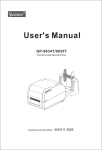Download U S E R M A N U A L
Transcript
USER MANUAL GB PEDESTRIAN AUTOMATIC HERMETICALLY SEALED SLIDING DOOR for HOSPITALS Made in Italy by TRANSLATION OF ORIGINAL INSTRUCTIONS USER MANUAL - EVHT-E-16005 - GB - Rel.1.0 - 09/2013 - CD0555HEGB-MU RECOMMENDATIONS THIS INSTRUCTION MANUAL IS INTENDED FOR THE FINAL USER OF A LABEL AUTOMATIC SLIDING DOOR SYSTEM; IT IS UNDERSTOOD THAT INSTALLATION AND TESTING MUST HAVE BEEN CARRIED OUT BY SPECIALISED PERSONNEL. GENERAL SAFETY WARNINGS ! BEFORE COMMISSIONING THE AUTOMATIC DOOR, PLEASE CAREFULLY READ THIS MANUAL. PROVISIONS The automatism has been designed to be used exclusively with pedestrian automatic sliding doors. The manufacturer accepts no responsibility for incorrect product usage, as well as for any damages arising from changes to the system made without his prior consent. When operating the system accident prevention regulations must be observed. REMARKS Always meet the usage and maintenance conditions provided for by LABEL. Maintenance and repair operations must only be performed by qualified and properly trained personnel. PROPER BEHAVIOUR Only use the automatic door if it is in perfect technical conditions. In case of failure or malfunction that might affect safety immediately contact the service centre. Inappropriate use of the system may cause serious injuries and damage. AUTOMATIC SLIDING DOOR models: EVHT-E SX EVHT-E DX TABLE OF CONTENTS: 1) 2) 3) 4) 5) 6) 7) 8) INDICATIVE SYSTEM DESCRIPTION TECHNICAL DATA AUTOMATIC DOOR OPERATION 3.1) NORMAL DOOR OPERATION 3.2) DOOR OPERATION IN NIGHT LOCK MODE PROGRAM SELECTORS 4.1) MECHANICAL KEY SELECTOR EV-MSEL 4.2) DIGITAL PROGRAM SELECTOR N-DSEL 4.2.1) GENERAL PROGRAMMING MENU 4.2.2) PASSWORD 4.2.3) LANGUAGE OPERATION IN CASE OF POWER SUPPLY FAILURE NOTIFICATION OF ERRORS AND OPERATION PROBLEMS MAINTENANCE DISPOSAL page 4 4 5 5 5 6 6 7 9 10 12 13 14 15 15 1) INDICATIVE SYSTEM DESCRIPTION AUTOMATISM POWER SUPPLY OPERATOR SIDE 7 1 OPPOSITE SIDE 5 4 3 6 2 1 Closing safety sensor 2 Opening button 3 Digital programmer 4 Closing safety sensor 5 Opening safety sensor 6 Touch-sensitive detector 7 EVHT-E operator 2) EVHT-E OPERATOR TECHNICAL DATA OPERATOR MODEL EVHT-E SX (leftward opening) POWER SUPPLY POWER FREQUENCY OF USE PAUSE TIME WORKING TEMPERATURE DEGREE OF PROTECTION POWER SUPPLY OF EXTERNAL ACCESSORIES EVHT TRANSOM DIMENSIONS (H x D) EVHT-E DX (rightward opening) 230Vac +/-10%, 50-60Hz 130W continuous Max. 20 sec. -15°C +50°C IP22 13 Vdc 135 x180 mm 4 3) AUTOMATIC DOOR OPERATION WARNING!! Always contact the assistance technician before commissioning the door, to learn how the automation works. Switch on the power supply by means of the system switch. The automation electronic control unit beeps shortly to indicate that the automatic door is powered. The first opening command starts a calibration cycle during which the door opening speed is very low until the end of the stroke, to find the stop point; after the delay time has elapsed, the door closes back at normal speed. 3.1) NORMAL DOOR OPERATION ¢ When something enters the motions sensor (internal and/or external radar) detection area the door opens and stays open until sensors detect the presence, then once the pause delay has elapsed the door closes back. ¢ When the manual door opening button is pressed the door opens and stays open until the command remains active, then once the pause delay has elapsed it closes back. ¢ If the closing safety sensor detects a presence,the door immediately reopens, and stays open as long as the sensor remains engaged. ¢ If the opening safety sensor detects a presence, the door slows down and proceeds very slowly until the opening stroke is completed. ¢ If during the opening motion the door bumps against an obstacle, it stops and closes back. When it opens again, later, it slows down near the point where it had met the obstacle, to avoid further impact. ¢ If during the closing motion the door bumps against an obstacle, it stops and opens back. When it closes again, later, it slows down near the point where it had met the obstacle, to avoid further impact. 3.2) DOOR OPERATION IN NIGHT LOCK MODE ¢ The door cannot be opened through the external and internal radars. ¢ The door can only be opened by pressing the OPEN button, or using the Spyco radio-control, if any. ¢ The safety function (sensors and behaviour in case of obstruction) are active and work as described in par. 3.1. for normal operation. 5 4) PROGRAM SELECTORS The program selector allows the door user to select the operating mode. Depending on one's preferences, the EV-MSEL mechanical key selector or the N-DSEL digital programmer can be used. Each program selector is described in details below. 4.1) EV-MSEL MECHANICAL KEY SELECTOR OPERATING MODE Insert and rotate the key in EV-MSEL selector to select the program desired. Open door program The door stops in complete opening position. Reduced opening during winter For reducing the opening space Bi-directional automatic program The door automatically opens when each opening control activates. Single-direction automatic program output only To exclude the incoming detection on external radar input Night lock program The door can only be opened through the OPEN input or using the SPYCO remote control, if any. The key can be taken out of the selector when in any position in order to prevent the work program from undesired changes. 6 4.2) DIGITAL PROGRAM SELECTOR N-DSEL By pulse-pressing the button, choose the automatic door operating mode. Each time a button is pressed, it switches from a work program to the next one. The operating programs to be selected by button are described below. Bi-directional automatic program The door automatically opens when each opening control activates. Single-direction automatic program output only To exclude the incoming detection on external radar input Single-direction automatic program input only To exclude the outgoing detection on internal radar input. Open door program The door stops in complete opening position. Night lock program The door can only be opened through the OPEN input or using the remote control, if any. Free manual door The automatic operation is disabled and door can be manually open. 7 Operation of other buttons located on N-DSEL program selector panel REDUCED OPENING DURING WINTER To reduce the passage opening. To activate the reduced opening during winter press the button once; the symbol on the display indicates that the function is on. To disable the reduced opening during winter press the button once more; F1 Door opening command Pressing the F1 button will open the door. The F1 may open the door even when the "NIGHT LOCK" work program is selected, if the operator electronic control unit is set accordingly. F3 It is only used if the N-DSEL digital programmer manages two automatic doors The N-DSEL digital programmer can independently manage the operation of two EVHT-E sliding automatic doors. Pressing the F3 button allows to select the door on which the work program is set; The number 1 appears on the display when door 1 is selected; the number 2 appears if door 2 is selected. 8 4.2.1) GENERAL PROGRAMMING MENU The user can enter the general programming menu when he wishes to select the desired language for the texts that appear on the display, or when he wishes to enable a password to prevent any unauthorised access to the N-DSEL digital programmer. DIAGRAM 1 5” EXIT EXIT F1 F1 SECTION RESERVED FOR TECHNICAL STAFF EXIT F1 F1 » » » SECTION RESERVED FOR TECHNICAL STAFF EXIT UNUSED » ENTER "LANGUAGE" SECTION EXIT EXIT F1 F1 » SECTION RESERVED FOR TECHNICAL STAFF EXIT F1 » » UNUSED ENTER EXIT SECTION RESERVED FOR TECHNICAL STAFF "PASSWORD MANAGEMENT" SECTION The paragraphs below explain the procedure to be followed to manage the user password and to select the language. 9 4.2.2) PASSWORD To prevent the door work program from being modified, a password can be entered that must be input every time the N-DSEL programmer is used. To enable the password perform the operations listed below: 1. 2. 3. Press the SET button for 5 seconds to access the general programming menu (see Diagram 1 at para. 4.3.1) Press the F1 button five times to switch to the Password Management sub-menu. Press the Enter button to access the “Password management” section. PASSWORD MANAGEMENT This section displays the two passwords available to the final user, the primary password and the service password. The technical password is only reserved for the technical staff members in charge of installation and maintenance operations. PRIMARY PASSWORD (for the system's owner-user) It is a 5-character password used by the user to prevent unauthorized persons from having access to N-DSEL programmer and change the work program. Using a primary password is optional and must be enabled by system's owner. Default preset primary password is “A-A-A-A-A”. WARNING! When enabling the password, be careful not to forget the access combination. SERVICE PASSWORD (for user) It is a 5-character password that the system's owner may divulge to persons to be authorized to use N-DSEL programmer. The service password only allows changing the automatic door work program. Default preset service password is “A-A-A-A-A”. To change the service password, it is necessary to have access by primary password. Use the button to move the selection arrow downward, F2 button to move back upward. HOW TO CHANGE THE PRIMARY PASSWORD ? Select “PRIMARY PASSWORD” ? Press OK (F1) button. Type the default preset primary password “A-A-A-A-A” by pressing 5 times on A button. (If the primary password is not the default password as it had already been changed before, type the currently-used primary password). Type the new primary password, selecting a combination of 5 characters from the letters A-B-C-D. 10 ? It is required to repeat the new password, so type the previous combination again. ? If the typed password is correct the “PASSWORD OK” message appears on the display for one second, then the system switches back to the PASSWORD MANAGEMENT section; press the EXIT button to return to the general programming menu ? If the typed password doesn't match the previous one, the PASSWORD ERROR message appears on the display; the system will switch back to the PASSWORD MANAGEMENT section and the user will have to repeat the procedure. HOW TO CHANGE THE SERVICE PASSWORD ? Select "SERVICE PASSWORD". ? Press OK (F1) button. Type the primary password Type the new service password, selecting a combination of 5 characters from the letters A-B-C-D. It is required to repeat the new password, so type the previous combination again. If the password typed is correct, “PASSWORD OK” is shown on display for one second and the system returns to the PASSWORD MANAGEMENT section. Press the EXIT button to return to general programming menu. If the typed password doesn't match the previous one, the PASSWORD ERROR message appears on the display; the system will switch back to the PASSWORD MANAGEMENT section and the user will have to repeat the procedure. 11 ENABLING USER PASSWORD USAGE (primary and service) ? Select “PASSWORD ON / OFF” ? Press OK (F1) button. ? Press the ON button to enable the usage of user passwords and return to the PASSWORD MANAGEMENT menu. To return to the work program view press the EXIT button twice. From this moment on, whenever the user wants to access to N-DSEL digital programmer to change the automatic door work program, the primary or service password must be typed. When the user decides to enable the password usage, it is recommended to change the combination of both primary and service password. DISABLING USER PASSWORD USAGE ? From the PASSWORD MANAGEMENT section, select “PASSWORD ON / OFF” ? Press OK (F1) button. ? Type the primary password ? Press the OFF button (F1) to disable user password usage. To return to the general programming menu press the EXIT button twice From this moment on, the access to N-DSEL digital programmer like program selector is free. 4.2.3) LANGUAGE To select the language perform the operations listed below: 1. 2. Press the button for 5 seconds to enter the general programming menu. (see Diagram 1 in the previous paragraph) Press the F1 three times to switch to the Language sub-menu. 3. Press the Enter ! Use the F2 and buttons to move arrow to the desired language. ! Press the EXIT button to return to general programming menu. ! Press the EXIT program. button to access the “Language” section. button again to return to the main view of the automatic door work 12 5 - OPERATION IN CASE OF POWER SUPPLY FAILURE If the battery module is installed in the operator, automatic door operation is guaranteed by an emergency battery. Door automatically opens and remains open if the program selector is set on automatic programs. Door stays closed on the work program NIGHT LOCK and it can be opened using an opening command on the OPEN input. ? POWER SUPPLY LIGHT DISPLAY on N-DSEL PROGRAMMER Mains power supply on and connected battery being charged. Mains power supply off and door operating with charged battery. ? Mains power supply off and door operating with almost exhausted battery. ? Mains power supply on with inefficient battery. When the battery is exhausted or if there is no emergency battery, the door can be opened using either the lifting handle or the embedded handle. 13 6 - NOTIFICATION OF ERRORS AND OPERATION PROBLEMS PROBLEM LIKELY CAUSE SOLUTION The door opens but it doesn't close back. The motion radars or the closing safety sensor detect the presence of an object or of a person. Check that the radars or the sensors are not engaged. The door opens very slowly. The opening safety sensor detects an obstacle. Identify the obstacle and remove it. The door doesn't respond to the opening commands. The MANUAL FREE DOOR function can be activated. Check the setting of the program selector. The door stops during the stroke and inverts the running direction. The door detects an obstacle along its stroke. Identify the obstacle and remove it. The fixture experiences friction along its stroke. Properly arrange the fixture; for this operation please contact the service centre. The electronic control units beeps multiple times and door operation is irregular. The defect depends on the number and length of the beeps. Contact the service centre to resolve the problem. The The system has detected a machine operation error. Contact the service centre to resolve the problem. symbol appears on the display Should any malfunction occur, the Customer must contact the Support Centre and use the door manually, without powering it. 14 7 - MAINTENANCE The maintenance plan must be observed to ensure the life and safe operation of the automatic door. We recommend that you sign a maintenance contract providing for periodic intervention on the system by specialised technicians. If the user has the N-DSEL program selector, he will be warned that the maintenance interval has expired when the message "PROGRAMMED MAINTENANCE" message is shown on the display. Each maintenance operation is recorded into the maintenance register. The final user must limit himself to cleaning surfaces, fixture and if necessary the motion and presence sensors, taking care to lock the door while performing these operations. 8 - DISPOSAL At the end of its life, this system must be disposed of in accordance with national provisions. To this purpose we recommend that you contact specialised operators. LABEL service centre 15 Made in Italy by S.p.A. Via Ilariuzzi, 17/A - S. Pancrazio P.se - 43126 PARMA - ITALIA Tel. (+39) 05 21/ 67 52 - Fax (+39) 05 21/ 67 52 22 [email protected] - www.labelspa.com