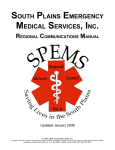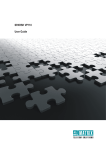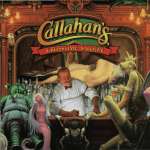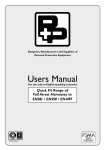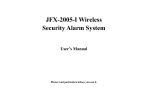Download SPEMS Communications Manual - 2013
Transcript
TOC SOUTH PLAINS EMERGENCY MEDICAL SERVICES, INC. TSA-B REGIONAL COMMUNICATIONS MANUAL Updated February 1, 2013 © 1995, 2007, 2011, 2013 South Plains EMS, Inc. All rights reserved. No part of this document may be used or reproduced, in whole or part, in any manner, except as described within, without the express written permission of South Plains EMS, Inc., PO Box 53597, Lubbock, TX 79453-3597, 806-791-2582. TOC TABLE OF CONTENTS Table of Contents .............................................................................................. Page 1 Introduction ........................................................................................................ Page 2 SPEMS System Design .................................................................................. Page 3 SPEMS System Operations ........................................................................... Page 4 o Radio Licensing ...................................................................................... Page 4 o Repeaters ................................................................................................. Page 4 o EMS Operations .................................................................................... Page 4 o Hospital (Control Station) Operations ............................................... Page 7 o Radio Etiquette ....................................................................................... Page 9 o Microphone Techniques ..................................................................... Page 10 o The Stuck Microphone ....................................................................... Page 10 o Radio Message Codes & Pro-Words .............................................. Page 11 o Patient Information Presentation Guidelines ................................. Page 11 Appendix I – DTMF Access Codes ............................................................ Page 14 o Quick Reference Map .......................................................................... Page 15 Appendix II – Regional Unit Numbers ....................................................... Page 16 Appendix III – SPEMS Categories & Signals .......................................... Page 17 Appendix IV – Maintenance & Emergency Repair Procedures ........... Page 18 o Request for Radio Repair, Additional Equipment or Change in Equipment .......................................................................... Page 19 SPEMS Communications Manual – 2013 Page 1 TOC INTRODUCTION This manual is provided for the use of all agencies in the South Plains EMS Regional Communications System and other agencies that may travel into the region or use the system. The intended purpose of this manual is to provide a basic understanding of the capabilities, proper utilization, and maintenance policies of the SPEMS Communications System. This manual may be printed in whole as needed for the use of SPEMS member agencies and other public safety agencies as needed. Appendix I – DTMF Access Codes & Telephone Numbers and the Quick Reference Map may be printed as a single page for a handy reference, but the entire Communications Manual should be readily available for users to access. The SPEMS Communications System provides a region-wide radio system allowing two-way voice communications between ambulances & first responders, and local healthcare facilities. The major functions of the SPEMS Communications System are to provide: 1. communications between Ambulance & Rescue units and Hospital Emergency Departments to allow: notification of incoming seriously ill or injured patients to permit healthcare facilities to mobilize specialized resources prior to patient arrival. on-line medical control and consultation from emergency healthcare physicians. ambulance diversion to specialized healthcare facilities when the original facility does not have the necessary care capabilities available. continuous communication of vital patient information from field units to emergency healthcare facilities to enhance overall patient care and allow initiation of further field treatment. 2. dispatch center functions for ambulances to provide: assistance when mechanical, navigational or other problems arise. immediate assistance or information from Law Enforcement, Fire Departments, Highway Department, or other agencies (road and weather conditions, etc.). a Central Coordination point in cases of regional or statewide disaster response. dispatching of EMS personnel and vehicles. 3. hospital-to-hospital communications to: provide direct communication for medical resources and patient transfers. provide a back-up communications link if telephone service is lost. The success of the communications system will be determined by how it is used. Users should familiarize themselves with its proper use by reading this manual and attending training sessions. Users are encouraged to exercise good judgment, courtesy, and cooperation in their daily use of the system. A copy of this manual should be kept near each control point and in each ambulance or other vehicle with a mobile radio so that users may access it easily. The SPEMS Communications Committee is available to assist member agencies, hospitals and others in all aspects of communications development and training, including operational training, Emergency Medical Dispatch development & training, and multi-agency interoperability. Agencies that travel through or utilize other communications systems should also be familiar with those systems. The Communications Committee is available to assist agencies in this process. If information contained within this manual requires revision, or to request the assistance of the Communications Committee, please contact the SPEMS office at (806)791-2582 (voice) or (806)791-5260 (fax). SPEMS Communications Manual – 2013 Page 2 TOC SPEMS SYSTEM DESIGN The SPEMS Communications System is an Ultra-High Frequency (UHF) FM system licensed to operate under the rules and regulations of the Federal Communications Commission (F.C.C.) in the Public Safety Radio Service. Within this radio band, the F.C.C. has identified ten paired sets of frequencies that are reserved specifically for Emergency Medical Service communication. These frequencies are standard throughout the country and are designated MED 1 through MED 10. The first eight medical frequencies (MED 1-8) are to be used only for Medical Control radio traffic (the transmission of medical information between hospitals and field providers). The last two medical frequencies (MED 9 & 10) are available for dispatch operations). MED Channel MED 1 MED 2 MED 3 MED 4 MED 5 MED 6 MED 7 MED 8 MED 9 MED 10 Base Station or Repeater Transmitter 463.000 MHz 463.025 MHz 463.050 MHz 463.075 MHz 463.100 MHz 463.125 MHz 463.150 MHz 463.175 MHz 462.950 MHz 462.975 MHz Control Station or Mobile Transmitter 468.000 MHz 468.025 MHz 468.050 MHz 468.075 MHz 468.100 MHz 468.125 MHz 468.150 MHz 468.175 MHz 467.950 MHz 467.975 MHz Some general characteristics of UHF radio signals should be mentioned in order to understand some of the advantages and limitations of the system. UHF radio signals require line of sight, which means that UHF transmissions do not skip over obstructions such as mountain ranges or out of canyons. These signals tend to be absorbed by these obstructions. This characteristic decreases the radio range, but it also decreases the interference caused by atmospheric conditions associated with lower radio bands. UHF signals are particularly wellsuited for long-range transmission since signals will tend to be precise and received with clarity. Although the SPEMS Communications System is a UHF system, some agencies may also use a VHF, 800 MHz, or other type of radio system. These other systems should also be fully understood by personnel within the agency. The Communications Committee is available to assist agencies with information or training regarding these systems. SPEMS Communications Manual – 2013 Page 3 TOC SPEMS SYSTEM OPERATIONS Each radio used in the system will have different features & operating instructions. Therefore, each user should read the user’s manual for each radio they may be required to use to become familiar with the specific operating instructions. The Communications Committee is available to assist agencies, hospitals & others in training personnel to use the radio equipment. Radio Licensing SPEMS will coordinate the F.C.C. licensing process and maintain an F.C.C. license for each member agency in the system. All mobile & portable radios throughout the region are maintained under one license. Each base station or control station, along with each repeater, will have a license for each radio or group of radios. The operator of a base station or control station should maintain a radio log for agency records as required by the F.C.C. A standard radio log similar to the one used by most hospitals is available from the Communications Committee. Repeaters Each repeater in the system should remain OFF until needed to ensure that unwanted transmissions from neighboring radio systems do not cause interference. This will also help extend the life of the repeater. The user initiating radio contact should turn on, or “open”, each component needed to establish radio communications. It is the responsibility of the user initiating contact to turn off, or “close”, each component used. EMS Operations The following instructions should be used when initiating radio contact from a mobile (vehicle) or portable (handheld) radio. To contact another ambulance or other personnel in the same county: 1. Open the local repeater by depressing the Push-to-Talk (PTT) button and entering the 3-digit “On-Code” for the local repeater (see Appendix I). 2. Wait for the transmit and/or busy light to go off. 3. Pick up the microphone & depress the PTT button. 4. Identify the ambulance unit being called and your unit number. 5. Release the PTT button and wait for acknowledgment. 6. When you are finished with your conversation, depress the PTT button and enter the 3digit "Off-Code" for the local repeater. It is the responsibility of the unit initiating the call to turn off, or “close”, the repeater. SPEMS Communications Manual – 2013 Page 4 TOC To contact a local hospital: 1. Open the local repeater by depressing the PTT button and entering the 3-digit “OnCode” for the local repeater (see Appendix I). 2. Wait for the transmit and/or busy light to go off. 3. Alert the local hospital by depressing the PTT button and entering the 3-digit alert code for the hospital (see Appendix I). 4. Pick up the microphone & depress the PTT button. 5. Identify the hospital being called and your unit number. 6. Release the PTT button and wait for acknowledgment. 7. When you are finished with your conversation, depress the PTT button and enter the 3digit "Off-Code" for the local repeater. It is the responsibility of the unit initiating the call to turn off, or “close”, the repeater. 8. Hospital staff should be sure to reset the control station alert signal when radio contact is concluded. 9. Telephone numbers directly to the Emergency Departments and Dispatch Centers have been included in the event that radio contact cannot be made or telephone contact is preferred. To contact a Lubbock hospital, Lubbock EMS Dispatch or AeroCare Dispatch: 1. Open the local repeater by depressing the PTT button and entering the 3-digit “OnCode” for the local repeater (see Appendix I). 2. Wait for the transmit and/or busy light to go off. 3. Open the Regional Control Station by depressing the PTT button and entering the 3digit “On-Code” for the MED Channel you are using. MED Channel MED 1 MED 3 MED 5 MED 7 On-Code 12* 34* 56* 78* Off-Code 12# 34# 56# 78# 4. Wait for the transmit and/or busy light to go off. SPEMS Communications Manual – 2013 Page 5 TOC 5. Alert the Lubbock hospital/facility by depressing the PTT button and entering the 4-digit alert code for the facility being called. Alert Code Hospital UMC (229) CMC (624) EMS Dispatch (660) AeroCare Dispatch 660* N/A Telephopne Number 806.775.8490 806.725.2289 806.775.9925 1.800.627.2376 6. Pick up the microphone & depress the Push-to-Talk (PTT) button. 7. Identify the hospital being called, your unit number and the MED Channel being used. 8. Release the PTT button to receive acknowledgment. Remember that the Lubbock hospital/facility may have radio traffic on other channels and may also have to “change channels” to answer. 9. When you are finished with your conversation, depress the PTT button and enter the 3digit "Off-Code" for both the Regional Control Station and local repeater. It is the responsibility of the unit initiating the call to turn off, or “close”, the Regional Control Station and local repeater. 10. Hospital staff should be sure to reset the control station alert signal when the radio contact is concluded. NOTE: The Regional Control Station receives on all four MED Channels simultaneously, but can transmit on only one MED Channel at a time. Lubbock EMS Dispatch will monitor and record all radio traffic of simultaneous contacts and will put calls through on a priority basis. If you call and are advised to standby, do not deactivate the Regional Control Station or your local repeater by punching in their respective "Off-Codes." Release the PTT button to listen and wait for permission to transmit. To contact Lubbock hospitals, Lubbock EMS Dispatch or AeroCare Dispatch directly: When within direct radio range of Lubbock hospitals (approximately a 25-mile radius) use the primary channel of the hospital or agency being called. The Lubbock hospitals monitor all radio traffic on their primary MED Channel; therefore, no alert code is needed. Telephone numbers directly to the Emergency Departments and Dispatch Centers have been included in the event that radio contact cannot be made. Hospital UMC (229) CMC (624) CMC-Children’s (672) Grace Medical Center (251) Heart Hospital (373) EMS Dispatch (660) AeroCare Dispatch SPEMS Communications Manual – 2013 MED Channel MED 2 MED 4 MED 6 MED 8 MED 8 MED 10 MED 10 PL Tone 173.8 Hz Telephone Number 806.775.8490 806.725.2289 806.725.0030 x1 806.788.4001 806.472.5373 806.775.9925 1.800.627.2376 Page 6 TOC Lubbock EMS Dispatch requests that all units from outside Lubbock County use MED 10 to advise when they enter or near the city limits of Lubbock. The information needed includes the unit number, destination, transport code (Code 1 or Code 3) and ETA. The City of Lubbock Police Department requires that all ambulances notify Lubbock Police Department Dispatch when responding or transporting Code 3 in the city limits of Lubbock. In order to facilitate this requirement, Lubbock EMS Dispatch will notify LPD when EMS units advise they are transporting Code 3 inside Lubbock. In addition, Lubbock EMS Dispatch receives requests from local hospitals or other dispatch centers requesting the location of EMS units. Notifying Lubbock EMS Dispatch will ensure that any unit’s location is available when needed and that EMS units are advised of road closures, hazards or other important information. Medical aircraft should contact AeroCare Dispatch on MED 10 to receive information on other aircraft in the area. This will allow all aircraft in the area to be notified of other aircraft, the status of the various helipads, and other information that may affect flight operations. Additionally, local hospitals can be updated on the ETA of patients being transported to their facilities. Aircraft should contact Lubbock EMS Dispatch on MED 10 to coordinate with responding EMS units for scene calls in Lubbock County. Outside of Lubbock County, aircraft should use the appropriate MED Channel for that county. Lubbock EMS Dispatch and AeroCare Dispatch monitor these channels to assist as needed. Hospital (Control Station) Operations The following instructions should be used when initiating radio contact from a regional hospital control station radio. To contact an ambulance service, another hospital or other personnel within the same county: 1. Open the local repeater by depressing the Push-to-Talk (PTT) button and entering the 3-digit “On-Code” for the local repeater (see Appendix I). 2. Wait for the transmit and/or busy light to go off. 3. Pick up the microphone & depress the PTT button. 4. If contacting another hospital, alert the other hospital by depressing the PTT button and entering the 3-digit alert code for the hospital (see Appendix I). 5. Identify the ambulance unit or hospital being called and your hospital ID. 6. Release the PTT button and wait for acknowledgment. 7. When you are finished with your conversation, depress the PTT button and enter the 3digit "Off-Code" for the local repeater. It is the responsibility of the unit initiating the call to turn off, or “close”, the repeater. Be sure to reset the control station alert signal when radio contact is concluded. SPEMS Communications Manual – 2013 Page 7 TOC To contact a Lubbock hospital, Lubbock EMS Dispatch or AeroCare Dispatch from a regional hospital: 1. Open the local repeater by depressing the PTT button and entering the 3-digit “OnCode” for the local repeater (see Appendix I). 2. Wait for the transmit and/or busy light to go off. 3. Open the Regional Control Station by depressing the PTT button and entering the 3digit “On-Code” for the MED Channel you are using. MED Channel MED 1 MED 3 MED 5 MED 7 On-Code 12* 34* 56* 78* Off-Code 12# 34# 56# 78# 4. Wait for the transmit and/or busy light to go off. 5. Alert the Lubbock hospital by depressing the PTT button and entering the 4-digit code for the hospital being called. Hospital UMC (229) CMC (624) EMS Dispatch (660) AeroCare Dispatch Alert Code 660* N/A Telephopne Number 806.775.8490 806.725.2289 806.775.9925 1.800.627.2376 6. Pick up the microphone & depress the Push-to-Talk (PTT) button. 7. Identify the hospital being called, your hospital and the MED Channel being used. 8. Release the PTT button to receive acknowledgment. 9. When you are finished with your conversation, depress the PTT button and enter the 3digit "Off-Code" for both the Regional Control Station and local repeater. It is the responsibility of the user initiating the call to turn off, or “close”, the Regional Control Station and local repeater. Be sure to reset the control station alert signal when radio contact is concluded. The Regional Control Station receives on all four MED Channels simultaneously, but can transmit on only one MED Channel at a time. Lubbock EMS Dispatch will monitor and record all radio traffic of simultaneous contacts and will put calls through on a priority basis. If you advised to standby, do not deactivate the Regional Control Station or your local repeater by punching in their respective "Off-Codes." Release PTT button to listen and wait for permission to transmit. SPEMS Communications Manual – 2013 Page 8 TOC To contact a regional EMS unit or hospital from a Lubbock hospital, Lubbock EMS Dispatch or AeroCare Dispatch: 1. Select the appropriate MED Channel and open the Regional Control Station by depressing the PTT button and entering the 3-digit “On-Code” for the MED Channel you are using. MED Channel MED 1 MED 3 MED 5 MED 7 On-Code 12* 34* 56* 78* Off-Code 12# 34# 56# 78# 2. Wait for the transmit and/or busy light to go off. 3. Open the local repeater by depressing the PTT button and entering the 3-digit “OnCode” for the local repeater (see Appendix I). 4. Wait for the transmit and/or busy light to go off. 5. If you are contacting a regional hospital, alert the regional hospital by depressing the PTT button and entering the 3-digit code for the hospital being called (see Appendix I). 6. Pick up the microphone & depress the Push-to-Talk (PTT) button. 7. Identify the regional hospital or EMS unit being called, your hospital and the MED Channel being used. 8. Release the PTT button to receive acknowledgment. 9. When you are finished with your conversation, depress the PTT button and enter the 3digit "Off-Code" for both the local repeater and Regional Control Station. It is the responsibility of the user initiating the call to turn off, or “close”, the local repeater and Regional Control Station. Be sure to reset the control station alert signal when radio contact is concluded. Radio Etiquette 1. Pleasantries such as “please” and “thank you” are understood and should not be used. 2. Be calm and reassuring. 3. Speak in a normal tone of voice. 4. Use clear speech. 5. All conversations need to be clear, neat, brief, easily understood and in plain English. 6. Avoid dropping the sound level of voice. SPEMS Communications Manual – 2013 Page 9 TOC 7. Do not use the phrases "over and out," "roger," "okay," or "wilco". The proper response is "Received" or your call sign. 8. Long messages should be broken into short phrases to give the receiver time to copy the message. 9. Be specific with time; use 24-hour time (preferred) or a.m. & p.m. 10. You should transmit numbers twice with the word "repeating" between transmissions. The number "0" is always pronounced “ZERO”. 11. Use the International Phonetic Alphabet when spelling difficult words or names. These should be spoken as "A Alpha", "B Bravo", "C Charlie", etc., or "A as in Alpha", "B as in Bravo", etc. Microphone Techniques 1. Speak directly into the microphone. 2. In case of loud background noise, you should shield the microphone by turning the face of the microphone away from the noise, or cupping the hand around it. 3. Shouting and yelling into the microphone may cause a distorted signal and must be avoided even in the presence of a great deal of background noise. 4. It is essential that you maintain a constant volume that does not trail off at the end of sentences. 5. To avoid "clipping" words, depress the PTT button for a moment before speaking and do not release it for a moment after completion of your last word; otherwise, a portion of your message may be lost. 6. Do not mumble or speak too fast. 7. Do not become excited or try to transmit while someone else is transmitting. The Stuck Microphone 1. Beware of the stuck PTT button. 2. If your microphone is stuck "on the air," no one will be able to transmit or receive on that frequency. 3. Everything you say will be picked up by the microphone and transmitted for all to hear. 4. The PTT button could accidentally be depressed if a heavy object such as a book is placed on the desktop microphone, or if a mobile microphone is placed on the seat of a vehicle. SPEMS Communications Manual – 2013 Page 10 TOC 5. Check the transmit light on the radio occasionally to see if your radio is accidentally "on the air." 6. Personnel should place desktop microphones in a safe place and should place mobile radio microphones in the microphone clip. Radio Message Codes & Pro-Words Appendix II contains a list of the Categories & Signals used by SPEMS. While their use is not required by SPEMS agencies, they may be adopted as needed. Remember, the use of language common to all parties will always be the quickest and most reliable. Certain words can be confusing or misunderstood when used over the radio. Radio pro-words should be used to make sure everyone understands the meaning of the message. Pro-Word Affirmative Contact Clear Disregard En Route Incorrect Monitoring Negative Obtain Priority Relay Received Routine Repeat Standby Traffic Urgent Meaning Yes Establish communications The message is understood All radio transmissions complete Available for reassignment Do not take action on last transmission Traveling to a specified destination Wrong Listening to all traffic on radio frequency No Get First order traffic requiring immediate attention Pass the radio traffic or information to another person or location The message is understood Third order traffic dealt with after priority and urgent category traffic Repeat last message Do not transmit again until called upon Radio message between stations Second order traffic in importance Patient Information Presentation Guidelines One of the main purposes of the SPEMS Communications System is to provide a mechanism for EMS providers in the field to communicate vital patient information directly to the physician and nursing staff in the Emergency Department. The field EMS provider must remember that national training standards in both BLS and ALS all address the importance of initial assessment of the scene, patient's condition, diagnostic signs, gathering pertinent medical history, and relaying this information to the receiving healthcare facility. The EMS provider should consider this a major responsibility to ensure that established patient care standards are maintained. The following format for patient information presentation is widely accepted throughout the region; however, EMS providers are encouraged to contact their local medical control SPEMS Communications Manual – 2013 Page 11 TOC physician(s) or hospital staff to discuss possible changes in this format to meet specific needs of the local EMS system: 1. Establish contact with appropriate facility. If radio contact cannot be established, the EMS provider should choose an alternate method, such as using a cell phone or contacting the Regional Medical Control Facility to relay information to the receiving facility. 2. Identify yourself (unit number, name of service, MED channel, and personal ID number). 3. Identify your patient (age, gender, weight). 4. Briefly describe situation (causes, mechanism of injury, complications) & identify chief complaint or injuries. 5. Provide vital signs (pulse, respirations, blood pressure, pupils, skin, neurological & vascular signs). 6. Provide pertinent information about medical history, medications & allergies. 7. Describe treatment given & significant changes in patient condition. 8. Give name of patient's physician. 9. Give mode of transport (Code 1 or Code 3) and estimated time of arrival (E.T.A.). Several points should be made concerning the radio transmission of this information: 1. Not each patient transport will require this amount of detailed information. The EMS provider must use judgment as to the amount of pertinent information to be given. The ultimate goal is to provide the quickest, most accurate description of the patient's overall condition. Remember, the hospital staff needs only enough information to prepare equipment & personnel for the patient’s arrival. Further detailed information may be given directly to the physician and nursing staff upon the patient’s arrival at the hospital. 2. If the EMS provider is requesting on-line medical control for medical orders or deviation from protocol, the provider should request the physician when initial radio or telephone contact is made so that the physician can be summoned. A Registered Nurse may relay orders from a physician, but ONLY if the physician is physically present in the Emergency Department to hear the report first-hand. Once the report has been given, any orders or questions from the physician should be communicated by the physician after identifying himself, or by the nurse, making sure to advise the name of the physician who gives the order (“Dr. Smith advises…”). 3. If reporting on multiple patients, identify each patient with a letter or number and present complete information on each patient before continuing to the next. Start with the most serious patient. 4. Give the hospital as much advance notice as possible when transporting a serious or critical patient to allow for notification of personnel & preparation of resources. Give the available information as soon as possible and then update the hospital as time permits. SPEMS Communications Manual – 2013 Page 12 TOC 5. Avoid on-going radio transmissions. If your report will take longer than one minute, stop transmitting and confirm the receiving party has copied all information. Remember, the receiving party will not be able to interrupt your transmission if there are any questions or problems. 6. If you are uncomfortable in presenting this information, a good practice is to write down all the information in the order you want to present it before you start transmitting. 7. When transmitting numbers such as vital signs, repeat the numbers to ensure there are no mistakes. Use the phonetic alphabet when spelling words or names of medications. 8. Discretion should be used when transmitting sensitive information such as "rape victim" or "attempted suicide." 9. Patient names or initials should NEVER be transmitted, either by radio or telephone. SPEMS Communications Manual – 2013 Page 13 TOC APPENDIX I DTMF Access Codes & Telephone Numbers MED Channel 1 OnCode 74* OffCode 74# 1 47* 47# 3 5 13* 12* Dawson 5 Dickens Floyd Gaines Garza Hale Hockley King Lamb Lynn Motley Scurry* (Fluvanna) Terry Yoakum County Bailey Borden* (Fluvanna) Cochran Crosby Regional Control Station – Lubbock Muleshoe Area Medical Center Alert Code 524 13# 12# Cochran Memorial Hospital (Morton) Crosbyton Clinic Hospital 565 382 25* 25# Medical Arts Hospital 727 3 1 3 7 3 5 3 7 3 63* 45* 500* 87* 32* 46* 63* 56* 58* 63# 45# 500# 87# 32# 46# 63# 56# 58# W.J. Mangold Memorial Hospital (Lockney) Memorial Hospital (Seminole) 373 N/A 806.652.3373 x144 432.758.4801 Covenant Medical Center – Plainview Covenant Medical Center – Levelland Dickens County repeater** Lamb Healthcare Center (Littlefield) Lynn County Hospital (Tahoka) NO REPEATER 531 963 806.296.4282 806.894.4963 x240 411 533 806.385.6411 x206 806.998.4533 x3 1 47* 47# D.M. Cogdell Memorial Hospital N/A 325.574.7230 1 7 1 3 5 7 42* 98* 12* 34* 56* 78* 42# 98# 12# 34# 56# 78# Brownfield Regional Medical Center Yoakum County Hospital (Denver City) 551 121 806.637.3551 x361 806.592.5148 660* N/A 806.775.8490 806.725.2289 806.775.9925 1.800.627.2376 Hospital University Medical Center – 229 Covenant Medical Center – 624 Lubbock EMS Dispatch – 600 AeroCare Dispatch Telephone Number 806.272.4524 x113 806.266.5565 x204 806.675.8717 806.872.5727 x3021 or 1.800.658.6746 *The repeater for Borden & Scurry counties is located near Fluvanna. D.M. Cogdell Memorial Hospital in Snyder may be contacted from both counties. **The Dickens County repeater is accessible from King County. SPEMS Communications Manual – 2013 Page 14 TOC Quick Reference Map Use this map as a quick reference for the On-Code & Off-Code for each repeater. Bailey Lamb Hale Floyd Motley MED 1 On – 74* Off – 74# MED 7 On – 56* Off – 56# MED 3 On – 32* Off – 32# MED 1 On – 45* Off – 45# No Repeater Cochran Hockley Lubbock Crosby Dickens MED 3 On – 13* Off – 13# MED 5 On – 46* Off – 46# Regional Control Station MED 1, 3, 5, 7 MED 5 On – 12* Off – 12# MED 3 On – 63* Off – 63# Yoakum Terry Lynn Garza MED 7 On – 98* Off – 98# MED On – 42* Off – 42# MED 3 On – 98* Off – 98# MED 7 On – 87* Off – 87# Gaines Dawson Borden Scurry MED 3 On – N/A Off – N/A MED 5 On – 25* Off – 25# MED 1 On – 47* Off – 47# MED 1 On – 47* Off – 47# SPEMS Communications Manual – 2013 King MED 3 On – 63* Off – 63# Page 15 TOC APPENDIX II Regional Unit Numbers SPEMS Mobile Radio ID Numbers All radio communications equipment on the South Plains Regional Communication System must be assigned a unit number by the SPEMS Communications Committee to be considered a provider legally operating under FCC rules and regulations. Anyone on the current system or entering for the first time must comply with these rules and regulations. Anyone who has not received a unit number should contact the South Plains EMS office. Radio System Unit Numbering Scheme For mobile radio equipment, all unit numbers used in the SPEMS system are four digits and are assigned by the SPEMS Communications Committee. The unit number is designed to not only identify the unit, but to inform all parties of the unit’s "Home" channel and backup channel. As an example: Muleshoe unit 1701: The one indicates the unit's home channel to be MED 1 and the seven indicates that the next closest repeater is MED 7. The last 2 digits are the number of the particular ambulance. 1 MED 1 Repeater Primary MED Channel 7 MED 7 Repeater Secondary MED Channel 01 Ambulance Unit Number This number would quickly relate to the receiving centers that this ambulance is from a specific part of the region. SPEMS Communications Manual – 2013 Page 16 TOC APPENDIX III SPEMS Categories & Signals CATEGORIES 1) Abdominal Pain/Problem 2) Allergic Reaction/Hives/Medication Reaction/Insect Sting 3) Animal Bite 4) Assault/Rape 5) Back Pain 6) Breathing Problems 7) Burn 8) Carbon Monoxide/Inhalation Injury/Hazardous Materials 9) Cardiac/Respiratory Arrest 10) Chest Pain 11) Choking 12) Convulsions/Seizure 13) Diabetic Problem 14) Drowning (Near)/Diving Accident 15) Electrocution 16) Eye Problem 17) Fall 18) Headache 19) Heart Problem 20) Heat/Cold Exposure 21) Hemorrhage 22) Industrial/Machinery Accident 23) Overdose/Poisoning/Ingestion 24) Pregnancy 25) Psychiatric/Behavioral Problem 26) Sick Person (Specific Diagnosis) 27) Stab/Gunshot Wound 28) Stroke/CVA 29) Traffic Accident/Injury 30) Traumatic Injury (Specific) 31) Unconscious/Fainting 32) Unknown Problem (Man Down) 33) Emergency Transfer 34) Emergency Infant Transfer 35) Non-Emergency Transfer 36) Standby/Special Event 1) 2) 3) 4) 5) SIGNALS Radio Transmission Unreadable Radio Transmission Loud & Clear Fire Department Needed Jaws Needed For Extrication EMS Crew Out For A Meal SPEMS Communications Manual – 2013 6) EMS Crew Busy - Not Subject To Call 7) EMS Crew Away From Radio – Available By Phone Or Pager 8) EMS Crew Going Off Duty 9) EMS Crew En Route To Refuel 10) EMS Crew En Route For Maintenance 11) EMS Crew En Route To Call 12) EMS Crew Out At Hospital 13) Potential Dangerous Situation 14) Request For Shift Chief On Duty 15) Request For Service Number 16) Intoxicated Patient 17) Non-EMS Rider/Observer 18) Public Service EMS Dispatch - NonUrgent 19) Public Service EMS Dispatch - Urgent 20) Police Needed - Non-Urgent 21) Police Needed - Urgent 22) Justice-Of-The-Peace Needed 23) EMS Crew On Scene 24) Cancel 211 25) Private Ambulance Needed For Dead Body 26) Mental Patient 27) Possible Dead Body 28) Confirmed Dead Body 29) Patient Injury Code - Minor 30) Patient Injury Code - Moderate 31) Patient Injury Code - Serious 32) Patient Injury Code - Critical 33) Patient Injury Code - Cardiac/Respiratory Arrest 70) Fire Department Needed 71) Jaws Needed For Extrication 211) One Additional Unit Needed 311) Two Additional Units Needed 411) Three Additional Units Needed N1) Unfounded Call N2) Duplicate Call N3) Patient Refused Treatment/Transport N4) Patient Accepted Treatment/Refused Transport N5) EMS Refuses To Transport N6) No Injuries N7) Transported By Other Means N8) Dead Body Page 17 TOC APPENDIX IV Maintenance & Emergency Repair Procedures Any new repeaters or control stations to be added to the system will be coordinated by SPEMS. Any agency requesting additional equipment should send a written Request for Radio Repair, Additional Equipment or Change in Equipment form to the Communications Committee through the SPEMS office. The form may be downloaded from the SPEMS website (www.spems.org). You may also call the SPEMS office to have the form faxed to you. The SPEMS Communications Committee will coordinate frequency assignment. If an agency is experiencing problems with the Regional Communications System at ANY level, a written Request for Radio Repair, Additional Equipment or Change in Equipment form should be sent to the Communications Committee through the SPEMS office. The form may be faxed to 806.791.5260. For immediate assistance, call the SPEMS office at 806.791.2582. The Communications Committee will investigate the problem and recommend appropriate action. All base stations, control stations and remote consoles, along with mobile and portable radios, being utilized on the SPEMS Communications System will be maintained by the local provider; repeaters and other major components will be maintained by SPEMS. Maintenance or alterations MUST have prior approval from SPEMS to insure there will be no adverse effects to the system. No repairs will be made without authorization of SPEMS. Payment for all unauthorized repairs or changes, and any repairs to return the system to its original state, will be the responsibility of the agency or individual requesting repairs. The SPEMS office should be notified immediately when any station is out of service to initiate notification of Regional coordination points. SPEMS Communications Manual – 2013 Page 18 TOC South Plains EMS Communications Committee Request for Radio Repair, Additional Equipment or Change in Equipment Please complete all information. Submit this form to SPEMS by mail, fax or email. All repairs MUST have prior authorization from SPEMS. All unauthorized repairs, additions, or changes will be the responsibility of the requesting agency or individual. Contact Agency: Contact Name: Title: Address: City: State: Phone: x Email: Zip: Cell: Fax: County: Primary MED Channel: Description of Problem or Request (please be as detailed as possible. Include additional documentation if necessary.) Office Use Only Received by: Date/Time: Forwarded to: Date/Time: Repairs Authorized by: Date/Time: Bill to: Estimate: Forwarded to Vendor: Date/Time: Invoice #: Comments: Total: Repairs Completed: