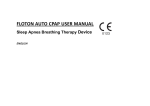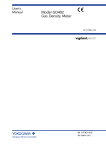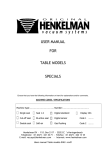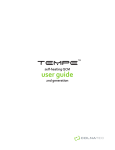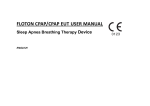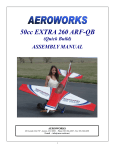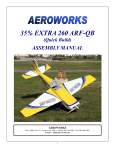Download Use and Maintenance Manual
Transcript
MANUAL CODE: 00861 SFERA VACUUM PACKING CHAMBER MACHINE DATE OF ISSUE: 20/05/2010 vers_00_03 Rev. 00.01 REFERRED TO THE FIRWARE VERSION : 02_03/02.04 Vacuum Pack Chamber Machine Instruction manual Use and Maintenance Manual BUFFALO SFERA CD581 VACUUM PACKING CHAMBER MACHINE EN Page 1 of 28 MANUAL CODE: 00861 SFERA VACUUM PACKING CHAMBER MACHINE DATE OF ISSUE: 20/05/2010 vers_00_03 Rev. 00.01 REFERRED TO THE FIRWARE VERSION : 02_03/02.04 CONTENTS 0.0 MANUAL SYMBOL KEY ________________________________________________________________________________ 4 1.0 GENERAL INFORMATION ____________________________________________________________________________ 4 1.1 PRODUCT INFORMATION ____________________________________________________________________________ 4 1.2 MANUFACTURER INFORMATION ______________________________________________________________________ 4 1.3 IDENTIFICATION OF PRODUCT VIA THE IDENTIFICATION LABEL ________________________________________ 5 2.0 WARNINGS _________________________________________________________________________________________ 5 2.1 EXPLOSIVE HAZARD ________________________________________________________________________________ 6 2.2 ENVIRONMENTAL HAZARD __________________________________________________________________________ 6 2.3 LESSER HAZARDS ___________________________________________________________________________________ 6 2.4 ELECTRICAL HAZARD _______________________________________________________________________________ 7 2.5 BURN HAZARD _____________________________________________________________________________________ 7 2.6 CORROSIVE HAZARD ________________________________________________________________________________ 7 2.7 USER OBLIGATIONS_________________________________________________________________________________ 8 2.8 ASSISTANCE AND MAINTENANCE _____________________________________________________________________ 8 3.0 TECHNICAL SPECIFICATIONS ________________________________________________________________________ 9 4.0 FIELD OF USE______________________________________________________________________________________ 9 4.1 MACHINE DETAIL DESCRIPTION _____________________________________________________________________10 5.0 INSTALLATION ______________________________________________________________________________________10 6.0 CONTROL PANEL DESCRIPTION _______________________________________________________________________11 6.1 KEY OF THE SYMBOLS ON THE CONTROL PANEL ________________________________________________________11 7.0 OPERATION DESCRIPTION ___________________________________________________________________________12 7.1 CYCLE PRESSURE PROGRAMMING ____________________________________________________________________12 7.2 PROGRAMMING THE WORKING CYCLE AND PROGRAMME SELECTION ____________________________________13 7.3 PROGRAMMING THE EXTRA VACUUM TIME ____________________________________________________________13 7.4 KEYBOARD FUNCTIONS AND MEMORIES _______________________________________________________________13 7.4.1 SAVE BUTTON - DATA SAVING ________________________________________________________________________13 7.4.2 STOP BUTTON ______________________________________________________________________________________13 7.4.3 OK BUTTON ________________________________________________________________________________________13 7.4.5 ON/STANDBY BUTTON _______________________________________________________________________________14 7.4.6 SELECT BUTTON ___________________________________________________________________________________14 7.4.7 STANDBY FUNCTION ________________________________________________________________________________14 7.5 FUNCTION AND PROGRAMMING OF GAS INLET _________________________________________________________14 7.6 TABLE OF PERCENTAGES OF GAS BASED ON FOOD AND GAS MIXTURES ___________________________________15 7.7 SETTING THE SEALING TIME __________________________________________________________________________16 7.8 CYCLE NUMBER DISPLAY _____________________________________________________________________________16 7.9 SOFT START FUNCTION ACTIVATION ___________________________________________________________________16 7.10 ACTIVATING THE PIECE-COUNTING FUNCTION ________________________________________________________16 7.11 RESETTING FACTORY SETTINGS, LOADING DEFAULTS __________________________________________________17 Page 2 of 28 MANUAL CODE: 00861 SFERA VACUUM PACKING CHAMBER MACHINE DATE OF ISSUE: 20/05/2010 vers_00_03 Rev. 00.01 REFERRED TO THE FIRWARE VERSION : 02_03/02.04 7.12 LAMP ON / OFF AND ADJUSTMENT (FOR VERSIONS WITH LAMP) _________________________________________17 8.0 SUCTIONING VAPOUR AND LIQUIDS, HIGH MOISTURE CONTENT PRODUCTS, SEMI-LIQUIDS OR FOAMY PRODUCTS _____________________________________________________________________________________________17 8.1 PUMP OIL DEHUMIDIFICATIO CYCLE __________________________________________________________________18 8.2 CALIBRATING THE VACUUM SENSOR __________________________________________________________________18 8.3 VESSEL VACUUM ASPIRATION VACUUM OR EXTERNAL VACUUM WITHOUT BAG SEALING ____________________18 8.4 PUMP OIL REPLACEMENT ____________________________________________________________________________19 9.0 CLEANING _________________________________________________________________________________________19 10.0 Guarantee _________________________________________________________________________________________20 11.0 IF THE MACHINE DOES NOT WORK ___________________________________________________________________21 12.0 EXPLODED VIEW OF SFERA CD581 ___________________________________________________________________22 OVERALL EXPLODED VIEW GRID _________________________________________________________________________22 12.1 EXPLODED VIEW OF LAMP FOR ALL MODELS __________________________________________________________23 EXPLODED VIEW GRID OF LAMP _________________________________________________________________________23 12.2 EXPLODED VIEW OF BASE ___________________________________________________________________________24 EXPLODED VIEW GRID OF BASE __________________________________________________________________________24 12.3 EXPLODED VIEW OF CHAMBER ______________________________________________________________________25 EXPLODED VIEW GRID OF CHAMBER _____________________________________________________________________25 12.4 EXPLODED VIEW OF COVER _________________________________________________________________________26 EXPLODED VIEW GRID OF COVER ________________________________________________________________________26 12.5 EXPLODED VIEW OF SEALING BAR ___________________________________________________________________27 EXPLODED VIEW GRID OF SEALING BAR __________________________________________________________________27 13.0 DECLARATION OF CONFORMITY _____________________________________________________________________28 Page 3 of 28 MANUAL CODE: 00861 SFERA VACUUM PACKING CHAMBER MACHINE DATE OF ISSUE: 20/05/2010 vers_00_03 Rev. 00.01 REFERRED TO THE FIRWARE VERSION : 02_03/02.04 0.0 MANUAL SYMBOL KEY IMPORTANT WARNING! CONSULT THE MANUAL! ATTENTION ! DANGER ! BURN HAZARD ! HOT SURFACE! KEEP AWAY FROM CHILDREN! RECYCLING RISK OF ELECTRIC SHOCK EXPLOSIVE HAZARD CORROSIVE HAZARD ENVIRONMENTA L HAZARD ASSISTANCE AND MAINTENANCE 1.0 GENERAL INFORMATION Congratulations for purchasing a high quality Italian product. The manufacturer thanks you for choosing its products and is pleased and proud to include you among its loyal customers. The manufacturer is confident that the use of this product will bring you full satisfaction. This product has been designed with special attention to the environment. The continuing search for environmentally friendly solutions put this product in the top of their class, the power saver function is a privilege of such an innovative product as the one which you have purchased. When not using the machine for a few minutes, the electronic control is set to standby, an energy saving function, to safeguard the environment, the durability of the machine over time and product operating and maintenance costs. Please contact us in the way and at the addresses stated in this manual. Our operators will be happy to provide all the information necessary for proper use of the product. If you should need to contact us, we kindly ask you to please have handy this manual, the product model you purchased and serial number of the same. This manual contains confidential information and images and use of the information contained within is allowed only by the holder of the product. Dissemination and duplication of all or part of the images and information contained herein without prior written permission from the manufacturer is prohibited by law. The manufacturer, who owns the rights to this manual, reserves the right to modify to the documentation whenever necessary without prior notice for the improvement and technological development of the product. 1.1 PRODUCT INFORMATION This document has been created and tested with great care to provide information in a clear and reliable manner. However, express or implied responsibility cannot be attributed to the manufacturer for writing errors or any unintended omissions contained herein. Possible errors or omissions due to the translation of manuals in a foreign language may not be attributable to the producer of the product, as the reference language is the original language and therefore Italian. This manual was prepared by the manufacturer of the product and contains confidential information regarding use of the product. You may not disclose information contained herein for any reason without prior permission from the manufacturer. This document is protected by applicable laws relating to copyright. The user has the obligation of reading this document carefully and following the requirements contained therein to better use the machine and protect it for a longer time. 1.2 MANUFACTURER INFORMATION Fourth Way, Avonmouth Bristol,BS11 8TB United Kingdom Page 4 of 28 MANUAL CODE: 00861 SFERA VACUUM PACKING CHAMBER MACHINE DATE OF ISSUE: 20/05/2010 vers_00_03 Rev. 00.01 1.3 REFERRED TO THE FIRWARE VERSION : 02_03/02.04 IDENTIFICATION OF PRODUCT VIA THE IDENTIFICATION LABEL 1) Batch number 2) Ean Code 3) product serial number 4) product model 5) manufacturer address 6) EC conformity marking 7) Waste disposal symbol 8) Machine operation voltage 9) Machine operating frequency 10) Machine power 2.0 WARNINGS The equipment described in this manual should be installed in dry areas, sheltered from sun and rain. Installation must be carried out by specialised personnel who are well informed about the potential dangers involved. Use of the equipment by operators that disregard basic safety rules can cause harm to themselves or others and immediately voids the product guarantee. Use of this machine is reserved to well-instructed personnel who are aware of current regulations and informed about instructions contained in this manual. This product has been designed using the latest manufacturing technologies known today and according to existing regulations; however, conditions which are hazardous to persons or property may arise if operating and maintenance requirements are not complied with and necessary routine maintenance is not provided. This machine is equipped with a suction inlet. No objects or liquids of any kind should be suctioned, including anything gaseous, liquid or solid. Do not insert objects in the suction inlet, do not cover the suction inlet and do not suction water vapour. There are some openings for suction pump ventilation along the perimeter of the machine. Do not block these side openings of the machine. In the event that the machine is set alongside other machines, leave a minimum space of 10 cm per side. When cleaning the machine with special substances suitable for stainless steel, disconnect the machine from the mains. Do not turn the machine over, as pump oil may leak or damage parts that should not come into contact with oil. Do not suction liquids in the Pump, do not suction water vapour. The Suction pump is equipped with lubrication oil that, if contaminated with other liquids, loses its original properties, with consequent destruction of the suction pump. If using the machine in a cold location, the morning before starting a working cycle, switch on the machine, start up the cycle lowering the cover and when the display reads that pressure has reached or exceeded -05kpa, interrupt the cycle by pressing the stop button. Repeat this 4 / 5 times so as to heat engine oil. Whenever it may become necessary to replace the fuse installed on the machine, only use standard fuses of the type and power of the fuse which was previously installed on the machine. Using repaired fuses or systems that bypass the fuse is strictly prohibited. The fuse is a protection element that is essential to proper machine operation and in preventing damage to persons or property. Page 5 of 28 MANUAL CODE: 00861 SFERA VACUUM PACKING CHAMBER MACHINE DATE OF ISSUE: 20/05/2010 vers_00_03 Rev. 00.01 REFERRED TO THE FIRWARE VERSION : 02_03/02.04 IMPORTANT !! Always switch off the machine first from the ON/Standby button and then from the power switch located on the side of the machine. IMPORTANT! Do not run the vacuum cycle with live animals or live fish inside the chamber, as doing so causes severe suffering to animals and results in certain death, constituting a serious violation of fundamental rights of animal life. 2.1 EXPLOSIVE HAZARD Do not install the machine in explosive or potentially explosive environments. Do not install the machine near flammable materials. Ventilate the environment fully before using the machine when using solvents, alcohol-based products or flammable sprays. Do not suction substances or products containing solvents, alcohol, gasoline or other explosive or potentially explosive products, do not suction substances or products with a low boiling point that can generate explosive vapours or gases, potentially explosive or harmful to human health. During sealing, very high temperatures are reached, creating very dangerous and explosive situations. Never use flammable or explosive gases with devices equipped with a gas injection system, as doing so can be very dangerous. Follow gas supplier directions for proper use. Gases listed for preservation and that can be used without risk to the safety of persons and property: nitrogen N2 , carbon dioxide CO2, mixtures of nitrogen and carbon dioxide N2 - CO2. Do not run the vacuum cycle with cylinders or spray cans inside the chamber as they may explode. 2.2 ENVIRONMENTAL HAZARD This product complies with EU Directive 2002/96/EC. The wheeled bin WEEE symbol indicates that the product, at the end of its useful life, must be handled separately from normal household products and should be taken to a recycling centre specialising in the recovery of electric and electronic products, or to the reseller when purchasing a similar appliance. The user is responsible for delivering the equipment to the recycling centre at the end of its life. Proper collection for ensuing recycling, treatment and environmentally compatible disposal helps to prevent possible negative environmental and health effects and promotes the recycling of materials which make up the product. For further information regarding available collection systems, contact your local waste disposal service. At the end of product life, dispose of the product according to regulations in force at the time of disposal in the country where registered. Before being disposed of , the product must be free of all components that must be disposed of in different ways. Do not open the gas springs used to open the cover, as they are sealed at a very high pressure, around 200 bar, and therefore attempting to open them can be extremely dangerous. Gas springs are to be disposed of after being emptied and therefore it is necessary to rely on a disposal centre for hazardous waste. 2.3 LESSER HAZARDS Keep out of reach of children. The machine is not suitable for use by children or adolescents. Page 6 of 28 MANUAL CODE: 00861 SFERA VACUUM PACKING CHAMBER MACHINE DATE OF ISSUE: 20/05/2010 vers_00_03 Rev. 00.01 2.4 REFERRED TO THE FIRWARE VERSION : 02_03/02.04 ELECTRICAL HAZARD Before powering up the machine, check that everything is in accordance with the use made of it. Verify that any safety protections are efficient and that, in the country of machine use, the outlet complies with the plug mounted on the machine and complies with voltage, frequency and outlet power, with respect to reported data contained on the machine identification label. The machine can be connected to the mains supply only after these checks have been performed. Failure to comply with these requirements will void the guarantee. Electrical connection of the machine to the mains is allowed only by qualified personnel. Regularly check the electrical machine parts to verify conditions. In the event of any scratching, crushing, abrasions or burning of the network cable or other electrical conductor, immediately unplug the machine from the mains and call for service. Do not use the machine until the problem has been resolved. If the operation is considered too dangerous, immediately contact an electrician or technical assistance. Do not operate the machine; damaged electrical equipment should be replaced immediately by qualified personnel. There are some openings for suction pump ventilation along the perimeter of the machine. Never place objects into the slits as this causes a risk of electric shock. Do not wash the machine with steam, running water or water jets, which are prohibited in the perimeter of machine use, risk of electric shock. When cleaning the machine, disconnect the machine from the mains. Before each oil change or any technical intervention, disconnect machine power from the mains. Do not touch metal machine parts with damp or wet hands. Do not pull the power cable to disconnect it from the mains Verify that the machine is connected to the electrical outlet and that the outlet is connected to grounding as required by applicable law. The machine must never be used without grounding for any reason. The manufacturer cannot be held responsible for any damage to persons or property due to lack of connection to grounding of the electrical system.. Keep the mains cable installed on the machine away from heat sources as they may melt, becoming irreparably damaged. In the event that the machine becomes inoperative with serious malfunctions or exposed electrical parts, with danger to persons or property, notify receiving personnel to make the machine harmless. Use a sign to clearly mark the problem and hazard of with machine operation run without repair. 2.5 BURN HAZARD Do not touch the sealing bar immediately after a cycle, burn hazard. Avoid touching the sealing bar in any case . 2.6 CORROSIVE HAZARD Clean the machine with products suitable for material used for its construction. Do not use acids or aggressive substances which may damage the machine structure and cause damage to persons or property. For better identification of products suitable for cleaning, see the maintenance and cleaning section. Page 7 of 28 MANUAL CODE: 00861 SFERA VACUUM PACKING CHAMBER MACHINE DATE OF ISSUE: 20/05/2010 vers_00_03 Rev. 00.01 2.7 REFERRED TO THE FIRWARE VERSION : 02_03/02.04 USER OBLIGATIONS This document is considered an integral part of the equipment that you have purchased and as such should be treated and kept for the lifetime of the product. In the event of sales of the product, this document must be provided to the new owner. The buyer must read and have all operators making use of the machine read this document. Its consultation must be permitted whenever necessary. Not complying with the instructions in this manual may impair the proper functioning of the system and can severely damage the equipment, effectively reducing its operating life. The incorrect installation of equipment can cause severe and permanent damage to persons and/or property. Incorrect installation can also cause electrocution to operators. Failure to comply with these requirements will void the guarantee. It is important to read the instructions in this manual carefully before installing and powering the equipment. All operations must be restricted to specialised personnel who understand the risks and danger that can result from improper installation, by not respecting the rules and non-compliance with the instructions in this manual. It is also important to make the correct connections in order to prevent malfunctions caused by electrostatic discharges or false contacts. Lack of knowledge of the information contained in the machine manual limits the use and full performance operation of the machine. The machine manual must be kept near the machine and always available to personnel for any necessary consultations. The manufacturer allows the buyer to keep a copy of this manual for internal use only within the buyer's factory, to prevent degradation of the manual over time. This document was prepared and checked with great care to give you accurate and reliable information. The manufacturer disclaims any implicit and explicit responsibility for any omissions or alterations in it. The contents of this manual, descriptions, images and product specifications are not binding for the manufacturer, who reserves the right to modify without prior notice if necessary. Any errors or inaccuracies due to errors in translation into various languages cannot be cause for complaint or attribution of responsibility borne by the manufacturer. Removing the EC label or other labels or plates installed on the machine is strictly prohibited. In the event that this should happen, the product guarantee will be immediately void, as well as EEC compliance. It is therefore the responsibility of the customer and owner of the machine to ensure that this does not happen. If the EC label should break or become illegible, the manufacturer should be informed immediately. 2.8 ASSISTANCE AND MAINTENANCE Perform maintenance and cleaning consistently and in a timely manner. Repairs must be performed by qualified service assistance. Periodically change the pump oil every 4 months in case of little activity, or every 10,000 cycles or about every 200 working hours. Replace pump oil with the same type of oil shown on the pump information plate. Use of a different oil will damage the pump irreparably. Before each oil change or any technical intervention, disconnect machine power from the mains. Perform maintenance and cleaning consistently and in a timely manner. Repairs must be performed by qualified service assistance. No partial or substantial changes of any kind to the machine are allowed without prior authorisation from the manufacturer. Any malfunctioning, defective, worn or broken parts must be replaced immediately for proper machine operation and for safety of personnel using the machine. All changes and repairs must be performed by qualified personnel only. Repairs under guarantee shall be valid and recognised as such only if performed by personnel who are qualified and expressly authorised by the manufacturer. Clean the machine regularly. Suitable cleaning contributes to improved conservation, better product hygiene, and greater durability. Page 8 of 28 MANUAL CODE: 00861 SFERA VACUUM PACKING CHAMBER MACHINE DATE OF ISSUE: 20/05/2010 vers_00_03 Rev. 00.01 REFERRED TO THE FIRWARE VERSION : 02_03/02.04 For products with a three phase pump, connect all three phases. Connecting only two of the three will cause the engine to damage irreparably. For three phase products, pay attention to the direction of engine rotation, verifying that the rotation is as indicated by the arrow on the engine. Whenever the rotation is opposite to the arrow, try reversing the connection of the two outer phases (R and T) and try again. If the direction is reversed again, try to invert other two phases, until the motor rotates in the correct direction. Be careful not to run the engine for a long time in the wrong rotation, as the pump will break down irreparably. During the rotation test, the engine should not run for more than a few seconds (max2 /3). Verify that the machine is connected to the electrical outlet and that the outlet is connected to grounding as required by applicable law. The machine must never be used without grounding for any reason. The manufacturer cannot be held responsible for any damage to persons or property due to lack of connection to grounding of the electrical system.. 3.0 TECHNICAL SPECIFICATIONS 230 VAC +/- 5% 50 / 60 Hz single phase 400 VAC +/- 5% 50 / 60 Hz three phase Maximum absorbed current with 4mq3 ,6mq3, 8mq3 single phase pump = 3 A with 12 mq3, 18 mq3, 25 mq3 single phase pump = 5 A with 40mq3 single phase pump = 7 A with 40mq3 three phase pump = 7 A with 60mq3 three phase pump = 10 A with 100mq3 three phase pump = 15 A Working temperature from 10 to 40°C Maximum power with 4 mq3, 6 mq3, 8 mq3 single phase pump = O.6 kw with 12 mq3,18mq3, 25mq3 single phase pump = 1.0 kw with 40mq3 single phase pump = 1.5 kw with 40mq3 three phase pump = 1.5 kw with 60mq3 three phase pump = 2.0 kw with 100mq3 three phase pump = 3.0 kw Maximum pressure with pump from 4 to 18 mq3 = 2 mbar / hpa with pump from 25 to 100 mq3 = 0.5 mbar / hpa Relative humidity from 10 to 80 % Oil change every 4 months or every 200 hours of operation / every 10,000 cycles Special versions can be created on request with customised supply voltages or dimensions. Voltages 4.0 FIELD OF USE SFERA was created to vacuum pack food or other products requiring vacuum in bags or containers suitable to the specific use. Therefore, any other applications do not conform to the purpose for which the Sfera packaging machine lines were designed. Non-compliance with the scope of use immediately voids the guarantee and cannot ensure the proper functioning of the machine Page 9 of 28 MANUAL CODE: 00861 SFERA VACUUM PACKING CHAMBER MACHINE DATE OF ISSUE: 20/05/2010 vers_00_03 Rev. 00.01 4.1 REFERRED TO THE FIRWARE VERSION : 02_03/02.04 MACHINE DETAIL DESCRIPTION 1) stainless steel structure 2) command keyboard 3) cover 4) LED lamp (optional) 5) rapid connection for gas injection system (cylinder) 6) start switch 7) protective fuse 8) gas injection nozzle 9) gas injection nozzle 10) right side bag positioning limit 11) Sealing bar cover casing 12) Sealing bar 13) Chamber Bottom 14) left side bag positioning limit 15) Suction nozzle for air extraction 16) Cylinder holder carriage (optional) 17) Cylinder holder carriage (optional) 18) Gas cylinder (optional) 19) Cover 20) Bag stop 21) Patented sealing bar movement mechanism 22) Gasket 23) Chamber 24) Carriage (optional) 25) Carriage closure door 26) Carriage closure lock 5.0 INSTALLATION 5.1- Before powering up the machine, check that the pump contains oil inside to prevent irreparable damage. 5.2 - The electrical connection of the machine must be set with an appropriate voltage and frequency, which is contained on the machine identification label. 5.3 - Do not protect the machine with fuses of a greater value than the value indicated on the machine identification label. 5.4 - The product identification label is installed on one side of the machine. To check engine oil, open the door at the rear of the machine, see section ENGINE OIL REPLACEMENT. 5.5 - SFERA vacuum packing machines were designed and constructed to package products which are dry and moisture-free. It is therefore possible to use them to package salami, seasoned cured meats, pasta, vegetables, meat, fish, etc. 5.6 - The operating principle is based on creating a vacuum inside the chamber, up to a value close to an absolute vacuum. Conservation is carried out through the injection of products in a special bag or container which will subsequently be inserted into a chamber where a vacuum is made. 5.7 - The vacuum cycle is performed automatically and in sequence, its duration depends on the size of the chamber and the flow rate of the pump used for the vacuum. 5.8 - Sfera machines are equipped with an Buffalo patented sealing system. This mechanism is located on the machine cover and not on the chamber bottom. This system offers an important advantage in terms of functionality and hygiene, as it allows complete cleaning of the bottom of the chamber without hindrance of any kind. 5.9 - Always switch off the machine first from the ON/STANDBY button and then from the main power switch. If the machine will not be used for long periods, turn it off from the main power switch. Switch off the machine each night from the main power switch. Page 10 of 28 MANUAL CODE: 00861 SFERA VACUUM PACKING CHAMBER MACHINE DATE OF ISSUE: 20/05/2010 vers_00_03 Rev. 00.01 REFERRED TO THE FIRWARE VERSION : 02_03/02.04 6.0 CONTROL PANEL DESCRIPTION 6.1 KEY OF THE SYMBOLS ON THE CONTROL PANEL 1) LED for reserved functions. 2) LED indicating the ignition of the extra vacuum timer function . 3) LED indicating machine standby. 4) LED indicating power On (machine on). 5) 3-digit working pressure display quadrant. 6) LED indicating display of pressure in Kpa. 7) LED indicating display of pressure in Bar. 8) LED indicating display of pressure in Psi. 9) LED indicating display of pressure in mmHG. 10) 2-digit extra Vacuum time display quadrant. 11) LED indicating vacuum cycle start upon pump ignition. 12) 2-digit extra display of time or percentage of Gas injection. 13) When lit, LED indicating gas inlet cycle start. 14) 2-digit extra Sealing time display quadrant. 15) When lit, LED indicating sealing cycle start. 16) Quadrant of user-programmable memories. LED light corresponds to the relative memory. 17) SAVE button used to update data in memory following programming. 18) ON/Standby button indicating machine on and off. 19) STOP button used to interrupt a working cycle or cancel an operation. 20) OK button for confirmation and acceptance of an operation. 21) SELECT button to select functions and menu. 22) MEMORY button to retrieve memories. 23) Welding Timer DOWN BUTTON reduces sealing time. 24) Welding Timer UP BUTTON increases sealing time. 25) Gas Injection Timer DOWN BUTTON reduces gas injection time/percentage. 26) Gas Injection Timer UP BUTTON increase gas injection time/percentage. 27) Vacuum Timer DOWN BUTTON reduces extra vacuum time. 28) Vacuum Timer UP BUTTON increase extra vacuum time. 29) Pressure Meter DOWN BUTTON reduces working pressure value. 30) Pressure Meter UP BUTTON increases working pressure value. Page 11 of 28 MANUAL CODE: 00861 SFERA VACUUM PACKING CHAMBER MACHINE DATE OF ISSUE: 20/05/2010 vers_00_03 Rev. 00.01 REFERRED TO THE FIRWARE VERSION : 02_03/02.04 7.0 OPERATION DESCRIPTION Connect the mains cable to a mains socket with appropriate Fig.7.0.1 voltage for the voltage indicated on the device identification plate. Press the power switch so that it lights up. To start a working cycle: 1) Insert a bag with the product to be preserved, resting the bag with the open side on the sealing bar Fig. 1 2) Put the two upper and lower Gas injection nozzles inside the bag between the two seals, as per Fig. 1. 3) Set desired parameters. 4) Close the cover and wait until the end of the cycle, indicated by the message "end" on the display and by the opening of the cover 1) maximum bag positioning limit ATTENTION!! sharp or pointed products can 2) gas injection nozzle puncture the bag: remove tips or sharp edges 3) gas injection nozzle before putting the product under vacuum. 7.1 CYCLE PRESSURE PROGRAMMING Proceed as follows to programme working pressure: 1) with the machine on and the cover open (cycle off) 2) press the + button (fig.7.2.1) on the Pressure Meter quadrant to increase the value, maximum-99 Kpa 3) press the - button (fig.7.2.1) on the Pressure Meter quadrant to reduce the value, minimum -50 Kpa 4) press the Save button to update data. The machine must be used at -99 Kpa for an ideal vacuum cycle. The machine mode can be changed from pressure cycle to time cycle. The pressure cycle is preferable because the electronic control measures the vacuum level of the chamber and establishes when the cycle is complete. In the time cycle, it is the operator who determines the machine cycle time by assigning an operating time. In this case, pressure control is ignored by the system, but still appears on the pressure meter quadrant. Proceed as follows to pass from pressure control to time control and vice-versa: 1) with the machine on and the cover open (cycle off) 2) press the + e – (fig. 7.2.1) buttons on the Pressure Meter at the same time for about 3 seconds. The time function is selected when the pressure meter quadrant indicates 0 while the vacuum bag (fig. 7.2.2) indicates the cycle time ( default 99 seconds). Upon cycle start-up, the pressure meter quadrant (fig. 7.2.1) displays the pressure, while the vacuum timer quadrant (fig. 7.2.2) displays the decreasing working timer. When this timer gets to zero, the suction cycle ends and the functions sequence finishes. To return to pressure control, repeat the operation described above. Time operation can be particularly useful in the unlikely event that the pressure sensor should break, passing to the time procedure, as the machine will not stop. If the time cycle mode is selected, proceed as follows to set cycle time: 1) with the machine on and the cover open (cycle off) 2) press the + button (fig.7.2.2) on the Vacuum Timer quadrant to increase the value. 3) press the - button (fig.7.2.2) on the Vacuum Timer quadrant to reduce the value. 4) Press the SAVE button to update data. In the event of time cycle setting, some test cycles are necessary to test the effectiveness of the working cycle. A time that is too low cannot guarantee a good vacuum cycle and the cycle time depends on the volume of the chamber and the size of the suction pump. SFERA chambers are among the largest chambers on the market with the same kind of sealing bar and pump. Fig.7.2.1 Fig.7.2.2 Pressure can be displayed in 4 units of measure Fig. 7.2.1: Kpa, Bar, Psi and mmHG. Proceed as follows to pass from display from one unit of measure to another: 1) press the SELECT button with the machine on and the vacuum cycle running and with the cover down. Attention !! Not setting the machine to its optimum settings can affect proper food preservation. Page 12 of 28 MANUAL CODE: 00861 SFERA VACUUM PACKING CHAMBER MACHINE DATE OF ISSUE: 20/05/2010 vers_00_03 Rev. 00.01 REFERRED TO THE FIRWARE VERSION : 02_03/02.04 7.2 PROGRAMMING THE WORKING CYCLE AND PROGRAMME SELECTION The SFERA vacuum packing chamber machine series is equipped with Fig.7.1.1 sophisticated control logic which is able to manage automatic working cycles. The digital volumetric sensor it is equipped with measure the vacuum level inside the chamber with great precision and reliability. Thanks to the programmable digital electronic control, the operator can choose up to 13 custom operating programmes, different from each other for all the parameters that the machine uses for the working cycle. As can be seen in figure Fig. 7.1.1 the control panel is easy and intuitive and contains all the information necessary for the user. 7.3 PROGRAMMING THE EXTRA VACUUM TIME Extra vacuum time is a very useful time for optimising the vacuum level inside the chamber. When the system detects maximum pressure of -99 Kpa, it interprets that the vacuum has been reached and therefore that the cycle can end. However, there is still a small percentage of air inside the chamber, activating the extra vacuum timer function to continue to suction the pump for the set amount of seconds in order to extract as much air as possible. The Sfera series is set to obtain an ideal time/performance ratio with the extra vacuum timer set to 10 seconds. Obviously, increasing this time increases the volume of air to be extracted. It may seem paradoxical that such a high amount of time is necessary, but it is not, as the more the vacuum increases, the less air remains inside the chamber, so the pump has to work for a long time to extract small amounts of residual air, since the air in this case is very thin. Fig. 7.3.1 Proceed as follows to programme extra vacuum time: 1) with the machine on and the cover open (cycle off) 2) press the + (fig.7.3.1) button on the Vacuum Timer quadrant to increase value. 3) press the - (fig.7.3.1) button on the Vacuum Timer quadrant to reduce the value. Press the SAVE button to update data. Attention !! Extra vacuum time is only active if the pressure value is set to -99Kpa. In case of time cycle activation, it will not be possible to set an extra vacuum time. 7.4 KEYBOARD FUNCTIONS AND MEMORIES The Sfera control keyboard is composed of different buttons, some + and - to change associated quadrant parameters and other general and specific functions. The general and specific function buttons are as follows: SAVE button : to save selected parameters, to update in memory STOP button : to interrupt a programme, to interrupt a working process or cycle OK button : to confirm a selection or to end a suction cycle during a working cycle when pressure exceeds -50Kpa MEMORY button : to recall programme memories. ON/STANDBY button : to switch the machine on and off, before switching off the main switch, to reactivate after standby. SELECT button : to select parameters or access menus FIG. 7.4.1 FIG. 7.4.2 7.4.1 SAVE BUTTON - DATA SAVING Press the SAVE button after programming to update data in the memory 7.4.2 STOP BUTTON Press the STOP button to interrupt a process. The menu will be exited or the working cycle interrupted. In this case, the cycle will immediately stop and the bag will not be sealed. 7.4.3 OK BUTTON Press the OK button to confirm a selection. When a vacuum exceeds -50 Kpa during a suction cycle, press the OK button and the machine will interrupt suction and seal the bag. In this case, verify proper bag sealing as there may be little pressure for a good sealing. 7.4.4 MEMORY BUTTON Press the MEMORY button to retrieve various memories. SFERA is equipped with 13 user-programmable memories. The base memory plus other 12. The base memory is indicated by 12 off LEDs on the MEMORY panel. Each time MEMORY is pressed, the following memory is suggested, indicated by the lighting of the corresponding LED. The memories are useful for immediate access to the most appropriate cycle for the product to Page 13 of 28 MANUAL CODE: 00861 SFERA VACUUM PACKING CHAMBER MACHINE DATE OF ISSUE: 20/05/2010 vers_00_03 Rev. 00.01 REFERRED TO THE FIRWARE VERSION : 02_03/02.04 be packaged, without having to change the parameters each time. Memories can be customised to liking. Move to the desired memory by means of the MEMORY button, change the data in their respective quadrants and press the SAVE button to update the previously selected current memory. Use of memories is particularly appropriate if different size or thickness bags are used, or if preservation uses inert gas. Depending on the size of the bag or food to be preserved, more or less gas can be inserted into the bag. 7.4.5 ON/STANDBY BUTTON Press the ON/STANDBY button with the cover open. If the machine is on, it will switch off and go into standby. If the machine is already in standby, it will reactivate for working cycle operation. When not using the machine for more than 5 minutes, the standby function will become automatically activated as an energy saving function. 7.4.6 SELECT BUTTON PRESS the SELECT button with the cover open to enter into the function selection menu. Press it repeatedly to move to various parameters. If this button is pressed during the cycle, the display changes viewing of pressure in different units of measure 7.4.7 STANDBY FUNCTION To switch the machine on or off, press the ON/STANDBY button. If the machine will not be used for long periods, turn it off also from the main power switch located on the side of the machine. The ON/STANDBY button activates standby and therefore a low absorption conditions, but the electrical and electronic parts of the machine are however powered by the mains. If this condition is not desired, switch the machine off completely by pressing the ON/STANDBY button and then the switch on the side. IMPORTANT !! Always switch off the machine first from the ON/Standby button and then from the power switch located on the side of the machine. If the machine is in standby, switch it off from the main switch 7.5 FUNCTION AND PROGRAMMING OF GAS INLET The Sfera series is provided with a gas injection system. This function is useful in the event that the user wishes to preserve food needing inert gas to improve storage or if the user wishes not to flatten the product with the vacuum strength. Gases normally used are Carbon Dioxide CO2, Oxygen O2 and Nitrogen N2 or mixes of these three gases. Table 7.6 gives an indication of the possible gas compositions based on the type of food. It is however necessary to establish the type of gas to be used. Contact your Gas supplier, as all types of food require specific gas or a specific mixture. Fig. 7.5.1 The gas injection function can be disabled in two ways: 1) Setting the timer on the Timer Gas Injection quadrant to zero Fig. 7.5.1, In this case the display shows a 0 2) With the machine on and the cover open, pressing the + and - buttons on the Timer Gas Injection quadrant for about 3 seconds Fig. 7.5.1, in this case, the display turns off completely. Repeat this operation to reactivate this function. There are 2 possible ways to insert gas: time and percentage modes. The time mode functions so that, when the Timer Gas Injection is set to zero Fig. 7.5.1, the gas is injected at a determined value for that amount of time regardless of quantity. The percentage mode (default setting) works in such a way that, setting a certain percentage in the range from 1% to 60%, the system automatically inserts the percentage of gas requested. The display value is the same, so the operator must be familiar with the selected mode at the time of use. In both cases, the operator will have to perform some tests before deciding whether the required gas inside the bag is suitable for the request. It is not possible to insert a volume of gas exceeding -0.40 kPa, as there would not be sufficient power for bag sealing. If a high percentage of gas over 40% is required, check that the machine properly seals the bag as the pressure could be too low for sealing. Adjust the gauge located on the cylinder to a maximum pressure of 1 Bar. The lower the pressure, the higher the injection precision of the quantity of gas in the bag. The regulation of gas output from the cylinder is essential for increased gas injection precision. Some verification tests are therefore recommended. Fig. 7.5.2 Fig. 7.5.3 Proceed as follows to enable time or percentage modes: 1) With the machine cover open, repeatedly press the SELECT button Fig. Fig. 7.5.2, until you reach the “GAS PErCn” symbol that indicates gas injection in percentage, or “GAS tInEr” that indicates gas injection in time. 2) press the + and - buttons on the WELDING TIMER quadrant Fig. 7.5.3, to move from “GAS PErCn” in percentage to “GAS tInEr” gas in time. 3) Press SAVE to confirm the desired mode. Page 14 of 28 MANUAL CODE: 00861 SFERA VACUUM PACKING CHAMBER MACHINE DATE OF ISSUE: 20/05/2010 vers_00_03 Rev. 00.01 REFERRED TO THE FIRWARE VERSION : 02_03/02.04 Select “GAS PErCn” for percentage injection. Select “GAS tInEr” for time injection. Proceed as follows to vary gas injection time or percentage based on the previous selection (percentage is the default setting): 1) with the machine on and the cover open. 2) press the + (Fig.7.5.1) button on the Timer Gas Injection quadrant to increase value. 3) press the - (Fig.7.5.1) button on the Timer Gas Injection quadrant to reduce value. 4) Press the SAVE button to update data. To use the gas injection function, connect the cylinder to the machine. See 4.1 MACHINE DETAIL DESCRIPTION to identify the attachment nozzle for gas injection. Adjust cylinder output pressure by means of the reducer gauge on the cylinder. Pressure must be regulated between 0.5 and 1 bar maximum. Attention !! to determine the percentage of gas to insert, whether with the time or percentage mode, some test cycles must be carried out. All foods require a specific gas for better preservation. In this respect and to avoid using unsuitable gas, contact companies that specialise in preserving food with inert gases. 7.6 TABLE OF PERCENTAGES OF GAS BASED ON FOOD AND GAS MIXTURES (O2) OXYGEN (CO2) PRODUCT % CARBON DIOXIDE % (N2) NITROG EN % 80 - Sliced salami / cured meats 20 Roasted meat 80 20 Canned drinks 100 Biscuits, baked goods, coffee, sandwich bread / bread, 100 chocolate, Yogurt, pasta dough, trout, farmed fish Fresh meat 70 – 80 30-20 Freeze-dried meat and spices, minced meat, fruit juices, 100 Potatoes, chips, snacks, pasta, oil, wine Chicken 75 25 Fresh mozzarella cheese 20-0 80-100 Cheese, cream, butter, margarine, hard cheese 100 Salad, parsley 50 50 Powder milk, pizza 30 70 Dry and powder yeast 100-0 0-100 Apples 2 1 97 Sliced bacon 35 65 Toast / toasted bread, pre-cooked 80 20 Fresh pasta, tortellini, lasagne 70-100 30-0 Anchovy, sardines 60 40 Whitefish 30 40 30 tomatoes 4 4 92 Sliced cutlets 70 20 10 Attention! The above table is for information purposes only and purely indicative and should not be used as an outline for food preservation. For proper food preservation, contact your gas supplier who will present an actual analysis of your needs. Page 15 of 28 MANUAL CODE: 00861 SFERA VACUUM PACKING CHAMBER MACHINE DATE OF ISSUE: 20/05/2010 vers_00_03 Rev. 00.01 REFERRED TO THE FIRWARE VERSION : 02_03/02.04 7.7 SETTING THE SEALING TIME It is possible to customise the bag sealing time depending on the thickness of the bag to be used. The higher the set time, the higher the bag sealing temperature, therefore sealing thicker bags. It is important to set an appropriate value so that the bag does not melt in the sealing area or that it does not seal properly. Therefore, after having changed the sealing time, at the end of some sealing cycles, wait about 10 seconds until the bag is cooled down and try to open it with force along the back of the seal. If you cannot open it, the time set is correct. Also verify that there are no gaps along the seal and that the seam is uniform. Small imperfections along the seal can be a source of slow air infiltration into the bag with consequent damage to products. Fig. 7.7.1 Proceed as follows to vary sealing: 1) with the machine on and the cover open. 2) press the + (fig.7.7.1) button on the WELDING TIMER quadrant to increase value. 3) press the - (fig.7.7.1) button on the WELDING TIMER quadrant to reduce value. 4) Press the SAVE button to update data. 7.8 CYCLE NUMBER DISPLAY The Sfera series is equipped with two cycle counters. One counts total cycles and is non-resettable, the other is resettable and counts partial cycles. The partial cycle counter can be particularly useful in cases of machine hire. Proceed as follows to view the total cycle counter: 1) press the + button in the VACUUM TIMER panel Fig. 7.8.2 together with the + button on the PRESSURE METER panel FIG. 7.8.1 Proceed as follows to view the partial cycle counter: 1) press the - button in the VACUUM TIMER panel Fig. 7.8.2 at the same time a button - on the PRESSURE METER panel FIG. 7.8.1 Proceed as follows to reset the partial cycle counter: 1) with the machine off and the cover open, press the STOP button, the - button on the PRESSURE METER panel and the - button on the VACUUM TIMER panel at the same time for about 2 seconds. 7.9 SOFT START FUNCTION ACTIVATION The Sfera series is equipped with a double control for the slow introduction of air into the chamber: one a default electronic control and one a mechanical Optional, with greater performance than the electronic system. The mechanical system has a knob on the front or side of the machine, which rotates both clockwise and counterclockwise to adjust the rate of return of air in the chamber at the end of the cycle. The electronic system chokes the air return solenoid valve with very fast on/off cycles. The knob mechanical system is more efficient than the electronic system. The mechanical or electronic soft air systems are particularly useful to prevent that the bag has too rapid a withdrawal around the product at the end of the cycle. If, for example, an especially edged or cutting bag was introduced: when the bag is withdrawn too suddenly at the end of the cycle, the bag could become punctured. Activating the SOFT AIR function, the air solenoid valve is choked. In this way, the bag wraps around the product more slowly. Proceed as follows to activate this function: 1) with the machine off and the cover open, press the SELECT button FIG. 7.9-1 until you reach the SoFtAir menu. The message On will appear on the WELDING TIMER if it has been enabled, or OFF if it is disabled. 2) press the + button on the WELDING TIMER panel to activate the function or the - button on the same quadrant to deactivate the function FIG.7.9.2 3) Press the SAVE button to confirm and stop to exit the menu. Attention !! Before putting products that may contain sharp or cutting parts in the vacuum, such as meat on the bone or hard cheese with skin, such as Parmigiano Reggiano, eliminate these points or sharp edges to prevent puncturing the bag. 7.10 ACTIVATING THE PIECE-COUNTING FUNCTION The Sfera series is equipped with a piece-counting function. If the user would like to package a certain number of pieces, this function can be set so that the operator is free from having to continually check the number of pieces worked. Proceed as follows to activate the piece-counting function: 1) with the machine stopped and the cover open, press the SELECT button until you reach menu 000 CYCLES, 7.10.2 2) to set the desired number of cycles, press the + and - buttons on the PRESSURE METER quadrant, 7.10.2 Fig. 7.8.1 Fig. 7.8.2 Fig. 7.9.1 Fig. 7.9.2 Fig. 7.10.1 Fig. 7.10.2 Page 16 of 28 MANUAL CODE: 00861 SFERA VACUUM PACKING CHAMBER MACHINE DATE OF ISSUE: 20/05/2010 vers_00_03 Rev. 00.01 REFERRED TO THE FIRWARE VERSION : 02_03/02.04 3) press the Save button to update data FIG. 7.10.1 4) Press STOP to exit from the menu. After each working cycle, the number of remaining cycles is shown in a decreasing number. When all cycles have been carried out, the message "End CYCLES" will appear. Press the STOP button to unlock, otherwise the control will remain locked and no other functions can be performed. 7.11 RESETTING FACTORY SETTINGS, LOADING DEFAULTS Factory settings can be reset at any time. This can be useful in the event of machine malfunction or erred settings. Proceed as follows to load DEFAULT data: 1) switch off the machine 2) press SELECT, switch on the machine keeping the SELECT button pressed. As soon as "DEFAULT" appears, release the button. FIG.7.11.1 Default data has been reset. 7.12 LAMP ON / OFF AND ADJUSTMENT (FOR VERSIONS WITH LAMP) The compartment lamp (optional) lights up every time the machine is powered and stays lit during the working cycle and during working breaks. If the machine is not used for about 5 minutes, the lamp switches off and the machine is placed in standby. Lamp brightness can be switched on, off or adjusted as desired. Proceed as follows to programme the lamp: 1) with the cover open and the machine stopped, press the SELECT button until you reach the LIGHT parameter on the WELDING TIMER quadrant. The value of light brightness will be shown, from a minimum of 0 to a maximum of 40 units. FIG.7.12.2 2) press the + and - buttons on the WELDING TIMER quadrant can increase or reduce brightness or turn off the lamp if put on OFF. FIG.7.12.2 3) Press the SAVE button to update data. FIG.7.12.1 4) press STOP to exit from the menu. FIG.7.12.1 The next time the machine will be switched on, the last programmed brightness value will be kept. If set to OFF, the lamp will remain switched off ATTENTION !! always switch off the machine first from the ON/STANDBY button and then from the main power switch. If the machine will not be used for long periods, turn it off from the main power switch. Switch off the machine each night from the main power switch. FIG 7.11.1 FIG 7.11.1 FIG. 7.12.1 8.0 SUCTIONING VAPOUR AND LIQUIDS, HIGH MOISTURE CONTENT PRODUCTS, SEMI-LIQUIDS OR FOAMY PRODUCTS Special attention should be paid when running cycles with liquid, foamy, or hot products containing water vapours, as the suction pump circuit contains oil and is particularly vulnerable to liquid and vapour suction. In fact, the main cause of suction pump failure is due to the intake of liquids or water vapour. Whenever preserving products containing liquids, vacuum settings must be changed to avoid suctioning the water vapour generated by the product, even if it is cold, and due to a physical process for which the boiling point of water decreases with increasing the percentage of the vacuum. Therefore, set a value appropriate for avoiding boiling the water contained within the product, such as -0.95 kPa, to therefore avoid that water vapour generated from boiling, even if cold, become suctioned by the pump, possibly causing damage. Avoid suctioning cooked products that are still hot and which spontaneously generate vapour. Allow products to cool before suctioning. Avoid suctioning products with an elevated moisture content with maximum vacuum settings. Also in this case, set the vacuum value in such a way that the vapour generated by liquid boiling, even if cold, become suctioned. In the event that products containing liquids should be suctioned, dehumidify the engine oil through an engine oil dehumidification cycle (see paragraph 8.1 PUMP OIL DEHUMIDIFICATIO CYCLE). Water boiling inside the chamber shows, however, proper function of the machine. If any doubts remain regarding the operation and level reached of the vacuum, simply place a pan or bag with 100ml of water inside the chamber, set the maximum vacuum value to -99 Kpa and start the cycle. When the water starts to boil, the maximum vacuum has been reached. Obviously, the boiling point of the water depends also on the altitude where the machine is located. See paragraph 8.2 CALIBRATING THE VACUUM SENSOR. When boiling starts, immediately stop the cycle to prevent water vapour becoming suctioned by the pump. Prepare for suction of liquid, semi-liquid or foamy products in such a way that the bag become filled only 50% of its maximum total capacity. Keep in mind that, during the suction phase, any foamy products can increase volume considerably; therefore, said products could come out from the bag and pour into the chamber. Use the maximum possible difference in level, removing all possible internal chamber shelves. Set the machine so that the liquid does not boil. Attention !! Before starting packaging of any liquids, run 2 or 3 vacuum cycles or, even better, start up a pump oil dehumidification cycle to heat up the pump and the oil. In this case, set the maximum vacuum value. Then, set the vacuum value which does not allow liquid boiling, for example -0.97 kpa or less. This value depends on the liquid to be preserved and by the altitude of the machine location. Start a packaging cycle and Page 17 of 28 MANUAL CODE: 00861 SFERA VACUUM PACKING CHAMBER MACHINE DATE OF ISSUE: 20/05/2010 vers_00_03 Rev. 00.01 REFERRED TO THE FIRWARE VERSION : 02_03/02.04 in any case avoid suctioning vapours and liquids directly into the pump. 8.1 PUMP OIL DEHUMIDIFICATIO CYCLE The pump oil dehumidification cycle is very important and is to be carried out periodically. It helps to protect the pump from any breakage in the event of vapour or liquid suction. This cycle allows an empirical remedy if small amounts of vapour or liquids should be suctioned. The solution to the problem of liquid or vapour suction is to change the oil, preserving the life of the pump over time. Proceed as follows to carry out a dehumidification cycle: 1) with the machine stopped and the cover open, press the SELECT button until you reach message "“dEu Fo IL PP”, 2) press the OK button to confirm and STOP to exit 3) "PUS HC OU ER" will be displayed 4) lower the cover, the cycle will begin and last for 15 minutes 5) when the cycle starts, the message “ –xx DE UD PP" will appear, where xx indicates the remaining time until the cycle ends. At the end of the cycle, the machine can be used normally. Press STOP to interrupt the cycle. 8.2 CALIBRATING THE VACUUM SENSOR SFERA is equipped with an accurate reading digital vacuum sensor digital that is influenced by atmospheric pressure at various altitudes, so anytime the machine is to be moved to a different altitude as well as at first installation, it is advisable to calibrate the pressure sensor to reflect the parameters of the machine workplace. Proceed as follows to calibrate the machine: 1) with the cover open, switch off the machine from the main mains switch, press the + and - buttons on the PRESSURE METER quadrant, 2) switch on the machine keeping the buttons pressed and the message "SEttInG" will appear. 3) Release buttons, 4) close the cover, the machine will start the calibration cycle, which will last about 3 minutes, and will end when the cover opens. The machine will now be calibrated for use in its location. Whenever the machine is moved and positioned to a different altitude, repeat calibration. 8.3 VESSEL VACUUM ASPIRATION VACUUM OR EXTERNAL VACUUM WITHOUT BAG SEALING With the Sfera series, it is possible to suction outside the chamber through a special accessory. This feature is Fig. 8.3.1 particularly useful to create a vacuum in Gastronom vessels and containers. Proceed as follows to activate the external suction function: 1) remove the suction filter located on the suction outlet inside the chamber, Fig. 83.3 2) Apply the special accessory for vessel vacuums, 3) press the SELECT button until you reach the “ Con t U ac” menu, Fig 8.3.1 4) then press the OK button to confirm selection, Fig. 8.3.2 5) you will then enter into the “-xx St rU AC “ menu where xx indicates the desired vacuum value. It is possible to vary this value as desired with the + and – buttons on the PRESSURE METER quadrant, from a minimum of -50 to a maximum of -99 kpa. 6) To start up the suction cycle, press the OK buttons on the PRESSURE METER quadrant. The value of the vacuum reached will be indicated and the message “-xx Es tU AC “, will be displayed. When the desired vacuum is reached, suction will stop automatically, 7) or else press STOP to stop suction. Fig. 8.3.3 8) Press STOP several times to exit from the menu. If during this cycle, the system detects pressure lower than -30 kpa for more than 5 seconds, suction will stop to prevent pump damage. The maximum suction time per vacuum cycle is about 4 minutes. After this time, suction will be terminated automatically. It is also possible to carry out bag suction from outside. In this case, you will need the use of embossed bags. The bag should be placed outside the sealing bar with the product outside the chamber. Close the cover and wait until the end of the cycle. Vacuum suction by means of a bag outside the chamber does not work if plain bags are used. Page 18 of 28 MANUAL CODE: 00861 SFERA VACUUM PACKING CHAMBER MACHINE DATE OF ISSUE: 20/05/2010 vers_00_03 Rev. 00.01 REFERRED TO THE FIRWARE VERSION : 02_03/02.04 8.4 PUMP OIL REPLACEMENT The Sfera series is equipped with an hour counter that signals when it is time to change pump oil. The first signal is give at 9,900 working cycles. To cancel the message, press any button. When the machine reaches 10,100 cycles, the machine will stop and no other working cycles can be carried out. The fact that the machine is equipped with a separate cycle counter for the oil change does not mean that other parameters regulating the oil change mechanism should be ignored. The cycle counter is an additional help but is not actually a justification not to change oil based on other parameters described above. If you suction liquids or vapour, change the oil more frequently and periodically carry out the pump oil dehumidification cycle. To change the engine oil: 1) open the rear casing (5) 2) unscrew the oil filler cap (1) above the pump with a special spanner 3) position the oil drain conduit under the oil drain plug (5) positioned at the bottom of the pump 4) put the oil drain conduit inside an oil collection tray 5) unscrew the Pump drain plug and let all the oil drain from the pump 6) close the Pump oil drain plug (4) 7) check the pump oil type to be filled on the label (2) 8) Pour the oil in the Oil Filling inlet (1), keeping an eye on the level, which should not exceed half the level, via the transparent porthole (3). 9) pour oil into the pump, keeping an eye on the level (6 and 7) through the transparent window positioned at the centre of the pump, up until just over half of the window and not beyond the maximum level (7) 10) close the oil filler cap (1) 11) close the casing behind the machine 12) Close the oil changing opening door (6) To unlock the machine from the oil change lock, press the STOP button for 3 seconds with the machine on and the cover open. 1)Pump oil filler cap 2) Pump oil type identification label 3) oil level indicator, porthole 5) oil changing opening door 4)Pump oil drain plug 6)Pump oil minimum level 7)Pump oil maximum level The oil change should be performed with the machine off and the power plug disconnected from the mains. The oil change is a delicate operation and requires the intervention of competent personnel. Change pump oil every 4 months or about every 200 hours of operation, or every 10,000 working cycles. Replace pump oil with the same type of oil shown on the pump information plate. Use of a different oil will damage the pump irreparably. 9.0 CLEANING Before cleaning the machine, make sure the power plug is disconnected from the socket. Regularly clean the machine after each use. 9.1 CLEANING THE PLEXIGLASS COVER To clean the Plexiglas cover, use a soft cloth moistened with nonabrasive drinking water and, if necessary, a product suitable for cleaning the Plexiglas. If you use hot water for cleaning the Plexiglas cover, it should not exceed a temperature of 50 degrees. 9.2 CLEANING THE CHAMBER To clean the chamber, use a soft and non-abrasive cloth soaked in clean water, detergent or an appropriate disinfectant to clean the stainless steel. Clean the surfaces of the chamber taking care that the liquid in the cloth does not go in the air suction inlet, otherwise damage can be caused to the pump. 9.3 CLEANING THE SEALING BAR Page 19 of 28 MANUAL CODE: 00861 SFERA VACUUM PACKING CHAMBER MACHINE DATE OF ISSUE: 20/05/2010 vers_00_03 Rev. 00.01 REFERRED TO THE FIRWARE VERSION : 02_03/02.04 To clean the sealing bar, remove the guard, unscrew the bar locking screws, lift and clean using a soft, non-abrasive cloth dampened with clean water, detergent or a suitable disinfectant. After cleaning, replace the bar following the disassembly procedure in reverse. ATTENTION!! While cleaning, do not introduce liquids or solids into the suction and gas injection inlets as doing so can irreparably damage the pump. 10.0 Guarantee 10.1- All Buffalo products undergo rigorous Testing cycles during their design and stringent testing cycles during production, to protect the safety of personnel who will use the product and to ensure a long life. All products come factory inspected and tested. 10.2 - Buffalo guarantees its products for the duration of the guarantee period, and is committed to the free replacement of any parts found to be defective or malfunctioning by the manufacturer. 10.3 - Buffalo guarantees its products for the duration of 12 (twelve) months from the date of purchase shown on the product purchase document. 10.4 - The guarantee provides solely and exclusively for free replacement of defective components as approved by Buffalo, by its agents and Buffalo technical assistance network. 10.5- The defect of a component that is replaced under guarantee does not constitute an admission of guilt and does not give the customer any right to claim damages. Buffalo responsibility is therefore limited to the replacement of defective parts. Under no circumstances shall Buffalo recognise complaints or compensation of or other nature. 10.6 - Buffalo is equipped with product liability insurance for which damages recognised as eligible for compensation are those allowed by product liability. 10.7 – The cost of transport of returned, challenged or defective components to the establishment Buffalo shall be charged to the customer. 10.8- Any damage occurring in the transport of goods are not covered under guarantee. Goods travel at the customer's own risk. 10.9 – All normal wear to parts are not covered under guarantee. 10.10 – Any repairs during the guarantee period do not result in automatic extension of the guarantee period, which remains unchanged. Forfeit of the guarantee period 10.20 – The guarantee period lapsed after 12 months from product purchase. The guarantee is also void: 10.21 – in the absence of product use and maintenance manual 10.22 - in case of tampering with or removal of the product identification label, whenever the manufacturer has not been informed in writing by registered mail, fax or email 10.23 - when modifications are made without the written permission of the manufacturer In case of tampering with equipment or parts thereof. In these cases, in addition to the immediate invalidation of the guarantee period, Buffalo shall be released from any liability arising from damage caused to persons or property. 10.24 - in case of non-compliance with instructions contained in the use and maintenance manual 10.25 - in case of improper use of the product or use other than that indicated in the use and maintenance manual. 10.26 - in case of damage caused to the equipment due to external causes or weathering, such as lightning, floods, earthquakes, etc. Page 20 of 28 MANUAL CODE: 00861 SFERA VACUUM PACKING CHAMBER MACHINE DATE OF ISSUE: 20/05/2010 vers_00_03 Rev. 00.01 REFERRED TO THE FIRWARE VERSION : 02_03/02.04 10.27 - when any operations, repairs, maintenance are performed by unqualified personnel 10.28 - when using cleaning products unfit for materials used to build the product. 10.29 - in the event of failure to timely report any operating malfunctions of the machine. 10.30 - in the event of failure to perform routine or special maintenance of the product. 11.0 IF THE MACHINE DOES NOT WORK If the machine does not switch on : 1) check that the plug has been connected to the mains. 2) check that the plug has been thoroughly inserted into the socket. 3) check that the voltage, current and frequency of the mains are consistent with data contained on the machine plates 4) check that the illuminated switch on the side of the machine is on; if lit, this indicates that the machine is on. 5) Verify that the machine is not in Standby mode; if it is, press the ON/standby button 6) In the case of three-phase machines, remove the plug from the socket, open the rear casing and check that the fuses are in good condition. Also check that any magneto-thermal protection switch is enabled. If it does not seal: 1) check that the timer on the Welding Timer quadrant is not at zero 2) verify that the Welding Timer timer value is adequate for the type of bag used 3) verify that it is positioned on the sealing bar and that it is not coming off by itself during the suction cycle 4) increase sealing time to adapt to the type of bag used 5) make sure that you have not inserted an excessive percentage of gas 6) raise the Teflon from the sealing bar and verify that the resistance is not broken. If the bag melts 1) decrease sealing time to adapt to the type of bag being used The machine does not perform the requested working cycle: 1) Verify that you have selected the correct programme for your needs The machine does not insert gas: 1) verify that the gas injection timer has been enabled 2) verify that the gas cylinder closure valve is open. The machine inserts too much gas: 1) verify that the pressure of the gas cylinder is adjusted between 0.5 and 1 bar max. 2) Verify that the gas injection time or gas percentage selected is not too high. The machine does not reach a vacuum: 1) perform a machine calibration cycle using the procedure described in this manual 2) verify that the gasket on the cover is not damaged 3) Verify that the inert gas injection inlet is not open 4) Verify that gas is not being inserted in a cycle where it is not required 5) Verify if pump oil needs to be changed 6) Verify that chamber cover has not been punctured or have any microfractures If all inspections have been performed but the machine is still not working, contact the nearest service assistance or the manufacturer. Page 21 of 28 MANUAL CODE: 00861 SFERA VACUUM PACKING CHAMBER MACHINE DATE OF ISSUE: 20/05/2010 vers_00_03 Rev. 00.01 REFERRED TO THE FIRWARE VERSION : 02_03/02.04 12.0 EXPLODED VIEW OF SFERA CD581 OVERALL EXPLODED VIEW GRID REF. 1 2 3 3 4 5 6 QUANTITY 1 1 1 1 2 1 1 CODE 01088 01089 00503 00504 00518 01087 00693 DESCRIPTION Front and side closure casing rear closure casing Inputs/outputs Power Board for Sfera EL_0006_07_INP_A_V03 Display Board for Sfera EL_0006_07_INP_A_V03 Gas spring 200 NM stroke 100mm EXT.265,5 Front board holder 0-1 illum. switch 32X25mm 2x16A250V GREEN - PRINT. 0-1 Page 22 of 28 MANUAL CODE: 00861 SFERA VACUUM PACKING CHAMBER MACHINE DATE OF ISSUE: 20/05/2010 vers_00_03 Rev. 00.01 7 8 9 10 11 12 13 14 15 16 17 18 19 20 21 22 23 24 25 1 1 1 1 12 29 1 1 1 1 2 6 2 1 2 2 2 2 1 PTFDAPAN-P2300 01090 01100 MIC-AC-15-5A-250V 01171 VITE4X10TTCRINOX 01172 01173 00309 00546 01164 01160 DADO-4MA-INOX ROND-DENT-INOX4MA 00145 REFERRED TO THE FIRWARE VERSION : 02_03/02.04 Fuse holder for panel-P2300 faston attachment 4.8 mm 10A 230V oil change access door Pressed chamber sfera CD581 334x394x102int micro switch AC15 5A 250VAC with wheel stainless steel screws 3X8 TSP+ stainless steel screws 4X10 TC+ Control valve for soft air 1/2"Gas F-F 2810 1/2 Cover assembly Lamp assembly Complete Bar assembly stainless steel screws 6X50 TSP+ Stainless steel nut 6MA standard Stainless steel toothed washer 6 A2 EST6798A exploded view of Base assembly Stainless steel screws 6X25 button ISO A2 stainless steel screws 4X35 TC+ A2 medium stainless steel 4MA nut UNI5588/DIN934 Stainless steel 4 toothed washer Polycarbonate keyboard for Sfera 12.1 EXPLODED VIEW OF LAMP FOR ALL MODELS REF. 1 2 3 4 5 6 7 8 QUANTITY 1 1 1 2 1 2 1 2 EXPLODED VIEW GRID OF LAMP CODE DESCRIPTION 01126 Stainless steel LED lamp support for sfera 00453 Sfera lamp Steel Casing TO-3MA-8MF Column 3ma 8mm M/F nickel plated brass VITE4X10TTCRINOX Stainless steel screws 4X10 TC+ 00504 LED Illum. board for sfera EL000607LED_V03 00529 Stainless steel screws 3X8 TSP+ 00470 Plexiglas transp. Sfera Lamp Glass VITE3X10INOXTTC Stainless steel screws 3X10 TC+ Page 23 of 28 MANUAL CODE: 00861 SFERA VACUUM PACKING CHAMBER MACHINE DATE OF ISSUE: 20/05/2010 vers_00_03 Rev. 00.01 REFERRED TO THE FIRWARE VERSION : 02_03/02.04 12.2 EXPLODED VIEW OF BASE REF. 1 2 3 4 5 6 7 8 9 10 11 12 13 14 15 16 17 18 19 20 20 20 20 20 20 QUANTITY 1 1 1 1 4 1 1 1 1 2 1 4 6 4 2 1 4 4 4 1 1 1 1 1 1 EXPLODED VIEW GRID OF BASE CODE DESCRIPTION TRASF-43090370 Transformer VIN-0-230- 50/60 Hz 00927 Solenoid valve 1/4"Gas 2/2 way 230V-50Hz Type 6013 00606 Solenoid valve 1/8"Gas 2/2 way 230V-5'Hz Type 6013 00607 Solenoid valve 1/8"Gas 3/2 way 230V-50Hz Type 6014 00679 Quick coupling ø6 1/8"Gas 6512 6-1/8 01169 Quick coupling ø8 1/4" Gas 6512 8-1/4 01112 Coup.distributor sfera 300 New Aluminium processed version 01110 Quick coupling ø8 1/8" Gas 6512 8-1/8 00928 Quick coupling ø4 1/8"Gas 6512 4-1/8 01158 Rubber holder ø17 1/2"Gas 2601 17-1/2 01109 Quick coupling F ø4 1/8"Gas 6463 4-1/8 01159 Stainless steel screws 4x60 TC+ VITE4X10TCRINOX Stainless steel screws 4X10 TC+ 00415 Rubber suction cup foot 8 screws 01160 Stainless steel screws 4X35 TC+ 01098 Sfera base CD581 01001 Stainless steel screws 6X20 TE ROND-DENT-INOX4MA Stainless steel toothed washer Rond-PIANA-6MA Flat washer 6ma 6X18 00355 vacuum pump 6 MQ3 220-240V 50-60 HZ oil bath pump 00353 vacuum pump 8 MQ3 220-240V 50-60 HZ oil bath pump 00356 vacuum pump 12 MQ3 220-240V 50-60 HZ oil bath pump 00357 vacuum pump 18 MQ3 220-240V 50-60 HZ oil bath pump 00358 vacuum pump 25 MQ3 220-240V 50-60 HZ oil bath pump 00553 vacuum pump 40 MQ3 220-240V 50-60 HZ oil bath pump Page 24 of 28 MANUAL CODE: 00861 SFERA VACUUM PACKING CHAMBER MACHINE DATE OF ISSUE: 20/05/2010 vers_00_03 Rev. 00.01 REFERRED TO THE FIRWARE VERSION : 02_03/02.04 12.3 EXPLODED VIEW OF CHAMBER REFERENCE 1 2 3 4 5 6 7 8 9 10 11 12 QUANTITY 1 1 1 1 1 2 2 2 4 2 4 1 EXPLODED VIEW GRID OF CHAMBER CODE DESCRIPTION 01107 Reducer 3/8-1/4 F-F 2530 3/8-1/4 00986 Rubber holder 17 3/8"Gas 2601 17-3/8 01108 Coupling 90° 3/8 2013 3/8 01070 Quick coupling 90° ø8 1/8"Gas 6522 6-1/8 01109 Quick coupling F ø4 1/8"Gas 6463 4-1/8 00539 Coupling 90° 1/8 F-F 2013 1/8 00679 Quick coupling ø6 1/8"Gas 6512 6-1/8 01156 Rubber holder 1/8"Gas inlet 7 2601_7_1_8 01115 Round insulator sfera CD581 in Teflon 01104 Bar Support Passwall sfera CD581 00088 STAINLESS STEEL SCREWS 4X12 TSP+ 01100 Pressed chamber sfera CD581 334x394x102int Page 25 of 28 MANUAL CODE: 00861 SFERA VACUUM PACKING CHAMBER MACHINE DATE OF ISSUE: 20/05/2010 vers_00_03 Rev. 00.01 REFERRED TO THE FIRWARE VERSION : 02_03/02.04 12.4 EXPLODED VIEW OF COVER REFERENCE 1 2 3 QUANTITY 1 2 1 4 1 5 6 7 1 1 1 8 9 10 11 12 13 14 6 2 1 1 4 4 6 EXPLODED VIEW GRID OF COVER CODE DESCRIPTION 01086 Cover Sfera CD581 Transparent Plexiglas 15mm rubber foot 12X6X7.5 soft dome screw cover cap PIED-FNT12X6X7.5 00821 expanded silicone rubber 21X10 for Sfera CD581 bearing/rubber holder closure frame for Sfera CD581 01092 Polished steel aisi 304 Bearing support base frame Sfera CD581 Polished steel aisi 01096 304 01111 Quick coupling for tube ø4 7555 4-4 01125 pvc mercury tube ø19 30cm for bowl Traction spring F,0.4 stainless steel aisi 302 For machine 00632 Chamber mechanism 01099 Connection hook for cover gas spring Polished steel aisi 304 01093 Mousse rubber 10x10 for SFERA CD581- 1,8mt 00923 passwall coupling ø4 M10X1 6590 4-10 blind nut A2 stainless steel M6 DADO-6MA-INOX 01163 stainless steel screws 6X25 TE 00445 stainless steel 4X6 button ISO 7380 A2 round allen head Page 26 of 28 MANUAL CODE: 00861 SFERA VACUUM PACKING CHAMBER MACHINE DATE OF ISSUE: 20/05/2010 vers_00_03 Rev. 00.01 REFERRED TO THE FIRWARE VERSION : 02_03/02.04 12.5 EXPLODED VIEW OF SEALING BAR REFERENCE 7 6 9 8 5 2 1 QUANTITY 8 2 2 2 2 1 1 4 1 3 1 EXPLODED VIEW GRID OF SEALING BAR CODE DESCRIPTION VITE3X10INOXTTC Stainless steel screws 3X10 TC+ 01101 Teflon cover sheet Sfera CD581 Polished steel aisi 304 01175 Wide resistance stop plate Sfera CD581 Steel aisi 304 01176 Narrow resistance stop plate Sfera CD581 Steel aisi 304 01114 Resistance insulator sfera in Teflon 01180 SILIC. RUBBER LGTH.30Cm SP.2mm WID.9mm 01113 Aluminium sealing bar 273mm 20x20 for Sfera CD581 Adhesive Teflon wdth. 40mm lgnth. 35 Cm thick 0.127mm 01181 for Sfera CD581 Nickel resistance L 6X0.2 Lngth.35Cm 0.614 OHM X linear 01182 metre 9.5GR per metre Page 27 of 28 MANUAL CODE: 00861 SFERA VACUUM PACKING CHAMBER MACHINE DATE OF ISSUE: 20/05/2010 vers_00_03 Rev. 00.01 REFERRED TO THE FIRWARE VERSION : 02_03/02.04 13.0 DECLARATION OF CONFORMITY MANUFACTURER DATA BUFFALO Fourth Way Avonmouth Bristol BS11 8TB United Kingdom DECLARES UNDER ITS RESPONSIBILITY THAT THE PRODUCTS: VACUUM PACK MACHINE: SFERA CD581 Meet the essential requirements in accordance with Directive 2006/95 regarding the marking of electrical equipment for use within the voltage limits 2004/108 relating to electromagnetic compatibility, and DPR July 4, 1996 n459 art. 2 paragraph 2 letter A Machinery Directive EN 291/1-En292/2 relative to mechanical risk, Machinery Directive 2006/42 of the European Parliament and Council of 05.17.2006 on the approximation of legislation of Member States as regards the directives on machines. It further states that regulations 89/332/EEC-91/368/EEC (art. 1) -93/44/EEC-93/68/EEC (Article 6) were repealed by the EU by Directive EEC/CCEA/CE/NR.37 of 22/06/98. Location and date Signature Page 28 of 28