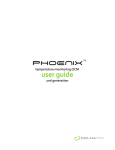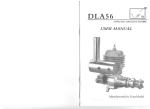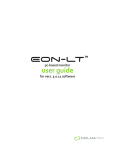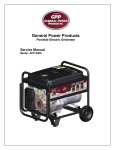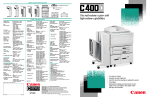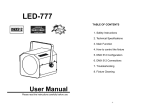Download Tempe™ Manual Gen.2
Transcript
Tempe TM self-heating QCM user guide 2nd generation Contents 4 5 5 Chapter 1: Tempe™ Sensor at a Glance 6 6 10 Chapter 2: Eon System™ Components 12 12 14 14 Chapter 3: Eon™ Inputs & Outputs 15 15 18 19 Chapter 4: Hardware Connections 21 21 22 24 Chapter 5: Electronics Connections 26 26 27 Chapter 6: Troubleshooting 29 29 30 Chapter 7: Specifications Tempe™ Subcomponents Tempe™ Base Subcomponents Eon™ and Accessories Mirage™ Air-Cooling System Eon™ Connectors Eon™ Inputs Eon™ Outputs Preparing Tempe™ for Chamber Chamber Installation Connecting to Tempe™ Connecting Tempe™ and Eon™ Connecting Hardware and Electronics Connecting Eon™ to PC Troubleshooting Advanced Troubleshooting Hardware Electronics Contents 2 Contents 31 31 Appendix A: Tempe-Eon™ System 32 33 33 33 Appendix B: Safety, Handling, & Support 35 Appendix C: Tooling Factor 36 Appendix D: Tempe™ Dimensions 37 Index Contents Tempe-Eon™ System Configuration About Tempe™ Inspection & Initial Setup Warranty 3 Tempe™ at a Glance 1 This guide discusses assembly and proper care and handling of Tempe™ (2nd generation) sensor with temperature control. inspect product condition on arrival Examine Tempe™ for any signs of physical damage that may have occured during shipping. Make sure that the tamper-evident labels are intact. Before shipping, Tempe™ was calibrated and tested by Colnatec to meet the highest quality standards. It is important that you take a few minutes to inspect the product to ensure that your equipment was not damaged or otherwise tampered with during transit. Chapter 1 Tempe™ at a Glance 4 Tempe™ Subcomponents The sensor head features many sub-components. The usage of these components will be detailed in later sections. 5 2 3 1 5 4 1. Sensor Head Houses quartz crystal 2. Heater Control Cable Controls heater 5. Cooling Tubes Circulates forced air through sensor head 3. Crystal Signal Cables Relays crystal oscillation information 4. Flange Acts as nearly air-tight barrier sealing sensor head in chamber Tempe™ Base Subcomponents The sensor head features many base sub-components. The usage of these components will be detailed in later sections. 1. SMA Coaxial Connection For crystal frequency measurement 2. LEMO Connection For heater control 3. Cooling Tubes Channels cool air into sensor head 1 2 3 3 Chapter 1 Tempe™ at a Glance Warning Extremely hot air exiting ehaust line when Mirage™ is active 5 Eon™ System Components 2 Eon™ and Accessories Tempe-Eon™ ships with a variety of accessories. Eon™. Designed for high temperature thin film coating process control. With Eon™, Tempe™ can achieve and maintain any temperature within a range of 40-500ºC and can even initiate a high-temp, self-cleaning “bake cycle” that extends crystal life and reduces interruptions from crystal failure in a continuous process environment. inspect product condition on arrival Examine Eon™ for any signs of physical damage that may have occured during shipping. Make sure that the tamper-evident labels are intact. Before shipping, Eon™ was calibrated and tested by Colnatec to meet the highest quality standards. It is important that you take a few minutes to inspect the product to ensure that your equipment was not damaged or otherwise tampered with during transit. warranty label If the warranty label has been tampered with, “VOID” will appear where the warranty label was originally placed. If this is visible at the time of arrival, it is important that you contact Colnatec immediately after receiving the product. Chapter 2 Eon™ System Components 6 Mirage™ air-cooling system. As part of the Eon™ temperature-compensation system, this cooling accessory channels compressed, cold air into the Tempe™ sensor in order to maintain consistent temperatures inside crystal compartment. Mirage power adapter. Combines Mirage™ power supply and relay cables. Mirage air-cooling tube. Delivers cold air into sensor head cooling tubes. Chapter 2 Eon™ System Components 7 Power supply and cable. Input 100-200 VAC, 50/60Hz, 2 A. Output 24V, 3.75 A, 90W Max. RS-232 extension cable. Male-to-female serial cable. USB to RS-232 adapter. Connects RS-232 cable and PC. Chapter 2 Eon™ System Components 8 External oscillator. Replaces the Eon™ internal oscillator. Tempe-Eon™ quick reference guide. Instructs user in quickly assembling and integrating Eon™ into existing system. Software CD. Contains Eon™ software suite, manuals, quick reference guides, and other helpful resources. Chapter 2 Eon™ System Components 9 Mirage™ Air-Cooling System The self-heating Tempe™ sensor employs a unique cooling system called the Mirage™ Air-Cooling System that connects through the DB-9 port. The Mirage™ forces cold air through the Tempe™ crystal compartment to counterbalance heat. Relay Input from Eon™ Used for controlling the Mirage™. Exhaust Port Quietly expels and disperses used air. BNC Sensor Inputs 1/4” push-to-connect fitting; 2 ft. (.609 mm) insulated tubing provided. Compressed Air Input (requires facility air supply) 1/4” NPT female connection. CAUTION Only use filtered (25 micron max) and oil-free air (100 PSIG max - 6.9 bar). How it works In order to achieve and maintain a specific target temperature on the crystal, the Tempe™ first heats the crystal to the temperature set in the deposition control menu of the Eon™ GUI. If the Tempe™ exceeds the desired temperature, the Mirage™ is triggered, blasting the crystal compartment with cold air and returning the crystal surface to the desired temperature. This type of regulated, hot-to-cold ratio control mechanism is capable of sustaining a tolerance of +/-1° C. Because it is triggered by a simple relay input, the Mirage™ can be used as a cooling device in other applications. Chapter 2 Eon™ System Components 10 Mirage™ Features Refrigerant-Free Air Cooling Not only maintenance free and environmentally safe, but when using regulated air the Mirage™ is easily capable of holding the sensor to a tolerance of +/-1°C. Maintains Temperature up to 500°C The Mirage™ produces a temperature output capability of 28°C (50°F) BELOW the supply air temperature, allowing the Tempe™ sensor head to maintain any temperature within 50-500°C. Quiet Operation While the cold air output is connected to the Tempe™ sensor head through a cooling line, the Mirage™ reduces noise by muffling and dispersing the hot air output. Versatility of Application Working from a simple relay input, the Mirage™ can be used as a cooling device in alternative applications. Warning Operating temperature should not be allowed to exceed 500°C. Equipment damage will likely result. Chapter 2 Eon™ System Components 11 3 Eon™ Inputs & Outputs This guide describes Eon™ controller with temperature control (3rd generation). Eon™ Connectors Eon™ Front Heater and RTD Input/Output Controls Tempe™ sensor head. BNC Sensor Inputs Connects to sensor head via external oscillator. Type K Thermocouple Inputs Measures temperature using thermocouples. 0-5 VDC & Relay Output Connects the 0-5 VDC output for the deposition source, the 24 VDC Mirage™, and the relay control. Eon™ Back Power Input Connects to 24 VDC power input RS-232 Connects Eon™ to PC. (Always use the provided USB-to-RS232 cable). LED Indicator Displays status Chapter 3 Eon™ Inputs & Outputs 12 Warning Make sure the correct hardware is used with Eon™ inputs and outputs. See proper setup procedures in this manual and in the Tempe-Eon™ quick reference guide. Warning Only the provided power supply should be used with Eon™. Not doing so will damage product and void warranty. Make sure power supply has a 24 VDC. Chapter 3 Eon™ Inputs & Outputs 13 Eon™ Inputs The Eon™ utilizes five (5) inputs. Make sure the correct hardware is used with these inputs. Power Only the provided power supply should be used with Eon™. Not doing so will cause hardware damage to Eon™ that will not be covered by warranty. Ensure that the power supply has a 24 VDC. ComPort Connect an RS232 cable to this port. Always use the provided USB to RS232 cable. BNC Sensor Inputs Eon™ has a built in oscillator. (Colnatec also offers an external oscillator for purchase). The cable between Eon™ and the crystal should remain as short as possible to avoid noise. The advisable maximum acceptable length for this is one (1) foot or 30 cm. TC Connection Receives temperature data. Heater and RTD Input/Output Connects to Tempe™ to control heating element. Eon™ Outputs The Eon™ utilizes two (2) outputs. Make sure the correct hardware is used with these outputs. DB9 Connector Connects the 0-5 VDC output for the deposition source, the 24 VDC Mirage™, and the relay control. DB15 Connector Connects Eon™ to Tempe™ heater and RTD; used to control the Tempe™ temperature. Chapter 3 Eon™ Inputs & Outputs 14 Hardware Connections 4 Preparing Tempe™ for Chamber Removing Mock Crystal 1. Turn cap COUNTER CLOCKWISE to loosen and remove. 2. Flip cap over to access crystal retainer ring. Turn retainer ring COUNTER CLOCKWISE until loose. 3. Remove retainer ring to access mock crystal. Chapter 4 Hardware & Connections 15 4. Remove mock crystal from sensor head cap. Adding New Crystal 1. Rotate crystal carousel until the round opening appears above an available crystal. 2. Place rear of sensor head against the opening. 3. Flip crystal carousel and allow crystal to drop into sensor cap housing. Chapter 4 Hardware & Connections 16 4. Use a plastic prod to adjust crystal position until crystal rests snugly in the crystal seat. 5. Place the threaded side of the retainer ring onto the corresponding threads of the sensorcap. Tighten the retainter ring by turning the ring CLOCKWISE. 6. Place cap onto corresponding threads of crystal compartment. Turn CLOCKWISE until secure. Chapter 4 Hardware & Connections 17 Chamber Installation 1. Remove copper gasket from packaging and thread onto sensor head. 2. Fit gasket into circular groove on Conflat. 3. Hold copper gasket in place while inserting sensor head into chamber feedthrough. 4. Press sensor head and feedthrough flanges together. Align bolt holes. Apply bolts and plate-nuts. Tightening bolts compresses copper gasket between a sharp edge and a tapered groove, thus creating a strong seal. Chapter 4 Hardware & Connections 18 6. Access to Base Connections Once the bolt ring has been tightened into place, user will have open access to all of the base connections on the Tempe™. (See Page 5 for a complete list of all base connections and their purpose). Warning Hand-tighten flange bolts before using wrench, alternating among bolts and using a sequential torque pattern. Over-tightening flange bolts may cause microfractures to develop in copper gasket. Seal may become weakened, resulting in chamber leakage. Connecting to Tempe™ 1. BNC Coaxial Cable to Position Tempe™ Spin cable in place using cable shaft until resistance is felt. (Twisting cable shaft past point of resistance may damage cable). Roll fingertip over connector to tighten. 2. Heater Control Cable to Tempe™ The 4-pin LEMO connector provides heater control and RTD measurement. To install, push until it clicks in place. Chapter 4 Hardware & Connections 19 3. Mirage™ Cooling Line to Tempe™ The cooling line is connected to the Mirage™ via an insulated cooling tube. Slide “push-to-connect” fitting onto the 3/16” cooling pipe projecting from the Tempe™ flange. Featuring an interior detent, cooling tube will snap securely in place. Warning Misaligned coupling of LEMO connectors can result in severe damage to Tempe™. Warning Length between the Tempe™ crystal compartment and the Eon™ should NOT exceed 30 inches (76 cm) to avoid erratic noise levels in oscillation reading. Chapter 4 Hardware & Connections 20 Electronics Connections 5 Connecting Tempe™ to Eon™ 1. BNC Coaxial Cable to Eon™ Slide coaxial connector onto BNC Sensor Input 2. 2. Heater Control Cable (DB-15 Connector) to Eon™ Plug DB-15 connector into the Eon™ 15-pin male heater port. 30” Chapter 5 Electronics Connections 21 Warning The cable between Eon™ and the crystal should remain as short as possible to avoid noise. The advisable maximum acceptable length for the cable is one (1) foot (30 cm). Warning DO NOT allow operating temperature to exceed 500°C. Equipment damage will likely result. Connecting Hardware and Electronics 1. Cold Air Output from Mirage™ to Tempe™ Slide the 3/16” tube onto the “pushto-connect” fitting on rear of the Mirage™ Cooling System. The Mirage™ provides a maximum output of 28˚C (50˚F) below the compressed air source. 2. Compressed Air Input to Mirage™ Connect the Mirage™ to a filtered and oil-free compressed air source. (Air fittings may vary by country but require a 1/4 NPT female connection. Chapter 5 Electronics Connections 22 3. Eon™ Supplies Power to Mirage™ through Power Module The 3-pin solenoid module provides power to Mirage™. Tighten integrated screw after mating to Mirage™. The DB-9 connector on other end attaches to male I/O port on Eon™. 4. Connect Mirage™ Cable to Eon™ Connect 9-pin female-side of Mirage™ cable to Eon™ I/O port. 5. Relay Cable from Eon™ to Mirage™ Part of the DB-9 connector cable bundle that plugs into the Eon™ I/O port and relay provides a 2-wire interface for switching. Chapter 5 Electronics Connections 23 Connecting Eon™ to PC 1. Install Eon™ Software onto PC Insert the accompanying Eon™ software CD into disc drive. Follow prompts to install software onto PC. 2. RS-232 to Eon™ Plug RS-232 connector into female serial port on rear panel. Tighten integrated screws. 3. RS-232 cable to USB Adapter Plug the other end of the RS-232 cable into the USB-to-RS-232 adapter. Tighten integrated screws. 4. Plug USB-to-RS-232 Adapter into PC Plug USB-end of the USB-toRS-232 adapter into PC. Chapter 5 Electronics Connections 24 5. Connect Power to Eon™ Plug Eon™ power adapter into AC outlet. Then plug DC connector into the Eon™. 6. Start Eon™ Software Start Eon™ software and follow the First Start setup procedure described in the Eon™ User Manual (available on the Eon™ software CD). Warning If drivers are already installed, simply update the drivers when installing software. Use only the provided USB cable. Ensure that the software has been fully installed before connecting the USB drivers. Fully reboot the computer after the software installation to prevent drivers issues. Chapter 5 Electronics Connections 25 6 Troubleshooting Symptom Cause Solution Broken Crystals Crystal not seated properly. Make sure that the crystal is seated properly in the cap and retainer to avoid mechanical stress on the crystal when temperature rise. Weak Crystal Reading Contact spring may have become bent. If the crystal contact spring has become bent, it may no longer apply even pressure against the crystal. Assuring the conical spring is concentric with the body may resolve this issue. Insufficient Heat Conduction The heater’s ceramic insulators may have become dislodged. Often the heater’s ceramic insulators become dislodged if the heater has been vigorously tugged on. This will be apparent if the heater no longer compresses or sticks when pushed down, resulting in an insufficient contact to conduct heat to the retainer. Gently wiggling the heater back and forth can sometimes resolve this issue. Servicing may be required. Cap Will Not Screw In The heater leads may be bent. Bent heater leads may be preventing the cap from centering. Do not force the cap if it will not screw in. Re-centering the heater in the head may resolve this issue. Software Issues Various possible causes. See Eon™ Controller manual for Innaccurate Temperature Readings RTD pins may be faulty Heater Unresponsive Heater pins may be faulty software troubleshooting guide. See Advanced Troubleshooting in Section 6.1 (Page 20) for possible solutions to these issue. Because it is a scientific instrument, the Tempe™ sensor head should be treated with care. In the event of any difficulties please contact Colnatec’s Customer Support. Excessive tinkering or fiddling may result in greater damage to the unit. If you cannot resolve an issue, please contact [email protected], or call (480) 634-1449. Chapter 6 Troubleshooting 26 Advanced Troubleshooting Determining if Tempe™ RTD is faulty • Measure the resistance between pin A and B. • Expected Values @ ~25C • RTD resistance between pin A and B: 60-80Ω Determining if Tempe™ heater is faulty • Measure the resistance between pin C and D. • Expected Values @ ~25C • RTD resistance between pin C and D: 4-6Ω Orientation Mark A B C D RED DOT Chapter 6 Troubleshooting 27 Warning Do not attempt to repair electrical problems. Tampering with the Tempe™ electrical systems may result in electrical fire, increased interference in crystal measurement, and damaged ceramic insulators. Chapter 6 Troubleshooting 28 7 Specifications Hardware Flange Size KF40, KF50, CF275 Head Orientation 180° Concentric Sensor Length (designed to specification) Cooling Tube 3/16 Diameter Component Materials Sensor Body 304 SS, alumina insulators, nickel alloy contact springs, 304 SS screws Heater Aluminum nitride heater with tungsten traces Type K Thermocouple 304 SS Sheath, .125” Crystal Cable Stainless steel-covered high-temp wire; nickel plated copper wire conductor Internal Heater Power Cable High-temp wire; nickel-plated copper wire conductor Dimensions Length 4” to 32” depending on customer requirements Cross Section Able to be passed through a 2.75” ConFlat port Operating Temperature 40-500º C Vacuum Rating 1x10-5 Torr Material AIS304 SS Part Number CNT-TMP-2000 Rev. 3.1 (B) Chapter 7 Specifications 29 Electronics Temperature Range 0-500°C Heater 24 [VDC] 5 [Amp] Heater/RTD Connection 4-pin LEMO Crystal Standard 14 [mm] Frequency Measurement Connection SMA Coaxial Chapter 7 Specifications 30 Appendix A Tempe-Eon™ System Tempe-Eon™ System Configuration Rendering illustrates basic connections of Tempe-Eon™ system. Eon™ software installed on your PC Eon™ Controller TC cable Mirage™ Air-Cooling System Relay Source 2 Remote oscillator Tempe™ Self-Cleaning Sensor substrate source shutter Appendix A Tempe-Eon™ System 31 B Appendix Safety, Handling, & Support Warning All electrical components are to be considered extremely dangerous if tampered with in any way. Colnatec is not liable for any injury resulting from product misuse, modification, or disassembly. Warranty Label If the warranty label has been tampered with, “VOID” will appear where the warranty label was originally placed. If this is visible at the time of arrival, it is important that you contact Colnatec immediately after receiving the product. Appendix B Safety, Handling, & Support 32 Examine Your new Tempe™ for any signs of physical damage. Before shipping, your Tempe™ was calibrated and tested by Colnatec to meet the highest quality standards. It is important that you take a few minutes to inspect the product to ensure that your equipment was not damaged or otherwise tampered with during transit. About Tempe™ Heating a thin film sensor head can serve a variety of important purposes. Some applications require elevated chamber temperatures. Because it is able to match and maintain temperatures inside the chamber (within a range of 50-500 ºC), the Tempe™ can provide accurate readings from the very beginning of the process. Other thin film sensors in this situation will always yield false readings, as the initial temperature of the sensor head will always be in disequilibrium with the temperature of the chamber. The unique ability of the Tempe™ to achieve extreme temperatures has the added benefit of extending crystal life indefinitely. Utilizing a “bake” process that heats the sensor head in situ, residual deposition material is burned away from the crystal. In most instances (depending on the type of material being deposited), the crystal can be restored to a fully operational state. This procedure both rejuvenates the crystal and reduces interruptions in a continuous process environment. Inspection and Initial Setup Examine Tempe™ for any signs of physical damage. Also, make sure that the tamper-evident labels are intact. In order to ensure safe, correct operation of your Eon™, please follow the step-by-step instructions presented in the Eon™ Quick Start guide included with your product. Warranty Tempe™ is warranted to the original purchaser to be free of any manufacturing-related defects for one year from the date of purchase. Colnatec reserves the right to repair or replace the unit after inspection. Appendix B Safety, Handling, & Support 33 Contact Colnatec Support 511 W. Guadalupe Road, Suite 23 Gilbert, AZ 85233 (480) 634-1449 [email protected] www.colnatec.com Appendix B Safety, Handling, & Support 34 Appendix C Tooling Factor Cr ys t al Source Appendix C Tooling Factor 35 Appendix D Tempe™ Dimensions 29.845mm 1.18in 12.319mm 0.49in 31.623mm 1.25in 31.623mm 1.25in Flange: 1. CF275 2. CF338 3. KF40 4. KF50 Flange to Crystal Distance (FCD): 6"-24" 2.077mm 0.08in 5.313mm 0.21in 4.991mm 0.20in Tube Diameter 1: 3/16 Parallel Perpendicular 11.240mm 0.44in Orientation: 1: Perpendicular 2: Parallel Appendix D Tooling Factor 36 Index B BNC Coaxial Cable 19, 21 C Chamber Installation 18 Compressed Air 10, 22 ConFlat 29 Connections 15, 16, 17, 18, 19, 20, 21, 22, 23, 24, 25 Connector 14, 21 Contact Colnatec 34 Cooling Line 5, 20 Copper gasket 18, 19 Crystal 5, 6, 7, 10, 14, 15, 16, 17, 20, 22, 26, 28, 33 D DB-15 Connector 21 Dimensions 29 E Eon™ 6, 7, 8, 9, 10, 11, 12, 13, 14, 20, 21, 22, 23, 24, 25, 26, 31, 33, 36 Eon™ Software 24, 25, 36 F Flange 19, 20 G Getting Started 14, 15, 16, 17, 18, 19 H Hardware 15, 16, 17, 18, 19, 20, 22, 24, 29 Heater 5, 12, 14, 19, 21, 26, 29, 30, 36 Heater Control Cable 5, 19, 21 I Initial Setup 33 Inputs & Outputs 2, 12, 13, 14 Index 37 L LEMO 5, 19, 20, 30 M Mirage 7 Mock Crystal 15 P PC 8, 12, 24 Power (Connecting) 25 Power supply 8 R Refrigerant-Free Air Cooling 11 Relay Cable 23 retainer ring 15, 17 RS-232 cable 8, 24 S SMA Coaxial Connection 5 Subcomponents 5 Support 26, 32, 33, 34 System Configuration 31 T Tempe 6, 9, 13, 31 Tooling Factor 35 Troubleshooting 26, 27, 28 U USB Adapter 24 W Warranty Label 32 Index 38 © Copyright 2014 Colnatec All information contained within this technical manual and accompanying pages are copyright of Colnatec. All rights reserved. It is a breach of copyright if this technical manual is copied, distributed, or reproduced, in whole or part, using any means whatsoever, without the prior written approval of Colnatec. Colnatec gives no condition or warranty, expressed or implied, about the fitness of this technical manual or accompanying hardware product. Colnatec reserves the right to make changes to this technical manual or accompanying hardware or design without notice to any person or company. Colnatec shall not be liable for any indirect, special, consequential or incidental damages resulting from the use of this technical manual or the accompanying hardware or design whether caused through Colnatec’s negligence or otherwise. Copyright Info September 2014 2nd generation 39